Page 1

ALGIZ 8X
QUICK START GUIDE
handheld
Page 2
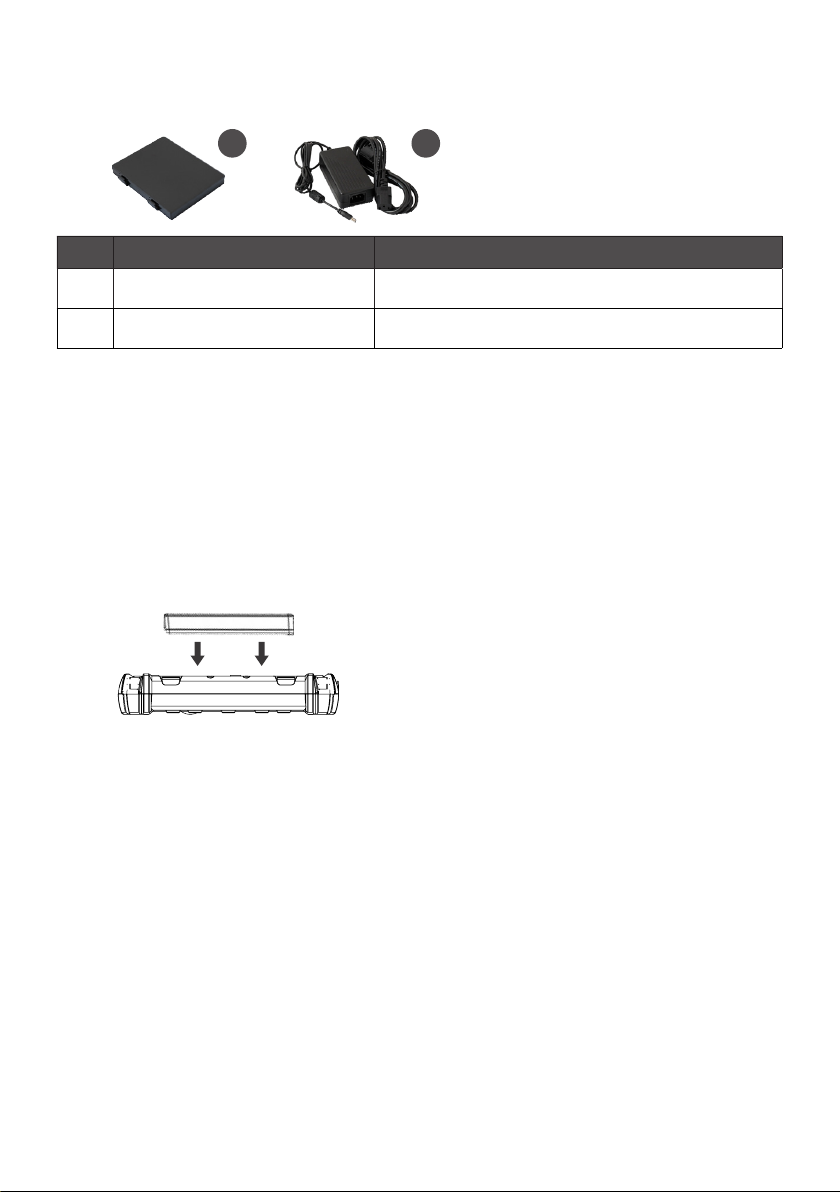
WHAT’S IN THE BOX
1
2
Ref. Item Description
1 Battery Pack One 2 Cell Li-Ion Battery Pack
2 19V Adapter 19V Adapter w/ standard power cord
STARTING ALGIZ 8X
Press and hold power button for 4 seconds to power on the unit. Follow the on-screen
instructions to get started with Windows. The screen calibration may not be accurate the
rst time you start the computer. Follow the procedure to calibrate the touchscreen.
INSERT BATTERY PACK
SCREEN CALIBRATION
1. Open Control Panel > Hardware and Sound > Tablet PC Settings
2. Click Calibrate and follow instructions
Repeat step 1 and 2 until you are satised with the calibration.
Page 3
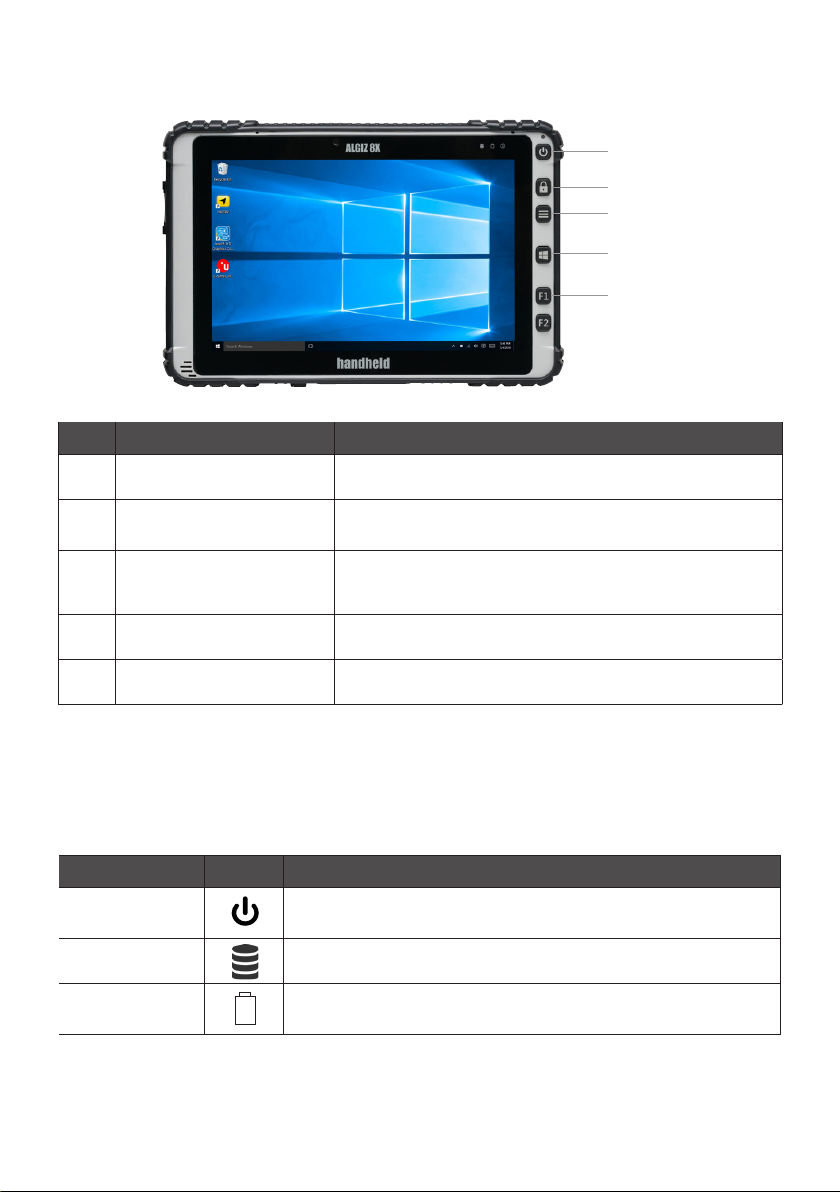
FUNCTION KEYS
1. Power button
2. Touch mode/lock
3. Menu
4. Windows key
5. Function keys
Ref. Components Description
1 Power button* Hold down for 4 seconds to turn the computer on.
2 Touch mode/lock Touch mode selection. Lock screen.
3 Menu
4 Windows key Open start menu.
5 Function keys Two programmable buttons. Press menu to congure.
* If computer does not respond you can power off by holding down the Power Button until the LEDs switches off.
Hold down for about 10 seconds.
Controls brightness, volume, battery, power to
modules and system information.
LED INDICATORS
Ref. Symbol Indicator Status Description
Power mode
Storage Status Flashing green light: SSD is reading/writing data
Battery Status
Green: System is on
No light: System is off
Green: Full battery, Red: Low battery, Orange: Charging
Flashing red: Running on Hot-swap battery
Page 4

REAR VIEW
Ref. Item Description
1 Service Window
LEFT AND BOTTOM VIEW
1
32
1
4
5
Ref. Item Description
1 USB 3.0 Port -
2 USB 3.0 Port -
3 Micro HDMI -
4 Expansion slot
DC Power Jack -
5
Please go to www.handheldgroup.com/knowledgebase to download more information.
Algiz 8X is in compliance with the essential requirements and other relevant provisions of Directive 1999/5/EC. The declaration of conformity may be consulted at
www.handheldgroup.com/algiz-8x/#tab=manuals
Barcode reader, RJ45, RS232, Dummy port
handheld
Version 1.0
www.handheldgroup.com
