Page 1

ALGIZ 7
Vehicle Docking Quick Guide
Page 2

ALGIZ 7 Vehicle Docking Quick Guide
Copyright Notice
Copyright © 2010 Handheld Group AB, ALL RIGHTS RESERVED. No part of this document may be reproduced, copied,
translated, or transmitted in any form or by any means, electronic or mechanical, for any purpose, without the prior written
permission of the original manufacturer.
Trademark Acknowledgement
Brand and product names are trademarks or registered trademarks of their respective owners.
Disclaimer
Handheld Group reserves the right to make any product changes without notice, including circuits and/or software described
or contained in this guide in order to improve design and/or performance. Handheld Group assumes no responsibility or
liability for the use of the described product(s), conveys no license or title under any patent, copyright, or masks work rights
to these products, and makes no representations or warranties that these products are free from patent, copyright, or mask
work right infringement, unless otherwise specified. Applications that are described in this guide are for illustration purposes
only. Handheld Group makes no representation or warranty that such application will be suitable for the specified use without
further testing or modification.
Warranty
Handheld Group warrants that each of its products will be free from material and workmanship defects for a period of
one year from the invoice date. If the customer discovers a defect, Handheld Group will at its option, repair or replace
the defective product at no charge to the customer, provided it is returned during the warranty period of one year, with
transportation charges prepaid. The returned product must be properly packaged in its original packaging to obtain warranty
service.
2
Page 3

ALGIZ 7 Vehicle Docking Quick Guide
Customer Service
We provide a service guide for any problems; see the following steps:First visit the website at http://www.handheldgroup.com
to find the updated information about the product. Secondly, contact your distributor, sales representative, or our customer
service center for technical support if you need additional assistance. You need to have the following information ready before
you call
• Product’s serial number
• Peripheral attachments
• Software (OS, version, application software, etc.)
• Description of complete problem
The exact wording of any error messages with print screen images
In addition, free technical support is available from our engineers during every business day. We are always ready to give
advice on application requirements or specific information on the installation and operation of any of our products. Please do
not hesitate to call or e-mail us.
Manufacturer: Handheld Group AB
Address: Kinnegatan 17, 531 33 Lidköping, Sweden
TEL: +46-510 54 71 70
FAX: +46-510 282 05
3
Page 4
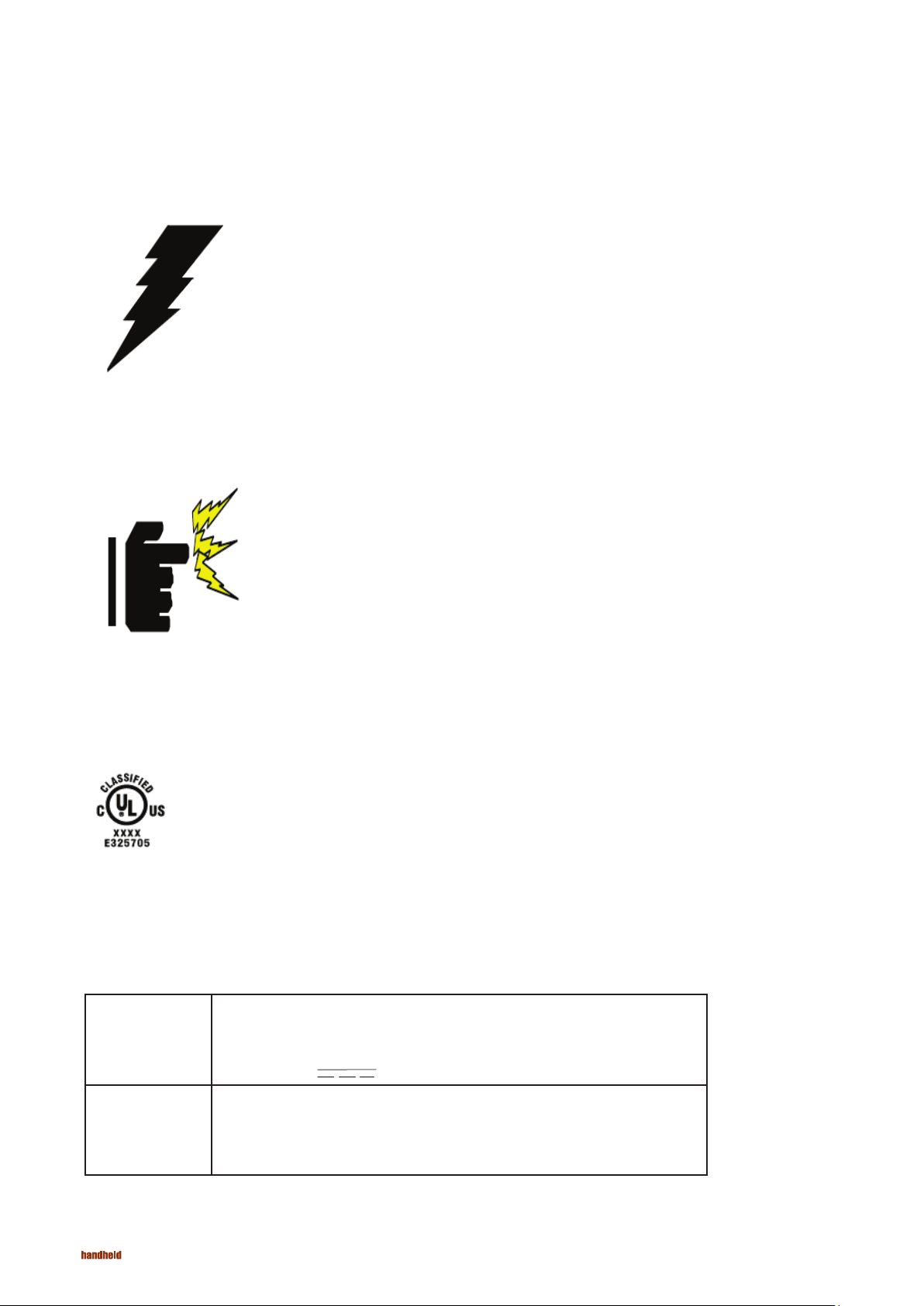
ALGIZ 7 Vehicle Docking Quick Guide
Safety Precautions
Safety Precautions
Always completely disconnect the power cord from your chassis whenever you work with
the hardware. Do not connect the electronic device with power socket while the device’s
power is on. Sensitive electronic components can be damaged by sudden power surges.
Only experienced electronics personnel should open the PC’s chassis mechanical housing.
Caution!
Always ground yourself to remove any static charge before touch the CPU card. The
electronic devices are very sensitive to static electricity. As a safety precaution, use a
grounding wrist strap all the time. Place all electronic components in a static-dissipative
surface or static-shielded bag when they are not in the chassis.
UL Safety Announcement
UL Classification: Class I mark: with respect to electronic shock; Fire and hazardous materials are only in
accordance the regulation of UL-60950 and CAN/CSA C22.2 No. 601.1.
Power Supply Announcement
The Handheld Rugged Tablet PC Power Supplies are supported by a Power Adapter and Battery Pack, the power
rating announcement and manufacturer information list are as below.
Power Adapter Manufacturer: EDAC Power Electronics Co Ltd
Model: EA1050C-120
Input Rated: 100-240Vac, 1.8A, 50-60Hz.
Output Rated: DC 12V, 4.16A.
Battery Pack Manufacturer: JHT energy International Co Ltd
Model: ALG7-08A
Rated: 2600mAh DC 7.4V
4
Page 5

(1) Please be aware that the power code of the adapter needs to be grounded.
(2) Please notice the Power button needs to be pressed down for at least 4 seconds to go to power off or on.
Battery Notice!
ALGIZ 7 Vehicle Docking Quick Guide
WARNING
Do not fix or replace the battery, this may cause explosion! Use only with the battery specified by the
manufacturer and follow the instructions in the user’s guide.
5
Page 6

ALGIZ 7 Vehicle Docking Quick Guide
Content
CHAPTER 1
INSTALLATION .......................................................................................................................... 7
1.1 INTRODUCTION .................................................................................................................... 8
1.2 INSTALLATION ................................................................................................................9-10
CHAPTER 2
POWER AND I/O CONNECTOR SPECIFICATION ...................................................................... 11
2.1 I/O SPECIFICATION ............................................................................................................. 12
2.1.1 POWER INPUT ................................................................................................................. 12
2.1.2 SERIAL COM PORTS ....................................................................................................... 12
2.1.3 ETHERNET INTERFACE .................................................................................................... 12
2.1.4 USB PORTS..................................................................................................................... 13
2.1.5 FAN ................................................................................................................................ 13
2.2 POWER SPECIFICATION ...................................................................................................... 13
APPENDIX – DOCKING SYSTEM DIAGRAM ............................................................................ 14
APPENDIX A: FUNCTION BLOCK DIAGRAM ................................................................................ 14
APPENDIX B: EXPLODED DIAGRAM .......................................................................................... 15
6
Page 7

ALGIZ 7 Vehicle Docking Quick Guide
Chapter 1
Installation
This Chapter introduces how to install the 7” Handheld Algiz 7 to
the vehicle mount docking kit.
7
Page 8

ALGIZ 7 Vehicle Docking Quick Guide
1.1 Introduction
The Algiz 7 must be properly installed, according to the following instructions. You will need the appropriate fasteners, tools, and
mounting kits listed in each section. When screwing, always check what is on the opposite side of the surface. We recommended
using the universal RAM-mount kit with the 75mm*75mm VESA holes in general vehicle applications which will provide a clear,
glare-free view of the display and a stable mounting solution that makes operating the control buttons or touch screen easy. The
schematic diagram is shown below. If you experience difficulty installing the 7” Handheld Algiz 7 PC, seek the assistance of a
professional installer or contact Handheld Group directly.
8
Page 9

ALGIZ 7 Vehicle Docking Quick Guide
1.2 Installation
Install the Algiz 7 handheld tablet pc to the vehicle mount docking station:
1
Put the female docking connector with the male docking pins on the vehicle mount docking station.
2
Connect them and push the top of the tablet pc into the vehicle mount docking station.
3
When you hear the “clark” sound, it means you have a proper connection
9
Page 10

ALGIZ 7 Vehicle Docking Quick Guide
1.2 Installation
To remove the Algiz 7 handheld tablet pc from the vehicle mount docking station:
1
Press the unlock handle.
2
Then push the top part of the tablet PC out from the vehicle mount docking station.
3
10
Remove it.
Page 11

ALGIZ 7 Vehicle Docking Quick Guide
Chapter 2
Power and I/O Connector Specification
This Chapter describes the vehicle mount docking station connector types.
11
Page 12

ALGIZ 7 Vehicle Docking Quick Guide
2.1 I/O Specification
2.1.1 Power Input
There are two approaches to connecting to the power source, as described below. Using both of these in wide voltage range
between 9~36V is acceptable.
1. 1 x DC 3 pins terminal block.
Pin 1 Vin +
Pin 2 Vin -
Pin 3 N.C.
2. 1 x DC Input Jack (Optional)
The vehicle mount docking station can be plugged into a cigarette power plug or the original AC/DC adapter.
CAUTION:
Use only with approved cigarette power adaptors or AC/DC adapters. Use of other cigarette power plugs or
AC/DC adapters may cause damages to the Vehicle docking or the Algiz 7. Do not use the cigarette power
plug and the AC/DC adapter simultaneously.
12
Page 13

ALGIZ 7 Vehicle Docking Quick Guide
2.1.2 Serial COM ports
Two RS-232 connectors that can be connected to other RS-232 devices.
2.1.3 Ethernet interface
The Ethernet port provides one standard RJ-45 port. Two LEDs are built into the RJ-45 LAN connector showing the LAN connection
status.
2.1.4 USB ports
The vehicle mount docking station supports two USB 2.0 ports. USB 2.0 support requires both an operating system and drivers that
fully support USB 2.0 transfer rates.
2.1.5 Fan
One cooling Fan is designed to add the ventilation of both the vehicle mount docking and the tablet PC while docked.
13
Page 14

ALGIZ 7 Vehicle Docking Quick Guide
2.2 Power Specification
The vehicle dock is equipped with two kinds of DC input choices. One is for a DC 9~36V input terminal block connector and another
is for an AC/DC adaptor. Users can choose the appropriate connector to use, but do not connect the power source to both of these at
the same time.
14
Page 15

ALGIZ 7 Vehicle Docking Quick Guide
Appendix – Docking System Diagram
Appendix A: Function Block Diagram
15
Page 16

ALGIZ 7 Vehicle Docking Quick Guide
Appendix B: Exploded Diagram
The exploded diagram is shown as below. There are front and rear covers, PCB, docking connector, fan, etc.
16
www.handheldgroup.com
