Page 1

ALGIZ 10X
Manual
Page 2
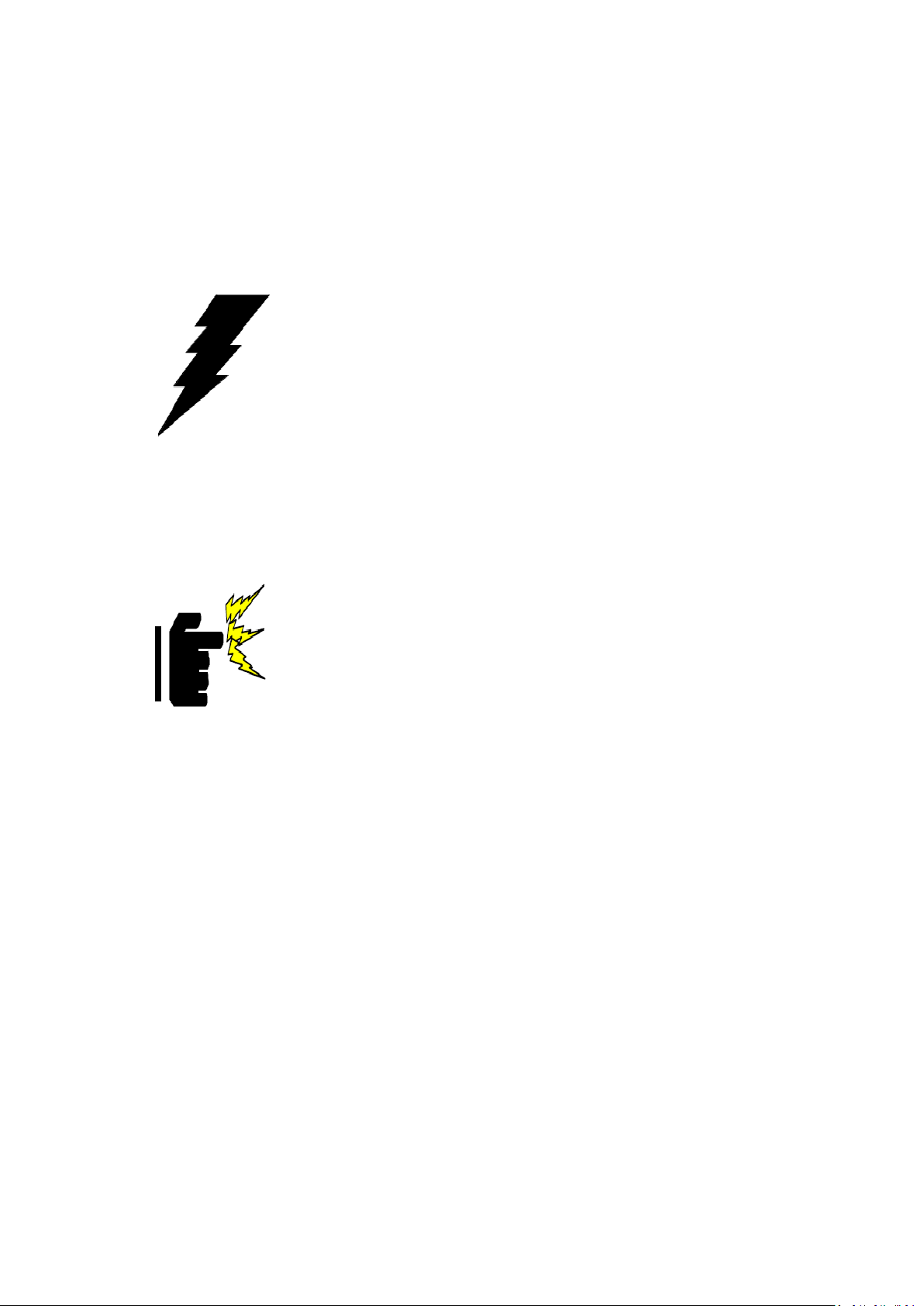
Algiz 10X Manual
Safety Precautions
Warning
Caution
Always completely disconnect the power cord from the device before you
uncover the device and work on the hardware. Do not connect the
electronic device with a power socket while the power is on. Sensitive
electronic components can be damaged by sudden power surges. Only
experienced electronics personnel should open mechanical housing.
Always ground yourself to remove any static charge before touching the
printed circuit board. The electronic devices are very sensitive to static
electricity. For safety purposes, please use a grounding wrist strap at all
times. Place all electronic components in a static-dissipative surface or
static-shielded bag when they are outside of the chassis.
Page 3

Algiz 10X Manual
Index
Part 1: ................................................................................................................................................ 5
Identifying Algiz 10X .......................................................................................................................... 5
Getting Started .................................................................................................................................. 5
What’s in the Box ............................................................................................................................. 6
Specification ..................................................................................................................................... 7
COM Port Assignment ...................................................................................................................... 8
Boot Options ..................................................................................................................................... 8
Factory Reset .................................................................................................................................... 8
Front Side ......................................................................................................................................... 9
Left and Right Side .......................................................................................................................... 10
Rear Side ......................................................................................................................................... 11
Function Keys.................................................................................................................................. 11
LED Indicators ................................................................................................................................. 12
Part 2: .............................................................................................................................................. 13
Using Algiz 10X ................................................................................................................................. 13
AC Power ........................................................................................................................................ 14
Battery Power ................................................................................................................................. 14
Insertion of the Battery Pack .......................................................................................................... 14
Removal of the Battery Pack .......................................................................................................... 15
Charging the Battery ....................................................................................................................... 15
Battery Care .................................................................................................................................... 16
Battery Power System .................................................................................................................... 16
Charging the Battery ....................................................................................................................... 16
UL Safety ......................................................................................................................................... 16
Power Supply .................................................................................................................................. 16
Starting Algiz 10X ............................................................................................................................ 18
Screen Calibration .......................................................................................................................... 18
Installing WWAN Module ............................................................................................................... 19
Installing SIM Card, SD Card ........................................................................................................... 20
Part 3: .............................................................................................................................................. 21
Software .......................................................................................................................................... 21
Hot-Tab ........................................................................................................................................... 22
Adjusting the LCD Brightness.......................................................................................................... 22
Adjusting the Speaker Volume ....................................................................................................... 23
Battery Status ................................................................................................................................. 23
Page 4

Algiz 10X Manual
WLAN 24
Bluetooth ........................................................................................................................................ 24
WWAN (3G) - Optional ................................................................................................................... 25
GPS ….. ............................................................................................................................................ 26
Camera ........................................................................................................................................... 28
External GSM Antenna ................................................................................................................... 28
External GPS Antenna ..................................................................................................................... 29
System Information ........................................................................................................................ 29
Part 4: .............................................................................................................................................. 30
Regulatory Information .................................................................................................................... 30
FCC Compliance Statement ............................................................................................................ 31
FCC Warning ................................................................................................................................... 31
Caution: .......................................................................................................................................... 31
FCC RF Radiation Exposure ............................................................................................................. 31
CE Declaration of Conformity ......................................................................................................... 32
Part: 5 .............................................................................................................................................. 33
Algiz 10X Care .................................................................................................................................. 33
Battery Protection Tips ................................................................................................................... 34
Touchscreen Protection Tips .......................................................................................................... 35
Algiz 10X Care ................................................................................................................................. 35
Cleaning the Exterior ...................................................................................................................... 35
Connectors...................................................................................................................................... 36
Copyright Notice ............................................................................................................................. 36
Trademark Acknowledgement ....................................................................................................... 36
Disclaimer ....................................................................................................................................... 36
Customer Service ............................................................................................................................ 37
Page 5

Algiz 10X Manual
Part 1: Identifying Algiz 10X Getting Started
5 handheld
Page 6
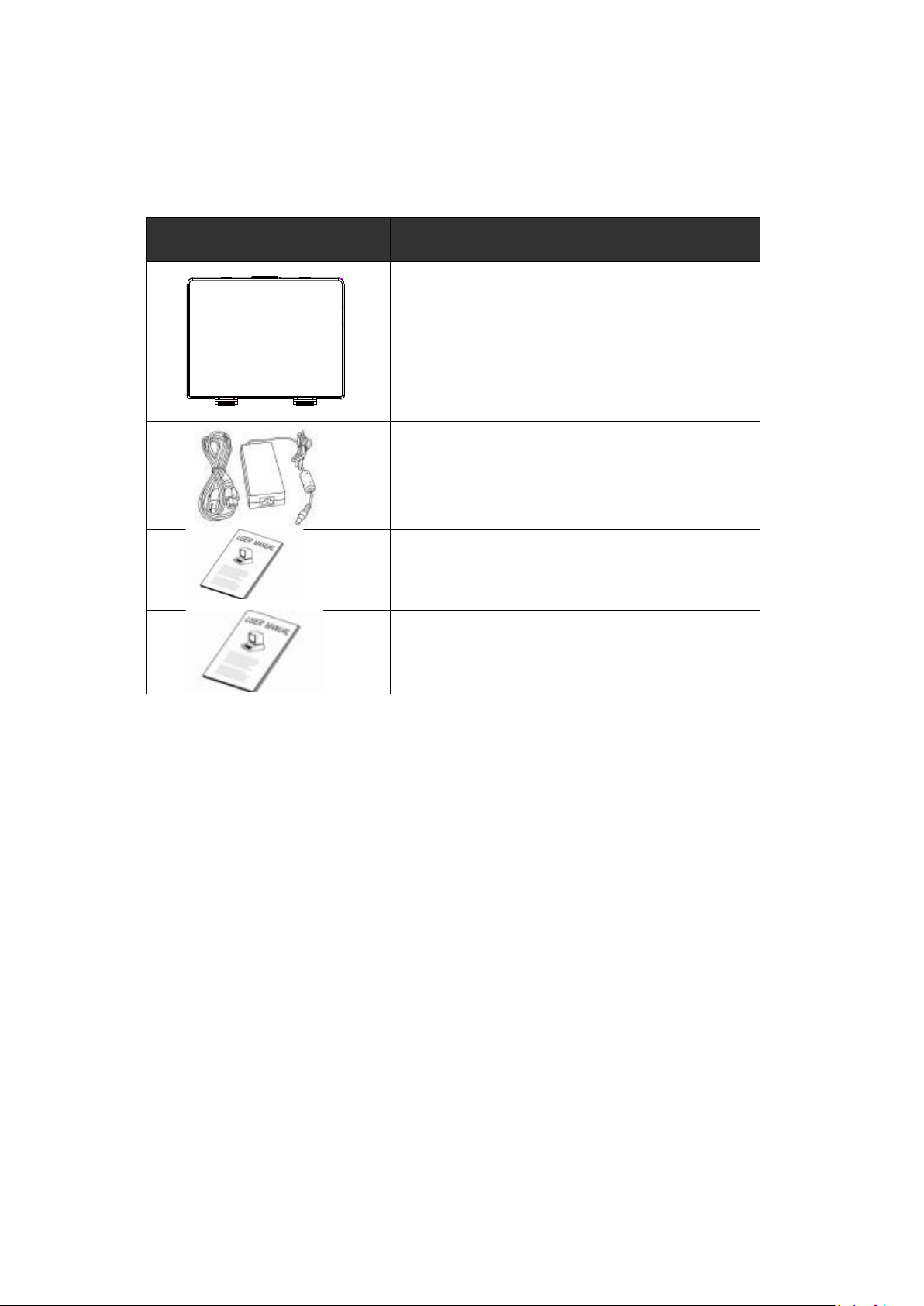
Algiz 10X Manual
What’s in the Box
Item Description
One 2 Cell Li-Ion Battery Pack
12V Adapter w/ standard power cord.
Standard type, 1.8M
Screen protector film
Algiz 10X Quick start guide
6 handheld
Page 7

Algiz 10X Manual
Specification
ALGIZ 10X is a rugged Tablet tablet PC designed for use in various challenging environments, e.g. field
work, outdoor activities and construction sites. With its rugged design, ALGIZ 10X is able to
withstand shocks, vibrations, high humidity as well as high/ low temperatures.
System
Processor Intel® Atom™ Processor N2800
BIOS AMI System BIOS
Chipset Intel® NM10 Express Chipset
Memory SODIMM, DDR3 1600 4GB
LAN Controller Broadcom BCM57780 Gigabit-LAN
Storage SATA interface support Mini-PCIe interface SSD 128GB
Audio Audio-out / Audio-in / Microphone-in. Internal Speaker
Display Specification
Size 10.1” (16:9)
Resolution 1366 x 768
Brightness 600 cd/m2 (typ.)
Tou c h 4W Resistive Touch
I/O Connectors
Left Side 1xDC Power Jack, 1xVGA, 1xUSB,1xRS232
Right Side 1xLAN, 1xUSB, 1xMic/Audio Jack,
1xSIM Card Slot, 1xMicro SD Card Slot
Bottom Side Pogo-pin for docking
Rear Side Service Window
Buttons and Indicators
Control Button Power On/Off, Menu, Up, Down, Left, Right, Enter,
3 Programmable Hotkeys
LED Indicators Power Status, SSD Status, RF Device Status, Battery Status, GPS Status
7 handheld
Page 8
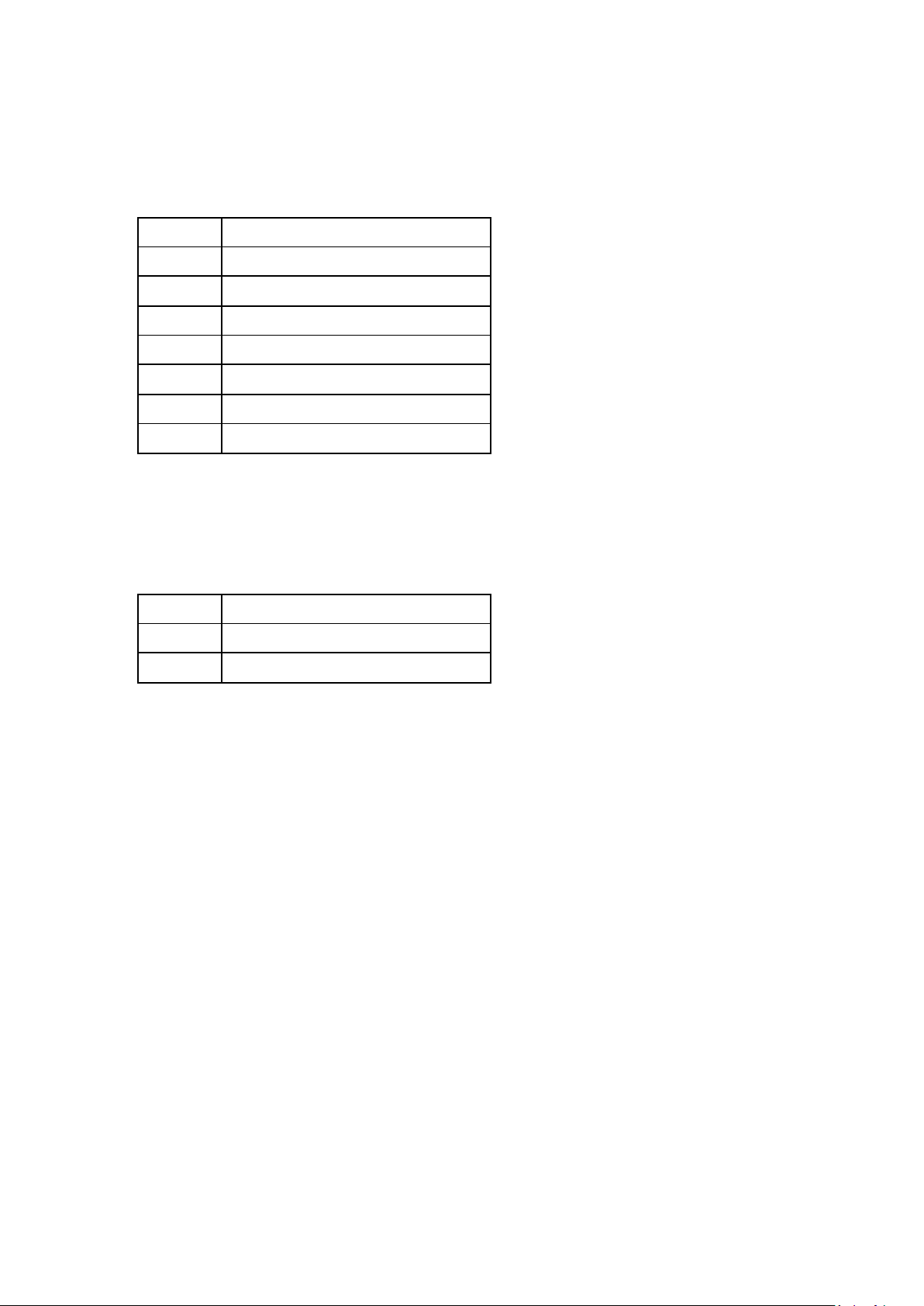
Algiz 10X Manual
COM Port Assignment
COM1 RS232
COM2 B+ Power & UART Wafer
COM3 GPS
COM6 3G
COM7 3G
COM8 3G
COM11 Docking Station
COM12 Docking Station
Boot Options
F1 Initiate factory reset
F2 Enter BIOS
F3 -
Factory Reset
The Algiz 10X has a built-in recovery utility that can be used to reset your computer’s SSD disk to its
factory state. Press F1 during booting when the Handheld logo screen appears. Follow the
instructions on the screen to continue with the factory reset.
Caution: This procedure will erase all data on your disk.
8 handheld
Page 9

Algiz 10X Manual
OSD Control Keypad provides hotkeys
.
Front Side
Re f. Item Description
1 Front Microphone Receives sound to make voice recordings.
2 Light Sensor Senses the ambient light for automatic
adjustment of the display backlight. The
features can be enabled through the OSD
Control Keypad.
3
4 Speaker Front Speaker
OSD Control Keypad The
with all functions including
Power On/Off, Menu, Up, Down, Left, Right,
Enter and programmable hotkeys
9 handheld
Page 10
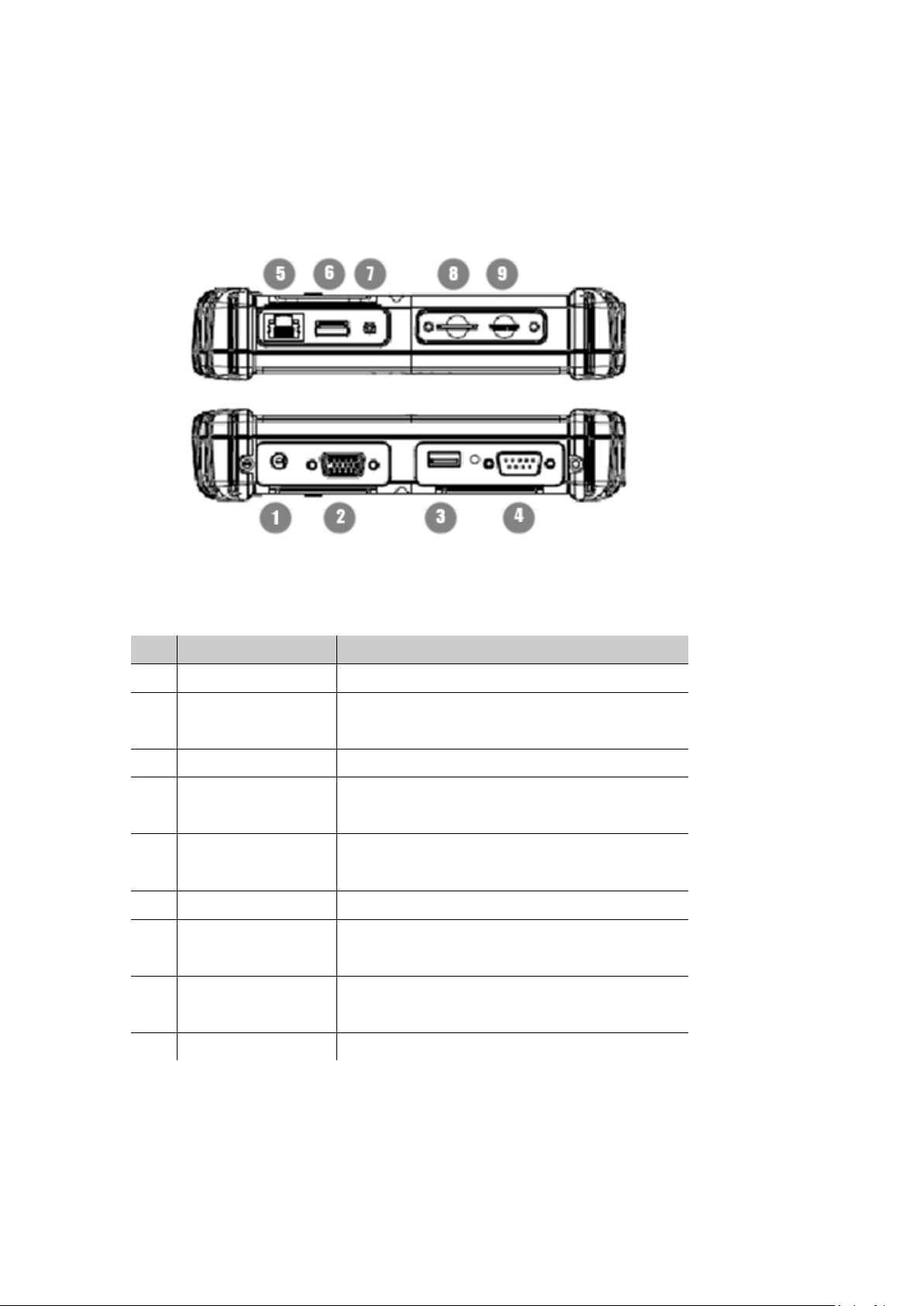
Algiz 10X Manual
Card, use the WWAN feature to
Left and Right Side
Re f. Item Description
1 DC Power Jack DC plug for supplying power to the device
2 VGA For connection to external display devices such as
monitors and projectors
3 USB 2.0 Port Can be connected to USB-interface peripherals
4 RS232 Accepts external connections using the interface of
RS232 (D-sub 9 pins)
5 Ethernet(RJ45) Port For connection to an Ethernet 10/100/1000-based
network
6 USB 2.0 Port Can be connected to any USB-interface peripherals
7 Combo Audio Jack For connection to a set of headphones or external
speakers.
8 SIM Card Slot Accepts a SIM
connect to the Internet.
9 Micro SD Card Slot Accepts a Micro SD Card for additional features.
10 handheld
Page 11
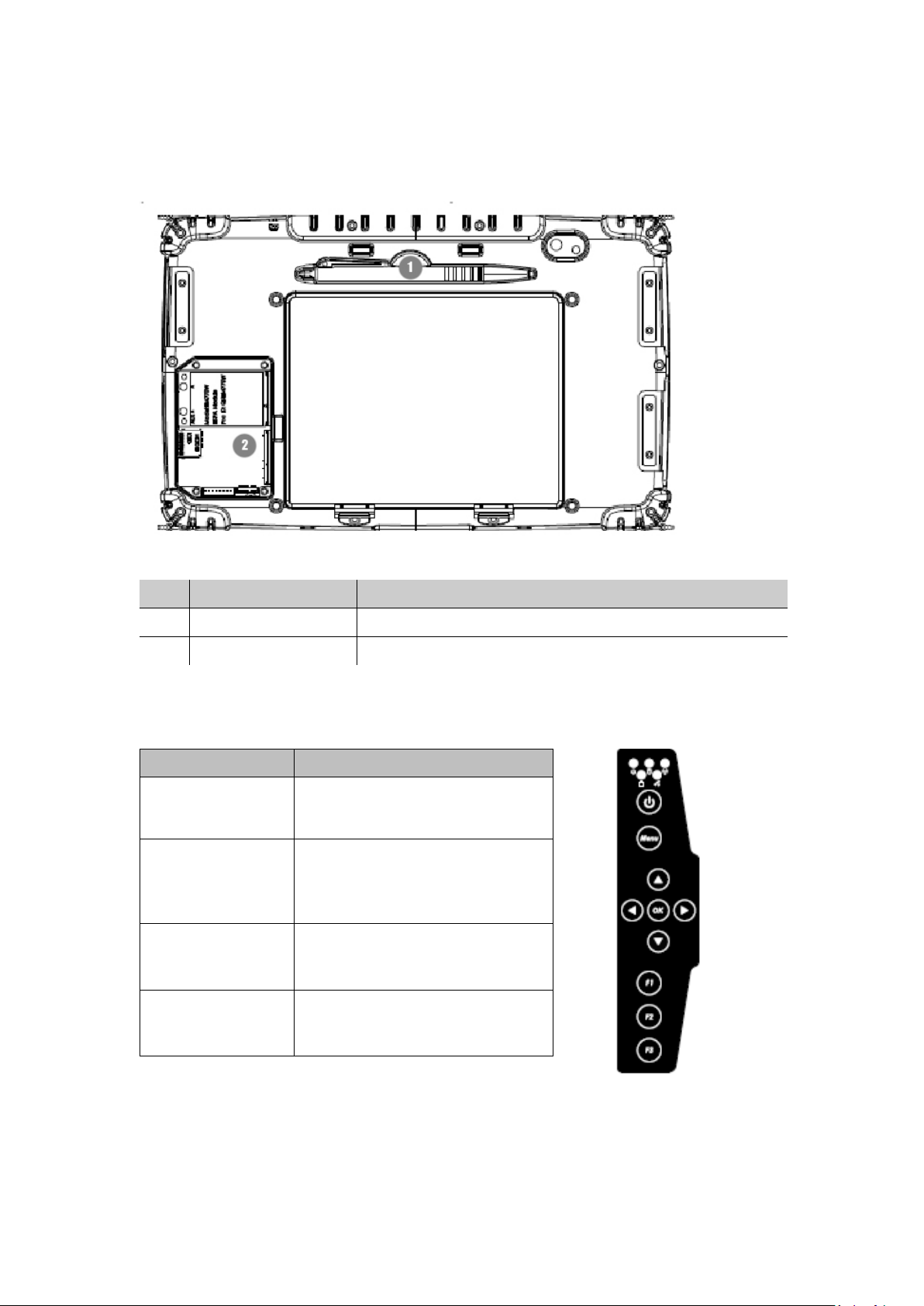
Algiz 10X Manual
up, down, left, right and
Rear Side
Re f. Item Description
1 Stylus Pen
2 Service Window User-accessible compartment.
Function Keys
Components Description
Power Button* Hold down for 4 seconds to turn the
computer on.
Menu Menu button to control: brightness,
volume, battery, power to modules,
and system information.
Up/Down/Left/
Right/OK Button
F1 – F3 3 programmable buttons. Press F1 to
Control of
Enter functions.
* If computer does not respond you can power it off by holding down the Power Button until the
LEDs are switched off. Hold down for about 10 seconds.
11 handheld
configure.
Page 12
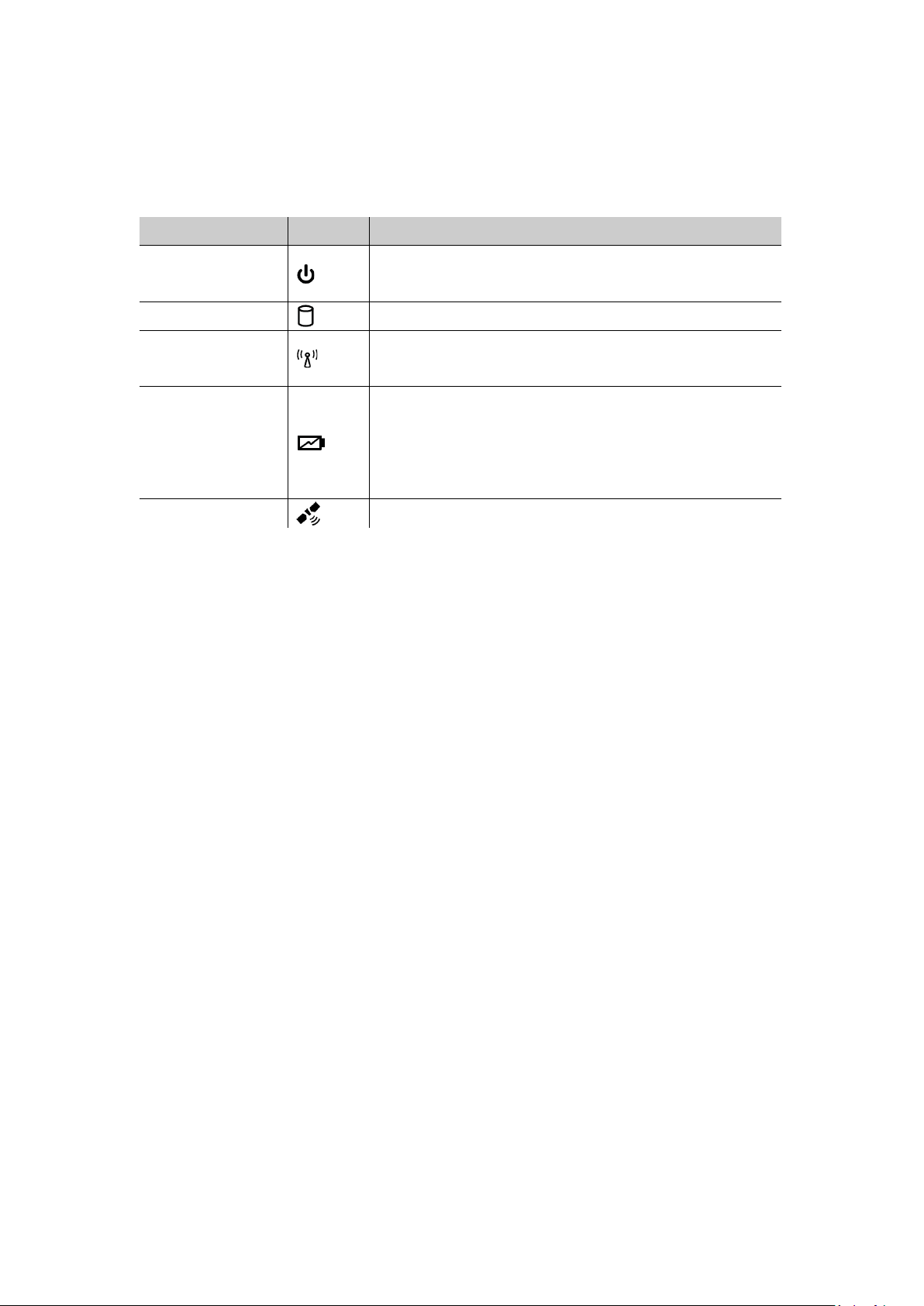
Algiz 10X Manual
LED Indicators
LED Term Symbol Indicator Status Description
Power mode
Storage Status
Radio Status
Battery Status
GPS Status
Green: System is on
No light: System is off or LED indicators are off in Hot-tab.
Flashing green light: SSD is reading/writing data
Green: Indicates that any transmitting radio is turned on.
(WiFi, BT, WWAN)
Green: Full battery
Red: Low battery
Orange: Charging
Flashing red: Running on Hot-swap battery
Green: GPS is on.
12 handheld
Page 13

Algiz 10X Manual
Part 2:
Using Algiz 10X
13 handheld
Page 14

Algiz 10X Manual
Before turning the unit on, make sure that the tablet is either connected to AC power or the battery.
AC Power
The Algiz 10X power supply is comprised of two parts, the power adapter and the battery. The power
adapter converts AC power from a wall outlet to the DC power required by the Algiz 10X. Your Algiz
10X comes with a universal AC-DC adapter. That means that you may connect the power cord to any
100V-120V as well as 220V-240V outlets without using power converters. Different countries may
require an adapter to be used to connect the supplied standard AC power cord to a different
standard.
Battery Power
The Algiz 10X is designed to work with two types of battery. A standard battery with
5300mAh and an extended battery with double the capacity. A fully charged battery
pack will provide several hours of battery life. Among other factors, the battery life is
especially dependent on the battery’s condition, tablet usage, as well as the
temperature.
Insertion of the Battery Pack
14 handheld
Page 15

Algiz 10X Manual
Removal of the Battery Pack
Caution
Please fully charge the battery in advance of operating ALGIZ 10X for the first time. New battery
packs must be 100% charged before ALGIZ 10X is disconnected from the external power source.
It takes a few hours to fully charge the battery when ALGIZ 10X is turned off.
15 handheld
Page 16

Algiz 10X Manual
Charging the Battery
Before you use your Handheld tablet PC, you need to charge the battery. The battery begins to
charge as soon as the Handheld tablet PC is connected to the external power source. Please fully
charge the batteries before using them for the first time. The new battery should be fully charged
before the tablet PC is disconnected from the external power source. The battery pack is fully
charged when the battery LED indicator turns OFF. It takes about a couple of hours to fully charge the
battery when the Handheld tablet PC is turned OFF.
Battery Care
The Handheld tablet battery pack, like all rechargeable batteries, has a limit on the number of times
it can be fully recharged. Fully draining and charging the battery once a day will allow the batteries to
last for over a year, but rechargeable time limits are based on the ambient temperature, humidity
and how your tablet PC is used. The ideal ambient temperature range is between 10°C and 29°C
(50°F and 85°F).
Battery Power System
This tablet PC is designed to work with one removable battery pack placed inside the battery pack
compartment. A fully charged battery pack will provide several hours of battery life, which can be
extended further by configuring power management in Windows.
Charging the Battery
When the power adapter is plugged in, the battery automatically recharges regardless of whether
your tablet PC is in the ON or OFF mode. It takes a couple of hours for the battery to be fully charged
when the power is OFF and twice as long when the tablet PC is in use. When the charger LED
indicator lights up orange, charging is required. The battery is charging when the red LED is
permanently on. When the LED turns OFF, the battery pack is fully charged.
UL Safety
UL Classification: Class I mark: with respect to electric shock; Fire and
hazardous material only in accordance with the regulations of UL-60950
and CAN/CSA C22.2 No. 601.1.
Power Supply
The power for the Handheld rugged tablet PC is supplied by the power adapter and battery pack, the
power rating and manufacturer information are listed as below. For safety reasons, the adapter must
be connected to ground (earth).
16 handheld
Page 17

Algiz 10X Manual
Do not attempt to fix or replace the battery, as this may cause an
Power Adapter
Manufacturer: EDAC Power Electronics Co Ltd
Model: EA11001C-120
Input Rated: 100-240Vac, 1.8A, 50-60Hz.
Output Rated: DC 12V, 6.66A.
Battery Pack
Manufacturer: T-Gee Electronic Co., Ltd
Model: ALG10X-08A
Rated: 5300mAh DC 7.4V
Caution!
explosion! Only use the specified battery and follow the instructions in
the manufacturer's user manual.
17 handheld
Page 18

Algiz 10X Manual
Starting Algiz 10X
Note: you will be asked to enter the Microsoft Windows license number which can be found under
the main battery.
Press the power button for 4-6 seconds to power on the Algiz 10X. Follow the Microsoft Windows
on-screen instructions to get started with Windows. The screen calibration may not be accurate the
first time you start the computer. Follow this procedure to calibrate the touchscreen:
Screen Calibration
Open Control Panel > Hardware and Sound > Tablet PC Settings
Click Calibrate and follow instructions
Repeat step 1 and 2 until you are satisfied with the calibration
18 handheld
Page 19

Algiz 10X Manual
Installing WWAN Module
Please read the safety precautions on page 3 before installing a WWAN module.
Insert the WWAN module into the top mini PCIe slot.
Install the antennas. The Algiz 10X has two WWAN antennas connected to the Gobi 3000 card. Install
the antennas according to the picture.
19 handheld
Page 20

Algiz 10X Manual
Installing SIM Card, SD Card
Remove the SIM/SD card cover on the right side. This cover is secured with two screws. Insert the
SIM card according to the picture.
20 handheld
Page 21

Algiz 10X Manual
Part 3:
Software
21 handheld
Page 22

Algiz 10X Manual
Hot-Tab
Algiz 10X has a pre-installed control application, Hot-Ta b . The control application is used to monitor
and control features such as brightness, volume, battery status, power to modules and system
information.
The control application is accessed by pressing menu on the Algiz 10X. Press menu multiple times to
navigate through Hot-tab. You can use the arrows on the control panel to navigate within the OSD
menu.
To exit Hot-Tab: Double tap outside of the Hot-Tab window or click the “x” in the top right corner.
Adjusting the LCD Brightness
The Brightness Control is accessed by pressing menu once. Use the left and right arrow keys to adjust
the LCD brightness.
Check Auto Brightness to activate automatic brightness. With this item checked, Algiz 10X will adjust
the LCD brightness based on the ambient light.
22 handheld
Page 23

Algiz 10X Manual
Adjusting the Speaker Volume
The Speaker Control is accessed by pressing menu twice. Use the left and right arrow keys to adjust
the volume.
Battery Status
The Battery status is accessed by pressing menu 3 times.
Press the Menu button three times to view the battery status. The Algiz 10X has a replaceable Main
battery as well as a second built-in hot-swap battery. The hot-swap battery will activate once the
main battery is empty or unplugged.
23 handheld
Page 24

Algiz 10X Manual
WLAN
Algiz 10X can connect to IEEE 802.11 b/g/n networks operating on 2.5GHz.
The Function Control is accessed by pressing menu 4 times. Check Wi-Fi to turn the Wi-Fi radio on.
Uncheck Wi-Fi to turn it off.
Bluetooth
Depending on your application, the Bluetooth module can give you capability for short-range
wireless communication between devices without requiring a cable connection. The transmission
can pass through walls, pockets and briefcases as long as the two devices are within a range of
around 10 meters.
The Function Control is accessed by pressing menu 4 times. Check Bluetooth to turn the Bluetooth
radio on. Uncheck Bluetooth to turn it off.
24 handheld
Page 25

Algiz 10X Manual
WWAN (3G) - Optional
The ALGIZ 10X is prepared for WWAN (3G) connectivity. If you have a WWAN modem installed,
navigate to the Wireless Control by pressing menu 4 times. Check 3G to switch WWAN radio on/off.
Note: You must install a SIM card in order for the Algiz 10X to access a WWAN network.
On the desktop, double-click the AirCard Watcher shortcut to install the program used to control
WWAN operations. You can also access the installation file from the C:\Drivers\3G folder. Run
Watcher_Generic.msi to execute the installation. Follow the on-screen instructions during the
installation. You may be asked to reboot your Algiz 10X after the installation.
To open the WWAN control program, double click AirCard Watcher on the desktop. Press Connect to
connect to a WWAN network.
Tip: Click the question mark inside AirCard Watcher for help with the application.
25 handheld
Page 26

Algiz 10X Manual
GPS
Algiz 10X is equipped with a dedicated GPS receiver for optimum performance.
The Function Control is accessed by pressing menu 4 times. Check GPS to turn the GPS receiver on.
Uncheck GPS to turn it off.
The GPS evaluation software, U-Center, is accessed by double-clicking the U-Center icon available on
the desktop.
Set the port to COM3
* COM4 on some units with S/N range: OW1340011278 - OW1340011377
26 handheld
Page 27

Algiz 10X Manual
Set Baudrate to 9600
GPS will now start looking for satellites to calculate its position. This procedure may take from a few
seconds to a few minutes depending on satellite positions, interference, environmental factors and
radio noise.
Tip: See the U-Center manual for more information about this GPS evaluation software.
27 handheld
Page 28

Algiz 10X Manual
Camera
The ALGIZ 10X has a built-in 5-megapixel camera.
The Function Control is accessed by pressing menu 4 times. Check Camera to turn the Camera on.
Uncheck Camera to turn it of f.
Press F1 and click the Camera icon to start the Camera.
In the settings you can control the destination folder for saved pictures or videos, previews, as well
as image resolution.
External GSM Antenna
The Function Control is accessed by pressing menu 4 times. Check 3G Antenna (auto) to activate an
external antenna installed on the vehicle dock Alg10X-05A. When this item is checked, Alg10X will
automatically switch to the external antenna when the unit is docked. Do not check this item unless
you have an external antenna installed on your Alg10X-05A vehicle dock.
Uncheck 3G Antenna (auto) to turn this feature off.
28 handheld
Page 29

Algiz 10X Manual
External GPS Antenna
The Function Control is accessed by pressing menu 4 times. Check GPS Antenna (auto) to activate an
external antenna installed on the vehicle dock Alg10X-05A. When this item is checked, Alg10X will
automatically switch to the external antenna when the unit is docked. Do not check this item unless
you have an external antenna installed on your Alg10X-05A vehicle dock.
Uncheck GPS Antenna (auto) to turn this feature off.
System Information
Press the Menu button five times to view system information. Please have this information ready if
you are contacting Handheld support.
29 handheld
Page 30

Algiz 10X Manual
Part 4:
Regulatory Information
30 handheld
Page 31

Algiz 10X Manual
FCC Compliance Statement
This device complies with Part 15 of the FCC Rules. Operation is subject to the following two
conditions:
1. This device must not cause harmful interference, and
2. This device must be able to withstand any interference received, including interference that may
cause undesired operation.
FCC Warning
This equipment has been tested and found to comply with the limits for a Class B digital device,
pursuant to Part 15 of the FCC Rules. These limits are designed to provide reasonable protection
against harmful interference in a residential installation. This equipment generates, uses and can
radiate radio frequency energy and, if not installed and used in accordance with the instructions,
may cause harmful interference to radio communications. However, there is no guarantee that
interference will not occur in a particular installation. If this equipment does cause harmful
interference to radio or television reception, which can be determined by turning the equipment off
and on, the user is encouraged to try to correct the interference by one or more of the following
measures:
• Reorienting or relocating the receiving antenna.
Increasing the distance between the equipment and the receiver.
• Connecting the equipment to a different outlet from that to which the receiver is connected.
• Consulting the dealer or an experienced radio/TV technician for help.
Caution:
To comply with the limits for an FCC Class B computing device, always use the shielded signal cord
supplied with this unit. The Federal Communications Commission warns that changes or
modifications to the unit not expressly approved by the party responsible for compliance could
invalidate the user’s authority to operate the equipment.
FCC RF Radiation Exposure
This equipment complies with the FCC RF radiation exposure limits stipulated for an uncontrolled
environment. This device and its antenna must not be co-located or operated in conjunction with any
other antennas or transmitters. To comply with FCC RF exposure compliance requirements, the
31 handheld
Page 32

Algiz 10X Manual
Harmonic Current
2:
Fluctuations
3:
2006/A1: 2007/A2:
Electrical Fast Transient/
4:
5:
6:
8:
1: 2006/A11:
11:
2004/108/EC, 2006/95/EC and
antenna used for this transmitter must be installed so as to provide a separation distance of at least
20 cm from all persons and must not be co-located or operated in conjunction with any other
antennas or transmitters.
CE Declaration of Conformity
It is hereby confirmed that this equipment complies with the requirements set out in the Council
Directive on the Approximation of the Laws of the Member States relating to Electromagnetic
Compatibility (89/336/EEC), Low-voltage Directive (73/23/EEC) and the Amendment Directive
(93/68/EEC), as well as the procedures set out in European Council Directive99/5/EC and
89/3360EEC.
Emission Tests
EN55022: 2010
Emissions
Voltage
and Flicker
Product Name: Algiz 10X
Warranty: 12 Months
Safety of Information
Technology
Equipment
Immunity Tests
EN55024: 2010
EN61000-3-2: 2006/A2: 2009 Electrostatic Discharge
Radio-Frequency,
EN61000-3-3: 2008
Electromagnetic Field
Burst
Surge
RF Common Mode
Power Frequency
Magnetic Field
EN60950-
Voltage Dips and Voltage
2009/A1:
Variations
2010/A12: 2012
IEC 61000-4-
2008
IEC 61000-4-
2010
IEC 61000-4-
2012
IEC 61000-4-
2005
IEC 61000-4-
2008
IEC 61000-4-
2009
IEC 61000-4-
2004
In accordance with
93/68/EEC
32 handheld
Page 33

Algiz 10X Manual
Part: 5
Algiz 10X Care
33 handheld
Page 34

Algiz 10X Manual
Battery Protection Tips
The recommended temperature range for charging the battery pack is -5℃ ~ 35 ℃.
To avoid damage to the battery, recharge the battery pack when it is nearly discharged. When
recharging, the battery pack should be fully charged.
The battery pack is a consumable product and the following factors will shorten its life:
• Frequently charging the battery pack
• Using, charging or storing the battery at high temperatures
A high ambient temperature will cause the temperature of the battery pack to rise. Avoid charging
the battery pack inside a closed vehicle and in hot weather conditions. Charging will also not start if
the battery pack is not within the allowed temperature range.
Charging the battery pack with the system’s power off is recommended.
To maintain the battery pack’s operating efficiency, store it in a cool dark place removed from the
tablet PC and with 30 % ~ 40 % charge remaining.
Avoid installing or removing the battery pack when the Algiz 10X is in Standby mode.
Charging time will be prolonged when the Algiz 10X is turned on.
• No debris, combustibles or chemicals should be allowed near the battery while charging. Extra caution
is required when charging the battery in non-commercial conditions.
• The battery should only be used in accordance with the instructions for use, storage and recharging
as set out by this manual.
• Improper use of the battery may result in fire or explosion.
• Do not use incompatible batteries or chargers. The use of incompatible batteries or chargers may
result in risks such as fire, explosion, leaks, etc. If you have any questions about batteries or the
charger, contact Handheld.
• Do not attempt to disassemble, open, bend, modify, puncture or smash the product or the battery.
• If you drop the device hard on a solid surface, the battery may overheat.
• Extra care must be taken to avoid short circuiting, connect a metal conductor to the battery terminals.
• Special attention must be paid to avoid modification, resetting, inserting foreign bodies into the
battery, exposing the battery to water or other liquids, fire, explosion and other risks.
• Do not allow children to handle the battery unsupervised.
• Used batteries must be disposed of in accordance with local regulations.
• Do not burn the battery.
• If the battery has been swallowed, immediately contact a doctor.
• If the battery leaks, be careful not to allow the fluid to come into contact with skin or eyes. If battery
fluid comes into contact with skin or eyes, rinse using plenty of water and seek immediate medical
advice.
34 handheld
Page 35

Algiz 10X Manual
• If you suspect damage to the device or the battery, contact Handheld.
Touch Screen Protection Tips
Avoid applying excessive force to the display, use only your finger or the supplied touchscreen stylus
pen on the display. The recommended force shall not exceed 200gf.
Take care to protect the screen from scratches. Only use a plastic pen designed for touchscreens or
the stylus provided. Never use pens, pencils or other sharp objects on the screen.
To clean the touchscreen, wipe the screen with a clean, soft, lint-free cloth.
It is recommended that the screen is protected using protective film (one sheet of protective film is
supplied with the product). Advantages of using protective film include the following:
Protects the screen from scratches and grooves.
More realistic feel when writing and touching
Protects the screen from damage caused by abrasion and foreign bodies.
Extends the lifespan of the touchscreen.
Your Handheld product screen is made from glass. Do not apply excessive force to the screen.
Using the touchscreen at low temperatures (less than 5 ℃) may cause a slower response time, which
is normal. A normal response time will be restored once the unit returns to room temperature.
Use only detergents or cleaners intended for computers. Take care not to allow any excess liquid to
enter the gaps around the screen. To avoid scratches, wipe using a dry non-abrasive cloth.
Algiz 10X Care
Protect your Handheld product from extreme temperature changes. When the temperature is high,
do not leave the device on the dashboard of a vehicle and keep well away from any heat sources.
Do not use or store your Handheld product in dirty, humid or wet conditions that are beyond the
product specifications.
To maximize battery life and performance, replace the battery periodically. The battery life depends
on its use.
Cleaning the Exterior
Use only detergents or cleaners intended for computers.
35 handheld
Page 36

Algiz 10X Manual
Connectors
1. Remove the battery
2. Soak the end of a swab with isopropyl alcohol and rub across the connector pins.
3. Be careful not to leave any residue on the connectors.
4. This process should be repeated approximately three times.
Note: If isopropyl alcohol is not available, use computer cleaning detergent or a pencil eraser
(rubber), taking care not to leave any foreign bodies on the pins.
Copyright Notice
Copyright © 2010 Handheld Group AB, ALL RIGHTS RESERVED. No part of this document may be
reproduced, copied, translated or transmitted in any form or by any means, electronic or mechanical,
for any purpose, without the prior written permission of the original manufacturer.
Trademark Acknowledgement
Brand and product names are trademarks or registered trademarks of their respective owners.
Disclaimer
Handheld Group AB reserves the right to make any product changes without notice, including to
circuits and/or software described or contained in this manual, in order to improve design and/or
performance. Handheld Group AB assumes no responsibility or liability for the use of the described
product(s), conveys no license or title under any patent, copyright, or mask works rights to these
products and makes no representations or warranties that these products are free from patent,
copyright, or mask works rights infringement, unless otherwise specified. Applications described in
this manual are for illustration purposes only. Handheld Group AB makes no representation or
warranty that such applications will be suitable for the specified use without further testing or
modification.
36 handheld
Page 37

Algiz 10X Manual
Customer Service
Support is provided by Handheld. Visit our website at www.handheldgroup.com to find updated
information about the product. You can also contact your distributor, sales representative or our
customer support center for further assistance. If you contact our customer support center please
have the following information ready before you call:
Product serial number
Peripheral attachments
Software (OS, version, application software, etc.)
Description of complete problem
The exact wording of any error messages with print screen images
In addition to this, free technical support is available from our engineers during working hours. We
are always ready to provide advice on application requirements or specific information about the
installation and operation of any of our products. Please do not hesitate to call or e-mail us.
Manufacturer: Handheld Group AB
Address: Handheld Group AB, Kinnegatan 17 A, SE-531 33, Lidköping, Sweden
TEL: +46 (0) 510-54 71 70 FAX: +46 (0) 510-282 05
37 handheld
