Hama ROC4505 User Manual [en, ru, de, es, fr, it, cs, pl]
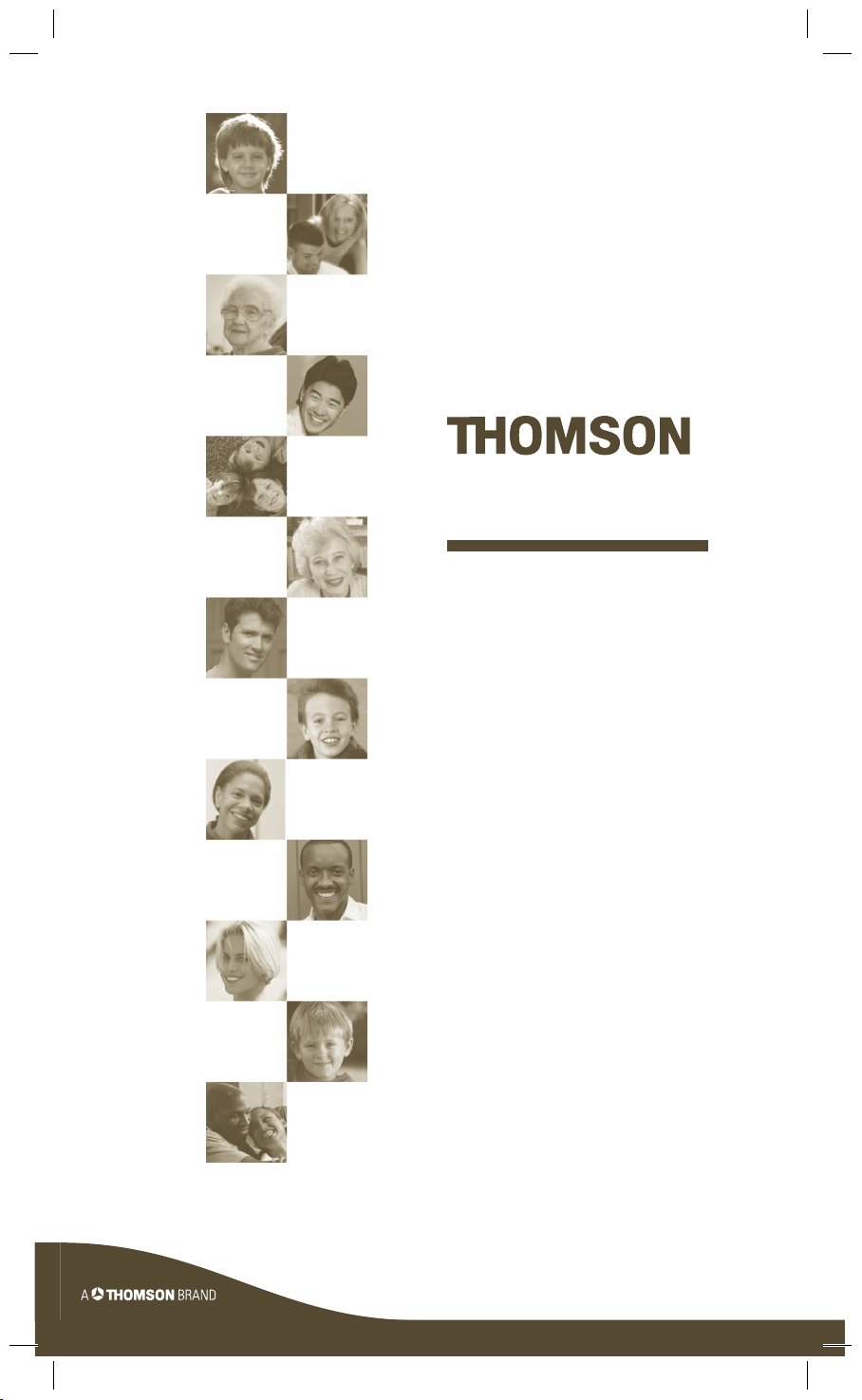
ROC 4505
User manual
Manuel d’utilisation
Bedienungsanleitung
Manuale di utilizzazione
Manual de utilización
Gebruiksaanwijzing
Manual de utilização
E
Руководство по применению
Instrukcja obsługi
Návod k použití
Használati kézikönyv
Bruksanvisning
Brukerhåndbok
Betjeningsvejledning
Käyttöohje
ROC4505_cov.indd 1 3/11/06 18:22:36
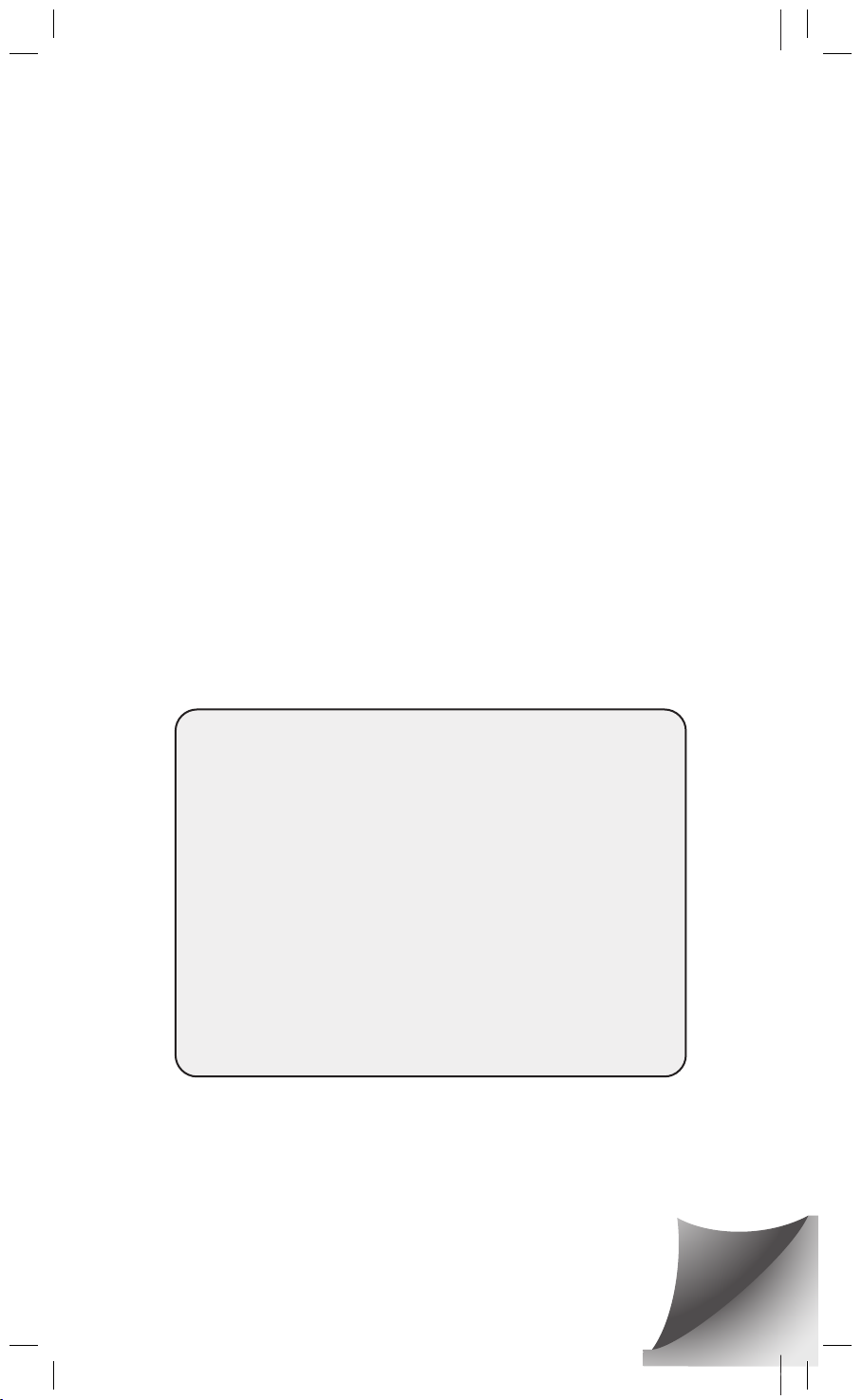
EN ENGLISH ...............................1
FR FRANÇAIS ............................7
DE DEUTSCH ..........................13
IT ITALIANO ..........................19
ES ESPAÑOL ............................25
NL NEDERLANDS ..................31
PT PORTUGUÊS .....................37
EL EHNIKA .........................43
RU РУССКИЙ .........................49
PL POLSKI ................................55
CS ČEŠTINA ............................61
HU MAGYAR .............................67
SV SVENSKA ............................73
NO NORSK ...............................79
DA DANSK ................................85
FI SUOMI .................................91
Characteristics - Caractéristiques - Eigenschaften - Caratteristiche
Características - Eigenschappen - Características -
Технические характеристики
Karakterisztika - Data - Karakteristikker - Data - Ominaisuudet
Weight = 135 grammes
Poids = 135 grammes
Gewicht = 135 Gramm
Peso = 135 grammi
Peso = 135 gramos
Gewicht = 135 gram
Dimensions - Dimensions - Abmessungen - Dimensioni - Dimensiones
- Afmetingen - Dimensões -
- Méret - Mått - Dimensjoner - Mål - Mitat
- Dane techniczne - Technické údaje
Peso = 135 gramas
Βάρς = 135 γραµµάρια
вес = 135 грамм
Ciężar = 135 g
Hmotnost = 135 g
Súly = 135 gramm
∆ιαστάσεις - размеры - Wymiary - Rozměry
αρακτηριστικά
Vikt = 135 gram
Vekt = 135 gram
Vægt = 135 gram
Paino = 135 grammaa
= 210 x 50 x 18 mm
ROC4505_flap.indd 1 6/11/06 16:09:36
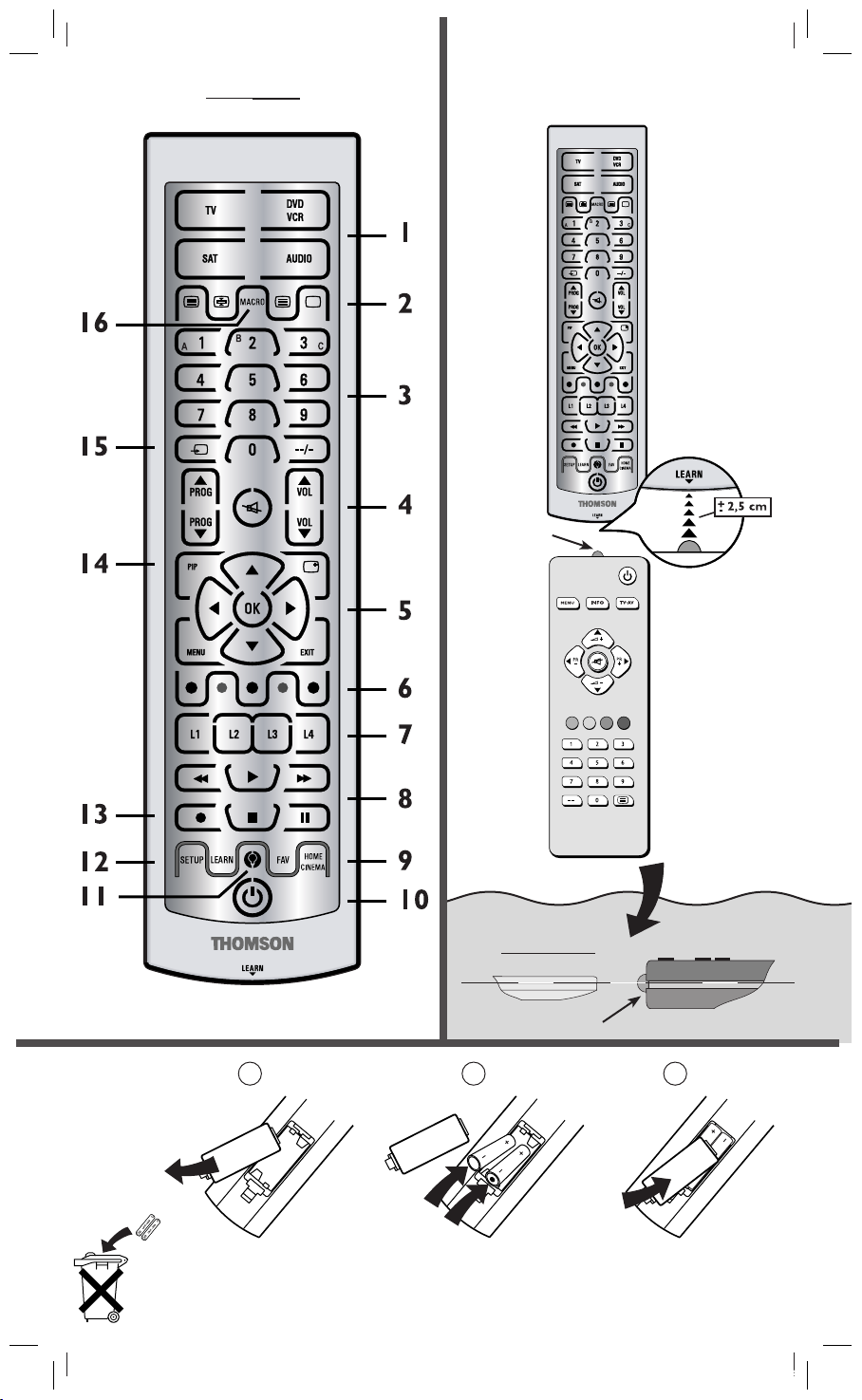
ROC 4505
AAA
AAA
A
A
A
A
A
A
LEARNING
LED
ROC 4505
LED
A
Respect the environment and the law!
Respectez l’environnement et la loi !
Schützen Sie die Umwelt und halten Sie die geltenden Entsorgungsbestimmungen ein!
Rispettate l’ambiente e la legge!
¡Respete el medio ambiente y la ley!
ROC4505_flap.indd 2 3/11/06 18:28:13
B
2 x AAA
(LR03)
C
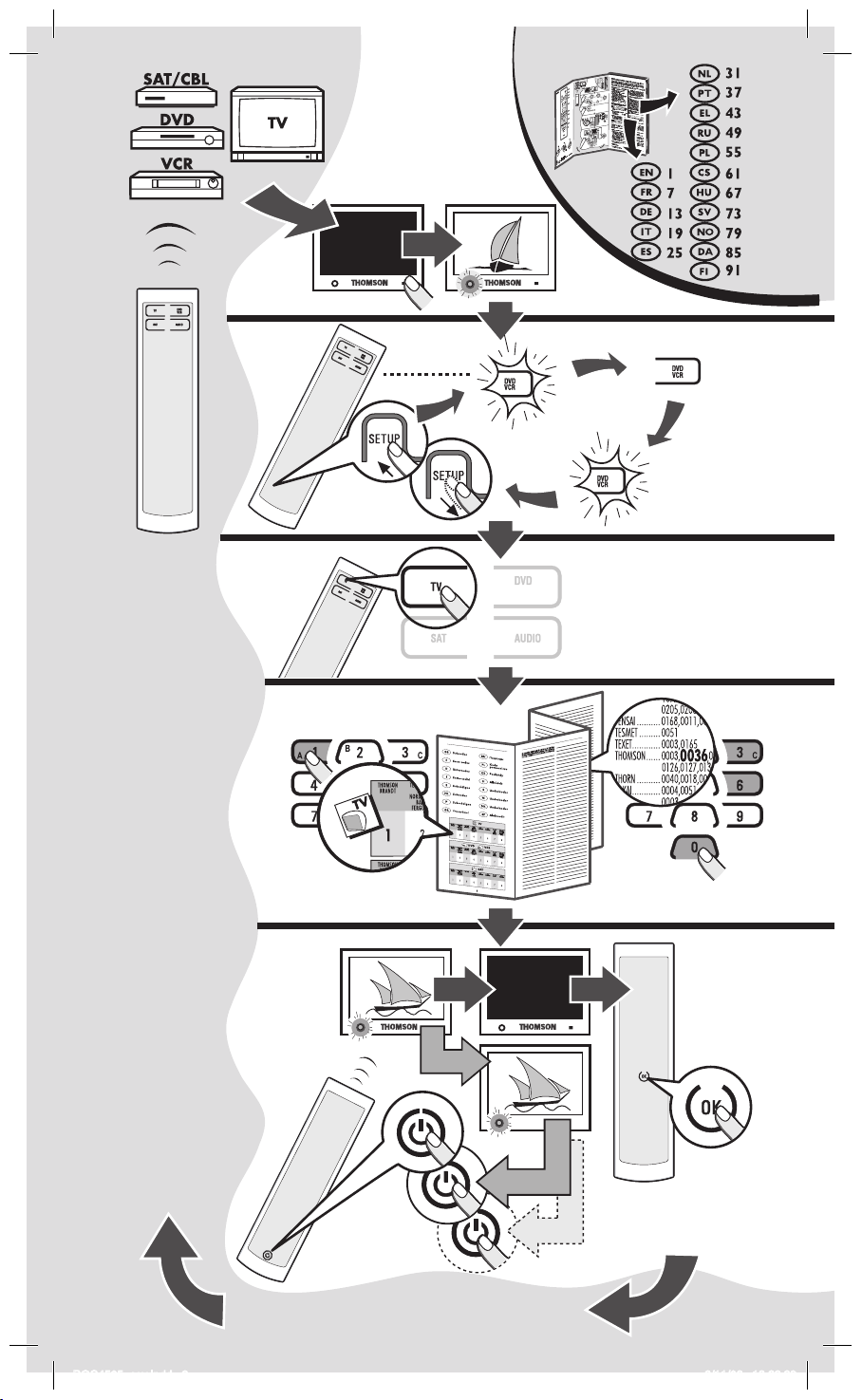
R
O
C
4
5
05
6
5
0
5
8
5
05
RO
C
4505
- 65
05 - 85
05
ROC4505_cov.indd 2 3/11/06 18:22:39
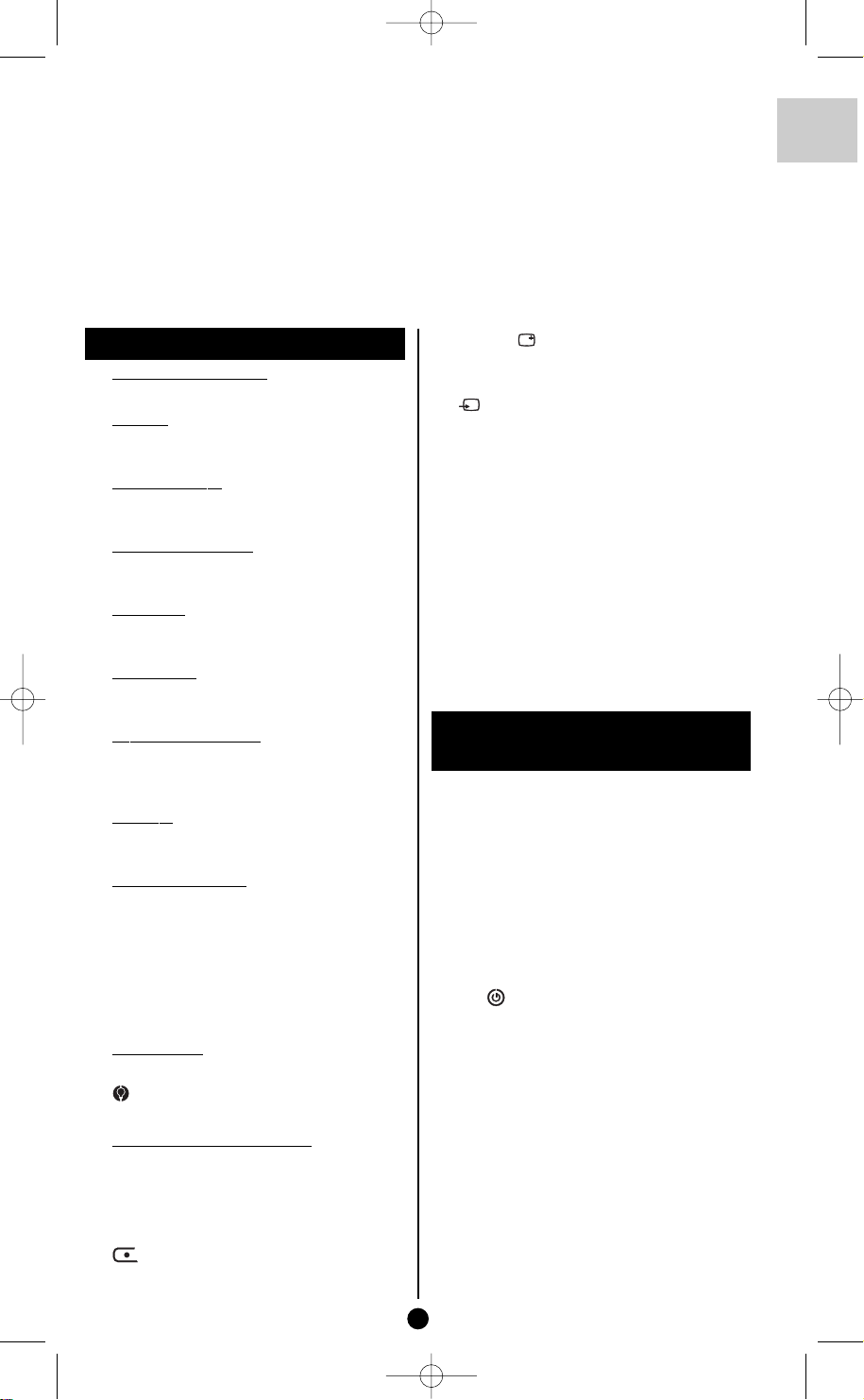
ROC4505_en 3/11/06 16:18 Page 1
The ROC 4505 is a universal remote control (4 in 1). It can replace 4 remote controls thanks to its
4 mode keys TV,DVD, VCR,… It is compatible with the majority of television sets, video cassette recorders, DVD players, satellite and cable receivers as well as terrestrial digital television (DVBT), amplifiers
and other audio equipment provided they are controlled by infra red signals. It has 4 additional function keys (L1 to L4) that can be used as additional device keys. It incorporates a home cinema mode
that transforms your installation by bringing together virtually all devices and considering them as a single device, each part of the remote control then controls parts of this ensemble.
This remote control has been factory programmed to allow you to use it immediately with the majority of
Thomson Group devices.We therefore advise you to try it before beginning to program it. If
programming is necessary, follow one of the methods A, B, C or D that are given in this manual. But
first, install 2 batteries (AAA) in the remote control.
Keep these instructions and the separate list of codes in a safe place so that you can later reprogram your remote
control.
EN
Description of keys
1 Remote control mode
Selects device to control TV, DVD,VCR, …
2 Teletext
Activates and controls Teletext,Videotext
and Fastext pages.
3 Numbered keys
Selects channels having one or 2 figures (--),
inputs numeric values, selects macro (A, B, C).
4 Channels and Sound
Keys for zapping, adjusting sound volume
and muting sound.
5 Navigation
Activates and controls menus (display,
deleting, selection, confirmation).
6 Colour ke
Use of teletext (Fastext) or the specific
functions of certain devices
7 Keys L1, L2, L3, L4
Keys dedicated to the Learning function.
Become additional function keys able to
copy other keys.
8 Play keys
For use with cassettes (VCR) or discs
(DVD, CD, …).
9 Pr
HOME CINEMA: puts the remote control in
a mode allowing control of several pieces of
equipment generall
Cinema installations (TV, amplifier, DVD
player (page 5).
FAV: allows you to return to one of your 2
favourite channels and toggle from one to
the other (page 6).
10 On / Standby
or Standby only depending on devices.
11
Turns key backlight ON or OFF.
12 Installation / adjustment keys
LEARN: used for the learning codes
procedure (key copying) (page 4).
SETUP: used for various adjustment
procedures and remote control
ogramming.
pr
13
Record key. Can be used in any remote
control mode.
ys
ogrammable keys
ound in typical Home
y f
14 PIP and
Display and removal of the PIP image and
information (channel number, …).
15
Selects the connectors (AV) to which
devices are going to be connected (TV
source / video).
16 MACRO
Linked with keys A, B, C, this key allows
sequences of commands to be triggered.
Each sequence may include up to 10 keys.
Note: depending on devices, brands, and year of manufacture, the functions covered may be more or less
wide-ranging.
DVBT (Digital Video Broadcast Terrestrial): in those countries where this service is available, you can control a
DVBT receiver by entering its code from the separate list
under a mode key (SAT or other).
Testing the remote control
before programming
1. Turn on the device that you wish to
control.
2. Press the key corresponding to the type of
device to control:
TV : television set,
DVD : DVD player,
VCR : video cassette recorder,
SAT : satellite / cable,
AUDIO : Hifi.
3. Point the remote control at the device you
wish to control and try to turn it off using
If the de
.
y
e
k
the
you must program the remote control using
one of the methods A, B, C or D as described
.
w
belo
Note 1: Except for the TV key,each mode key (DVD,VCR,…)
can be pr
indicated on the key. It is therefore possible to allocate, for
example, the Satellite mode to the
enter the code corr
de
given in this manual. However, method D (automatic code
search) will simplify the task greatly. It is only necessary to
enter the code from the list corresponding to the type of
device (e.g.: 0603 for a Thomson satellite receiver) then to
run the automatic searc
then test all the codes until it finds those that control the
receiver.
1
grammed to control a different device from that
o
vice you wish to program by following one of the methods
esponding to the manuf
vice does not turn off,
DVD key.You need to
ocedure.The remote control will
h pr
actur
er and the
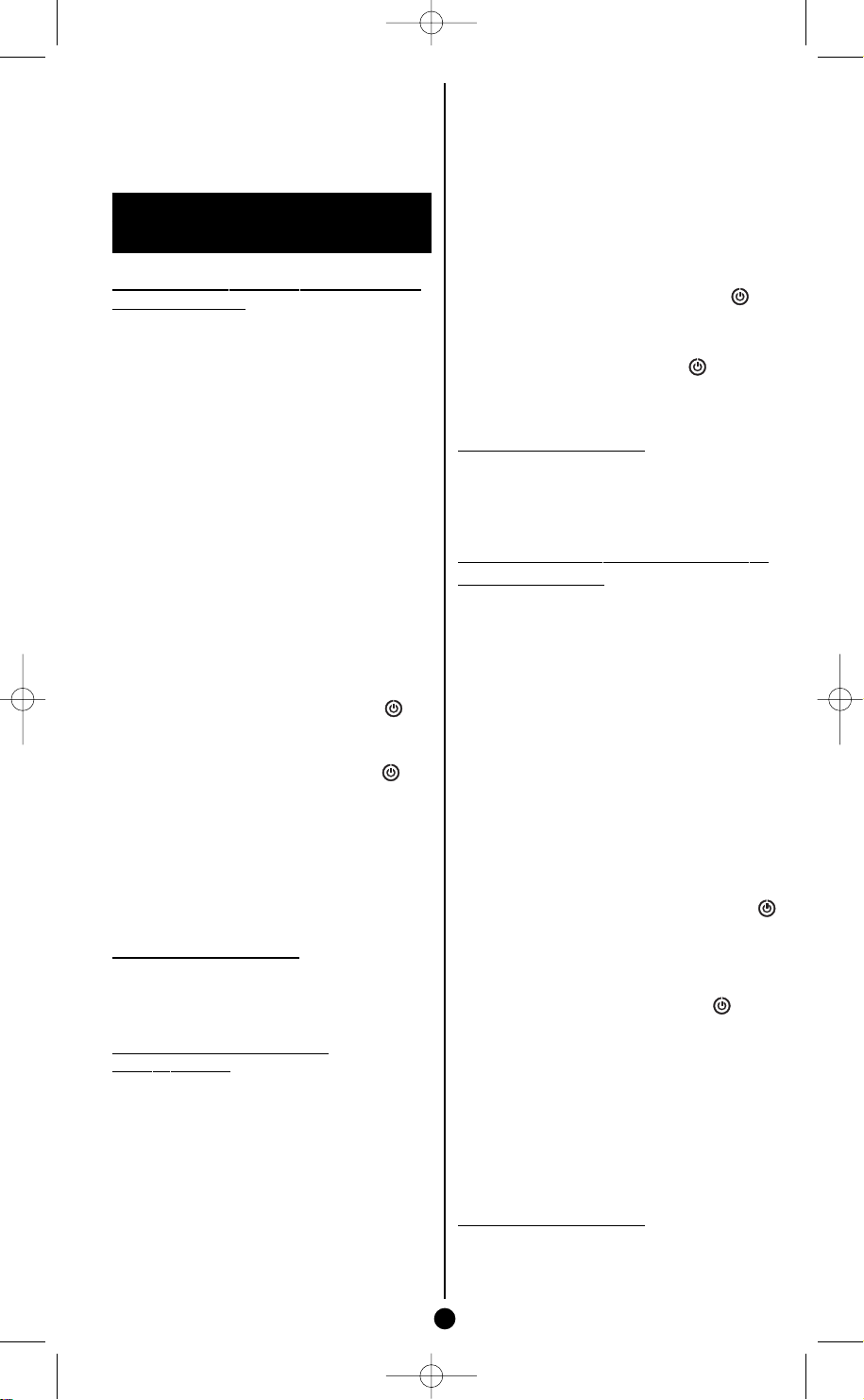
ROC4505_en 3/11/06 16:18 Page 2
Note 2:To control 2 devices of the same type and same
make (2 Thomson video cassette recorders, 2 Thomson
satellite receivers, etc.) first make sure that these two
devices have been already adjusted to react to different
sub codes (A and B codes on Thomson devices).Then successively program 2 mode keys using method D.
Programming
the remote control
Method A – Fast programming with
1-digit subcode
Before you start programming, you must find the
subcode of the set to be controlled.
Refer to the list provided with these instructions,
page I of the subcodes.
1. Switch on the set you want to control.
2. Hold the
responding to the last selected mode blinks
and then remains lit (the indicator lamp
remains lit for several seconds in order to let
you continue with the following steps. The
blinking of the indicator indicates the end of
the available time, then it goes out).
3. Press the key that corresponds to the type of
equipment you want to control:
TV: television set - DVD: DVD player - VCR: video cassette recorder - SAT: satellite / cable - AUDIO: Hifi
system.
4. While the indicator is lit, type in the subcode
(example: 1 for THOMSON).
5. Direct the remote control towards the set
and try to switch it off by pressing the key.
6. If the set you want to control switches off,
press
7. Should the set not switch off, press key,
repeatedly, until the set switches off. Between
two key presses, leave enough time for the key
corresponding to the selected mode enough
time to light up again (about 1 second).
Proceeding this way will enable you to see
whether the set responds or not.
8. Immediately upon the switching-off of the set to
be controlled, press
Check of the pr
In principle, your set is ready for receiving the remote
control commands. Check your remote control for proper
functioning b
Method B – 4-digit codes
Programming
Before you start programming, you must find the
code of the set to be controlled.
Refer to the list provided with these instructions,
page II of the codes.
1. Switch on the set you want to control.
2. Hold the
esponding to the last selected mode blinks
r
and then remains lit (the indicator lamp
remains lit for several seconds in order to let
you continue with the following steps. The
blinking of the indicator indicates the end of
the available time, then it goes out).
SETUP key down until the key cor-
OK to memorise the subcode.
OK to store the subcode.
ogramming
orming the test descr
y perf
SETUP key down until the key cor-
ibed on pag
e 3.
3. Press the key that corresponds to the type of
equipment you want to control:
television set - DVD: DVD player - VCR: video cas-
TV:
sette recorder - SAT: satellite / cable - AUDIO: Hifi
system.
4. While the indicator is lit, enter the first digit
of the 4-digit code proposed for the set to be
controlled (example: 0036 for Thomson).
5. Direct the remote control towards the set
and try to switch it off by pressing the key.
6. Should the set not switch off, repeat step 2.
Then type in the next 4-digit code. Try to
switch off the set by pressing key once.
Repeat this procedure by trying out each of
the 4-digit codes.
Check of the programming
In principle, your set is ready for receiving the remote
control commands. Check your remote control for proper
functioning by performing the test described on page 3.
Method C – Programming by means
code retriever
of
Should none of the codes work, you still have the
possibility of retrieving the appropriate code
without having to perform any input.
1. Switch on the set you want to control.
2. Hold the
SETUP key down until the key cor-
responding to the last selected mode blinks
and then remains lit
3. Press the key that corresponds to the type of
equipment you want to control:
TV: television set - DVD: DVD player - VCR: video cassette recorder - SAT: satellite / cable - AUDIO: Hifi
system.
4. Direct the remote control towards the set
and try to switch it off by pressing the
key.
5. If the set you want to control switches off,
press OK to memorise the subcode.
6. Should the set not switch off, press key, as
many times as required (up to 200 times), until
witches off.
the set s
e enough time f
v
lea
Between two key presses,
y corresponding to
e
or the k
the selected mode enough time to light up again
(about 1 second). Proceeding this way will ena-
ou to see whether the set r
ble y
esponds or not.
7. Immediately upon the switching-off of the set
to be controlled, press
OK to store the code.
Check of the programming
In principle, your set is ready for receiving the remote
control commands. Check your remote control for proper
functioning by performing the test described on page 3.
2
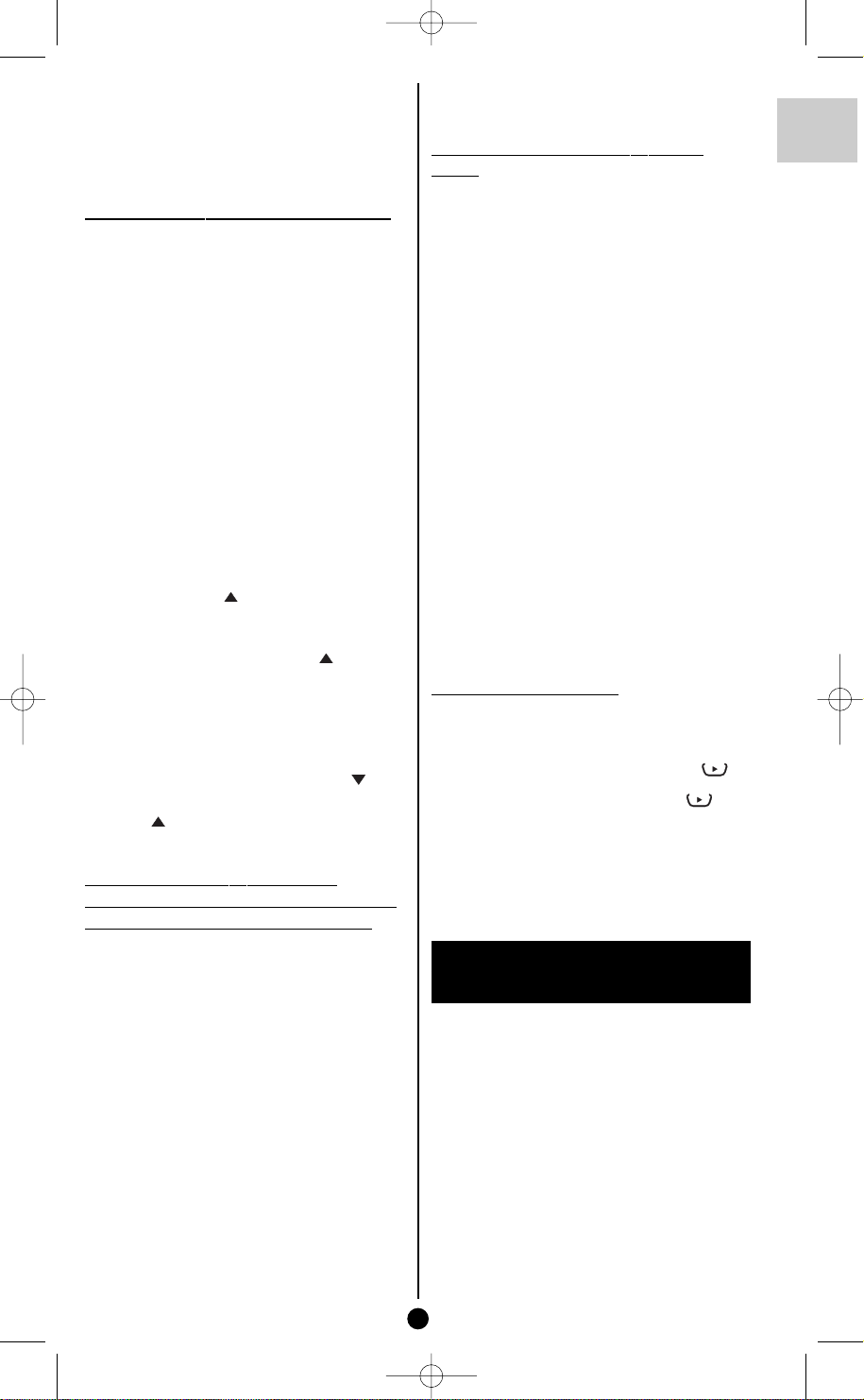
01-ROC4505_en 6/11/06 15:57 Page 3
Try out other remote control keys to find out the
range of functions you can control. If you think
that not all of the keys are active, repeat the procedure of this programming method to find out
the code supporting a wider range of features.
Method D - Automatic code search
With this method, the remote control scrolls
through the full code list by sending an IR signal
to the set to be controlled remotely. Proceed as
follows:
1.
Check that your equipment is on. If not,
switch it on manually.
2. Hold the
SETUP key down until the key cor-
responding to the last selected mode blinks
and then remains lit (the indicator lamp
remains lit for several seconds in order to let
you continue with the following steps. The
blinking of the indicator indicates the end of
the available time, then it goes out).
3. Release the
SETUP key.
4. Press the key corresponding to the type of
equipment (for example
TV).
5. Press the PROG . key once. After a few
seconds the remote control begins to list all
the codes included in the library (around 1
code per second). Press
PROG a second
time to reduce the speed of the test (1 code
every 5 seconds).As soon as the device changes channel you must immediately press
OK
to record the code and stop the listing. If you
don’t react quickly enough, simply return to
the previous code by pressing
PROG (you
can restart the forward listing by pressing
PROG . As soon as the device reacts again,
OK to record the code.
press
Method E – Programming for
control of a COMBO (combined TVVCR, TV/DVD, VCR/DVD, … set)
Depending on the COMBO group (TV/VCR,
VCR/DVD, etc.) and the make, you will be required to enter a single code for both devices in the
COMBO, or to enter two codes, one code per
vice. Consult the separate list to discover this.
de
Before you start programming, you must find the
subcode or code of the subset to be controlled
(television or video recorder).
Refer to the list supplied with this user manual
(see page subcodes or codes).
Switch on the COMBO you want to control.
1.
2. Hold the
esponding to the last selected mode blinks
r
SETUP key down until the key cor-
and then remains lit.
3. Press the key of the first device to control,
and then follow one of the programming
methods A, B, C or D previously described.
4. If a second code programming is required,then
repeat steps 2 and 3 above.
How to retrieve a programmed
code?
It may be useful to retrieve the code programmed in the remote control.
1. Hold the
SETUP key down until the key cor-
responding to the last selected mode blinks
and then remains lit.
2. Press the key that corresponds to the type of
equipment y
TV: television set - DVD: DVD player - VCR: video cassette recorder - SAT: satellite / cable - AUDIO: Hifi
system.
ou want to control:
3. Press the SETUP key briefly, so that the last
mode selected blinks once.
4. Press the numbered keys in ascending order
(0 to 9) until the selected mode blinks once.
5. The digit that makes the selected mode flash
is the first of the 4 digits in your code. Make
a note of it.
6. Repeat step 4 to find out the other numbers
of the code.
7. Once you have found the fourth digit, the
selected mode indicator goes off.
Check of the programming
• For a television or a satellite receiver: switch on and,
for example, press 2 to change channels.
• Video recorder: load a tape and then press .
• DVD player: load a DVD and then press .
Try other remote control keys to find out the range of
functions you can control. If you think that not all of the
keys are active, try the programming Method B or C.
When you have retrieved the code of your set, jot it down
so that you can use it whenever needed.
Programming a sequence
of commands (Macro)
The MACRO key in coordination with one of the
keys
A, B, or C allows the programming and
memorisation of up to 3 command sequences (the
automatic and successive pressing of several keys
of your choice). Thus any sequence of key commands can be reduced to merely 2 commands
(
MACRO key + A, B, or C key). For example after
programming, by pressing
could turn on your television set, turn on your
satellite or cable receiver, zap to a preferred chan-
turn on your video cassette recorder and start
nel,
a recording session (providing a cassette was previously loaded).You can memorise a sequence of
10 commands with each
3
MACRO then key A you
A, B, or C key.
EN
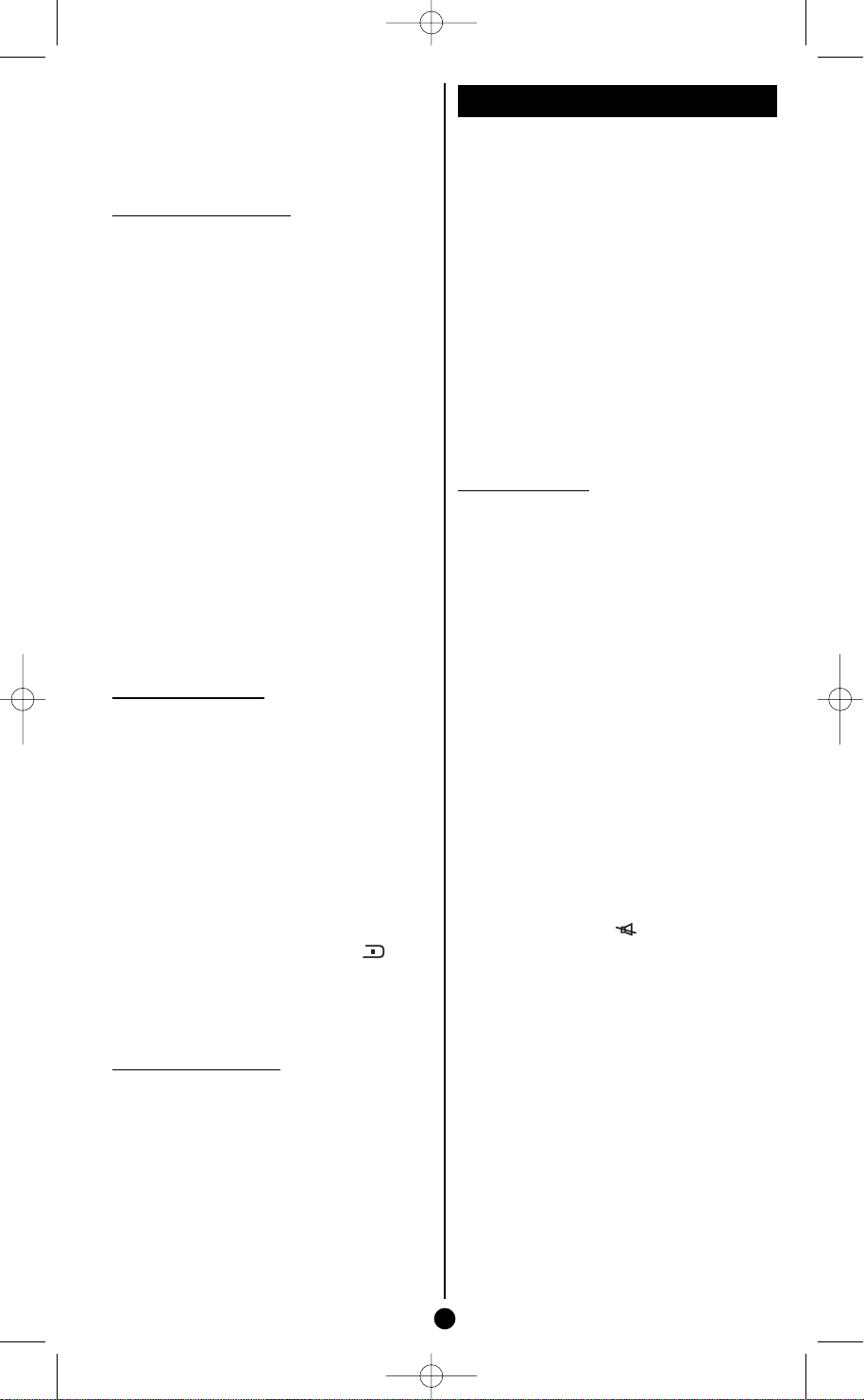
ROC4505_en 3/11/06 16:18 Page 4
Note: during the programming of a macro, the time between each step is limited to a few seconds.This leaves little
time for reading the instructions and then carrying them
out. If the mode indicator light blinks and then goes out, it
is because this time limit has been exceeded, you must start
again from step 1.
To record a MACRO:
1. Press and hold down the SETUP key until the
mode k
ey blinks (
TV, VCR,
…) and then
remains lit (after 2 or 3 seconds).
2.
Release the
3. Press the
SETUP k
MA
CRO
ey.
key once. The mode key
blinks.
4. Press once the
A, B, or C key which you are
going to use to memorise the sequence.
5. Press once on the (
TV, VCR, …) mode key of
the first device you wish to control (the first
key must always be a mode key.)
6. Successively press the keys corresponding to
the commands you wish to send to the
device(s) (9 keys maximum, including other
mode keys).The mode key blinks when each
key is pressed.
7. Memorise your key sequences by pressing
the
MA
key once. The mode key is no
CRO
longer lit and your Macro is complete.
Note: a sequence will be automatically memorised after
the tenth key press (counted from the mode key) and the
mode key light will go out.
To use a MACRO:
Press the MACRO key once and, within 20
seconds, press the
A, B, or C key you used to
memorise the sequence.
Note: when running a Macro (which takes a few
seconds), ensure that the remote control is aimed at the
device being controlled.
Remarks:
• The default time between sending 2 commands when
using a macro is half a second.. However, it is possible
that you will need to add longer periods in your
sequence in order to allow enough time for certain devices to turn themselves on.To lengthen the time period
between 2 commands, press once on the key and
then press one of the keys from 1 to 9 in order to insert
a pause from 1 to 9 seconds.
ey in a sequence m
st k
ir
The f
•
…) mode k
CR
V
,
Deleting a MA
.
ey
CRO:
ust always be a (
TV,
1. Press and hold down the SETUP key until the
mode k
e
TV, V
…) and then
CR
,
y blinks (
remains lit (after 2 or 3 seconds).
.
Release the
2.
SETUP k
3. Press once on the
y begins to blink.
e
k
4. Press once the
y
e
MACRO. key. The mode
A, B, or C key that repre-
sents the sequence to delete.
Press and hold down the
5.
SETUP k
ey. The
mode key light goes out and the sequence is
now deleted.
Learning function
If the make of the device you wish to control is
not in the separate code list, you can copy the key
functions of the original remote control of the
device into your ROC 4505. Depending on the
format of the transmission codes of the original
remote control, your
memorise up to 150 keys
obal delete – Delete all the keys
Gl
copied (this is recommended the
first time you use this function)
1. Hold down the SETUP key until the key corresponding to the last selected mode remains
lit.
2. Release the
3. Press twice on the
out and then relights.
4. Press once on the
goes out after several seconds.
5. All the copied keys are now deleted.
Before starting
• The batteries in the 2 remote controls must be in
good condition; change them if necessary.
• The keys
keys.
• First copy 2 or 3 keys from the original remote
control in order to check the compatibility of the
codes of both remote controls.Then carry out a global delete of these keys before starting the full
learning procedure.
• Lay out the original remote control and your
4505
end to end so as to align the LED diodes on
the 2 remote controls. Where necessary adjust the
height of both remote controls so that the LED diodes are properly aligned.
• Check that the 2 remote controls are approximately
2.5 cm apart (a thumb width).
• Do not move the remote controls during the learning
procedure.
• Ensure that the room is not lit by fluorescents tubes
or low consumption lamps since such light sources
can interfere with the copying.
• The 2 remote controls must be at least one metre
away from any light source.
• Avoid copying
eys (8) since depending on the r
k
codes of these k
same devices.
• When the memory of your
mode key will blink for 3 seconds. It is then not possible to copy any more codes without first carrying
out a global delete
When you cop
•
will blink feebly. In this case, do not release the key
and wait until the blinking stops.
if the learning pr
Note 1:
correctly, try the following:
1. End the learning procedure by pressing SETUP.
k that the LEDs of the two remote controls
Chec
2.
are properly aligned. Carry out the alignment
procedure.
3. Modify the distance between the remote
ols
contr
1.5 cm to 5 cm.
4. Restart the procedure from the beginning.
4
ROC 4505 remote control can
SETUP key.
LEARN. key.The key goes
SETUP key.The mode key
L1 to L4 allow you to copy 4 additional
VOL and keys codes and the play
eys do not necessar
.
y a key,it is possible that the mode key
ocedur
emote controls the
ily contr
ROC 4505 is full, the
e does not seem to work
, increasing or reducing the distance from
ROC
ol the
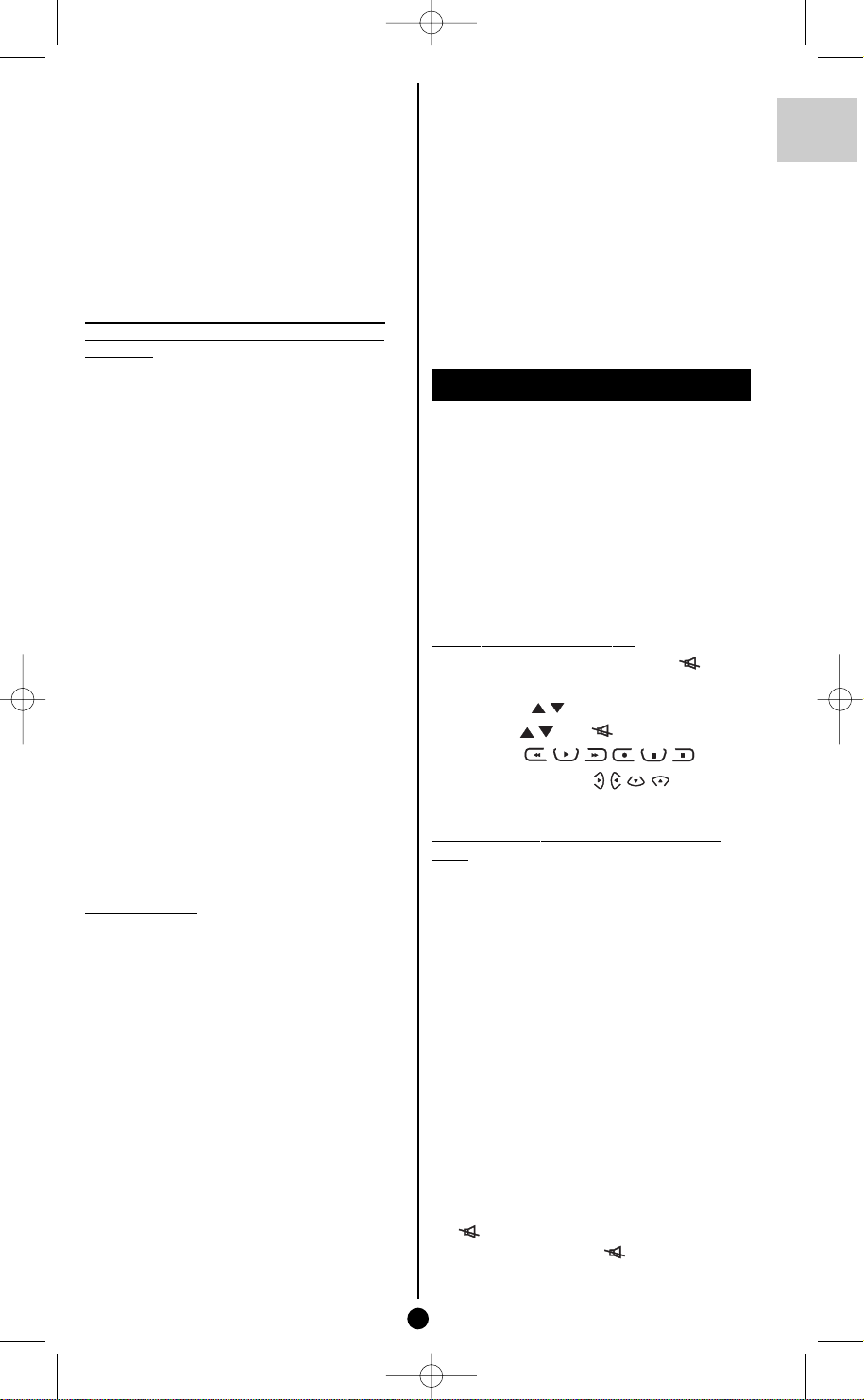
ROC4505_en 3/11/06 16:18 Page 5
5. If the problem persists and always with the same
key, check that the original remote control is
actually operating: is it sending IR signals? (check
batteries; is it correctly aligned in relation to the
diode on your
Note 2:
• You cannot copy keys to the
SETUP, MACRO, FAV, HOME CINEMA keys.
• All the keys copied to a mode will be deleted if a 4
figure code is entered for this mode (and likewise for
direct entry of a code, search of a code or make).
ROC 4505?
LEARN, BACKLIGHT,
Identifying the position of the diode
on the original remote control (keys
to copy)
If the LED of the original remote control is not
visible (for example, if hidden behind a dark plastic plate), the instructions below will help you to
locate it precisely.
1. Place the front of the original remote control
(the part you point at the device to control)
around 2.5 cm from the LED of your
opposite LEARN (see LEARNING dia-
4505
ROC
gram at beginning of instructions).
2. Hold down the
SETUP key until the key cor-
responding to the last selected mode remains
lit.
3. Release the
4. Press once on a mode key (
SETUP key.
TV, DVD, VCR, …).
The key goes out and then relights.
5. Press once on the
LEARN key.
6. Hold down one of the keys on the original
remote control while moving the remote
control from left to right. As soon as the 2
remote controls are correctly aligned, the
mode key blinks rapidly.
7. To copy the key functions from your original
remote control into your
ROC 4505, go to
step 5 of “To copy keys”.
Note: Some original remote controls don’t transmit continuous IR signals when a key is held down. If this is the
case, press several times on one of the keys while moving
the remote control from left to right.
o copy keys
T
Hold down the
1.
ey until the key cor-
SETUP k
responding to the last selected mode remains
lit.
The k
SETUP key.
oes out then r
y g
e
LEARN k
y once
e
TV, DVD, VCR,
elights.
.
ROC 4505
2. Release the
3. Press once on the mode key (
.
…)
ess the
Pr
4.
Press once on the key of your
5.
to which you want to copy one of the keys of
your original remote control.
Hold do
6.
ol y
contr
oes out and then r
g
In case of pr
y of the original r
wn the k
e
ou wish to cop
elights (2 to 3 seconds).
oblems,
y until the mode k
the mode key will blink
emote
for 3 seconds but will remain in learning
mode.Try again or try another key.
7. For the other keys, repeat the procedure
om step 5 onwar
fr
ess the
Pr
e
k
SETUP k
ve been copied.The mode key goes out.
ys ha
ds.
y once when all the desir
e
ed
To delete all keys copied under a
mode
1. Hold down the SETUP key until the key corresponding to the last selected mode remains
lit
2. Release the SETUP key.
3. Press once on a mode key (TV, DVD, VCR, …).
The key goes out then relights.
4. Press twice on the LEARN. key. The key goes
out then relights.
5. Press once on the
SETUP key.The mode key
goes out.All the keys copied under this mode
are deleted.
The HOME CINEMA key
The Home Cinema mode is a mode in which certain keys of the remote control are dedicated to
those devices that you select.This becomes possible after allocating a mode key (
a group of keys previously dedicated to this
mode. For example, the play keys (8) can be allocated to a video cassette recorder, a DVD player,
a cassette player, hifi system, etc. It is up to you to
choose which device you will allocate to this
group of keys.You need to do the same for the
other groups of keys.
The groups of keys are:
All the keys except the PROG, VOL and keys, as
well as the play keys (8) plus the navigation keys (5).
• the PROG
VOL and keys (4)
• the
key
• play keys
• the navigation keys
EXIT, OK.
How to program the HOME CINEMA
key?
1. Hold down the SETUP key until the key corresponding to the last selected mode remains
lit.
Release the
2.
3. Press once on the
SETUP k
HOME CINEMA key. The
mode key goes out then relights.
4. Select the device allocated to the number
keys (1 to 9).
Press once on a numbered key then once on a
mode key (
TV, DVD, VCR, …).The key goes out
then relights.
5. Select the device allocated to the
(channel changes).
y
e
ess once on the
Pr
mode key (
TV, DVD, VCR, …).The key goes out
PROG k
then relights.
Select the de
6.
vice allocated to the
keys.
Press once on the
VOL or (4) keys then once
on the mode key (TV, DVD, VCR, …).The key goes
out then relights.
5
TV, DVD, …) to
ey.
y then once on a
e
,
MENU,
PROG key
OL
V
EN
and
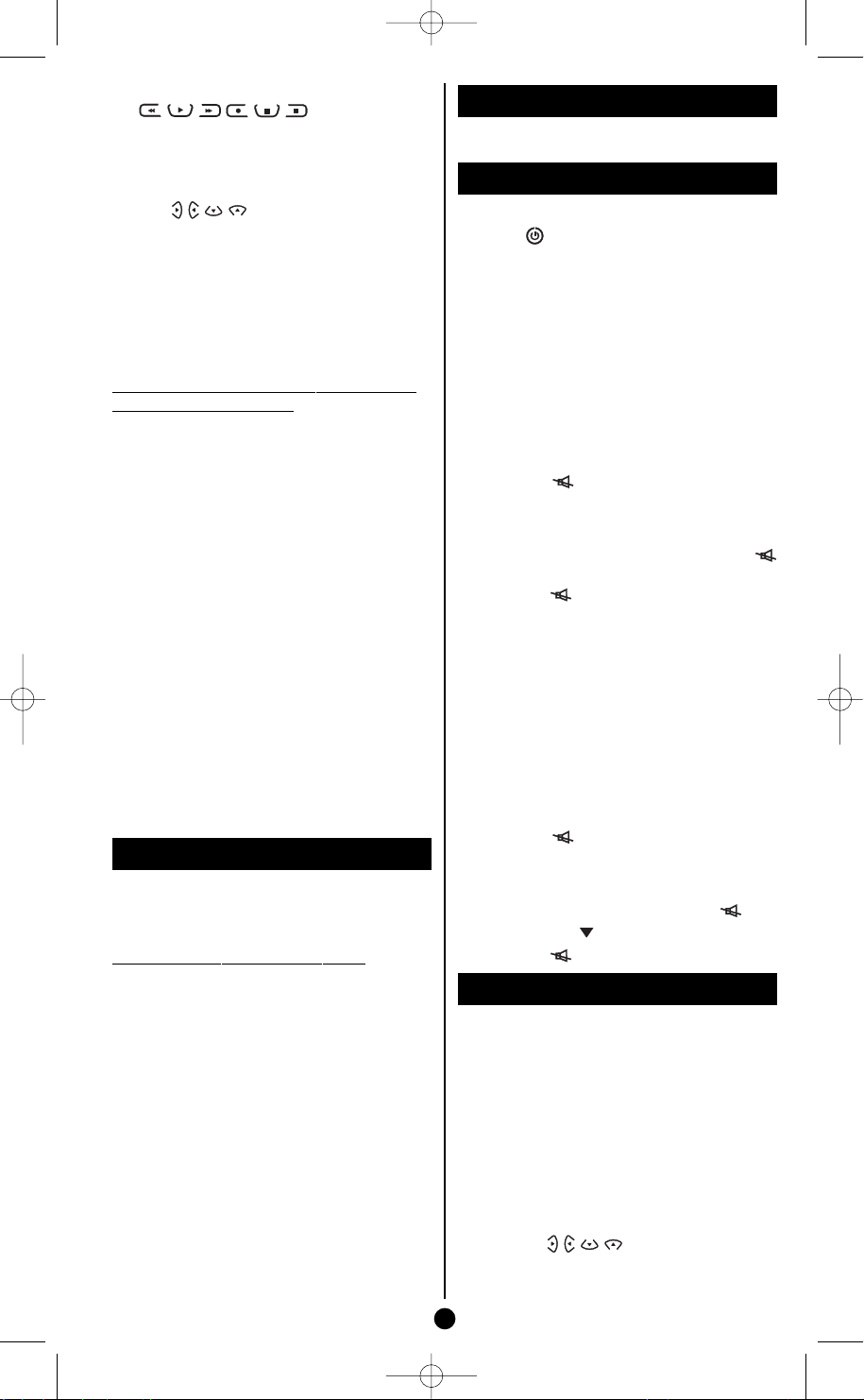
ROC4505_en 3/11/06 16:18 Page 6
7. Select the device allocated to the play keys
.
Press once on one of these keys (8) then once on
TV, D
, VCR, …). The key goes out
the mode key (
VD
then relights.
8. Select the device allocated to the navigation
keys ,
MENU, EXIT, OK.
Press once on one of the navigation keys (5) then
once on a mode key (
TV, DVD, VCR, …). The key
goes out then relights.
9. End of the programming
Press once on the
key goes out. The programming of the
CINEMA
key is finished.
HOME CINEMA key. The mode
HOME
How to delete the programming of
the HOME CINEMA key?
1. Hold down the SETUP key until the key cor-
responding to the last selected mode remains
lit.
2. Release the
3. Press once on the
SETUP key.
HOME CINEMA key. The
key goes out then relights.
4. Press once on the
CINEMA key has now been deprogrammed.
Notes:
• During the programming of the
any action on the FAV, MACRO keys, or mode keys
(TV, DVD, …) halts the procedure.
• The default input mode is TV mode.
• The group keys can be programmed in any order.
• The remote control remains in programming mode
as long as the
again.
• The
HOME CINEMA key cannot be included in a
Macro or selected as favourite (FAV).
SETUP key. The HOME
HOME CINEMA,key,
HOME CINEMA key is not pressed
The FAV key (9)
This key allows you to memorise two of your
favourite channels. Access to one or the other
channel is toggled by pressing the
How to program the FAV key?
1 Hold down the SETUP key until the key cor-
responding to the last selected mode remains
lit.
Release the
2.
3. Press once on the
e
SETUP k
FAV key.The key goes out
then relights.
4. Press a mode key (
umber of y
n
TV, VCR ,…) then enter the
our first favourite channel. The
key goes out then relights.
5. Press once on the
FAV key.The key goes out
then relights.
ess a mode key (
Pr
6.
TV, V
the number of your second favourite channel.
The key goes out then relights.
7. Press once on the
FAV key.The key goes out.
FAV key.
.
y
) then enter
…
CR
,
The PIP key
This key operates like this key on your original
remote control.
Other functions
Placing all devices on standby
Press the key twice in less than one second,
keeping it held down the second time. All the
devices go on standby one after the other.
Adjustment of ALL volume controls
under a specific mode
You can allocate the volume control to one of the
modes of the remote control on condition that the
volume control exists on the corresponding device
(e.g. control of TV sound in TV mode, or VCR, …).
1. Hold down the SETUP key until the key corresponding to the last selected mode remains lit.
2. Release the
SETUP key.
3. Press the key until the mode key blinks
once.
4. Press once on the mode key (
TV, V
CR
corresponding to the device whose volume
will always be controlled by the
VOL and
keys.
5. Press the
key once.
Adjustment of the volume controls
for EACH mode.
You can decide that the volume control is functional for each mode selected on condition that
the volume control exists on the corresponding
device (e.g. control of the television set sound in
TV mode, the control of the sound of the SAT
receiver in SAT mode, …).
1. Hold down the
SETUP key until the key cor-
responding to the last selected mode remains lit.
2. Release the
SETUP key.
3. Press the key until the mode key blinks
once.
4. Press once on the mode key (
TV,VCR, …) cor-
responding to the device whose volume will
always be controlled by the
5. Press the
6. Press the
VOL
ey once.
k
key once.
VOL and keys.
The NAVILIGHT system
THOMSON NA
The
ou easy access to the settings of y
y
(TV) or video recorder (VCR) including this feature.
1. Switch on the set you want to control.
2. Press the key corresponding to the type of
set you want to use (
VCR position, make sure that the AV mode is
activated for the TV set (the SCART socket
must be selected).
3. Press key MENU once.
4. Navigate through the setting menus with the
play keys
alidate with
V
5.
6. To leave the menus, press key
6
VI
LIGHT system allo
TV, VCR, or SAT). In the
.
OK.
ROC 4505 / EN - bj - PB / epheme - rst / 11-2006
our television
EXIT once.
,…)
ws
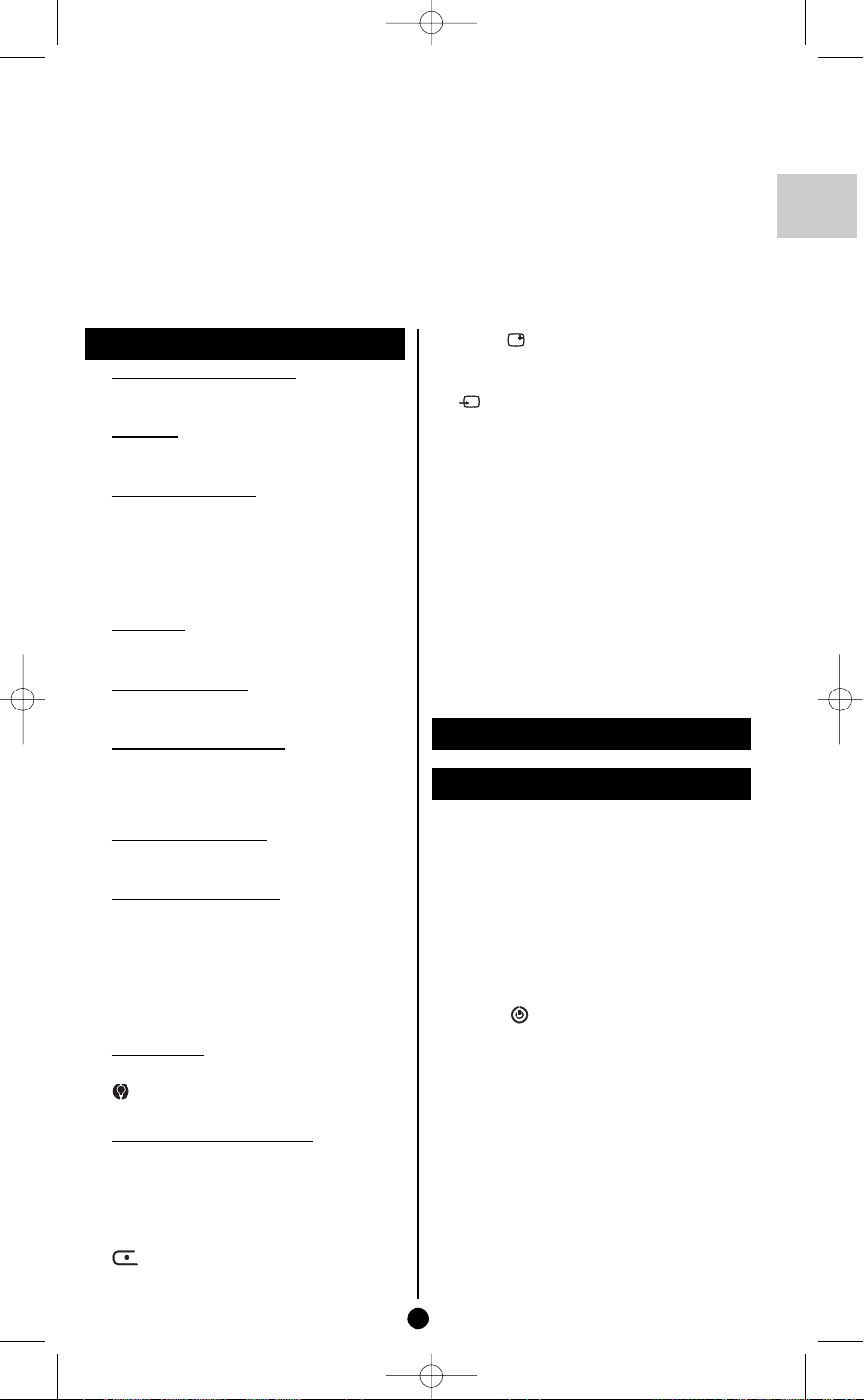
ROC4505_fr 3/11/06 16:17 Page 7
La ROC 4505 est une télécommande universelle 4 en 1. Elle peut remplacer 4 télécommandes grâce
aux 4 touches de modes TV, DVD, VCR, … Elle est compatible avec la plupart des téléviseurs, magnétoscopes, lecteurs DVD, récepteurs satellites et câbles ainsi que les récepteurs de télévision numérique
terrestre (TNT), les amplificateurs et autres appareils audio commandés par signaux infrarouges. Elle
possède 4 touches de fonctions additionnelles (L1 à L4) pour copier des touches supplémentaires.Elle
intègre une touche de mode HOME CINEMA qui transforme votre installation en rassemblant virtuellement tous les appareils et en les considérant comme un seul et même appareil, chaque partie de la
télécommande contrôlant des parties de cet ensemble.
La télécommande a été pr
ogrammée en usine pour vous permettre de l’utiliser immédiatement avec la
plupart des appareils des marques du groupe Thomson. Nous vous conseillons donc de l’essayer avant
de la programmer. Si la programmation est nécessaire, suivez une des méthodes A, B, C ou D détaillées
dans ce manuel. Mais avant tout, installez 2 piles (AAA) dans la télécommande.
Conservez cette notice et la liste des codes séparée afin de pouvoir reprogrammer ultérieurement la télécommande.
FR
Description des touches
1 Mode de la télécommande
Sélection de l’appareil à commander TV,
DVD,VCR, …
2 Télétexte
Activation et utilisation des pages Télétexte,
Vidéotext, Fastext.
3 Touches numérotées
Sélection de chaînes à un chiffre ou à 2
chiffres (--), entrée de valeurs numériques,
choix d'une macro (A, B, C).
4 Chaînes et Son
Touches de zapping, de réglage du volume
sonore et de coupure du son.
5 Navigation
Activation et utilisation des menus
(affichage, suppression, choix, validation).
6 Touches de couleur
Utilisation du télétexte (Fastext) ou de
fonctions spécifiques à certains appareils.
ouches
7 T
Touches dédicacées à la fonction Learning
(apprentissage). Deviennent les touches
additionnelles de fonction pour copier
d’autres touches.
8 Touches de défilement
Exploitation d'une cassette (VCR) ou d'un
disque (DVD, CD, …).
9 Touches programmables
HOME CINEMA : place la télécommande
dans un mode qui permet le contrôle de
plusieurs appareils généralement présents
dans une installation Home Cinéma (TV,
amplificateur
F
préférées et de passer de l’une à l’autre
(page 12).
10 Marche/Veille
ou Veille uniquement selon les appareils.
11
Eclairage des touches.
12 Touches d’installation/réglage
LEARN : utilisée pour la procédure
d’apprentissage de codes (copie de touches)
(page 10).
SETUP :
pr
programmation de la télécommande.
13
Touche d’enregistrement. Utilisable quel que
soit le mode de la télécommande.
L1, L2, L3, L4
lecteur DVD (page 11).
V
A
,
permet de r
:
utilisée pour les diverses
es de réglages et de
océdur
enir à une des 2 chaînes
v
e
14 PIP et
Affichage, suppression de l’image PIP et
d’informations (n° de chaîne, …).
15
Permet la sélection de prises (AV) sur
lesquelles peuvent être connectés des
appareils (sources tv/video).
16 MACRO
Associée avec les touches A, B, C, cette
touche permet de déclencher des
séquences de commandes. Chaque séquence
peut inclure jusqu’à 10 touches.
Note : selon les appareils, les marques et les années de
commercialisation des appareils, les fonctions couvertes
seront plus ou moins étendues.
TNT (Télévision Numérique Terrestre) : pour les pays
concernés, vous pourrez commander un récepteur TNT
en programmant un code de la liste séparée sous une
touche de mode (SAT ou autre).
Essai de la
télécommande
avant programmation
1. Mettez en marche l’appareil que vous souhaitez commander.
2. Appuyez sur la touche correspondant au
type d’appareil à commander :
TV : téléviseur,
DVD : lecteur DVD,
VCR : magnétoscope,
SA
A
3. Dirigez la télécommande vers l’appareil à
commander et essa
touche
devrez programmer la télécommande en suivant une des méthodes
près.
ci-a
Note 1 : Excepté la touche TV, chaque touche de mode
(DVD, VCR, …) est programmable pour commander un
eil autr
appar
possible d'attribuer, par exemple, le mode Satellite à la tou-
he
VD
c
D
.
marque et à l'appareil désiré en suivant une des méthodes
indiquées dans ce manuel. Cependant, la méthode D
(recherche automatique d'un code) vous simplifiera la tâche.
Il vous suff
respondant au type d'appareil (ex : 0603 pour un récepteur
satellite Thomson) puis de lancer la procédure de recherche
automatique
jusqu'à trouver celui qui fera réagir le récepteur.
7
satellite, câble,
T
:
système Hifi.
UDIO
:
ez de l’éteindr
y
e a
. Si l’appareil ne s’éteint pas, vous
C ou D décrites
B,
A,
Il est donc
.
e que celui indiqué sur la touc
Vous devrez entrer le code correspondant à la
er n'importe quel code de la liste cor-
a d'entr
ir
La télécommande tester
.
he
a ainsi tous les codes
ec la
v
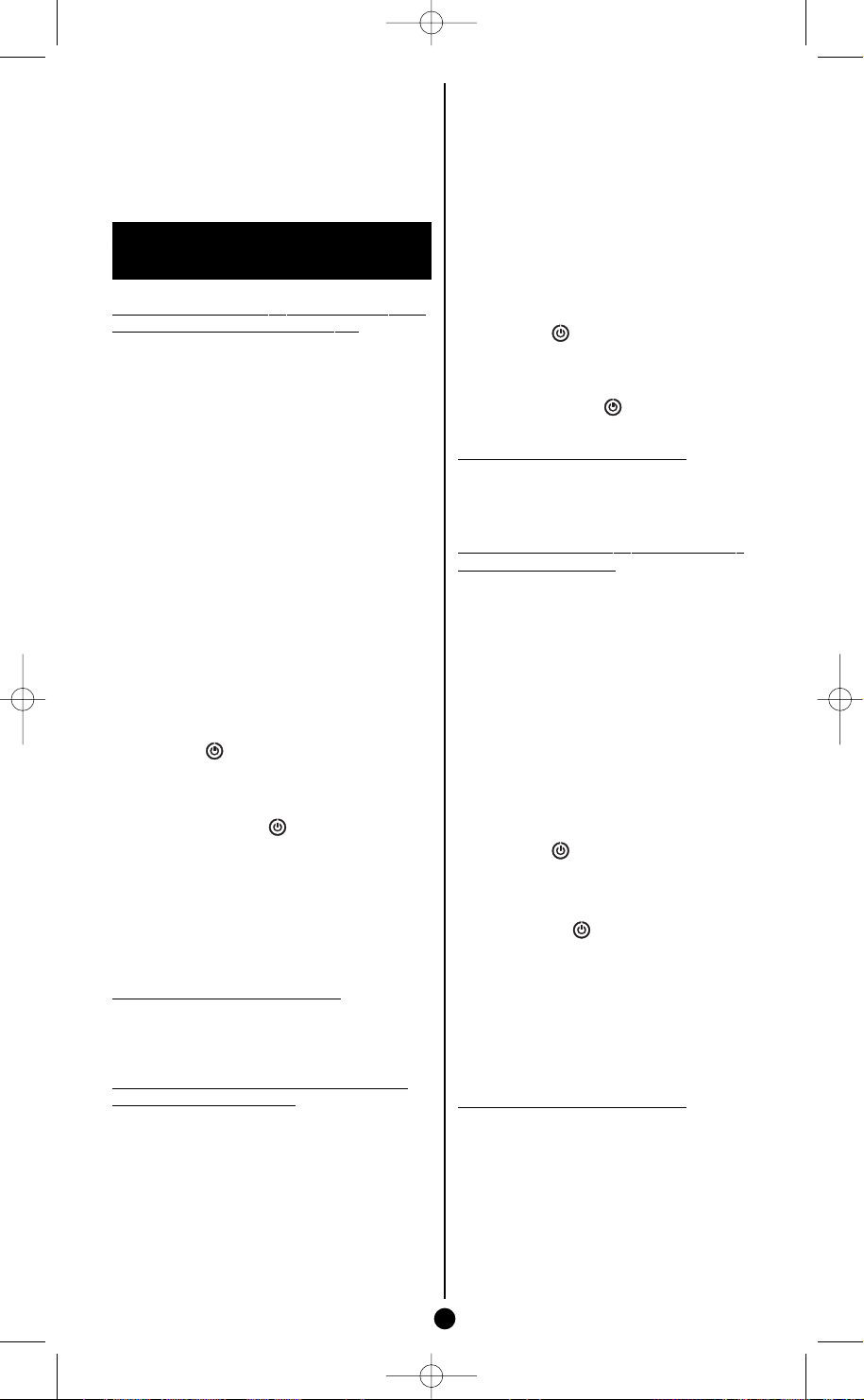
ROC4505_fr 3/11/06 16:17 Page 8
Note 2 : Pour commander 2 appareils de mêmes types
et de mêmes marques (2 magnétoscopes Thomson, 2
récepteurs satellite Thomson, …) assurez-vous au préalable, que ces deux appareils sont déjà paramétrés pour
ne réagir qu'à un sous code pour l'un et à un autre sous
code pour l'autre (code A et B pour les appareils
Thomson). Programmez ensuite et successivement 2 touches de mode en utilisant la méthode D.
Programmation de la
télécommande
Méthode A - Programmation rapide
avec un sous code à 1 chiffre
Avant de commencer la programmation, recherchez le sous-code de l’appareil que vous
souhaitez commander.
Reportez-vous à la liste jointe à cette notice, page
I des sous-codes.
1. Mettez en marche l’appareil que vous souhaitez commander.
2. Maintenez appuyée la touche
ce que la touche correspondant au dernier
mode sélectionné clignote puis reste allumée
(le voyant restera allumé quelques secondes
pour vous laisser le temps de procéder aux
étapes suivantes. Le clignotement du voyant
indique la fin du temps disponible, puis il s’éteint).
3. Appuyez sur la touche correspondant au
type d’appareil à commander :
TV : téléviseur - DVD :lecteur DVD - VCR : magnétoscope - SAT : satellite / câble - AUDIO : système Hifi.
4. Pendant que le voyant est allumé, tapez le
sous-code (ex : 1 pour Thomson).
5. Dirigez la télécommande vers l’appareil et
essayez de l’éteindre en appuyant une fois sur
la touche .
6. Si l’appareil à commander s’éteint, appuyez
OK pour mémoriser le sous-code.
sur
7. Si l’appareil ne s’éteint pas, appuyez de nouveau sur la touche , plusieurs fois jusqu’à
ce que l’appareil s’éteigne. Entre deux appuis,
laissez le temps à la touche correspondant au
mode sélectionné de s’éteindre puis de se
rallumer (environ 1 seconde). Ceci vous permet de vous rendre compte de la réaction de
eil.
ppar
l’a
8. Dès que l’appareil à commander s’éteint,
appuyez sur
OK pour mémoriser le sous-code.
Vérification de la programmation
Votre appareil est, en principe, prêt à recevoir les ordres
de la télécommande. Vérifiez le fonctionnement en procédant au test de la page 9.
Méthode B - Programmation avec
des codes à 4 chif
vant de commencer la pr
A
fres
chez le code de l’appareil que vous souhaitez
commander.
Reportez-vous à la liste jointe à cette notice, page
II des codes.
1. Mettez en marche l’appareil que vous souhaitez commander.
2. Maintenez appuyée la touche
que la touche correspondant au dernier mode
sélectionné clignote puis reste allumée (le
estera allumé quelques secondes pour
yant r
o
v
SETUP jusqu'à
ogrammation,
SETUP jusqu'à ce
recher-
vous laissez le temps de procéder aux étapes
suivantes. Le clignotement du voyant indique la
fin du temps disponible, puis il s’éteint).
3. Appuyez sur la touche correspondant au
type d’appareil à commander :
TV : téléviseur - DVD :lecteur DVD - VCR : magnétoscope - SAT : satellite / câble - AUDIO : système Hifi.
4. Pendant que le voyant est allumé, tapez un
des codes à 4 chiffres proposés pour la
marque de l’appareil à commander (ex :0036
pour Thomson).
5. Dirigez la télécommande vers l’appareil et
essayez de l’éteindre en appuyant une fois sur
la touche
.
6. Si l’appareil ne s’éteint pas, répétez l’étape 2.
Tapez ensuite, le code à 4 chiffres suivant.
Essayez d’éteindre l’appareil en appuyant une
fois sur la touche . Renouveler l’opération
en essayant chacun des codes à 4 chiffres.
Vérification de la programmation
Votre appareil est, en principe, prêt à recevoir les ordres
de la télécommande. Vérifiez le fonctionnement en procédant au test de la page 9.
Méthode C - Programmation par
echerche de code
r
Si aucun code ne fonctionne, il est possible de
retrouver le code sans avoir à le taper.
1. Mettez en marche l’appareil que vous souhaitez commander.
2. Maintenez appuyée la touche
SETUP jusqu'à
ce que la touche correspondant au dernier
mode sélectionné clignote puis reste allumée.
3. Appuyez sur la touche correspondant au
type d’appareil à commander :
TV : téléviseur - DVD :lecteur DVD - VCR : magnétoscope - SAT : satellite / câble - AUDIO : système Hifi.
4. Dirigez la télécommande vers l’appareil et
essayez de l’éteindre en appuyant une fois sur
la touche .
5. Si l’appareil à commander s’éteint, appuyez
OK pour mémoriser le sous-code.
sur
6. Si l’appareil ne s’éteint pas, appuyez de nouveau
sur la touche , autant de fois que nécessaire
(jusqu’à 200 fois) jusqu’à ce que l’appareil s’éteigne. Entre deux appuis, laissez le temps à la
touche correspondant au mode sélectionné de
s’éteindre puis de se rallumer (environ 1
seconde). Ceci vous permet de vous rendre
compte de la réaction de l’appareil.
7. Dès que l’appareil à commander s’éteint,
appuyez sur OK pour mémoriser le code.
Vérification de la programmation
Votre appareil est, en principe, prêt à recevoir les ordres
de la télécommande. Vérifiez le fonctionnement en procédant au test de la pag
e 9.
Essayez d’autres touches de la télécommande
pour connaître l’étendue des fonctions que votre
ous pensez
Si v
télécommande peut commander
que toutes les touches ne sont pas activ
elez la procédure de cette méthode de
v
.
es,
programmation afin de trouver un code couvrant
plus de fonctions.
8
renou-
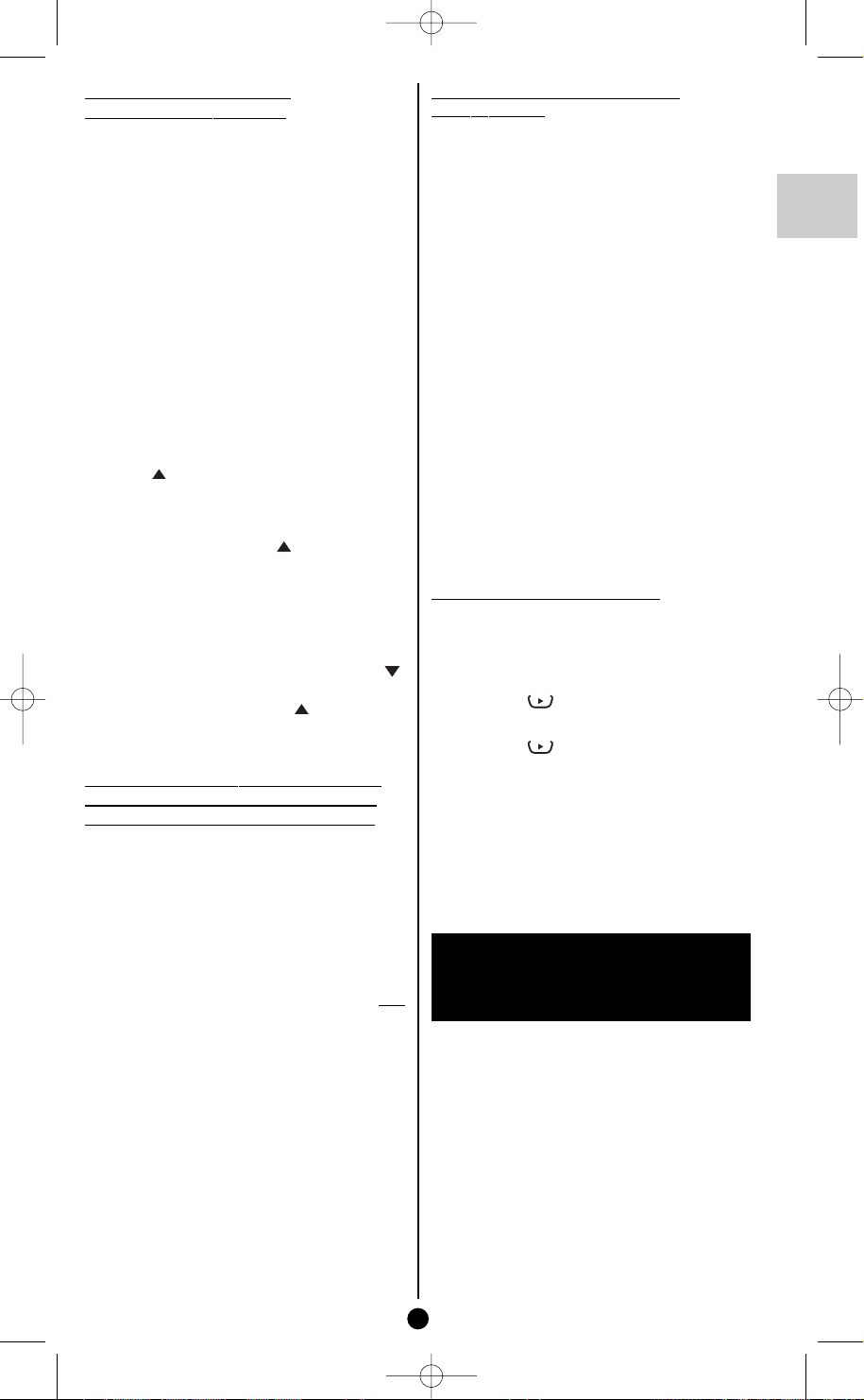
ROC4505_fr 3/11/06 16:17 Page 9
Méthode D - Recherche
automatique d’un code
Dans le cadr
e de cette méthode, la télécommande déroule la liste complète des codes en
envoyant un signal IR à l’appareil à télécommander. Procédez ainsi :
1. Vérifiez que votre équipement est en mar-
che. Sinon allumez le manuellement.
2. Maintenez appuyée la touche
SETUP jusqu'à ce
que la touche correspondant au dernier mode
sélectionné clignote puis reste allumée (le
voyant restera allumé quelques secondes pour
vous laisser le temps de procéder aux étapes
suivantes. Le clignotement du voyant indique la
fin du temps disponible, puis il s’éteint).
3. Relâchez la touche
SETUP.
4. Appuyez sur la touche de l’équipement sou-
haité (par exemple
TV).
5. Appuyez une seule fois sur la touche
PROG . Après quelques secondes la télé-
commande commence à dérouler toute la
liste de codes inclus dans la bibliothèque
(environ 1 code par seconde). Appuyez une
deuxième fois sur
PROG pour réduire la
vitesse de test (1 code toutes les 5 secondes). Dès que l’appareil change de chaîne,
vous devez appuyer immédiatement sur
OK
pour enregistrer le code et stopper le déroulement de la liste. Si vous n’avez pas réagi
assez vite, vous avez la possibilité de revenir
au code précédent en appuyant sur
PROG
(vous pouvez reprendre le déroulement en
avant en appuyant sur
pareil répond à nouveau,appuyez sur
PROG . Dès que l’ap-
OK pour
enregistrer le code.
Méthode E - Programmation pour
commander un COMBO (combiné
TV/VCR, TV/D
VD, VCR/DVD, …)
Selon la famille de combo (TV/VCR,VCR/DVD, …)
et la marque, vous serez amené à entrer un seul
code pour les deux appareils réunis dans le
combo ou à entrer deux codes, un code par
appareil. Reportez-vous à la liste séparée pour le
savoir.
vant de commencer la pr
A
ogrammation, recherchez le sous-code ou le code de l’appareil que
vous souhaitez commander (ex. : téléviseur puis
magnétoscope ou COMBO
TV/VCR).
Reportez-vous à la liste jointe à cette notice, page
des sous-codes ou page des codes.
1. Mettez en marche le COMBO que vous sou-
haitez commander
Maintenez a
2.
.
ppuyée la touche
SETUP jusqu'à
ce que la touche correspondant au dernier
mode sélectionné clignote puis reste allumée.
3.
ez sur la touche du pr
Appuy
emier a
eil à
ppar
commander, puis suivez une des méthodes de
programmation A, B, C ou D décrites précédemment.
répétez
,
Si un deuxième code est nécessair
4.
e
les étapes 2 et 3 ci-dessus.
Comment retrouver un code
programmé ?
Il peut être utile de retrouver le code programmé
dans la télécommande.
1. Maintenez appuyée la touche
SETUP jusqu'à ce
que la touche correspondant au dernier mode
sélectionné clignote puis reste allumée.
2. Appuyez sur la touche correspondant au
type d’appareil à commander :
TV : téléviseur - DVD :lecteur DVD - VCR : magnétoscope - SAT : satellite / câble - AUDIO : système Hifi.
3. Appuyez à nouveau brièvement sur la touche
SETUP, le dernier mode sélectionné clignote
1 f
ois.
4. Appuyez sur les touches numériques dans
l'ordre croissant (0 à 9) jusqu'à ce que le
mode sélectionné clignote une fois.
5. Le chiffre qui a fait clignoter le mode sélectionné est le premier des quatre chiffres
composant votre code, notez-le.
6. Répétez l'étape 4 pour retrouver les autres
chiffres du code.
7. Lorsque le quatrième chiffre est trouvé, le
voyant du mode sélectionné s’éteint.
Vérification de la programmation
• Pour un téléviseur ou un récepteur satellite : allumez
l’appareil et appuyez, par exemple, sur 2 pour changer de chaîne.
• Pour un magnétoscope : insérez une cassette puis
appuyez sur .
• Pour un lecteur DVD : insérez un disque puis
appuyez sur .
Essayez d’autres touches de la télécommande pour
connaître l’étendue des fonctions que votre télécommande peut commander. Si vous pensez que toutes les
touches ne sont pas actives, essayez une autre méthode
de programmation, méthode B ou C.
Lorsque vous aurez trouvé le code de votre appareil,
notez-le afin de vous y reporter facilement en cas de
besoin.
Programmation d’une
séquence de commandes
(Macro)
La touche MACRO associée avec une des touches
A, B, ou C permet de programmer et de mémoriser jusqu’à 3 séquences de commandes (a
successifs sur plusieurs touches de votre choix).
te quelle séquence de touches peut êtr
N’impor
ainsi réduite en seulement 2 commandes (touche
MACRO puis une des touches A, B, ou C). Par
exemple, après programmation, en appuyant sur
MACRO puis sur la touche A vous pourrez allu-
mer votre téléviseur, allumer votre récepteur
satellite ou câble, afficher une chaîne préférée, allumer votre magnétoscope et déclencher un
enregistrement (avec une cassette préalablement
chargée).Vous pouvez mémoriser une séquence de
10 commandes sous chaque touche
9
A, B, ou C.
FR
ppuis
e
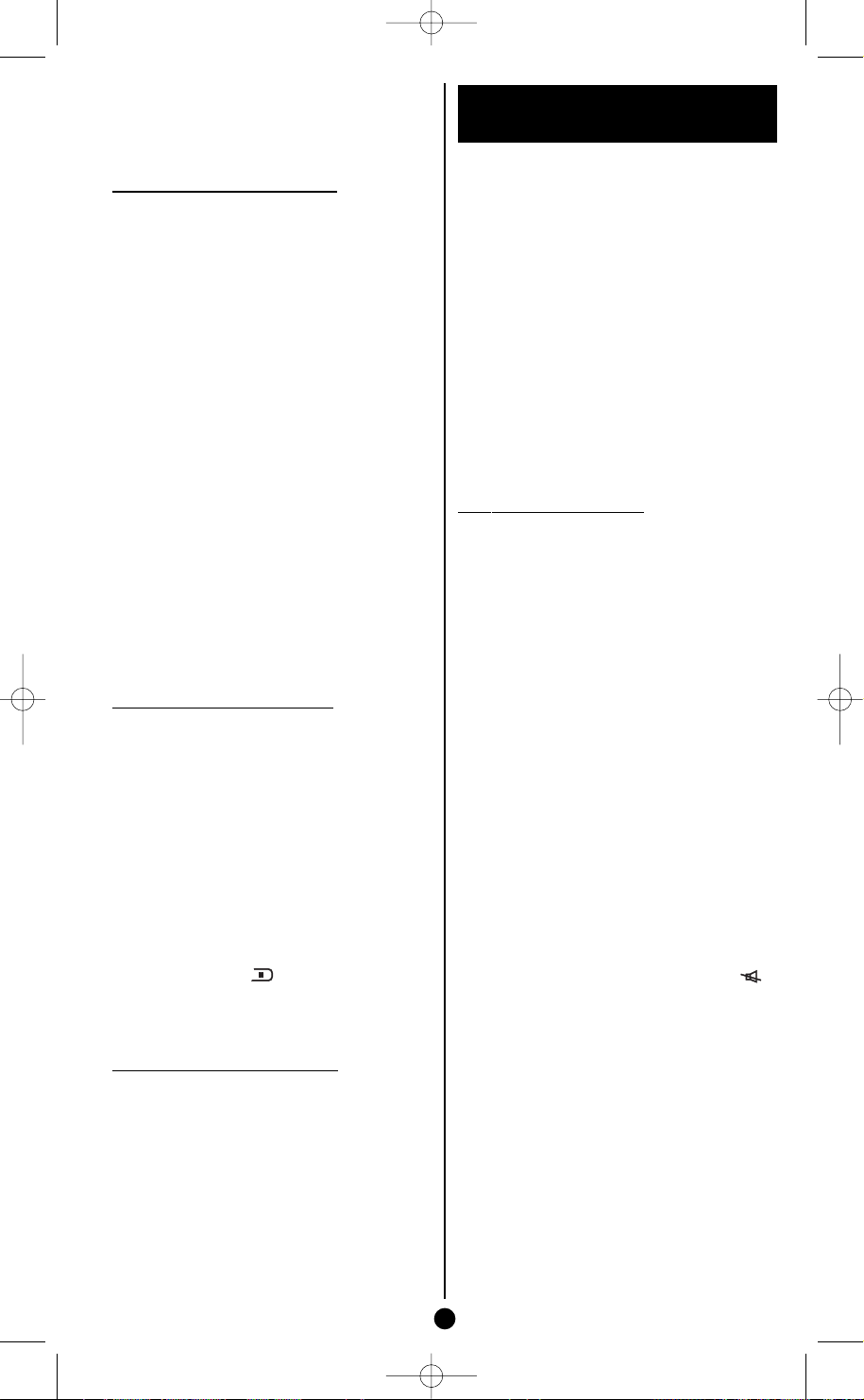
ROC4505_fr 3/11/06 16:17 Page 10
Note : pendant la réalisation d’une macro, le délai entre 2
étapes est limité à quelques secondes. Ceci ne vous laisse
que peu de temps pour lire les instructions puis les réaliser.
Si le voyant de mode clignote puis s’éteint c’est que le
temps est dépassé, recommencez à partir de l’étape 1.
Pour réaliser une MACRO
1. Appuyez et maintenez la touche SETUP jusqu’à ce qu’une touche de mode (
TV, VCR,…)
clignote avant de rester allumée (après 2 ou
3 secondes).
2. Relâchez la touche
SETUP.
3. Appuyez une fois sur la touche MACRO.La
touche de mode clignote.
4. Appuyez une fois sur la touche
A, B, ou C
sous laquelle vous souhaitez mémoriser la
séquence.
5. Appuyez une fois sur la touche de mode (
VCR, …) du premier appareil que vous sou-
TV,
haitez commander (la première touche doit
toujours être une touche de mode.)
6. Appuyez successivement sur les touches correspondant aux commandes à envoyer vers
l’appareil (9 touches maximum, y compris
d’autres touches de mode). La touche de
mode clignote pour chaque touche pressée.
7. Mémorisez votre séquence de touches en
appuyant une fois sur la touche
MACRO. La
touche de mode s’éteint.Votre Macro est terminée.
Note : la séquence sera automatiquement mémorisée
après la dixième touche (en comptant la touche de
mode) et la touche de mode s’éteindra.
Pour utiliser une MA
CRO
Appuyez une fois sur la touche MACRO et, dans
un délai de 20 secondes, appuyez sur la touche
A,
B, ou C sous laquelle vous avez mémorisé la
séquence.
Note : pendant le déroulement de la Macro (quelques
secondes), assurez-vous de bien diriger la télécommande
vers l’appareil à commander.
Remarques :
• Le délai automatique entre l’envoi de 2 commandes
lors de l’utilisation d’une macro est d’une demiseconde. Cependant il est possible que vous ayez
besoin d’ajouter des délais dans la séquence afin de
laisser le temps à certains appareils de s’allumer. Pour
ajouter un délai entre l’envoi de 2 commandes,
appuyez une fois sur et appuyez sur une des touches 1 à 9 pour insérer un délai de 1 à 9 secondes.
• La première touche de la séquence doit toujours être
une touche de mode (
TV, VCR, …).
Pour annuler une MACRO
Appuyez et maintenez la touche
1.
qu’à ce que la touche de mode (
clignote a
vant de rester allumée (après 2 ou
SETUP jus
CR
TV, V
,
…)
3 secondes).
2. Relâchez la touche
3. Appuyez une fois sur la touche
touche de mode clignote
4. Appuyez une fois sur la touche
la séquence à effacer
Appuyez et maintenez la touche
5.
SETUP.
.
.
MACRO.La
A, B, ou C de
SETUP.
La
touche de mode s’éteint, la séquence est effa-
.
cée
Fonction d’apprentissage
(learning)
Si la marque de l’appareil à commander ne figure pas
dans la liste des codes livrée séparément, vous pouvez copier dans votre
touches de la télécommande d’origine de cet a
reil. Selon le format des codes de transmission de la
télécommande d’origine, votre télécommande
pourra mémoriser jusqu’à 150 touches.
Effacement général – Efface toutes
les touches copiées (recommandé la
première fois)
1. Maintenez appuyée la touche SETUP jusqu'à
ce que la touche correspondant au dernier
mode sélectionné reste allumée.
2. Relâchez la touche
3. Appuyez deux fois sur la touche LEARN.La
touche s’éteint puis se rallume.
4. Appuyez une fois sur la touche
che de mode s’éteint après quelques secondes.
5. Toutes les touches copiées sont effacées.
nt de commencer
Ava
• Les piles des 2 télécommandes doivent être en bon
état ; éventuellement changez-les.
• Les touches L1 à L4 permettent de copier 4 touches additionnelles.
• Copiez au préalable 2 à 3 touches de la télécommande d’origine afin de vérifier la compatibilité des
codes des deux télécommandes. Procédez ensuite à
une remise à zéro avant de commencer la procédure
d’apprentissage.
• Disposez la télécommande d’origine et votre
4505 bout à bout de façon à aligner les diodes LED
des 2 télécommandes. Eventuellement ajustez la
hauteur des 2 télécommandes pour que les diodes
LED soit bien alignées.
• Vérifiez que l’écartement entre les 2 télécommandes
soit d’environ 2,5 cm (largeur d’un pouce).
• Ne déplacez pas les télécommandes pendant la procédure d’apprentissage.
• Assurez-vous que l’éclairage de la pièce ne soit pas
produit par des tubes fluorescents ou par une lampe
à basse consommation car ces sources lumineuses
peuvent provoquer des interférences et perturber la
copie.
• Les 2 télécommandes doivent être à plus d’un mètre
de toute source lumineuse.
Evitez de copier les codes des touc
•
aussi ceux des touches de défilement (8) car selon les
télécommandes les codes de ces touc
dent pas nécessair
Lorsque la mémoire de votre
•
pleine, la touche de mode clignotera pendant 3
.
secondes
d’autres codes sans effectuer une remise à zéro.
-
sque vous copiez une touc
Lor
•
he de mode c
touc
relâchez pas la touche et attendez que le clignotement cesse.
si la pr
Note 1 :
se dérouler correctement, essayez ceci :
1. Terminez la procédure d’apprentissage en
appuyant sur
iez que les LED des deux télécommandes
if
Vér
2.
soient bien alignées. Utilisez la procédure d’alignement.
10
ROC 4505 les fonctions des
SETUP.
ement les mêmes appareils.
s plus possible de copier
a alor
Il ne ser
he, il est possible que la
aiblement.
lignote f
entissag
e d’appr
océdur
SETUP.
SETUP. La tou-
V
hes
hes ne comman
ROC 4505 ser
Dans ce cas ne
e semble ne pas
OL
et
ppa-
ROC
et
-
a
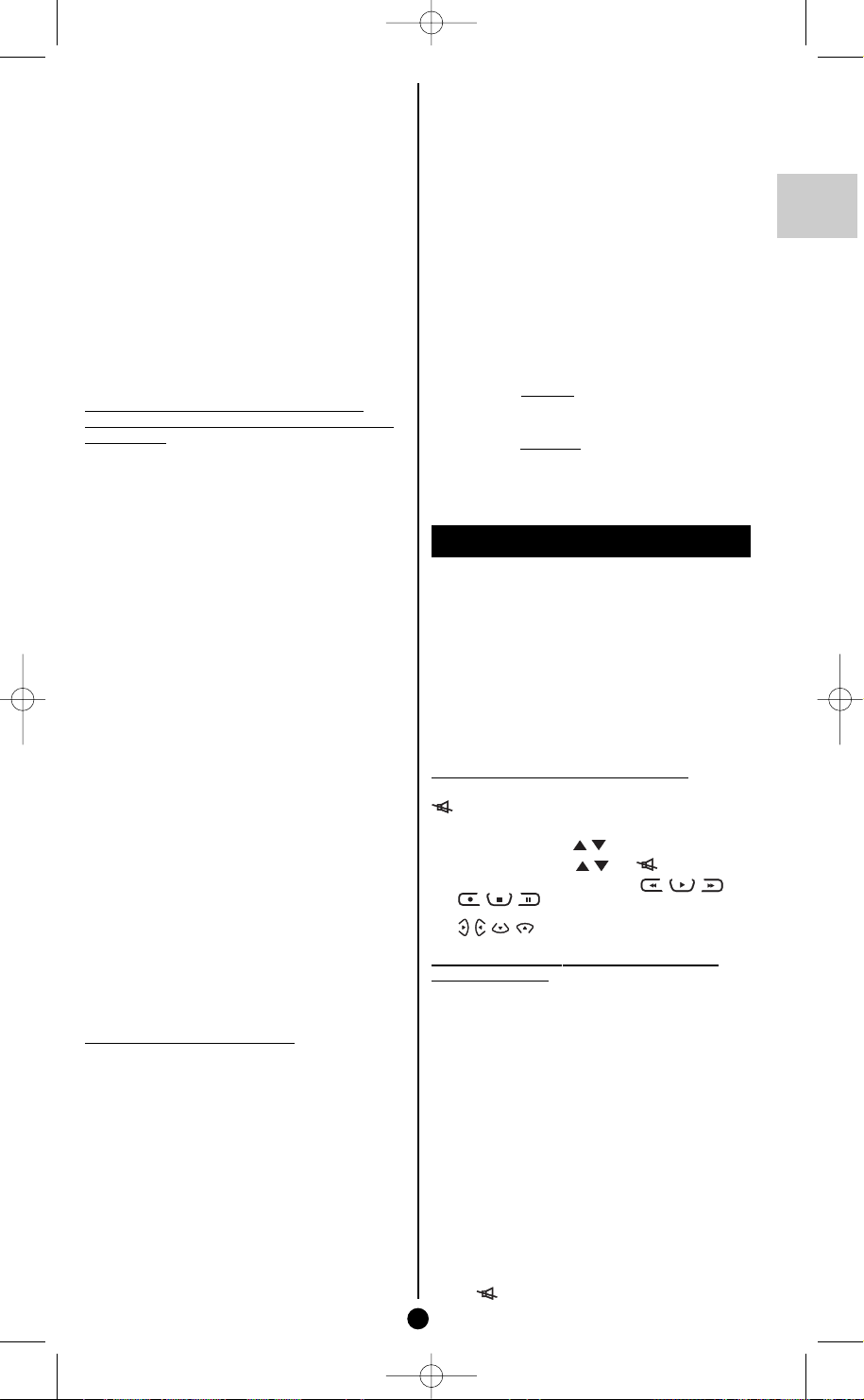
ROC4505_fr 3/11/06 16:17 Page 11
3. Modifiez l’écartement des télécommandes en
augmentant ou diminuant la distance de 1,5 cm
à 5 cm.
4.
Reprenez la procédure au début.
5. Si le problème persiste avec la même touche, vérifiez si la télécommande d’origine fonctionne :
transmet-elle les signaux IR ? (voir piles) ; est-elle
correctement placée par rapport à la diode de
votre
ROC 4505 ?
Note 2 :
• Vous ne pouvez pas copier des touches sous les touches
LEARN, BACKLIGHT, SETUP, MACRO, FAV ,
HOME CINEMA.
• Toutes les touches copiées pour un mode sont effacées si un code à 4 chiffres est entré sous ce mode
(et aussi pour l’entrée directe d’un code, la recherche
de code ou de marque).
Identification de la position de la
diode sur la télécommande originale
(à copier)
Si la LED de la télécommande d’origine n’est pas
visible (cachée par exemple par un cache en plastique de couleur foncée), les instructions
ci-dessous vous aideront à la localiser.
1. Placez l’avant de télécommande originale (la
partie que, d’habitude, vous dirigez vers l’appareil à commander) à environ 2,5 cm de la
LED de votre
cation
ROC 4505 en face de l’indi-
LEARN (reportez-vous au schéma
LEARNING en début de notice).
2. Maintenez appuyée la touche
SETUP jusqu'à
ce que la touche correspondant au dernier
mode sélectionné reste allumée.
3. Relâchez la touche
SETUP.
4. Appuyez une fois sur une touche de mode
(TV, DVD, VCR, …). La touche s’éteint puis se
rallume.
5. Appuyez une fois sur la touche
LEARN.
6. Maintenez appuyée une des touches de la
télécommande originale tout en la déplaçant
vers la droite puis vers la gauche.Dès que les
2 télécommandes sont correctement alignées, la touche de mode clignote
rapidement.
7. Pour copier des touches de votre télécommande originale dans v
otre ROC 4505,
continuez à l’étape 5 du paragraphe « Pour
copier les touches ».
Note : Certaines télécommandes originales ne transmettent pas les signaux IR de façon continue lorsqu’une
touche est pressée. Dans ce cas appuyez plusieurs fois
sur une des touches tout en déplaçant la télécommande
vers la droite et vers la gauche.
our copier des touches
P
1. Maintenez appuyée la touche SETUP jusqu'à
ce que la touche correspondant au dernier
mode sélectionné reste allumée.
2. Relâchez la touche
SETUP.
3. Appuyez une fois sur une touche de mode
(TV, DVD, VCR, …). La touche s’éteint puis se
rallume.
4. Appuyez une fois sur la touche
Appuyez une fois sur la touche de votre
5.
ROC 4505 sous laquelle v
LEARN.
ous souhaitez
copier une des touches de la télécommande
originale.
6. Maintenez appuyée la touche de la télécommande originale à copier jusqu’à ce que la
touche de mode s’éteigne et se rallume (2 à
3 secondes). En cas de problème, la touche
de mode clignotera pendant 3 secondes mais
restera en mode apprentissage. Essayez à
nouveau ou passez à une autre touche.
7. Pour les autres touches,répétez la procédure
à par
tir de l’étape 5.
Appuyez une fois sur la touche
SETUP lorsque
toutes les touches souhaitées sont copiées. La
touche de mode s’éteint.
our effacer toutes les touches
P
copiées sous un mode
1. Maintenez appuyée la touche SETUP jusqu'à
ce que la touche correspondant au dernier
mode sélectionné reste allumée.
2. Relâchez la touche
3. Appuyez une f
(
TV, DVD, VCR, …). La touche s’éteint puis se
SETUP.
ois sur une touche de mode
rallume.
4. Appuyez deux f
ois sur la touche LEARN.La
touche s’éteint puis se rallume.
5. Appuyez une fois sur la touche
SETUP.La
touche de mode s’éteint. Toutes les touches
copiées sous ce mode sont effacées.
La touche HOME CINEMA
Le mode Home Cinema est un mode dans lequel
certaines touches de la télécommande seront
dédiées à des appareils que vous devrez choisir.
Ceci est rendu possible après l’affectation d’une
touche de mode (
touches prédédiées à ce mode. Par exemple, les
touches de défilement (8) peuvent être affectées
à un magnétoscope, un lecteur DVD, un lecteur
de cassettes d’une chaîne hifi, etc. Ce sera à vous
de choisir en affectant pour ce groupe de touches
l’appareil souhaité. Vous devrez faire de même
pour les autres groupes de touches.
Les groupes de touches sont :
Toutes les touches sauf les touches PROG, VOL et
(4) ainsi que les touches de défilement (8)
plus les touches de navigation (5).
• la touche PROG
• les touches VOL et (4)
• les touches de défilement
Comment programmer la touche
HOME CINEMA ?
1. Maintenez appuyée la touche SETUP jusqu'à
ce que la touche correspondant au dernier
mode sélectionné reste allumée.
2. Relâchez la touche
3. Appuyez une fois sur la touche
La touche de mode s’éteint puis se rallume.
4. Choix de l’appareil affecté aux touches
numérotées (1 à 9).
Appuyez une fois sur une touche numérotée puis
une fois sur une touche de mode (
VCR, …). La touche s’éteint puis se rallume.
5. Choix de l’appareil affecté à la touche PROG
(changement de chaîne).
ez une f
Appuy
ois sur une touche de mode (
f
La touche s’éteint puis se rallume
Choix de l’a
6.
11
et
.
TV, DVD, …) à un groupe de
• les touches, de navigation
MENU, EXIT, OK.
,
SETUP.
HOME CINEMA.
TV, DVD,
ois sur la touche
PROG puis une
VD
TV, D
, VCR,
.
ecté aux touches
eil aff
ppar
…).
OL
V
FR
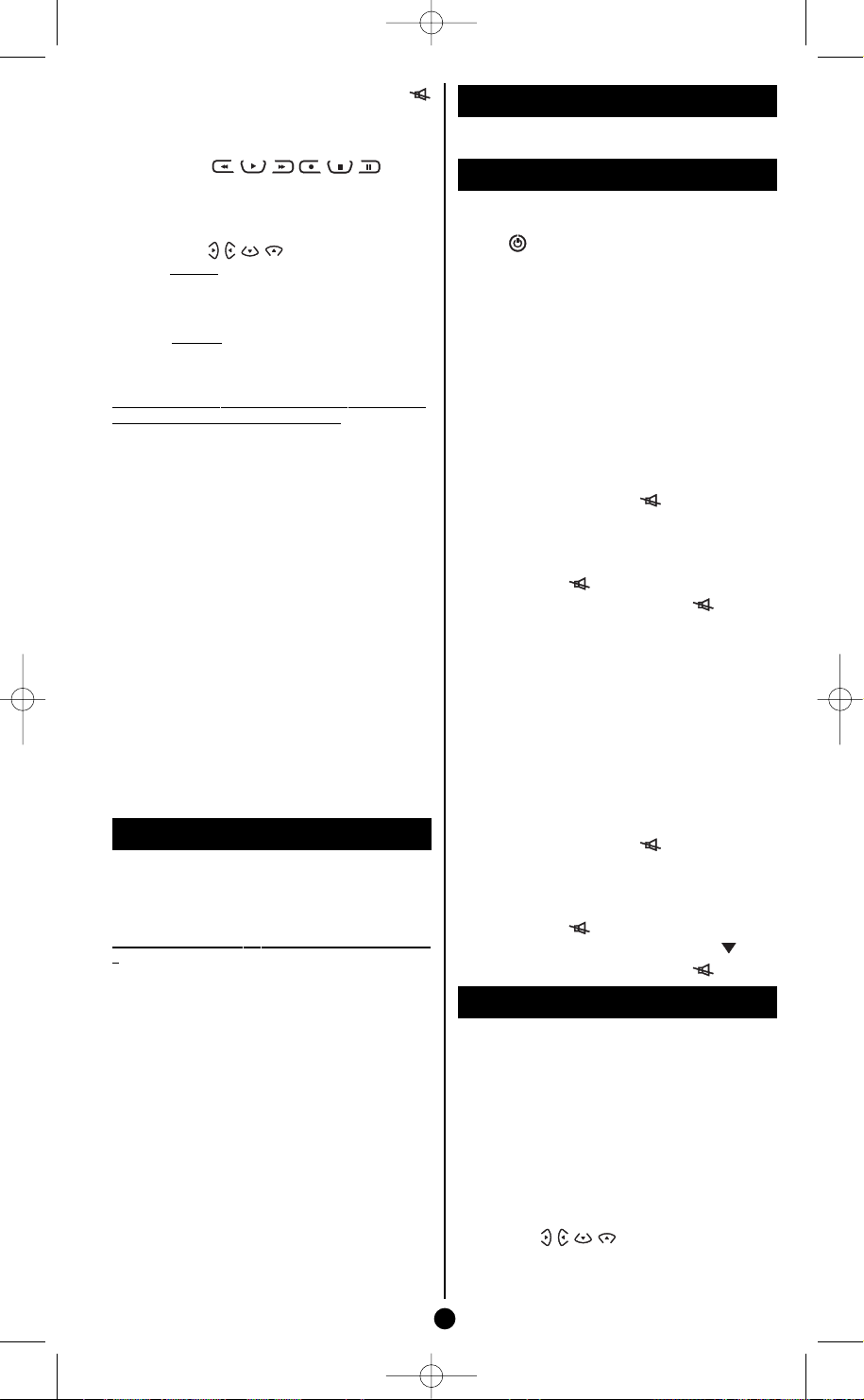
ROC4505_fr 3/11/06 16:17 Page 12
Appuyez une fois sur une des touches VOL ou
(4) puis une fois sur une touche de mode (
VCR, …). La touche s’éteint puis se rallume.
TV, DVD,
7. Choix de l’appareil affecté aux touches de
défilement
Appuyez une fois sur une des touches de défilement
(8) puis une fois sur une touche de mode (
VCR, …). La touche s’éteint puis se rallume.
TV, DVD,
8. Choix de l’appareil affecté aux touches de
na
vigation ,
Appuyez une f
ois sur une des touches de navigation
(5) puis une fois sur une touche de mode (
V
, …). La touche s’éteint puis se rallume.
CR
MENU, EXIT, OK.
TV, DVD,
9. Fin de la programmation
Appuyez une f
ois sur la touche HOME CINEMA.La
touche de mode s’éteint. La programmation de la
HOME CINEMA est terminée.
touche
Comment effacer la programmation
de la touche HOME CINEMA ?
1. Maintenez appuyée la touche SETUP jusqu'à
ce que la touche correspondant au dernier
mode sélectionné reste allumée.
2. Relâchez la touche
3. Appuyez une fois sur la touche
CINEMA
. La touche s’éteint puis se rallume.
4. Appuyez une fois sur la touche
touche
HOME CINEMA est maintenant
SETUP.
HOME
SETUP. La
déprogrammée.
Notes :
• Pendant la programmation de la touche HOME
CINEMA, toute action sur les touches FAV, MACRO,ou
touches de mode (
• Le mode d’entrée par défaut est le mode TV.
• Les touches de groupes peuvent être programmées
dans n’importe quel ordre.
• La télécommande reste en mode de programmation
tant que la touche
actionnée de nouveau.
• La touche HOME CINEMA ne peut pas être incluse
dans une Macro ou choisie comme favori (FAV).
TV, DVD, …) arrête la procédure.
HOME CINEMA n’a pas été
La touche FAV (9)
Cette touche vous permet de mémoriser deux
chaînes préférées. L’accès à l’une ou l’autre chaîne
s’effectue en appuyant de façon répétée sur la
FAV.
touche
Comment programmer la touche FAV
?
Maintenez appuyée la touche
1
ce que la touche correspondant au dernier
mode sélectionné reste allumée.
Relâchez la touche
2.
SETUP.
3. Appuyez une fois sur la touche FAV. La touche s’éteint puis se rallume
4.
Appuyez sur une touche de mode (
VCR,…) puis tapez le numéro de votre pre-
e chaîne fa
mièr
orite. La touche s’éteint puis
v
se rallume.
5. Appuyez une fois sur la touche
che s’éteint puis se rallume
6. Appuyez sur une touche de mode (
VCR, …) puis tapez le numéro de votre
seconde chaîne favorite. La touche s’éteint
puis se rallume.
7. Appuyez une fois sur la touche
che s’éteint.
SETUP jusqu'à
.
TV,
FAV. La tou-
.
TV,
FAV. La tou-
La touche PIP
Cette touche fonctionne comme la touche de
votre télécommande d’origine.
Autres fonctions
Mise en veille de tous les appareils
Appuyez 2 fois en moins d’une seconde, sur la
touche
en la maintenant appuyée la deuxième
fois.Tous les appareils s’éteignent les uns après les
autres.
Réglage de TOUTES les commandes
de volume sous un mode determiné
Vous pouvez affecter le contrôle du volume
sonore à un des modes de la télécommande à
condition que le contrôle du volume sonore
existe sur l’appareil correspondant (ex : contrôle
du son TV en mode TV, ou VCR, ou …).
1. Appuyez sur la touche
SETUP jusqu'à ce que
la touche correspondant au dernier mode
sélectionné reste allumée.
2. Relâchez la touche
SETUP.
3. Appuyez sur la touche jusqu'à ce que la
touche de mode clignote une fois.
4. Appuyez une fois sur la touche de mode (
VCR, …) correspondant à l’appareil dont le
volume sera toujours commandé par les touches
VOL et .
5. Appuyez une fois sur la touche .
Réglage des commandes de volume
pour CHAQUE mode.
Vous pouvez décider que le contrôle du volume
soit fonctionnel pour chaque mode choisi à
condition que le contrôle du volume existe sur
l’appareil correspondant (ex : commande du son
du téléviseur en mode TV, puis commande du son
d’un récepteur SAT en mode SAT, …).
1. Appuyez sur la touche
SETUP jusqu'à ce que
la touche correspondant au dernier mode
sélectionné reste allumée.
2. Relâchez la touche
SETUP.
3. Appuyez sur la touche jusqu'à ce que la
touche de mode clignote une fois.
4. Appuyez une fois sur la touche de mode (
respondant à l’appareil dont le
…) cor
CR
V
,
volume sera toujours commandé par les touches
VOL et .
Appuyez une fois sur la touche
5.
OL
V
6. Appuyez une fois sur la touche .
La navigation NAVILIGHT
Le système de navigation THOMSON
VI
A
N
LIGHT v
aux réglages de v
magnétoscope (VCR) équipé du système
THOMSON
1. Mettez en marche l’appareil que vous souhai-
tez commander.
2. Appuyez sur la touche correspondant au
type d’a
En position
seur est en mode
Péritélévision sélectionnée).
3. Appuyez une fois sur la touche
4. Naviguez dans les menus de réglages avec les
touches
5. Validez avec
6. Sortez des menus en appuyant une fois sur la
touche
12
ous permet d’accéder facilement
e téléviseur (TV) ou de v
otr
NAVILIGHT.
eil concerné (
ppar
VCR assur
EXIT.
OK.
ez-v
A
ROC 4505 / FR - RST / epheme - rst / 11-2006
CR
TV, V
,
ous que le télévi
V (prise SC
MENU.
ou
AR
.
SA
TV,
TV,
otr
T
T -
e
).
-
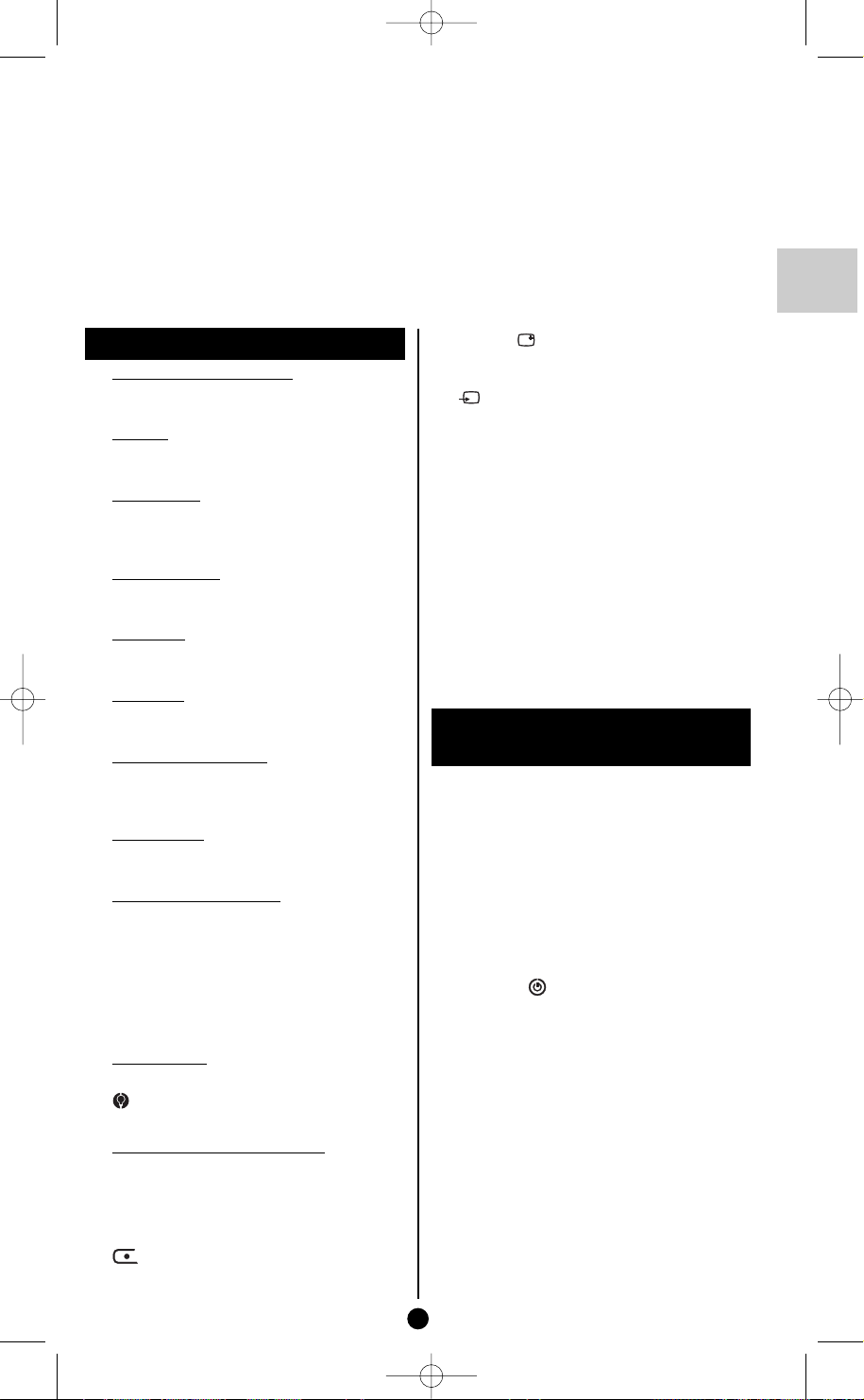
ROC4505_de 3/11/06 16:10 Page 13
Die ROC 4505 ist eine 4-in-1-Universalfernbedienung. Sie kann dank der 4 Modustasten TV, DVD,
VCR, … 4 Fernbedienungen ersetzen. Sie ist mit den meisten infrarotgesteuerten Fernsehgeräten,
Videorecordern, DVD-Playern, Satelliten- und Kabelfernsehempfängern sowie mit den Digital Video
Broadcast Terrestrial-Empfängern (DVBT), Verstärkern und anderen Audiogeräten kompatibel. Sie
besitzt 4 zusätzliche Funktionstasten (
Cinema-Modustaste
, die Ihre Anlage verwandelt, indem sie alle Geräte virtuell vereint und als ein Gerät
L1 bis L4) zum Kopieren von Zusatztasten.Sie besitzt eine Home
betrachtet, wobei jeder Teil der Fernbedienung Teile der Einheit steuert.
Die Fernbedienung wurde im Werk programmiert, damit Sie sie sofort zum Steuern des größten Teils
der Geräte der Marken des THOMSON-Konzerns benutzen können.Deshalb empfehlen wir Ihnen, die
Fernbedienung auszuprobieren,bevor Sie versuchen, sie zu programmieren.Wenn die Programmierung
notwendig ist, verfahren Sie nach einer der in dieser Bedienungsanleitung beschriebenen Methoden A,
B, C oder D. Zuerst müssen die zwei Batterien (AAA) in die Fernbedienung eingelegt werden.
Bitte bewahren Sie diese Bedienungsanleitung und die separate Codeliste unbedingt auf, um die Fernbedienung zu
einem späteren Zeitpunkt programmieren zu können.
Beschreibung der Tasten
1 Modus der Fernbedienung
Auswahl des zu bedienenden Geräts TV,
DVD,VCR, …
2 Teletext
Aktivierung und Verwendung der Teletext-,
Videotext-, Fastext-Seiten.
3 Zifferntasten
1- oder 2-steillige Programmwahl (--),
Erfassung der digitalen Werte,Wahl einer
Macro (A, B, C).
4 Sender und T
Tasten für Zappen, Lautstärkeregelung und
Tonabschaltung.
5 Navigation
Aktivierung und Verwendung der Menüs
(Anzeige, Löschung,Wahl, Bestätigung).
6 Farbtasten
Verwendung des Teletextes (Fastext) oder
der den Geräten spezifischen Funktionen.
7 Tasten L1, L2, L3, L4
Tasten für die Funktion Learning (Lernen).
Werden zusätzliche Funktionstasten, um
andere Tasten zu kopieren.
8 Abspieltasten
Abspielen einer Kassette (VCR) oder einer
Disc (DVD, CD, …).
ogrammierbare Tasten
9 Pr
HOME CINEMA: Schaltet die Fernbedienung
in einen Modus zur Steuerung mehrerer
Geräte, die im Allgemeinen zu einer Home
Cinema-Anlage gehören (TV,Verstärker,
DVD-Player) (Seite 17).
FAV: Gestattet die Rückkehr zu einem der 2
Lieblingssender und das Umschalten
zwischen den beiden Sendern (Seite 18).
10 EIN/Stand-by
oder n
11
Beleuchtung der Tasten.
12 Installations- und Einstelltasten
LEARN:Wird für das Codes-Lernverfahren
(Kopieren von Tasten) verwendet (Seite 16).
SETUP:
Einstell- und Programmierverfahren der
ernbedien
F
13
Aufnahmetaste. Unabhängig vom Modus der
Fernbedienung verwendbar.
on
ur Stand-by, je nach Gerät.
Wird für die unterschiedlichen
endet.
erw
ung v
14 PIP und
Anzeige, Löschung des PIP-Bilds und von
Informationen (Sendernummer, …).
15
Erlaubt die Auswahl von Buchsen (AV), an
die Geräte (TV/Video-Quellen)
angeschlossen werden können.
16 MACRO
In Verbindung mit den Tasten A, B, C erlaubt
diese Taste das Auslösen von Schaltfolgen.
Jede Schaltfolge kann bis zu 10 Tasten
enthalten.
Hinweis: Je nach Gerät, Marke und Vertriebsjahr der
Geräte stehen mehr oder weniger Funktionen zur
Verfügung.
DVBT (Digital Video Broadcast Terrestrial) (terrestrisches
digitales Fernsehen): Sie können für die betroffenen
Länder einen DVBT-Empfänger bedienen, indem Sie einen
Code aus der separaten Liste unter einer Modustaste
(SAT oder sonstige) programmieren.
Testen der noch nicht
programmierten Fernbedienung
1. Schalten Sie das Gerät ein, das Sie steuern
möchten.
2. Die Taste drücken, welche der zu steuernden
Geräteart entspricht:
TV : Fernseher,
DVD : DVD-Player,
VCR :Videorecorder,
SAT : Satellitenempfänger,
AUDIO : HiFi-Anlage.
3. Richten Sie die Fernbedienung auf das zu
steuernde Gerät und versuchen Sie, es mit
der Taste auszuschalten. Wenn sich das
Gerät nicht ausschaltet, müssen Sie die
Fernbedienung nach einer der nachstehend
beschriebenen Methoden A, B, C oder D
programmieren.
Hinweis 1:
Modustasten (
anderes Gerät als das auf der Taste angegebene zu steuern.
Es ist also z.B
zuzuordnen. Sie müssen den der Marke und dem
gewünschten Gerät entsprechenden Code eingeben, indem
Sie eine der in dieser Bedienungsanleitung besc
Methoden befolgen. Methode D (automatische Codesuche)
erleichtert Ihnen diesen Vorgang. Sie brauchen nur
endeinen Code der Liste einzug
irg
Gerätetyp entspricht (z.B. 0603 für einen ThomsonSatellitenempfänger), und dann den automatischen
Suchvorgang zu starten. Die Fernbedienung testet dann alle
Codes, bis sie den Code gefunden hat, auf den der
Empfänger anspricht.
13
Kabelempfänger,
Mit Ausnahme der
DVD , VCR, …) programmierbar, um ein
den Satellitenmodus der
h,
möglic
.
aste sind alle
TV-T
welc
eben,
aste
VD
D
-T
hriebenen
he dem
DE
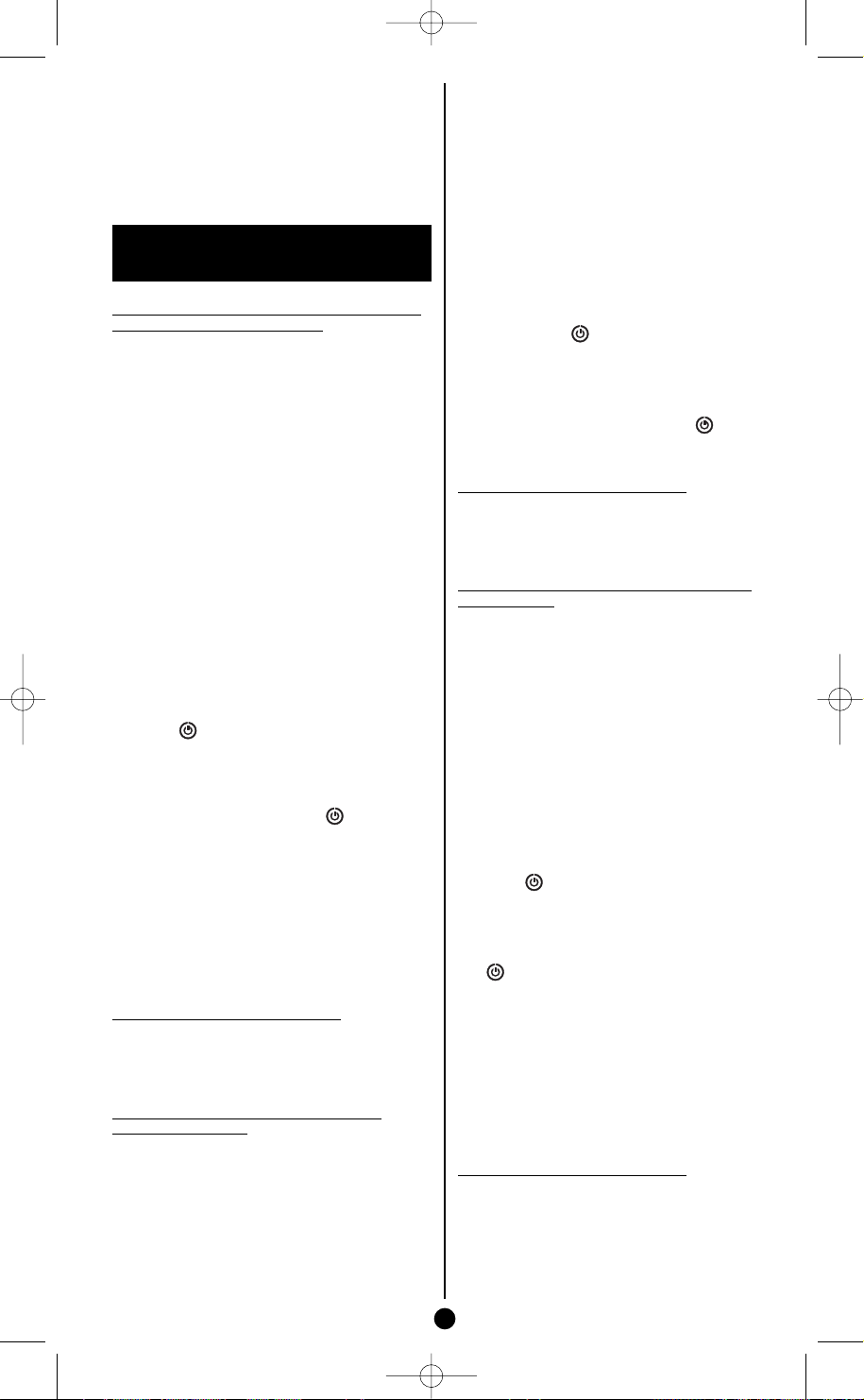
ROC4505_de 3/11/06 16:10 Page 14
Hinweis 2: Um zwei Geräte des gleichen Typs und der
gleichen Marke zu steuern (2 Thomson-Videorecorder, 2
Thomson-Satellitenempfänger), sich zunächst vergewissern, dass diese beiden Geräte bereits so parametriert
sind, dass das eine Gerät nur auf einen Untercode und
das ander
(Codes A und B für die Thomson-Geräte). Dann
nacheinander zwei Modustasten nach Methode D
programmieren.
e Gerät auf einen anderen Untercode reagiert
Programmieren
der Fernbedienung
Methode A - Schnelles Programmieren
mit 1-stelligem Untercode
Bevor Sie mit dem Programmieren beginnen,
müssen Sie den Untercode des zu steuernden
Geräts suchen.
Siehe die dieser Bedienungsanleitung beigelegte
Liste, Seite I der Untercodes.
1. Schalten Sie das Gerät ein, das Sie steuern
möchten.
2. Taste
3. Die Taste drücken, welche der zu steuernden
4. Wenn die Anzeige leuchtet, den Untercode
5. Die Fernbedienung auf das Gerät richten und
6. Sobald sich das zu bedienende Gerät
7. Sollte sich das Gerät nicht ausschalten,
8. Sowie sich das zu steuernde Gerät ausschaltet,
Überprüf
Ihr Gerät ist im Prinzip bereit, die Befehle der
ernbedienung zu empf
F
Funktionieren Ihrer Fernbedienung, indem Sie den
Funktionstest auf Seite 15 durchrühren.
Methode B - Programmieren mit
4-stellig
Be
Sie den Code des zu steuernden Geräts suchen.
Siehe die dieser Bedienungsanleitung beigelegte
Liste, Seite II der Codes.
1. Schalten Sie das Gerät ein, das Sie steuern
2.
SETUP gedrückt halten, bis die der
zuletzt benützten Betriebsart entsprechende
Taste blinkt und dann ununterbrochen
leuchtet (Sie leuchtet einige Sekunden lang,
um Ihnen Zeit für die folgenden Betätigungen
zu geben. Die Anzeige blinkt zunächst, um Sie
zu informieren, dass die Zeit fast abgelaufen
ist und erlischt dann).
Geräteart entspricht:
TV: Fernseher - DVD:DVD-Player - VCR:Videorecorder
- SAT: Satellitenempfänger / Kabelempfänger AUDIO: HiFi-Anlage.
eintippen (z. B. 1 für THOMSON).
versuchen,es auszuschalten, indem Sie auf die
Taste drücken.
abschaltet, drücken Sie zur Abspeicherung
des Untercodes auf die
erneut mehrmals die Taste drücken, bis
sich das Gerät ausschaltet.
Zwischen zwei aufeinanderfolgenden
Tastenbetätigungen, müssen Sie ca. 1 Sekunde
warten, um der Betriebsartenleuchte
genügend Zeit zum Verlöschen und
Wiederaufleuchten zu geben.Auf diese Weise
können Sie feststellen, ob das Gerät reagiert
oder nicht.
OK drück
auf
speichern.
en,
OK Taste.
um den Untercode zu
en der Programmierung
en Sie das korrekte
Prüf
en.
ang
en Codes
or Sie mit dem Pr
v
ogrammier
en beginnen,
müssen
möchten.
SETUP gedrückt halten,
T
aste
bis die der
zuletzt benützten Betriebsart entsprechende
ochen
aste blinkt und dann un
T
unterbr
leuchtet (Sie leuchtet einige Sekunden lang,
um Ihnen Zeit für die folgenden Betätigungen
zu geben. Die Anzeige blinkt zunächst, um Sie
zu informieren, dass die Zeit fast abgelaufen
ist und erlischt dann).
3.
Die Taste drücken, welche der zu steuernden
Geräteart entspricht:
TV: Fernseher - DVD:DVD-Player - VCR:Videorecorder
- SAT: Satellitenempfänger / Kabelempfänger AUDIO: HiFi-Anlage.
4. Wenn die Anzeige leuchtet, die erste Ziffer
des für das Fabrikat des zu steuernden
Geräts v
eintippen (z. B. 0036 für THOMSON).
5. Die Fernbedienung auf das Gerät richten und
versuchen,es auszuschalten, indem Sie einmal
auf die Taste drücken.
orgeschlagenen 4-stelligen Codes
6. Sollte sich das Gerät nicht ausschalten, den
Schritt 2 wiederholen. Anschließend den
nächsten 4-stelligen Code eintippen.
Versuchen Sie, das Gerät auszuschalten,
indem Sie einmal auf die Taste drücken.
Den Vorgang wiederholen, indem Sie jeden
der 4-stelligen Codes ausprobieren.
Überprüfen der Programmierung
Ihr Gerät ist im Prinzip bereit, die Befehle der
Fernbedienung zu empfangen. Prüfen Sie das korrekte
Funktionieren Ihrer Fernbedienung, indem Sie den
Funktionstest auf Seite 15 durchrühren.
Methode C - Pro
grammieren mittels
Code-Suche
Sollte keiner der Codes funktionieren, besteht
die Möglichkeit, den Code ohne jegliche Eingabe
herauszufinden.
1. Schalten Sie das Gerät ein, das Sie steuern
möchten.
2. Taste
3. Die Taste drücken, welche der zu steuernden
4. Die Fernbedienung auf das Gerät richten und
5. Sobald sich das zu bedienende Gerät
SETUP gedrückt halten, bis die der
zuletzt benützten Betriebsart entsprechende
Taste blinkt und dann ununterbrochen
leuchtet.
Geräteart entspricht:
TV: Fernseher - DVD:DVD-Player - VCR:Videorecorder
- SAT: Satellitenempfänger / Kabelempfänger AUDIO: HiFi-Anlage.
versuchen,es auszuschalten, indem Sie auf die
Taste drücken.
abschaltet, drücken Sie zur Abspeicherung
des Untercodes auf die
OK Taste.
6. Sollte sich das Gerät nicht ausschalten, die Taste
so viele Male wie erforderlich drücken (bis
zu 200 mal),
Zwischen zw
bis sich das Gerät ausschaltet.
ei aufeinanderfolgenden Tastenbetätigungen, müssen Sie ca. 1 Sekunde warten,
um der Betriebsartenleuchte genügend Zeit
zum Verlöschen und Wiederaufleuchten zu
Auf diese
geben.
das Gerät r
7. Sowie sich das zu steuernde Gerät
ausschaltet,
speichern.
er F
en der Pr
en Ihr
ernbedien
Überprüf
Ihr Gerät ist im Prinzip bereit, die Befehle der
Fernbedienung zu empfangen. Prüfen Sie das korrekte
Funktionier
Funktionstest auf Seite 15 durchrühren.
Probieren Sie andere Fernbedienungstasten aus,
um die Funktionen herauszufinden,
Ihr
14
Weise können Sie feststellen,ob
eagiert oder nicht.
auf
OK drück
um den Code zu
en,
ogrammierung
ernbedienung,
er F
ung steuern können.
indem Sie den
die Sie mit
Wenn Sie
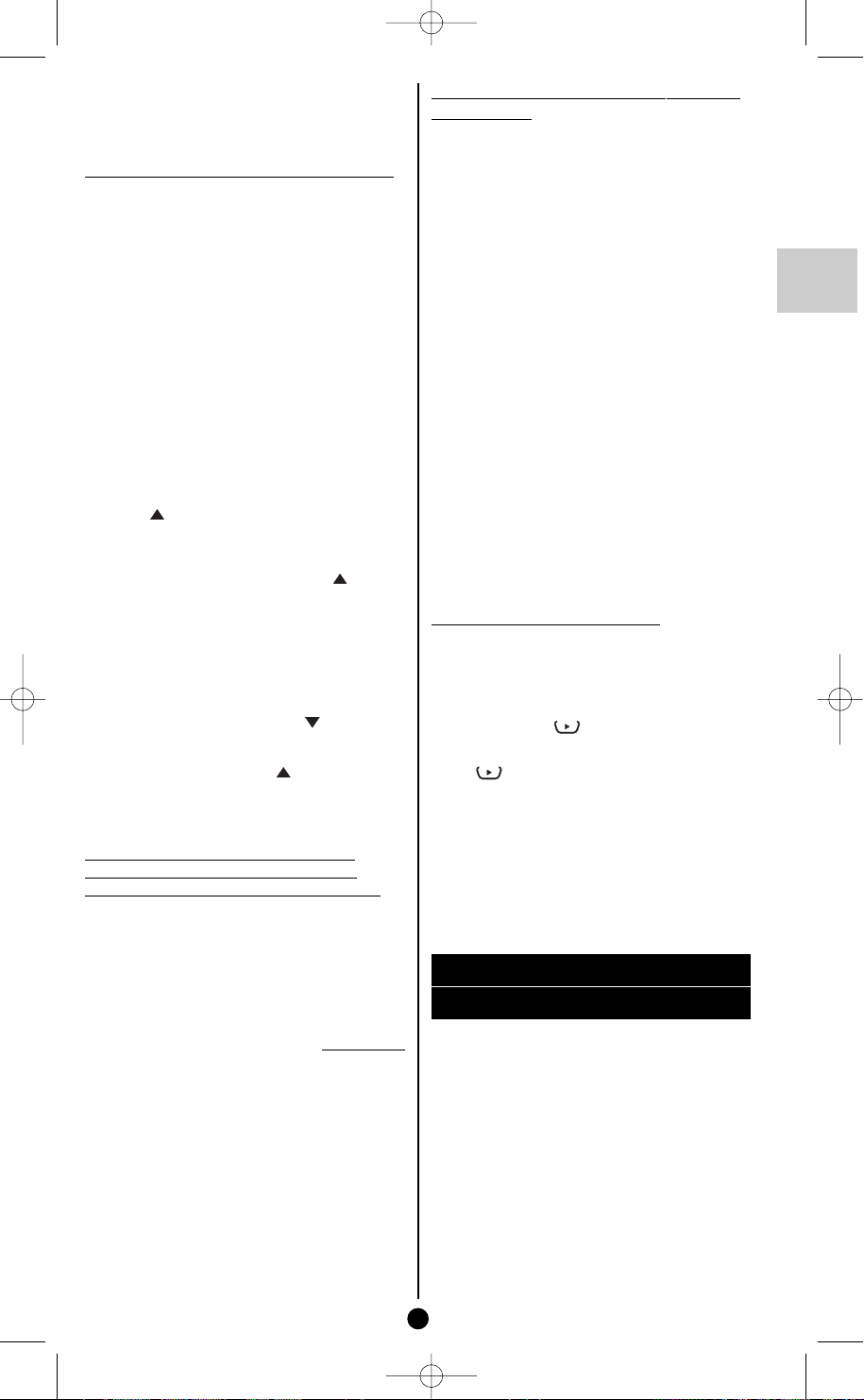
ROC4505_de 3/11/06 16:10 Page 15
meinen, daß nicht alle Tasten aktiv sind, führen Sie
die Prozedur dieser Programmierungsmethode
erneut aus, um den die größte Anzahl von
Funktionen zulassenden Code herauszufinden.
Methode D - Automatische Codesuche
Bei dieser Methode sendet die F
ernbedienung die
komplette Codeliste über Infrarotsignale an das
Gerät,
das fernbedient werden soll. Zur
automatischen Codesuche gehen Sie wie folgt vor:
1. Vergewissern Sie sich, daß das Gerät
eingeschaltet ist oder betätigen Sie den
Einschalter am Gerät.
2. Taste
SETUP gedrückt halten, bis die der
zuletzt benützten Betriebsart entsprechende
Taste blinkt und dann ununterbrochen
leuchtet (Sie leuchtet einige Sekunden lang,
um Ihnen Zeit für die folgenden Betätigungen
zu geben. Die Anzeige blinkt zunächst, um Sie
zu informieren, dass die Zeit fast abgelaufen
ist und erlischt dann).
3. Taste
SETUP loslassen.
4. An der Fernbedienung drücken Sie die Taste,
die das Gerät fernbedienen soll (z.B.
TV).
5. Drücken Sie ein einziges Mal die Taste
PROG . Einige Sekunden später versendet
die Fernbedienung im Rhythmus von etwa
einer Sekunde alle in ihr gespeicherten Codes
an das Gerät (im Beispiel an den Fernseher).
Drücken Sie ein zweites Mal
PROG um den
Senderhythmus so zu verlangsamen,dass pro 5
Sekunden nur ein Code gesendet wird. Sobald
Sie nun sehen, dass z.B. der Fernseher eine
Kanalumschaltung vornimmt (es erscheint ein
anderer Sender am Bildschirm), drücken Sie
sofort ok, um diesen Code auszuwählen und
die Automatiksuche zu beenden. Sollten Sie
nicht schnell genug reagieren, können Sie
durch Druck auf
PROG auf den
vorhergehenden Code zurückschalten. Wenn
Sie zu weit zurückgegangen sind, können Sie
durch Drücken von
PROG . wieder vorwärts
gehen. Sobald der Fernseher (im Beispiel) den
Kanal umschaltet, drücken Sie zur Auswahl
dieses Codes auf
Methode E - Pr
OK.
ogrammieren zum
Steuern eines COMBO (TV/VCR-,
VD-,VCR/DVD-, …-Kombigerät)
TV/D
Je nach Combo-Familie (TV/VCR,VCR/DVD, …)
und Marke müssen Sie einen einzigen Code für
die beiden Geräte eingeben, aus denen der
Combo besteht, oder aber zwei Codes, einen pro
Gerät.
Die entspr
echenden Inf
ormationen
entnehmen Sie der separaten Liste.
Bevor Sie mit dem Programmieren beginnen,
müssen Sie den Untercode bzw. Code des zu
steuernden Geräts (Bsp.: Fernseher, anschließend
Videorecorder oder COMBO TV/VCR) suchen.
Hierzu die dieser Bedienungsanleitung
beiliegende Liste zu Rate ziehen (s. Seite
Untercode bzw. Codes).
1. Den COMBO einschalten,den Sie zu steuern
wünschen
2. Taste SETUP gedrückt halten, bis die der zuletzt
echende Taste
benützten Betriebsar
t entspr
blinkt und dann ununterbrochen leuchtet.
3. Drücken Sie die Taste des ersten zu
steuernden Geräts und verfahren Sie nach
einer der oben beschriebenen Pr
C oder D
B,
methoden
W
4.
A,
enn ein zw
eiter Code notwendig ist,
ogrammier
.
wiederholen Sie die Schritte 2 und 3.
Wie man einen programmierten Code
wiederfindet
Es kann erforderlich sein, den in die Fernbedienung einprogrammierten Code wiederzufinden.
1. Taste
SETUP gedrückt halten, bis die der zuletzt
benützten Betriebsart entsprechende Taste
blinkt und dann un
unterbrochen leuchtet.
2. Die Taste drücken, welche der zu steuernden
Geräteart entspricht:
TV: Fernseher - DVD:DVD-Player - VCR:Videorecorder
- SAT: Satellitenempfänger / Kabelempfänger AUDIO: HiFi-Anlage.
3. Drücken Sie nochmals kurz die Taste SETUP,
die letztbenutzte Betriebsart blinkt 1 Mal.
4. Betätigen Sie die Zifferntasten (0 bis 9) in
aufsteigender Reihenfolge bis die ausgewählt
Betriebsart einmal blinkt.
5. Die Ziffer, die den ausgewählten Modus
blinken lässt,ist die erste der vier Ziffern Ihres
Codes. Notieren Sie sich diese Ziffer.
6. Wiederholen Sie den Schritt 4,um die beiden
anderen Ziffern des Codes herauszufinden.
7. Die Leuchte des gewählten Modus schaltet
sich aus, wenn die vierte Ziffer gefunden
wurde.
Überprüfen der Programmierung
• Für Fernseher oder Satellitenempfänger: Schalten Sie
das Gerät ein und drücken Sie beispielsweise auf die
Taste 2, um den Sender zu wechseln.
• Videorecorder: eine Cassette einlegen und
anschließend auf drücken.
• DVD-Spieler: eine DVD einlegen und anschließend
auf drücken.
Probieren Sie andere Fernbedienungstasten aus, um
Funktionen herauszufinden,die Sie mit Ihrer Fernbedienung
steuern können. Wenn Sie meinen, daß nicht alle Tasten
aktiv sind, versuchen Sie es mit der nachstehend
beschriebenen Programmierungs-Methode B oder C.
Wenn Sie den Code Ihres Geräts gefunden haben,
notieren Sie ihn, damit Sie ihn im Bedarfsfall sofort zur
Hand haben.
Programmierung einer
Schaltfolge (Macro)
Die einer der Tasten A, B, oder C zugeordnete
MACRO gestattet es, bis zu drei Schaltfolgen
Taste
zu programmieren und zu speichern (aufeinander
folgendes Drücken auf mehrere Tasten Ihrer
Wahl). Jede beliebige Tastenfolge kann somit auf
ei Schaltungen begr
zw
dann eine der Tasten
z.B. nach Programmierung durch Drücken auf
MACRO und dann auf Taste A Ihren Fernseher und
Ihren Satelliten- oder Kabelempfänger einschalten, einen Lieblingssender anzeigen, Ihren
der einschalten und eine
ecor
Videor
auslösen (auf einer zuv
Sie können eine Folge von 10 Schaltungen jeweils
unter Taste
15
A, B, oder C speichern.
enzt werden (Taste
A, B, oder C). Sie können
or eingelegten Kassette).
CR
MA
Aufnahme
DE
O
,
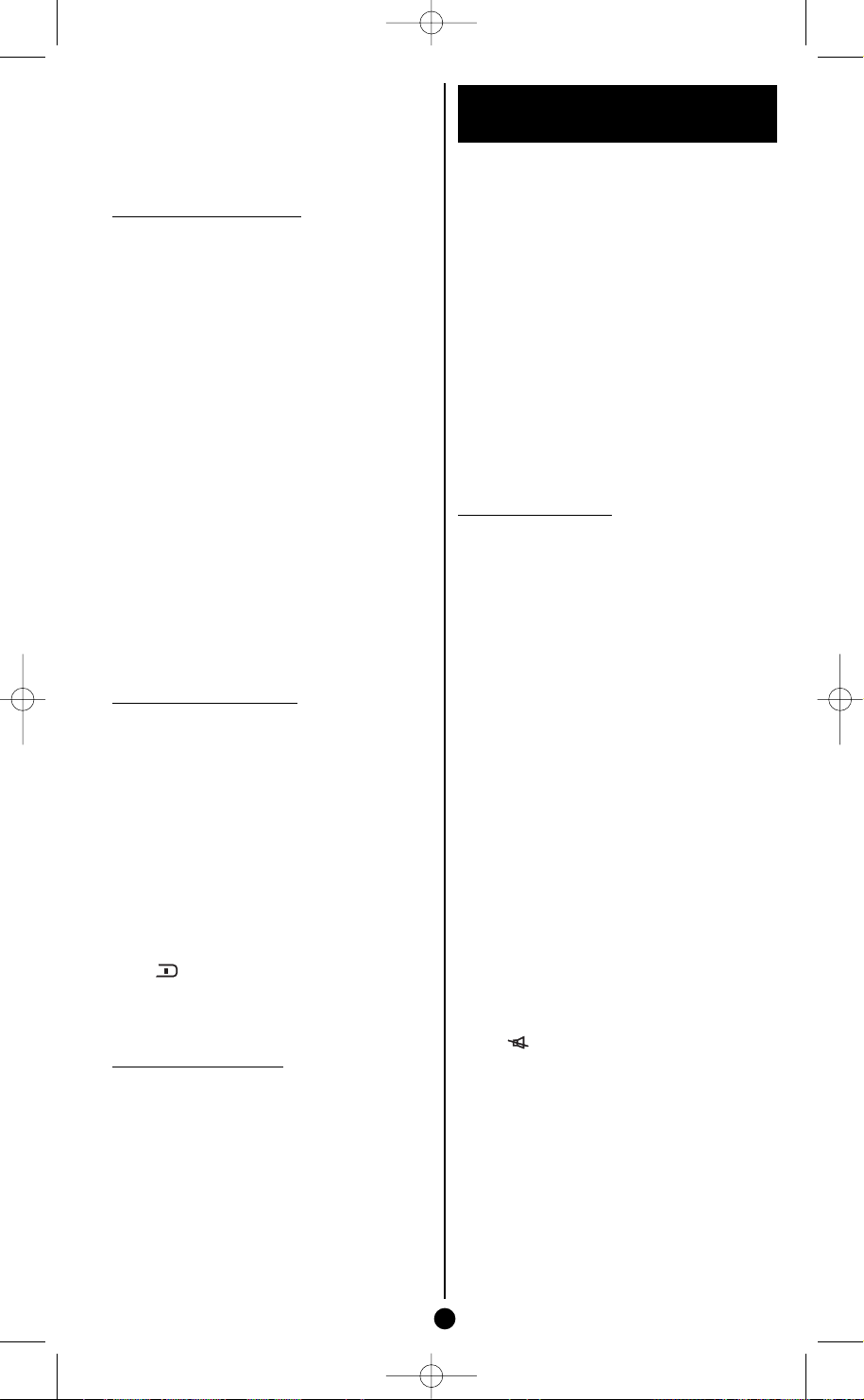
ROC4505_de 3/11/06 16:10 Page 16
Hinweis: Während der Ausführung einer Macro ist die
Verzögerung zwischen zwei Etappen auf einige Sekunden
begrenzt. Das lässt Ihnen nur wenig Zeit, um die
Anweisungen zu lesen und auszuführen. Wenn das
Moduskontrolllicht blinkt und dann erlischt, bedeutet dies,
dass die Zeit überschritten ist; in diesem Fall wieder mit
Etappe 1 beginnen.
Eine MACRO ausführen
1. Taste SETUP drücken und gedrückt halten, bis
die Modustaste (
TV, VCR, …) blinkt und dann
ununterbrochen leuchtet (nach 2 oder 3
Sekunden).
2. Taste
3. Taste
SETUP loslassen.
MA
einmal drücken. Die
CRO
Modustaste blinkt.
4. Einmal Taste
A, B, oder C, unter der Sie die
Schaltfolge speichern wollen, drücken.
5. Einmal die Modustaste (
TV, VCR, …) des
ersten Geräts, das Sie steuern wollen,
drücken (die erste Taste muss immer eine
Modustaste sein).
6. Nacheinander auf die Tasten drücken, die den
Steuerungen entsprechen, die Sie zum Gerät
senden wollen (höchstens 9 Tasten, einschl.
anderer Modustasten). Die Modustaste blinkt
für jede gedrückte Taste.
7. Ihre Tastenfolge speichern, indem Sie einmal
die Taste
MACRO drücken. Die Modustaste
erlischt. Ihre Abspeicherung ist beendet.
Hinweis: Die Schaltfolge wird nach der zehnten Taste
(Modustaste mitgezählt) automatisch gespeichert, und
die Modustaste erlischt.
Eine MA
CRO benutzen
Einmal die Taste MACRO und dann innerhalb 20
Sekunden Taste A, B, oder C, unter der Sie die
Schaltfolge gespeichert haben, drücken.
Hinweis: Sich während des Ablaufs der Macro (einige
Sekunden) vergewissern, dass die Fernbedienung auf das
zu steuernde Gerät gerichtet ist.
Bemerkungen:
• Die automatische Verzögerung zwischen dem Senden
von zwei Steuerungen bei Verwendung einer Macro
beträgt eine halbe Sekunde. Es ist jedoch möglich,dass
Sie Verzögerungen zu der Schaltfolge hinzufügen
müssen, um gewissen Geräten Zeit zu geben, sich
einzuschalten. Um eine Verzögerung zwischen dem
Senden von zwei Steuerungen hinzuzufügen, einmal
auf und auf eine der Tasten 1 bis 9 drücken, um
eine Verzögerung von 1 bis 9 Sekunden einzugeben.
• Bei der ersten Taste der Schaltfolge muss es sich
immer um eine Modustaste (
TV, VCR, …) handeln.
Eine MACRO löschen
1. Taste SETUP drücken und gedrückt halten, bis
die Modustaste (
TV, VCR,
…) blinkt und dann
ununterbrochen leuchtet (nach 2 oder 3
Sekunden).
2. Taste
3. Taste
SETUP loslassen.
MACRO einmal drücken. Die
Modustaste blinkt.
4. Einmal Taste
Schaltf
5. Taste
A, B, oder C der zu löschenden
olge drück
SETUP drücken und eingedrückt halten.
en.
Die Modustaste erlischt, die Schaltfolge ist
gelöscht.
Lernfunktion
(learning)
Wenn die Marke des zu steuernden Geräts nicht
in der separaten Codeliste steht, können Sie die
Funktionen der Original-F
Geräts in Ihre
ROC 4505 kopieren. Je nach
Format der Übertragungscodes der OriginalFernbedienung kann Ihre Fernbedienung bis zu
150 Tasten speichern.
Allgemeines Löschen - Löscht alle
opierten Tasten (beim ersten Mal
k
empfohlen)
1. Taste SETUP gedrückt halten, bis die der
zuletzt benützten Betriebsart entsprechende
T
aste ununterbrochen leuchtet.
2. Taste
SETUP loslassen.
3. Zweimal die Taste
erlischt und leuchtet wieder auf.
4. Einmal die Taste SETUP drücken.Die Modustaste
erlischt nach einigen Sekunden.
5. Alle kopierten Tasten sind gelöscht.
vor Sie beginnen
Be
• Die Batterien der 2 Fernbedienungen müssen in
einwandfreiem Zustand sein; wechseln Sie sie
gegebenenfalls.
• Die Tasten
zusätzlichen Tasten.
• Kopieren Sie zunächst 2 bis 3 Tasten der OriginalFernbedienung, um die Kompatibilität der Codes der
beiden Fernbedienungen zu prüfen. Führen Sie
anschließend eine Nullrückstellung durch, bevor Sie
das Lernverfahren beginnen.
• Legen Sie die Original-Fernbedienung und Ihre
ROC 4505 so aneinander, dass sich die LEDDioden der 2 Fernbedienungen gegenüberliegen.
Korrigieren Sie gegebenenfalls die Höhe der 2
Fernbedienungen, um sicherzustellen, dass die LEDDioden ausgerichtet sind.
• Stellen Sie sicher, dass der Abstand zwischen den 2
Fernbedienungen ungefähr 2,5 cm (Daumenbreite)
beträgt.
• Die Fernbedienungen während des Lernverfahrens
nicht bewegen.
• Stellen Sie sicher, dass es sich bei der
Raumbeleuchtung nicht um Leuchtstoffröhren oder
Energiesparlampen handelt, da diese Lichtquellen
Störungen verursachen und die Kopie beeinträchtigen können.
• Die 2 Fernbedienungen müssen über einen Meter
von jeder Lichtquelle entfernt sein.
• Vermeiden Sie das Kopieren der Codes der Tasten
und sowie der Abspieltasten (8), denn je nach
Fernbedienung steuern die Codes dieser Tasten nicht
unbedingt dieselben Geräte.
W
•
die Modustaste 3 Sekunden lang.
mehr möglich, andere Codes zu kopieren, ohne eine
Nullrückstellung durchzuführen.
• Wenn Sie eine Taste kopieren, ist es möglich, dass die
Modustaste schwach blinkt. Lassen Sie in diesem Fall
die Taste nicht los und warten Sie, bis das Blinken
aufhört.
Hinweis 1:Wenn das Lernverfahren nicht richtig abläuft,
versuchen Sie Folgendes:
L1 bis L4 erlauben das Kopieren von 4
enn der Speic
her Ihrer
1. Beenden Sie das Lernverfahren durch Drücken
SETUP.
von
16
ernbedienung des
LEARN drücken. Die Taste
OC 4505
R
voll ist,
Dann ist es nic
VOL
blinkt
ht
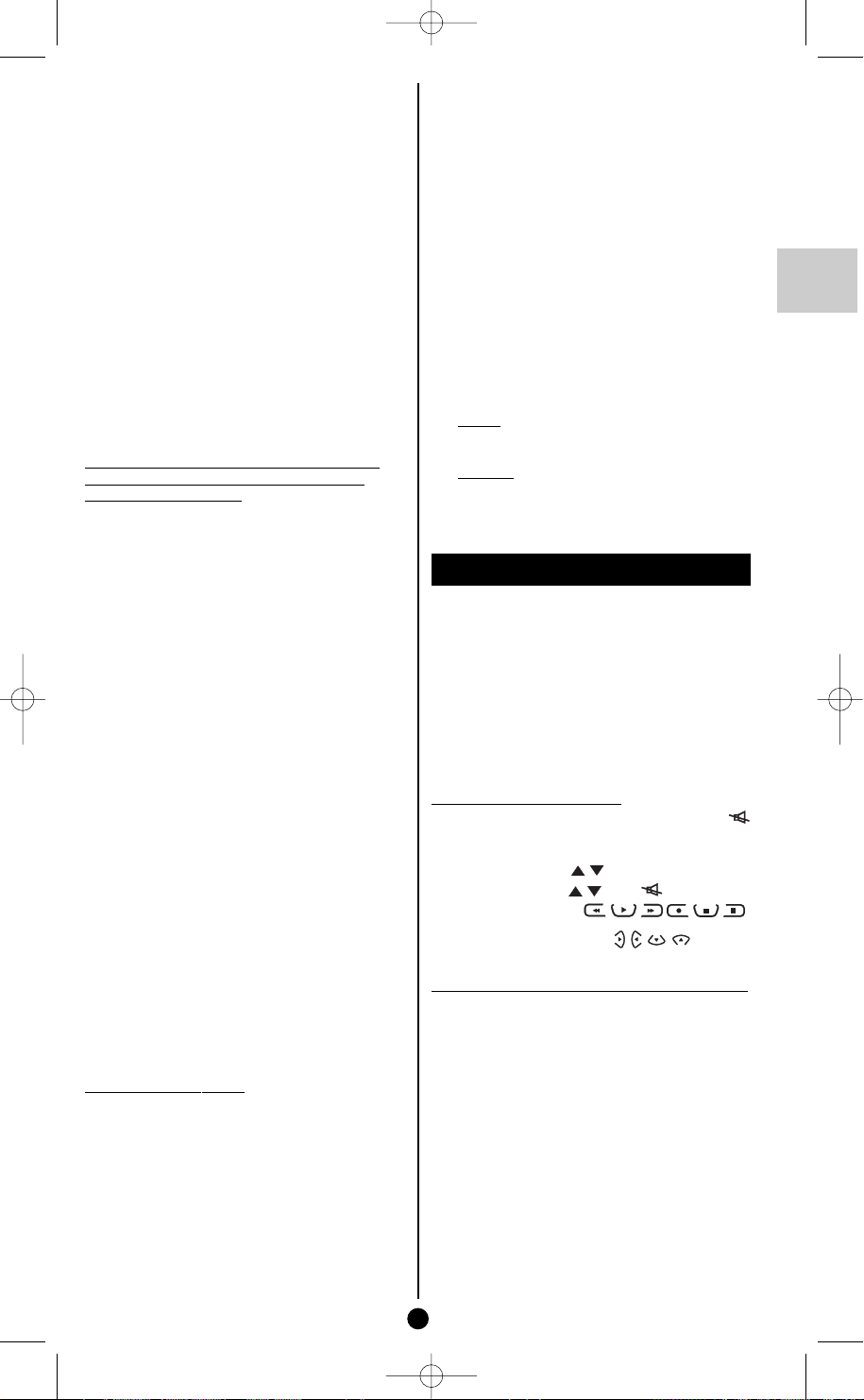
ROC4505_de 3/11/06 16:10 Page 17
2. Prüfen Sie, dass die LEDs der beiden
Fernbedienungen ausgerichtet sind. Verwenden
Sie das Ausrichtverfahren.
3.
Ändern Sie den Abstand der Fernbedienungen,
indem Sie ihn zwischen 1,5 cm und 5 cm
vergrößern bzw. verkleinern.
4. Wiederholen Sie das Verfahren von vorn.
5.
Wenn das Problem mit derselben Taste
fortbesteht, überprüfen Sie, ob die OriginalFernbedienung funktioniert: überträgt sie die
IR-Signale? (siehe Batterien); ist sie gegenüber der
Diode Ihrer
Hinweis 2:
• Sie können keine Tasten unter folgenden Tasten
kopieren:
FAV, HOME CINEMA.
• Alle Tasten unter einem Modus werden gelöscht,
wenn ein 4-stelliger Code unter diesem Modus
eingegeben wird (auch für die direkte Eingabe eines
Codes, das Suchen eines Codes oder einer Marke).
ROC 4505 richtig platziert?
LEARN, BACKLIGHT, SETUP, MACRO,
Identifizierung der Position der Diode
auf der Original-Fernbedienung (die
kopiert werden soll)
Wenn die LED der Original-Fernbedienung nicht
sichtbar ist (zum Beispiel durch eine dunkle
Kunststoffabdeckung verdeckt), helfen Ihnen die
folgenden Anweisungen beim Auffinden.
1. Platzieren Sie die Original-Fernbedienung (mit
dem Teil, den Sie normalerweise auf das zu
steuernde Gerät richten) ungefähr 2,5 cm von
der LED Ihrer
Angabe
ROC 4505 gegenüber der
LEARN (siehe Schema LEARNING am
Anfang der Bedienungsanleitung).
2. Taste SETUP gedrückt halten, bis die der
zuletzt benützten Betriebsart entsprechende
Taste ununterbrochen leuchtet.
3. Taste
4. Einmal eine Modustaste (
SETUP loslassen.
TV, DV D, VCR,…)
drücken. Die Taste erlischt und leuchtet
wieder auf.
5. Einmal die Taste
LEARN drücken.
6. Eine der Tasten der Original-Fernbedienung
gedrückt halten und diese dabei nach rechts
und anschließend nach links bewegen. Sobald
die 2 Fernbedienungen richtig ausgerichtet
blinkt die Modustaste schnell.
sind,
7. Zum Kopieren der Tasten der OriginalFernbedienung in Ihre
ROC 4505 mit Schritt
5 von Abschnitt «Kopieren der Tasten»
fortfahren.
Hinweis: Manche Original-Fernbedienungen übertragen
die IR-Signale nicht kontinuierlich, wenn eine Taste
edrüc
g
mehrmals auf eine der Tasten und bewegen Sie dabei die
ernbedienung nac
F
ehalten wir
kt g
d. Drücken Sie in diesem Fall
echts oder links.
h r
Kopieren der Tasten
1. Taste SETUP gedrückt halten, bis die der
zuletzt benützten Betriebsart entsprechende
Taste ununterbrochen leuchtet.
2. Taste
3. Einmal die Modustaste (
SETUP loslassen.
en.
drück
Taste erlischt und leuchtet
Die
TV, DV D, VCR,…)
wieder auf.
aste
Einmal die
4.
5. Einmal die Taste Ihrer
T
LEARN drück
ROC 4505 drücken,
en.
unter der Sie eine der Tasten der OriginalFernbedienung kopieren wollen.
6. Die zu kopierende Taste der OriginalFernbedienung gedrückt halten, bis die
Modustaste erlischt und wieder aufleuchtet (2
bis 3 Sekunden). Bei einem Fehler blinkt die
Modustaste 3 Sekunden lang, bleibt jedoch im
Lernmodus. Versuchen Sie es erneut oder
wechseln Sie zu einer anderen Taste.
7. Wiederholen Sie das Verfahren für die
ander
en Tasten ab Schritt 5.
Drücken Sie einmal die Taste
SETUP, wenn alle
gewünschten Tasten kopiert sind. Die Modustaste
erlischt.
Löschen aller unter einem Modus
kopierten Tasten
1. Taste SETUP gedrückt halten, bis die der
zuletzt benützten Betriebsart entsprechende
Taste ununterbrochen leuchtet.
2. Taste
3. Einmal
SETUP loslassen.
eine Modustaste (TV, DVD, VCR,…)
drücken. Die Taste erlischt und leuchtet
wieder auf.
4. Zw
eimal die Taste LEARN drücken. Die Taste
erlischt und leuchtet wieder auf.
5. Einmal die Taste SETUP drücken. Die
Modustaste erlischt.Alle unter diesem Modus
kopierten Tasten sind gelöscht.
Die Taste HOME CINEMA
Der Home Cinema-Modus ist ein Modus, in dem
bestimmte Tasten der Fernbedienung Geräten
zugewiesen werden,die Sie auswählen müssen. Dies
ist nach Zuweisung einer Modustaste (
zu einer Gruppe von für diesen Modus reservierten
Tasten möglich. Die Abspieltasten (8) können zum
Beispiel einem Videorecorder, einem DVD-Player,
einem Kassettenabspielgerät einer HiFi-Anlage, usw.
zugewiesen werden. Sie treffen die Wahl, indem Sie
dieser Tastengruppe das gewünschte Gerät
zuweisen. Sie müssen dasselbe Verfahren mit den
anderen Tastengruppen wiederholen.
Die Tastengruppen sind:
Alle Tasten außer den Tasten PROG, VOL und
(4) sowie den Abspieltasten (8) und den
Navigationstasten (5).
• Die Taste PROG
• Die Tasten VOL und (4)
• Die Abspieltasten
• Die Navigationstasten
EXIT, OK.
Programmierung der Taste HOME CINEMA?
aste
T
1.
SETUP gedrückt halten,
zuletzt benützten Betriebsart entsprechende
Taste ununterbrochen leuchtet.
2. Taste
3. Einmal die Taste
SETUP loslassen.
HOME CINEMA drücken. Die
Modustaste erlischt und leuchtet wieder auf.
4. Wahl des den Zifferntasten (1 bis 9)
zugewiesenen Geräts.
en Sie einmal auf eine Ziff
Drück
anschließend einmal auf eine Modustaste (
VD
D
…). Die Taste erlischt und leuchtet
, VCR,
wieder auf.
5. Wahl des der Taste
PROG zugewiesenen
Geräts (Senderwechsel).
en Sie einmal auf die
Drück
anschließend einmal auf eine Modustaste (
DVD , VCR, …). Die Taste erlischt und leuchtet
wieder auf.
17
TV, DVD,…)
bis die der
erntaste und
aste
T
,
PR
MENU,
OG
DE
TV,
und
TV,
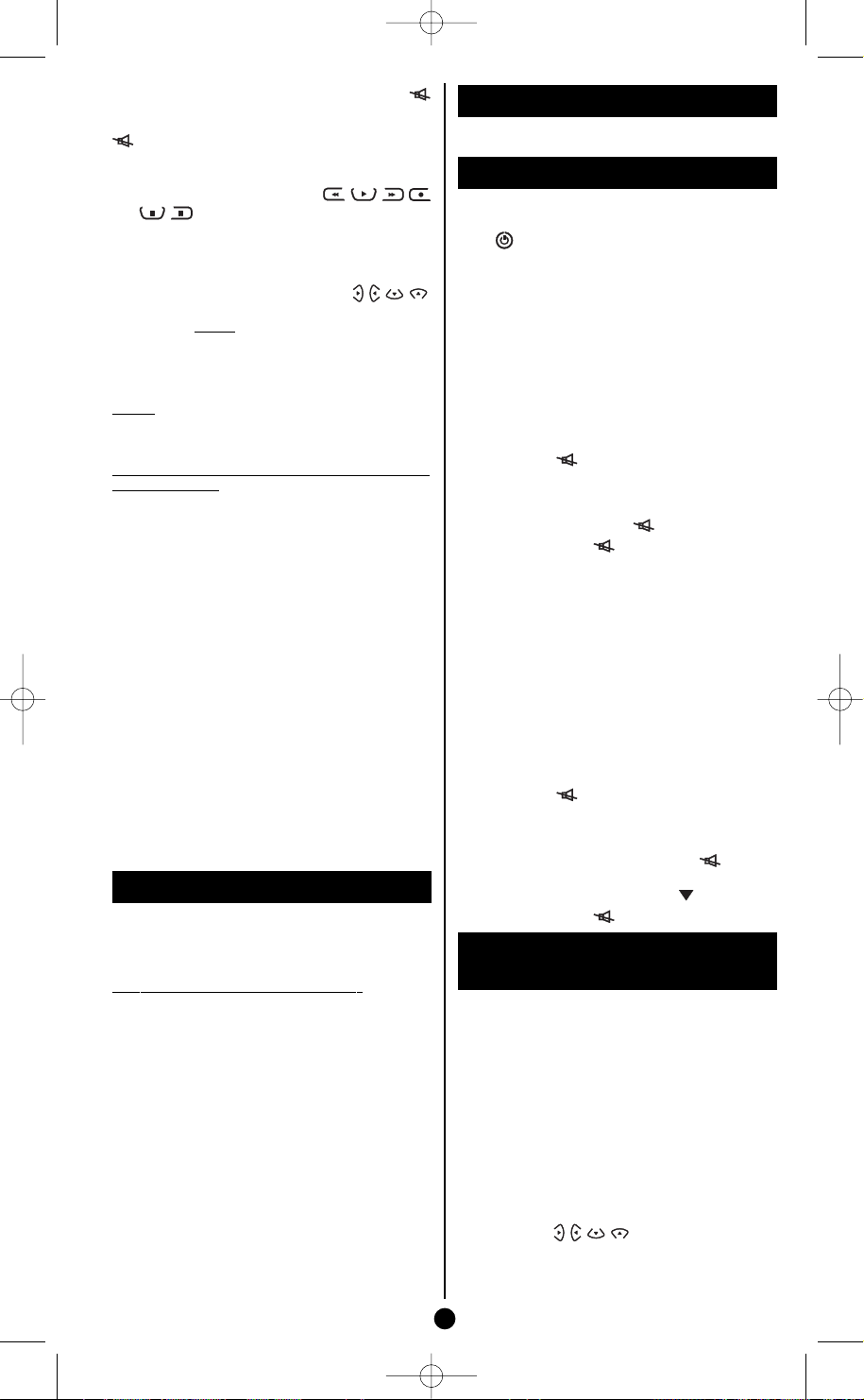
ROC4505_de 3/11/06 16:10 Page 18
6. Wahl des den Tasten VOLund
zugewiesenen Geräts.
Drücken Sie einmal auf eine der Tasten VOLoder
(4) und anschließend einmal auf eine
Modustaste (
TV, DVD , VCR,
…). Die Taste erlischt
und leuchtet wieder auf.
7. Wahl des den Abspieltasten
zugewiesenen Geräts.
Drücken Sie einmal auf eine der Abspieltasten (8)
und anschließend einmal auf eine Modustaste (
DVD , VCR, …). Die Taste erlischt und leuchtet
TV,
wieder auf.
8. Wahl des den Navigationstasten ,
MENU, EXIT, OK zugewiesenen Geräts.
Drücken Sie einmal auf eine der Navigationstasten
(5) und anschließend einmal auf eine Modustaste
(
TV, D
, VCR,
VD
…). Die Taste erlischt und leuchtet
wieder auf.
9. Ende der Programmierung
Einmal
die Taste HOME
CINEMA
drücken. Die
Modustaste erlischt. Die Programmierung der
Taste HOME CINEMA ist beendet.
Löschen der Programmierung der Taste
HOME CINEMA?
1. Taste SETUP gedrückt halten, bis die der
zuletzt benützten Betriebsart entsprechende
Taste ununterbrochen leuchtet.
2. Taste
3. Einmal die Taste
SETUP loslassen.
HOME CINEMA drücken. Die
Taste erlischt und leuchtet wieder auf.
4. Einmal die Taste
Programmierung der Taste
SETUP drücken. Die
HOME CINEMA ist
nun gelöscht.
Hinweise:
• Während der Programmierung der Taste
unterbricht jede Betätigung der Tasten FAV,MACRO oder
der Modustasten (
• Der Standard-Eingangsmodus ist der TV-Modus.
• Die Gruppentasten können in beliebiger Reihenfolge
programmiert werden.
• Die Fernbedienung bleibt so lange im
Programmiermodus, bis die Taste
erneut gedrückt wird.
• Die Taste
integriert oder als Lieblingssender (FAV) gewählt werden.
TV, DV D, …) das Verfahren.
HOME CINEMA kann nicht in eine Macro
HOME CINEMA
HOME CINEMA
Die Taste FAV (9)
Diese Taste ermöglicht Ihnen das Speichern von
zwei Lieblingssendern. Der Zugriff auf den einen
bzw. anderen Sender erfolgt durch wiederholtes
Drücken der Taste
Programmierung der Taste FAV?
1 Taste SETUP gedrückt halten, bis die der
zuletzt benützten Betriebsart entsprechende
Taste ununterbrochen leuchtet.
2. Taste
SETUP loslassen.
3. Einmal die Taste
erlischt und leuchtet wieder auf.
4. Eine Modustaste (
anschließend die Nummer Ihres ersten
Lieblingssenders drücken. Die Taste erlischt
und leuchtet wieder auf.
5.
Einmal die Taste
erlischt und leuchtet wieder auf.
6. Eine Modustaste (
anschließend die Nummer Ihres zweiten
Lieblingssenders drück
und leuchtet wieder auf.
7. Einmal die Taste
FAV.
FAV drücken. Die Taste
TV, VCR,…) drücken und
F
drück
AV
TV, VCR, …) drücken und
FAV drücken. Die Taste erlischt.
en.
Die
en. Die Taste
aste erlischt
T
Die Taste PIP
Diese Taste funktioniert wie die Taste Ihrer
Original-Fernbedienung.
Sonstige Funktionen
Stand-by aller Geräte
Drücken Sie 2 Mal in weniger als einer Sekunde die
Taste .Alle Geräte schalten sich nacheinander ab.
Einstellung
ALLER Lautstärkeregler
unter einem bestimmten Modus
Sie können die Einstellung der Lautstärke einem
der Modi der Fernbedienung zuweisen,
v
orausgesetzt, die Lautstärkeregelung existiert an
dem entsprechenden Gerät (Bsp.: Regelung der
TV-Lautstärke im TV-Modus, oder VCR, oder …).
1. Taste
2. Taste
3. Die Taste drücken, bis die Modustaste
4. Einmal die Modustaste (
SETUP gedrückt halten, bis die der
zuletzt benützten Betriebsart entsprechende
Taste ununterbrochen leuchtet.
SETUP loslassen.
einmal blinkt.
dem Gerät entspricht, dessen Lautstärke immer
durch die Tasten VOLund geregelt werden soll.
TV, VCR, …) drücken, die
5. Einmal die Taste drücken.
Einstellung der Lautstärkeregler für
JEDEN Modus
Sie können entscheiden, dass die Lautstärkeregelung für jeden gewählten Modus
funktioniert, vorausgesetzt, die Lautstärkeregelung existiert an dem entsprechenden Gerät
(Bsp.: Lautstärkeregelung des Fernsehers im TVModus, anschließend Lautstärkeregelung des
Satellitenempfängers im SAT-Modus, …).
1. Taste
2. Taste
3. Die Taste drücken, bis die Modustaste
4. Einmal die Modustaste (
5. Einmal die Taste drücken
SETUP gedrückt halten, bis die der
zuletzt benützten Betriebsart entsprechende
Taste ununterbrochen leuchtet.
SETUP loslassen.
einmal blinkt.
die dem Gerät entspricht, dessen Lautstärke
immer durch die Tasten
werden soll.
TV, VCR, …) drücken,
VOL und geregelt
VOL drücken
6. Einmal die Taste drücken.
Das NAVILIGHT-
Navigationssystem
Das Navigationssystem THOMSON NAVILIGHT
ermöglicht Ihnen einen leichten Zugang zu den
Einstellungen Ihres mit dem System THOMSON
NAVILIGHT ausgestatteten F
oder Videorecorders (VCR).
1. Schalten Sie das Gerät ein, das Sie steuern
möchten.
Betätigen Sie die
2.
Gerät zugeordnet ist (
der Stellung VCR müssen Sie sicherstellen,
daß der AV-Modus für den Fernseher aktiviert
ist (die SC
3. Einmal die Taste
4. Zum Navigieren durch die Einstellungsmenüs
die Tasten
OK bestätigen.
5. Mit
erlassen der Menüs die Taste
V
Zum
6.
einmal drücken.
18
Taste, die dem betreffenden
-Buchse m
T
AR
MENU drücken.
ernsehgeräts (TV)
TV, VCR, oder SAT). In
wählt sein).
uß ge
ROC 4505 / DE - ha - RM / epheme - rst / 11-2006
EXIT
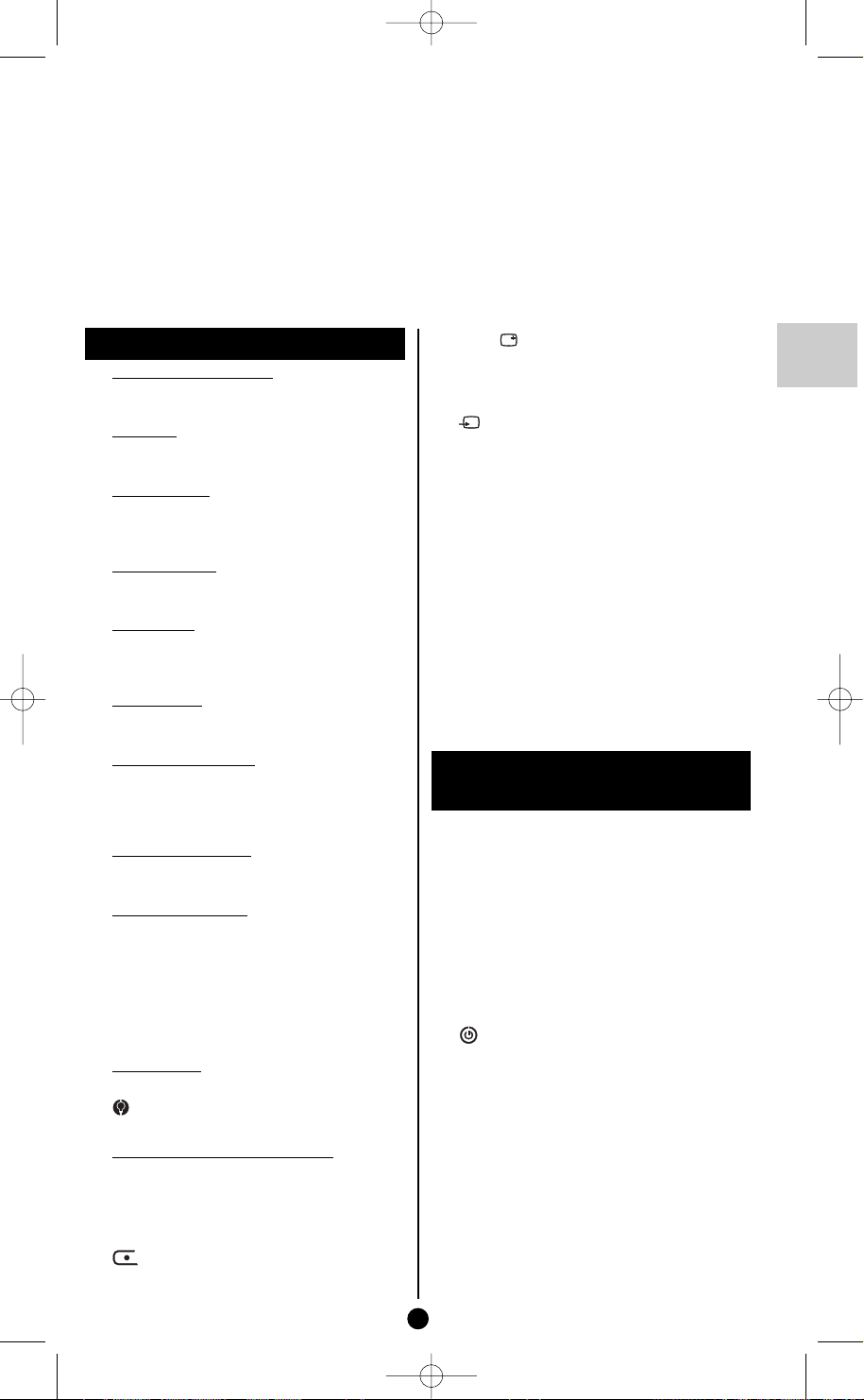
ROC4505_it 3/11/06 15:57 Page 19
Il ROC 4505 è un telecomando universale 4 in 1 che in grado di sostituire 4 telecomandi grazie agli 4
tasti di modalità
TV, DVD , VCR, … È compatibile con la maggioranza dei televisori,videoregistratori, let-
tori DVD, ricevitori satellitari e cavi, come pure con i ricevitori per la televisione numerica terrestre
(DVBT),gli amplificatori e altri apparecchi audio comandati da segnali infrarossi. Possiede 4 tasti di funzioni aggiuntiv
L1 a L4) che permettono di sim
e (da
ulare dei tasti supplementari. Incorpora anche un
tasto per il modo Home Cinema che trasforma l'impianto riunendo virtualmente tutti gli apparecchi e
considerandoli come un solo ed unico apparecchio. Ogni parte del telecomando controlla in questo
caso le parti di questo insieme.
Il telecomando è stato pr
ogrammato in fabbrica per essere utilizzato immediatamente con la maggioranza degli apparecchi delle marche del gruppo Thomson. Si consiglia quindi di provarlo prima di procedere a programmarlo. Se lo si deve programmare, seguire uno dei metodi A, B, C o D illustrati in
questo manuale. Ma, prima di tutto, installare 2 pile (AAA) nel telecomando.
Conservare il presente manuale e la lista dei codici separata in modo da poter programmare ancora il telecomando
più tardi.
Descrizione dei tasti
1 Modo del telecomando
Selezione dell'apparecchio da pilotare TV,
DVD,VCR, …
2 Televideo
Attivazione e utilizzazione delle pagine
Televideo,Videotext, Fastext.
3 Tasti numerati
Selezione di canali ad una cifra o a due cifre
(--), impostazione di valori numerici, scelta di
una macro (A, B, C).
4 Canali e Suono
Tasti per lo zapping, la regolazione del
volume sonoro e l'interruzione del suono.
5 Navigazione
Attivazione e utilizzazione dei menù
(visualizzazione, eliminazione, scelta,
convalida).
asti colorati
6 T
Utilizzazione del Televideo (Fastext) o di
funzioni specifiche a certi apparecchi.
7 Tasti L1, L2, L3, L4
Tasti dedicati alla funzione Learning
(apprendistato). Divengono i tasti aggiuntivi
che permettono di simulare dei tasti
supplementari.
8 Tasti di scorrimento
Utilizzazione di una cassetta (VCR) o di un
disco (DVD, CD, …).
9 Tasti pr
10 Marcia/Veglia
11
12 Tasti di installazione/regolazione
13
ogrammabili
HOME CINEMA: Dispone il telecomando in
un modo che permette il controllo dei
diversi apparecchi generalmente presenti in
un impianto di Home Cinema (TV
VD (pag.
e D
lettor
,
amplificator
FAV: Permette di ritornare su uno dei 2
e
,
23).
canali preferiti e di passare dall'una all'altro
(pag. 24).
o Veglia unicamente secondo gli apparecchi
Illuminazione dei tasti
LEARN: Utilizzato per la procedura di
apprendimento dei codici (copia di tasti)
22).
(pag.
Utilizzato per le div
SETUP:
erse pr
ocedur
regolazione e programmazione del telecomando.
Tasto di registrazione. Utilizzabile in qualsiasi
modo del telecomando.
e di
14 PIP e
Visualizzazione e/o eliminazione
dell'immagine PIP e di informazioni (n° di
canale, …).
15
Permette la selezione di prese (AV) su cui
possono essere collegati degli apparecchi
(sorgenti tv/video).
16 MACRO
Associato con i tasti A, B, C,questo tasto
permette di lanciare delle sequenze di
comandi. Ogni sequenza può includere fino
a 10 tasti.
Nota: Secondo gli apparecchi, le marche e gli anni di
commercializzazione degli apparecchi, le funzioni
coperte sono più o meno estese.
DVBT (Digital Video Broadcast Terrestrial) (televisione
numerica terrestre): Per i paesi interessati, è possibile
pilotare un ricevitore DVBT programmando un codice
della lista separata sotto un tasto di modo (SAT o altro).
Prova del telecomando
prima della programmazione
1. Mettere in funzione l’apparecchio che si
desidera pilotare.
2. Premere il tasto corrispondente al tipo di
apparecchio da pilotare:
TV : televisore,
DVD : lettore DVD,
VCR : videoregistratore,
SAT : satellite, cavo,
AUDIO : sistema Hi-Fi.
3. rigere il telecomando verso l’apparecchio da
pilotar
. Se l’apparecchio non si spegne, si deve
programmare il telecomando seguendo uno
dei metodi A, B,C o D descritti qui di seguito.
Eccetto il tasto
Nota 1:
VCR, …) è programmabile per pilotare un apparecchio
diverso da quello indicato sul tasto. È quindi possibile attri-
ad esempio,
,
e
buir
caso, si deve impostare il codice corrispondente alla
marca e al tipo di appar
dei metodo indicati in questo manuale.Tuttavia, il metodo
D (ricerca automatica di un codice) è il più semplice. Basta
infatti impostare un codice qualsiasi della lista corrispondente al tipo di apparecchio (ad esempio: 0603 per un
e satellitar
vitor
ice
r
dura di ricerca automatica. Il telecomando testerà così tutti
ino a tr
i codici f
19
vare a spegnerlo con il tasto
o
e e pr
gni tasto di modo (
o
TV,
il modo Satellite al tasto
hio prescelto, seguendo uno
ecc
Thomson) e lanciar
e
vare quello che fa reagire il ricevitore.
o
e quindi la pr
VD
D
.
VD
D
In tal
oce
IT
,
-
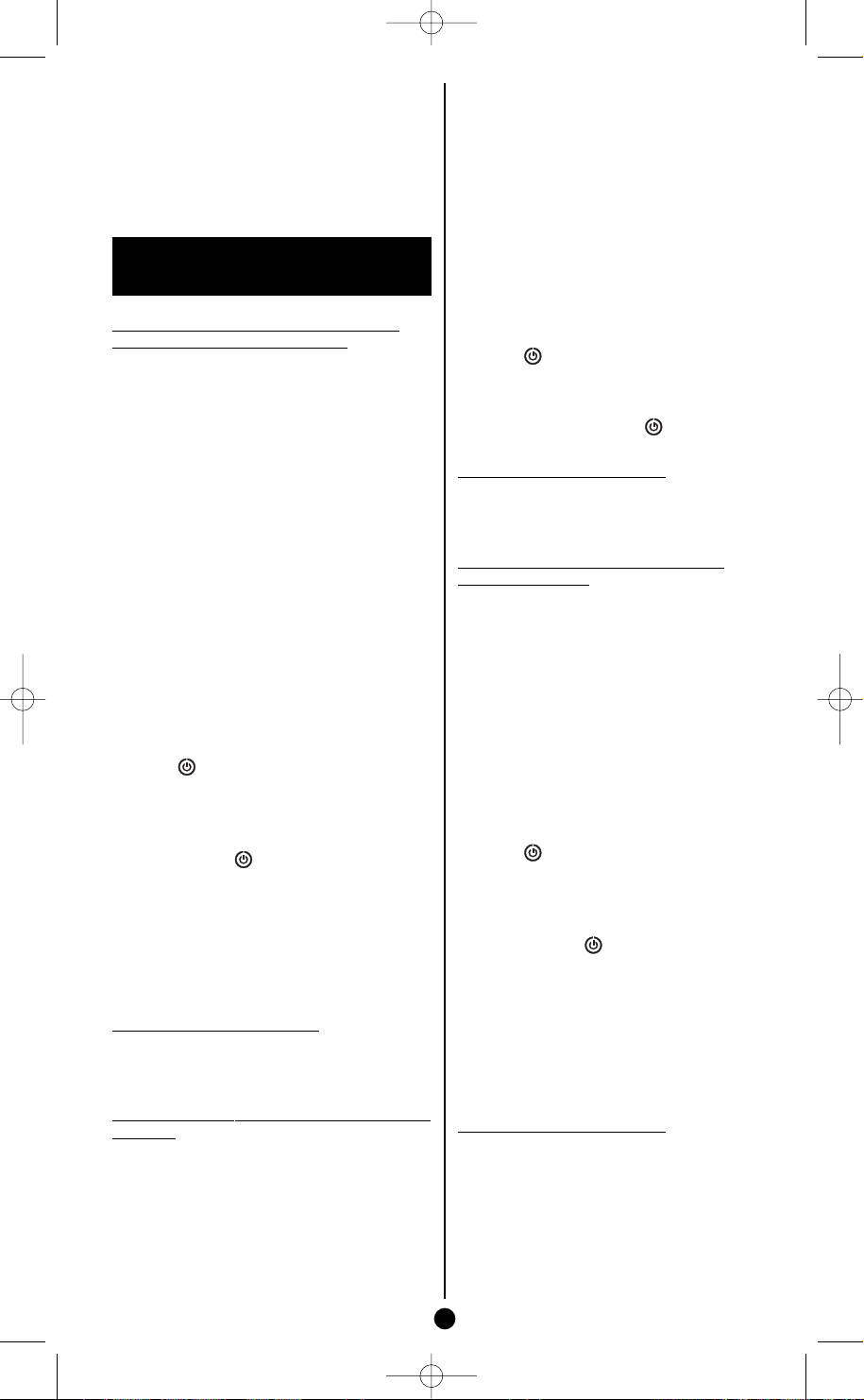
ROC4505_it 3/11/06 15:57 Page 20
Nota 2: Per pilotare 2 apparecchi di identico tipo e di
identica marca (ad esempio, 2 videoregistratori Thomson,
2 ricevitori satellitari Thomson, …), occorre previamente
accertarsi che questi due apparecchi siano già configurati per reagire solo ed unicamente a un dato sotto
codice per il pr
secondo (codice A e B per gli apparecchi Thomson).
Programmare quindi uno dopo l'altro 2 tasti di modo utilizzando il metodo D.
imo e a un dato altro sotto codice per il
Programmazione
del telecomando
Metodo A - Programmazione rapida
con un sotto-codice ad 1 cifra
Prima di cominciare la programmazione, cercate
il sotto-codice dell’apparecchio che desiderate
comandare.
Riferimento alla lista allegata a questo libretto
d’istruzioni, pagina I dei sotto-codici.
1. Mettete in funzione l’apparecchio che desiderate comandare.
2. Mantenere premuto il tasto
quando il tasto corrispondente all'ultimo modo
selezionato non si mette a lampeggiare per restare quindi acceso (la spia resterà accesa per
qualche secondo per dare il tempo all'utilizzatore di procedere alle tappe successive. Il lampeggiamento della spia indica la fine del tempo
disponibile, dopo di che essa si spegne.
3. Premete il tasto corrispondente al tipo d’apparecchio da comandare:
TV: televisore - DVD: lettore DVD - VCR: videoregistratore - SAT: satellite / cavo - AUDIO: sistema Hi-Fi.
4. Mentre la spia è accesa, digitate il sottocodice (p. es. 1 per Thomson).
5. Dirigete il telecomando verso l’apparecchio e
provate a spegnerlo premendo una volta il
tasto .
6. Se l’apparecchio da comandare si spegne,
premete su
OK per memorizzare il sotto-
codice.
7. Se l’apparecchio non si spegne, premete di
nuovo il tasto , diverse volte finché non si
spegne. Fra due pressioni, lasciate il tempo al
tasto corrispondente al modo selezionato di
spegnersi e riaccendersi (cir
Questo vi permette di r
reazione dell’apparecchio.
8. Non appena l’apparecchio da comandare si è
spento, premete su
OK per memorizzare il
sotto-codice.
erifica della programmazione
V
Il vostro apparecchio è,in linea di massima, pronto a ricevere gli ordini del telecomando. Verificate il funzionamento procedendo al test della pagina 21.
Metodo B - Programmazione con codici
a 4 cifre
ogrammazione, cercate il
Prima di cominciar
e la pr
codice dell’apparecchio che desiderate comandare.
Fate riferimento alla lista acclusa a questo libretto
d’istruzioni, pagina II dei codici.
Mettete in funzione l’a
1.
rate comandar
ppar
.
e
2. Mantenere premuto il tasto
quando il tasto corrispondente all'ultimo modo
selezionato non si mette a lampeggiar
SETUP fino a
ca 1 secondo).
vi conto della
ender
ecchio che deside
SETUP fino a
e per r
es
tare quindi acceso (la spia resterà accesa per
qualche secondo per dare il tempo all'utilizzatore di procedere alle tappe successive. Il lampeggiamento della spia indica la fine del tempo
disponibile, dopo di che essa si spegne.
3. Premete il tasto corrispondente al tipo d’apparecchio da comandare:
TV: televisore - DVD: lettore DVD - VCR: videoregistratore - SAT: satellite / cavo - AUDIO: sistema Hi-Fi.
4. Mentre la spia è accesa, digitate il primo dei
codici a 4 cifr
e proposti per la marca dell’apparecchio da comandare (p. es. 0036 per
Thomson).
5. Dirigete il telecomando verso l’apparecchio e
provate a spegnerlo premendo una volta il
tasto .
6. Se l’apparecchio non si spegne, ripetete la
tappa 2. Digitate poi il codice a 4 cifre che
segue. Cercate di spegnere l’apparecchio premendo una volta il tasto . Ripetete l’operazione provando ognuno dei codici a 4 cifre.
Verifica della pr
Il vostro apparecchio è, in linea di massima, pronto a
ricevere gli ordini del telecomando.Verificate il funzionamento procedendo al test della pagina 21.
ogrammazione
Metodo C - Programmazione per
ricerca di codice
Se nessuno dei codici funziona, è possibile ritrovare il codice senza doverlo digitare.
1. Mettete in funzione l’apparecchio che desiderate comandare.
2. Mantenere premuto il tasto
SETUP fino a
quando il tasto corrispondente all'ultimo
modo selezionato non si mette a lampeggiare
per restare quindi acceso.
3. Premete il tasto corrispondente al tipo d’apparecchio da comandare:
TV: televisore - DVD: lettore DVD - VCR: videoregistratore - SAT: satellite / cavo - AUDIO: sistema Hi-Fi.
4. Dirigete il telecomando verso l’apparecchio e
provate a spegnerlo premendo una volta il
tasto .
5. Se l’apparecchio da comandare si spegne,
premete su
OK per memorizzare il sotto-
codice.
6. Se l’apparecchio non si spegne, premete di
nuovo sul tasto , tante volte quanto è necessario (fino a 200 volte) perché l’apparecchio si
lasciate il tempo al
spenga.
Fra due pr
essioni,
tasto corrispondente al modo selezionato di
spegnersi e riaccendersi (circa 1 secondo). Ciò
vi conto delle r
vi consente di r
ender
l’apparecchio.
7. Non appena l’apparecchio da comandare si è
spento, premete su
OK per memorizzare il
codice.
Verifica della programmazione
Il vostro apparecchio è,in linea di massima, pronto a ricever
mento procedendo al test della pagina 21.
Provate altri tasti del telecomando per conoscere
-
la gamma delle funzioni che il telecomando stesso
dini del telecomando.
e gli or
icate il funziona-
if
er
V
può comandare. Se pensate che tutti i tasti non
sono attivi, rinnovate la procedura di questo
metodo di programmazione per trovare un
codice che copra più funzioni .
-
20
eazioni del
-
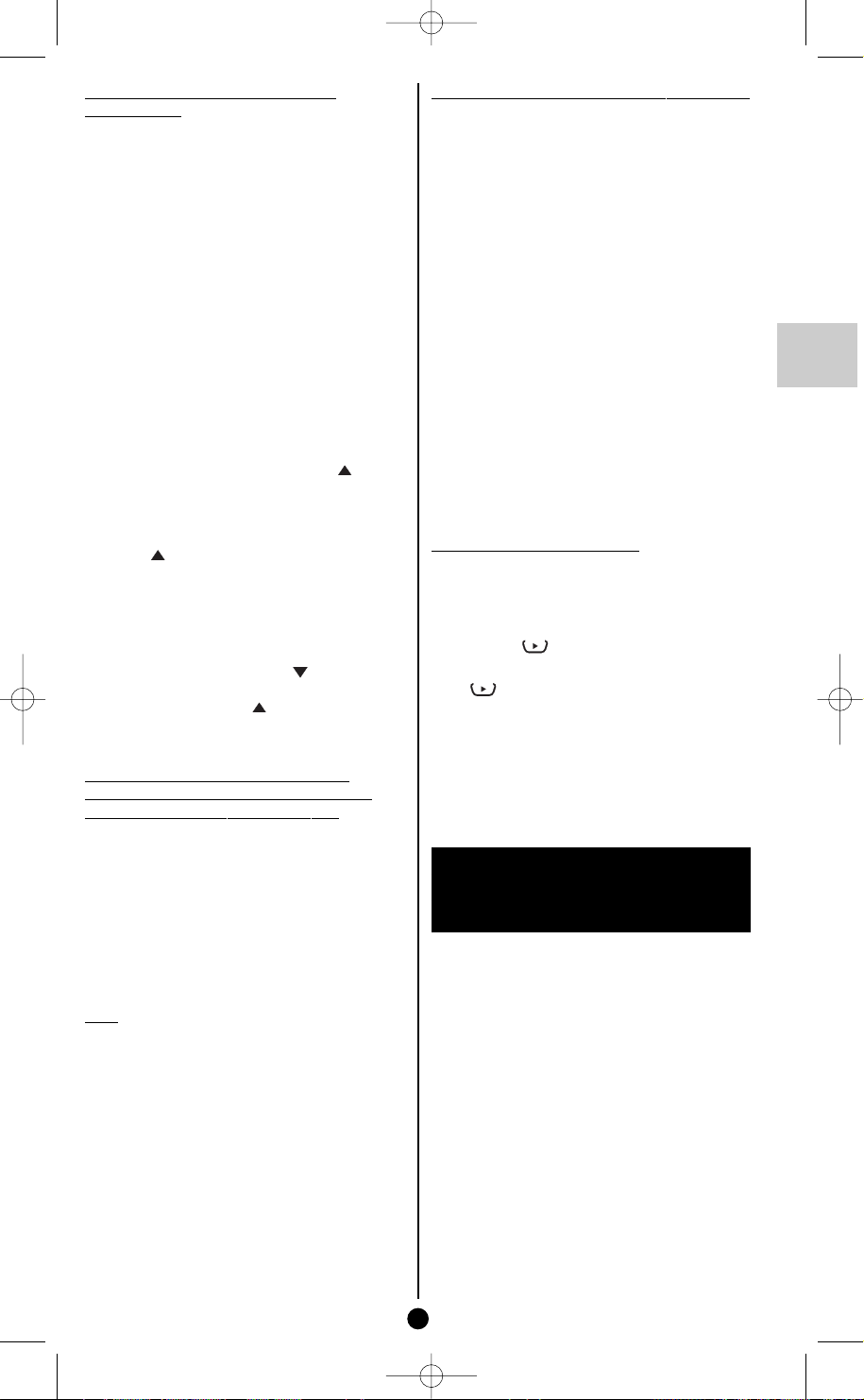
ROC4505_it 3/11/06 15:57 Page 21
Metodo D - Ricerca automatica
di un codice
Con questo metodo il telecomando fa scorrere la
lista completa dei codici inviando un segnale IR
all’apparecchio da comandare. Procedete in
questo modo:
1. Verificate che il vostro apparecchio sia in funzione. In caso contrario accendetelo manualmente.
2. Mantenere premuto il tasto
SETUP fino a
quando il tasto corrispondente all'ultimo modo
selezionato non si mette a lampeggiare per restare quindi acceso (la spia resterà accesa per
qualche secondo per dare il tempo all'utilizzatore di procedere alle tappe successive. Il lampeggiamento della spia indica la fine del tempo
disponibile, dopo di che essa si spegne.
3. Rilasciare il tasto
SETUP.
4. Premete il tasto dell’apparecchio desiderato
(per esempio
5. Premere una volta il tasto
TV).
PROG . Dopo
qualche secondo il telecomando comincia a
far scorrere tutta la lista dei codici presenti
nella biblioteca (all'incirca 1 codice ogni
secondo). Premere una seconda volta il tasto
PR
per ridurre la velocità della prova (1
OG
codice ogni 5 secondi). Non appena l’apparecchio cambia canale, si deve premere
immediatamente il tasto
OK per registrare il
codice e arrestare lo scorrimento della lista.
Se non si reagisce abbastanza presto, si ha la
possibilità di ritornare al codice precedente
premendo il tasto
PROG (è possibile
riprendere lo scorrimento in avanti premendo il tasto
recchio risponde di nuovo, premere
PROG . Non appena l’appa-
OK per
registrare il codice.
Metodo E - Pro
grammazione per
comandare un COMBO (combinato
TV/VCR,TV/DVD,VCR/DVD, …)
Secondo la famiglia di apparecchi combinati
(TV/VCR, VCR/DVD, …) e seconda la marca, è
possibile che si debba impostare un solo codice
per i due apparecchi riuniti nell'impianto o che si
debbano al contrario impostare due codici
diversi, uno per ogni apparecchio. Per saperlo,
riportarsi alla lista separata.
Prima di cominciare la programmazione,ricercate
il sotto-codice o il code dell’apparecchio che
visor
desiderate comandar
egistratore o COMBO TV/VCR)
videor
e poi
e (ad esempio:
tele
Fate riferimento alla lista acclusa a questo libretto
d’istruzioni, pagina dei sotto-codici o pagina dei
codici.
1. Mettete in funzione il COMBO che deside-
.
rate comandar
Mantener
2.
e
e premuto il tasto
SETUP fino a
quando il tasto corrispondente all'ultimo
modo selezionato non si mette a lampeggiar
per restare quindi acceso.
3. Premere il tasto del primo apparecchio da
pilotare e seguire quindi uno dei metodi di
C o D descritti in pre-
B,
ogrammazione
pr
A,
cedenza.
ripetere
Se è necessario un secondo codice
4.
,
le fasi 2 e 3.
Come ritrovare un codice programmato
Può esser
e utile ritrovare il codice programmato
nel telecomando.
1.
Mantenere premuto il tasto
quando il tasto cor
rispondente all'ultimo
SETUP fino a
modo selezionato non si mette a lampeggiare
per restare quindi acceso.
2. Premete il tasto corrispondente al tipo d’apparecchio da comandare:
TV: televisore - DVD: lettore DVD - VCR: videoregistratore - SAT: satellite / cavo - AUDIO: sistema Hi-Fi.
3.
Premete di nuovo brevemente il tasto
l’ultimo modo selezionato lampeggia 1 v
4. Premete i tasti numerici in ordine crescente
(da 0 a 9) fino a quando il modo selezionato
lampeggia una volta.
5. La cifra che ha fatto lampeggiare il modo
selezionato è la prima delle quattro cifre che
compongono il vostro codice, annotatela.
Ripetete la fase 4 per ritrovare le altre cifre
6.
del codice.
7. Una volta trovata la quarta cifra, la spia del
modo selezionato si spegne.
erifica della programmazione
V
• Per un televisore o un ricevitore via satellite: accendete l’apparecchio e premete, per esempio,su 2 per
cambiare canale.
• Per un videoregistratore: inserite una cassetta, poi
premete su .
• Per un lettore DVD: inserite un disco poi premete
su .
Provate altri tasti del telecomando per conoscere la
gamma delle funzioni che il vostro telecomando può
comandare. Se pensate che tutti i tasti non sono attivi,provate un altro metodo di programmazione,Metodo B o C .
Quando avrete trovato il codice del vostro apparecchio,
annotatelo per potervi fare facilmente riferimento in
caso di necessità.
Programmazione di una
sequenza di comandi
(Macro)
Il tasto MACRO,associato ad uno dei tasti A, B,o
C, permette di programmare e di memorizzare
fino a 3 sequenze di comandi (pressione successiva di più tasti a propria scelta). Una qualsiasi
e
sequenza di tasti può essere così ridotta a solo 2
comandi (tasto
B,o C).Ad esempio, premendo dopo la program-
mazione il tasto MACRO e quindi il tasto A,è pos-
sibile accendere il televisore, accendere il
ricevitore satellitare o via cavo, visualizzare il
canale preferito, accendere il videoregistratore e
lanciare una registrazione (dopo aver previamente caricato una cassetta). È possibile memo-
e
rizzare una sequenza di 10 comandi sotto ognuno
dei tasti
dur
Nota:
fasi successive è limitato a qualche secondo e ciò lascia
quindi solo un tempo r
terle in esecuzione
quindi si spegne, vuol dire che si è superato il tempo
consentito e c
21
MACRO e quindi uno dei tasti A,
A, B,o C.
ealizzazione di una macr
ante la r
idotto per legg
. Se la spia di modalità lampeggia e
icominciar
ve r
he si de
ere le istruzioni e met-
e a par
o,
tir
SETUP,
olta.
a 2
il tempo tr
e dalla fase 1.
IT
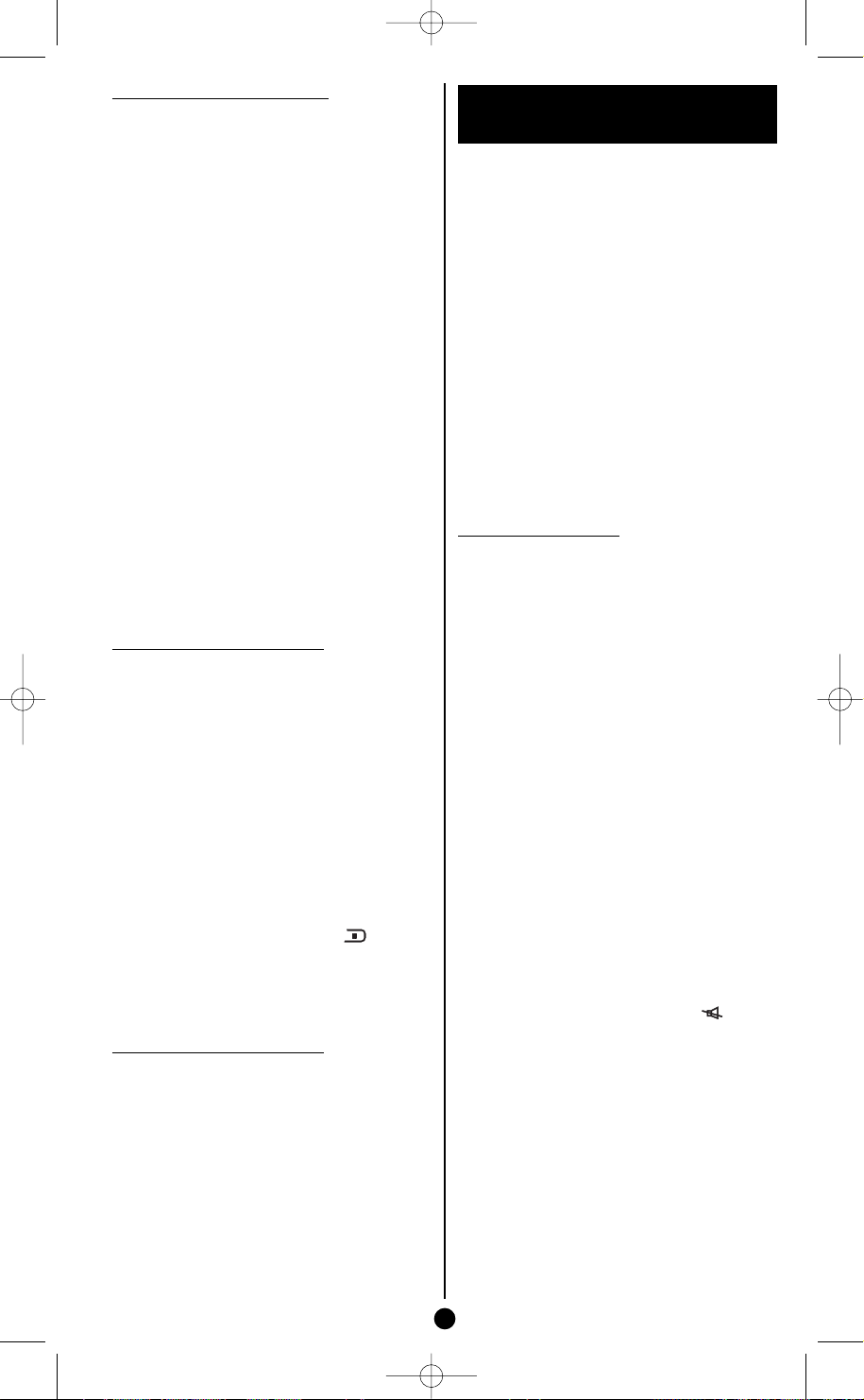
ROC4505_it 3/11/06 15:57 Page 22
Per realizzare una MACRO
1. Premere e mantenere premuto il tasto
SETUP fino a quando il tasto di modo (TV,
VCR, …) non si mette a lampeggiare prima di
restare acceso (dopo 2 o 3 secondi).
2. Rilasciare il tasto
3. Premere una volta il tasto
SETUP.
MA
CRO
. Il tasto di
modalità si mette a lampeggiare.
4. Premere una volta il tasto
A, B,o C sotto il
quale si vuole memorizzare la sequenza.
5. Premere una volta il tasto di modalità (TV,
VCR,
…) del primo apparecchio che si vuole
comandare (il primo tasto deve essere sempre un tasto di modalità.)
6. Premere uno dopo l'altro i tasti corrispondenti ai comandi da inviare verso l’apparecchio
(9 tasti come massimo, ivi compresi degli altri
tasti di modalità). Il tasto di modalità lampeggia
ogni volta che si preme un tasto.
7. Memorizzare la sequenza di tasti en così
impostata, premendo una volta il tasto
MA
. l tasto di modalità si spegna e la
CRO
Macro è così realizzata.
Nota:la sequenza verrà memorizzata automati-camente
dopo aver premuto il decimo tasto (ivi compreso il tasto
di modalità iniziale), il che fa spegnere il tasto di modalità.
Per utilizzar
e una MACRO
Premere una volta il tasto MACRO e premere
quindi, entro 20 secondi, il tasto
A, B,o C sotto
il quale si è memorizzata la sequenza da richiamare.
Nota: durante lo svolgimento della Macro (qualche
secondo), accertarsi di aver orientato bene il telecomando in direzione dell’apparecchio da comandare.
Osservazioni:
• L'intervallo automatico di tempo tra l'invio di 2 comandi
al momento di utilizzare una macro è di un mezzo
secondo. Tuttavia, è anche possibile che si debbano
aggiungere delle temporizzazioni nella sequenza al fine
di lasciare il tempo di accendersi a certi apparecchi. Per
ere una temporizzazione tra l'invio di 2
aggiung
comandi, premere una volta il tasto e premere
quindi uno dei tasti da 1 a 9 per inserire temporizzazione da 1 a 9 secondi.
• Il primo tasto della sequenza deve essere sempre un
tasto di modalità (
er annullare una MACRO
P
emer
Pr
1.
SETUP fino a quando il tasto di modo (TV,
VCR, …) non si mette a lampeggiare prima di
TV, VCR, …).
e e mantener
e pr
uto il tasto
em
restare acceso (dopo 2 o 3 secondi).
2. Rilasciare il tasto SETUP.
Premere una volta il tasto
3.
MA
CRO
Il tasto di
.
modalità si mette a lampeggiare.
4. Premere una volta il tasto A, B,o C della
sequenza da cancellare.
emere e mantenere premuto il tasto
Pr
5.
SETUP. Il tasto di modalità si spegne e la
sequenza viene allora cancellata.
Funzione di apprendimento
(learning)
Se la marca dell'apparecchio da pilotare non figura
nella lista dei codici fornita separatamente, è possibile copiare nel ROC 4505 le funzioni dei tasti del
telecomando di origine di questo a
Secondo il f
ormato dei codici di trasmissione del
telecomando di origine, il telecomando potrà
memorizzare fino a 150 tasti.
Cancellazione g
enerale - Cancella tutti
i tasti copiati (raccomandato la prima
volta)
1. Mantenere premuto il tasto SETUP fino a
quando il tasto corrispondente all'ultimo
modo selezionato non resta acceso.
2. Rilasciare il tasto
SETUP.
3. Premere due volta il tasto
spegne e quindi si riaccende.
4. Premere una volta il tasto
modo si spegne dopo qualche secondo.
5. Tutti i tasti copiati vengono cancellati.
Prima di cominciare
• Le pile dei 2 telecomandi devono essere in buono
stato; provvedere eventualmente a cambiarle.
L1 a L4 permettono di copiare 4 tasti aggiuntivi.
• I tasti
• Copiare dapprima 2 o 3 tasti del telecomando di origine al fine di verificare la compatibilità dei codici dei
due telecomandi. Procedere quindi ad un azzeramento prima di lanciare la procedura di apprendimento.
• Disporre il telecomando di origine e il
uno accanto all'altro in modo da allineare i diodi LED
dei 2 telecomandi. Eventualmente, aggiustare l'altezza dei 2 telecomandi in modo che i diodi LED
risultino allineati bene.
• Verificare che la distanza tra i 2 telecomandi sia di
circa 2,5 cm (larghezza di un pollice).
• Non spostare i telecomandi durante la procedura di
apprendimento.
• Accertarsi che l’illuminazione della stanza non sia
prodotta da tubi fluorescenti o da una lampada a
basso consumo, in quanto queste sorgenti luminose
possono provocare delle interferenza e perturbare
quindi la copia.
• I 2 telecomandi devono essere a più di un metro da
qualsiasi sorgente luminosa.
• Evitare di copiare i codici dei tasti
quelli dei tasti di scorrimento (8) in quanto, in funzione
dei telecomandi,
pilotare necessariamente gli stessi apparecchi.
• Quando la memoria del
di modo si mette a lampeggiar
allora non è più possibile copiare altri codici senza
effettuare un azzeramento.
• Quando si copia un tasto, è possibile che il tasto di
modo si metta a lampeggiare debolmente. In questo
caso, non rilasciare il tasto e attendere che il lampeggiamento cessi.
Nota 1: Se la procedura di apprendimento sembra non
svolgersi correttamente, provare ad agire come segue:
erminar
T
1.
i codici di questi tasti possono non
ROC 4505 è piena, il tasto
ocedura di apprendimento pre-
e la pr
mendo il tasto SETUP.
22
pparecchio.
LEARN. Il tasto si
SETUP. Il tasto di
ROC 4505
VOL e ed anche
e per 3 secondi ed
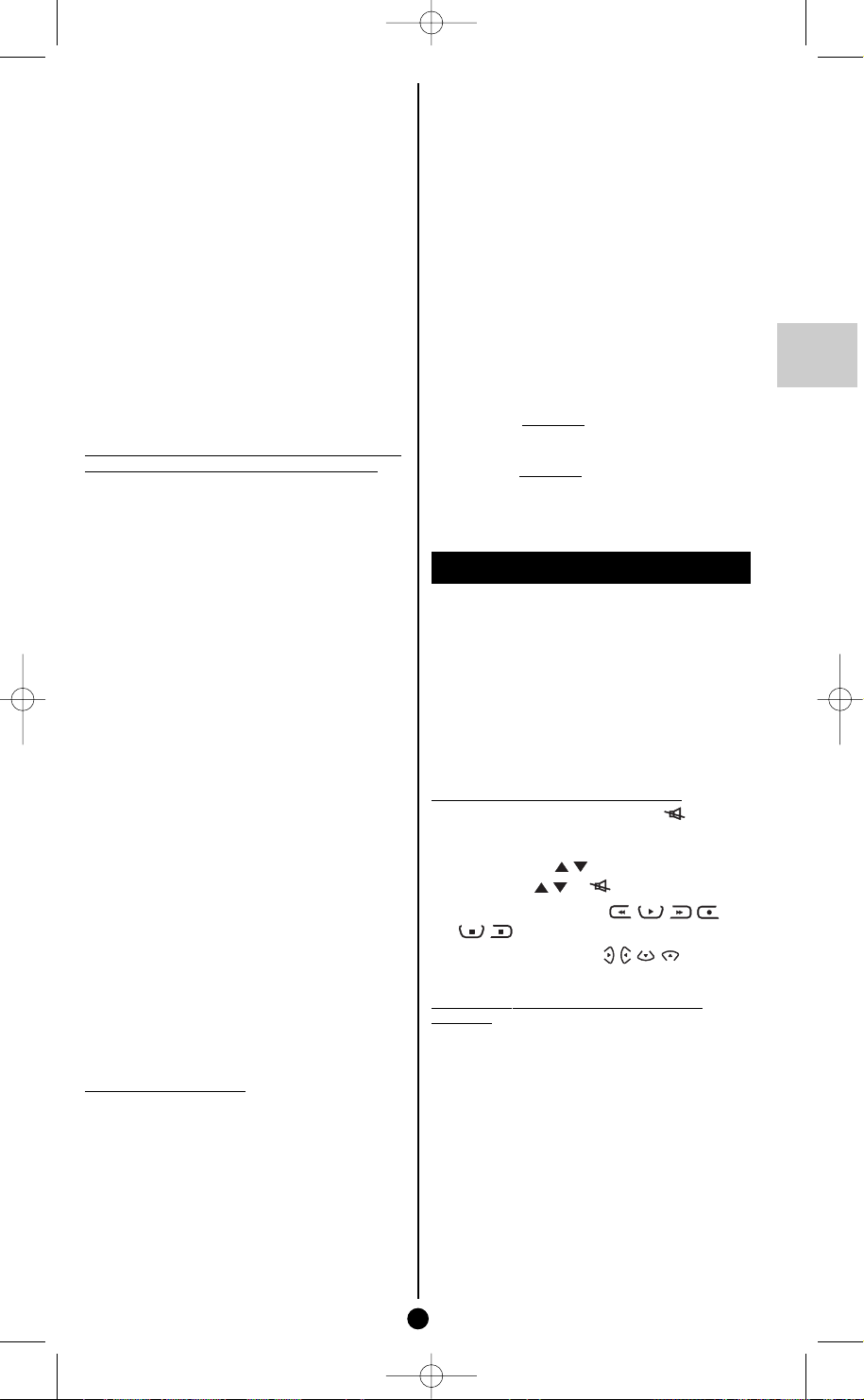
ROC4505_it 3/11/06 15:57 Page 23
2. Verificare che i LED dei due telecomandi siano
allineati bene. Utilizzare la procedura di allineamento.
3. Modificare la distanza tra i due telecomandi
aumentandola o diminuendola da 1,5 a 5 cm.
4. Riprendere la procedura dall'inizio.
5. Se il problema persiste con uno stesso tasto, verificare se il telecomando di origine funziona bene.
T
rasmette i segnali IR ? Vedere le pile. È posizio-
nato correttamente rispetto al diodo del
4505
?
Nota 2:
• Sotto i tasti
FAV, HOME CINEMA, non è possibile copiare alcun
tasto.
• Tutti i tasti copiati per un dato modo vengono cancellati se si imposta un codice a 4 cifre sotto questo
modo (ed anche per l’impostazione diretta di un
codice, la ricerca del codice o della marca).
LEARN, BACKLIGHT, SETUP, MACRO,
ROC
Identificazione della posizione della diodo
sul telecomando originale (da copiare)
Se il LED del telecomando di origine non è visibile (nascosto, ad esempio, da un coperchio in
plastica colorata scura), lo si può localizzare attenendosi alle istruzioni che seguono.
1. Mettere la parte anteriore del telecomando
originale (la parte che, di solito, viene diretta
verso l’apparecchio da pilotare) a circa 2,5
cm dal LED del
cazione
ROC 4505 di fronte all'indi-
LEARN (riportarsi allo schema LEAR-
NING presentato all'inizio di questo
manuale).
2. Mantenere premuto il tasto
SETUP fino a
quando il tasto corrispondente all'ultimo
modo selezionato non resta acceso.
3. Rilasciare il tasto
4. Premere una volta un tasto di modo (
DVD , VCR, …). Il tasto si spegne e quindi si
SETUP.
TV,
riaccende.
5. Premere una volta il tasto
LEARN.
6. Mantenere premuto uno dei tasti del telecomando originale spostandolo nello stesso
tempo verso destra e quindi verso sinistra.
Non appena i 2 telecomandi sono allineati
correttamente, il tasto di modo si mette a
lampeggiare in modo rapido.
7. Per copiare dei tasti del telecomando originale nel
ROC 4505 continuare con la fase 5
del paragrafo “Per copiare dei tasti”.
Nota: Certi telecomandi di origine non trasmettono i
segnali IR in modo continuo quando si pr
questo caso, occorre premere più volte uno dei tasti spostando al tempo stesso il telecomando verso destra e
verso sinistra.
eme un tasto.
Per copiare dei tasti
uto il tasto
em
1.
Mantener
e pr
SETUP fino a
quando il tasto corrispondente all'ultimo
modo selezionato non resta acceso.
2. Rilasciare il tasto
emere una volta un tasto di modo (
Pr
3.
DVD , VCR, …). Il tasto si spegne e quindi si
SETUP.
TV,
riaccende.
4.
5. Premere una volta il tasto del
sotto il quale si desidera copiar
LEARN.
ROC 4505
e uno dei tasti
olta il tasto
e una v
emer
Pr
del telecomando di origine.
6. Mantenere premuto il tasto del telecomando
di origine da copiare fino a quando il tasto di
modo non si spegne per poi riaccendersi (2 o
3 secondi). In caso di problema, il tasto di
modo si mette a lampeggiar
e per 3 secondi,
ma resta sempre in modo apprendimento.
Provare di nuovo o passare ad un altro tasto.
7. Per gli altri tasti, ripetere la procedura a partire dalla tappa 5.
Premere una volta il tasto
sono copiati tutti i tasti v
SETUP una volta che si
oluti. Il tasto di modo si
spegne.
Per cancellare tutti i tasti copiati sotto
un modo
1. Mantenere premuto il tasto SETUP fino a
quando il tasto corrispondente all'ultimo
modo selezionato non resta acceso.
2. Rilasciare il tasto SETUP.
3. Premere una v
DVD , VCR, …). Il tasto si spegne e quindi si
olta un tasto di modo (TV,
riaccende.
4. Premere due v
olte il tasto LEARN. Il tasto si
spegne e quindi si riaccende.
5. Premere una volta il tasto
SETUP. Il tasto di
modo si spegne.Tutti i tasti copiati sotto quel
modo vengono cancellati.
Il tasto HOME CINEMA
Il modo Home Cinema è un modo in cui certi
tasti del telecomando vengono dedicati agli apparecchi che si sono prescelti. Ciò è possibile dopo
aver attribuito un tasto di modo (
un gruppo di tasti dedicati in precedenza a tale
modo.Ad esempio, i tasti di scorrimento (8) possono essere attribuiti a un videoregistratore,a un
lettore DVD, a un lettore di cassette di un canale
Hi-Fi, ecc. Spetta all'utente di effettuare questa
scelta attribuendo a questo gruppo di tasti l’apparecchio voluto. Lo stesso si deve fare per gli altri
gruppi di tasti.
I gruppi di tasti sono i seguenti:
Tutti i tasti salvo i tasti PROG, VOL e (4), come
pure i tasti di scorrimento (8) più i tasti di navigazione (5).
• il tasto PROG
• i tasti VOL e (4)
• i tasti di scorrimento
• i tasti, di navigazione
EXIT, OK.
Come programmare il tasto HOME
In
CINEMA?
uto il tasto
em
1.
Mantener
e pr
quando il tasto cor
modo selezionato non resta acceso.
2. Rilasciare il tasto
SETUP.
3. Premere una volta il tasto
tasto di modo si spegne e quindi si riaccende.
ecchio da attribuir
Scelta dell'a
4.
umerati (da 1 a 9).
n
ppar
Premere una volta un tasto numerato e quindi
una volta un tasto di modo (
tasto si spegne e quindi si riaccende
5. Scelta dell'apparecchio da attribuire al tasto
PROG (cambio di canale).
Premere una volta il tasto PROG e quindi una
olta un tasto di modo (
v
TV, D
si spegne e quindi si riaccende.
23
TV, DVD, …) a
SETUP fino a
rispondente all'ultimo
HOME CINEMA.Il
TV, DV D, VCR, …). Il
VD
, VCR,
IT
, MENU,
e ai tasti
.
…). Il tasto
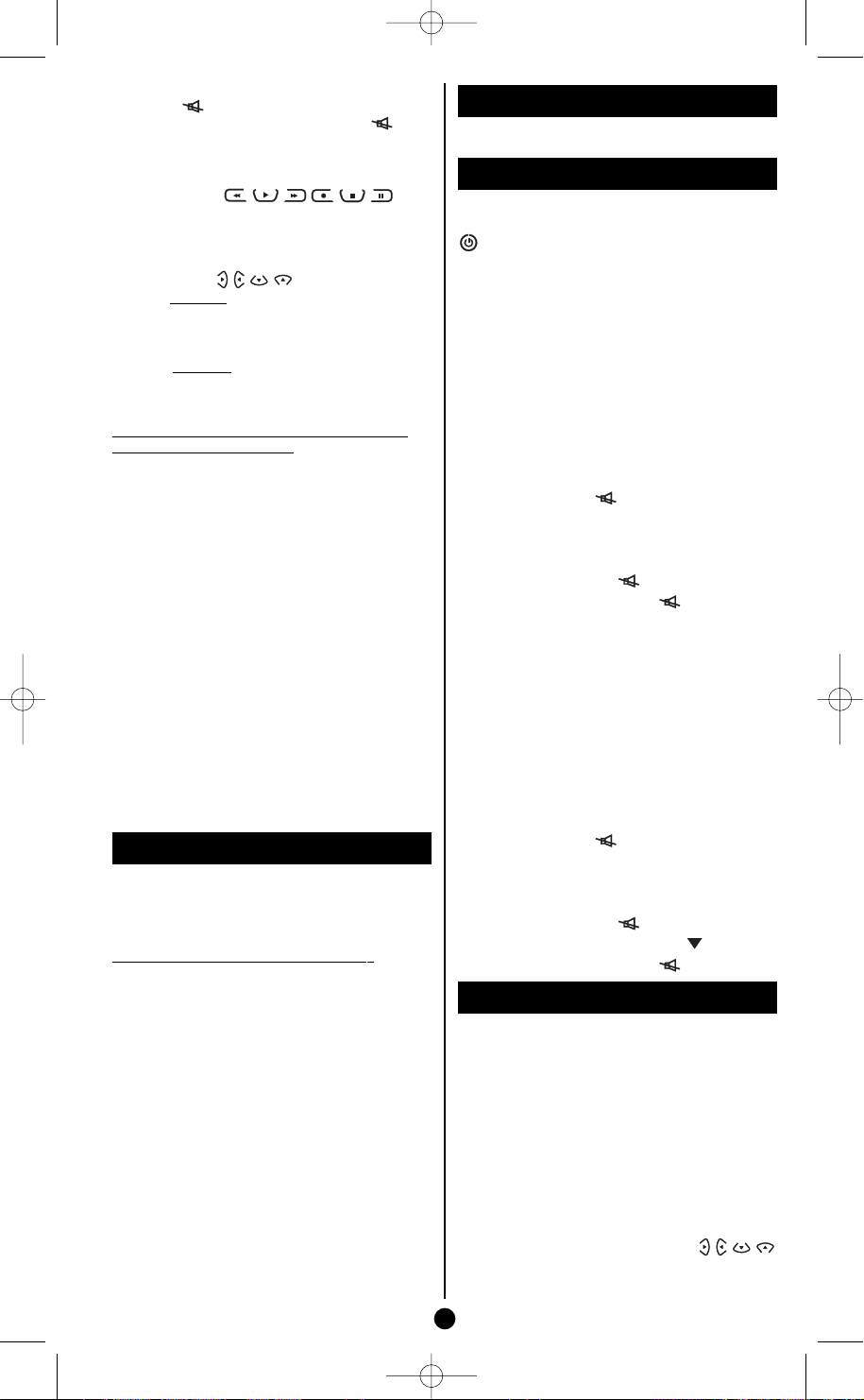
ROC4505_it 3/11/06 15:57 Page 24
6. Scelta dell'apparecchio da attribuire ai tasti
V
e
OL
Premere una volta uno dei tasti
quindi una volta un tasto di modo (
VCR, …). Il tasto si spegne e quindi si riaccende.
.
V
o (4) e
OL
TV, D
VD
7. Scelta dell'apparecchio da attribuire ai tasti di
scorrimento
Pr
emere una volta uno dei tasti di scorrimento (8) e
quindi una volta un tasto di modo (
TV,DV D,VCR, …).
Il tasto si spegne e quindi si riaccende.
8. Scelta dell'apparecchio attribuito ai tasti di
na
vigazione ,
MENU, EXIT, OK.
Premere una volta uno dei tasti di navigazione (5) e
quindi una volta un tasto di modo (TV, DVD ,
VCR, …). Il tasto si spegne e quindi si riaccende.
9. Fine della programmazione
Premere una v
olta il tasto HOME
CINEMA
. Il tasto
di modo si spegne. La programmazione del tasto
HOME
CINEMA
è terminata.
Come cancellare la programmazione
del tasto HOME CINEMA?
1. Mantenere premuto il tasto SETUP fino a
quando il tasto corrispondente all'ultimo
modo selezionato non resta acceso.
2. Rilasciare il tasto
3. Premere una volta il tasto
SETUP.
HOME CINEMA.Il
tasto si spegne e quindi si riaccende.
4. Premere una volta il tasto
HOME
Note:
• Durante la programmazione del tasto
qualsiasi azione sui tasti FAV e MACRO, o sui tasti di
TV, DVD , …) fa arrestare la procedura.
modo (
• Il modo iniziale par default è il modo TV.
• I tasti di gruppo possono essere programmati in qualsiasi ordine.
• Il telecomando resta in modo programmazione fino a
quando non si aziona di nuovo il tast
• Il tasto
HOME CINEMA non può essere incluso in una
Macro e non può neppure essere prescelto come
favorito (FAV)
non è più programmato.
CINEMA
SETUP. Il tasto
HOME CINEMA,
HOME CINEMA.
Il tasto FAV (9)
Questo tasto permette di memorizzare due
canali preferiti. L’accesso all'uno o all’altro canale
si eff
FAV.
Come programmare il tasto FAV?
1 Mantenere premuto il tasto SETUP fino a
quando il tasto corrispondente all'ultimo
modo selezionato non resta acceso.
Rilasciare il tasto
2.
Pr
3.
gne e quindi si riaccende.
Pr
4.
impostare quindi il numero del primo canale
favorito. Il tasto si spegne e quindi si riaccende
5. Premere una volta il tasto
gne e quindi si riaccende
Pr
6.
impostare quindi il numero del secondo
canale favorito. Il tasto si spegne e quindi si
riaccende
7. Premere una volta il tasto
spegne
emendo in modo ripetuto il tasto
ettua pr
SETUP.
olta il tasto
e una v
emer
e un tasto di modo (
emer
.
.
e un tasto di modo (
emer
.
.
V
Il tasto si spe
A
F
.
TV, VCR,
FAV. Il tasto si spe-
TV, VCR,
FAV. Il tasto si
…) ed
…) ed
Il tasto PIP
Questo tasto funziona come il tasto del teleco-
,
mando di origine.
Altri funzioni
Messa in veglia di tutti gli apparecchi
Premere 2 volte in meno di un secondo il tasto
, mantenendolo premuto al secondo appoggio.
Tutti gli apparecchi si spengono uno dopo l'altro.
Regolazione di TUTTI i comandi di
volume sotto un determinato modo
È possibile attribuire il controllo del volume
sonoro ad uno dei modi del telecomando a
condizione che sull’apparecchio corrispondente
(ad esempio: controllo del suono TV in modo TV
o VCR, ecc…) esista il controllo del volume
sonoro.
1. Premere il tasto
SETUP fino a quando il tasto
corrispondente all'ultimo modo selezionato
non resta acceso.
2. Rilasciare il tasto
SETUP.
3. Premere il tasto fino a quando il tasto di
modo non lampeggia una volta.
4. Premere una volta il tasto di modo (
VCR, …) corrispondente all'apparecchio di
cui si vuole che il volume sia sempre comandato dai tasti
VOL e .
5. Premere una volta il tasto .
Regolazione dei comandi di volume per
OGNI modo.
È possibile decidere che il controllo del volume
sia attivo per ogni modo prescelto a condizione
che sull’apparecchio corrispondente (ad esempio:
comando del suono del televisore in modo TV e
poi comando del suono di un ricevitore SAT in
modo SAT, ecc…) esista il controllo del volume.
1. Premere il tasto
SETUP fino a quando il tasto
corrispondente all'ultimo modo selezionato
non resta acceso.
2. Rilasciare il tasto
SETUP.
3. Premere il tasto fino a quando il tasto di
modo non lampeggia una volta.
4. Premere una volta il tasto di modo (
VCR, …) corrispondente all'apparecchio di
cui si vuole che il volume sia sempre comandato dai tasti
5. Premere una volta il tasto
VOL e .
VOL .
6. Premere una volta il tasto .
La navigazione NAVILIGHT
Il sistema di navigazione THOMSON NAVILIGHT
vi permette di accedere facilmente alle regolazioni del vostro televisore (TV) o del vostro
videoregistratore (VCR) equipaggiato del sistema
THOMSON
Mettete in funzione l’a
1.
rate comandare.
2. Premete il tasto corrispondente al tipo di
apparecchio che vi interessa (
In posizione
in modo
3. Premete una volta sul tasto
4. Navigate nei menu delle regolazioni con i
tasti alto, basso, sinistra e destra
Con
5.
Uscite dai menu premendo una volta il tasto
6.
24
NAVILIGHT.
ppar
erificate che il tele
VCR v
V (presa SCART selezionata).
A
validate con
OK.
ROC 4505 / IT - pdo - BS / epheme - rst / 11-2006
ecchio che deside
TV, VCR,o SAT).
MENU.
visor
TV,
TV,
e è
EXIT
-
.
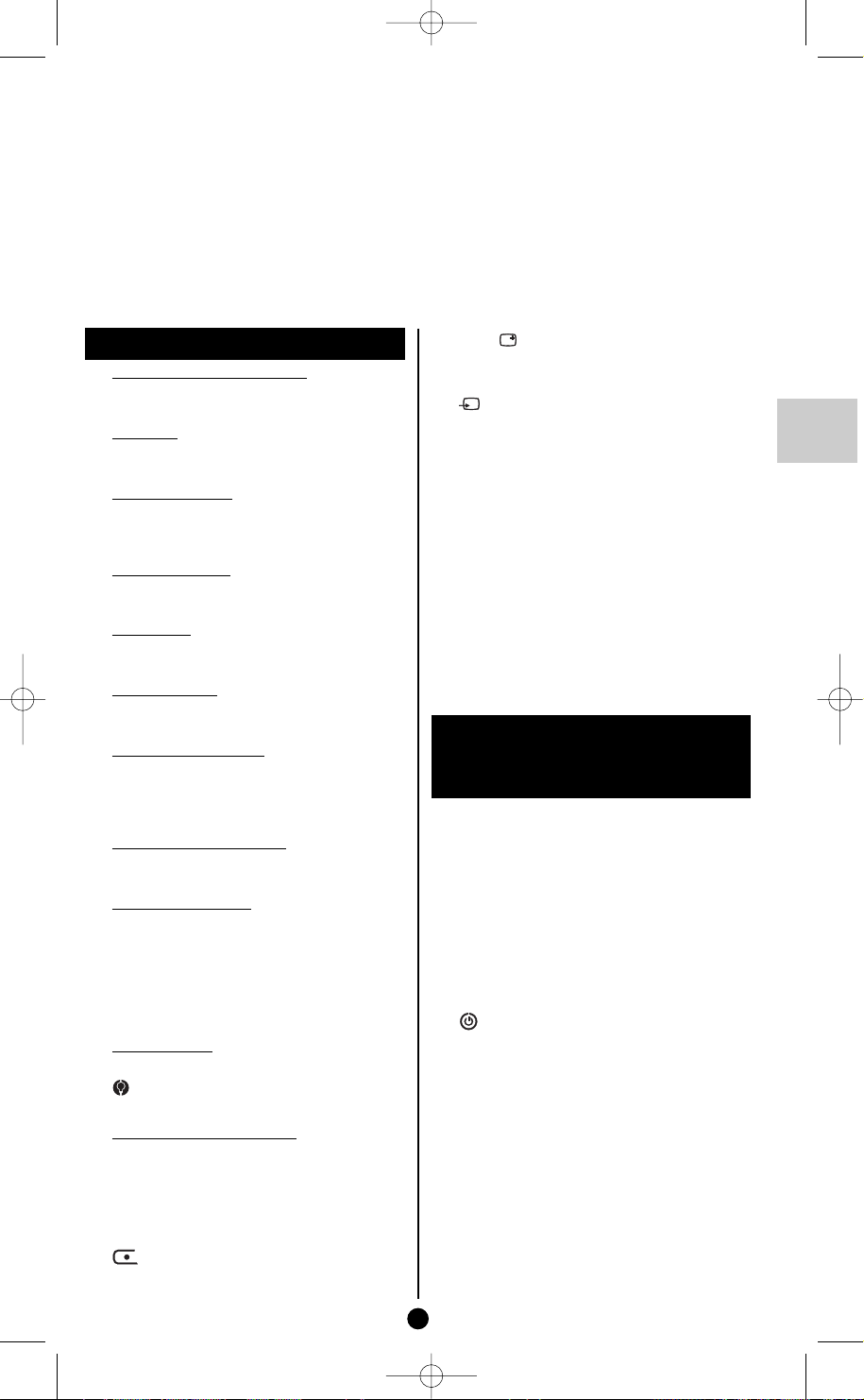
ROC4505_es 3/11/06 15:56 Page 25
El ROC 4505 es un mando a distancia universal 4 en 1. Puede reemplazar 4 mandos a distancia gra-
cias a las 4 teclas de modos
TV, D
, VCR, … Es compatible con la mayoría de televisores,videograba-
VD
doras, reproductores de DVD, receptores de satélite y cable así como los receptores de televisor digital
terrestre (DVBT), los amplificadores y otros aparatos de audio controlados por señales infrarrojas.
Posee 4 teclas de función adicionales (
L1 a L4) para copiar teclas suplementarias. Integra una tecla de
modo home cinema que transforma su instalación reuniendo virtualmente todos los aparatos y considerándolos como un solo y mismo aparato; cada parte del mando a distancia controla partes de este
conjunto.
El mando a distancia ha sido programado en fábrica para permitirle utilizarlo inmediatamente con la
mayoría de los aparatos de las marcas del grupo Thomson. Por lo tanto le recomendamos probarlo
antes de programarlo. Si la programación es necesaria, siga uno de los métodos A, B, C o D detallados
en este man
Conserve este manual y la lista de los códigos por separado con el fin de poder reprogramar posteriormente el mando
a distancia.
ual. Pero antes que nada, instale 2 pilas (AAA) en el mando a distancia.
Descripción de las teclas
1 Modo del mando a distancia
Selección del aparato por controlar TV,
DVD,VCR, …
2 Teletexto
Activación y utilización de las páginas
Teletexto,Videotext, Fastext.
3 Teclas numeradas
Selección de canales de una cifra o de 2
cifras (--), entrada de valores numéricos,
selección de un macro (A, B, C).
4 Canales y Sonido
Teclas de zapping, de ajuste del volumen de
sonido y de corte del sonido.
5 Navegación
Activación y utilización de los menús
(visualización, supresión, selección,validación).
eclas de color
6 T
Utilización del teletexto (Fastext) o de
funciones específicas de algunos aparatos.
7 Teclas L1, L2, L3, L4
Teclas dedicadas a la función Learning
(aprendizaje). Se convierten en las teclas
adicionales de función para copiar otras
teclas.
8 Teclas de desplazamiento
Explotación de un cassette (VCR) o de un
disco (DVD, CD, …).
9 Teclas programables
HOME CINEMA: coloca el mando a distancia
en un modo que permite el control de
varios aparatos generalmente presentes en
una instalación Home Cinema (TV
amplificador, reproductor de DVD (página 29)
FAV: permite regresar a uno de los 2 canales
preferidos y pasar de uno al otro (página 30).
cha/Espera
10 Mar
o Vigilia únicamente según los aparatos
11
Alumbrado de las teclas
eclas de instalación/ajuste
12 T
utilizada para el pr
LEARN:
aprendizaje de códigos (copia de teclas)
(página 28).
SETUP: utilizada para los diversos
procedimientos de ajuste y de programación
del mando a distancia.
13
Tecla de grabación. Utilizable cualquiera que
sea el modo del mando a distancia
,
ocedimiento de
14 PIP y
Visualización, supresión de la imagen PIP y
de informaciones (n° de canal, …).
15
Permite la selección de tomas (AV) en las
que se pueden conectar los aparatos
(fuentes tv/vídeo).
16 MACRO
Asociada con las teclas A, B, C,esta tecla
permite activar secuencias de mandos. Cada
secuencia puede incluir hasta 10 teclas.
Nota: según los aparatos, las marcas y los años de
comercialización de los aparatos, las funciones cubiertas
serán más o menos extendidas.
DVBT (Digital Video Broadcast Terrestrial) (televisor digital terrestre): para los países concernidos, puede ordenar
un receptor DVBT programando un código de la lista
separada en una tecla de modo (SAT u otro).
Prueba del mando a
distancia antes de la
programación
1. Ponga en marcha el aparato que desee
controlar.
2. Pulse la tecla correspondiente al tipo de aparato por controlar:
TV : televisor,
DVD : reproductor de DVD,
VCR : videograbadora,
SA
AUDIO : sistema Hifi.
3. Dirija el mando a distancia hacia el aparato
por controlar e intente apagarlo con la tecla
. Si el aparato no se apaga, deberá programar el mando a distancia siguiendo uno de
los métodos
Nota 1: Excepto la tecla TV, cada tecla de modo (DVD ,
…) se puede pr
VCR,
diferente al indicado en la tecla. Por lo tanto se puede atribuir
,
por ejemplo, el modo Satélite a la tecla
introducir el código correspondiente a la marca y al aparato
deseado siguiendo uno de los métodos indicados en este
Sin embarg
manual.
de un códig
duzca cualquier código de la lista correspondiente al tipo de
aparato (ej.: 0603 para un receptor de satélite Thomson) y
luego ejecutar el procedimiento de búsqueda automática.El
mando a distancia probará de este modo todos los códigos
hasta encontr
25
satélite, cable,
T
:
A,
o,
o) le simplif
ar el que haga r
C o D descritos a contin
B,
a controlar un aparato
amar par
gr
o
D
el método D (búsqueda automática
icará la tar
Bastará con que intro-
ea.
eaccionar el r
eceptor.
VD
uación
.
Debe
ES
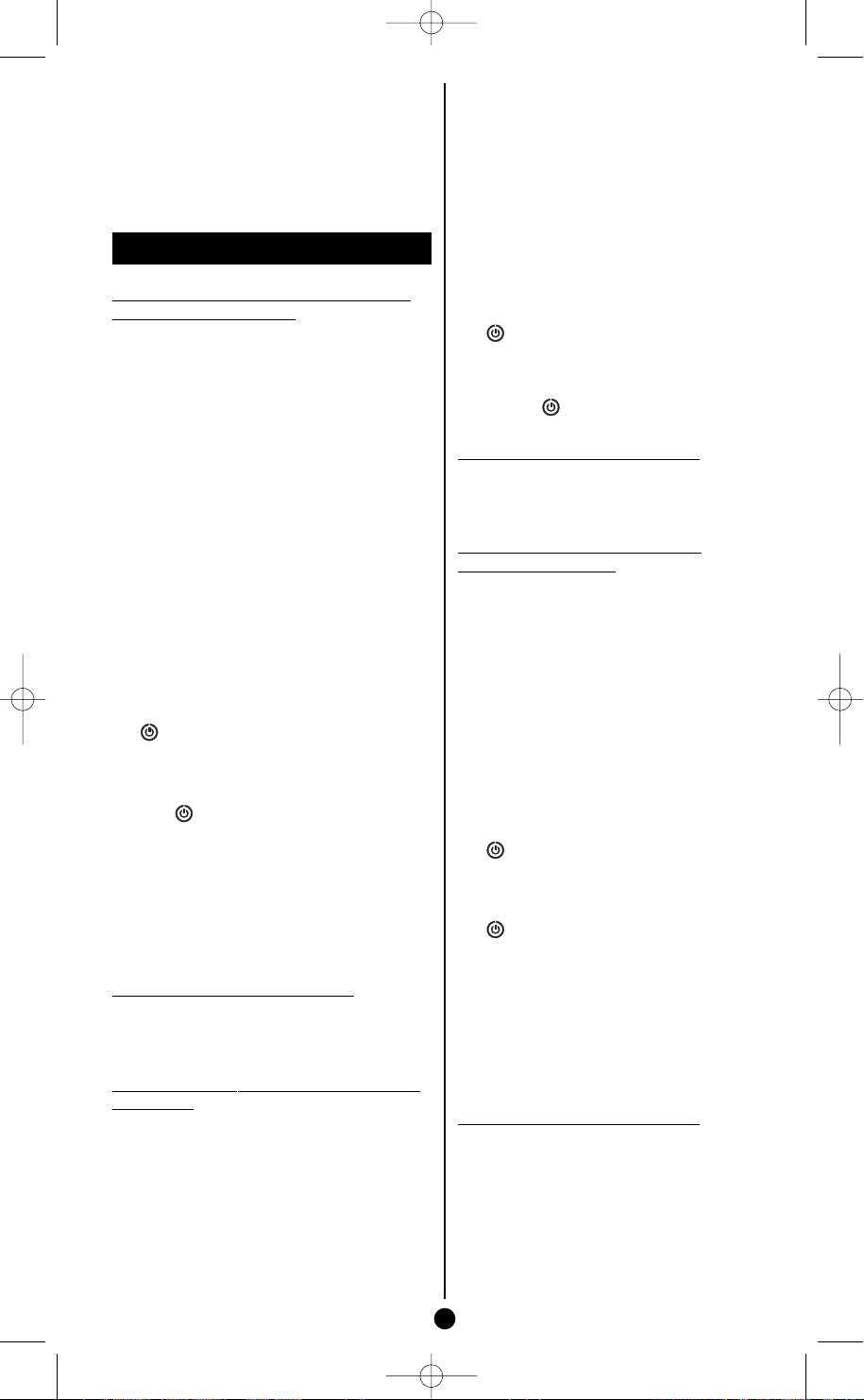
ROC4505_es 3/11/06 15:56 Page 26
Nota 2: Para controlar 2 aparatos de igual tipo y de igual
marca (2 videograbadoras Thomson, 2 receptores de
satélite Thomson, …) cerciórese antes que estos dos aparatos ya estén configurados para reaccionar sólo a un
subcódigo para uno y a otro subcódigo para el otro
(código A y B para los aparatos Thomson). Luego programe sucesivamente 2 teclas de modo utilizando el
método D.
Programación del Mando
Método A – Programación rápida con
un subcódigo de 1 cifra
Antes de empezar la programación, busque el
subcódigo del aparato que desea controlar.
Remítase a la lista que se adjunta a este folleto,en
la página I de los subcódigos.
1. Encienda el aparato que desea controlar.
2. Mantenga pulsada la tecla
tecla correspondiente al último modo seleccionado parpadee y luego permanezca encendida (el piloto permanecerá encendido algunos
segundos para permitirle proceder a las
siguientes etapas. El parpadeo del piloto indica
el fin del tiempo disponible, y luego se apaga).
3. Pulse en la tecla que corresponda al tipo de
aparato que desea controlar:
TV: televisor - DVD: reproductor de DVD - VCR:
videograbadora - SAT: satélite / cable - AUDIO: sistema Hifi.
4. Mientras que el indicador está encendido,
teclee el subcódigo (ej: 1 para Thomson).
5. Dirija el mando a distancia hacia el aparato e
intente apagarlo pulsando una vez en la tecla
.
6. Si el aparato que desea controlar se apaga,
pulse en
OK para memorizar el subcódigo.
7. Si el aparato no se apaga, pulse de nuevo la
tecla ,varias veces, hasta que el aparato se
apague. Espere entre dos pulsaciones a que la
tecla correspondiente al modo seleccionado
se apague y se vuelva a encender (aproximadamente 1 segundo). De este modo podrá
comprobar la respuesta del aparato.
8. Inmediatamente después de que el aparato que
desea controlar se apague, pulse en
memorizar el subcódigo.
Comprobación de la programación
ado,
ato está pr
Su apar
órdenes del mando a distancia. Compruebe el funcionamiento llevando a cabo el test de la página 27.
epar
Método B – Programación con códigos
de 4 cifras
Antes de empezar la programación, busque el
parato que desea contr
o del a
códig
Remítase a la lista que se adjunta a este folleto,en
la página II de los códigos.
1. Encienda el aparato que desea controlar.
Mantenga pulsada la tecla
2.
tecla correspondiente al último modo seleccionado parpadee y luego permanezca encendida (el piloto permanecerá encendido algunos
segundos para permitirle pr
SETUP hasta que la
incipio,
en pr
olar
SETUP hasta que la
oceder a las
OK para
para recibir las
.
siguientes etapas. El parpadeo del piloto indica
el fin del tiempo disponible, y luego se apaga).
3. Pulse en la tecla que corresponda al tipo de
aparato que desea controlar:
TV: televisor - DVD: reproductor de DVD - VCR:
videograbadora - SAT: satélite / cable - AUDIO: sistema Hifi.
4. Con el indicador encendido, teclee el primero de los códigos de 4 cifras propuestos
para la marca del aparato que se quiere
controlar (ej: 0036 para Thomson)
5. Dirija el mando a distancia hacia el aparato e
intente apagarlo pulsando una vez en la tecla
.
6. Si el aparato no se apaga, repita la etapa 2.
Teclee después el código de 4 cifras siguiente.
Intente apagar el aparato pulsando una vez en
la tecla . Repetir la operación probando
con cada uno de los códigos de 4 cifras.
Comprobación de la programación
Su aparato está preparado, en principio, para recibir las
órdenes del mando a distancia.Compruebe el funcionamiento llevando a cabo el test de la página 27.
Método C – Programación por
búsqueda de códig
o
Si ninguno de los códigos funciona, se puede
recuperar el código sin tener que teclearlo.
1. Encienda el aparato que desea controlar.
2. Mantenga pulsada la tecla
SETUP hasta que la
tecla correspondiente al último modo seleccionado parpadee y luego permanezca
encendida
3. Pulse en la tecla que corresponda al tipo de
aparato que desea controlar:
TV: televisor - DVD: reproductor de DVD - VCR:
videograbadora - SAT: satélite / cable - AUDIO: sistema Hifi.
4. Dirija el mando a distancia hacia el aparato e
intente apagarlo pulsando una vez en la tecla
.
5. Si el aparato que desea controlar se apaga,
pulse en
OK para memorizar el subcódigo.
6. Si el aparato no se apaga,pulse de nuevo la tecla
, tantas veces como sea necesario (hasta 200
veces), hasta que el aparato se apague. Espere
entr
e dos pulsaciones a que la tecla correspon-
diente al modo seleccionado se a
pague y se
vuelva a encender (aproximadamente 1
segundo). De este modo podrá comprobar la
.
espuesta del a
r
parato
7. Inmediatamente después de que el aparato
que desea controlar se apague, pulse en
.
para memorizar el códig
o
Comprobación de la programación
ado, en principio, para recibir las
ato está pr
Su apar
órdenes del mando a distancia.Compruebe el funcionamiento llevando a cabo el test de la página 27.
epar
Pruebe con otras teclas del mando a distancia
para conocer cuantas funciones puede contr
su mando a distancia. Si considera que todas las
teclas no están activadas, repita los pasos de este
método de programación hasta encontrar un
código que abarque más funciones.
26
OK
olar
