
D.C. Milli-Ohm Meter
GOM-804 & GOM-805
USER MANUAL
GW INSTEK PART NO. 82OM-80500E01
ISO-9001 CERTIFIED MANUFACTURER
Find Quality Products Online at: sales@GlobalTestSupply.com
www.GlobalTestSupply.com

Table of Contents
Table of Contents
SAFETY INSTRUCTIONS .................................................... 5
Safety Symbols .................................................... 5
Safety Guidelines ................................................ 6
GETTING STARTED ............................................................ 9
GOM-804/805 Characteristics........................... 10
Key Features ...................................................... 13
Model Lineup .................................................... 14
Front Panel Overview ........................................ 15
TFT-LCD Overview ............................................ 19
Rear Panel Overview ......................................... 21
Set Up ............................................................... 23
MEASUREMENT ............................................................... 27
Resistance Measurement .................................. 29
Compare Function ............................................. 41
Binning Function ............................................... 46
Temperature Measurement ............................... 50
Temperature Compensation .............................. 52
Temperature Conversion ................................... 56
Measurement Settings ...................................... 60
System Settings ................................................ 69
HANDLER/SCAN INTERFACE .......................................... 77
Handler Overview ............................................. 78
Pin Definitions for the Handler Interface .......... 80
Scan Overview ................................................... 82
Configure Interface ........................................... 90
SAVE/RECALL ................................................................... 99
COMMAND OVERVIEW ................................................. 102
Command Syntax ............................................ 102
Command List ................................................. 105
Find Quality Products Online at: sales@GlobalTestSupply.com
3
www.GlobalTestSupply.com

GOM-804 & GOM-805 User Manual
BINNing Commands ....................................... 108
Calculate Commands ...................................... 113
Memory Commands ........................................ 120
Sense Commands ............................................ 122
Source Commands .......................................... 126
Status Commands ........................................... 127
System Commands.......................................... 128
Temperature Commands ................................. 133
Trigger Commands .......................................... 138
Userdefine Commands .................................... 141
IEEE 488.2 Common Commands ..................... 143
Status system .................................................. 146
FAQ ................................................................................ 147
APPENDIX ...................................................................... 148
Temperature Measurement ............................. 149
Specifications .................................................. 152
Dimensions ..................................................... 155
Declaration of Conformity ............................... 156
INDEX ............................................................................ 157
Find Quality Products Online at: sales@GlobalTestSupply.com
4
www.GlobalTestSupply.com
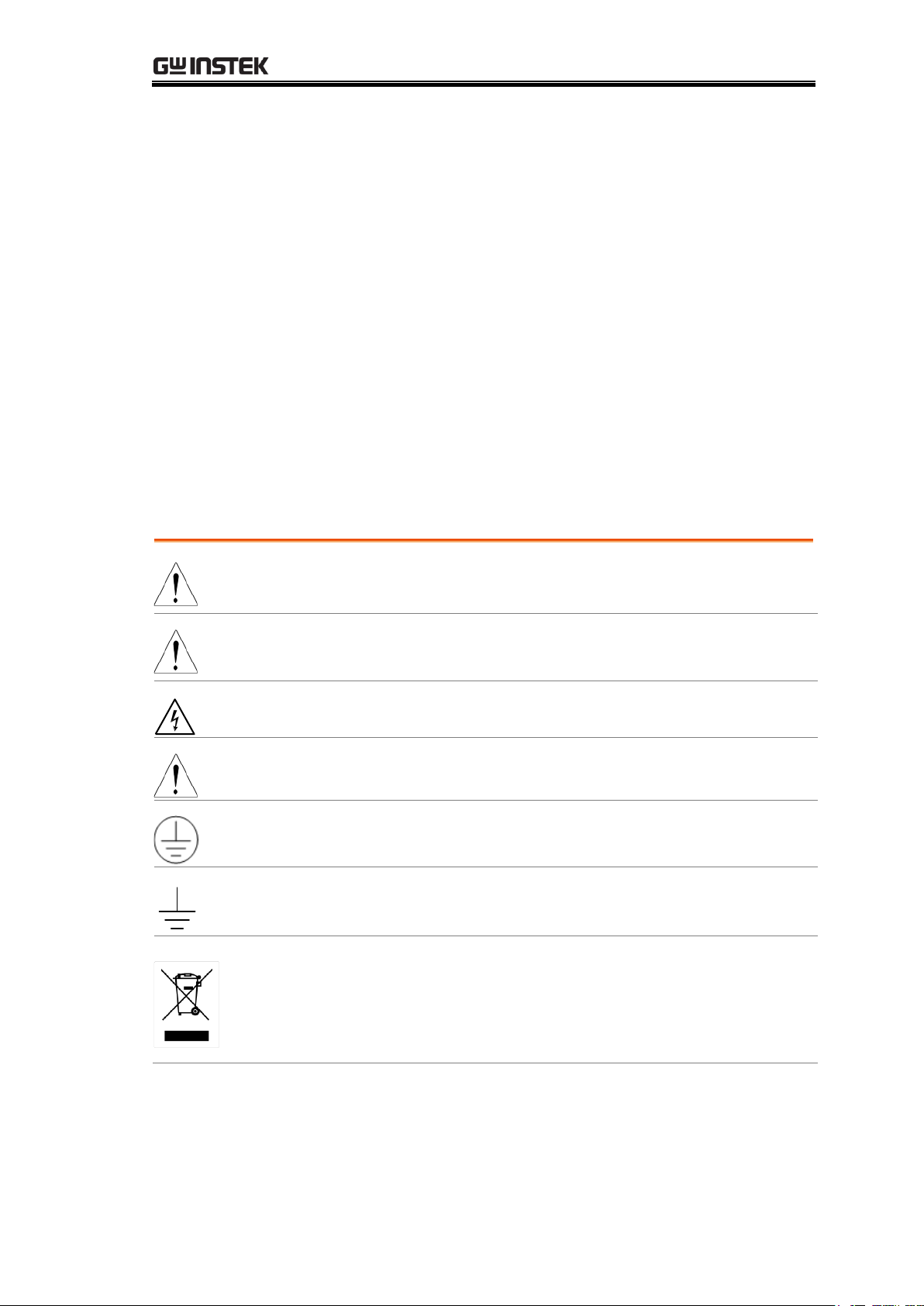
SAFETY INSTRUCTIONS
WARNING
Warning: Identifies conditions or practices that could
result in injury or loss of life.
CAUTION
Caution: Identifies conditions or practices that could
result in damage to the instrument or to other properties.
DANGER High Voltage
Attention Refer to the Manual
Protective Conductor Terminal
Earth (ground) Terminal
Do not dispose electronic equipment as unsorted
municipal waste. Please use a separate collection facility
or contact the supplier from which this instrument was
purchased.
SAFETY INSTRUCTIONS
This chapter contains important safety instructions that you must follow
when operating the GOM-804/805 or when keeping it in storage. Read the
following before any operation to insure your safety and to keep the
GOM-804/805 in the best possible condition.
Safety Symbols
These safety symbols may appear in this manual or on the GOM-804/805.
Find Quality Products Online at: sales@GlobalTestSupply.com
5
www.GlobalTestSupply.com
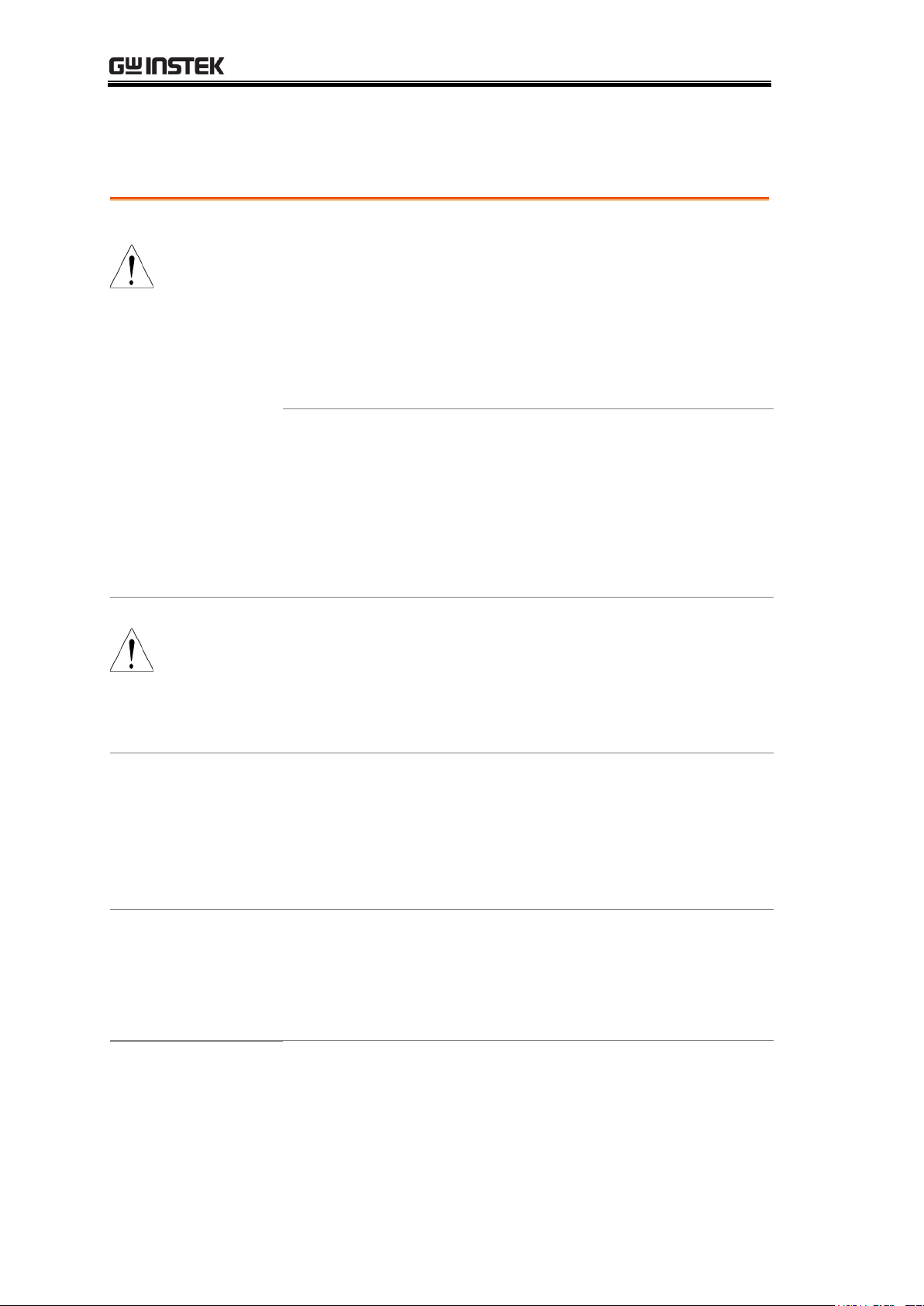
GOM-804 & GOM-805 User Manual
General Guideline
CAUTION
Do not place any heavy objects on the instrument.
Avoid severe impact or rough handling that leads to
damaging the instrument.
Do not discharge static electricity to the instrument.
Use only mating connectors, not bare wires, for the
terminals.
Do not disassemble the instrument unless you are
qualified as service personnel.
(Note) EN 61010-1:2010 specifies the measurement categories and
their requirements as follows. The GOM-804/805 doesn’t fall
under category II, III or IV.
Measurement category IV is for measurements performed at the
source of low-voltage installation.
Measurement category III is for measurements performed in the
building installation.
Measurement category II is for measurements performed on the
circuits directly connected to the low voltage installation.
Power Supply
WARNING
AC Input voltage: 100 - 240 V AC, 50 - 60Hz, 25VA
The power supply voltage should not fluctuate more
than 10%.
Connect the protective grounding conductor of the AC
power cord to an earth ground, to avoid electrical
shock.
Cleaning the
GOM-804/805
Disconnect the power cord before cleaning.
Use a soft cloth dampened in a solution of mild
detergent and water. Do not spray any liquid into the
instrument.
Do not use chemicals or cleaners containing harsh
material such as benzene, toluene, xylene, and acetone.
Operation
Environment
Location: Indoor, no direct sunlight, dust free, almost
non-conductive pollution (Note below)
Relative Humidity: < 80%
Altitude: < 2000m
Temperature: 0°C to 40°C (operation)
Safety Guidelines
Find Quality Products Online at: sales@GlobalTestSupply.com
6
www.GlobalTestSupply.com
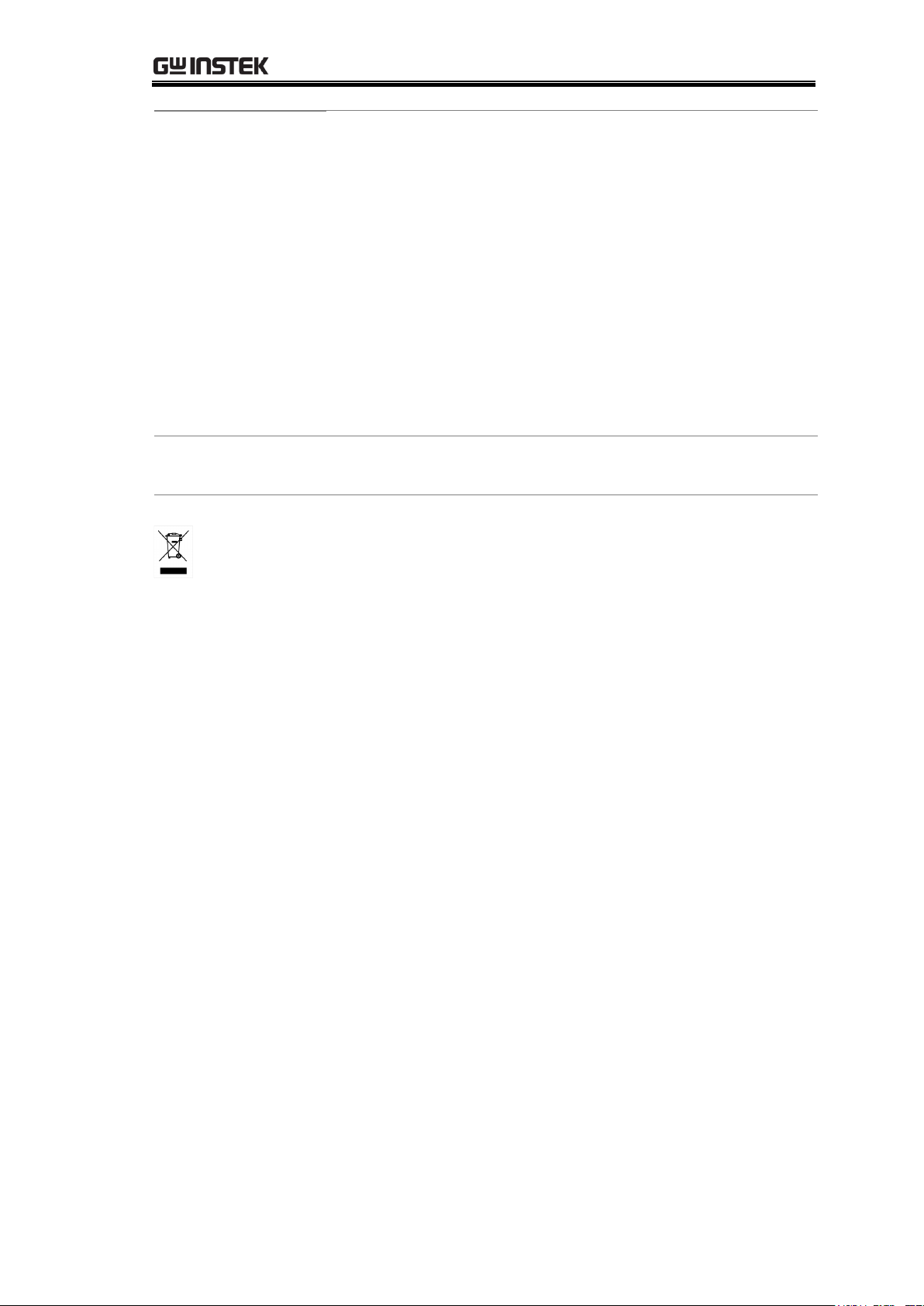
SAFETY INSTRUCTIONS
(Note) EN 61010-1:2010 specifies the pollution degrees and their
requirements as follows. The GOM-804/805 falls under degree 2.
Pollution refers to “addition of foreign matter, solid, liquid, or
gaseous (ionized gases), that may produce a reduction of dielectric
strength or surface resistivity”.
Pollution degree 1: No pollution or only dry, non-conductive pollution
occurs. The pollution has no influence.
Pollution degree 2: Normally only non-conductive pollution occurs.
Occasionally, however, a temporary conductivity caused by
condensation must be expected.
Pollution degree 3: Conductive pollution occurs, or dry,
non-conductive pollution occurs which becomes conductive due to
condensation which is expected. In such conditions, equipment is
normally protected against exposure to direct sunlight, precipitation,
and full wind pressure, but neither temperature nor humidity is
controlled.
Storage
Environment
Location: Indoor
Temperature: −10°C to 70°C
Disposal
Do not dispose this instrument as unsorted municipal
waste. Please use a separate collection facility or contact
the supplier from which this instrument was purchased.
Please make sure discarded electrical waste is properly
recycled to reduce environmental impact.
Find Quality Products Online at: sales@GlobalTestSupply.com
7
www.GlobalTestSupply.com
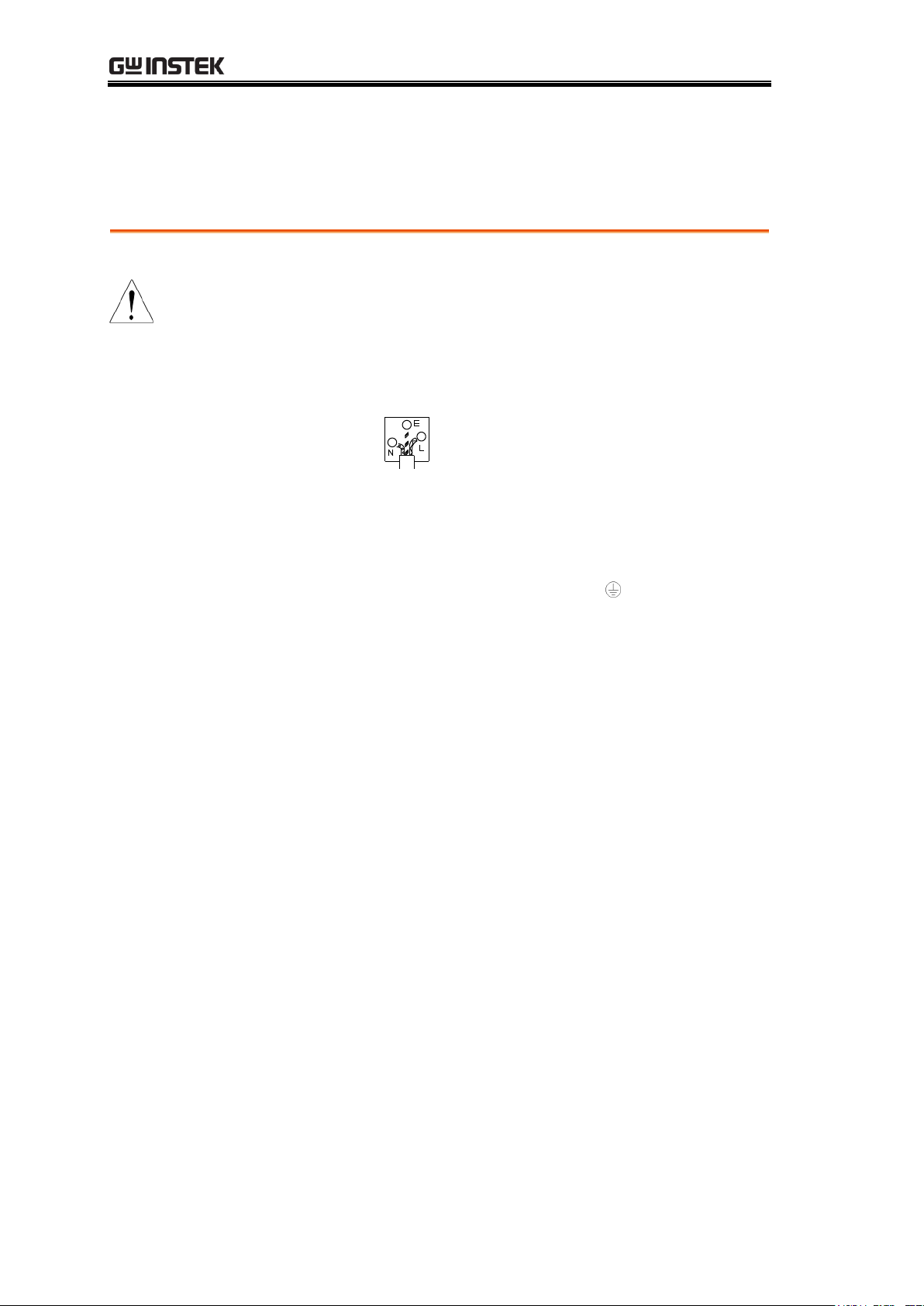
GOM-804 & GOM-805 User Manual
Green/ Yellow:
Earth
Blue:
Neutral
Brown:
Live (Phase)
Power cord for the United Kingdom
When using the instrument in the United Kingdom, make sure the power
cord meets the following safety instructions.
NOTE: This lead / appliance must only be wired by competent persons
WARNING: THIS APPLIANCE MUST BE EARTHED
IMPORTANT: The wires in this lead are coloured in accordance with the
following code:
As the colours of the wires in main leads may not correspond with the
coloured marking identified in your plug/appliance, proceed as follows:
The wire which is coloured Green & Yellow must be connected to the Earth
terminal marked with either the letter E, the earth symbol or coloured
Green/Green & Yellow.
The wire which is coloured Blue must be connected to the terminal which is
marked with the letter N or coloured Blue or Black.
The wire which is coloured Brown must be connected to the terminal marked
with the letter L or P or coloured Brown or Red.
If in doubt, consult the instructions provided with the equipment or contact
the supplier.
This cable/appliance should be protected by a suitably rated and approved
HBC mains fuse: refer to the rating information on the equipment and/or
user instructions for details. As a guide, a cable of 0.75mm2 should be
protected by a 3A or 5A fuse. Larger conductors would normally require 13A
types, depending on the connection method used.
Any exposed wiring from a cable, plug or connection that is engaged in a live
socket is extremely hazardous. If a cable or plug is deemed hazardous, turn
off the mains power and remove the cable, any fuses and fuse assemblies. All
hazardous wiring must be immediately destroyed and replaced in accordance
to the above standard.
Find Quality Products Online at: sales@GlobalTestSupply.com
8
www.GlobalTestSupply.com
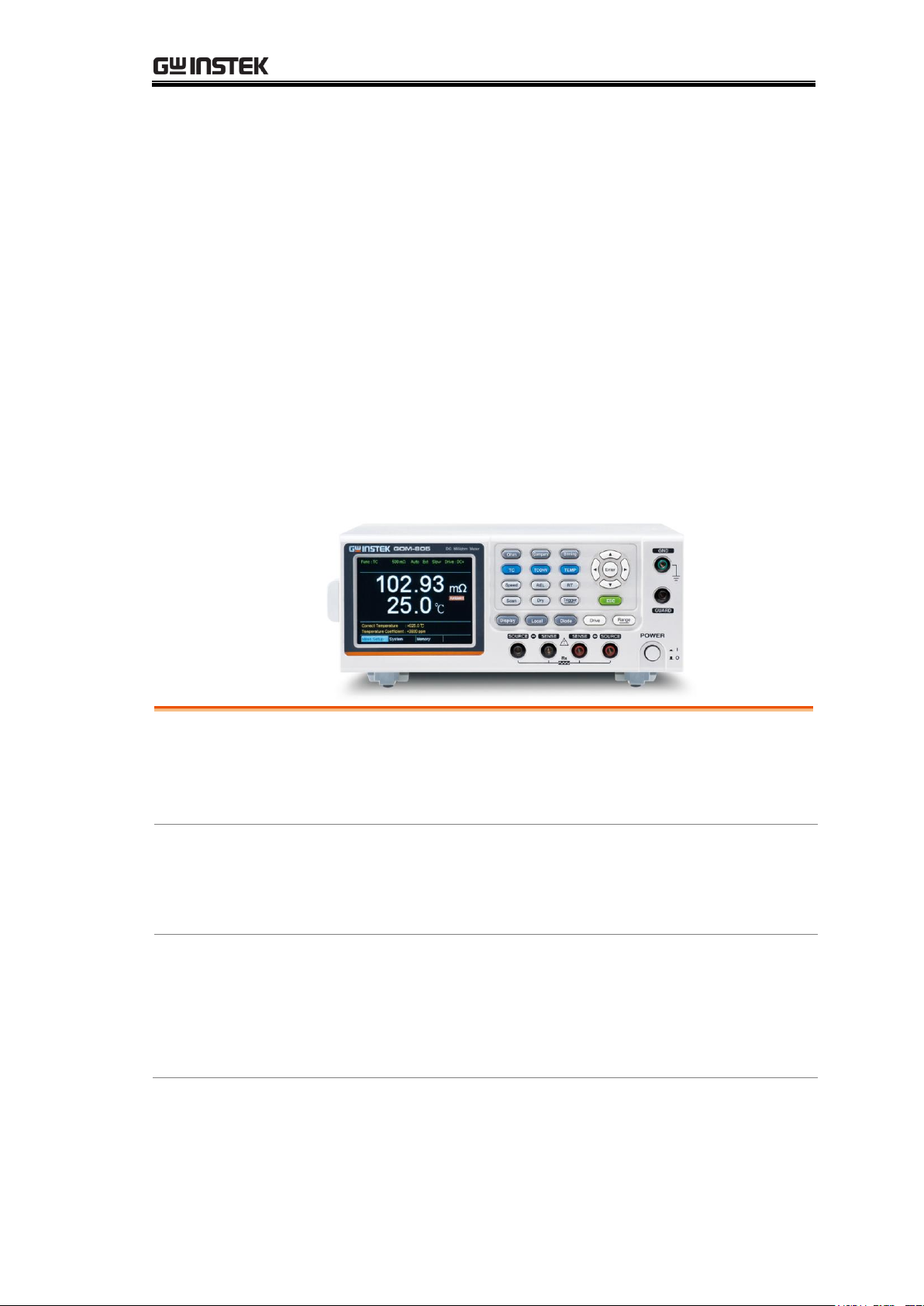
GETTING STARTED
Characteristics
GOM-804/805 Characteristics ................................ 10
Key Features ........................................................... 13
Model Lineup ......................................................... 14
Panel Overview
Front Panel Overview ............................................. 15
TFT-LCD Overview ................................................. 19
Rear Panel Overview ............................................... 21
Setup
Tilt Stand ................................................................ 23
Power Up ................................................................ 24
4 Wire Kelvin Connection ....................................... 25
Zeroing (Relative Function) .................................... 26
GETTING STARTED
This chapter describes the GOM-804/805 in a nutshell, including its main
features as well as its front and rear panels. After going through the panel
overview, follow the Power-up sequence before attempting to use the
instrument.
Please note the information in this manual was correct at the time of printing.
However as GW Instek continues to improve its products, changes can occur
at any time without notice. Please see the GW Instek website for the latest
information and content.
Find Quality Products Online at: sales@GlobalTestSupply.com
9
www.GlobalTestSupply.com
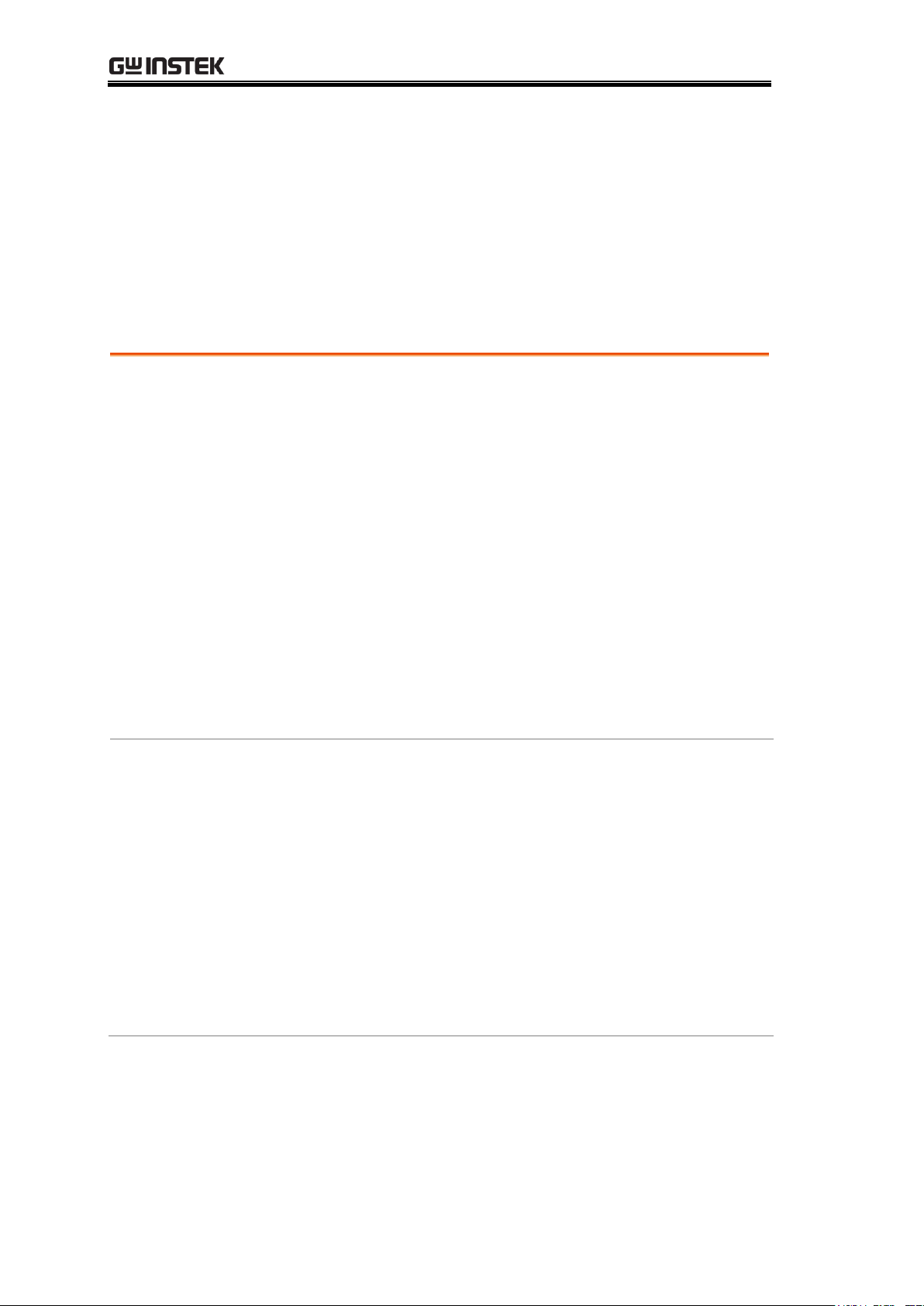
GOM-804 & GOM-805 User Manual
Easy to Use
Features
Each test function on the GOM-804/805 can be easily
activated by pressing a single front panel key. All the
settings and measurement results are displayed and set on
the TFT-LCD panel at the same time making each
function naturally intuitive to use.
Each primary and secondary measurement result is
displayed prominently on the display along with any
corresponding settings. For sequential measurement
results, such as those from the scan or binning function,
are tabulated in an intuitive and easy-to-read format.
In addition, the meters can recall previously used settings
upon startup, allowing the meter to be ready the next
time it used in a matter of moments. The meters can also
save or recall up to 20 sets of function settings.
Performance
The GOM-804/805 has nine selectable measurement
ranges from 50mΩ to 5MΩ, a constant current source of
1uA to 1A, an accuracy of up to 0.05%, a 1uΩ resolution
and performs measurements using four wire Kelvin
connections for accurate, consistent measurements.
The ability to choose between high accuracy
measurements at 10 samples/sec (full scale at 50000
counts) or high speed measurements at 60 samples/sec
(full scale at 50000 counts), allows the GOM-804/805 the
flexibility to fulfill a number of different measurement
roles.
GOM-804/805 Characteristics
GOM-804 and GOM-805 are modern high precision programmable DC
Milli-ohm meters suitable for low resistance measurements of switches, relays,
connectors, PCB tracks and a variety of other devices. The meters feature a
color TFT-LCD screen with easy-to-read measurement results. With the
easy-to-use features, superior performance and automatic test interfaces, these
meters are dependable instruments for resistance measurements.
Find Quality Products Online at: sales@GlobalTestSupply.com
10
www.GlobalTestSupply.com
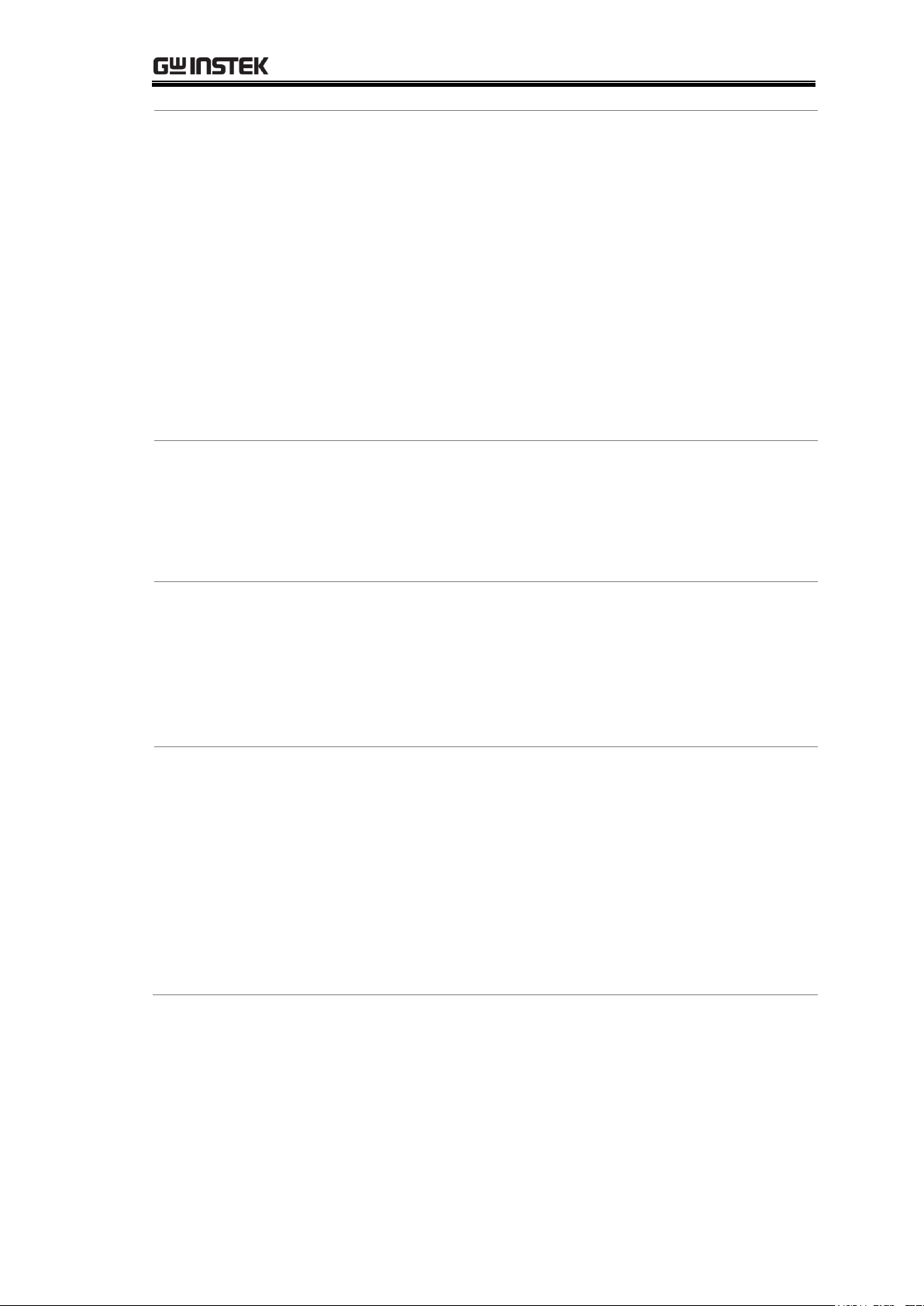
GETTING STARTED
Advanced
Temperature
Measurements
The GOM-804/805 has a number of advanced
temperature functions that can be used with the optional
temperature probe, PT-100.
The temperature compensation function can extrapolate
what the resistance of a DUT will be at a desired
temperature, if the temperature coefficient of the DUT
and the resistance of the DUT at ambient temperature
are known.
The temperature conversion function can be used to
extrapolate what the temperature rise of a DUT will be at
specified resistance if the initial resistance, initial
temperature and the constant for the DUT are known.
Drive Signals
The GOM-805 can select a number of different drive
signals to suit a number of different measurement
scenarios, for example the Pulse setting can be used to
cancel the effects of thermoelectric EMF on the
measurement results.
Dry Circuit
Testing
Dry circuit testing allows the GOM-805 to measure the
contact resistance of switches and connectors according
to the DIN IEC 512 and ASTM B539 standards. The
open circuit voltage will not exceed 20mV in this mode
to prevent the oxidization layer on metal switches and
connector points from breakdown. GOM-805 only.
Automatic
Testing
For automatic testing The GOM-804/805 has a handler
interface designed for automatic testing. The handler
interface outputs the status of PASS, FAIL, HI, LO,
READY and EOT signals and inputs a trigger control
signal. Automatic testing is used with the binning,
compare and scan functions.
For computer control applications, RS-232 and USB are
standard remote interfaces, with GPIB as standard only
for the GOM-805 and GOM-804G.
Find Quality Products Online at: sales@GlobalTestSupply.com
11
www.GlobalTestSupply.com
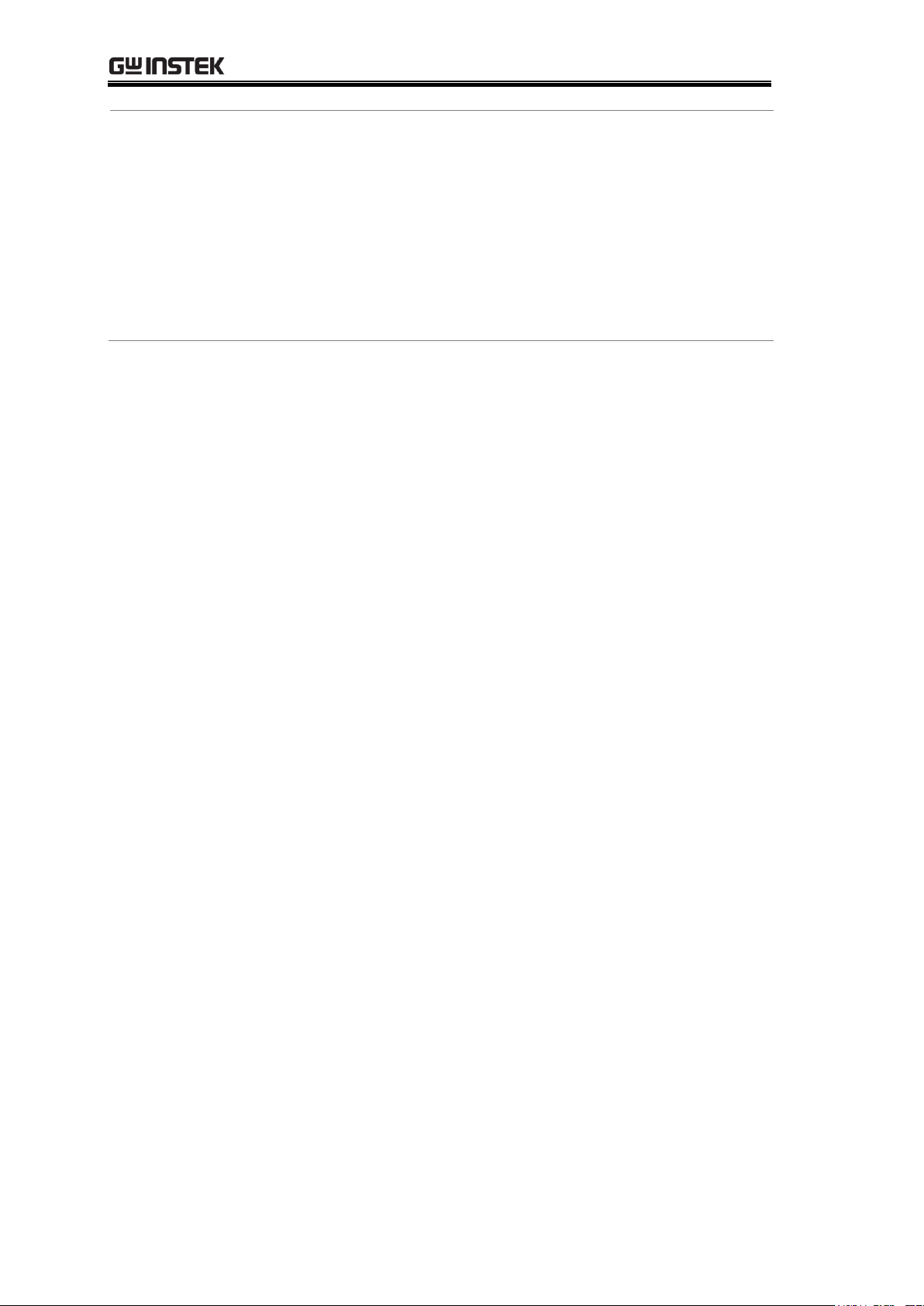
GOM-804 & GOM-805 User Manual
Applications
Production testing for contact resistance of switches,
relays, connectors, cables and printed circuit boards
and other low resistance devices.
Component testing of resistors, motors, fuses and
heating elements.
Incoming inspection and quality assurance testing.
Conductivity evaluation for product design.
Find Quality Products Online at: sales@GlobalTestSupply.com
12
www.GlobalTestSupply.com
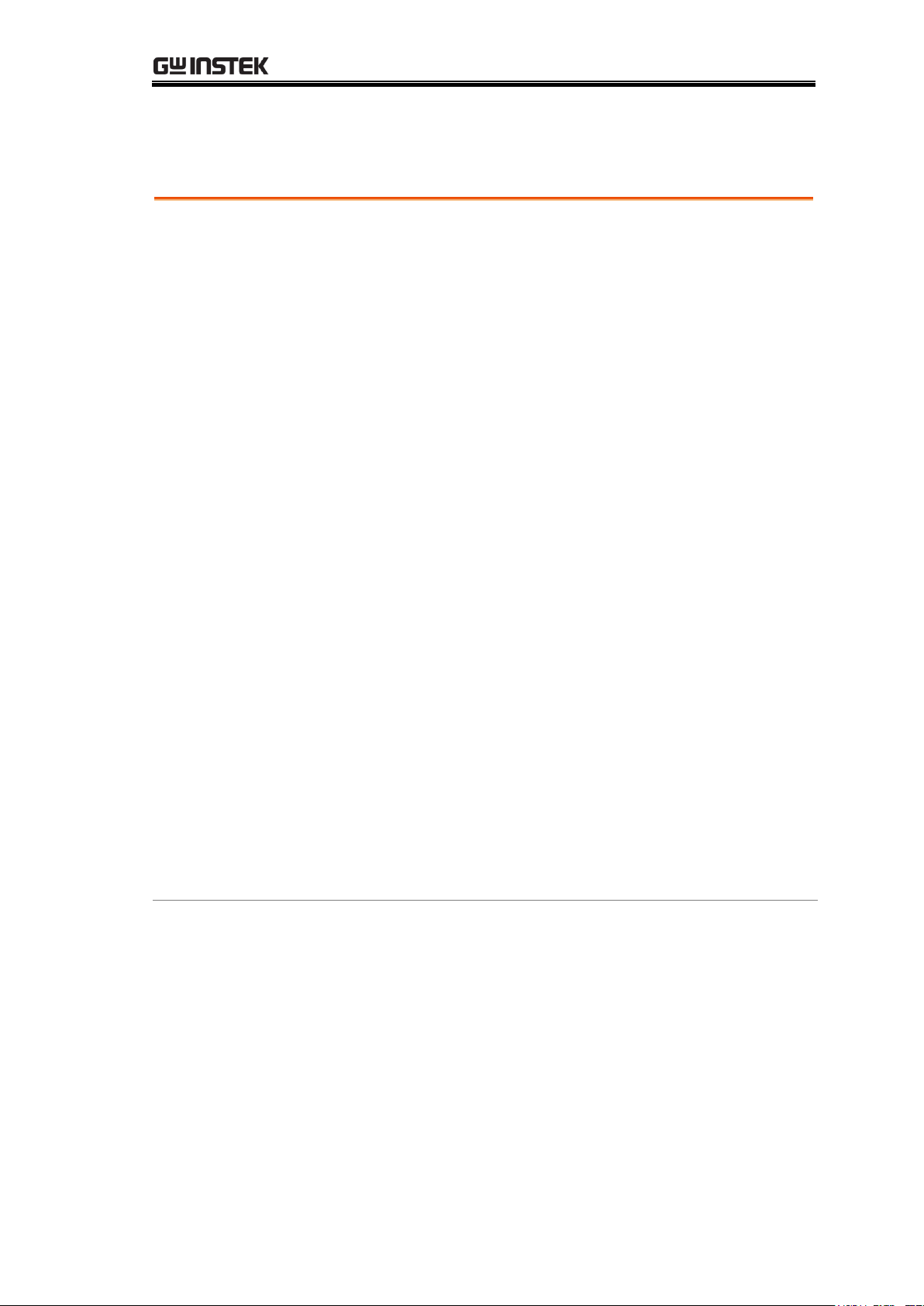
GETTING STARTED
50,000 counts
Measurement Range: 50mΩ~5MΩ
Accuracy of up to 0.05%
Compare function
Binning function
Manual or Auto-ranging
Continuous or Triggered measurement modes
Temperature measurement, temperature
compensation and temperature conversion
Four-wire Kelvin measurement method
Selectable power-on settings
Diode test
Alarm settings for function-specific PASS/FAIL test
results
Sampling rate: 10 or 60 sampling/sec
Standard interfaces:
USB/RS232/Scan/Handler/GPIB(GOM-805,
GOM-804G)
Save/Recall settings: 20 memory sets
External I/O logic function
Key Features
Find Quality Products Online at: sales@GlobalTestSupply.com
13
www.GlobalTestSupply.com
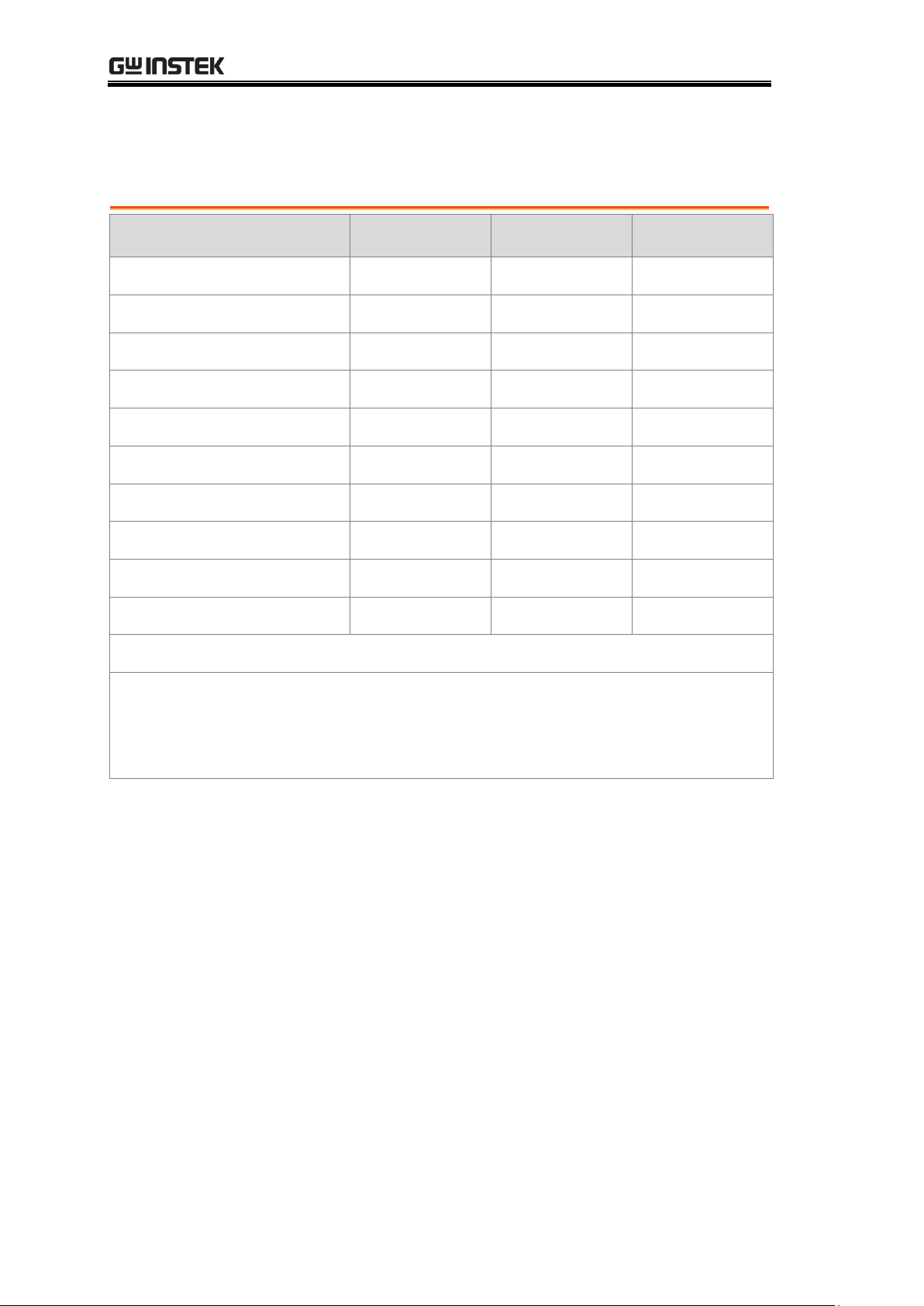
GOM-804 & GOM-805 User Manual
Feature / Mode l
GOM-804
GOM-804G*
GOM-805
Ohm Measurement
✔
✔
✔
Compare Function
✔
✔
✔
Diode Measurement
✔
✔
✔
Temp. Compensation
✔
✔
✔
Temp. Conversion
✔
✔
✔
Temp Measurement
✔
✔
✔
Dry Circuit
✘ ✘ ✔
Drive Selection
✘ ✘ ✔
Binning Function
✘ ✘ ✔
GPIB Interface
✘
✔
✔
* The GOM-804G is simply the GOM-804 with the factory-installed
GPIB option. Please note that the GPIB option cannot be
user-installed on the GOM-804. The option must be ordered prior to
purchase.
Model Lineup
Find Quality Products Online at: sales@GlobalTestSupply.com
14
www.GlobalTestSupply.com
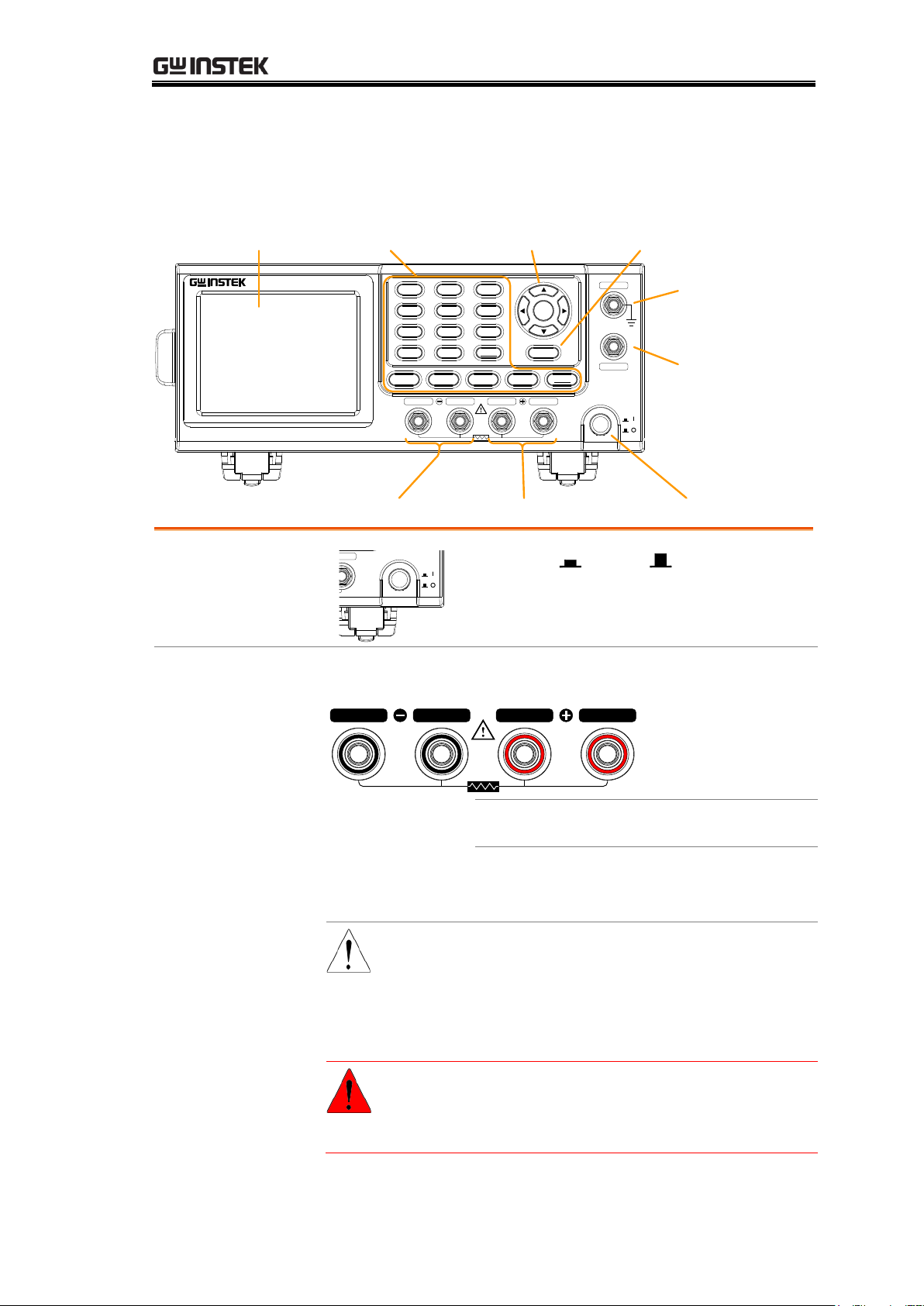
GETTING STARTED
SOURCE SENSE
POWER
SENSE SOURCE
Rx
DC Milliohm Meter
GOM-805
Ohm Compare Binning
TEMP
TCONVTC
Speed
REL RT
Trigger
DryScan
Display
Diode
Drive
ESC
GND
GUARD
Enter
Local
Range
ESC key
GND
terminal
Function keyLCD display
Power key
Arrow keys,
Enter keys
GUARD
terminal
Sense+, Source+Sense-, Source-
Power Switch
POWER
GND
GUARD
Range
Turns On or Off the main
power. For details about the power up
sequence, see page 24.
Measurement Terminals
Source, Sense
Terminals
Rx
SOURCE SENSE SENSE
SOURCE
Sense + and Sense - terminals.
Current source terminals: Source + and
Source -.
CAUTION
When measuring components
with polarity, connect Source+
to the positive potential and
connect Source- to the negative
potential of the component.
WARNING
Discharge any DUT before
measurement to avoid
damaging the GOM-804/805.
Front Panel Overview
Find Quality Products Online at: sales@GlobalTestSupply.com
15
www.GlobalTestSupply.com

GOM-804 & GOM-805 User Manual
GND Terminal
GND
Connect the GND (ground) terminal to
the earth ground.
GUARD Terminal
GUARD
The GUARD terminal has the same
potential as earth, but cannot be
substituted for it. Connect the GUARD
terminal to the cable shield layer of the
test leads to help reduce noise.
Function Keys
Ohm
The Ohm key activates the resistance
measurement function.
Compare
The Compare key activates the
comparator function.
Binning
The Binning key activates the binning
function to grade the DUTs into eight
bins according to the tolerance settings.
GOM-805 only.
TC
The TC key activates the TC
(temperature compensation) function
which calculates the resistance of a
DUT at a specified temperature given
the resistance of the DUT at the
ambient temperature and the
temperature coefficient of the DUT is
known.
TCONV
The TCONV (Temperature
Conversion) function calculates the
temperature of a DUT given an initial
temperature, initial resistance, measured
resistance and a constant (inferred zero
resistance temperature) for the DUT.
TEMP
The TEMP key activates the
temperature measurement function.
Find Quality Products Online at: sales@GlobalTestSupply.com
16
www.GlobalTestSupply.com
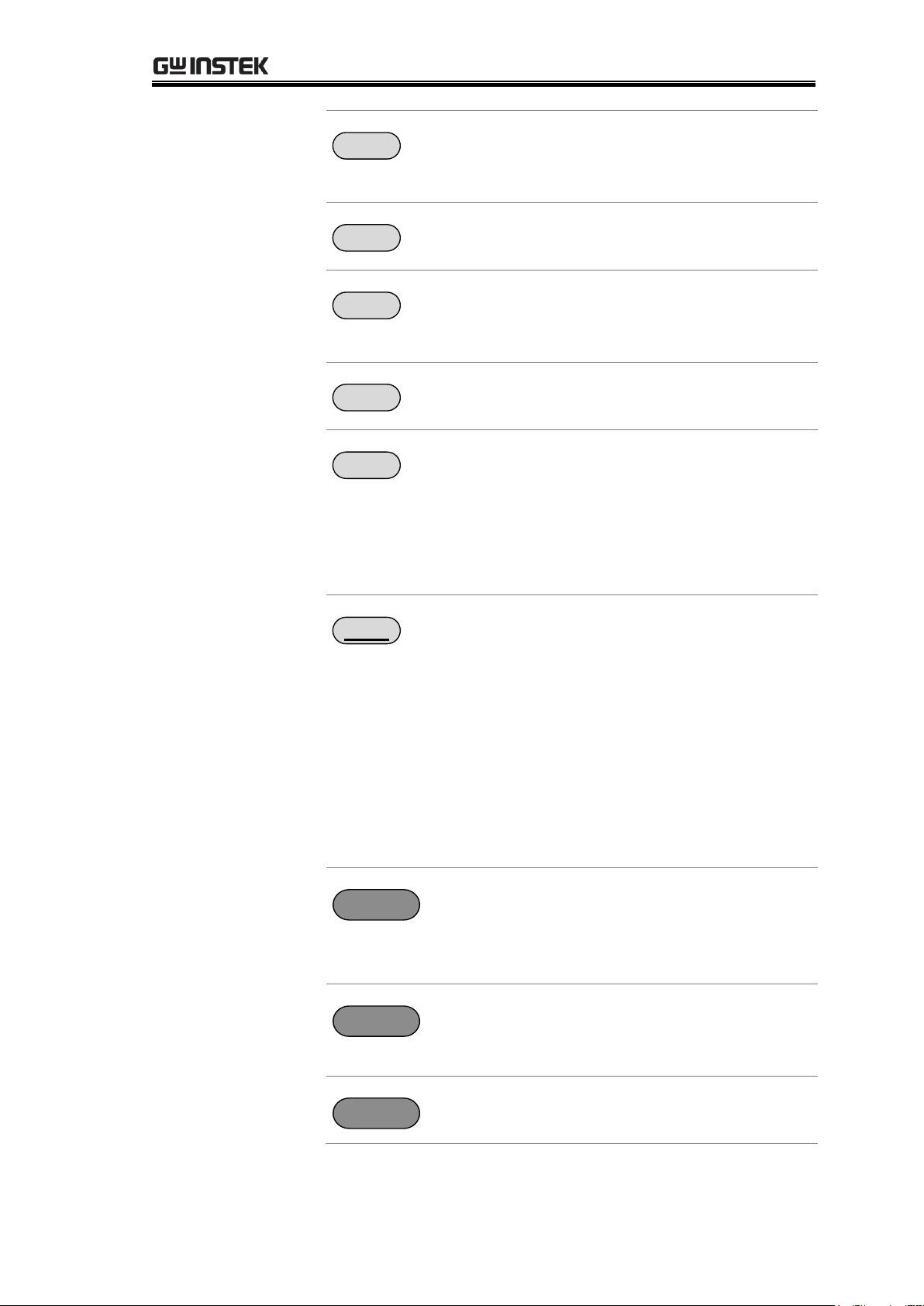
GETTING STARTED
Speed
The Speed key toggles between 10
samples per second and 60 samples per
second (Slow rate and Fast rate).
REL
The REL key is used to perform a zero
adjustment to the test leads or a DUT.
RT
The RT key is used to display the
real-time (not averaged) measured
resistance value.
Scan
The Scan key is used to turn on the
Scan function.
Dry
The Dry key is used to turn on the dry
circuit measurement mode which allows
the GOM-805 to measure the contact
resistance of switches and connectors
according to DIN IEC 512 and ASTM
B539 standards. GOM-805 only.
Trigger
When in the internal trigger mode,
pressing the Trigger key will turn on the
external trigger mode. When in the
external trigger mode, pressing the
Trigger key will perform a manual
trigger.
A long press of the Trigger key when in
external trigger mode will reset the
trigger mode back to the internal trigger
mode.
Display
The Display key toggles between the
standard display mode and the
simplified display mode (sans menus
and display icons).
Local
The LOCAL key will switch the
milliohm meter between local and
remote mode.
Diode
The Diode key is used to turn on the
Diode measurement function.
Find Quality Products Online at: sales@GlobalTestSupply.com
17
www.GlobalTestSupply.com
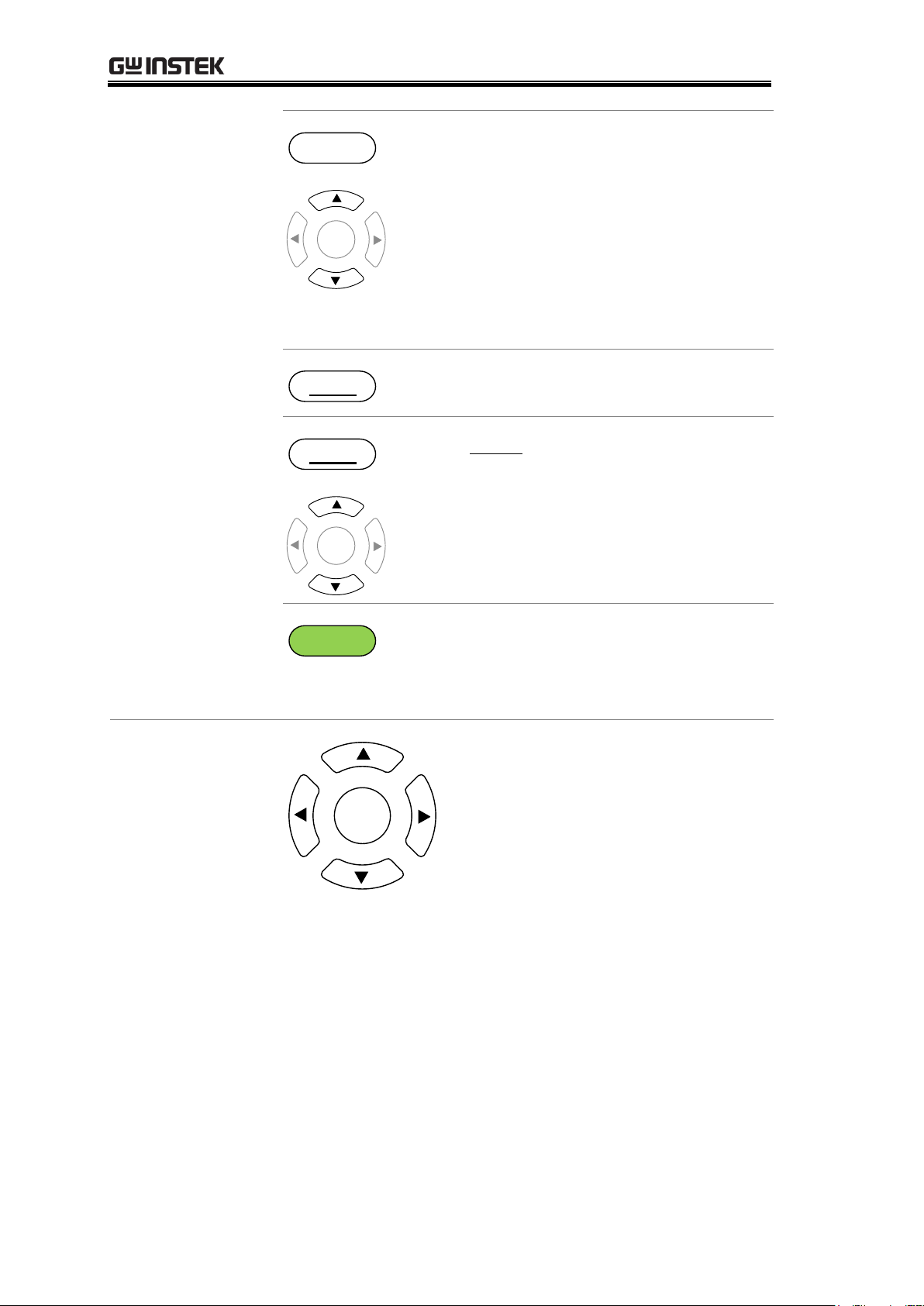
GOM-804 & GOM-805 User Manual
Drive
+
Enter
The Drive key in conjunction with the
up/down arrow keys is used to select
the measuring signal: DC+, DC-, Pulse,
PWM, Zero. In particular, the Zero
setting can be used as a +/-10mV DC
voltmeter to measure the EMF of
passive components. See page 33 for
details. GOM-805 only. The drive signal
is fixed to DC+ on the GOM-804.
Range
Long pressing the Range key will
activate the auto ranging mode.
Range
+
Enter
The Range key in conjunction with the
up/down arrow keys is used to select
the resistance measurement range.
When in auto ranging mode, pressing
the Range key will activate the manual
ranging mode.
ESC
The ESC key cancels the current setting
and returns the cursor to its default
location or returns to the previous
menu, depending on the circumstances.
Arrow Keys,
Enter Key
Enter
The arrow keys and Enter key are
used to edit parameters, to navigate
the menu system and to select
parameter ranges.
Find Quality Products Online at: sales@GlobalTestSupply.com
18
www.GlobalTestSupply.com
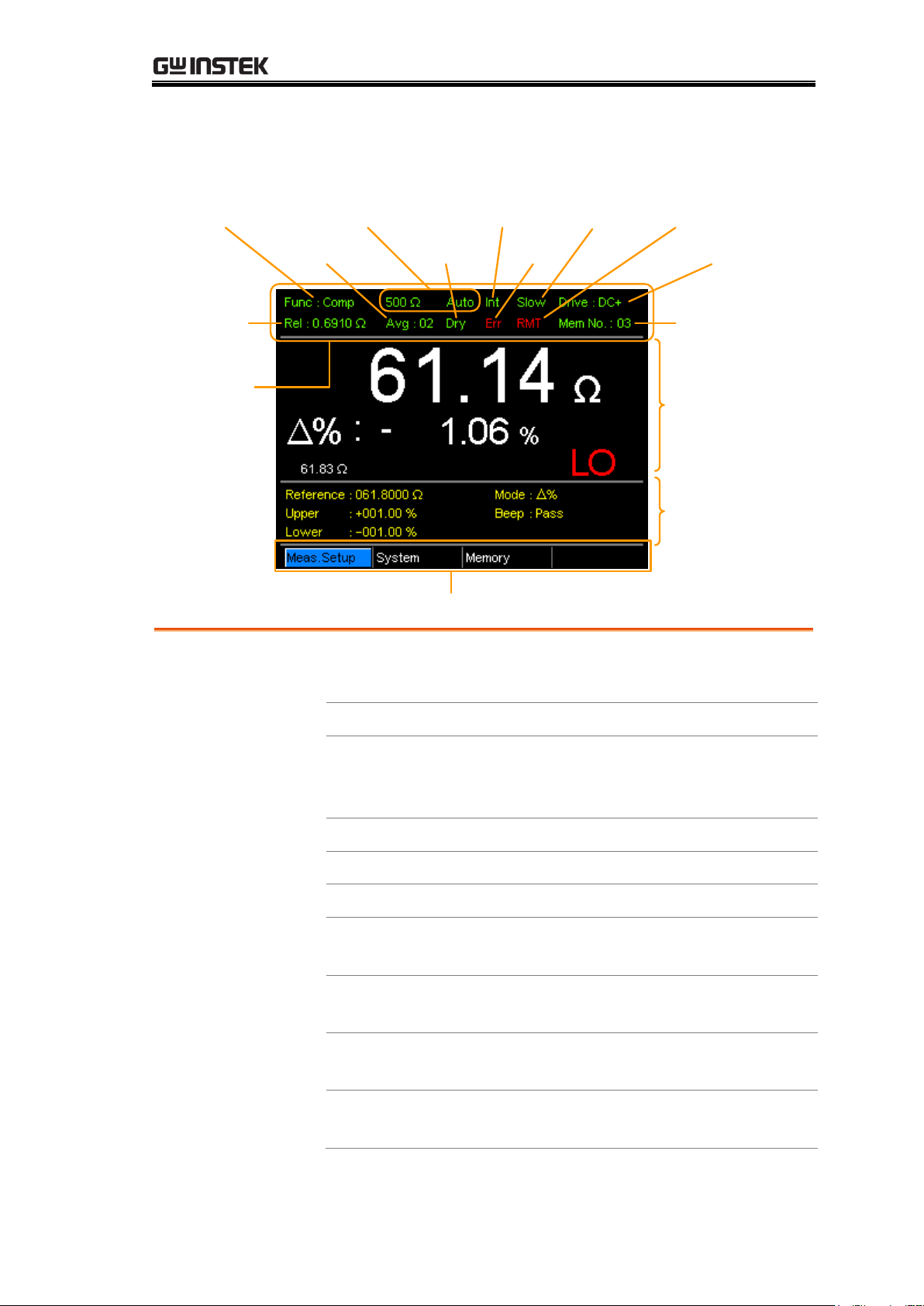
GETTING STARTED
Drive signal
RangeFunction mode
Function
mode
settings
Trigger mode
Main
measurement
display
Secondary menus
REL value
Memory
number
Function control
indicators
Average value Dry circuit
Rate
Remote mode
Remote error
Function Control
Indicators
The function control indicators show all the currently
active settings for the selected function mode:
Func
Currently selected function mode
Range
The measurement range. Auto
indicates that auto ranging is
active
Trigger mode
Int/Ext
Rate
Slow/Fast
Drive:
DC+, DC-, Pulse, PWM, Zero
Rel
Shows the relative (nominal)
reference value
Avg
Number of samples used for the
Average function.
Dry
Indicates that the dry circuit
function is active
Err
Indicates a remote command
error
TFT-LCD Overview
Find Quality Products Online at: sales@GlobalTestSupply.com
19
www.GlobalTestSupply.com
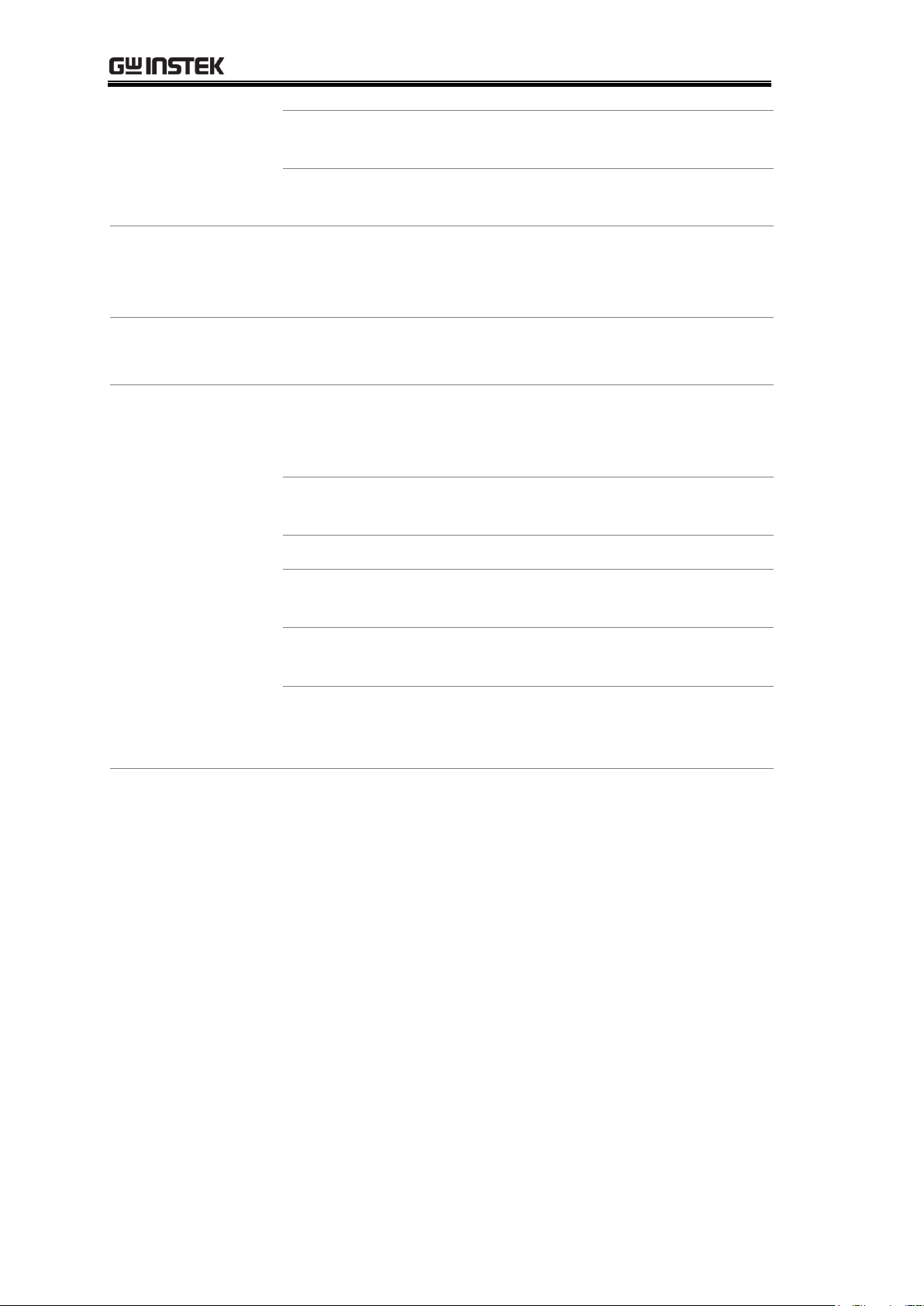
GOM-804 & GOM-805 User Manual
RMT
Indicates that the unit is in
remote control mode
Mem No.
Indicates which memory setting
has been recalled
Main
Measurement
Display
Shows all measurement results for the selected function
mode.
Function Mode
Settings
Shows any function mode-specific settings.
Secondary
Menus
The secondary menus show global menus (Meas. Setup),
System, Memory) as well as function-specific secondary
menus.
Meas. Setup
Goes to the global Measurement Setup
menu.
System
Goes to the global System menu
Memory
Allows you to save, recall and clear
memory settings.
View
Shows the all results for all the channels
when a scan has finished.
Clear
Clears the measurement results in the
Binning function when the display
mode is set to Count.
Find Quality Products Online at: sales@GlobalTestSupply.com
20
www.GlobalTestSupply.com
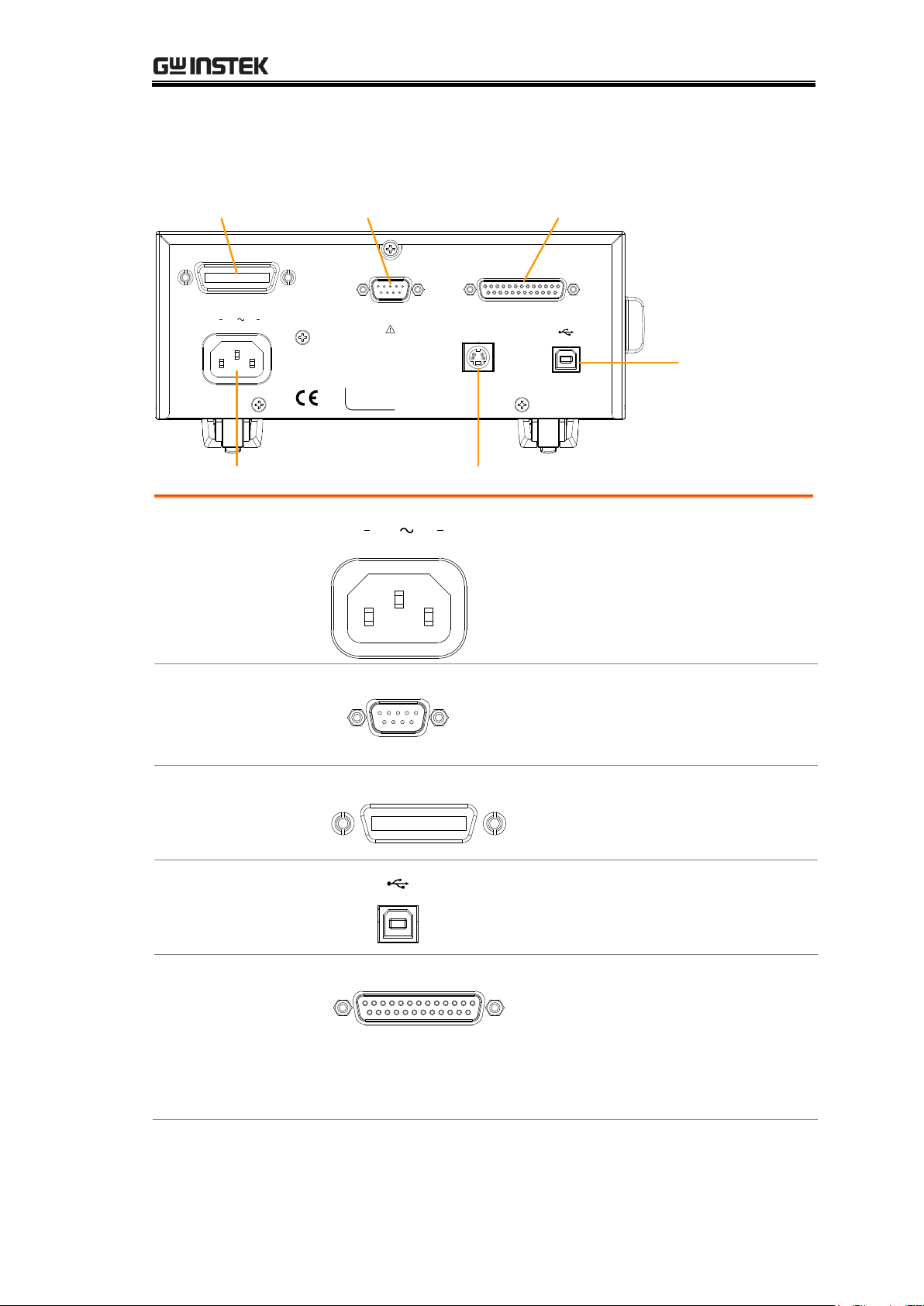
GETTING STARTED
REMOVE INPUTS BEFORE OPENING.
TO AVOID SHOCK,
WARNING
RS232
SER.NO. LABEL
100 240V , 50 60Hz
25VA MAX
AC
HANDLER / SCAN / EXT I/O
TC SENSOR
GPIB
RS232 portGPIB port Handler/Scan/Ext I/O
USB B
port
Temperature sensor portAC power input
AC Input
100 240V , 50 60Hz
25VA MAX
AC
Accepts the power cord. AC 100 240Vac; 50 - 60Hz.
For the power up sequence, see page
24.
RS-232 Port
RS232
Accepts an RS-232C cable for remote
control; DB-9 male connector.
For remote control details, see page 92.
GPIB Port
GPIB
Accepts a GPIB cable for remote
control. See page 93 for details.
USB Device Port
USB device port for remote control.
See page 90 for details.
Handler / Scan /
EXT I/O Port
HANDLER / SCAN / EXT I/O
The Handler / Scan / EXT I/O
port is used to output
pass/fail/high/low comparison
results. This port is also used for
the user-programmable EXT I/O
pins.
Rear Panel Overview
Find Quality Products Online at: sales@GlobalTestSupply.com
21
www.GlobalTestSupply.com
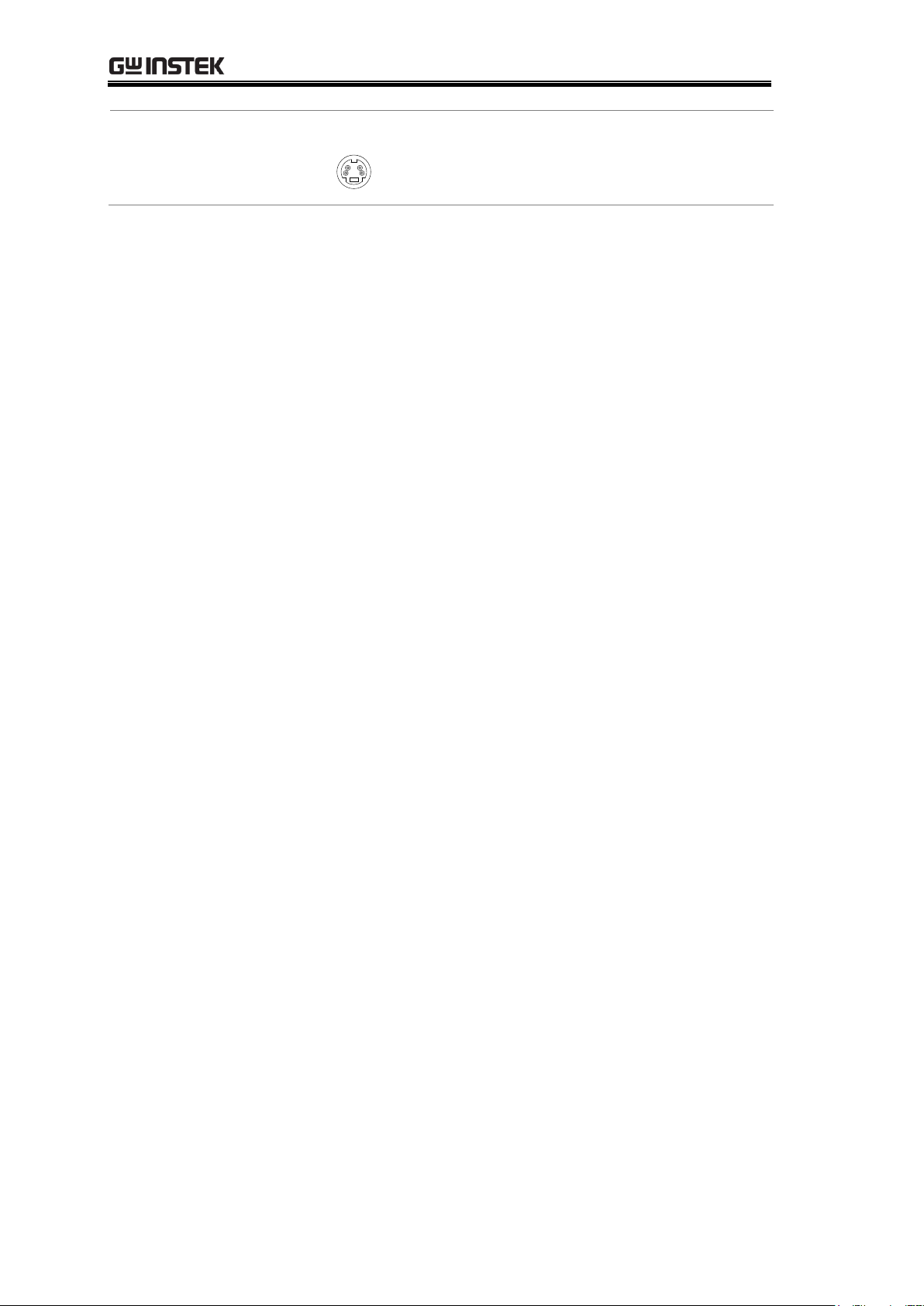
GOM-804 & GOM-805 User Manual
Temperature
Sensor Port
TC SENSOR
The temperature sensor input is for the
optional PT-100 temperature probe.
Find Quality Products Online at: sales@GlobalTestSupply.com
22
www.GlobalTestSupply.com

Set Up
Tilt
To tilt, pull the legs forward, as shown below.
Stand Upright
To stand the unit upright, push the legs back under the
casing as shown below.
Tilt Stand
GETTING STARTED
Find Quality Products Online at: sales@GlobalTestSupply.com
23
www.GlobalTestSupply.com
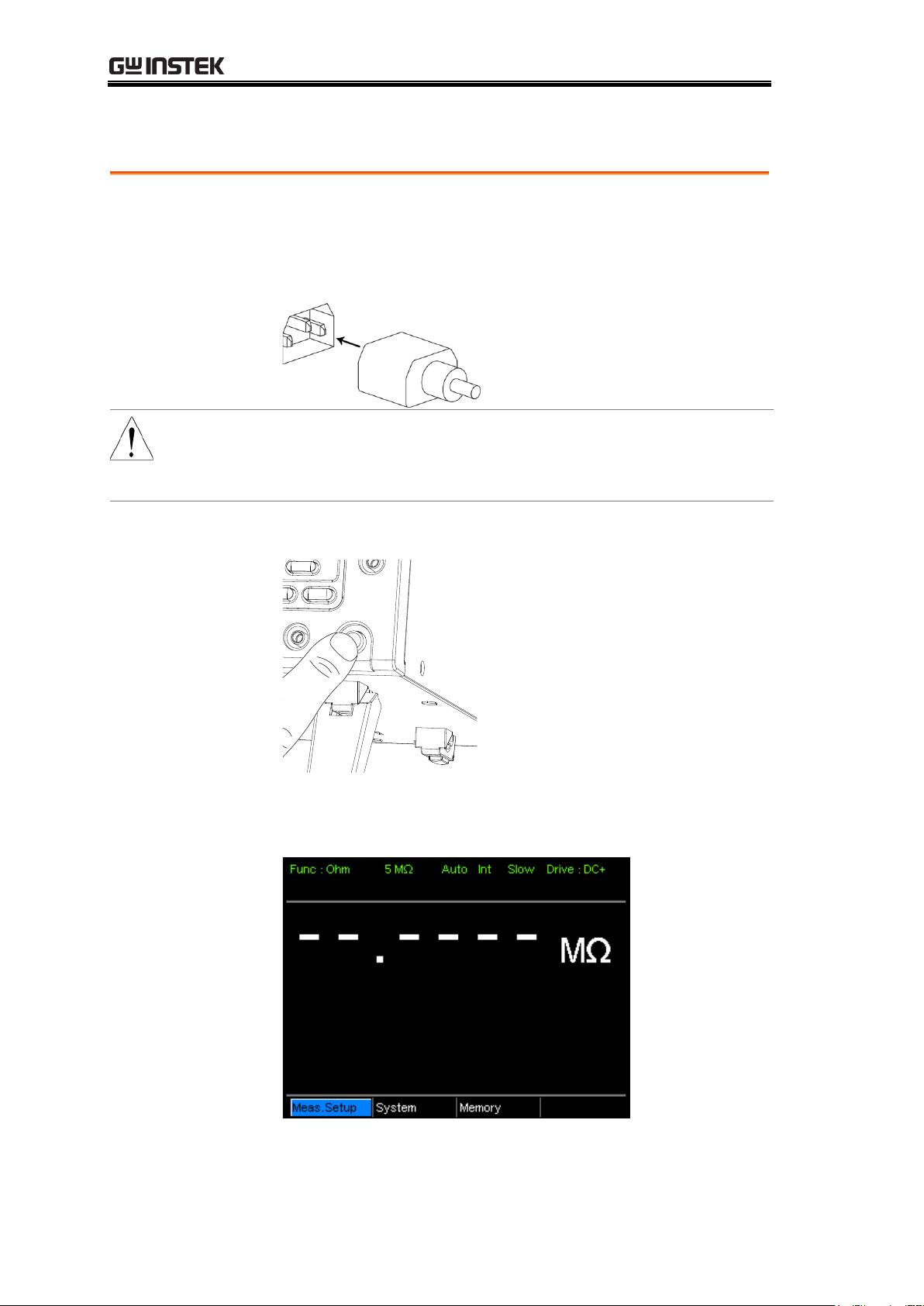
Power Up
1. Connection
Ensure that the input AC power voltage is within the
range of 100~240 V.
Connect the power cord to the AC Voltage input.
CAUTION
Ensure the ground connector of the power cord is
connected to a safety ground. This will affect the
measurement accuracy.
1. Power up
Press the main power switch on the front panel.
The display will light up and show the last setting used
before the last shut down.
Example:
Resistance
measurement
mode
GOM-804 & GOM-805 User Manual
Find Quality Products Online at: sales@GlobalTestSupply.com
24
www.GlobalTestSupply.com
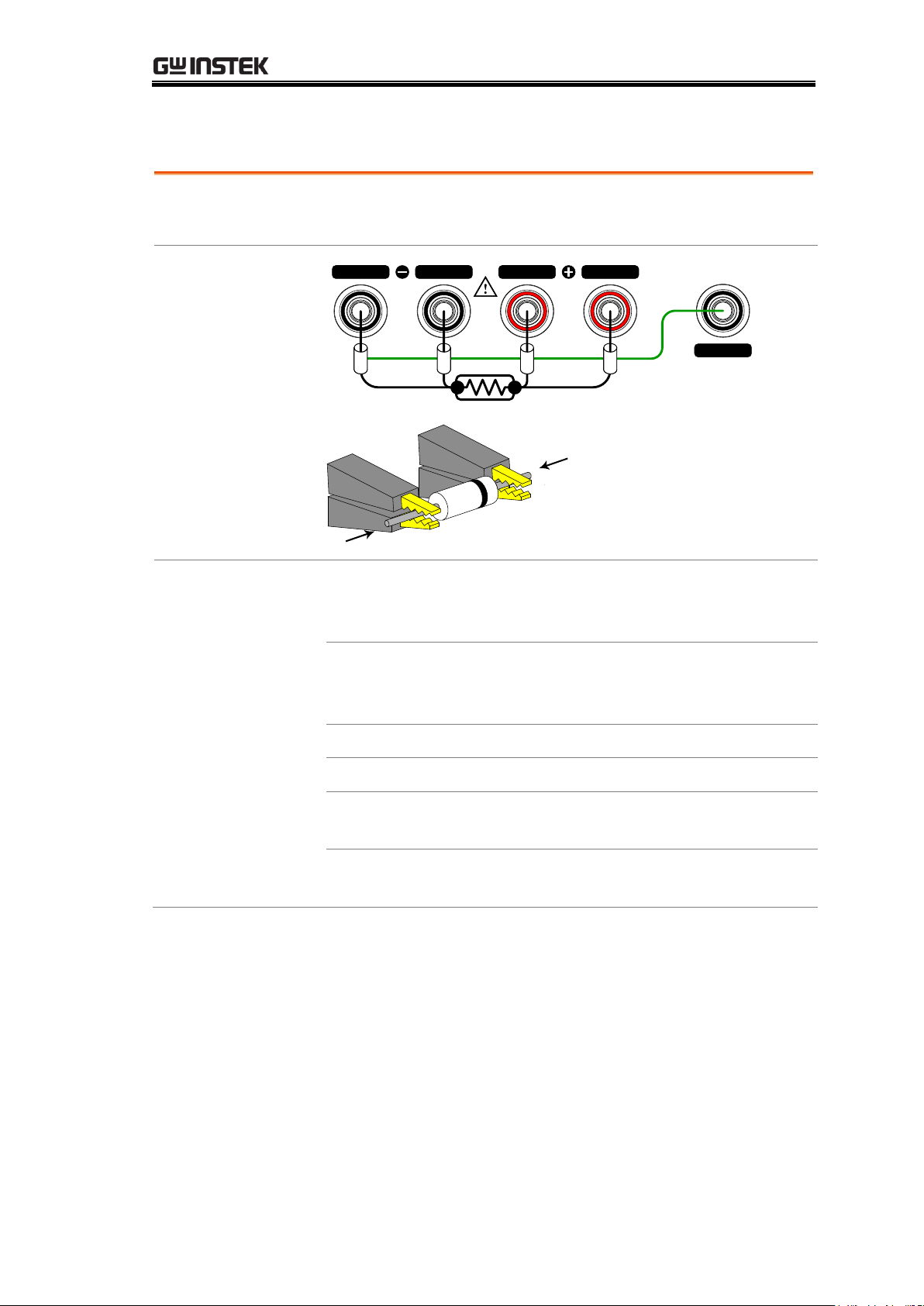
GETTING STARTED
Background
The GOM-804/805 uses 4 wire Kelvin connections for
accurate measurements.
Connection
Diagram
GUARD
SOURCE SENSE SENSE
SOURCE
shielding
+
-
Description
Source +
The Source + terminal carries the
measuring current source. It is
connected to the + side of the DUT.
Source -
The Source - terminal accepts the signal
return current and connects to the –
side of the DUT.
Sense +
Monitors the positive (+) potential.
Sense -
Monitors the negative (-) potential.
Guard
Grounds the shielding layer of the test
lead cables to reduce noise.
GND
Provides a reference ground for the
GOM-804/805.
4 Wire Kelvin Connection
Find Quality Products Online at: sales@GlobalTestSupply.com
25
www.GlobalTestSupply.com
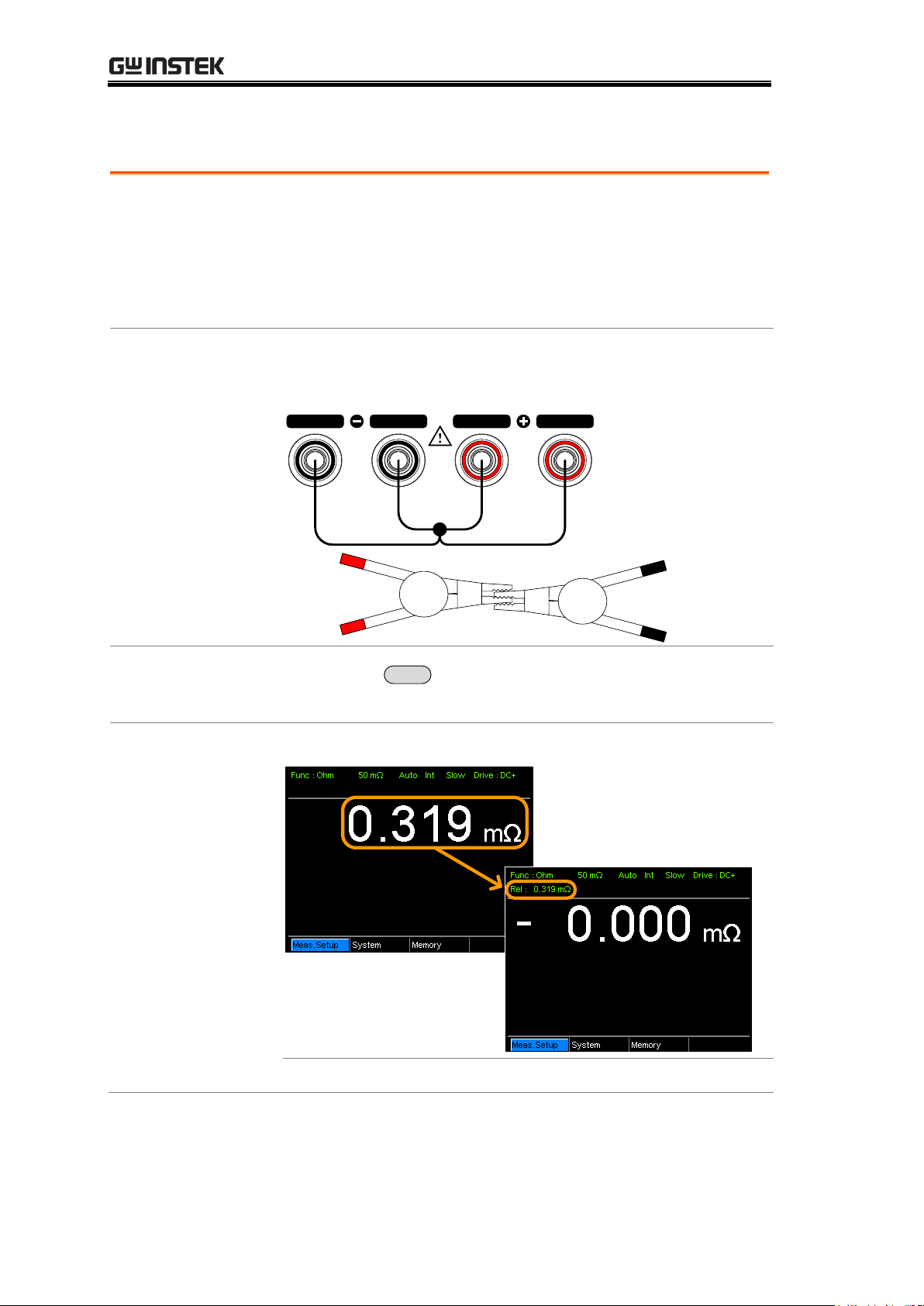
GOM-804 & GOM-805 User Manual
Background
The Relative function is used to perform a zero
adjustment on the test leads.
After the Relative value is pre-set, each measurement that
is displayed is equal to the actual value minus the relative
preset value.
1. Short the
cables
Short the test cables together as shown in the diagram
below:
SOURCE SENSE SENSE
SOURCE
Source+
/Sense+
Source/Sense-
2. Set the
Reference value
Press the
REL
key.
3. Relative mode
display appears
Before REL
After REL
Rel:
Indicates the Relative function is active
Zeroing (Relative Function)
Find Quality Products Online at: sales@GlobalTestSupply.com
26
www.GlobalTestSupply.com
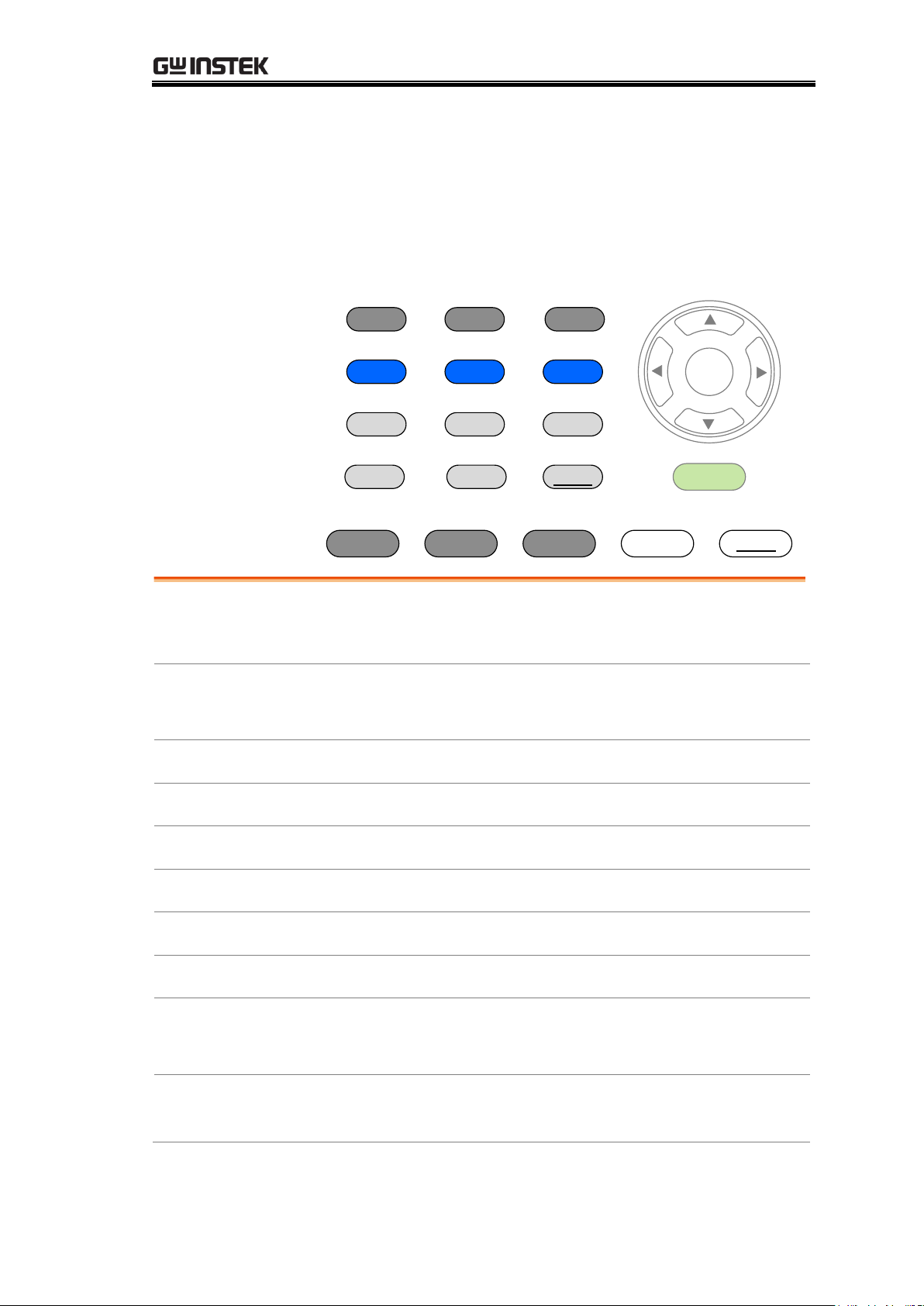
MEASUREMENT
Ohm
TC
Speed
Compare Binning
TCONV TEMP
REL RT
Scan Dry
Display Local Diode Range
ESC
Enter
Trigger
Drive
Resistance
Resistance Measurement ....................................... 29
Select the Resistance Range ................................... 30
Drive Signal
Measuring Signal (Drive) Overview ........................ 31
Select Measuring Signal (Drive) ............................. 33
Rate
Select Measurement Rate ....................................... 34
Display Mode
Display Mode ......................................................... 35
Real-Time
View Real-Time Measurement ................................ 36
Dry-Circuit
Dry-Circuit Measurement ....................................... 37
Trigger
Using the Trigger Function ..................................... 38
Diode
Diode Function ....................................................... 40
Compare
Function
Compare Function .................................................. 41
Binning
Function
Binning Function .................................................... 46
MEASUREMENT
Find Quality Products Online at: sales@GlobalTestSupply.com
27
www.GlobalTestSupply.com

GOM-804 & GOM-805 User Manual
Temperature
Measurement
Temperature Measurement .................................... 50
Temperature
Compensation
Temperature Compensation ................................... 52
Temperature
Conversion
Temperature Conversion ........................................ 56
Measurement
Settings
Average Function ................................................... 60
Measure Delay ....................................................... 61
Trigger Delay .......................................................... 63
Trigger Edge ........................................................... 64
Temperature Unit ................................................... 65
Ambient Temperature ............................................ 66
Line Frequency ....................................................... 67
PWM Setting .......................................................... 68
System Settings
System Information ............................................... 69
Power On Status Setup .......................................... 70
Interface................................................................. 71
Brightness .............................................................. 72
User Define Pins .................................................... 73
Handler Mode ........................................................ 74
Beep ....................................................................... 76
Find Quality Products Online at: sales@GlobalTestSupply.com
28
www.GlobalTestSupply.com
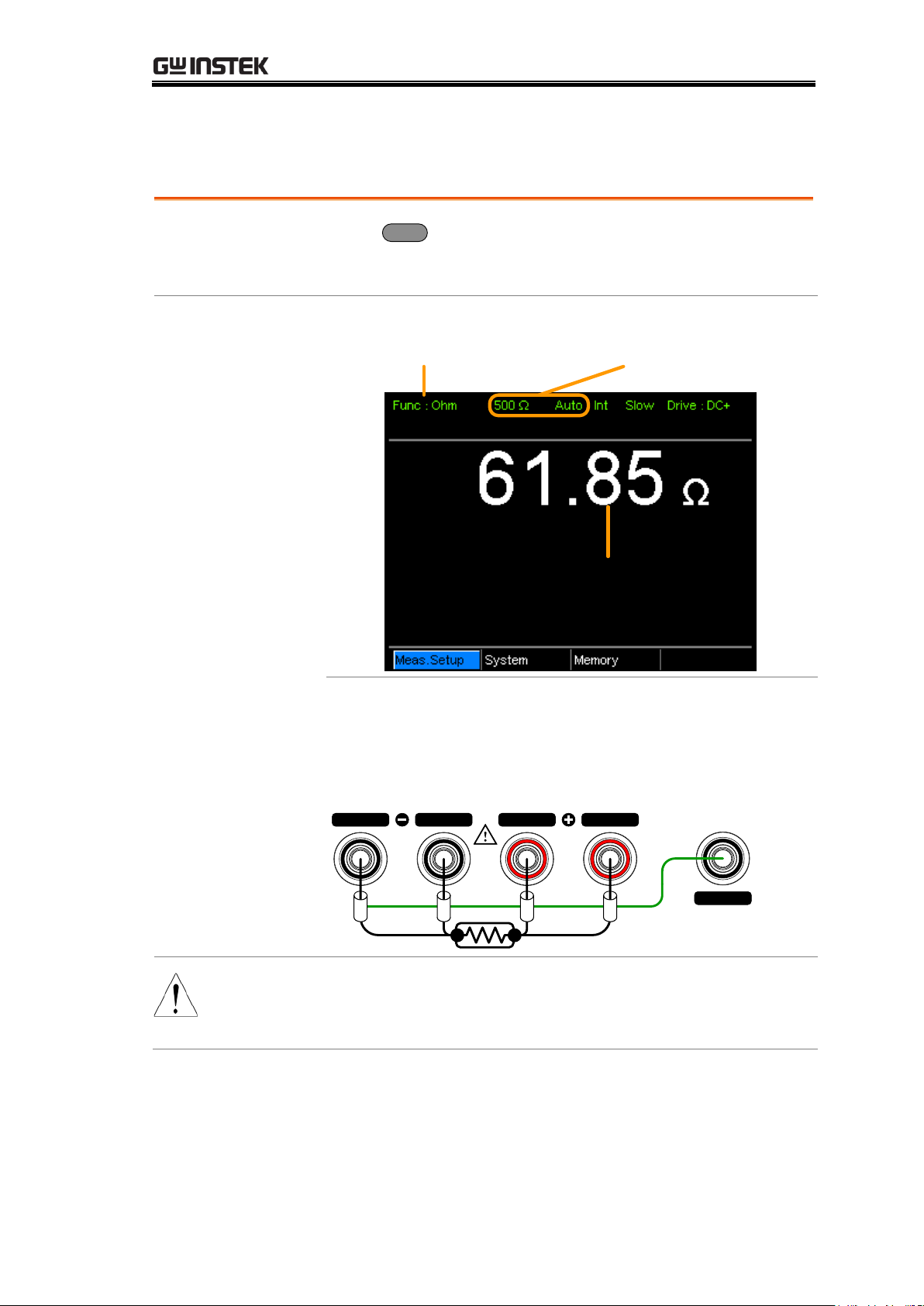
MEASUREMENT
1. Se lect the
Resistance
function.
Press
Ohm
to access the Resistance measurement
mode.
2. Resistance
mode display
appears.
Ohm measurement
function indicator
Ohm measurement
Resistance range
and mode
3. Connect the
test lead and
measure
4-wire resistance:
Use the SOURCE + and the SOURCE - terminal for
measurement, and the SENSE +, and SENSE - terminal
for sensing.
GUARD
SOURCE SENSE SENSE
SOURCE
shielding
Note
When switching between measurement ranges, please
allow a moment for the circuits to settle before
measuring.
Resistance Measurement
Find Quality Products Online at: sales@GlobalTestSupply.com
29
www.GlobalTestSupply.com
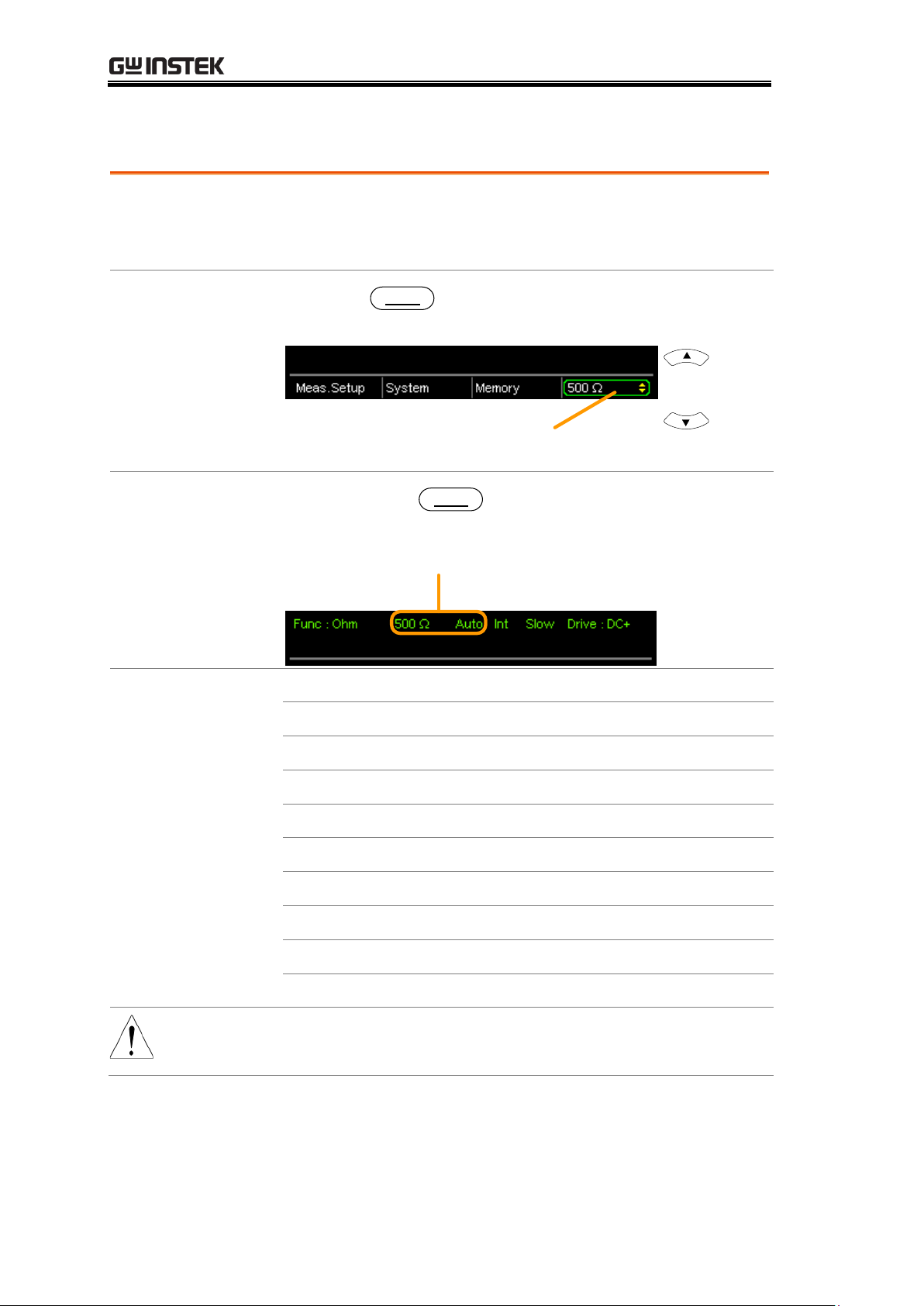
GOM-804 & GOM-805 User Manual
Background
The resistance range can be used with normal resistance
measurement as well as the temperature compensation
function.
Manual
Press the
Range
key and use the up and down arrow
keys to manually select the resistance range.
Ohm range
Ohm measurement
Range select
indicator
Set range
Auto Range
Long press the
Range
key to turn on automatic
ranging.
Range, Auto range
Selection List
Range
Resolution
50mΩ
1uΩ
500mΩ
10uΩ
5Ω
100uΩ
50Ω
1mΩ
500Ω
10mΩ
5kΩ
100mΩ
50kΩ
1Ω
500kΩ
10Ω
5MΩ
100Ω
Note
For detailed specifications, please see the specifications
on page 152.
Select the Resistance Range
Find Quality Products Online at: sales@GlobalTestSupply.com
30
www.GlobalTestSupply.com
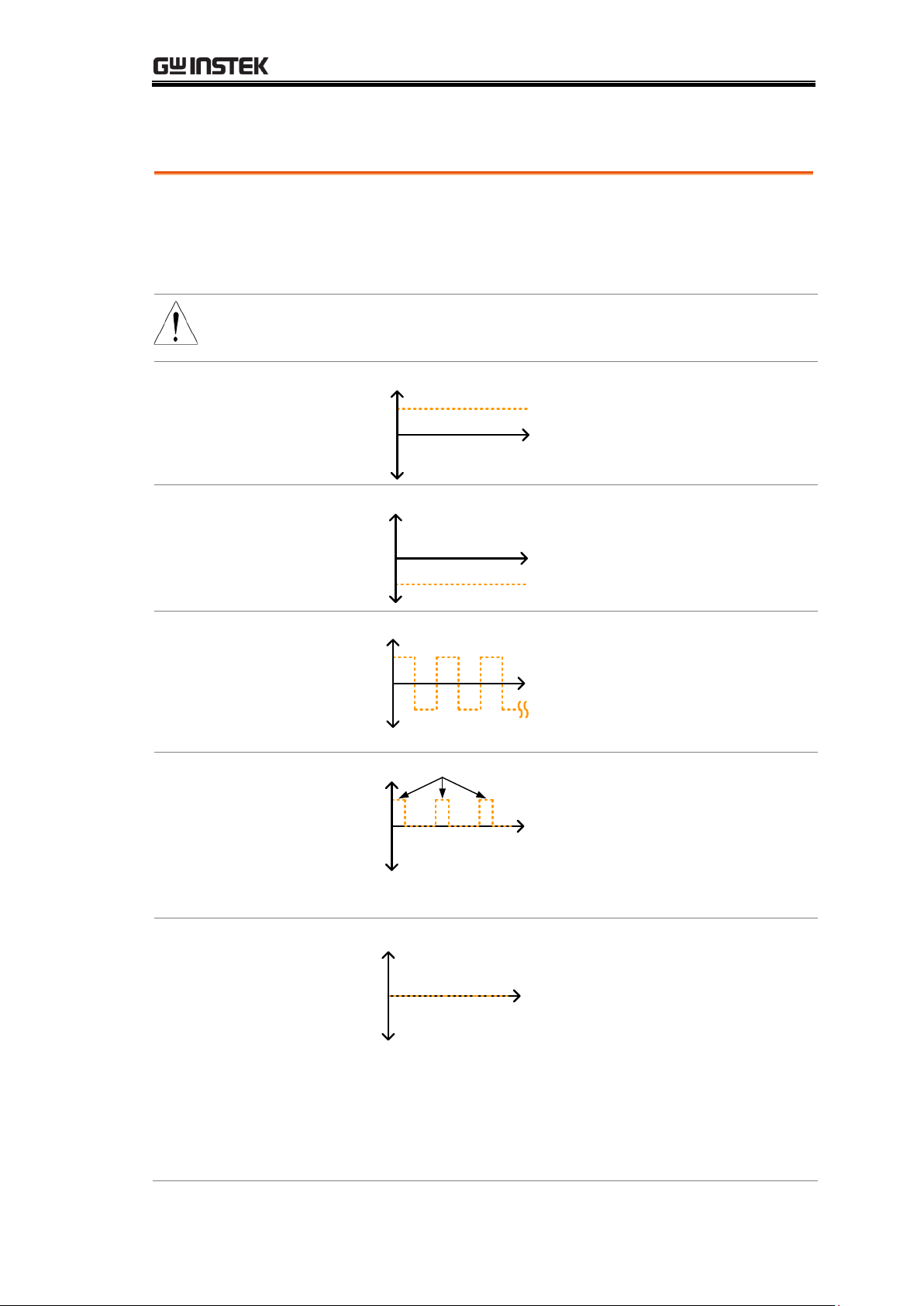
MEASUREMENT
Background
Resistance measurement has 5 different measuring signals
that can be applied to obtain a resistance measurement:
DC+, DC-, Pulse, PWM, Zero.
These 5 signals are described in below.
Note
The drive function is only applicable to the GOM-805.
The drive signal for the GOM-804 is fixed to DC+.
DC+
~ +6.5V
Open circuit
voltage
0V
V
t
Default drive
signal.
DC-
~ -6.5V
Open circuit
voltage
0V
V
t
Negative drive
signal.
Pulse
~-6.5V
0V
V
t
~+6.5V
50ms
50ms
This mode can be used to
eliminate the thermoelectric
EMF formed on the contact
between a test lead and a
DUT.
PWM
0V
V
t
~+6.5V
ON duty
This mode can be used to
avoid heating up the DUT
and thus avoid having the
measurement accuracy
compromised on
temperature-sensitive DUTs.
Zero
0V
V
t
In this mode, GOM-805
outputs no measuring signal
on the Source loop; therefore,
the Sense loop can be used as
a voltage meter which can
measure up to +/-10mV for
thermoelectric EMF
measurement. This function
is useful for measuring the
Vemf of thermocouple wires.
Measuring Signal (Drive) Overview
Find Quality Products Online at: sales@GlobalTestSupply.com
31
www.GlobalTestSupply.com
