Page 1
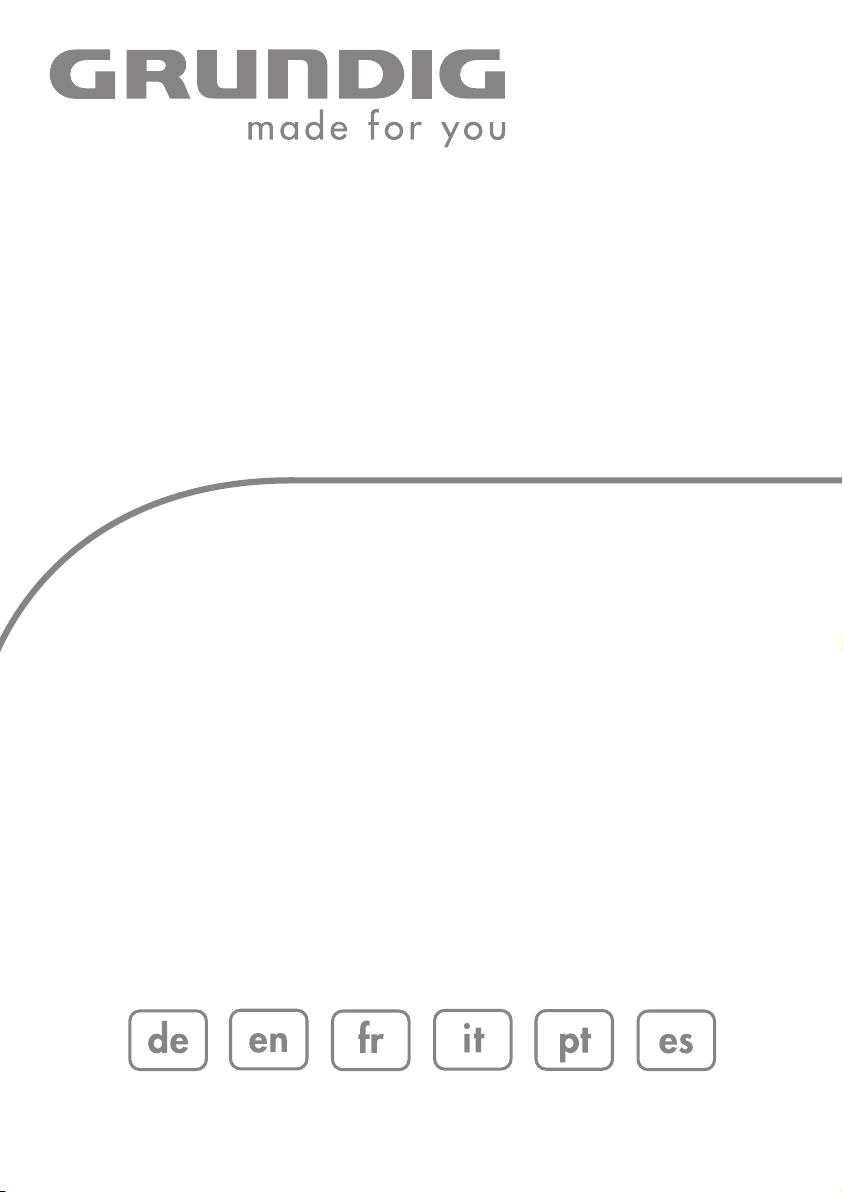
HIFI STEREO
MICRO SYSTEM
UMS 5800 DEC
Page 2
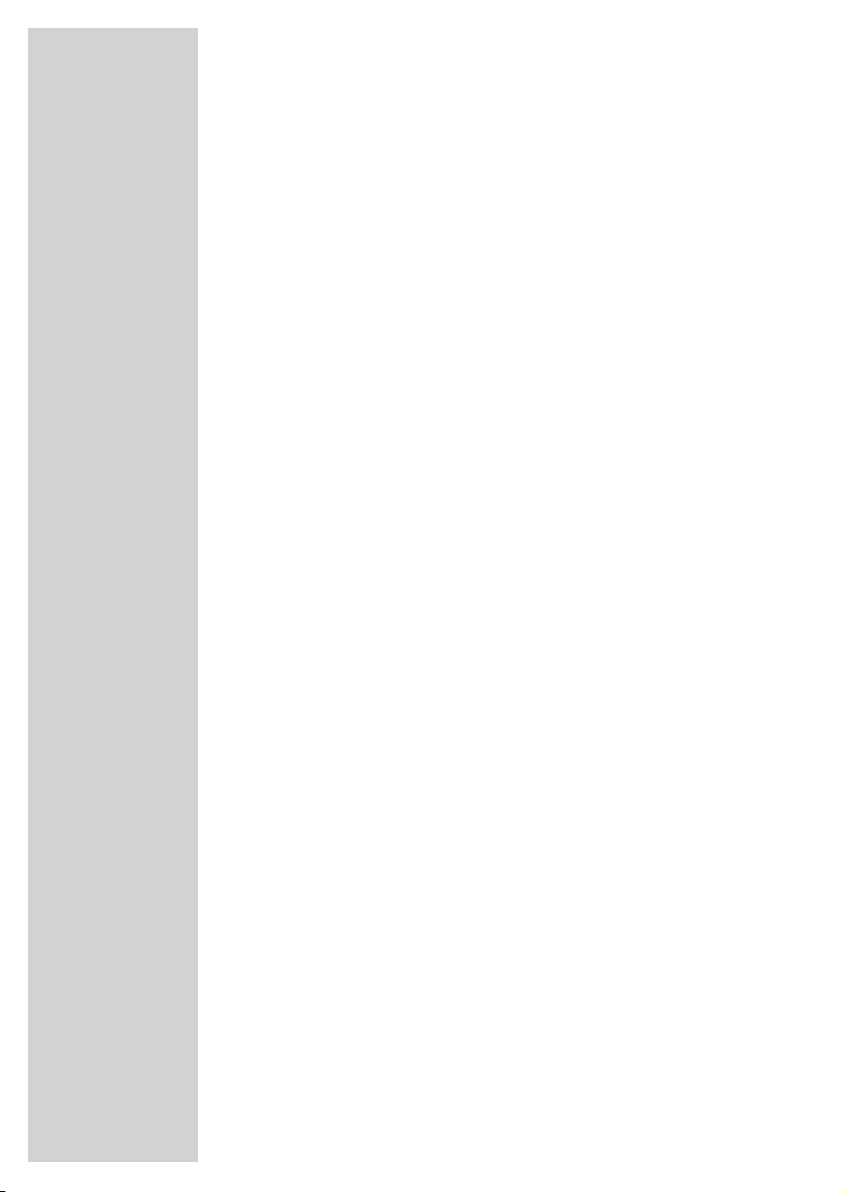
CONTENTS
------------------------------------------------------------------------------------------------
2
4 SET-UP AND SAFETY
5 OVERVIEW
5 The hi-fi system controls
9 The hi-fi system displays
11 The remote control
14 CONNECTION AND PREPARATION
14 Connecting the antennas
14 Connecting the loudspeakers
14 Connecting the power cord
15 Connecting an MP3 player or a USB memory stick
15 Inserting a memory card
16 Connecting external devices
16 Connecting the headphones
16 Inserting batteries in the remote control
17 SETTINGS
17 Setting the time
18 Setting and storing radio channels
20 GENERAL FUNCTIONS
20 Switching on and off
20 Adjusting the brightness of the display
20 Changing the colour of the display lighting
20 Selecting the input source
20 Adjusting the volume
20 Muting
21 Selecting sound effects
21 Setting the equaliser
21 Switching the Ultra Bass System on and off
21 Switching the display
22 TUNER MODE
22 Selecting the TUNER input source
22 Selecting presets
22 Stereo/mono reception
23 Automatic station search (ASP)
23 RDS station service
2
Page 3

CONTENTS
------------------------------------------------------------------------------------------------
3
ENGLISH
25 CD MODE
25 Selecting the CD input source
26 Inserting a CD
26 Playing back a CD
26 Repeating the current file or track
27 Selecting a different file or track
27 Searching for a passage within a track
27 Selecting albums and tracks (MP3/WMA only)
27 Opening up track information (MP3/WMA only)
28 Repeating a file or a track (Repeat One)
28 Repeating all the files on an album (MP3/WMA only)
28 Repeating all files or tracks (Repeat All)
28 Playing back files or tracks in random order (Random)
29 Playing the introductions of files or tracks (Intro)
29 Creating a track memory
31 MMC/SD and USB mode
31 Playing the contents of a memory card
31 Playing the contents of an MP3 player or USB memory stick
33 TIMER MODE
33 Switch-on timer
35 Reminder timer
35 Sleep timer
36 INFORMATION
36 Cleaning the CD unit
36 Technical data
37 General information on laser devices
37 Troubleshooting
38 Environmental note
Page 4
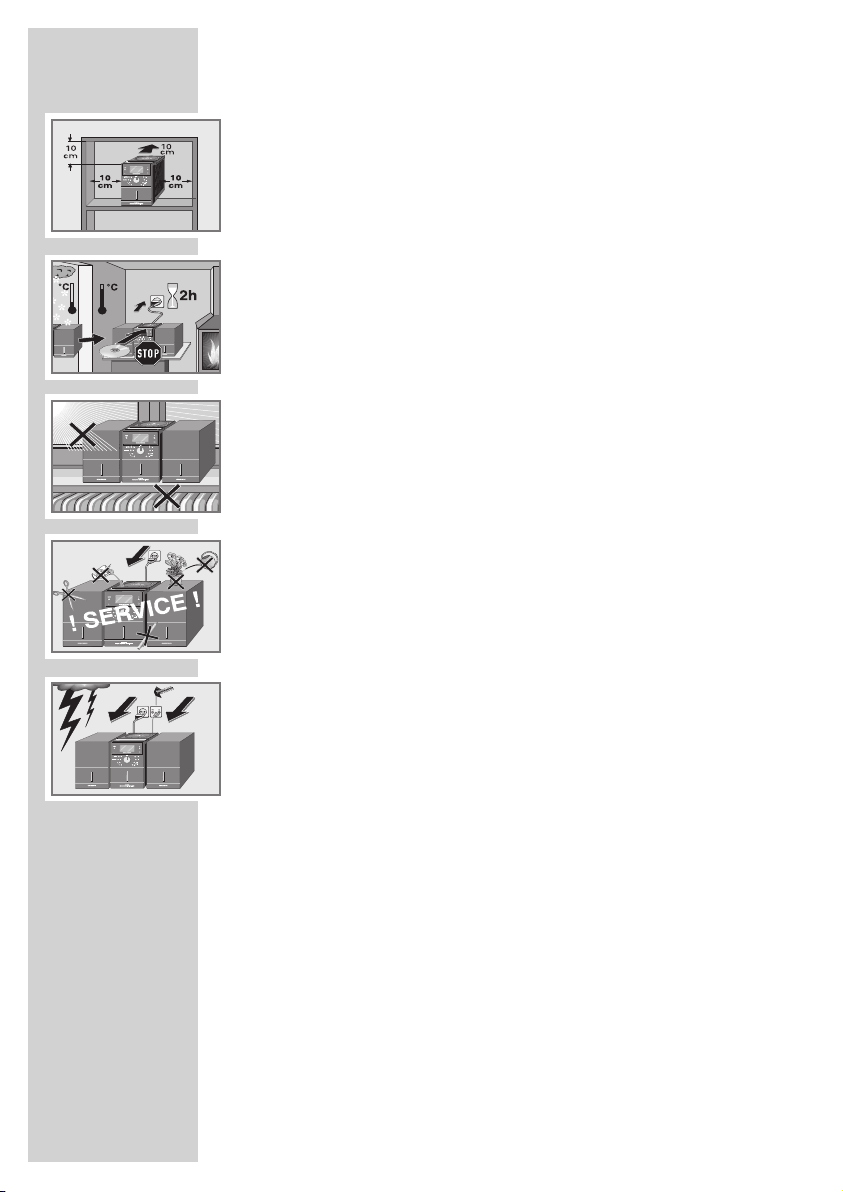
Please note the following information when setting up the system:
The hi-fi system is designed for the playback of audio signals. Any
other use is expressly prohibited.
If you want to set up the hi-fi system on wall shelves or in cupboards,
please ensure that it is adequately ventilated. There must be at least
10 cm of space at the side, above and behind the hi-fi system. Do
not place objects on the ventilation slots.
Do not cover the hi-fi system with newspapers, table cloths, curtains,
etc.
Please note when setting up the hi-fi system that furniture surfaces
are coated with various types of paint and plastic, which often contain chemical additives. These additives may cause corrosion to the
feet of the unit. This may leave stains on the surface of the furniture
which can be difficult or impossible to remove.
If the hi-fi system is exposed to sudden changes in temperature, for
example when taken from the cold into a warm room, wait at least
two hours before using it.
The hi-fi system is designed for use in dry rooms. If you do use it outside, please ensure that it is protected from moisture, such as rain or
water splashes.
Only use the hi-fi system in a moderate climate.
Do not place the hi-fi system close to heating units or in direct sunlight,
as this will impair cooling.
Do not place any vessels containing liquids (for example, vases) on
the hi-fi system. Do not insert any foreign bodies in the CD compartment.
Do not place any naked flames such as candles on the hi-fi system.
Do not open the hi-fi system casing under any circumstances. Warranty claims are excluded for damage resulting from improper handling.
Thunderstorms are a danger to all electrical devices. Even if the hi-fi
system is switched off, it can be damaged by a lightning strike to the
mains or the antenna cable. Always disconnect the mains and antenna plugs during a storm.
Note:
Do not connect any other equipment while the device is switched
on. Switch off the other devices as well before connecting them.
Only plug the device into the mains socket after you have connected
the external devices.
Make sure the power plug is freely accessible.
SET-UP AND SAFETY
------------------------------------------------------------
4
Page 5
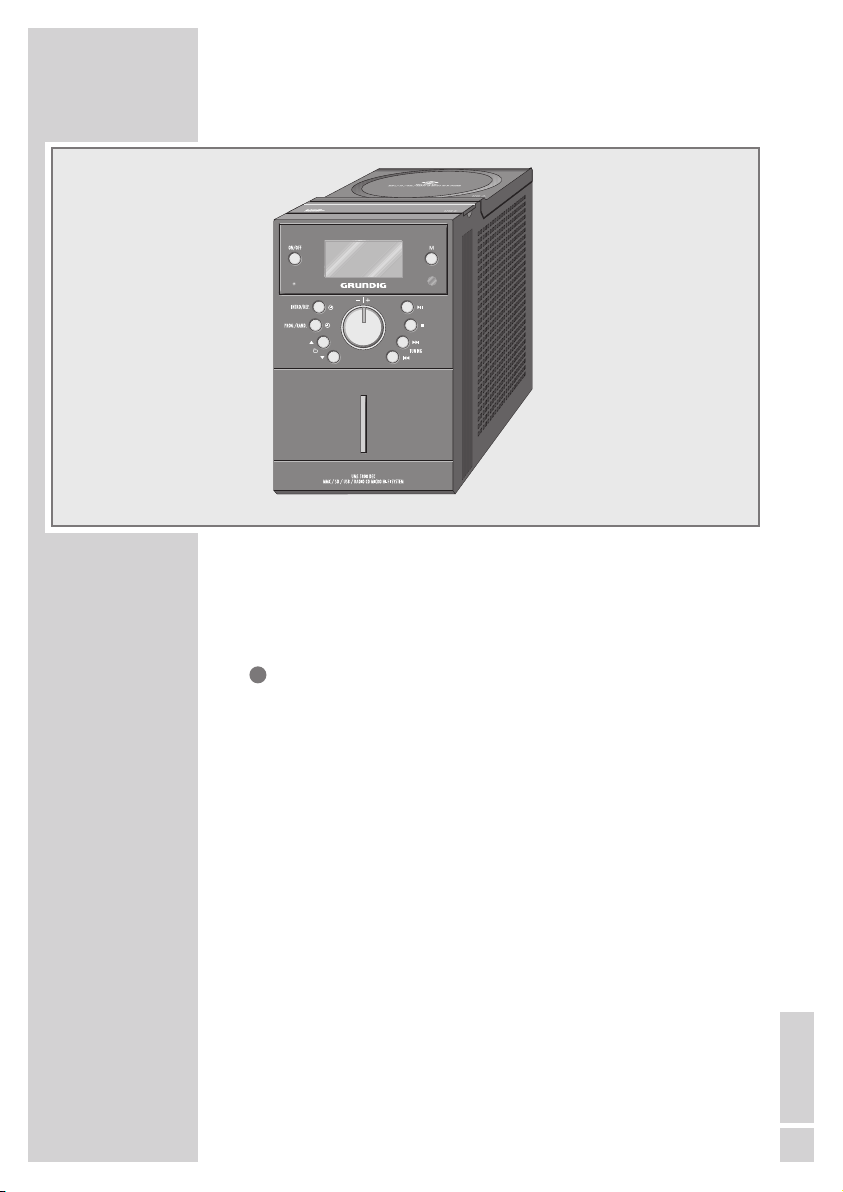
The hi-fi system controls
Controls on the front
–
I
+
Adjust the volume.
M Switches between the input sources »TUNER«, »CD«, »SD
CARD«, »USB« and »AUX« (external device).
Infrared sensor for remote control signals.
e
II In CD, CARD and USB mode: starts and pauses playback.
7
In CD, CARD and USB mode: interrupts and stops
playback. Press twice to delete a playlist.
9 In standby mode: for setting the time and the day of
TUNING the week.
In tuner mode: press briefly to change the frequency forwards in steps.
In CD, CARD and USB mode: selects tracks forwards in
steps. Press and hold down to search for a certain passage forwards.
OVERVIEW
----------------------------------------------------------------------------------------------
5
ENGLISH
Page 6
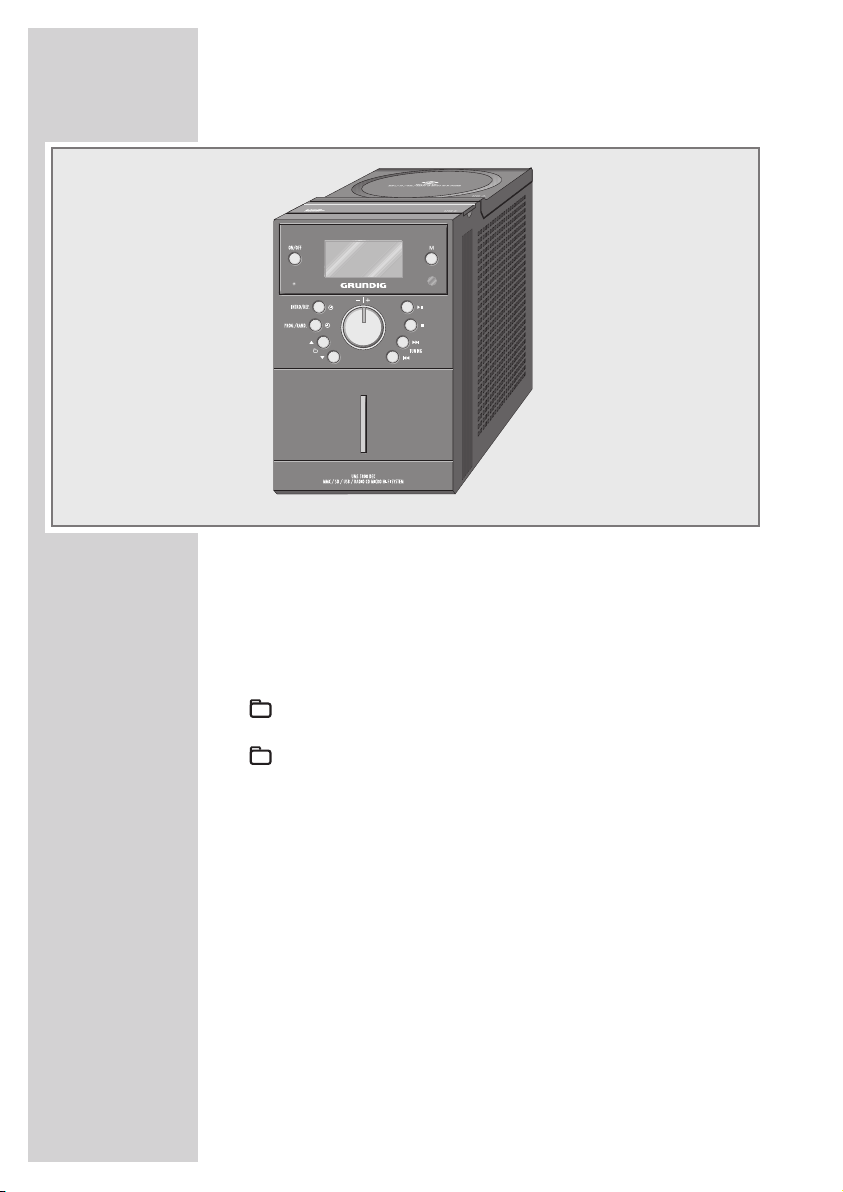
OVERVIEW
----------------------------------------------------------------------------------------------
8 In standby mode: for setting the time and the day of
TUNING the week.
In tuner mode: press briefly to change the frequency
backwards in steps.
In CD, CARD and USB mode: select tracks backwards in
steps. Press and hold down to search for a certain passage backwards.
A In tuner mode: selects the next preset.
In MP3/WMA mode: selects the next album.
S In tuner mode: selects the previous preset.
In MP3/WMA mode: selects the previous album.
PROG./ In standby mode: activates and saves the time setting.
RAND.
¥
In tuner mode: press briefly to store radio stations on
presets; hold down to start the automatic station search.
In CD, CARD and USB mode: for creating a playlist;
plays tracks in random order.
INTRO/REP. In standby mode: activates and saves the timer settings.
≈
In CD, CARD and USB mode: plays the start of the tracks;
repeats one or all tracks.
In MP3/WMA mode: for repeating the tracks on an
album.
6
Page 7
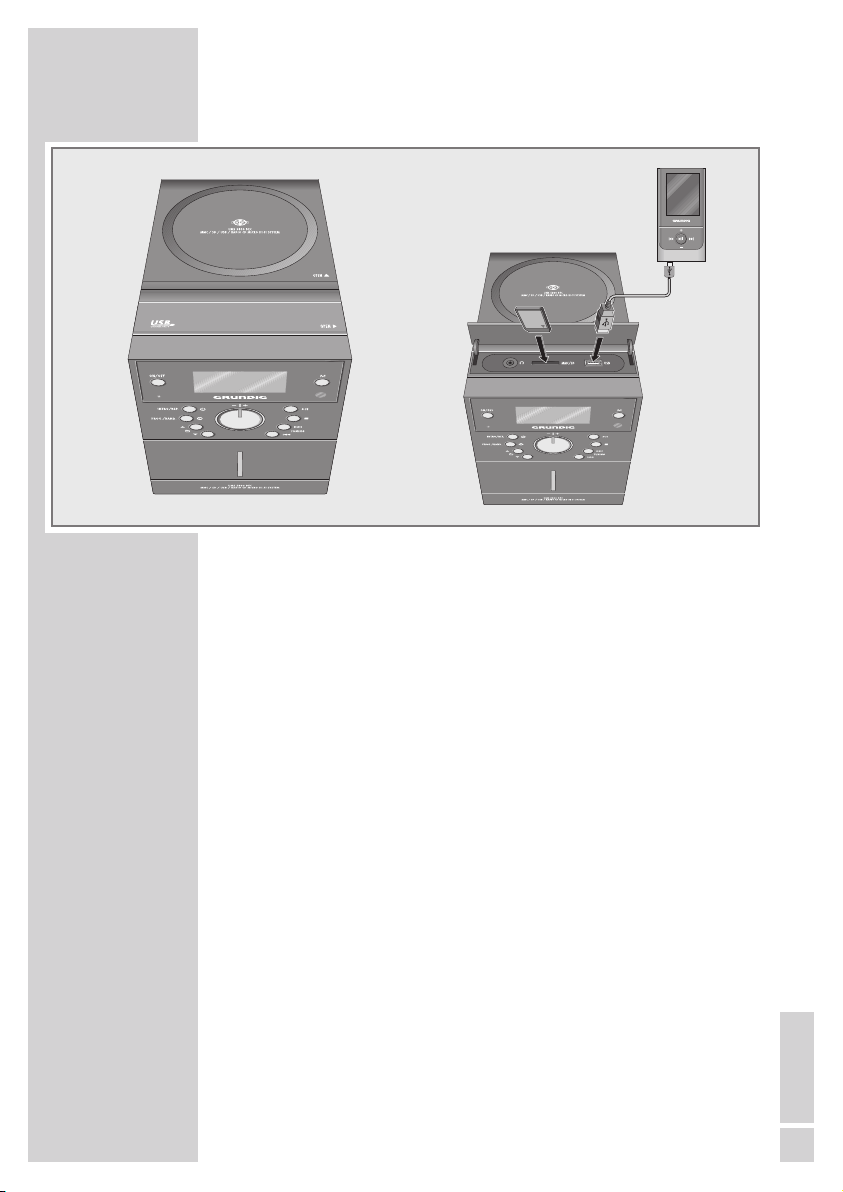
•
Standby indicator. Lights up when the hi-fi system is in
standby mode.
ON/OFF Switches the hi-fi system to and from standby mode.
The only way to completely disconnect the hi-fi system
from the mains supply is to pull out the plug.
Controls on the top
OPEN
8
Panel.
U Under the panel: Headphone jack for connecting a
stereo headphone set with a jack plug (ø 3.5 mm).
This automatically switches off the loud speakers.
MMC/SD Under the panel: card slot for inserting a memory card
(MMC or SD).
USB Under the panel: USB interface for connecting an MP3
player or a USB memory stick.
This socket is not suitable for connecting up to PCs.
OVERVIEW
----------------------------------------------------------------------------------------------
ENGLISH
7
Page 8
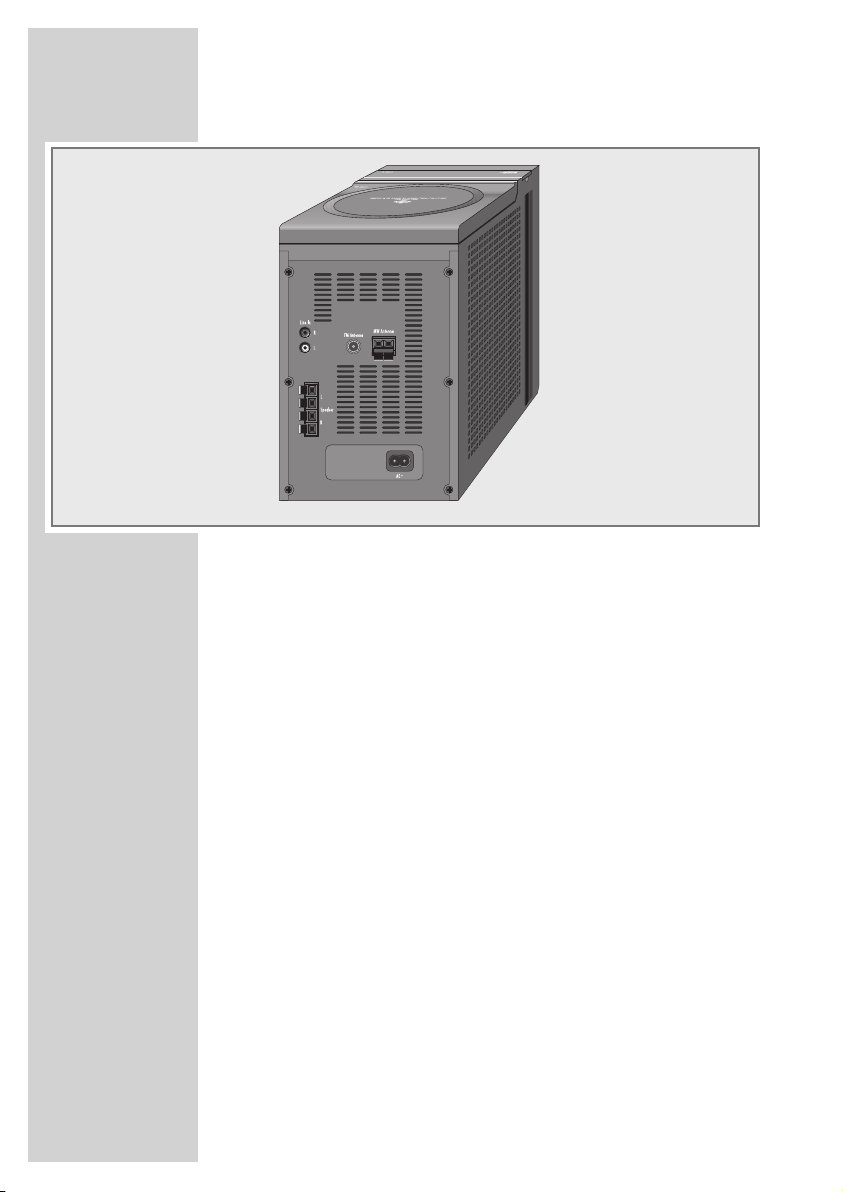
OVERVIEW
----------------------------------------------------------------------------------------------
The back of the hifi system
FM Antenna Antenna socket for the outdoor antenna cable or the
wire antenna supplied (VHF).
AM Antenna Terminals for connecting the MW loop antenna
(medium wave) supplied.
LINE IN Audio signal input for connecting
R L an external devices.
SPEAKER Terminals for connecting the loudspeaker
L+ L– cable.
R+ R– L = left channel, R = right channel.
∼AC Socket for connecting the power supply unit.
The only way to fully disconnect the hi-fi system from
the mains is to pull out the plug.
8
Page 9
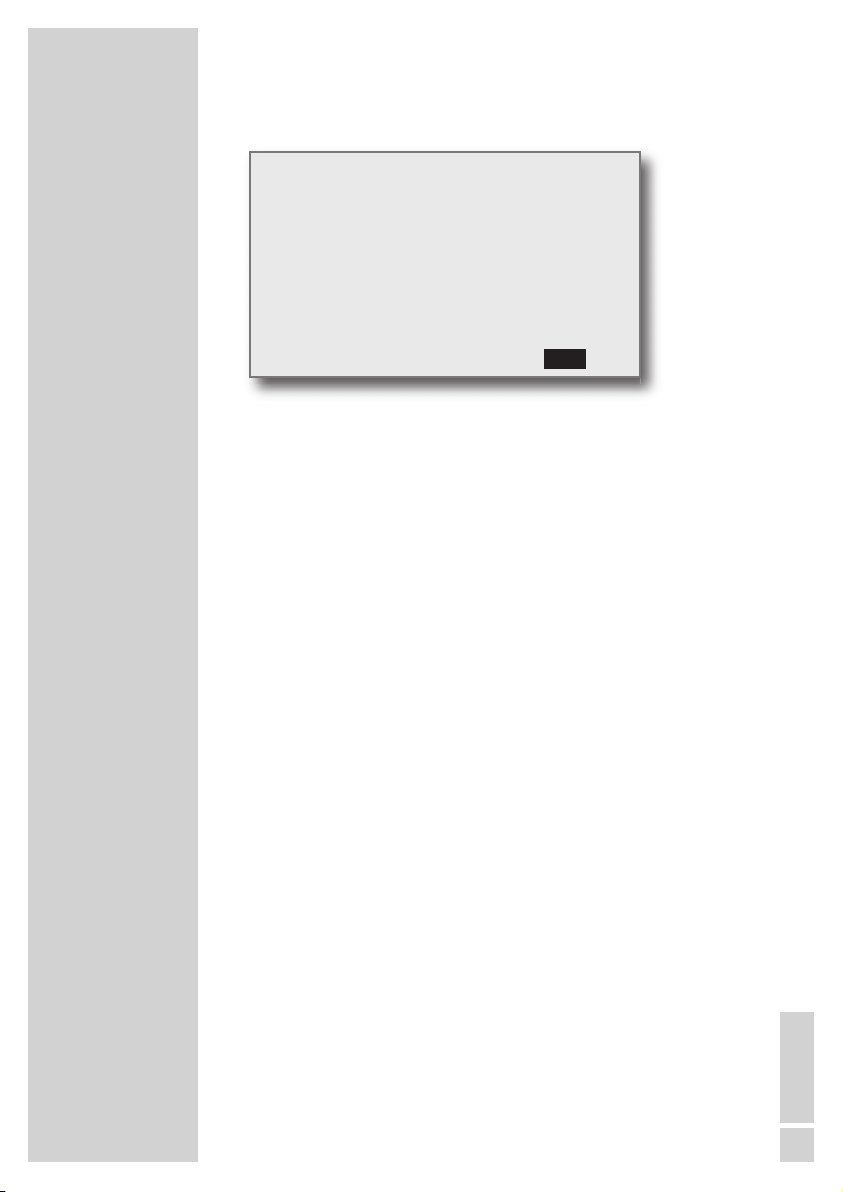
The hi-fi system displays
000:000 In standby mode: displays the time.
In tuner mode: displays the preset.
In CD mode: displays the total playing time and the
elapsed playing time of the current track.
In MP3/WMA mode: displays the total number of albums
and tracks, and the elapsed playing time of the current
track.
00000.000 In standby mode: displays the day of the week.
In tuner mode: displays the frequency band and frequency,
or the station name.
In CD mode: displays the total number of tracks and the
elapsed playing time.
In MP3/WMA mode: displays the format, the numbers
of the current album and track, as well as ID3 tag
information (ticker text).
JAZZ
V
Displays the selected sound setting, for example »JAZZ«.
UBS B The Ultra Bass System is activated.
ALBUM In MP3/WMA mode: displays the total number of al-
bums or the number of an album.
FILE In MP3/WMA mode: displays the total number of files
or the number of an file.
AM Displays the first half of the day in 12-hour format.
PM Displays the second half of the day in 12-hour format.
In tuner mode: flashes when awaiting an RDS time signal; lights up when RDS time synchronisation is complete.
¥
OVERVIEW
----------------------------------------------------------------------------------------------
ENGLISH
9
000:000
00000.000
PTY TEXT NAP
RANDOM PROGRAM
POP
INTRO
ALBUM
MHz
kHz
AM PM FILE
USER CLASSIC
UBSJAZZ ROCK
8
II
M
1 ALL
ALBUM
)
f
e
§
WEC
≤
¥
N
N
X
C
V
Y
B
Page 10
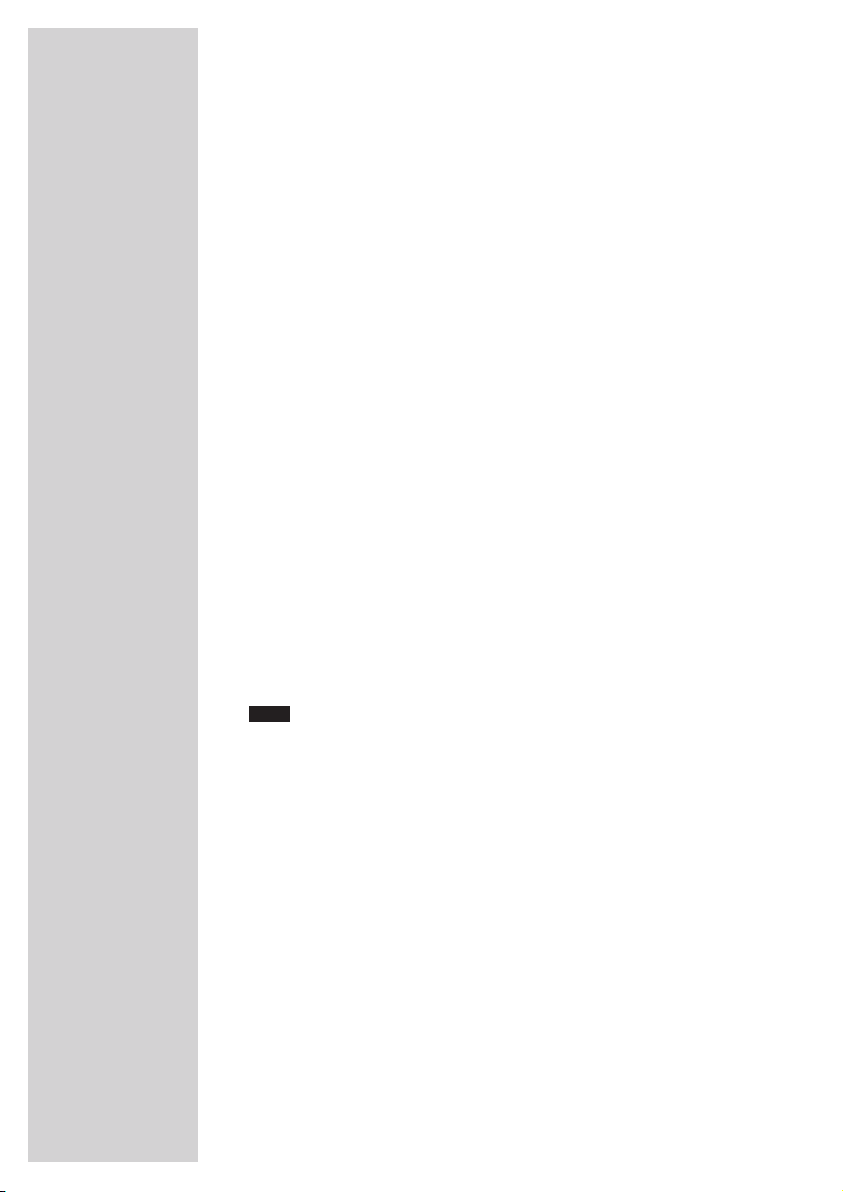
OVERVIEW
----------------------------------------------------------------------------------------------
M 1 A file or a track is repeated.
M ALL All files or tracks are repeated
M ALBUM In MP3/WMA mode: all files on an album are repeated.
INTRO The first ten seconds of each file or track are played.
RANDOM All files or tracks are played back in random order.
PROGRAM In tuner mode: selects or plays a stored radio station.
In CD, CARD and USB mode: a playlist is created or
played back.
8 In CD, CARD and USB mode: playback.
II In CD, CARD and USB mode: playback pause.
) In tuner mode: an FM stereo channel is being received.
f In tuner mode: an RDS channel is being received.
PTY In tuner mode: the PTY (programme type) function is
activated.
TEXT In tuner mode: the radio text function is activated.
NAP The reminder timer is activated.
e In timer mode: the buzzer alarm function is activated.
§ In timer mode: the music alarm function is activated.
In timer mode: the alarm function is deactivated at the
weekend.
The sleep timer is activated.
≤
WEC
10
Page 11

OVERVIEW
----------------------------------------------------------------------------------------------
ENGLISH
11
The remote control
ON/OFF Switches the hi-fi system to standby mode and
from standby mode to the last input source
selected.
SNOOZE Interrupts the alarm function for about five minutes;
interrupts the reminder timer.
SLEEP For setting the sleep timer.
WEC Interrupts or reactivates the alarm function for the
weekend.
NAP In standby mode: for setting the reminder timer.
7
In CD, CARD and USB mode: ends playback;
press twice to delete a playlist.
A In tuner mode: selects the next preset.
In MP3/WMA mode: selects the next album.
S In tuner mode: selects the previous preset.
In MP3/WMA mode: selects the previous album.
9 In standby mode: for setting the time and the day
of the week.
In tuner mode: press and hold down to start the
forward frequency search.
Press briefly to change the frequency in steps.
In CD, CARD and USB mode: selects the next
track; hold down to search for a particular
passage.
8 In standby mode: to set the time and the day of
the week.
In tuner mode: press and hold down to start the
reverse frequency search;
press briefly to change the frequency down in
steps.
In CD, CARD and USB mode: selects the previous
track; hold down to search for a particular passage.
Page 12
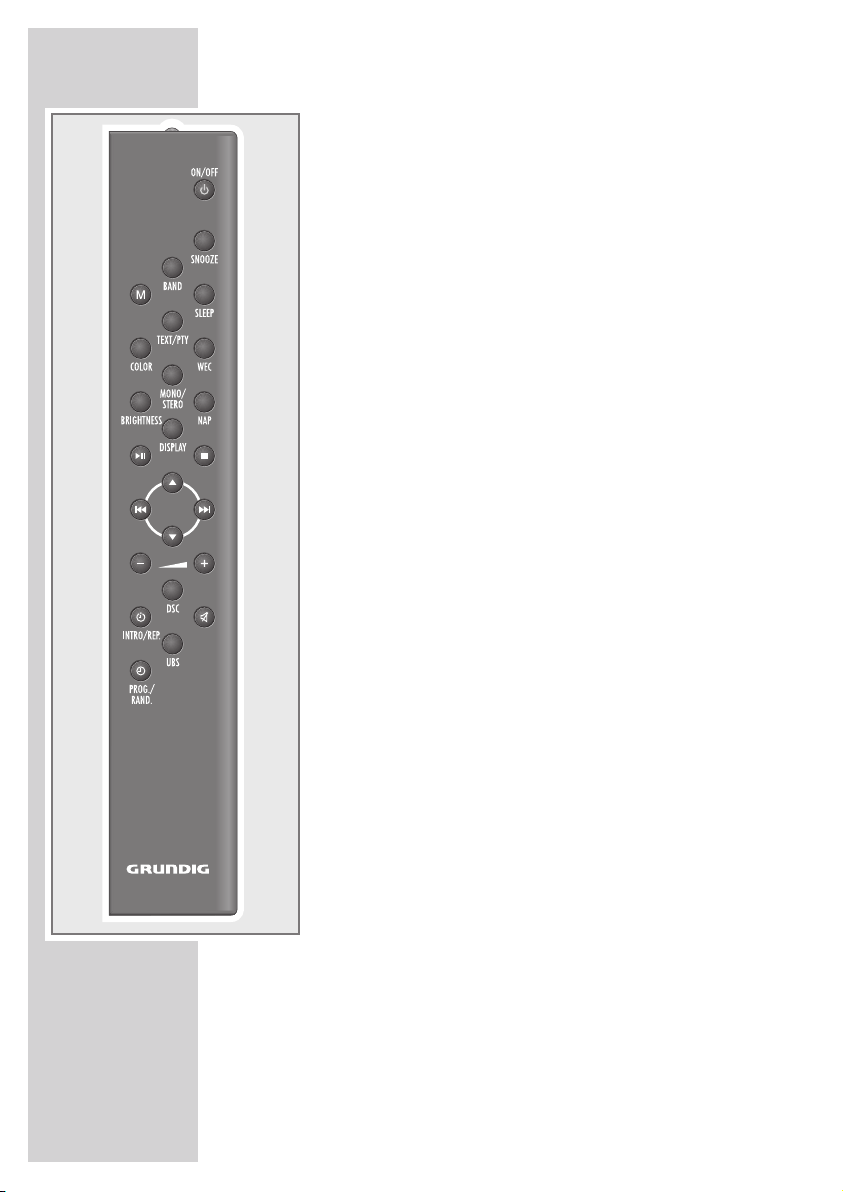
OVERVIEW
----------------------------------------------------------------------------------------------
– X + Adjust the volume.
p Switches the hi-fi speakers to and from mute
mode.
BAND In tuner mode: selects the frequency band
»FM« or »MW«.
PTY In tuner mode: selects programme types for
the PTY search.
MONO/ In tuner mode: switches between mono and
STEREO stereo reception.
DISPLAY In tuner mode: switches the display between
frequency, channel name, channel type,
radio text and time/day.
In CD-DA mode: switches the display between track number, track playing time, total
running time and time/day.
In MP3 mode: switches the display between
file number/elapsed playing time, file
name/ID3 tag information (ticker text) and
time/day.
DSC Selects the sound settings USER, CLASSIC,
POP, JAZZ and ROCK.
UBS Switches the Ultra Bass System on and off.
M Switches between the input sources
»
TUNER«, »CD«, »SD CARD«, »USB« and
»
AUX« (external device).
COLOR Selects the colour of the display back lighting
(8 colours).
BRIGHTNESS Adjusts the brightness of the display to one of
three levels (bright, medium, off).
e
II In CD, CARD and USB mode: starts and
pauses playback.
12
Page 13

INTRO/REP. In standby mode: activates and saves the
≈
timer settings.
In CD, CARD and USB mode: plays the start
of the tracks; repeats one or all tracks.
In MP3/WMA mode: for repeating the tracks
on an album.
PROG./RAND. In standby mode: activates and saves the
¥
time setting.
In tuner mode: press briefly to store radio
stations on presets; hold down to start the
automatic station search.
In CD, CARD and USB mode: for creating a
playlist; plays tracks in random order.
OVERVIEW
----------------------------------------------------------------------------------------------
ENGLISH
13
Page 14

CONNECTION AND PREPARATION
----
14
Connecting the antennas
1 Plug the roof antenna cable into the antenna socket »FM An-
tenna
« on the hi-fi system.
2 Insert the wires from the loop antenna cable supplied into the
»
AM Antenna« terminals on the hi-fi system.
Note:
If no roof antenna is available, use the auxiliary antenna
supplied. When suitably positioned, this antenna provides
reasonably good reception of local FM (VHF) channels. Do not
shorten the auxiliary antenna.
Connecting the loudspeakers
1 Insert the wires of the loudspeaker cable into the terminals for
»
SPEAKERS L+ L– R+ R–«.
– Observe the left and right channels (
L = left channel,
R = right channel).
– Connect the cables marked in red to the red terminals.
Note:
The loudspeaker connection is a bridged output stage. For this
reason, the cables may not be connected to each other or to the
housing. This would present a short circuit risk.
Connecting the power cord
Note:
Check that the mains voltage on the type plate (on the back of
the hi-fi system) corresponds to your local mains supply. If this is
not the case, contact your specialist dealer.
1 Insert the supplied mains cable into the »∼AC« socket on the hi-fi
system.
2 Plug the power cord into the wall socket.
Caution:
The hi-fi system is connected to the mains with the power cord. Pull
out the power plug if you want to completely disconnect the hi-fi
system from the mains.
Pull out the mains plug to disconnect the hi-fi system from the
mains. Make sure the power plug is easily accessible during operation and not hindered by other objects.
Page 15

CONNECTION AND PREPARATION
----
ENGLISH
15
Connecting an MP3 player or a USB memory stick
The hi-fi system supports most USB memory sticks or MP3 players.
Note:
The hi-fi system must be switched off while the USB connection is
being made. If it is not switched off, data can be lost.
1 Connect the USB interface of the MP3 player to the »USB« socket
on the hi-fi system (under the flap), using a standard USB cable
or
insert the USB plug of the USB memory stick in the »USB« interface on the hi-fi system (under the flap).
Note:
To remove the MP3 player or the USB memory stick, switch off
the hi-fi system and pull out the cable for the data medium.
Inserting a memory card
The hi-fi system supports MMC and SD memory cards.
Note:
The hi-fi system must be switched off while the memory card is
being inserted. If it is not switched off, data can be lost.
1 Insert the card carefully into the »CARD« card slot (under the
flap) until it latches into place.
Note:
Do not use excessive force when inserting the memory card. Only
apply slight pressure.
The memory cards are resistant to dirt and moisture, but may only
be inserted into the hi-fi system in a dry and clean condition.
Never remove memory cards during operation. This can damage
the memory card. This type of damage will invalidate your
warranty.
Removing the memory card
1 Switch off the hi-fi system by pressing »ON/OFF«.
2 Remove the memory card from the card slot by pressing the card
inwards slightly until the latch is released. Then pull out the card.
Page 16

CONNECTION AND PREPARATION
----
16
Connecting external devices
Note:
Switch the hi-fi system off before you connect external devices.
1 Use standard cinch cables to connect the audio output sockets of
the external device to the »
LINE IN R L« sockets on the hi-fi.
Connecting the headphones
1 Insert the headphone plug (ø 3.5 mm) into the »U« socket (under
the flap).
– The loudspeakers of the hi-fi system are switched off.
Note:
Excessive sound pressure from the earphones or headphones can
cause hearing loss.
Inserting batteries in the remote control
1 Open the battery compartment by pushing down its lid.
2 When inserting the batteries (2 x 1.5 V, R 6/UM 3/AA), observe
the polarity marked on the base of the battery compartment.
Note:
Do not expose the batteries to extreme heat, caused for example
by direct sunlight, heaters or fire.
If your hi-fi system no longer reacts properly to remote control
commands, the batteries may be flat. Always remove used batteries. The manufacturer accepts no liability for damage resulting from leaking batteries.
Environmental note:
Batteries, including those which contain no heavy metal, should
not be disposed of with household waste. Please dispose of used
batteries in an environmentally responsible manner. Find out
about the legal regulations which apply in your area.
Page 17

Setting the time
A demo program starts in the display when you connect the hi-fi
system to the mains for the first time. To quit the demo program, switch
the hi-fi on from standby mode by pressing »
ON/OFF«. The time
and day of the week then flash in the display, indicating that they
need to be set.
The following settings can only be performed in standby mode; to do
this, press »
ON/OFF« again.
1 To set the 12-hour format, briefly press »PROG./RAND. ¥«.
– Display: briefly »12HR«, then the current time, for example
»MON 12:02«.
2 To set the 24-hour format, press »PROG./RAND. ¥« again.
– Display: briefly »24HR«, then the current time, for example
»MON 0:03«.
3 To set the time, press and hold down »PROG./RAND. ¥«.
– Display: the hours flash.
4 Set the hours using »8« or »9« and press »PROG./RAND.
¥« to confirm.
– Display: the minutes flash.
5 Set the minutes using »8« or »9« and press »PROG./
RAND.
¥« to confirm.
– Display: the day of the week flashes.
6 Set the day of the week using »8« or »9« and press
»
PROG./RAND. ¥« to confirm.
– Display: »CT ON« flashes.
7 Set the RDS time synchronisation with »8« or »9« and con-
firm with »
PROG./RAND. ¥«.
Notes:
You must reset the time after a power failure or when the mains
plug is pulled out.
Some RDS channels transmit an RDS time signal (CT). If the selected RDS channel transmits this time information and the RDS
time synchronisation is set to »CT ON« on the hi-fi, then the time is
automatically updated (»
w« flashes in the display). This takes
about five minutes.
SETTINGS
----------------------------------------------------------------------------------------------------
ENGLISH
17
12:00
MON
0:00
MON
12:00
MON
12:24
CT ON
P 04
ENERGY
PROGRAM
MHz
)
f
C
POP
¥
Page 18

SETTINGS
----------------------------------------------------------------------------------------------------
Setting and storing radio channels
Automatic station search (ASP)
The first time you switch on the device, the automatic station search
in tuner mode looks for the 40 stations with the best reception and
stores them.
– Display: »FM«, the frequency in rapid run-through and
»PROGRAM«.
– The search has started. After the search has finished, you will
hear the station stored at preset position 01.
Notes:
The automatic station search can be interrupted by briefly pressing »
I«.
The automatic station search can be repeated any time by pressing and holding down »
PROG./RAND. ¥« until the frequency
display switches to rapid run-through. The stations stored previously will be deleted.
Automatic station search
1 Press »M« to select the tuner input source.
– Display: »TUNER«, then the wave band and frequency or chan-
nel name.
2 Press »BAND« to select the frequency band (FM or MW).
– Display: »FM« or »MW«.
3 Activate the station search by pressing »8« or »9« until the
frequency display changes to rapid run-through.
– The search stops when a channel is found.
Manual station search
1 To move the frequency forward in steps, briefly press
»8« or »9« several times.
– The frequency changes in 50 kHz steps.
18
P 02
FM 97.55
PROGRAM
MHz
12:32
FM 87.50
MHz
12:45
FM 87.65
MHz
12:32
TUNER
)
Page 19

Storing stations as presets
1 Press »BAND« to select the frequency band (FM or MW).
2 Press »8« or »9« to select the station you want to store.
3 Press »PROG./RAND. ¥« to activate the memory function.
– Display: the preset displays »00« and »PROGRAM« flash.
4 Select the preset position with »A« oder »S«.
Note:
If stations are already stored on the preset positions, they are
overwritten when new stations are stored.
5 Press »PROG./RAND. ¥« again to store the station.
– Display: »PROGRAM« and, for example, »02«.
6 To store more stations, repeat steps 2 to 5.
Note:
If the hi-fi is disconnected from the mains for a long time, all the
presets are deleted.
SETTINGS
----------------------------------------------------------------------------------------------------
ENGLISH
19
P 00
FANTASY
MHz
)
f
P 02
FANTASY
PROGRAM
MHz
)
f
Page 20

GENERAL FUNCTIONS
----------------------------------------------------
Switching on and off
1 Switch the hi-fi system on from standby mode by pressing
»
ON/OFF«.
– The last input source used is automatically selected.
2 Press »ON/OFF« to switch the hi-fi system to standby.
– Display: »GOOD BYE« briefly, then the current time and day of
the week.
Note:
The only way to disconnect the hi-fi system from the mains supply
is to pull out the plug.
Adjusting the brightness of the display
1 Change the overall brightness of the display back lighting using
»
BRIGHTNESS« on the remote control in three levels (bright,
medium, off).
Changing the colour of the display lighting
1 Change the colour of the display back lighting by pressing
»COLOR« on the remote control. There are eight options.
Selecting the input source
1 Select the input source by pressing »M«.
– Display: »TUNER«, »CD«, »SD CARD«, »USB« or »AUX«.
Adjusting the volume
1 Press »–
I
+
« on the hi-fi or »–
X
+« on the remote control
to adjust the volume.
– Display: briefly »
VOL« (»MIN«, »1« to »39«, above that »MAX«).
Muting
With this function you can switch the hi-fi speakers to and from mute
mode.
1 Activate mute with »p« on the remote control.
– Display: »
MUTE« flashes.
2 Deactivate mute with »p« on the remote control.
– Display: »
MUTE« disappears.
20
14:26
GOOD BYE
14:26
MUTE
Page 21

Selecting sound effects
You can select from the sound effects USER, CLASSIC, POP, JAZZ
and ROCK. The basic setting is USER.
1 You can select sound effects using »DSC«.
– Display: »USER «, »CLASSIC X«, »POP C«, »JAZZ V«
or »ROCK Y«.
Setting the equaliser
The USER sound setting allows you to make your own personal
equaliser settings.
1 When the device is on, press »DSC« until »USER « appears
in the display.
2 Press »DSC« again and hold down for two seconds.
– Display: »BASS 0«.
3 Press »DSC« to choose the setting (BASS or TREBLE).
– Display: »BASS 0« or »TRE 0«.
Note:
If you do not press any button within five seconds, the hi-fi
system will automatically quit this mode.
4 Press »–
I
+
« on the hi-fi or »–
X
+« on the remote control
to adjust the level (max. »
+6«, min. »-6«).
– The equaliser display disappears after five seconds.
Switching the Ultra Bass System on and off
1 To switch on the Ultra Bass System, press »UBS« on the remote
control.
– Display: »
UBS
B
«.
2 To switch off the Ultra Bass System, press »UBS« on the remote
control.
– Display: »
UBS
B
« disappears.
Switching the display
You can switch the display to show the time and the day of the week.
1 To switch the display, keep pressing »DISPLAY« on the remote
control until the time and the day of the week appear.
GENERAL FUNCTIONS
----------------------------------------------------
ENGLISH
21
N
N
N
N
P 02
FANTASY
PROGRAM
MHz
)
f
C
POP
P 02
FANTASY
PROGRAM
MHz
)
f
POP
B
UBS
18:20
WED
C
POP
B
UBS
P 02
BASS 0
USER
N
N
Page 22

TUNER MODE
------------------------------------------------------------------------------------
Selecting the TUNER input source
1 Press »M« to select the input source.
– Display: »
TUNER« briefly, then the frequency.
– The most recently selected channel is activated (Last Station
Memory).
– Display: the preset, the frequency and the station name.
Selecting presets
1 Press »BAND« on the remote control to select the frequency
band (FM or MW).
2 Select the desired preset number with »A« or »S«.
– Display: e.g. the preset »
P 02« and »PROGRAM«.
Stereo/mono reception
When the hi-fi system receives FM stereo channels, »ST.« appears
in the display. If the signal from the FM stereo channel is weak, you
can improve the sound quality by switching to mono reception.
1 Press »FM MODE« on the remote control to switch to mono re-
ception.
– Display: »
MONO« briefly, »)« disappears.
2 To switch back to FM stereo, press »FM MODE« on the remote
control.
– Display: »
STEREO« briefly, »)«.
Note:
If you store radio stations as presets, the stereo/mono setting is
also transferred. You can then store a radio station specifically
as a stereo or mono channel.
22
P 20
ENERGY
PROGRAM
MHz
)
f
C
POP
B
UBS
P 08
VILRADIO
PROGRAM
MHz
)
f
C
POP
B
UBS
P 02
MONO
C
POP
B
UBS
Page 23

Automatic station search (ASP)
By starting the automatic station search, you can delete all the
existing presets and replace them with new ones at the same time.
1 To start the automatic station search in tuner mode, press and
hold down »
PROG./RAND. ¥«.
– After the search has finished, you will hear a stored station.
Note:
The automatic station search can be interrupted by briefly pressing »
7«.
RDS station service
RDS (Radio Data System) is an information system which is transmitted additionally by most FM stations.
When the hi-fi system is receiving an RDS channel, the channel name,
for example »FANTASY«, and »
f« appear in the display.
Note:
It may take some time before all the RDS information is available.
GRUNDIG has no influence on the correctness of this information.
Searching for RDS stations
1 To search for an RDS station, press »8« or »9« repeatedly
until »
f« appears in the display indicating that an RDS
station is being received.
– After a short time the station name appears if the reception is
sufficiently strong.
RDS time synchronisation
Some RDS stations transmit an RDS time signal (CT). If the selected RDS station transmits this time information and the RDS
time synchronisation is set to »
CT ON« on the hi-fi, then the time is
automatically updated (» « flashes in the display).
Time synchronisation can take several minutes, and even with
good reception the accuracy depends on the time signal being
transmitted.
¥
TUNER MODE
------------------------------------------------------------------------------------
ENGLISH
23
P 05
FM 86.45
PROGRAM
MHz
P 02
FANTASY
PROGRAM
MHz
)
f
C
POP
P 04
ENERGY
PROGRAM
MHz
)
f
C
POP
¥
Page 24

TUNER MODE
------------------------------------------------------------------------------------
Viewing RDS information
When an RDS channel is being received, the frequency is displayed
briefly and then the station name appears continuously.
1 Press »DISPLAY« on the remote control.
– The programme type appears in the display (PTY).
2 Press »DISPLAY« on the remote control again.
– The radio text appears in the display as ticker text (display
»
TEXT«).
3 Press »DISPLAY« on the remote control again.
– The current time and day of the week appear in the display.
4 Press »DISPLAY« on the remote control again.
– The wavelength and the frequency appear in the display.
5 Press »DISPLAY« on the remote control one last time.
– The channel name is displayed continuously.
Programme types (PTY)
1 To view the current programme type, press »PTY« on the remote
control.
– Display: the current programme type, e.g. »NEWS«, »PTY«
flashes.
– If no programme type code is transmitted, »NO PTY« appears
in the display.
2 Press »PTY« repeatedly on the remote control to select another
programme type.
3 Press »8« or »9« to start the PTY search.
– Display: the frequency in rapid run-through, and »PTY«
flashes.
– The search stops once a station with the programme type you
want is found, and the selected programme type, for example
»POP M«, and the current time appear in the display.
Note:
Press »PTY« briefly to stop the search.
24
P 02
INTERNET:WWW.RADI
PROGRAM
f
C
POP
P 02
FM 100.60
PROGRAM
MHz
f
C
POP
P 04
NEWS
PROGRAM
MHz
f
C
POP
TEXT
PTY
19:55
FM 90.05
MHz
C
POP
PTY
Page 25

The hi-fi system is suitable for music CDs bearing the logo shown
here (CD-DA), and for CD-Rs and CD-RWs with audio data or
MP3/WMA formats.
In MP3/WMA mode, the terms “album” and “file” are very
important. “Album” corresponds to a folder on a PC, “file” to a file
on a PC or a CD-DA track. An MP3/WMA CD may not contain
more than 999 tracks/folders in total.
The hi-fi displays the albums or tracks in the order you stored them
on the data medium. Depending on the copying program or multi
session CDs, this can mean that the albums and titles are not displayed or played back in alphabetical order. You may have to put
albums/tracks in the right order before you copy them. You can do
this by numbering them.
When burning CD-R and CD-RWs with audio files, various problems
may arise which could lead to problems with playback. This can be
caused by faulty software or hardware settings or by the CD being
used. Should such problems arise, contact the customer services of
your CD burner or software manufacturer or look for relevant
information, for example on the Internet.
When you are making audio CDs, observe all legal guidelines and
ensure that the copyright of third parties is not infringed.
Always keep the CD compartment closed to prevent dust from
collecting on the laser optics. Do not attach adhesive labels to CDs.
Keep the surfaces of CDs clean.
You can play standard 12 cm CDs as well as 8 cm CDs on your
hi-fi system. An adapter is not necessary.
Selecting the CD input source
1 Press »M« to select CD as the input source.
– If there is no CD in the compartment, »
NO DISC« appears in the
display after a short time.
– In MP3/WMA mode, if there is a CD already inserted: the
hi-fi system scans the contents of the CD (Display: »
CD READ«
flashes). The display then shows the total number of albums
and tracks, and the format, i.e. »
MP3 DISC«.
– In CD-DA mode when a CD is already inserted: the hi-fi system
scans the contents of the CD (Display: »
CD READ« flashes). The
display shows the total playing time, the total number of tracks
and the format, i.e. »
CD«.
CD MODE
----------------------------------------------------------------------------------------------------
ENGLISH
25
018 230
MP3 DISC
USER
ALBUM FILE
N
N
46:23
CD TK 09
USER
N
N
Page 26

CD MODE
----------------------------------------------------------------------------------------------------
Inserting a CD
1 Press the CD compartment on the top of the hi-fi system to open it.
– Display: »
OPEN«.
2 Insert your CD in the compartment with its label facing upwards.
3 Close the CD compartment cover on the top of the hi-fi.
– Display: »CD READ« flashes.
– In MP3/WMA mode: the hi-fi system scans the contents of
the CD.
The display shows the total number of albums and files, and
the format »MP3 DISC«.
– In CD-DA mode: the hi-fi system scans the contents of the CD.
The display shows the total playing time, the total number of
tracks and the format »CD«.
Playing back a CD
1 Press »
e
II« to start playback.
– Playback always starts with the first file of the first album
(MP3/WMA) or with the first track (CD-DA).
– Display in MP3/WMA mode: »
R«, the number of the current
file, the elapsed playing time of the file.
– Display in CD-DA mode: »
R«, the number of the current track,
the elapsed playing time of the track.
2 Press »
e
II« to pause playback.
– Display: »II«, the elapsed playing time of the file or track
flashes.
3 Press »
e
II« to resume playback.
4 Press »7« twice to end playback.
Pausing and resuming playback
1 Interrupt playback by pressing »7« once.
2 Press »eII« to resume playback at the beginning of the same
file or track.
Note:
Playback also resumes at beginning of the same file or track if
you switch from CD mode to another input source and then back
to CD mode or if you switch to CD mode again from standby.
Repeating the current file or track
1 Press »8« briefly during playback.
– The file or track is repeated from the beginning.
26
20:15
OPEN
USER
N
N
018 230
MP3 DISC
USER
ALBUM FILE
N
N
0:01
001 001
USER
N
N
8
0:50
ROS RAMAZOTT
USER
N
N
II
Page 27

Selecting a different file or track
1 During playback, keep pressing »8« or »9« until the
number of the file or track you want appears in the display.
– Playback of the selected file or track starts automatically.
Note:
You can also select tracks in stop mode. However, you must then
start playback of the track with »
e
II«.
Searching for a passage within a track
1 During playback press »8« or »9« and keep it pressed until
the passage has been found.
– Playback begins if you release »
8« or »9«.
Note:
During the search the volume is reduced.
Selecting albums and tracks (MP3/WMA only)
1 During playback, select the folder with »A« or »S«.
2 Select the track by pressing »8« or »9«.
– Playback of the track starts automatically after a short time.
Notes:
You can also select folders and tracks in the stop position.
However, you must then start playback of the track with »
e
II«.
The root folder is shown as number 1. However, a folder can only
be shown and selected if it actually contains MP3/WMA tracks.
Opening up track information (MP3/WMA only)
You can open track information (ID3 tag) in ticker text with this
function.
1 During playback the display switches to displaying the file name.
2 Press »DISPLAY« on the remote control.
– You are provided with information on the track, the artist and
the album if such information is stored on the CD.
3 To return to the file name display, press »DISPLAY« repeatedly
on the remote control until the file name is displayed again.
CD MODE
----------------------------------------------------------------------------------------------------
ENGLISH
27
0:00
001 004
USER
N
N
8
0:00
010 120
USER
N
N
8
2:10
TITLE Desensit
USER
N
N
8
Page 28

CD MODE
----------------------------------------------------------------------------------------------------
Repeating a file or a track (Repeat One)
1 Press »INTRO/REP. ≈« repeatedly during playback until
»
M1« appears in the display.
– The file or track is played back repeatedly.
2 To quit the function, press »INTRO/REP. ≈« repeatedly until the
repeat symbol »
M« disappears from the display.
Repeating all the files on an album
(MP3/WMA only)
1 Press »INTRO/REP. ≈« repeatedly during playback until the
»
MALBUM« appears in the display.
– All the files on the current album are played back repeatedly.
2 To quit the function, press »INTRO/REP. ≈« repeatedly until the
repeat symbol »
M« disappears from the display.
Repeating all files or tracks (Repeat All)
1 Press »INTRO/REP. ≈« repeatedly during playback until
»
MALL« appears in the display.
– The CD is repeated from the beginning.
2 To quit the function, press »INTRO/REP. ≈« repeatedly until the
repeat symbol »M« disappears from the display.
Note:
If a track memory is stored (see below), all the tracks of the track
memory are repeated when the Repeat All function is selected.
Playing back files or tracks in random order
(Random)
1 Press »PROG./RAND. ¥« during playback to select the func-
tion.
– Display: »RANDOM«.
– Random playback starts automatically.
– All tracks on the CD are played back once in random order.
2 To quit the function, press »PROG./RAND. ¥« again.
– Display: »
RANDOM« disappears.
– The tracks are played back in the normal order.
28
2:34
ARTIST GREEN
USER
N
N
8
M 1
0:23
TITLE You lied
USER
N
N
8
M ALBUM
2:15
SHENANIGANS
USER
N
N
8
M ALL
0:35
Unplugged/0
USER
N
N
8
RANDOM
Page 29

Playing the introductions of files or tracks (Intro)
1 Press »INTRO/REP. ≈« when in stop mode.
– Display: »INTRO«.
– Playback starts automatically. The first ten seconds of each file
or track are played.
2 To quit the function, press »INTRO/REP. ≈« until »INTRO« and
the Repeat icons disappear from the display.
– The current track and subsequent tracks are played to the end.
Creating a track memory
You can create a track memory of up to 60 files on different albums
(MP3) or up to 60 tracks (CD-DA) for the current CD in any order
you choose and then play them back in that sequence. A file or track
may be stored more than once. Programming is only possible in stop
mode.
Selecting and storing tracks (MP3/WMA only)
1 Press »PROG./RAND. ¥« to select the function.
– Display: the album and track »
000 000«, »P--01« for the first
preset, »
PROGRAM« flashes.
2 Select the album with »A« or »S«, select the track with
»
8« or »9« and press »PROG./RAND.
¥
« to save it.
– Display: the album and track »
000 000« again, »P--02« for
the second preset, »
PROGRAM« flashes.
Selecting and storing tracks (CD-DA only)
1 Press »PROG./RAND. ¥« to select the function.
– Display: the track »
00«, »P--01« for the first preset,
»
PROGRAM« flashes.
2 Select the track with »8« or »9« and press »PROG./RAND.
¥
« to save it.
– Display: the track »
00« again, »P--02« for the second preset,
»
PROGRAM« flashes.
CD MODE
----------------------------------------------------------------------------------------------------
ENGLISH
29
0:09
Merican IDIOT
USER
N
N
8
INTRO
000 000
P -- 01
USER
N
N
PROGRAM
P01
CD TK 00
USER
N
N
PROGRAM
Page 30

CD MODE
----------------------------------------------------------------------------------------------------
Playing back a track memory
1 Start the track memory by pressing »
e
II«.
– Display: »PROGRAM«.
– Playback begins with the first programmed file or track.
2 Press »7« to end playback.
– Display: »PROGRAM« flashes.
3 Press »
e
II« to play the track memory again.
Repeating the playlist
1 During playback, keep pressing »INTRO/REP. ≈« until »M1«
appears in the display.
– The current track is played repeatedly;
or
during playback, keep pressing »INTRO/REP.≈« until »M
ALL« appears in the display.
– All of the programmed tracks are played repeatedly.
2 To quit the function, keep pressing »INTRO/REP. ≈« until »M«
disappears from the display.
Checking the track memory
1 Press »PROG./RAND./¥« repeatedly when in stop mode.
– The sequence of the stored files or tracks is displayed.
Adding files or tracks
1 In the stop position, select the file or track with »5a« or »s6 «
and press »
PROG./RAND./¥« to store.
Deleting the track memory
1 Open the CD compartment on the hi-fi system
or
press »7« when the CD is in the Stop position (»PROGRAM«
mode)
or
switch off the hi-fi system by pressing »ON/OFF«.
30
0:01
008 P -- 01
USER
N
N
8
PROGRAM
0:05
EROS RAMAZOT
PROGRAM
USER
N
N
8
M 1
0:07
NOMADI DI TAV
PROGRAM
USER
N
N
8
M ALL
002 021
P -- 02
USER
ALBUM FILE
N
N
Page 31

For MP3/WMA mode with MMC/SD memory card, an MP3 player
or USB memory stick, the same playback functions are available as
for CD mode (see pages 26 to 30).
Playing the contents of an MMC/SD memory card
1 Insert the card carefully into the »MMC/SD« card slot (under
the panel on top of the hi-fi), with the contacts facing to the rear
until it latches in place.
2 Switch on the hi-fi and press »M« to select »SD CARD« as the input
source.
– Display: »
SD READ« flashes, then MP3/WMA mode with the
total number of albums and titles in stop mode.
– If there is no memory card in the card slot, »
NO SD« appears in
the display.
3 Press »
e
II« to start playback.
– Playback starts with the first track of the first album.
Playing the contents of an MP3 player or USB memory
stick
1 Connect the USB interface of the MP3 player to the »USB«
socket on the hi-fi (under the panel on top of the hi-fi), using a
standard USB cable;
or
insert the USB plug of the USB memory stick in the »USB« socket
on the hi-fi (under the panel on top of the hi-fi).
2 Switch on the hi-fi and press »M« to select »USB« as the input
source.
– Display: »
USB READ« flashes, then MP3/WMA mode with the
total number of albums and titles in stop mode.
– If no device is connected or none was detected, »
NO DEV«
appears in the display.
3 Press »
e
II« to start playback.
– Playback starts with the first track of the first album.
Note:
The USB port on the hi-fi system does not support a connection for
a USB extension cable and is not designed for directly connecting up to a computer.
MMC/SD AND USB MODE
--------------------------------------
ENGLISH
31
16:40
SD READ
USER
N
N
17:30
USB READ
USER
N
N
Page 32

MMC/SD AND USB MODE
--------------------------------------
Notes:
The USB interface of this device is a standard interface. All
currently known MP3 chip concepts were taken into account
when it was developed. Due to rapid developments in MP3
technology and new manufacturers appearing every day, the
compatibility of MP3 players/USB memory sticks can only be
partially guaranteed.
If USB operation is impaired or is not possible, this does not
indicate a malfunction of the hi-fi system.
Note:
Bi-directional data transfer as defined for ITE devices in EN
55022/EN 555024 is not possible.
USB transfer is not in itself an operating mode. It is only an
additional function.
32
Page 33

Your hi-fi system has three timer modes:
– The switch-on timer, which switches the hi-fi system on at the set
time and wakes you with an alarm or music.
– The reminder timer (NAP), reminding you by sounding the signal
tone at a preset time.
– The sleep timer, which switches the hi-fi system off at a preset time.
Switch-on timer
Setting the switch-on timer
The time must be set on the hi-fi system. Timer settings can only be
performed in standby mode.
When this setting is being made, if no button is pushed for more than
10 seconds, the hi-fi system will end the process automatically. You
then have to start again.
1 Keep pressing »INTRO/REP. ≈« until the hours flash in the
display.
2 Set the hours for the switch-on time with »8« or »9« and press
»
INTRO/REP. ≈« to confirm.
– Display: the minutes flash.
3 Set the minutes for the switch-on time with »8« or »9« and
press »
INTRO/REP. ≈« to confirm.
– Display: »
CD«, »SD CARD«, »USB«, »TUNER« or »BUZZER«
flashes.
4 Select the signal source (CD, SD/MMC card, USB, radio station
or signal tone) with »
8« or »9«.
Note:
If you select CD, MMC/SD card or USB as the alarm input
source, make sure you have inserted the appropriate medium or
connected a USB device. Otherwise the device switches on with
the radio station last selected.
If you select tuner, press »
8« or »9« to select the preset.
5 Press »INTRO/REP. ≈« to confirm the settings.
– Display: the alarm volume flashes.
6 Press »–
I
+
« on the hi-fi or »–
X
+« on the remote control
to set the maximum volume.
TIMER MODE
----------------------------------------------------------------------------------------
ENGLISH
33
12:00
CD
6:00
CD
6:30
CD
6:30
VOL 20
§
Page 34

TIMER MODE
----------------------------------------------------------------------------------------
7 Press »INTRO/REP. ≈« to finish the settings.
– Display: »
§
« or »e«, the day of the week and the time.
– The hi-fi system switches on at the set time with the selected
signal source (maximum alarm duration 90 minutes).
Note:
The volume of the alarm increases continually from zero onwards
until an individually set maximum volume is reached. If you press
»
–
I
+
« on the hi-fi or »–
X
+« on the remote control during
the alarm in CD, SD/MMC, USB or tuner mode, the volume stops
increasing.
Interrupting the alarm
1 During the alarm, press »SNOOZE« on the remote control.
– The alarm signal stops.
– The alarm goes off again at five-minute intervals (alarm
duration – 90 minutes).
Cancelling the alarm for the day
1 Switch the hi-fi system off by pressing »ON/OFF« when the
alarm is sounding.
– The switch-on timer remains activated for the next day.
Switching off the alarm for the weekend
You can switch off the alarm function over the weekend. The entered
alarm times are saved.
1 Switch off the alarm function with »WEC« on the remote control.
– Display: » «.
2 Press »WEC« on the remote control to reactivate the alarm func-
tion.
– Display: » « disappears.
Activating and deactivating the switch-on timer
1 To deactivate the switch-on timer, press »INTRO/REP. ≈« briefly
in standby mode.
– Display: »
e
« or »§« disappear.
– The switch-on timer is deactivated, the set alarm time is stored.
2 To activate the switch-on timer, press »INTRO/REP. ≈« briefly in
standby mode.
– Display: »
e
« or »§«.
WEC
WEC
34
11:34
THU
§
23:16
TUE
e
22:40
FRI
§
WEC
Page 35

Reminder timer
1 Press »NAP« to select the function.
– Display: »NAP 10« (minimum time setting), »NAP« flashes.
2 Enter the reminder time (in 10 minute intervals from 10 to
120 minutes) with »
NAP«.
– Display: »NAP«.
– After the set time has expired, a signal tone sounds (for max. 90
minutes).
– The display shows the currently remaining time, for example
»NAP 25«, if you press »
NAP« briefly.
3 Switch off the signal tone with »ON/OFF«
or
interrupt the reminder timer early by setting the timer to »NAP«
with »NAP 00«.
Sleep timer
Setting the sleep timer
1 Switch on the hi-fi system by pressing »ON/OFF« and select the
input source you require.
2 Press »SLEEP« to select the function.
– Display: »90 MIN«, »
O« flashes.
3 Enter the required switch-off time (in 10 minute intervals from 90
to 10 minutes) by pressing »
SLEEP«.
– Display: »
O«.
– The hi-fi system switches off after the selected time has elapsed.
Ending the sleep timer prematurely
1 To deactivate the sleep timer, press »ON/OFF« to switch off the
hi-fi.
or
keep pressing »SLEEP« until »00 MIN« appears in the display
and »
O« flashes.
– The hi-fi system remains switched on.
TIMER MODE
----------------------------------------------------------------------------------------
ENGLISH
35
11:45
NAP 10
NAP
)
f
C
POP
12:10
NAP 18
NAP
)
f
C
POP
12:10
NAP 00
NAP
)
f
C
POP
22:40
90 MIN
≤
)
f
C
POP
22:55
00 MIN
≤
)
f
C
POP
P 02
FANTASY
≤
)
f
C
POP
Page 36

INFORMATION
------------------------------------------------------------------------------
36
Cleaning the CD unit
If the device is unable to scan CDs perfectly, use a standard,
commercially available cleaning CD to clean the laser optics. Other
cleaning methods may damage the laser optics.
Use a lint-free cloth for cleaning the CD and always wipe it from the
inside out in a straight line. Do not use cleaning agents for
conventional vinyl discs, nor any solvents or abrasive cleaners.
Technical data
This device is noise-suppressed according to the applicable EU directives.
This product fulfils the European directives 2006/95/EC and 2004/108/
EC.
This device conforms to the safety regulation DIN EN 60065 (VDE 0860)
and therefore the international safety regulation IEC 60065.
The type plate is located on the back of the hi-fi system.
Do not open the hi-fi casing under any circumstances. No warranty claims
are accepted for damage caused by incorrect handling.
Technical and design modifications reserved.
System
Power supply:
Operating voltage: 230 V
~
Mains frequency: 50/60 Hz
Max. power consumption: 80 W
Power consumption in standby: ≤ 1 W
Amplifier unit
Output:
Sine wave power: 2 x 12.5 W
Music signal power: 2 x 20 W
Receiver unit
Reception range:
FM 87.5 ...108.0 MHz
MW 522 ... 1620 kHz
CD unit
Frequency response:
20 Hz ... 20 kHz
Noise-voltage ratio:
(wtd.) ≥ 65 dB
MP3 features
Albums and files:
Max. 999 albums and files per CD
File system/file management:
ISO 9660 Level 1 compatible
Memory cards
SD and MMC
USB
USB 1.1/2.0
for format FAT 32
Dimensions and weight
Device dimensions:
W x H x D: 160 x 255 x 260 mm
Device weight: 3.3 kg
Loudspeaker dimensions:
W x H x L: 160 x 255 x 240 mm
Weight per loudspeaker: 2.5 kg
Page 37

INFORMATION
------------------------------------------------------------------------------
ENGLISH
37
General information on laser devices
This device is a CLASS 1 LASER PRODUCT. This means that the laser is
designed in such a way as to ensure that the maximum permissible emission
value cannot be exceeded under any circumstances.
Caution:
If operating devices or methods other than those specified here are
employed, it may lead to dangerous exposure to emissions.
This device emits laser radiation. Because of the danger of eye injuries, the
unit may only be opened or serviced by trained personnel.
If settings other than those stated here are used or other procedures are
carried out, this may lead to dangerous exposure to radiation.
Troubleshooting
Not every kind of sound interference is caused by a defect in your hi-fi
system. Cables that have accidentally been disconnected, damaged CDs
and flat batteries for the remote control will impair functioning. If the
following measures do not resolve the problem satisfactorily, please visit
www.grundig.com, product range: hi-fi, micro CD stations or contact your
specialist dealer.
CLASS 1
LASER PRODUCT
Problem
No sound.
The hi-fi system does not react
when the buttons are pressed.
The remote control does not
work.
Poor radio reception.
Tracks on a CD are skipped.
CD-Rs or CD-RWs are not
played back, or are played
back incorrectly.
Possible cause/remedy
The volume setting is too low – increase the volume.
The headphones are plugged in – disconnect the headphones.
Power cable is not properly connected, connect the power cable
properly. Mute is activated, deactivate mute.
Static electrical discharge. Switch off the hi-fi system, disconnect the
power cable and plug it in again after a few seconds.
The batteries are flat. Replace the batteries.
The remote control is out of range of the hi-fi system.
Weak antenna signal, check antenna.
Weak FM stereo signal, switch to mono.
Interference from electrical devices such as televisions, video
recorders, computers, neon lamps, thermostats or motors.
Keep the hi-fi system away from such equipment.
The CD is damaged or dirty – replace the CD or clean it.
The PROGRAM (playlist) or RANDOM functions are active.
Deactivate the functions.
Faulty software or hardware settings during burning or the CD
itself.
Check the components of your CD burner/software or change the
CD being used.
Page 38

INFORMATION
------------------------------------------------------------------------------
38
Environmental note
This product has been made from high-quality parts and materials which
can be re-used and recycled.
Therefore, do not throw the product away with normal household waste at
the end of its service life. Take it to a collection point for recycling electrical
and electronic devices. This is indicated by this symbol on the product, in
the operating manual and on the packaging.
Please find out about collection points operated by your local authority.
Help protect the environment by recycling used products.
Page 39

Grundig Multimedia B.V.
Atrium, Strawinskylaan 3105 • NL-1077 ZX Amsterdam • http://www.grundig.com
08/33
