Grundig UMS-4101, UMS-4100 Service manual
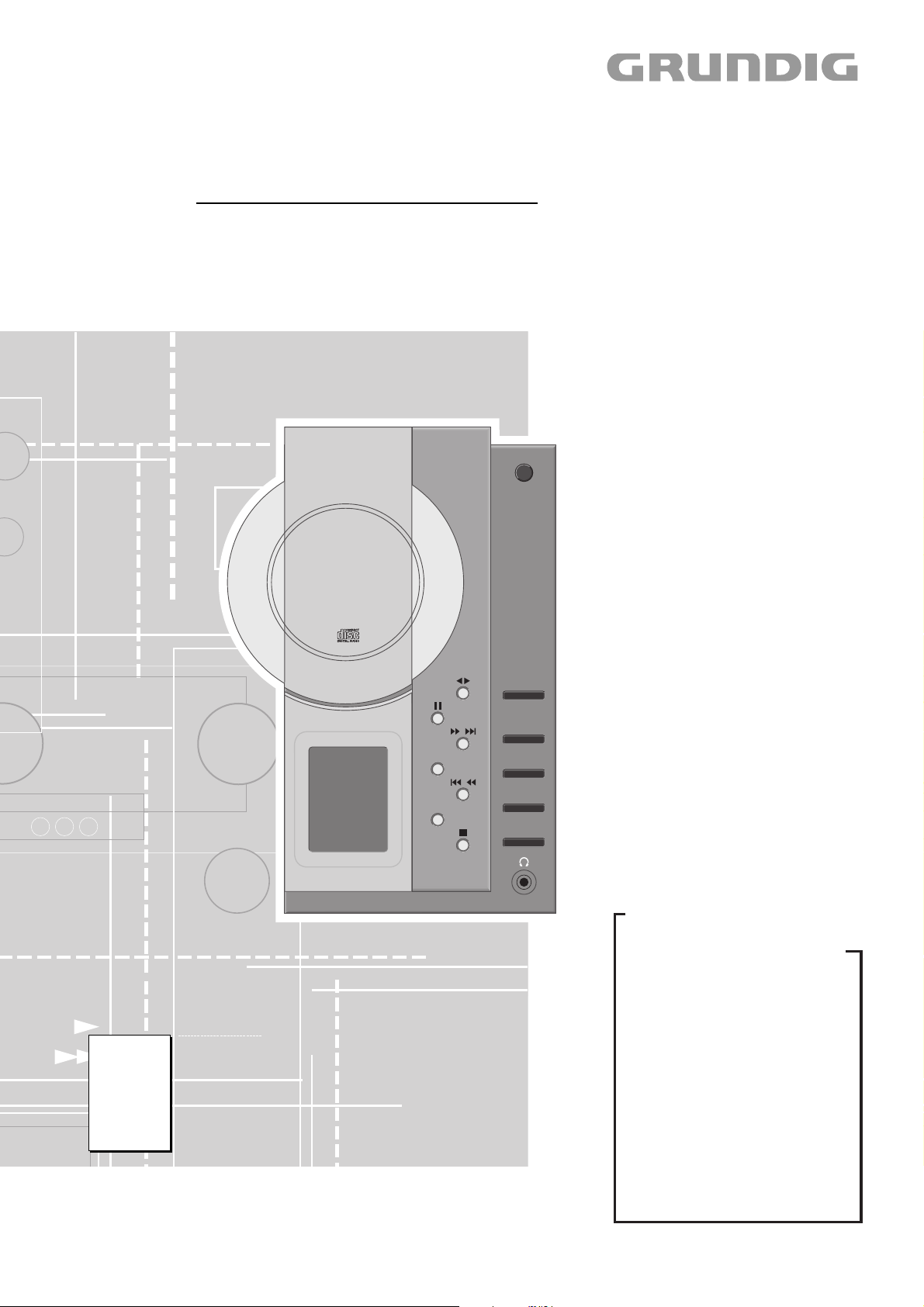
HiFi Service Manual
CIRFLEXX
UMS 4100
GLL0150
CIRFLEXX
UMS 4101
GLL0350
UMS 4101
ǵ
STEREO MICRO HIFI SYSTEM
RECORD
TAPE MODE
Zusätzlich erforderliche Unterlagen für den Komplettservice
Additionally required Service Documents for the Complete Service
Service
Manual
Sicherheit
Safety
Materialnr./Part No.
720108000000
Materialnummer/Part Number 720107718000
Änderungen vorbehalten/Subject to alteration • Printed in Germany • WÜ
H-S44 • 0102 • 8002/8012, 8005/8015, 8006/8016
http://www.grundig.com
+
VOLUME –
CD
TUNER/RADIO
TAPE/AUX
ON/OFF
Grundig Service
Hotline Deutschland…
Technik:
TV
TV
SAT
VCR/LiveCam
HiFi/Audio
Car Audio
Telekommunikation
Planatron
Ersatzteil-Verkauf: Mo.-Fr. 8.00-19.00 Uhr
Kundendienst/Werkstätten:
gebührenpflichtig
(8.00-22.00 Uhr)
…Mo.-Fr. 8.00-18.00 Uhr
0180/52318-41
0180/52318-49
0180/52318-48
0180/52318-42
0180/52318-43
0180/52318-44
0180/52318-45
Fax:
Telefon: 0180/52318-40
Telefon:
Fax:
0180/52318-51
0180/52318-99
0180/52318-50Fax:
Mo.-Fr. 8.00-18.00 Uhr
0180/52318-52
0180/52318-46

Allgemeiner Teil / General Section UMS 4100, UMS 4101
Es gelten die Vorschriften und Sicherheitshinweise gemäß dem Service Manual "Sicherheit",
Materialnummer 720108000000, sowie zusätzlich die eventuell abweichenden, landesspezifischen Vorschriften!
Inhaltsverzeichnis
Seite
Allgemeiner Teil ........................... 1 - 2 … 1 - 11
Messgeräte / Messmittel ............................................................ 1 - 2
Technische Daten ...................................................................... 1 - 3
Servicehinweise ......................................................................... 1 - 3
Ausbauhinweise ......................................................................... 1 - 4
Bedienhinweise .......................................................................... 1 - 8
Abgleichvorschriften ......................2 - 1 ... 2 - 2
Platinenabbildungen
und Schaltpläne ........................... 3 - 1 … 3 - 23
Blockschaltplan .......................................................................... 3 - 1
Verdrahtungsplan ....................................................................... 3 - 2
Schaltpläne:
Verstärkerteil .......................................................................... 3 - 6
Rundfunkteil ........................................................................... 3 - 8
CD- und Prozessorteil .......................................................... 3 - 14
Cassettenteil (nur UMS 4101) .............................................. 3 - 16
Netzteil ................................................................................. 3 - 19
Display-Platte ....................................................................... 3 - 20
Bedien-Platten UMS 4100 .................................................... 3 - 22
Bedien-Platten UMS 4101 .................................................... 3 - 23
Platinenabbildungen:
Verstärkerteil .......................................................................... 3 - 4
Rundfunkteil ......................................................................... 3 - 10
CD- und Prozessorteil .......................................................... 3 - 12
Cassettenteil (nur UMS 4101) .............................................. 3 - 18
Netzteil ................................................................................. 3 - 19
Display-Platte ....................................................................... 3 - 21
Bedien-Platten UMS 4100 .................................................... 3 - 22
Bedien-Platten UMS 4101 .................................................... 3 - 23
The regulations and safety instructions shall be
valid as provided by the "Safety" Service Manual,
part number 720108000000, as well as the respective national deviations!
Table of Contents
Page
General Section ............................ 1 - 2 … 1 - 15
Measuring Instruments / Equipment .......................................... 1 - 2
Technical Data ........................................................................... 1 - 3
Service Hints .............................................................................. 1 - 3
Disassembly Instructions ........................................................... 1 - 4
Operating Hints ........................................................................ 1 - 12
Adjustment Procedures..................2 - 3 ... 2 - 4
Layout of PCBs
and Circuit Diagrams ................... 3 - 1 … 3 - 23
Block Diagram ............................................................................ 3 - 1
Wiring Diagram .......................................................................... 3 - 2
Circuit Diagrams:
Amplifier Part .......................................................................... 3 - 6
Tuner Part .............................................................................. 3 - 8
CD and Processor Part ........................................................ 3 - 14
Cassette Part (only UMS 4101) ........................................... 3 - 16
Mains Unit ............................................................................ 3 - 19
Display PCB ......................................................................... 3 - 20
Keyboards UMS 4100 .......................................................... 3 - 22
Keyboards UMS 4101 .......................................................... 3 - 23
Layout of the PCBs:
Amplifier Part .......................................................................... 3 - 4
Tuner Part ............................................................................ 3 - 10
CD and Processor Part ........................................................ 3 - 12
Cassette Part (only UMS 4101) ........................................... 3 - 18
Mains Unit ............................................................................ 3 - 19
Display PCB ......................................................................... 3 - 21
Keyboards UMS 4100 .......................................................... 3 - 22
Keyboards UMS 4101 .......................................................... 3 - 23
Explosionszeichnungen und
Ersatzteillisten ................................ 4 - 1 … 4 - 8
Explosionszeichnung UMS 4100 ............................................... 4 - 1
Ersatzteilliste UMS 4100 ............................................................ 4 - 5
Explosionszeichnung UMS 4101 ............................................... 4 - 3
Ersatzteilliste UMS 4101 ............................................................ 4 - 7
Allgemeiner Teil
Messgeräte / Messmittel
Frequenzzähler Mess-Sender
Wobbelsender Oszilloskop
Digitalvoltmeter Klirrfaktormessgerät
Testcassette 3150Hz/10kHz (z.B. 448)
Beachten Sie bitte das GRUNDIG Messtechnik-Programm, das Sie
unter folgender Adresse erhalten:
GRUNDIG AG Geschäftsbereich Instruments
Test- und Mess-Systeme
Würzburger Str. 150
D 90766 Fürth/Bay
Tel. 0911/703-4540
Fax 0911/703-4130
eMail: instruments@grundig.com
Internet: http://www.grundig-instruments.de
Exploded Views and
Spare Parts Lists ............................ 4 - 1 … 4 - 8
Exploded View UMS 4100 ......................................................... 4 - 1
Spare Parts List UMS 4100 ....................................................... 4 - 5
Exploded View UMS 4101 ......................................................... 4 - 3
Spare Parts List UMS 4101 ....................................................... 4 - 7
General Section
Measuring Instruments / Equipment
Frequency counter Signal generator
Sweep generator Oscilloscope
Digital voltmeter Distortion meter
Test cassette 3150Hz/10kHz (e.g. 448)
Please note the GRUNDIG Catalog "Test and Measuring Equipment"
obtainable from:
1 - 2 GRUNDIG Service

UMS 4100, UMS 4101 Allgemeiner Teil / General Section
Technische Daten
Verstärkerteil
Ausgangsleistung:
Sinusleistung ........................................................................ 2 x 12W
Musikleistung ....................................................................... 2 x 20W
Eingangsempfindlichkeit/Impedanz ............................. 500mV/22kΩ
Empfangsteil
Empfangsbereich FM ............................................. 87,5 ...108,0MHz
Empfangsbereich MW .............................................. 522 ... 1620kHz
CD Teil
Frequenzgang ............................................................ 20Hz ... 20kHz
Geräuschspannungsabstand (wtd.) ........................................ >90dB
Cassettenteil (nur UMS 4101)
Tonträger ....................... Compact-Cassette nach DIN 45516 (IECI)
Frequenzbereich ..................................................... 40Hz ... 14,0kHz
Spurlage ....................................................... Viertelspur international
Geräuschspannungsabstand (wtd.) .......................................... 55dB
Gleichlaufschwankungen (WRMS) ....................................... ±0,15%
Spannungsversorgung
Betriebsspannung ................................................................... 230V~
Netzfrequenz ........................................................................ 50/60Hz
max. Leistungsaufnahme ........................................................... 75W
Leistungsaufnahme in Standby .................................................. <2W
Technical Data
Amplifier unit
Output:
Sinusoidal power .................................................................. 2 x 12W
Music signal power .............................................................. 2 x 20W
Input sensitivity/impedance .......................................... 500mV/22kΩ
Receiver unit
Reception range FM ............................................. 87.5 ... 108.0MHz
Reception range MW ............................................... 522 ... 1620kHz
CD unit
Frequency response .................................................. 20Hz ... 20kHz
Noise voltage ratio ........................................................ (wtd.) >90dB
Cassette unit (UMS 4101 only)
Sound recording medium ............................................ Compact tape
according to DIN 45516 (IECI)
Frequency range ..................................................... 40Hz ... 14.0kHz
Tracking position ...................................... International quarter-track
Noise voltage ratio (wtd.) .......................................................... 55dB
Wow and flutter (WRMS) ...................................................... ±0.15%
Power supply
Operating voltage .................................................................... 230V~
Mains frequency ................................................................... 50/60Hz
Max. power consumption ........................................................... 75W
Power consumption in stand-by mode ....................................... <2W
Abmessungen und Gewicht
Abmessungen UMS4101 ................... B x H x T 170 x 245 x 230mm
Gewicht UMS4101 ....................................................................3,9kg
Abmessungen UMS4100 ................... B x H x T 175 x 245 x 230mm
Gewicht UMS4100 ....................................................................3,1kg
Abmessungen Lautsprecher .............. B x H x T 130 x 240 x 160mm
Gewicht pro Lautsprecher .........................................................1,3kg
Servicehinweise
Vor Öffnen des Gehäuses Netzstecker ziehen.
Cassettenteil
Überprüfen Sie vor Beginn der Service-Arbeiten, ob die Magnetköpfe,
die Tonwelle und die Gummiandruckrolle frei von Bandabrieb sind.
Zum Reinigen dieser Teile verwenden Sie ein mit Spiritus oder
Reinigungsbenzin getränktes Wattestäbchen; dadurch verbessert
sich der Aufnahme- und Wiedergabepegel, sowie der Bandlauf.
Nach dem Ersatz von Magnetköpfen oder sonstiger Bauteile müssen
die technischen Daten des Gerätes anhand der im Service Manual
vorgegebenen Messwerte überprüft bzw. eingestellt werden.
Leitungsverlegung
Bevor Sie die Leitungen und insbesondere die Masseleitungen lösen,
muss die Leitungsverlegung zu den einzelnen Baugruppen beachtet
werden.
Nach erfolgter Reparatur ist es notwendig, die Leitungsführung wieder
in den werkseitigen Zustand zu versetzen um evtl. spätere Ausfälle
oder Störungen zu vermeiden.
Dimensions and weight
Dimensions of UMS4101 .................. W x H x L 170 x 245 x 230mm
Weight of UMS4101 ..................................................................3.9kg
Dimensions of UMS4100 .................. W x H x L 175 x 245 x 230mm
Weight of UMS4100 ..................................................................3.1kg
Dimensions of speakers .................... W x H x L 130 x 240 x 160mm
Weight per speaker ...................................................................1.3kg
Service Hints
Disconnect the mains plug before opening the set.
Cassette Section
Before commencing service work, ensure that the magnetic heads, the
capstan and the pinch roller are free from particles produced by tape
abrasion. The recording and playback levels and the tape run can be
improved by cleaning these parts with a cotton-wool tip soaked in spirit
or cleaning benzine.
If the heads or other components have been replaced, the technical
data of the recorder must be checked or adjusted according to the
values specified in the Service Manual.
Wiring
Before disconnecting any leads and especially the earth connecting
leads observe the way they are routed to the individual assemblies.
On completion of the repairs the leads must be laid out as originally
fitted at the factory to avoid later failures or disturbances.
GRUNDIG Service 1 - 3
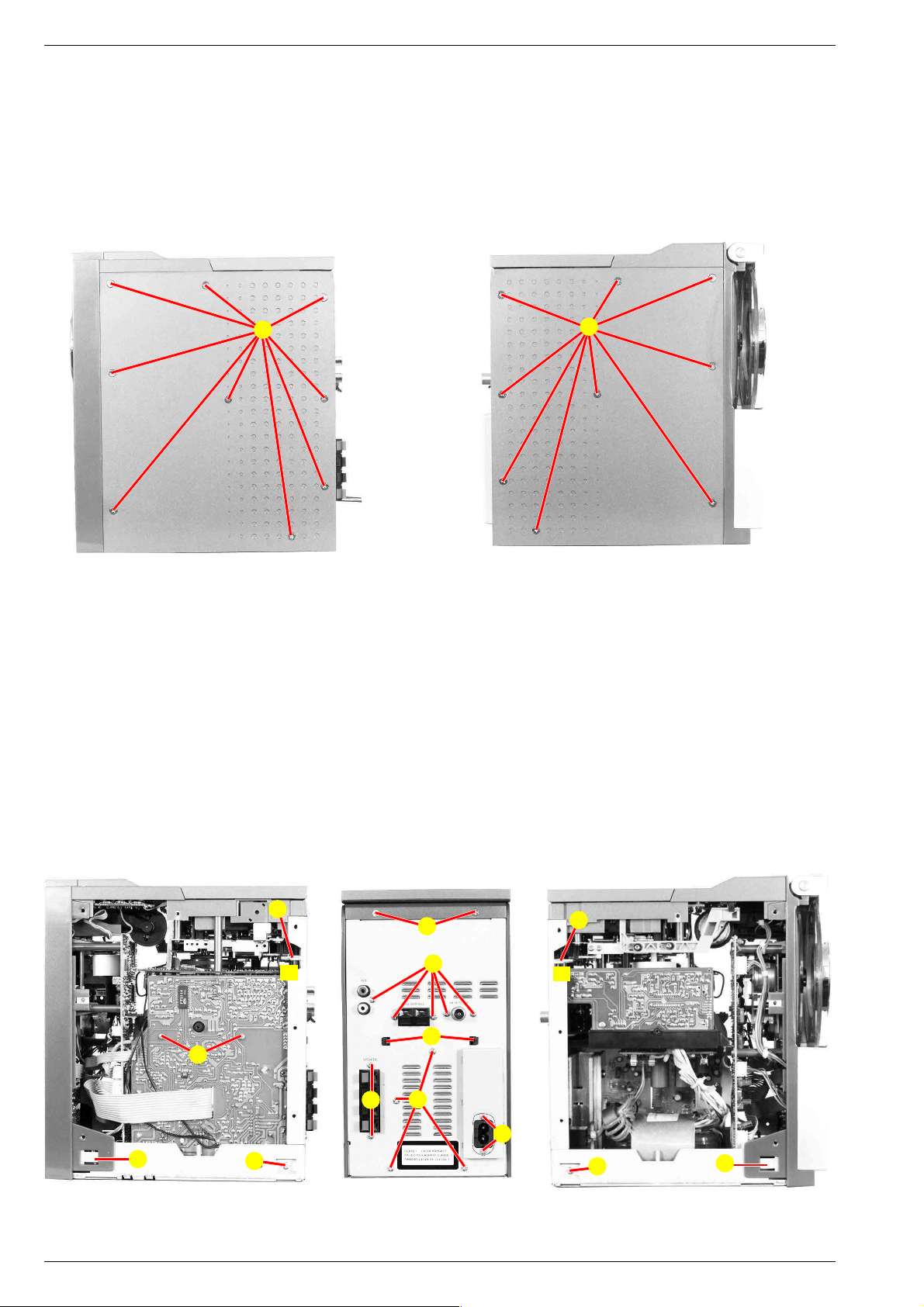
Allgemeiner Teil / General Section UMS 4100, UMS 4101
Ausbauhinweise
Bevor Sie Leitungen lösen, muss die Leitungsverlegung beachtet
werden. Nach erfolgter Reparatur ist es notwendig, die Leitungsführung in den werkseitigen Zustand zu versetzen.
1. Gehäuseseitenteile
- 18 Schrauben A (Fig. 1, 2) herausdrehen.
- Gehäuseseitenteile nach hinten schieben und abnehmen.
A
Disassembly Instructions
Before disconnecting any leads observe the way they are routed.
On completion of the repairs the leads must be laid out as
originally fitted at the factory.
1. Cabinet Sides
- Undo 18 screws B (Fig. 1, 2).
- Move the sides to the rear and remove.
A
Fig. 1
2. Gehäuserückwand
- Gehäuseseitenteile abnehmen (Punkt 1).
- 7 Schrauben B (Fig. 4) herausdrehen.
- 2 Schrauben C (Fig. 4) herausdrehen.
- 6 Schrauben D (Fig. 3, 4, 5) herausdrehen.
- 2 Schrauben E (Fig. 4) herausdrehen.
- 2 Masseleitungen F (Fig. 3, 5) abziehen.
- Gehäuseoberteil mit Cassettenteil hinten anheben, 2 Rastnasen G
(Fig. 4) ausrasten und Gehäuserückwand abnehmen.
3. Gehäuseoberteil mit Cassettenteil
- Gehäuserückwand abnehmen (Punkt 2).
- Gehäuseoberteil mit Cassettenteil hinten anheben, an der Frontblende aushängen und abnehmen.
- Bei Bedarf Steckverbindungen lösen.
F
f
Fig. 2
2. Cabinet Rear
- Remove the Sides (point 1).
- Undo 7 screws B (Fig. 4).
- Undo 2 screws C (Fig. 4).
- Undo 6 screws D (Fig. 3, 4, 5).
- Undo 2 screws E (Fig. 4).
- Unplug 2 ground connectors F (Fig. 3, 5).
- Lift the Cabinet top together with the Cassette Part at the rear,
disengage hooks G (Fig. 4) and remove the cabinet rear.
3. Cabinet Top together with the Cassette Part
- Remove the cabinet rear (point 2).
- Lift the Cabinet top together with the Cassette Part at the rear,
disengage at the front and remove.
- When necessary unplug the connections.
C
B
F
f
G
V
B
D
E
W
Fig. 3 Fig. 4 Fig. 5
1 - 4 GRUNDIG Service
D
D
W
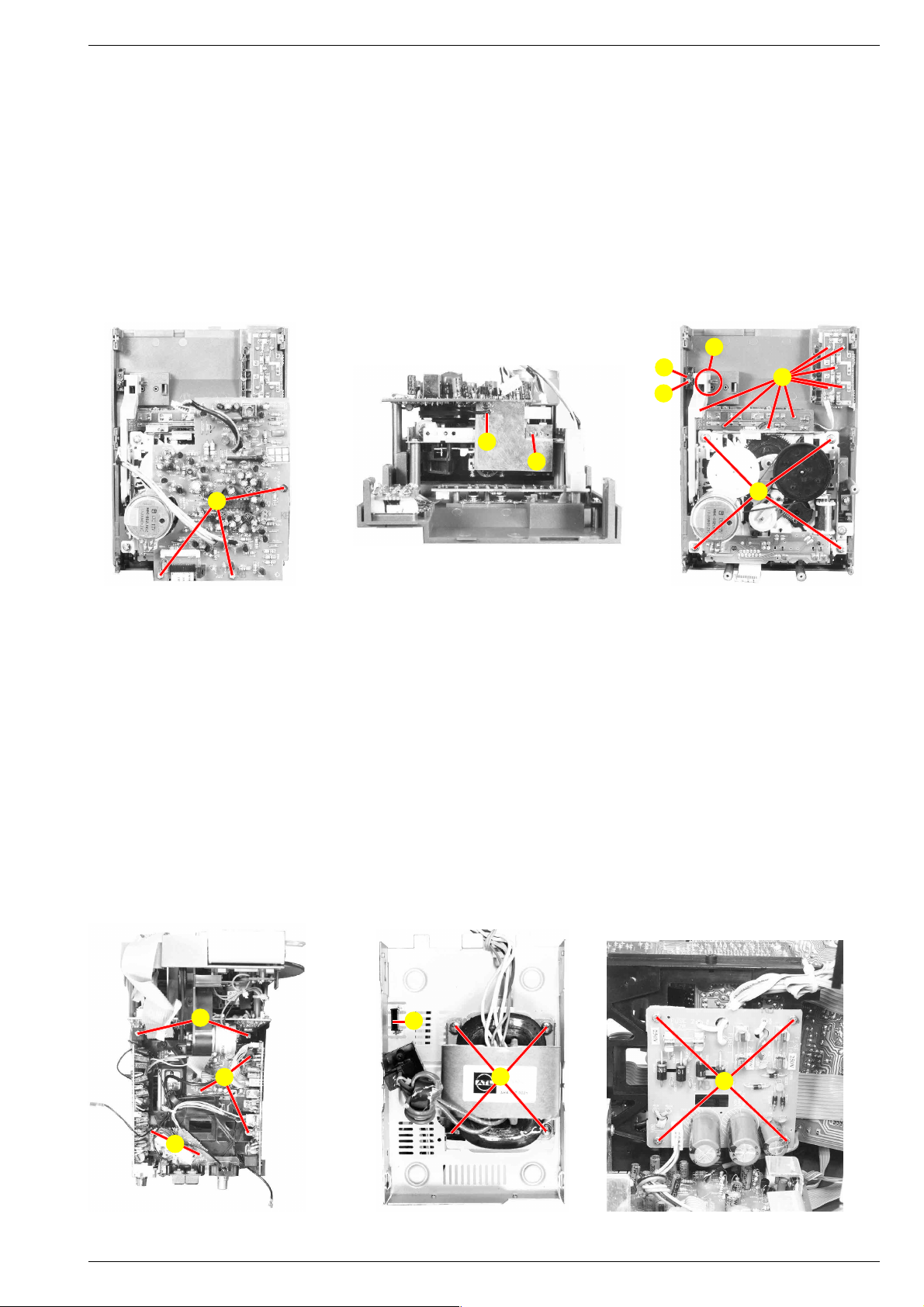
UMS 4100, UMS 4101 Allgemeiner Teil / General Section
4. Leiterplatte Cassettenteil
- Gehäuseoberteil mit Cassettenteil abnehmen (Punkt 3).
- 3 Schrauben H (Fig. 6) herausdrehen.
- Schraube I (Fig. 7) herausdrehen.
- Masseleitung J (Fig. 7) bei Bedarf ablöten.
- Bei Bedarf Steckverbindungen lösen.
5. Cassettenlaufwerk
- Leiterplatte Cassettenteil abnehmen (Punkt 4).
- Schraube K (Fig. 8) herausdrehen und Führung L (Fig. 8) abnehmen.
- 4 Schrauben M (Fig. 8) herausdrehen.
- Schieber N (Fig. 8) aushängen.
6. Bedienplatten Gehäuseoberteil
- Gehäuseoberteil mit Cassettenteil abnehmen (Punkt 3).
- 9 Schrauben O (Fig. 8) herausdrehen.
H
4. Cassette PCB
- Remove the cabinet top together with the cassette part (point 3).
- Undo 3 screws H (Fig. 6).
- Undo screw I (Fig. 7).
- When necessary unsolder ground connection J (Fig. 7).
- When necessary unplug the connections.
5. Cassette Mechanism
- Remove the Cassette PCB (point 4).
- Undo screw K (Fig. 8) and remove guide L (Fig. 8).
- Undo 4 screws M (Fig. 8).
- Unhook slider N (Fig. 8).
6. Operating PCBs of Cabinet Top
- Remove the cabinet top together with the cassette part (point 3).
- Undo 9 screws O (Fig. 8).
N
L
O
K
J
I
M
Fig. 6
7. Leiterplatte FM-Tuner/Antennen-Buchsen
- Gehäuseoberteil mit Cassettenteil abnehmen (Punkt 3).
- 2 Schrauben P (Fig. 9) herausdrehen.
- Bei Bedarf Steckverbindungen lösen.
8. Leiterplatten AM/ZF und PLL
- Gehäuseoberteil mit Cassettenteil abnehmen (Punkt 3).
- 3 Schrauben Q (Fig. 9) herausdrehen.
- Bei Bedarf Steckverbindungen lösen.
9. Montagerahmen mit Leiterplatten
- Gehäuseoberteil mit Cassettenteil abnehmen (Punkt 3).
- 2 Schrauben R (Fig. 9) herausdrehen.
- Bei Bedarf Steckverbindungen lösen.
- Beim Einbau darauf achten, dass die Hauptplatte in die Führung S
(Fig. 10) eingreift.
R
Fig. 7
S
Fig. 8
7. FM Tuner/Antenna Sockets PCB
- Remove the cabinet top together with the cassette part (point 3).
- Undo 2 screws P (Fig. 9).
- When necessary unplug the connections.
8. AM/IF and PLL PCBs
- Remove the cabinet top together with the cassette part (point 3).
- Undo 3 screws Q (Fig. 9).
- When necessary unplug the connections.
9. Mounting Frame with PCBs
- Remove the cabinet top together with the cassette part (point 3).
- Undo 2 screws R (Fig. 9).
- When necessary unplug the connections.
- When reassembling take care, that the main PCB engages with its
guide S (Fig. 10).
Q
U
T
P
Fig. 9
GRUNDIG Service 1 - 5
Fig. 10
Fig. 11
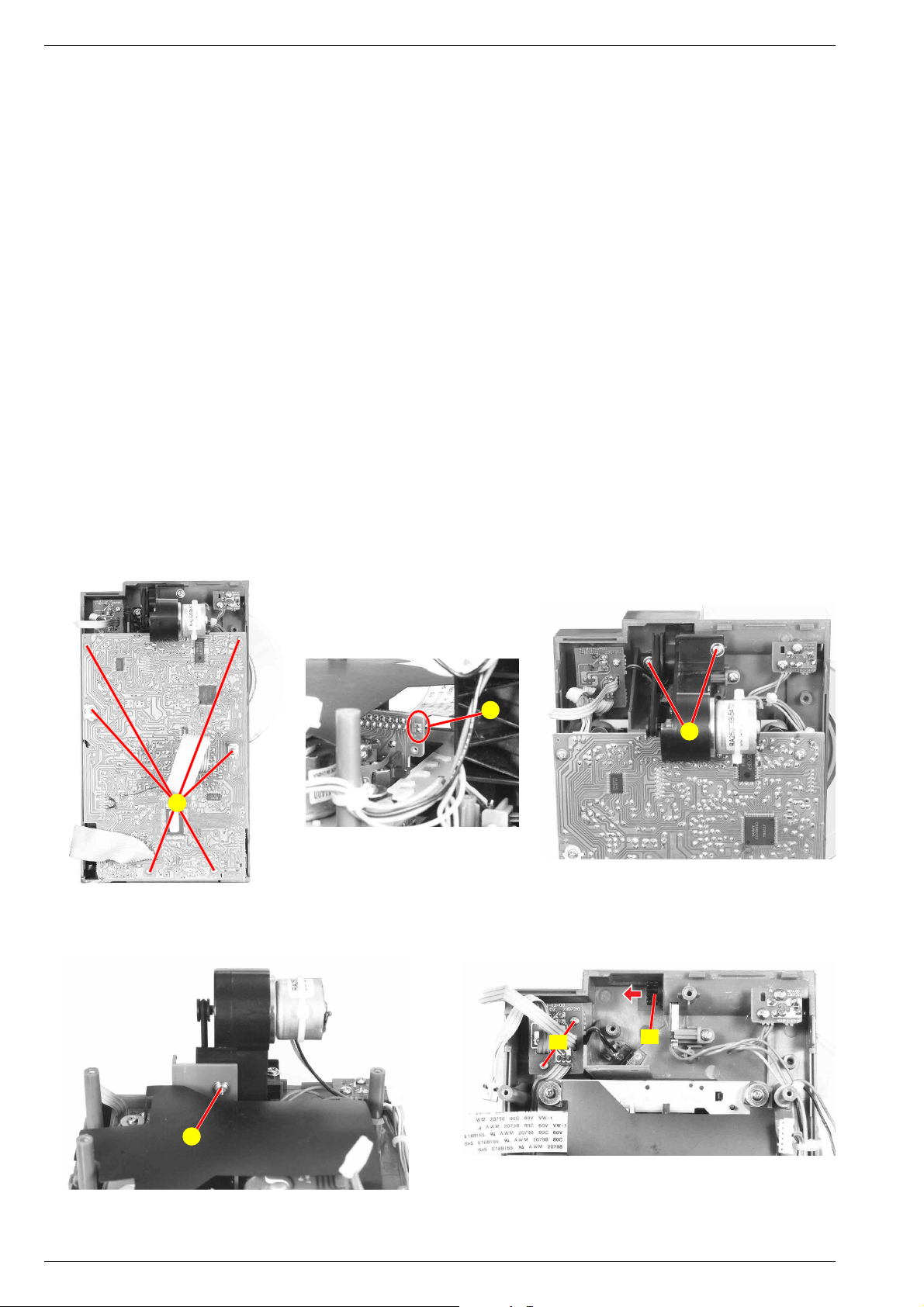
Allgemeiner Teil / General Section UMS 4100, UMS 4101
10. Leiterplatte Netzteil
- Montagerahmen lösen (Punkt 9).
- 4 Schrauben T (Fig. 11) herausdrehen.
- Bei Bedarf Steckverbindungen lösen.
11. Transformator
- Montagerahmen lösen (Punkt 9).
- 4 Schrauben U (Fig. 10) herausdrehen.
- Bei Bedarf Leitungen zur Netzteilplatte ablöten.
12. Verstärkerplatte
- Montagerahmen lösen (Punkt 9).
- 2 Schrauben V (Fig. 3) herausdrehen.
- Bei Bedarf Steckverbindungen lösen.
13. Front mit CD-Teil
- Montagerahmen lösen (Punkt 9).
- 2 Rastungen W (Fig. 3, 5) lösen.
- Bei Bedarf Steckverbindungen lösen.
14. CD-Leiterplatte
- Front mit CD-Teil abnehmen (Punkt 13).
- 6 Schrauben X (Fig. 12) herausdrehen.
- Vor abziehen des Flexprints zum CD-Laufwerk Sicherheitslötstelle
Y (Fig. 13) schließen.
- Bei Bedarf Steckverbindungen lösen.
15. Antrieb CD-Tür
- CD-Leiterplatte ausbauen (Punkt 14).
- 3 Schrauben Z (Fig. 14, 15) herausdrehen.
- Antrieb aushängen und abnehmen.
- CD-Tür-Achse A (Fig. 16) in Pfeilrichtung abziehen.
10. Mains Unit PCB
- Loosen the mounting frame (point 9).
- Undo 4 screws T (Fig. 11).
- When necessary unplug the connections.
11. Transformer
- Loosen the mounting frame (point 9).
- Undo 4 screws U (Fig. 10).
- When necessary unsolder the wires to the mains unit.
12. Amplifier PCB
- Loosen the mounting frame (point 9).
- Undo 2 screws V (Fig. 3).
- When necessary unplug the connections.
13. Front together with the CD Part
- Loosen the mounting frame (point 9).
- Disengage 2 hooks W (Fig. 3, 5).
- When necessary unplug the connections.
14. CD PCB
- Remove the front together with the CD part (point 13).
- Undo 6 screws X (Fig. 12).
- Short circuit the safety solder pads Y (Fig. 13) before disconnecting
the flexprint to the CD mechanism.
- When necessary unplug the connections.
15. CD Door Drive
- Remove the CD PCB (point 14).
- Undo 3 screws Z (Fig. 14, 15).
- Unhook the drive and remove.
- Pull out the CD door axle A (Fig. 16) in direction of the arrow.
X
Z
Y
Z
Fig. 13 Fig. 14Fig. 12
E
A
Fig. 16Fig. 15
1 - 6 GRUNDIG Service
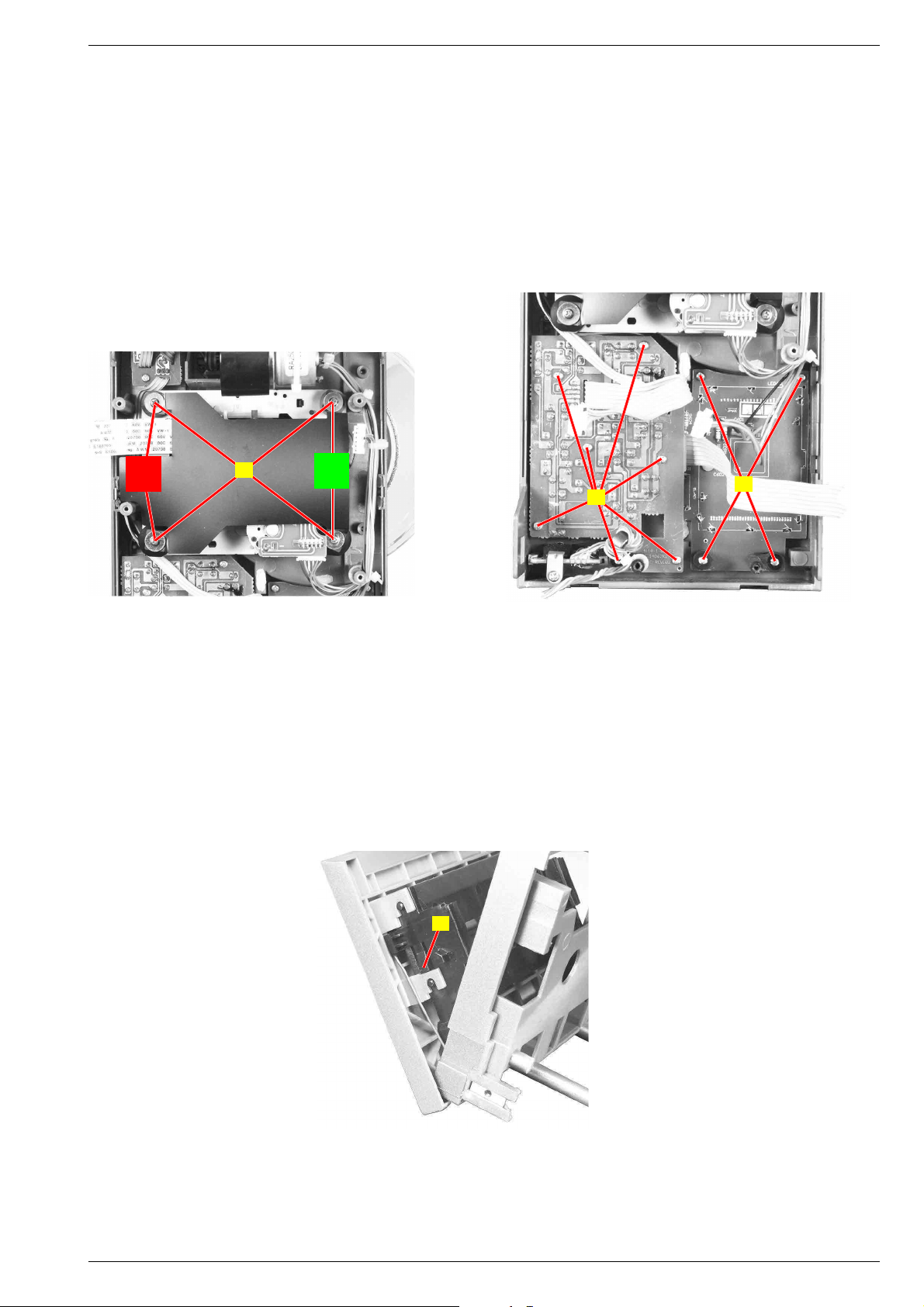
UMS 4100, UMS 4101 Allgemeiner Teil / General Section
16. CD-Laufwerk
- CD-Leiterplatte ausbauen (Punkt 14).
- 4 Schrauben B (Fig. 17) herausdrehen.
- Bei Bedarf Steckverbindungen lösen.
- Beim Einbau die Farbe der Gummidämpfer beachten!
17. Bedienplatte Frontseite
- CD-Leiterplatte ausbauen (Punkt 14).
- 7 Schrauben C (Fig. 18) herausdrehen.
18. Displayplatte
- CD-Leiterplatte ausbauen (Punkt 14).
- 4 Schrauben D (Fig. 18) herausdrehen.
rot
red
B
grün
green
16. CD Mechanism
- Remove the CD PCB (point 14).
- Undo 4 screws B (Fig. 17).
- When necessary unplug the connections.
- When reassembling pay attention to the different colors of the
damper!
17. Operating PCB Front
- Remove the CD PCB (point 14).
- Undo 7 screws C (Fig. 18).
18. Displayplatte
- Remove the CD PCB (point 14).
- Undo 4 screws D (Fig. 18).
D
C
Fig. 17 Fig. 18
19. IR-Empfänger-Leiterplatte
- Gehäuseoberteil mit Cassettenteil abnehmen (Punkt 3).
- 2 Schrauben E (Fig. 16) herausdrehen.
20. Cassettenfachblende
Für den Azimut-Abgleich des Cassettenlaufwerks muss die
Cassettenfachblende abgenommen werden.
- 2 Rastungen F (Fig. 19) ausrasten.
- Cassettenfachblende nach oben abziehen.
F
19. IR Receiver PCB
- Remove the cabinet top together with the cassette part (point 3).
- Undo 2 screws E (Fig. 16).
20. Cassette Compartment Cover
Do do the azimuth adjustment of the cassette mechanism the
cassette compartment cover must be removed.
- Disengage 2 hooks F (Fig. 19).
- Pull up the cassette compartment cover to the top.
Fig. 19
GRUNDIG Service 1 - 7
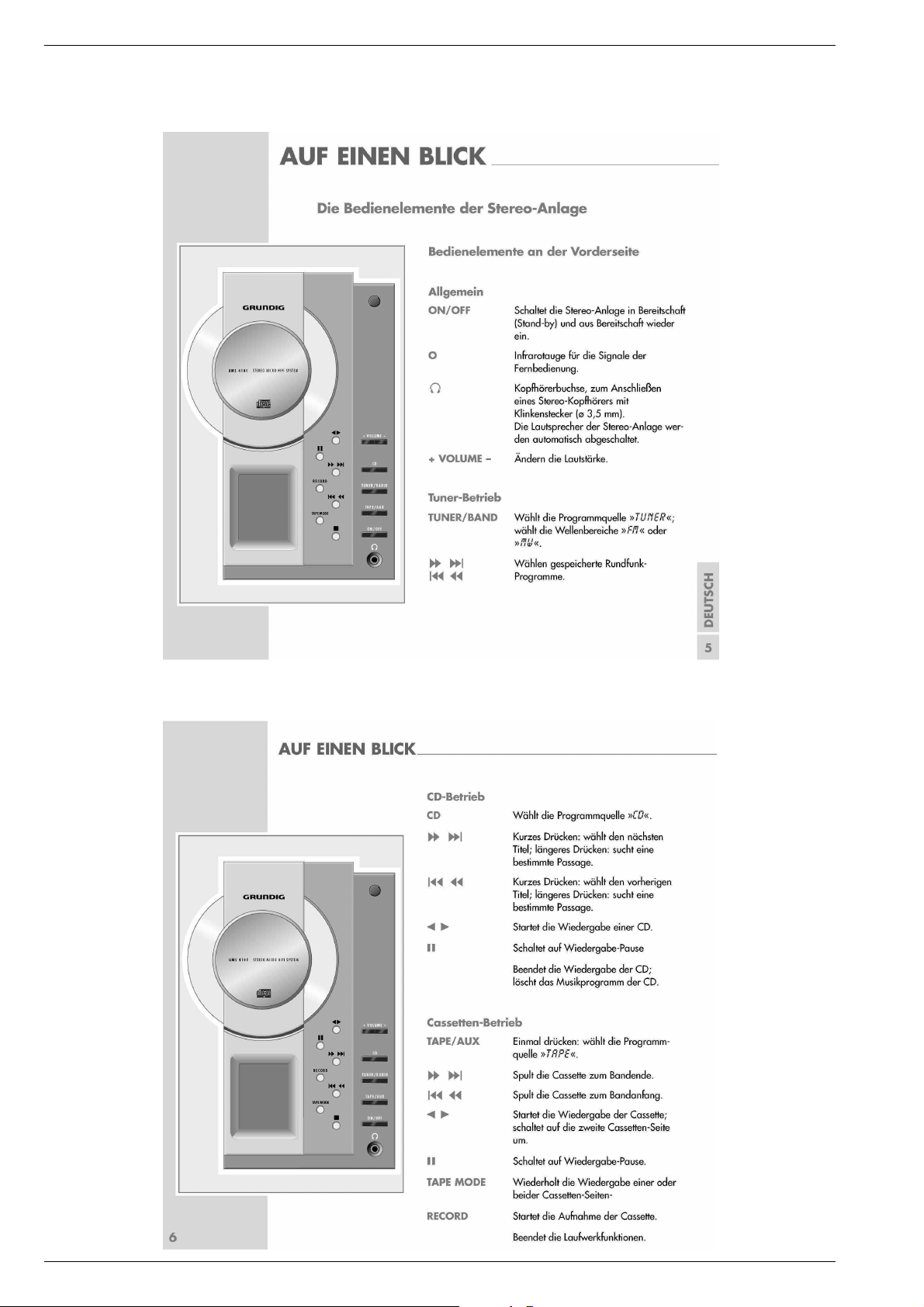
Allgemeiner Teil / General Section UMS 4100, UMS 4101
Bedienhinweise
Dieses Kapitel enthält Auszüge aus der Bedienungsanleitung. Weitergehende Informationen entnehmen Sie bitte der gerätespezifischen
Bedienungsanleitung, deren Materialnummer Sie in der entsprechenden Ersatzteilliste finden.
1 - 8 GRUNDIG Service
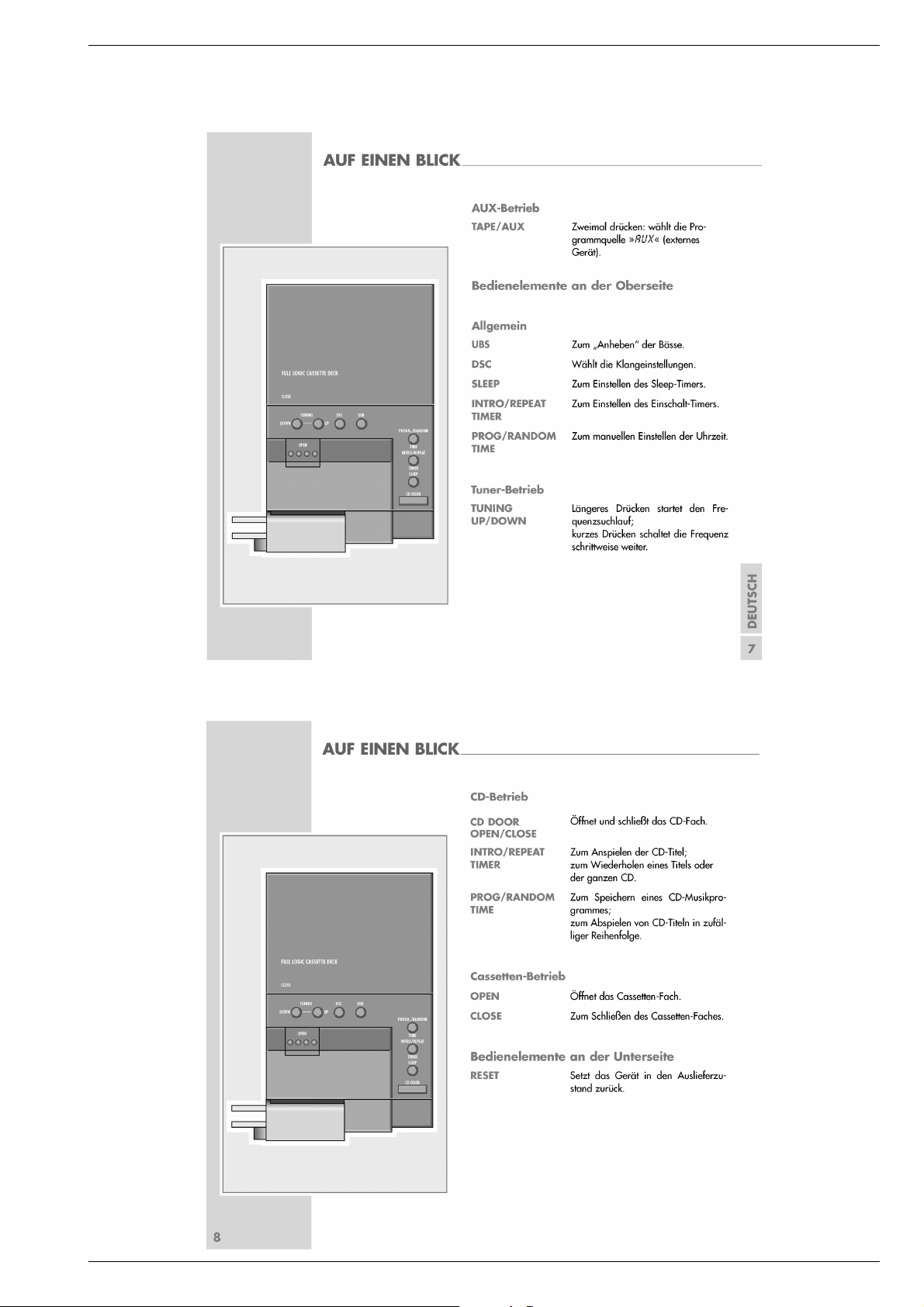
UMS 4100, UMS 4101 Allgemeiner Teil / General Section
GRUNDIG Service 1 - 9
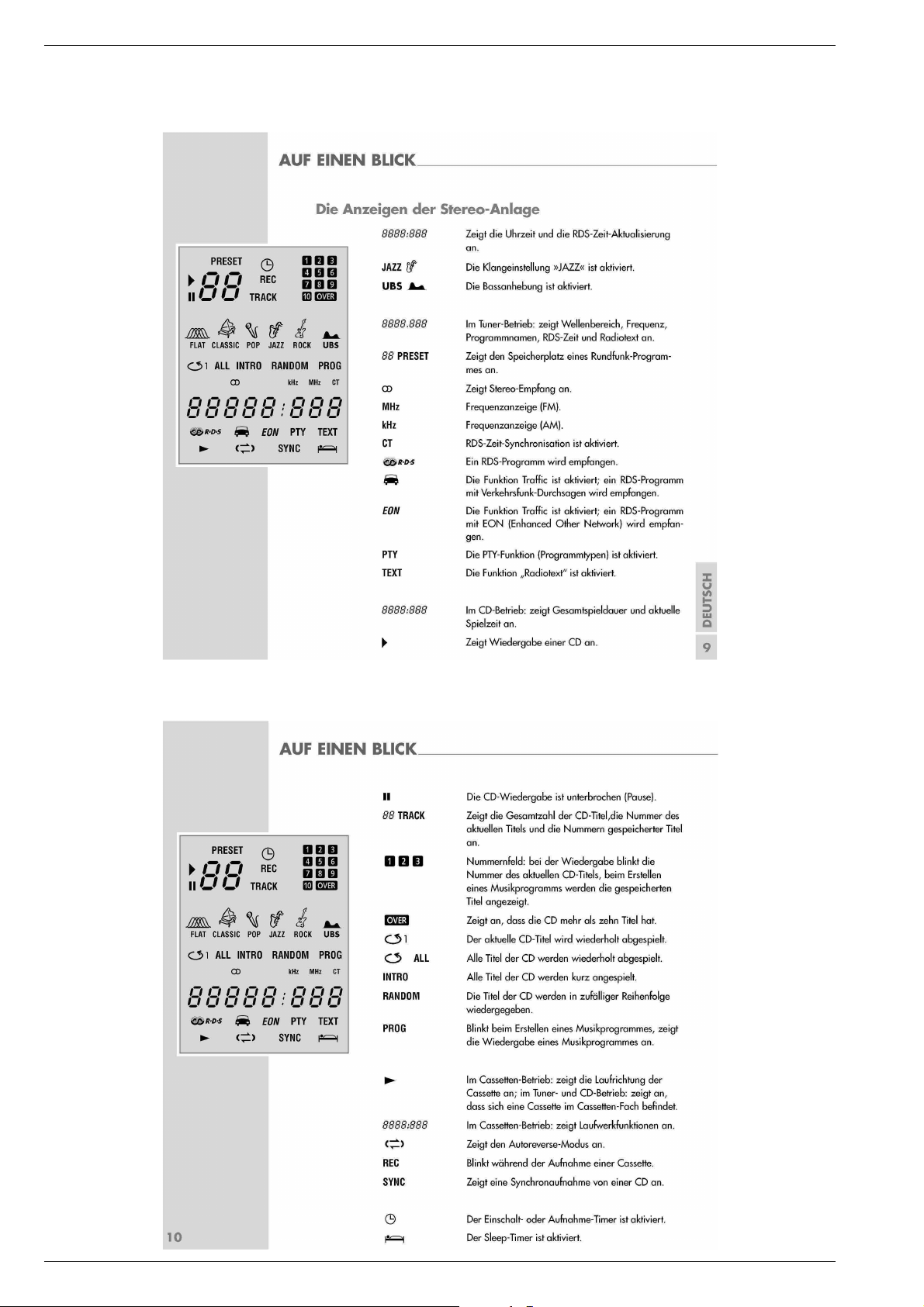
Allgemeiner Teil / General Section UMS 4100, UMS 4101
1 - 10 GRUNDIG Service
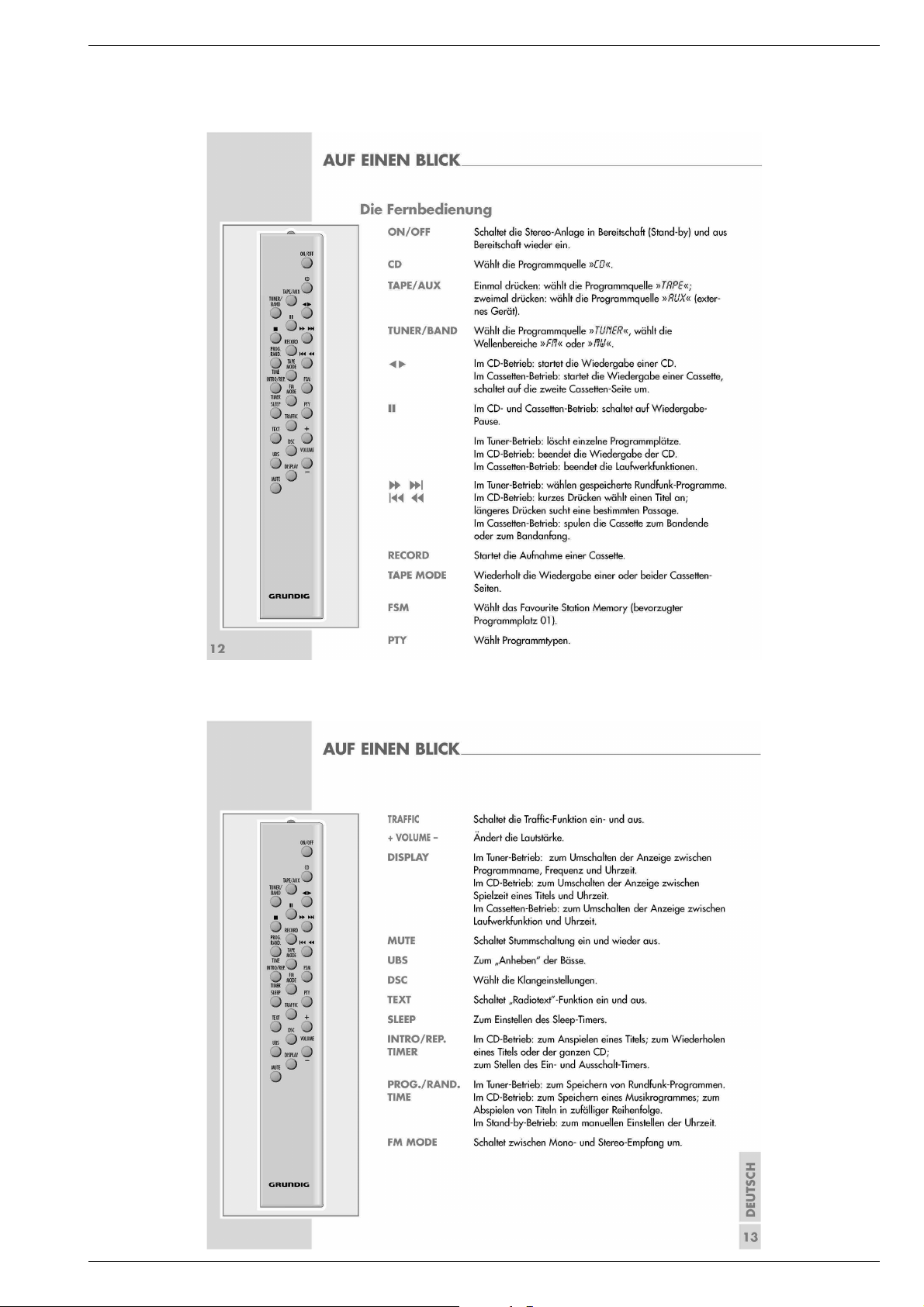
UMS 4100, UMS 4101 Allgemeiner Teil / General Section
GRUNDIG Service 1 - 11
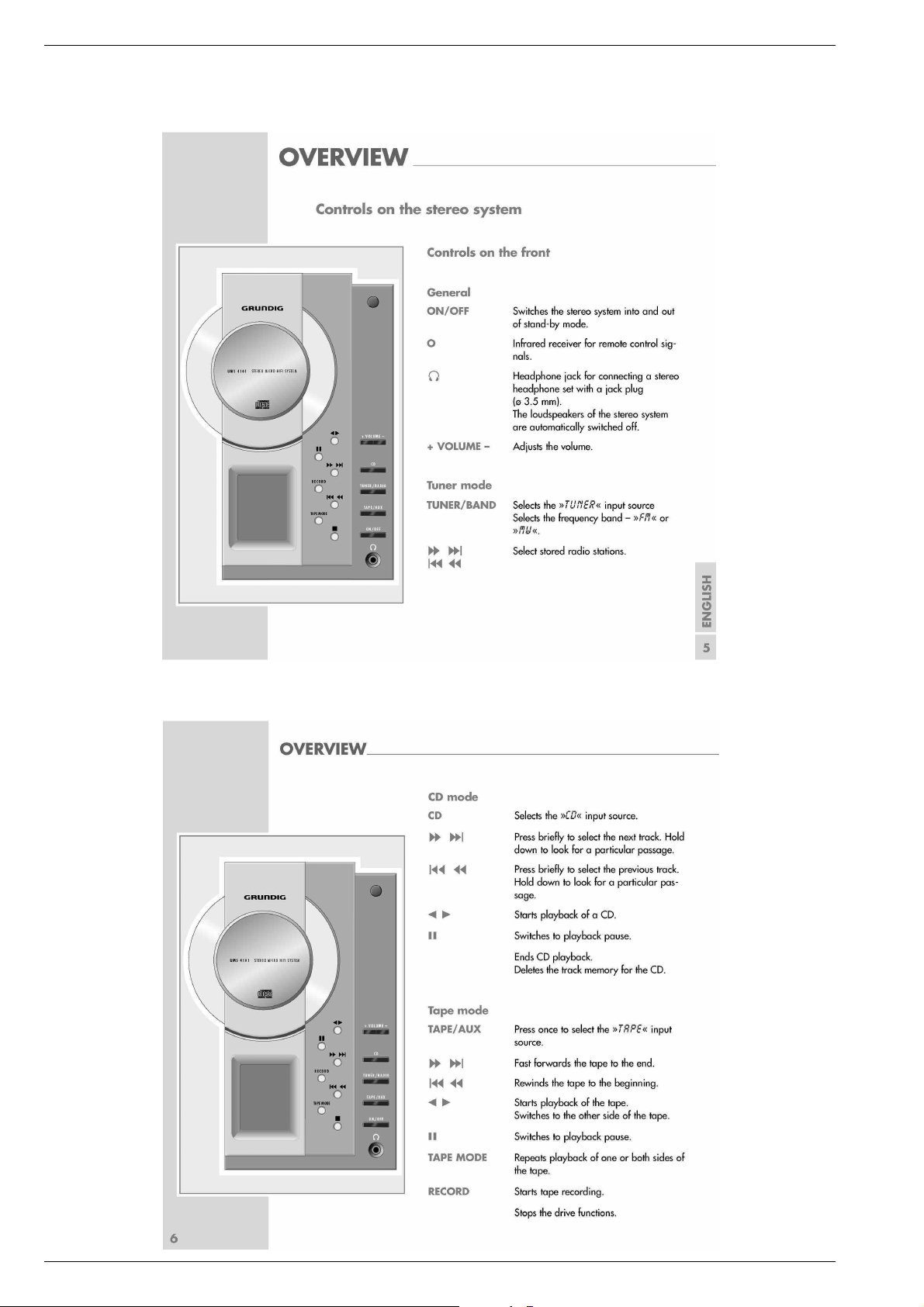
Allgemeiner Teil / General Section UMS 4100, UMS 4101
Operating Hints
This chapter contains excerpts from the operating instructions. For further particulars please refer to the appropriate user instructions the part number
of which is indicated in the relevant spare parts list.
1 - 12 GRUNDIG Service
