Grundig STAND FLOOR OVATION 3 Manual
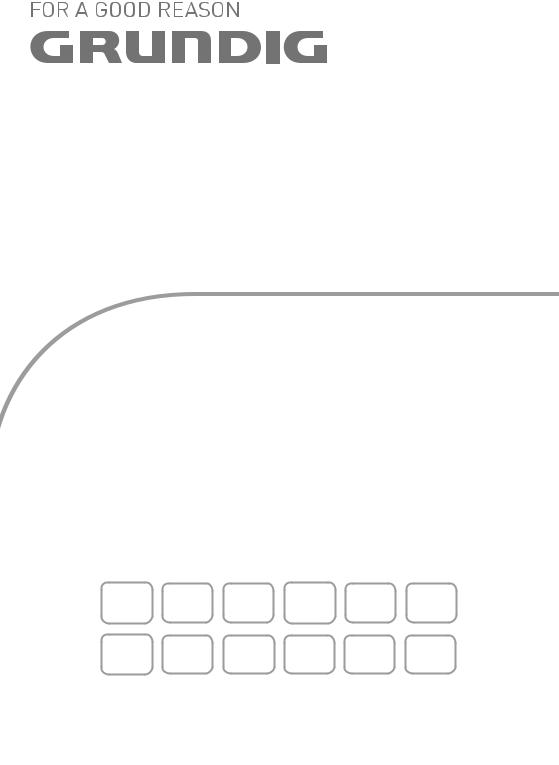
STAND FLOOR
MOUNTING MANUAL
For Ovation 3
de |
en |
fr |
it |
pt |
es |
nl |
pl |
da |
sv |
fi |
tr |
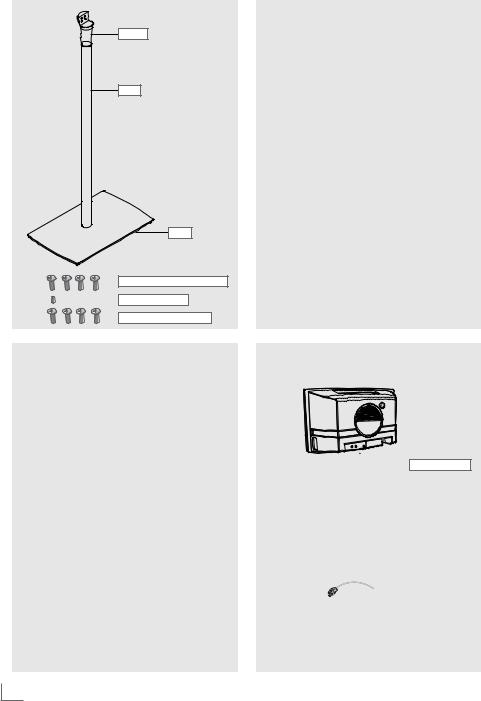
---------------------------------------------------------------------------------------------------------------------------------------------------------------------------
Socket
Pipe
Plate
4 x M4 x 10 mm (Ovation 3)
1 headless screw
4 x M3 x 16 mm (Plate)
Headless screw
2

INHALT------------------------------------------------------------------------------------------------------------------------------------------------
|
DEUTSCH |
04 |
|
|
|
||
|
|
|
|
|
|
|
|
|
ENGLISH |
05 |
|
|
|
|
|
|
|
|
|
|
FRANÇAIS |
06 |
|
|
|
|
|
|
|
|
|
|
ITALIANO |
07 |
|
|
|
|
|
|
|
|
|
|
PORTUGUÊS |
08 |
|
|
|
|
|
|
|
|
|
|
ESPAÑOL |
09 |
|
|
|
|
|
|
|
|
|
|
NEDERLANDS |
10 |
|
|
|
|
|
|
|
|
|
|
POLSKI |
11 |
|
|
|
|
|
|
|
|
|
|
DANSK |
12 |
|
|
|
|
|
|
|
|
|
|
SVENSKA |
13 |
|
|
|
|
|
|
|
|
|
|
SUOMI |
14 |
|
|
|
|
|
|
|
|
|
|
TÜRKÇE |
15 |
|
|
|
|
|
|
|
|
|
3

SICHERHEIT UND AUFSTELLEN----------------------------------------------------------
Beachten Sie bei der Montage des Standfußes bitte folgende Hinweise
7Der Standfuß ist für den Gebrauch mit dem Ovation 3 HiFi System bestimmt. Jede andere Verwendung ist ausdrücklich ausgeschlossen.
7Verwenden Sie nur das mitgelieferte Zubehör für die Montage.
7 Ziehen Sie alle Schrauben handfest an.
7Stellen Sie sicher, dass das Netzkabel – und wenn verwendet Antennenund Lautsprecherkabel – in der Aussparung der Bodenplatte verlegt werden.
7Wenn Sie den Standfuß auf Parkettoder Laminatböden stellen, beachten Sie dass diese mit den verschiedensten Lacken und Kunststoffen, beschichtet sein können, die häufig chemische Zusätze enthalten. Diese Zusätze greifen u.a. das Material der Gerätefüße an. So entstehen Rückstände auf dem Parkettoder Laminatboden, die sich nur schwer oder nicht mehr entfernen lassen.
7Beachten Sie bei der Montage des Standfußes, die Teile sind schwer und können beim Herunterfallen Verletzungen verursachen.
7Stellen Sie den Standfuß immer auf einen ebenen und harten Untergrund.
7 Halten Sie den Standfuß von Kindern fern.
MONTAGE------------------------------------------------------------------------------------------------------------------------------------
1 Standrohr vorsichtig an die Bodenplatte anlegen und mit den beiliegenden 4 Schrauben befestigen.
2Netzkabel – und wenn verwendet Antennen-/ und Lautsprecherkabel – von der Unterseite durch das Standrohr schieben.
3Die Ovation 3 vorsichtig mit der Vorderseite auf einen Tisch ablegen, geeignete Unterlage (z.B. Schaumstoff) verwenden.
Die 4 Schrauben herausdrehen und Gerätefuß abnehmen.
4Sockel an dieser Stelle mit den 4 beiliegenden Schrauben befestigen.
5Netzkabel – und wenn verwendet Antennen-/ und Lautsprecherkabel – in den Sockel einführen und durch das Langloch wieder herausziehen.
6 Sockel auf das Standrohr aufsetzen und mit beiliegender Madenschraube sichern.
7Kabel an den Buchsen der Ovation 3 anschließen.
Hinweis:
7Beim Aufstellen des Standfußes die Kabel durch die Aussparung der Bodenplatte herausführen.
4 DEUTSCH

SAFETY AND SET-UP------------------------------------------------------------------------------------------------
Please note the following instructions when mounting the stand floor.
7The stand floor is designed for holding up Ovation 3 hi-fi system. Any other use is expressly prohibited.
7 Only use the material supplied for mounting.
7 Tighten all screws hand tight.
7Make sure the mains and antenna cables on the base plate are fed out through the cable opening on the bottom.
7When using the stand floor, note that parquet flooring and furniture is often coated with various types of varnish and plastic. Many of these contain chemicals which can corrode the feet of the stand floor, leaving marks on the surface of the parquet flooring or furniture which can be difficult or impossible to remove.
7Be careful while mounting the stand floor, some parts are heavy and may cause injury if they accidentally fall down on you.
7Always use the stand floor on an even, hard floor.
7 Keep the stand floor away from children.
MOUNTING------------------------------------------------------------------------------------------------------------------------------
1Connect the pipe to the base plate using the 4 thin screws.
2 Insert the mains and antenna/loudspeaker cables (if required) into the pipe.
3Place the Ovation 3 hi-fi system carefully front down on a table on top of a suitable base, such as foam.
Unscrew the screws and remove the stand.
4Replace the socket to the back of the Ovation 3 hi-fi system by using the 4 screws supplied.
5 Insert the mains and antenna/loudspeaker cables (if required) into the socket and take them out from the foramen.
6 Insert the socket into the pipe. Tighten the headless screw to fix the connection.
7 Connect the cables into the sockets of the Ovation 3 hi-fi system.
Note:
7Make sure the mains and antenna/ loudspeaker cables on the base plate are fed out through the cable opening.
ENGLISH 5
