Page 1

Profile Fibre Channel Server Interface
Overview
The Profile Fibre Channel Server Interface allows an SGI Origin 200 or Origin 2000
server to appear to Media Manager or automation software as another Profile system
by emulating selected features of a Profile system. When in operation, files stored
on the Origin server can be accessed by the Profile system using Media Manager or
automation software through API calls.
The Profile Fibre Channel Server Interface is designed for applications like News
and Networked Video on Demand, where an Origin server is the central storage
system, a set of Profile systems function as the intake and play-out system, and the
two systems must inter-operate over Fibre Channel.
System Requirements
The following system requirements must be met for the interface software to
perform correctly:
NOTE: The Genroco Fibre Channel controller should only be installed by
qualified personnel.
• At least one Genroco Fibre Channel controller card with microcode version
1.7.6 must be installed in the SGI Origin server. Installation instructions from
Genroco are provided with the card.
• Genroco Fibre Channel controller card driver, version 2.0, must be installed in
the Origin server. To verify that the Genroco Fibre Channel controller is
installed, enter netstat -i and check the results for a line that begins with grx
(where
• TheOriginserverrequires operating system version 6.4 with the May 1998 roll
up patch set.
• The Profile system must have the Fibre Channel option installed and must be
running Profile System Software 2.4 or higher.
Copyright 1998 by Tektronix, Inc., Wilsonville, Oregon
Tektronix and Profile are registered trademarks of Tektronix, Inc. Other trade
names used in this document are trademarks or registered trademarks of the
manufacturers or vendors of the associated products.
x is a number such as 0 or 1).
Page 2
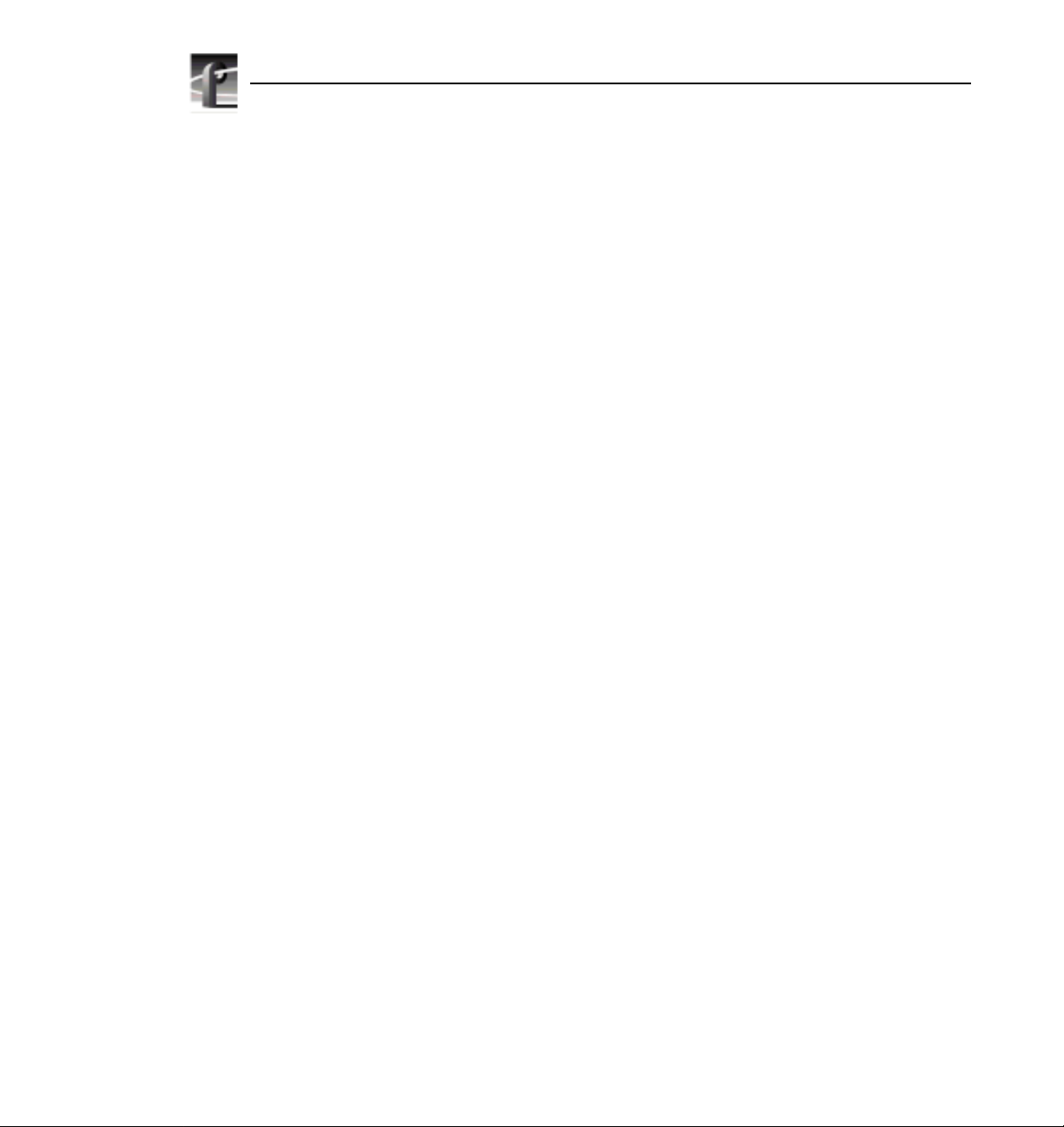
Profile Fibre Channel Server Interface
Installing the Software on the Origin Server
Follow this procedure to set up the Origin server for installation and use of the
software. The procedure is divided into the operations that are performed as “root”
and those that are performed as user “profile.”
Operations Performed as “root”
1. Add the following line to the /etc/passwd file...
profile:7XHZFbk3c0SZ6:888:88:GuestAccount:/usr/people/profile:/bin/csh
2. Create the directory /usr/people/profile and make sure it is owned by user
“profile.”
3. Add the IP address for the Fibre Channel card to the /etc/hosts file...
xxx.xxx.xxx.xx <hostname>_fc0 myFC
NOTE: The alias myFC is required, as is the convention “<hostname>_fc0,”
where <hostname> is replaced with the name of the host machine.
Also add ethernet and fibre channel addresses for all Profile systems to which the
Origin server will connect.
4. Run inst, the install utility, to install the software from the Profile Fibre
Channel Server Interface CD-ROM. Enter the commands as shown in this
example:
# inst
Inst> from /CDROM/dist
Inst> install *
Inst> list (i) pdrStream
(i) pdrClean
(i) pdrServer
.
.
.
Inst> go
#
Verify that you have the following command files installed in ~profile/bin
pdrcshrc mkset pdr pdrClean pdrServer pdrStream
and that profile_start is installed in /etc/init.d.
2 Profile Fibre Channel Server Interface
Page 3
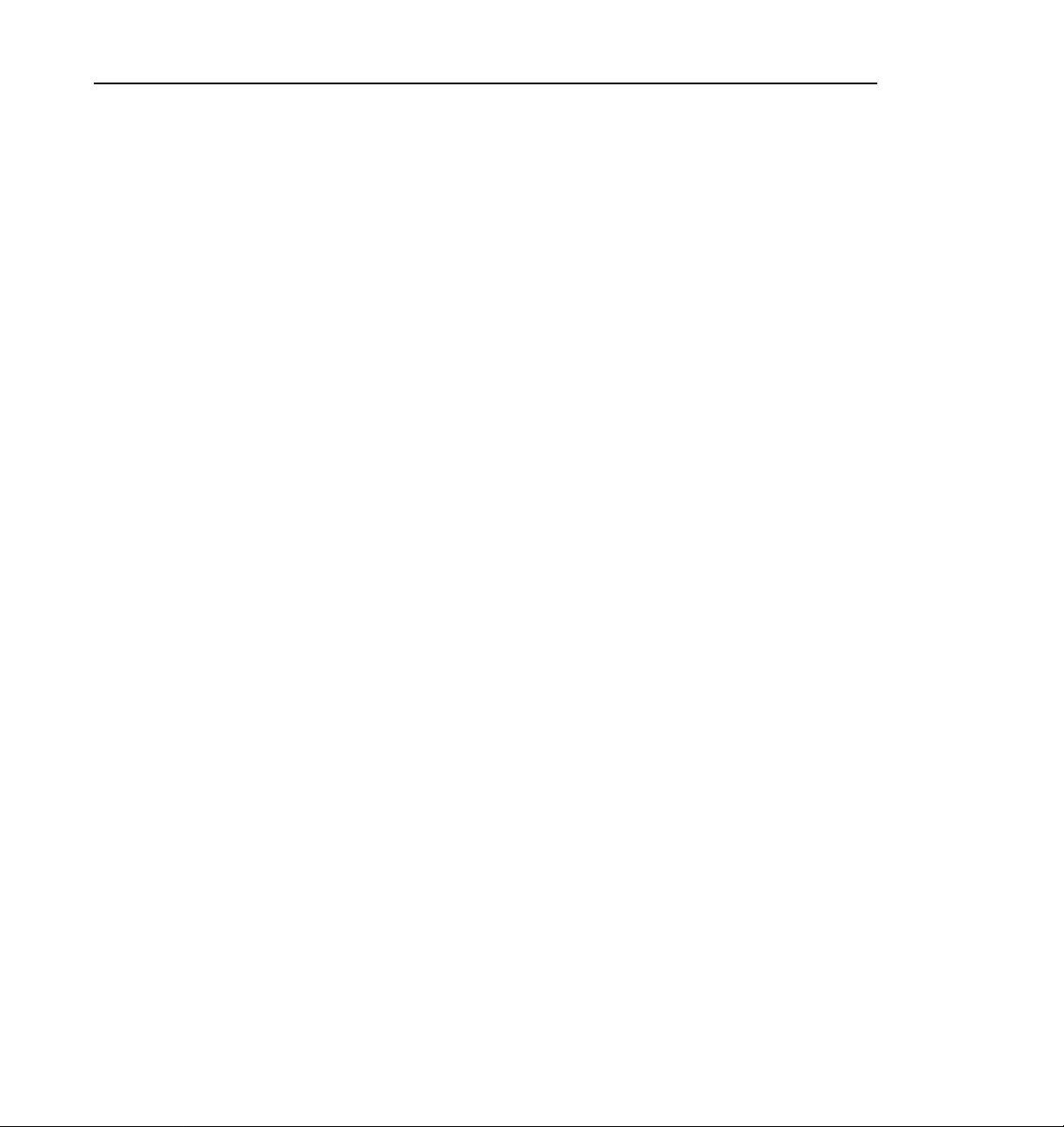
Installing the Software on the Origin Server
5. Create a symbolic link to /etc/init.d/profile_start in /etc/rc2.d as shown here.
# cd /etc/rc2.d
# ln -s ../init.d/profile_start S999profile
6. Establish a storage location for movies on the Origin server by creating a
directory that will serve as the top of the movie directory structure. This
directory is typically called /movies, and should be the mount point of a RAID
file system.
7. Give user “profile” ownership of the directory that will contain movies.
# chown -R profile.guest /directory_name/
Operation Performed as User “profile”
Run mkset to create a directory that represents a PDR Dataset.
> mkset INT1 /directory_name
Profile Fibre Channel Server Interface 3
Page 4

Profile Fibre Channel Server Interface
Setting up the Profile System
Use either the Fibre Channel dialog box in the Configuration Manager or the
fcconfigcommand to set up the Profile system’s Fibre Channel configuration. In the
Profile Family User Manual, refer to “Setting Up Fibre Channel Networking” when
using the Configuration Manager, or to “Fibre Channel IP Address Set Up” when
fcconfig. These references contain general information about configuring the
using
Profile system for Fibre Channel.
1. Set the Profile system’s Fibre Channel IP address.
2. Set the gateway address to be the same as the Origin server’s Fibre Channel
address. If several Fibre Channel cards are installed on the Origin server,
configure each Profile system connected to a particular Origin server Fibre
Channel card to use that card’s Fibre Channel address as that Profile system’s
gateway address.
3. Set the subnet mask to 255.255.255.0.
4. Set the hardware address to a unique non-zero number in the range 1 to 120.
5. Open the C:\winnt\system32\drivers\etc\hosts file in
a. Add to the file the Ethernet and Fibre Channel IP addresses for all Profile
systems to which the Origin server will connect.
b. Add to the file the Origin server’s Ethernet and Fibre Channel IP addresses
following this format:
xxx.xxx.xxx.xx <hostname>
yyy.yyy.yyy.yy <hostname>_fc0
6. Make sure the following are running on the Profile system. You can start these
manually, or by adding them to the pdrstart.bat file (the commands are most
likely there already and you need only to remove the rem statements).
htssvc chgsrvr portsvr
7. Check the NT Services to verify that the portmap service is running.
Notepad.
4 Profile Fibre Channel Server Interface
Page 5

Command Descriptions
These are the commands installed on the Origin server. These descriptions are
available in manpage format when the manpath is updated to include the location of
the manpage files. Update the manpath by including the path in the .cshrc file
mkset – make an Origin server dataset
Synopsis
mkset dataset directory_name
Description
mksetisa utility script that makes a dataset (a partition) for the Profile Fibre Channel
Server Interface PDR services. A UNIX directory is created that corresponds to the
dataset/partition, and an entry for this translation is appended to the partnames file.
Because all client requests are initiated as Tektronix TekPDR clients, the movie
name representation has the form:
DATASET:/group/movie
Command Descriptions
On the Origin server, this is converted to the native directory format:
/fs_mount_point/directory_name/group/movie
Example
Create a dataset INT1 for file system /raid2_xls1:
>mkset INT1 /raid2_xls1
The format in the partnames file will be:
INT1: /raid2_xls1/INT1
Two groups, default and Recycled, are also created:
PDR Name Unix Name
INT1:/default /raid2_xls1/INT1/default
INT1:/Recyled /raid2_xls1/INT1/Recyled
Profile Fibre Channel Server Interface 5
Page 6

Profile Fibre Channel Server Interface
A movie “foo” in the default directory yields:
PDR Name Unix Name
INT1:/default/foo /raid2_xls1/INT1/default/foo
See Also
pdr(1), pdrClean(1), pdrStream(1), pdrServer(1)
Note
By convention, there is one dataset for each file system mounted.
The owner of the file system mount point must be user “profile”.
pdr – start/stop the Profile Fibre Channel Server Interface PDR services
Synopsis
pdr {start|stop}
Description
pdr is a utility script that starts or stops the Profile Fibre Channel Server Interface
PDR services.
The utility should only be run by user “profile”.
Options
stop - stop pdrServer and pdrStream processes
start - clean the PDR datasets, start pdrServer and pdrStream processes
See Also
mkset(1), pdrClean(1), pdrStream(1), pdrServer(1)
Note
To override the default number of streams or the default buffer size (in kbytes)
modify the environmental variables $NUM_PDR_STREAM_BUFS and
$PDR_STREAM_BUF_SIZE.
6 Profile Fibre Channel Server Interface
Page 7

pdrClean – remove corrupted movie files from the Origin server
Synopsis
pdrClean [dataset_name]
Description
pdrClean removes any corrupted movies from the Origin server. If no dataset is
specified, pdrClean checks each movie in each group in each dataset. If a malformed
movie is found, that movie is deleted.
See Also
pdr(1), mkset(1), pdrServer(1), pdrStream(1)
Notes
pdrClean should only be run by user “profile”.
“pdr stop” should be executed before executing pdrClean.
“pdr start” implicitly calls pdrClean.
Command Descriptions
pdrServer – Profile Fibre Channel Server Interface Server
Synopsis
pdrServer
Description
pdrServer provides emulation of a sub-set of the tekPDR API from the Tektronix
Profile SDK. The supported sub-set of api calls are:
PdrCloseFind
PdrFindFirstDataset
PdrFindFirstGroup
PdrFindFirstMovie
PdrFindNextDataset
PdrFindNextGroup
PdrFindNextMovie
PdrMovieExists
PdrGetListOfNames
Profile Fibre Channel Server Interface 7
Page 8

Profile Fibre Channel Server Interface
PdrGetNumMovies
PdrGetMovieChanges
PdrDeleteMovie
PdrRenameMovie
PdrGetMovieState
PdrGetCurrentDataset
PdrGetCurrentGroup
PdrSetCurrentDataset
PdrSetCurrentGroup
TheTektronix TekPDR API is only available on Windows NT clients that have been
installed with Tektronix Profile SDK.
See Also
pdr(1), mkset(1), pdrClean(1), pdrStream(1)
Note
pdrServer should only be run by user “profile”.
pdrStream – Profile Fibre Channel Server Interface Streamer
Synopsis
pdrStream [num_buffers buffersize_in_kbytes]
Description
pdrStream provides streaming services to/from a Profile unit over TCP/IP. This
process can support multiple concurrent streams in and out of the Origin server.
A streamed movie may be played out by a Profile unit as it arrives, without waiting
for the entire movie to be transferred into the Profile unit.
A movie can be streamed to the Origin server while being recorded on a Profile unit.
Each stream uses a double buffering technique to sustain transfers at the TCP/IP rate
to/from the file system.
8 Profile Fibre Channel Server Interface
Page 9

Command Descriptions
Options
num_buffers — defaults to 16, which supports 8 streams
buffersize_in_kbytes — The size of each buffer in kbytes, defaults to 4096 (4
MBytes total).
See Also
pdr(1), mkset(1), pdrClean(1), pdrStream(1)
Note:
pdrSstream should only be run by user “profile”
profile_start – Automatically starts the Profile Fibre Channel Server Interface when the
Origin server boots.
Synopsis
/etc/init.d/profile_start
Description
This command is to be used with a cold boot, and should be installed in /etc/init.d.
A symbolic link to it should be created in /etc/rc2.d Use a high number....e.g.:
cd /etc/rc2.d
ln -s ../init.d/profile_start S999profile
See Also
pdr(1), mkset(1), pdrClean(1), pdrStream(1)
Note:
profile_start should only be run by user “profile”\
Profile Fibre Channel Server Interface 9
Page 10

Profile Fibre Channel Server Interface
Troubleshooting
If you experience difficulty in completing the installation and getting the Origin
server up and running, the following checks might help locate the problem.
• CheckEthernet IP addresses on the Origin server and each Profile system hosts
file.
• CheckFibre Channel IP addresses on the Origin server and each Profile system
hosts file.
• Check the
• Check the
fcconfig setting for the IP address on each Profile system
fcconfig setting for the IP gateway address on each Profile system (it
should be the Origin server address on that loop for normal installations)
• Check the
fcconfig setting for the hardware address on each Profile system.
Each hardware address must be unique.
• On the Origin server, check that you have an IP alias “myFC” for the IP
address “sgi_fc0”.
• Verify that
• Verifyon the Origin server that
fcping -all runs and all hosts can be resolved by name.
ping to “YYY.YYY.YYY.255” sees all Profile
system Fibre Channel addresses on that Fibre Channel subnet
• If you have more than one Fibre Channel port on the Origin server, make sure
you use Class B network addresses on the networks attached to those ports.
If all routes are set up correctly and you still fail to connect the Origin server to a
Profile system via the Media Manager, try the following:
• Ensure that
portmap and chgsrvr are running on the Profile system (should be
in pdrstart.bat). Refer to page 4.
• On the Origin server, verify that the partnames file contents correspond to a
valid dataset made by
Hint: There should be a default and Recycled directory in each dataset.
mkset.
10 Profile Fibre Channel Server Interface
