Page 1
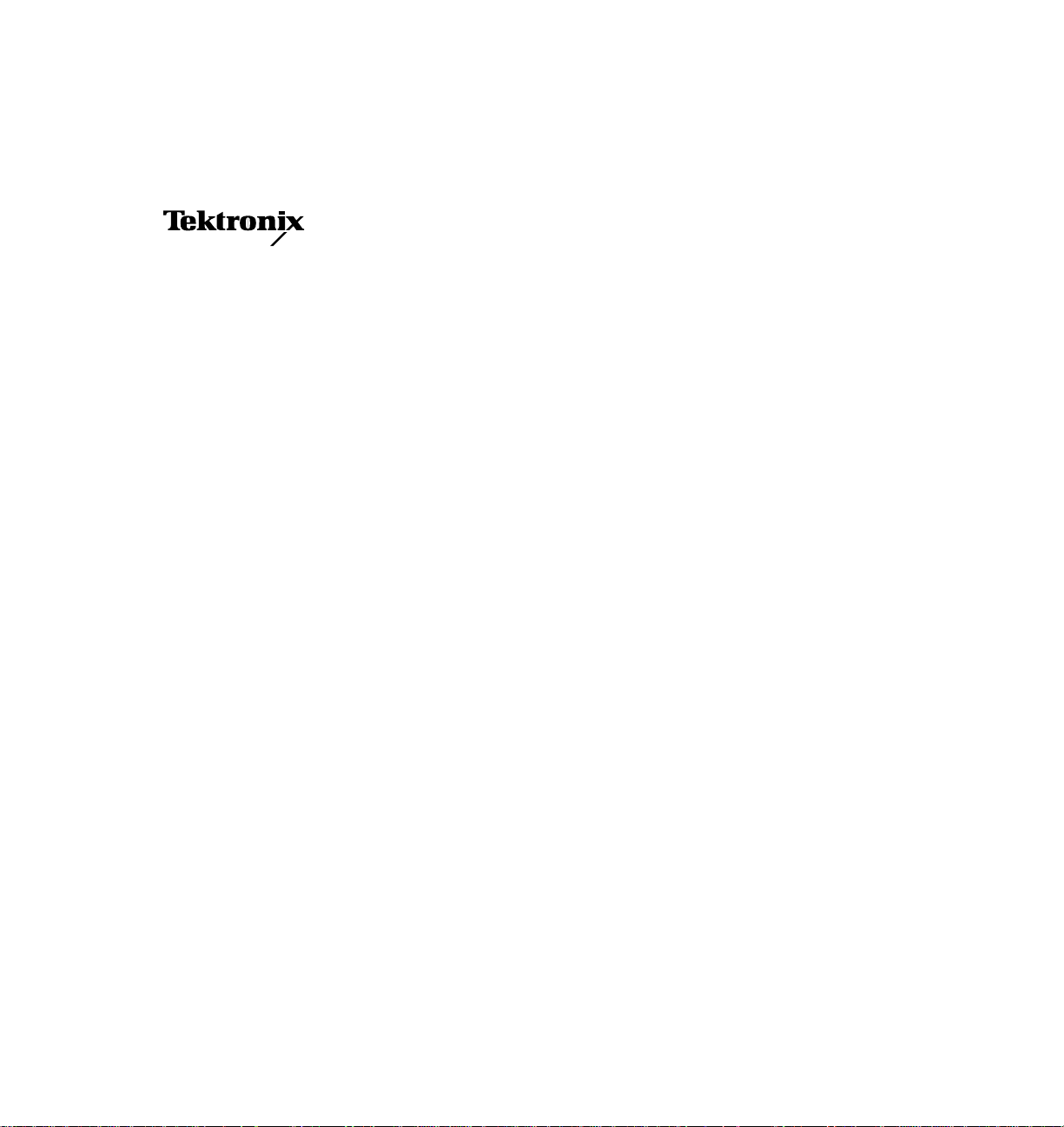
Installation
Profile
PLSDST3 and PLSDST4
Software Interface Kits
Printed in USA
Tektronix, Inc.
PO Box 1000
Wilsonville, OR 97070-1000 USA
1-800-547-8949 (USA and Canada)
1-503-682-7300
http://www.tek.com
Page 2
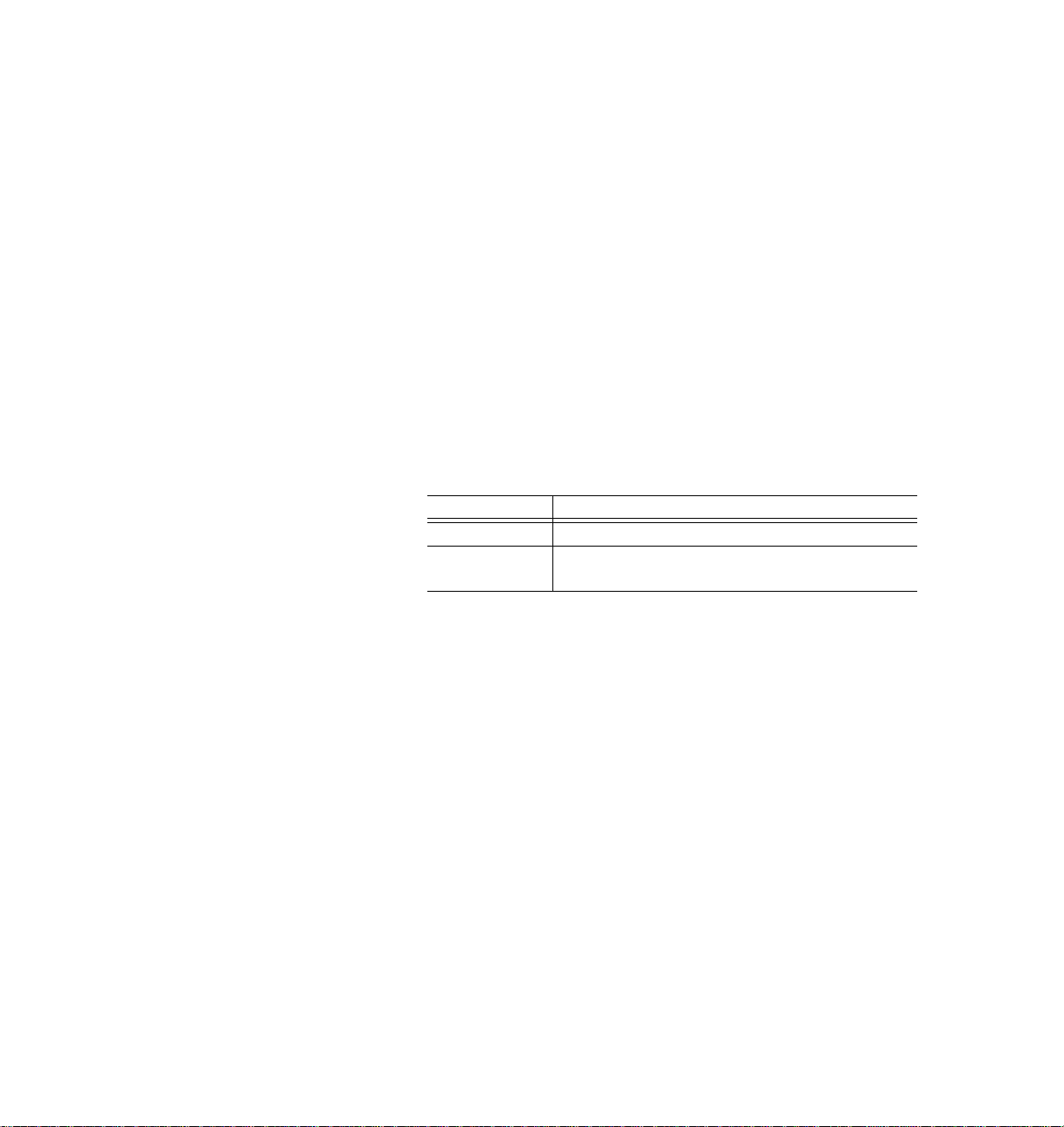
Copyright Copyright 1998 Tektronix, Inc. Wilsonville, Oregon.
PrintedintheUnitedStatesofAmerica.Allrightsreserved.Thisdocumentmay
notbe copied in whole or inpart,or otherwise reproduced except as specifically
permitted under U.S. copyright law, without the prior written consent of
Tektronix, Inc., P.O. Box 1000, Wilsonville, Oregon 97070-1000.
Disclaimer Tektronix, Inc., makes no representation or warranties with respect to the
contents of this document and specifically disclaims any implied warranties of
merchantability or fitness for any particular purpose. Further, Tektronix, Inc.
reservesthe right to revise this publicationwithoutobligationof Tektronix, Inc.
to notify any person or organization of such revision or changes.
Trademark Notices TEKTRONIX, TEK, and Profile are registered trademarks of Tektronix, Inc.
Ampex and DST are registered trademarks of Ampex Corporation.
Other trade names used in this document are trademarks or registered
trademarks of the manufacturers or vendors of the associated products.
Revision Status
Rev Date Description
June 1998 Original Issue; Manual Part Number 071-0197-00
July 1998 Added local processor memory requirement;
071-0197-01.
ii DST 312/412 Software Interface Kit Installation
Page 3
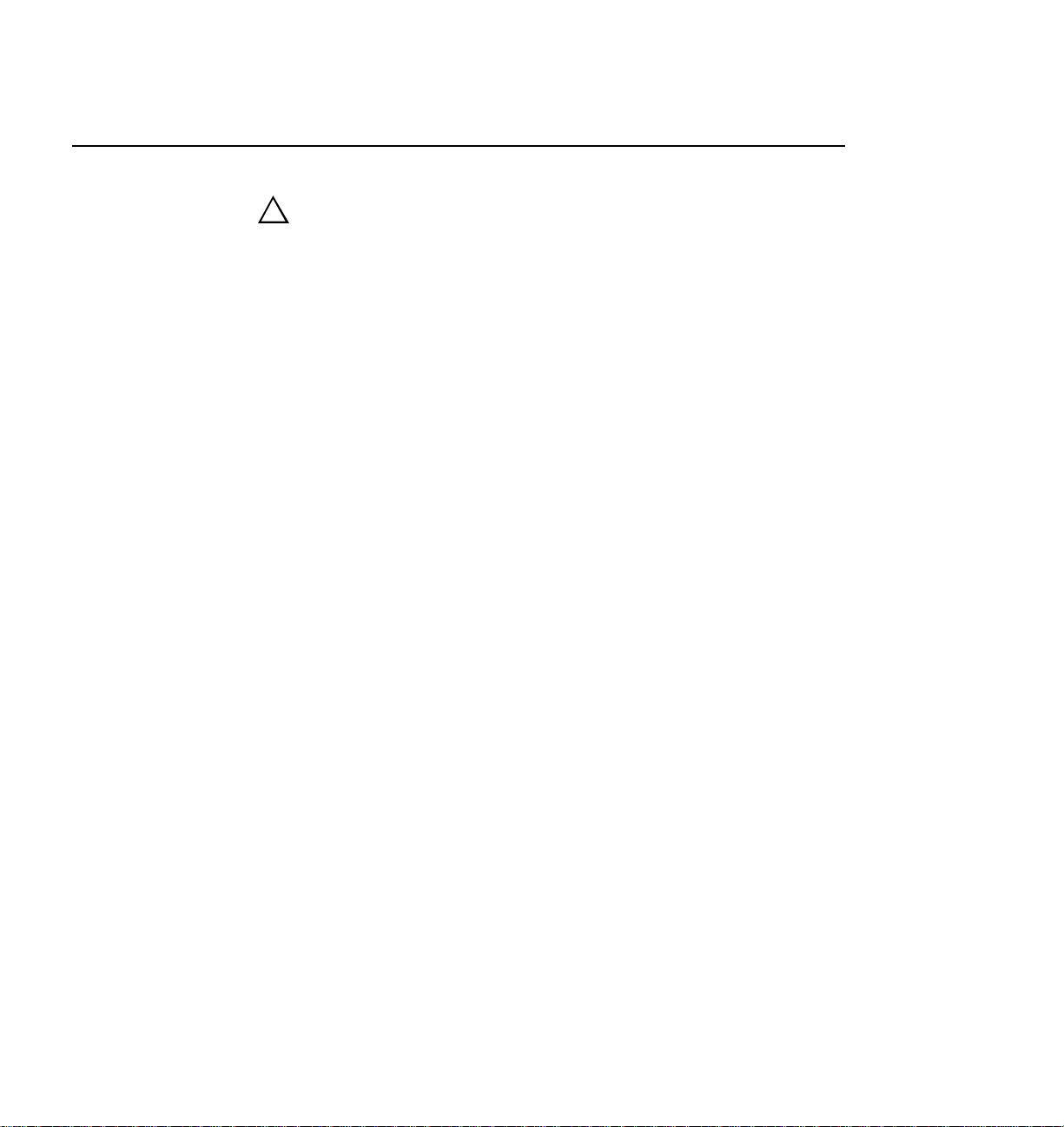
General Safety Summary
!
WARNING: The instructions in this manual are for use by
qualified service personnel only. To avoid personal injury,
do not perform any servicing unless you are qualified to do
so. Refer to all safety summaries before performing service.
Review the following safety precautions to avoid injury and
prevent damage to this product or any products connected to
it.
While using this product, you may need to access other parts
of the system. Read the General Safety summary in other
systemmanuals forwarnings and cautionsrelated tooperating
the system.
Injury Precautions
Use Proper Power
Cord
Ground the Product This product is grounded through the grounding conductor of
Toavoid firehazard, use onlythe powercord specified forthis
product.
the power cord. To avoid electric shock, the grounding
conductor must be connected to earth ground. Before making
connections to the input or output terminals of the product,
ensure that the product is properly grounded.
Do Not Operate
Without Covers
Use Proper Fuse To avoid fire hazard, use only the fuse type and rating
Do Not operate in
Wet/Damp
Conditions
Do Not Operate in an
Explosive
Atmosphere
To avoid electric shock or fire hazard, do not operate this
product with covers or panels removed.
specified for this product.
To avoid electric shock, do not operate this product in wet or
damp conditions.
To avoid injury or fire hazard, do not operate this product in
an explosive atmosphere.
DST 312/412 Software Interface Kit Installation iii
Page 4
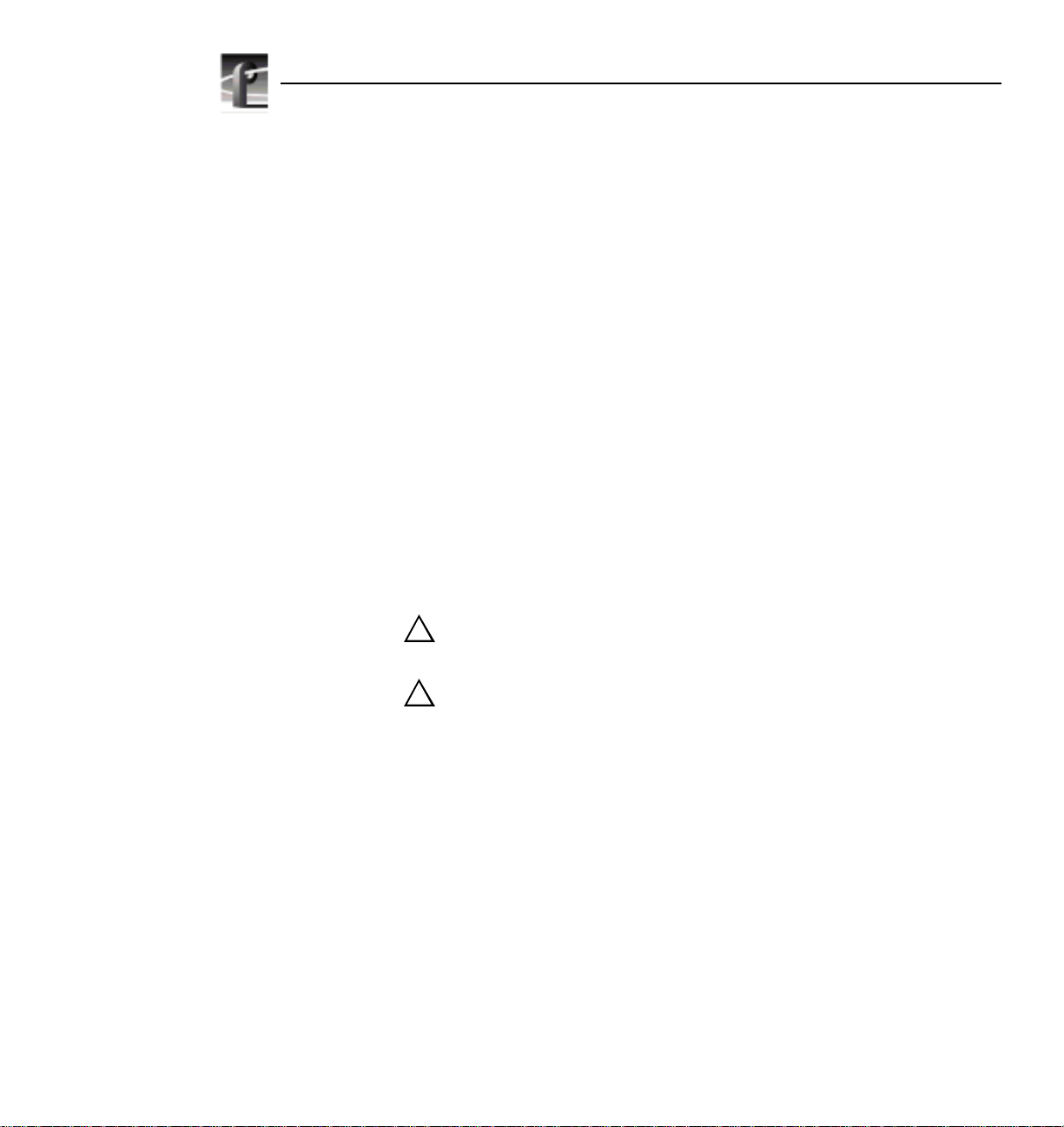
General Safety Summary
Avoid Exposed
Circuitry
To avoid injury, remove jewelry such as rings, watches, and
other metallic objects. Do not touch exposed connections and
components when power is present.
Product Damage Precautions
Use Proper Power
Source
Provide Proper
Ventilation
Do Not Operate With
Suspected Failures
Do not operate this product from a power source that applies
more than the voltage specified.
To prevent product overheating, provide proper ventilation.
If you suspect there is damage to this product, have it
inspected by qualified service personnel.
Safety Terms and Symbols
Terms in This
Manual
!
!
These terms may appear in this manual:
WARNING: Warning statements identify conditions or
practices that can result in personal injury or loss of life.
CAUTION: Caution statements identify conditions or
practices that can result in damage to the equipment or other
property.
Terms on the
Product
iv DST 312/412 Software Interface Kit Installation
These terms may appear on the product:
DANGER indicates a personal injury hazard immediately
accessible as one reads the marking.
WARNING indicates a personal injury hazard not
immediately accessible as you read the marking.
CAUTION indicates a hazard to property including the
product.
Page 5
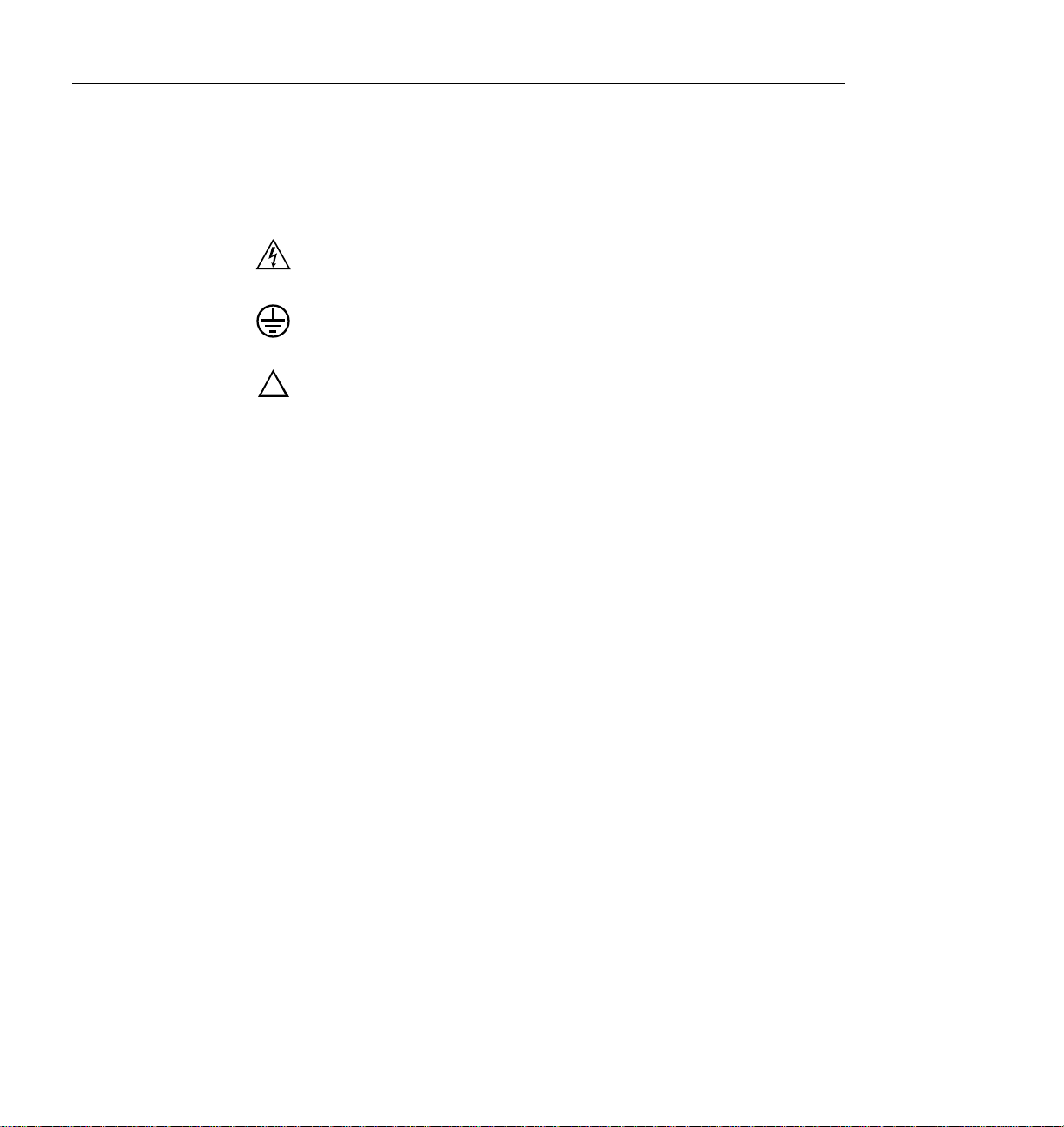
Safety Terms and Symbols
Symbols on the
Product
!
The following symbols may appear on the product:
DANGER high voltage
Protective ground (earth) terminal
ATTENTION – refer to manual
NOTE: Theseterm and symboldefinitions apply totheir use
on Tektronix products only. Terms and symbols used by
other manufacturers may have different meanings. Consult
thesafety information published by thosemanufacturers for
correct definitions of terms and symbols used on their
products.
DST 312/412 Software Interface Kit Installation v
Page 6
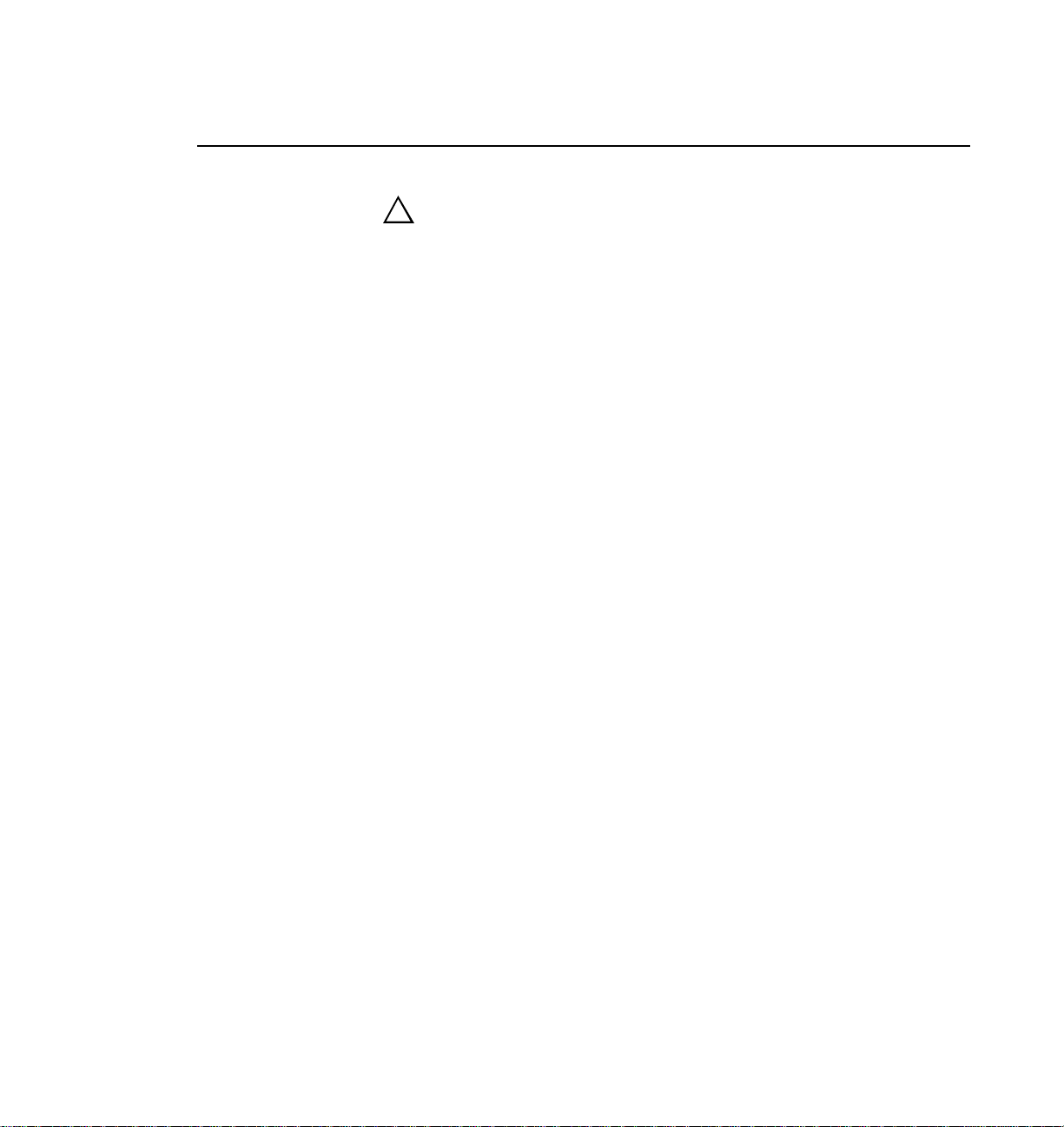
Service Safety Summary
!
Do Not Service
Alone
Disconnect Power To avoid electric shock, disconnect the main power by means
Use Care When
Servicing With
Power On
WARNING: These instructions are for use by qualified
service personnel only. To avoid personal injury, do not
perform any servicing unless you are qualified to do so.
Refer to all safety summaries before performing service.
Do not perform internal service or adjustment of this product
unless another person capable of rendering first aid and
resuscitation is present.
of the power cord or, if provided, the power switch.
Dangerous voltages or currents may exist in this product.
Disconnect power and remove battery (if applicable) before
removing protective panels, soldering, or replacing
components.
To avoid electric shock, do not touch exposed connections
vi DST 312/412 Software Interface Kit Installation
Page 7

DST 312/412 Interface Kit Installation
Introduction
NOTE:Profile systemsoftware version 2.4must beinstalled andtested before
you install any other part of the Interface Kit. For more information, see
System Software Requirements beginning on page 2.
These instructions explain how to connect an Ampex DST 312 Tape Drive or
DST 412 Automated Cartridge Library (ACL) to a Tektronix Profile PDR204
Video File Server.
The DST 312 tape drive connects to the Profile video file server through a single
SCSI cable. Tape cartridges are manually loaded into the drive for data storage or
retrieval. If there are 64 MB of memory on both the Master and Slave EDR cards,
two DST 312 tape drives can be connected to a single Profile video file server.
➤ Important TheProfilevideofileserversupportsconnectionoftwo DST 312
Tape Drives but only one DST 412 ACL.
The DST 412 ACL consists of a tape drive and a robot system for loading and
unloading tapes from the drive. Two SCSI cables are required to connect the
DST 412: one for program data, the other for control information.
The following table outlines the tasks requiredto connect either tape system to the
Profile video file server. Each of these tasks is described in detail later in this
manual:
Connecting the DST 312 Connecting the DST 412
Install version 2.4 software in the Profile video
file server.
Check the amount of RAM on the EDR boards. Check the amount of RAM on the EDR boards.
Prepare the Profile video file server. Prepare the Profile video file server.
Install RAM as needed. Install RAM as needed.
Install the connecting cable. Install the SCSI adapter board.
Turn on, and verify the installation. Install the connecting cables.
Install version 2.4 software in the Profile video
file server.
Turnon,updateCMOS,install SCSI driver, and
verify the installation
DST 312/412 Interface Kit Installation 1
Page 8

DST 312/412 Interface Kit Installation
System Software Requirements
Version 2.4 or higher Profile System Software must be installed in the Profile
system to support the DST 312 Tape Drive or the DST 412 ACL. Version 2.4
software is included in this Software Interface field kit. Install version 2.4
software before continuing with this field kit installation. Follow the installation
and testing instructions included with the software.
To check the software version installed in your Profile system, open the VdrPanel
application and choose
displayed window.
NOTE: After you install 2.4 software, you must update the firmware of some
Profile circuit boards with an in-system programming (ISP) procedure
described in the Profile 2.4 Software Release Notes and in the Profile
Utilities chapter of the Profile Family User Manual.
Help | About VdrPanel. The software version is listed in the
Master and Slave EDR Memory Requirements
The Master Enhanced Disk Recorder (EDR) boardor Slave EDRboard must have
64 MB of I/O buffer memory installed to support the DST 312 or DST 412. Both
EDR boards must be upgraded to 64 MB of memory if you intend to connect a
second DST 312 to the Profile video file server. Also, the memory for the local
processor on the Master EDR board must be upgraded to 32 MB. If you ordered
your Profile video file server recently, the Master and Slave may already have
these upgrades.
To see the amount of memory installed on the Master and Slave EDR boards,
check the Profile log soon after a systemstart orreboot. Lookfor messagessimilar
to these:
HDIL: found 16M of RTS memory
HDIL: Found JPEG memory at c4000000, size 16 Meg
HDIL: Found JPEG memory at c6000000, size 16 Meg
HDIL: Found JPEG memory at cc800000, size 8 Meg
HDIL: Found JPEG memory at ce000000, size 16 Meg
The memory sizes listed in the Profile log example indicatethat thememory needs
to beupgraded. The local processor memory size (calledRTS in the example) and
at least the first two I/O buffer memory sizes (called JPEG in the example) should
be 32 MB. If your system does not have the required local processor memory on
the MasterEDR and the requiredI/O buffer memory on the Master or Slave EDR,
2 DST 312/412 Interface Kit Installation
Page 9

Terminology
you will need to install the 32-megabyte SIMMs included in this kit. Instructions
for installing the memory are found on page 6. If you need additional 32 MB
SIMMs, contact your Tektronix representative.
Another method for checking memory is to choose
Tools | PDR Diagnostics from the Windows NT 4.0 desktop, then select Master
EDR from the left-hand side of the diagnostics screen.
Start | Programs | PDR Debug
Look in the GDB960 window that appears for a report of the different memory
sizes on the EDR board along with the I/O buffer memory sizes on both the EDR
Master and Slave. The messages appear as follows:
SRAM - base: fef80404 size: 00077b6c
PRAM - base: ee000494 size: 00077b6c
DRAM - base: fa0b36b0 size: 00e35ab0 (malloc’d)
Sizing Master JPEG Channel A Memory - Found 32 Mbytes. Memory Base
Address is 0xc4000000
Sizing Master JPEG Channel B Memory - Found 32 Mbytes. Memory Base
Addressis 0xXX000000
Sizing Slave JPEG Channel A Memory - Found 16 Mbytes. Memory Base
Addressis 0xXX000000
Sizing Slave JPEG Channel B Memory - Found 16 Mbytes. Memory Base
Addressis 0xXX000000
In this case, the Master EDR board has 490K of SRAM and PRAM memory
available and 14 Mbytes of DRAM allocated, which indicates that you need to
install a 32 MB SIMM.
If you do not need to install additional memory, skip to “Installing the SCSI
Adapter” beginning on page 10 if you are connecting a DST 412, or to “Installing
the Connecting Cables” beginning on page 10 if you are connecting a DST 312.
Terminology
In these instructions the term tapedrive is used to refer to the DST 312 tape drive,
ACL is used to refer to the DST 412 Automated Cartridge Library, and tape
system is used to conveniently refer to either the DST 312 or DST 412.
WARNING: Beforeperforming any installationor maintenance procedures,
!
be sure that:
• the rear-panel power switch is in the off position.
• the power cord is disconnected from the video disk recorder and the outlet.
DST 312/412 Interface Kit Installation 3
Page 10

DST 312/412 Interface Kit Installation
Preparing the Profile Video File Server
Installing RAM on the Master or Slave EDR board and installing a SCSI adapter
board requires opening theProfile videofile server andremoving thecircuit board
hold-down brackets. Use the procedures that follow to prepare the Profile video
file server for RAM and SCSI adapter installations.
1. Loosen the front panel retaining screw and pull thecabinet out until all three
slide sections latch.
2. Remove the top covers in the order shown in Figure 1. The front cover must
be removed first since it overlaps the rear cover. Use T-10 and T-15 TORX
drivers to remove the screws.
NOTE: Take care not to lose these cabinet screws. They are required to meet
the EMI specifications for the Profile video file server.
9675-9
Figure 1. Removing the top covers
4 DST 312/412 Interface Kit Installation
2
1
Page 11

Preparing the Profile Video File Server
3. Remove the two circuit board hold-downs as shown in Figure 2. Both
hold-downs are held in place by T-10 TORX head screws, and must be
removed in order to remove or install any of the circuit boards.
3
4
2
Figure 2. Removing the circuit board hold-downs
1
9675-2
DST 312/412 Interface Kit Installation 5
Page 12

DST 312/412 Interface Kit Installation
Installing the RAM
Install the RAM included in this kit if the memory checks described in “Master
and SlaveEDR Memory Requirements” beginning on page 2 indicate that there is
less than 64 MB of I/O buffer RAM on the Master or Slave EDR board, and less
than 32 MB of local processor RAM on the Master EDR board.
1. Unplug the PCIInterconnect board from the topof the EDRboards. The PCI
Interconnect board is a three- or five-connector board that spans the circuit
boards requiring PCI interconnection. The boards that plug into the PCI
Interconnect board are the MPEG, Fibre Channel, Master EDR, and Slave
EDR boards normally located in slots J8, J9, J10, J11, and J12 and arranged
as shown in Figure 3.
MPEG Board
Fibre Channel Board
Master EDR Board
lave EDR Board
MPEG Board
PCI Interconnect
Board
Alignment Keys
Figure 3. PCI board location
6 DST 312/412 Interface Kit Installation
0169-1
Page 13

Installing the RAM
2. Unplug the SCSI cables from the top edge connectors on the Master EDR
board. The SCSI cable locations are shown in Figure 4.
NOTE: If thetape system is to be connected to SCSID, the Slave EDR board
must have 64 MB of RAM installed. In cases where a tape drive is to be
connected to SCSI B and another to SCSI D, both EDR boards must have
64 MB of RAM.
SCSI D
SCSI B
Master EDR Board
Slave EDR Board
Figure 4. Locating the SCSI cables
DST 312/412 Interface Kit Installation 7
SCSI A
SCSI C
0169-6
Page 14

DST 312/412 Interface Kit Installation
3. Remove the two screws that hold the Master EDR board’s mounting bracket.
The screw locations are shown in Figure 5.
4. Extract the Master EDR board from its slot.
1
2
Figure 5. Screw locations for board mounting bracket
8 DST 312/412 Interface Kit Installation
9040-13
Page 15

Installing the RAM
5. Install the new RAM as shown in Figure 6. Sockets for I/O buffer RAM are
located in the same place on the Slave EDR board.
6. Re-install the EDR board, the PCI Interconnect board, and the SCSI cables.
Refer to Figure 4 for SCSI cable locations.
7. Install the retainer brackets, and the cabinet covers
unless you have a SCSI
adapter board to install. If you have a SCSI adapter board to install, go on to
the next procedure, “Installing the SCSI Adapter”.
Notch
I/O Buffer
RAM
Local
Processor
RAM
Notch
0197-5
Notch
Figure 6. Installing RAM on the Master EDR board
DST 312/412 Interface Kit Installation 9
Page 16

DST 312/412 Interface Kit Installation
Installing the SCSI Adapter
The SCSI adapter board provides an EISA-to-SCSI interface that allows the
Media Manager or similar software on the Profile video file server to control the
ACL’s cartridge handling mechanism. The procedures that follow take you
step-by-step through the recommended sequence for installation of the SCSI
adapter board.
1. Remove the slot cover plate for slot J4 in the Profile video file server rear
panel.
➤ Important Besure toremove thejumper asdescribed inthe followingstep.
Ifthe jumperis left in place, theProfile videofile serverwill displayan error
when initializing the SCSI adapter board.
2. Unpack the SCSI adapter board and remove the jumper from W1 on the
board. Refer to the manual packed with the board to locate the jumper.
3. Plug the SCSI adapter board into the J4 socket and press down till the board
is fullyplugged into the socket. The board isproperly seated when the top of
the rear mounting bracket is resting on the rear chassis wall shelf.
4. Install the mounting screw only in the top of the bracket inside the cabinet
(as shown at ➊ in Figure 5).
5. Re-install the hold-downs.Align eachhold-down over the circuit boardsand
replace the mounting screws.
6. Re-install the cabinet covers. Do not tighten any of the screws until all the
screws are started.
7. Install the power cord, but do not turn on the Profile video file server.
Installing the Connecting Cables
In these procedures you install the cables that connect the Profile video file server
to the tape system. Use the procedure that applies to your installation. Consult
your tape system documentation for specific instructions before making any
connections.
10 DST 312/412 Interface Kit Installation
Page 17

Connecting the DST 312
1. Turn off power on all equipment to which you are making connections.
2. On the Profile video file server, connect a SCSI cable to SCSI B on the rear
panel. Refer to Figure 7.
3. Install the terminator and connect the SCSI data cable on the DST 312 as
shown in Figure 7. You can connect to either Port A or Port B. Make sure
that the toggle switch for the port you are using is set to the “ON LINE”
position, and that the toggle switch for the unused port is set to the “OFF
LINE” position.
Connecting the DST 312
DST312
PORT A PORT B SERIAL COM
Figure 7. Connecting the DST 312 to the Profile video file server
ON LINE
OFF LINE
Profile Video File Server
SCSI-2 Cable
SCSI-2 Terminator
0197-3
SCSI B
DST 312/412 Interface Kit Installation 11
Page 18

DST 312/412 Interface Kit Installation
Connecting the DST 412
1. Turn off power on all equipment to which you are making connections.
2. Connect one end of a SCSI cable to the jack on the SCSI adapter board in
slot J4 of the Profile video file server. Connect the other end of the cable to
either Port A or Port B on the lower panel. Install a terminator and set the
toggle switch to the “ON LINE” position. Set the toggle switch for the
unused port to the “OFF LINE” position. Refer to Figure 8.
3. Connect one end of a SCSI cable to SCSI B on the rear panel of the Profile
video file server, and theother end toeither Port Aor Port Bon the tapeunit.
Install a terminator and set the toggle switch to the “ON LINE”position. Set
the toggle switch for the unused port to the “OFF LINE” position.
DST412
ON LINE
OFF LINE
Profile Video File Server
PORT A PORT B SERIAL COM
PORT A PORT B
CARTRIDGE
HANDLING
SYSTEM
SCSI-2 Cable
SCSI-2 Terminator
Figure 8. Connecting the DST 412 to the Profile video file server
SCSI B
J4
0197-2
12 DST 312/412 Interface Kit Installation
Page 19

Turn-on and Verification
When the connections are complete, follow this procedure to apply power to the
tape system and the Profile video file server, and to verify the connections
between them.
➤ Important You must turn on the DST 312 or 412 before turning on the
Profile video fileserver to insure that the Profile video file server can detect
the presence of the tape system on the SCSI bus.
1. Turn on the tape system. Allow a minute or two for the tape system to fully
power up before turning on the Profile video file server.
2. Turn on the Profile video file server. If you installed a DST 312, log in and
then skip to step 6. If you installed a DST 412, log in as administrator
(factory-default password is triton), then go to the next step.
NOTE: When you turn on the Profile video file server after installing the
SCSI adapter board, a warning will appear that EISA slot 2 needs to be
configured. This is normal and is addressed when you update the SCSI
adapter board software in the next 3 steps.
Turn-on and Verification
3. Click
Start and point to Programs | PDR Debug Tools. Double click Load
CMOS
to rewrite a new image into CMOS. The console window indicates
that the software has found the BT-757CD (the SCSI adapter board) and has
used the correct .cmo file.
4. Restart the Profile videofile server, and verify that the cardin EISA slot two
initializes correctly (no configuration warning). At this point the BusLogic
BT-757CD SCSI card is initialized but can not be used by the DST 412
software until you install the driver for the SCSI adapter board.
5. Install the driver for the SCSI adapter board.
a. In the Control Panel, double-click the
Drivers tab.
b. Click the
Add button. When the list of drivers appears, click BusLogic in
the list of manufacturers and click
Adaptor
box, type
c. Click
in the list of drivers, then click OK. In the Files Needed dialog
c:\i386 and click OK.
OK when asked if you want to restart the Profile video file server.
SCSI Adapters icon, then click the
Buslogic MultiMaster EISA SCSI Host
DST 312/412 Interface Kit Installation 13
Page 20

DST 312/412 Interface Kit Installation
6. Start the Media Manager program and verify the presence of a Library
System icon in the Media Manager tree pane.
7. Right-click the
Library icon, then click Properties in the shortcut menu that
appears. For a DST 312, the dialog box lists the tape drive but leaves the
manufacturer and version blank. For a DST 412, the dialog box lists the
manufacturer (Ampex) and a version number.
This concludes the installation procedures. Consult the documentation for your
tape systemand your automation systemto further verify the operation of the tape
system.
14 DST 312/412 Interface Kit Installation
