Page 1

NV96xxV
NV9000 Virtual Control Panels
Windows Setup Guide
UG0020-07
01 Sep 2014
Page 2

Copyright & Trademark Notice
Copyright © 2014 Grass Valley. All rights reserved.
Belden, Belden Sending All The Right Signals, and the Belden logo are trademarks or
registered trademarks of Belden Inc. or its affiliated companies in the United States and
other jurisdictions. Grass Valley, NVISION, and NV96xx are trademarks or registered
trademarks of Grass Valley. Belden Inc., Grass Valley, and other parties may also have
trademark rights in other terms used herein.
Terms and Conditions
Please read the following terms and conditions carefully. By using NV96xx documentation,
you agree to the following terms and conditions.
Miranda hereby grants permission and license to owners of NV96xx routers to use their
product manuals for their own internal business use. Manuals for Miranda products may not
be reproduced or transmitted in any form or by any means, electronic or mechanical,
including photocopying and recording, for any purpose unless specifically authorized in
writing by Miranda.
A Miranda manual may have been revised to reflect changes made to the product during its
manufacturing life. Thus, different versions of a manual may exist for any given product. Care
should be taken to ensure that one obtains the proper manual version for a specific product
serial number.
Information in this document is subject to change without notice and does not represent a
commitment on the part of Miranda.
Warranty information is available in the support section of the Miranda web site
(www.grassvalley.com).
Title NV96xx Virtual Panels Setup Guide
Part Number UG0020-07
Revision 1.7 (29 Aug 14)
ii
Page 3
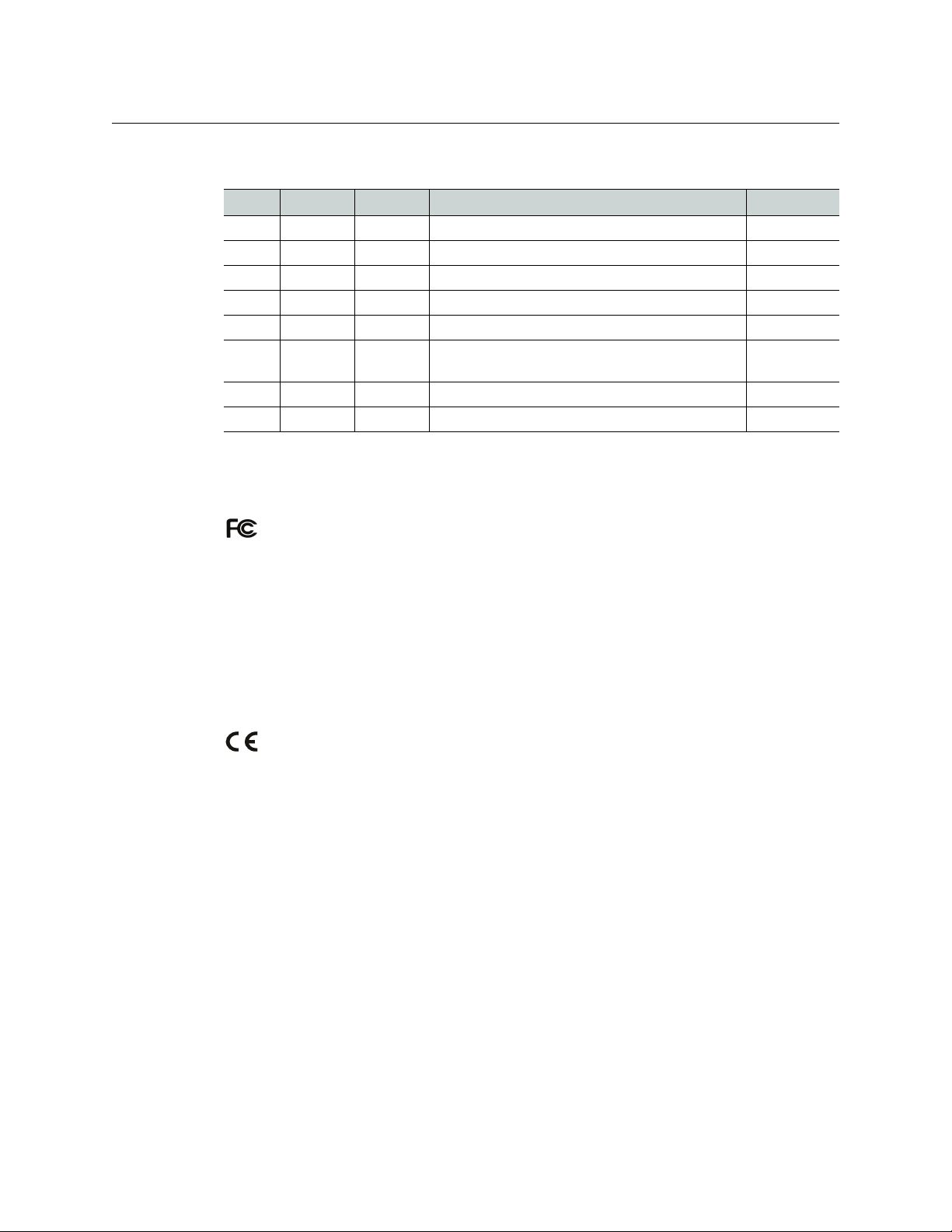
Change History
Rev. Date ECO Description Approved
1.0 10 Jul 07 13121 Initial document release. D.Cox
1.1 19 Aug 08 14937 Added NV9609V. D.Cox
1.2 26 Mar 09 15711 Format change. D.Cox
1.3 31 Jul 09 15991 Added panel types. Minor new features. D.Cox
1.4 19 Jul 10 16236 Added minor new features. D.Cox
1.5 24 Aug 12 18502 Brought up to date with NV9000-SE Utilities v6.2.
1.7 29 Aug 14 19037 Minor document changes D.Cox
1.7 29 Aug 14 19309 Added NV9648V and NV9649V. D.Cox
Safety Compliance
NV96xx Routers
Setup Guide
D.Cox
Added NV9647V and NV9654V.
FCC Statement
This equipment has been tested and found to comply with the limits for a Class A digital
device, pursuant to part 15 of the FCC Rules. These limits are designed to provide reasonable
protection against harmful interference when the equipment is operated in a commercial
environment. This equipment generates, uses, and can radiate radio frequency energy and,
if not installed and used in accordance with the instruction manual, may cause harmful
interference to radio communications. Operation of this equipment in a residential area is
likely to cause harmful interference in which case the user will be required to correct the
interference at his own expense.
Declaration of Conformance (CE)
All of the equipment described in this manual has been designed to conform with the
required safety and emissions standards of the European Community. Products tested and
verified to meet these standards are marked as required by law with the CE mark.
When shipped into member countries of the European Community, this equipment is
accompanied by authentic copies of original Declarations of Conformance on file in the
Grass Valley offices in Grass Valley, California USA.
Software License Agreement and Warranty Information
Contact Miranda for details on the software license agreement and product warranty.
iii
Page 4

iv
Page 5
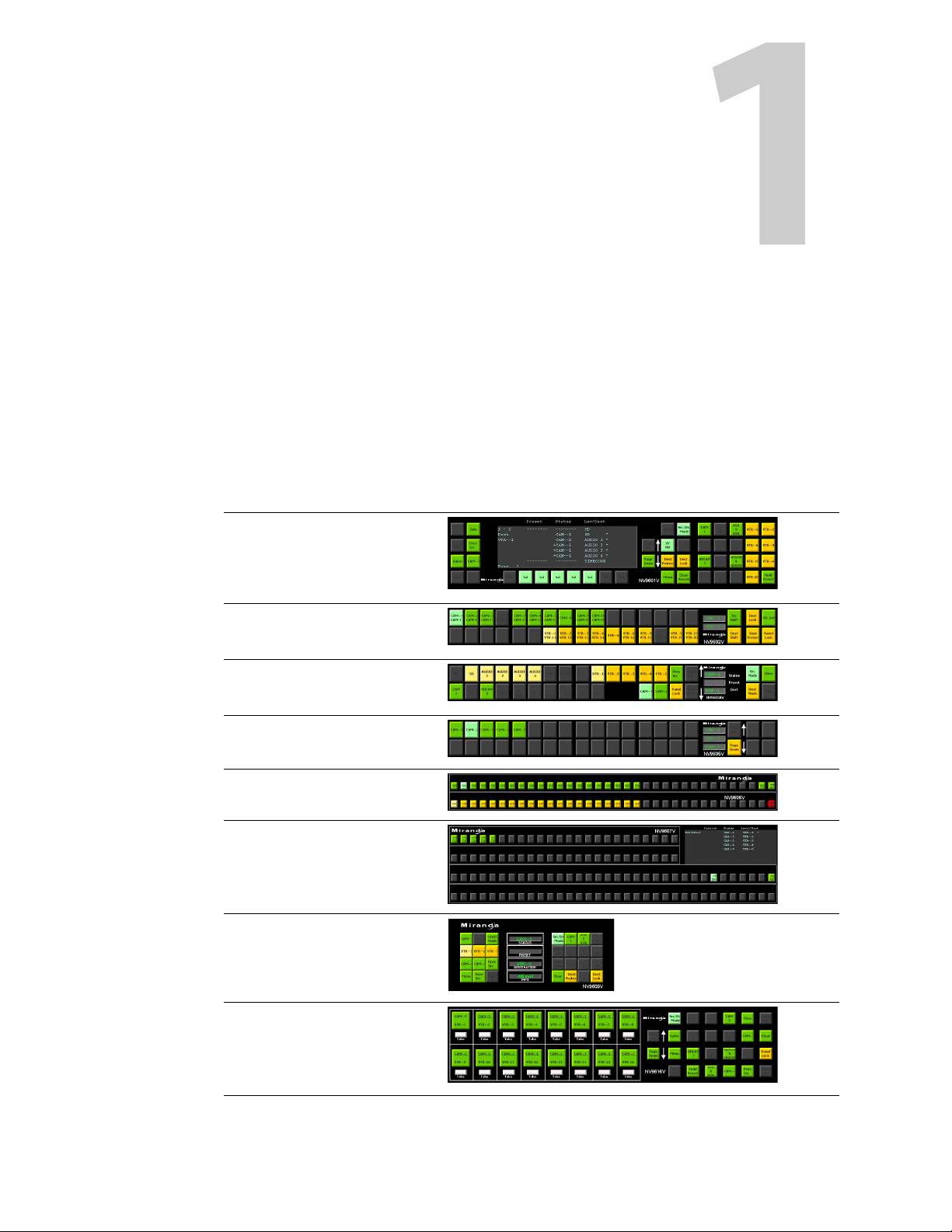
This document tells you how to install and set up virtual control panels on computers running
Windows.
Introduction
Miranda’s virtual panels are software control panels (a.k.a. GUIs) for NV9000 router control
systems. A virtual panel runs on a computer connected to your NV9000’s house network or to
your NV9000 router/panel network.
The virtual panels correspond closely to physical control panels of similar names:
Virtual Panel Physical Panel Thumbnail
NV9601V NV9601
NV9602V NV9602
Virtual Control Panels
NV9603AV NV9603A
NV9605V NV9605
NV9606V NV9606
NV9607V NV9607
NV9609V NV9609
NV9616V NV9616
1
Page 6
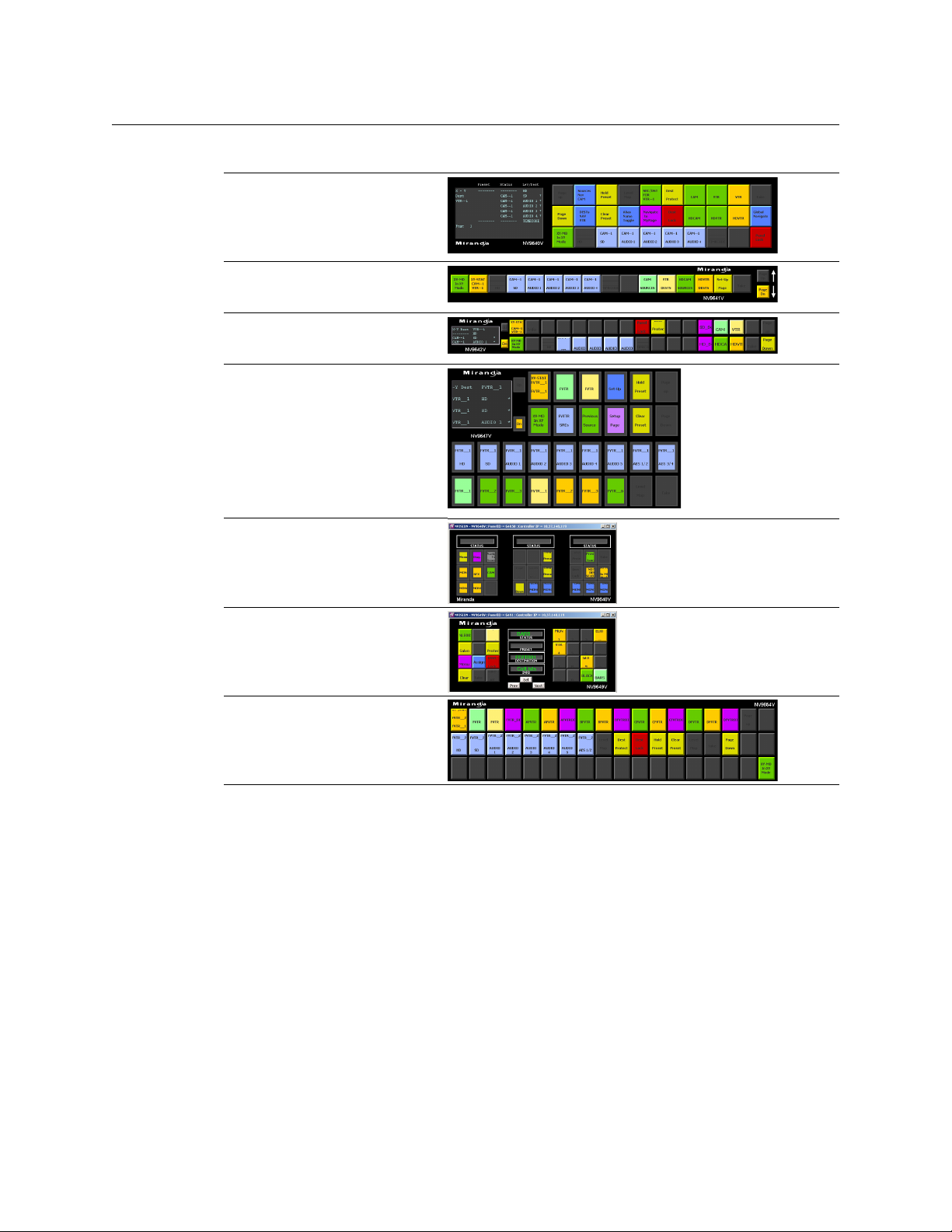
Virtual Control Panels
Virtual Control Panels
Virtual Panel Physical Panel Thumbnail
NV9640V NV9640
NV9641V NV9641
NV9642V NV9642
NV9647V —
NV9648V NV9648
NV9649V NV9649
NV9654V NV9654
Virtual panels use the same configurations as the corresponding physical panels. Using a virtual
control is the same as using the matching physical control panel except for a few minor points.
Physical panels have tactile pushbuttons. Some physical panels have displays; others have GPIO
buttons at the rear of the panel. The virtual panels emulate the buttons and displays of the phys-
2
Page 7
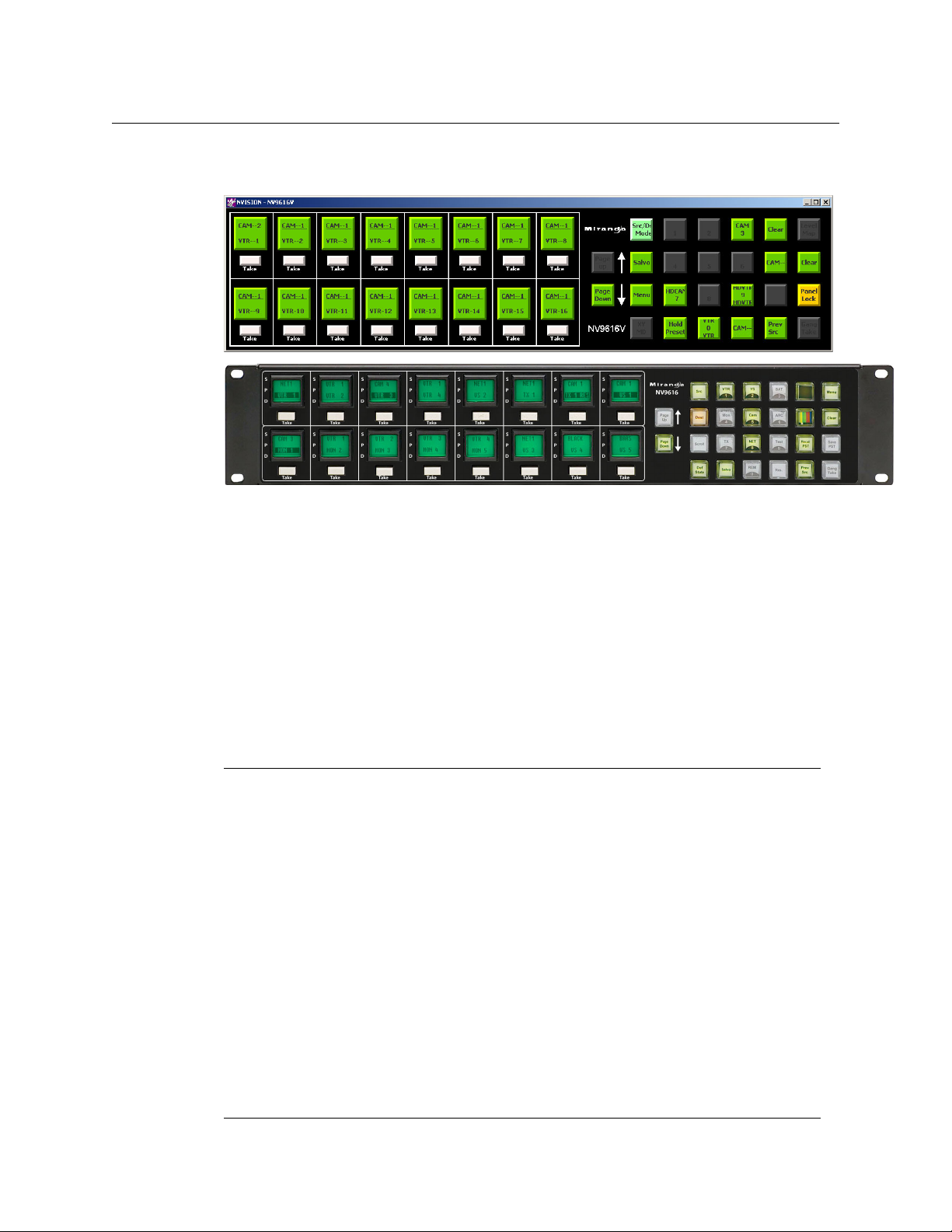
NV96xx Virtual Panels
Virtual
Physical
Windows Setup Guide
ical panels, but of course, have no GPIO connections. Compare, for example, the NV916V with
the NV9616:
(The configurations shown here are samples only; your configurations will differ.)
This document discusses a few configuration issues. If you want to understand panel configuration refer to the NV9000-SE Utilities User’s Guide or its help files, or to the NV9000 User’s Guide
and its associated control panel user’s guides.
Requirements
Virtual panels run under Macintosh and Windows, subject to the following constraints:
• Windows 2000, XP, Vista, or Windows 7.
• Mac OS X, version 10.4.x or newer, with JRE (Java runtime environment) 1.6.0 or newer.
To use a virtual panel, your computer must be connected to an NV9000 router control system.
Requirements:
NV9000-SE Utilities: revision 6.4.0 or newer NV9601V: SV0696-04 or newer
NV9000: revision 6.4.0 or newer NV9602V: SV0949-02 or newer
Monitor: 1152 horizontal pixels or more NV9603AV: SV0698-04 or newer
NV9605V: SV0700-05 or newer
NV9606V: SV0952-02 or newer
NV9607V: SV0953-02 or newer
NV9609V: SV0806-03 or newer
NV9616V: SV0702-04 or newer
NV9640V: SV0704-05 or newer
NV9641V: SV0706-04 or newer
NV9642V: SV0743-02 or newer
NV9647V: SV1140-00 or newer
NV9648V: SV1210-00 or newer
NV9649V: SV1208-00 or newer
NV9654V: SV1166-00 or newer
3
Page 8

Virtual Control Panels
Virtual Control Panels
Installation
You will find the virtual panel installation programs on the NV9000 Virtual Panels Installation
disk (SB0217-08) you received from Miranda. Load the CD in your CD drive and navigate to the
installation program for the virtual panel of your choice. You can install any or all virtual panels.
Choose the Windows folder (for Windows installation). The Windows installation program has a
.exe extension. Each installation program installs one virtual panel. All 12 installation programs
are the same except for the name of the control panel.
Your computer need not be connected to a router control system when you run the installa-
tion program(s).
Double-click the installation program and wait a few seconds while it loads. Then you will see its
initial screen:
Click ‘Cancel’ if you wish to quit; click ‘Next’ to proceed.
If you have a previous version of the virtual panel, you will be asked for permission to uninstall it:
Respond ‘Yes’ if you want to proceed with your installation.
4
Page 9

NV96xx Virtual Panels
Windows Setup Guide
The next screen allows you to specify where to install the software:
We recommend that you use the default installation folder. However, you can click ‘Browse...’ to
navigate to the folder in which to install the panel software. Click ‘Cancel’ if you wish to quit;
click ‘Next’ to proceed. Click ‘Back’ if you want to go back to the previous screen.
The next screen summarizes your choices so that you can make changes if necessary:
Click ‘Cancel’ if you wish to quit; click ‘Back’ if you want to go back to the previous screen. Click
‘Install’ to start the actual installation.
The next screen is a progress indicator:
5
Page 10

Virtual Control Panels
Virtual Control Panels
The installation does not take long. The final screen appears indicating that installation is
complete:
If the installation fails, call Tech Support.
The default installed pathname for any of the virtual panels is
C:\Program Files\NVISION\‹panelname›\‹panelname›.exe
The default path in the start menu
Start > Programs > NVision > ‹panelname›
The installer places a shortcut to your virtual panel on your desktop.
Initial Setup
At some time after you install the virtual panel, and before it becomes operational, you must
perform a brief setup. The setup (1) identifies the router control system’s primary controller (or a
redundant system’s virtual IP address) and (2) selects a configuration for the virtual panel.
Your computer must be connected to your router control system.
You can use NV9000-SE Utilities to review existing panel configurations. (These are labelled
HW Panels.) If you have no configuration of the type required for a virtual panel, you will
have to create one.
Follow these steps to perform the setup:
1 Launch the virtual panel.
Either double-click the application directly, double-click its desktop shortcut, or choose the
program from the Windows start menu. The panel will appear after several seconds and it
will appear black with dark gray buttons.
If a panel does not appear, or the panel is minimized, take the corrective steps outlined
under Upgrading Old Virtual Panels
Every virtual panel has a context menu in which to select options. (There is no other menu.)
Right-click anywhere in the virtual panel (except over a “display” region) to get the context
menu.
on page 14.
6
Page 11

NV96xx Virtual Panels
Windows Setup Guide
This is the context menu:
2 Choose ‘Set Parameters’ from the context menu. The ‘Panel Options’ dialog appears:
Enter the IP address of the primary system controller (or the virtual IP address of a redundant
system). Enter the panel ID of the panel configuration you want to use. Click ‘OK’.
In general, a “local port” value of 0 will be suitable. If, after setting up your virtual panel, it
fails to function (because of firewall or security protection), set the local port to a non-zero
value, corresponding to an enabled port on your firewall.
Multiple panels need distinct local port numbers. (A zero value tells the operating system to
use the next available port.)
The term “host” refers to the active system controller.
3 Open the context menu again and Click ‘Connect’.
If the IP address and panel ID were valid entries, the panel buttons and display (if present)
will illuminate in appropriate colors and with appropriate text, defined by the panel configuration, and the panel will be connected to the router control system.
(You define panel configurations and panel IDs in NV9000-SE Utilities.)
When a panel is connected, the context menu changes slightly:
7
Page 12

Virtual Control Panels
Virtual Control Panels
The ‘Set Parameter’, ‘Connect’, and ‘Allow Auto-Reconnect’ commands become disabled and
the ‘Disconnect’ command becomes enabled. You cannot change the IP address or panel ID
when the virtual panel is connected.
Other commands remain enabled.
4 Open the context menu once again and Click ‘Exit’.
The ‘Exit’ command closes the virtual panel. After a few seconds, the router control system
will detect that the panel is off-line.
When panel operators start a virtual panel that has been set up this way, it will automatically
reconnect (if so enabled) to the router control system. If automatic reconnect is not enabled,
the operator must reconnect manually.
There is no real difference between choosing ‘Exit’ and clicking the close button (X) at
For a review of the context menu options, see Context Menu Commands
Configuration
It is in NV9000-SE Utilities that you create and manage configurations for the virtual panels (and
other control panels).
NV9000-SE Utilities supports what are called hardware panels and software panels. Software
panels are the EC9700 (for router control) and EC9710 (for router status).
NV9000-SE Utilities knows nothing about “virtual panels.” Virtual panels can be considered
“virtual hardware panels” and to create a configuration for a virtual panel in NV9000-SE Utilities,
you create a hardware panel configuration of matching type. For example, go to “HW panels”
and create an NV9616 panel configuration to use with an NV9616V virtual panel.
A panel configuration consists of a configuration file (with a suffix such as .601, .640, etc.) and a
.legends file. The configuration file provides initial states for the panel. The .legends file provides
fixed button text for the virtual panel. The configuration files are generated by NV9000-SE Utilities every time you save a panel configuration. The panel configurations do not become active
until you issue either an “Update Panel Configuration” or “Write Configuration to Local System”
command in NV9000-SE Utilities.
Every virtual panel requires a unique panel ID. (In fact, all control panels must have a unique
panel ID.) You can run multiple instances of any virtual panel on your computer. Each instance
requires a distinct panel ID, even if the multiple instances are to have identical configurations.
Configuration files are, however, identified by panel ID. Consequently, you must have a unique
configuration file for every instance of every panel. If your system has 12 panels all using the
same configuration, you must have 12 copies of that configuration file (and 12 copies of the
matching .legends file).
Physical hardware panels ignore the .legends file. Button legends for some of the physical
panels are placed on the button using clear plastic overlays.
the top right of the panel window.
on page 10.
8
Page 13

Usage
NV96xx Virtual Panels
Windows Setup Guide
Minor Configurations
In addition to the panel configuration, the virtual panels also allow minor display configurations. Virtual panel operators may change display parameters during operation. The display
configurations include:
• Resizing the panel on the screen.
• Changing the font size.
• Setting the ‘Always On Top’ flag. When this option is enabled, the panel is always displayed
in front of every other window on your Windows “desktop.”
• Displaying the panel with, or without, its Windows frame.
• Whether to reconnect to the router control system automatically (on startup or restart of the
control system).
The options are available in the context menu. See Context Menu Commands
Each instance of any panel starts with settings contained in the last saved .INI file for that
panel.
on page 10.
Functionally, the virtual panels are exactly identical to their matching hardware panels.
However, there are a few slight operational differences. The most obvious is that with a physical
panel, you press a physical button and with a virtual panel, you click on a colored rectangle (a
virtual “button”) that might change color or text, depending on context.
Differences between virtual panels and hardware panels
1 Virtual panels have no GPIOs. GPIO configurations apply to the NV9605, NV9640, and
NV9641 hardware panels and are ignored by the virtual panels.
2 Virtual panel buttons are relegendable. Buttons on some physical panels have fixed legends
(plastic button inserts). (The NV9616, NV9640, NV9641, and NV9642 physical panels do have
relegendable buttons.)
3 The virtual panels have a context menu with which to connect or disconnect the panel and
to select certain display options. (See Minor Configurations
4 The virtual panels can be resized and repositioned on your screen.
5 Dark (i.e, disabled) buttons illuminate if you click on them and hold the mouse down.
previous.)
9
Page 14

Virtual Control Panels
Before Connection After Connection
Virtual Control Panels
Context Menu Commands
The context menu presents 3 dialogs, 3 checkbox options, and 5 commands:
When a virtual panel is not connected to a router control system, the ‘Disconnect’ command is
disabled.
When a virtual panel is connected to a router control system, the ‘Set Parameters’, ‘Connect’, and
‘Allow Auto Reconnect’ options are disabled.
Set Parameters...
Use this command to set the IP address of the primary system controller and the panel ID. See
Initial Setup
on page 6 for a discussion.
Change Button Text...
Normally you would never use this command. You might occasionally use this command to
update the button text for your virtual panel. It displays a dialog in which you can browse to
select the appropriate .legends file:
In most case, you will find .legends files in the following folder in the NV9000 system controller
(and not on your PC):
C:\NVision\envy\usersys\live\
(A .legends file provides the fixed button text for the panel configuration.)
10
Page 15

NV96xx Virtual Panels
Windows Setup Guide
Set Font Size...
Use this command to select the text size for your virtual panel. The command presents a dialog
having these choices:
The panel retains its selected font size from session to session.
Set to Default Size
Use this command to restore the virtual panel to its default size.
The panel retains its screen position and its size (whether default or not) from session to session.
Always On Top
If you mark the ‘Always On Top’ checkbox, the virtual panel is always displayed in front of every
other window on your Windows “desktop.”
If you have more than one designated “always on top,” the panel you are actively using is in front
of the others.
The panel retains its “always on top” setting from session to session.
Show Frameless Next Time
If you mark the ‘Show Frameless Next Time’ checkbox, the virtual panel is displayed without its
Windows frame, and slightly smaller, the next time you start the panel. The option remains set
until you change it.
When the checkbox is unmarked, the virtual panel has a Windows frame with Windows controls.
Allow Auto Reconnect
If you mark the ‘Allow Auto Reconnect’ checkbox, the virtual panel reconnects to the router
control system automatically (on startup). You will have to assign new and unique panel IDs to
every instance before you connect it.
The panel ID of any control panel anywhere in a router control system must be unique.
Connect
Use this command to connect a virtual panel to the router control system.
11
Page 16

Virtual Control Panels
Virtual Control Panels
Disconnect
Use this command to disconnect a virtual panel from the router control system.
About
Use this command to obtain the current software revision data:
It is especially important to know this information when you are placing calls to technical
support.
Exit
Use this command to close the virtual panel application. It is automatically disconnected. The
router control system requires a few seconds to detect that the panel was disconnected.
Notes
Diagnostic Launch
(Diagnostic launch is available only under Windows.)
By holding the CTRL key down when you launch a virtual panel, you can place the panel in a
diagnostic mode. This mode displays a “DOS box” (in addition to the virtual panel) that you can
use to monitor the exchange between the virtual panel software and the system controller.
This is an example of such an exchange:
12
Page 17

NV96xx Virtual Panels
Windows Setup Guide
Hints
Multiple Instances of the Same Virtual Panel
Every instance starts with the last saved .INI file for that virtual panel type. (There is one and only
one .INI file for any application program.)
Resizing the Panel that is Displayed with No Frame
When the panel has no frame, dragging the lower right corner works, but does not provide any
feedback until you release the cursor. Then the frame displays at its new size.
Reducing the panel size will generally crop off many of the panel’s buttons and features.
Resizing non-uniformly might distort panel buttons and features considerably.
The frame can be restored to its default size with the context menu’s ‘Set Default Size’
command.
Restarting a Panel
Wait at least 10 seconds between stopping a panel and restarting the panel. The router control
system needs a few seconds to register the fact that the panel went off-line. No harm will come
if you do not wait, but it might take longer (up to 30 seconds) for the panel to reconnect.
Dark Buttons
Some panel buttons can be disabled dynamically when you perform certain operations.
Disabled buttons are dark gray and you probably will not be able to read the button text. If you
need to read the text of a disabled button, click-and-hold the cursor on the button. It will illuminate and you can read the text.
In cases where buttons do go dark (become disabled), it is advisable to know what buttons you
can or should click. Read the NV9000-SE Utilities User’s Guide or help files, or the NV9000 User’s
Guide and its associated control panel user’s guides, for information on panel functions.
Caveat about Reconfiguration
If you reconfigure a virtual panel while it is on-line, you might see button text that does not
conform to the new configuration.
Therefore, after you reconfigure a virtual panel, open its context menu, choose ‘Set Parameters’
and click ‘OK’. Doing this forces an update of the button text.
13
Page 18

Virtual Control Panels
Virtual Control Panels
IP Addresses
When you are viewing control panels in your system (using NV9000-SE Utilities), active virtual
panels appear in the list. In this illustration, the panel named “QC2” with the panel ID 104 is a
virtual panel:
Note, however, that IP addresses for the physical panels are those assigned to the panel and
vary. The IP addresses for virtual panels are, in most cases, those for your computers and vary if
you have more than one computer on your router control network.
Virtual panels running directly on a primary system controller take the IP address of the primary
system controller and that IP address does not vary.
Pathnames
The pathname of the configuration file folder (which is in the NV9000 system controller, not on
your PC) is
C:\NVision\envy\usersys\live\
in case you need to browse the configuration files.
Legacy Configurations
A very old panel configuration might have no .legend file and will not work with a virtual panel.
The remedy is to open the old configuration in NV9000-SE Utilities (version 4.2.0 or later) and resave the configuration. After creating the new configuration and associated .legends file, the
virtual panel should run properly with the new configuration.
NV9000-SE Utilities requires that you must make at least some slight change to a configura-
tion before you save it. (For example, uncheck an option and then re-check it. The ‘Save’
button will become enabled.)
Copies of Configurations
NV9000-SE Utilities has a mechanism by which you can make copies of configurations, but
neglects to copy the configuration’s associated .legends file. If you intend to make copies of a
configuration, open every copy and save it. Here again, NV9000-SE Utilities requires that you
must make at least some slight change to a configuration before you save it. (For example,
uncheck an option and then re-check it. The ‘Save’ button will become enabled.)
Upgrading Old Virtual Panels
If you install a new virtual panel, it will not work properly with the .INI file of an old virtual panel.
There are 3 ways to solve this problem.
• Use the Windows ‘Add or Remove Programs’ command to remove the old virtual panel soft-
ware entirely before installing the new software.
14
Page 19

NV96xx Virtual Panels
Windows Setup Guide
• Delete the .INI file from the old virtual software folder. The new virtual panel will initialize
properly if there is no old .INI file.
• The default location of the .INI file is
C:\Program Files\NVISION\‹panel›\‹panel›.ini
where ‹panel› is NV9601V, NV9602V, as appropriate.
• If the new virtual panel appears minimized at first launch, drag a corner to resize its window.
Then click anywhere in the black region to get the context menu. There, click ‘Set Default
Size’. Then click ‘Set Font Size’ in the context window and choose one of the font sizes listed.
• That will be sufficient to make the panel usable. You can either close the panel or continue
with its setup at this point.
15
Page 20

Virtual Control Panels
Virtual Control Panels
16
Page 21

Miranda Technical Support
For technical assistance, please contact the Miranda Technical Support center nearest you:
Contact Us
Americas
Office hours: 9:00 a.m. – 9:00 p.m. (EST)
Telephone: 1-800-224-7882
Fax: +1 514 335 1614
E-mail: support@miranda.com
Europe, Middle East, Africa, UK
Office hours: 9:00 a.m. – 6:00 p.m. (GMT)
Telephone: +44 118 952 3444
Fax: +44 118 952 3401
E-mail: eurotech@miranda.com
France
Office hours: 9:00 a.m. – 5:00 p.m. (GMT+1)
Telephone: +33 1 55 86 87 88
Fax: +33 1 55 86 00 29
E-mail: eurotech@miranda.com
Corporate Head Office
Asia
Office hours: 9:00 a.m. – 6:00 p.m. (GMT+8)
Telephone: +852 2539 6987
Fax: +852 2539 0804
E-mail: asiatech@miranda.com
China
Office hours: 9:00 a.m. – 6:00 p.m. (GMT+8)
Telephone: +86 10 5873 1814
E-mail: asiatech@miranda.com
Malaysia
Telephone: +60 3 2247 1808
EMERGENCY After Hours (Global)
Toll Free: 1-800-224-7882 (US and Canada)
Telephone: +1 514 333 1772
Miranda
3499 Douglas-B.-Floreani
St-Laurent, Quebec H4S 2C6
Canada
Telephone: +1 514 333 1772
Fax: +1 514 333 9828
Web: www.grassvalley.com
17
Page 22

