
Copyright © Grass Valley USA, LLC. All rights rese rved. Printed in the United States of America. Por tions of software © 2000 – 2010, Microso ft Corporation. All ri ghts reserved.
This document may not be copied in whole or in part, or otherwise reproduced except as specifically permitted under U.S. copyright law, without the prior written consent of
Grass Valley USA, LLC., P.O. Box 59900, Nevada City, California 95959-7900. This product may be covered by one or more U.S. and foreign patents.
Product options and specifications subj e ct to cha nge with out notice. The information in this m anua l is furn i shed fo r infor mat io nal use only, is sub ject to ch ange with out n otice,
and should not be construed as a commitment by Grass Valley USA, LLC. Grass Valley USA, LLC. assumes no responsibility or liability for any errors or inaccuracies that
may appear in this publication.
Grass Valley, K2, Aurora, Summit, ChannelFlex, Dyno, Solo, ClipStore, Infinity, Turbo, Profile, Profile XP, NetCentral, NewsBrowse, NewsEdit, NewsQ, NewsShare, NewsQ
Pro, and Media Manager are either registered trademarks or trademarks of Grass Valley USA, LLC. in the United States and/or other countries. Grass Valley USA, LLC.
products are covered by U.S. and foreign patents, i ssue d and pen ding. Addi tion al in formati on r egardi ng Gra ss Valley US A, LLC. trademarks and other proprieta ry righ ts may
be found at www.grassvalley.com. Other trademarks and logos used in this document are either registered trademarks or trademarks of the manufacturers or vendors of the
associated products, such as Microsoft® Windows® operating system, Windows Media® player, Internet Explorer® internet browser, and SQL Server™. QuickTime and the
QuickTime logo are trademarks or registered trademarks of Apple Computer, Inc., used under license therefrom.
071-8740-03
K2 FCP Connect
Version 2.0 Release Notes
These release notes contain the most recent information and supersede previous
publications, as of 22 December 2010. Check the Grass Valley website at
www.grassvalley.com/docs for an up
information.
dated version that contains additional important

Contents
Grass Valley Product Support.....................................................................................................3
Release Summary......................................................................................................................5
What's new in version 2.0.0.....................................................................................................5
Version 2.0.0........................................................................................................................5
Changes and features in previous releases............................................................................5
Version 1.1.0........................................................................................................................5
Version 1.0.1........................................................................................................................6
Version compatibility...................................................................................................................7
Compatible software................................................................................................................7
Upgrading K2 FCP Connect.......................................................................................................9
Prepare for upgrade................................................................................................................9
Upgrade K2 systems...............................................................................................................9
Licensing K2 FCP Connect on K2 systems..............................................................................12
About K2 FCP Connect software licensing...........................................................................12
Requesting a license ............................................................................................................13
Adding a license ...................................................................................................................14
Deleting licenses...................................................................................................................15
Archiving licenses..................................................................................................................15
Troubleshooting.........................................................................................................................16
Operation considerations..........................................................................................................18
Known Issues............................................................................................................................19
2 K2 FCP Connect Version 2.0.0 Release Notes 22 December 2010
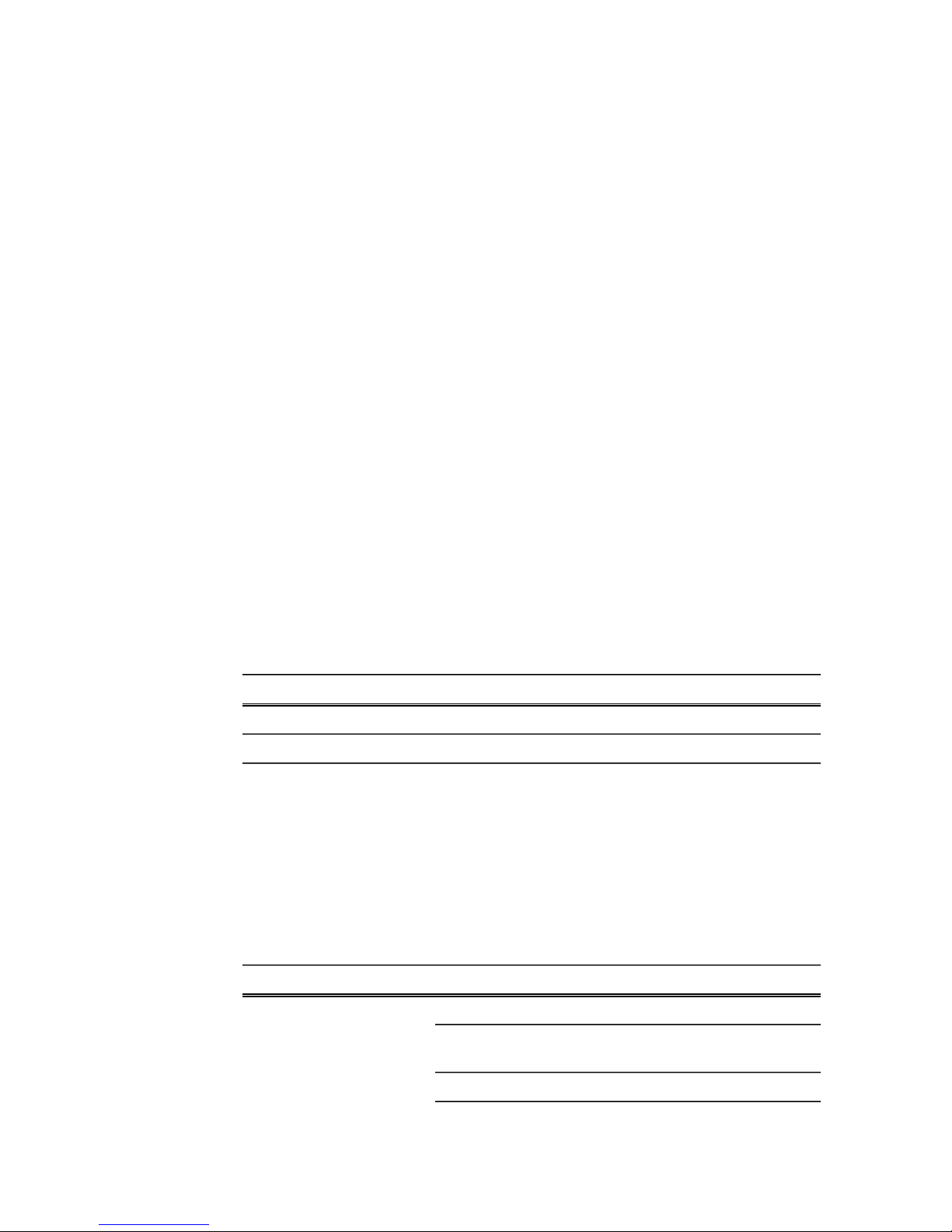
Grass Valley Product Support
T o get technical assistance, check on the status of a question, or to report a ne w issue,
contact Grass Valley Product Support via e-mail, the Web, or by phone or fax.
Web Technical Support
To access support information on the Web, visit the product support Web page on the
Grass Valley Web site. You can download software or find solutions to problems.
World Wide Web: http://www.grassvalley.com/support/
Technical Support E-mail Address: gvgtechsupport@grassvalley.com
Grass Valley Knowledge Base: http://grassvalley.novosolutions.net/
In the Knowledge Base you can search by topic, search by product, or browse the
Table of Contents to find Frequently Asked Questions (FAQ).
Telephone Support
Use the following information to contact Product Support by phone.
International Support Centers
Our international support centers are available 24 hours a day, 7 days a week.
Authorized Local Support Representative
A local support representative may be available in your country. To locate a support
center during normal local business hours, refer to the following list. This list is
regularly updated on the website for Grass Valley Product Support
(http://www.grassvalley.com/support/contact/phone/)
After–hours local phone support is also available for warranty and contract customers.
In countryToll freeSupport Center
+33 1 48 25 20 20+800 80 80 20 20France
+1 530 478 4148+1 800 547 8949United States
TelephoneCountryRegion
+86 10 5883 7575ChinaAsia
22 December 2010 K2 FCP Connect Version 2.0.0 Release Notes 3
+852 2531 3058Hong Kong, Taiwan, Korea,
Macau
+81 3 6848 5561Japan
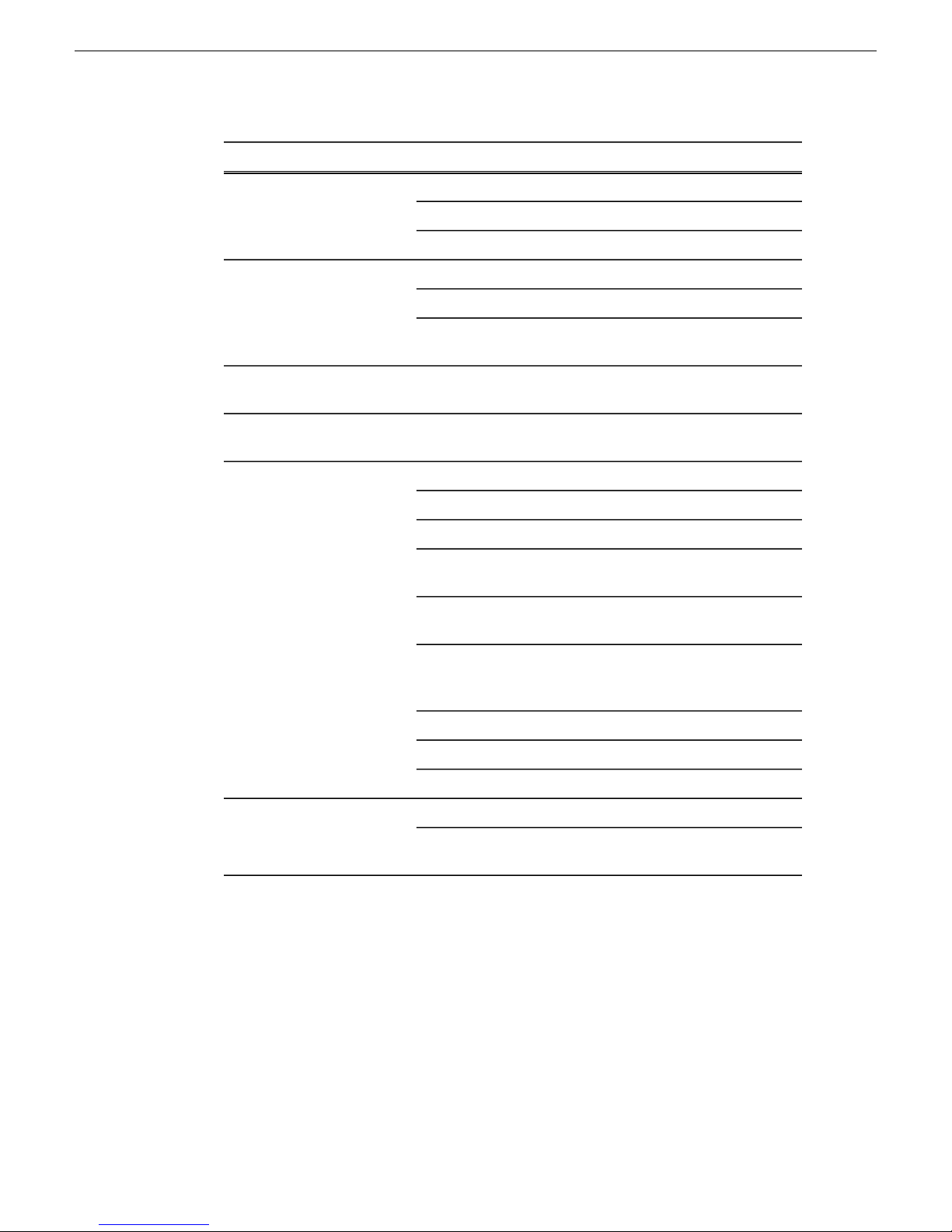
Grass Valley Product Support
South America
TelephoneCountryRegion
+603 7492 3303Southeast Asia - Malaysia
+65 6379 1313Southeast Asia - Singapore
+91 22 676 10324India
1 300 721 495AustraliaPacific
0800 846 676New Zealand
+61 3 8540 3650For callers outside Australia
or New Zealand
+55 11 5509 3440AllCentral America,
North America
Africa
North America, Mexico,
Caribbean
France
Eastern Europe
Tadzhikistan, Ukraine,
Uzbekistan
Near East and Africa
+1 800 547 8949;
+1 530 478 4148
+44 1189 230 499UK, Ireland, IsraelEurope
+31 (0) 35 62 38 421Benelux – Netherlands
+32 (0) 2 334 90 30Benelux – Belgium
+800 80 80 20 20;
+33 1 48 25 20 20
+49 6150 104 444Germany, Austria,
+7 495 258 09 20Belarus, Russia,
+45 404 72 237Northern Europe
+39 06 87 20 35 28Southern Europe – Italy
+34 91 512 03 50Southern Europe – Spain
+971 4 299 64 40Middle EastMiddle East, Near East,
+800 80 80 20 20;
+33 1 48 25 20 20
4 K2 FCP Connect Version 2.0.0 Release Notes 22 December 2010

Release Summary
What's new in version 2.0.0
Version 2.0.0
• GV Browse — GV Browse has been added to the GV Connect application. GV
Browse allows you to browse the Aurora Browse MediaFrame database and add
QuickTime reference files in the database to a Final Cut Pro project.
• Documentation — The following documents are updated for this release:
• K2 FCP Connect Installation Manual part number 071-8738-02
• GV Browse User Manual part number 071-8770-00
• K2 FCP Connect Release Notes (this document) part number 071-8740-03
Unchanged: GV Connect User Manual part number 071-8739-01
Changes and features in previous releases
The following sections describe changes and features in past releases.
Version 1.1.0
• Compatibility with Apple Snow Leopard — A 3.x K2 software version is now
qualified with a 3.5 SNFS software version, which is required for Snow Leopard
compatibility. To connect a Snow Leopard Macintosh system via iSCSI or Fibre
Channel to a 3.x K2 system (K2 Media Client and K2 SAN), you must upgrade to
K2 software version 3.3.2 and SNFS version 3.5.2.1b15620.
• Aurora playout workflow — The GV Connect Send to Playout tab allows you
to create a sequence from an Aurora Playout placeholder. When you use this tab
to export the finished sequence to K2 storage, GV Connect automatically updates
the Aurora Playout placeholder.
• Unified configuration tool — K2 FCP GV Connect Preferences incorporates the
features of the former GV Helper T ool, and adds features for configuring the Aurora
Playout workflow and non-K2 storage.
• Browsing CIFs mounted volumes — Y ou can access media in multiple v olumes,
including non-K2 storage.
• K2 XML import — GV Connect imports K2 XML for metadata support.
• Uninstallation — You can remove all files associated with K2 FCP Connect from
your Macintosh system with the K2 FCP Connect Uninstall package. Find the
uninstall program file on the Grass Valley website along with the software for
download.
• Documentation — The following documents are updated for this release:
22 December 2010 K2 FCP Connect Version 2.0.0 Release Notes 5

Release Summary
Version 1.0.1
K2 FCP Connect Installation Manual part number 071-8738-01•
• GV Connect User Manual part number 071-8739-01
• K2 FCP Connect Release Notes (this document) part number 071-8740-01
• Edit-in-place — The ability to edit in place growing files is a powerful feature to
speed up your workflow.
• Supported formats — K2 and FCP support many common formats.
• Connectivity options — FCP NLEs can connect to a K2 SAN via iSCSI, Fibre
Channel, or CIFs. FCP NLEs can also connect to stand-alone K2 systems.
• Documentation set — K2 FCP Connect now has its own set of manuals and release
notes. Previously content about K2 FCP Connect was integrated into K2 manuals
and release notes. The K2 FCP Connect documentation set now supersedes the
content in the K2 documents. The following documents make up the K2 FCP
Connect documentation set:
• K2 FCP Connect Installation Manual part number 071-8738-00
• GV Connect User Manual part number 071-8739-00
• K2 FCP Connect Release Notes (this document) part number 071-8740-00
6 K2 FCP Connect Version 2.0.0 Release Notes 22 December 2010
