Geovision GV-MDR220 User Manual
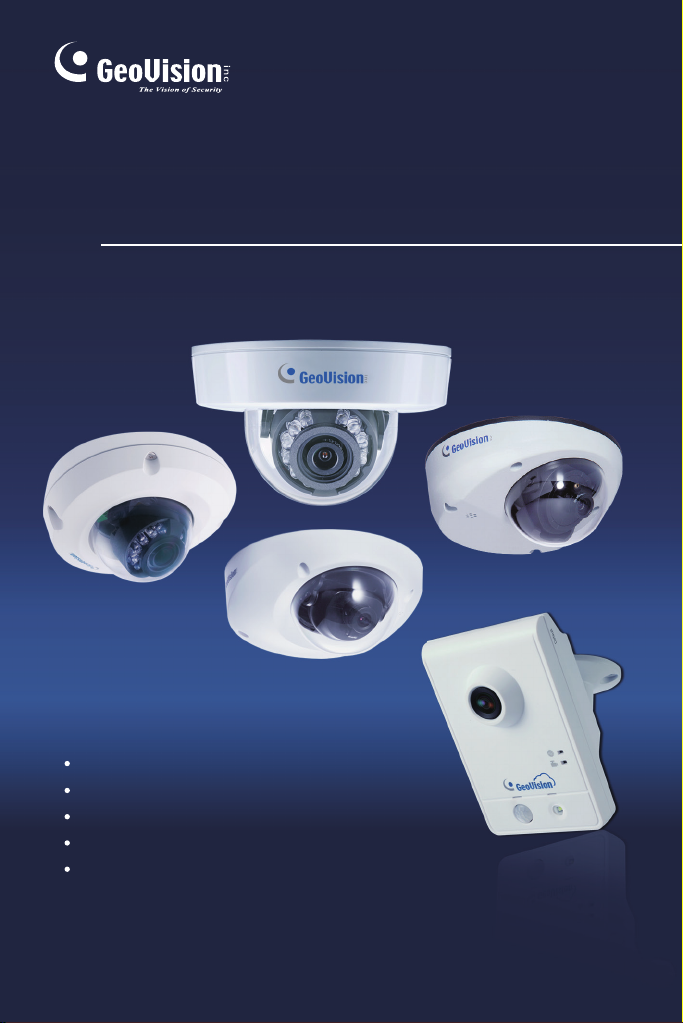
GV-IPCam H.264
Cube Camera
Mini Fixed Dome
Mini Fixed Rugged Dome
Target Mini Fixed Dome
Target Mini Fixed Rugged Dome
Hardware Manual
Before attempting to connect or operate this product,
please read these instructions carefully and save this manual for future use.
ICH264TG2V10

Safety Notice
UL Certification for GV-MFD120 / 130 / 320
The GV-IPCAM H.264 uses a 3.0V CR2032 Lithium battery as the power
supply for its internal real-time clock (RTC). The battery should not be
replaced unless required!
If the battery does need replacing, please observe the following:
Danger of Explosion if battery is incorrectly replaced
Replace only with the same or equivalent battery, as recommended by
the manufacturer
Dispose of used batteries according to the manufacturer's inst ructions
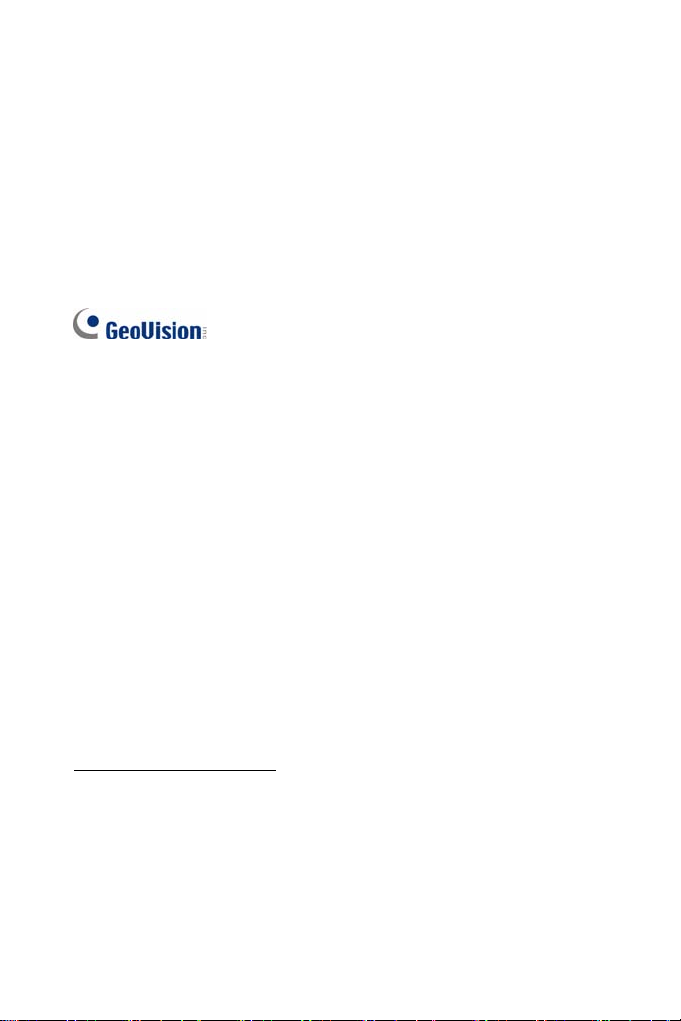
© 2015 GeoVision, Inc. All rights reserved.
Under the copyright laws, this manual may not be copied, in whole or in
part, without the written consent of GeoVision.
Every effort has been made to ensure that the information in this manual is
accurate. GeoVision, Inc. makes no expressed or implied warranty of any
kind and assumes no responsibility for errors or omissions. No liability is
assumed for incidental or consequential damages arising from the use of
the information or products contained herein. Features and specifications
are subject to change without notice. Note: no memory card slot or local
storage function for Argentina.
GeoVision, Inc.
9F, No. 246, Sec. 1, Neihu Rd.,
Neihu District, Taipei, Taiwan
Tel: +886-2-8797-8377
Fax: +886-2-8797-8335
http://www.geovision.com.tw
Trademarks used in this manual: GeoVision, the GeoVision logo and GV
series products are trademarks of GeoVision, Inc. Windows and Windows
XP are registered trademarks of Microsoft Corporation.
September 2015


Contents
Contents ..............................................................................i
Options ..............................................................................iii
Note for USB Storage and WiFi Adapter ........................ v
Note for Installing Camera Outdoor............................... vi
Chapter 1 Mini Fixed Dome & Mini Fixed Rugged Dome
.............................................................................................1
1.1 Packing List..............................................................................4
1.2 Features...................................................................................6
1.3 Overview ..................................................................................9
1.3.1 GV-MFD120 / 130 / 320................................................9
1.3.2 GV-MFD1501 Series / 2401 Series / 2501 Series / 3401
Series / 5301 Series ............................................................11
1.3.3 GV-MDR.....................................................................13
1.4 Installation..............................................................................16
1.4.1 GV-MFD Series...........................................................16
1.4.2 GV-MDR Series..........................................................18
1.5 Connecting the Camera...........................................................23
1.5.1 Wire Definition ............................................................23
1.5.2 Power and Network Connection..................................24
1.5.3 Vehicle Installation......................................................25
1.6 Loading Factory Default..........................................................26
Chapter 2 Target Mini Fixed Dome................................27
2.1 Packing List............................................................................28
2.2 Features.................................................................................29
2.3 Overview ................................................................................31
i

2.4 Installation..............................................................................33
2.5 Connecting the Camera..........................................................36
2.6 Loading Factory Default..........................................................37
Chapter 3 Target Mini Fixed Rugged Dome.................38
3.1 Packing List............................................................................39
3.2 Features.................................................................................41
3.3 Overview ................................................................................43
3.4 Installation..............................................................................44
3.5 Connecting the Camera..........................................................51
3.6 Loading Factory Default..........................................................52
Chapter 4 Cube Camera.................................................53
4.1 Packing List............................................................................54
4.2 Features.................................................................................55
4.3 Overview ................................................................................56
4.4 Installation..............................................................................57
4.5 Connecting the Camera..........................................................59
4.6 Loading Factory Default..........................................................60
Chapter 5 Advanced Cube Camera...............................61
5.1 Packing List............................................................................62
5.2 Features.................................................................................63
5.3 Overview ................................................................................64
5.4 Installation..............................................................................66
5.5 Connecting the Camera..........................................................68
5.6 Loading Factory Default..........................................................69
ii
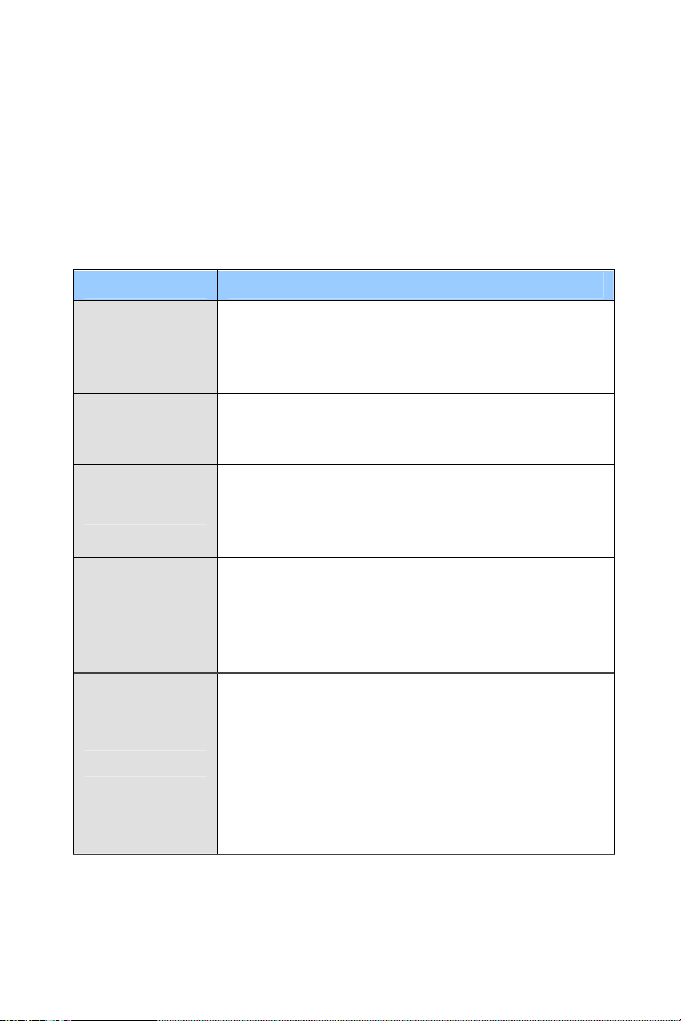
Options
Optional devices can expand your camera’s capabilities and versatility.
Contact your dealer for more information.
Device Description
The power adapter is available for all Mini Fixed
Power Adapter
GV-PA191 PoE
Adapter
GV-POE Switch
GV-Mount
Accessories
GV-WiFi Adapter
Dome, Cube Camera, and Advanced Cube Camera.
Contact your sales representative for the countries
and areas supported.
The GV-PA191 PoE adapter is designed to provide
power and network connection to the cameras over
a single Ethernet cable.
The GV-POE Switch is designed to provide power
along with network connection for IP devices. The
GV-POE Switch is available in various models with
different numbers and types of ports.
The GV-Mount Accessories provide a
comprehensive lineup of accessories for installation
on ceiling, wall corner and pole. For details, see GV-
Mount Accessories Installation Guide on the
Software DVD.
The GV-WiFi Adapter is a plug-and-play device
designed to connect GV-BX1200 Series / 1300
series / 1500 series / 2400 series / 2500 series /
3400 series / 5300 series and GV-MFD1501 series /
2401 series / 2501 series / 3401 series / 5301 series
to wireless network. This product complies with IEEE
802.11 b/g/n (Draft 3.0) standards for wireless
networking.
iii
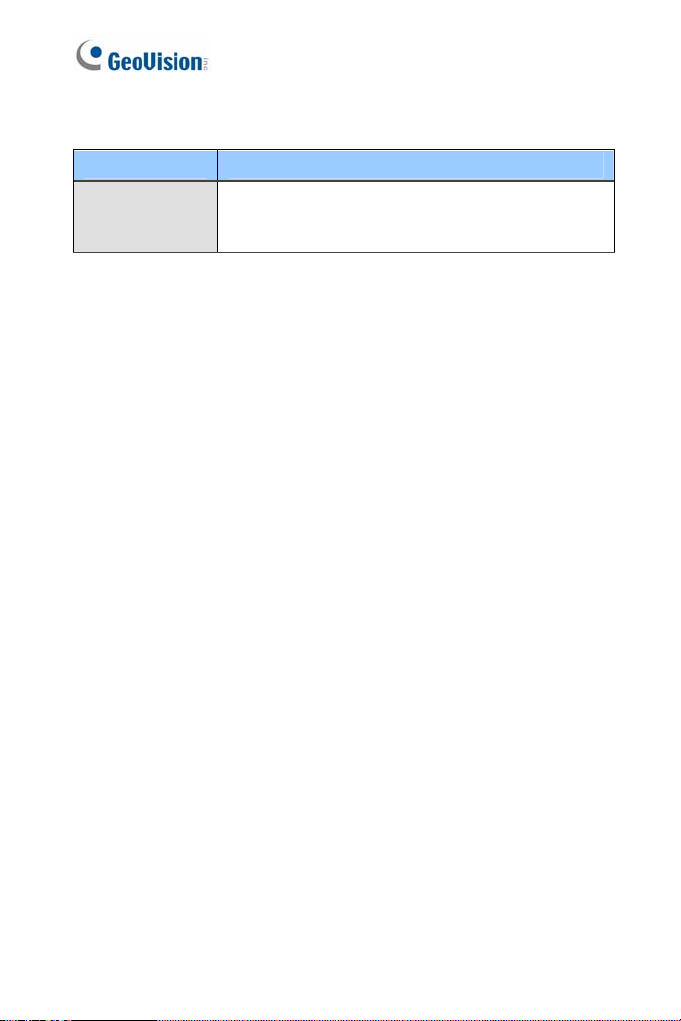
Device Description
Plastic PG21
Conduit
Connector
The plastic PG21 conduit connector is used for
running the wires of Target Mini Fixed Rugged
Dome through a 1/2” conduit pipe.
iv

Note for USB Storage and WiFi Adapter
Mind the following limitations and requirements for using USB storage and
GV-WiFi Adapter:
1. The USB hard drive must be of 2.5’’ or 3.5’’, version 2.0 or above.
2. The USB hard drive’s storage capacity must not exceed 2TB.
3. USB flash drives and USB hubs are not supported.
4. External power supply is required for the USB hard drive.
5. To connect a GV-WiFi Adapter, make sure it is connected before the
camera is powered on.
v
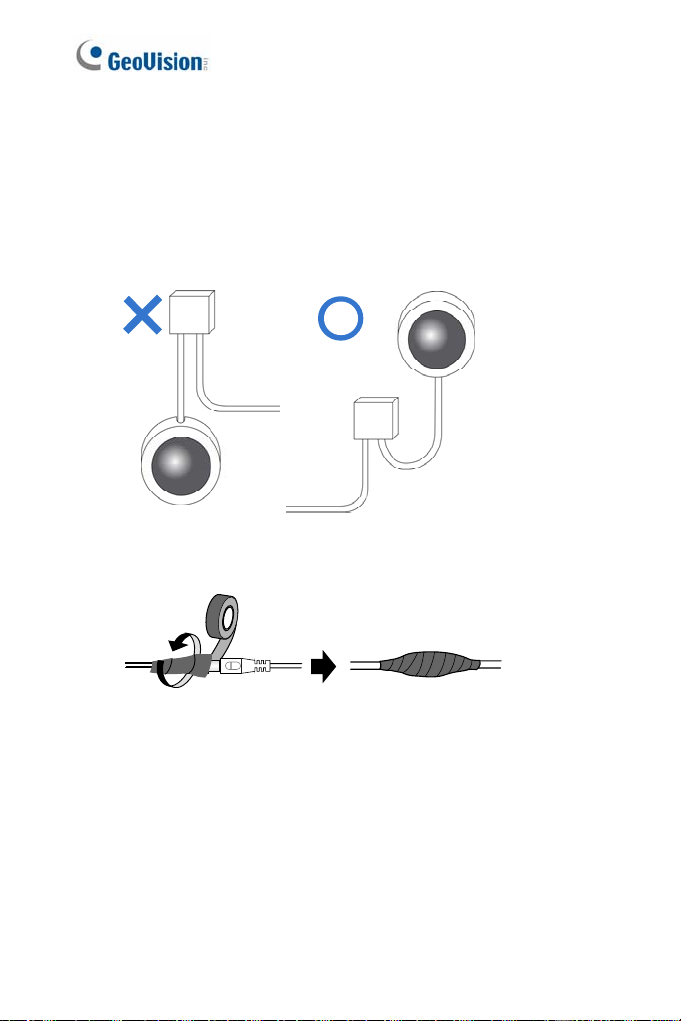
Note for Installing Camera Outdoor
When installing Mini Fixed Rugged Dome outdoor, be sure that:
1. The camera is set up above the junction box to prevent water from
entering the camera along the cables.
2. Any PoE, power, audio and I/O cables are waterproofed using
waterproof silicon rubber or the like.
3. The silica gel bag loses its effectiveness when the dry camera is
opened. To prevent the lens from fogging up, replace the silica gel bag
every time you open the camera, and conceal the gel bag in camera
within 2 minutes of exposing to open air.
vi

Mini Fixed & Rugged Dome
1
Chapter 1 Mini Fixed Dome & Mini Fixed Rugged Dome
The Mini Fixed Dome (GV-MFD) and Mini Fixed Rugged Dome (GV-MDR)
are fixed, mini-sized ceiling-mount network cameras.
The GV-MDR series is designed for outdoor surveillance, conforming to
IK10 and IP67 standards. The camera is adjustable in 3 axis (pan, tilt and
rotate) and can be connected through PoE.
The GV-MFD series is designed for indoor surveillance. Adjustable in 2
axis (pan and tilt), the camera also supports PoE.
The super low lux models can provide color live view in near darkness
and the WDR Pro models can process scenes of contrasting intensity of
lights. For details, see 1.2 Features.
1
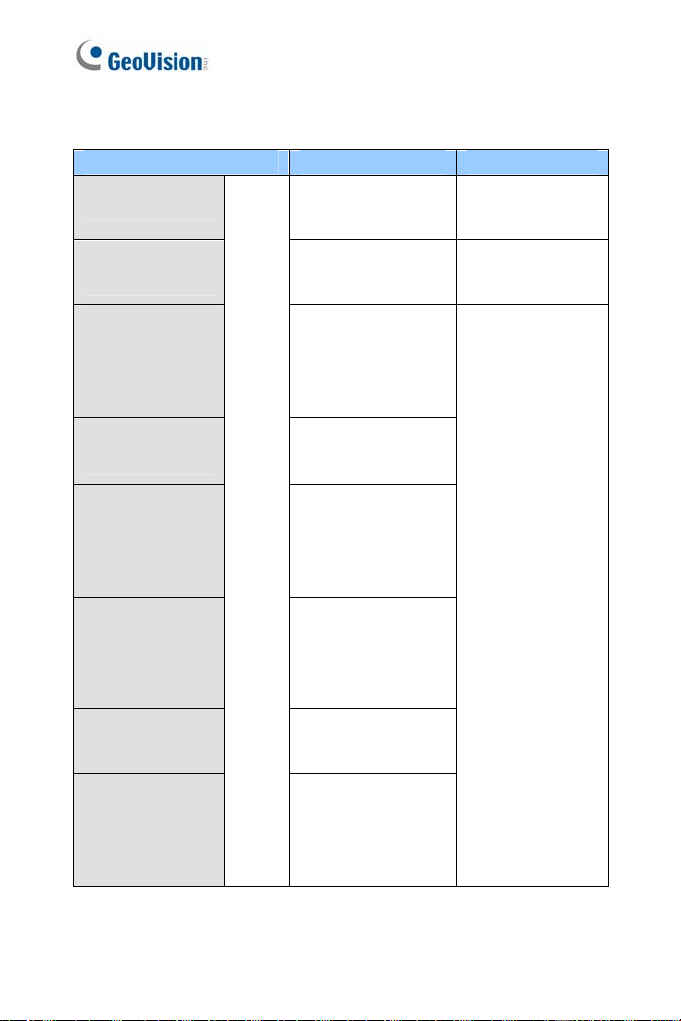
Mini Fix ed Dome (GV-M FD)
Model No. Specifications Description
GV-MFD120
GV-MFD130
GV-MFD320
GV-MFD1501-0F
GV-MFD2401-0F
GV-MFD2501-0F
GV-MFD3401-0F
GV-MFD5301-0F
GV-MFD1501-1F
GV-MFD2501-1F
GV-MFD1501-2F
GV-MFD2401-2F
GV-MFD2501-2F
GV-MFD3401-2F
GV-MFD5301-2F
GV-MFD1501-3F
GV-MFD2401-3F
GV-MFD2501-3F
GV-MFD3401-3F
GV-MFD5301-3F
GV-MFD1501-4F
GV-MFD2401-4F
GV-MFD1501-5F
GV-MFD2401-5F
GV-MFD2501-5F
GV-MFD3401-5F
GV-MFD5301-5F
Fixed
Lens
Fixed Iris, f: 4 mm,
F/1.5, 1/3’’ M12
Mount
Fixed Iris, f: 2.54
mm, F/2.8, 1/2.5’’
M12 Mount
Fixed Iris, f: 2.8 mm,
F/2.0, 1/3’’ M12
Mount
Fixed Iris, f: 4 mm,
F/1.5, 1/3’’ M12
Mount
Fixed Iris, f: 8 mm,
F/1.6, 1/3’’ M12
Mount
Fixed Iris, f: 12 mm,
F/1.6, 1/3’’ M12
Mount
Fixed Iris, f: 2.1 mm,
F/1.8, 1/3’’ M12
Mount
Fixed Iris, f: 3.8 mm,
F/1.8, 1/3’’ M12
Mount
1.3 MP Low Lux,
H.264, Color
1.3 MP / 2 MP / 3
MP / 5MP, H.264,
Color
1.3 MP Super
Low Lux / 2 MP /
2 MP Super Low
Lux / 3 MP / 5
MP, H.264, Color
2
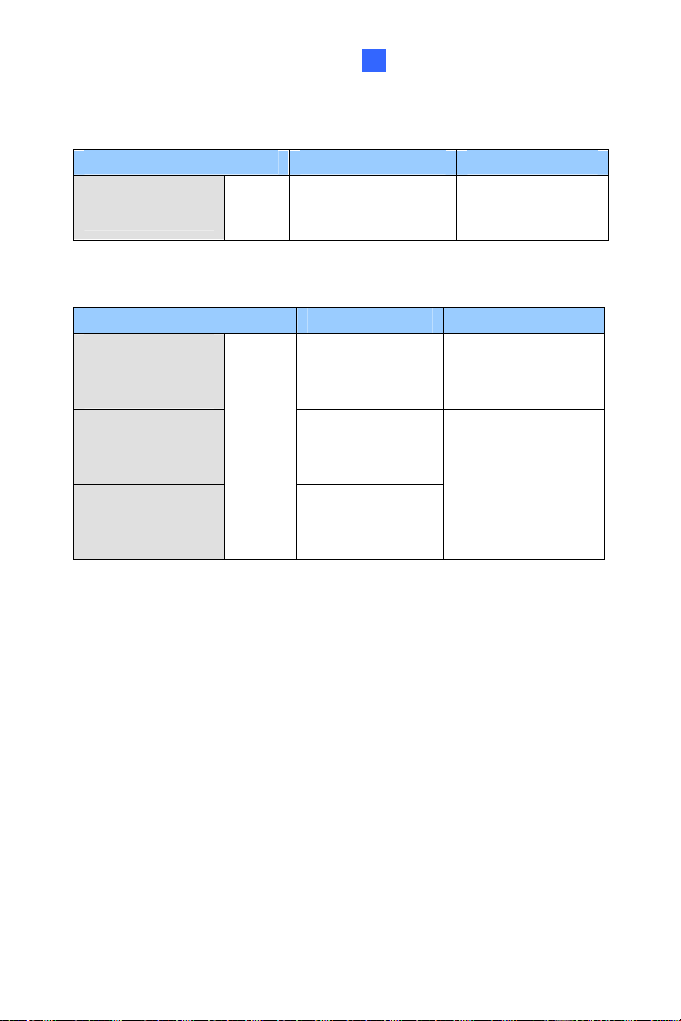
Mini Fixed & Rugged Dome
1
Model No. Specifications Description
GV-MFD2501-6F
GV-MFD3401-6F
Fixed
Lens
Fixed Iris, f: 2.3mm,
F/2.2, 1/3’’ M12
Mount
2 MP Super Low
Lux / 3 MP WDR
Pro, H.264, Color
Mini Fixed Rugged Dome (GV-MDR)
Model No. Specifications Description
GV-MDR220
GV-MDR320
GV-MDR520
GV-MDR1500-1F
GV-MDR3400-1F
GV-MDR5300-1F
GV-MDR1500-2F
GV-MDR3400-2F
GV-MDR5300-2F
Fixed
Lens
Fixed Iris, f: 2.54
mm, F/2.8, 1/2.5’’
M12 Mount
Fixed Iris, f: 2.8
mm, F/2.0, 1/3’’
M12 Mount
Fixed Iris, f: 3.8
mm, F/1.8, 1/3’’
M12 Mount
2 MP / 3 MP / 5MP,
H.264, Color
1.3 MP super low
lux / 2 MP WDR
Pro / 2 MP super
low lux / 3 MP
WDR Pro / 5 MP,
H.264, Color
3
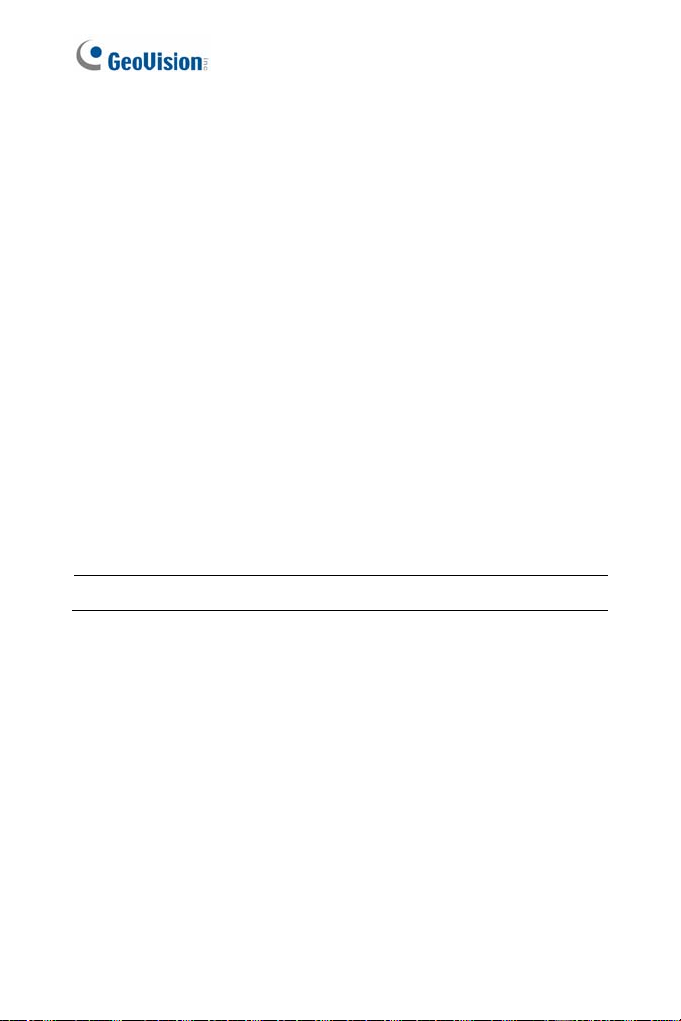
1.1 Packing List
GV-MFD
Mini Fixed Dome
Torx Wrench
Self Tapping Screw x 2
Screw Anchor x 2
Cable stopper
2-pin terminal block (for GV-MFD120 / 130 / 320)
Short-Body RJ-45 Plug (for GV-MFD1501 series / 2401 series /
2501 series / 3401 series / 5301 series)
USB / Audio Y-cable (for GV-MFD1501 series / 2401 series /
2501 series / 3401 series / 5301 series)
Power Adapter
GV-IPCAM H.264 Software DVD
GV-NVR Software DVD
Warranty Card
Note: The power adapter can be excluded upon request.
4
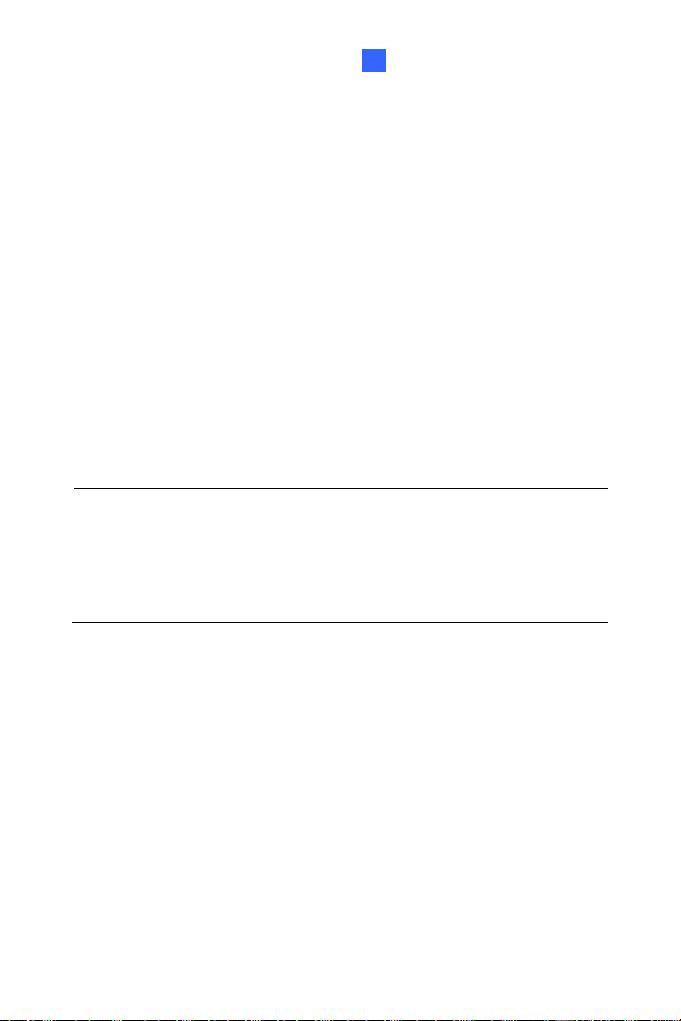
Mini Fixed & Rugged Dome
1
-MDR
GV
Mini Fixed Rugged Dome
Torx Wrench
Self Tapping Screw x 2
Screw Anchor x 2
Cable stopper
Cable Connector
Installation sticker
Silica gel bag x 2
Adhesive Tape for Silica Gel Bag x 2
Ferrite core for vehicle installation
GV-IPCAM H.264 Software DVD
GV-NVR Software DVD
Note:
1. The power adapter can be excluded upon request.
2. When purchasing GV-MDR1500 / 3400 / 5300, choose one of the
two LAN connector types (for motor vehicles or for general use). For
details, see LAN Connector, 1.3.3 GV-MDR.
5
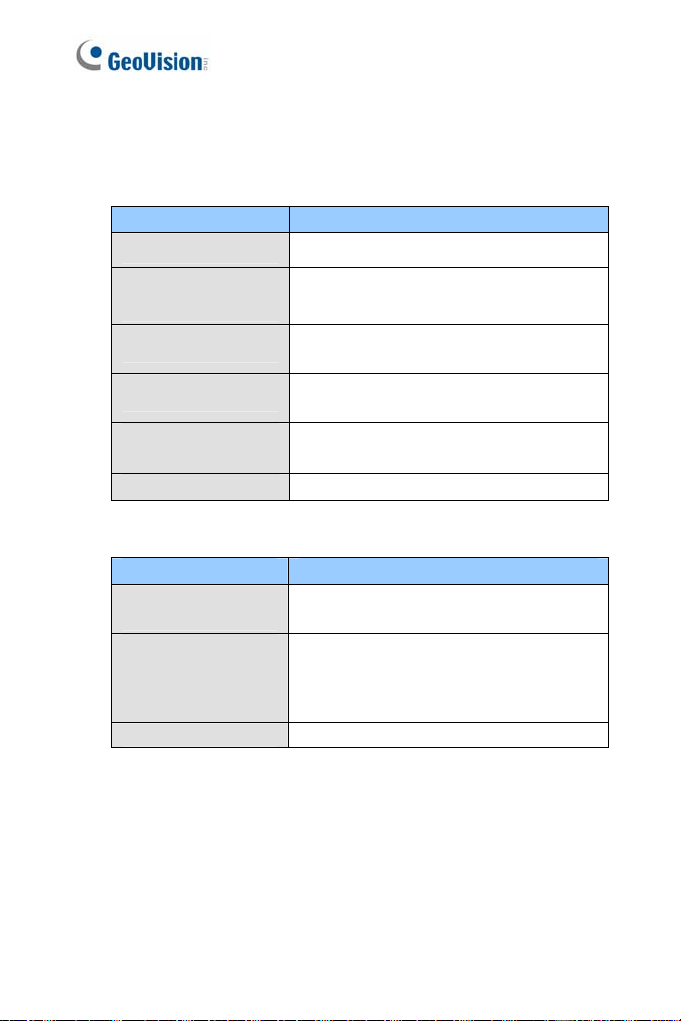
1.2 Features
Image sensor
GV-MFD
Camera Model Image Sensor
GV-MFD120 1/3’’ progressive scan low lux CMOS
GV-MFD130
GV-MFD320
GV-MFD1501 series
GV-MFD2501 series
GV-MFD2401 series
GV-MFD3401 series
GV-MFD5301 series 1/2.5’’ progressive scan CMOS
GV-MDR
Camera Model Image Sensor
GV-MDR1500 Series
GV-MDR220
GV-MDR320
GV-MDR520
GV-MDR5300 Series
GV-MDR3400 Series 1/3.2’’ progressive scan CMOS
Megapixel lens
Dual streams from H.264 or MJPEG
Frame rate
1/2.5’’ progressive scan CMOS
1/3’’ progressive scan super low lux
CMOS
1/2.8’’ progressive scan super low lux
CMOS
1/3.2’’ progressive scan CMOS
1/3’’ progressive scan super low lux
CMOS
1/2.5’’ progressive scan CMOS
6
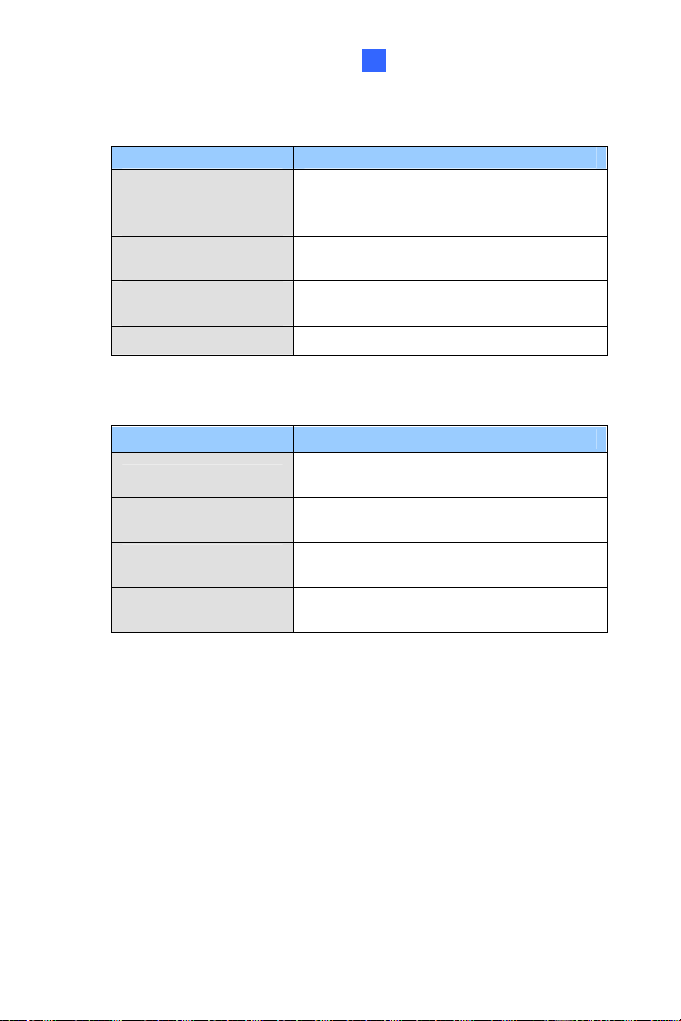
Mini Fixed & Rugged Dome
1
GV
-MFD
Camera Model Frame Rate
GV-MFD120
GV-MFD130
Up to 30 fps at 1280 x 1024
GV-MFD1501 series
GV-MFD2401 series
GV-MFD2501 series
GV-MFD320
GV-MFD3401 series
Up to 30 fps at 1920 x 1080
Up to 20 fps at 2048 x 1536
GV-MFD5301 series Up to 10 fps at 2560 x 1920
GV-MDR
Camera Model Frame Rate
GV-MDR1500 series Up to 30 fps at 1280 x 1024
GV-MDR220 Up to 30 fps at 1920 x 1080
GV-MDR320
GV-MDR3400 series
GV-MDR520
GV-MDR5300 series
Up to 20 fps at 2048 x 1536
Up to 10 fps at 2560 x 1920
Day and night function (electronic)
Wide Dynamic Range (WDR)
Wide Dynamic Range Pro (WDR Pro for GV-MFD2401 series / 3401
series and GV-MDR3400 series)
Defog
Vandal resistance (IK10 for metal casing, GV-MDR series only)
Ingress protection (IP67 for GV-MDR series only)
EN50155 compliance for rolling stock applications (for GV-MDR
series only)
Endurable to low environment temperatures (-30°C ~ 50°C / -22°F ~
122°F) (for GV-MDR series only)
7
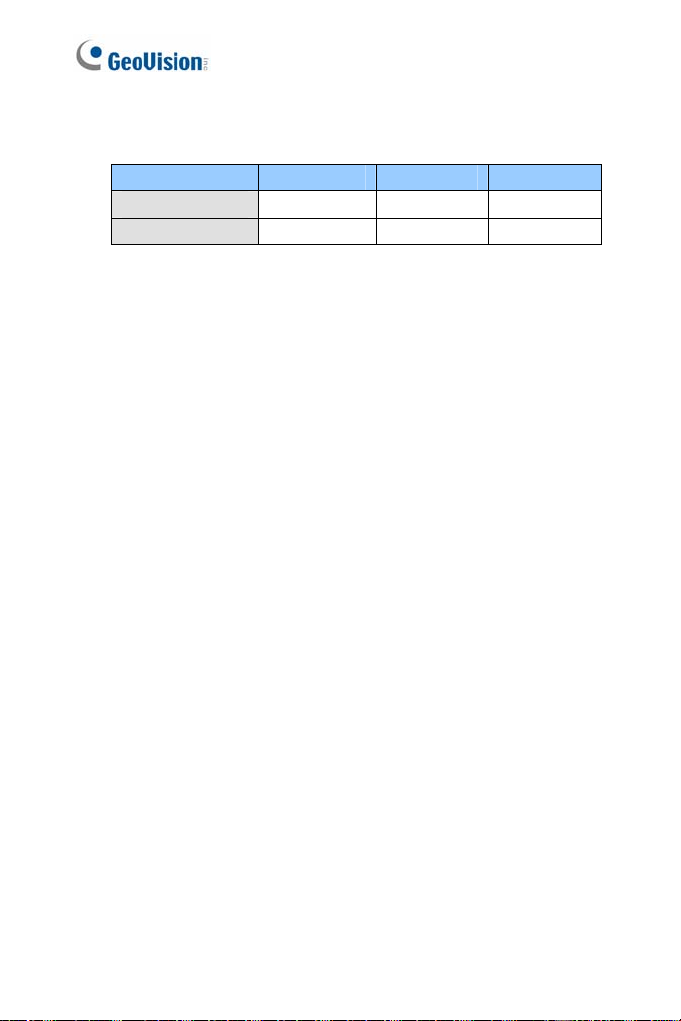
2-axis mechanism (GV-MFD series); 3-axis mechanism (GV-MDR
series)
Camera Type Pan Tilt Rotate
GV-MFD series -45° ~ +45° 0° ~ 90° N/A
GV-MDR series -45° ~ +45° 0° ~ 90° 0° ~ 360°
Micro SD card slot (SD/SDHC) for local storage
NAS recording
Recording assigned by GV-Edge Recording Manager (Windows &
Mac)
USB slot for GV-WiFi adapter or USB hard drive (for GV-MFD1501
Series / 2401 series / 2501 series / 3401 series / 5301 series)
Built-in microphone
DC / PoE (IEEE 802.3af, for GV-MFD Series)
PoE (IEEE 802.3af, for GV-MDR Series)
Two-way audio (for GV-MFD1501 Series / 2401 series / 2501 series /
3401 series / 5301 series)
3D noise reduction (for GV-MFD1501 Series / 2501 Series, GV-
MDR1500 Series)
2D noise reduction (except for GV-MFD1501 Series / 2501 Series,
GV-MDR1500 Series)
Motion detection
Tampering alarm
Privacy mask
Text overlay
IP address filtering
Support for iPhone, iPad, Android and 3GPP
31 languages on Web interface
ONVIF (Profile S) conformant
8

1.3 Overview
1.3.1 GV-MFD120 / 130 / 320
1 2 43
Mini Fixed & Rugged Dome
1
5
6
7
Figure 1-1
No. Name Description
1 Default Button
2 Lens Receives image inputs.
3 Tilt Screw Loosens the screw to adjust tilt angle.
4 Microphone Provides one-way audio.
5 Pan Screw Loosens the screw to pan.
Resets the camera to factory default. For
details, see 1.6 Loading Factory Default.
9
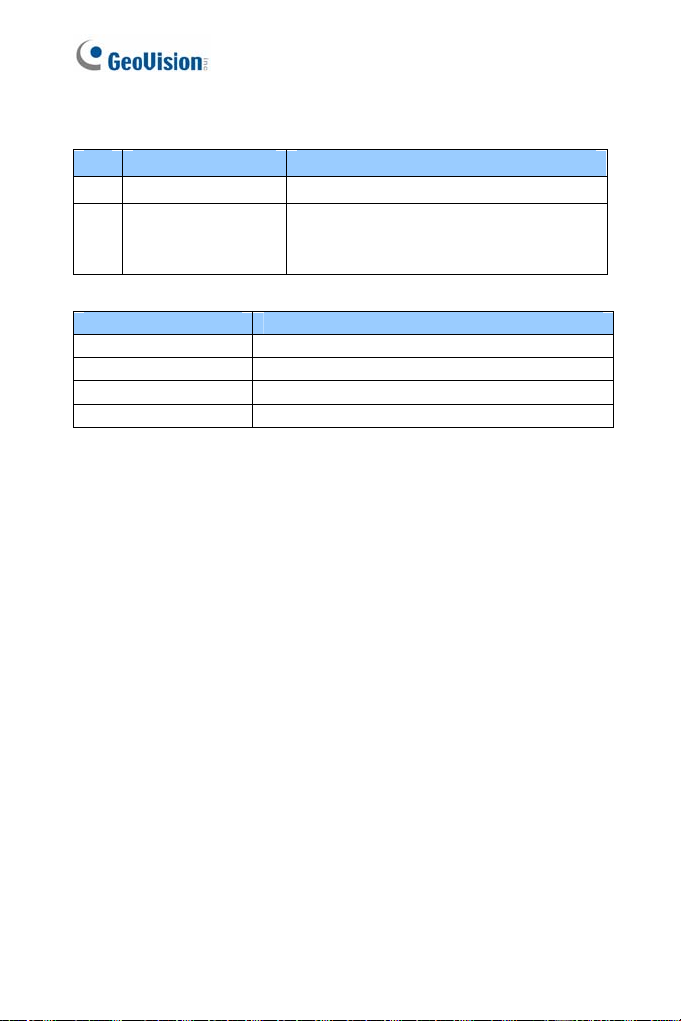
No. Name Description
6 LED Indicators See LED Indicators below.
7 Memory Card Slot Inserts a micro SD car d (SD/SDHC,
version 2.0 only, Class 10) to store
recording data.
LED Name Description
1. Link Turns on when the network is connected.
2. ACT Turns on when data are being transmitted.
3. PWR Turns on when power is on.
4. SW RDY (Status) Turns on when the system is ready.
10

Mini Fixed & Rugged Dome
1
1.3.2 GV-MFD1501 Series / 2401 Series / 2501 Series / 3401 Series / 5301 Series
2
1
3
4
6
5
7
Figure 1-2
No. Name Description
1 Microphone Receives sound.
2 Pan Screw Loosens the screw to pan.
3 Lens Receives image inputs.
4 Tilt Screw Loosens the screw to adjust til t angle.
5 Default Button
6 DC 5V Power Port Connects to power.
7 LAN / P oE Connects to a 10/100 Ethernet or PoE.
8 Memory Card Slot
9 USB and Audio Out
Resets the camera to factory default. For
details, see 1.6 Loading Factory Default.
Inserts a micro SD ca r d (SD/SDHC,
version 2.0 only, Class 10) to store
recording data.
Connects to a GV-WiFi Adapter/USB hard
drive and a speaker through the supplied Y
cable.
8
9
11
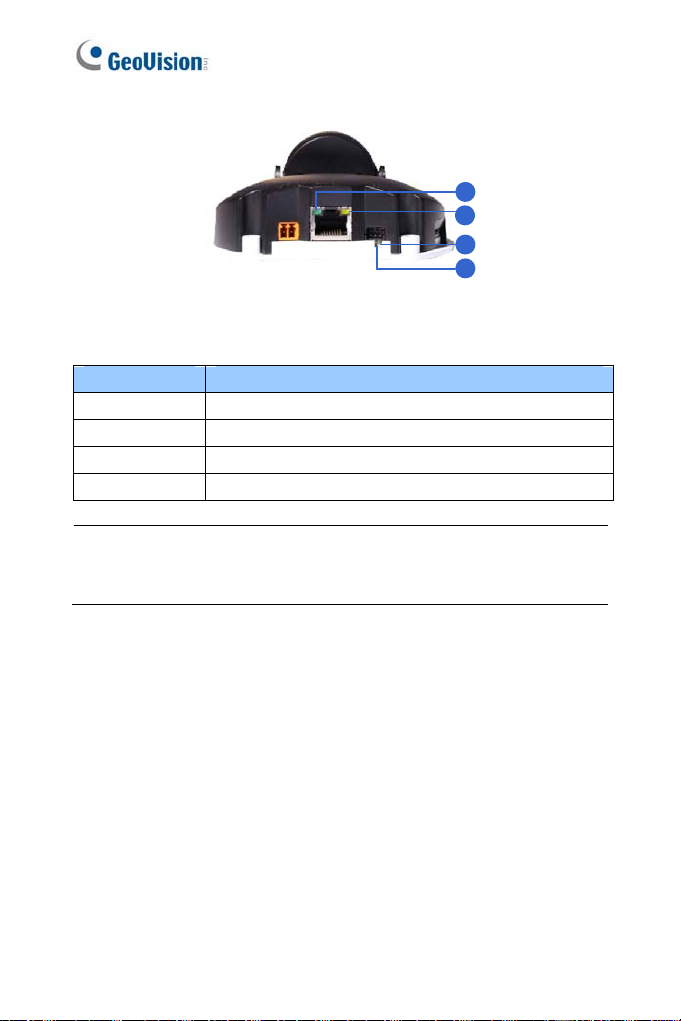
1
2
3
4
Figure 1-3
LED Name Description
1. Link Turns on (green) when the network is connected.
2. ACT Turns on (orange) when data are being transmitted.
3. Status Turns on (red) when the system is ready.
4. Power Turns on (green) when power is on.
Note: For details on limitations and requirements of the USB port, refer
to Note for USB Storage and WiFi Adapter at the beginning of this
manual.
12

1.3.3 GV-MDR
Mini Fixed & Rugged Dome
1
1
2
No. Name Description
1 S i l ica gel bag Absorbs the moisture inside the camera.
2 Conceal paper
3 Lens Receives image inputs.
4 Rot ation Disc Rotates the cam era lens.
5 Pan Disc Pans the camera lens.
6 Tilt Screw Loosens to tilt the camera.
7 Microphone Provides one-way audio.
3
4
5
8
9
10
Figure 1-4
Prevents water or moisture from entering
the camera.
6
7
11
13
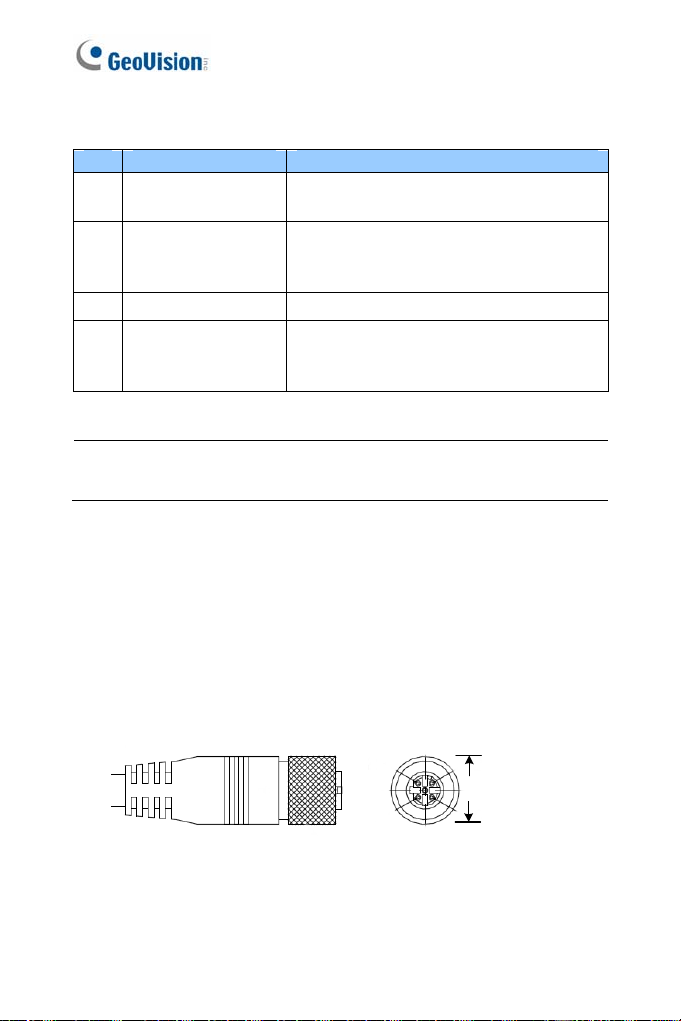
No. Name Description
8 Default Button
Power and status
9
LED
10 LAN LED Turns on when the network is connected.
11 Memory Card Slot
IMPORTANT: In case of damage and possible condensation inside the
camera housing, be sure not to touch or remove the conceal paper.
LAN Connector
Two types of LAN connector are available for GV-MDR1500 series / 3400
series / 5300 series. Select an option based on your installation
environment.
Resets the camera to factory default. For
details, see 1.6 Loading Factory Default.
Turns red when the power is on. Flashes
orange light twice when the system is
ready.
Inserts a micro SD ca r d (SD/SDHC,
version 2.0 only, Class 10) to store
recording data.
1.
Waterproof M12 4-Pin Female Connector
The M12 connector is used for motor vehicles.
14
Ø14.7 mm (0.58'')
