Page 1
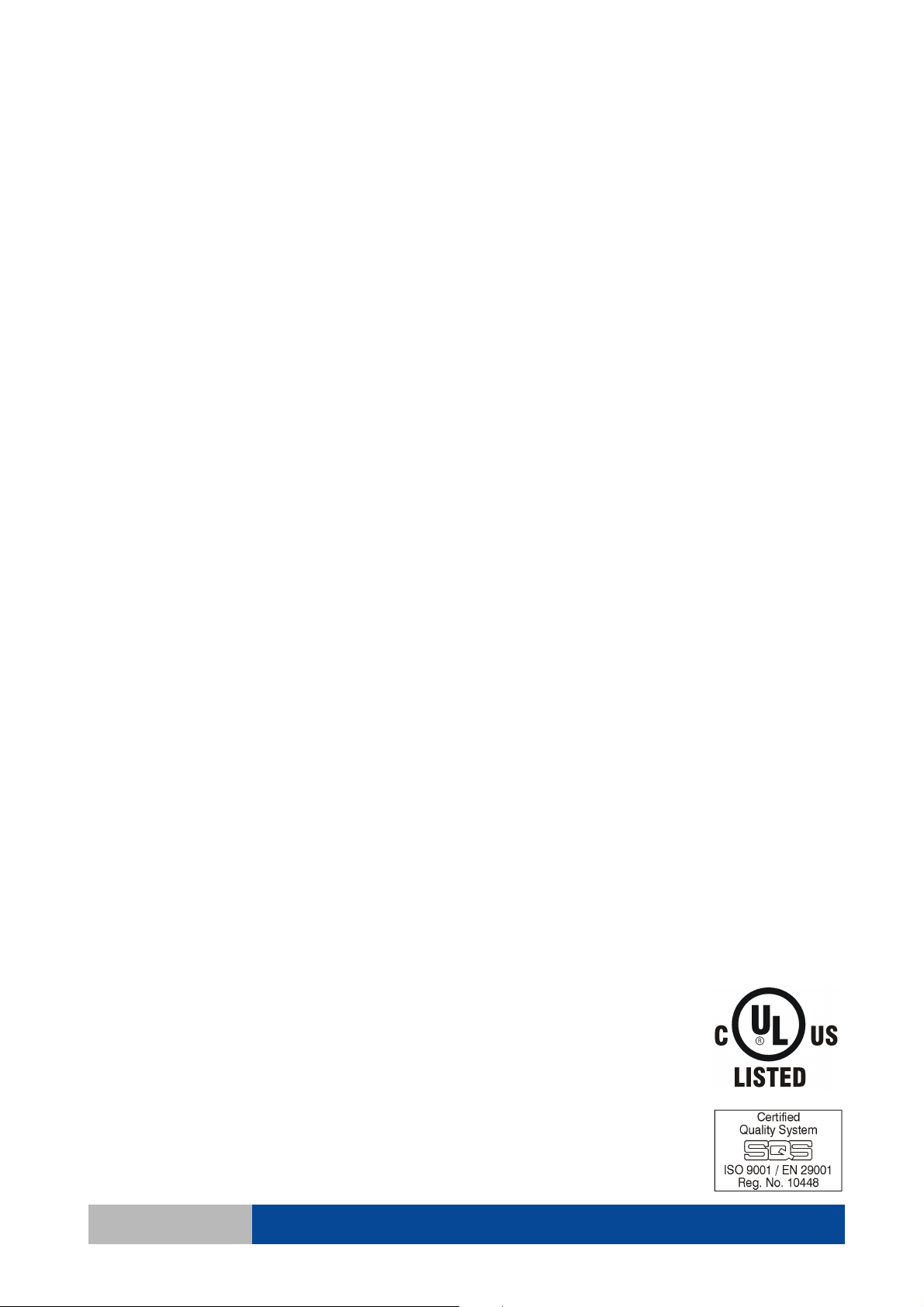
g
GE Industrial Systems
INSTALLATION / USER MANUAL
Digital Energy™ LP 11U
Uninterruptible Power Supply
5-6-8-10 kVA
GE Digital Energy
General Electric Company Telephone +41 (0)91 / 850 51 51
CH - 6595 Riazzino (Locarno) Fax +41 (0)91 / 850 51 44
Switzerland Website www.gedigitalenergy.com
LP 11U UPS
Technology for the Digital World.
ver 3.0 - US
Page 2

Page 3
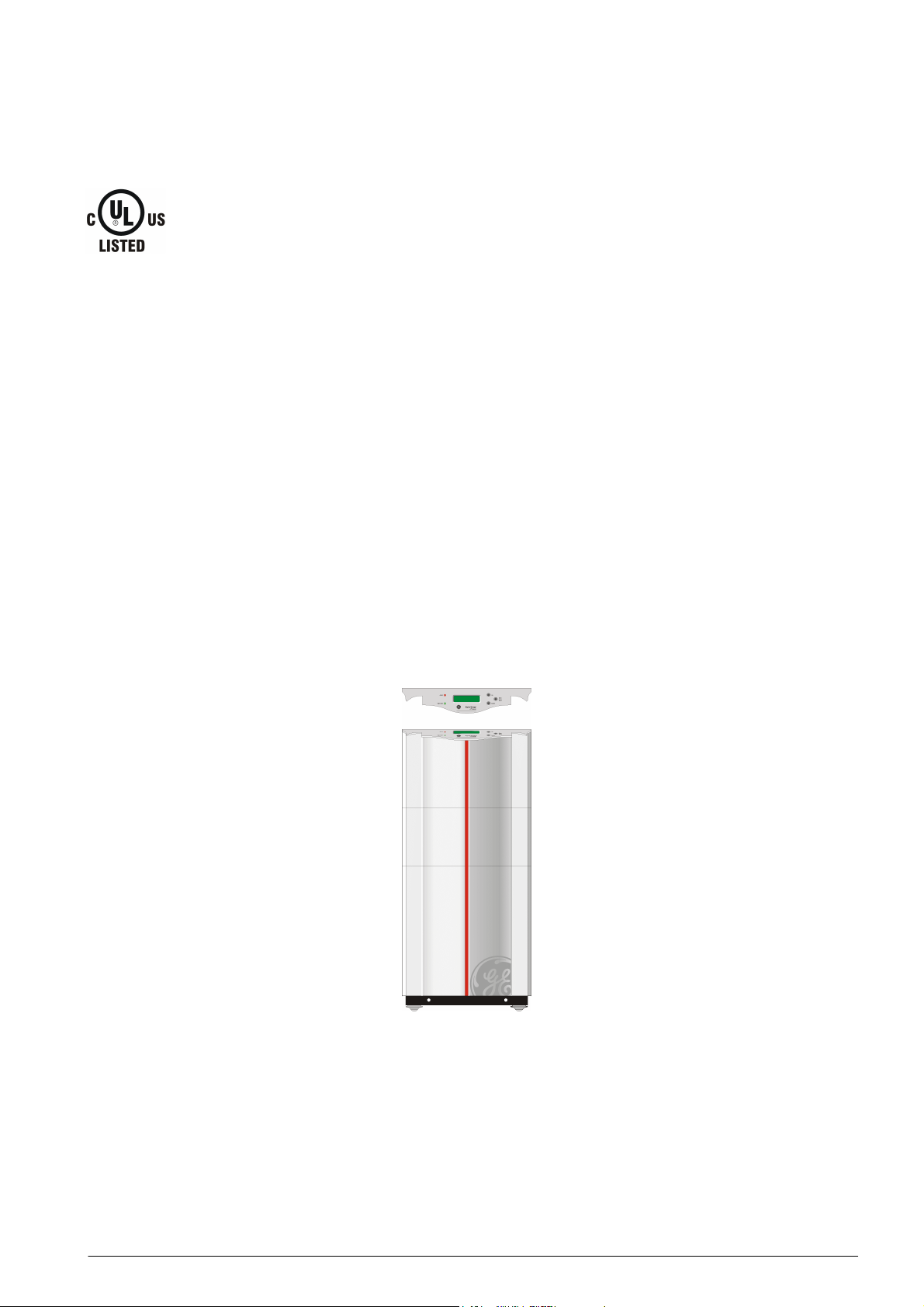
y
s
g
OPERATING MANUAL Digital Energy LP 5/6/8/10-11U UPS
LX-DOC File: OPM_LPU_11U_5K0_10K_1US_V030
Manual version 3.0 Software version R2.11
Digital Energ
™
LP Serie
INSTALLATION / USER MANUAL
Digital Energy™ LP 11U
Uninterruptible Power Supply
5-6-8-10 kVA
Preface
We thank you for selecting a General Electric Digital Energy™ LP Series Uninterruptible Power Supply
(UPS) and recommend that you read these instructions carefully before installation and start-up of the UPS.
Please keep this manual in a safe place for future reference and carefully read the important safety instructions
in chapter 1 before installation of this device.
© 2003 by GE Industrial Systems
All rights reserved.
The information contained in this publication is intended solely for the purposes indicated.
The present publication and any other documentation supplied with the UPS system is not to be reproduced, either in part or in its entirety,
without the prior written consent of GE.
The illustrations and plans describing the equipment are intended as general reference only and are not necessarily complete in every
detail. The content of this publication may be subject to modification without prior notice, no liability can be accepted for any error or
omission.
LX: OPM_LPU_11U_5K0_10K_1US_V030
1
GE DE LP 11U UPS: Installation / User Manual 3.0 (US)
Page 4

y
s
g
CONTENTS
Digital Energ
™
LP Serie
1 IMPORTANT SAFETY INSTRUCTIONS..................................... 4
1.1 Save these instructions
1.2 General
1.3 Installation
1.4 Storage
1.5 Batteries
2 INTRODUCTION ......................................................................... 6
2.1 Description
2.2 Warranty
3 FUNCTIONAL EXPLANATION.................................................... 7
3.1 Principles of Operation
3.2 Normal Conditions
3.3 Utility Failure
3.4 Automatic Bypass Switch
3.5 Manual Bypass Switch
4 INSTALLATION............................................................................ 9
4.1 Transport
4.2 Unpacking
4.3 Package Contents
4.4 Location
4.5 Installation
4.5.1 Installation Procedures
4.5.1.1 Standard installation procedure: Vin 208-240Vac, Vout 120/208/220/230/240Vac
4.5.1.2 Installation procedure: Vin 120Vac (optional 5/6kVA), Vout 120/208/220/230/240Vac
4.5.2 Available input voltages: hardware modifications
4.5.2.1 Input voltage 208 or 240Vac
4.5.2.2 Input voltage 120Vac (optional, 5/6kVA only)
4.5.3 Available output voltages: hardware modifications
4.5.3.1 Output voltage 208Vac
4.5.3.2 Output volatge 120Vac split-phase
4.5.3.3 Output voltage 220/230/240Vac
4.5.3.4 Output voltage 120Vac single phase
4.5.4 Input / output voltages: Software modification
4.5.5 Installation of DE LP battery extension pack(s)
4.5.6 LP-11U series: 2 / 3 / 4 parallel operating units - additional info
4.5.6.1 Notes concerning installation of a parallel system
4.5.6.2 Notes concerning starting up the parallel system
4.5.6.3 Notes concerning use / maintenance of a parallel system
5 OPERATION .............................................................................. 22
5.1 Description of Front and Rear Panel
5.2 Start-up
5.3 Use
5.3.1 Information menu
5.3.2 Status and alarm menu
5.3.3 Service menu
5.3.4 Set-up menu
5.4 Test Screens
5.4.1 Battery test, general
5.4.2 Quick battery test
5.4.3 Deep battery test
5.5 Other Features
5.5.1 Shutdown
5.5.2 Utility start
5.5.3 Sleep and wake-up
5.5.4 Overload protection in bypass mode
5.5.5 ECO-Mode
5 5.6 Auto restart
5.5.7 Superior battery management
LX: OPM_LPU_11U_5K0_10K_1US_V030
2
GE DE LP 11U UPS: Installation / User Manual 3.0 (US)
Page 5

y
s
g
Digital Energ
™
LP Serie
6 INTERFACING FEATURES ...................................................... 35
6.1 RS232/Contact Interface
6.2 Emergency Shutdown
6.3 Relay Card (optional)
6.4 SNMP Interface (optional)
7 OPTIONAL FEATURES............................................................. 36
7.1 Extended Runtime
7.2 Plug-in Cards
7.3 RPA-Facility (Redundant Parallel Architecture)
7.4 PDM: Power Distribution Module
7.5 Seismic Anchors
8 MAINTENANCE ......................................................................... 38
8.1 General
8.2 Cooling fan
8.3 Batteries
8.4 Safety
8.5 Storage
8.6 Recycling the UPS at the end of service life
9 TROUBLESHOOTING ............................................................... 39
10 SPECIFICATIONS ..................................................................... 40
APPENDIX: INSTALLATION DRAWINGS
LX: OPM_LPU_11U_5K0_10K_1US_V030
3
GE DE LP 11U UPS: Installation / User Manual 3.0 (US)
Page 6

y
s
g
1 - Important Safety Instructions
Digital Energ
™
LP Serie
1.1 Save these instructions
This manual contains important instructions that should be followed during installation and
maintenance of the UPS and batteries. It also gives all necessary information about the correct use of
the UPS.
Full understanding and compliance of the safety instructions and warnings contained in this manual are
the ONLY CONDITION to avoid any dangerous situation during installation, operation and
maintenance work, and to preserve the maximum reliability of the UPS system.
GE refuses any responsibility in case of non-observance, unauthorized alterations or improper use of
the delivered UPS.
Before attempting to install and start up the UPS, carefully read this manual. Keep this manual next to
the UPS for future references. All servicing must be done by qualified personnel. Do not attempt to
service the UPS unless you have had proper training.
CAUTION: By opening or removing covers you run the risk of exposure to dangerous voltages!
While every care has been taken to ensure the completeness and accuracy of this manual, GE
accepts no responsibility or liability for any loss or damage resulting from the use of the information
contained in this document.
This document shall not be copied nor reproduced without the permission of GE.
Due to technical improvements, some of the information contained in this manual may be changed
without notice.
1.2 General
• CAUTION: RISK OF ELECTRIC SHOCK Do not remove the cover, there are no user serviceable
parts inside. All maintenance and service work should be performed by qualified service personnel.
• The UPS contains batteries. The output terminals may be electrically live, even when the UPS is
disconnected from the utility supply. Dangerous voltages may be present during battery operation. The
batteries must be disconnected during maintenance or service work.
• The UPS contains potentially hazardous voltages.
1.3 Installation
• Move the UPS in an upright position and in its original package to the final destination room.
• To lift the UPS, use a forklift or lifting belts with spreader bars.
• Check for sufficient floor and elevator loading capacity.
• Check carefully the integrity of the UPS equipment. In case you note some visible damage, do not
connect any voltage to the UPS but contact the nearest Service Centre.
• This UPS is intended to be used in a controlled indoor environment and free of conductive
contaminants and protected against animal intrusion.
• The UPS should only be powered from a single phase, three wire AC source equipped with an earth
connection.
• In this manual "Earth" is represented with two different symbols:
= Field wiring equipment grounding terminal,
= Grounding terminals.
• Do not install the UPS in an excessively humid environment or near water.
• Avoid spilling liquids or dropping any foreign object into the UPS.
• The unit must be placed in a sufficiently ventilated area; the ambient temperature should not exceed
40°C (104°F). Optimal battery lifetime is obtained if the ambient temperature does not exceed 30°C
(86°F).
LX: OPM_LPU_11U_5K0_10K_1US_V030
4
GE DE LP 11U UPS: Installation / User Manual 3.0 (US)
Page 7

y
s
g
• It is important that the unit has adequate ventilation. Maintain air movement around and through the
unit. Do not block the air vents.
• Avoid placing the unit in direct sunlight or near heat sources.
• Do not plug household appliances such as electric heaters, toasters or vacuum cleaners into the UPS.
The UPS output is intended to be used only for electronic loads such as computers and
telecommunications equipment.
• Use insulated copper input and output wiring, rated 90°C (194°F) wire size based on the ampacities
given in Tables 310-16 of the Nation Electrical code, ANSI/NFPA 70-1993. Specified in table 2 and
table 3.
Digital Energ
™
LP Serie
1.4 Storage
• Store the UPS with its batteries fully charged in a dry location, storage temperature must be within -20
and +45°C (-4°F and 113°F)
• If the unit is stored for an extended period of time, the batteries must be recharged periodically.
Connect the unit to the mains and switch it on:
- if the storage temperature is within -20 and +30°C (-4°F and 86°F), recharge the batteries every 6
months, for 24 hours,
- if the storage temperature is within -20 and +45°C (-4°F and 113°F), recharge the batteries every 4
months, for 24 hours.
1.5 Batteries
• NOTE: Servicing of batteries should be performed or supervised by personnel knowledgeable of
batteries and the required precautions. Keep unauthorized personnel away from batteries.
• When replacing the batteries, use only the same type and size battery.
Preferably for LP 5/6-11U: Kobe HV7-12 or Panasonic LC-R127R2P
LP 8/10-11U: Kobe HV12-12 or Panasonic LC-RA1212P
• CAUTION: A battery can present a risk of electrical shock and high short circuit current. The following
precautions should be observed when working on batteries:
- Remove watches, rings or other metal objects.
- Use tools with insulated handles.
- Wear rubber gloves and boots.
- Do not lay tools or metal parts on top of batteries.
- Disconnect charging source prior to connecting or disconnect battery terminals.
- Determine if the battery is inadvertently grounded. If inadvertently grounded, remove source of
ground. Contact with any part of a grounded battery can result in electrical shock. The likelihood of
such shock will be reduced if such grounds are removed during installation and maintenance.
• Avoid charging in a sealed container.
• CAUTION: Never dispose of batteries in a fire: they may explode.
• CAUTION: Do not open or mutilate batteries: their contents may be extremely toxic. If exposed to
electrolyte, wash immediately with plenty of water.
• Proper disposal or recycling of the batteries is required. Refer to your local codes for disposal
requirements.
LX: OPM_LPU_11U_5K0_10K_1US_V030
5
GE DE LP 11U UPS: Installation / User Manual 3.0 (US)
Page 8

y
s
g
Digital Energ
™
LP Serie
2 - Introduction
2.1 Description
More than ever before, today's advanced electronic equipment, with complex integrated circuits and other
sensitive electronics, needs a stable and continuous AC power supply to operate correctly. While the power
coming from the wall outlet is often unreliable, a GE Digital Energy™ LP-U UPS provides the security of
completely uninterrupted power.
A compact, truly on-line system, the LP-U UPS protects your equipment from all forms of power interference,
including complete power failure. A simple and elegant circuit design, together with extensive protection against
abnormal operating conditions (e.g. overload, short circuit, overheating), makes the UPS exceptionally reliable.
The UPS offers complete galvanic isolation of input and output, also when operating in bypass mode. As a
result, input and output voltages do not necessarily have to be equal, making the UPS suitable for almost every
situation.
All units are standard equipped with a backfeed protection relay.
Figure 1: The GE Digital Energy™ LP 11U UPS
2.2 Warranty
GE Digital Energy, operating through its authorized agents, warrants that the standard products will be free of
defects in materials and workmanship for a period of 24 months (12 months for the battery) after the date of
invoice, or such other period as may be specified.
NOTE: This warranty does not cover failures of the product which result from incorrect installation,
misuse, alterations by persons other than authorized agents, or abnormal operating conditions.
LX: OPM_LPU_11U_5K0_10K_1US_V030
6
GE DE LP 11U UPS: Installation / User Manual 3.0 (US)
Page 9
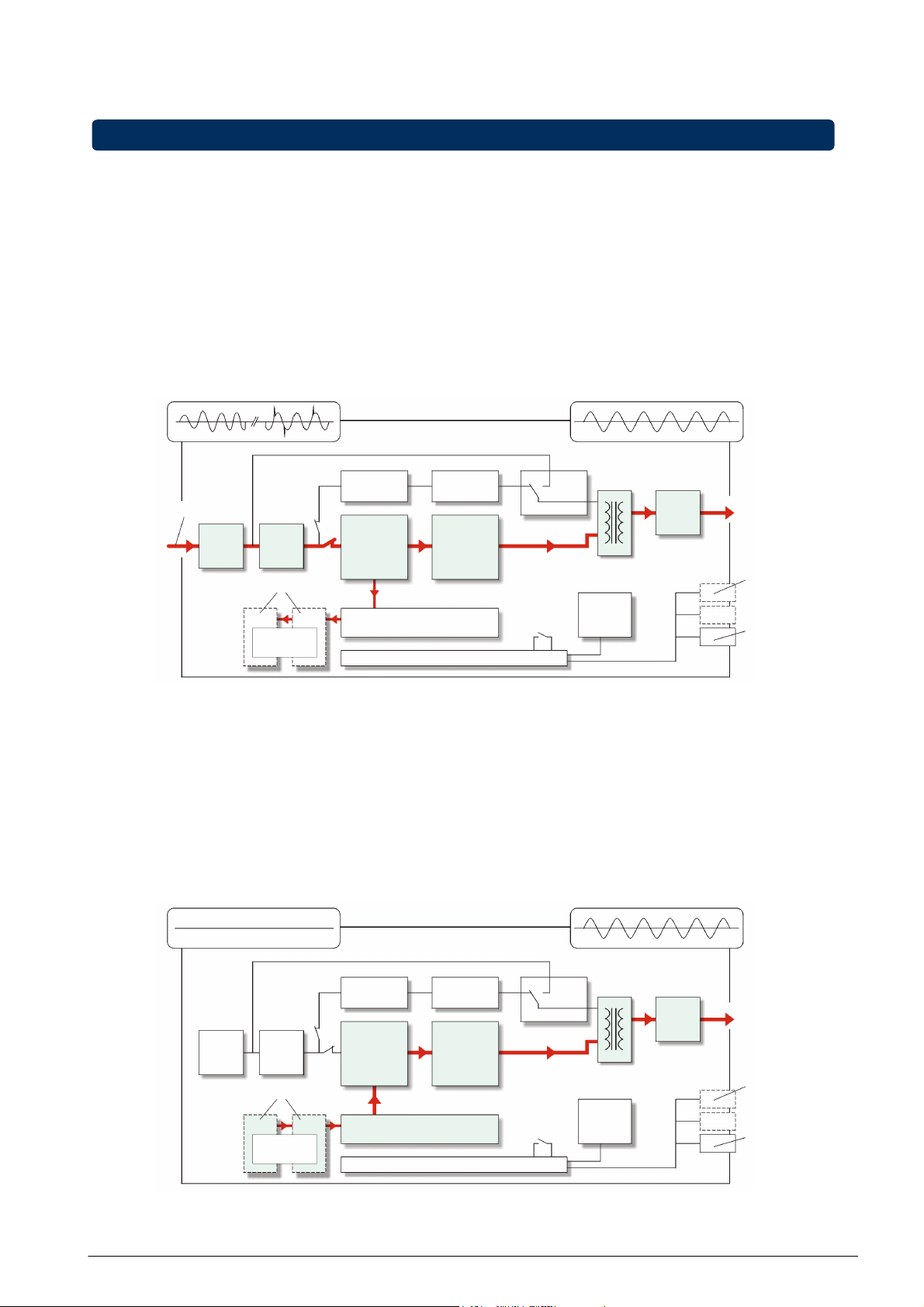
y
s
g
Digital Energ
™
LP Serie
3.1 The Principles of Operation
3 - Functional Explanation
The UPS stores electric energy in batteries. This allows the UPS to supply output power even when the
incoming utility power is cut off completely.
Energy is stored as Direct Current (DC), while input and output energy must be Alternating Current (AC).
Therefore the UPS contains an input converter (AC to DC) and an output converter (DC to AC). (fig.2)
3.2 Normal Conditions
Under normal conditions, energy from the utility is channeled through the input converter, which supplies the
output converter and the battery charger. The batteries are kept in a fully charged state, and the output
converter synthesizes a completely new AC output sine wave to supply the load (electrical equipment).
INPUT:
MAINS POWER WITH DISTURBANCES
OUTPUT:
PERFECT UPS POWER
UTILITY INPUT
RFI
FILTER
BACKFEED
PROT.
OPTIONAL
BATTERY
EXTENSION
BYPASS
FILTER
P.F. = 1
CONVERTER/
RECTIFIER/
BATTERY
CHARGER
STATIC
BYPASS
OUTPUT
CONVERTER
BATTERY
MICROPROCESSOR CONTROL
SYSTEM
ON/OFF
MANUAL BYPASS
SWITCH
OUTPUT
TRANSFORMER
FRONT
PANEL
RFI
FILTER
TO LOAD
SLOTS FOR:
RPA CARD
SNMP CARD
RELAY CARD
STANDARD
INSTALLED:
CONTACT
INTERFACE
OPTION
RS232/
Figure 2. Block diagram of the LP 11U UPS, utility present
3.3 Utility Failure
In the event of a utility power failure (i.e. absent or outside tolerance) the system uses the energy reserve
stored in the battery to continue to produce AC power, ensuring unbroken output (fig. 3). No interruption or
alteration will ever be noticed in the output power.
In the event of an extended utility failure, the output converter will stop when the battery has been discharged.
At this point, the UPS is no longer able to power the connected equipment.
When the utility is re-established within tolerance, the output converter will be supplied again by the input
converter and the batteries will be recharged, making them ready to support future power failures.
NO INPUT:
UTILITY FAILURE
OUTPUT:
PERFECT UPS POWER
BYPASS
FILTER
STATIC
BYPASS
RFI
FILTER
BACKFEED
PROT.
OPTIONAL
P.F. = 1
CONVERTER/
RECTIFIER/
BATTERY
CHARGER
OUTPUT
CONVERTER
BATTERY
EXTENSION
BATTERY
MICROPROCESSOR CONTROL
SYSTEM
ON/OFF
MANUAL BYPASS
SWITCH
OUTPUT
TRANSFORMER
FRONT
PANEL
RFI
FILTER
TO LOAD
SLOTS FOR:
RPA CARD
SNMP CARD
RELAY CARD
STANDARD
INSTALLED:
CONTACT
INTERFACE
OPTION
RS232/
Figure 3. Block diagram of the LP 11U UPS, utility failure
LX: OPM_LPU_11U_5K0_10K_1US_V030
7
GE DE LP 11U UPS: Installation / User Manual 3.0 (US)
Page 10
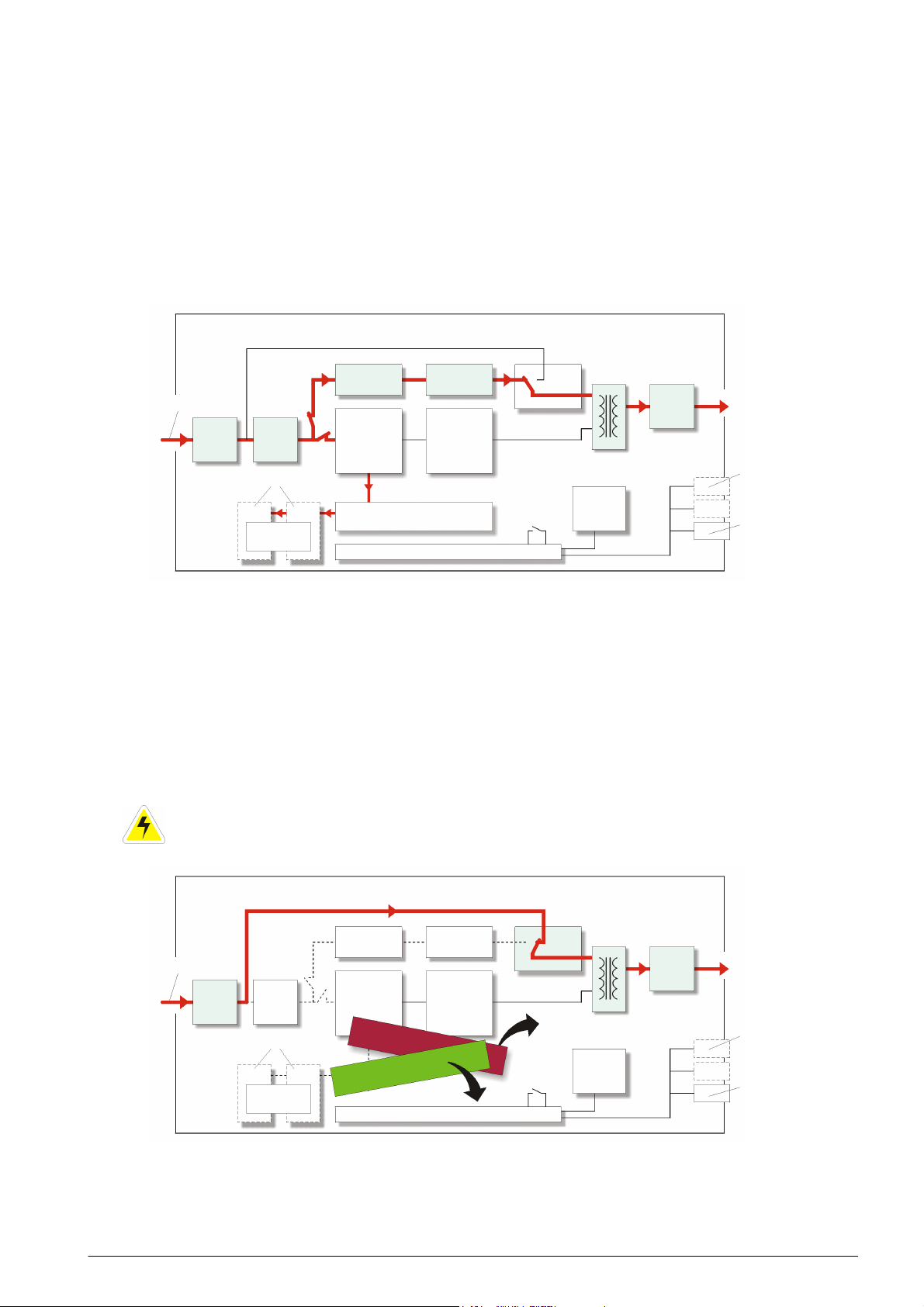
y
s
g
Digital Energ
™
LP Serie
3.4 Automatic Bypass Switch
If the output converter is unable to deliver the demanded output power because of overload or
overtemperature, the automatic bypass switch will automatically transfer the load to the utility. When the
situation is corrected the UPS will switch back to normal operation, i.e. the load is tranferred back to the output
converter. Though the automatic bypass switch is shown as a simple mechanical switch in figures 2-5, the
transfers are done by means of thyristors, i.e. electronically, without any interruption of the power supplied to
the load.
In case of a severe overload or short-circuit the magnetic bypass circuit breaker (rear panel) may trip in order to
protect the UPS. If the current is insufficiently high to trip the breaker, the UPS will be switched off by the
software in order to protect the UPS and connected equipment.’
UTILITY INPUT
RFI
FILTER
BACKFEED
PROT.
OPTIONAL
BATTERY
EXTENSION
BYPASS
FILTER
P.F. = 1
CONVERTER/
RECTIFIER/
BATTERY
CHARGER
BATTERY
MICROPROCESSOR CONTROL
STATIC
BYPASS
OUTPUT
CONVERTER
Figure 4 . Bypass operation: Automatic bypass
SYSTEM
ON/OFF
MANUAL BYPASS
SWITCH
OUTPUT
TRANSFORMER
FRONT
PANEL
RFI
FILTER
TO LOAD
SLOTS FOR:
RPA CARD
SNMP CARD
RELAY CARD
STANDARD
INSTALLED:
CONTACT
INTERFACE
OPTION
RS232/
If a power failure occurs during bypass operation, load power may be lost. If the UPS functions under overload
conditions it may not be able to protect the load.
3.5 Manual Bypass Switch (Service switch)
The system can be bypassed manually using the manual bypass switch located at the rear panel. It is a twoposition switch: the normal position is '1': as in figures 2-4. Position '2' is the service position: the load is directly
connected to the utility input. This way maintenance of the UPS (e.g. battery replacement, as in fig. 5) is
possible without interruption of the power supplied to the load.
CAUTION: REFER SERVICE TO QUALIFIED PERSONNEL ONLY.
THE RFI FILTERS AND OUTPUT TRANSFORMER ARE ALWAYS ACTIVE.
UTILITY INPUT
RFI
FILTER
BACKFEED
PROT.
OPTIONAL
BYPASS
FILTER
P.F. = 1
CONVERTER/
RECTIFIER/
BATTERY
CHARGER
STATIC
BYPASS
OUTPUT
CONVERTER
BATTERY
EXTENSION
MICROPROCESSOR CONTROL
SYSTEM
ON/OFF
MANUAL BYPASS
SWITCH
OUTPUT
TRANSFORMER
FRONT
PANEL
RFI
FILTER
TO LOAD
SLOTS FOR:
RPA CARD
SNMP CARD
RELAY CARD
STANDARD
INSTALLED:
CONTACT
INTERFACE
OPTION
RS232/
Figure 5 . Bypass operation: Manual bypass
LX: OPM_LPU_11U_5K0_10K_1US_V030
8
GE DE LP 11U UPS: Installation / User Manual 3.0 (US)
Page 11
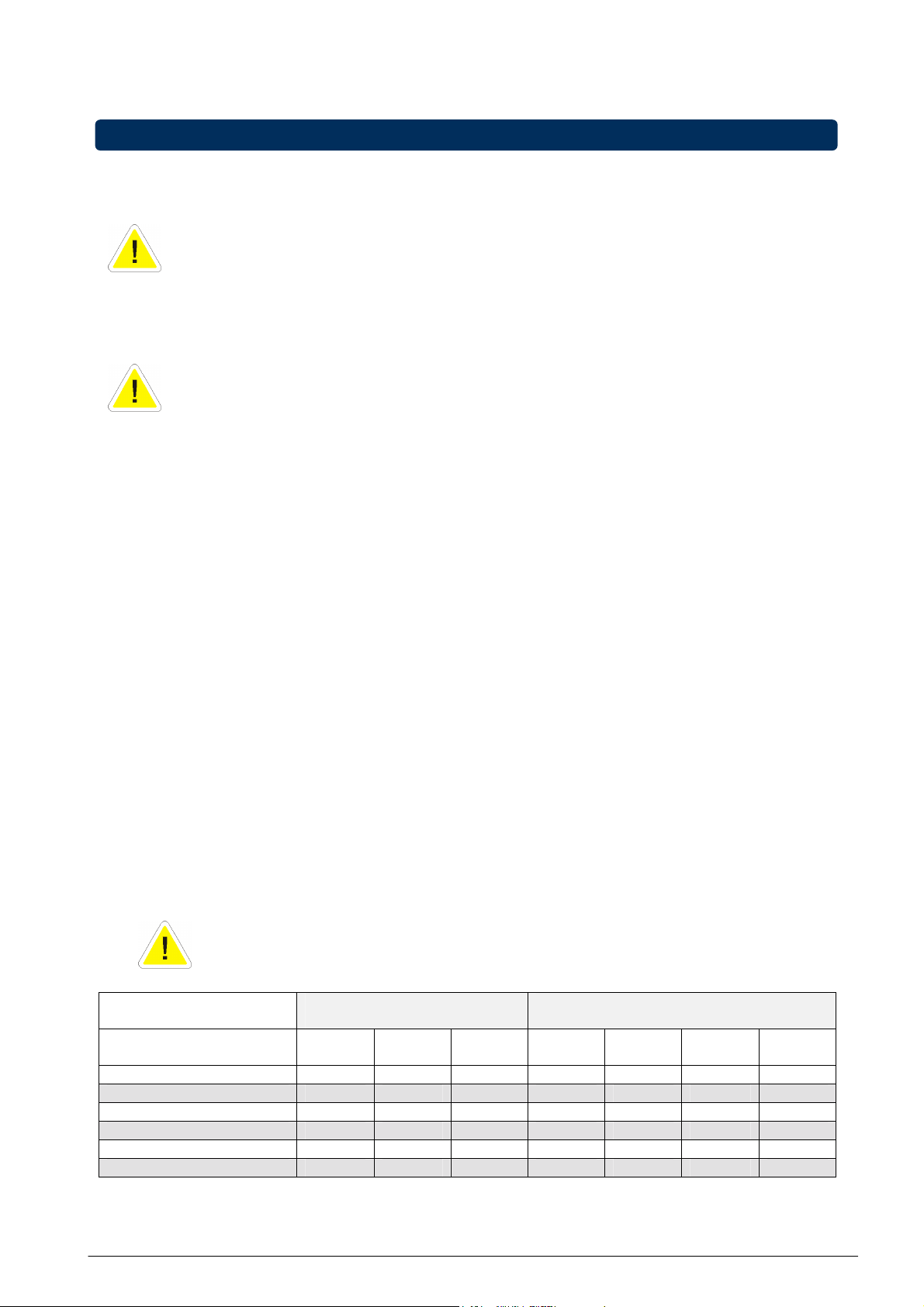
y
s
g
4 - Installation
Digital Energ
™
LP Serie
4.1 Transport
NOTE: Transport the UPS only in upright position. Check for sufficient floor and elevation loading
capacity. Move the UPS in its original package to the final destination room. Do not stack other
package on top.
4.2 Unpacking
Cut the two wrapping bands, and remove the shipping box. Loosen the four bolts with which the UPS is fixed to
the pallet. Remove the UPS from the pallet.
BE CAREFUL! Pay attention to the HEAVY WEIGHT of the UPS when downloading the UPS
from the pallet! Never try to lift the unit by yourself!
The UPS is equipped with castors, which allow easy displacement of the unit. Please take appropriate
measures to avoid damage on vulnerable floors.
4.3 Package Contents
The shipping box contains a LP-U UPS, a CD-ROM, an RS232 cable, a link (5/6kVA models only, see 4.5.3) a
safety guide and this manual. If the UPS is equipped with an RPA plug-in card (Redundant Parallel
Architecture, right option slot at the rear of the unit) the shipping box also contains a yellow network cable and
one bus terminator. Inspect the UPS for damage after unpacking. If any damage is present please notify the
carrier and place of purchase immediately.
4.4 Location
Please refer to section 1.3 of ‘IMPORTANT SAFETY INSTRUCTIONS’.
4.5 Installation
IMPORTANT
Before making any connection and switching on the LP UPS, please check the following conditions:
• The voltage and frequency of your utility supply is 120/208/230/240 Vac and 50 or 60 Hz; from the
factory the input and output of the UPS are set to 208 Vac / 60 Hz.
• Be sure that the UPS is wired for the present utility voltage. This is indicated on the packaging of the
UPS, as well as at the I/O terminals.
• Overcurrent protection for the AC circuit is to be provided by others.
• CAUTION: To reduce risk of fire, connect only to a circuit input/output provided with
UPS model
Operating input voltage
LP 5-11U 35 30 40 20 25 20
LP 5-11U /120V 60 40 20 25 20
LP 6-11U 40 35 50 25 30 25
LP 6-11U /120V 70 50 25 30 25
LP 8-11U 60 45 70 35 40 35
LP 10-11U 70 60 80 40 50 40
Table 1. external input fuse value
:
branch circuit overcurrent protection in accordance with the National
Electrical Code, ANSI / NFPA 70, as indicated below:
Input overcurrent protection
(Amps)
120V 208V 240V 120V
Output overcurrent protection
(Max. Amps)
(1 X)
120V
(2X)
208V 240V
LX: OPM_LPU_11U_5K0_10K_1US_V030
9
GE DE LP 11U UPS: Installation / User Manual 3.0 (US)
Page 12
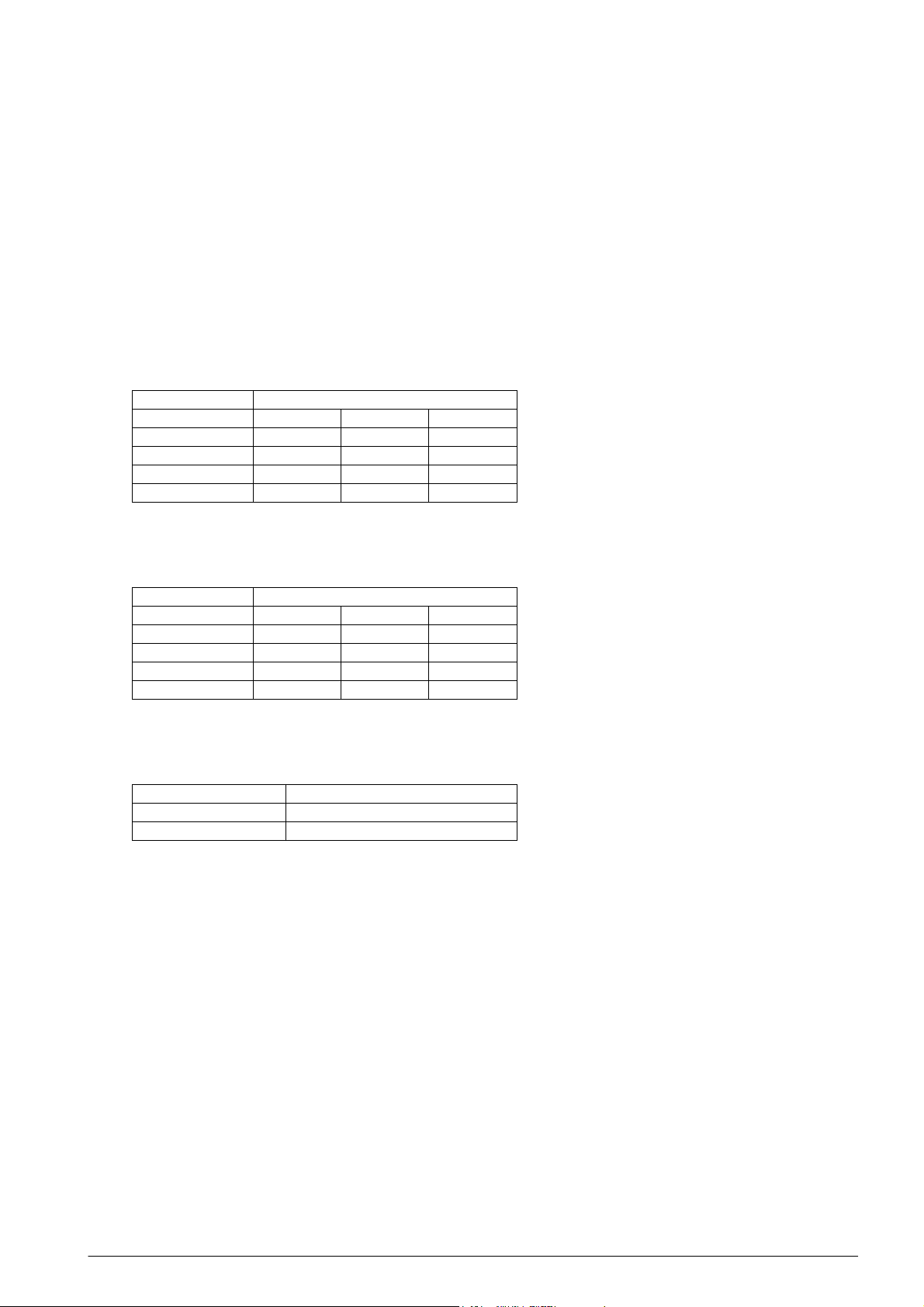
y
s
g
• Ensure that the total power requirement of the equipment to be protected does not exceed the rated
output power of the UPS. (output power for your unit is indicated on the rating label on the rear panel).
• When using the 120V split phase outputs make sure that the load per 120V output does not exceed half
the rating.
• The UPS may only be installed by trained personnel. The UPS must be grounded when in use: Connect
the UPS to a single phase, three wire AC source equipped with an earth connection.
• Use insulated copper input and output wiring, rated 90°C derated to 40°C, wire size based on the
ampacities given in Tables 310-16 of the National Electrical code, ANSI/NFPA 70-1993.
This wiring shall have the following minimum sizes:
INPUT WIRING:
Utility voltage
UPS model 120V 208V 240V
LP 5-11U 6 AWG 10 AWG 10 AWG
LP 6-11U 4 AWG 8 AWG 10 AWG
LP 8-11U N/A 6 AWG 8 AWG
LP 10-11U N/A 4 AWG 6 AWG
Table 2. Input wiring
OUTPUT WIRING:
Output voltage
UPS model 120V 208V 240V
LP 5-11U 8 AWG 10 AWG 10 AWG
LP 6-11U 8 AWG 10 AWG 10 AWG
LP 8-11U 6 AWG 8 AWG 8 AWG
LP 10-11U 4 AWG 8 AWG 8 AWG
Table 3. Output wiring
TIGHTENING TORQUE FORCE:
UPS model Tightening torque force
LP 5/6-11U/120V 22 Lbs/inch
All other models 18-20 Lbs/inch
Table 4. Tightening torque force
Digital Energ
™
LP Serie
LX: OPM_LPU_11U_5K0_10K_1US_V030
10
GE DE LP 11U UPS: Installation / User Manual 3.0 (US)
Page 13
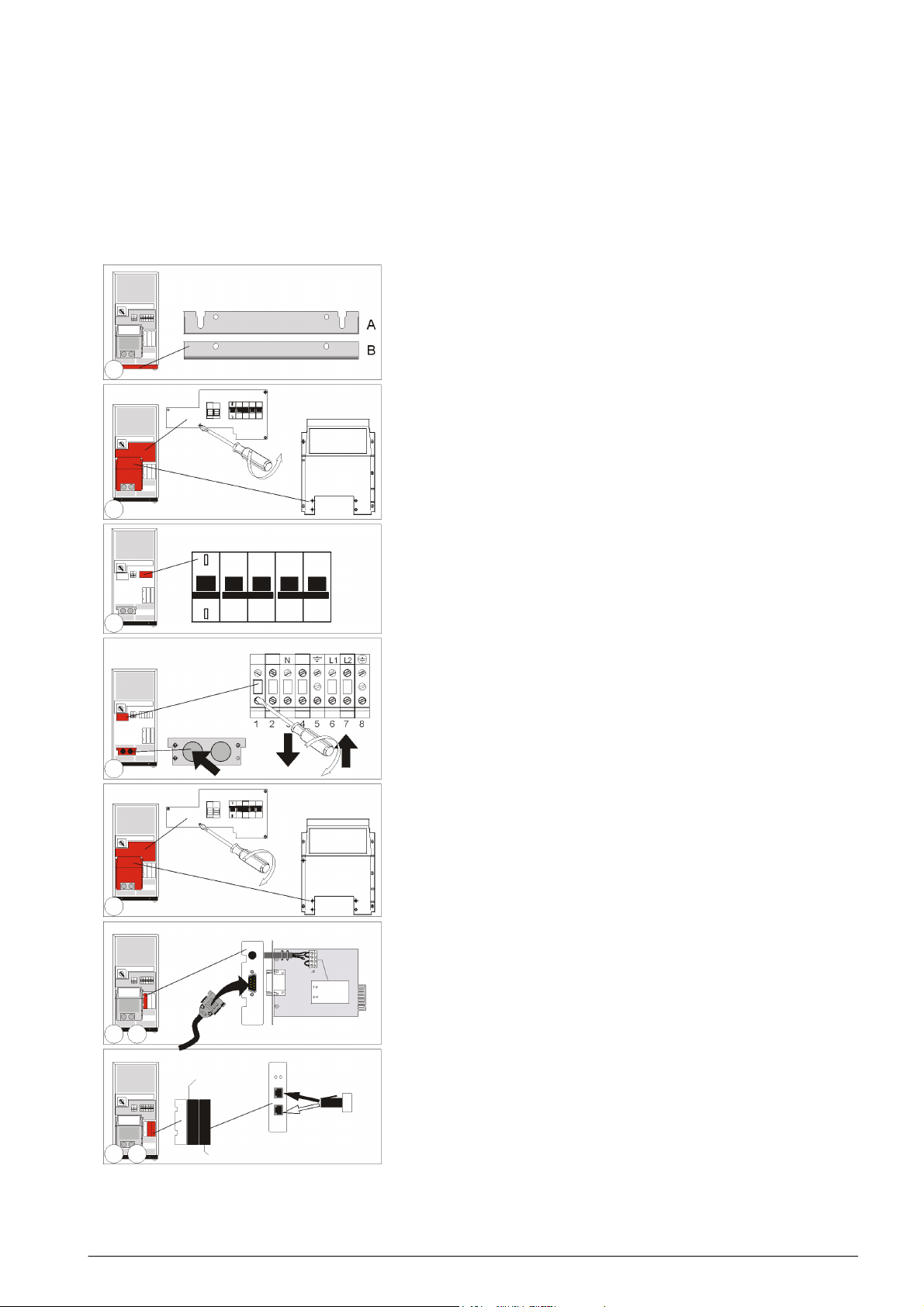
y
s
g
Digital Energ
4.5.1 Installation Procedures
4.5.1.1 Standard installation procedure:
input voltage 208-240Vac, output voltage 120/208/220/230/240Vac.
If a battery extension pack is to be installed, please proceed with section 4.5.5.
If 2, 3 or 4 parallel operating units will be installed, please proceed with section 4.5.6.
The numbers between (brackets) refer to figure 19 in section 5.1.
1. Mount the levellers: position A to fix the UPS to the
floor, position B to lift the castors from the floor.
2. Loosen the screws and remove the conduit box (17)
and the metal cover plate (11).
1
3. Make sure that all circuit breakers (7-8-9) are in ‘off’
position (down).
2
4. Input/output connection:
Lead the input/output cables through the cable inlet. If
ON
the cables come from below (recommended for 8kVA
and 10kVA models), you can rotate the cable inlet 90
degrees. Connect the input/output wires to the I/O
terminals (11a and 11b). Please refer to section 4.5.2
3
OFF
1 (input) and 4.5.3 (output) for detailed information.
5. Re-install the metal cover plate (11) and the conduit
box (17).
6. An emergency shutdown switch can be connected to
connector J3 on the RS232/Contact Interface Card,
between pins 3 and 4. See section 6.2 for more
information.
4
7. For advanced communication possibilities, the
RS232/contact interface port (12a) can be connected
to a computer system. See section 6.1 for more
information.
8. The middle ‘option slot’ (13) allows easy installation of
plug-in cards: SNMP Card or Relay Card. See
5
sections 6.3 and 6.4 for more information.
9. The right ‘option slot’ (14) allows easy installation of
the RPA-card (Redundant Parallel Architecture). If the
card is already mounted, and if the unit is intended to
be used stand-alone, a bus terminator (delivered with
the unit) has to be placed in one of the two bus
connectors on the card. If the unit will be part of a
parallel system, see sections 4.5.6 and 7.3 for more
information.
10. Connect the utility power to the UPS.
6 7
see 6.3-4
BATTERY
DISCONNECTED
EMERGENCY
SHUTDOWN
stand-alone
and RPA card
available
11. If hardware modifications were necessary in step 4
because the I/O voltages are different from the default
8 9
see 4.5.6 / 7.3
(208Vac), software modifications should be
performed as well. Proceed with 4.5.4.
Figure 6. LP 5/68/10-11U:
Standard installation procedure
12. For a quick start proceed with section 5.2 ‘Start-up’.
™
LP Serie
LX: OPM_LPU_11U_5K0_10K_1US_V030
11
GE DE LP 11U UPS: Installation / User Manual 3.0 (US)
Page 14
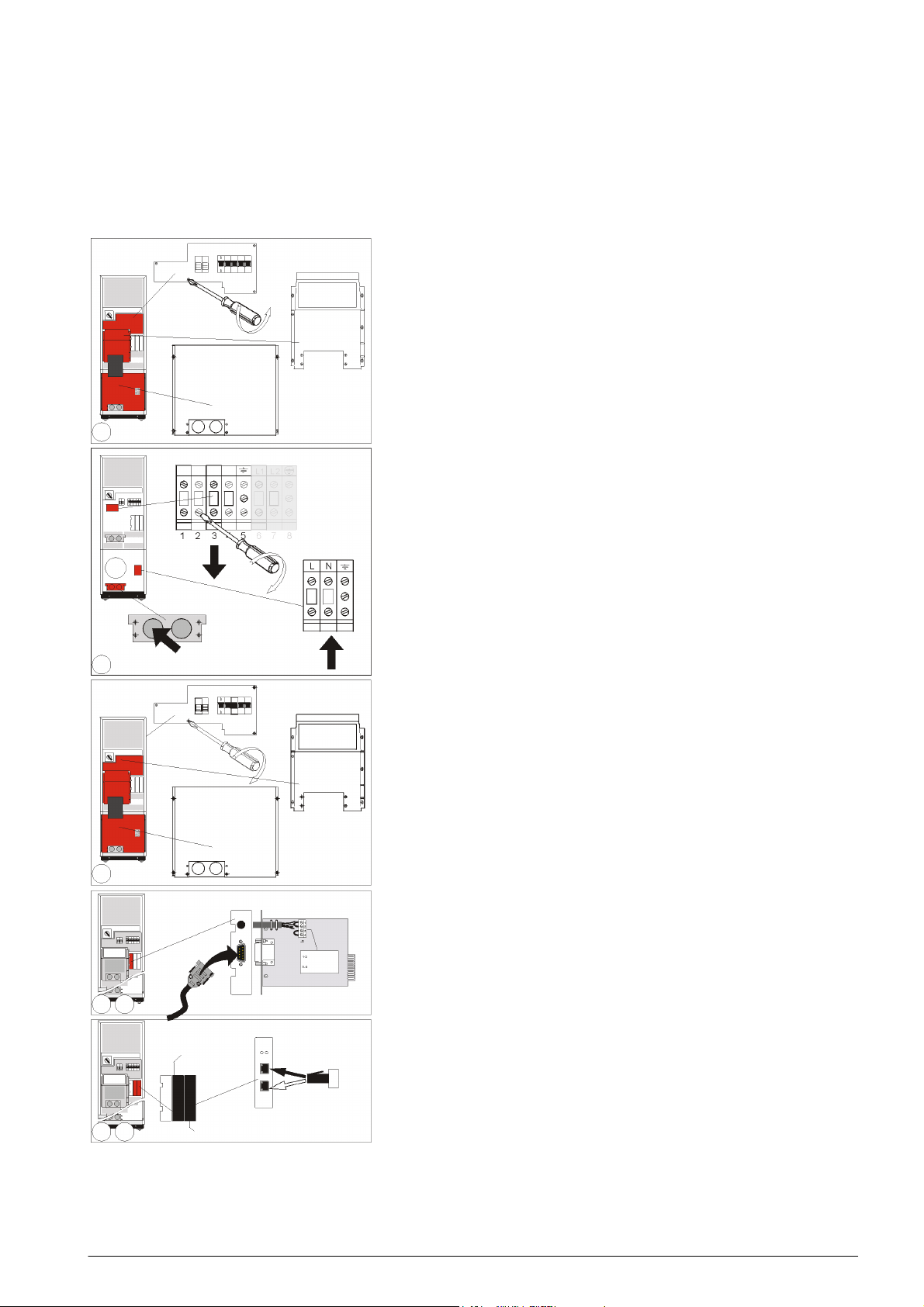
y
s
g
-
Digital Energ
™
LP Serie
4.5.1.2 Installation procedure:
input voltage 120Vac (optional, 5-6kVA only), output voltage 120/208/220/230/240Vac.
If a battery extension pack is to be installed, please proceed with section 4.5.5.
If 2, 3 or 4 parallel operating units will be installed, please proceed with section 4.5.6.
The numbers between (brackets) refer to figure 19 and 20 in section 5.1.
1. Mount the levellers: position A to fix the UPS to the
floor, position B to lift the castors from the floor.
Please refer to figure 6, step 1.
2. Loosen the screws and remove the conduit boxes
(17, 2x) and the cover plate (11).
2
3. Make sure that all circuit breakers (7-8-9) are in ‘off’
position (down). Please refer to fig. 6, step 3.
4. Input/output connection:
Lead the input/output cables through the cable inlet. If
the cables come from below (recommended for 8kVA
and 10kVA models), you can rotate the cable inlet 90
degrees. Connect the input wires to the input
terminals (11b). Connect the output wires to the
output terminals (11a). Please refer to section 4.5.2.2
(input) and 4.5.3 (output) for detailed information.
5. Re-install the cover plate (11) and the conduit boxes
4
(17, 2x).
6. An emergency shutdown switch can be connected to
connector J3 on the RS232/Contact Interface Card,
between pins 3 and 4. See section 6.2 for more
information.
7. For advanced communication possibilities, the
RS232/contact interface port (12a) can be connected
to a computer system. See section 6.1 for more
information.
5
8. The middle ‘option slot’ (13) allows easy installation of
plug-in cards: SNMP Card or Relay Card. See
sections 6.3 and 6.4 for more information.
9. The right ‘option slot’ (14) allows easy installation of
BATTERY
DISCONNECTED
EMERGENCY
SHUTDOWN
the RPA-card (Redundant Parallel Architecture). If the
card is already mounted, and if the unit is intended to
be used stand-alone, a bus terminator (delivered with
6 7
see 6.3-4
stand-alone
and RPA card
available
the unit) has to be placed in one of the two bus
connectors on the card. If the unit will be part of a
parallel system, see sections 4.5.6 and 7.3 for more
information.
10. Connect the utility power to the UPS.
8 9
see 4.5.6 / 7.3
11. If hardware modifications were necessary in step 4
because the output voltage is different from the
default (208Vac), software modifications should be
performed as well. Proceed with 4.5.4.
Figure 7. LP 5/6
Installation procedure 120V input
11U:
12. For a quick start proceed with section 5.2 ‘Start-up’.
LX: OPM_LPU_11U_5K0_10K_1US_V030
12
GE DE LP 11U UPS: Installation / User Manual 3.0 (US)
Page 15
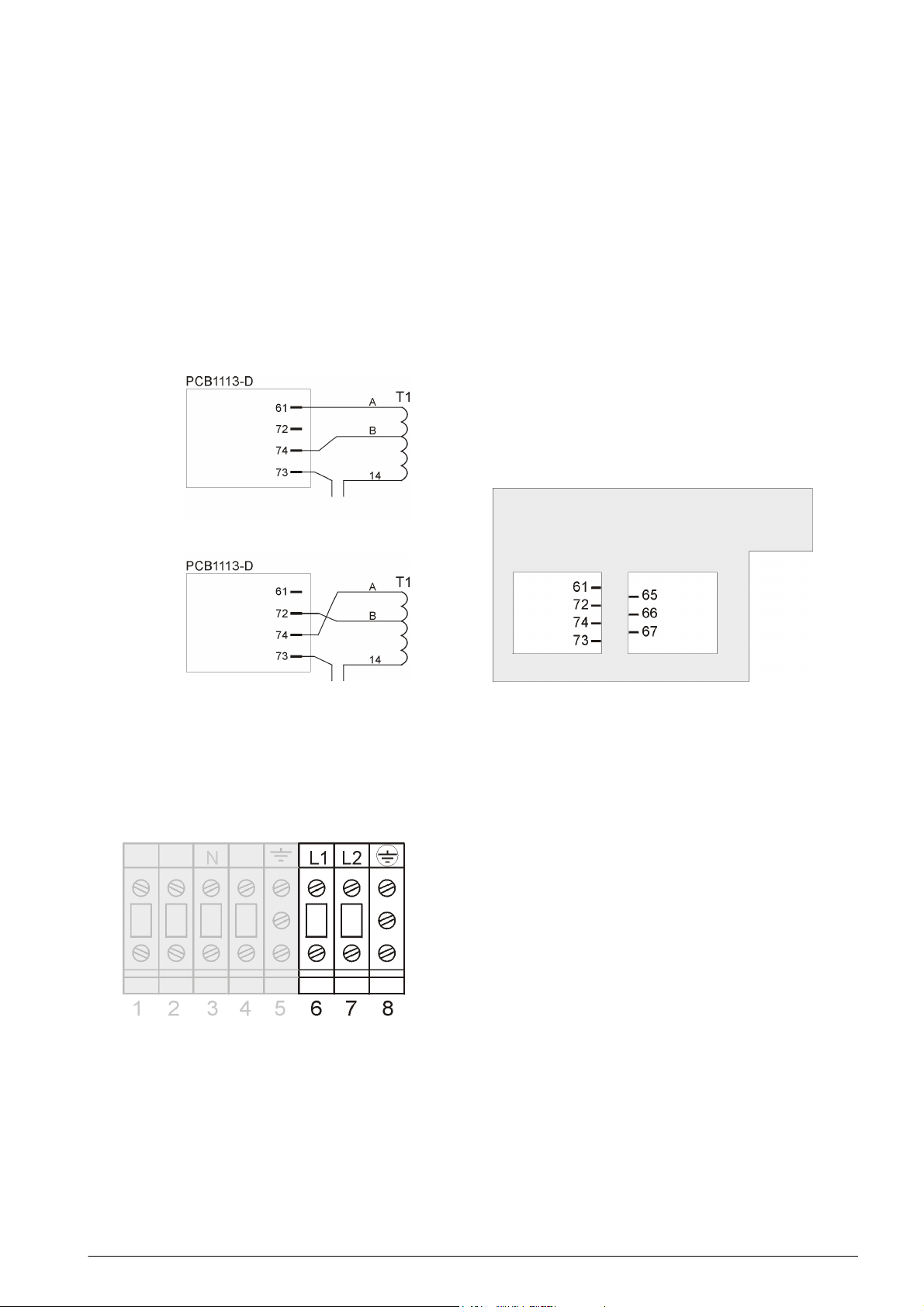
y
s
g
-
(p
)
(p
)
(
)
(p
)
(p
)
(
)
Digital Energ
™
LP Serie
4.5.2 Available input voltages: hardware modifications
The following input voltages are possible: 208, 240 Vac (see 4.5.2.1) and 120 Vac (see 4.5.2.2)
4.5.2.1 Input voltage 208 or 240Vac.
1. Input voltage is 208 Vac. This is the factory setting. Proceed with step 3.
2. Input voltage is 240Vac. In this case the bypass tap on the output transformer must be changed. Please
refer to fig. 8 and 8a. Proceed as follows:
2.1 Remove the yellow wire B from faston 74 (connect) and place this wire on faston 72 (park).
2.2 Remove the blue wire A from faston 61 (park) and place this wire on faston 74 (connect).
Bypass tap factory setting: 208 Volt
ark
ark
connect
Bypass tap changed to 240 Volt
ark
ark
connect
Figure 8. LP 5/6/8/10-11U:
Bypass tap change
3. Connect the utility supply wires to terminals 6 (L1), 7 (L2) and 8 (equipment grounding conductor). See
figure 9. Ground connection is essential!
If a neutral wire is part of the site wiring provided, we suggest to isolate this wire for future use or other
applications.
Figure 9. LP 5/6/8/10
11U:
Output (grey) / input terminals
4. For the output voltage proceed with 4.5.3.
Figure 8a. LP 5/6/8/10-11U:
Rear view
LX: OPM_LPU_11U_5K0_10K_1US_V030
13
GE DE LP 11U UPS: Installation / User Manual 3.0 (US)
Page 16

y
s
g
-
-
4.5.2.2 Input voltage 120Vac (optional, 5/6kVA only).
LP-U UPS equipped with an (optional) step-up transformer (5/6kVA models only) can be connected to an input
voltage of 120Vac.
1. Connect the utility supply wires to terminals L, N and GND (equipment grounding conductor). See figure
10. Ground connection is essential!
2. For the output voltage proceed with 4.5.3.
4.5.3 Available output voltages: hardware modifications
The off-factory setting is 208 Vac: a link is placed between terminals 2 and 3. An extra link was delivered with the
unit (in a plastic bag) to enable other output voltages (5/6kVA models only).
The following voltages are available: 120, 208, 220, 230, 240 Vac.
4.5.3.1 Output voltage 208Vac
This is the off-factory setting. There is a link between terminal 2 and 3.
1. Connect the output wires to the terminals 1 (L1) and 4 (L2).
2. Connect the ground wire to terminal 5. Ground connection is essential! See figure 11.
3. Return to either 4.5.1.1 step 5 or 4.5.1.2 step 5
Figure 10. LP 5/6
120Vac Input terminals
Figure 11. LP 5/6/8/10
208 Vac output connection
11U:
11U:
Digital Energ
™
LP Serie
LX: OPM_LPU_11U_5K0_10K_1US_V030
14
GE DE LP 11U UPS: Installation / User Manual 3.0 (US)
Page 17

y
s
g
(p
(p
(
(p
)
(p
)
(
4.5.3.2 Output voltage 120Vac split-phase
1. The factory setting of the output tap (208Vac) has to be changed to 240Vac. Please refer to fig. 12 and 12a.
Proceed as follows:
1.1 Remove the yellow wire L from faston 67 (connect) and place this wire on faston 65 (park).
1.2 Remove the brown wire F from faston 66 (park) and place this wire on faston 67 (connect).
Digital Energ
™
LP Serie
Output tap factory setting: 208 Volt
Output tap changed to 240 Volt
ark)
ark)
connect)
ark
ark
connect)
Figure 12. LP 5/6/8/10-11U:
Output tap change
Figure 12a. LP 5/6/8/10-11U:
Rear view
2. Connect the load wires between the terminals 1 (L1) and 2 (N) (120V), and between the terminals 3 (N) and
4 (L2) (120V). Connect the ground wire to terminal 5. Ground connection is essential! Do not remove the
link between terminals 2 and 3. See figure 13.
Figure 13. LP 5/6/8/10-11U:
120 Vac split-phase output connection
3. Return to either 4.5.1.1 step 5 or 4.5.1.2 step 5
LX: OPM_LPU_11U_5K0_10K_1US_V030
15
GE DE LP 11U UPS: Installation / User Manual 3.0 (US)
Page 18

y
s
g
:
-
4.5.3.3 Output voltage 220/230/240Vac
Digital Energ
™
LP Serie
1. The factory setting of the output tap (208Vac) has to be changed to 240Vac. Follow the procedure as
described in section 4.5.3.2 steps 1.1 and 1.2.
2. Connect the load wires between the terminals 1 (L1) and 4 (N). Connect the ground wire to terminal 5.
Ground connection is essential! Do not remove the link between terminals 2 and 3. See figure 14.
3. Return to either 4.5.1.1 step 5 or 4.5.1.2 step 5
4.5.3.4 Output voltage 120Vac single phase
1. The factory setting of the output tap (208Vac) has to be changed to 240Vac. Follow the procedure as
described in section 4.5.3.2 steps 1.1 and 1.2.
2. Remove the link between terminals 2 and 3.
3. Place this link between terminal 1 and 2.
4. Place the extra link (delivered with the unit) between terminals 3 and 4.
5. Connect the load wires between connectors 1 (or 2) and 3 (or 4).
For LP 8/10kVA: If the wire size does not allow to place two wires (i.e. load wire and link) in one
terminal, proceed with step 8.
6. Connect the ground wire to terminal 5. Ground connection is essential!
7. Return to either 4.5.1.1 step 5 or 4.5.1.2 step 5.
Figure 14. LP 5/6/8/10-11U
220/230/240 Vac output connection
120 Vac single phase output connection
Figure 15. LP 5/6/
11U:
LX: OPM_LPU_11U_5K0_10K_1US_V030
16
GE DE LP 11U UPS: Installation / User Manual 3.0 (US)
Page 19

y
s
g
V
V
For LP 8/10kVA:
8. Remove all links between the terminals.
9. Split both the load wires and spread one wire over
terminal 1-2 and the other over 3-4 respectively.
10. Connect the ground wire to terminal 5. Ground
connection is essential! See figure 15a.
11. Return to either 4.5.1.1 step 5 or 4.5.1.2 step 5
Digital Energ
™
LP Serie
Figure 15a. Output cable splitting for
8/10kVA 120V 2-wire
4.5.4 Input/output voltages: Software modification.
NOTE: following this procedure you realize that the values shown in the LCD match the actual
input/output voltages.
1. Switch on the circuit breakers 'utility' (8) and 'bypass' (9) (see also section 5.2, step 1-2)
2. Go to the set-up menu. See 5.3.4 ‘Set-up Menu’
SETUP SCREENS
ENTER/RESET exit
3. Using the push-buttons 'up' and 'down' you can scroll through the several set-up screens. 'Enter/Reset'
confirms the screen choice. Go to the set-up screen 'INPUT VOLTAGE'.
INPUT VOLTAGE
208V
4. Here you can change the input voltage to 240 Volt. The value of the input voltage blinks. Scroll through its
settings by using the push-buttons 'up' and 'down', the new setting is confirmed by pressing 'Enter/Reset'.
INPUT VOLTAGE
CHANGE TO
5. Go to the set-up screen 'OUTPUT VOLTAGE'.
OUTPUT VOLTAGE
208V
6. Here you can change the output voltage to 240 Volt. The value of the input voltage blinks. Scroll through
its settings by using the push-buttons 'up' and 'down', the new setting is confirmed by pressing
'Enter/Reset'.
INPUT VOLTAGE
CHANGE TO
7. To return to the default screen scroll to the set-up screens first and press 'Enter/Reset'. You can also wait
20 seconds: the time-out period of no key activity.
8. You can now proceed with 5.1 or 5.2.
240
240
LX: OPM_LPU_11U_5K0_10K_1US_V030
17
GE DE LP 11U UPS: Installation / User Manual 3.0 (US)
Page 20

y
s
g
stallation of battery pac
4.5.5 Installation of GE Digital Energy™ LP-U battery extension pack(s)
The numbers between (brackets) refer to figures 19-21 in section 5.1.
Digital Energ
™
LP Serie
Battery extension pack(s) are shipped with all materials necessary to connect them to the UPS. The pack(s)
can be connected to the DC connector (15) at the rear panel of the UPS. Be sure to switch off the UPS before
proceeding: be sure that the UPS can be switched off without causing damage to the load, and turn all circuit
breakers (7-8-9) into ‘off’ position (down).
1. Open the DC fuse holders at the rear of the battery
pack (16) and make sure that the fuses have been
removed.
1a. Open the DC fuse holders at the rear of the UPS (16)
and make sure that the fuses have been removed.
2. UPS rear panel: loosen the screws, and remove the
cover plate (11) and conduit box (17).
CAUTION! The battery voltage is 240Vdc
1
1a
3. Break out the indicated part of the conduit box, fix the
gland of the DC cable in this opening.
and is NOT isolated from the utility.
4. Connect the DC connector of the battery pack (15a)
to the DC socket of the UPS (15). Be sure that the
colours match. You will hear a click when the cable is
properly installed.
5. Re-install the cover plate and conduit box.
2
6. In case of 14Ah battery packs: using the DC
connector of the battery pack (15) you can install a
second, third, etc. pack. 7Ah battery packs cannot be
connected in parallel.
NOTE: A maximum of two Digital Energy™ 14Ah
battery cabinets can be connected without additional
fusing. Every two additional Digital Energy™ 14Ah
battery cabinets must be connected over a 60Amp
fuse, rated for 300Vdc.
NOTE: Third party battery cabinets must be
3
connected over a 60Amp fuse, rated for 300Vdc,
using the Digital Energy™ external battery cable
(order separately).
7. Insert the 2 (7Ah) or 4 (14Ah) DC fuses of the (each)
battery pack, insert the DC fuses of the UPS and
close the fuse holder(s) of battery pack and UPS (16).
8. In order to calculate the available back-up time
related to the actual load, information on the capacity
of the battery set is stored in the UPS. As the total
battery capacity changes when battery extension
packs are installed, the battery capacity must be reprogrammed. See 5.3.4.
In case of a custom-built battery extension set you may
want to install a ‘battery disconnected’ alarm device.
4
9. Be sure that the UPS is switched off, and
disassemble the RS232/Contact Interface Card (12)
from the unit. If the card is disassembled during
normal operation the UPS will shut down!
Remove the wire from connector J3 (pin 1 and 2).
Install the wiring of a normally closed contact (e.g. an
auxiliary contact of a circuit breaker) to pin 1 and 2.
Re-install the interface card. If the contact is opened,
5
Figure 16. LP 5/6/8/10-11U:
In
k
the UPS will generate an ‘EXTERNAL BATTERY
FUSE FAILURE’. See 5.3.2 for more information.
Proceed with 4.5.1 or 5.2.
LX: OPM_LPU_11U_5K0_10K_1US_V030
18
GE DE LP 11U UPS: Installation / User Manual 3.0 (US)
Page 21

y
s
g
A
S
S
S
Digital Energ
™
LP Serie
4.5.6 LP 11U series: 2 / 3 / 4 parallel operating units – additional info
The RPA option (Redundant Parallel Architecture) allows you to create a redundant UPS system in which 2, 3
or 4 LP-U units operate in parallel. The following should be considered when installing units in parallel.
This section gives aditional information on:
- installation (4.5.6.1)
- start-up (4.5.6.2)
- use / maintenance (4.5.6.3)
4.5.6.1 Notes concerning installation of a parallel system
1. All inputs of the UPSs must be supplied from the same phase. This is to enable bypass operation of the
parallel system. All inputs must be individually protected by fuses in the installation. The values of these
fuses should correspond to the values mentioned in section 4.5 table 1.
2. All outputs must be connected together, supplying the load. It is advised to install switches (S 1-4, fig. 17)
in the output wiring, in order to be able to isolate a unit from the remaining system for service and
maintenance purposes. It is advised to make a Neutral-to-Ground bounding in the output junction.
3. The diameter of input and output cables must be according to the table in the installation drawings (see
appendix). Cables with different diameters can cause tripping fuses in the UPS and/or the installation.
4. The length of all input cables from the input junction (Li, fig. 17) to the UPS inputs should be equal. The
same applies to the cables from the outputs to the output junction (Lo, fig. 17). The minimum length of
the input as well as the output cables is 3 meters / 10 feet.
1-PHASE 3-WIRE INPUT
INPUT JUNCTION
F 1-4
DISTRIBUTION
FUSE VALUES
CCORDING TO
TABLE 1
IN
BUS
TERMINATOR
BUS
TERMINATOR
IN
IN
IN
LP-UP
LP-UP
LP-UP
LP-UPS
RPA CARD
RPA CARD
RPA CARD
RPA CARD
OUT
OUT
OUT
OUT
S 1-4
SWITCH ALLOW S
ISOLATION OF A UNIT
FROM THE SYSTEM
TO LOAD
OUTPUT JUNCTION
YELLOW NETWORK
CABLES AS DELIVERED
WITH THE UPS
Li/Lo: LENGTH OF I/O WIRING
- EQUAL FOR EACH UPS
- MINIMUM 3 METERS / 9.8 FEET
MAKE
NEUTRAL-TO-GROUND
BOUNDING HERE
Figure 17. Installation of parallel operating LP-U UPSs
LX: OPM_LPU_11U_5K0_10K_1US_V030
19
GE DE LP 11U UPS: Installation / User Manual 3.0 (US)
Page 22

y
s
g
5. The right option slot (14) at the rear of the unit contains the the RPA-card. Before the parallel system can
be put into operation a unique number has to be appointed to each UPS in the system. This can be 0, 1,
2 or 3. Start with 0 for the first unit, 1 for the second, 2 for the third and 3 for the last unit:
- loosen the screws, remove the RPA-card
- set the dipswitch to the appointed number (fig. 18)
- re-install the RPA-card, fasten the screws.
Do NOT install the network cables between the RPA-cards of the units yet!
6. In the UPS many parameters can be set. It is advised to keep the same setting for each parameter in
each UPS in the parallel system. In any case the following parameters are critical and should have equal
settings:
- autorestart (on/off, see 5.3.3)
- output voltage (120/208/220/230/240 Vac, see 5.3.4)
- output frequency (50/60 Hz, see 5.3.4)
It is absolutely required that these parameters are set to the same value. Off factory this is the case. If
you’re not sure that the units have equal settings:
- be sure that the RPA-cards of the units have not been interconnected yet
- be sure that utility power is connected to the UPS
- start each unit individually (see 5.2), check / change the parameters, and switch the unit off again.
7. Interconnect the RPA-cards of the units, using the network cable that came with the UPS. See figure 17
(dotted line). Only install the cables that were delivered with the UPSs! Of the first and the last UPS in
the system only one RPA-socket is used to interconnect the UPSs. A bus terminator must be placed in
the other (free) RPA-socket. The required bus terminators have been delivered with the unit.
4.5.6.2 Notes concerning starting up the parallel system
For starting up the system please refer to section 5.2.
After switching on all units the LP UPSs will show the following display:
After pressing the ‘Enter/Reset’ button on one of the units the system will start up. All units will display the
standard screen. The number in the lower right corner indicates the number of the UPS in the system.
If the parameters mentioned in 4.5.6.1 step 6 are not set to the same value the UPS will display the following
screen after start-up:
In this case check and correct the setting of the parameters as mentioned in 4.5.6.1, step 6.
AUTORESTART OFF
PRESS ENTER
LP 5-11U
LOAD 40% 2
AUTORESTART OFF
SETTING MISMATCH
Digital Energ
Figure 18. Appointing a unique
number to each UPS in the system
™
LP Serie
LX: OPM_LPU_11U_5K0_10K_1US_V030
20
GE DE LP 11U UPS: Installation / User Manual 3.0 (US)
Page 23

y
s
g
4.5.6.3 Notes concerning use / maintenance of a parallel system
Digital Energ
ECO-mode:
If LP-U units operate in parallel, the ECO-mode feature is not available.
No-load shutdown:
If LP-U units operate in parallel, the no-load shutdown function is not available.
Manual bypass:
If you want to switch one of the UPSs to bypass operation using the manual bypass switch (switch
is turned into position 2) then all UPSs in the parallel system have to be switched to bypass
operation in order to prevent damage.
Maintenance:
To isolate a unit from the redundant system:
1. Switch off the UPS which has to be isolated,
2. Remove the installation fuse from the input of that UPS (F1-4 in figure 17),
3. Separate the output of the UPS from the output junction (S1-4 in figure 17).
To re-enter the unit into the system:
4. Reinstall the installation input fuse,
5. Connect the output of the UPS to the output junction,
6. Switch on the UPS.
™
LP Serie
LX: OPM_LPU_11U_5K0_10K_1US_V030
21
GE DE LP 11U UPS: Installation / User Manual 3.0 (US)
Page 24

y
s
g
5 - Operation
5.1 Description of Front and Rear Panel
6 5 1 2 4 3
16 7 8 9
10
11a
15 11
11b
17
18
Figure 19 :
Front and rear panel
12a
14
13
12
1 LCD screen
2x16 characters, shows UPS system data, status messages,
settings.
The language is selectable: English, German, French, Italian,
Spanish. Section 5.3.4 describes the selection procedure.
2-4 Push-buttons
With the button keypads ‘Down’ (2) and ‘Up’ (4) you can scroll
through the several screens, with keypad 'Enter/Reset' (3) a
selection is confirmed. Keypad activity is accompanied by a short
beep. If there is no keypad activity during 20 seconds the LCD
screen will return to the default screen (except for the service
screens, see section 5.3.3).
5 LED 'operation' indicates normal operation.
6 LED ‘alarm’, indicates an alarm situation, accompanied by alarm
message(s) on the display and a sounding buzzer.
See section 5.3.2 for more information.
7 Switch ‘UPS on/off’, turns on/off the complete UPS, including the
automatic bypass!
8 Circuit breaker ‘Utility on/off’, protection fuse for utility input and
battery charger.
9 Circuit breaker ‘Bypass on/off’, fuse to protect the system in case
of severe overload or short circuit in the UPS load.
10 Manual Bypass Switch: 1 = Load on UPS
2 = Load on utility
WARNING: In position 2, if the input line is energized,
11 Cover plate, behind it:
11a Output terminals
11b Input terminals
12 RS232/Contact Interface Card, with:
12a - RS232 Interface Port (see section 6.1)
- Emergency shutdown (see 4.5.1 and 6.2)
- Battery disconnected, pin 1-2 (can be used for
13 Free option slot for plug-in cards:
- Relay Card (see 6.3)
- SNMP Card (see 6.4)
14 Option slot for RPA (Redundant Parallel Architecture) Card. Not
available yet.
15 DC socket / connector.
16 Battery fuse holder
17 Conduit box
18 Cable inlet
Digital Energ
™
LP Serie
the output is also live regardless the position of the
circuit breakers ‘utility’ and ‘bypass’.
external signaling).
LX: OPM_LPU_11U_5K0_10K_1US_V030
22
GE DE LP 11U UPS: Installation / User Manual 3.0 (US)
Page 25

y
s
g
17
18
Figure 20. Rear panel of the
step-up transformer
15 16
15
a
19
Figure 21. Rear panel battery
extension pack (optional)
Digital Energ
Rear panel of the step-up transformer:
11b Input terminals L, N and GND
17 Conduit box
18 Cable inlet
11
b
Rear panel of (optional) battery extension pack:
15 DC socket (14Ah only)
15a DC connector
16 Battery fuse holder(s)
7Ah: 2 fuses
14Ah: 4 fuses
19 Gland to fasten cable in conduit box of UPS
™
LP Serie
LX: OPM_LPU_11U_5K0_10K_1US_V030
23
GE DE LP 11U UPS: Installation / User Manual 3.0 (US)
Page 26

y
s
g
Digital Energ
™
LP Serie
5.2 Start-up
The numbers between (brackets) refer to figure 19 in section 5.1.
Note: the UPS can be started on battery power if the utility input voltage is not available or if circuit
breaker ‘utility’ is in off-position: simply skip step 1. To prevent accidental discharging of the batteries, it
is however recommended to proceed with step 1 and start the unit only when the utility input voltage is
available.
1. Turn breaker 'utility' (8) and breaker 'bypass' (9), both on the rear panel, into position ‘on’ (up).
2. Some UPS parameters (e.g. voltage, frequency, LCD language) are user selectable. If you want to
change one or more settings, please refer to section 5.3.4 ‘Set-up Menu’ now. Changing the settings
later is possible, however only after switching off the unit.
3. Turn switch 'UPS on/off' (rear panel, 7) into position ‘on’ (up).
The green LED 'operation' (front panel, 5) will illuminate.
After switching on the UPS performs a self-test and the display (front panel, 1) will show:
After completion of the self-test the output voltage of the UPS is available and the unit is ready for use.
In case of a system failure the self-test results in a failure message; this message is displayed for 30
4. Though the batteries (the internal energy reserve) were fully charged when the UPS left the factory, they
5. If not yet switched on, the equipment connected to the UPS can be switched on now; operate as usual.
SELFTEST
IN PROGRESS
The display will show the default screen: model and actual load (values are examples)
LP 5-11U
LOAD 37%
seconds before the self-test is repeated automatically. If the faulty situation persists, switch off the UPS
and contact your dealer. See chapter 9 for more information.
might have lost some energy during transport and/or storage. It is recommended to allow the UPS to
recharge the batteries for a few hours. This way you ensure that the UPS can provide sufficient runtime
in case of a utility power failure.
LX: OPM_LPU_11U_5K0_10K_1US_V030
24
GE DE LP 11U UPS: Installation / User Manual 3.0 (US)
Page 27

y
s
g
Digital Energ
™
LP Serie
5.3 Use
Once the unit is in operation, there is no need to switch the unit on/off during use.
If the manual bypass switch (rear panel, 10) is in position '1', switching off by the on/off switch (rear panel, 7)
results in a total absence of the output voltage (also the bypass voltage) of at least 5 secs.
If an emergency shutdown switch has been installed (see 4.5.1.1-2, step 6) the UPS will stop immediately
when the switch is opened. Restart is only possible after closing the switch and turning the UPS off and on
again with the UPS on/off switch (rear panel, 7).
The UPS is operated via the push-buttons (front panel, 2-3-4) and the LCD display (front panel, 1). Furthermore
the UPS can be controlled via the RS232/contact interface port (rear panel, 12a). For more information see 6.1.
The menus on the display can be divided into 5 groups:
1 standard screen
2 information menu (5.3.1)
3 status- and alarm menu (5.3.2)
4 service menu (5.3.3)
5 set-up menu (5.3.4)
The standard menu shows UPS model and actual load.
LP 5-11U
LOAD 37%
5.3.1 Information Menu
When the default screen is displayed the first information screen can be entered by depressing the 'up' key
(front panel, 4). Using the 'up' and 'down' keys (front panel, 4 and 2) you can scroll through several information
screens. After the last information screen the default screen will appear.
The screens display the following information:
INPUT LINE 208V
2.45kW 60Hz
OUTPUT 208V
LOAD 50% 60.0Hz
BATTERY 23°C
271V 1.9A
AUTONOMY TIME
LEFT 5:27:00
OPERATING TIME
0YEAR 29DAYS
Utility voltage and utility frequency, and the power delivered by the utility.
Output voltages and output frequency, and the power delivered by the UPS
(as % of the nominal UPS rating).
The temperature near the batteries, the battery voltage and the battery current
(charging: + value, discharging: - value).
The remaining battery runtime (or autonomy) during a utility failure.
The total operating time of the UPS.
LX: OPM_LPU_11U_5K0_10K_1US_V030
25
GE DE LP 11U UPS: Installation / User Manual 3.0 (US)
Page 28

y
s
g
5.3.2 Status and Alarm Menu
The UPS alerts the user with a standard alarm screen that the operating mode has changed and/or that an
alarm situation occurs:
ON LINE
ALARM PRESS UP
Possible operating modes:
ON LINE The normal operating mode. For more information see section 3.2.
ON BYPASS Overload or failure situation. For more information see section 3.5.
ON BATTERY For a detailed description of this mode see section 3.3.
OUTPUT OFF No power is delivered to the load. This can be the result of a command via the
ON MANUAL BYPASS Service mode. For more information see section 3.6.
on ECO-mode ECO-Mode. See section 5.5.5
Depressing the 'up’ key from the standard alarm screen shows, in priority order, which alarms are active,. Scroll
through the screens with the 'up' and 'down' keys. Alarm message texts can succeed each other. The following
messages are possible:
LOADnotPROTECTED
CAP. C2 DEFECT
UPS OVERLOADED
REDUCE LOAD
UPS OVERLOADED
LOAD 143%
LOADnotPROTECTED
TEMP TOO HIGH
LOADnotPROTECTED
VOLTAGE TOO HIGH
BATTERY CHARGER
VOLTAGE TOO HIGH
BATTERY CHARGER
TEMP TOO HIGH
The actual operating mode, the possible modes are mentioned below. The
lower line -if displayed- shows that an alarm occurred. More information can
be retrieved with the 'up' key. If no further information is available, the second
line is blank.
RS232 Port, or because no electric energy is available (utility failure, depleted
batteries).
The output capacitor C2 is defective. Contact your dealer.
The load exceeds the rated output power of the UPS, and the output voltage
can no longer be guaranteed. This text alternates with the following screen:
showing the actual load as % of the nominal UPS rating. These messages are
displayed if the load is > 100%.
If the load exceeds 150% the UPS will immediately switch to bypass,
assuming that the conditions for a transfer to bypass are fulfilled. If an
overload condition between 100-150% persists, the UPS can eventually also
switch to bypass operation due to temperature protection. If a transfer to
bypass is inhibited (due to voltage or frequency errors of the utility supply) the
UPS may automatically switch off within a few seconds (load dependent).
Output power is lost at that moment. To avoid these problems, be absolutely
certain that the power demands of the protected equipment are within the
limits of the UPS.
The temperature of the heatsinks or output transformer is too high. As a result
the output voltage may be transferred to bypass.
The operating temperature can rise to intolerable levels as a result of:
• extreme environmental temperature
• lack of proper ventilation
• an overload situation
• fan failure
If the UPS operates in 'on line' mode, it will switch to bypass until the
temperature is normal again. If however the UPS operates 'on battery', a
shutdown will occur and output power is lost.
The internal DC voltage is too high, internal failure
The output voltage of the battery charger is too high, internal failure
The battery temperature is too high due to a battery failure or a too high
ambient temperature
Digital Energ
™
LP Serie
LX: OPM_LPU_11U_5K0_10K_1US_V030
26
GE DE LP 11U UPS: Installation / User Manual 3.0 (US)
Page 29

y
s
g
BATTERY CHARGER
NO FLOAT
CAPACITOR C1
CAPACITY LOW
LOADnotPROTECTED
INVERTER OFF
LOADnotPROTECTED
BATTERY DEPLETED
LOADnotPROTECTED
BATTERY LOW
UPS SHUTDOWN
LEFT 2 MINUTES
BYPASS ERROR
FUSE FAILURE
INPUT ERROR
FUSE FAILURE
INTERNAL BATTERY
FUSE FAILURE
EXTERNAL BATTERY
FUSE FAILURE
REPLACE BATTERY
INPUT out LIMITS
137V 60.0Hz
BYPASSoutLIMITS
197V 60.0Hz
Digital Energ
After 24 hours of charging time, the battery voltage did not reach the normal
float voltage. This may be caused by faulty batteries, too many battery packs
connected or a charger fault.
The main DC-capacitor needs replacement due to aging or failure
Due to a failure the output converter's output is not available. As a result the
load may have been transferred to bypass.
The remaining runtime is zero. As a result the load may have been transferred
to bypass.
The remaining run time is less than the set time (standard 2 minutes). This text
alternates with the following screen:
The output voltage can be lost after the indicated time due to discharged
battery. Controlled shutdown of any computer equipment is absolutely
necessary at this point. (Using the RS232 or SNMP communications interface,
this procedure can be initiated automatically on unattended systems). If the
UPS operates at 100% load, the shutdown procedure should be completed
within 2 minutes after the 'battery low' alarm started. When the batteries are
fully discharged, the UPS is no longer able to power the connected equipment.
The static bypass circuit breaker (rear panel, 9) is in 'off' (down position): no
bypass voltage available. Utility voltage is available. If not manually operated,
this may have been caused by an overload situation.
The utility circuit breaker (rear panel, 8) is in the 'off' (down position): no line
voltage available, bypass voltage is available. If not manually operated, this
may have been caused by an internal system failure.
The internal battery fuse is defective; this may have been caused by an
internal system failure. This alarm also appears if no batteries are installed.
The (custom-built) battery extension set has been disconnected from the
system: its energy reserve is not available. See 4.5.2 step 12 for details.
The batteries are (almost) chemically worn out. If the batteries are aged, they
must be replaced as soon as possible to ensure full protection for your
equipment (see section 8.3).
The utility voltage or utility frequency are outside UPS input tolerance (see
chapter 10, specifications)
The utility voltage or utility frequency are outside bypass input tolerance but
inside UPS (rectifier) input tolerance (see chapter 10, specifications). Bypass
operation is inhibited: if for whatever reason the output converter is unable to
deliver the required output, output power is lost.
™
LP Serie
LX: OPM_LPU_11U_5K0_10K_1US_V030
27
GE DE LP 11U UPS: Installation / User Manual 3.0 (US)
Page 30

y
s
g
INPUT AND OUTPUT
NOT SYNCHRONIZED
BATTERY RUNTIME
LEFT 0:09:41
OUTPUT OFF
NO INPUT POWER
PROG. SHUTDOWN
WITHIN 0:09:17
PROG. SHUTDOWN
LEFT 0:14:03
SHUTDOWN
ALARM PRESS UP
IMMEDIATE
SHUTDOWN
5.3.3 Service Menu
When the default screen is displayed you can enter the first service screen by depressing the keys 'down' (2)
and 'Enter/Reset' (3) simultaneously for approx. 1 second. Using the 'up' (4) and 'down' (2) keys you can scroll
through several service screens.
SERVICE SCREENS
ENTER exit
SERIAL NUMBER
l051U01/0020A030
SOFTWARE VERSION
R2.9; 640777
FAN SPEED 10
INV.DC: + 375
HEATSI.TEMP: 0
TRANSF.TEMP: 310
FLOAT CHARGE: 1
OUTPUT FAST : 0
The output converter frequency is not synchronized to the utility (input)
frequency. In this situation the automatic bypass switch is not able to transfer
the load from output converter to bypass and reverse: automatic bypass
operation is inhibited: if for whatever reason the output converter is unable to
deliver the required output, output power is lost. (see section 3.5).
Synchronization is only possible if the utility frequency remains within certain
limits (see chapter 10).
The remaining runtime. This figure is counted down during battery operation
until either the utility returns or the batteries are depleted.
The output is switched off due to a faulty situation, indicated by the second
line.
The output will be switched off by a remote command (RS232/SNMP). The
second line indicates the time until shutdown.
The output is switched off by a remote command (RS232/SNMP). The second
line indicates the time until wake-up.
The output is switched off by the 'no-load shutdown' feature: no input voltage
and load <2%. If the input voltage is restored, the output will be available
again. See also section 5.5.1
The wire on connector J3 pin 3-4 (rear panel, plug-in card 12) is interrupted.
The output is no longer available. To restart the unit, restore the connection
and turn the on/off switch (rear panel, 7) off and on again.
The intro service screen. 'Enter/Reset' returns to the default screen.
The serial number of the UPS.
Release number of the installed software and production code of the UPS.
Service information about fan speed (min. 10, max. 30) and internal DC
voltage.
Service information on internal temperature levels, values in mV over the
temperature sensors.
First line: service information on charger. ‘1’ = batteries have reached float
voltage.
Second line: service information on output converter.
Digital Energ
™
LP Serie
LX: OPM_LPU_11U_5K0_10K_1US_V030
28
GE DE LP 11U UPS: Installation / User Manual 3.0 (US)
Page 31

y
s
g
p
Digital Energ
™
LP Serie
TSTAMP Q4
6028773 1
FREQ RANGE: 2%
NO LOAD : 1
QUICK BATTERY
TEST PRESS ENTER
CALIBRATE BAT
PRESS DOWN+ENTER
PF1 THYRISTOR 1
BATT.THYRISTOR 0
VSS THYRISTOR 0
PF1. CONVERTER 1
BAT CHARGER 2
INVERTER 1
LAST TEST TIME
0:00:00
FORCE BYPASS
ress DOWN+ENTER
AUTOMATIC BYPASS
ENABLED
BATTERY 7Ah
BAT. CHARGE 86%
PLL LOCK SPEED
NORMAL
ECO DISABLED
ENTER/RESET CHNG
AUTO RESTART ON
ENTER/RESET CHNG
Service information on internal timer.
Frequency tracking range: output converter frequency will follow the bypass
frequency within these limits before returning to its own internal frequency.
Standard setting: nominal ±2%. Can be changed into nominal ±4% or ±6%.
See 5.3.4 Set-up Menu.
No-load shutdown: after a 10 minutes delay the UPS will shut down during
utility failure if the load is < 2%. It will restart after the utility returns or when the
unit is switched off and on again.
Default setting = 1 (active). For disabling this feature see 5.3.4.
Start of the manual Quick Battery Test.
See for more information section 5.4.2 'Quick Battery Test'
Start of the manual Deep Battery Calibration Test.
See for more information sections 5.4.3 'Deep Battery Calibration Test'
Service information on internal UPS components
Service information on internal UPS components
Service information on internal UPS components
Batt.Charger: 0 = off, 1 = float charging; 2 = top charge, 3 = boost charging,
4 = maintenance charge
Duration of latest test performed, hh/mm/ss
The UPS transfers the load to bypass when the keys 'down' (2) and
'Enter/Reset' (3) on the front panel are depressed simultaneously for approx. 1
second. If the bypass supply is not within limits, the lower line will show the
text 'UNAVAILABLE'.
Service set-up information whether the bypass is enabled (default) or disabled.
If disabled: UPS will NOT go to bypass. For disabling the bypass refer to the
set-up menu (5.3.4).
Service set-up information about the total battery capacity. Information about
the actual battery charge condition. For changing the programmed battery
capacity refer to the set-up menu (5.3.4).
Service set-up information about frequency tracking speed for the inverter to
follow the bypass frequency, LOW (1Hz/sec.) is the normal value and default.
HIGH (5Hz/sec.) may be suitable if the UPS is connected to a generator with
fast frequency changes and the UPS must be synchronized to prevent alarms.
For changing the lock speed refer to the set-up menu (5.3.4).
Service set-up information about the ECO-mode. By pressing ‘Enter/Reset’
the ECO-mode can be enabled or disabled, depending on the actual status.
In this way the load will be supplied by way of the electronic bypass. If the
ECO-mode is disabled the load will be supplied by the inverter. See also
5.5.5.
Service set-up information about the autorestart function. This function can
be switched on or off by pressing ‘Enter/Reset’, depending on the actual
status. See also 4.5.6.
LX: OPM_LPU_11U_5K0_10K_1US_V030
29
GE DE LP 11U UPS: Installation / User Manual 3.0 (US)
Page 32

y
s
g
5.3.4 Set-up Menu
To enter the set-up menu:
1. Be sure the UPS is switched off.
2. Press push-button 'Enter/Reset' (front panel) and then turn switch ‘UPS on/off’ (rear panel) into position ‘on’
(up). Keep Enter/Reset pressed until set-up menu appears.
Using push-buttons 'up' and 'down' you can scroll through the several set-up screens, 'Enter/Reset' confirms a
screen choice. After selecting a set-up screen you can scroll through its settings using the push-buttons 'up'
and 'down', a setting is confirmed by pressing 'Enter/Reset'. To abort the set-up procedure (i.e. without
changing the setting) just wait the 20 seconds time-out period after which the default screen will return.
SETUP SCREENS
ENTER/RESET exit
WARNING: OUTPUT
CHANGES ON LINE
LANGUAGE
ENGLISH
INPUT VOLTAGE
208V
OUTPUT VOLTAGE
208V
OUTPUT FREQUENCY
60.0Hz
FREQUENCY RANGE
2%
PLL LOCK SPEED
NORMAL
BATTERY CAPACITY
7Ah
FAN CURVE
0
NO-LOAD SHUTDOWN
YES
The intro set-up screen. 'Enter/Reset' returns to the default screen. You can
also wait 20 seconds: the time-out period of no key activity.
Pressing ‘up’ displays the screens in the following order:
A short reminder that the new settings will be valid immediately after
depressing the ‘Enter/Reset’ key.
Changes the language of the screen messages: you can select English,
German, French, Italian, Spanish.
The system input voltage: Range 120/208/240 Vac.
The system output voltage. Range: 120/208/220/230/240 Vac.
The system output frequency. Range: 50/60 Hz.
WARNING! Changing of the output frequency can cause severe
damage of equipment connected to the UPS: Be sure that the new
frequency is suitable for the connected equipment.
The frequency tracking range (in which the output converter frequency will
follow the bypass frequency). Range: 2/4/6 %.
If the bypass frequency is beyond the setting, the output converter will return
to the fixed crystal controlled frequency.
The frequency tracking speed range (in which the output converter frequency
will follow the bypass frequency).
Range: NORMAL (1Hz/sec), HIGH (5Hz/sec).
Battery capacity. Range: 7 through 590 Ah, in 1 Ah steps.
WARNING! If you proceed, the information about the actual battery
condition (as a result of a deep battery test) is lost. For more info see
section 5.4.3 'Deep Battery Test'.
The fan speed. Range: 0 / 1. Proper setting optimizes the cooling capacity of
the fans installed. DO NOT READJUST! Incorrect setting may lead to reduced
lifetime of the power semiconductors.
Setting ‘YES’ means that the function is activated: the UPS will switch off
during a utility failure when the load is less than 2% of the maximum load.
Range: YES/NO.
NOTE: if the UPS operates in parallel the no-load shutdown function is not
available. In this case do not activate this function: its setting should read
"NO".
Digital Energ
™
LP Serie
LX: OPM_LPU_11U_5K0_10K_1US_V030
30
GE DE LP 11U UPS: Installation / User Manual 3.0 (US)
Page 33

y
s
g
AUTOMATIC BYPASS
ENABLED
SERVICE WARNING
DISABLED
Digital Energ
Controls functioning of the automatic bypass switch. Range:
ENABLED/DISABLED. If the UPS is used as a frequency converter you may
change the setting to ‘DISABLED’. Bypass operation will then be inhibited and
all alarms related to ‘bypass out of limits’ are suppressed.
The system can prompt for service to a user defined schedule.
Range: 8/12/16/20/24/28 months or DISABLED. To reset the timer: first select
“DISABLED” and subsequently set a new alarm interval.
™
LP Serie
5.4 Test Screens
These screens show the test procedure, either started from the service menu (front panel keys) or via the UPS
monitoring software (RS232/SNMP). The upper line indicates the kind of test, the second line its status.
Upper lines: second line:
GENERAL SYSTEM
GENERAL SYSTEM TEST START
GENERAL SYSTEMGENERAL SYSTEM
QUICK BATTERY
QUICK BATTERY TEST ACTIVATED
QUICK BATTERYQUICK BATTERY
CALIBRATE BAT
CALIBRATE BAT TEST SUCCESFUL
CALIBRATE BATCALIBRATE BAT
BYPASS
BYPASS TEST FAILED
BYPASSBYPASS
5.4.1 Battery Test, general
Automatic test: Every 500 operating hours the UPS conducts automatic battery tests to ensure that the
batteries and the wiring are able to support power failures. The tests do not cause any interruption in the
functioning of the unit.
Manual test: A manual battery test can be activated
- either through an interface kit, via the RS232 or SNMP Interface Port (please refer to the manual of
your interface package), or
- via the front panel: see below
5.4.2 Quick Battery Test
From the standard menu first enter the service menu (press the 'down' and 'Enter/Reset' keys simultaneously,
then press the 'down' key until the following screen appears:
QUICK BATTERY
TEST PRESS ENTER
The ‘Enter/Reset’ key confirms the selection, and the screen shows:
QUICK BATTERY
TEST START
The test status (indicated by the second line) can be:
TEST ACTIVATED
TEST ACTIVATED = testing
TEST ACTIVATEDTEST ACTIVATED
TEST SUCCESSFUL
TEST SUCCESSFUL = battery has been tested with positive result
TEST SUCCESSFULTEST SUCCESSFUL
TEST FAILED
TEST FAILED = the batteries should be replaced
TEST FAILEDTEST FAILED
NOT AVAILABLE
NOT AVAILABLE = battery capacity too low to start the test
NOT AVAILABLENOT AVAILABLE
If the batteries are dangerously close to being worn out, a low priority alarm 'replace battery' will be generated.
The batteries must be replaced as soon as possible (see section 8.3).
NOTE: If the manual test is started immediately after installation or after a power failure, the UPS may generate
a false 'replace battery' alarm as the batteries have been (partly) discharged during transport/storage or during
the power failure.
TEST START the test will start soon
TEST STARTTEST START
TEST ACTIVATED the test is running
TEST ACTIVATEDTEST ACTIVATED
TEST SUCCESFUL the test has been completed succesfully
TEST SUCCESFULTEST SUCCESFUL
TEST FAILED the test has not been completed succesfully
TEST FAILEDTEST FAILED
LX: OPM_LPU_11U_5K0_10K_1US_V030
31
GE DE LP 11U UPS: Installation / User Manual 3.0 (US)
Page 34

y
s
g
5.4.3 Deep Battery Test
The runtime as shown on the LCD screen is calculated, and the value is initially based on the capacity of new
batteries. As batteries age, their capacity deteriorates, and as a result the initial battery capacity may be too
unreliable for a proper runtime prediction. The UPS is able to keep track of the aging process, if a 'deep battery
test' (battery calibration test) is executed regularly. During such a test the condition of the batteries is tested,
and the result of the test is stored, and used by the UPS system for future runtime calculations.
We advise performing a deep battery test on a regular basis. For accuracy reasons the interval should depend
on the number of discharges . With one discharge per month a 6 month interval is sufficient. If the discharge
interval is shorter than once a week a monthly deep battery test is advised.
A deep battery test can be started only if the following conditions are met:
- The load should be more than 30% of nominal load
- The batteries should be fully charged (100% on screen)
- There are no alarms at the time the test is started.
Procedure:
From the standard menu first enter the service menu (press the 'down' and 'Enter/Reset' keys simultaneously
for 2 seconds). Subsequently press the 'down' key until the following screen appears:
CALIBRATE BAT
press DOWN+ENTER
Press the keys ‘down’ (2) + 'Enter/Reset' (3) simultaneously, for at least 1 second.
The following screen appears:
CALIBRATE BAT
TEST ACTIVATED
The test is executed, this may take a few minutes with standard battery and full load. Partial load and/or batt.
extension packs can lengthen the test period considerably. Do not change the load during the test, i.e. do not
switch off or on connected equipment!
The deep battery test discharges the batteries to 'battery low' alarm level (see section 5.3.2 'battery low').
Please note that immediately after a deep battery test the expected run time is very short: allow the UPS to
recharge its batteries.
After the test the second line informs about the result:
TEST SUCCESFUL
TEST SUCCESFUL = The test has been completed successfully
TEST SUCCESFULTEST SUCCESFUL
TEST FAILED
TEST FAILED = The test could not be executed properly: not all test conditions were fulfilled.
TEST FAILEDTEST FAILED
The UPS system was not informed about the actual battery condition!
Digital Energ
™
LP Serie
LX: OPM_LPU_11U_5K0_10K_1US_V030
32
GE DE LP 11U UPS: Installation / User Manual 3.0 (US)
Page 35

y
s
g
Digital Energ
™
LP Serie
5.5 Other Features
5.5.1 Shutdown
'Remote shutdown': Using communication capabilities, the computer can direct the UPS to turn itself off
following controlled shutdown of the system. Subsequently the UPS will remain off for at least a few seconds
(see also 6.1). LED 'operation' will blink green. The unit will start up again as soon as the utility returns.
'No-load shutdown': The UPS will also switch off if the load is < 2% of the maximum load, and the input is
absent for more than 10 minutes. For more information see section 5.3.2, message 'SHUTDOWN ALARM'.
NOTE: If the UPS operates in parallel, the no-load function is not available.
'Emergency shutdown': for more information see section 5.3.2, message 'IMMEDIATE SHUTDOWN'.
5.5.2 Utility start
The UPS is able to start, even if the batteries are not connected. Alarm messages 'BATTERY FUSE FAILURE'
and 'BATTERY DEPLETED' will be shown. The run time is zero.
5.5.3 Sleep and wake-up
GE Digital Energy™ UPS monitoring software allows you to program a 'sleep period' of the UPS by sending
two commands to the UPS:
- shut down after # minutes, and subsequently:
- shut down during # hours.
After the first command the following screen appears:
During the sleep period the output voltage is no longer available. LED
PROG. SHUTDOWN
WITHIN 0:09:17
If a utility failure occurs during the sleep period and the battery voltage
PROG. SHUTDOWN
LEFT 0:14:03
The sleep period can be cancelled by either turning the UPS ON/OFF switch (6) off for a few seconds or by
sending the appropriate command via the RS232/SNMP port.
5.5.4 Overload protection in bypass mode
The UPS will protect itself in case of overload. Upon an overload which is caused by abnormal circumstances
the UPS will switch to bypass operation, and subsequently the bypass input fuse on the front panel will trip. The
capacity of the bypass fuse allows it to handle the inrush currents of the equipment connected to the UPS. The
fuse will only trip after more than an hour at an input current of 40Amp (LP 5/6-11U) or 50Amp(LP8-11U) or
63Amp (LP 10-11U).
In order to protect the UPS system the software will cut off the abnormal current:
in 10 minutes: in 1 minute:
LP 5/6-11U: 36Amp 49Amp
LP 8-11U: 55Amp 65Amp
LP 10-11U 70Amp 81Amp
Between 36-49Amp(LP 5/6-11U), 55-65Amp (LP 8-11U), 70-81Amp(LP 10-11U) the time is inversely
proportional to the input current. We advise to place a distribution fuse slow blow type between UPS input and
the utility supply. Please refer to the installation drawing.
'operation' blinks green, and the LCD screen shows the time left until
restart:
eventually drops below 200Vdc, the UPS will automatically switch off in
order to save battery power. When the main returns the UPS will start up
automatically. The programmed sleep time however is lost.
LX: OPM_LPU_11U_5K0_10K_1US_V030
33
GE DE LP 11U UPS: Installation / User Manual 3.0 (US)
Page 36

y
s
g
5.5.5 ECO-mode
The UPS is equipped with the ‘ECO-mode’ feature. If the feature is enabled, the load is operated on utility
through the electronic bypass switch. If the utility is interrupted or out of limits the load is automatically
transferred to the inverter. Operating the load on utility improves the efficiency of the UPS with 5-8% and saves
on energy costs. We advise not to use the ECO-mode in case of an unstable utility.
After enabling the ECO-mode (please refer to service screens 5.3.3) the standard menu changes to:
LP 5-11U
LOAD 37% ECO
NOTE: If LP-U units operate in parallel, the ECO-mode feature is not available.
5.5.6 Auto restart
If this feature is enabled and the unit has shut down (e.g. due to overload) the UPS will start up automatically
when the normal situation is restored. The off-factory setting is: enabled.
If the auto restart feature is disabled the unit will not automatically restart when the normal situation is restored
but the display will show:
AUTO RESTART OFF
PRESS ENTER
After ‘Enter’ the unit will restart. See also 5.3.3 ‘service screens’.
5.5.7 Superior Battery Management
- Load dependent battery-end voltage: The allowable final battery voltage depends on the discharge
current: the higher the current, the lower the 'end-of-discharge' battery voltage. This gives maximum
capacity without over discharging. Over discharging results in failure to recover normal capacity and in
shortened battery life.
- Equalize mode: When switched on for the first time the UPS will start boost-charging the batteries for 15
hours in order to equalize all battery voltages.
- Boost mode: If after a discharge the battery voltage is lower than 240Vdc, the UPS will charge the
batteries with a boost charge voltage of 285Vdc. This enables fast recharging of the batteries. The
programmed battery charging mode will change from boost charge into float charge after boost charging
twice.
- Temperature compensated battery charging: This feature reduces the battery charge voltage with
increasing temperature (-18mV/°C or -32.4mV/°F per 12V battery). As a result poor charging of the
batteries under low temperature conditions and overcharging of the batteries under high temperature
conditions are prevented.
Digital Energ
™
LP Serie
LX: OPM_LPU_11U_5K0_10K_1US_V030
34
GE DE LP 11U UPS: Installation / User Manual 3.0 (US)
Page 37

y
s
g
The UPS is equipped with 3 ‘option slots’ (rear panel, 12-14). In the most left slot (12) an RS232/contact
interface card is factory installed. See 5.1. In the middle slot (13) additional Relay or SNMP plug-in Cards can be
installed. The most right slot (14) allows easy installation of an RPA plug–in Card (Redundant Parallel
Operation).
6 - Interfacing Features
Digital Energ
™
LP Serie
6.1 RS232 / contact interface
The RS232/Contact interface (9-pole, sub D, rear panel, 12a) enables advanced communication between the
UPS and e.g. a personal computer. An interface kit (cable and software) is delivered with the UPS. The
software supports most common operating systems incl. Novell, UNIX, VMS, Windows 3 - 95/98/2000 - NT,
IBM OS/2, LINUX, has a modular and layered architecture and works for all degrees of network complexity:
stand-alone, multi-vendor networks and large managed networks.
During a power failure the UPS software takes a number of actions: processes are stopped, open files are
closed and unattended systems will be shut down in a controlled way. When the utility power returns, the
systems will automatically start up and will be up and running as soon as possible.
For specific information on GE Digital Energy™ connectivity products please contact your dealer or internet:
www.gedigitalenergy.com.
Pin # Function
1 Battery low
2 Serial data out
3 Serial data in / UPS shutdown
4 Not used
5 Common
6 Bypass active
7 Plug&Play / RTS
8 Utility failure
9 General alarm
contact interface: Max 48V / 30mA
Fig. 22: RS232 / contact interface
6.2 Emergency shutdown
The emergency shutdown connector is located on the RS232/contact interface card (12). Be sure that the UPS
is switched off, and remove the card from the unit*. Remove the wire from connector J3 (pin 3 and 4). Install the
wiring of a normally closed contact to connector J3 (pin 3 and 4). Re-install the RS232 interface card. If during
normal operation of the UPS the contact is opened, the UPS will shut down. To restart the unit, restore the
connection and turn the UPS off and on again.
* If the card is removed during normal operation the UPS will shut down.
6.3 Relay Card (optional)
The relay plug-in card can be installed in the middle option slot (rear panel, 13). The card is provided with four
potential free contacts representing: battery low, bypass active, utility failure and general alarm. For more
information please refer to the user manual that comes with the interface card.
6.4 SNMP Interface (optional)
This SNMP plug-in card can be installed in the middle option slot (rear panel, 13). The card makes the UPS
‘SNMP manageable’: it allows the data interface to be connected directly to an Ethernet network (thin coax,
twisted pair, AUI). For more information please refer to the user manual that comes with the interface card.
When this option is installed the RS232 communication link is no longer available.
LX: OPM_LPU_11U_5K0_10K_1US_V030
35
GE DE LP 11U UPS: Installation / User Manual 3.0 (US)
Page 38

y
s
g
7 - Optional Features
Digital Energ
™
LP Serie
7.1 Extended Runtime
Extended runtime versions are equipped with additional separate battery packs to increase the runtime of the
unit. Additional batteries will increase the recharging time for the unit. All other operational information is the
same.
If a battery pack is connected, the UPS must be informed about the new total battery capacity to allow a reliable
recalculation of the available run time. Please refer to section 5.3.4 ‘Set-up Menu’. Dependent of the charge
condition of the new batteries the new run time calculations may temporarily be unreliable.
Connecting an external charger may cause damage to the UPS. As the batteries are not galvanically separated
from the utility input, the external charger must be galvanically separated from the utility. Using an external
charger will cause a false run time prediction during charging time, the correct run time will be shown 10 hours
after reaching battery float charge. If you are in doubt, contact your dealer.
Battery pack A: 240V / 7 Ah
Battery pack B: 240V / 14 Ah
Batt. cap. of tot. cap. runtime (minutes), at 100% / 50% load
pack(s) batt. pack(s) incl. internal
(Ah) battery (Ah) 5-11 6-11 8-11 10-11
5/6-11 8/10-11
- - 7 12 10/25 8/20 11/29 8/22
A 7 14 19 25/60 21/50 22/50 16/39
B 14 21 26 45/90 35/75 33/70 25/57
A+B 21 28 33 60/120 50/100 44/90 34/70
B+B 28 35 40 80/150 65/130 55/110 43/90
For more information please refer to the NOTES in section 4.5.5 step 6.
7.2 Plug-in Cards
An option slot (rear panel, 13) allows easy installation of a relay or SNMP plug-in card. See sections 6.3 and
6.4 for more information.
7.3 RPA-Facility (Redundant Parallel Architecture)
Nowadays there are many mission-critical applications that need a fault tolerant, 100 % reliable availability of
mains power. By adding the RPA-facility to the UPS (rear panel, 14), highest standards for reliability can be
met. The RPA-facility allows to connect 2, 3 or 4 units in parallel.
Connecting GE Digital Energy™ LP-U units in parallel is attractive for several reasons.
Redundancy: To achieve the highest possible level of power protection in a fault-tolerant network.
By connecting units in parallel, using the N+x system, a redundant system can be created. In this case all the
UPSs equally share the load in the system during normal operation. In this way every possible single point of
failure will be eliminated. This means that if one of the UPSs in the parallel system fails, the other(s) can still
supply the load guaranteeing full protection without any interruption.
Scalability: To add power if needed without investments beforehand.
Another reason for paralleling units is upgrading the power rating of the system. If e.g. a LP 5kVA is installed,
the power rating can be upgraded to 10kVA by adding another LP 5kVA in parallel. This spread investment
makes sure that you don’t have to invest in advance, but only when you need to.
GE’s unique RPA system has the following major advantages:
• RPA offers true redundancy because not only the power electronics are redundant, but also the
batteries, the bypass circuit and the control logic,
• The RPA system is an option: you don’t have to buy it if you don’t need it.
LX: OPM_LPU_11U_5K0_10K_1US_V030
36
GE DE LP 11U UPS: Installation / User Manual 3.0 (US)
Page 39

y
s
g
Digital Energ
™
LP Serie
7.4 PDM: Power Distribution Module
This Power Distribution Module (PDM) contains 4 x Nema 5-20R, 2 x Nema L6-30R and 1 x Nema L14-30 R
Power sockets (see fig. 23). The PDM replaces the conduit box (17), and converts the LP-U into a pluggable
UPS. Only qualified personnel is allowed to install the PDM.
For more information please refer to the user manual that comes with the Power Distribution Module.
A
B
C
D
Fig. 23: Power Distribution Module
B
A Connector Nema L14-30R (1)
B TCBs (8)
C Connector Nema L6-30R (2)
D Connector Nema L5-20R (4)
7.5 Seismic anchors
Seismic anchors can be ordered separately; contact your local dealer.
LX: OPM_LPU_11U_5K0_10K_1US_V030
37
GE DE LP 11U UPS: Installation / User Manual 3.0 (US)
Page 40

y
s
g
8.1 General
8 - Maintenance
Digital Energ
™
LP Serie
When used properly, the UPS is virtually maintenance free other than keeping the air inlets/outlets free from
dust.
8.2 Cooling fan
The expected operational life of the cooling fans is approximately 20,000 to 40,000 hours of continuous
operation. A high ambient temperature will shorten this operational life.
8.3 Batteries
The service life of the battery is from 3 to 6 years, depending on the operating temperature and on the number
of discharge cycles.
As a healthy battery is essential to the performance of the UPS, an automatic battery test is performed regularly
to ensure failsafe operation (see section 5.4.1). When the condition of the battery is critical, the warning signal
will be activated (buzzer 1x per 8 secs, and alarm message 'Replace battery', see 5.3.2). The batteries must be
replaced as soon as possible. Please contact your dealer. Use only UL recognised batteries (BAZR2), valve
regulated types.
NOTE: under certain circumstances a manual battery test can result in a false alarm: please see section 5.4.2
'QUICK BATTERY TEST'.
Regular deep battery tests are advised in order to re-calibrate the capacity of aging batteries. See section 5.4.3
for more information.
NOTE: All maintenance and service work, including battery replacement, should be performed
by qualified service personnel.
For authorized service personnel only:
Never short the battery terminals. Shorting may cause the battery to burn. Avoid charging in a sealed container.
Proper disposal of batteries is required: refer to your local codes for disposal requirements. Never dispose of
batteries in a fire: they may explode. Never disassemble or reassemble batteries; their contents (electrolyte)
may be extremely toxic. If exposed to electrolyte, wash immediately with plenty of water, if eye contact occurs
flush with water and contact a physician.
8.4 Safety
CAUTION:
When the LP-U UPS is operating, all parts of the electronics are directly connected to the utility and
high voltages are present on all internal parts, including the battery. Even after disconnection from the
utility, all parts inside the UPS, including the battery, conduct dangerous voltages (except the RS232
For your safety, only authorized service personnel may remove the cabinet cover.
8.5 Storage
Always store the UPS in a dry location with the batteries in a fully charged state, storage temperature must be
within -20 and +45°C. Storing the unit for a period exceeding 3 months can reduce the life of the batteries. To
maintain their normal life expectancy, the batteries must be recharged periodically:
- if the storage temperature is within -20 and +30°C (-4°F and 86°F): every 6 months, for 24 hours,
- if the storage temperature is within -20 and +45°C (-4°F and 113°F): every 4 months, for 24 hours.
8.6 Recycling the UPS at the end of service life
output).
NOTE: This product has been designed to respect the environment, using materials and components
respecting eco-design rules. It does not contain CFCs (Carbon Fluorine Chloride) of HCFCs (Halogen
Carbon Fluorine Chloride).
GE Digital Energy, in compliance with environment protection recommends that the UPS equipment,
at the end of its service life, must be recycled conforming to the local applicable regulations.
WARNING
The batteries contain lead, which is a dangerous substance for the environment. Therefore the
batteries must be recycled correctly by specialized companies.
LX: OPM_LPU_11U_5K0_10K_1US_V030
38
GE DE LP 11U UPS: Installation / User Manual 3.0 (US)
Page 41

y
s
g
Whenever a malfunction occurs, first check external factors (e.g. connections, temperature, humidity or load) to
determine whether the problem is caused by the unit itself or by its environment. Subsequently check whether
the breakers/switches on the rear panel (fig. 19, 7-8-9) are in ‘on’ position. Always check these external factors
before concluding that your UPS is faulty.
The front screen will indicate the problem and solution (if the problem is due to environmental circumstances). If
the solution is not shown on the screen, please contact your dealer.
During the self-test, performed immediately after start-up, the UPS may detect a system failure. In this case a
message is displayed for 30 seconds before the self-test is repeated. If the faulty situation persists, please
contact your dealer.
(One of) the following messages can be displayed:
SELFTEST FAILURE
PCB POWER SUPPLY
SELFTEST FAILURE
AC ON INPUT
9 - Troubleshooting
One or more voltages of the internal power supply is (are) outside
tolerance. Please contact your dealer.
An external AC voltage (not the UPSs output voltage) was detected on the
output terminals. Please contact your dealer.
Digital Energ
™
LP Serie
SELFTEST FAILURE
INT.BATTERY FUSE
The internal battery fuse is defective. Please contact your dealer.
SELFTEST FAILURE
EXT.BATTERY FUSE
The battery extension circuit breaker is in 'the off' position. Please switch it
to 'the on' position.
SELFTEST FAILURE
BATTERY CHARGER
Malfunction of the battery charger. Please contact your dealer.
SELFTEST FAILURE
Uic TOO HIGH
Malfunction of the input circuit: voltage delivered is too high. Please contact
your dealer.
SELFTEST FAILURE
TEMP TOO HIGH
The temperature of (one of) the components is (still) too high. See section
5.3.2.
SELFTEST FAILURE
Uba TOO LOW
The battery voltage is too low to allow start-up. Wait for a few hours, leave
the UPS switched on.*
SELFTEST FAILURE
Uic TOO LOW
Malfunction of input circuit: voltage delivered is too low. The batteries may
be faulty or depleted. Wait for a few hours, leave the UPS switched on.*
SELFTEST FAILURE
Q4 NOT OK
* If absence of input power (utility failure, maintenance work) is expected to last longer than a few hours, switch
off the UPS to save battery power. If the UPS input power is absent for several days and the UPS remains on
under no-load conditions, the batteries can be discharged very deeply, resulting in a short battery life time.
Hardware output voltage detection 'Q4' is active. Please contact your
dealer.
LX: OPM_LPU_11U_5K0_10K_1US_V030
39
GE DE LP 11U UPS: Installation / User Manual 3.0 (US)
Page 42

y
s
g
UPS Type : 5-11U 6-11U 8-11U 10-11U
Output power (kVA/kW) : 5/4 6/4.8 8/6.4 10/8
AC input voltage : 120/208/240 Vac (120V only with step-up transformer for LP 5/6-11U)
Input frequency : 60/50 Hz
AC output voltage : 120/208/220/230/240V
Output frequency : 60 or 50 Hz, std. 60 Hz; selectable on front
System efficiency (full load) : 87%
Line input breaker (C-type) : 32A 32A 50A 63A
Bypass input breaker (C-type) : 32A 32A 50A 63A
Battery safety fuse (F4A) : 30A 30A 30A 30A
Battery safety fuse (F4B) : 30A (spare) 30A (spare) 30A 30A
Internal safety fuse (F5A) : - - 30A 30A
Internal safety fuse (F5B) : 30A 30A 30A 30A
Input/output connectors : terminals at rear of unit
INPUT
AC input voltage range (208V-240V)
at 100% load : 162 - 285 V
at 50% load : 146 - 285 V
at 20% load : 133 - 285 V
AC input voltage range (120V, L5/6-11U)
at 100% load : 81 - 141 V
at 50% load : 72 - 141 V
at 20% load : 66 - 141 V
Input frequency range : 40-70 Hz
Input current wave form : sinusoidal
Input power factor : ≥ 0.99
Max. input current at 100% load 120V : 43.3A 50.8A n.a. n.a.
208V : 25.0A 30.0A 40.5 50.3
240V : 21.4A 25.1 34.8 42.0
Inrush current : none
Rectified DC voltage out : 380 V
BATTERY CHARGER
Characteristic : U/I-characteristic, constant current charging until boost/float voltage, then
DC input voltage range : 350-450 V
DC output voltage at 20 °C : float: 273 V boost: 295 V
Output current limit (Adc) : 2.0 2.0 3.0 3.0
OUTPUT CONVERTER
Output power at pf. = 0.8, VA* : 5000 6000 8000 10000
Semiconductor : IGBT
AC output voltage : 120/208/240V ± 1% static resistive load
120/208/240V ± 2% measured crest load 2.5:1
120/208/240V ± 2% dynamic mean deviation over one half cycle for 100% of
Typical overload : 110% ≥ 20 minutes
(temp. dependent) 130% ≥ 3.5 minutes
150% ≥ 2 minutes
Output frequency : 60 or 50 Hz selectable, ± 0.1%, unless synchronized with the utility
Freq. tracking range : ± 2/4/6% of nominal, user selectable
Output wave form : sine wave
Max. phase difference input-output : max 7°
Harmonic distortion : 2% max. with linear load
Power factor range : Any lagging or leading power factor permitted within the specified rating to
Output derating altitude : Till 1000m no derating
Above 1000m 12.5% per 1000m, max. 4000m
Protection : Automatic shut down (or transfer to bypass, if bypass is available) in case of
- low/high DC voltage
- overtemperature
- overload / short circuit
The output is protected against connection to the utility supply
* according to EN 50091-1
10 - Specifications
constant voltage charging and boost charge mode for fast recharging of
batteries
rated load applied or removed
pf. 0.5
Digital Energ
™
LP Serie
LX: OPM_LPU_11U_5K0_10K_1US_V030
40
GE DE LP 11U UPS: Installation / User Manual 3.0 (US)
Page 43

y
s
g
UPS Type : 5-11U 6-11U 8-11U 10-11U
AUTOMATIC BYPASS SWITCH
The automatic switch provides transfer of the load to the utility voltage without any interruption of the supply. The transfer is
initiated by a signal from the output converter protection circuit in case of an overload or high temperature.
When the conditions return to normal the load is automatically transferred back to the output converter. The automatic
bypass switch can be disabled by the end-user.
Bypass voltage limits : -15%, +10% of nominal
Transfer transients : typically 2% mean deviation over one half cycle.
Frequency tracking range : ± 2/4/6% of nominal (user selectable)
Slew rate : max. 1Hz/sec or 5Hz/sec (user selectable)
BATTERY
Battery type : Sealed and maintenance free
Nominal voltage (V) / capacity (Ah) : 12/7 12/7 12/12 12/12
Number of batteries : 20 20 20 20
Capacity of standard battery set : 7Ah 7Ah 12Ah 12Ah
Battery recharge time : 1.5 - 3 hours for 80% capacity
Battery service life : up to 6 years (depending on operating conditions)
Battery discharging : self discharge current ≤ 0.35 mA
discharge end voltage of the battery depending on the actual load
10.5Vdc < 0.2 CA till 9.0 Vdc > 2 CA
When the UPS is in sleeping mode the inverter will be switched off, battery
Runtime in minutes
VA / Watts
1000 / 800 : 6060 120 120
2000 / 1600 : 4040 60 60
3000 / 2400 : 1818 40 40
5000 / 4000 : 1010 22 22
6000 / 4800 : - 8 17 17
8000 / 6400 : - - 11 11
10000 / 8000 : - - - 8
BATTERY EXTENSION PACKS
Sheet steel cubicle : VSDA1
Dimensions (hxwxd, mm) : 537x313x590
Dimensions (hxwxd, inch) : 21.1x12.3x23.2
Battery : 240Vdc/7Ah or 240Vdc/14Ah
Weight with battery (Kg) : 73 or 123
Weight with battery (Lbs) : 161 or 271
Battery pack A (voltage V / capacity Ah) : 240/7 240/7 240/7 240/7
Total capacity (Ah) : 14 14 19 19
Typical runtime, 100% / 50% load, min. : 25/60 21/50 22/50 16/39
Number of packs required : 1 1 1 1
Battery pack B (voltage V / capacity Ah) : 240/14 240/14 240/14 240/14
Total capacity (Ah) : 21 21 26 26
Typical runtime, 100% / 50% load, min. : 45/90 35/75 33/70 25/57
Number of packs required : 1 1 1 1
For more info see section 7.1
STEP-UP TRANSFORMER CABINET MOUNTED UNDERNEATH VSD2 (FOR LP 5/6-11U ONLY)
Sheet steel cubicle : VSDT2 + VSD2
Dimensions (hxwxd, mm) : 995x313x730
Dimensions (hxwxd, inch) : 39.2x12.3x28.7
Weight (Kg) : 175 Kg
Weight (Lbs) : 386 Lbs
charger and rectifier are in operation
Digital Energ
™
LP Serie
LX: OPM_LPU_11U_5K0_10K_1US_V030
41
GE DE LP 11U UPS: Installation / User Manual 3.0 (US)
Page 44

y
s
g
UPS Type : 5-11U 6-11U 8-11U 10-11U
ENCLOSURE
Sheet steel cubicle : VSD2 VSD2 VSD2 VSD2
Colour front : RAL 9006 (aluminum)
Colour cabinet : RAL 9010 (white)
Protection : IP 20
Dimensions (hxwxd, mm) : 680x313x730 680x313x730 680x313x730 680x313x730
Dimensions (hxwxd, inch) : 26.8x12.3x28.7 26.8x12.3x28.7 26.8x12.3x28.7 26.8x12.3x28.7
(height with castors)
Weight (with batteries, Kg) : 134 kg 134 kg 175 kg 186 kg
Weight (with batteries, Lbs) : 295 Lbs 295 Lbs 386 Lbs 410 Lbs
GENERAL DESIGN CRITERIA
Mechanical : IP20
Humidity : 95% non condensing
Safety : UL 1778; 2001, C-UL
EN 50091-1-1: 1999; EN 60950 / IEC 950: 2001
Surge capability : 6kV 1.2/50µs; 3kA 8/20µs
EMC : FCC part 15, class A; EN 50091-2
ENVIRONMENT
Ambient temperature : -10 to +40°C (14 to 104°F)
Audible noise at 1 meter : 40 - 50dB(A),
the audible noise is load and temperature dependent
Digital Energ
™
LP Serie
LX: OPM_LPU_11U_5K0_10K_1US_V030
42
GE DE LP 11U UPS: Installation / User Manual 3.0 (US)
Page 45

y
s
g
Dimensions Conduit Box
Frontal connection Connection from below
Center of Gravity
front
H
D
W
Digital Energ
UPS cabinet, dimensions hxwxd:
680 x 310 x 710 mm
26.8 x 12.3 x 28.7 inch
Center of gravity, position:
H = 275 mm / 10.8 inch
W = 155 mm / 6.1 inch
D = 300 mm / 11.8 inch
™
LP Serie
LX: OPM_LPU_11U_5K0_10K_1US_V030
43
GE DE LP 11U UPS: Installation / User Manual 3.0 (US)
Page 46

s
g
Digital Energy™LP Serie
LP 5/6/8/10-11U installation drawings
Model Heat dissipation
Linear load 240 Volt
100% load 50% load h w d
LP-U W Btu/hr W Btu/hr Inch Inch Inch Lbs m3/hr °F m
5-11 571 1950 389 1329 26.8 12.3 28.7 295 660 14-104 <95 N.A. 10/6 10/6 8/10 10/6 10/6
6-11 661 2254 381 1300 26.8 12.3 28.7 295 660 14-104 <95 N.A. 8/10 10/6 8/10 10/6 10/6
8-11 948 3234 551 1882 26.8 12.3 28.7 386 660 14-104 <95 N.A. 6/14 8/10 6/14 8/10 8/10
10-11 1090 3719 556 1896 26.8 12.3 28.7 410 660 14-104 <95 N.A. 4/22 6/14 4/22 8/10 8/10
5-11/120 V 641 2187 425 1451 39.2 12.3 28.7 386 660 14-104 <95 6/14 N.A. N.A. 8/10 10/6 10/6
6-11/120 V 744 2539 601 2051 39.2 12.3 28.7 386 660 14-104 <95
Dimensions Air flow
Weight
100%
load
Amb.
temp.
Rel.
humidity
non-cond.
Altitude
(max 4000m)
utility volt.
120V
AWG/mm2 AWG/mm2 AWG/mm2 AWG/mm2 AWG/mm2 AWG/mm2
<1000, derating
12.5% per 1000
4/22 N.A. N.A. 8/10 10/6 10/6
Input wiring Output wiring
utility volt.
208V
utility volt.
240V
output
volt. 120V
output
volt. 208V
output
volt. 240V
Model Minimum free space required
(Inches)
front side rear
LP-U x y z 120V 208V 240V 120V
5-11 4 2 8 7.24 22.76 7.48 35 30 40 20 25 20
5-11 /120V 4 2 8 7.24 22.76 7.48 60 40 20 25 20
6-11 4 2 8 7.24 22.76 7.48 40 35 50 25 30 25
6-11 /120V 4 2 8 7.24 22.76 7.48 70 50 25 30 25
8-11 4 2 8 7.24 22.76 7.48 60 45 70 35 40 35
10-11 4 2 8 7.24 22.76 7.48 70 60 80 40 50 40
Distance between mounting
holes (Inches)
Input overcurrent protection
(AMPS)
Output overcurrent protection (AMPS)
(1 X)
120V
(2X)
208V 240V
Page 47

s
g
Y
Digital Energy™LP Serie
LP 5/6/8/10-11U 208-240V input
h
d
MANUAL BYPASS SWITCH
NORMAL: POSITION 1
(LOAD ON UPS)
SERVICE: POSITION 2
(LOAD ON BYPASS)
INPUT/OUTPUT TERMINALS
INPUT OUTPUT
EARTH
CONNECTION
IS ESSENTIAL
BATTERY FUSES
CONTROLS / CIRCUIT BREAKERS
UPS UTILITY BYPASS
ON
OFF
BATTERY PACK CONNECTOR
w
LEVELLER
POSITION A: FIX UPS TO THE FLOOR
POSITION B: LIFT UPS CASTORS FROM THE FLOOR
CASTORS
CONDUIT BOX
CABLE ENTR
SUB-D PINNING
5 - COMMON
9 - GENERAL ALARM
4 - NOT USED
8 - MAINS FAILURE
3 - SERIAL DATA IN / UPS SHUTDOWN
7 - PLUG&PLAY / RTS
2 - SERIAL DATA OUT
6 - BYPASS ACTIVE
1 - BATTERY LOW
OPTION SLOTS
RS232 / CONTACT, SEE BELOW
SNMP CARD OR RELAY CARD
RPA CARD
PARALLEL OPERATION
RS232 / CONTACT INTERFACE
BATTERY
DISCONNECTED
EMERGENCY
SHUTDOWN
Page 48

s
g
Y
Digital Energy™LP Serie
LP 5/6-11U 120V input
d
MANUAL BYPASS SWITCH
NORMAL: POSITION 1
(LOAD ON UPS)
SERVICE: POSITION 2
(LOAD ON BYPASS)
BATTERY FUSES
h
w
CASTORS
INPUT OUTPUT
INPUT/OUTPUT
EARTH
CONNECTION
IS ESSENTIAL
CONDUIT BOX
CABLE ENTR
CONTROLS / CIRCUIT BREAKERS
UPS UTILITY BYPASS
BATTERY PACK CONNECTOR
OPTION SLOTS
RS232 / CONTACT, SEE BELOW
SNMP CARD OR RELAY CARD
RPA CARD
PARALLEL OPERATION
RS232 / CONTACT INTERFACE
BATTERY
DISCONNECTED
EMERGENCY
ON
OFF
INPUT TERMINALS
EARTH
CONNECTION
IS ESSENTIAL
LEVELLER
POSITION A: FIX UPS TO THE FLOOR
POSITION B: LIFT UPS CASTORS FROM THE FLOOR
SUB-D PINNING
5 - COMMON
9 - GENERAL ALARM
4 - NOT USED
8 - MAINS FAILURE
3 - SERIAL DATA IN /
UPS SHUTDOWN
7 - PLUG&PLAY / RTS
2 - SERIAL DATA OUT
6 - BYPASS ACTIVE
1 - BATTERY LOW
