Page 1
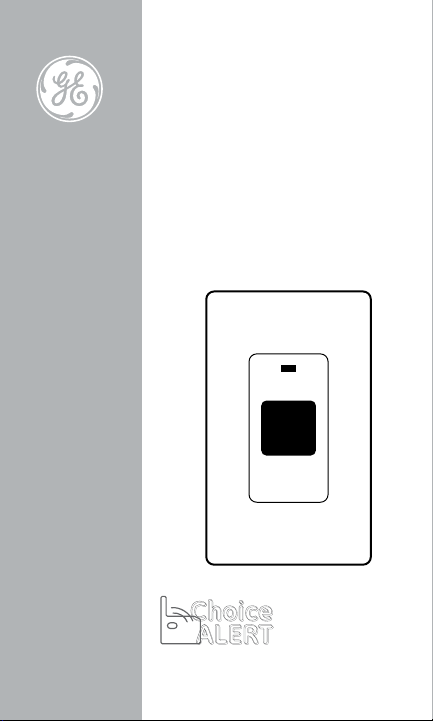
Wireless Alarm System
Panic
Button
User’s Manual
Choice
Choice
ALERT
ALERT
Control all sensors, accessories
and remote transmitters from
one location
™
™
Page 2

3
Table of Contents
Important Safeguards 4
Introduction 5
Activating the Battery 6
Assigning a Panic Button to
a Device Location 6
Placement of the Panic Button 7
Mounting the Panic Button onto a Wall
(using double sided tape strips) 7
Mounting the Panic Button onto a Wall
(using screws/wall anchors) 8
Removing the Top Cover from
the Mounting Plate 9
Attaching the Top Cover to
the Mounting Plate 9
Low Battery Indication 9
Operating the Panic Button 9
To Erase a Panic Button 10
from a Control Center
To Replace a Panic Button 10
To Replace the Battery 11
FCC Warning 12
Battery Warnings 13
Panic Button’s F.A.Q’s 13
2
Page 3

Before connecting or operating the Panic Button,
please read these instructions carefully and save this
manual for future reference.
Congratulations
The GE Choice Alert™ Wireless Alarm System is one of
the most affordable and expandable wireless alarm
systems available. You’ll discover that the system offers
many features typically found in custom installed
Alarm systems. The Choice Alert system is reliable and
easy-to-use. With Choice Alert you can select from a
line of Sensors, Accessories and Remote Transmitters;
start small and expand as you need, or create a system
that meets all your needs.
The Choice Alert System is protected by Priority
Code Selection technology which provides increased
security and trouble-free wireless connections. It also
guarantees the Control Center will only respond to
signals from your Sensors and Remote transmitters
in and around your home, and prevents anyone from
tampering with your system.
This user manual explains in simple steps how to install,
use and care for your new Choice Alert Panic Button.
If you have any questions or would like additional
information please visit our web site
www.jascoproducts.com, or contact our Tech Support
at 1-800-654-8483.
3
Page 4
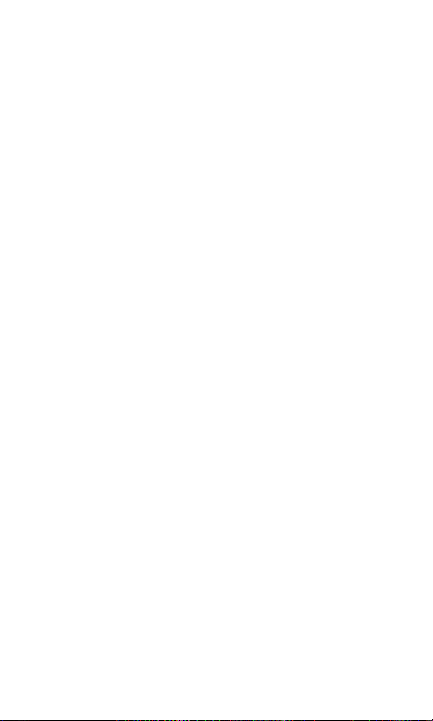
5
Important safeguards
PreCautions
1. Do not attempt to disassemble the Panic Button,
unless described in the user’s manual. There are no
user serviceable parts.
2. Handle with Care – Avoid striking or shaking.
Improper use or storage could damage the Panic
Button. Modifying or tampering the device or its
internal components can cause a malfunction
and void the Panic Button’s warranty.
3. If you feel the Panic Button or any part of the
Choice Alert system is not operating correctly or as
described, please contact Tech Support for assistance
(1-800-654-8483).
4
Page 5
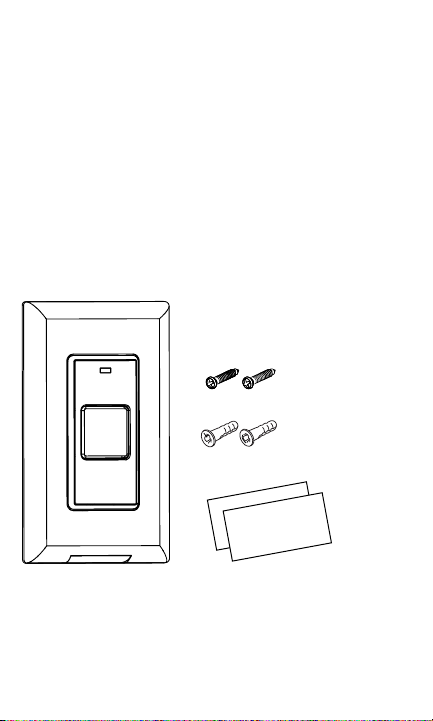
Introduction
The Panic Button is designed to be used indoors.
When mounted properly in bedrooms, entrances,
living rooms, family rooms or workshops it offers you a
quick way to activate your alarm. When the button is
pressed, it will transmit a signal to the Control Center
to activate the Alarm Siren.
Parts Check List
Identify all the parts before proceeding.
Panic Button
2 - Screws
2 - Plastic anchors
2- Double sided adhesive tape
5
Page 6

7
Activating the Battery
The Panic Button is packaged with the battery
installed, but not activated. To activate the battery,
you must remove the yellow battery isolation strip.
Locate the yellow battery isolation strip on the side
edge; pull to remove. When removed, the Panic Button
will be active.
Assigning a Panic Button to a Device Location
The Control Center is designed to store up to four
Remote transmitters, such the Panic Button. In order
to ensure that the Panic Button will operate only with
your Control Center, it must be assigned to one of the
four device locations in the Control Center.
1. Press and hold the Learn button on the Control
Center. You will hear a short beep, followed shortly by a
long continuous beep. Release the Learn button.
Step 1
Press and hold
the Learn button
for three seconds
1 2 3 4
Zone
Step 2
Press and release
the Device number
1 2 3 4
Armed Power
Arm
InputDC12V
-
+
Mute
Learn
Alert
Chime
Off
Step 3
Activate the Panic Button.
2. On the Control Center, press and release one of the
device numbers (1,2,3 or 4) that you want to assign
the Panic Button. The LED for that device number will
begin to flash.
6
Page 7

3. Press and hold the Panic Button. The Control Center
will sound a long beep and the LED will stop flashing.
Release the Panic Button. This confirms the Panic
Button has been assigned to the selected
device number.
Placement of the Panic button.
The Panic Button is designed to be mounted indoors
onto a wall, or it can lay on a flat surface (such as a
night stand). If mounting to a wall, use the doublesided tape strips or the screws/wall anchors
(both included).
Note (1): Do not mount in an exterior location; the
Panic Button is not weather resistant.
Note (2): The Panic Button can transmit up to 150ft.
However like all wireless devices, this distance is
subject to conditions of the home. The number of walls
and appliances between the Panic Button and the
location of the Control Center can reduce the signal
transmission distance. When selecting a placement,
test the panic button at the location before mounting.
Mounting the Panic Button onto a Wall
(using double sided tape strips)
Select a suitable location that provides protected, easy
access. Be sure to test the device before mounting.
Clean all mounting surfaces with a 50/50 mix of water
and isopropyl alcohol, and allow to dry. Using the
provided double sided tape strips, peel one side and
firmly apply to the recessed areas on the back of the
mounting plate.
Peel the remaining side of the double sided tape and
lightly mount to the wall. Once you are confident with
the placement, press firmly to secure to the wall.
7
Page 8

9
Mounting the Panic Button onto a Wall
(using screws/wall anchors)
– you will need drill, 3/16” or 1/8” drill bit and a flat
blade-type screwdriver.
1. Remove the top cover from the mounting plate. (See
Removing the Top Cover from the Mounting Plate.)
Set the top cover aside.
2. Select a suitable location that provides protected,
easy access. Be sure to test the device before
mounting. Use the bottom mounting plate as a
template. Mark the two holes on the wall for the
anchors and/or screws as shown. Please be sure to
mark the center of the holes.
3(a). If mounting into drywall, use the plastic anchors.
Using a 3/16” drill bit, drill holes and insert anchors for
a snug fit. Align mounting plate holes to anchor holes,
insert screws and screw in until plate has secure fit.
Do not over-tighten screws.
8
Page 9

3(b). If mounting into a stud or wood surface, use a
1 2
3 4
1/8” drill bit, drill holes. Align mounting plate holes to
drilled holes, insert screws and screw in until plate has
secure fit. Do not over-tighten screws.
Removing the Top cover
from the Mounting Plate
To remove the top cover, locate the snap
latch at the bottom of the plate. Using a small
flat blade-type screwdriver, gently push in on
the latch. The top cover will separate from
the mounting plate.
Attaching the Top Cover
to the Mounting Plate
To secure top cover onto mounting plate, position
cover over mounting plate and gently apply equal
pressure to top cover. It will snap securely in place.
Check all sides to ensure secure fit.
Low Battery Indication
The Panic Button has a low battery notification circuit.
Under normal operation, the battery should last up to
24 months. When the battery reaches a low level, the
LED will begin to flash slowly. It will continue to flash
until battery is replaced or becomes exhausted.
Operating the Panic Button
Press the red Panic Button anytime you want to
activate the alarm siren.
Note: Once activated, the alarm siren cannot be
deactivated from the Panic Button wall plate.
The alarm siren can only be deactivated from
the Control Center, Keychain Remote or Wireless
Keypad.
9
Page 10

11
To Replace a Panic Button
If the Panic Button is lost or broken, you can either
replace it with another Panic Button or remove it
completely from the Control Center. To replace a
Panic Button (with another Panic Button or any of the
Remote transmitters) simply assign the new Panic
Button to the specific device number. The new Panic
Button will automatically replace the previous
Panic Button.
To Erase a Panic Button From a Control Center
CAUTION: Erasing a Panic Button from the Control
Center will also erase any sensors in the associated
zone. Sensors will have to be added back to the zone
(Refer to sensor manual or Control Center manual for
specific instructions).
To erase a Panic Button (or any Remote transmitter)
from device number location in the Control Center,
press and hold the ‘Learn’ button and the device
number at the same time on the Control Center
until the Control Center sounds two beeps. Release
both buttons.
*NOTE: Some early production Control Center
products were designed to allow replacement only.
In this situation you will only be able to replace the
remote transmitter with another. Contact Tech Support
at 800-654-8483 option 4 to determine if your Control
Center is an early production model.
10
Page 11

To Replace the Battery
Note: The Choice Alert system is ‘range dependent’,
which means a Panic Button located closer to the
Control Center may seem to have batteries that last
longer than a Panic Button located farther away. As
battery power reduces, the transmission distance
reduces.
3V Battery
1. Remove the top cover (see Removing the Top cover
from the Mounting Plate). Slide the battery out from
the slot. You may need to push the battery from the
back with a small screw driver.
2. Replace the old battery with a new “2032” (3v)
battery. Be sure to match battery polarity.
4. Replace top cover.
Description Battery Type Battery Life*
Control Center (4) “AAA” 24 months
Panic Button (1) “2032” 24 months
*maximum potential life based upon usage and location
11
Page 12

13
FCC Warning
Any unauthorized changes or modifications to the equipment
would void the user’s warranty and may conflict with both
state and federal laws. The Choice Alert system complies
with part 15 of the FCC rules. Operation is subject to the
following conditions:
1) The Choice Alert system may not cause
harmful interference.
2) The Choice Alert system may accept any interference
received including interference that may cause
undesired operation.
NOTE: This equipment has been tested and found to
comply with the limits for a Class B digital device, pursuant to
Part 15 of the FCC Rules. These limits are designed to provide
reasonable protection against harmful interference in a
residential installation. This equipment generates, uses and
can radiate radio frequency energy and, if not installed and
used in accordance with the instructions, may cause harmful
interference to radio communications. However, there is no
guarantee that interference will not occur in a particular
installation. If this equipment does cause harmful
interference to radio or television reception, which can be
determined by turning the equipment off and on, the user is
encouraged to try to correct the interference by one or more
of the following measures:
– Reorient or relocate the receiving antenna.
– Increase the separation between the equipment
and receiver.
– Connect the equipment into an outlet on a circuit
different from that to which the receiver is connected.
– Consult the dealer or an
experienced radio/TV technician for help
12
Page 13

WARNING!
Risk of personal injury
- Prolonged exposure to alarm siren may cause permanent hearing loss
Battery Warnings!
- Remove batteries before storing the Alarm or Sensor for
extended periods
- Batteries may leak harmful liquids or ignitable materials or explode
causing injury and product damage
- Do not mix old and new or other battery types
- Replace all batteries at the same time
- Replace fully discharged batteries immediately
Panic Button F.A.Q.’S
Q. I bought a Panic Button and the Control Center will not
recognize it. Why?
A. First, make sure that the battery is new and has been
correctly positioned (matching polarity). Confirm that the
Panic Button has been correctly assigned to a device
number on the Control Center.
Q. If I put the Panic Button on Zone 4 will it still set off
the alarm?
A. The Panic Button is assigned to a device number instead
of a zone. It will sound the alarm when assigned to any of
the four device numbers.
Q. I’ve tried several times to erase a Panic Button from the
device number memory but it still remains - What
can I do?
A. If you are unable to completely erase a Panic Button from
the device number memory, you may have an older, early
production Control Center. Early production versions only
allowed for replacement of one remote transmitter with
another. Contact Tech Support at 800-654-8483 for
any questions.
13
Page 14

WARNING
Limitations of Alarm Products
This product should be tested periodically to make sure
it is working properly. The product, if used properly, may
reduce the risk of burglary, robbery, or other adverse events.
However, JASCO is not an insurer, this product is neither
insurance nor a guarantee that such an event will be
prevented, and users should protect themselves with proper
insurance. JASCO makes no representation that this product
cannot be compromised or circumvented, that it will provide
an adequate warning, or that it will prevent any personal
injuries, property damage, or other losses. Like any alarm
product, including expensive commercial systems, it may be
bypassed, it is subject to compromise, and it may fail to warn
for a variety of reasons, including, but not limited to: improper
installation or positioning; improper maintenance; tampering;
dead or improperly installed batteries; sensing limitations;
component failures; receivers; intrusions may be outside
of a product’s designed range and certain environmental
conditions may impact performance and audible alarm
signals may be outside of hearing range, muted by doors,
walls, and floors, unheard by deep sleepers or the hearingimpaired, or overwhelmed by other sounds.
14
Page 15

is a trademark of the General
Electric Company and is used under
license to Jasco Products Company
LLC, 10 E. Memorial Road,
Oklahoma City, OK 73114.
This Jasco product comes with a
1 year limited warranty. Visit
www.jascoproducts.com for details.
45145-1 8/18/09
