Garmin SL40 User Manual

£
Apollo
Model SL40 VHF COMM Transceiver
Installation Manual
September 2003
560-0956-03a

¤ 2003 by Garmin AT, Inc. All rights reserved.
Printed in the USA
No part of this document may be transmitted, reproduced, or copied in any form or by any means
without the prior written consent of Garmin AT, Inc. Due to Garmin AT, Inc.’s commitment to
constantly improve the quality and performance of our products, information contained in this
document is subject to change without notice.
NAVNET and Flybrary are trademarks of Garmin AT, Inc.
II Morrow, Garmin AT, and Apollo are registered trademarks of Garmin AT, Inc.
Garmin AT, Inc. 2345 Turner Rd., SE
PO Box 13549 Salem, OR 97302
Salem, OR 97309 USA
Phone (503) 581-8101
1-800-525-6726
In Canada 1-800-654-3415
FAX (503) 364-2138
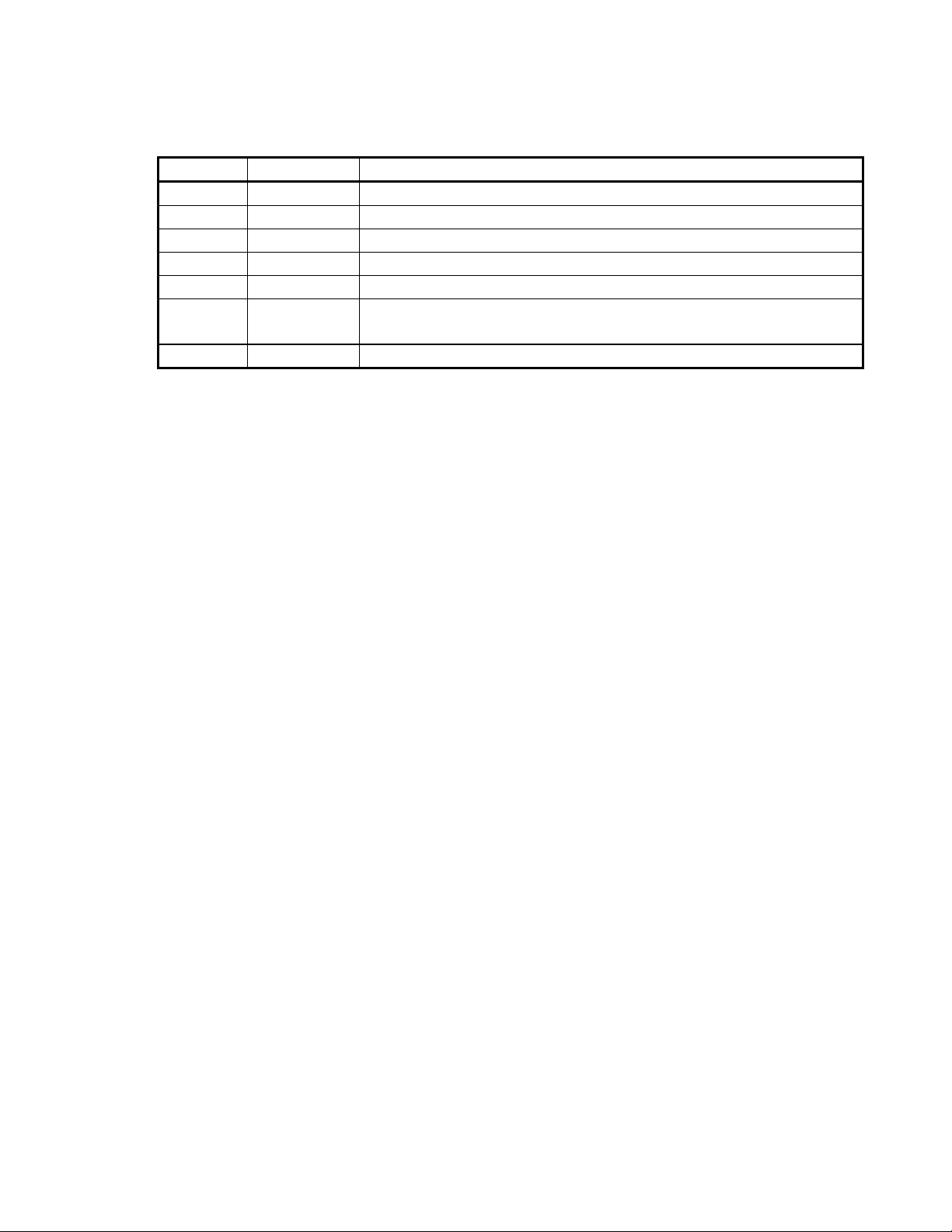
HISTORY OF REVISIONS
Revision Date Description
-- 12/18/96 Initial release.
00A 1/30/97 Modified selectivity value to 7 kHz.
-01 3/14/97 Change recommended coax from RG-58 to RG-142B
-02 6/26/98 New software version
-02a 9/22/99 Added new connector pins and crimping tools
-03 10/1/02 Updated ship kit information and changed II Morrow to Garmin
AT.
-03a 9/15/03 Company name change
IMPORTANT NOTE
“The conditions and tests required for TSO approval of this article are minimum performance
standards. It is the responsibility of those desiring to install this article on or within a specific
type or class of aircraft to determine that the aircraft operating conditions are within TSO
standards. The article may be installed only if further evaluation by the user/installer
documents an acceptable installation and is approved by the Administrator.”
Source: FAA TSO-C37d, TSO-C38d, and TSO-C128
ORDERING INFORMATION
To receive additional copies of this publication, order part # 560-0956-03a, Apollo SL40 VHF
COMM Installation Manual.
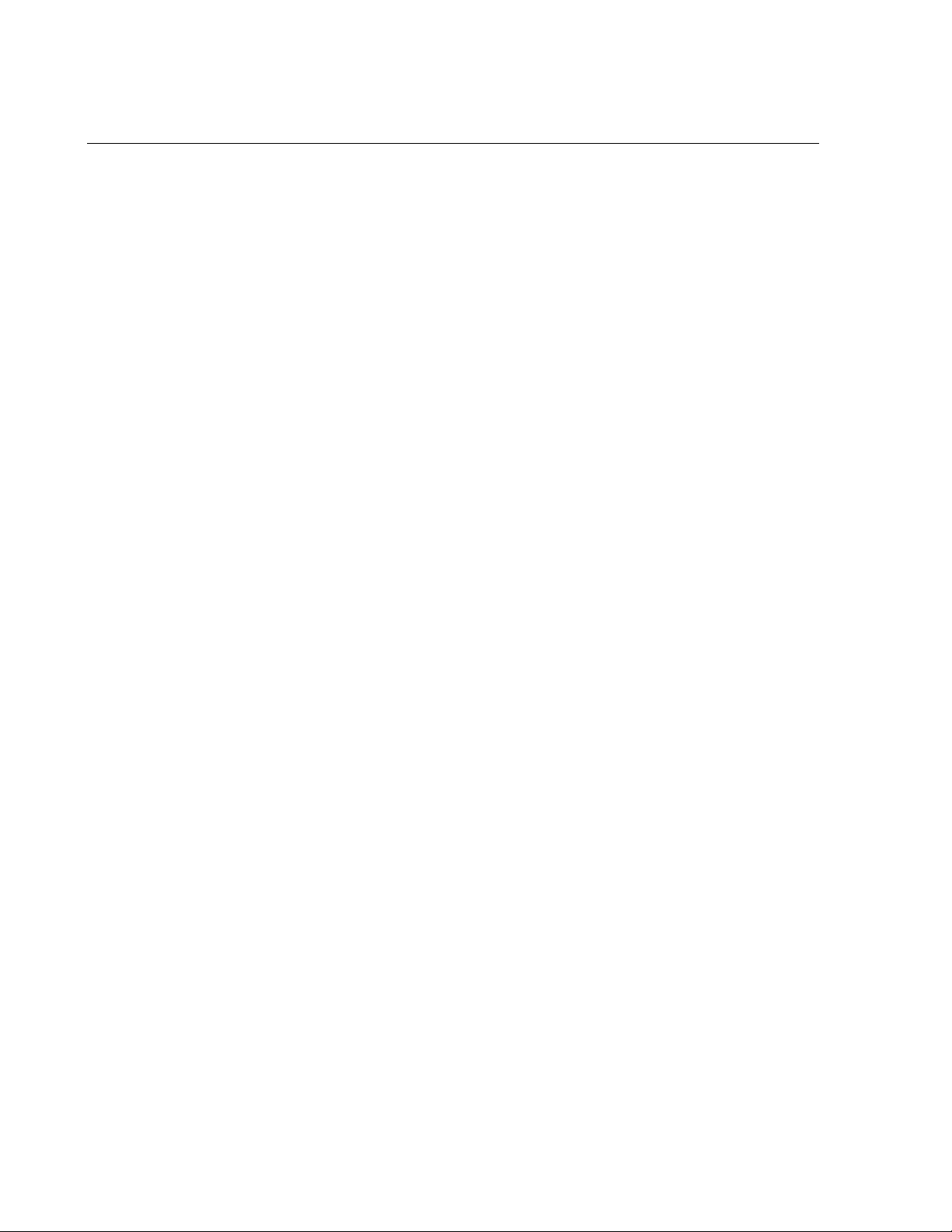
NOTES
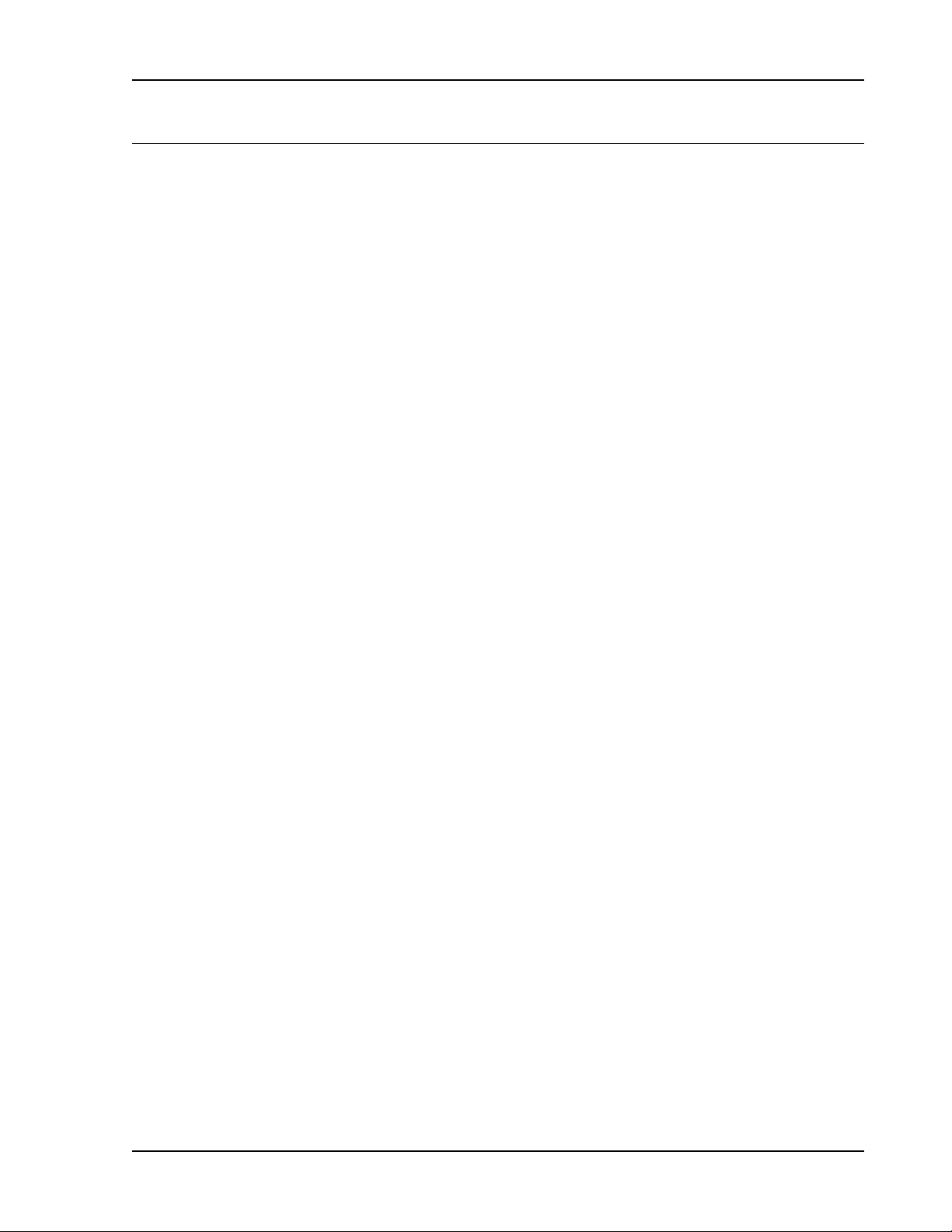
Table of Contents
TABLE OF CONTENTS
SECTION 1 - INTRODUCTION................................................................................................. 1
BOUT THIS MANUAL...................................................................................................................... 1
A
A
POLLO SL40 DESCRIPTION.............................................................................................................1
EATURES......................................................................................................................................... 1
F
REGULATORY COMPLIANCE .............................................................................................................2
U
NPACKING THE EQUIPMENT............................................................................................................3
ACKAGE CONTENTS........................................................................................................................3
P
O
THER REQUIRED MATERIALS .........................................................................................................4
PECIAL TOOLS REQUIRED ............................................................................................................... 4
S
L
ICENSE REQUIREMENTS .................................................................................................................. 4
SECTION 2 - INSTALLATION.................................................................................................. 5
RE-INSTALLATION INFORMATION.................................................................................................... 5
P
INSTALLATION OVERVIEW................................................................................................................ 5
INSTALLATION CONSIDERATIONS......................................................................................................5
MOUNTING CONSIDERATIONS.................................................................................................................................... 5
M
INIMUM SYSTEM CONFIGURATION..........................................................................................................................5
EQUIPMENT MOUNTING.................................................................................................................... 5
ELECTRICAL CONNECTIONS.............................................................................................................. 7
POWER ...................................................................................................................................................................... 7
S
PEAKER AND HEADPHONE OUTPUTS........................................................................................................................ 7
M
ICROPHONE INPUTS ................................................................................................................................................ 7
T
RANSMIT KEY INPUT ...............................................................................................................................................7
I
NTERCOM SELECTOR SWITCH................................................................................................................................... 7
S
ERIAL INTERFACE ....................................................................................................................................................8
ANTENNA INSTALLATION AND CONNECTIONS ..................................................................................8
P
OST INSTALLATION CHECKOUT.....................................................................................................12
SECTION 3 - SPECIFICATIONS............................................................................................. 15
ELECTRICAL ...................................................................................................................................15
HYSICAL .......................................................................................................................................15
P
ENVIRONMENTAL ...........................................................................................................................15
RECEIVER PERFORMANCE...............................................................................................................16
TRANSMITTER PERFORMANCE ........................................................................................................ 16
INTERCOM PERFORMANCE..............................................................................................................17
CONTROL INPUTS............................................................................................................................17
ANTENNA REQUIREMENTS..............................................................................................................17
SERIAL INTERFACE ......................................................................................................................... 17
REAR CONNECTOR PINOUT............................................................................................................. 18
SECTION 4 - LIMITATIONS ...................................................................................................19
INSTALLATION ................................................................................................................................ 19
OPERATIONAL ................................................................................................................................ 19
APPENDIX A - TROUBLESHOOTING..................................................................................21
CONTACTING THE FACTORY FOR ASSISTANCE ................................................................................ 21
Apollo SL40 Installation Manual
i

Table of Contents
APPENDIX B - PERIODIC MAINTENANCE ....................................................................... 23
QUIPMENT CALIBRATION ............................................................................................................. 23
E
REFERENCE OSCILLATOR.........................................................................................................................................23
CLEANING THE FRONT PANEL ........................................................................................................ 23
APPENDIX C - ENVIRONMENTAL QUALIFICATIONS .................................................. 25
APPENDIX E - SERIAL INTERFACE SPECIFICATIONS................................................. 27
RS-232
RS-232
INPUTS .............................................................................................................................. 27
OUTPUTS........................................................................................................................... 29
LIST OF TABLES
TABLE 1 PACKAGE CONTENTS ........................................................................................................ 3
TABLE 2 CONNECTOR PINOUT....................................................................................................... 18
TABLE 3 TROUBLESHOOTING GUIDE ............................................................................................. 21
LIST OF ILLUSTRATIONS
FIGURE 1 SL40 FRONT PANEL......................................................................................................... 2
FIGURE 2 MOUNTING FRAME ASSEMBLY ........................................................................................ 6
FIGURE 3 CABLE ROUTING.............................................................................................................. 6
FIGURE 4 COAX CONNECTOR ASSEMBLY ........................................................................................ 9
FIGURE 5 SL40 STANDALONE WIRING DIAGRAM.......................................................................... 10
FIGURE 6 SL40 TYPICAL AUDIO PANEL CONNECTIONS................................................................. 11
FIGURE 7 UNIT DIMENSIONS.......................................................................................................... 16
ii Apollo SL40 Installation Manual

Introduction
SECTION 1 - INTRODUCTION
ABOUT THIS MANUAL
This manual describes the installation of the Apollo SL40 Comm. It is intended for use by
persons certified by the Federal Aviation Administration (FAA) to install aircraft navigation
devices. It includes installation and checkout procedures for the SL40 unit to standards
described in FAA advisory circular AC 20-67B.
Section 1
Section 2
Section 3
Section 4
Appendix A
Appendix B
Appendix C
Appendix E
Provides an introduction to the Apollo SL40 unit. TSO certification information
is also included in this section.
Includes installation and checkout procedures.
Includes complete specifications.
Includes limitations for the equipment and installation.
Includes troubleshooting information.
Includes periodic maintenance requirements.
Includes the environmental qualification form.
Includes serial data specifications.
APOLLO SL40 DESCRIPTION
The Apollo SL40 is a 760 channel VHF Comm transceiver. It is one member of the Apollo
slimline series, which includes the SL40 Comm, the SL50 GPS, and the SL60 GPS/Comm.
FEATURES
The features of the SL40 Comm include:
x 760 channels
x Frequency range of 118.000 to 136.975MHz
x Active and standby frequency display
x 16 character high-intensity alphanumeric LED display
x Automatic display intensity
x Back-lit buttons
x Transmit status indicator
Apollo SL40 Installation Manual
1
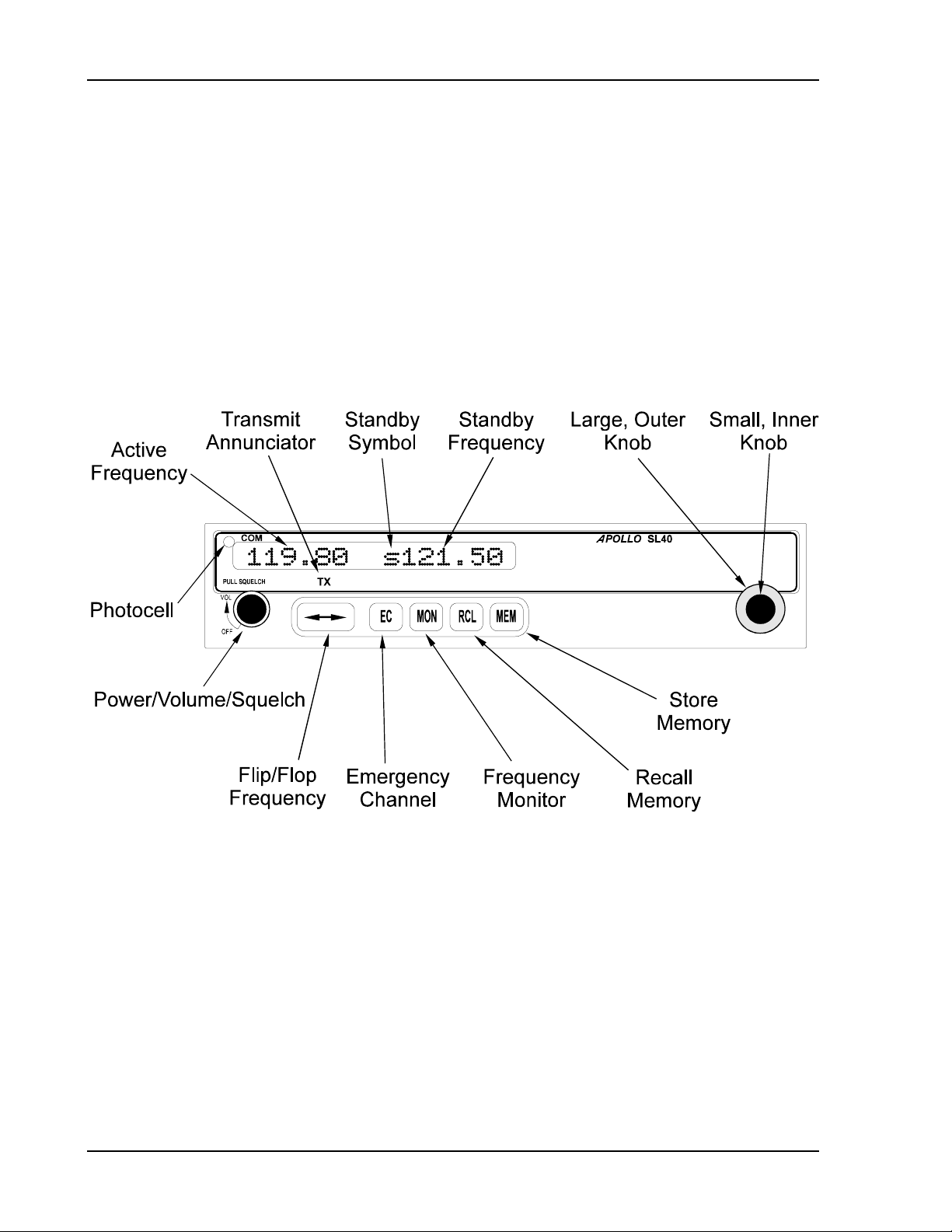
Introduction
x Frequency memory and recall functions
x Weather channels
x Frequency monitor function
x Built-in intercom function
x Stuck mic time-out
x Two microphone inputs
x Internal non-volatile memory - no battery required
x Full range input supply voltage
x 12 watt audio amplifier
from remote source
eight last used
eight user stored
Figure 1 SL40 Front Panel
REGULATORY COMPLIANCE
The Apollo SL40 is designed and tested to meet the following TSOs:
FAA TSO-C37d for transmit
FAA TSO-C38d for receive
FAA TSO-C128 for unintentional transmission (stuck mic)
The Apollo SL40 complies with the FCC requirements specified in:
CFR 47, Part 87, Aviation Services, Subpart D, Technical Requirements
CFR 47, Part 15, Radio Frequency Devices, Subpart B, Unintentional Radiators
The Apollo SL40 software is designed and tested to RTCA/DO-178B, level C.
2 Apollo SL40 Installation Manual
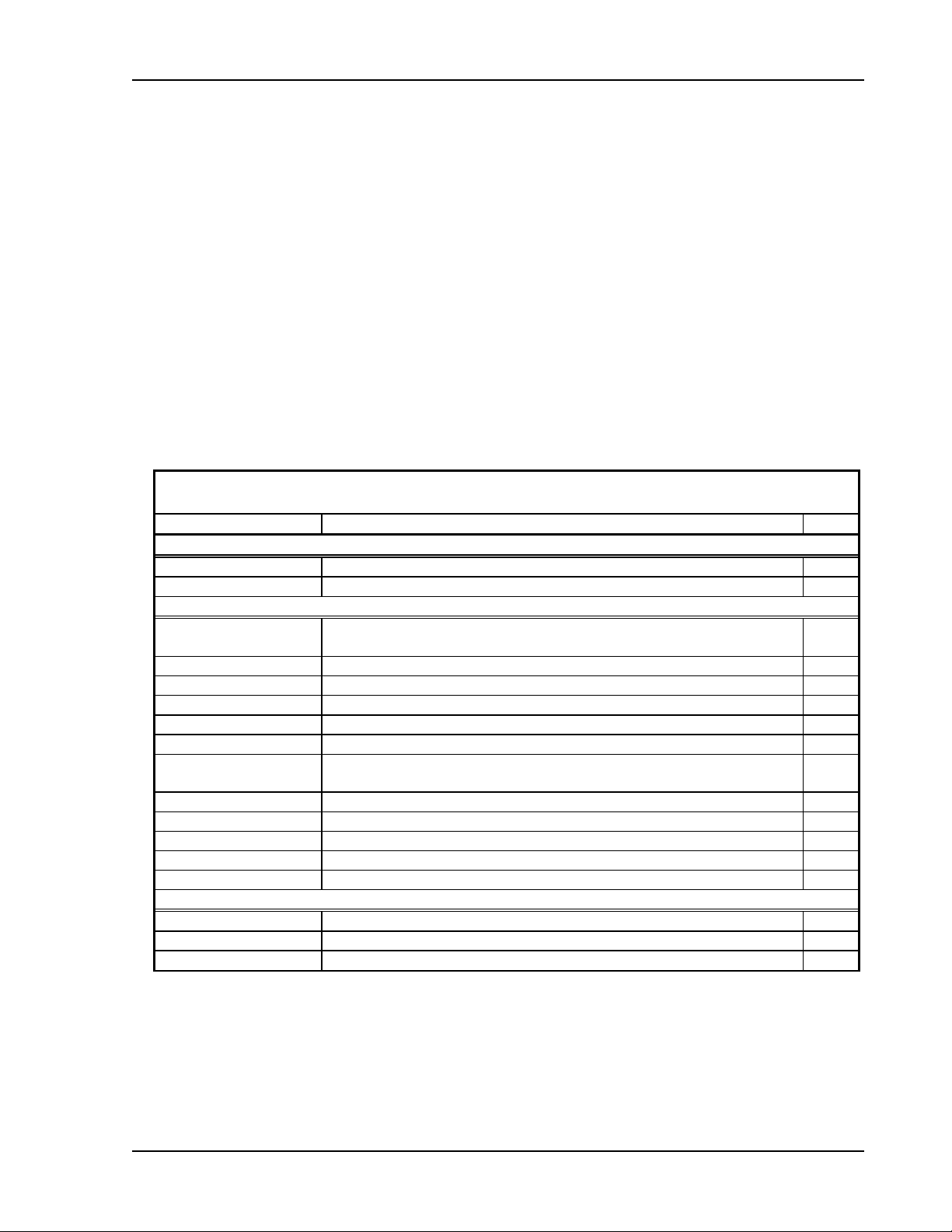
Introduction
The Apollo SL40 meets the additional standards as detailed in the Declaration of Conformity
included on page 31.
Note: Unauthorized changes or modifications to the SL40 may void the compliance to
required regulatory agencies and authorization for continued equipment usage.
UNPACKING THE EQUIPMENT
Carefully unpack the equipment. Visually inspect the package contents for any evidence of
shipping damage. Retain all shipping containers and packaging material in case reshipment is
necessary.
PACKAGE CONTENTS
As shipped from the Garmin AT, Inc. factory, the Apollo SL40 package includes most
necessary items for installation other than supplies normally available at the installation shop,
such as wire and cable ties, and required input and output equipment. The items included in
the package are listed in Table 1.
Table 1 Package Contents
Part # Description Qty
Comm unit
430-6040-2xx Apollo SL40 Comm Transceiver 1
Apollo SL40 Installation Kit, Part # 424-2006-2xx
162-0100 or
162-1575
162-1008 Right angle coax plug 1
202-0001 Cable tie 2
204-2100 Shoulder bushing 2
221-0400 4-40 x 1/4 SS pan head Phillips machine screw with lock washer 4
224-0404 4-40 x 1/4 SS flat head Phillips machine screw 6
245-0022 or
245-0027
310-5181-01 Mounting frame 1
310-5187-01 Connector mounting plate 1
998-0048 3/32 hex driver 1
204-0037 Edge grommet 6”
Apollo SL40 Manual Kit, Part # 564-0064-2xx
560-0954-xx SL40 User’s manual 1
560-0956-xx SL40 Installation manual 1
15 pin dsub connector shell 1
Crimp contact for dsub, 20 to 24 awg wire 15
Apollo SL40 Installation Manual
3

Introduction
OTHER REQUIRED MATERIALS
The SL40 is intended for use with standard aviation accessories. The following items are
required for the installation:
x comm antenna with cables
x a microphone
x a speaker or headphone
These items may be installed dedicated to the SL40 comm or by connections to an audio
panel.
SPECIAL TOOLS REQUIRED
Crimp Tool
A crimp tool meeting MIL specification M22520/1-01 and a positioner/locater are required to
ensure consistent, reliable crimp contact connections for the rear d-sub connectors. These tools
are available from:
For pin p/n 245-0022
Astro Tool Corp. Phone (503) 642-9853
21615 SW TV Highway Fax (503) 591-7766
Beaverton, OR 97006
Crimp tool: Astro Tool part #615708
Positioner: Astro Tool part #616356
For pin p/n 245-0027
ITT Cannon Phone (714) 261-5300
1851 E. Deere Ave. Fax (714) 575-8324
Santa Ana, CA 92705-6500
Insertion tool: ITT part # 274-7006-000 (Desc. CIET-20HD)
Regular duty Crimp tool: ITT part #995-0001-585 (Desc. M22520/1-01)
Regular duty Locator tool: ITT part #995-0001-244 (Desc. TH25)
Heavy duty Crimp tool: ITT part #995-0001-584 (Desc. M22520/2-01)
Heavy duty Locator tool: ITT part #995-0001-604 (Desc. M22520/2-08)
LICENSE REQUIREMENTS
An aircraft radio station license is required for operation of the transmitter once installed in
the aircraft. An application must be submitted on FCC Form 404, which may be obtained
from the FCC in Washington, DC, or any of its field offices. Procedures for applications are in
CFR 47, Part 87, Aviation Services, Subpart B, Applications and Licenses.
4 Apollo SL40 Installation Manual

Installation
SECTION 2 - INSTALLATION
This section describes the installation of the Apollo SL40 including mounting, wiring, and
connections. A post installation check-out procedure is included at the end of this section.
PRE-INSTALLATION INFORMATION
Always follow good avionics installation practices per FAA Advisory Circulars (AC) 43.131A, 43.13-2A, and AC 20-67B, or later FAA approved revisions of these documents.
Follow the installation procedure in this section as it is presented for a successful installation.
Read the entire section before beginning the procedure. Perform the post installation checkout before closing the work area in case problems occur.
INSTALLATION OVERVIEW
A successful installation should start with careful planning including determination of
mounting location for the SL40, antenna mounting, connections to microphones, speakers,
and headphones, cable routing, and other required modifications. Once the mounting location
has been determined, prepare the mounting frame for installation. It may be easier to complete
the wiring harness and attach the connectors to the mounting frame before installing the
mounting frame.
INSTALLATION CONSIDERATIONS
MOUNTING CONSIDERATIONS
The SL40 is designed to mount in the avionics stack in the aircraft instrument panel within
easy view and reach of the pilot. The standard package includes a mounting frame for ease of
mounting, connections, and service of the unit. Allow an additional one inch clearance to the
rear of the mounting frame for connectors and cables.
For typical installations, the SL40 does not require external cooling. When mounting the
SL40, leave a clearance of 1/8 to 1/4 inch between avionics to allow for circulation.
MINIMUM SYSTEM CONFIGURATION
The SL40 requires connections to the following equipment as a minimum:
x power input
x speaker or headphone output
x microphone input
x an antenna
EQUIPMENT MOUNTING
Once the cable assemblies have been made, attach the 15 pin dsub and coaxial cable
connectors to the rear connector mounting plate and the mounting frame as illustrated in
Figure 2 and Figure 3. Route the wiring bundle as appropriate. The rear connector plate should
be attached to the mounting frame before installing the frame in the instrument panel. The rear
connector plate can be used to tie down the cable assemblies. Connect the shield grounds
directly to the connector mounting plate.
Apollo SL40 Installation Manual
5
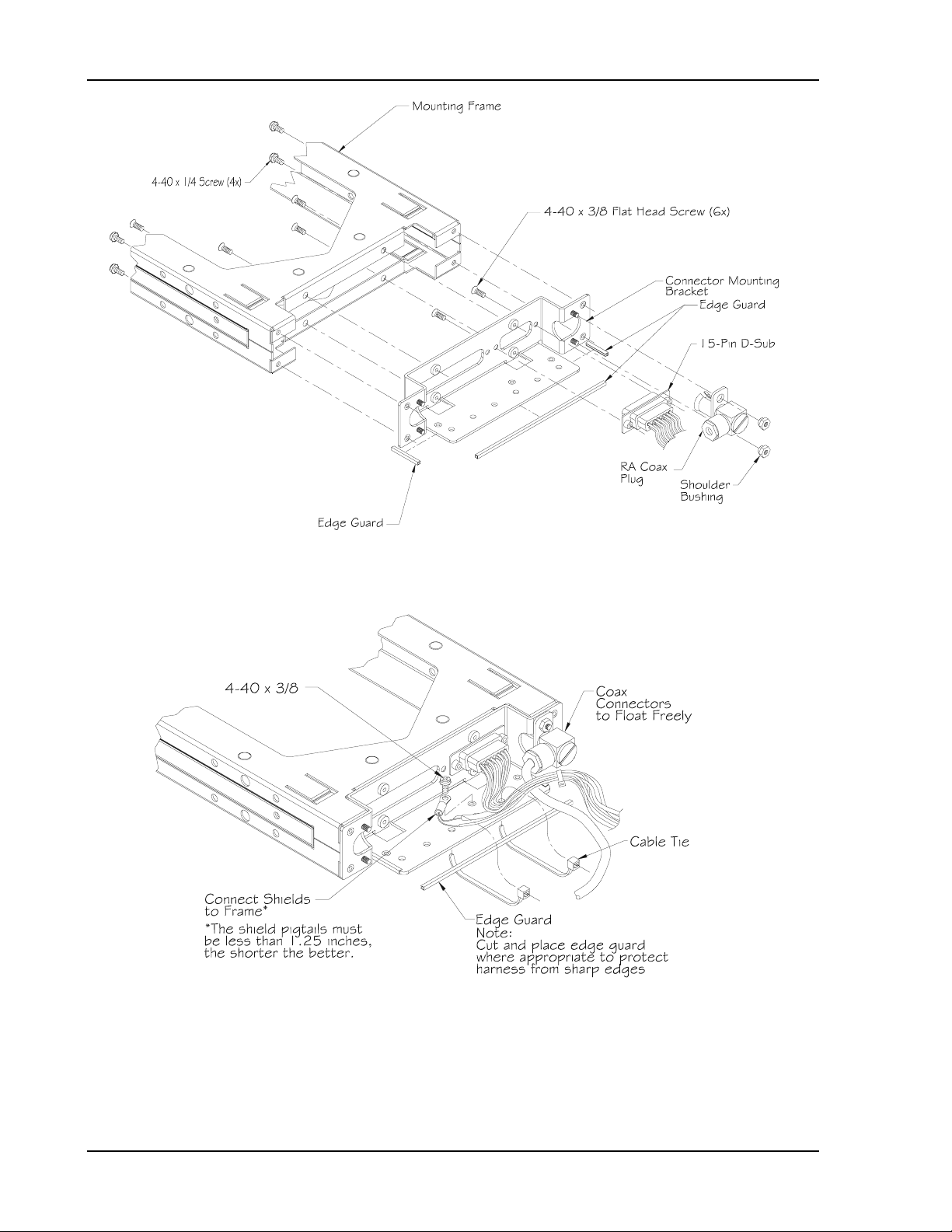
Installation
Figure 2 Mounting Frame Assembly
Figure 3 Cable Routing
Once the cable assemblies are complete and the connectors are attached to the mounting
frame, install the mounting frame assembly in the instrument panel. Be sure to use low profile
6 Apollo SL40 Installation Manual
