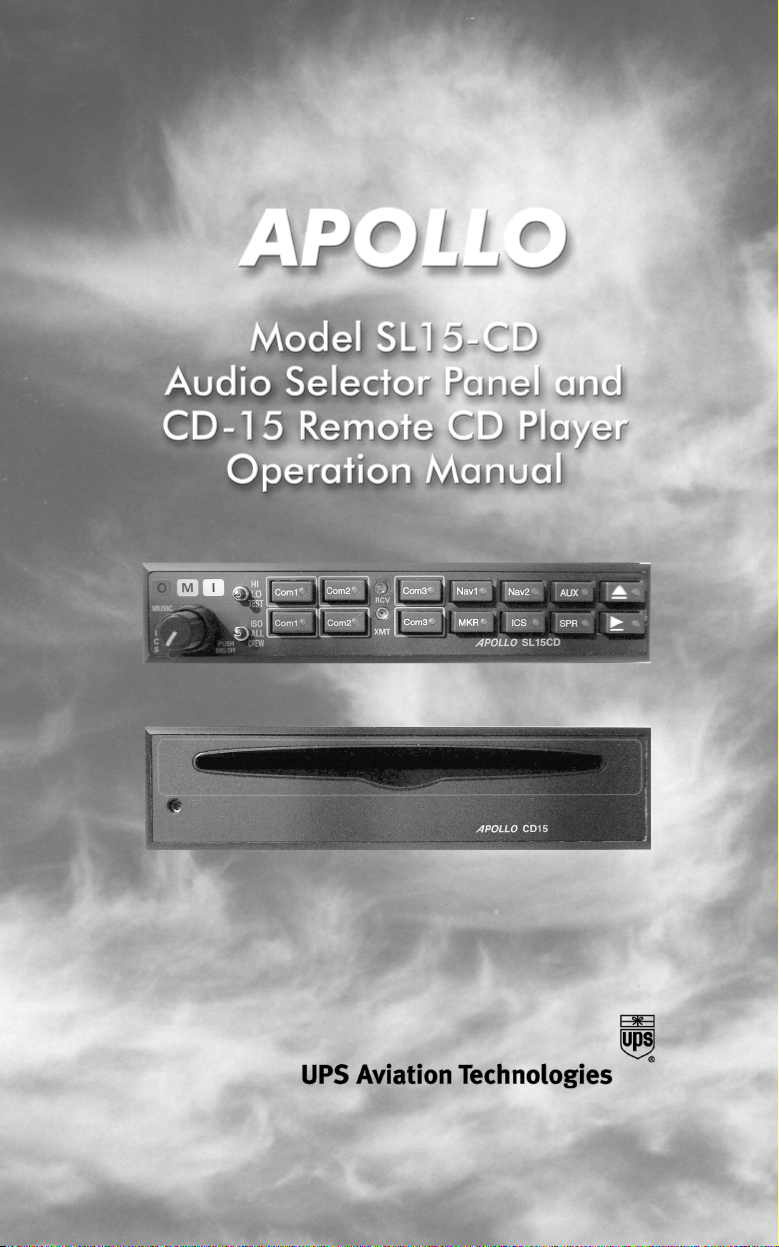
OPERATION
GENERAL INFORMATION
1.1 SCOPE
This section provides detailed operating instructions for the Apollo SL15-CD
Audio Control Panel with the integrated CD15 Remote Compact Disc player.
Please read it carefully before using the equipment so that you can take full
advantage of its capabilities.
This chapter is divided into five sections covering the basic operating areas. They
are Audio Selector, Transceiver Selection, Intercom, CD operation and Marker
Beacon Receiver.
Page 1

No part of this document may be reproduced in any form or by any means without the express written consent of UPS Aviation Technologies, Inc.
UPS Aviation Technologies, Inc., II Morrow, and Apollo are trademarks of UPS
Aviation Technologies, Inc.
© 2002 by UPS Aviation Technologies, Inc.
All rights reserved. Printed in the U.S.A.
UPS Aviation Technologies, Inc.
2345 Turner Road S.E.
Salem, OR 97302
U.S.A. Toll Free 800.525.6726
Canada Toll Free800.654.3415
International503.391.3411
FAX503.364.2138
Visit our web page at http://www.upsat.com
Send comments about this manual by e-mail to: techpubs@at.ups.com
Page 2
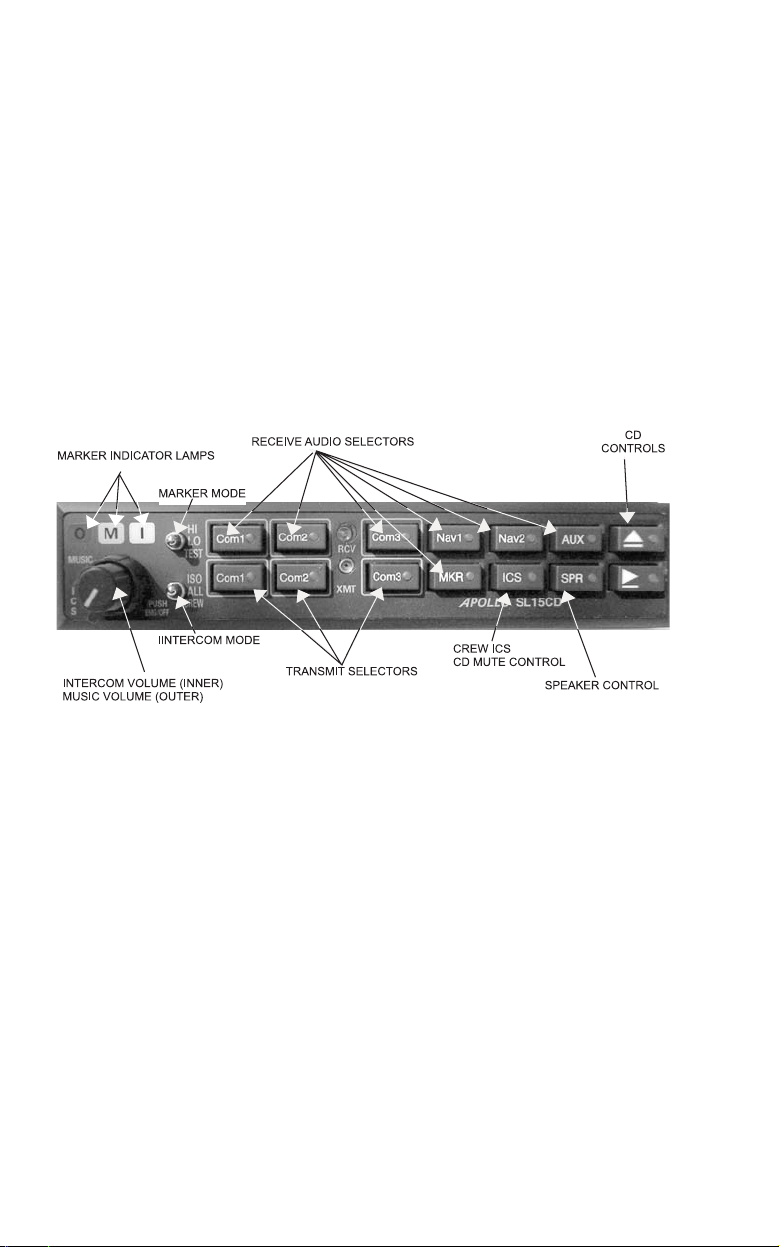
OPERATION
GENERAL INFORMATION
1.1 SCOPE
This section provides detailed operating instructions for the Apollo SL15-CD
Audio Control Panel with the integrated CD15 Remote Compact Disc player.
Please read it carefully before using the equipment so that you can take full
advantage of its capabilities.
This chapter is divided into five sections covering the basic operating areas. They
are Audio Selector, Transceiver Selection, Intercom, CD operation and Marker
Beacon Receiver.
Apollo SL15-CD controls
1.2 Power Switch (EMG-Fail Safe Operation)
Unit power is turned on and off by pushing the volume knob. In the
OFF or
"EMG" position, the pilot is connected directly to Com 1. This allows communication capability regardless of unit condition. Any time power is removed or
OFF, the audio selector will be placed in the fail-safe mode.
turned
The power for the CD player (CD-15) is controlled by the audio panel. When the
audio panel is on, it automatically activates the player. If it is necessary to disable
the CD player, hold the two CD buttons (far right) in for more than 2 seconds.
This removes power from the CD-15 circuits. To re-enable the CD-15, cycle
power on the SL15-CD audio panel.
The power switch also controls the audio selector panel functions, intercom, CD
player and marker beacon receiver.
Page 3
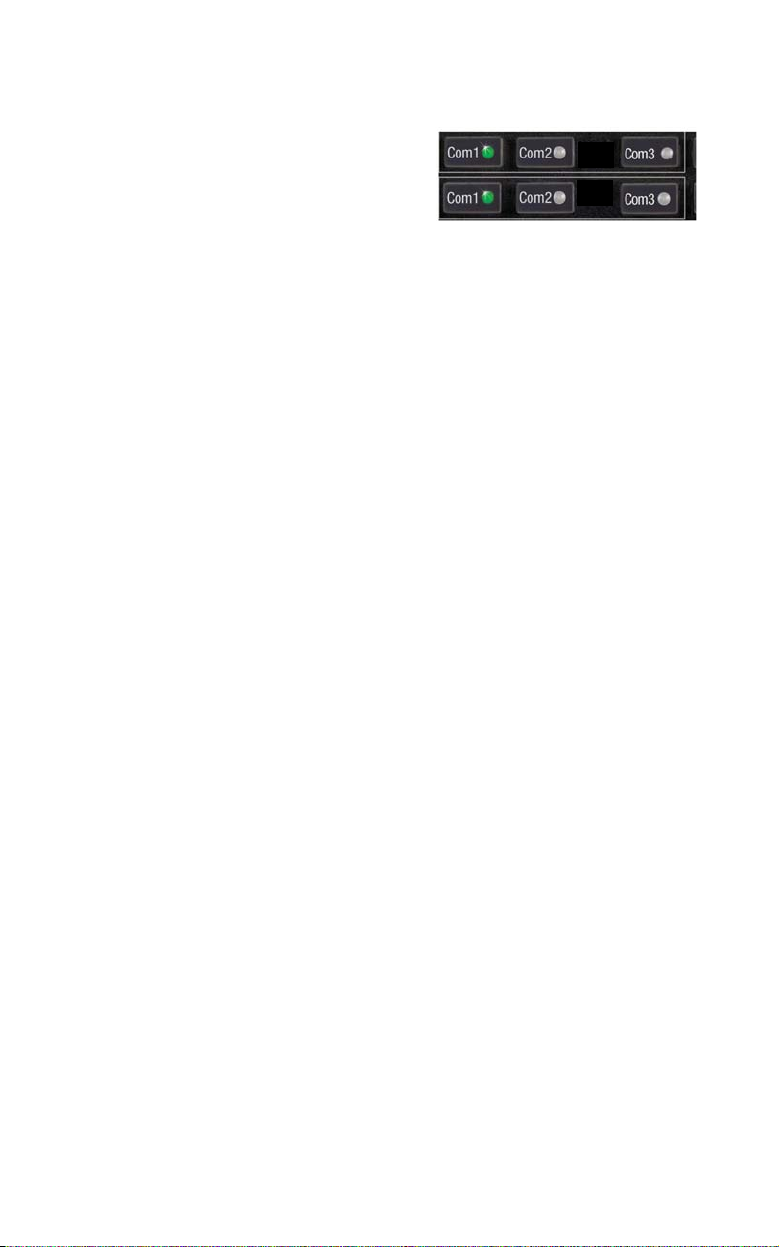
1.3 Microphone (XMT) Selection (All models)
There are six pushbuttons associated with the communications transceivers. The
lower buttons control which transceiver is selected for transmit.
The SL15-CD gives priority to the pilot’s PTT.
If the copilot is transmitting, and the pilot
presses his PTT, the pilot’s microphone will be
heard over the selected communications trans-
RCV
XMT
mitter.
The SL15-CD has an automatic selector mode. Audio from the selected transceiver is automatically heard in the headsets and speaker (if SPR selected). You
can check this function by switching from C
OM 1 to COM 2 and watch the
selected audio light on the selector change from COM 1 to COM 2. This ensures
the pilot will always hear the audio from the transceiver he is transmitting on.
When switching from C
OM 1 to COM 2, while COM 2 audio had been selected,
Com 1 audio will continue to be heard. This eliminates the pilot having to switch
Com 1 audio back on, if desired.
When switching from C
OM 1 to COM 2 while Com 2 has NOT been selected,
Com 1 audio will be switched off. In essence, switching the mic selector will not
effect the selection of Com receiver audio.
When the duplex, or TELEPHONE mode is implemented, Com 3 becomes the
“TEL” position. This is the pilot’s “hook” switch, when the system is interfaced
to an appropriate approved wireless telecommunication system, such as the AirCell system. Placing the mic selector in Com 3 places the pilot microphone and
headphones on the cellphone. The pilot PTT will switch the pilot mic to the other
selected com transceiver, and allow continued aircraft communications as well.
The copilot will also be able to transmit with his PTT as well.
NOTE
Placing the mic selector switch in the COM 3 –TEL– mode will disable pilot and
copilot intercom, as the intercom circuit is transferred to the telephone use. In
crew or ISO mode, placing the switch in TEL mode removes the passengers
access to the telephone.
1.3.1 Swap Mode (Switch from Com 1 to Com 2 remotely)
With a yoke mounted, momentary switch, the pilot can change from the current
Com transceiver (Com 1 or 2) to the other by depressing this switch. To cancel
"Swap Mode," the pilot may either press the yoke mounted switch again, or
select a different Com with the XMT buttons.
Page 4
