Garmin SA01535Wi-D System Maintenance Manual
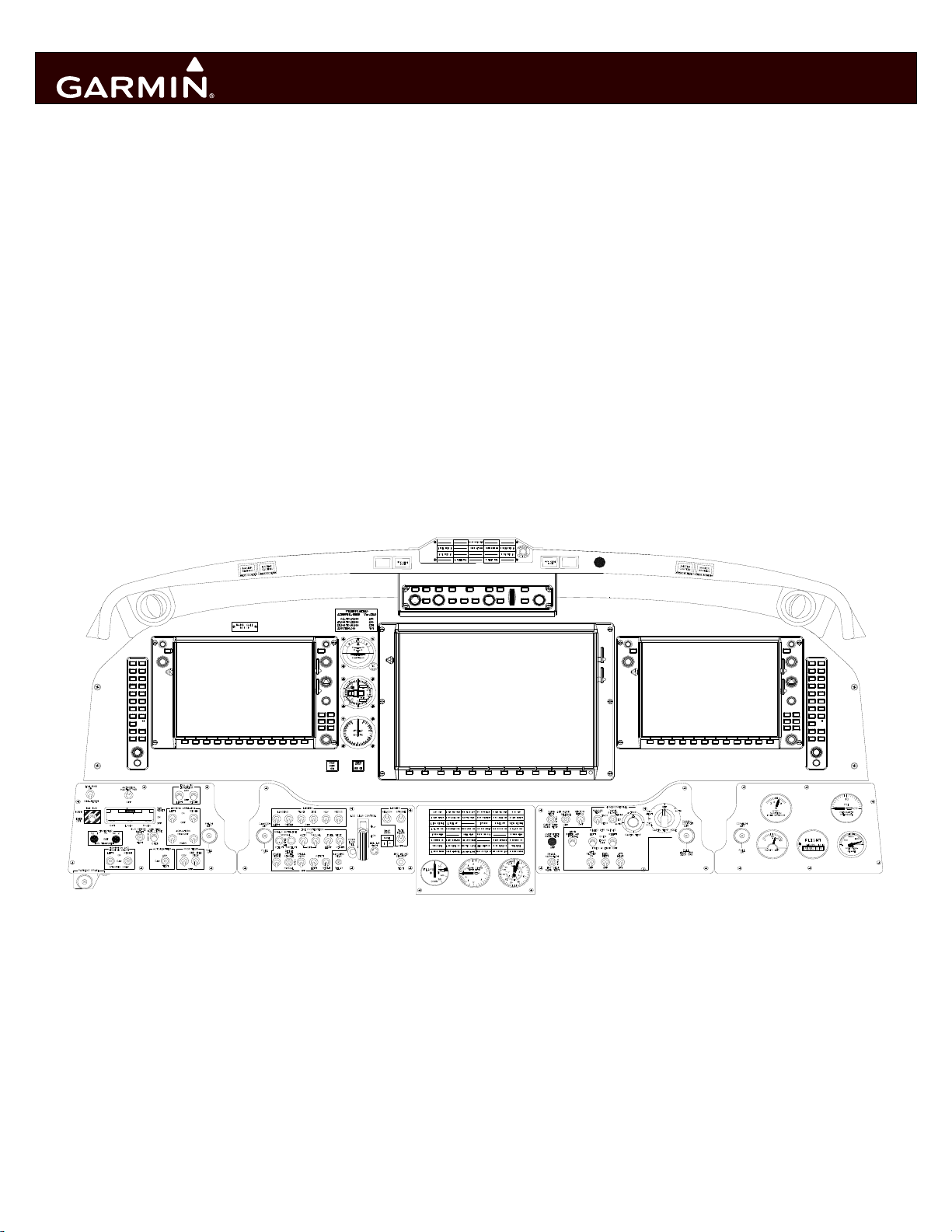
G1000 / GFC 700
System Maintenance Manual
Hawker Beechcraft
Model 300/B300 Series King Air
Contains Instructions
For Continued Airworthiness
For STC SA01535WI-D
1013
ALT
1000
2992
40
300
60
250
80
200
100
150
190-00716-01 May 2012 Revision 1

This page intentionally left blank.
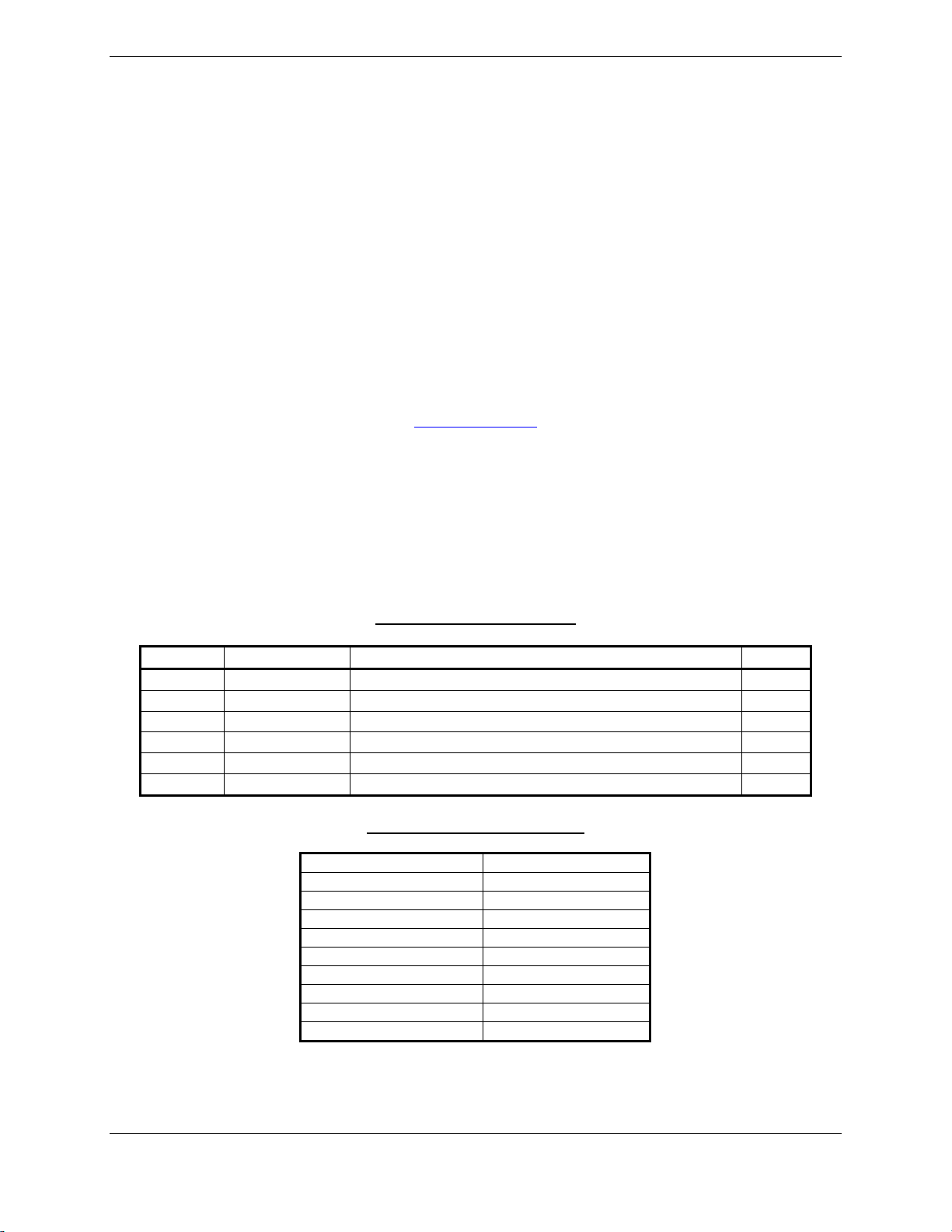
© Copyright 2012
Garmin Ltd. or its subsidiaries
All Rights Reserved
Except as expressly provided herein, no part of this manual may be reproduced, copied, transmitted,
disseminated, downloaded or stored in any storage medium, for any purpose without the express prior
written consent of Garmin. Garmin hereby grants permission to download a single copy of this manual
and of any revision to this manual onto a hard drive or other electronic storage medium to be viewed and
to print one copy of this manual or of any revision hereto, provided that such electronic or printed copy of
this manual or revision must contain the complete text of this copyright notice and provided further that
any unauthorized commercial distribution of this manual or any revision hereto is strictly prohibited.
Garmin International, Inc.
1200 E. 151
st
Street
Olathe, KS 66062 USA
Telephone: 913-397-8200
www.garmin.com
Garmin (Europe) Ltd.
Liberty House
Bulls Copse Road
Hounsdown Business Park
Southampton, SO40 9RB, UK
Phone: +44 (0) 23 8052 4000
Fax: +44 (0) 23 8052 4004
RECORD OF REVISIONS
Revision Revision Date Description ECO #
1 5/11/12 Initial release ------
DOCUMENT PAGINATION
Section Pagination
Table of Contents i – vi
Section 1 1-1 – 1-6
Section 2 2-1 – 2-18
Section 3 3-1 – 3-52
Section 4 4-1 – 4-34
Section 5 5-1 – 5-88
Section 6 6-1 – 6-20
Section 7 7-1 – 7-58
Section 8 8-1 – 8-16
Page A G1000 / GFC 700 System Maintenance Manual - 300/B300 Series King Air
Revision 1 190-00716-01
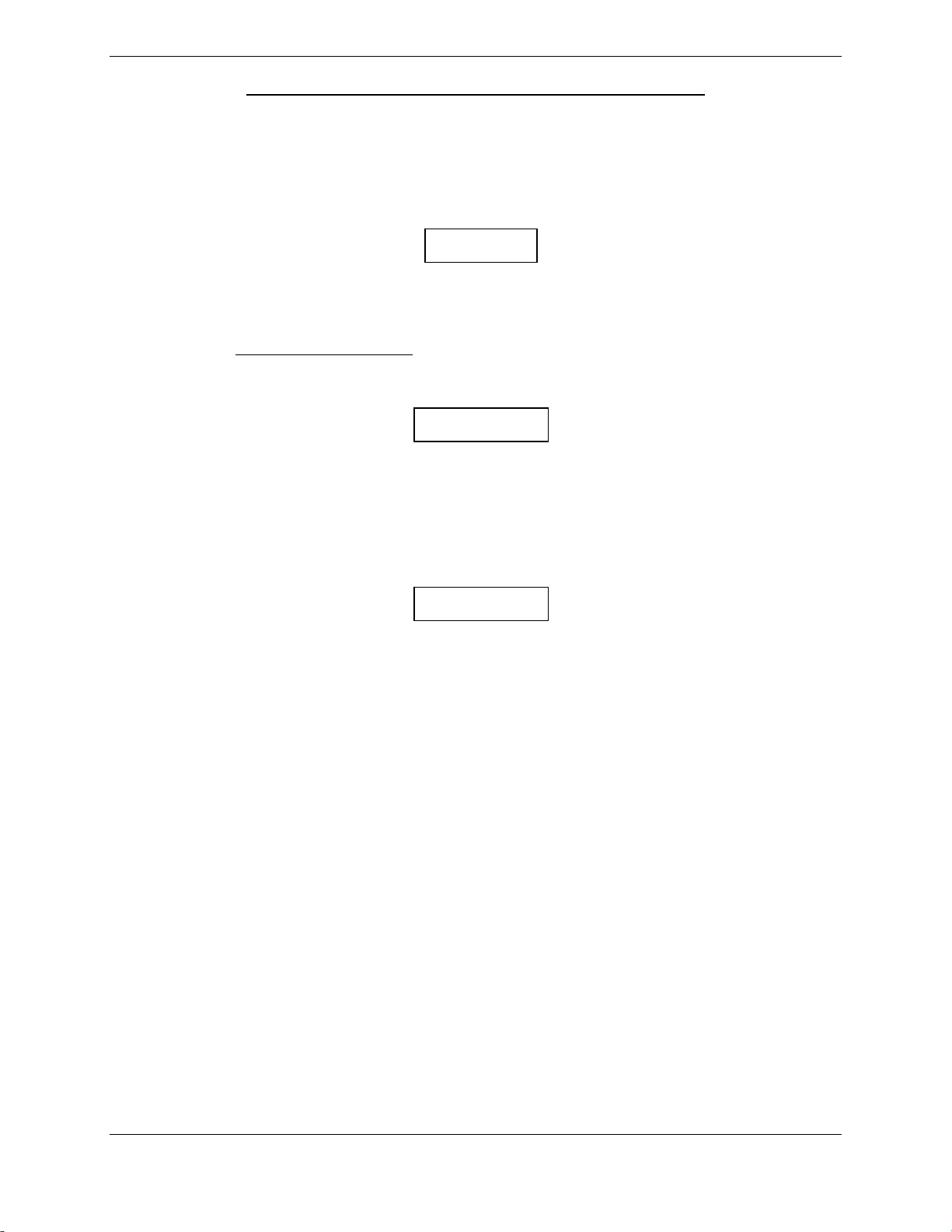
INFORMATION SUBJECT TO EXPORT CONTROL LAWS
This document may contain information which is subject to the Export Administration Regulations
(“EAR”) issued by the United States Department of Commerce (15 CFR, Chapter VII Subchapter C) and
which may not be exported, released or disclosed to foreign nationals inside or outside the United States
without first obtaining an export license. The preceding statement is required to be included on any and
all reproductions in whole or in part of this manual.
WARNING
This product, its packaging, and its components contain chemicals known to the State of California to
cause cancer, birth defects, or reproductive harm. This Notice is being provided in accordance with
California's Proposition 65. If you have any questions or would like additional information, please refer
to our web site at www.garmin.com/prop65
.
CAUTION
The GDU lens is coated with a special anti-reflective coating that is very sensitive to skin oils, waxes and
abrasive cleaners. CLEANERS CONTAINING AMMONIA WILL HARM THE ANTI-REFLECTIVE
COATING. It is very important to clean the lens using a clean, lint-free cloth and an eyeglass lens
cleaner that is specified as safe for anti-reflective coatings.
IMPORTANT
All G1000 screen shots used in this document are current at the time of publication. Screen shots are
intended to provide visual reference only. All information depicted in screen shots, including software
file names, versions and part numbers, is subject to change and may not be up to date.
Page B G1000 / GFC 700 System Maintenance Manual - 300/B300 Series King Air
Revision 1 190-00716-01

TABLE OF CONTENTS
SECTION PAGE
1 INTRODUCTION ............................................................................................................................ 1-1
1.1 C
1.2 O
1.3 D
1.4 P
1.5 R
ONTENT, SCOPE, PURPOSE ........................................................................................................ 1-1
RGANIZATION ............................................................................................................................ 1-3
EFINITIONS/ABBREVIATIONS .................................................................................................... 1-4
UBLICATIONS ............................................................................................................................. 1-5
EVISON AND DISTRIBUTION ...................................................................................................... 1-6
2 SYSTEM DESCRIPTION ............................................................................................................... 2-1
2.1 E
2.2 G1000
2.3 E
2.4 P
2.5 S
2.6 G1000
QUIPMENT DESCRIPTIONS ......................................................................................................... 2-1
OPTIONAL INTERFACES .................................................................................................. 2-12
LECTRICAL POWER DISTRIBUTION .......................................................................................... 2-13
ITOT/STATIC SYSTEM .............................................................................................................. 2-16
HIELD BLOCK GROUNDS ......................................................................................................... 2-17
/GFC700 BLOCK DIAGRAM ........................................................................................... 2-17
3 G1000 CONTROL & OPERATION ............................................................................................... 3-1
3.1 GDU
3.2 GCU
3.3 GMC
3.4 GMA
3.5 G1000
3.6 R
3.7 C
3.8 G1000
3.9 G1000
3.10 TAWS-A
3.11 TAWS-A
3.12 TAWS-A
3.13 ADF
3.14 DME
3.15 RAD
3.16 TCAS
3.17 TAS/TCAS
3.18 GTS
3.19 L
3.20 L
3.21 GTX
3.22 ESP
3.23 GDL
3.24 GSR
3.25 POTS
3.26 F
3.27 F
3.28 C
3.29 TAWS-B
3.30 TAWS-A
3.31 S
3.32 SVS/P
3.33 ESP
3.34 A
1040A AND GDU 1500 DISPLAYS ...................................................................................... 3-1
477 - MFD CONTROLLER ................................................................................................... 3-3
710 - AFCS CONTROLS ...................................................................................................... 3-3
1347D AUDIO PANEL ........................................................................................................ 3-4
NORMAL MODE ................................................................................................................ 3-5
EVERSIONARY MODE ................................................................................................................ 3-6
ONFIGURATION MODE OVERVIEW ............................................................................................ 3-7
/ GFC 700 SOFTWARE INFORMATION ............................................................................ 3-11
SOFTWARE/CONFIGURATION PROCEDURE .................................................................... 3-18
SUPPORT CONFIGURATION .................................................................................... 3-24
VOICE NO CALLOUT OPTION CONFIGURATION ..................................................... 3-25
VOICE CALLOUT OPTION CONFIGURATION ........................................................... 3-26
OPTION CONFIGURATION .............................................................................................. 3-27
OPTION CONFIGURATION ............................................................................................. 3-28
ALT OPTION CONFIGURATION ..................................................................................... 3-29
II TRAFFIC SYSTEM OPTION CONFIGURATION............................................................ 3-30
I TRAFFIC SYSTEM OPTION CONFIGURATION .................................................... 3-31
8XX TAS/TCAS1 TRAFFIC SYSTEM CONFIGURATION ................................................. 3-32
IGHTNING SYSTEM OPTION CONFIGURATION ..................................................................... 3-33
IGHTNING SYSTEM OPTION CONFIGURATION LOAD CONFIRMATION. ................................ 3-34
33/33D CONFIGURATION .............................................................................................. 3-35
SUPPORT OPTION CONFIGURATION................................................................................ 3-36
59 WI-FI DATA LINK OPTION CONFIGURATION ........................................................... 3-37
56 SATELLITE RECIEVER OPTION CONFIGURATION ...................................................... 3-38
HANDSET CONFIGURATION ......................................................................................... 3-38
LIGHT DATA RECORDER OPTION CONFIGURATION ............................................................. 3-39
LITECHARTS CONFIGURATION ............................................................................................. 3-41
HARTVIEW ENABLE ............................................................................................................. 3-41
ENABLE .................................................................................................................. 3-42
ENABLE .................................................................................................................. 3-43
UPPLEMENTAL DATABASE LOADING ................................................................................... 3-44
ATHWAYS ENABLE ...................................................................................................... 3-45
ENABLE .......................................................................................................................... 3-46
IRCRAFT REGISTRATION NUMBER ENTRY .......................................................................... 3-47
G1000 / GFC 700 System Maintenance Manual - 300/B300 Series King Air Page i
190-00716-01 Revision 1

3.35 GDL 69 ALTERNATE ANTENNA LOCATION CONFIGURATION ............................................... 3-48
3.36 S
3.37 N
3.38 C
3.39 C
PLASH SCREEN LOADING ..................................................................................................... 3-49
AVIGATION DATABASE LOADING ....................................................................................... 3-50
ONFIGURATION OF NAVIGATION MAP FOR TRAFFIC SYSTEM ............................................. 3-52
LEARING DEFAULT USER SETTINGS .................................................................................... 3-52
4 INSTRUCTIONS FOR CONTINUED AIRWORTHINESS........................................................ 4-1
4.1 A
4.2 S
4.3 M
4.4 V
4.5 E
4.6 GRS
4.7 GSA
4.8 F
4.9 GSM
4.10 G1000
4.11 E
4.12 T
4.13 G1000
4.14 GIA
4.15 GDU
4.16 S
4.17 R
IRWORTHINESS LIMITATIONS ................................................................................................... 4-1
ERVICING INFORMATION ........................................................................................................... 4-2
AINTENANCE INTERVALS ......................................................................................................... 4-4
ISUAL INSPECTION .................................................................................................................. 4-10
LECTRICAL BONDING TEST ..................................................................................................... 4-15
77 EARTH MAGNETIC FIELD UPDATES ............................................................................. 4-18
80 GREASING PROCEDURE ................................................................................................ 4-18
LAPS-IN-MOTION DISCRETE INPUT CHECK .............................................................................. 4-19
86 SLIP CLUTCH TORQUE CHECK PROCEDURE ................................................................ 4-20
REDUNDANT CONNECTION CHECK ............................................................................ 4-22
NGINE DATA CHECK (GIA 1 OR GIA 2 INOPERATIVE) ........................................................ 4-25
RIM ANNUNCIATOR CHECK ................................................................................................. 4-25
MISCOMPARE CHECKS ............................................................................................... 4-27
COOLING FANS OPERATIONAL CHECK .......................................................................... 4-28
COOLING FANS OPERATIONAL CHECK ......................................................................... 4-28
TANDBY BATTERY PERIODIC CHECKS ................................................................................. 4-29
UDDER BOOST OPERATIONAL CHECK ................................................................................. 4-32
5 TROUBLESHOOTING ................................................................................................................... 5-1
5.1 G1000
5.2 S
5.3 300/B300
5.4 TAWS
5.5 S
5.6 GFC
5.7 B
5.8 GDU
5.9 GDU
5.10 GIA
5.11 GIA
5.12 GEA
5.13 GTX
5.14 GDL
5.15 GRS
5.16 GDC
5.17 GWX
5.18 GMC
5.19 GCU
5.20 S
5.21 M
5.22 S
5.23 S
5.24 S
5.25 GDL
5.26 GSR
5.27 GTS
ALERTING SYSTEM .......................................................................................................... 5-2
YSTEM ANNUNCIATIONS ........................................................................................................... 5-4
SPECIFIC ALERTS ...................................................................................................... 5-25
TROUBLESHOOTING ....................................................................................................... 5-26
YNTHETIC VISION AND PATHWAYS TROUBLESHOOTING ........................................................ 5-27
700 AFCS TROUBLESHOOTING ......................................................................................... 5-27
ACKUP COMMUNICATIONS PATH CHECKS .............................................................................. 5-43
104X TROUBLESHOOTING ................................................................................................ 5-44
104X ALERTS ................................................................................................................... 5-46
63 TROUBLESHOOTING .................................................................................................. 5-54
ALERT MESSAGES .......................................................................................................... 5-56
TROUBLESHOOTING ...................................................................................................... 5-63
TROUBLESHOOTING ...................................................................................................... 5-64
69A TROUBLESHOOTING .............................................................................................. 5-65
77/GMU 44 TROUBLESHOOTING ................................................................................... 5-67
7400 TROUBLESHOOTING ............................................................................................. 5-74
68 TROUBLESHOOTING ................................................................................................ 5-75
710 TROUBLESHOOTING .............................................................................................. 5-76
477 TROUBLESHOOTING ............................................................................................... 5-77
OFTWARE/CONFIGURATION TROUBLESHOOTING ................................................................ 5-78
ATING/BACKPLATE CONNECTORS ...................................................................................... 5-80
TANDBY ATTITUDE INDICATOR TROUBLESHOOTING .......................................................... 5-85
TANDBY AIRSPEED INDICATOR TROUBLESHOOTING ........................................................... 5-85
TANDBY ALTIMETER TROUBLESHOOTING ........................................................................... 5-86
59 TROUBLESHOOTING ................................................................................................. 5-86
56 TROUBLESHOOTING .................................................................................................. 5-87
820/850 TROUBLESHOOTING ......................................................................................... 5-87
Page ii G1000 / GFC 700 System Maintenance Manual - 300/B300 Series King Air
Revision 1 190-00716-01

6 EQUIPMENT REMOVAL & INSTALLATION .......................................................................... 6-1
6.1 GDU
6.2 GMA
6.3 GIA
6.4 GEA
6.5 GTX
6.6 GDC
6.7 GTP
6.8 GRS
6.9 GMU
6.10 GDL
6.11 GSA
6.12 GSM
6.13 GCU
6.14 GMC
6.15 GWX
6.16 C
6.17 GEA
6.18 GPS/WAAS
6.19 D
6.20 I
6.21 W
6.22 S
6.23 I
6.24 E
6.25 S
6.26 S
6.27 S
6.28 S
6.29 GIA
6.30 GDU
6.31 GTS
6.32 GPA
6.33 GA
6.34 GDL
6.35 GSR
6.36 GSD
1040A AND GDU 1500 ....................................................................................................... 6-2
1347D AUDIO PANEL ........................................................................................................ 6-2
63W INTEGRATED AVIONICS UNITS .................................................................................... 6-3
71 ENGINE/AIRFRAME UNIT ............................................................................................... 6-3
33( ) TRANSPONDER ........................................................................................................... 6-4
7400 AIR DATA COMPUTER ............................................................................................... 6-4
59 OAT PROBE .................................................................................................................... 6-4
77 AHRS ............................................................................................................................. 6-5
44 MAGNETOMETER .......................................................................................................... 6-5
69A ................................................................................................................................. 6-5
80 AND GSA 9000 SERVOS ............................................................................................. 6-6
86 AND GSM 9100 SERVO GEARBOX ............................................................................. 6-2
477 .................................................................................................................................. 6-2
710 ................................................................................................................................. 6-3
68 ................................................................................................................................... 6-3
ONFIGURATION MODULE REMOVAL & REPLACEMENT ........................................................ 6-4
71 BACKSHELL THERMOCOUPLE REMOVAL & REPLACEMENT ...................................... 6-6
ANTENNAS .......................................................................................................... 6-7
IVERSITY TRANSPONDER ANTENNA...................................................................................... 6-7
RIDIUM ANTENNA ................................................................................................................... 6-8
I-FI ANTENNA ....................................................................................................................... 6-8
IGNAL CONDITIONERS ............................................................................................................ 6-8
NSTRUMENT PANEL SWITCH/ANNUNCIATOR (PROP SYNCH AND STANDBY BATTERY) ........ 6-9
MERGENCY FREQUENCY SWITCH/ANNUNCIATOR ................................................................. 6-9
TANDBY BATTERY ............................................................................................................... 6-10
TANDBY AIRSPEED INDICATOR ............................................................................................ 6-10
TANDBY ALTIMETER ............................................................................................................ 6-10
TANDBY ATTITUDE INDICATOR ........................................................................................... 6-11
COOLING FANS ............................................................................................................... 6-11
COOLING FANS ............................................................................................................. 6-12
8XX TRAFFIC UNIT ....................................................................................................... 6-12
65 PA/LNA UNIT .......................................................................................................... 6-13
58 TRAFFIC ANTENNAS ................................................................................................... 6-13
59 WI-FI DATALINK ...................................................................................................... 6-13
56 SATELLITE RECEIVER ............................................................................................... 6-14
41 DATA CONCENTRATOR ............................................................................................ 6-15
7 G1000 EQUIPMENT CONFIGURATION & TESTING ............................................................. 7-1
7.1 GDU
7.2 GMA
7.3 GIA
7.4 GEA
7.5 GTX
7.6 GDC
7.7 GRS
7.8 GDL
7.9 GSA
7.10 GCU
7.11 GMC
7.12 GWX
7.13 GTS
7.14 N
1040A/1500 MFD & PFD .................................................................................................. 7-1
1347D AUDIO PANEL ........................................................................................................ 7-3
63W INTEGRATED AVIONICS UNIT ...................................................................................... 7-6
71 ENGINE/AIRFRAME UNIT ............................................................................................... 7-9
33( ) TRANSPONDER ......................................................................................................... 7-12
7400 AIR DATA COMPUTER ............................................................................................. 7-13
77 AHRS / GMU 44 MAGNETOMETER ............................................................................. 7-18
69A XM DATA LINK ........................................................................................................ 7-26
80/9000 SERVOS ............................................................................................................... 7-26
477 FMS CONTROLLER ................................................................................................ 7-27
710 AFCS CONTROLLER .............................................................................................. 7-29
68 WEATHER RADAR .................................................................................................. 7-30
8XX TRAFFIC SYSTEM FUNCTIONAL CHECK ................................................................ 7-31
ON-GARMIN TRAFFIC SYSTEM (TAS/TCAS I) FUNCTIONAL CHECK ................................. 7-33
G1000 / GFC 700 System Maintenance Manual - 300/B300 Series King Air Page iii
190-00716-01 Revision 1

7.15 NON-GARMIN TRAFFIC SYSTEM (TCAS II) FUNCTIONAL CHECK ........................................ 7-34
7.16 L
7.17 TAWS
7.18 F
7.19 C
7.20 S
7.21 DME
7.22 ADF
7.23 R
7.24 W
7.25 RVSM
7.26 ESP
7.27 A
7.28 GDL
7.29 GSR
IGHTNING SYSTEM FUNCTIONAL CHECK ............................................................................ 7-35
FUNCTIONAL CHECK .................................................................................................. 7-37
LITECHARTS FUNCTIONAL CHECK ...................................................................................... 7-40
HARTVIEW FUNCTIONAL CHECK ........................................................................................ 7-41
AFETAXI FUNCTIONAL CHECK ............................................................................................ 7-42
FUNCTIONAL CHECK .................................................................................................... 7-43
FUNCTIONAL CHECK ..................................................................................................... 7-44
ADIO ALTIMETER CHECK .................................................................................................... 7-44
EIGHT ON WHEELS AND LOW SPEED AWARENESS BAND CHECK ...................................... 7-45
CHECKS ...................................................................................................................... 7-46
FUNCTIONAL CHECK ...................................................................................................... 7-52
CTIVATION OF GARMIN FLIGHT DATA SERVICES ............................................................... 7-55
59 WI-FI DATA LINK FUNCTIONAL CHECK .................................................................. 7-57
56 SATELLITE RECEIVER FUNCTIONAL CHECK ............................................................. 7-58
8 SYSTEM RETURN TO SERVICE PROCEDURE ...................................................................... 8-1
8.1 B
8.2 GFC
8.3 M
ACKUP PATH SYSTEM TESTING ................................................................................................. 8-2
700 GROUND CHECKOUT .................................................................................................. 8-10
AINTENANCE RECORDS .......................................................................................................... 8-15
Page iv G1000 / GFC 700 System Maintenance Manual - 300/B300 Series King Air
Revision 1 190-00716-01

LIST OF ILLUSTRATIONS
FIGURE PAGE
Figure 2-1, Display Units ........................................................................................................................... 2-1
Figure 2-2, Audio Panel ............................................................................................................................. 2-2
Figure 2-3, AFCS Controller ..................................................................................................................... 2-2
Figure 2-4, FMS Controller ....................................................................................................................... 2-3
Figure 2-5, Transponder ............................................................................................................................. 2-3
Figure 2-6, GIA unit .................................................................................................................................. 2-4
Figure 2-7, GEA unit ................................................................................................................................. 2-5
Figure 2-8, Air Data Computer .................................................................................................................. 2-6
Figure 2-9, OAT probe .............................................................................................................................. 2-6
Figure 2-10, AHRS .................................................................................................................................... 2-7
Figure 2-11, Magnetometer ....................................................................................................................... 2-7
Figure 2-12, GDL 69A Datalink ................................................................................................................ 2-8
Figure 2-13, GDL 59 Wi-Fi Datalink ........................................................................................................ 2-8
Figure 2-14, GSR 56 Satellite Receiver ..................................................................................................... 2-9
Figure 2-15, GSD 41 Data Concentrator ................................................................................................... 2-9
Figure 2-16, GTS 8XX Traffic System ...................................................................................................... 2-9
Figure 2-17, Weather Radar ..................................................................................................................... 2-10
Figure 2-18, GSA 80 / GSM 86 ............................................................................................................... 2-10
Figure 2-19, GSA 9000 / GSM 9100 ....................................................................................................... 2-11
Figure 2-20, 300/B300 Electrical Distribution (Post G1000 STC) .......................................................... 2-14
Figure 2-21, G1000 Component Power Sources...................................................................................... 2-15
Figure 2-22, Pitot/Static System (Post G1000 STC) ................................................................................ 2-16
Figure 2-23, G1000/GFC 700 Block Diagram ......................................................................................... 2-17
Figure 3-1, GDU 1040A Control Interface ................................................................................................ 3-1
Figure 3-2, GDU 1500 Control Interface ................................................................................................... 3-2
Figure 3-3, G1000 Softkeys ....................................................................................................................... 3-2
Figure 3-4, MFD Controls (GCU 477 shown) ........................................................................................... 3-3
Figure 3-5, AFCS Controls (GMC 710 shown) ......................................................................................... 3-3
Figure 3-6, GMA 1347D Controls ............................................................................................................. 3-4
Figure 3-7, Normal Mode .......................................................................................................................... 3-5
Figure 3-8, Automatic Reversion with MFD failure ................................................................................. 3-6
Figure 3-9, Manual Reversion with pilot PFD failure .............................................................................. 3-6
Figure 3-10, SET>ACTV Diagram ........................................................................................................... 3-8
Figure 3-11, Loss of Communication ....................................................................................................... 3-9
Figure 3-12, Configuration Status ............................................................................................................. 3-9
Figure 3-13, Data Transmission Indicators ............................................................................................... 3-9
Figure 3-14, G1000 LRU Configuration File Storage ............................................................................ 3-16
Figure 3-15, GRS/GDC Configuration Settings Storage ........................................................................ 3-17
Figure 3-16, Software/Configuration Overview ..................................................................................... 3-18
Figure 3-17, Airframe Options ................................................................................................................ 3-20
Figure 3-18, Propeller Options ................................................................................................................ 3-20
Figure 3-19, Configuration/Software Load Page .................................................................................... 3-21
Figure 3-20, System Status ...................................................................................................................... 3-22
Figure 3-21, TAWS-A Support Configuration ........................................................................................ 3-24
Figure 3-22, TAWS-A No Voice Callout Installation Configuration ...................................................... 3-25
Figure 3-23, TAWS-A Voice Callout Installation Configuration ............................................................ 3-26
Figure 3-24, ADF Configuration ............................................................................................................. 3-27
Figure 3-25, DME Configuration ............................................................................................................. 3-28
Figure 3-26, RAD ALT Configuration .................................................................................................... 3-29
Figure 3-27, TCAS II System Configuration ........................................................................................... 3-30
Figure 3-28, Non-Garmin Traffic System Configuration ........................................................................ 3-31
G1000 / GFC 700 System Maintenance Manual - 300/B300 Series King Air Page v
190-00716-01 Revision 1

Figure 3-29, GTS 8XX TAS/TCAS1 Configuration ............................................................................... 3-32
Figure 3-30, Lightning System Option Configuration ............................................................................. 3-33
Figure 3-31, Stormscope Configuration Page ......................................................................................... 3-34
Figure 3-32, Stormscope Configuration .................................................................................................. 3-34
Figure 3-33, GTX33/33D Configuration ................................................................................................. 3-35
Figure 3-34, ESP Support Configuration ................................................................................................. 3-36
Figure 3-35, GDL 59 Configuration ........................................................................................................ 3-37
Figure 3-36, GSR 56 Configuration ......................................................................................................... 3-38
Figure 3-37, FDR Configuration .............................................................................................................. 3-40
Figure 3-38, ChartView Enable ............................................................................................................... 3-41
Figure 3-39, TAWS-B Enable ................................................................................................................. 3-42
Figure 3-40, TAWS-A Enable ................................................................................................................. 3-43
Figure 3-41, Supplemental Database Synchronization ............................................................................ 3-44
Figure 3-42, SVS Enable ......................................................................................................................... 3-45
Figure 3-43, ESP Enable .......................................................................................................................... 3-46
Figure 3-44, Aircraft Registration ............................................................................................................ 3-47
Figure 3-45, GDL 69 Cable Loss ............................................................................................................. 3-48
Figure 3-46, GDL 69 Cable Loss Configured .......................................................................................... 3-48
Figure 3-47, Navigation Database Synchronization ................................................................................ 3-51
Figure 4-1, GIA I/O Page ........................................................................................................................ 4-19
Figure 4-2, Discrete Valid/Invalid Indications ........................................................................................ 4-19
Figure 4-3, GFC Status Page................................................................................................................... 4-20
Figure 4-4, Standby Battery ..................................................................................................................... 4-29
Figure 4-5, Power Supply Connection .................................................................................................... 4-31
Figure 5-1, AUX – System Status Page .................................................................................................... 5-1
Figure 5-2, Alerts & Annunciations .......................................................................................................... 5-2
Figure 5-3, ADVISORY Softkey Annunciation ....................................................................................... 5-2
Figure 5-4, System Annunciations ............................................................................................................ 5-4
Figure 5-5, AFCS Annunciation Field .................................................................................................... 5-28
Figure 5-6, GFC Status Page ................................................................................................................... 5-31
Figure 5-7, Magnetometer Interference Test .......................................................................................... 5-70
Figure 5-8, GIA 63W Backplate Connectors .......................................................................................... 5-80
Figure 5-9, GEA 71 Backplate Connectors ............................................................................................ 5-81
Figure 5-10, GMA 1347D Backplate Connectors................................................................................... 5-81
Figure 5-11, GTX 33/33D Backplate Connectors................................................................................... 5-81
Figure 5-12, GDU 1040A/1500 Mating Connector (P10401 or P15001) ............................................... 5-81
Figure 5-13, GRS 77 Mating Connector (P771) ..................................................................................... 5-82
Figure 5-14, GDC 7400 Mating Connector (P74001) ............................................................................ 5-82
Figure 5-15, GDL 69A Mating Connector (P69A1) ............................................................................... 5-82
Figure 5-16, GCU 477 Mating Connector (P4751) ................................................................................ 5-82
Figure 5-17, GMC 710 Mating Connector (P7101) ................................................................................ 5-82
Figure 5-18, GWX 68 Mating Connector (P681) ................................................................................... 5-83
Figure 5-19, GTS 820/850 Mating Connectors ...................................................................................... 5-83
Figure 5-20, GPA 65 Mating Connector (P651) ..................................................................................... 5-83
Figure 5-21, Signal Conditioner Mating Connector (PVIB1) ................................................................. 5-83
Figure 5-22, GDL 59 Backplate Connector (P591) ................................................................................ 5-84
Figure 5-23, GSR 56 Backplate Connector (P561) .................................................................................. 5-84
Figure 5-24, GSD 41 Backplate Connector (P411) ................................................................................. 5-84
Figure 5-25, GSA 9000 Mating Connector (P90001) .............................................................................. 5-84
Figure 6-1, GSA 80 Servo Gear ................................................................................................................. 6-6
Figure 6-2, GSM 9100 O-ring ................................................................................................................... 6-6
Figure 6-3, Configuration Module Installation ......................................................................................... 6-4
Figure 6-4, GEA Backshell Thermocouple ............................................................................................... 6-6
Page vi G1000 / GFC 700 System Maintenance Manual - 300/B300 Series King Air
Revision 1 190-00716-01

Figure 7-1, G1000 Normal Mode Check .................................................................................................. 7-2
Figure 7-2, Marker Beacon Symbology .................................................................................................... 7-4
Figure 7-3, AUX – GPS STATUS Page (MFD) ....................................................................................... 7-6
Figure 7-4, Normal Engine Instrument Markings (MFD) ........................................................................ 7-9
Figure 7-5, Aircraft Registration .............................................................................................................. 7-12
Figure 7-6, Engine Run-Up Test Page ..................................................................................................... 7-24
Figure 7-7, Normal Mode AHRS Check ................................................................................................ 7-25
Figure 7-8, GTS 8XX GND TEST softkey .............................................................................................. 7-31
Figure 7-9, Low Speed Awareness Band Symbolization ........................................................................ 7-45
Figure 7-10, Static Port Measurement ..................................................................................................... 7-46
Figure 7-11, RVSM Critical Region ........................................................................................................ 7-47
Figure 7-12, Dial Indicator ...................................................................................................................... 7-48
Figure 7-13, Static Port Measurement ..................................................................................................... 7-48
Figure 7-14, Static Port Measurement locations ...................................................................................... 7-49
Figure 7-15, Static Port Measurement Log .............................................................................................. 7-49
Figure 7-16, GSR56 Configuration Page ................................................................................................. 7-58
Figure 7-17, AUX-TELEPHONE page ................................................................................................... 7-58
Figure 8-1, GDU Data Verification (ARINC 429) .................................................................................... 8-7
Figure 8-2, GIA Data Verification (ARINC429/RS-232) .......................................................................... 8-8
Figure 8-3, GIA Data Verification (RS-485) ............................................................................................. 8-9
Figure 8-4, Pre-Flight Test ...................................................................................................................... 8-10
G1000 / GFC 700 System Maintenance Manual - 300/B300 Series King Air Page vii
190-00716-01 Revision 1

LIST OF TABLES
TABLE ................................................................................................................................................ PAGE
Table 1-1, G1000 System Software Version ............................................................................................ 1-1
Table 1-2, Required Documents ............................................................................................................... 1-5
Table 1-3, Reference Publications ............................................................................................................ 1-6
Table 3-1, Software Verification ............................................................................................................. 3-23
Table 3-2, Flight Data Recorder Parameters ............................................................................................ 3-39
Table 4-1, Maintenance Intervals .............................................................................................................. 4-4
Table 4-2, Discontinued Maintenance Intervals ....................................................................................... 4-9
Table 4-3, Nose Section Visual Inspection Procedure ............................................................................ 4-10
Table 4-4, Nose Avionics Compartment Visual Inspection Procedure .................................................. 4-10
Table 4-5, Pilot’s Compartment Visual Inspection Procedure ................................................................ 4-11
Table 4-6, Instrument Panel G1000 Equipment Visual Inspection Procedure ....................................... 4-11
Table 4-7, Cabin Area Visual Inspection Procedure ............................................................................... 4-13
Table 4-8, Rear Fuselage and Empennage Visual Inspection Procedure ................................................ 4-14
Table 4-9, Lightning Strike Inspection Procedure ................................................................................... 4-15
Table 4-10, Measured Torque ................................................................................................................. 4-21
Table 4-11, Standby Battery Required Equipment .................................................................................. 4-29
Table 5-1, SVS Troubleshooting ............................................................................................................. 5-27
Table 5-2, SVS-Related Alert Messages ................................................................................................. 5-27
Table 5-3, AFCS Annunciation Troubleshooting ................................................................................... 5-29
Table 5-4, AFCS General Troubleshooting ............................................................................................ 5-30
Table 5-5, Magnetometer Interference Test Sequence ........................................................................... 5-72
Table 6-1, Configuration Module Kit – 011-00979-00 or -03 .................................................................. 6-4
Table 6-2, Thermocouple Kit (011-00981-00) ......................................................................................... 6-6
Table 7-1, Fuel Flow Indication Special Equipment ............................................................................... 7-10
Table 7-2, Fuel Flow Test Points ............................................................................................................. 7-10
Table 7-3, Oil Pressure Indication Special Equipment ............................................................................ 7-11
Table 7-4, Oil Pressure Test Points .......................................................................................................... 7-11
Table 7-5, Air Data System Test ............................................................................................................. 7-15
Table 7-6, Vertical Speed Table ............................................................................................................. 7-17
Table 7-7, Required GRS/GMU Calibrations ......................................................................................... 7-19
Table 7-8, In-Flight Altitude Hold Performance Test .............................................................................. 7-51
Page viii G1000 / GFC 700 System Maintenance Manual - 300/B300 Series King Air
Revision 1 190-00716-01
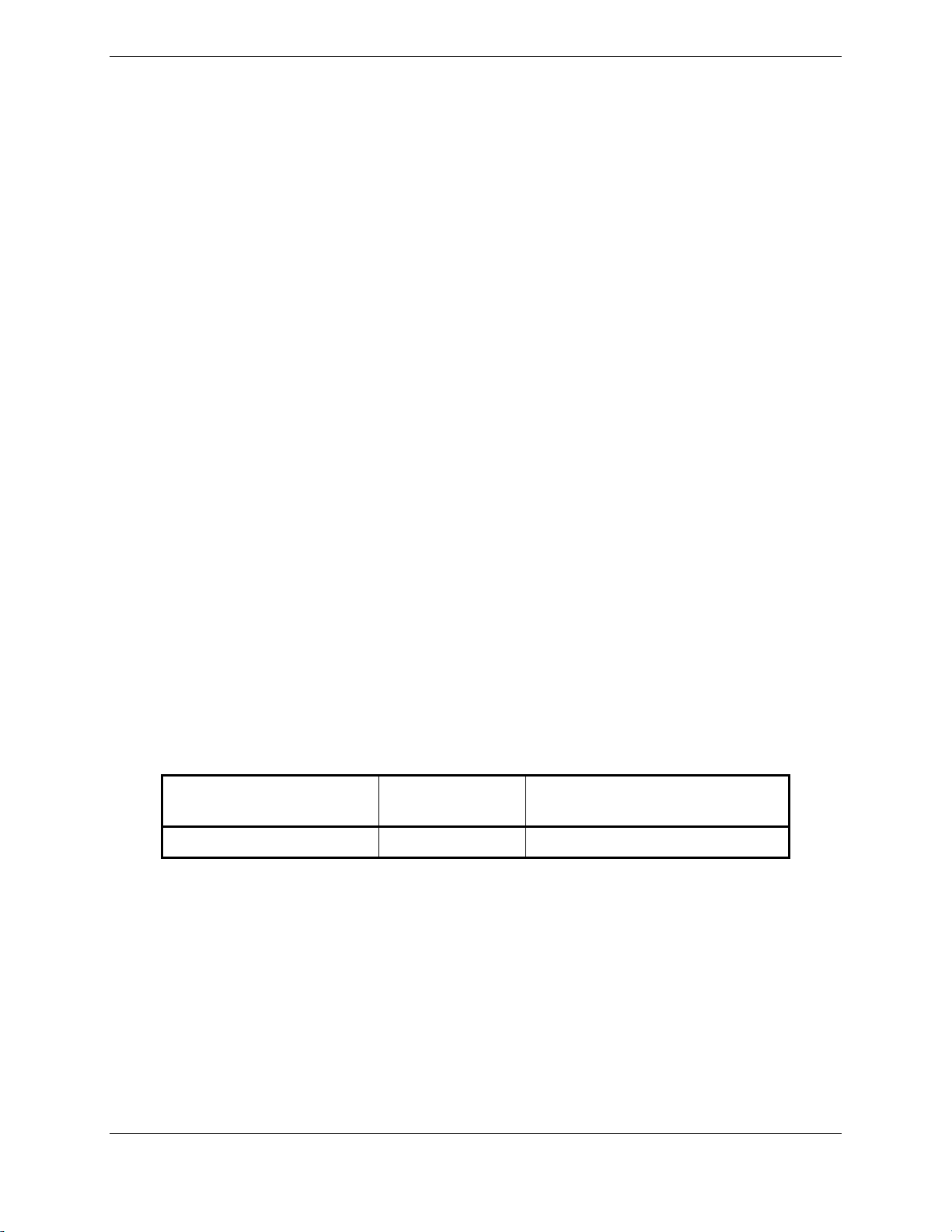
1 INTRODUCTION
1.1 Content, Scope, Purpose
This document provides Instructions for Continued Airworthiness (ICA) for the Garmin G1000
Integrated Flight Deck including the GFC700 Automatic Flight Control System (AFCS) as installed in
the Hawker Beechcraft Model 300/B300 series King Air, under STC SA01535WI-D. This document
satisfies the requirements for continued airworthiness as defined by 14 CFR Part 23.1529 and Appendix
G. Information in this document is required to maintain the continued airworthiness of the G1000 and
GFC700.
1.1.1 Applicability
This document applies to all Model 300/B300 series King Air aircraft equipped with the G1000 and
GFC700 AFCS systems.
Modification of an aircraft by this Supplemental Type Certificate (STC) obligates the aircraft operator to
include the maintenance information provided by this document in the operator’s Aircraft Maintenance
Manual and the operator’s Aircraft Scheduled Maintenance Program.
Aircraft modified by this STC have been shown to qualify for operation in Reduced Vertical Separation
Minimum (RVSM) airspace as a group aircraft in accordance with Title 14 of the Code of Federal
Regulations (14 CFR) Part 91, Appendix G, “Operations in Reduced Vertical Separation Minimum
(RVSM) Airspace”, and Federal Aviation Administration (FAA) Document No. 91-RVSM, Change 2
dated 2/10/2004, “Guidance Material On The Approval Of Operators/Aircraft For RVSM Operations”.
This qualification is based on analysis of the configuration and performance of the air data, automatic
altitude control, altitude alerting, and altitude reporting systems. These systems must be maintained in
accordance with the inspections and tests specified in this document and other current maintenance
practices to guarantee continued compliance to RVSM specifications.
1.1.2 Identifying an STC Configuration
Table 1-1 lists the G1000 System Software Version numbers approved for this STC.
Table 1-1, G1000 System Software Version
Aircraft Model
300/B300 Series King Air 0985.04 Initial approval
This STC allows multiple configurations for the King Air series. The correct configuration for a
particular aircraft is loaded by choosing the applicable airframe/engine/propeller configuration.
G1000 / GFC 700 System Maintenance Manual - 300/B300 Series King Air Page 1-1
190-00716-01 Revision 1
G1000 System
Software Version
Notes

IMPORTANT!
If the technician is unsure of an aircraft’s STC configuration, perform the
following:
After acknowledgement of the splash screen, use the FMS knob on the GCU 477 controller to go to the
AUX – SYSTEM STATUS page on the MFD. In the AIRFRAME section (upper right corner,) the
display shows the current G1000 airframe configuration and system software version number. The
airframe configuration is shown in the AIRFRAME field and the system software version number is
shown in the following format: ‘SYS SOFTWARE VERSION XXXX.XX’. It correlates to the software
image used to load the software to the system:
EXAMPLE:
System Software Version
With the PFD in configuration mode (see section 3.7), go to the GDU-AIRFRAME CONFIGURATION
page. In the AIRFRAME section (upper right corner), verify the correct configuration for SERIES,
ENGINE and PROP.
EXAMPLE:
For a configuration that loaded “King Air B300 PT6A-60A”, the AIRFRAME section should display:
SERIES: B300
ENGINE: PT6A-60A
PROP: HARTZELL 4
‘0985.04’ = Software Image P/N 006-B0985-04
Page 1-2 G1000 / GFC 700 System Maintenance Manual - 300/B300 Series King Air
Revision 1 190-00716-01
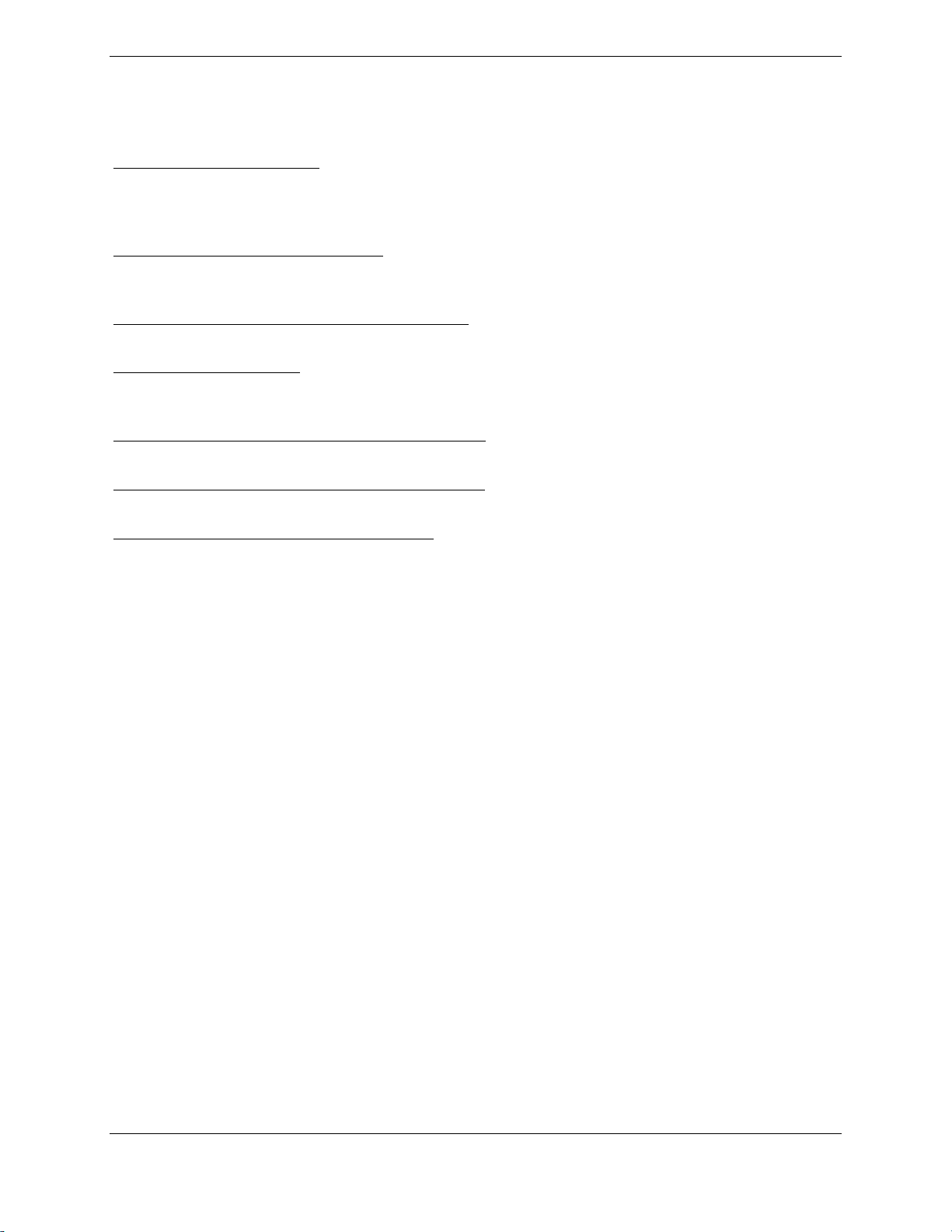
1.2 Organization
The following outline briefly describes the organization of this manual:
Section 2: System Description
Provides a complete description of the type design change associated with installing the G1000 integrated
cockpit system in the 300/B300 Series King Air. An overview of the G1000 and GFC 700 system
interface is also provided.
Section 3: G1000 Control & Operation
Presents basic control and operation information specifically tailored to maintenance practices. Basic
G1000 Configuration Mode operation is also described.
Section 4: Instructions for Continued Airworthiness
Provides maintenance instructions for continued airworthiness of the G1000 and GFC 700 systems.
Section 5: Troubleshooting
Provides troubleshooting information to aid in diagnosing and resolving potential problems with the
G1000 and GFC 700 systems.
Section 6: G1000 Equipment Removal & Replacement
Gives instructions for the removal and replacement of G1000 and GFC700 equipment.
Section 7: G1000 Equipment Configuration & Testing
Gives instructions for loading software, configuring, and testing of G1000 equipment.
Section 8: System Return to Service Procedure
Specifies return-to-service procedures to be performed upon completion of maintenance of the G1000
system.
G1000 / GFC 700 System Maintenance Manual - 300/B300 Series King Air Page 1-3
190-00716-01 Revision 1

1.3 Definitions/Abbreviations
ADF: Automatic Direction Finder
ADTS: Air Data Test Set
AFCS: Automatic Flight Control System
AFM: Airplane Flight Manual
AFMS: Airplane Flight Manual Supplement
AHRS: Attitude Heading Reference System
CDU: Control Display Unit
CFR: Code of Federal Regulations
DME: Distance Measuring Equipment
EAU: Engine/Airframe Unit
ESP Electronic Stability and Protection
GPS: Global Positioning System
GPWS: Ground Proximity Warning System
HSDB: High-Speed Data Bus (Ethernet)
IAU: Integrated Avionics Unit
ICS: Inter-Com System
ITT: Interstage Turbine Temperature
LRU: Line Replaceable Unit
MFD: Multi-Function Display
OAT: Outside Air Temperature
PFD: Primary Flight Display
RVSM: Reduced Vertical Separation Minimum
STBY: Standby
STBY ATT: Standby Attitude Indicator
STBY ALT: Standby Altimeter
STBY A/S: Standby Airspeed Indicator
STC: Supplemental Type Certificate
TAWS: Terrain Awareness & Warning System
WAAS: Wide Area Augmentation System
VHF: Very High Frequency
1.3.1 Units of Measure
Unless otherwise stated, all units of measure are English units.
Page 1-4 G1000 / GFC 700 System Maintenance Manual - 300/B300 Series King Air
Revision 1 190-00716-01
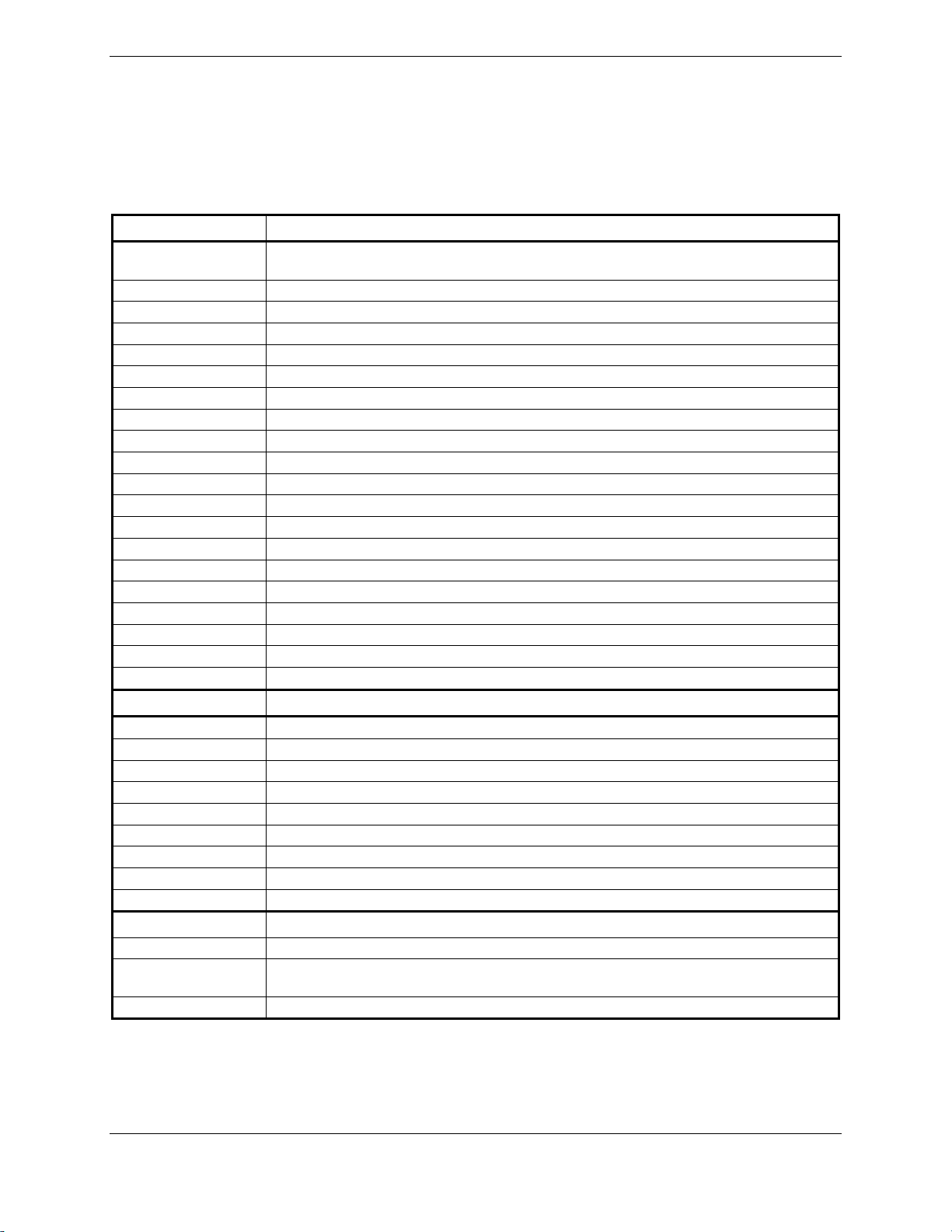
1.4 Publications
The following documents are required by this maintenance manual to perform maintenance. It is the
responsibility of the owner / operator to ensure latest versions of these documents are used during
operation, servicing or maintenance of the airplane.
Table 1-2, Required Documents
Part Number Garmin Document
005-00629-00
005-00629-02 General Arrangement, G1000/GFC 700, King Air 300/B300 Series
005-00629-40 Main Instrument Panel Installation, King Air 300/B300
005-00629-41 Pedestal Re-Configuration, King Air 300/B300
005-00629-42 GWX 68 Radar Install, King Air 300/B300
005-00629-43 Antenna Install, King Air 300/B300
005-00629-44 Electrical Equipment Install, Nose Bay, King Air 300/B300
005-00629-45 Roll Servo Install, King Air 30 0/B300
005-00629-46 Yaw & Pitch Servo Install, King Air 300/B300
005-00629-48 Pitch Trim Servo Install, King Air 300/B300
005-00629-49 Magnetometer Install, King Air 300/B300
005-00629-50 OAT Sensor Install, King Air 300/B300
005-00629-52 Optional Equipm ent Install, T ail Shelf, King Air 300/B300
005-00629-54 Wire Harness Installati on, Nose, King Air 300/B300
005-00629-55 Wire Harness Installation, Cabin, King Air 300/B300
005-00629-56 Wire Harness Installati on, Tail, King Air 300/B300
005-00629-57 Control Wheel Modification, King Air 300/B300
005-00629-59 Circuit Breaker Panel Modification, King Air 300/B300
005-00629-61 Lighting Modification, King Air 300/B300
005-W0226-00 Wiring Diagram, G1000/GFC 700, King Air 300/B300
101-590097-9 Super King Air 300 and 300LW Maintenance Manual
101-590097-15 Super King Air 300 and 300LW Wiring Diagram Manual
101-590097-161 Super King Air 300 Airworthiness Limitations Manual
130-590031-7 Super King Air B300 and B300C Electrical Wiring Diagram Manual
130-590031-11 Super King Air B300 and B300C Maintenance Manual
130-590031-197 Super King Air B300 and B300C Avionics Wiring Diagram Manual (Proline 21)
130-590031-211 Super King Air B300 and B300C Airworthiness Limitations Manual
101-590097-13 King Air Series Component Maintenance Manual
98-39006 King Air Structural Inspection and Repair Manual
85-292-1-1033 Signal Conditioner Installation Manual (Meggitt Sensing Systems)
9016182
TP-336 L-3 Avionics Systems – Emergency Power Supply Installation Manual, PS-835
Master Drawing List, Garmin G1000/GFC 700 in Hawker Beechcraft Model 300/B300
Series King Air
Hawker Beechcraft Document
Other Documents
Mid-Continent Instruments - Installation Manual and Operating Instructions,
4200 Series Attitude Indicator
G1000 / GFC 700 System Maintenance Manual - 300/B300 Series King Air Page 1-5
190-00716-01 Revision 1
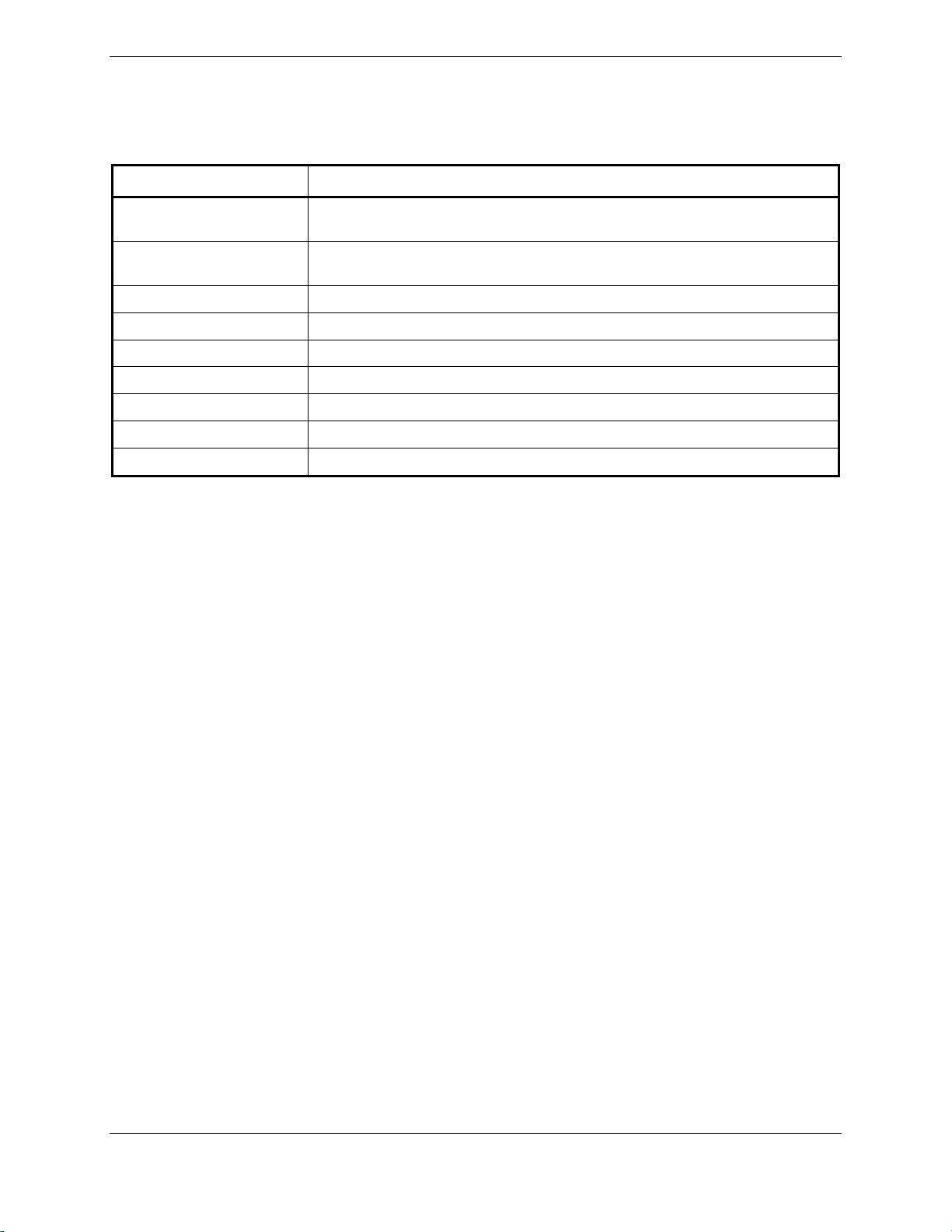
The following publications are recommended to be on hand during the performance of maintenance
activities.
Table 1-3, Reference Publications
Part Number Garmin Document
190-00716-02
190-00716-03
190-01344-00 G1000 King Air 300/B300 Cockpit Reference Guide
190-00355-04 GDL 69/69A XM Satellite Radio Activation Instructions
190-00907-00 G1000 System Maintenance Manual
190-00303-72 GSA8X/GSM85(A) Installation Manual
190-00303-83 GSM 86 Installation Manual
190-00303-85 GSA9000/GSM9100 Installation Manual
190-00313-63 GMU 44 Installation Location Magnetic Interference Survey Procedure
Airplane Flight Manual Supplement, G1000 Integrated Avionics System and
GFC 700 AFCS in Hawker Beechcraft 300 and 300LW King Air
Airplane Flight Manual Supplement, G1000 Integrated Avionics System and
GFC 700 AFCS in Hawker Beechcraft B300 and B300C King Air
Generic installation manuals for individual Garmin LRUs are also available through the ‘Dealer Resource
Center’ section of the Garmin web site; refer to Section 1.5 for details.
1.5 Revison and Distribution
This document is required for maintaining the continued airworthiness of the aircraft. When this
document is revised, every page will be revised to indicate current revision level.
Garmin Dealers may obtain the latest revision of this document on the Garmin Dealer Resource Center
website.
Owner/operators may obtain the latest revision of this document from the https://fly.garmin.com/ Support
page, or by contacting a Garmin dealer, contacting Garmin Product Support at 913-397-8200, toll free
866-739-5687, or using around the world contact information on https://fly.garmin.com/.
A Garmin Service Bulletin describing the revision to this document will be sent to Garmin dealers if the
revision is determined to be significant.
Page 1-6 G1000 / GFC 700 System Maintenance Manual - 300/B300 Series King Air
Revision 1 190-00716-01

2 SYSTEM DESCRIPTION
2.1 Equipment Descriptions
2.1.1
Two Garmin GDU 1040A displays and one GDU 1500 display are installed in the King Air instrument
panel. The GDU 1040A units, 10.4 inch LCD displays with 1024x768 resolution, are configured as PFD 1
and PFD 2; the GDU 1500 unit, a 15 inch LCD display with 1024x768 resolution, is configured as a MFD.
All displays provide control and display of nearly all functions of the G1000 integrated cockpit system. The
PFD displays are located on either side of the MFD, with the stand-by instruments located between the
Pilot’s PFD (PFD 1) and the MFD. GMA 1347D Audio Panels are located outboard of each PFD.
Additionally, a GMC 710 AFCS Controller is located in the upper instrument panel, above the MFD, and a
GCU 477 is installed in the pedestal. The GCU 477 provides the control interface for the MFD.
The GDU 1500 communicates with the GDU 1040A units, GDL 69A datalink, GWX68 weather radar,
optional GSD41 data concentrator, optional GDL59 wi-fi datalink and optional GTS 8XX traffic through a
high-speed data bus (HSDB) Ethernet connection. The GDU 1500 communicates with the GCU 477 via
RS-232 digital interface.
The GDU 1040A units communicate with each other and the GIA 63W units through a high-speed data bus
(HSDB) Ethernet connection.
PFD 1 receives primary electrical power from No. 1 Triple Fed Bus and secondary electrical power from
Center Bus. PFD 2 receives electrical power from No. 3 Triple Fed Bus. Electrical power to the MFD is
provided by No. 2 Triple Fed Bus. The displays will power-up immediately with external or aircraft power
or battery operation.
All displays are installed in the King Air panel using ¼-turn fasteners. Three CDU cooling fans are also
installed behind the panel for PFD and MFD cooling.
GDU 1040A PFD (2) & GDU 1500 MFD
Figure 2-1, Display Units
G1000 / GFC 700 System Maintenance Manual - 300/B300 Series King Air Page 2-1
190-00716-01 Revision 1

2.1.2 GMA 1347D Audio Panel (2)
The Garmin GMA 1347D Audio Panel integrates NAV/COM digital audio, intercom system and marker
beacon controls. The 300/B300 installation includes two GMA 1347D panels. The GMA 1347D panels
provide control of all cockpit intercom/mic systems as well as NAV/COM/ILS audio. The units also
provide display reversion mode control through a large red button. Warning and alert audio received by the
GMA 1347Ds is processed by and received from the GIA 63W Integrated Avionics Units (IAUs). Electrical
power to GMA 1 is provided from No. 1 Triple Fed Bus. Electrical power to GMA 2 is provided from Left
Gen Avionics Bus. GMA 1 will be powered immediately with external or aircraft power or battery
operation. GMA 2 will operate after selecting Avionics Master on. The GMA 1347D units interface with
the existing marker beacon antenna, as well as existing mic and phone jacks and oxygen mask mic.
Figure 2-2, Audio Panel
2.1.3 GMC 710 AFCS Control Unit
The dedicated AFCS controls on the GMC 710 allow crew control interface with the various GFC 700
autopilot / flight director functions. GMC 710 controls are discussed in detail in the G1000/King Air
300/B300 Series Cockpit Reference Guide. The GMC 710 is powered by No. 1 Triple Fed Bus.
Figure 2-3, AFCS Controller
Page 2-2 G1000 / GFC 700 System Maintenance Manual - 300/B300 Series King Air
Revision 1 190-00716-01
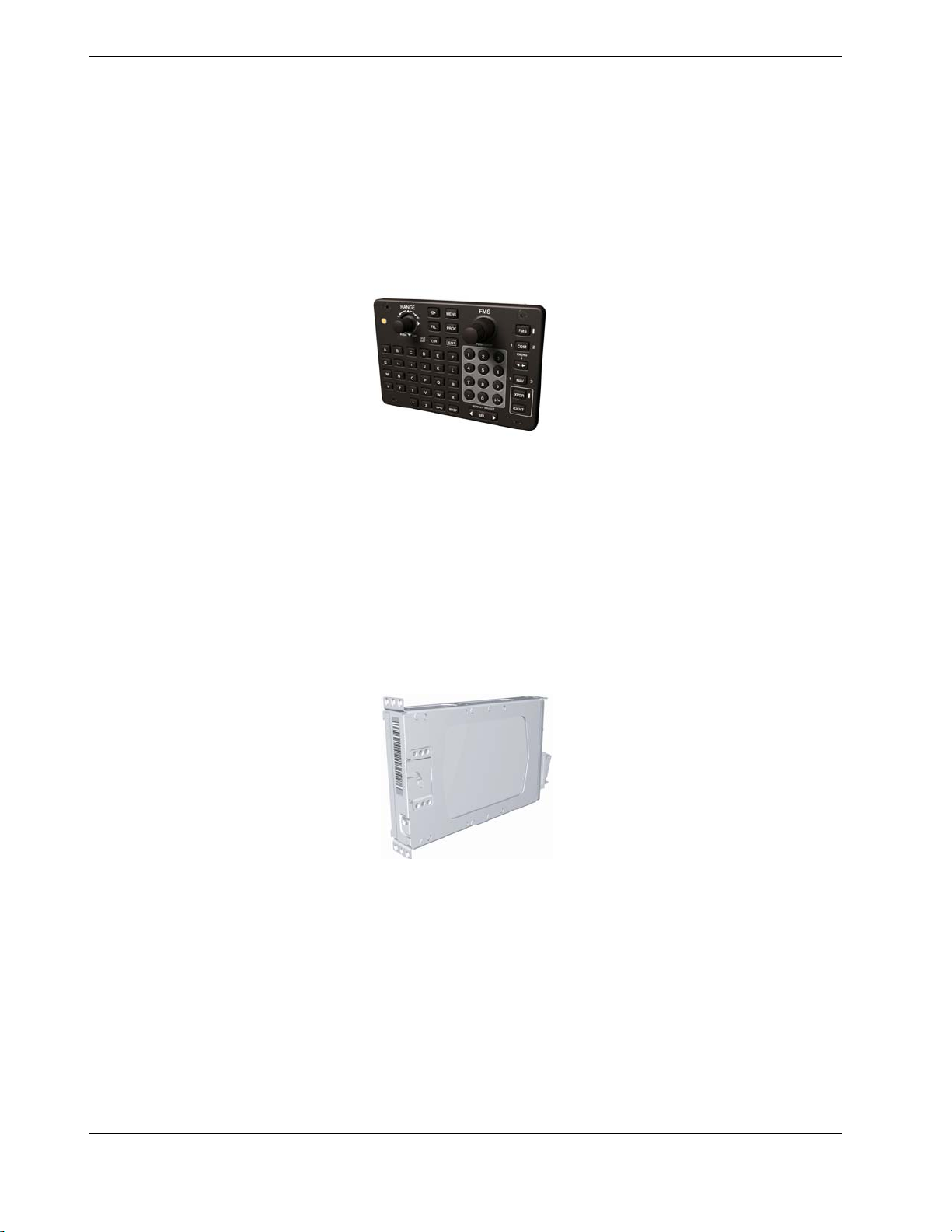
2.1.4 GCU 477 FMS Control Unit
The GCU 477 functions as the primary control interface to the GDU 1500 MFD. The GCU 477 provides
alphanumeric, softkey, and flight planning function keys used to interface with the G1000; the MFD does
not possess any knobs or controls other than softkeys. The GCU 477 is powered by No. 3 Triple Fed Bus.
The GCU 477 also provides the crew with the added functionality of tuning their receivers via the GCU as
well as the PFD. Detailed instructions regarding the controls are discussed in the G1000 Cockpit Reference
Guide.
Figure 2-4, FMS Controller
2.1.5 GTX 33( ) Extended Squitter Transponder (2)
The Garmin GTX 33( ) transponders communicates with the on-side GIA 63W through RS-232 digital
interface. This STC installation allows for installation of two GTX 33 non-diversity transponders, two
GTX 33D Diversity transponders, or one of each type. The units are mounted under the floor in the cabin
just aft of fuselage station 246.750. Power is provided by the No. 1 GTX 33( ) from Triple Fed Avionics
Bus. The No. 2 GTX 33( ) is powered from Left Gen Avionics Bus. Each GTX 33( ) transponder
interfaces with a transponder antenna mounted to the bottom of the fuselage. Each GTX33D diversity
transponder interfaces to a transponder antenna mounted to the top of the fuselage.
Figure 2-5, Transponder
G1000 / GFC 700 System Maintenance Manual - 300/B300 Series King Air Page 2-3
190-00716-01 Revision 1
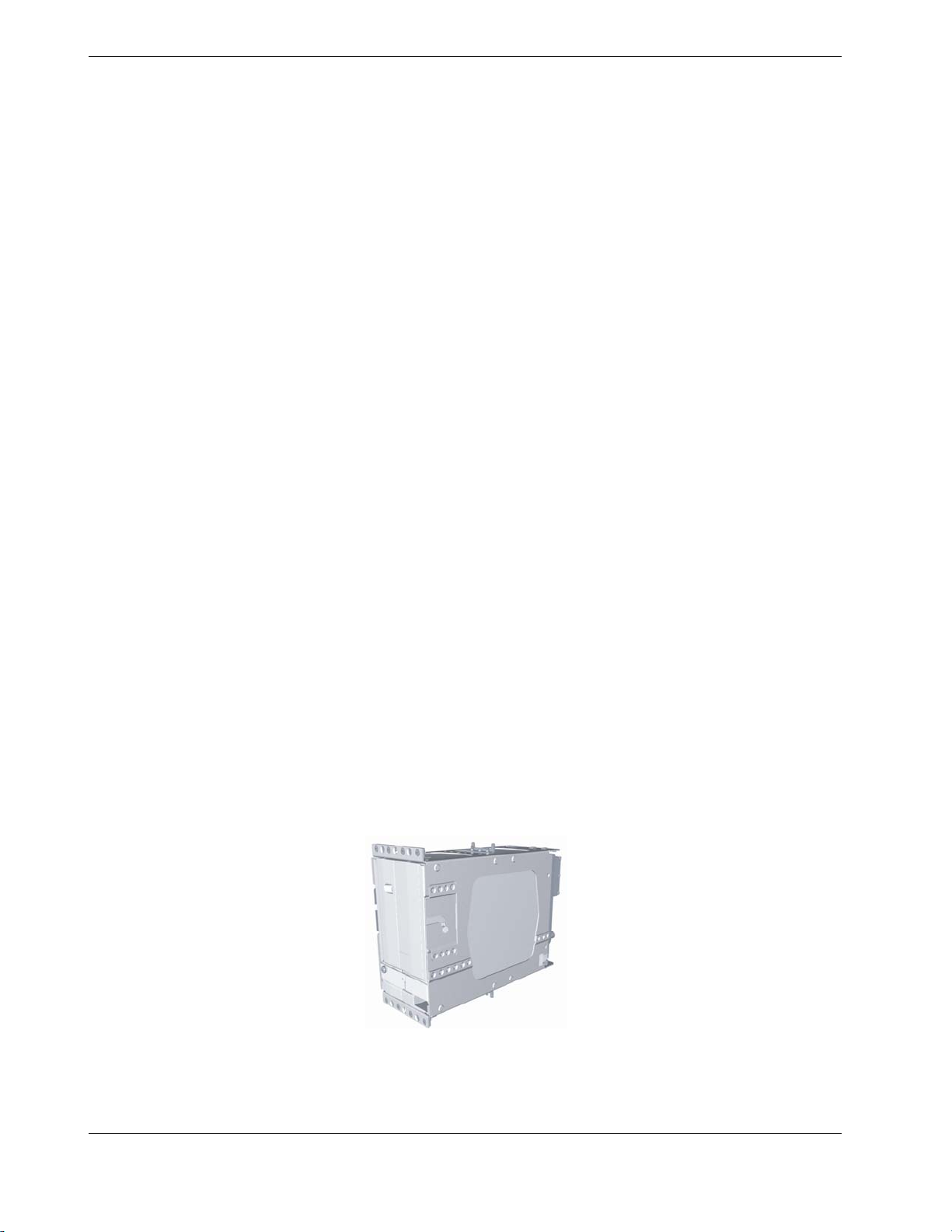
2.1.6 GIA 63W Integrated Avionics Unit (2)
Two Garmin GIA 63W Integrated Avionics Units (IAUs) contain the VHF COM/NAV receivers, WAAS
GPS receiver, Flight Director, and system integration microprocessors. The GIAs also serve as a
communication interface to all other G1000 LRUs in the system. Each GIA 63W communicates directly
with the on-side GDU 1040A display using a HSDB Ethernet connection. Both GIAs are located remotely
in the nose equipment bay.
GIA 1 receives primary electrical power from No. 1 Triple Fed Bus and a secondary electrical power supply
from Center Bus. GIA 2 receives electrical power from No. 3 Triple Fed Bus. The GIA 1’s COMM power
supply (COMM 1) is provided by No. 1 Triple Fed Bus. GIA 2’s COMM power supply (COMM 2) is
provided by Left Gen Avionics Bus. Therefore, both GIAs power-up immediately with external or aircraft
power or battery operation, with the exception of COMM 2 operation which will become active after
selection of Avionics Master on.
Both GIA 63Ws interface to the following equipment:
• Existing VOR/LOC/Glideslope Antenna System
• Existing VHF COM #1 & #2 Antennas
• Newly installed GA 36 and GA 37 GPS/WAAS Antennas
• GMA 1347D, #1 & #2
• GEA 71, #1 & #2
• GDU 1040A, #1 & #2
• GSA 80
• GSA 9000
• GRS 77, #1 & #2
• Traffic System (if installed)
The GIA 63W #1 interfaces to the following additional equipment:
• GDC 7400 #1
• GTX 33( ) #1
• DME 42 (if installed)
The GIA 63W #2 interfaces to the following additional equipment:
• GDC 7400 #2
• GTX 33 ( ) #2
• ADF (if installed)
• Stormscope (if installed)
• Radio Altimeter (if installed)
Figure 2-6, GIA unit
Page 2-4 G1000 / GFC 700 System Maintenance Manual - 300/B300 Series King Air
Revision 1 190-00716-01

2.1.7 GEA 71 Engine/Airframe Unit (2)
The Garmin GEA 71 Engine/Airframe Units provide engine/airframe data to the G1000 system. Data
received from transducers/sensors is processed and sent to GIA 63Ws (via RS-485 digital interface), and
subsequently to the GDU 1500 MFD. Engine parameters are normally displayed on the MFD. In the event
of MFD failure, the engine parameters can be displayed on PFD 1 and/or PFD 2 using display reversion.
The GEAs are located behind the instrument panel and is mounted in a vertical orientation. Electrical power
to GEA 1 is provided from No. 1 Triple Fed Bus and to GEA 2 from No. 2 Triple Fed Bus. Both GEA units
will power-up immediately with external or aircraft power or battery operation.
Each GEA interfaces to the following sensors for its onside engine:
• Oil Pressure Sensor
• Oil Temperature Sensor
• Fuel Flow Sensor (via onside Signal Conditioner)
• Turbine Speed Sensor (via onside Signal Conditioner)
• Propeller Speed Sensor(via onside Signal Conditioner)
• Torque Sensor
• Interstage Turbine Temperature (ITT) Sensor
Figure 2-7, GEA unit
G1000 / GFC 700 System Maintenance Manual - 300/B300 Series King Air Page 2-5
190-00716-01 Revision 1

2.1.8 GDC 7400 Digital Air Data Computer (2)
The Garmin GDC 7400 computers compile information from the pitot/static system and various outside air
temperature (OAT) and awareness sensors and provide digital air data computations to the G1000 system.
The GDC 7400 communicates with the GIA 63W, GDU 1040A, and GRS 77 using ARINC 429 digital
interface. The unit is mounted behind the instrument panel. GDC 1 receives primary electrical power from
No. 1 Triple Fed Bus and a secondary power supply from Center Bus. GDC 2 receives power from No. 3
Triple Fed Bus. GDC 1 and GDC 2 connect to existing pitot/static ports. Refer to Figure 2-22 for a
schematic of the aircraft’s pitot/static system and its connections to the G1000 STC installed equipment.
IMPORTANT!
Aircraft modified by this STC are eligible to be approved for RVSM operation. RVSM
critical maintenance instructions contained in this document must be followed in order
to guarantee performance within RVSM specifications.
Figure 2-8, Air Data Computer
2.1.9 OAT Probe (2)
The Garmin GTP 59 OAT Probes provide the GDC 7400 with air temperature data. The OAT probes are
mounted to the bottom of the fuselage at F.S. 113.5.
Figure 2-9, OAT probe
Page 2-6 G1000 / GFC 700 System Maintenance Manual - 300/B300 Series King Air
Revision 1 190-00716-01
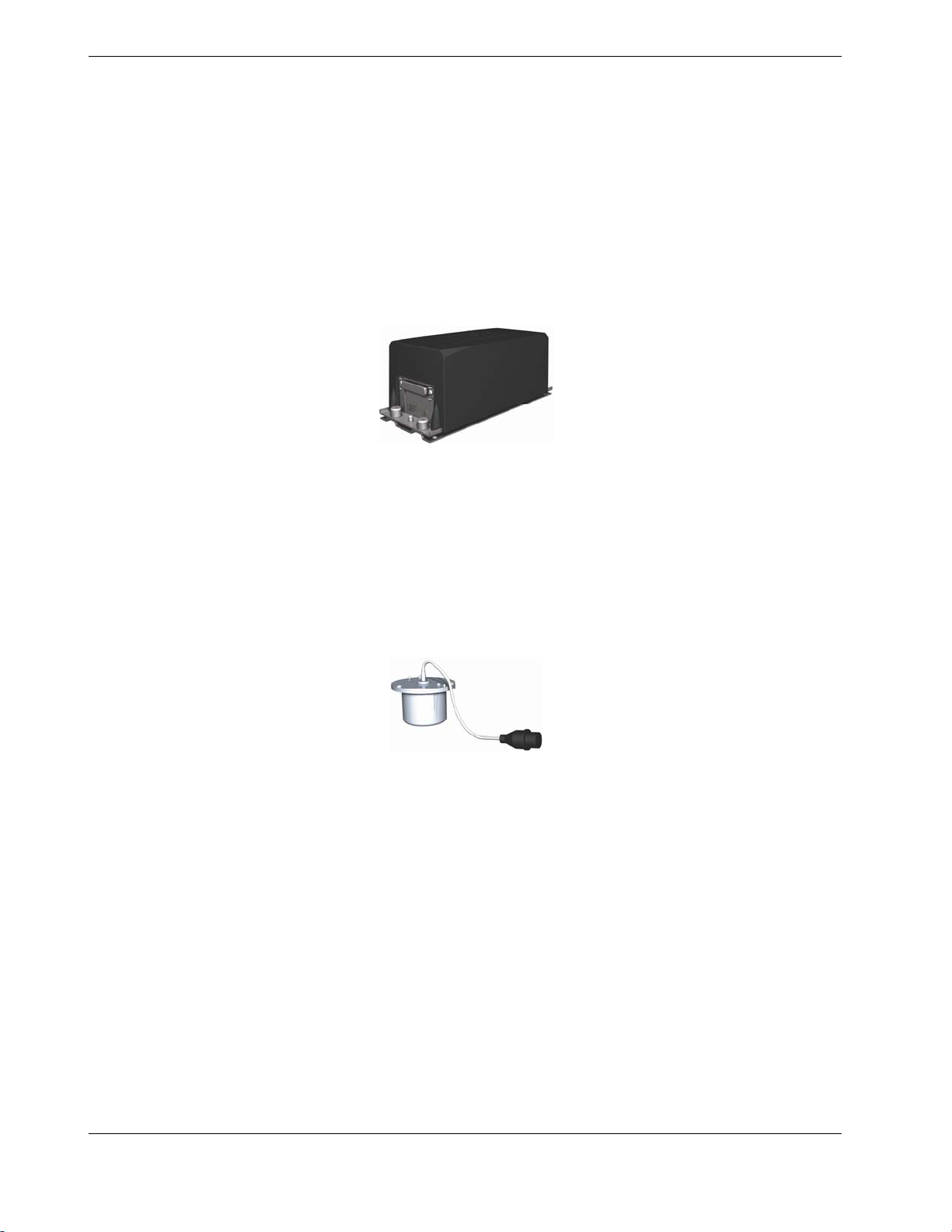
2.1.10 GRS 77 Attitude & Heading Reference System (2)
The Garmin GRS 77 AHRS units provide attitude and heading information to the G1000 system. The units,
mounted in the nose equipment bay, contain advanced tilt sensors, accelerometers, and rate sensors. The
unit interfaces with the GDC 7400 and GMU44 Magnetometer and utilizes GPS signals from the GIA 63Ws.
Actual attitude and heading information is sent using ARINC 429 digital interface to both GDU 1040As and
GIA 63Ws. The GRS 77 interfaces with and provides power to the GMU 44 Magnetometer. The GRS 77
supplies attitude and heading information directly to the PFDs, MFD, and GIAs.
GRS 1 receives primary electrical power from No. 1 Triple Fed Bus and a secondary power supply from the
Center Bus. GRS 2 receives electrical power from No. 3 Triple Fed Bus.
Figure 2-10, AHRS
2.1.11 GMU 44 Magnetometer (2)
The GMU 44 provides horizontal and vertical magnetic field information to the GRS 77 AHRS. This allows
heading to be calculated and provides assistance during AHRS alignment. The GMU 44 units are mounted
in the tailcone. The units receive power directly from the GRS 77 units and communicate with the GRS 77
units via RS-485 digital interface.
Figure 2-11, Magnetometer
G1000 / GFC 700 System Maintenance Manual - 300/B300 Series King Air Page 2-7
190-00716-01 Revision 1

2.1.12 GDL 69A Datalink
The GDL 69A provides the interface to the GWX 68 weather radar and optional GDL59 wi-fi datalink by
acting as a communications hub between the MFD and GWX 68 and GDL 59 via HSDB. The GDL 69A
also provides XM Radio weather and music entertainment through means of a dedicated satellite data link.
The GDL 69A is mounted behind the instrument panel. Power to the GDL 69A is received from Right Gen
Avionics Bus. The GDL 69A sends weather data through the HSDB bus to the MFD, where the data link
interface is controlled. Digital audio is sent directly to the GMA 1347D Audio Panel.
Optional remote control (GRC 10) and remote control transceiver (GRT 10) may be interfaced with the GDL
69A. Installation of the GRC 10 and GRT 10 is in accordance with Garmin STC SA01487SE or other
approved data. Refer to the approved Instructions for Continued Airworthiness information for these units.
It is recommended that GRT 10 be powered from the Entertainment Bus.
Figure 2-12, GDL 69A Datalink
2.1.13 GDL 59 Wi-Fi Datalink (optional)
The GDL 59 provides a POTS (plain old telephone service) phone interface and a high speed data link
between the aircraft systems and ground computers while the aircraft is on the ground using the IEEE
802.11g (“Wi-Fi”) protocol. The GDL 59 also provides the interface to an optional GSR 56 satellite
datalink, which adds airborne low speed data link and voice communication capability. The GDL 59 unit
interfaces to the Garmin Integrated Flight Deck via the GDL69A using HSDB. The GDL 59 is located in the
aft cabin floor area, just forward of the cabin door. The GDL 59 is powered from the Right Gen Avionics
Bus.
Figure 2-13, GDL 59 Wi-Fi Datalink
Page 2-8 G1000 / GFC 700 System Maintenance Manual - 300/B300 Series King Air
Revision 1 190-00716-01
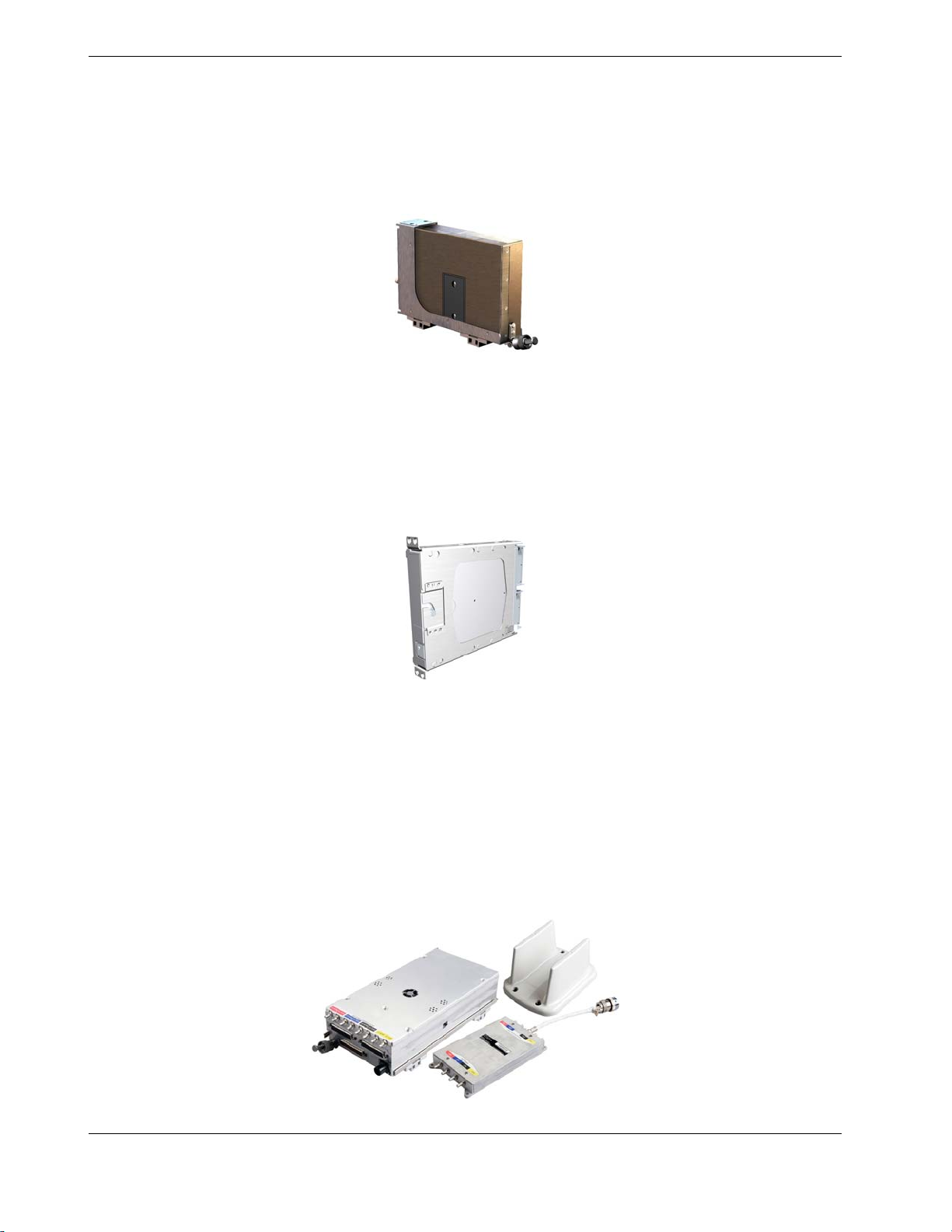
2.1.14 GSR 56 Satellite Receiver (optional)
The GSR 56 provides airborne low speed data link and voice communication capability to Garmin Integrated
Flight Deck installations. The GSR 56 contains a transceiver that operates on the Iridium Satellite network.
The GSR 56 interfaces directly to the GDL 59 via an RS-232 interface. The GSR 56 is located in the aft
cabin floor area, just forward of the cabin door. The GSR 56 is powered from Right Gen Avionics Bus.
Figure 2-14, GSR 56 Satellite Receiver
2.1.15 GSD 41 Data Concentrator (optional)
The GSD 41 interfaces to various airframe discrete outputs to support third party systems such as Flight Data
Recorders. The GSD 41 is located on the avionics shelf in the tail area. The GSD 41 is powered from No. 2
Triple Fed Bus.
Figure 2-15, GSD 41 Data Concentrator
2.1.16 GTS 8XX Traffic System (optional)
The GTS 8XX is a traffic surveillance system that uses active interrogation of Mode S and Mode C
transponders to provide traffic advisories to the pilot. The GTS 820 is a TAS unit; the GTS 850 is a TCAS I
unit. The installation includes a top directional antenna (GA 58) paired with a GPA 65 power amplifier / low
noise amplifier (PA/LNA) unit and a bottom, unamplified GA 58 antenna. The GTS 8XX is located in the
nose avionics bay on the top, left shelf. The GPA 65 is located in the left sidewall area, just in front of the
most forward cabin window. The GTS 8XX traffic system is powered from Right Gen Avionics Bus.
Figure 2-16, GTS 8XX Traffic System
G1000 / GFC 700 System Maintenance Manual - 300/B300 Series King Air Page 2-9
190-00716-01 Revision 1

2.1.17 GWX 68 Weather Radar
The GWX 68 Airborne Weather Radar provides weather radar data output to the GDU 1500 MFD. The
GWX 68 is mounted forward of the forward bulkhead at F.S. 30. Power to the GWX 68 is received from
Left Gen Avionics Bus. Data received from the GWX 68 is routed through the GDL 69A data link unit to
the MFD via high-speed data bus (Ethernet).
Figure 2-17, Weather Radar
2.1.18 GSA 80 Servos and GSM 86 Servo Gearboxes (3)
The Garmin GFC 700 AFCS uses GSA 80 high torque servos to control aircraft pitch, pitch trim and roll.
The pitch trim variant of the GSA 80 is a high speed servo actuator. The GSA 80 contains a motor-control
and monitor circuit board, as well as a solenoid and a brushless DC motor. The GSA 80 servo receives serial
RS-485 data packets from the GIA 63Ws. The roll servo is located in the forward cabin lower fuselage near
the wing front spar. The pitch and pitch trim servos are located in the tail. Power to the servos is received
from No. 2 Triple Fed Bus. All servos mount to Garmin GSM 86 Servo Gearboxes. The GSM 86 is
responsible for transferring the output torque of the GSA 80 servo actuators to the mechanical flight control
surface linkage.
Figure 2-18, GSA 80 / GSM 86
Page 2-10 G1000 / GFC 700 System Maintenance Manual - 300/B300 Series King Air
Revision 1 190-00716-01
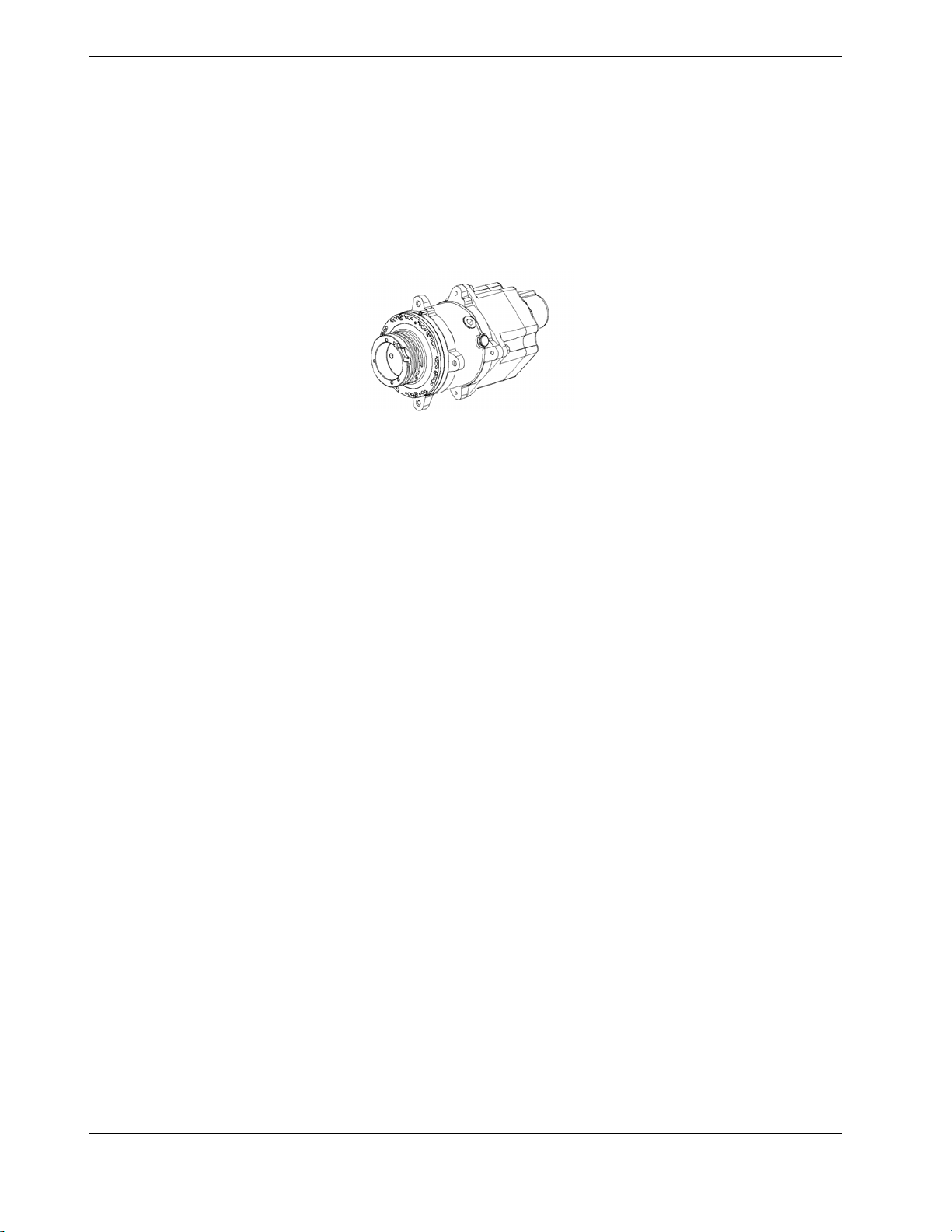
2.1.19 GSA 9000 Servo and GSM 9100 Servo Gearbox
The Garmin GFC 700 AFCS uses a GSA 9000 servo to control aircraft yaw damper/turn coordination and
rudder boost. The GSA 9000 contains a motor-control and monitor circuit board, as well as a solenoid and a
brushless DC motor. The GSA 9000 servo receives serial RS-485 data packets from the GIA 63Ws. The
GSA 9000 yaw servo is located in the tail. Power to the servo is received from No. 2 Triple Fed Bus. The
servo mounts to a Garmin GSM 9100 Servo Gearbox. The GSM 9100 is responsible for transferring the
output torque of the GSA 9000 servo actuator to the mechanical flight control surface linkage.
Figure 2-19, GSA 9000 / GSM 9100
2.1.20 Garmin G36 and 37 GPS/WAAS Antennas
This installation uses one G36 GPS/WAAS antenna and a G37 GPS/WAAS/XM antenna. The antennas are
located in the upper, forward cabin.
2.1.21 Signal Conditioner (2)
Each GEA 71 receives signals from its on-side engine turbine speed sensor, propeller speed sensor and fuel
flow sensors via a Meggitt Signal Conditioner, p/n 85-292-4. This unit converts the signals from the engine
sensors to a signal usable by the GEA 71. These units are installed behind the instrument panel. Electrical
power to the No. 1 Engine Signal Conditioner is provided from No. 1 Triple Fed Bus and to the No. 2
Engine Signal Conditioner from No. 2 Triple Fed Bus. Both signal conditioners will power-up immediately
with external or aircraft power or battery operation.
2.1.22 Standby Airspeed Indicator
A Standby Airspeed indicator, Aerosonic part number 25030-0184, or Mid-Continent Instruments part
number MD25-300 is installed between PFD 1 and the MFD. The standby airspeed indicator does not
require electrical power for normal operation except for internal instrument lighting, which is powered from
No. 3 Triple Fed Bus and the emergency standby battery. This unit is connected to the right-side pitot/static
system.
2.1.23 Standby Altimeter
A standby altimeter, Aerosonic part number 16650-1172, or Thommen part number 3A43.22.35F.28.1.FU, is
installed between PFD 1 and the MFD. This unit incorporates a vibrator to ensure accurate display altitude
information. The vibrator is powered by No. 3 Triple Fed Bus and the emergency standby battery. Internal
lighting of this unit is powered from Left Gen Bus and the emergency standby battery. This unit is
connected to the right-side static system.
G1000 / GFC 700 System Maintenance Manual - 300/B300 Series King Air Page 2-11
190-00716-01 Revision 1

2.1.24 Standby Attitude Indicator
The Mid-Continent Model 4200-11 Electric Attitude Indicator is used as the standby attitude indicator. It is
powered by No. 3 Triple Fed Bus and the emergency standby battery. Gyro power and internal lighting of
this unit is powered from Left Gen Bus and the emergency standby battery.
2.1.25 L-3 PS-835(C or D Model) Emergency Standby Battery
In the event of loss of all normal electrical power, the battery is designed to provide 24 Vdc (nominal)
emergency power source for the following items:
• standby attitude indicator (operation and internal lighting)
standby altimeter (vibrator and internal lighting)
•
standby airspeed indicator (lighting only)
•
pilot side glareshield lighting
•
magnetic compass
•
The aircraft power buss provides a trickle charge to the PS-835 under normal conditions. This battery is
installed in the nose avionics bay. It is controlled using the standby battery switch indicator on the
instrument panel.
2.2 G1000 Optional Interfaces
Optional equipment interfaces include lightning detection, traffic, transponder, radio altimeter, ADF and
DME systems. The G1000 also provides a general purpose ARINC bus for use with third party
entertainment and cabin equipment. Refer to wiring diagram listed in Table 1-2, for specific interface
information.
Page 2-12 G1000 / GFC 700 System Maintenance Manual - 300/B300 Series King Air
Revision 1 190-00716-01
