Page 1

GRC 10
User’s Guide
© Copyright 2008 Garmin Ltd. or its subsidiaries
Part Number: 190-00355-11 Rev. A Printed in U.S.A.
XM is a registered trademark of XM Satellite Radio.
1
Page 2
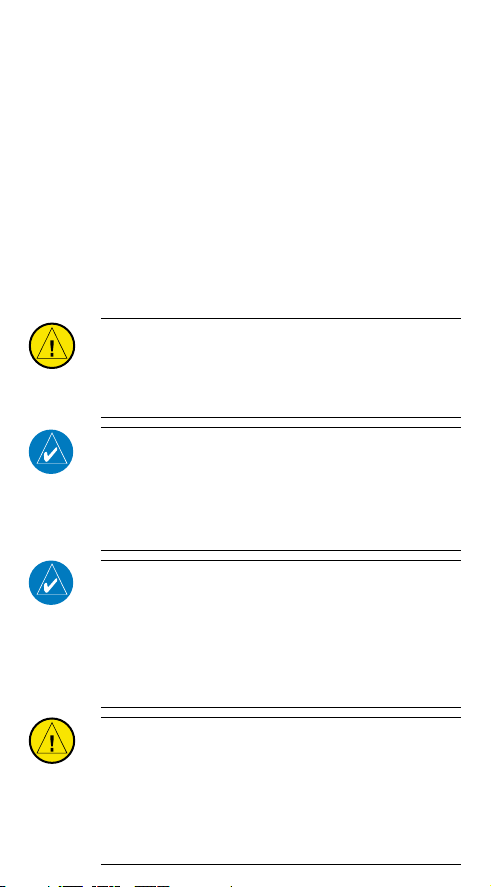
© 2008 Garmin Ltd. or its subsidiaries. All rights reserved. Except as expressly provided
herein, no part of this manual may be reproduced, copied, transmitted, disseminated,
downloaded or stored in any storage medium, for any purpose without the express
written permission of Garmin. Garmin hereby grants permission to download a single
copy of this manual and of any revision to this manual onto a hard drive or other
electronic storage medium to be viewed for personal use, provided that such electronic or
printed copy of this manual or revision must contain the complete text of this copyright
notice and provided further that any unauthorized commercial distribution of this manual
or any revision hereto is strictly prohibited.
Information in this document is subject to change without notice. Garmin reserves the
right to change or improve their products and to make changes in the content of this
material without obligation to notify any person or organization (other than the FAA or
other certification organization) of such changes or improvements.
January 2008 190-00355-11 Rev. A
Notes and Cautions
CAUTION: Stow the GRC 10 in a secure location (i.e.,
glove box, seat back pocket, etc.) when it is not in use
to prevent damage to the aircraft interior or injury to
occupants caused by aircraft maneuvers.
NOTE: This device complies with part 15 of the FCC
Rules. Operation is subject to the following conditions: (1)
This device may not cause harmful interference, and (2)
this device must accept any interference received, including
interference that may cause undesired operation.
NOTE: This device does not contain any user-serviceable
parts. Repairs should only be made by an authorized
Garmin service center. Unauthorized repairs or
modifications could result in permanent damage to the
equipment, and void your warranty and your authority to
operate this device under Part 15 regulations.
Other transmitting systems which may exist in the aircraft:
CAUTION: Bluetooth and other non-aviation transmitters
require separate authorization for use in an aircraft. If they
are present, note that interference from such devices may
degrade the performance of the GRT10/GRC 10 wireless
2
remote system.
Page 3
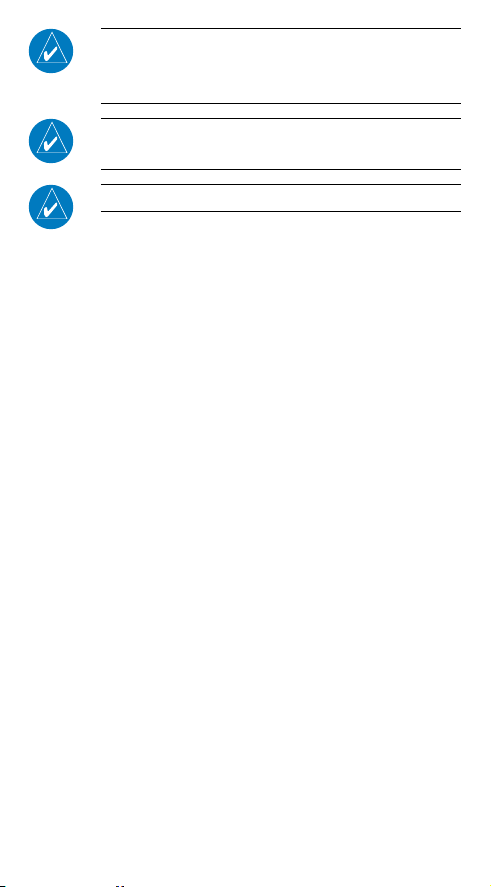
NOTE: Operators may use STC SA01487SE qualification
of the GRC/GRT 10 as a basis for showing compliance
with 14 CFR Part 91.21.
NOTE: This device has been approved for use in the USA
and Canada only.
NOTE: The USB port is for factory use only.
Introduction
The GRC 10 is a remote control for the XM radio function of the
GDL 69A. The GRC 10 uses a radio link and does not need to be
pointed at the receiver. The GRC 10 range is approximately 10 m
(30 feet) and should work anywhere in the cabin.
System Info
System information about the GRC 10 is available from the Menu
page. Information includes: GRC 10 Software Versions, GRT 10
Software Versions, and the RF Pairing ID. The GRC 10 serial number is
located under the batteries.
To view System Info
1. Press the MENU key.
2. Press the p or q key to highlight the System info menu
selection.
3. Press the u key to show the System info.
4. Press MENU, XM, or one of the arrow keys to return to the
Menu.
Caring for the GRC 10
The GRC 10 is constructed of high quality materials and does not
require user maintenance other than cleaning. Clean the unit using
a cloth dampened with mild detergent solution and then wipe dry.
Avoid chemical cleaners and solvents that may damage plastic
components.
3
Page 4
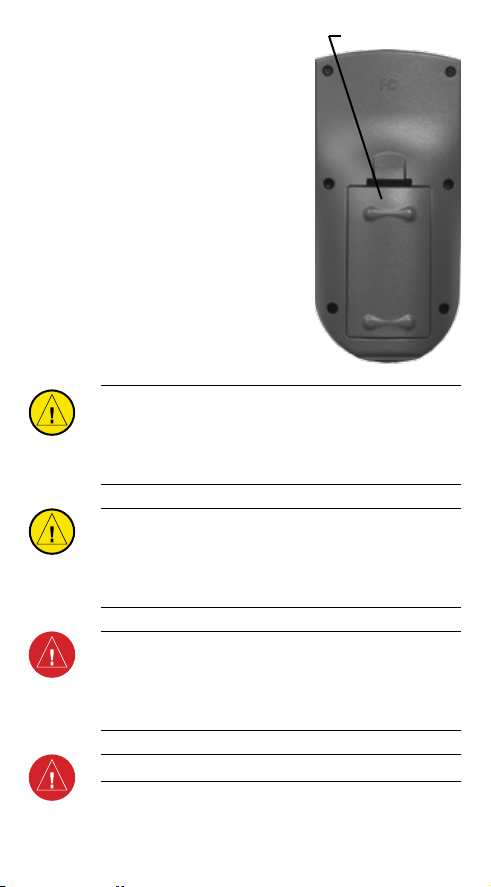
Battery Installation
The GRC 10 requires two AA batteries
(included). Remove the battery lid, located in
the back of the unit, by pressing down and
pulling out the tab. Alkaline batteries are
recommended, but NiCd or NiMH batteries
may be used. Stored data is not lost when
batteries are removed. Install the batteries,
observing the polarity diagram printed on
the label inside the battery compartment. If
the unit does not turn on, or the battery level
show no bars, replace the batteries.
CAUTION:
fully charged batteries. Do not mix new and old batteries
as this can cause battery leakage and damage to the unit.
Do not mix battery types.
CAUTION: Remove batteries if the unit will not be in
use for several months. Storing batteries in the unit for
prolonged periods may result in leakage and damage to
the battery compartment.
When replacing batteries, use only new or
Battery Cover
WARNING: Follow the manufacturer’s instructions for
proper care and disposal of batteries. Do not incinerate
used batteries, as internal materials may ignite with
explosive violence.
WARNING: Do not use lithium batteries in the GRC 10.
4
Page 5

PREV
Select the previous
channel.
MENU
Displays the
menu.
p
Scroll up
/Preceding
channel.
t
Page or select
left.
–
Decreases
audio volume.
XM (Enter)
Press to confirm
selection.
Photosensor
Controls auto-backlight.
PSET
Displays the Preset
channels.
u
Page or select
right.
q
Scroll down/next
channel.
+
Increases audio
volume.
MUTE
Toggles the audio
on/off.
Power On
1. Turn on the GRC 10 by pressing and releasing any key.
2. A Power Up Page briefly appears followed by a display of the
active channel information. The station list is loaded in the
background and will be available when the XM radio has the
complete list.
Power Off
The unit will automatically turn off after a period of inactivity. The
auto-off time is adjustable on the Menu page.
To turn the unit off manually
1. Press the MENU key.
2. Press the p or q key to highlight the Power down menu
selection and press the XM (Enter) key.
5
Page 6

Page Navigation
Press the t or u key to move through the pages: Channels, Active
Channel, and Categories.
Press the p or q key to move up and down through the list of the
current function to highlight the desired item.
Active Channel Page
Press the t or u key to display the Active channel information.
Signal strength
Battery level
Volume level
Channel name
Page name
Active channel number
Artist/Feature name
Song title
Category name
The large text in the middle of the display does not always fit. The
text will automatically scroll once to make it readable. Press the XM
(Enter) key to continue scrolling.
NOTE:
The battery level indicator will not be accurate
with rechargeable batteries.
Font Size
The Artist/Feature name may have a large or small font. The Artist/
Feature name will not scroll when the Large font is off. Large font off
increases battery life.
1. Press the MENU key.
2. Press the p or q key to highlight the Large Font menu
selection.
3. Press the t or u keys to toggle between Large Font On or
Off.
4. Press MENU, XM, or one of the arrow keys to return to the
Menu.
6
Page 7

Category Page
Categories of channels, such as Jazz, Rock, Sports, or News, can be
selected to list the available channels for a type of music or other
contents.
Category List
To select a Category
1. Press the t or u key to display the Category list.
2. Use the p or q key to highlight the desired Category.
3. Press the XM (Enter) key to display the channels in the
highlighted Category.
Channel Page
The Channel page allows you to select a channel from the full
channel list or the selected category channel list.
Full Channel List
To select a Channel
1. Press the t or u key to display the Channel list.
2. Use the p or q key to highlight the desired Channel.
3. Press the XM (Enter) key to select the highlighted Channel.
7
Page 8

Adjusting the LCD Contrast
If the display is difficult to read, you may adjust the LCD Contrast.
To adjust the LCD Contrast
1. Press the MENU key.
2. Press the p or q key to highlight the Contrast menu
selection.
3. Press the t or u key to increase or decrease the LCD
Contrast level. Press and release quickly for small increments
or press and hold to scroll rapidly.
Backlight
Both the display and keypad are backlit. The GRC 10 uses a
photosensor that is located in the round window above the PSET key.
The photosensor measures the ambient light conditions to determine
the need for backlighting. You can force the backlight on by covering
the photosensor window, however this will reduce battery life.
Extensive use of backlighting will significantly reduce battery life.
When the batteries are low, the keypad backlight will not turn on.
Setting the Auto-Off Time
The Auto-Off Time setting allows you to set values of 10, 30, or 60
minutes to help save power.
To adjust the Auto-Off Time
1. Press the MENU key.
2. Press the p or q key to highlight the Auto-Off menu
selection.
3. Press the t or u key to increase or decrease the Auto-Off
period.
8
Page 9

Previous Channel
Pressing the PREV key will toggle between the current channel and
the previously selected channel.
Preset Channels
The PSET (Preset) key allows you to store up to 15 favorite channels
to a selected Preset number. The presets are stored in the GDL 69A so
they can be accessed from the cockpit display.
Preset channel name
Preset channel number
Preset number
To store a Preset Channel
1. Press the PSET key.
2. Press the p or q key to highlight the desired Preset
(1 - 15) number.
3. Press and hold the XM (Enter) key until the message
“Storing Preset” is displayed.
To select a Preset Channel
1. Press the PSET key.
2. Press the p or q key to highlight the desired Preset
(1 - 15) number.
3. Press the XM (Enter) key briefly to select the highlighted
channel.
9
Page 10

Setting Volume
The + and - keys at the bottom of the unit allow you to set the
volume for the system. The volume +, volume –, and mute keys may
not function in all installations since the volume may be configured to
be adjusted individually at each headset. A message will be displayed
if the volume control is disabled and a lock icon will appear in the
volume location .
To adjust the Volume settings
1. Press + key to increase the volume level.
2. Press the – key to decrease the volume level.
To Mute the audio
1. Press the MUTE key to turn the audio off or to a very low
level.
2. Press the MUTE key again to return the audio to the
previous level.
XM Entertainment System
XM Satellite
Antenna
Primary
Display
10
GDL 69A
GRT 10
GRC 10
Page 11

Messages
Message
GRT 10 not found The GRC 10 has not estab-
lished communication with
the GRT 10
GDL 69A not found The GRT 10 has not estab-
lished communication with the
GDL 69A
GDL 69A connection
lost
GRT 10 connection lost The GRC 10 has lost commu-
Preset load failed The GDL 69A failed to return
Preset store failed The GDL 69A failed to store
XM category data
loading
XM channel data
loading
The GRT 10 has lost communication with the GDL 69A
nication with the GRT 10
the preset list
the preset channel
The GRT 10 has not finished
loading a complete category
list from the GDL 69A
The GRT 10 has not finished
loading a complete channel
list from the GDL 69A
Description
NOTE: The GRC 10 is paired to the aircraft’s GRT 10 at
installation. The GRC 10 will not control the XM audio
functions of another aircraft.
11
Page 12

© 2008 Garmin Ltd. or its subsidiaries
Garmin International, Inc.
1200 East 151st Street, Olathe, Kansas 66062, U.S.A.
Tel. 913/397.8200 or 800/800.1020
Fax 913/397.8282
Garmin AT, Inc.
2345 Turner Rd., S.E., Salem, Oregon 97302, U.S.A.
Tel. 503/581.8101 or 800/525.6726
Fax. 503/364.2138
Garmin (Europe) Ltd.
Liberty House, Bulls Copse Road, Hounsdown Business Park,
Southhampton, SO40 9RB, U.K.
Tel. +44 (0) 870 850 1243
Fax +44 (0) 238 052 4004
Garmin Corporation
No. 68, Jangshu 2nd Road, Shijr, Taipei County, Taiwan
Tel. 886/2.2642.9199
Fax 886/2.2642.9099
www.garmin.com
Part Number 190-00355-11 Rev A
