Page 1
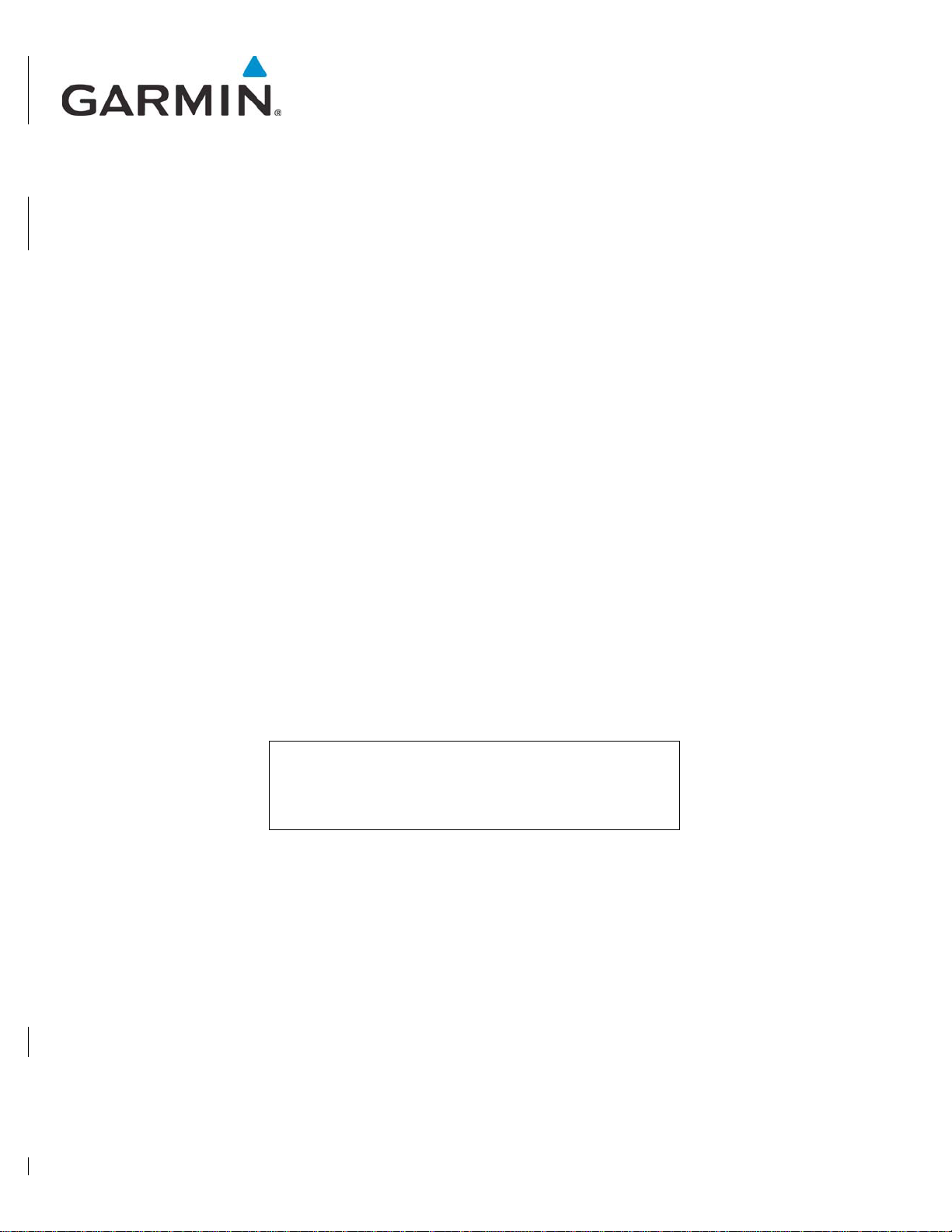
190-02207-A2 July 2019 Revision 2
GPS 175/GNX 375/GNC 355 Part 23
AML STC
Maintenance Manual
with Instructions for Continued Airworthiness
STC SA02636SE
Aircraft make, model, registration number, and serial
number, along with the applicable STC configuration
information, must be completed in Appendix A and
saved with aircraft permanent records.
Page 2

190-02207-A2 GPS 175/GNX 375/GNC 355 Part 23 AML STC Maintenance Manual
Rev. 2 Page i
© 2019
Garmin International, Inc., or its subsidiaries
All Rights Reserved
Except as expressly provided herein, no part of this manual may be reproduced, copied, transmitted, disseminated,
downloaded, or stored in any storage medium, for any purpose without the express prior written consent of Garmin.
Garmin hereby grants permission to download a single copy of this manual and of any revision to this manual onto a
hard drive or other electronic storage medium to be viewed and to print one copy of this manual or of any revision
hereto, provided that such electronic or printed copy of this manual or revision must contain the complete text of this
copyright notice and provided further that any unauthorized commercial distribution of this manual or any revision
hereto is strictly prohibited.
Garmin® is a registered trademark of Garmin International or its subsidiaries. GDU™ is a trademark of Garmin
International or its subsidiaries. These trademarks may not be used without the express permission of Garmin.
The Bluetooth® word mark and logos are registered trademarks owned by Bluetooth SIG, Inc. and any use of such
marks by Garmin is under license. Other trademarks and trade names are those of their respective owners.
Windows® is a registered trademark of Microsoft Corporation in the United States and other countries.
SD® is a registered trademark of SD-3C, LLC. All rights reserved.
The term Wi-Fi® is a registered trademark of the Wi-Fi Alliance®.
All other product or company names mentioned in this manual are trade names, trademarks, or registered trademarks
of their respective owners.
For aviation product support, visit flyGarmin.com.
For information regarding the Aviation Limited Warranty, refer to Gamin's website.
Page 3
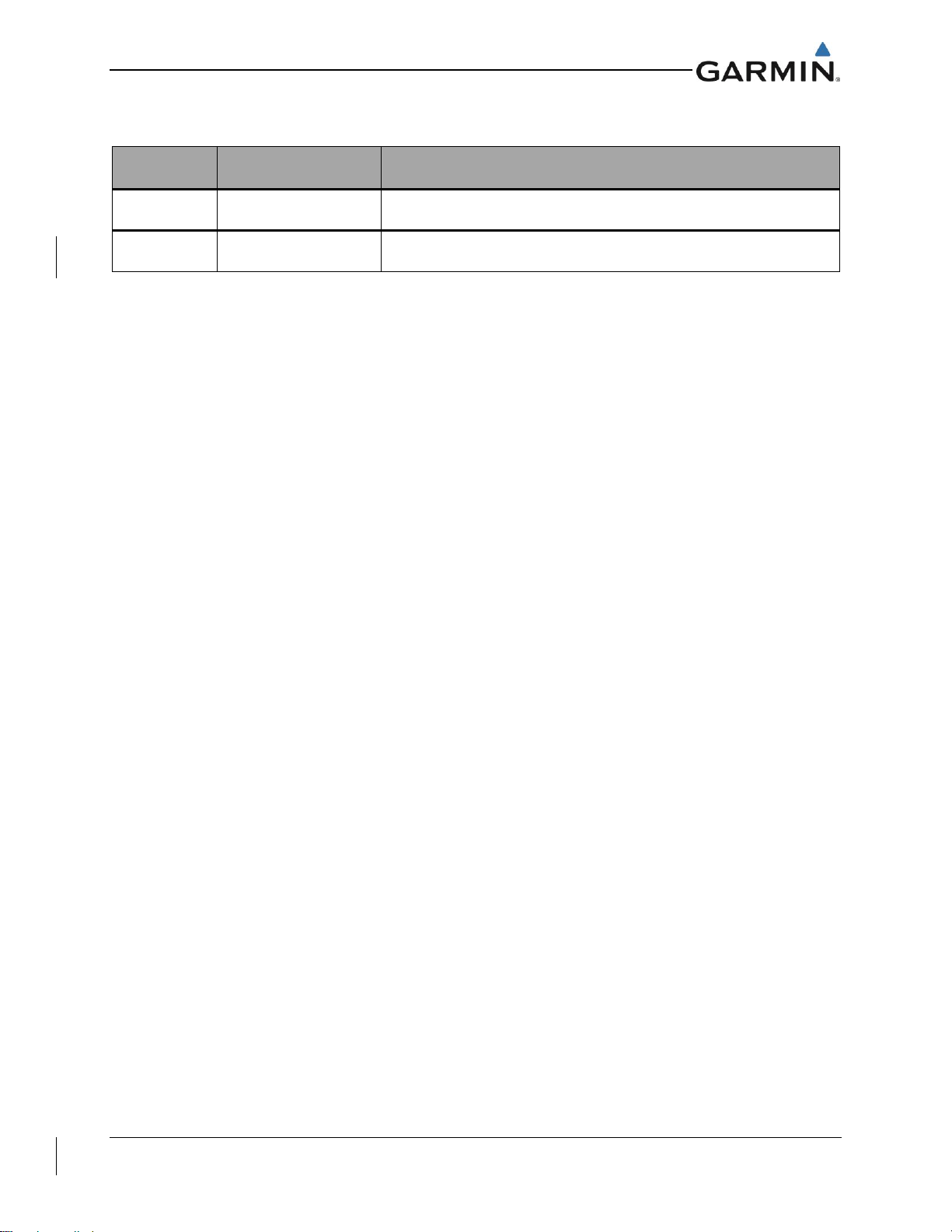
190-02207-A2 GPS 175/GNX 375/GNC 355 Part 23 AML STC Maintenance Manual
Rev. 2 Page ii
RECORD OF REVISIONS
Revision
Revision Date
Description
1
3/22/2019
Initial Release
2
7/25/2019
Added GNC 355/355A
Page 4
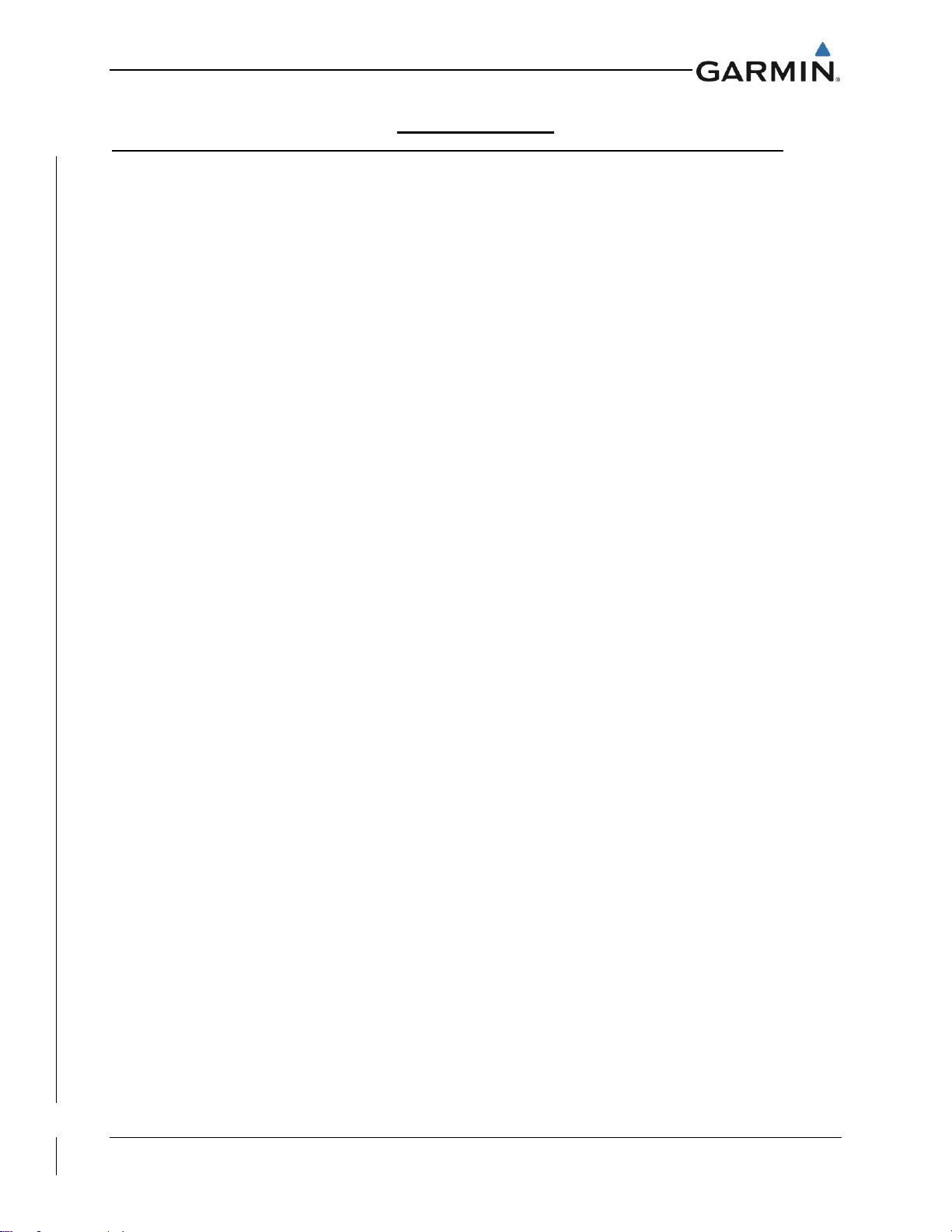
190-02207-A2 GPS 175/GNX 375/GNC 355 Part 23 AML STC Maintenance Manual
Rev. 2 Page iii
Table of Contents
SECTION ................................................................................................................................. PAGE
1. INTRODUCTION ..................................................................................................................... 1-1
1.1 Content, Scope, Purpose ................................................................................................. 1-1
1.2 Organization ..................................................................................................................... 1-1
1.3 Applicability ...................................................................................................................... 1-2
1.4 Publications ...................................................................................................................... 1-2
1.5 Revision and Distribution ................................................................................................. 1-2
1.6 Reference ......................................................................................................................... 1-3
2. SYSTEM DESCRIPTION ......................................................................................................... 2-1
2.1 Equipment Descriptions ................................................................................................... 2-1
3. CONTROL AND OPERATION ................................................................................................ 3-1
3.1 GPS 175 ........................................................................................................................... 3-1
3.2 GNX 375 .......................................................................................................................... 3-2
3.3 GNC 355 .......................................................................................................................... 3-3
3.4 Configuration Mode Overview .......................................................................................... 3-4
4. INSTRUCTIONS FOR CONTINUED AIRWORTHINESS ....................................................... 4-1
4.1 Airworthiness Limitations ................................................................................................. 4-1
4.2 Servicing Information ....................................................................................................... 4-2
4.3 Maintenance Intervals ...................................................................................................... 4-3
4.4 Visual Inspection .............................................................................................................. 4-4
4.5 Electrical Bonding Test .................................................................................................... 4-5
4.6 Overhaul Period ............................................................................................................... 4-5
4.7 Additional Instructions ...................................................................................................... 4-5
5. TROUBLESHOOTING ............................................................................................................. 5-1
5.1 General Troubleshooting.................................................................................................. 5-1
5.2 Failure Annunciations ....................................................................................................... 5-5
5.4 GPS 175 Connector Pinout Information ......................................................................... 5-21
5.5 GNX 375 Connector Pinout Information ........................................................................ 5-22
5.6 GNC 355 Connector Pinout Information ........................................................................ 5-25
6. EQUIPMENT REMOVAL AND RE-INSTALLATION ............................................................... 6-1
6.1 GPS 175 ........................................................................................................................... 6-1
6.2 GNX 375 .......................................................................................................................... 6-3
6.3 GNC 355 .......................................................................................................................... 6-5
6.4 Display of Self-Test Data ................................................................................................. 6-7
6.5 Configuration Module Replacement ................................................................................. 6-8
6.6 Data Card/Flight Stream 510 ........................................................................................... 6-9
6.7 GAE 12 ............................................................................................................................. 6-9
6.8 Bonding Strap ................................................................................................................ 6-10
7. SOFTWARE ............................................................................................................................. 7-1
7.1 Software Check ................................................................................................................ 7-1
7.2 Software Updates ............................................................................................................. 7-1
8. SYSTEM CONFIGURATION AND CHECKOUT ..................................................................... 8-1
8.1 Overview .......................................................................................................................... 8-1
Page 5
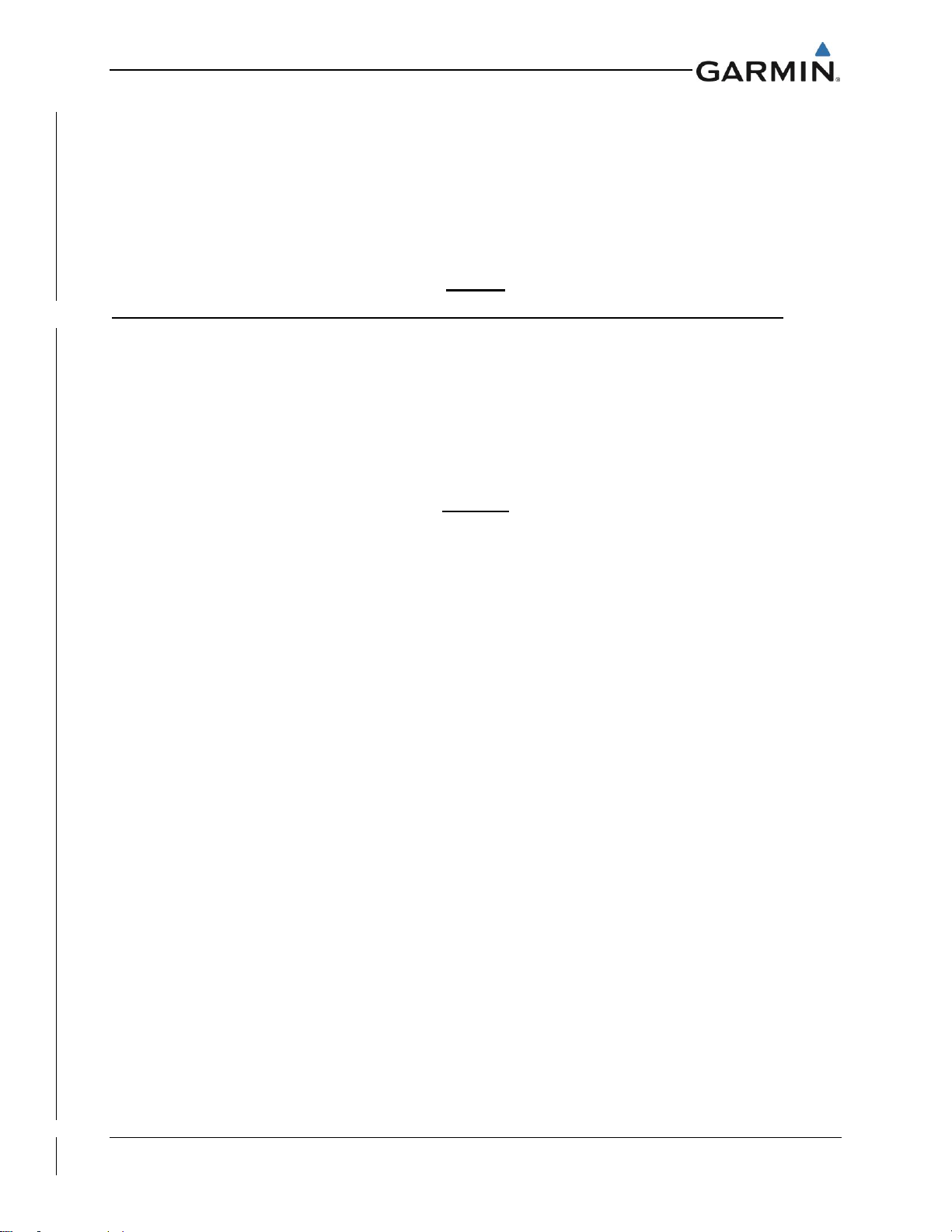
190-02207-A2 GPS 175/GNX 375/GNC 355 Part 23 AML STC Maintenance Manual
Rev. 2 Page iv
8.2 System Checkout ............................................................................................................. 8-1
8.3 GPS 175/GNX 375/GNC 355 Configuration .................................................................... 8-1
8.4 Regulatory Test (GNX 375) ............................................................................................. 8-1
8.5 ADS-B Out Test (GNX 375) ............................................................................................. 8-2
9. SYSTEM RETURN TO SERVICE PROCEDURE ................................................................... 9-1
9.1 Maintenance Records ...................................................................................................... 9-1
APPENDIX A AIRCRAFT & INSTALLATION SPECIFIC INFORMATION ............................... A-1
Tables
Table Page
Table 1-1 Reference Documentation ............................................................................................ 1-2
Table 4-1 Periodic Maintenance ................................................................................................... 4-3
Table 5-1 GPS 175 General Troubleshooting Guide .................................................................... 5-1
Table 5-2 GNX 375 General Troubleshooting Guide .................................................................... 5-2
Table 5-3 GNC 355 General Troubleshooting Guide ................................................................... 5-3
Table 6-1 Instrument Test Data .................................................................................................... 6-7
Figures
Figure 2-1 GPS 175 System Diagram .......................................................................................... 2-1
Figure 2-2 GNX 375 System Diagram .......................................................................................... 2-2
Figure 2-3 GNC 355 System Diagram .......................................................................................... 2-3
Figure 2-4 Flight Stream 510 ........................................................................................................ 2-4
Figure 2-5 GAE 12 ........................................................................................................................ 2-4
Figure 3-1 GPS 175 Home Page .................................................................................................. 3-1
Figure 3-2 GNX 375 Home Page .................................................................................................. 3-2
Figure 3-3 GNC 355 Home Page .................................................................................................. 3-3
Figure 3-4 Configuration Mode Home Screen .............................................................................. 3-4
Figure 3-5 GNX 375 Setup Page .................................................................................................. 3-4
Figure 5-1 Failure Screen ............................................................................................................. 5-5
Figure 5-2 GPS 175/GNX 375/GNC 355 System Alert Troubleshooting ...................................... 5-6
Figure 5-3 GPS 175/GNC 355 Transponder Alert Troubleshooting ............................................. 5-7
Figure 5-4 GPS 175/GNC 355 Traffic Alert Troubleshooting ........................................................ 5-8
Figure 5-5 GNX 375 Traffic Alert Troubleshooting........................................................................ 5-9
Figure 5-6 XPDR Alert Troubleshooting Sheet 1 of 5 ................................................................. 5-10
Figure 5-7 XPDR Alert Troubleshooting Sheet 2 of 5 ................................................................. 5-11
Figure 5-8 XPDR Alert Troubleshooting Sheet 3 of 5 ................................................................. 5-12
Figure 5-9 XPDR Alert Troubleshooting Sheet 4 of 5 ................................................................. 5-13
Figure 5-10 XPDR Alert Troubleshooting Sheet 5 of 5 ............................................................... 5-14
Figure 5-11 GNC 355 COM Alert Troubleshooting ..................................................................... 5-15
Figure 5-12 Database Alert Troubleshooting .............................................................................. 5-16
Page 6
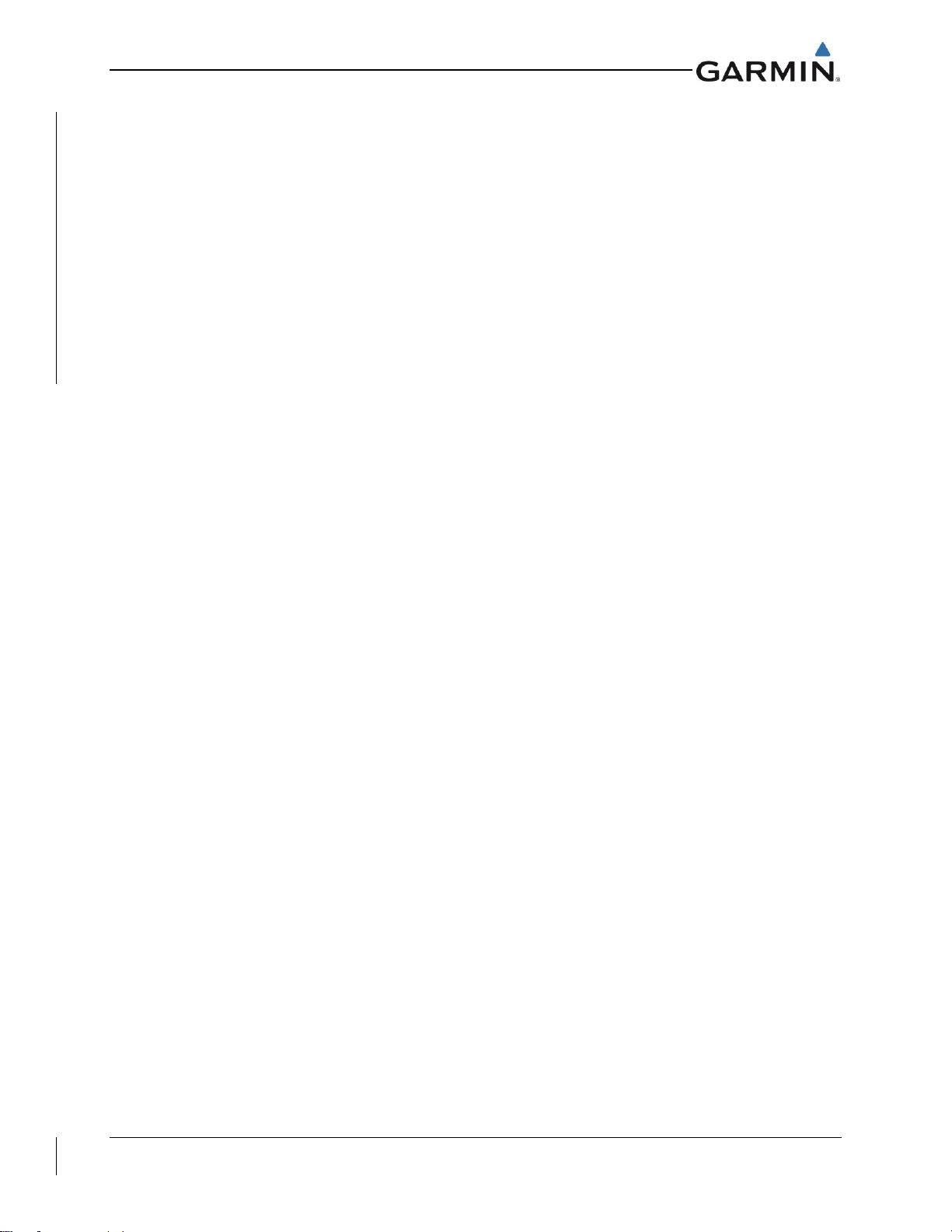
190-02207-A2 GPS 175/GNX 375/GNC 355 Part 23 AML STC Maintenance Manual
Rev. 2 Page v
Figure 5-13 GPS/WAAS Alert Troubleshooting Sheet 1 of 2 ...................................................... 5-17
Figure 5-14 GPS/WAAS Alert Troubleshooting Sheet 2 of 2 ...................................................... 5-18
Figure 5-15 Import Alert Troubleshooting ................................................................................... 5-19
Figure 5-16 Misc Alert Troubleshooting ...................................................................................... 5-20
Figure 6-1 GPS 175 Rack Installation ........................................................................................... 6-2
Figure 6-2 GNX 375 Rack Installation .......................................................................................... 6-4
Figure 6-3 GNC 355 Rack Installation .......................................................................................... 6-6
Figure 6-4 Configuration Module Assembly .................................................................................. 6-8
Figure 6-5 GAE Assembly ............................................................................................................. 6-9
Page 7
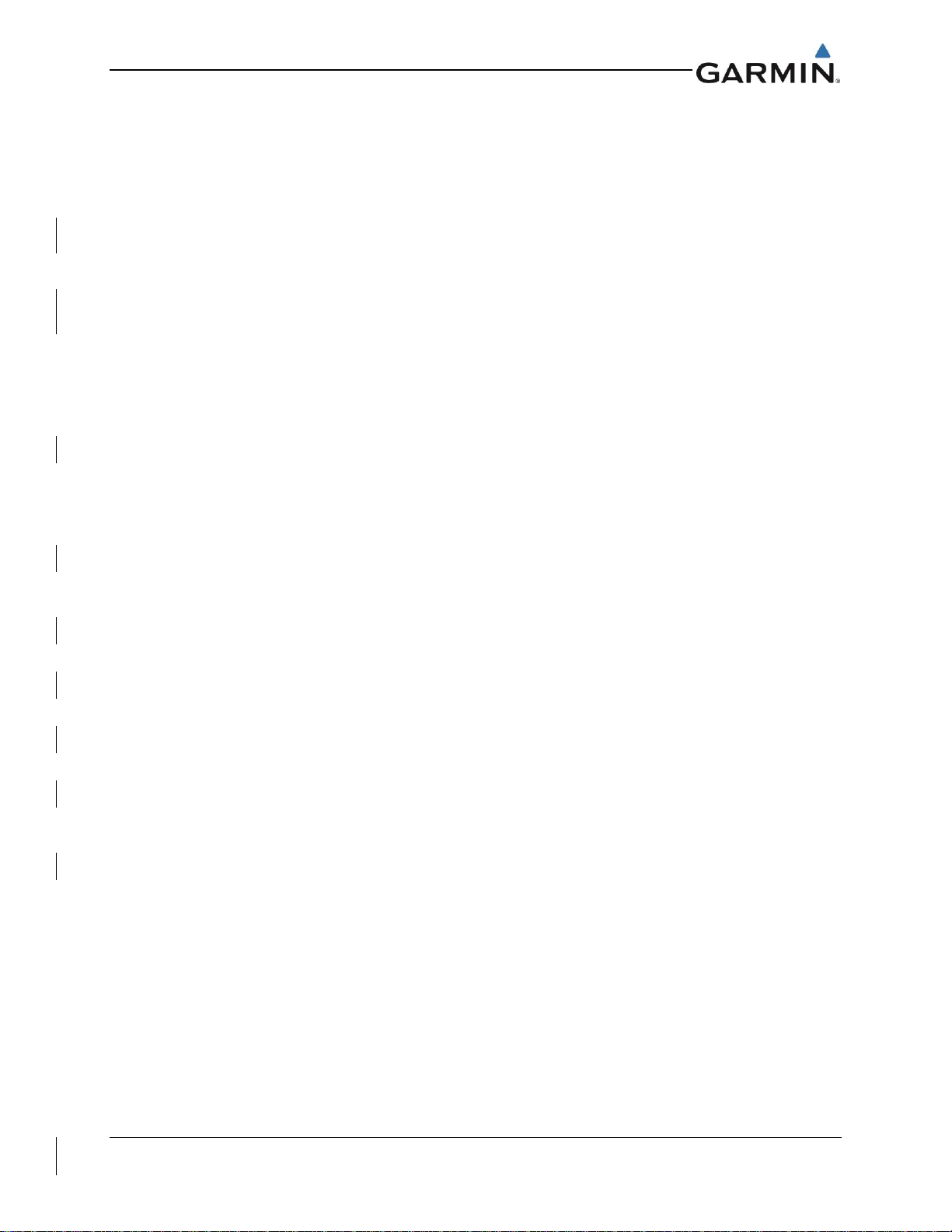
190-02207-A2 GPS 175/GNX 375/GNC 355 Part 23 AML STC Maintenance Manual
Rev. 2 Page 1-1
1. INTRODUCTION
1.1 Content, Scope, Purpose
This document provides Instructions for Continued Airworthiness (ICA) and Maintenance Manual (MM) for
the GPS 175, GNX 375, and GNC 355 as installed under STC SA02636SE. The installation of the GPS
175, GNX 375, GNC 355 and associated wiring is performed in accordance with their respective
installation manual listed in Table 1-1. This document satisfies the requirements for continued
airworthiness as defined by 14 CFR Part 23.1529 and appendix G. Information in this document is
required to maintain the continued airworthiness of the GPS 175, GNX 375, and GNC 355.
Note: References made to the ‘GNC 355’ will equally apply to the GNC 355 and GNC 355A.
1.2 Organization
The following outline briefly describes the organization of this manual:
Section 2: System Description
Provides a description of the GPS 175/GNX 375/GNC 355 system equipment installed by this STC.
Section 3: Control and Operation
Provides basic control and operation information specifically tailored to maintenance practices.
Section 4: Instructions for Continued Airworthiness
Provides Instructions for Continued Airworthiness of the GPS/GNX/GNC system LRUs.
Section 5: Troubleshooting
Provides troubleshooting information, including connector information, and pinouts to aid in diagnosing
and resolving problems with GPS/GNX/GNC system equipment.
Section 6: Equipment Removal and Re-Installation
Provides instructions for the removal and replacement of GPS 175, GNX 375, & GNC 355 units.
Section 7: Software
Provides instructions for loading software on GPS 175, GNX 375, and GNC 355 units.
Section 8: System Configuration and Checkout
Provides system configuration information and checkout procedures for the GPS 175/GNX 375/GNC 355.
Section 9: System Return to Service Procedure
Specifies return-to-service procedures to be performed upon completion of maintenance to GPS
175/GNX 375/GNC 355 system equipment.
APPENDIX A: Aircraft & Installation Specific Information
Contains the documentation required for recording the aircraft and configuration information.
Page 8
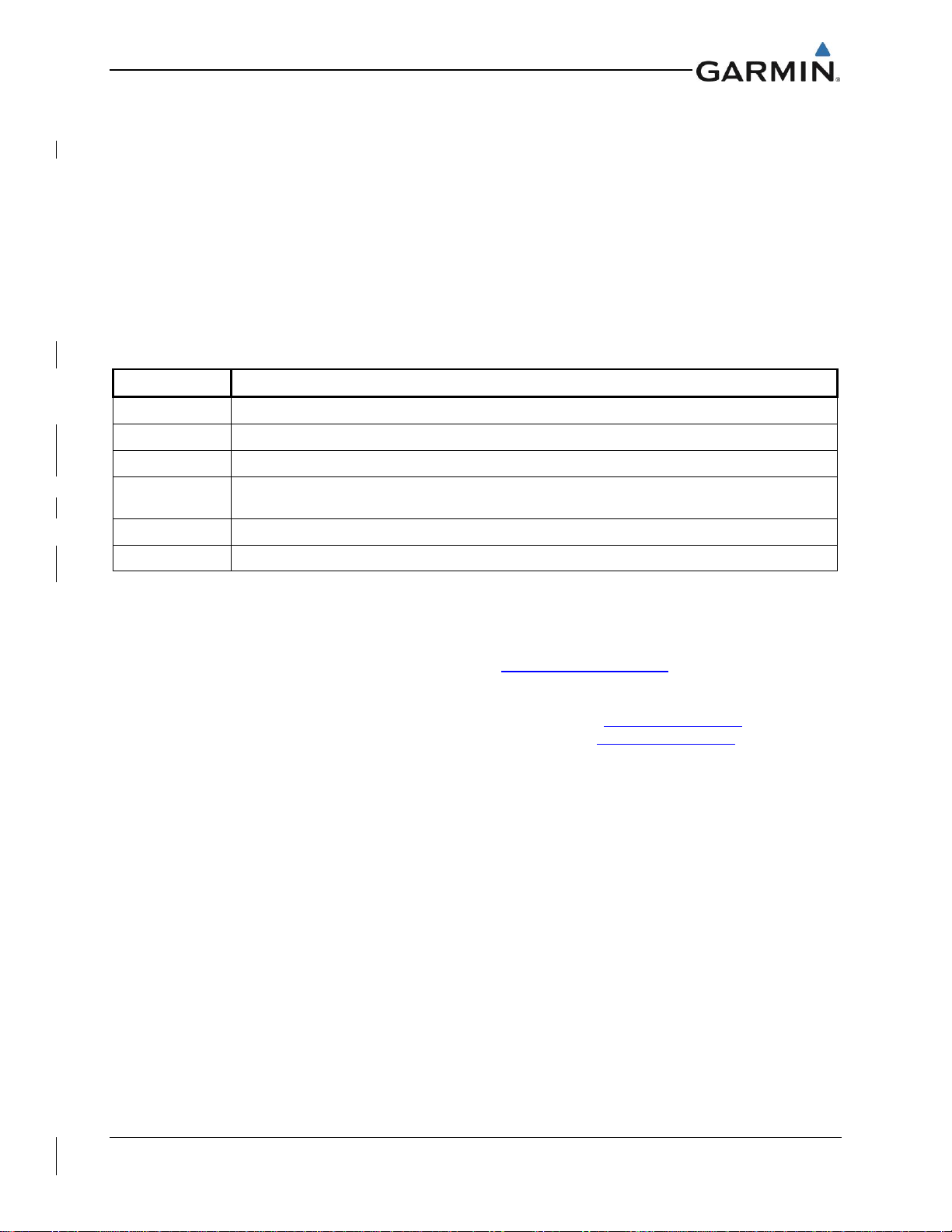
190-02207-A2 GPS 175/GNX 375/GNC 355 Part 23 AML STC Maintenance Manual
Rev. 2 Page 1-2
1.3 Applicability
This document applies to all aircraft with either the GPS 175, GNX 375, or the GNC 355 installed in
accordance with STC SA02636SE. Modification of an aircraft by this STC obligates the aircraft operator
to include the maintenance information provided by this document in the operator’s Aircraft Maintenance
Manual and the operator’s Aircraft Scheduled Maintenance Program.
1.4 Publications
In addition to this manual, the following documents are recommended to perform maintenance based on
the installed and interfaced equipment. It is the responsibility of the owner/operator to ensure the latest
applicable versions of these documents are used during operation, servicing, or maintenance of the
airplane.
Table 1-1 Reference Documentation
Part Number
Document
190-02207-A1
GPS 175 Part 23 AML STC Installation Manual
005-01206-A2
GPS 175/GNX 375/GNC 355 Part 23 AML STC Equipment List
005-01206-A1
GPS 175/GNX 375/GNC 355 Part 23 AML STC Master Drawing List
190-02207-A3
Airplane Flight Manual Supplement or Supplemental Airplane Flight Manual for Garmin GPS
175/GNX 375/GNC 355 GPS/XPDR/COM Navigation System
190-02207-A4
GNX 375 Part 23 AML STC Installation Manual
190-02207-A5
GNC 355 Part 23 AML STC Installation Manual
1.5 Revision and Distribution
This document is required for maintaining the continued airworthiness of the aircraft. Garmin Dealers may
obtain the latest revision of this document at the Garmin Dealer Resource Center, website.
Dealers are notified of manual revision changes via a Garmin Service Bulletin.
Owner and operators may obtain the latest revision of this document at www.flyGarmin.com or by
contacting a Garmin dealer. Garmin contact information is available at www.flyGarmin.com.
Page 9

190-02207-A2 GPS 175/GNX 375/GNC 355 Part 23 AML STC Maintenance Manual
Rev. 2 Page 1-3
1.6 Reference
1.6.1 Terminology
ADS-B or ADS-B Out refers to version 2 ADS-B Out only.
ADS-B In refers to TIS-B traffic and FIS-B weather received from ground stations over UAT as well as
ADS-B and ADS-R traffic targets received directly over 1090 MHz or UAT.
Throughout this document references will be made to metallic aircraft. For the purposes of this manual,
metallic aircraft will be those with an aluminum skin. Nonmetallic aircraft refers to all other aircraft (e.g.,
wooden aircraft, aircraft with composite skin, or aircraft with tube and fabric construction).
Unless otherwise stated, all units of measure are US standard units.
The term squitter refers to a burst or broadcast of aircraft-tracking data that is transmitted periodically by a
Mode S transponder without interrogation from a controller’s radar.
1.6.2 Acronyms
ADS-B: Automatic Dependent Surveillance -
Broadcast
AHRS: Attitude and Heading Reference System
AML: Approved Model List
ARINC: Aeronautical Radio, Incorporated
ATC: Air Traffic Control
BIT: Built In Test
CDI: Course Deviation Indicator
CFR: Code of Federal Regulations
FAA: Federal Aviation Administration
GAE: Garmin Altitude Encoder
GDL: Garmin Datalink LRU
GDU: Garmin Display Unit
GNC: Garmin 2” Navigator/COM
GNX: Garmin 2” Navigator/Transponder
GPS: Global Positioning System
GTR: Garmin Transmitter / Receiver
GTX: Garmin Transponder
HSDB: High Speed Data Bus
HSI: Horizontal Situation Indicator
ICA: Instructions for Continued Airworthiness
ID: Identifier
IFR: Instrument Flight Rules
LED: Light Emitting Diode
LOC: Localizer
LOI: Loss of Integrity
LPV: Localizer Performance with Vertical
Guidance [Approach]
LRU: Line-Replaceable Unit
OAT: Outside Air Temperature
OBS: Omni Bearing Selector
ODA: Organization Designation Authorization
PC: Personal Computer
PED: Personal Electronic Device
RF: Radio Frequency
RS: Radiated Susceptibility
SBAS: Satellite Based Augmentation System
SD: SanDisk Memory
SDA: System Design Assurance
SDI: Source/Destination Identifiers
STC: Supplemental Type Certificate
SVT: Synthetic Vision Technology
SW: Software
UAT: Universal Access Transceiver
UTC: Coordinated Universal Time
VCDI: Vertical Course Deviation Indicator
WAAS: Wide Area Augmentation System
XM: XM Satellite Radio
XPDR: Transponder
Page 10

190-02207-A2 GPS 175/GNX 375/GNC 355 Part 23 AML STC Maintenance Manual
Rev. 2 Page 2-1
2. SYSTEM DESCRIPTION
2.1 Equipment Descriptions
2.1.1 GPS 175
The GPS 175 is a panel-mounted 2” GPS Navigator. The GPS 175 features a capacitive touch-screen,
full-color moving map display, power/home button, dual concentric rotary knob with push entry, SD card
slot, and photo cell. The internal AHRS sensor cannot be used to drive anything other than the display of
attitude on a non-certified PED. The built in Bluetooth allows for flight plan I/O and GPS position interface
with a PED (Database concierge only available through Flight Stream 510). The GPS 175 is capable of
providing TSO-C146e compliant GPS/WAAS navigation for en route, terminal, non-precision and
precision capabilities (LPV) when interfaced with a CDI. The GPS 175 is also a certified ADS-B Out
position source. The bezel of the GPS 175 is 2 inches x 6.25 inches and is designed to fit in the same
location as older 2 inch avionics, such as GNC 255 or GTR 225.
Display
OBS Resolver
GTX 345 or GDL 88
Discretes
Autopilot
CDI
FS 510
(Optional)
GPS 175
GPS
Antenna
Installed per
this STC
Existing
Equipment
Legend
Figure 2-1 GPS 175 System Diagram
Page 11
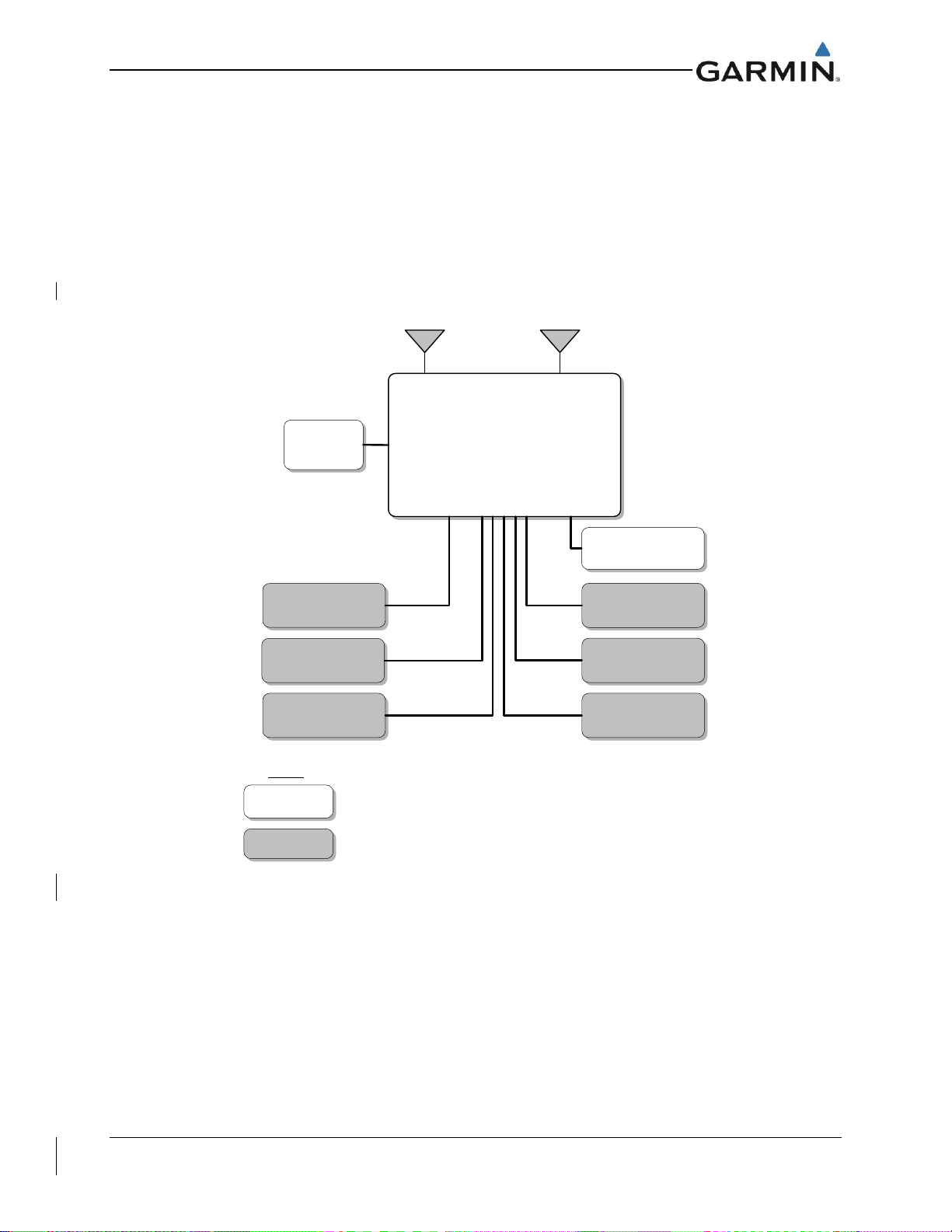
190-02207-A2 GPS 175/GNX 375/GNC 355 Part 23 AML STC Maintenance Manual
Rev. 2 Page 2-2
2.1.2 GNX 375
The GNX 375 is a panel-mounted 2” GPS Navigator and Transponder. The GNX 375 features a
capacitive touch-screen, full-color moving map display, power/home button, dual concentric rotary knob
with push entry, SD card slot, and photo cell. The GNX 375 has the same capabilities as the GPS 175,
but has a Mode S transponder and ADS-B receiver. The internal AHRS sensor cannot be used to drive
anything other than the display of attitude on a non-certified PED. The built in Bluetooth will allow flight
plan I/O, GPS position, and ADS-B Weather/Traffic interface with a PED but will not allow software or
database loading. The GPS navigation function is capable of providing TSO-C146e compliant
GPS/WAAS navigation for en route, terminal, non-precision and precision capabilities (LPV) when
interfaced with a CDI. The bezel of the GNX 375 is 2 inches x 6.25 inches and is designed to fit in the
same location as older 2 inch avionics, such as GTX 327.
Display
OBS Resolver
Audio Panel
Discretes
Autopilot
CDI
FS 510
(Optional)
GNX 375
GAE 12
(Optional)
GPS
Antenna
Installed per
this STC
Existing
Equipment
Legend
Transponder
Antenna
Figure 2-2 GNX 375 System Diagram
Page 12
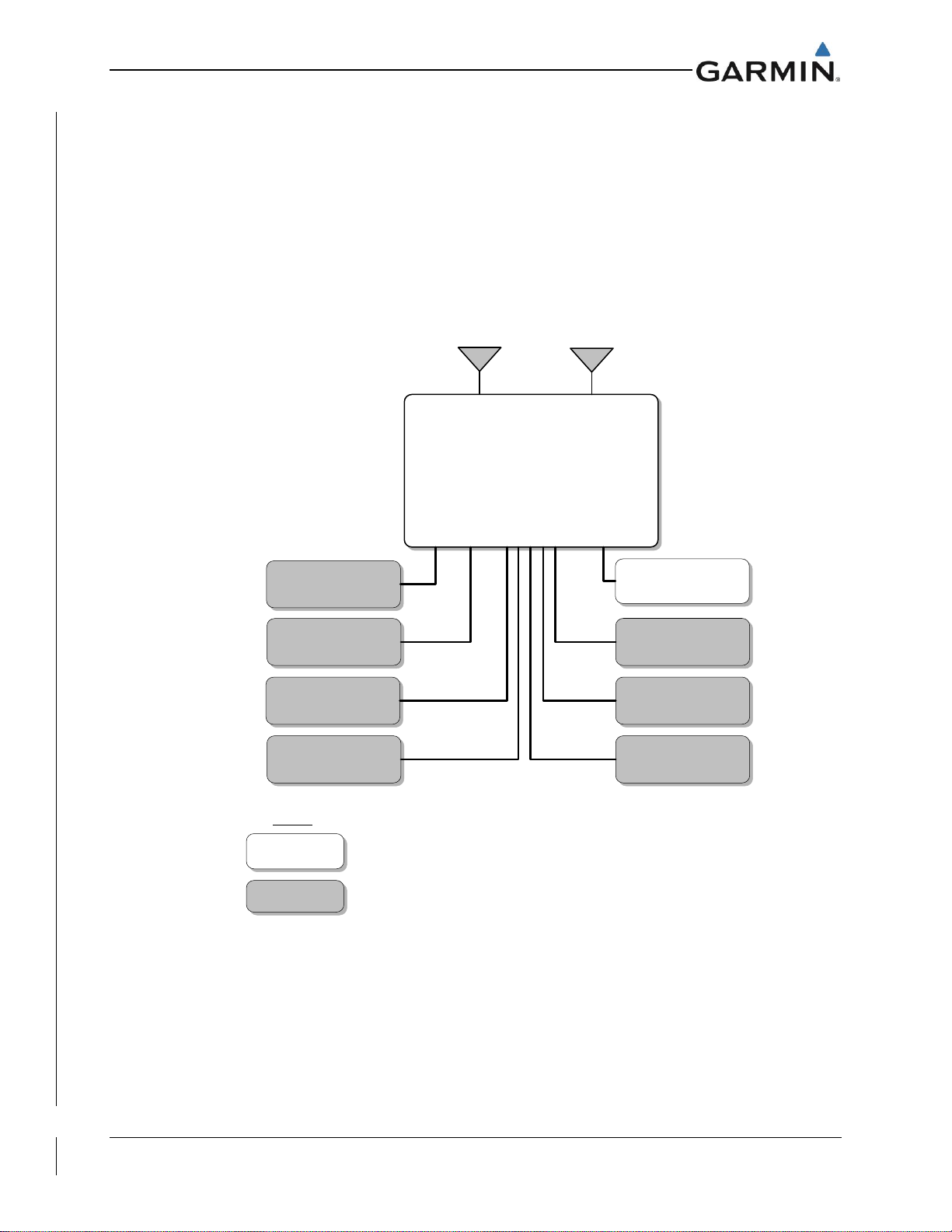
190-02207-A2 GPS 175/GNX 375/GNC 355 Part 23 AML STC Maintenance Manual
Rev. 2 Page 2-3
2.1.3 GNC 355
The GNC 355 is a panel-mounted 2” GPS Navigator and COM radio. The GNC 355 features a capacitive
touch-screen, full-color moving map display, power/home button, dual concentric rotary knob with push
entry, SD card slot, and photo cell. The GNC 355 has the same capabilities as the GPS 175, but has a
VHF COM radio. The GNC 355 has a 25 KHz spacing radio and the GNC 355A has a 8.33 KHz spacing
radio. The internal AHRS sensor cannot be used to drive anything other than the display of attitude on a
non-certified PED. The built in Bluetooth will allow flight plan I/O, GPS position, and ADS-B
Weather/Traffic interface with a PED but will not allow software or database loading. The GPS navigation
function is capable of providing TSO-C146e compliant GPS/WAAS navigation for en route, terminal, nonprecision and precision capabilities (LPV) when interfaced with a CDI. The bezel of the GNC 355 is 2
inches x 6.25 inches and is designed to fit in the same location as older 2 inch avionics, such as GNC
255 or GTR 225.
Display
OBS Resolver
GTX 345 or GDL 88
Discretes
Autopilot
CDI
FS 510
(Optional)
GNC 355( )
GPS
Antenna
Installed per
this STC
Existing
Equipment
Legend
COM
Antenna
Audio Panel
Figure 2-3 GNC 355 System Diagram
Page 13
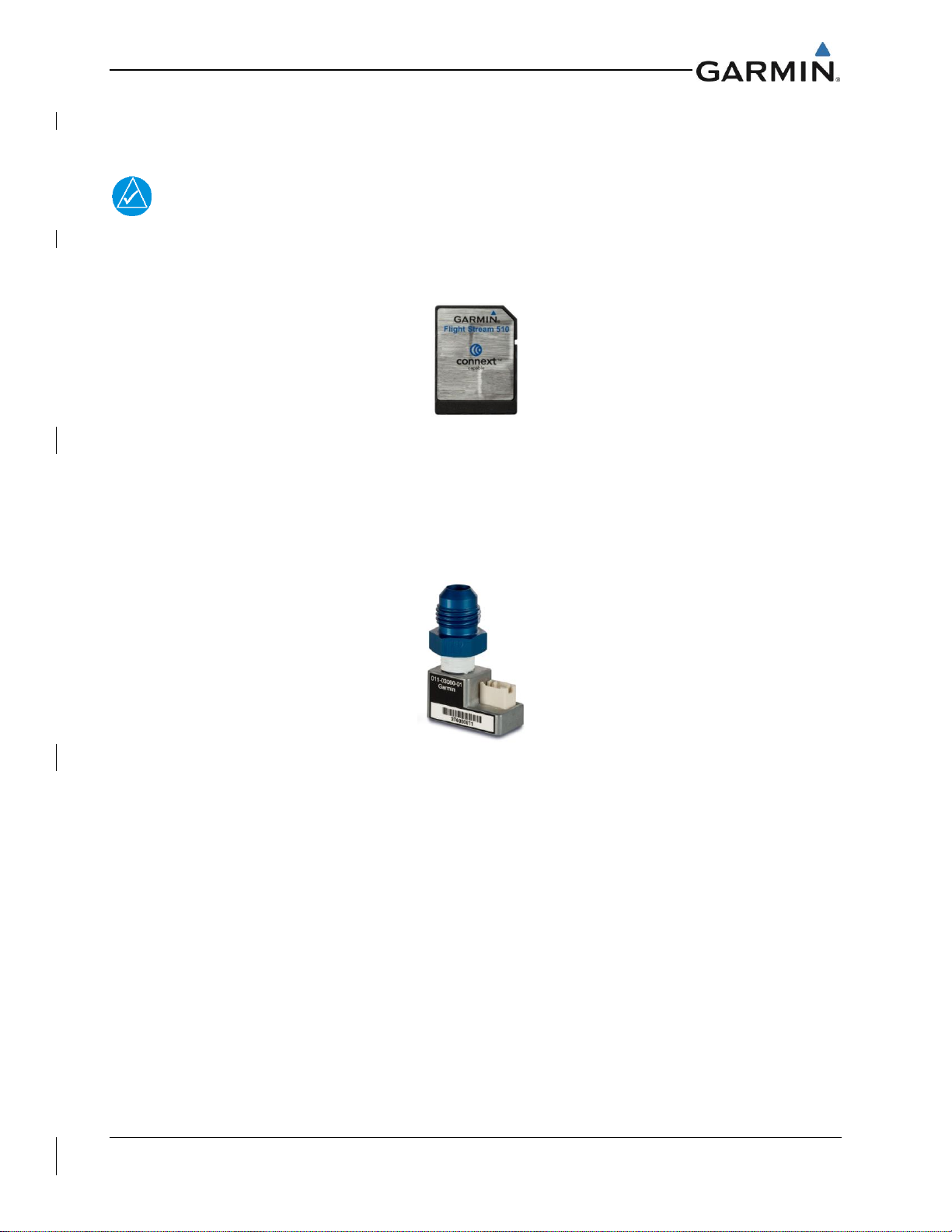
190-02207-A2 GPS 175/GNX 375/GNC 355 Part 23 AML STC Maintenance Manual
Rev. 2 Page 2-4
2.1.4 Flight Stream 510
NOTE
The Flight Stream 510 is a wireless-enabled data card that is inserted into the SD card slot.
The Flight Stream 510 interfaces to the GPS 175/GNX 375/GNC 355 by replacing the front-loaded data
card to allow wireless database transfer with PEDs over Wifi.
Figure 2-4 Flight Stream 510
2.1.5 GAE 12
The GNX 375 allows for the use of an optional GAE 12 module as a transponder pressure altitude input.
The GAE 12 module directly attaches to the GNX 375 backplate and connects to the aircraft static
pressure system. The GAE 12 module replaces and functions the same as the configuration module.
Figure 2-5 GAE 12
Page 14
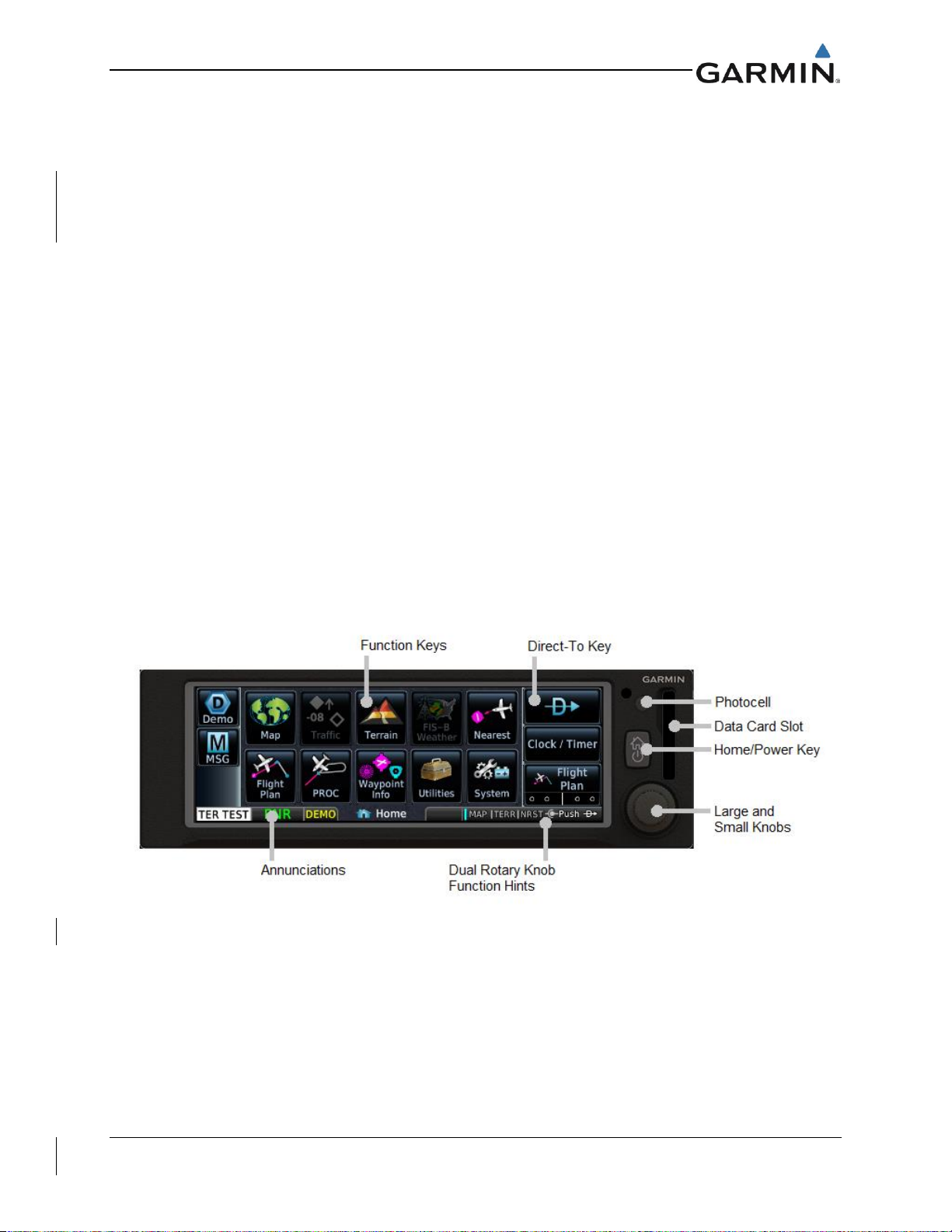
190-02207-A2 GPS 175/GNX 375/GNC 355 Part 23 AML STC Maintenance Manual
Rev. 2 Page 3-1
3. CONTROL AND OPERATION
Control and operation of the GPS 175, GNX 375, and GNC 355 units occurs through the use of the touch
display, dual rotary knob, and the home/power key. The Home page, seen below in Figure 3-1, Figure 3-2
and Figure 3-3, is the first page displayed after the startup prompts. All functions of the GPS 175/GNX
375/GNC 355 can be accessed through the Home page. At any time, the Home/Power key can be
pressed to return to the Home page.
3.1 GPS 175
The GPS 175 Home page is shown below in Figure 3-1. The figure below also contains labels identifying
key aspects of the GPS 175 features and controls. These features and controls are as follows:
• Function Keys - Touch the function keys to access the features or pages described on the key.
• Direct-To Key – This key is used to initiate and activate navigation to a waypoint.
• Annunciations - The area of the screen displays annunciations to the pilot.
• Photocell – The photocell may be configured to be used by the display to automatically adjust
the display backlighting with no further prompt.
• Data Card Slot - A card slot in the unit that accepts standard SD cards, Loader cards, and Flight
Stream 510.
• Home/Power Key – This key can be pressed once to return to the Home page at any time, or
can be held down to power off the unit.
• Large and Small Knobs – Control knobs that can be used to scroll through selections or various
options on the display. Pressing the inner knob acts as an enter or selection of the currently
highlighted information.
• Dual Rotary Knob Function Hints - This area of the screen provides more detailed information
on the operation of the dual concentric knobs for the given page.
Figure 3-1 GPS 175 Home Page
Page 15

190-02207-A2 GPS 175/GNX 375/GNC 355 Part 23 AML STC Maintenance Manual
Rev. 2 Page 3-2
3.2 GNX 375
The GNX 375 Home page is shown below in Figure 3-2. The figure below also contains labels identifying
key aspects of the GNX 375 features and controls. These features and controls are as follows:
• Function Keys - Touch the function keys to access the features or pages described on the key.
• Direct-To Key – This key is used to initiate and activate navigation to a waypoint.
• XPDR Panel Controls – This key is used to access transponder functions and modes.
• Annunciations - The area of the screen displays annunciations to the pilot.
• Photocell – The photocell may be configured to be used by the display to automatically adjust
the display backlighting with no further prompt.
• Data Card Slot - A card slot in the unit that accepts standard SD cards, Loader cards, and Flight
Stream 510.
• Home/Power Key – This key can be pressed once to return to the Home page at any time, or
can be held down to power off the unit.
• Large and Small Knobs – Control knobs that can be used to scroll through selections or various
options on the display. Pressing the inner knob acts as an enter or selection of the currently
highlighted information.
• Dual Rotary Knob Function Hints - This area of the screen provides more detailed information
on the operation of the dual concentric knobs for the given page.
Figure 3-2 GNX 375 Home Page
Page 16
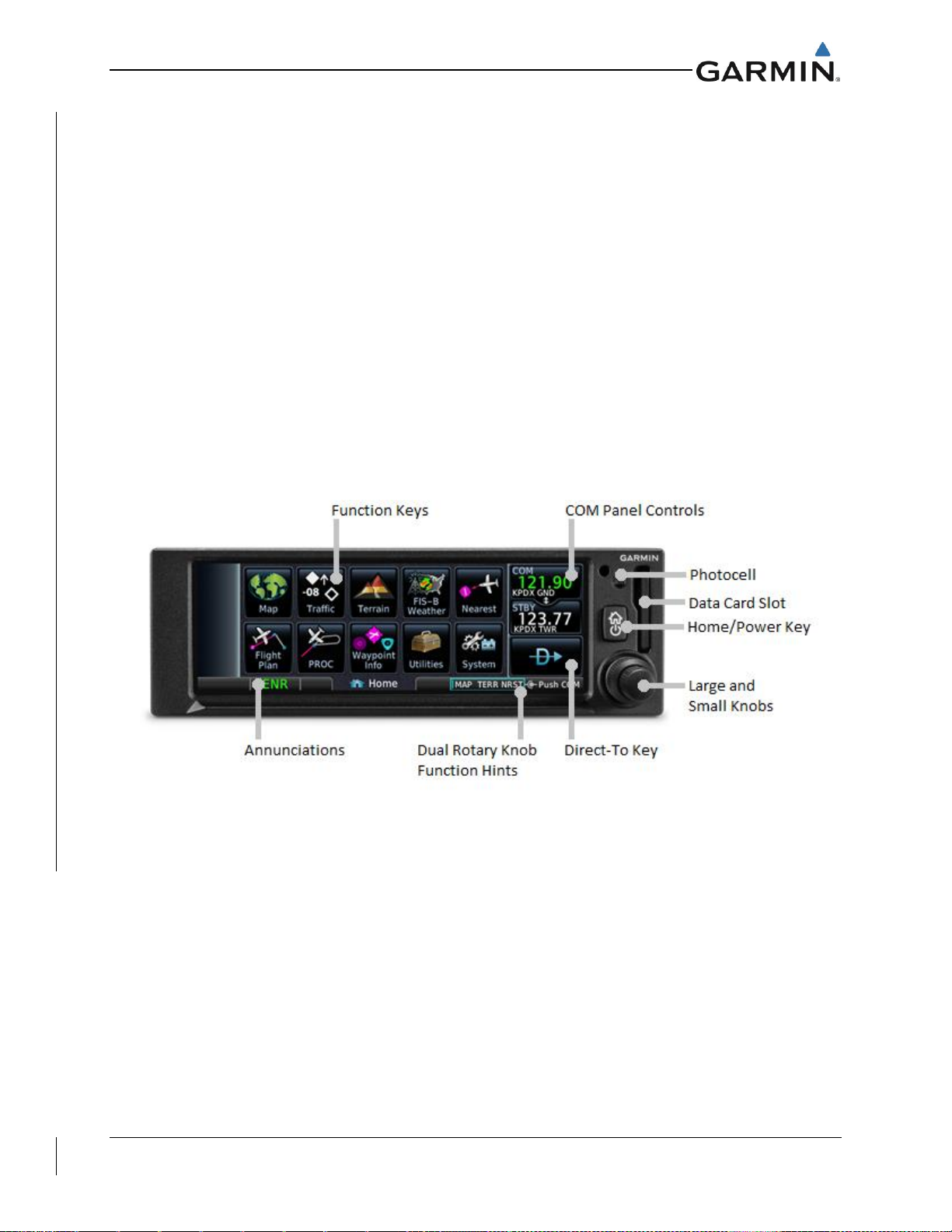
190-02207-A2 GPS 175/GNX 375/GNC 355 Part 23 AML STC Maintenance Manual
Rev. 2 Page 3-3
3.3 GNC 355
The GNC 355 Home page is shown below in Figure 3-3. The figure below also contains labels identifying
key aspects of the GNC 355 features and controls. These features and controls are as follows:
• Function Keys - Touch the function keys to access the features or pages described on the key.
• Direct-To Key – This key is used to initiate and activate navigation to a waypoint.
• COM Panel Controls – This key is used to access the COM radio frequencies and functions.
• Annunciations – The area of the screen displays annunciations to the pilot.
• Photocell – The photocell may be configured to be used by the display to automatically adjust
the display backlighting with no further prompt.
• Data Card Slot - A card slot in the unit that accepts standard SD cards, Loader cards, and Flight
Stream 510.
• Home/Power Key – This key can be pressed once to return to the Home page at any time, or
can be held down to power off the unit.
• Large and Small Knobs – Control knobs that can be used to scroll through selections or various
options on the display. Pressing the inner knob acts as an enter or selection of the currently
highlighted information.
• Dual Rotary Knob Function Hints - This area of the screen provides more detailed information
on the operation of the dual concentric knobs for the given page.
Figure 3-3 GNC 355 Home Page
Page 17
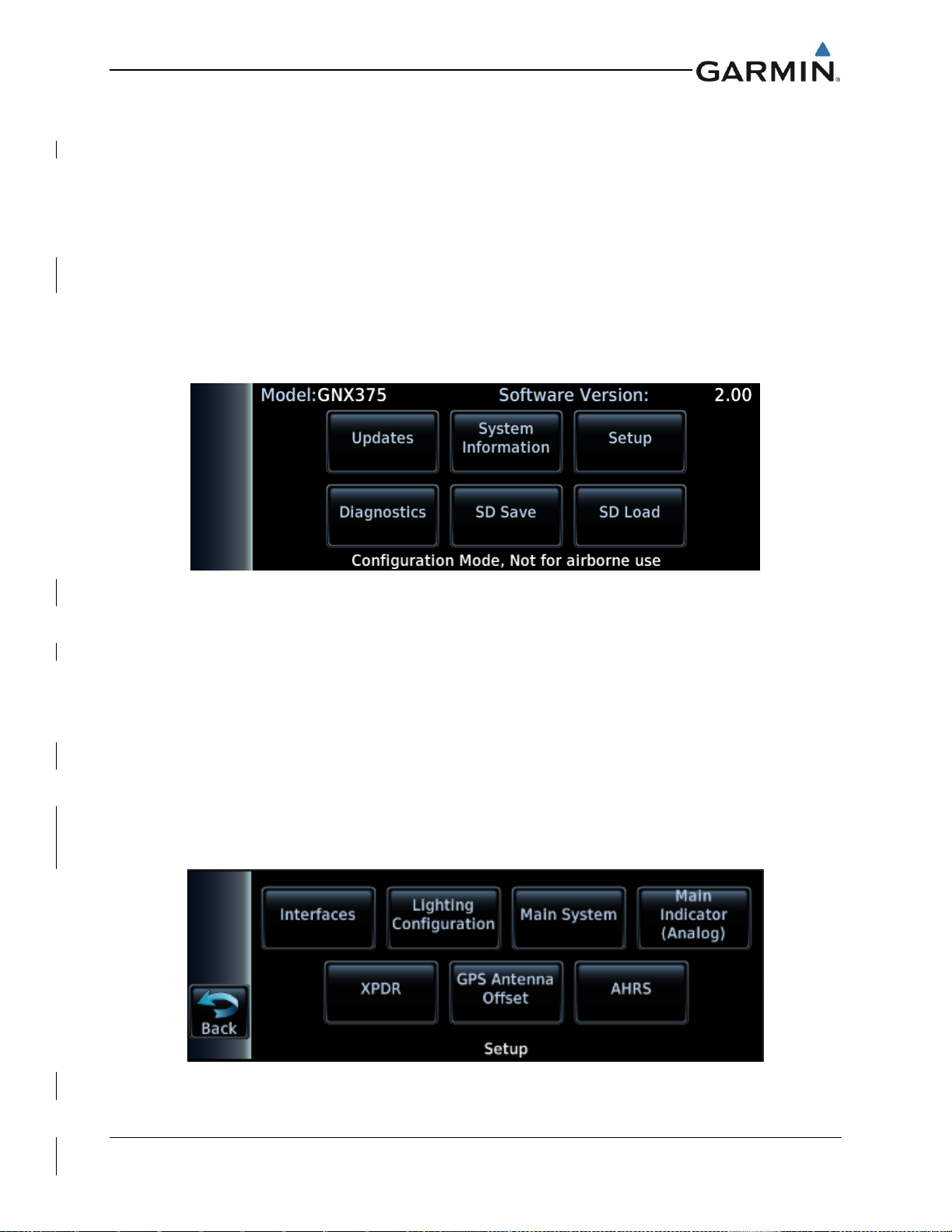
190-02207-A2 GPS 175/GNX 375/GNC 355 Part 23 AML STC Maintenance Manual
Rev. 2 Page 3-4
3.4 Configuration Mode Overview
Configuration mode is used to configure the GPS 175/GNX 375/GNC 355 settings for each specific
installation. To access Configuration mode, hold down the inner knob and press the power/home button.
When the configuration mode home page appears as shown below, release the knob.
The Configuration Mode page is the first page that is displayed in this mode. For detailed information
regarding how to configure the GPS 175, refer to GPS 175 Part 23 AML STC Installation Manual. For
detailed information regarding how to configure the GNX 375, refer to GNX 375 Part 23 AML STC
Installation Manual. For detailed information regarding how to configure the GNC 355, refer to GNC 355
Part 23 AML STC Installation Manual. While in configuration mode, different pages can be selected by
touching the desired key on the display. Some pages may require scrolling to view all of the information
an keys. Scrolling pages are indicated by a series of dots along the bottom of the page, and scrolling is
done by touching the screen and dragging the page in the desired direction.
Figure 3-4 Configuration Mode Home Screen
3.4.1 Updates
The Software Updates page allows the user to update the GPS 175/GNX 375/GNC 355 software
versions. For more information on software updates and instructions see Section 7.2.
3.4.2 System Information
The System Information page displays general and board specific information for the GPS 175/GNX
375/GNC 355. This page is used when checking for software versions as described in Section 7.1.
3.4.3 Setup
This section provides a brief overview of the pages that are accessed from the GPS 175/GNX 375/GNC
355 Setup page. To access the GPS 175/GNX 375/GNC 355 Setup page, touch the Setup key from the
Configuration Mode page, as shown in Figure 3-4.
Figure 3-5 GNX 375 Setup Page
Page 18
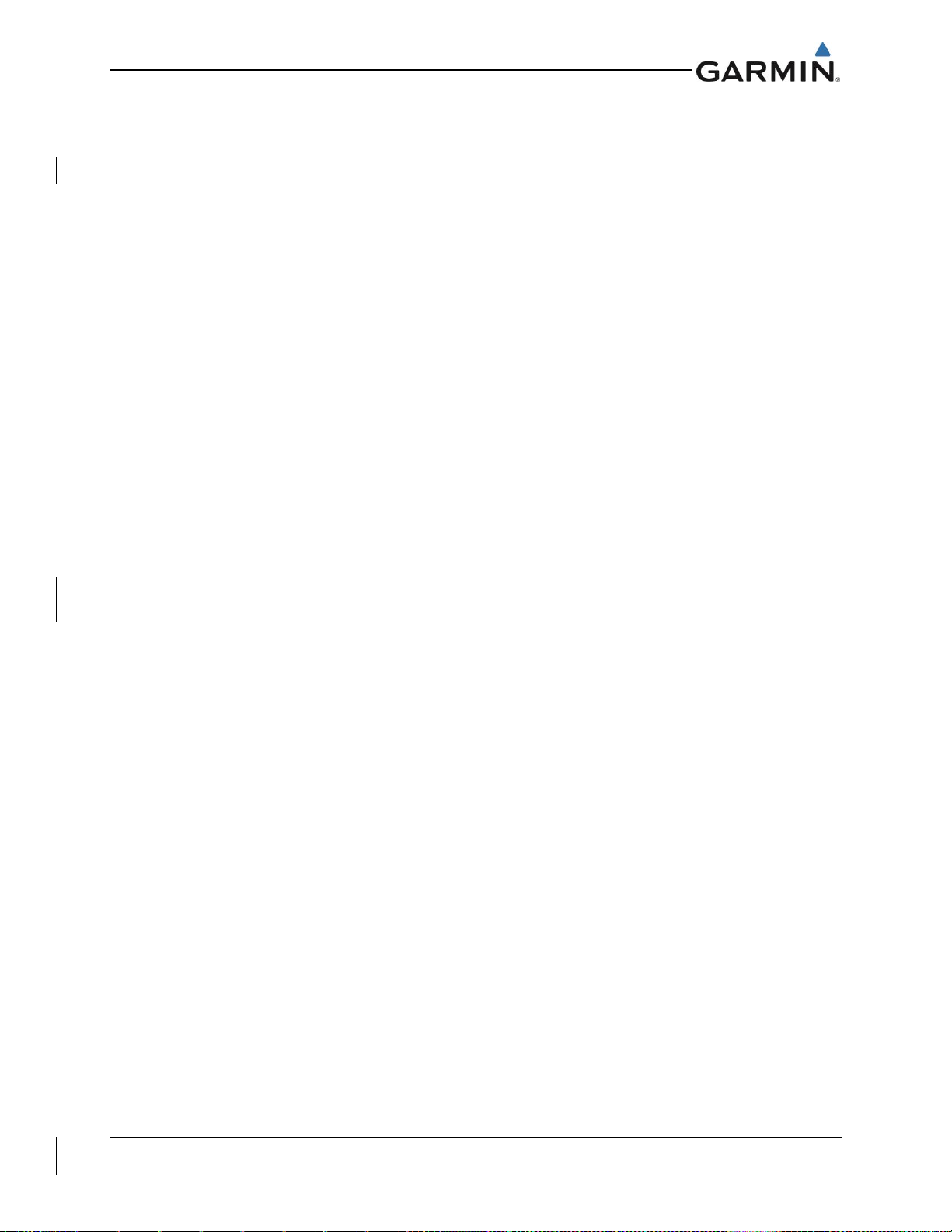
190-02207-A2 GPS 175/GNX 375/GNC 355 Part 23 AML STC Maintenance Manual
Rev. 2 Page 3-5
3.4.3.1 Interfaces
The Interfaced Equipment page allows for the configuration of the various input and outputs that support
interfaces to the GPS 175/GNX 375/GNC 355.
3.4.3.1.1 ARINC 429
The Interfaced Equipment – ARINC 429 page allows the configuration of data formats and speeds of
ARINC 429 inputs and outputs.
3.4.3.1.2 RS-232 (RS-422)
The Interfaced Equipment – RS–232 / RS–422 page allows the configuration of data formats for both
Port 1 and Port 2.
• Port 1 is capable of operating as either an RS-232 port or an RS-422 port.
• Port 2 is only capable of operating as an RS-232 port.
3.4.3.1.3 GDU
The GDU toggle key indicates whether or not a GDU is Present or Not Present in the installation.
3.4.3.2 Lighting Configuration
The Lighting Configuration page allows the user to configure the backlight and key lighting brightness
display parameters. This page also allows the configuration of the photocell and the lighting bus settings.
3.4.3.3 Main System
The Main System allows the user to configure system related settings for the GPS 175/GNX 375/GNC
355. Page settings include the following:
• Air/Ground Threshold
• Fuel Type
• GPS Select
• System ID
• RF Procedure Legs
• Ownship Icon
• Terrain Alerts
• Graphical Edit
• Composite CDI
• Bluetooth
• ADS-B Logging (GNX 375 Only)
• External FPL
3.4.3.4 Main Indicator (Analog)
The Main Indicator (Analog) page allows the user to calibrate the OBS resolver and configure the
selected course behavior.
3.4.3.5 XPDR (GNX 375 Only)
The XPDR Configuration page allows the user to configure the transponder related settings for the GNX
375. Page settings include the following:
• Sensors
• Options
• Test
• Airframe
• Flight ID
• Clear XPDR Settings
3.4.3.6 GPS Antenna Offset
The GPS Antenna Offset page allows the configuration of GPS antenna height, lateral offset, and
longitudinal offset.
Page 19
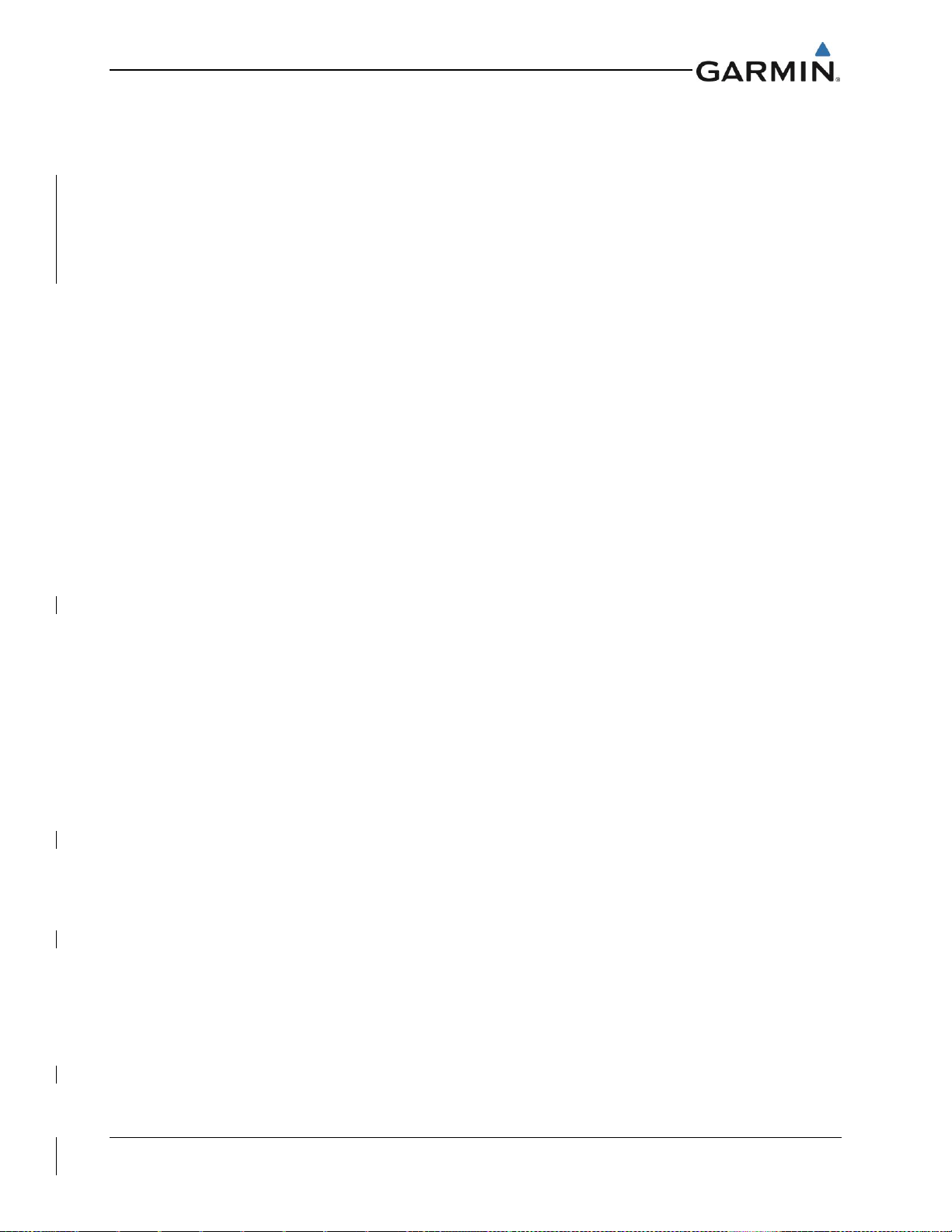
190-02207-A2 GPS 175/GNX 375/GNC 355 Part 23 AML STC Maintenance Manual
Rev. 2 Page 3-6
3.4.3.7 AHRS
The AHRS page allows the user to set the display orientation, yaw offset, and calibrate the internal
AHRS. The Display Orientation must be set and the aircraft must be level before calibrating the internal
AHRS.
3.4.3.8 COM (GNC 355 only)
The COM page allows the user to select and configure squelch mode, configure carrier squelch,
configure MIC gain, select sidetone source and configure the volume.
3.4.4 Diagnostics
The Diagnostics page provides access to pages that are helpful for unit maintenance and
troubleshooting. Ground checks are performed using the tools on this page. The following pages are
accessible within the Diagnostics page:
• ARINC Inputs
• Serial Inputs
• Discrete Inputs
• Discrete Outputs
• HSDB Ethernet
• XPDR (GNX 375
Only)
• Main Indicator
(Analog)
• Composite Indicator
• Analog Inputs
• Gillham Encoder
(GNX 375 Only)
• Power Stats
• WAAS
• Temps
• Logs
• Main Data Inputs
• XPDR Main Data
(GNX 375 Only)
• Clear Config Settings
3.4.4.1 ARINC Inputs
This page displays the ARINC 429 data that is being received over each ARINC 429 port. Each port is
chosen for display by touching the ARINC 429 Port key to toggle between the input ports. Select a port to
display. The GPS 175/GNX 375/GNC 355 will then display the label, SSM, Data, and SDI for each ARINC
429 packet received by the selected port. This is useful for determining if the expected labels are being
received and for troubleshooting incorrect or swapped wiring to the input ports. The data log can be
paused/resumed by touching the Pause key. The displayed data log can be cleared by touching the
Clear Log key.
3.4.4.2 Serial Inputs
This page displays the status of each serial data port. For each serial port, the status will say either Not
Configured, Receiving, or Not Receiving. This data is useful for determining if the serial data ports are
configured and operating as intended.
3.4.4.3 Discrete Inputs
This page displays the state of each of the discrete input pins on the GPS 175/GNX 375/GNC 355. For
each discrete input, the pin number, pin function and pin active state are shown. This page is useful for
diagnosing and troubleshooting discrete wiring issues.
3.4.4.4 Discrete Outputs
This page displays the state of each of the discrete outputs on the GPS 175/GNX 375/GNC 355. This
page also allows for the discrete outputs to be toggled between the Active and Inactive states. This is
useful for ensuring that these signals output are properly connected to annunciator lights, or other LRUs,
and that they are receiving the signal.
3.4.4.5 HSDB Ethernet
This page displays the status of the HSDB ethernet port and the status of any LRUs that are interfaced to
the GPS 175/GNX 375/GNC 355 via HSDB. The ethernet port will display either Not Configured,
Receiving, or Not Receiving. For each LRU (GDU/GDL 88/GTX 345), the page will display either Online
or Offline.
Page 20

190-02207-A2 GPS 175/GNX 375/GNC 355 Part 23 AML STC Maintenance Manual
Rev. 2 Page 3-7
3.4.4.6 XPDR (GNX 375 Only)
The GNX 375 monitors internal systems to verify functionality. Errors are displayed as Pilot Alerts,
Failures, Faults, and Warnings. Failures are the most severe, followed by Faults, Warnings, then pilot
alerts. This page allows the user to view the status of all failure conditions, active faults, active warnings,
and associated pilot alerts. For troubleshooting of these errors see the XPDR Alert Troubleshooting
flowcharts start at Figure 5-6.
3.4.4.7 Main Indicator (Analog)
This page displays the status of the analog deviation and flag outputs to the CDI. These can be changed
and the output viewed on the CDI for the purpose of performing ground checks on the analog CDI
interface.
3.4.4.8 Composite Indicator
This page displays the status of the composite deviation and vertical/lateral flag outputs to the CDI. These
can be changed and the output viewed on the CDI for the purpose of performing ground checks on the
composite CDI interface.
3.4.4.9 Analog Inputs
This page displays the lighting bus voltages for Bus Setting and Input Voltage.
3.4.4.10 Gillham Encoder (GNX 375 Only)
The Gillham Diagnostics page displays the status and discrete pin settings for the Gillham altitude input.
3.4.4.11 Power Stats
This page displays the number of times the GPS 175/GNX 375/GNC 355 has powered up and the total
elapsed operating hours for the GPS 175/GNX 375/GNC 355.
3.4.4.12 WAAS
This page displays the WAAS engine status, including UTC date/time, current latitude/longitude, and
navigation status. This page also allows the GPS/WAAS engine to be reset.
3.4.4.13 Temps
This page displays the current, minimum, maximum, and average temperatures for the processor,
display, and LED boards.
3.4.4.14 Logs
This page allows for the export and clearing of the error log, maintenance log, ADS-B data log (GNX 375
only) and WAAS data log. The Clear Log key removes all messages from the selected log and the Save
to SD Card key saves the selected information to the SD card.
3.4.4.15 Main Data Inputs
The Main Data Inputs page displays ARINC 429, RS-232, and other electrical inputs information. Data not
received is dashed out. The page aids in verifying electrical interfaces during installation and
troubleshooting.
3.4.4.16 XPDR Main Data (GNX 375 Only)
This page provides the user access to the GPS Data Diagnostics and Air Data Diagnostics pages.
Page 21
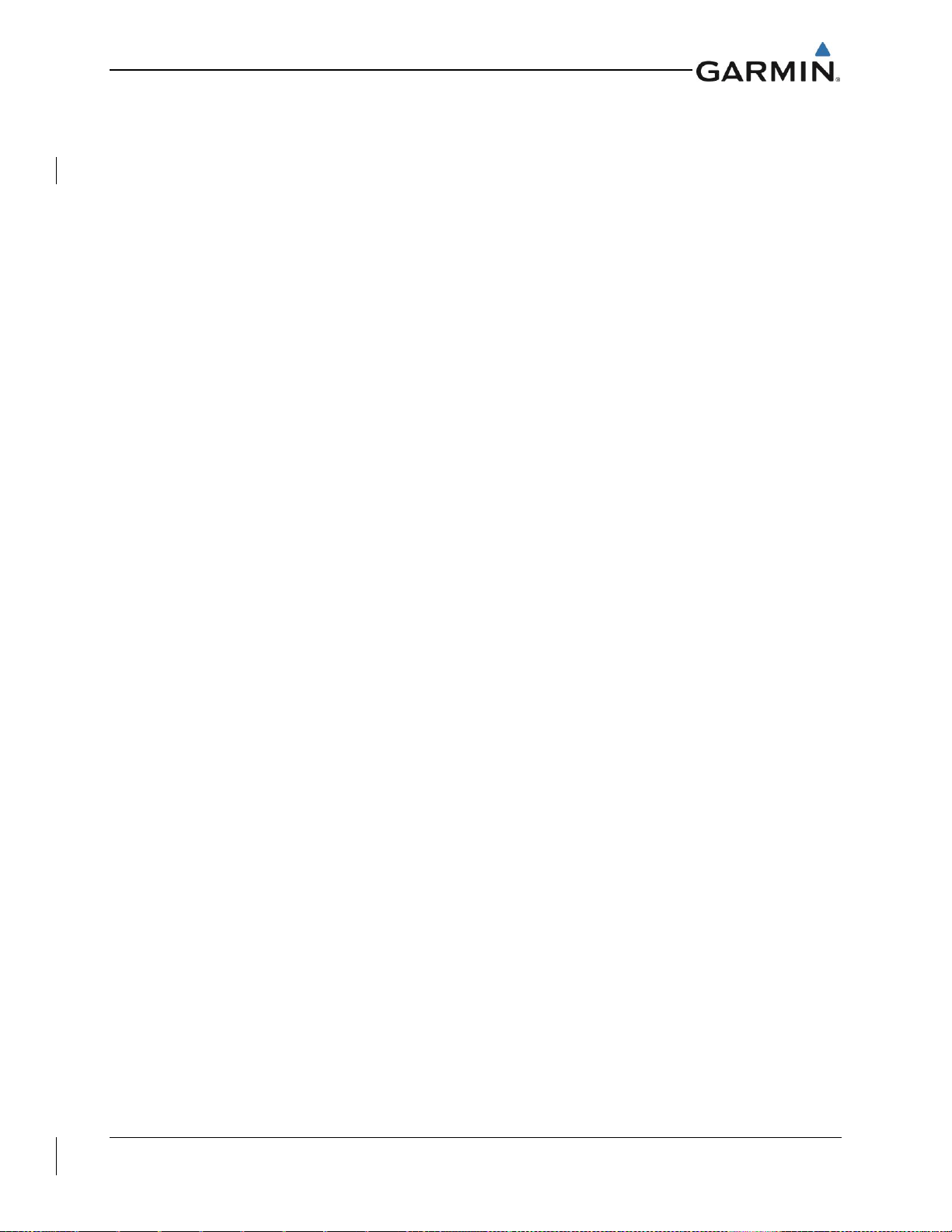
190-02207-A2 GPS 175/GNX 375/GNC 355 Part 23 AML STC Maintenance Manual
Rev. 2 Page 3-8
3.4.4.17 Clear Config Settings
To reset the unit to the original factory configuration values, tap Clear Config Settings > OK. Then
restart the unit.
3.4.5 SD Save
SD Save exports the configuration to an SD card. This allows specific airframe configuration information
to be loaded to a difference unit. Use the following instructions to save the configuration information to an
SD card:
1. Insert an SD card into the card slot.
2. Power on the unit in configuration mode.
3. Touch the SD Save key.
4. Tap OK to acknowledge a successful export.
3.4.6 SD Load
SD Load allows a previously saved configuration to be loaded from an SD card. The System ID and
software version must match the unit saved to the card. Before configuring, determine if a previously
saved configuration is available. Use the following instructions to load the saved configuration information
to a unit:
1. Power the unit on in configuration mode.
2. Insert SD card into the card slot.
3. Tab SD Load.
4. Tap a file to load.
5. Restart the unit.
6. Verify settings on Interface Settings page are correct.
Page 22
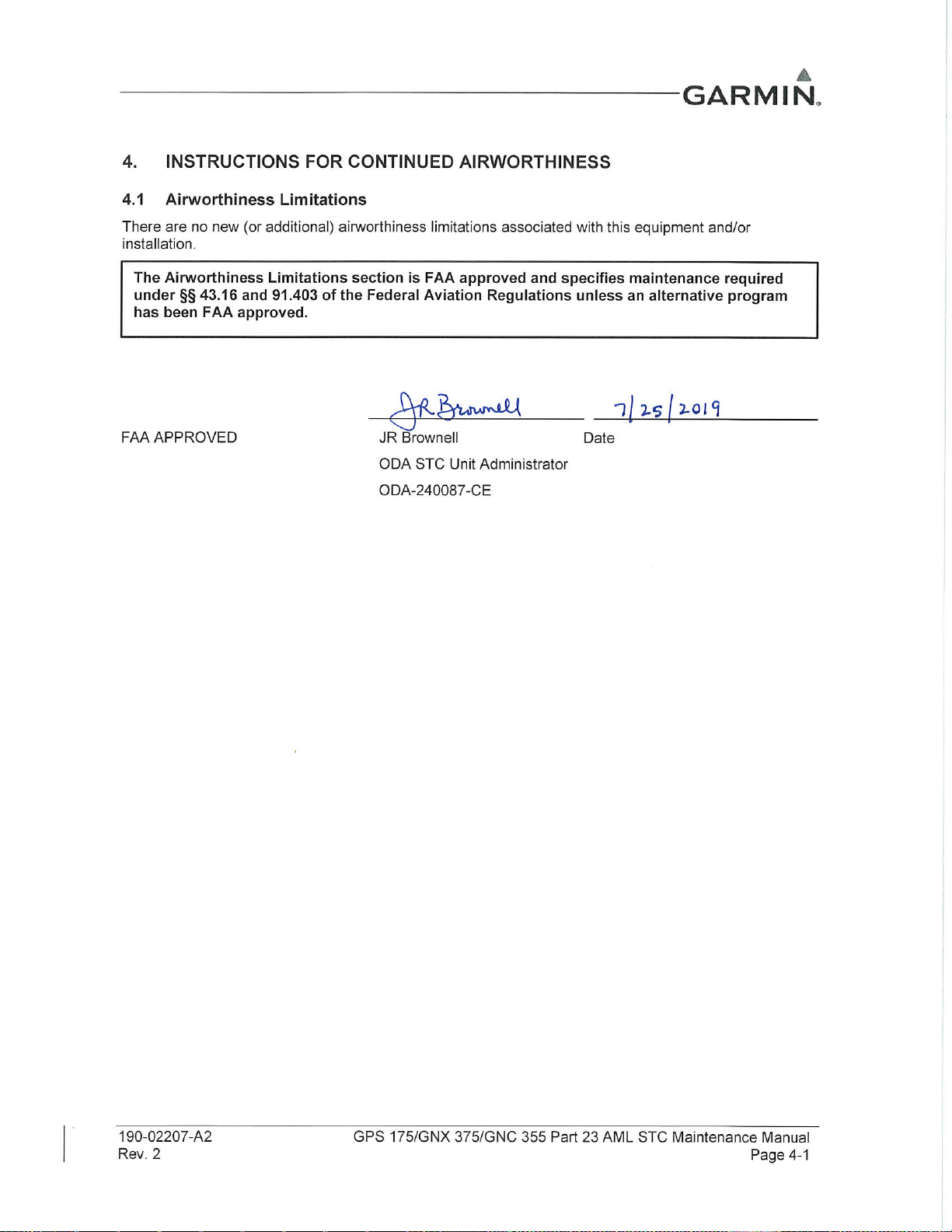
Page 23
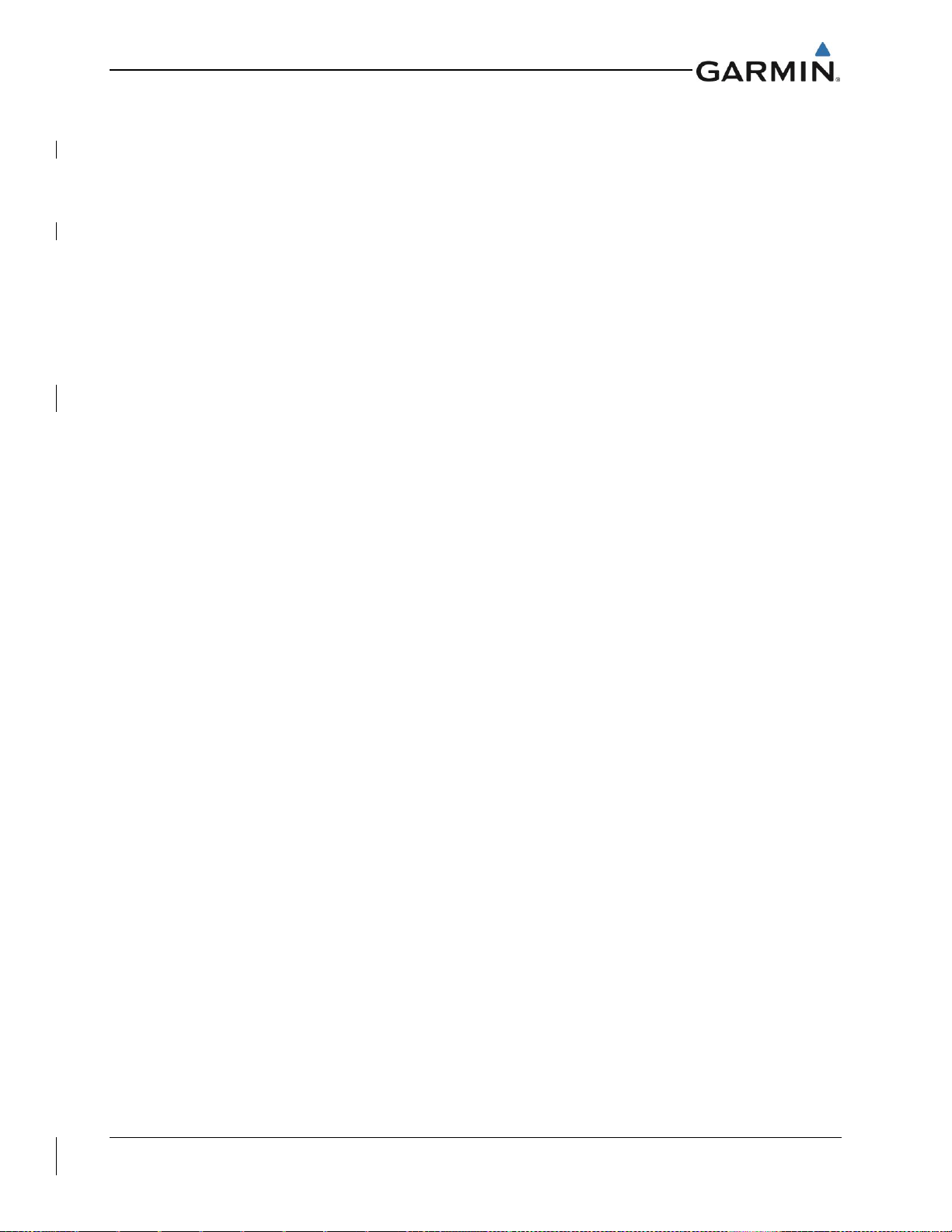
190-02207-A2 GPS 175/GNX 375/GNC 355 Part 23 AML STC Maintenance Manual
Rev. 2 Page 4-2
4.2 Servicing Information
The GPS 175, GNX 375 and GNC 355 do not require servicing. In the event of system failure,
troubleshoot the GPS 175/GNX 375 in accordance with Section 5.
4.2.1 Periodic Maintenance
The GPS 175/GNX 375/GNC 355 are designed to detect internal failures. A thorough self-test is executed
automatically upon application of power to the units. The built-in tests (BIT) are continuously executed.
Detected errors are indicated as failure annunciations, system messages or a combination of the two.
Antenna installations are not covered under this STC. Inspect and maintain all antennas in accordance
with the data provided for that specific antenna installation.
4.2.2 Special Tools
A milliohm meter with an accuracy of ±0.1 mΩ (or better) is required to measure the electrical bonding
between the GPS 175/GNX 375/GNC 355 system components and aircraft ground.
Page 24

190-02207-A2 GPS 175/GNX 375/GNC 355 Part 23 AML STC Maintenance Manual
Rev. 2 Page 4-3
4.3 Maintenance Intervals
Table 4-1below shows the systems and components, installed by this STC, which must undergo tests or
checks at specific intervals. The inspections based on calendar elapsed time have specifically stated
intervals.
Table 4-1 Periodic Maintenance
Item
Description/Procedure
Interval
Equipment Removal
and Replacement
Removal and reinstallation of the GPS 175/GNX
375/GNC 355 LRUs.
On Condition
Cleaning
The GPS 175,GNX 375 and GNC 355 display and bezel
may be cleaned periodically.
The front bezel and display should be cleaned with a
soft cotton cloth dampened with clean water.
DO NOT use any chemical cleaning agents. Avoid
scratching the surface of the display.
On Condition
Electrical Bonding
Test
An electrical bonding test must be performed on
equipment installed by this STC.
10 years or 2000
flight hours
Testing
The GPS 175/GNX 375/GNC 355 must be tested and
shown to comply with Title 14 CFR Part 91.277.
Replacement of
GPS Position
source(s).
Visual Inspection
A visual inspection of the equipment installed by this
STC must be performed.
12 Calendar
Months
Page 25

190-02207-A2 GPS 175/GNX 375/GNC 355 Part 23 AML STC Maintenance Manual
Rev. 2 Page 4-4
4.4 Visual Inspection
Conduct a visual inspection of the GPS 175/GNX 375/GNC 355 unit(s), switches, Flight Stream 510 and
their wiring harnesses to ensure that they continue to comply with the STC SA02636SE.
1. Inspect the GPS 175/GNX 375/GNC 355 unit for security of attachment, including visual
inspection of mounting racks and other supporting structure attaching the racks to aircraft
instrument panel.
• GPS 175/GNX 375/GNC 355 – Verify the countersunk fastener heads are in full contact with
the unit mounting rack holes. Re-torque the mounting screws 8.0 ± 1.0 in-lb, if required.
• Flight Stream 510 – Ensure the data card is properly oriented (label facing left), fully
inserted, and locked into position in the card slot on the front right side of the unit.
2. Inspect for corrosion.
3. Inspect switches, knobs, and buttons for damage.
4. Inspect condition of wiring, shield terminations, routing, and attachment/clamping.
5. Check the fan intake/outlet slots on the GPS/GNX/GNC unit’s bezel for dust, dirt, or obstructions.
Clean as needed.
6. Conduct a visual check of the GPS/SBAS antenna cable overbraid (if installed).
7. Conduct a visual check of and bonding strap or conductive tape used for electrical bonding.
8. Replace any damaged or torn straps. Refer to Section 6.8 for details.
9. Replace any torn bonding tape using a heavy duty aluminum foil tape, such as 3M P/N 436 or
438 or another foil with aluminum that is 7.2 mils thick or greater. If strap termination hardware is
loose, tighten and re-test bonding. Refer to Section 6.8 for details.
Page 26

190-02207-A2 GPS 175/GNX 375/GNC 355 Part 23 AML STC Maintenance Manual
Rev. 2 Page 4-5
4.5 Electrical Bonding Test
4.5.1 GPS 175/GNX 375/GNC 355 Bonding Check (Metallic or Tube-and-Fabric Aircraft)
NOTE
A bonding test failure may occur if a fastener is not torqued to the specified torque value. For
installations that use screws in lieu of rivets to secure the rack to surrounding structure, verify that
the screws are torqued to the appropriate value before proceeding to remove the rack. Refer to
Section 4.4 for torque values.
Perform an electrical bonding check as follows:
1. Remove the GPS 175, GNX 375 or GNC 355 from the mounting rack.
2. Remove the backplate assembly from the rack.
3. Measure the resistance between the mounting rack and nearby exposed portion of aircraft
metallic structure and verify it is less than or equal to 5 mΩ.
In the event of bonding test failure, remove the GPS 175/GNX 375/GNC 355 rack, clean the attachment
points with a bonding brush at both the GPS 175/GNX 375/GNC 355 rack and the aircraft, and re-attach
the rack to the rails in the panel. Measure the resistance between the mounting rack and nearby exposed
portion of aircraft metallic structure and ensure that the resistance is less than or equal to 2.5 mΩ.
4. Re-install the backplate assembly and re-install the GPS 175/GNX 375/GNC 355 in the mounting
rack.
4.5.2 GPS 175/GNX 375/GNC 355 Bonding Check (Composite Aircraft)
NOTE
A bonding test failure may occur if a fastener is not torqued to the specified torque value. For
installations that use screws in lieu of rivets to secure the rack to surrounding structure, verify that
the screws are torqued to the appropriate value before proceeding to remove the rack. Refer to
Section 4.4 for torque values.
Perform an electrical bonding check as follows:
1. Remove the GPS 175 , GNX 375 or GNC 355 from the mounting rack.
2. Remove the backplate assembly from the rack.
3. Measure the resistance between the mounting rack and the instrument panel, verify it is less than
or equal to 10 mΩ.
In the event of bonding test failure, remove the GPS 175/GNX 375/GNC 355 rack, clean the attachment
points with a bonding brush at both the GPS 175/GNX 375/ GNC 355 rack and the aircraft, and re-attach
the rack to the rails in the panel. Measure the resistance between the mounting rack and the instrument
panel and ensure that the resistance is less than or equal to 5 mΩ.
4. Re-install the backplate assembly and re-install the GPS 175/GNX 375/GNC 355 in the mounting
rack.
4.6 Overhaul Period
The system does not require overhaul at a specific time period. Power on self-test and BIT will monitor
the health of the GPS 175/GNX 375/GNC 355 system. If any LRU indicates an internal failure, the unit
may be removed and replaced. See Section 5 of this document for fault corrective actions.
4.7 Additional Instructions
None.
Page 27

190-02207-A2 GPS 175/GNX 375/GNC 355 Part 23 AML STC Maintenance Manual
Rev. 2 Page 5-1
5. TROUBLESHOOTING
5.1 General Troubleshooting
This section provides information to assist troubleshooting if problems occur after completing the
maintenance. Refer to the GPS 175/GNX 375/GNC 355 System Configuration Log retained in the aircraft
permanent records for system configuration data. When troubleshooting the GPS 175, GNX 375 or GNC
355 system, refer to the wire routing drawings and interconnect wiring diagrams that are retained in the
aircraft permanent records.
Table 5-1 GPS 175 General Troubleshooting Guide
Symptom
Possible Cause
Corrective Action
The GPS 175 does not
power on.
The unit is not getting power to the main
connector P1751.
Check circuit breakers and main avionics
switch. Ensure power is connected to the
main 62-pin connector P1751, pins 21 and
42, and ground to P1751, pins 20 and 41.
The GPS 175 does not
compute position.
Not receiving adequate GPS signals.
Check the GPS antenna connections. Make
sure the aircraft is clear of obstructions
(hangars, buildings, trees, etc.).
GPS signal level drops
when avionics are
turned on.
Noise interference from other avionics.
Turn off all other avionics, then turn on each
piece of avionics one at a time to locate the
source of the interference. Route the GPS
cable and locate the GPS antenna away
from the unit that is causing the interference.
GPS signal levels are
very low.
Improper antenna installation or routing.
Check GPS antenna installation,
connections, and cable routing. The GPS
antenna must be mounted on the top of the
aircraft.
Antenna shaded from satellites.
Make sure the aircraft is clear of
obstructions (hangars, buildings, trees, etc.).
OBS resolver wont
calibrate
Incompatible resolver or improper
connection.
Check the resolver specifications and wiring.
OBS indication on
GPS 175 does not
agree with OBS
setting.
OBS resolver input not calibrated or
calibrated incorrectly.
Check wiring and calibration.
GPS 175 is not
receiving heading from
compass system
(ARINC 429 heading
input).
Incorrect ARINC 429 input speed setting.
Check ARINC 429 input port speed setting
for the port that the device is connected to
and verify that the speed is correct for that
device.
Wiring connections are incorrect.
The raw data being received by the GPS
175 can be monitored on the ARINC Inputs
page found on the Diagnostics page. Refer
to Section 3.4.4.1.
Check wiring connections.
Page 28

190-02207-A2 GPS 175/GNX 375/GNC 355 Part 23 AML STC Maintenance Manual
Rev. 2 Page 5-2
Table 5-2 GNX 375 General Troubleshooting Guide
Symptom
Possible Cause
Corrective Action
The GNX 375 does not
power on.
The unit is not getting power to the main
connector P3751.
Check circuit breakers and main avionics
switch. Ensure power is connected to the
main 62-pin connector P3751, pins 21 and
42, and ground to P3751, pins 20 and 41.
The GNX 375 does not
compute position.
Not receiving adequate GPS signals.
Check the GPS antenna connections. Make
sure the aircraft is clear of obstructions
(hangars, buildings, trees, etc.).
GPS signal level drops
when avionics are
turned on.
Noise interference from other avionics.
Turn off all other avionics, then turn on each
piece of avionics one at a time to locate the
source of the interference. Route the GPS
cable and locate the GPS antenna away
from the unit that is causing the interference.
OBS resolver wont
calibrate
Incompatible resolver or improper
connection.
Check the resolver specifications and wiring.
OBS indication on
GNX 375 does not
agree with OBS
setting.
OBS resolver input not calibrated or
calibrated incorrectly.
Check wiring and calibration.
GNX 375 is not
receiving heading from
compass system
(ARINC 429 heading
input).
Incorrect ARINC 429 input speed setting.
Check ARINC 429 input port speed setting
for the port that the device is connected to
and verify that the speed is correct for that
device.
Wiring connections are incorrect.
The raw data being received by the GNX
375 can be monitored on the ARINC Inputs
page found on the Diagnostics page. Refer
to Section 3.4.4.1.
Check wiring connections.
Poor transponder
performance. Weak or
intermittent radar
contact reported by
ATC.
Improper transponder antenna installation
or routing.
Check transponder antenna installation,
connections, cable routing, ground planes,
and coaxial cable.
Loss of, or incorrect
altitude reporting by
the transponder.
Improper altitude source installation or
configuration.
Check the altitude source configuration and
verify that the primary and secondary
sources are properly configured.
Incorrect Mode S
aircraft data
transmitted.
Incorrect Flight ID configuration.
Check the Flight ID Configuration Page and
verify the settings are configured correctly.
Page 29

190-02207-A2 GPS 175/GNX 375/GNC 355 Part 23 AML STC Maintenance Manual
Rev. 2 Page 5-3
Table 5-3 GNC 355 General Troubleshooting Guide
Symptom
Possible Cause
Corrective Action
The GNC 355 does
not power on.
The unit is not getting power to the main
connector P3551.
Check circuit breakers and main avionics
switch. Ensure power is connected to the
main 62-pin connector P3551, pins 21 and
42, and ground to P3551, pins 20 and 41.
The GNC 355 does
not compute position.
Not receiving adequate GPS signals.
Check the GPS antenna connections. Make
sure the aircraft is clear of obstructions
(hangars, buildings, trees, etc.).
GPS signal level drops
when avionics are
turned on.
Noise interference from other avionics.
Turn off all other avionics, then turn on each
piece of avionics one at a time to locate the
source of the interference. Route the GPS
cable and locate the GPS antenna away
from the unit that is causing the interference.
GPS signal levels are
very low.
Improper antenna installation or routing.
Check GPS antenna installation,
connections, and cable routing. The GPS
antenna must be mounted on the top of the
aircraft.
Antenna shaded from satellites.
Make sure the aircraft is clear of
obstructions (hangars, buildings, trees, etc.).
RF interference at 1575.42 MHz from VHF
COM.
Add a 1575.42 MHz notch filter in COM
coaxial.
Fix or replace the COM.
Disconnect the ELT antenna coaxial to
check for possible re-radiation.
Move GPS antenna further from the COM
antenna.
OBS resolver wont
calibrate
Incompatible resolver or improper
connection.
Check the resolver specifications and wiring.
OBS indication on
GNC 355 does not
agree with OBS
setting.
OBS resolver input not calibrated or
calibrated incorrectly.
Check wiring and calibration.
GNC 355 is not
receiving heading from
compass system
(ARINC 429 heading
input).
Incorrect ARINC 429 input speed setting.
Check ARINC 429 input port speed setting
for the port that the device is connected to
and verify that the speed is correct for that
device.
Wiring connections are incorrect.
The raw data being received by the GNC
355 can be monitored on the ARINC Inputs
page found on the Diagnostics page. Refer
to Section 3.4.4.1.
Check wiring connections.
The GNC 355 COM
does not transmit.
The PTT input is not being pulled low.
Check that the MIC 1 Transmit (P3552-11)
input is pulled low for transmit. The state of
this discrete input can be monitored on the
Discrete Inputs page found on the GNC
Diagnostics page.
Page 30

190-02207-A2 GPS 175/GNX 375/GNC 355 Part 23 AML STC Maintenance Manual
Rev. 2 Page 5-4
No transmit power to COM
Make sure power input is connected to the
COM 44-pin connector P3552—30, -43, and
-44, and ground to P3552-37, -38, and -40.
The input voltage is too low.
Increase input supply voltage to >11VDC.
The COM sidetone
level is too low or too
high.
Wrong type of headsets or sidetone level
needs adjustment.
If necessary, adjust the sidetone level.
Sidetone adjustment is found on the COM
Setup Config Mode page.
Page 31

190-02207-A2 GPS 175/GNX 375/GNC 355 Part 23 AML STC Maintenance Manual
Rev. 2 Page 5-5
5.2 Failure Annunciations
If data fields become invalid, the GPS 175/GNX 375/GNC 355 typically annunciates the failures with a
large red “X”, as shown in Figure 5-1.
Figure 5-1 Failure Screen
Page 32

190-02207-A2 GPS 175/GNX 375/GNC 355 Part 23 AML STC Maintenance Manual
Rev. 2 Page 5-6
GPS 175/GNX 375/
GNC 355 demo mode.
Do not use for
navigation.
Pilot stored data was
lost. Recheck settings.
GPS 175/GNX 375/
GNC 355
needs service.
GPS 175/GNX 375/
GNC 355 over temp.
Reducing backlight
brightness.
GPS 175/GNX 375/
GNC 355 knob-push
stuck.
GPS 175/GNX 375/
GNC 355 cooling fan
failed.
System Alerts
Cause
GPS 175/GNX 375/
GNC 355 under temp.
Remote Go Around
key is stuck.
Corrective
Action
Cause Cause Cause Cause Cause
The DEMO MODE
input pin is grounded.
P1751-58 on GPS 175
P3752-29 on GNX 375
P3551-58 on GNC
355
The unit detected
errors in the regristries
of pilot stored data.
Reset config and
reconfigure unit.
Cooling fan failure
OR
Cooling fan
obstruction
The inner knob push-
key is stuck in the
enabled or pressed
state.
The cooling fan is not
turning at the desired
RPM.
Bring the GPS 175/
GNX 375/GNC 355
within operating
temperature as
described in the
Temperature
diagnostics page. See
Section 3.4.4.13.
Corrective
Action
Corrective
Action
Maintenance
Log Message
GPS 175/GNX 375/
GNC 355 needs
service. <condition>
Inspect connectors
and wiring to remove
the signal from the
DEMO MODE input
pin.
Re-check pilot
configurable settings.
Corrective
Action
Check the fan intake
and outlet slots on the
bezel for dust or
obstructions and clean
as needed.
If faults still exist, contact
Garmin.
Corrective
Action
Press the knob to
cycle its operation.
Corrective
Action
The remote go around
key is stuck in the
enabled or pressed
state.
Corrective
Action
Go to the
Diagnostics > Discrete
Inputs
page in
Configuration Mode
(See Section 3.4.4.3).
Press the key to cycle
its operation.
If the state remains Active,
inspect the wiring of
J1751–36 on GPS 175,
J3752–15 on GNX 375, or
J3551-36 on GNC 355 to
ensure that it is not loose
or shorting to ground.
Cause
The GPS 175/GNX
375/GNC 355 has
detected loss of
calibration data or an
internal failure.
Corrective
Action
Check the fan intake
and outlet slots on the
bezel for dust or
obstructions and clean
as needed.
Reload software,
Reset config and
reconfigure unit.
Reload software,
Figure 5-2 GPS 175/GNX 375/GNC 355 System Alert Troubleshooting
Page 33

190-02207-A2 GPS 175/GNX 375/GNC 355 Part 23 AML STC Maintenance Manual
Rev. 2 Page 5-7
Transponder is
operating in ground
test mode.
ADS-B Out fault.
Pressure altitude
source inoperative or
connection lost.
ADS-B is not
transmitting position.
Transponder has
failed.
Transponder 1/2
overtemp.
Transponder 1/2
under temp.
GPS 175/GNC 355 External
Transponder Related Alerts
Corrective
Action
Cause Cause Cause Cause
The transponder has
lost communication
with the pressure
altitude source.
Ensure the aircraft has
a clear view of the sky.
The transponder has
detected an internal
fault and transponder
functionality may be
unavailable.
The transponder is
reporting an internal
temperature above its
upper operating limits.
The transponder is
reporting an internal
temperature below its
lower operating limits.
Corrective
Action
Corrective
Action
Cycle the power to the
transponder.
Verify wiring between
the transponder and
the pressure altitude
source.
If faults still exist, contact
Garmin.
Corrective
Action
Check for adequate
ventilation around the
transponder.
Cause
The transponder has
insufficient data to
support ADS-B.
Corrective
Action
Bring the transponder
within operating
temperatures as
described in the
transponder
installation manual.
Maintenance
Log Message
Transponder has
failed.
<condition>
Corrective
Action
Refer to transponder
installation manual.
Refer to transponder
installation manual.
Figure 5-3 GPS 175/GNC 355 External Transponder Alert Troubleshooting
Page 34

190-02207-A2 GPS 175/GNX 375/GNC 355 Part 23 AML STC Maintenance Manual
Rev. 2 Page 5-8
ADS-B traffic
alerting function
inoperative.
ADS-B traffic
function
inoperative.
Traffic/FIS-B
functions
inoperative.
1090ES traffic
receiver fault.
ADS-B fault – GDL
88 needs service.
GPS 175/GNC 355 Traffic Alerts
Cause
ADS-B failure.
Unable to transmit
ADS-B messages.
GDL 88
configuration
module needs
service.
Corrective
Action
Cause Cause Cause Cause Cause
The GDL 88/GTX
345 is reporting a
CSA or TSAA/
ATAS failure.
The GDL 88/GTX
345 is reporting
that ADS-B Traffic
In has failed.
Check for proper
configuration of
the transponder
interface.
Electrical fault,
calibration data
fault,
SW CRC Fault, or
FPGA Fault.
1090 receiver has
failed.
Fan Fault, Low
Battery, Bottom/
Top Antenna Fault
Corrective
Action
Corrective
Action
Improper
configuration or
wiring.
Ensure the aircraft
has a clear view of
the sky.
Corrective
Action
Refer to
transponder
installation
manual.
If faults still exist, contact
Garmin.
Corrective
Action
Corrective
Action
GDL 88 cannot
communicate with
its configuration
module.
Corrective
Action
Refer to GDL 88
installation
manual.
ADS-B Out fault.
Check
transponder is in
correct mode.
Check that the
transponder is in
correct mode.
Corrective
Action
Cause
Maintenance
Log Message
Communications
with the GDL 88/
GTX 345 has
been lost.
The GDL 88/GTX
345 reports traffic/
FIS-B functions
inoperative:
<condition>
Check for correct
wiring
Refer to
transponder
installation
manual.
Cause
GDL 88 control
panel input has
failed.
Refer to GDL 88
installation
manual.
Maintenance
Log Message
GDL 88 reports
ADS-B Out
fault. Check
transponder is in
correct mode.
Cause
ICAO Address
Fault, UAT
Transmitter Fault,
UAT Broadcast
Fault, Bottom/Top
Antenna Fault
Maintenance
Log Message
GDL 88 reports
ADS-B failure.
<condition>
Refer to GDL 88
installation
manual.
Maintenance
Log Message
GDL 88 reports
<condition>
Corrective
Action
Refer to GDL 88
installation
manual.
UAT traffic/FIS-B
receiver fault.
Cause
1090 receiver has
failed.
Corrective
Action
Refer to
transponder
installation
manual.
Maintenance
Log Message
GDL 88/GTX 345
reports 1090ES
traffic receiver
fault.
Maintenance
Log Message
GDL 88/GTX 345
reports UAT
traffic/FIS-B
receiver fault.
Refer to
transponder
installation
manual.
Maintenance
Log Message
GDL 88/GTX 345
reports ADS-B In
Traffic has failed.
Maintenance
Log Message
GDL 88/GTX 345
reports ADS-B
traffic alerting
function
inoperative.
Refer to
transponder
installation
manual.
Refer to
transponder
installation
manual.
Figure 5-4 GPS 175/GNC 355 Traffic Alert Troubleshooting
Page 35

190-02207-A2 GPS 175/GNX 375/GNC 355 Part 23 AML STC Maintenance Manual
Rev. 2 Page 5-9
ADS-B traffic
alerting function
inoperative.
ADS-B traffic
function
inoperative.
UAT traffic/FISB
receiver fault.
1090ES traffic
receiver fault.
GNX 375 Traffic Alerts
Cause
Corrective
Action
Cause Cause Cause
TSAA application is
unavailable.
The 978 MHz and 1090
MHz Receiver internal
tests have failed.
OR
ADS-B In
Electrical Fault
OR
All installed applications
are reporting unavailable.
978 MHz Receiver internal
test has failed.
1090 MHz Receiver
internal test has failed.
Corrective
Action
Ensure the aircraft
has a clear
view of the sky.
If faults still exist,
contact Garmin.
Corrective
Action
Corrective
Action
Inspect
compatibility of
transponder
antenna and
connections.
Traffic/FIS-B
functions
inoperative.
Cause
ADS-B In Calibration Data
Fault
OR
SW Fault
Corrective
Action
Maintenance
Log Message
GNX reports traffic/FIS-B
functions inoperative:
<condition>
Inspect
compatibility of
transponder
antenna and
connections.
Maintenance
Log Message
GNX 375
reports ADS-B
In Traffic has failed.
Maintenance
Log Message
GNX 375
reports ADS-B
traffic alerting
function inoperative.
Inspect all wiring
and coaxial
cables.
Verify ADS-B In
traffic is properly
configured.
Verify antenna is
compatible.
Reload software
and reconfigure
unit.
Reload software
and reconfigure
unit.
Reload software
and reconfigure
unit.
Reload software
and reconfigure
unit.
Reload software
and reconfigure
unit.
Figure 5-5 GNX 375 Traffic Alert Troubleshooting
Page 36

190-02207-A2 GPS 175/GNX 375/GNC 355 Part 23 AML STC Maintenance Manual
Rev. 2 Page 5-10
GNX 375 XPDR Alert
Messages
If fault still exists,
contact Garmin.
Transponder
Or
1090 ADS-B
Out
1090 MHz
Transmitter Failure
1030 MHz
Receiver Failure
Failure
ICAO Address
Failure
- Loss, damaged,
incorrect wiring
- Incorrect antenna
- Internal failure
ICAO address is
incorrect
Cause
Verify transponder
antenna,
connections, and
coax installation
Inspect wiring
Reload software
Reset config and
Reconfigure unit
Verify transponder
antenna,
connections, and
coax installation
Inspect wiring
Reload software
Reset config and
Reconfigure unit
Enter proper ICAO
address.
Reload software
Corrective
Action
Transponder
Or
1090 ADS-B
Out
Failure
Cause
- Loss, damaged,
incorrect wiring
- Incorrect antenna
- Internal failure
Corrective
Action
Transponder
Or
1090 ADS-B
Out
Failure
Cause
Corrective
Action
Reset config and
reconfigure unit
Frequency Lock
Failure
FPGA has an error
Possible internal
hardware issue
Reload software
Reset config and
reconfigure unit
Verify transponder
antenna,
connections, and
coax installation
Inspect wiring and
connections
Transponder
Or
1090 ADS-B
Out
Failure
Cause
Corrective
Action
High Temperature
Failure
Internal
Temperature has
exceeded limits,
possible internal
damage may have
occurred
Bring the GNX 375
within operating
temperature as
described in the
Temperature
diagnostics page.
See Section
3.4.4.13.
Transponder
Or
1090 ADS-B
Out
Failure
Cause
Corrective
Action
Low Temperature
Failure
Bring the GNX 375
within operating
temperature as
described in the
Temperature
diagnostics page.
See Section
3.4.4.13.
Internal
Temperature has
exceeded limits,
possible internal
damage may have
occurred
Transponder
Or
1090 ADS-B
Out
Failure
Cause
Corrective
Action
RAM Failure
Software load
issue or internal
hardware issue
Reload software
Transponder
Or
1090 ADS-B
Out
Failure
Cause
Corrective
Action
Reset config and
reconfigure unit
Squitter Monitor
Failure
Error generating
Squitter replies
Possible internal
hardware issue
Reload software
Reset config
Reconfigure unit
Verify transponder
antenna,
connections, and
coax installation
Inspect wiring and
connections
Transponder
Or
1090 ADS-B
Out
Failure
Cause
Corrective
Action
Figure 5-6 XPDR Alert Troubleshooting
Sheet 1 of 5
Page 37

190-02207-A2 GPS 175/GNX 375/GNC 355 Part 23 AML STC Maintenance Manual
Rev. 2 Page 5-11
GNX 375 XPDR Alert
Messages
If fault still exists,
contact Garmin.
Transmit Monitor
Failure
Transponder
FPGA Failure
- 1090MHz
transmission
failures,
- Internal hardware
problem
- Wiring problem
- Incompatible
antenna
FPGA software did
not load properly
Reload software
Reset config and
reconfigure unit
Verify antenna,
connections, and
coax installation
Inspect wiring and
connections
Reload software
Reset config and
Reconfigure unit
Verify antenna,
connections, and
coax installation
Inspect wiring and
connections
Transponder
Or
1090 ADS-B
Out
Transponder
Or
1090 ADS-B
Out
Failure
Failure
Cause Cause
Corrective
Action
Corrective
Action
Maximum
Temperature
Exceeded
Minimum
Temperature
Exceeded
Low Temperature
Failure
High
Temperature
Failure
Internal
Temperature has
exceeded limits.
Possible internal
damage may have
occured
Internal
Temperature has
exceeded limits.
Possible internal
damage may have
occured
Failure Failure
Cause Cause
Corrective
Action
Corrective
Action
Transponder
FPGA ROM
Failure
FPGA software
load issue
Reload software
Transponder
Or
1090 ADS-B
Out
Failure
Cause
Corrective
Action
Transponder
ROM Failure
Software load
issue
Reload software
Transponder
Or
1090 ADS-B
Out
Failure
Cause
Corrective
Action
Reset config and
Reconfigure unit
Reset config and
Reconfigure unit
Transponder
Calibration
Failure
Factory
transponder
calibration data
invalid
Reload software
Reset config and
reconfigure unit
Verify transponder
antenna,
connections, and
coax installaiton
Inspect wiring and
connections
Transponder
Or
1090 ADS-B
Out
Failure
Cause
Corrective
Action
Transponder
Configuration
Failure
Transponder
configuration data
is invalid or
incomplete
Reload software
Reset config and
reconfigure unit
Transponder
Or
1090 ADS-B
Out
Failure
Cause
Corrective
Action
Transponder
Electrical Failure
Internal voltage
mis-compare with
the unit
Reload software
Reset config and
reconfigure unit
Verify all wiring,
shorts/opens.
Verify power and
ground
connections
Transponder
Or
1090 ADS-B
Out
Failure
Cause
Corrective
Action
Bring the GNX 375
within operating
temperature as
described in the
Temperature
diagnostics page.
See Section
3.4.4.13.
Bring the GNX 375
within operating
temperature as
described in the
Temperature
diagnostics page.
See Section
3.4.4.13.
Figure 5-7 XPDR Alert Troubleshooting
Sheet 2 of 5
Page 38

190-02207-A2 GPS 175/GNX 375/GNC 355 Part 23 AML STC Maintenance Manual
Rev. 2 Page 5-12
GNX 375 XPDR Alert
Messages
If fault still exists,
contact Garmin.
ADS-B In
ADS-B/ADS-R/
TIS-B Fault
1090
ADS-B In
1090 RX Fault
ADS-B In enabled
and both 1090
MHz and 978 MHz
receivers failed
Verify antenna is
compatible
Reload software
Inspect all wiring,
and coaxial cables
ADS-B In enabled
and the 1090 MHz
receiver failed
Verify antenna is
compatible
Reload software
Inspect all wiring,
and coaxial cables
Fault
Cause
Corrective
Action
Fault
Cause
Corrective
Action
Service Soon
ADS-B/NAV
Communication
Fault
XPDR board is
unable to
communicate with
ADS-B/NAV board
Fault
Cause
Corrective
Action
ADS-B In
Configuration
Fault
ADS-B In
configuration data
did not load or is
invalid
Service Soon
Fault
Cause
Corrective
Action
ADS-B In
Electrical Fault
ADS-B In
Calibration Fault
Reload software
Electrical fault with
the ADS-B board.
Possible internal
hardware problem.
Check wiring
Factory ADS-B In
calibration data is
invalid
Reload software
Service SoonService Soon
Fault
Cause
Fault
Cause
Corrective
Action
Corrective
Action
Reset config and
Reconfigure unit
Reset config and
Reconfigure unit
Reset config and
Reconfigure unit
Reset config and
Reconfigure unit
Reset config and
Reconfigure unit
Reset config and
Reconfigure unit
Reload software
ADS-B In
Traffic
Alerting
TSAA Fault
ADS-B IN processing is enabled and the
input data does not meet the performance
specifications.
Verify valid GPS antenna has clear view
of the sky
Verify ADS-B In traffic is properly installed
and configured, display source, heading
source, GPS source are all configured
properly
Reset configuration and reconfigure unit
Reload software
Fault
Cause
Corrective
Action
Reload software
Figure 5-8 XPDR Alert Troubleshooting
Sheet 3 of 5
Page 39

190-02207-A2 GPS 175/GNX 375/GNC 355 Part 23 AML STC Maintenance Manual
Rev. 2 Page 5-13
GNX 375 XPDR Alert
Messages
If fault still exists,
contact Garmin.
GPS Fault
Alt. Encoder
Calibration
Fault
Backlight
Calibration
Fault
Configuration
Module Fault
- No GPS data
available.
- Internal GPS fault
- Not connected to a
valid SBAS/GPS
source
Verify GPS
antenna is SBAS
compatible
Verify position
source is available
and properly
configured
Verify GPS
antenna has clear
view of the sky
Altitude encoder
calibration data is
invalid
Calibrate altitude
encoder
Factory calibration
for the display is
invalid
Verify lighting
configuration
Failure of the
configuration
module
Verify module is
installed and
wiring is correct
Service SoonService Soon
Fault
Cause
Fault
Cause
Service Soon Service Soon
Fault
Cause
Fault
Cause
Corrective
Action
Corrective
Action
Corrective
Action
Corrective
Action
Audio ROM
Fault
Non-volatile
Memory Fault
Audio database
did not load or is
invalid
Non-volatile data
did not load or is
invalid
Service SoonService Soon
FaultFault
CauseCause
Corrective
Action
Corrective
Action
Service Soon
Suppression
Bus Fault
Fault on the
suppression bus
Check for
incompatible LRU
on suppression
line (DME)
Verify suppression
bus wiring for
shorts or opens
Fault
Cause
Corrective
Action
ADS-B In
FPGA ROM
Fault
ADS-B In FPGA
software did not
load or is invalid
Service Soon
Fault
Cause
Corrective
Action
Reset config and
config module
Reconfigure unit
ADS-B In ROM
Fault
ADS-B In software
did not load or is
invalid
Reload software
Service Soon
Fault
Cause
Corrective
Action
Reset config and
config module
Reconfigure unit
Reset config and
config module
Reconfigure unit
Reset config and
config module
Reconfigure unit
Reload software Reload software Reload software
Reset config and
config module
Reconfigure unit
Reload software
Reset config and
config module
Reconfigure unit
Reload software
Reset config and
config module
Reconfigure unit
Reload software
Figure 5-9 XPDR Alert Troubleshooting
Sheet 4 of 5
Page 40

190-02207-A2 GPS 175/GNX 375/GNC 355 Part 23 AML STC Maintenance Manual
Rev. 2 Page 5-14
GNX 375 XPDR Alert
Messages
If fault still exists,
contact Garmin.
Pressure
Altitude
Pressure
Altitude Input
Warning
Ground Test
Ground Test
Mode
Pressure altitude
is not valid
Verify GNX and
pressure sensor are
properly configured
Verify wiring from
pressure sensor
Verify pressure
sensor is functioning
If using the GAE,
verify connections
and then recalibrate
Reload software
System in ground
test mode
Power cycle the unit.
Warning
Cause
Corrective
Action
Alert
Cause
Corrective
Action
ADS-B
Position Input
No ADS-B
Position Input
Warning
GPS position
unavailable with ADS-B
In and/or Out enabled.
(for ADS-B Out, the unit
is not in standby)
Verify GPS antenna is
SBAS compatible
Verify position source is
available, powered on,
and properly configured
Verify GPS antenna
has clear view of the
sky
Warning
Cause
Corrective
Action
Reset config and
config module
Reconfigure unit
Figure 5-10 XPDR Alert Troubleshooting
Sheet 5 of 5
Page 41

190-02207-A2 GPS 175/GNX 375/GNC 355 Part 23 AML STC Maintenance Manual
Rev. 2 Page 5-15
Radio needs service.
Radio may be
inoperative.
Push-to-talk key is
stuck.
Remote transfer key is
stuck.
Remote frequency
increment key is stuck.
Remote frequency
decrement key is
stuck.
GNC 355 COM Alerts
Cause
Overtemp or
undervoltage.
Reducing transmitter
power.
Locked to 121.5 MHz.
Hold remote COM
transfer key to exit
Corrective
Action
Cause Cause Cause Cause Cause
A failure has been
detected in the COM
transceiver. The
transceiver may still
be usable.
The GNC 355 is not
able to communicate
with its COM
transceiver.
Press the PTT switch
to cycle its operation.
The COM remote
transfer key is stuck in
the enabled or
pressed state.
The COM remote
frequency increment
key is stuck in the
enabled or pressed
state.
The COM remote
frequency decrement
key is stuck in the
enabled or pressed
state.
Ensure the fan is
functioning properly
and check for
adequate airflow
around the unit.
Corrective
Action
Corrective
Action
This message may
appear after
operations in
Configuration mode.
Cycle power to the
entire GNC 355 (both
GPS/NAV and COM
circuit breakers) and
see if the message
has cleared.
Verify that COM
connector pins P3552-
43 and P3552-44 are
receiving aircraft
power.
Corrective
Action
Go to the
GNC
DIAGNOSTICS –
DISCRETE INPUTS
page in Configuration
mode and check that
the state of the input
changes when the
COM remote transfer
switch is pressed and
released.
If faults still exist, contact
Garmin.
Corrective
Action
Corrective
Action
The COM remote
transfer switch has
been pressed for at
least 2 seconds.
Corrective
Action
In Lockout mode, the
COM will tune the
active frequency to be
changed. COM
Lockout mode can be
exited by pressing the
COM remote transfer
switch for at least 2
seconds.
Cause
The COM push-to-talk
switch is stuck in the
enabled or pressed
state.
Corrective
Action
The COM is reporting
a high temperature.
Verify that COM
connector pins P3552-
37 and P3552-38 are
connected to aircraft
ground.
Go to the
GNC
DIAGNOSTICS –
DISCRETE INPUTS
page in Configuration
mode and check that
the state of the input
changes when the
PTT switch is pressed
and released.
Verify the PTT switch
wiring is correct.
Verify the COM
remote transfer switch
wiring is correct.
Cause
Press the COM
remote transfer switch
to cycle its operation.
Go to the
GNC
DIAGNOSTICS –
DISCRETE INPUTS
page in Configuration
mode and check that
the state of the input
changes when the
COM remote
frequency increment
switch is pressed and
released.
Verify the COM
remote frequency
increment switch
wiring is correct.
Press the COM
remote frequency
increment switch to
cycle its operation.
Go to the
GNC
DIAGNOSTICS –
DISCRETE INPUTS
page in Configuration
mode and check that
the state of the input
changes when the
COM remote
frequency decrement
switch is pressed and
released.
Verify the COM
remote frequency
decrement switch
wiring is correct.
Press the COM
remote frequency
decrement switch to
cycle its operation.
Ensure the fan is
functioning properly
and check for
adequate airflow
around the unit.
Ensure that the COM
radio is receiving
adequate input voltage
(11-33 VDC).
Figure 5-11 GNC 355 COM Alert Troubleshooting
Page 42

190-02207-A2 GPS 175/GNX 375/GNC 355 Part 23 AML STC Maintenance Manual
Rev. 2 Page 5-16
Terrain/Obstacle database
not available.
Verify user-modified
procedures in stored flight
plans are correct.
A procedure has been
modified in a cataloged
flight plan.
GPS 175/GNX 375/GNC
355 SD card is invalid or
failed.
Database Alerts
Cause
Corrective
Action
Cause Cause Cause
The terrain or obstacle
database is missing or
corrupt.
A stored flight plan
contains user-modified
procedures, and a
navigation database
update has occurred
where the procedure
has changed.
A new database
update caused a flight
plan to be truncated
because the flight plan
now has more than
100 waypoints due to
an updated procedure
or the flight plan was
truncated when it
removed a procedure
because it no longer
exists in the database.
External SD card has an
error or has failed.
Corrective
Action
If faults still exist, contact
Garmin.
Corrective
Action
Corrective
Action
Reload the
external SD card.
Verify airways
in stored flight
plans are correct.
Cause
A stored flight plan
contains an airway that is
no longer consistent with
the current navigation
database.
Corrective
Action
Touch the
Show flight plan/catalog
actionable button and
remove or correct the
affected procedure/flight
plan.
Reload the
databases on the
external data card.
Replace the
external SD card.
Terrain display
unavailable for current
location.
Cause
Corrective
Action
Terrain database cannot
provide elevation at the
current GPS position.
Aircraft is outside terrain
database coverage area.
Reload the correct
databases on the
external data card.
Touch the
Show flight plan/catalog
actionable button and
remove or correct the
affected procedure/flight
plan.
Touch the
Show flight plan/catalog
actionable button and
remove or correct the
affected procedure/flight
plan.
Figure 5-12 Database Alert Troubleshooting
Page 43

190-02207-A2 GPS 175/GNX 375/GNC 355 Part 23 AML STC Maintenance Manual
Rev. 2 Page 5-17
GPS 175/GNX 375/GNC
355 GPS receiver has
failed. Check GPS coax
for electrical short.
GPS navigation lost due to
insufficient satellites. Use
other navigation source.
Abort Approach. GPS
approach is no longer
available.
GPS approach
downgraded. Use LNAV
minima.
GPS/WAAS Related Alerts
Cause
Corrective
Action
Cause Cause Cause
A failure has been detected in
the GPS/SBAS receiver.
OR
GPS antenna cable may be
shorted to ground.
GPS Position has been lost
due to lack of satellites.
GPS approach is no longer
available; GPS level of service
is not LPV, LNAV, LNAV+V, or
L/VNAV.
Approach has downgraded
from LPV or LNAV/VNAV and
vertical guidance has been
removed, but an LNAV
approach is still available.
Corrective
Action
If faults still exist, contact
Garmin.
Corrective
Action
Corrective
Action
GPS navigation lost and
may have erroneous
position. Use other
navigation source.
Cause
Internal detection of
erroneous GPS position data
has occured.
Corrective
Action
Verify that the
center conductor
is not shorted to
the braid in the
coaxial cable.
GPS loss of integrity (LOI).
Verify GPS position with
other navigation
equipment.
Cause
Corrective
Action
Improper antenna installation
or coaxial routing.
OR
Antenna shaded from
satellites.
Check GPS antenna
installation, connections, and
cable routing.
Ensure the aircraft has a clear
view of the sky.
Wait for GPS satellite
geometry to improve.
Ensure the aircraft has a clear
view of the sky.
Ensure the aircraft has a clear
view of the sky.
Ensure the aircraft has a clear
view of the sky.
Ensure the aircraft has a clear
view of the sky.
Wait for GPS satellite
geometry to improve.
Wait for GPS satellite
geometry to improve.
Wait for GPS satellite
geometry to improve.
Perform a GPS/WAAS Engine
Reset via
Diagnostics > WAAS
page.
Perform a GPS/WAAS Engine
Reset via
Diagnostics > WAAS
page.
Perform a GPS/WAAS Engine
Reset via
Diagnostics > WAAS
page.
Perform a GPS/WAAS Engine
Reset via
Diagnostics > WAAS
page.
Perform a GPS/WAAS Engine
Reset via
Diagnostics > WAAS
page.
Figure 5-13 GPS/WAAS Alert Troubleshooting
Sheet 1 of 2
Page 44

190-02207-A2 GPS 175/GNX 375/GNC 355 Part 23 AML STC Maintenance Manual
Rev. 2 Page 5-18
GPS searching sky.
Ensure GPS antenna
has unobstructed view of
the sky.
GPS receiver needs
service.
GPS/WAAS Related Alerts
Cause
Corrective
Action
Cause
The GPS/WAAS board is
searching the sky for satellites.
The GPS/WAAS board is
reporting that it needs service.
Corrective
Action
If faults still exist,
contact Garmin.
Approach not active.
Approach guidance not
available.
Cause
The unit did not
have the required HPL/VPL to
get into at least LNAV.
Corrective
Action
Low internal clock battery.
Cause
Corrective
Action
Internal clock battery voltage
is low.
Ensure the aircraft has a clear
view of the sky.
Perform a GPS/WAAS
Engine Reset via
Diagnostics > WAAS page.
Ensure the aircraft has a clear
view of the sky.
Check GPS antenna
installation, connections, and
cable routing.
Wait for GPS satellite
geometry to improve.
Wait 20 minutes for the unit to
complete the satellite
acquisition cycle.
Figure 5-14 GPS/WAAS Alert Troubleshooting
Sheet 2 of 2
Page 45

190-02207-A2 GPS 175/GNX 375/GNC 355 Part 23 AML STC Maintenance Manual
Rev. 2 Page 5-19
Flight plan import
failed. Catalog is full.
Flight plan import
failed.
Flight plan import
failed. Unknown
procedure.
Flight Plan import
failed. Flight plan
contains unknown
waypoints.
Flight plan import
failed. User waypoint
database full.
Import Related Alerts
Cause
User waypoint import
failed.
User waypoint import
failed. User waypoint
database is full.
Corrective
Action
Cause Cause Cause Cause Cause
The flight plan catalog
is full.
GPS 175/GNX 375/
GNC 355 was unable
to decode the contents
of the flight plan.
The requested flight
plan could not be
imported because the
unit was unable to
decode the procedure.
The requested flight
plan could not be
imported because the
unit was unable to
decode one or more
waypoints
The requested flight
plan could not be
imported because the
user waypoint
database is full.
Recheck file format
and reload file, if
necessary.
Corrective
Action
Follow actionable
button to Catalog page
and remove flight
plans in the catalog to
make room for the
import.
If loading from SD
card, ensure that the
flight plan is properly
formatted.
Corrective
Action
If faults still exist, contact
Garmin.
Corrective
Action
Corrective
Action
User waypoint catalog
is full and the
requested user
waypoints could not
be imported.
Corrective
Action
Remove waypoints
from the user waypoint
catalog.
Corrective
Action
Remove waypoints
from the user waypoint
catalog.
Reload flight plan into
SD card.
If loading from SD
card, ensure that the
flight plan is properly
formatted.
Reload flight plan into
SD card.
Cause
User waypoint import
failed due to improper
file format.
If loading from SD
card, ensure proper
formatting.
Reload flight plan into
SD card.
Figure 5-15 Import Alert Troubleshooting
Page 46

190-02207-A2 GPS 175/GNX 375/GNC 355 Part 23 AML STC Maintenance Manual
Rev. 2 Page 5-20
Heading source
inoperative or
connection lost.
Pressure altitude
source inoperative or
connection lost.
WAAS log
encountered an error
when exporting.
ADS-B log
encountered an error
when exporting.
Stored flight plan
waypoint is not in
current navigation
database.
Miscellaneous Alerts
Cause
Stored flight plan
waypoint has changed
location.
Corrective
Action
Cause Cause Cause Cause
The GPS 175/GNX
375/GNC 355 is
configured to receive
heading information
but is not receiving it
from any source.
The GPS 175/GNX
375/GNC 355 is
configured to receive
pressure altitude but is
not receiving it from
any source.
The WAAS diagnostic
log failed to export to
the SD card.
The ADS-B log failed
to export to the SD
card.
A stored flight plan
waypoint is no longer
in the current
navigation database.
Follow actionable
button and correct
affected flight plan(s)
as necessary.
Corrective
Action
Verify the
configuration settings
for the interface to the
heading source.
Verify the
configuration settings
for the interface to the
pressure altitude
source.
Corrective
Action
If faults still exist, contact
Garmin.
Corrective
Action
Corrective
Action
Corrective
Action
Follow actionable
button and correct
affected flight plan(s)
as necessary.
Check wiring to the
pressure altitude
source.
Format SD card.
Replace SD card.
Cause
A stored flight plan
waypoint has moved
by more than 0.33 arc
minutes from where
previously positioned.
Check wiring to the
heading source.
Remove and inspect
SD card.
Format SD card.
Remove and inspect
SD card.
Replace SD card.
Figure 5-16 Misc Alert Troubleshooting
Page 47

190-02207-A2 GPS 175/GNX 375/GNC 355 Part 23 AML STC Maintenance Manual
Rev. 2 Page 5-21
5.4 GPS 175 Connector Pinout Information
5.4.1 J1751 62-pin HD-DSUB
Pin
Pin Name
I/O
Pin
Pin Name
I/O
Pin
Pin Name
I/O 1 CONFIG MODULE (C)
Out
22
CONFIG MODULE (D)
I/O
43
CONFIG MODULE (V)
Out 2 OBS ROTOR H (GND)
Out
23
CONFIG MODULE (GND)
Out
44
OBS STATOR D
–
3
OBS ROTOR C
Out
24
OBS STATOR G (GND)
–
45
OBS STATOR E (GND)
–
4
TIME MARK A
Out
25
OBS STATOR F
–
46
GND
–
5
ARINC 429 OUT 1 A
Out
26
TIME MARK B
Out
47
GND – 6
ARINC 429 OUT 1 B
Out
27
ARINC 429 IN 1 A
In
48
ARINC 429 IN 2 A
In 7 RS-232 #3(T)
Out
28
ARINC 429 IN 1 B
In
49
ARINC 429 IN 2 B
In 8 RS-232 #2(T)
Out
29
RS-232 #3(R)
In
50
RS-232 #3 (GND)
–
9
RS-232 #1(T)
Out
30
RS-232 #2(R)
In
51
RS-232 #2 (GND)
–
10
ETHERNET OUT(P)
Out
31
RS-232 #1(R)
In
52
RS-232 #1 (GND)
–
11
ETHERNET IN(P)
In
32
ETHERNET OUT(N)
Out
53
LATERAL FLAG GND
–
12
VERTICAL +UP OUT
Out
33
ETHERNET IN(N)
In
54
LATERAL FLAG OUT
Out
13
GND – 34
VERTICAL +DOWN OUT
Out
55
VERTICAL FLAG OUT
Out
14
GND – 35
LOC COMPOSITE
Out
56
VERTICAL FLAG GND
–
15
LATERAL +LEFT OUT
Out
36
REMOTE GO AROUND
–
57
DISCRETE IN 2
In
16
TO FLAG
–
37
LATERAL +RIGHT OUT
Out
58
DEMO MODE
In
17
LOI (DISCRETE OUT
2)
Out
38
FROM FLAG
–
59
TEST MODE
In
18
APPR (DISCRETE
OUT 1)
Out
39
GPS SELECT (DISCRETE
OUT 3)
–
60
DISCRETE OUT 4
Out
19
LIGHTING BUS(H)
In
40
LIGHTING BUS(L)
In
61
REMOTE POWER ON
In
20
POWER GND
–
41
POWER GND
–
62
GND – 21
POWER INPUT 1
In
42
POWER INPUT 1
In
Page 48

190-02207-A2 GPS 175/GNX 375/GNC 355 Part 23 AML STC Maintenance Manual
Rev. 2 Page 5-22
5.5 GNX 375 Connector Pinout Information
5.5.1 J3751 62-pin HD-DSUB
Pin
Pin Name
I/O
Pin
Pin Name
I/O
Pin
Pin Name
I/O
1
PRESSURE
SENSOR/CONFIG
MODULE(C)
22
PRESSURE
SENSOR/CONFIG
MODULE(D)
I/O
43
PRESSURE
SENSOR/CONFIG
MODULE(V)
OUT
2
RESERVED
–
23
PRESSURE
SENSOR/CONFIG
MODULE(GND)
OUT
44
RESERVED
–
3
OAT TEMP PROBE(I)
24
RESERVED
–
45
RESERVED
–
4
TIME MARK A
OUT
25
OAT TEMP PROBE(O)
46
AUDIO OUT
OUT
5
RESERVED
–
26
TIME MARK B
OUT
47
AUDIO GND
– 6 RESERVED
–
27
ARINC 429 IN 1 A
IN
48
ARINC 429 IN 2 A
IN
7
RS-232 #5 (T)
OUT
28
ARINC 429 IN 1 B
IN
49
ARINC 429 IN 2 B
IN 8 RS-232 #4 (T)
OUT
29
RS-232 #5 (R)
IN
50
RS-232 #5 (GND)
–
9
RS-232 #3 (T)
OUT
30
RS-232 #4 (R)
IN
51
RS-232 #4 (GND)
–
10
ALTITUDE GRAY
CODE INPUT (A1)
IN
31
RS-232 #3 (R)
IN
52
RS-232 #3 (GND)
–
11
ALTITUDE GRAY
CODE INPUT (B1)
IN
32
ALTITUDE GRAY CODE
INPUT(A2)
IN
53
ALTITUDE GRAY
CODE INPUT(A4)
IN
12
ALTITUDE GRAY
CODE INPUT (C1)
IN
33
ALTITUDE GRAY CODE
INPUT(B2)
IN
54
ALTITUDE GRAY
CODE INPUT(B4)
IN
13
ALTITUDE GRAY
CODE INPUT (D4)
IN
34
ALTITUDE GRAY CODE
INPUT(C2)
IN
55
ALTITUDE GRAY
CODE INPUT(C4)
IN
14
EXT STANDBY
(DISCRETE IN 6)
IN
35
RESERVED
–
56
ALTITUDE GRAY
CODE INPUT(GND)
IN
15
DISCRETE I/O 1
I/O
36
EXT IDENT (DISCRETE IN
7)
IN
57
AIR/GROUND
(DISCRETE IN 8)
IN
Page 49

190-02207-A2 GPS 175/GNX 375/GNC 355 Part 23 AML STC Maintenance Manual
Rev. 2 Page 5-23
16
DISCRETE I/O 2
–
37
AUDIO MUTE (DISCRETE
IN 9)
OUT
58
RESERVED
IN
17
RESERVED
OUT
38
POWER CONTROL
–
59
RESERVED
IN
18
EXT SUPPRESSION
BUS
OUT
39
SWITCHED POWER OUT
–
60
RESERVED
OUT
19
LIGHTING BUS(H)
IN
40
LIGHTING BUS(L)
IN
61
POWER INPUT 2
IN
20
POWER GND
–
41
POWER GND
–
62
POWER INPUT 2
–
21
POWER INPUT 1
IN
42
POWER INPUT 1
IN
5.5.2 J3752 44-pin HD-DSUB
Pin
Pin Name
I/O
Pin
Pin Name
I/O
Pin
Pin Name
I/O
1
ARINC 429 OUT 1 A
OUT
16
RESERVED
–
31
RESERVED
–
2
ARINC 429 OUT 1 B
OUT
17
RESERVED
–
32
RESERVED
– 3 ETHERNET OUT(P)
OUT
18
ETHERNET OUT(N)
OUT
33
DISCRETE OUT 4
OUT
4
ETHERNET IN(P)
IN
19
ETHERNET IN(N)
IN
34
GND – 5
RS-232 #1(T) / RS-422 A
OUT
20
RS-232 #1(R) / RS-422(B)
IN
35
GND
–
6
RS-232 #2(T)
OUT
21
RS-232 #2(R)
IN
36
LATERAL GND
– 7 LATERAL +LEFT OUT
OUT
22
LATERAL +RIGHT OUT
OUT
37
LATERAL FLAG OUT
OUT
8
VERTICAL +UP OUT
OUT
23
VERTICAL +DOWN OUT
OUT
38
VERTICAL FLAG OUT
OUT
9
TO FLAG
–
24
FROM FLAG
–
39
VERTICAL GND
–
10
LOC COMPOSITE
OUT
25
GND – 40
OBS STATOR G (GND)
–
11
OBS ROTOR H (GND)
OUT
26
OBS STATOR E (GND)
–
41
OBS STATOR F
–
Page 50

190-02207-A2 GPS 175/GNX 375/GNC 355 Part 23 AML STC Maintenance Manual
Rev. 2 Page 5-24
12
OBS ROTOR C
OUT
27
OBS STATOR D
–
42
GPS SELECT
–
13
APPROACH ANNUNCIATE
OUT
28
LOI ANNUNCIATE
–
43
TEST MODE
IN
14
DISCRETE IN 2
IN
29
DEMO MODE
IN
44
POWER INPUT
IN
15
REMOTE GO AROUND
–
30
GND –
Page 51

190-02207-A2 GPS 175/GNX 375/GNC 355 Part 23 AML STC Maintenance Manual
Rev. 2 Page 5-25
5.6 GNC 355 Connector Pinout Information
5.6.1 J3551 62-pin HD-DSUB
Pin
Pin Name
I/O
Pin
Pin Name
I/O
Pin
Pin Name
I/O
1
CONFIG MODULE
CLOCK
OUT
22
CONFIG MODULE DATA
I/O
43
CONFIG MODULE
POWER
OUT
2
OBS ROTOR H (GND)
----
23
CONFIG MODULE GND
----
44
OBS STATOR D
IN
3
OBS ROTOR C
OUT
24
OBS STATOR G (GND)
----
45
OBS STATOR E (GND)
---- 4 TIME MARK A
OUT
25
OBS STATOR F
IN
46
GND
---- 5 ARINC 429 OUT 1A
OUT
26
TIME MARK B
OUT
47
GND
---- 6 ARINC 429 OUT 1B
OUT
27
ARINC 429 IN 1A
IN
48
ARINC 429 IN 2A
IN
7
RS-232 OUT 3
OUT
28
ARINC 429 IN 1B
IN
49
ARINC 429 IN 2B
IN
8
RS-232 OUT 2
OUT
29
RS-232 IN 3
IN
50
RS-232 GND 3
---- 9 RS-232 OUT 1
OUT
30
RS-232 IN 2
IN
51
RS-232 GND 2
----
10
ETHERNET OUT 1A
OUT
31
RS-232 IN 1
IN
52
RS-232 GND 1
----
11
ETHERNET IN 1A
IN
32
ETHERNET OUT 1B
OUT
53
LATERAL -FLAG OUT
----
12
VERTICAL +UP OUT
OUT
33
ETHERNET IN 1A
IN
54
LATERAL +FLAG OUT
OUT
13
GND
----
34
VERTICAL +DOWN OUT
OUT
55
VERTICAL +FLAG OUT
OUT
14
GND
----
35
LOC COMPOSITE
OUT
56
VERTICAL -FLAG GND
----
15
LATERAL +LEFT OUT
OUT
36
REMOTE GO AROUND
IN
57
DISCRETE IN 2
IN
16
+TO OUT
37
LATERAL +RIGHT OUT
OUT
58
DEMO MODE
IN
17
LOI ANNUNCIATE
OUT
38
+FROM OUT
59
RESERVED
IN
18
GPS APPROACH
ANNUNCIATE
OUT
39
GPS SELECT
OUT
60
DISCRETE OUT 4
OUT
19
LIGHTING BUS HI
IN
40
LIGHTING BUS LO
OUT
61
REMOTE POWER ON
IN
20
AIRCRAFT GND
----
41
AIRCRAFT GND
----
62
GND
----
21
AIRCRAFT POWER
IN
42
AIRCRAFT POWER
IN
Page 52

190-02207-A2 GPS 175/GNX 375/GNC 355 Part 23 AML STC Maintenance Manual
Rev. 2 Page 5-1
5.6.2 J3552 44-pin HD-DSUB
Pin
Pin Name
I/O
Pin
Pin Name
I/O
Pin
Pin Name
I/O
1
RESERVED
----
16
RESERVED
----
31
GND
----
2
RESERVED
----
17
RESERVED
----
32
RESERVED
----
3
RESERVED
----
18
500 OHM COM AUDIO LO
IN
33
RESERVED
----
4
RESERVED
----
19
RESERVED
----
34
RESERVED
----
5
MIC AUDIO IN HI
IN
20
MIC AUDIO IN LO
IN
35
RESERVED
----
6
RESERVED
----
21
RESERVED
----
36
RESERVED
----
7
500 OHM COM AUDIO HI
OUT
22
RESERVED
----
37
AIRCRAFT GND
----
8
RESERVED
----
23
RESERVED
----
38
AIRCRAFT GND
----
9
RESERVED
----
24
RESERVED
----
39
RESERVED
----
10
RESERVED
----
25
RESERVED
----
40
AIRCRAFT GND
----
11
COM MIC KEY*
IN
26
RESERVED
----
41
RESERVED
----
12
RESERVED
----
27
COM REMOTE
TRANSFER*
IN
42
RESERVED
----
13
RESERVED
----
28
COM REMOTE TUNE UP*
IN
43
AIRCRAFT POWER
IN
14
RESERVED
----
29
COM REMOTE TUNE
DOWN*
IN
44
AIRCRAFT POWER
IN
15
RESERVED
----
30
AIRCRAFT POWER
IN
Page 53

190-02207-A2 GPS 175/GNX 375/GNC 355 Part 23 AML STC Maintenance Manual
Rev. 2 Page 6-1
6. EQUIPMENT REMOVAL AND RE-INSTALLATION
6.1 GPS 175
6.1.1 Removal
1. Locate and open the GPS 175 circuit breaker.
2. Locate the unit retention mechanism access hole at the top-right corner of the unit face.
3. Insert a 3/32" hex tool into the access hole and turn the fastener counterclockwise until the unit is
forced out about 3/8” and the hex drive tool stops completely.
4. Slide the GPS 175 out of the rack.
6.1.2 Re-installation
NOTE
It may be necessary to insert the hex drive tool into the access hole and turn the tool
counterclockwise until it completely stops in order to ensure correct position of the retention
mechanism prior to placing the unit in the rack. To ensure connectors mate properly, center the
unit in the rack.
CAUTION
Be sure not to overtighten the unit into the rack. The application of hex drive tool torque
exceeding 15 in-lbf can damage the locking mechanism.
1. Ensure that the GPS 175 circuit breaker is open.
2. Slide the GPS 175 straight back into the rack until it stops about 3/8” short of the fully seated
position.
3. Insert a 3/32” hex drive into the unit retention mechanism access hole at the top right of the unit.
4. Turn the tool clockwise while pressing on the left side of the bezel until the unit is firmly seated in
the rack.
5. Once the GPS 175 is re-installed, verify that the unit power-up self-test sequence is successfully
complete and no failure messages or configuration error messages are annunciated. Section 6.4
outlines the power-up self-test sequence.
Page 54

190-02207-A2 GPS 175/GNX 375/GNC 355 Part 23 AML STC Maintenance Manual
Rev. 2 Page 6-2
Figure 6-1 GPS 175 Rack Installation
Page 55

190-02207-A2 GPS 175/GNX 375/GNC 355 Part 23 AML STC Maintenance Manual
Rev. 2 Page 6-3
6.2 GNX 375
6.2.1 Removal
1. Locate and open the GNX 375 circuit breaker.
2. Locate the unit retention mechanism access hole at the top-right corner of the unit face.
3. Insert a 3/32" hex tool into the access hole and turn the fastener counterclockwise until the unit is
forced out about 3/8” and the hex drive tool stops completely.
4. Slide the GNX 375 out of the rack.
6.2.2 Re-installation
NOTE
It may be necessary to insert the hex drive tool into the access hole and turn the cam mechanism
90° counterclockwise to ensure correct position prior to placing the unit in the rack.
CAUTION
Be sure not to overtighten the unit into the rack. The application of hex drive tool torque
exceeding 15 in-lbf can damage the locking mechanism.
1. Ensure that the GNX 375 circuit breaker is open.
2. Slide the GNX 375 straight back into the rack until it stops about 1 inch short of the fully seated
position.
3. Insert a 3/32” hex drive into the unit retention mechanism access hole at the top right of the unit.
4. Turn the tool clockwise while pressing on the left side of the bezel until the unit is firmly seated in
the rack.
5. Once the GNX 375 is re-installed, verify that the unit power-up self-test sequence is successfully
complete and no failure messages or configuration error messages are annunciated. Section 6.4
outlines the power-up self-test sequence.
Page 56

190-02207-A2 GPS 175/GNX 375/GNC 355 Part 23 AML STC Maintenance Manual
Rev. 2 Page 6-4
Figure 6-2 GNX 375 Rack Installation
Page 57

190-02207-A2 GPS 175/GNX 375/GNC 355 Part 23 AML STC Maintenance Manual
Rev. 2 Page 6-5
6.3 GNC 355
6.3.1 Removal
1. Locate and open the GNC 355 circuit breaker.
2. Locate the unit retention mechanism access hole at the top-right corner of the unit face.
3. Insert a 3/32" hex tool into the access hole and turn the fastener counterclockwise until the unit is
forced out about 3/8” and the hex drive tool stops completely.
4. Slide the GNC 355 out of the rack.
6.3.2 Re-installation
NOTE
It may be necessary to insert the hex drive tool into the access hole and turn the cam mechanism
90° counterclockwise to ensure correct position prior to placing the unit in the rack.
CAUTION
Be sure not to overtighten the unit into the rack. The application of hex drive tool torque
exceeding 15 in-lbf can damage the locking mechanism.
1. Ensure that the GNC 355 circuit breaker is open.
2. Slide the GNC 355 straight back into the rack until it stops about 1/8” short of the fully seated
position.
3. Insert a 3/32” hex drive into the unit retention mechanism access hole at the top right of the unit.
4. Turn the tool clockwise while pressing on the left side of the bezel until the unit is firmly seated in
the rack.
5. Once the GNC 355 is re-installed, verify that the unit power-up self-test sequence is successfully
complete and no failure messages or configuration error messages are annunciated. Section 6.4
outlines the power-up self-test sequence.
Page 58

190-02207-A2 GPS 175/GNX 375/GNC 355 Part 23 AML STC Maintenance Manual
Rev. 2 Page 6-6
Figure 6-3 GNC 355 Rack Installation
Page 59

190-02207-A2 GPS 175/GNX 375/GNC 355 Part 23 AML STC Maintenance Manual
Rev. 2 Page 6-7
6.4 Display of Self-Test Data
During the normal power-up sequence, the splash screen is displayed, followed by the SW/Databases
page, followed by the Instrument Test page. While on the SW/Databases page, touch Continue to
advance to the Instrument Test page. During this time, electrical outputs are activated and set to the
values listed below.
Table 6-1 Instrument Test Data
Parameter
Instrument Test Value
LCDI
Half Left
LFLG
Out of View
VCDI
Half Up
VFLG
Out of View
TO/FROM
N/A
OBS
The GNX displays the OBS value (149.5° if interfaced to an
HSI with driven course pointer).
DTK
149.5° (Displayed as 150°)
Items below do not display on the Instrument Test page.
Distance to Go
10.0 nautical miles
Time to Go
4 minutes
Active Waypoint
GARMIN
Groundspeed
150 knots
Present Position
N 39°04.05’, W 94°53.86’
Waypoint Alert
Active
Phase of Flight
En Route
Message Alert
Active
Leg/OBS Mode
Leg Mode
GPS Integrity
Invalid
Roll Steering (if applicable)
Flight Director commands 0° bank (level flight) for 5 seconds, increasing
right bank at 1°/second for 5 seconds, 5° right bank for 5 seconds,
decreasing right bank at 1°/second for 5 seconds until 0° bank is reached.
This cycle repeats continuously.
Page 60

190-02207-A2 GPS 175/GNX 375/GNC 355 Part 23 AML STC Maintenance Manual
Rev. 2 Page 6-8
6.5 Configuration Module Replacement
To replace a GPS 175/GNX 375/GNC 355 configuration module, perform the following procedure:
NOTE
Ensure the current configuration is saved on to an SD card in accordance with the instructions
contained in Section 3.4.5.
NOTE
All item numbers in this procedure reference Figure 6-4.
1. Remove the GPS 175/GNX 375/GNC 355 in accordance with Section 6.1.1, 6.2.1, or 6.3.1.
2. Remove the backshell cover (6) by removing the two screws (7).
3. Lift the configuration module (1) out of the backshell (5) and disconnect the wiring harness (2)
from the module.
4. Inspect the wiring harness (2) and connector pins (3) for damage, loose wiring, or corrosion.
Replace all deficient components if any of these conditions are found.
5. Connect the harness to the new configuration module.
6. Install the new configuration module in the connector backshell (5) and re-install the cover (6).
7. Re-install the GPS 175/GNX 375/GNC 355 in accordance with Section 6.1.2, 6.2.2, or 6.3.2.
Figure 6-4 Configuration Module Assembly
Page 61

190-02207-A2 GPS 175/GNX 375/GNC 355 Part 23 AML STC Maintenance Manual
Rev. 2 Page 6-9
6.6 Data Card/Flight Stream 510
6.6.1 Removal
1. Ensure the GPS 175/GNX 375/GNC 355 is powered off.
2. Remove the data card/Flight Stream 510 by pressing the card until it disengages and then pull
the card to remove it from the unit.
6.6.2 Re-Installation
1. Insert the new data card/Flight Stream 510, with the label facing left, into the data card slot on the
front-right of the unit.
2. Push the card into the slot until it is fully inserted and locked into position.
6.7 GAE 12
6.7.1 Removal
1. Remove the GPS 175/GNX 375/GNC 355 in accordance with Section 6.1.1, 6.2.1, or 6.3.1.
2. Disconnect the four-conductor wire harness and the static pressure source tubing from the GAE.
3. Remove the two countersunk screws connecting the GAE to the backplate, as shown in Figure
6-5, and remove the unit.
6.7.2 Re-Installation
1. Mount the GAE to the backplate using the two countersunk screws as shown in Figure 6-5.
2. Torque screws to 8 in-lbs.
3. Attach the aircraft static pressure source to the GAE 12.
4. Inspect the four-conductor wiring harness and connector pins for damage, loose wiring, or
corrosion.
5. Plug the four-conductor wire harness into the connector on the GAE.
6. Verify that there are no sealants, fluids, or particles in the pneumatic lines or fittings. Also verify
that there are no pneumatic leaks by performing a static leak check.
Figure 6-5 GAE Assembly
Page 62

190-02207-A2 GPS 175/GNX 375/GNC 355 Part 23 AML STC Maintenance Manual
Rev. 2 Page 6-10
6.8 Bonding Strap
The following steps are provided as guidance for replacing a damaged bonding strap.
6.8.1 Removal
The bonding strap is attached in two locations. The terminal lug is secured with a lock nut. To remove the
strap, access both sides of the bonding strap and unbolt the hardware.
6.8.2 Replacement
1. Construct a bonding strap in accordance with the guidance provided in Section 4.2 of GPS 175
Part 23 AML STC Installation Manual, 190-02207-A1 or GNX 375 Part 23 AML STC Installation
Manual, 190-02207-A4 or GNC 355 Part 23 AML STC Installation Manual, 190-02207-A5.
2. If needed, clean the attachment locations with a bonding brush.
3. Secure each end of the bonding strap to the previously installed locations. Ensure that the strap
does not loop back on itself and that the hardware is as described in the installation manual. The
bonding strap hardware must seat fully against the aircraft metallic structure, without overhang or
interference from other hardware.
4. Using a milliohm meter, verify that the resistance between the connected structure is less than
2.5 mΩ.
Page 63

190-02207-A2 GPS 175/GNX 375/GNC 355 Part 23 AML STC Maintenance Manual
Rev. 2 Page 7-1
7. SOFTWARE
7.1 Software Check
GPS 175/GNX 375/GNC 355 Software Version Check
1. Power on the GPS 175/GNX 375/GNC 355 in configuration mode by holding down the inner knob
and pressing the power/home button.
2. Tap the System Information box.
3. Observe the installed software version and part number and verify that the version number and
part number matches the approved version listed in the Equipment List.
7.2 Software Updates
Tap the System Information box to determine the current software loaded to the unit. Refer to the GPS
175/GNX 375/GNC 355 Part 23 AML Equipment List, 005-01206-A2, for the current approved software
for this STC. If the software needs to be updated a software loader card will need to be created to update
the software. An SD card, SD card reader, and a PC running Windows 2000, XP, Vista, Windows 7,
Windows 8, or Windows 10 are necessary. There is no Mac support currently.
7.2.1 Software Loader Card Instructions
The following steps describe how to create a software loader card:
1. Log into the Dealer Resource Center.
2. Download the appropriate system software to a PC.
3. Connect an SD card reader to the PC.
4. Insert the SD card into the card reader.
5. Run the *.exe file downloaded from the Dealer Resource Center.
6. Follow the screen prompts to create the loader card.
7. Click Finish.
8. Eject the loader card.
7.2.2 Software Update Instructions
To update the GPS 175/GNX 375/GNC 355 software, perform the following steps:
1. Power off the unit.
2. Remove the database card and insert the correct GPS 175/GNX 375/GNC 355 Software Loader
Card into the data card slot. Refer to Section 7.2.1 for creating a GPS 175/GNX 375/GNC 355
Software Loader Card.
3. Power on the unit.
4. The GPS 175/GNX 375/GNC 355 is now in configuration mode, as shown in Figure 3-4. Touch
Updates to display the available software updates.
5. Check that the software version being loaded to the GPS 175/GNX 375/GNC 355 matches the
software version listed in GPS 175/GNX 375/GNC 355 Part 23 AML STC Equipment List. The
Updates page displays the software version that is currently installed on the unit, and the
software version on the loader card.
6. Touch the software versions or packages to select them for updating. To update the GPS
175/GNX 375/GNC 355 with all available software, touch the Select All key in the upper-right
corner of the display.
7. To begin the software update, touch the Update key in the lower-right corner of the display.
8. When the updates are complete, power off the unit and re-insert the database card into the data
card slot.
Page 64

190-02207-A2 GPS 175/GNX 375/GNC 355 Part 23 AML STC Maintenance Manual
Rev. 2 Page 8-1
8. SYSTEM CONFIGURATION AND CHECKOUT
8.1 Overview
This section contains instructions for configuring the GPS 175/GNX 375/GNC 355 as well as checks to
ensure the systems is properly installed and functioning correctly. The steps that are not applicable to a
particular installation may be skipped.
8.2 System Checkout
Original GPS 175/GNX 375GNC 355 Re-installed
If the removed GPS 175/GNX 375/GNC 355 is installed in its original position, no software loading or
configuration setting changes are required. This does not include units that were returned for repair, as
their software and configuration files are deleted during the repair testing process.
If the original GPS 175/GNX 375/GNC 355 is re-installed, configuration and software loading are not
required. Continue to Section 6 of GPS 175 Part 23 AML STC Installation Manual, 190-02207-A1 or GNX
375 Part 23 AML STC Installation Manual, 190-02207-A4 or GNC 355 Part 23 AML STC Installation
Manual, 190-02207-A5 as applicable, for installation checkout procedures.
New, Repaired, or Exchanged GPS 175/GNX 375/GNC 355 is installed
If a new, repaired, or exchanged GPS 175/GNX 375/GNC 355 is installed, the AML approved software
and the configuration files from the Configuration Log in the aircraft permanent must be loaded to the unit.
After this is accomplished continue to Section 6 of GPS 175 Part 23 AML STC Installation Manual, 190-
02207-A1 or GNX 375 Part 23 AML STC Installation Manual, 190-02207-A4 or GNC 355 Part 23 AML
STC Installation Manual, 190-02207-A5 as applicable, for installation checkout procedures.
8.3 GPS 175/GNX 375/GNC 355 Configuration
Retrieve the Configuration Log from the aircraft permanent records. For the maintenance activities that
repaired or replaced the previous GPS 175/GNX 375/GNC 355, configure the unit as defined by the data
contained in the Configuration Log.
NOTE
Ensure the Configuration Log remains with the aircraft permanent records upon completion of any
maintenance activities.
8.4 Regulatory Test (GNX 375)
The following regulatory tests are required to be performed per the 14 CFR sections referenced below.
For the purpose of these tests ensure the GNX 375 transponder is in Ground Test Mode to simulate an
airborne state. The Altitude Reporting Equipment Test is required to be performed for each altitude
source interfaced to the transponder, including the GAE 12. These tests require the use of a Mode S
transponder ramp tester such as an Aeroflex IFR-6000 or TIC TR-220. For instructions on the operation
of the ramp test equipment, refer to the manufacturer’s documentation.
1. Altitude Reporting Equipment Tests in accordance with 14 CFR Part 91.411 and Part 43
Appendix E.
2. ATC Transponder Tests and Inspections in accordance with 14 CFR Part 91.413 and Part 43
Appendix F.
Page 65

190-02207-A2 GPS 175/GNX 375/GNC 355 Part 23 AML STC Maintenance Manual
Rev. 2 Page 8-2
8.5 ADS-B Out Test (GNX 375)
This test procedure is used to verify that the ADS-B Out parameters meet the performance requirements
as described in Title 14 Code of Federal Regulations (14 CFR) § 91.227. This test requires the use of a
Mode S transponder ramp tester such as an Aeroflex IFR-6000 or TIC TR-220. For instructions on the
operation of the ramp test equipment, refer to the manufacturer’s documentation.
1. Verify that the aircraft is in a location where a GPS signal is receivable. (e.g. outdoors with a clear
view of the sky.)
2. Power on the aircraft/avionics.
3. With the GNX 375 operating in Normal Mode, verify the GNX 375 has acquired GPS position and
has ADS-B Out enabled.
a. GPS signal can be verified on the System > GPS Status page.
b. ADS-B Out enablement can be verified by tapping the XPDR icon on the right side of the
screen and then tapping Menu at the top left of the screen.
4. Using the transponder test set, make sure the following ADS-B Out parameters are being
transmitted:
a. Aircraft emitter category is Light Airplane < 15,500 pounds (On the TR-220 this is
indicated as “A1”).
b. Aircraft Length documented in the aircraft Configuration Log.
c. Aircraft Width documented in aircraft Configuration Log.
d. 1090 ADS-B In Capability matches the configuration setting documented in the aircraft
Configuration Log.
e. UAT (978) ADS-B In Capability matches the configuration setting documented in the
aircraft Configuration Log.
5. Place the GNX 375 transponder into Ground Test Mode to simulate an airborne state.
6. On the GNX 375 XPDR page, set the mode to Altitude Reporting.
7. Using the transponders test set, make sure the following ADS-B Out parameters are being
transmitted:
a. NACV > 1
b. SDA > 2
c. SIL > 3
d. NACP > 8
e. NIC > 7
8. Cycle the GNX 375 power to disable Ground Test Mode.
Page 66

190-02207-A2 GPS 175/GNX 375/GNC 355 Part 23 AML STC Maintenance Manual
Rev. 2 Page 9-1
9. SYSTEM RETURN TO SERVICE PROCEDURE
9.1 Maintenance Records
After conducting required return to service procedures in accordance with this document and updating
aircraft records in accordance with this section and in compliance with 14 CFR 43.9 and 14 CFR 91.417,
the aircraft may be returned to service.
Record the following information in the appropriate aircraft maintenance logs:
• Software versions loaded during maintenance
• Part and serial numbers of any LRU replaced
• Any other applicable information related to the maintenance work performed on the aircraft
Verify that replacement LRUs’ software versions match those in the Configuration Log from Appendix A in
the aircraft records.
Page 67

190-02207-A2 GPS 175/GNX 375/GNC 355 Part 23 AML STC Maintenance Manual
Rev. 2 Page A-1
APPENDIX A AIRCRAFT & INSTALLATION SPECIFIC INFORMATION
This appendix contains the documentation required for recording the aircraft specific information including
aircraft make, model, registration number, and serial number information. This appendix also includes the
GPS 175/GNX 375/GNC 355 Configuration Log containing installation specific configuration settings.
Page 68

190-02207-A2 GPS 175/GNX 375/GNC 355 Part 23 AML STC Maintenance Manual
Rev. 2 Page A-2
AIRCRAFT SPECIFIC INFORMATION
GENERAL INFORMATION
Date________/________/________ By:____________________________________________
AIRCRAFT
AIRCRAFT MAKE: ________________________________________________________________
AIRCRAFT MODEL: ________________________________________________________________
AIRCRAFT SERIAL #: ________________________________________________________________
AIRCRAFT REG. #: ________________________________________________________________
GPS 175/GNX 375/GNC 355
Unit P/N:________________________________ Mod Level:________________________
Unit Model:______________________________ Serial #:__________________________
FLIGHT STREAM 510: ☐ [N/A]
Unit P/N:________________________________ Mod Level:________________________
Unit Model:______________________________ Serial #:__________________________
GAE 12: ☐ [N/A]
Unit P/N:________________________________ Mod Level:________________________
Unit Model:______________________________ Serial #:__________________________
Page 69

190-02207-A2 GPS 175/GNX 375/GNC 355 Part 23 AML STC Maintenance Manual
Rev. 2 Page A-3
GPS 175/GNX 375/GNC 355 PART 23 CONFIGURATION LOG
SYSTEM INFORMATION
SOFTWARE VERSIONS
Main Board
Software:___________________ Boot Code: ___________________ FPGA: ___________________
Touch Controller Board
Software:___________________ Boot Code: ___________________
GPS WAAS Board
Software:___________________
Transponder Board: ☐ [N/A]
Software:___________________ Boot Code: ___________________ FPGA: __________________
Audio: _____________________ Region List: ___________________ Configuration: _____________
COM Board: ☐ [N/A]
Software:___________________ Boot Code: ___________________ FPGA: __________________
SETUP MENU
INTERFACES – ARINC 429
RX Port 1: ☐ [N/A] TX Port 1
Format:________________ Speed: ☐ High ☐ Low Format:________________ Speed: ☐ High ☐ Low
RX Port 2: ☐ [N/A]
Format:________________ Speed: ☐ High ☐ Low
INTERFACES – RS-232 (RS-422)
Port 1: Port 2:
Format:___________________________________ Format___________________________________
Port 3: ☐ [N/A]
Format: __________________________________
INTERFACED EQUIPMENT
ADS-B SRC: ☐ [N/A] GDU:
Selection: ☐ Not Present ☐ Present
LRU:______________________________________
Page 70

190-02207-A2 GPS 175/GNX 375/GNC 355 Part 23 AML STC Maintenance Manual
Rev. 2 Page A-4
SETUP MENU - CONTINUED
LIGHTING CONFIGURATION
Display Source: ☐ Photocell ☐ Lighting Bus Keys Source: ☐ Photocell ☐ Lighting Bus
Display Minimum Level:________________% Keys Minimum Level:________________%
Configure Photocell:
Response Time:_______________ sec Slope:_______________ Offset:_________
Photocell Override:
Key Backlight Cutoff: ________________% Photocell Transition: ________________%
Configure Lighting Bus:
Response Time:_______________ sec Slope:_______________ Offset:_________
Lighting Bus: ☐ 14V DC ☐ 28V DC ☐ 5V DC ☐ 5V AC
GPS ANTENNA OFFSET
Antenna Height:
Height above ground:___________________ FT
Lateral Offset:
Offset:___________________ FT Direction: ☐ Right ☐ Left
Longitudinal Offset:
Offset from nose:___________________ FT
MAIN INDICATOR (ANALOG)
Selected course: ☐ Allowed ☐ Ignored
AHRS
Display Orientation: ☐ Unknown ☐ Aft ☐ Up
Yaw Offset:________________°
Page 71

190-02207-A2 GPS 175/GNX 375/GNC 355 Part 23 AML STC Maintenance Manual
Rev. 2 Page A-5
SETUP MENU - CONTINUED
MAIN SYSTEM
Air/Ground Threshold:___________ KT System ID:___________________________
Fuel Type: ☐ AV Gas ☐ Jet A ☐ Jet B GPS Select: ☐ Auto ☐ Prompt
RF PROC Legs: ☐ Enabled ☐ Disabled Terrain Alerts: ☐ Enabled ☐ Disabled
Graphical Edit: ☐ Enabled ☐ Disabled Composite CDI: ☐ Enabled ☐ Disabled
Bluetooth: ☐ Enabled ☐ Disabled External FPL: ☐ Enabled ☐ Disabled
ADS-B Logging: ☐ [N/A] ☐ Enabled ☐ Disabled
XPDR – SENSORS
Alt Sensor: ☐ None ☐ Gillham ☐ GAE
OAT Sensor: ☐ Enabled ☐ Disabled
Squat Installed: ☐ Enabled ☐ Disabled
Squat On Ground: ☐ [N/A] ☐ Open ☐ Ground (0V)
XPDR – AIRFRAME
Aircraft Category:_________________________________________
Aircraft Width: <=________________ Meters Aircraft Length: <=___________________ Meters
Max Airspeed: <=________________ KT Stall Speed: ________________ KT
XPDR – OPTIONS
1090 ES Out Control: ☐ Always Disable ☐ Always Enable ☐ Pilot Controlled
Automatic Moding: ☐ Enabled ☐ Disabled
XPDR – FLIGHT ID
Aircraft Registration:______________________ ICAO Address:_______________________
Default Flight ID: ☐ [N/A] __________________ VFR Squawk Code:___________________
Page 72

190-02207-A2 GPS 175/GNX 375/GNC 355 Part 23 AML STC Maintenance Manual
Rev. 2 Page A-6
Wire Routing
Single Engine
The following diagram depicts approximate location of all LRUs and antenna(s) along with the wire
routing for the GPS 175/GNX 375/GNC 355 throughout the aircraft structure for a single-engine aircraft.
Page 73

190-02207-A2 GPS 175/GNX 375/GNC 355 Part 23 AML STC Maintenance Manual
Rev. 2 Page A-7
Twin Engine
The following diagram depicts approximate location of all LRUs and antenna(s) along with the wire
routing for the GPS 175/GNX 375/GNC 355 throughout the aircraft structure for a twin-engine aircraft.
Page 74

190-02207-A2 GPS 175/GNX 375/GNC 355 Part 23 AML STC Maintenance Manual
Rev. 2 Page A-8
Aircraft Wiring Diagrams
Attach the aircraft wiring diagrams showing the equipment installed by this STC or a markup of the
interconnect diagrams from the STC installation manual detailing which equipment was installed and how
it was connected.
NOTE
Electrical loads for equipment installed by this STC are listed in the GPS 175 Part 23 AML STC
Installation Manual, GNX 375 Part 23 AML STC Installation Manual and GNC 355 Part 23 AML
STC Installation Manual.
Check all that apply and add a brief description of the location.
SPLITTER
Included in Installation: ☐ Yes ☐ No
Description of Location:
DIPLEXER
Included in Installation: ☐ Yes ☐ No
Description of Location:
