Garmin GMA 350H, GMA 350 Command Guide
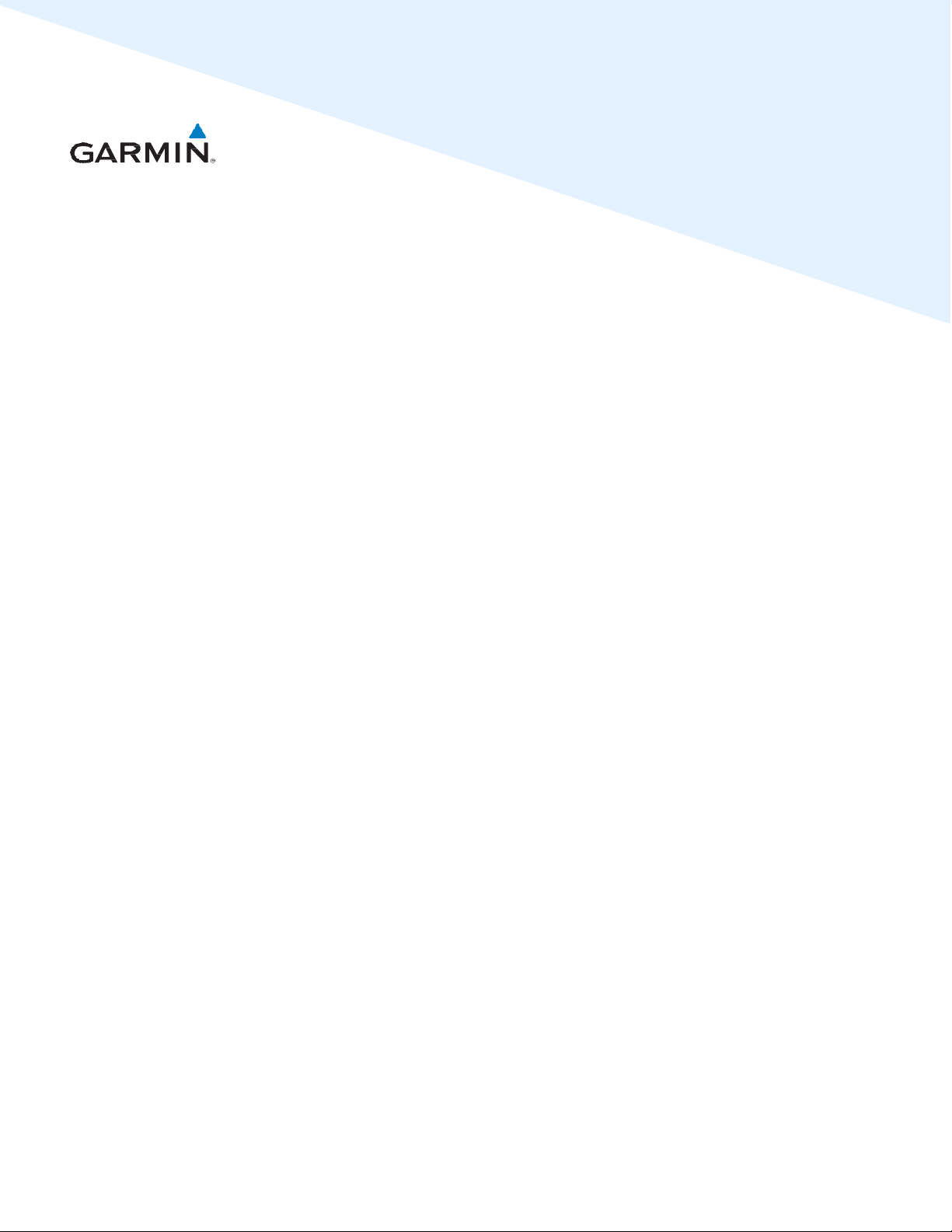
GTN 6XX/7XX
Telligence™ Voice Command Guide
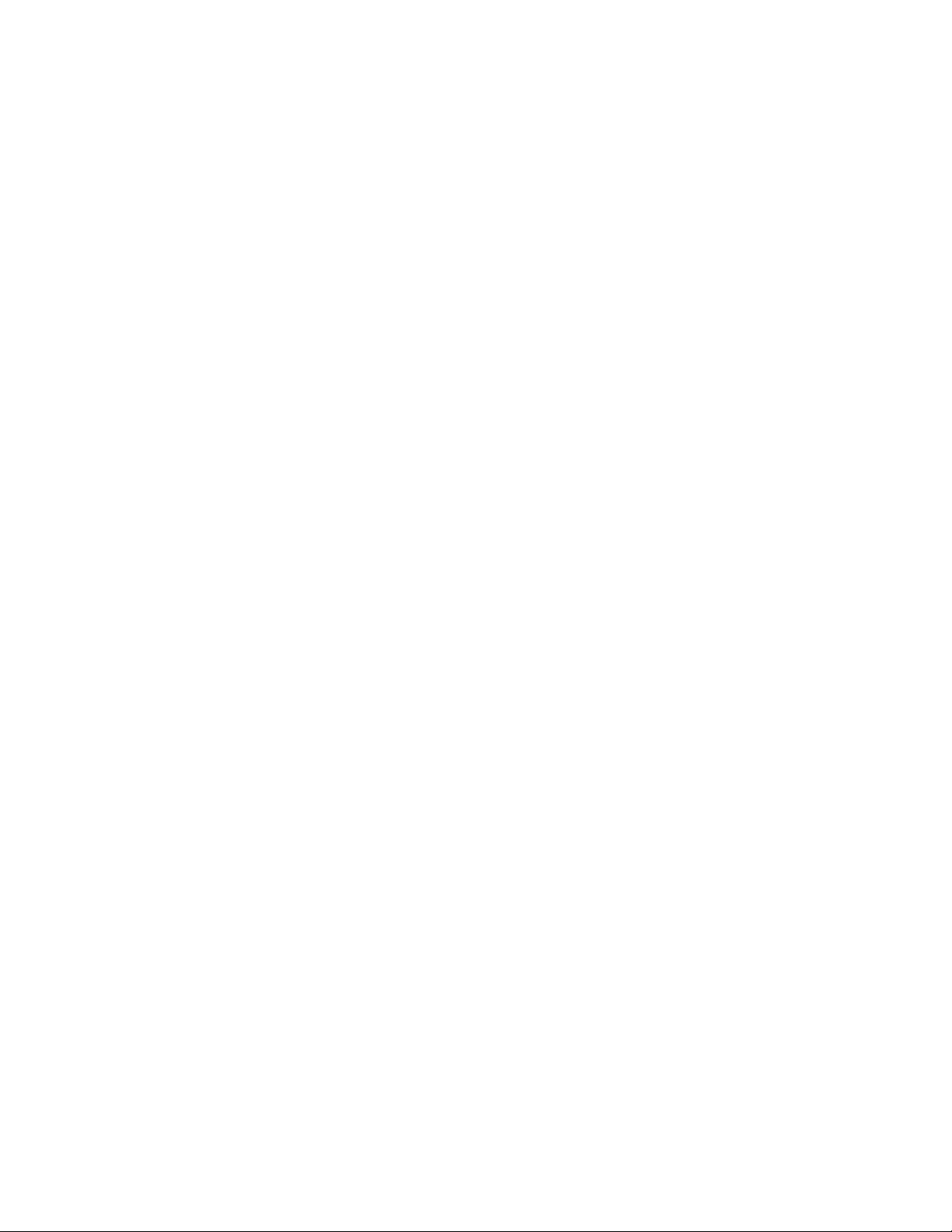
© 2016 Garmin Ltd or its subsidiaries. All rights reserved.
This manual reflects the operation of the GTN 6XX/7XX Telligence™ Voice Command System.
®
Garmin
permission of Garmin.
Garmin International, Inc., 1200 East 151st Street, Olathe, KS 66062, U.S.A.
and Telligence™ are registered trademarks of Garmin Ltd. or its subsidiaries. These trademarks may not be used without the express
Tel: 913/397.8200 Fax: 913/397.8282
Garmin AT, Inc., 2345 Turner Road SE, Salem, OR 97302, U.S.A.
Tel: 503/391.3411 Fax 503/364.2138
Garmin (Europe) Ltd., Liberty House, Bulls Copse Road, Hounsdown Business Park, Southampton, SO40 9LR, U.K.
Tel. +44 (0) 37 0850 1243 Fax +44 (0) 23 8052 4004
Garmin Singapore Pte. Ltd., 46 East Coast Road, #05-06 Eastgate, Singapore 428766
Tel: (65) 63480378 Fax: (65) 63480278
At Garmin, we value your opinion. For comments about this guide, please e-mail: techpubs.salem@garmin.com
www.garmin.com
Except as expressly provided herein, no part of this manual may be reproduced, copied, transmitted, disseminated, downloaded or stored in any
storage medium, for any purpose without the express written permission of Garmin. Garmin hereby grants permission to download a single copy of
this manual and of any revision to this manual onto a hard drive or other electronic storage medium to be viewed for personal use, provided that such
electronic or printed copy of this manual or revision must contain the complete text of this copyright notice and provided further that any
unauthorized commercial distribution of this manual or any revision hereto is strictly prohibited.
This part shall comply with Garmin Banned and Restricted Substances document, P/N 001-00211-00.
September 2016 190-01007-50 Rev. A
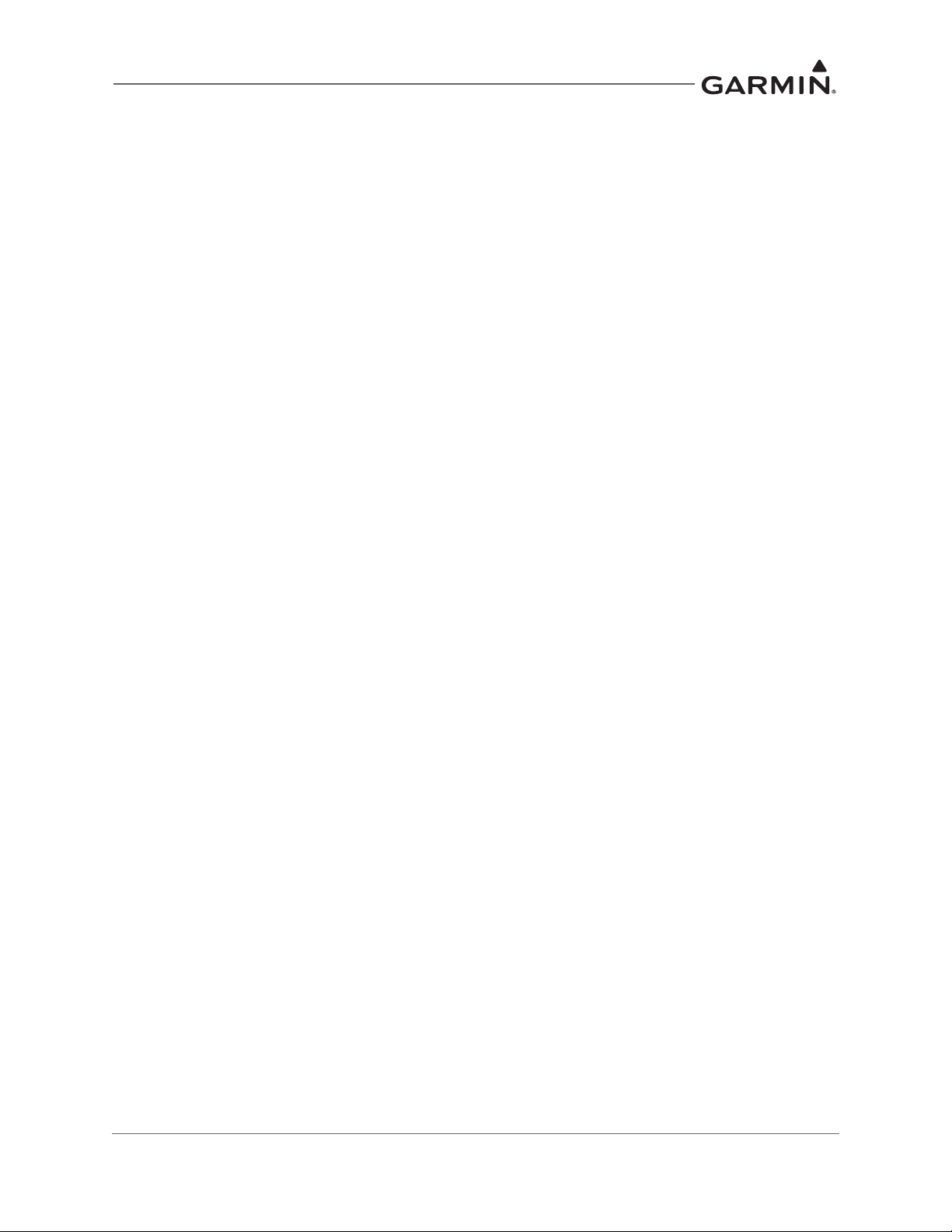
1 TELLIGENCE™ VOICE COMMAND SYSTEM
1.1 System Description .............................................................................................................1-1
1.2 Voice Command Formats ................................................................................................... 1-1
1.3 Voice Command Guidelines ...............................................................................................1-2
1.4 Voice Command Instructions..............................................................................................1-2
1.5 “Show” Page Voice Commands ......................................................................................... 1-2
1.6 “Show” Data Voice Commands ......................................................................................... 1-5
1.7 “Say” Data Voice Commands............................................................................................. 1-6
1.8 “Tune” Voice Commands ..................................................................................................1-7
1.9 Audio Panel Commands ..................................................................................................... 1-8
1.10 Other Voice Commands ..................................................................................................... 1-9
1.11 Telligence Voice Command Qualification Procedure.......................................................... 1-10
1.12 Quick Reference Command Sheet .................................................................................... 1-11
1.1 System Description
The Telligence™ voice command system brings simple and direct voice commands into the cockpit,
providing crews the ease ability of page and data recall, radio and audio panel control, without a
single touch to the GTN screen.
Operation of this system requires a GMA 35(c) connected to a GTN 7XX, or a GMA 350(c)
connected to either a GTN 6XX or GTN 7XX.
The aim of this guide is to provide:
Voice command formats
Voice command guidelines
Voice command instructions
Comprehensive list of recognized commands
Voice command qualification procedure
Quick reference command sheet
1.2 Voice Command Formats
For easy recall, voice commands are simple action/result phrases spoken into a crew headset.To
display current ground speed information speak, “Show ground speed.” “Show” is the action and
the display of ground speed is the result.
The Telligence voice command system recognizes six primary voice command actions.
1. Show – page and data commands
2. Say – data commands
3. Tune – radio commands
4. Select – audio panel commands
5. Toggle – audio panel commands
6. Turn – audio panel commands
190-01007-50 GTN 6XX/7XX Telligence Voice Command Guide
Rev. A 1-1
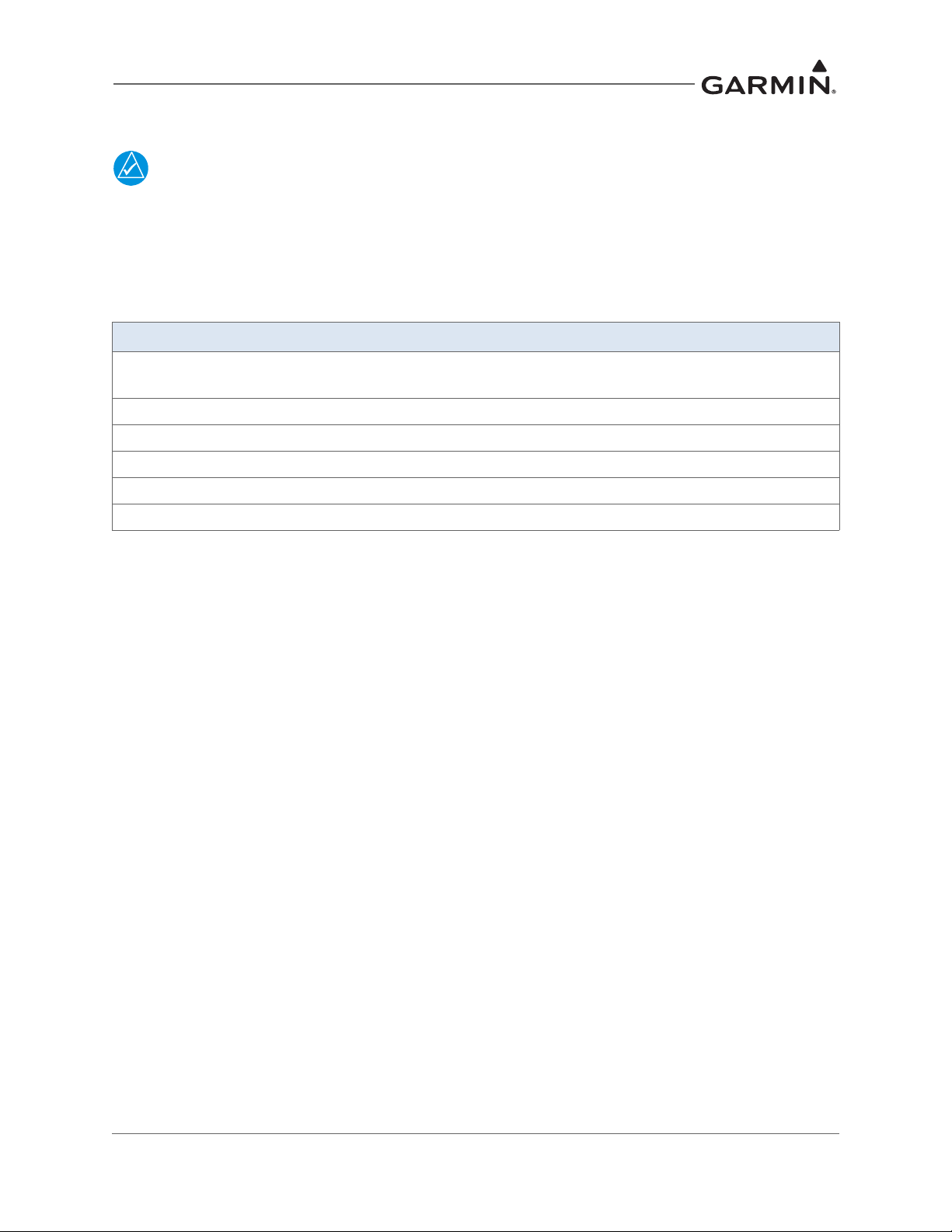
1.3 Voice Command Guidelines
NOTE
If a voice command is uninterpretable, verify the system is performing the intended
action or displaying the desired data. If the system does not recognize a command, use
the touchscreen to execute the function. The GTN Voice Command History details all
commands performed.
Table 1-1 Voice Command Guidelines
ALWAYS REMEMBER TO...
Position the headset MIC approximately 1/8-inch from mouth, align with bottom lip to avoid
breath sounds in the microphone.
Speak conversationally.
Annunciate clearly.
Speak in normal tone and volume.
Speak at a normal cadence (not too quickly or slowly).
Pause briefly between activation of the PTC switch and when speaking the voice command.
1.4 Voice Command Instructions
STEPS
1. Press and hold the Push-to-Command (PTC) switch.
2. Speak the entire command into the headset MIC.
3. Release the “PTC” switch.
A positive tone (low-to-high) indicates a command is successfully executed. (i.e., page
changed, radio tuned, MIC selected, etc.)
A negative tone (high-to-low) indicates the command is either unrecognizable or it’s an
invalid request.
1.5 “Show” Page Voice Commands
The “show” page voice commands display any page without having to touch the screen. Speak,
“show <page name> page.”
SUCCESSFUL COMMAND EXAMPLE
If “show approaches page” is spoken and the approach selection page displays immediately then a
positive tone will sound.
UNSUCCESSFUL COMMAND EXAMPLE
If “show map page” is spoken and the traffic page is displayed then a negative tone sounds.
190-01007-50 GTN 6XX/7XX Telligence Voice Command Guide
Rev. A 1-2
