Page 1
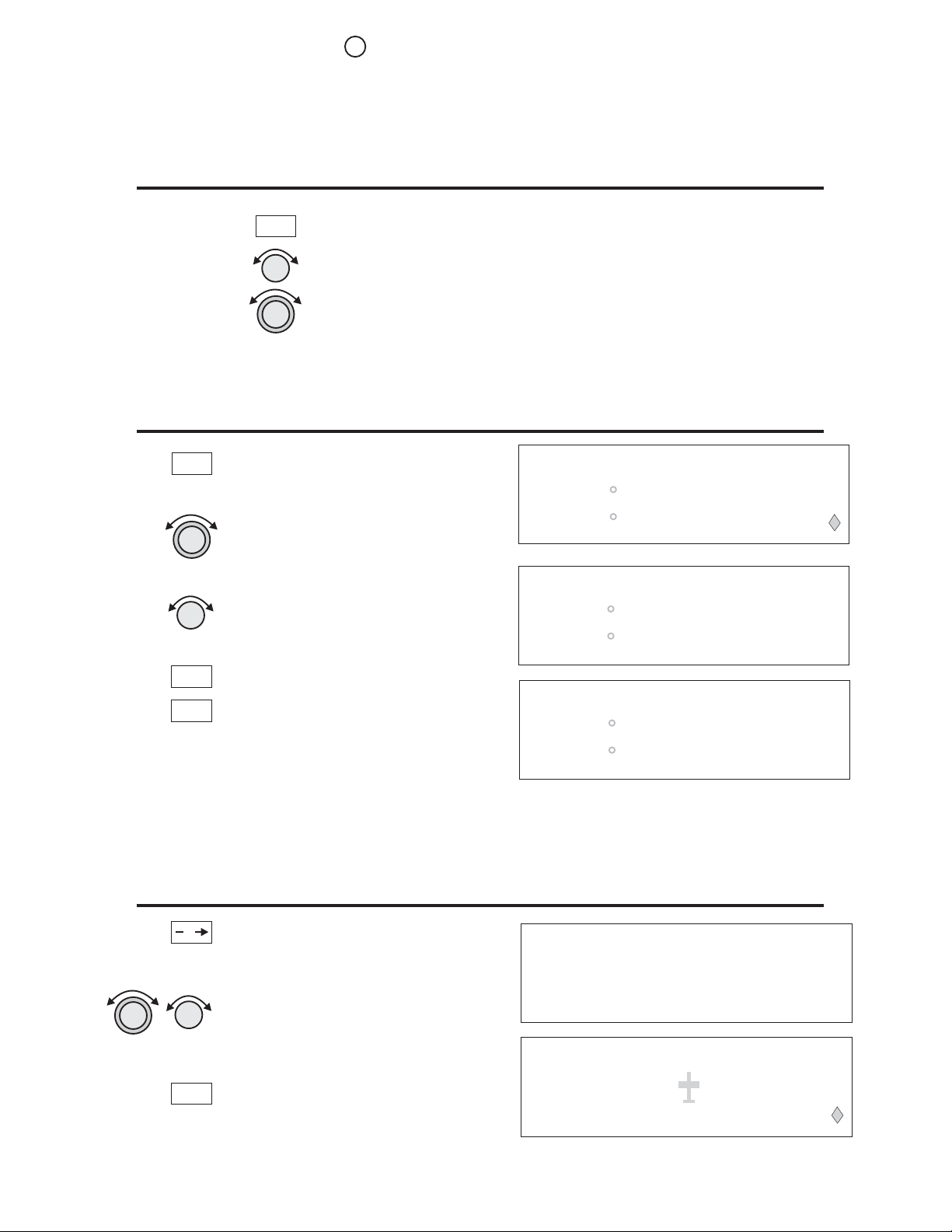
R
Apollo NMS 2001/2101
Quick Reference Guide
How To Use This Guide
SEL
Press the button shown
Turn the Data (small) knob
Turn the Control (large) knob
Selecting Position Sensor For Navigation
NAV
ENT
Accesses Navigation Mode
Turn Large knob to display
Latitude/Longitude page.
Turn Small knob to display
the sensor to be used.
Press SEL to select for use.
SEL
Press ENT to verify sensor.
GPS IN USE(A)
45 11.87 PDOP
122 53.30 0.0
LORAN STANDBY
36 11.90
0 95 53.28
GPS USE?
36 11.90
D
ENT
Direct-TO Navigation
Accesses Direct-TO feature
Use Large and Small knobs
to retrieve your desired
destination waypoint.
Press ENT to verify
destination waypoint
0 95 53.28
LIT AIRPORT
LITTLE ROCK
CITY AR USA
ETE LIT 00:53
BRG134 91.5NM
Page 2
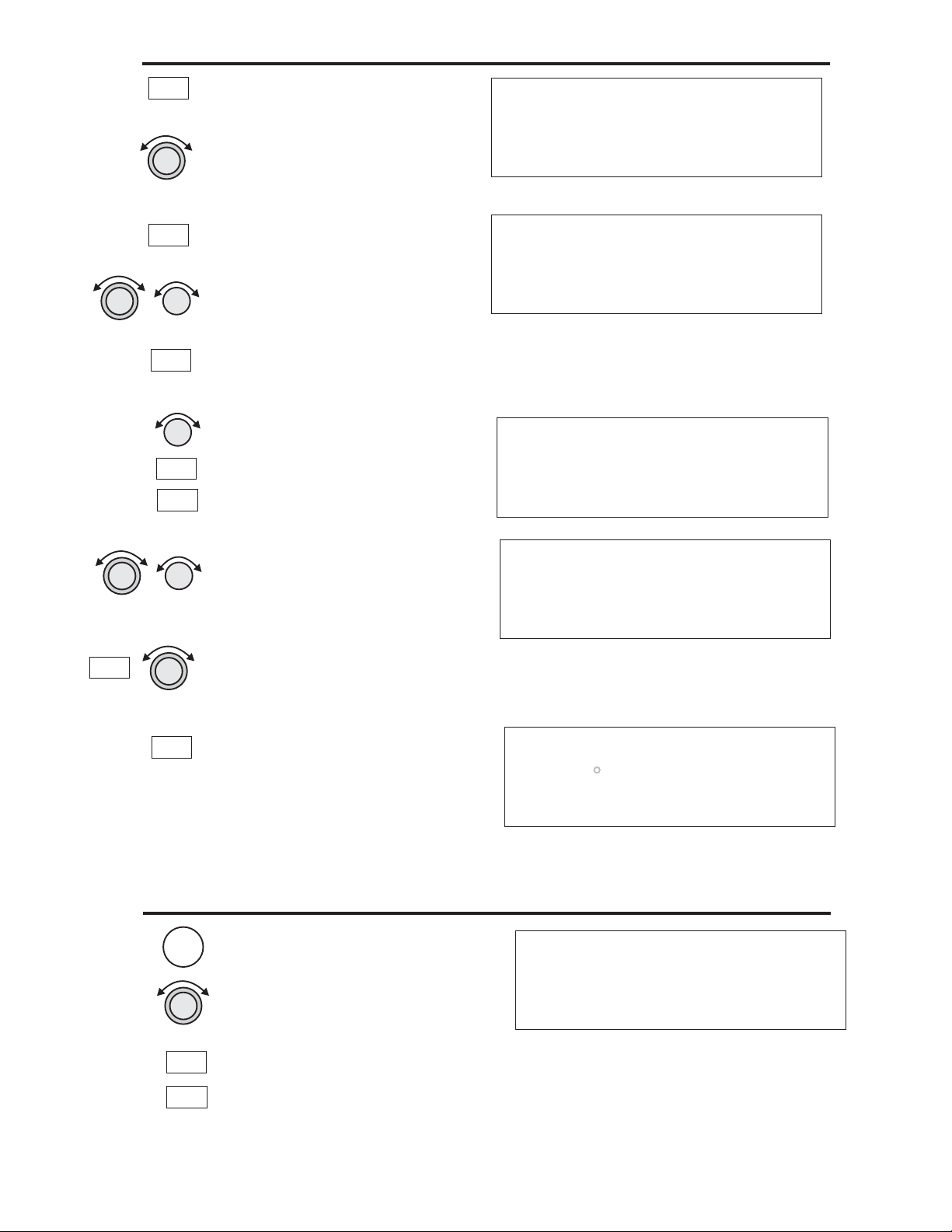
Flight Plan Entry
FPL
SEL
ENT
SEL
ENT
Accesses Flight Plan Mode
Turn Large knob to the
"Create a New Flight Plan"
display.
Press SEL to begin.
Use Large and Small knobs
to name flight plan.
Press ENT to enter flight
plan name.
Turn Small knob clockwise
one click. Press SEL and
ENT to insert waypoint and
access waypoint retriever.
PRESS SEL TO
CREATE A NEW
FLIGHT PLAN
________
ENTER A NEW
PLAN NAME
______ TO_____
1 PRESS SEL
TO EDI T LEG
ENT
SEL
FPL
Retrieve first waypoint
using Large and Small
knobs.
Continue with ENT and
rotary knobs until last
waypoint has been inserted.
After last waypoint has
been retrieved and entered,
press SEL.
Activate A Flight Plan
Accesses Flight Plan Mode.
Turn Large knob to display
desired flight plan.
HOU AIRPORT
HOUSTON
CITY TX USA
MSP TO INS?
4___ __._NM
LEG ETE? __:__
TRIP 1 930NM
HOU TO MSP
INACTIVE
SEL
ENT
Press SEL and ENT
buttons to activate.
For more detailed information on using the Flight Plan see Flight Plan Mode
in the NMC 2001 Operation Manual.
Page 3

Creating A Present Position Waypoint
Accesses Database Mode.
FPL
Displays user waypoint
page.
CREATEUSERWPT
BY LAT/LON
ENT
ENT
EMG
Press ENT to begin.
Use Rotary knobs to name
this waypoint and specify
runway length.
Press ENT to save
waypoint to user database.
Emergency Navigation
Nearest airport is displayed.
Turn Small knob to view
other nearby airports.
Turn Large knob to display
closest VORs, NDBs,
Intersections, User
waypoints, and special-use
airspaces. Turn Small
knob to display emergency
destination waypoint.
PRESS ENT
HANGAR
44 12.59NRWLEN
085 33.08W2500'
NEAR1TOPPOS
8D1 AIRPORT
BRG 130 10.7NM
NEAR2TOPPOS
OSH AIRPORT
BRG 250 11.3NM
NEAR1TOPPOS
OSH AIRPORT
D
ENT
Press to activate Direct-TO
feature, then press ENT to
verify destination waypoint.
BRG 252 11.0NM
Waypoint Retrieval
When accessing the database, pressing and re-pressing SEL
toggles between flashing a single character and flashing the
entire field. Any character(s) that is flashing can be changed
with the Small knob, while turning the Large knob moves
the location of the flashing cursor.
To Change WAYPOINT IDENTIFIER
Turn Small knob to change character at flashing cursor.
Turn Large knob to move cursor to next character.
To Change FIELD
Press SEL to make field flash.
Turn Large knob to select different field.
Turn Small knob to change field.
Page 4

Button And Knob Use
MSG
D
INFO
When MSG flashes, press to display important messages.
Allows entry of Direct-TO destination waypoint.
Displays information on the waypoint or flight plan in view
- turning the Small knob displays any additional pages of
information.
Activates character editing - single character flashes.
In Waypoint Retriever mode, toggles between character and
SEL
SEL
SEL
field editing - all characters in field flash.
ENT
Saves editing changes and acknowledges "Yes" to prompts
such as "DEL?"
Mode Buttons (NAV, DB, FPL, & SYS)
Press to access mode
Press twice to display "Home" page for that mode
Large Knob
With no cursor flashing, scrolls display to next major page
With cursor flashing, moves cursor to next changeable character or field
Small Knob
With cursor activated, changes flashing character or field
Displays next sub-page when diamond is displayed in lower
right-hand corner
For help on retrieving waypoints, see the BASIC CONCEPTS section of the
Approach Checklist
Location Action
Enroute
Within 30 nm of
Destination
IAF Active Waypoint
FAF Active Waypoint
At FAF (MAP Becomes Active)
At MAP (TO/FROM Transition)
Operation Manual
Load Approach
Enable Approach & enter altimeter setting
(Approach annunciator turns ON)
(CDI goes to 1 nm full-scale sensitivity)
Verify Approach annunciator is ON
Set OBS/HLD: ON for Procedure Turn or Hold
OFF to sequence
Verify green Approach-Active annunciator is ON
Verify altimeter setting is entered
Set OBS/HLD: OFF to sequence to MAP
Verify Approach-Active annunciator is ON
(CDI goes to 0.3 nm full-scale sensitivity)
If NOT landing: Press OBS/HLD to cancel
Approach-Active
(Green Approach-Active annunciator turns OFF)
(Approach Annunciator remains ON)
(CDI goes to 1.0 nm full-scale sensitivity)
MAHP Active Waypoint
Verify OBS/HLD is ON
Page 5

Approach Setup Summary
A. Load Destination Airport
SEL
or
D
Load a destination airport. Load a
stored Flight Plan, or edit the active
Flight Plan. You may also use the
Direct-TO button to choose a
destination. The destination
must be an airport that has an
established approach capability.
B. Load Approach Information
FPL
SEL
ENT
1. Press FPL to reach Flight Plan Mode.
2. Turn the Large knob to display the
desired destination waypoint.
3. Press SEL.
4. Press ENT to prepare to load
approach waypoints.
5. Turn the Small knob to display the
available approach choices.
*ACTIVE* 67nm
DEST WPT: SLE
LOAD APPROACH?
*ACTIVE* 67nm
NDB 31: BTG44
APPROACH: SLE
ENT
NAV
6. Press ENT to select the displayed
approach path.
7. Turn the Small knob to display the
approach legs.
8. Press NAV to return to Navigation Mode.
DME-Arc Checklist
Location Action
At Arc Intercept
On Arc
1. Verify/Set OBS/HLD ON
2. Manually select Flight Plan leg to intercept
3. USE DME-Arc Page in NAV mode
4. Verify or select DME-Arc Reference Waypoint
5. Verify/Set autopilot in Heading mode or disengaged
1. Use DME-Arc page in NAV mode and aircraft heading to navigate
2. Use CDI/HSI to identify inbound leg intercept
BTG44 TO SL
2 * 178 12.1nm
IAF FAF
Inbound Leg Intercept
1. Set/Verify OBS/HLD OFF
2. Use CDI/HSI to navigate
3. Press NAV twice to use standard NMC NAV mode page
4. Use autopilot as desired
Page 6

MSG
Old
Messages
New
Messages
Messages
II MORROW
VISIONARY THINKING TODAY
Salem, OR 97302
USA 800-525-6726
2345 Turner Rd., S.E.
FAX (503) 364-2138
Canada 800-654-3415
http://www.iimorrow.com
International (503) 391-3411
P/N 561-0228-00 April 1996
1996 by II Morrow Inc.
Printed in the U.S.A.
All Rights Reserved
EMG
SYS
FPL
Search
Nearest
Emergency
NAV
Mode
System
Mode
Active
Flight Plan
20 Airport
Info
Flight Plan
Nearest
20 VOR
Info
System
Inactive
Flight Plan
Nearest
20 NDB
Position
Sensors
20 INT
Nearest
Misc.
Sensors
Inactive
Flight Plan
Nearest
20 User
Flight Plan
Create New
Search
Around Wpt
Press the indicated button
Limits
Runway
and then turn the Large
knob to view the pages
shown. Turn the Small
Special
Use Airspace
knob for further info when
available (diamond shown).
NMC Function Summary
DB
NAV
Mode
Database
NAV
Mode
Create
Wpt L/L
Nav
Page
Create Wpt
RAIM
Tu r n
Large knob
Rad/Dist
Delete
@ Dest
pages
to view
top level
User Wpt
Alt
Asst
Modify
User Wpt
Track
Parallel
Comment
Delete Wpt
Position
Sensors
Access
Database
Timer
Count.
Arc
Assist
Next Wpt
From, To,
