Garmin 02758 User Manual
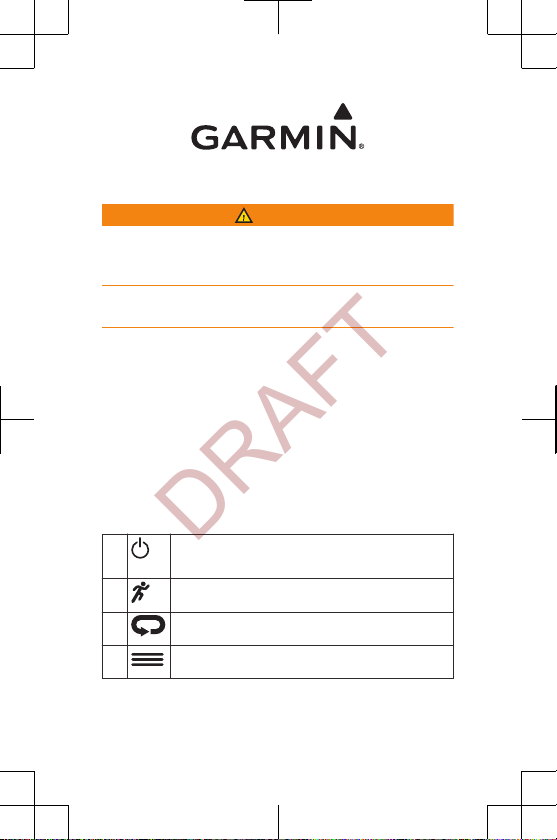
Quick Start Manual
DRAFT
WARNING
See the Important Safety and Product Information guide in
the product box for product warnings and other important
information.
Always consult your physician before you begin or modify
any exercise program.
Keys
À
Á
Â
Ã
Select to turn the backlight on and off.
Hold to turn the device on and off.
Select to start and stop the timer.
Select to mark a new lap.
Select to open the menu.

Ä
Select to return to the previous screen.
Hold to lock the device keys and touchscreen.
DRAFT
Status Icons
Icons appear at the top of the home screen. A flashing icon
means the device is searching for a signal. A solid icon
means the signal was found or the sensor is connected.
GPS status
Bluetooth® technology status
Wi‑Fi® technology status
Heart rate status
Touchscreen Tips
• Swipe the touchscreen to wake up and unlock the
device.
• From the watch face, swipe left or right to scroll through
the available widgets.
From the timer screen, swipe left or right to view the
•
next data screen in the loop.
• From a data screen, hold a data field to change it.
• Tap the touchscreen to confirm messages and alerts.
• Swipe up or down to scroll through menus, options, and
settings.
• Select
• Select to cancel a setting or choice without saving.
• Swipe right to exit a menu.
to close a message or confirm a choice.
2
Quick Start Manual
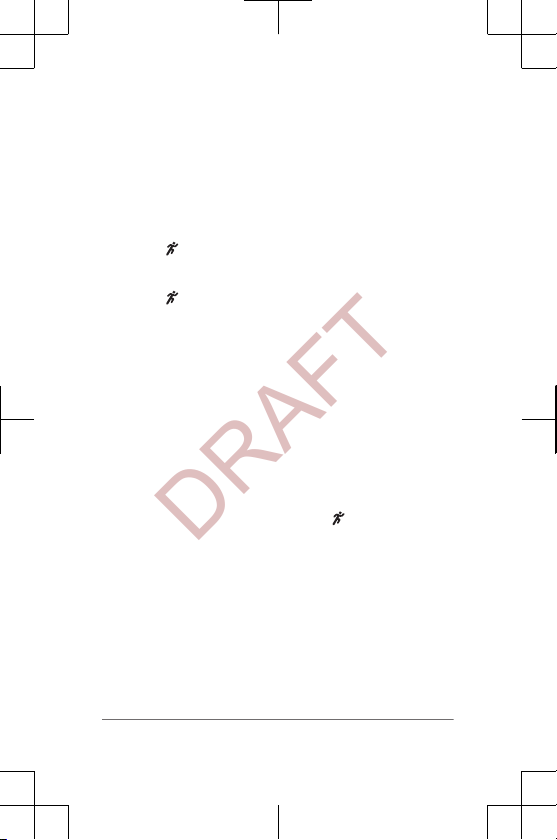
• Perform each touchscreen selection as a separate
DRAFT
action.
Going for a Run
The first fitness activity you record on your device can be a
run, ride, or any outdoor activity. The device comes partially
charged. You may need to charge the device (page 11)
before starting the activity.
Select , and select an activity profile.
1
Go outside, and wait while the device locates satellites.
2
Select to start the timer.
3
Go for a run.
4
After you complete your run, select to stop the timer.
5
Select an option:
6
• Select Save to save the run and reset the timer.
You can select the run to view a summary.
Quick Start Manual 3
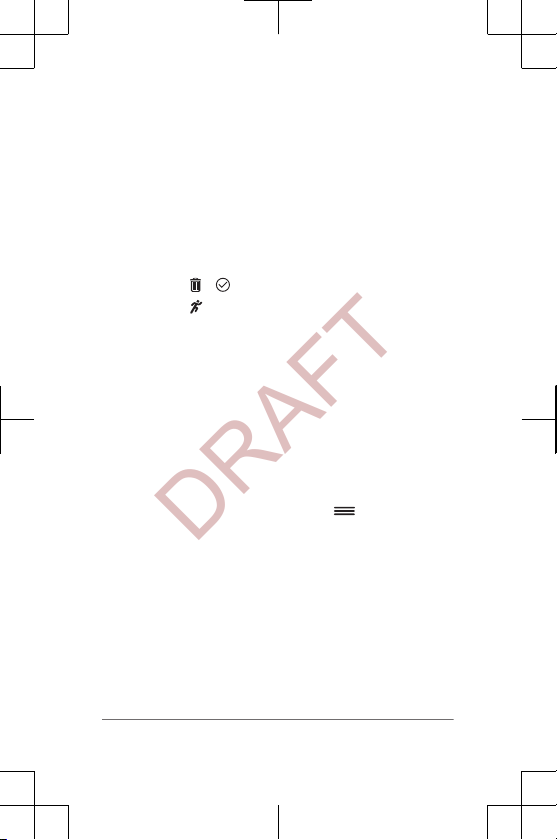
• Select > to delete the run.
DRAFT
• Select to resume the run.
Smart Features
Pairing Your Smartphone
You should connect your
smartphone to complete the setup and access the full
features of the device.
TIP: You can also complete the setup on your computer
Garmin Express™ application.
using the
Go to www.garmin.com/intosports/apps, and download
1
the Garmin Connect™ Mobile app to your smartphone.
From the device, select
2
Bluetooth > Pair Mobile Device.
Open the Garmin Connect Mobile app, and follow the
3
on-screen instructions to connect a device.
The instructions are provided during the initial setup, or
can be found in the Garmin Connect
Widgets
Your device comes preloaded with widgets that provide ata-glance information. Some widgets require a Bluetooth
connection to a compatible smartphone.
4 Quick Start Manual
device to a
> Settings >
Mobile app help.

Notifications: Alerts you to incoming calls and texts based
DRAFT
on your smartphone notification settings.
Calendar: Displays upcoming meetings from your
smartphone calendar.
Music controls: Provides music player controls for your
smartphone.
Weather: Displays the current temperature and weather
forecast.
Activity Tracking: Tracks your daily step count, step goal,
distance traveled, calories burned, and sleep statistics.
Sensor Information: Displays information from an internal
sensor or a connected ANT+® sensor.
Downloadable Features
You can download Connect IQ™ features such as apps,
widgets, and watch faces from Garmin® and other providers
using the
Garmin Connect Mobile app.
Downloading Connect IQ Features
From the Garmin Connect Mobile app, select
1
Connect IQ Store.
Select your device.
2
Bluetooth Connected Features
The device has several
features for your compatible smartphone using the Garmin
Connect Mobile app. For more information, go to
www.garmin.com/intosports/apps.
LiveTrack: Allows friends and family to follow your races
and training activities in real time. You can invite
followers using email or social media, allowing them to
view your live data on a Garmin Connect tracking page.
Bluetooth connected
>
Quick Start Manual 5
