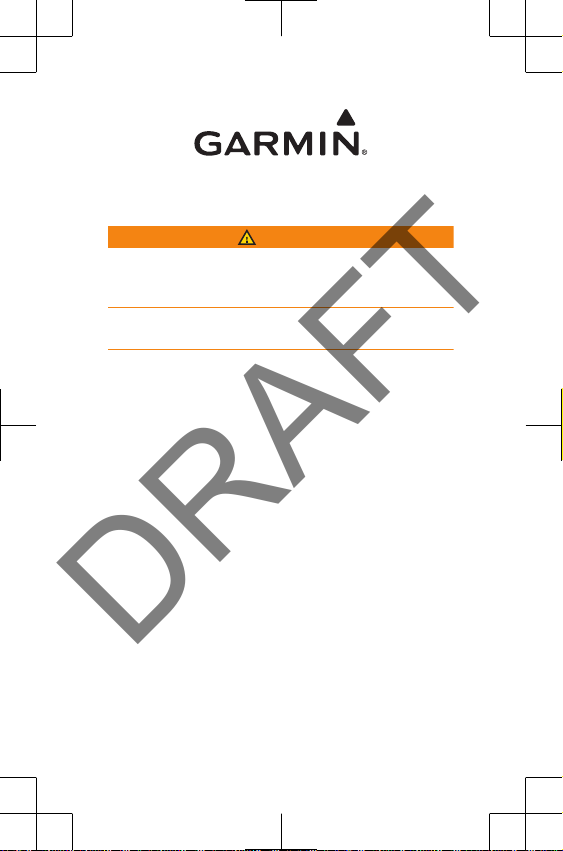
A02740 Quick Start Manual
DRAFT
WARNING
See the Important Safety and Product Information guide in
the GPS device product box for product warnings and other
important information.
Always consult your physician before you begin or modify
any exercise program.
Getting Started
When using your device for the first time, you should
complete these tasks to set up the device and learn about
the basic features.
Charge the device (page 6).
1
Put on the optional sensor monitor (page 7).
2
Use the device
3
Upload your data to Garmin (page 4).
4
Register the device (page 8).
5
Get more information (page 9).
6
(page 3).
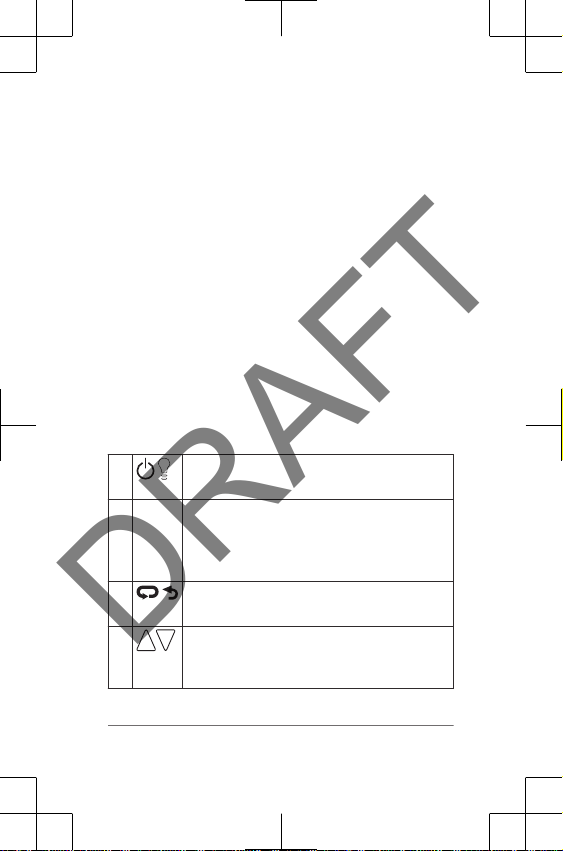
Keys
2
DRAFT
À
Á
Â
Ã
Select to turn the backlight on and off.
Hold to turn the device on and off.
Select to unlock the device.
Select to start and stop the timer.
Select to choose an option or to
acknowledge a message.
Select to mark a new use.
Select to return to the previous screen.
Select to scroll through the data screens,
options, and settings.
Hold to scroll quickly.

Using the device
DRAFT
The device comes partially charged. You may need to
charge the device (page 6) before using.
NOTE: The device turns on automatically while charging. If
you do not charge the device before using, hold
to turn on the device.
From the time of day screen, select to unlock the
1
device.
Go outside, and wait while the device locates satellites.
2
It may take 30-60 seconds to locate satellite signals.
The satellite bars turn green, and the timer screen
appears.
Select to start the timer.
3
Use the device.
4
After using, select to stop the timer.
5
Select an option:
6
• Select Resume to restart.
3
