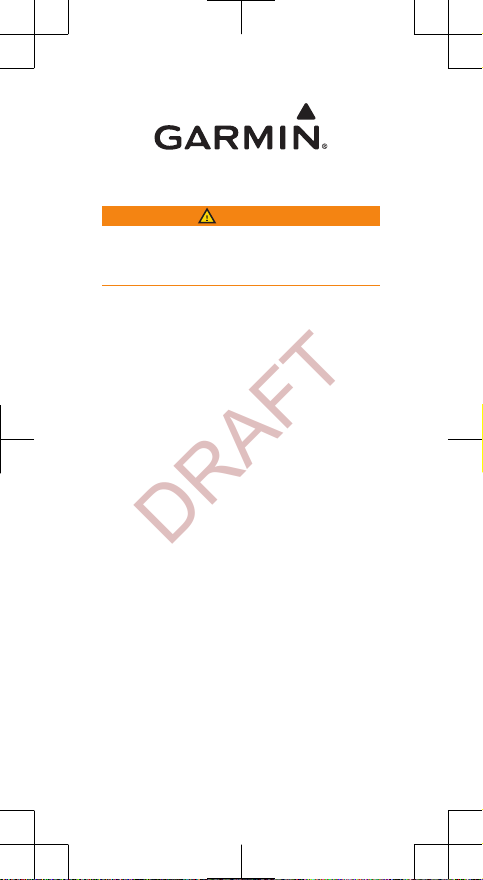
A02293 Instructions
DRAFT
WARNING
See the Important Safety and Product
Information guide in the product box for product
warnings and other important information.
Pairing the Monitor with
Your Device
Before you can pair the monitor with
your device, you must put on the
monitor.
Pairing is the connecting of ANT+® wireless
sensors, like your monitor, with a
Garmin® compatible device.
NOTE: The pairing instructions differ for each
Garmin compatible device. See your owner's
manual.
•
For most Garmin compatible devices, bring
the device within 3 m of the
monitor and use the device menu to pair
manually.
• For some Garmin compatible devices, bring
the device within 1 cm of the
monitor to pair automatically.
TIP: Stay 10 m away from other
sensors while pairing.
After you pair the first time, your Garmin
compatible device automatically recognizes the
monitor each time it is activated.
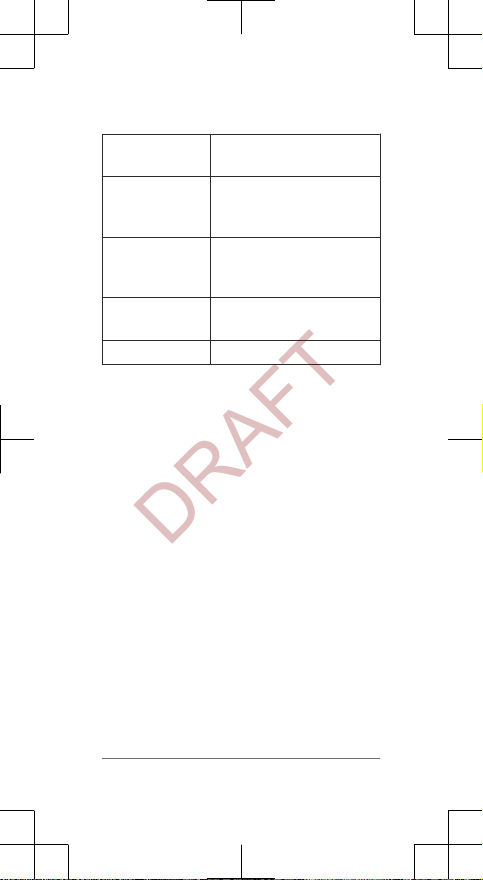
Specifications
DRAFT
Battery type User-replaceable CR2032,
Battery life Up to 6 months for
Operating
temperature
range
Radio frequency/
protocol
Water rating 5 ATM*
*The device withstands pressure equivalent to
a depth of 50 m. For more information, go to
www.garmin.com/waterrating.
3 volts
training (approximately 12
hours per week)
From -10° to 50°C (from
14° to 122°F)
2.4 GHz wireless
communications protocol
Limited Warranty
The Garmin standard limited warranty applies
to this accessory. For more information, go to
www.garmin.com/support/warranty.html.
2
