Page 1
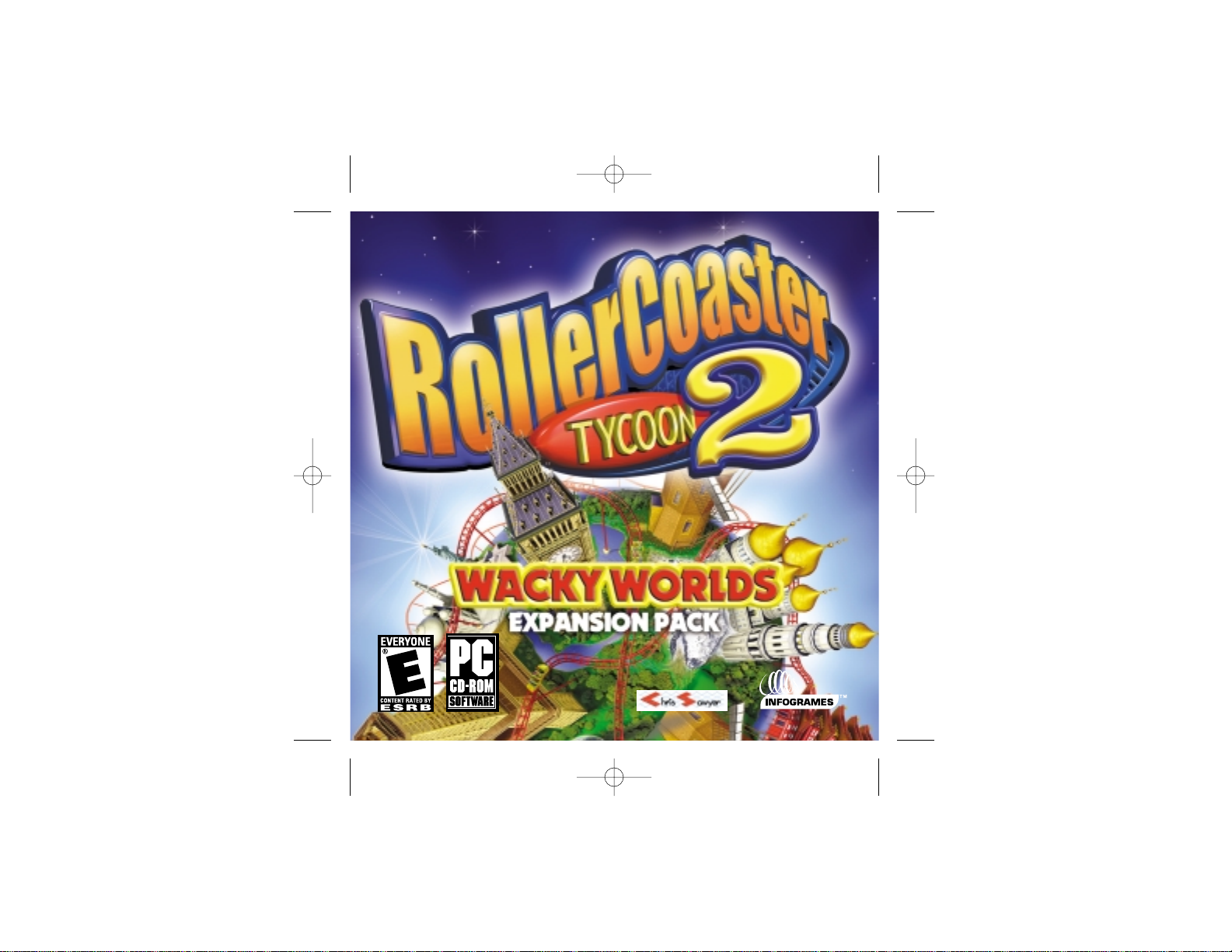
2681 RCT2 Manual Int 3/20/03 10:14 AM Page 1
Page 2
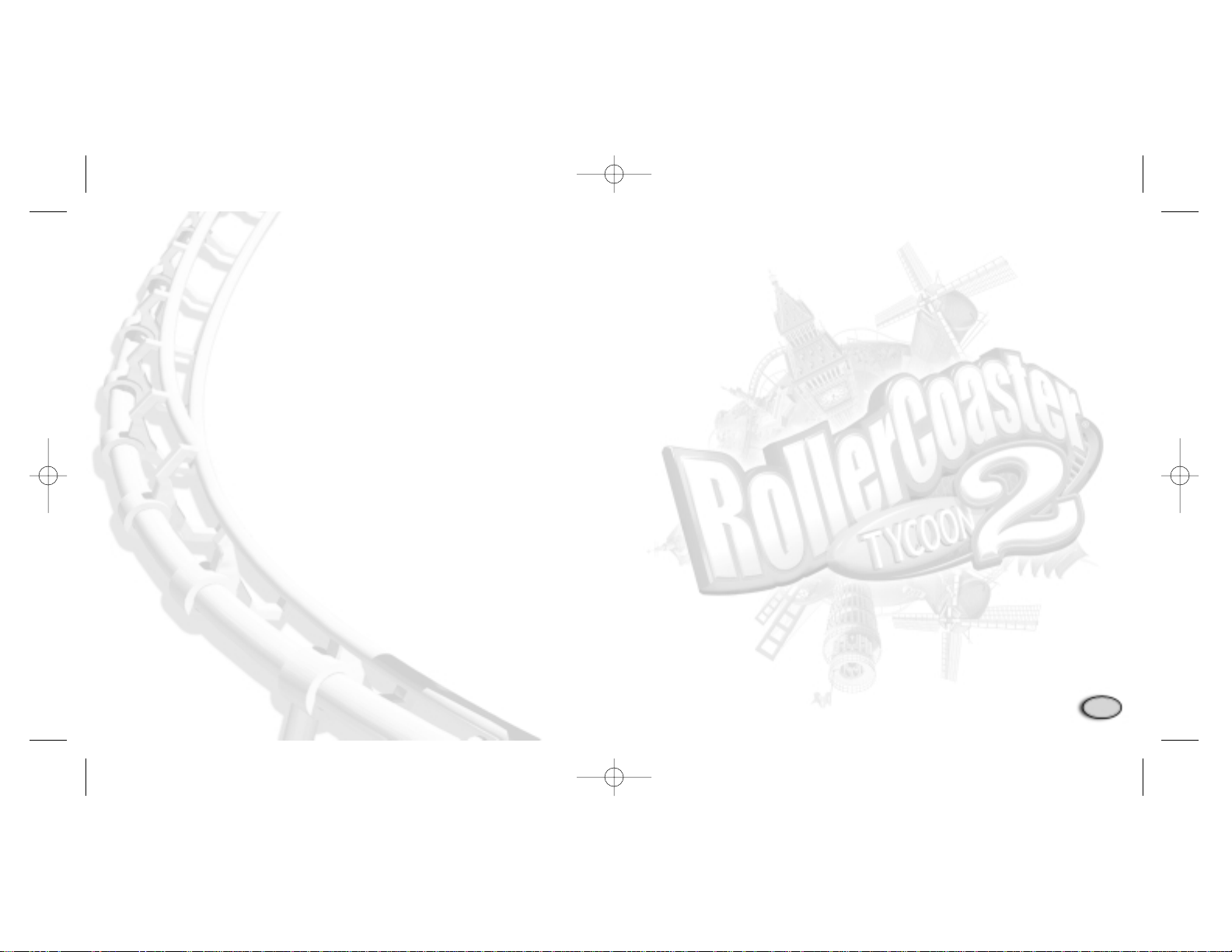
3
TABLE OF CONTENTS
First Things First..........................................................................................................4
The ReadMe File ................................................................................................4
System Requirements ..........................................................................................4
Setup and Installation ................................................................................................5
Saving and Loading....................................................................................................5
Welcome to Wacky Worlds!.......................................................................................5
What’s New...............................................................................................................6
Credits.....................................................................................................................10
Infogrames Web Sites ..............................................................................................11
Technical Support ....................................................................................................12
End-User License Agreement ....................................................................................14
2681 RCT2 Manual Int 3/20/03 10:14 AM Page 2
Page 3
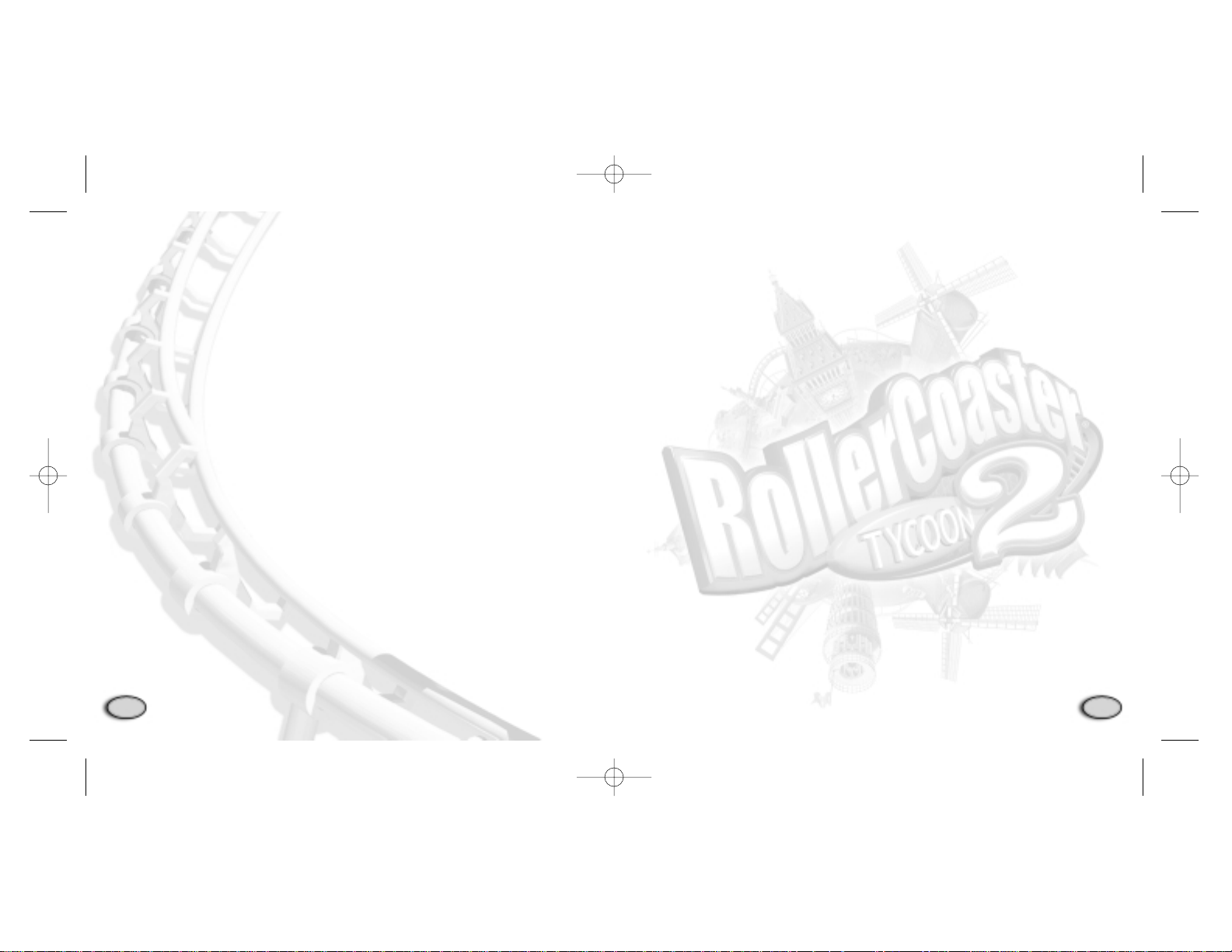
4
SETUP AND INSTALLATION
NOTE: You must have the original RollerCoaster Tycoon 2 CD-ROM game installed on your computer in
order to install and play
RollerCoaster Tycoon 2: Wacky Worlds.
1. Start Windows®98/Me/2000/XP.
2. Insert the RollerCoaster Tycoon 2: Wacky Worlds CD-ROM game disc into your
CD-ROM drive.
3. If AutoPlay is enabled, a title screen should appear. If AutoPlay is not enabled,
or the installation does not start automatically, click on the Start button on your
Windows®taskbar, then on Run. Type D:\Setup and click on OK. Note: If your
CD-ROM drive is assigned to a letter other than D, substitute that letter.
4. Follow the remainder of the on-screen instructions to finish installing the
RollerCoaster Tycoon 2: Wacky Worlds CD-ROM game.
5. Once installation is complete, launch RollerCoaster Tycoon 2 as you nor mally
would— the Wacky Worlds expansion pack scenarios will appear in the same
areas as RollerCoaster Tycoon 2 scenarios, but start with “WW.”
Note: You must have the RollerCoaster Tycoon 2 game disc in your CD-ROM drive to play.
SAVING AND LOADING
Saving and loading games and rides in Wacky Worlds is exactly the same as saving
and loading games and rides in RollerCoaster Tycoon 2.
WELCOME TO WACKY WORLDS!
Welcome to Wacky Worlds, an official add-on for RollerCoaster Tycoon 2. Inside the
gate are new worlds and seven continents of fun for you to explore and discover. So
don’t just sit there! Climb aboard and discover all the great new things we’ve made
for you to play with this time. More hours of thrilling amusement park fun are right at
your fingertips!
5
FIRST THINGS FIRST
THE README FILE
The RollerCoaster Tycoon®2: Wacky Worlds™CD-ROM game has a ReadMe file
where you can view both the License Agreement and updated information about the
game. We strongly encourage you to take the time to read this file in order to get the
benefit of changes made after this manual went to print.
To view this file, double-click on that file in the Wacky Worlds director y found on your
hard drive (usually C:\Program Files\Infogrames Interactive\RollerCoaster Tycoon 2).
You can also view the ReadMe file by first clicking on the Start button on your
Windows®taskbar, then on Programs, then on Infogrames Interactive, then on
RollerCoaster Tycoon 2, and finally on the ww_readme.txt.
SYSTEM REQUIREMENTS
You absolutely must have the original RollerCoaster Tycoon 2 CD-ROM game already installed on your
computer! If you have
RollerCoaster Tycoon 2 installed and running, then you need not worry about most
of the following requirements. The exception is hard disk space;
Wacky Worlds takes up a little extra.
Operating System: Windows®98/Me/2000/XP
Processor: Pentium
®
II 300 MHz or equivalent
Memory: 64 MB RAM (128 MB RAM recommended)
Hard Disk Space: 150 MB Free (200 MB recommended)
CD-ROM Drive: 4X Speed or faster (8X recommended)
Video: Windows®98/Me/2000/XP-compatible video card*
Sound: Windows®98/Me/2000/XP-compatible sound card*
DirectX®: DirectX®version 8.1 or higher
* Indicates device should be compatible with DirectX®version 8.1 or higher.
2681 RCT2 Manual Int 3/20/03 10:14 AM Page 4
Page 4
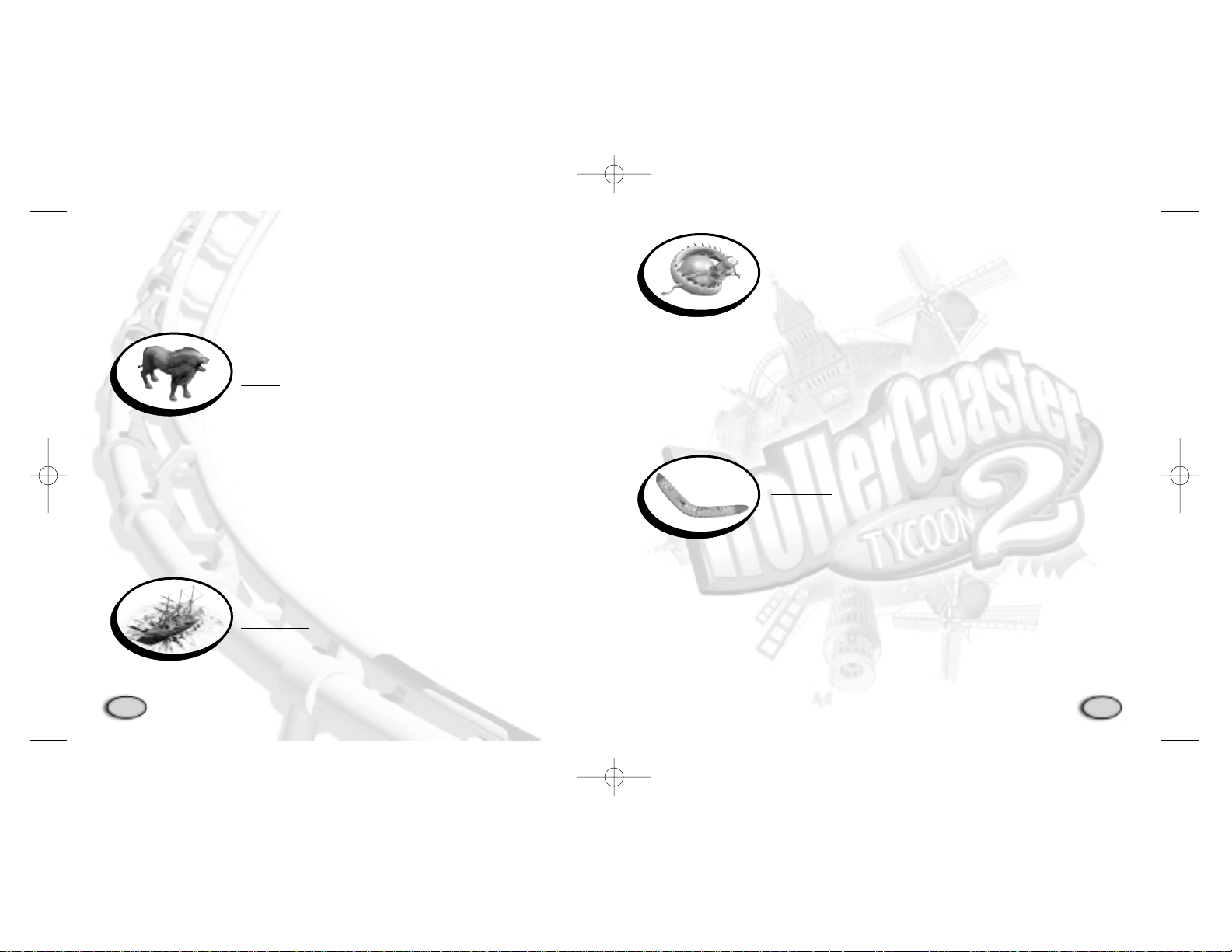
ASIA
Japanese Coastal Reclaim
An existing park has run out of space. Your only option is
to build out into the sea, and so you have taken out a loan.
Height restrictions on your building are enforced due to
foundations/earthquake risk.
Great Wall of China Tourism Enhancement
The authorities have decided to enhance tourism around the
Great Wall by building a theme park on the adjacent land.
Money is no object!
Maharaja Palace
You have been commissioned by the Maharaja to bring entertainment to the large local population. Build a park inspired
by the Maharaja’s Palace.
AUSTRALIA
Ayers Rock
You are helping the Aboriginal people build a park as part of
a cultural awareness program. You need to attract a large
number of guests and educate them in the unique heritage of
the Aboriginal people.
Fun at the Beach
A local entrepreneur’s sealife park has gone bust. You already
operate a small park and need to raise the money to buy the
bankrupt park from the construction company. Do this by
developing your own park into a big combination park.
7
WHAT’S NEW
RollerCoaster Tycoon 2: Wacky Worlds contains 17 new scenarios on seven continents that you can explore at your own
pace. It also includes new rides and scenery themes—but
we’ll let you find those on your own! Here are brief descriptions of the continental challenges that await you in Wacky
Worlds:
AFRICA
Victoria Falls
A dam has been built offering abundant, cheap hydroelectric
power with which to run a park. You need to reach a high
park value to help repay the loan for the dam.
Diamond Mine
You have inherited an abandoned diamond mine, and find a
valuable diamond. You decide to invest that money to build a
world-famous theme park.
Oasis
A desert oasis has been discovered and would provide a
beautiful location for a park. Transport to the oasis has been
provided.
ANTARCTICA
Icebergs
The environment agency has turned to you to transform an old
oil refinery—ecological eyesore—into a top tourist attraction.
Land is cheap but loan interest is high. You can sell the old
buildings for salvage.
6
2681 RCT2 Manual Int 3/20/03 10:14 AM Page 6
Page 5

EUROPE
European Cultural Festival
You have been brought in to take over a European Cultural
Visitor attraction, and must increase the number of guests in
order to pay back the European Union subsidy by the end of
the current European parliamentary term.
Renovation
An old park has fallen into disrepair. You gain an EU grant to
return this deprived area to its former glory. You need to renovate the park and repay the grant.
NORTH AMERICA
RollerCoaster Heaven
You are a successful business tycoon on a four-year sabbatical
who desires to build an impressive theme park. You are not
constrained by cash concerns.
Hawaii
The people of Hawaii are bored of surfing and are looking for
something more intense. You need to build a park to keep
them satisifed, and keep the area’s tourist attraction rating high.
Grand Canyon
You must build a park on limited land bordering either side of
this natural treasure. You have the opportunity to buy neighboring
land from a Native American tribe. You need to complete the
objective to sustain the local town’s population.
8
SOUTH AMERICA
Rain Forest Plateau
Space is limited in the precious rainforest, so you must cram
as much as possible into the existing clearing, in order to
provide a viable alternative to the local timber industry.
Rio Carnival
You run a small park near Rio, but the bank has called in your
loan. You need to quickly increase your earning capacity to
repay this unexpected debt.
Inca Lost City
To further boost local tourism, you must construct a park that
is in tune with its surroundings and conforms to certain height
restrictions.
9
2681 RCT2 Manual Int 3/20/03 10:14 AM Page 8
Page 6

CREDITS
FRONTIER DEVELOPMENTS LTD.
Jonny Watts
Producer
Sam Denney
Lead Artist
Martin Squires
Dariusz Drobnica
Artists
James Taylor
Scenarios
Stuart Fraser
Testing
Andrew Bainbridge
Stefano Bucciarelli
Programmers
INFOGRAMES INTERACTIVE, INC.
Thomas J. Zahorik
Senior Producer
Scott Triola
Brand Manager
Bill Levay
Executive Producer
Paul Hellier
Director of Technology
Scott Walker
V.P. of Product Development
Steve Martin
Director of Creative Services
Elizabeth Mackney
Director of Editorial & Documentation Services
Charles Rizzo
Art Director
Kurt Carlson
Documentation Specialist
Paul Collin
Copywriter
SPECIAL THANKS
Ann Marie Bland
INFOGRAMES Q.A.
Michael Gilmartin
Director of Publishing Support
Ken Ford
IT Manager / Western Region
Michael Vetsch
Manager of Technical Support
Michael Craighead
Director of Quality Assurance
Kurt Boutin
Senior Manager, Q.A. Certification Group
Randy Lee
Bill Carroll
Q.A. Testing Managers
Mark Huggins
Lead Tester
Brett Penkul
Assistant Lead
Tam Vo
Becky Madore
Shawn He
Testers
10
INFOGRAMES WEB SITES
To get the most out of your new game, visit us at:
http://www.rollercoastertycoon2.com
www.us.infogrames.com
To send e-cards to your friends, download wallpapers, or get access to other free stuff, visit our Freebies
section at:
www.us.infogrames.com/freebies
If you would like to chat with other gamers, as well as developers, visit our Community Forum area at:
www.ina-community.com
Kids, check with your parent or guardian before visiting any web site.
Chat Messages: Infogrames does not monitor, control, endorse, or accept responsibility for the content of
chat messages. You are strongly encouraged not to give out identity or other personal information through
chat message transmissions. Kids, check with your parent or guardian if you are concerned about any chat
you receive.
Use of Infogrames web sites is subject to terms and conditions, which you can access at:
www.us.infogrames.com/terms_of_service.asp
11
2681 RCT2 Manual Int 3/20/03 10:14 AM Page 10
Page 7

TECHNICAL SUPPORT (U.S. & CANADA)
Help V
ia the Internet
Up-to-the-minute technical information about Infogrames Interactive products is generally available 24 hours
a day, 7 days a week via the Internet at:
http://www.ina-support.com
Through this site you’ll have access to our FAQ (Frequently Asked Questions) documents, our FTP (File Transfer
Protocol) area where you can download patches if needed, our Hints/Cheat Codes if they’re available, and an
E-Mail area where you can get help and ask questions if you do not find your answers within the FAQ.
Note: In the event we must send you a Hint Sheet, FAQ document, patch or update disc via E-mail, we may
require verifiable consent from a parent or guardian in order to protect children’s privacy and safety online.
Consent Forms are available at the web site listed above.
Help Via Telephone/Fax or Mail in the United States & Canada
For phone assistance, call Infogrames Interactive Tech Support at (425) 951-7108. Our Interactive Voice
Response and Faxback system is generally available 24/7, providing automated support and allowing FAQ
documents to be faxed to you immediately.
Great News! We’ve improved our Automated Systems so that you can get product-specific Troubleshooting
help more quickly. All you need to do is enter the product’s Part # when prompted to do so. This will take you
directly to all of our known issues and solutions for this title. The product’s Part #is located in several places
(on the CD label, package and/or plastic disc case) and is usually identified by a number such as 04-12345.
When prompted by the Automated System, enter the last five digits of your product’s Part #. (For example,
Part # 04-12345 would require that you enter the “12345” portion of the number for that product.) Note: Some
products simply feature a five-digit Part # without an “04-” prefix.
Live support is generally available Monday through Friday, 8:00 AM until 6:00 PM (Pacific Time).
Note: We may be closed on major holidays.
12
Before making your call, we ask that you be at your computer, have the following information available, and
be ready to take notes:
• System Make and Model
• Processor Type
• Operating System, including version number if possible (such as Windows
®
98; Windows®Me)
• RAM (Memory)
• Video and sound card data and drivers
• Any screen or error messages you’ve encountered (and where)
You may also fax in your Technical Support questions or problems to: (425) 806-0480, or write to the address
below.
Product Return Procedures in the United States & Canada
In the event our technicians at (425) 951-7108 determine that you need to forward materials directly to us,
please include a brief letter explaining what is enclosed and why. Make sure you include the Return
Merchandise Authorization Number (RMA#) supplied to you by the technician, and your telephone number in
case we need to call you. Any materials not containing this RMA# will be returned to you unprocessed. Send
your materials to the following address:
Infogrames Interactive, Inc.
Attn: TS/CS Dept.
13110 NE 177th Place
Suite # B101, Box 180
Woodinville, WA 98072-9965
RMA #:
13
2681 RCT2 Manual Int 3/20/03 10:14 AM Page 12
Page 8

END-USER LICENSE AGREEMENT
IMPORTANT — READ CAREFULLY: Please be sure to carefully read and understand all of the rights
and restrictions described in this End-User License Agreement (“EULA”).
AGREEMENT
This document is an agreement between you and Infogrames, Inc. and its affiliated companies (“Company”).
The enclosed software game disc(s), cartridge or Game Pak (“Software”) and any accompanying printed
materials are licensed to you only on the condition that you accept all of the terms contained in this EULA.
By opening this package and installing or otherwise using the Software you agree to be bound by the terms
of this EULA. If you do not agree to the terms of this EULA you may not install or use the Software and within
15 days of purchase you must call the Tech Support telephone number listed in the manual accompanying
the Software (the “Manual”). Select the Automated Phone System’s Main Menu option for Consumer
Services and follow the prompts.
You will be given a Return Merchandise Authorization number (RMA #) by the technician. You then have 15
days from the date of this contact to return the Software in its protective covering, the Manual and the
original sales invoice to the address supplied to you.
If this is a PC product, when you install the Software you will be asked to review and either accept or not
accept the terms of the EULA by clicking the “I Accept” button. By clicking the “I Accept” button you
acknowledge that you have read the EULA, understand it and agree to be bound by its terms and conditions.
COPYRIGHT
The Software is protected by copyright laws and international copyright treaties, as well as other intellectual
property laws and treaties. All title and copyrights in and to the Software (including but not limited to any
images, photographs, animations, video, music, text and “applets” incorporated into the Software) and any
printed materials accompanying the Software are owned by the Company or its Licensors.
GRANT OF LICENSE
The Software is licensed and not sold to you and its use is subject to this EULA. The Company grants you a
limited, personal, non-exclusive license to use the Software in the manner described in the user documentation.
The Company reserves all rights not expressly granted to you in this EULA.
14
PERMITTED USES
1. If the Software is configured for loading on a hard drive, you may install and use the Software on a single
computer.
2. You may make and maintain one copy of the Software for backup and archival purposes, provided that
the original and copy of the Software are kept in your possession.
3. You may permanently transfer all your rights under this EULA, provided you retain no copies, you transfer
all of the Software (including all component parts, the media and printed materials and any upgrades)
and the recipient reads and accepts this EULA.
RESTRICTIONS
1. You may not delete or obscure any copyright, trademark or other proprietary notice on the Software or
accompanying printed materials.
2. You may not decompile, modify, reverse engineer, disassemble or otherwise reproduce the Software.
3. You may not copy, rent, lease, sublicense, distribute, publicly display the Software, create derivative
works based on the Software (except to the extent expressly permitted in the Editor and End-User
Variation section of this Agreement or other documentation accompanying the Software) or otherwise
commercially exploit the Software.
4. You may not electronically transmit the Software from one computer, console or other platform to another
or over a network.
5. You may not use any backup or archival copy of the Software for any purpose other than to replace the
original copy in the event it’s destroyed or becomes defective.
EDITOR AND END-USER VARIATIONS
If the Software includes a feature that allows you to modify the Software or to construct new variations
(an “Editor”), you may use such Editor to create modifications or enhancements to the Software, including
the construction of new levels (collectively the “Variations”), subject to the following restrictions. Your
Variations: (i) must only work with the full, registered copy of the Software; (ii) must not contain modifications
to any executable file; (iii) must not contain any libelous, defamatory or other illegal material, material that
is scandalous or invades the rights of privacy or publicity of any third party; (iv) must not contain any
trademarks, copyright-protected work or other property of third parties; and (v) may not be commercially
exploited by you, including but not limited to making such Variations available for sale or as part of a
pay-per-play or timesharing service.
15
2681 RCT2 Manual Int 3/20/03 10:14 AM Page 14
Page 9

TERMINATION
This EULA is effective until terminated. You may terminate this EULA at any time by destroying the Software.
This EULA will terminate automatically without notice from the Company if you fail to comply with any
provisions of this EULA. All provisions of this EULA as to warranties, limitation of liability, remedies and
damages will survive termination.
LIMITED WARRANTY AND DISCLAIMER OF WARRANTIES
You are aware and agree that use of the Software and the media on which is recorded is at your sole risk.
The Software and media are supplied “AS IS.” Unless otherwise provided by applicable law, the Company
warrants to the original purchaser of this product that the Software storage medium will be free from
defects in materials and workmanship under normal use for ninety (90) days from the date of purchase. The
warranty is void if the defect has arisen through accident, abuse, neglect or misapplication. If the Software
fails to conform to this warranty, you may at your sole and exclusive remedy, obtain a replacement free of
charge if you return the defective Software. Follow the Product Return Procedures described in the Manual.
The Company does not warrant that the Software or its operations or functions will meet your requirements,
or that the use of the Software will be without interruption or error.
TO THE FULLEST EXTENT PERMISSIBLE UNDER APPLICABLE LAW, EXCEPT FOR THE EXPRESS WARRANTY
SET FORTH ABOVE, THE COMPANY DISCLAIMS ALL WARRANTIES, EXPRESS OR IMPLIED, INCLUDING AND
WITHOUT LIMITATION, THE IMPLIED WARRANTIES OF MERCHANTABILITY AND FITNESS FOR A PARTICULAR
PURPOSE AND NON-INFRINGEMENT. EXCEPT FOR THE EXPRESS WARRANTY SET FORTH ABOVE, THE
COMPANY DOESNOT WARRANT, GUARANTEE OR MAKE ANY REPRESENTATION REGARDING THE USE
OR THE RESULTS OF THE USE OF THE SOFTWARE IN TERMS OF ITS CORRECTNESS, ACCURACY, RELIABILITY,
CURRENTNESS OR OTHERWISE. SOME JURISDICTIONS DO NOT ALLOW THE EXCLUSION OF OR LIMITATIONS
ON IMPLIED WARRANTIES, SO THE ABOVE EXCLUSIONS AND LIMITATIONS MAY NOT APPLY TO YOU.
LIMITATION OF LIABILITY
IN NO EVENT WILL THE COMPANY OR ITS EMPLOYEES OR LICENSORS BE LIABLE FOR ANY INCIDENTAL,
INDIRECT, SPECIAL, CONSEQUENTIAL OR PUNITIVE DAMAGES, OR ANY DAMAGES WHATSOEVER
(INCLUDING, WITHOUT LIMITATION, DAMAGES FOR INJURY TO PERSON OR PROPERTY, FOR LOSS OF
PROFITS, BUSINESS INTERRUPTION, LOSS OF BUSINESS INFORMATION, LOSS OF PRIVACY, FAILURE TO
MEET ANY DUTY AND NEGLIGENCE) ARISING OUT OF OR IN ANY WAY RELATED TO THE USE OR
INABILITY TO USE THE SOFTWARE, EVEN IF THE COMPANY OR AN AUTHORIZED REPRESENTATIVE OF
16
THE COMPANY HAS BEEN ADVISED OF THE POSSIBILITY OF SUCH DAMAGES. SOME JURISDICTIONS DO
NOT ALLOW THE EXCLUSION OF LIABILITY FOR INCIDENTAL OR CONSEQUENTIAL DAMAGES, SO THE
ABOVE EXCLUSION MAY NOT APPLY TO YOU.
IN NO EVENT WILL THE LIABILITY OF THE COMPANY FOR DAMAGES WITH RESPECT TO THE SOFTWARE
EXCEED THE AMOUNTS ACTUALLY PAID BY YOU FOR THE SOFTWARE.
CHOICE OF LAW AND VENUE
This EULA is governed by the laws of the United States of America and the State of New York, exclusive of
its conflicts of law provisions. The exclusive venue for litigation regarding or arising from this EULA is New
York County, New York and you agree to submit to the Jurisdiction of the courts of New York County, New
York for any such litigation.
MISCELLANEOUS
If any provision or portion of this EULA is found to be unlawful, void, or for any reason unenforceable, it will
be severed from and in no way affect the validity or enforceability of the remaining provisions of the EULA.
This EULA constitutes the entire agreement between you and the Company regarding the Software and its use.
© 2003 Infogrames Interactive, Inc. All Rights Reserved.
All trademarks are the property of their respective owners.
© 2003 Chris Sawyer. All Rights Reserved.
Windows and DirectX are either registered trademarks or trademarks of Microsoft Corporation
in the United States and/or other countries.
Pentium is a trademark or registered trademark of Intel Corporation or its subsidiaries
in the United States and other countries.
03203
17
2681 RCT2 Manual Int 3/20/03 10:14 AM Page 16
Page 10

19
18
2681 RCT2 Manual Int 3/20/03 10:15 AM Page 18
Page 11

© 2003 Infogrames Interactive, Inc. All Rights Reserved.
All trademarks are the property of their respective owners.
© 2003 Chris Sawyer. All Rights Reserved.
www.us.infogrames.com
Part # 24709JCB
Register Online Today!
It’s as simple as 1, 2, 3!
1. Go to www.gameregister.com
2. Enter your game’s info
3. Select a great offer
Receive exclusive game-related info and other special offers by registering online today!
That’s it.
Infogrames will not contact you without your express permission and
does not sell or share
registration information.
For more information about our privacy policy, go to
http://www.us.infogrames.com/privacy_policy.asp
2681 RCT2 Manual Int 3/20/03 10:15 AM Page 20
