Page 1

Looney TunesTMSheep Raider
TM
PC Manual
Page 2

FIRST THINGS FIRST
The ReadMe File
The Looney Tunes
™
Sheep Raider
™
CD-ROM game has a ReadMe file where you can
view both the License Agreement and updated information about the game. We strongly
encourage you to take the time to read this file in order to get the benefit of changes
made after this manual went to print. To view this file, do one of the following:
• Double-click on the ReadMe file in the Sheep Raider directory found on your
CD drive, or
• Click on the ReadMe button from the Launcher screen.
System Requirements
Operating System: Windows®98/Me/XP
Processor: Pentium
®
II 350 MHz or higher (400 MHz recommended)
Memory: 64 MB RAM
Hard Disk Space: 32 MB Free
CD-ROM Drive: 8X Speed (16X Speed recommended)
Video: 8 MB (32 MB vRAM recommended)
Windows
®
98/Me/XP-compatible SVGA video card*
(16 MB recommended)
Sound: Windows
®
98/Me/XP-compatible sound card*
Control: Keyboard and Mouse (Gamepad recommended)
DirectX
®
: DirectX®version 8.0a (included) or higher
* Indicates device should be compatible with DirectX
®
version 8.0a or higher
TABLE OF CONTENTS
First Things First..............................................3
The ReadMe File ..........................................3
System Requirements ....................................3
Getting Started ..............................................4
Time to Steal Some Sheep! ................5
Meet the Cast ....................................5
Controls ..........................................6
Training Zone ..................................8
The TV Studio ................................8
Controlling Ralph Wolf ..................8
Controlling the Camera ......................9
Talking to Characters ........................10
Reading Signposts ............................10
Interacting with Objects ..........................10
Ordering Items ..................................................11
Using the Inventory Menu ....................................11
To See the Level Map and Object List ..................12
Sam Sheep-Dog ....................................................13
Completing Levels ..............................................14
Saving and Loading ............................................14
Pause Menu ........................................................14
Options Menu ..................................................15
Infogrames Web Sites....................................16
Technical Support ................................16
License Agreement ............................19
Credits ..............................................24
2 3
Page 3
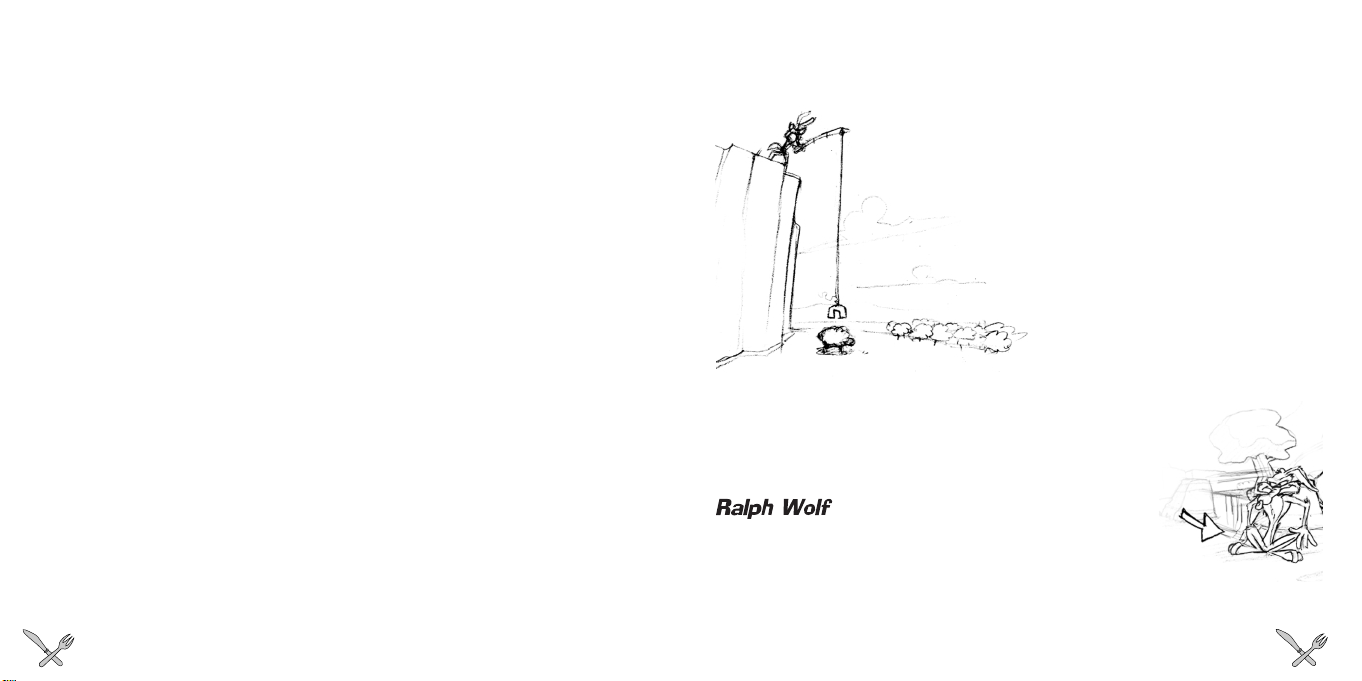
TIME TO STEAL SOME SHEEP!
Welcome to the woolly world of the Looney Tunes Sheep Raider game!
You are Ralph Wolf, professional sheep thief, and you’ve been
invited to appear on a TV game show (hosted by Daffy Duck) to
do what you like best — steal sheep!
Get it right and you’ll be showered with prizes, and all those
sheep will supply you with lamb chops for years. Get
it wrong and that hairy hound Sam Sheep-dog will
give you a big fat paw-powered punching.
So keep it sly, keep it stealthy, and keep your
floppy ears to the ground. Sam Sheep-dog is
on the lookout and those sheep are looking
nice, plump and very stupid. So do you
think you stand a chance?
Ewe bet!
MEET THE CAST
There are loads of crazy characters in Sheep Raider — most of
them familiar faces who will be able to help you complete
your mission. But that’s just for starters…
You’ll need all your craftiest capabilities to help Ralph Wolf
steal all the sheep, because he’s been trying for years and invariably ends up on the wrong side of Sam Sheep-dog’s fist. But maybe
this time it’ll be different. He’s the cousin of that other famous loser,
Wile E.Coyote, and just like him, he never ever gives up trying. He’s been flattened,
blown up, dropped and scraped up, and still he comes back for more…
GETTING STARTED
Start Windows®98/Me/XP. Insert the Looney Tunes Sheep Raider CD-ROM game
disc into your CD-ROM drive. If AutoPlay is enabled, the title screen should
appear. If AutoPlay is not enabled, double-click on the “My Computer” icon on
your Win98/Me/XPdesktop. Next, double-click on your CD-ROM icon. If the title
screen still does not appear at this point, locate the Play.exe file in the game folder
and double-click on it. ALauncher screen will appear.
The following icons are displayed on the Launcher screen:
Install DirectX
®
8.0a: If you have an older version of DirectX®already installed on
your hard drive, click on this icon and follow the instructions to install DirectX
®
8.0a. If you have a later version of DirectX®already installed, you do not need to
click this button.
Game configuration: Make sure that the configuration of the video, sound and controls are acceptable.
Clear saves and config: Delete your previous saves. If you don’t want to keep them,
click on the Yes button.
Game Site: Check out the website for this game (if you are connected to the
Internet).
Infogrames website: Check out Infogrames’website (if you are connected to the
Internet).
ReadMe: Check out the ReadMe file for this game.
Play!: Play the game.
Quit…: Leave the game.
Once the game has started, choose your language from the wheel by pressing the
right and left arrow keys. Confirm your choice by pressing the Enter key.
4 5
Page 4
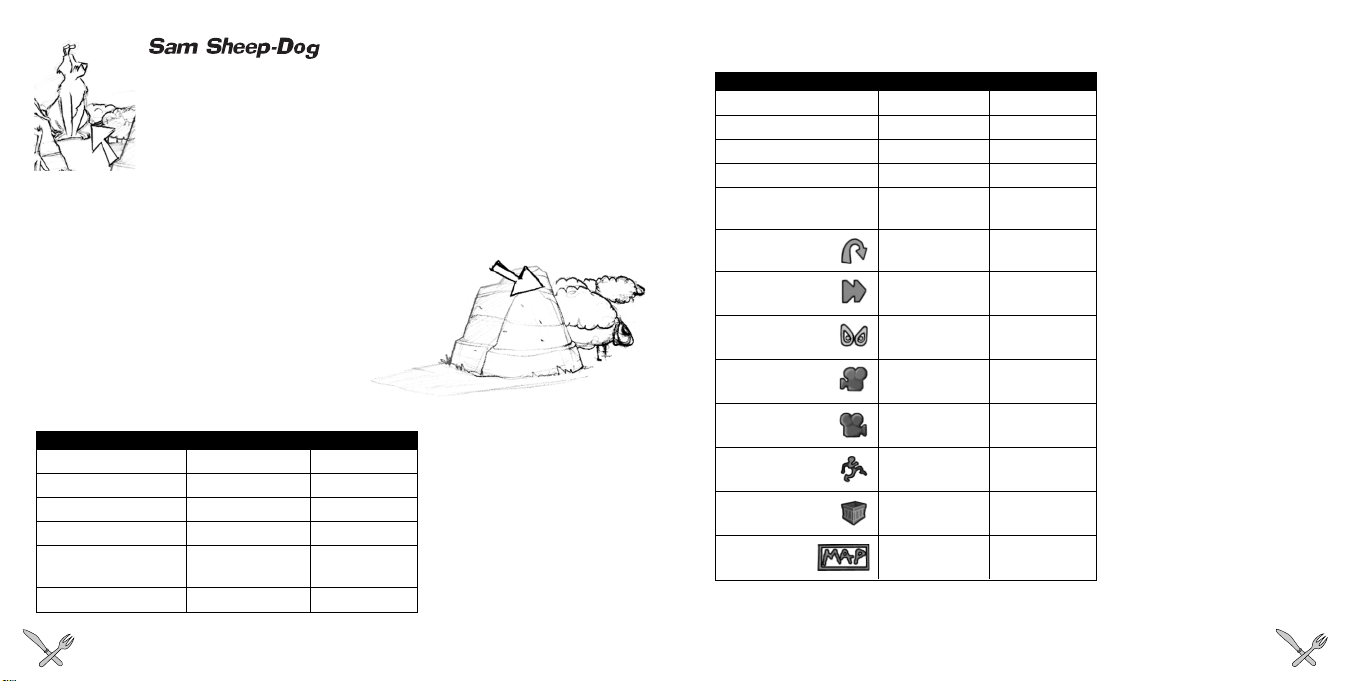
Game Controls
No one’s seen his eyes since he was a puppy, but somehow he always
manages to spot Ralph Wolf before he steals one of his sheep. He’s
cool, calm and collected, standing watch over his furry flock with all of
his senses on full alert. He doesn’t expect even one sheep to be stolen
while he’s on duty, so it’s going to take all of Ralph Wolf’s skills to
grab the entire flock!
Sheep
They’re slowish, sheepish, and a bit thick. They’re happy to munch grass all day under
the watchful gaze of Sam Sheep-dog, and they won’t even run if
they spot Ralph Wolf coming at them with hunger in his eyes.
In fact, they can’t see very far at all, so if you’re thinking of
luring them away from their woolly mates, you might need
to try and appeal to their sense of smell. And remember,
they’re also very partial to a nice bit of lettuce.
CONTROLS
Menu Controls
6 7
FUNCTION GAMEPAD KEYBOARD
Up
Up Up arrow
Down
Down Down arrow
Left option
Left Left arrow
Right option
Right Right arrow
Validate / Action
0 button Enter
(Order / Use / Carry)
Exit / Cancel
4 button Left Shift
FUNCTION GAMEPAD KEYBOARD
Up
Up Up arrow
Down
Down Down arrow
Left option
Left Left arrow
Right option
Right Right arrow
Validate / Action
0 button X
(Order / Use / Carry)
Jump
3 button Spacebar
Run
1 button Z
Inside View
4 button Left Shift
Camera Left
5 button A
Camera Right
2 button S
W
alk stealthily
7 button Left Ctrl
Quick Inventory
6 button Left Alt
Map
8 button F12
Page 5
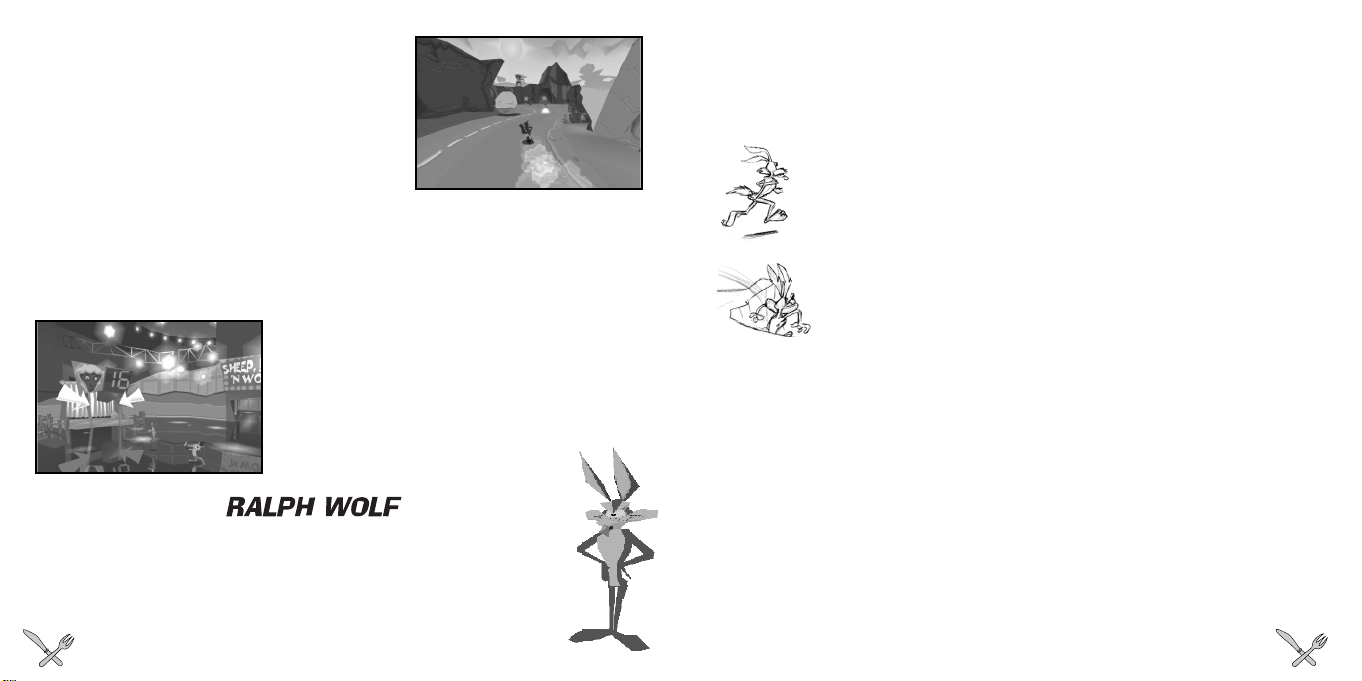
8
Walking Steathily
There will be plenty of times when normal walking is just too noisy, so to creep around
the place like the sneaky wolf you are, just hold down the Left Ctrl (Stealth) key while
you walk.
Running
It’s no good just wandering around at a leisurely pace all the time. When
you need to pick up speed, steadily tap the Z (Run) key as you press the
arrow keys. When you’re running, you can zoom across crevices and gaps,
but don’t stop tapping that Z (Run) key, or you’ll end up as wolf pulp.
Jumping
A single press of the Spacebar (Jump) will make you leap up in the air.
Get a little higher by pressing the Spacebar (Jump) again at the top of
your jump — this will give you a double jump. Combine jumps with
the arrow keys to direct yourself.
CONTROLLING THE CAMERA
Rotating The Camera
In a game of stealth like this one, you’ll often need to look around the landscape to
decide on your best course of action. Rotate the camera left or right using the A and S
(Camera) keys, respectively.
Inside View
To get right inside Ralph’s head and “look” through his eyes, hold down the Left Shift
(Inside View) key while using the arrow keys to scan the scene.
TRAINING ZONE
You wouldn’t expect a world-class sheep stealer to
hit the heights without a little limbering up first,
would you? That’s why Daffy Duck will guide all
new players through the Training Zone before the
real game begins, so you can get the hang of some of
the basics including walking, running and using the
camera to get the best view of what’s going on.
Make sure you pay attention, or you could find Sam Sheep-dog feeding you a knuckle
sandwich sooner than you expected.
Once you’ve completed the Training Zone, you’ll be ready to get into the game. But
don’t worry, there’ll be plenty of help along the way when you encounter new objects
or when new skills are needed.
THE TV STUDIO
When you’ve finished the Training Zone, you’ll
return to the TV studio where you can enter the next
level. To reach it, go through the open door and press
the Enter (Action) key when prompted. When you
complete a level, a door will appear in the
studio, which takes you back to that
level so you can replay it in the future.
CONTROLLING
Walking
Use the arrow keys to walk around the landscape. This is fine if you don’t
need to get anywhere in a hurry, or you don’t need to be especially quiet.
If Sam Sheep-dog is on patrol though, you might want to do things a little
more stealthily...
9
Page 6

You may also find that a nearby character will help you to use an object if you’re not
sure what to do.
Most importantly, you’ll need to know how to carry sheep. Just walk up to one until
CARRY appears in the top left corner, then press the X (Action) key. Press the X
(Action) key again to put the sheep down.
ORDERING ITEMS
Certain interactive items have to be ordered from a mailbox. You can find
the location of mailboxes on the map (see the section called “To See the
Level Map and Object List” on page 12 for more information). You will
need to walk up to one and press the X (Action) key when ORDER appears in the top
left corner of the screen. The item connected to that mailbox will appear somewhere on
the landscape ready for you to go and pick up.
USING THE
INVENTORY MENU
The Inventory Menu contains all the items you have
collected ready for use. To view the contents, hold
down the Left Alt (Inventory) key and use the left
and right arrow keys to scroll through them.
Placing Items In The Inventory
Pick up an item by standing in front of it and pressing the X (Action) key when TAKE appears in the top left corner of the screen.
The item will automatically be placed in the Inventory.
Taking Items From The Inventory
When you want to make use of an item you have already collected, hold the Left Alt
(Inventory) key and use the left and right arrow keys to highlight the item required.
When it’s highlighted above your head, release the Left Alt (Inventory) key.
TALKING TO CHARACTERS
As a crafty wolf on a mission, you might feel like
just storming through the levels, stealing all the
sheep, and heading off into the sunset with your
prize. But you won’t get very far if you don’t stop to
be sociable every now and again.
There are lots of characters out there who can give
you useful information if only you’ll stop and chat.
To talk to them, go up to them until TALK appears in the top left corner of the screen,
then press the X (Action) key. If you press the X (Action) key again, you can scroll up
or down through the speech using the arrow keys.
Press the X (Action) key for a third time, and you will skip the speech completely. (It’s
not wise to do this unless you’ve already heard everything they’ve got to say.)
Sometimes, characters will ask you questions. Use the arrow keys to select your
answer, then press the X (Action) key to confirm.
READING SIGNPOSTS
Signposts with question marks are dotted around the place and may or
may not tell you something useful. The only way of knowing is to go
up to them until READ appears in the top left corner of the screen,
then press the X (Action) key.
INTERACTING WITH OBJECTS
There are all kinds of objects in the game that you can use to carry out your sheep thievery. You can find out precisely how to use individual objects by referring to the Inventory
(see the “Using the Inventory Menu” section on page 11 for more information), but in
most cases, you will need to press the X (Action) key to pick up and use an object.
10 11
Page 7

(Action) key again. After combining the two objects in this way, return to the game
using the EXIT icon, by selecting and confirming the combination with the X (Action)
key, or by pressing the F12 key.
SAM SHEEP-DOG
You might consider yourself the coolest, calmest, craftiest wolf
that ever prowled the Earth, but Sam Sheep-dog is out to prove
otherwise. He watches over his flock of sheep very carefully,
and if he spots you trying to steal one, you’re dog meat.
When you get close to the flock, a Sam icon
will appear in the top right corner of the
game screen. The Sam icon rotates, showing
the direction in which he is looking.
The background color
indicates your status:
Green
Sam won’t be able to see you or to hear you, so you can walk normally.
Orange
Sam will be able to see you if he looks directly at you, and he will hear you walking
unless you walk stealthily by holding the Left Ctrl (Stealth) key.
Red
Sam has seen you! You better escape fast or he’ll be using you as a punching bag.
There are ways of hiding from Sam even when you’re right under his moist sheepdog
nose, but you’ll have to play to find out what they are...
TO SEE THE LEVEL
MAP AND OBJECT LIST
Press the F12 (View Map) key. It shows
you all of the objects available on a level
along with a map marking important items
and locations.
Object List
Use the up and down arrow keys to scroll through this list of available objects.
Remember that before they can be used, you need to order them from the
appropriate mailbox. To find out which mailbox you need, highlight the object
and a red circle will mark the correct one.
Blue and white objects are the ones that you have not yet collected on the level.
Full-color objects are the ones that you have picked up and can use.
Map
This is a plan of the current level.
Help
Highlight an object in the Object List, then press the X (Action) key to highlight the Help icon. Press the X key to read information about the object.
Use
Highlight an object in the Object List, then press the X (Action) key and
use the arrow keys to highlight the Use icon. Press the X (Action) key to
return to the game and use the object.
Combine
Sometimes, you will want to combine one object with another to get the
effect you need. Highlight an object in the Object List, then press the X
(Action) key and use the arrow keys to highlight the Combine icon. Press
the X (Action) key, then highlight the second object, and press the X
12 13
Page 8

1514
COMPLETING LEVELS
The aim of every mission is to steal a sheep from
Sam Sheep-dog’s flock, and get it as far as the goal
at the end of the level. The goal is a large white
circle. You will need to carry the sheep into the
circle in order to finish the level.
SAVING AND LOADING
Once you are at the TV Studio, go to the Save icon and press the X (Action) key to
enter the Save Menu. You’ll then have the option of starting a new game or loading a
previously saved one by highlighting your choice and pressing the Enter (Action) key.
When activated, an Automatic Save will help you to save each time you finish a level
or win a bonus. See the “Options Menu” section on page 15 for details.
PAUSE MENU
Press the P or Esc key to pause the game. If you press the Esc key, you will have
access to the following menu items:
Options
See the “Options Menu” section on page 15 for details.
Resume
Return to the point in the game where you left off.
Restart Level
Return to the game at the beginning of the level you were on.
Exit
Quit the level and return to the TV Studio.
Quit
Quit the game and return to the desktop.
OPTIONS MENU
Sound Options
Use the arrow keys to adjust mode (Stereo, Reverse Stereo or Mono), SFX Volume,
Voice Volume, Music Volume and Subtitles Text (YES or NO).
Controller Settings
Press the Enter key to choose the Keyboard or the Gamepad, then select Edit Config to
display or change the key configuration. To change a key assignment, use the arrow
keys to scroll to the action you wish to change. Use the Enter key to select the action,
then press the new key assignment.
Display Settings
Use the arrow keys to move the fog option, then choose Accept and press the Enter key.
Automatic Save
The Autosave function will automatically save your progress as you complete each
level. Use the arrow keys to turn this function ON or OFF.
Page 9

17
Help Via Telephone/Fax or Mail in the
United States & Canada
For phone assistance, call Infogrames Interactive Tech Support at (425) 951-7108. Our
Interactive Voice Response and Faxback system is generally available 24/7, providing
automated support and allowing FAQ documents to be faxed to you immediately.
Great News! We’ve improved our Automated Systems so that you can get product-
specific Troubleshooting help more quickly. All you need to do is enter the product’s
Part # when prompted to do so. This will take you directly to all of our known issues
and solutions for this title. The product’s Part # is located in several places (on the
CD label, package and/or plastic disc case) and is usually identified by a number such
as 04-12345
.
When prompted by the Automated System, enter the last five digits of
your product’s Part #. (For example, Part # 04-12345 would require that you enter the
“12345” portion of the number for that product.) Note: Some products simply feature
a five-digit Part # without an “04-” prefix.
Live support is generally available Monday through Friday, 8:00 AM until 6:00 PM
(Pacific Time). Note: We may be closed on major holidays.
Before making your call, we ask that you be at your computer, have the following
information available, and be ready to take notes:
• System Make and Model
• Operating System, including version number if possible (such as Windows
®
98;
Windows
®
Me)
• Processor Type
• RAM (Memory)
• Video and sound card data and drivers
• Any screen or error messages you’ve encountered (and where)
You may also fax in your Technical Support questions or problems to: (425) 806-0480,
or write to the address on the next page.
INFOGRAMES WEB SITES
Infogrames has exciting, full and active web sites dedicated to ensure you get the most
out of your new games. You can visit us at:
http://www.looneytunes-games.com
http://www.us.infogrames.com
Kids, check with your parent or guardian before visiting any web site.
Visit and you will discover that Infogrames web sites contain such things as:
• Hints and Tips • Competitions
• Demos • Community
• Interviews • And much more
We are constantly updating our web sites, so stop by and visit us frequently. With
events and new additions planned, you won’t want to miss out.
TECHNICAL SUPPORT (U.S. & Canada)
Help Via the Internet
Up-to-the-minute technical information about Infogrames Interactive products is generally available 24 hours a day, 7 days a week via the Internet at:
http://www.ina-support.com
Through this site you’ll have access to our FAQ (Frequently Asked Questions) documents, our FTP (File Transfer Protocol) area where you can download patches if needed, our Hints/Cheat Codes if they’re available, and an E-Mail area where you can get
help and ask questions if you do not find your answers within the FAQ.
Note: In the event we must send you a Hint Sheet, FAQ document, patch or update
disc via E-mail, we may require verifiable consent from a parent or guardian in order
to protect children’s privacy and safety online. Consent Forms are available at
the web site listed above.
16
Page 10

19
18
LICENSE AGREEMENT
*** IMPORTANT ***
This is a legal agreement between the end user ("You") and Infogrames Interactive, Inc., its parent, affiliates and subsidiaries
(collectively "Infogrames Interactive"). This Agreement is part of a package (the "Package") that also includes, as applicable,
executable files that you may download, a game cartridge or disc, or a CD-ROM (collectively referred to herein as the
"Software") and certain written materials (the "Documentation"). Any patch, update, upgrade, modification or other
enhancement provided by Infogrames Interactive with respect to the Software or the Documentation, or bonus game provided by Infogrames Interactive at no extra charge as part of the Package, shall be included within the meanings of those terms,
for the purposes of this Agreement, except to the extent expressly provided below.
BY DOWNLOADING OR INSTALLING THE SOFTWARE, YOU ACKNOWLEDGE THAT YOU HAVE READ ALL OF THE TERMS
AND CONDITIONS OF THIS AGREEMENT, UNDERSTAND THEM, AND AGREE TO BE BOUND BY THEM. YOU UNDERSTAND
THAT, IF YOU PURCHASED THE PACKAGE FROM AN AUTHORIZED RESELLER OF INFOGRAMES INTERACTIVE, THAT
RESELLER IS NOT INFOGRAMES INTERACTIVE’S AGENT AND IS NOT AUTHORIZED TO MAKE ANY REPRESENTATIONS,
CONDITIONS OR WARRANTIES, STATUTORY OR OTHERWISE, ON INFOGRAMES INTERACTIVE’S BEHALF NOR TO VARY
ANY OF THE TERMS OR CONDITIONS OF THIS AGREEMENT.
If You do not agree to the terms of this Agreement, do not download or install the Software and promptly return the entire
Package to the place You obtained it for a full refund. If you should have any difficulty in obtaining such refund, please
contact Infogrames Interactive Technical Support at 425-951-7108. Failure to return the entire Package within 30 days of the
purchase date shall be presumed to constitute acceptance of the terms and conditions of this Agreement.
CONSUMER SAFETY WARNINGS AND PRECAUTIONS STATEMENT:
Epilepsy Warning
READ THIS NOTICE BEFORE YOU OR YOUR CHILD USE THIS SOFTWARE
A very small portion of the population have a condition which may cause them to experience epileptic seizures or have
momentary loss of consciousness when viewing certain kinds of flashing lights or patterns. These persons may experience
seizures while watching some kinds of television pictures or playing certain video games. Certain conditions may induce previously undetected epileptic symptoms even in persons who have no history of prior seizures or epilepsy.
Product Return Procedures in the
United States & Canada
In the event our technicians at (425) 951-7108 determine that you need to forward
materials directly to us, please include a brief letter explaining what is enclosed and
why. Make sure you include the Return Merchandise Authorization Number (RMA#)
supplied to you by the technician, and your telephone number in case we need to call
you. Any materials not containing this RMA# will be returned to you unprocessed.
Send your materials to the following address:
Infogrames Interactive, Inc.
Attn: TS/CS Dept.
13110 NE 177th Place
Suite # B101, Box 180
Woodinville, WA 98072-9965
RMA #:
Page 11

2120
LIMITED LICENSE: You are entitled to download or install, and operate this Software solely for your own personal use, but
may not sell or transfer reproductions of the Software or Documentation to other parties in any way. You may download or
install, and operate one copy of the Software on a single terminal connected to a single computer. You may not network the
Software or otherwise use it on more than one computer or computer terminal at the same time.
INTERNET-BASED PLAY; CHAT: This Software may include Internet-play features. If You choose to use such features,
You will need to access the Internet. The Software or Documentation may also suggest links to certain Software-related web
sites, including web sites operated by Infogrames Interactive or third parties. Your access to web sites operated by Infogrames
Interactive is subject to the terms of use and privacy policies of such web sites. Children should check with a parent or
guardian before accessing the Internet, including without limitation any chat function, on-line "arcade," or em@il Game.
Internet game play may occur through one or more independent gaming or other web sites (each a "Web Site"), including
without limitation the MSN Gaming Zone run by the Microsoft Corporation. Infogrames Interactive does not review or control, and disclaims any responsibility or liability for, the functioning and performance of any Web Site, the terms of use of any
Web Site, the privacy policies of any Web Site, and any content on or available via a Web Site, including, without limitation,
links to other web sites and comments or other contact between users of a Web Site. Infogrames Interactive does not endorse
the Web Sites merely because a link to the Web Site is suggested or established. Infogrames Interactive does not monitor,
control, endorse, or accept responsibility for the content of text or voice chat messages, if applicable, transmitted through the
use of the Software. Use of the chat function, or other content or services of any Web Site is at Your own risk. You are strongly encouraged not to give out identity or other personal information through chat transmissions.
OWNERSHIP; COPYRIGHT
: Title to the Software and the Documentation, and patents, copyrights and all other property
rights applicable thereto, shall at all times remain solely and exclusively with Infogrames Interactive and its licensors, and
You shall not take any action inconsistent with such title. The Software and the Documentation are protected by United States,
Canadian and other applicable laws and by international treaty provisions. Any rights not expressly granted herein are
reserved to Infogrames Interactive and its licensors.
OTHER RESTRICTIONS:
You may not cause or permit the disclosure, copying, renting, licensing, sublicensing, leasing,
dissemination or other distribution of the Software or the Documentation by any means or in any form, without the prior
written consent of Infogrames Interactive. You may not modify, enhance, supplement, create derivative work from, adapt,
translate, reverse engineer, decompile, disassemble or otherwise reduce the Software to human readable form.
If you or anyone in your family has an epileptic condition or has experienced symptoms like an epileptic condition
(e.g. a seizure or loss of awareness), immediately consult your physician before using this Software.
We recommend that parents observe their children while they play games. If you or your child experience any of the
following symptoms: dizziness, altered vision, eye or muscle twitching, involuntary movements, loss of awareness,
disorientation, or convulsions, DISCONTINUE USE IMMEDIATELY and consult your physician.
FOLLOW THESE PRECAUTIONS WHENEVER USING THIS SOFTWARE:
• Do not sit or stand too close to the monitor. Play as far back from the monitor as possible.
• Do not play if you are tired or need sleep.
• Always play in a well-lit room.
• Be sure to take a 10- to 15-minute break every hour while playing.
Repetitive Strain Statement
Some people may experience fatigue or discomfort after playing for a long time. Regardless of how you feel, you should
ALWAYS take a 10- to 15-minute break every hour while playing. If your hands or arms become tired or uncomfortable while
playing, stop and rest. If you continue to experience soreness or discomfort during or after play, listen to the signals your
body is giving you. Stop playing and consult a doctor. Failure to do so could result in long term injury.
If your hands, wrist or arms have been injured or strained in other activities, use of this Software could aggravate the
condition. Before playing, consult a doctor.
Motion Sickness Statement
This Software generates realistic images and 3-D simulations. While playing or watching certain video images, some
people may experience dizziness, motion sickness or nausea. If you or your child experience any of these symptoms,
discontinue use and play again later.
Page 12

2322
GENERAL: This Agreement constitutes the entire understanding between Infogrames Interactive and You with respect to
subject matter hereof. Any change to this Agreement must be in writing, signed by Infogrames Interactive and You. Terms and
conditions as set forth in any purchase order which differ from, conflict with, or are not included in this Agreement, shall not
become part of this Agreement unless specifically accepted by Infogrames Interactive in writing. You shall be responsible for
and shall pay, and shall reimburse Infogrames Interactive on request if Infogrames Interactive is required to pay, any sales,
use, value added (VAT), consumption or other tax (excluding any tax that is based on Infogrames Interactive's net income),
assessment, duty, tariff, or other fee or charge of any kind or nature that is levied or imposed by any governmental authority
on the Package.
EXPOR
T AND IMPORT COMPLIANCE: In the event You export the Software or the Documentation from the country in
which You first received it, You assume the responsibility for compliance with all applicable export and re-export regulations,
as the case may be.
GOVERNING LAW; ARBITRATION: This Agreement shall be governed by, and any arbitration hereunder shall apply, the
laws of the State of New York, U.S.A., excluding (a) its conflicts of laws principles; (b) the United Nations Convention on
Contracts for the International Sale of Goods; (c) the 1974 Convention on the Limitation Period in the International Sale of
Goods (the "1974 Convention"); and (d) the Protocol amending the 1974 Convention, done at Vienna April 11, 1980.
Any dispute, controversy or claim arising out of or relating to this Agreement or to a breach hereof, including its
interpretation, performance or termination, shall be finally resolved by arbitration. The arbitration shall be conducted by three
(3) arbitrators, one to be appointed by Infogrames Interactive, one to be appointed by You and a third being nominated by the
two arbitrators so selected or, if they cannot agree on a third arbitrator, by the President of the American Arbitration
Association ("AAA"). The arbitration shall be conducted in English and in accordance with the commercial arbitration rules
of the AAA. The arbitration, including the rendering of the award, shall take place in New York, New York, and shall be the
exclusive forum for resolving such dispute, controversy or claim. The decision of the arbitrators shall be binding upon the
parties hereto, and the expense of the arbitration (including without limitation the award of attorneys' fees to the prevailing
party) shall be paid as the arbitrators determine. The decision of the arbitrators shall be executory, and judgment thereon may
be entered by any court of competent jurisdiction.
Notwithstanding anything contained in the foregoing Paragraph to the contrary, Infogrames Interactive shall have the right to
institute judicial proceedings against You or anyone acting by, through or under You, in order to enforce Infogrames
Interactive’s rights hereunder through reformation of contract, specific performance, injunction or similar equitable relief. For
the purposes of this Paragraph, both parties submit to the jurisdiction of, and waive any objection to the venue of, the state
and federal courts of the State of New York.
LIMITED WARRANTY
Infogrames Interactive warrants for a period of ninety (90) days following original retail purchase of this copy of the Software
that the Software is free from substantial errors or defects that will materially interfere with the operation of the Software as
described in the Documentation. This limited warranty: (i) applies to the initial purchaser only and may be acted upon only
by the initial purchaser; and (ii) does not apply to any patch, update, upgrade, modification, or other enhancement provided
by Infogrames Interactive with respect to the Software or the Documentation or to any bonus game provided by Infogrames
Interactive at no extra charge as part of the Package, which are provided on an AS IS BASIS ONLY. EXCEPT AS STATED
ABOVE, INFOGRAMES INTERACTIVE AND ITS LICENSORS MAKE NO OTHER WARRANTY OR CONDITION, EXPRESS OR
IMPLIED, STATUTORY OR OTHERWISE, REGARDING THIS SOFTWARE. THE IMPLIED WARRANTY THAT THE SOFTWARE
IS FIT FOR A PARTICULAR PURPOSE AND THE IMPLIED WARRANTY OF MERCHANTABILITY SHALL BOTH BE LIMITED
TO THE NINETY (90) DAY DURATION OF THIS LIMITED EXPRESS WARRANTY. THESE AND ANY OTHER IMPLIED WARRANTIES OR CONDITIONS, STATUTORY OR OTHERWISE, ARE OTHERWISE EXPRESSLY AND SPECIFICALLY DISCLAIMED.
Some jurisdictions do not allow limitations on how long an implied warranty or condition lasts, so the above limitation may
not apply to You. This limited warranty gives You specific legal rights, and you may also have other rights which vary from
jurisdiction to jurisdiction.
If you believe you have found any such error or defect in the Software during the warranty period, call Infogrames Interactive
Technical Support at 425-951-7108 between the hours of 8:00 a.m. and 6:00 p.m. Monday through Friday (Pacific Time), holidays excluded, and provide your Product number. If a return is determined as necessary, a Return Merchandise Authorization
Number (RMA#) will be issued to you. Send your original CD-ROM disc, game cartridge or disc, or, if applicable, the executable
files that you downloaded, along with the RMA#, a dated proof of purchase, your full name, address and phone number, to
Infogrames Interactive, Inc., Attn: TS/CS Dept., 13110 NE 177th Place, Suite # B101, Box 180, Woodinville, WA 98072-9965.
If you have a problem resulting from a manufacturing defect in the Software, Infogrames Interactive’s and its licensors' entire
liability and Your exclusive remedy for breach of this limited warranty shall be the replacement of the Software, within a reasonable period of time and without charge, with a corrected version of the Software. Some jurisdictions do not allow the exclusion or limitation of relief, incidental or consequential damages, so the above limitation or exclusion may not apply to You.
LIMITATION OF LIABILITY
INFOGRAMES INTERACTIVE AND ITS LICENSORS SHALL NOT BE LIABLE FOR SPECIAL, INCIDENTAL, CONSEQUENTIAL,
EXEMPLARY OR OTHER INDIRECT DAMAGES, EVEN IF INFOGRAMES INTERACTIVE OR ITS LICENSORS ARE ADVISED OF
OR AWARE OF THE POSSIBILITY OF SUCH DAMAGES. IN NO EVENT SHALL INFOGRAMES INTERACTIVE'S AND ITS
LICENSORS' AGGREGATE LIABILITY EXCEED THE PURCHASE PRICE OF THIS PACKAGE. Some jurisdictions do not allow
the exclusion or limitation of special, incidental, consequential, indirect or exemplary damages, or the limitation of liability
to specified amounts, so the above limitation or exclusion may not apply to You.
Page 13

25
25
24
CREDITS
INFOGRAMES
INTERACTIVE, INC.
Jonathan Chmura
Producer
Bill Levay
Executive Producer
Michael MacConnell
Brand Manager
Steve Arthur
Director of Marketing
Steve Martin
Director of Creative Services
Elizabeth Mackney
Director of Editorial &
Documentation Services
Morgan Tomaiolo
Graphic Designer
Randi Kravitz
Documentation Specialist
Paul Collin
Copywriter
INFOGRAMES Q.A.
Michael Craighead
Director of Quality Assurance,
North America
Kurt Boutin
Senior Manager, Q.A.
Certification Group
Randy Lee
Bill Carroll
Q.A. Testing Managers
Tanya R. Royer
Q.A. Certification Lead
Bobby Gilkerson
Joseph Howard
Michael Krapovicky
Milton Laureano
Erik Maramaldi
Testers
Dave Strang
Compatibility Supervisor
Geoffrey Smith
Compatibility Lead
Randy Buchholz
Jason Cordero
Burke McQuinn
Compatibility Analysts
INFOGRAMES EUROPE
Pierre Crooks
Production Director
Andy Evans
I-Heroes Label
Production Director
Nadege de Bergevin
Benjamin Yoris
Project Manager
Frederic Bibet
Benoit Arribart
Producers
Philippe Decouchon
Stephane Jeannin
Sebastien Mathieu
Herve Faynel
Alexandre Forestier
Serge Billaut
Yohan Dos Santos Monteiro
Manuel Masiello
Vincent Gardien
Jean-Marc Molina
Ludovic Chabanon
Programmers
Pascal Casolari
Lead Artist
Philippe Brolles
Damien Richard
Nicolas Troccaz
Artists
Nadege Floriot
Aurelien Charrier
Animators
Herveé Sliwa
Lead Designer
Sebastien Mayorgas
Sebastien Frappe
Designers
Kerri Orders
Vide President of the
I-Heroes Label
Dawn Paine
Marketing Manager
Regis Gonnard
Product Manager
Jean-Claude Menenteau
Olivier Lachard
Patrice Daneluzzi
Original European
Package Design
Sylvie Combet
Original European
Manual Design
Rose May Mathon
Sophie Wibaux
Sylvie Combet
Publishing
Weronika Larsson
Beatrice Rodriguez
Beate Reiter
Translation
Jeff Nussi
U.S. Marketing
Nichola Bentley
Amanda Farr
U.K. Marketing
Stephanie Camau
Aurelie Coutris
Daphne Rapaccioli
France Marketing
Nicole Gartner
Sabine Kaiser
Germany Marketing
Giorgia Jannelli
Francesca D’agostino
Paola Bruni
Italy Marketing
Laura Aznar
Pascal Vermeerbergen
Spain Marketing
Tim Verschure
Angelique Van der Weerden
Benelux Marketing
Gisela Vieira
Portugal Marketing
Jean Marcel Nicolai
Rebecka Pernered
Technical Support
Olivier Robin
Q.A. Manager
Dominique Morel
Qualitative Supervisor
Emmanuel Cholley
Sebastien Soulier
Qualitative Co-ordination
Vincent Laloy
Philippe Louvet
Debugging Supervisors
Gaelle Tuboeuf
Emeric Polin
Marlous Van Vliet
William Jaulain
Carine Mawart
Debugging Co-ordination
Stephane Enteric
Pre-mastering
Carl Buchholz
Sabrina Aizi
Nathalie Bergese
Sylvain Flores
Julie Giacobetti
Olivier Linard
Elisabeth Tramier
Sabrina Michaud
Fleurie Rogemond
Pascal Guillen
Youssef Nagou
Julien Guinand
Stephane Diremszian
Testers
Special Thanks
Bruno Bonnell
Larry Sparks
Marion Gallavardin
Claire Carter
Oliver Green
Dan Warrington
WARNER BROS.
INTERACTIVE
ENTERTAINMENT
Brett Skogen
Producer
Michael Harkavy
Vice President Worldwide
Publishing — Kids
Rob Sebastian
Director
Charles Carney
Senior Editor and
Creative Director
Scott Johnson
Marketing Manager
Anoush Kevorkian
Group Category
Manager — France
Karen Bailey
Category Head
Special Thanks
Peter Tumminello
Allen Helbig
Lorri Bond
Daniel Brock
Jeff Meyer
Noel Blanc
Bill Baldwin Jr.
Catherine Sollecito
Heidi Behrendt
Jim Molinaro
Zachary Monge
Catherine Frizat
Laura Marquez
Eric Caspar
Musician
Estelle Picouet
Manager, 3D Light
Raymond Emonnot
Backgrounds, 3D Light
Page 14

26
© 2002 Infogrames Europe, S.A. All Rights Reserved.
All trademarks are the property of their respective owners.
LOONEY TUNES, characters, names and all related indicia
are trademarks of and © Warner Bros.
(s02)
Windows and DirectX are either registered trademarks or
trademarks of Microsoft Corporation in the United States
and/or other countries.
Pentium is a trademark or registered trademark of Intel
Corporation or its subsidiaries in the United States and
other countries.
07162
