Page 1

MANUAL COVER (FRONT)
BHGE_MANUALV03.qxd 8/5/03 9:54 AM Page 1
Page 2
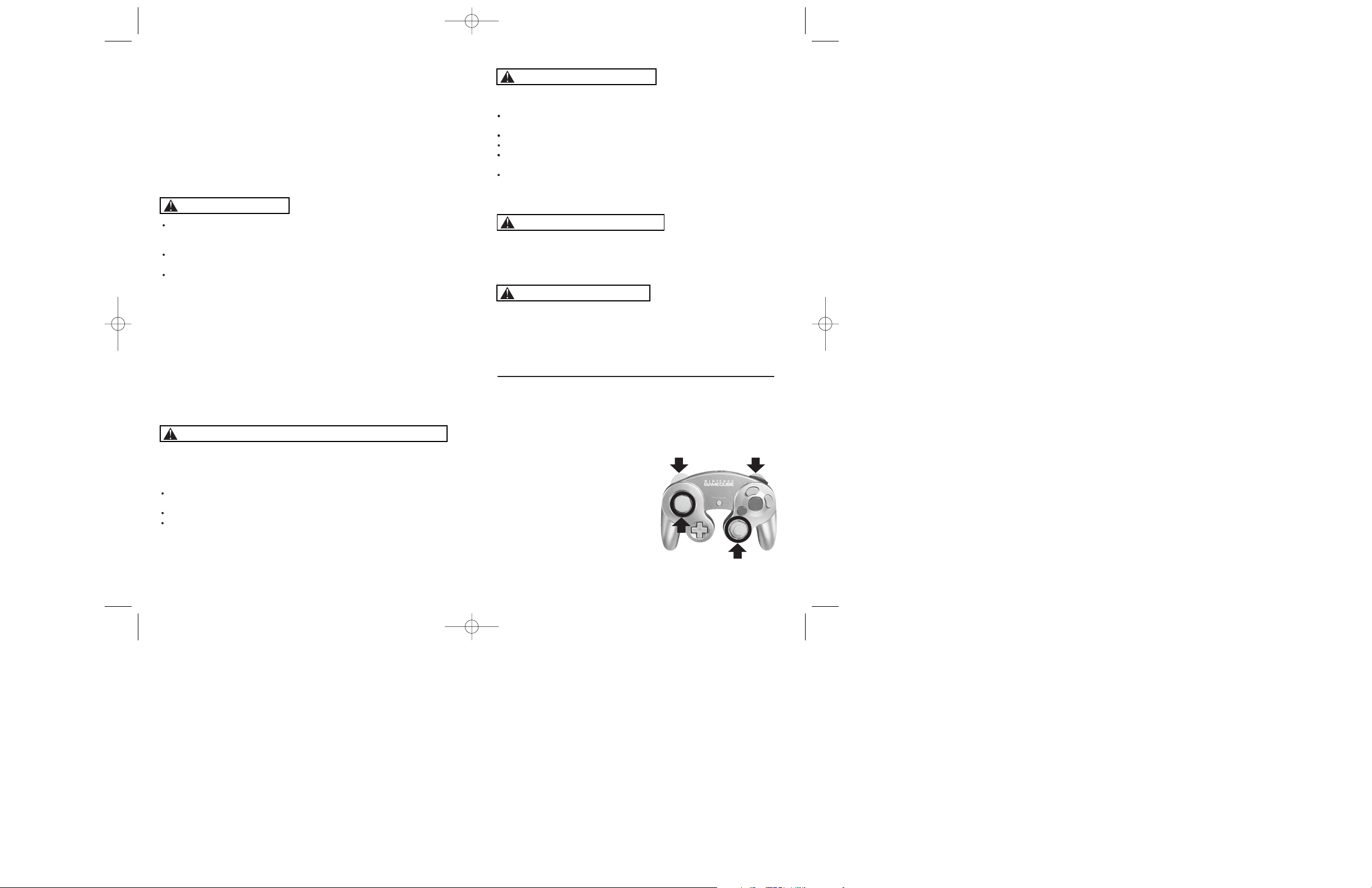
BHGE_MANUALV03.qxd 8/5/03 9:54 AM Page 2
PLEASE CAREFULLY READ THE SEPARATE HEALTH AND
SAFETY PRECAUTIONS BOOKLET INCLUDED WITH THIS
PRODUCT BEFORE USING YOUR NINTENDO ® HARDWARE
SYSTEM, GAME DISC OR ACCESSORY. THIS BOOKLET
CONTAINS IMPORTANT HEALTH AND SAFETY INFORMATION.
IMPORTANT SAFETY INFORMATION: READ THE FOLLOWING
WARNINGS BEFORE YOU OR YOUR CHILD PLAY VIDEO GAMES
WARNING - Seizures
Some people (about 1 in 4000) may have seizures or blackouts triggered by
light flashes or patterns, such as while watching TV or playing video games,
even if they have never had a seizure before.
Anyone who has had a seizure, loss of awareness, or other symptom linked
to an epileptic condition should consult a doctor before playing a video game.
Parents should watch when their children play video games. Stop playing
and consult a doctor if you or your child have any of the following symptoms:
Convulsions Eye or muscle twitching Loss of awareness
Altered vision Involuntary movements Disorientation
To reduce the likelihood of a seizure when playing video games:
1.
Sit or stand as far from the screen as possible.
2.
Play video games on the smallest available television screen.
3.
Do not play if you are tired or need sleep.
4.
Play in a well-lit room.
5.
Take a 10 to 15 minute break every hour.
WARNING -
Playing video games can make your muscles, joints, skin or eyes hurt after a
few hours. Follow these instructions to avoid problems such as tendinitis, carpal
tunnel syndrome, skin irritation or eyestrain:
Avoid excessive play. It is recommended that parents monitor their children for
appropriate play.
Take a 10 to 15 minute break every hour, even if you don't think you need it.
If your hands, wrists, arms or eyes become tired or sore while playing, stop and
rest them for several hours before playing again.
If you continue to have sore hands, wrists, arms or eyes during or after play, stop
playing and see a doctor.
Repetitive Motion Injuries and Eyestrain
WARNING - Electric Shock
To avoid electric shock when you use this system:
Do not use the Nintendo GameCube during a lightning storm. There may be a
risk of electric shock from lightning.
Use only the AC adapter that comes with your system.
Do not use the AC adapter if it has damaged, split or broken cords or wires.
Make sure that the AC adapter cord is fully inserted into the wall outlet or
extension cord.
Always carefully disconnect all plugs by pulling on the plug and not on the cord.
Make sure the Nintendo GameCube power switch is turned OFF before removing
the AC adapter cord from an outlet.
CAUTION - Motion Sickness
Playing video games can cause motion sickness. If you or your child feel dizzy or
nauseous when playing video games with this system, stop playing and rest. Do
not drive or engage in other demanding activity until you feel better.
CAUTION - Laser Device
The Nintendo GameCube is a Class I laser product. Do not attempt to
disassemble the Nintendo GameCube. Refer servicing to qualified personnel only.
Caution - Use of controls or adjustments or procedures other than those specified
herein may result in hazardous radiation exposure.
CONTROLLER NEUTRAL POSITION RESET
If the L or R Buttons are pressed or the Control Stick or C Stick are moved out of
neutral position when the power is turned ON, those positions will be set as the
neutral position, causing incorrect game control during game play.
To reset the controller, release all buttons
and sticks to allow them to return to the
correct neutral position, then hold down the
X, Y and START/PAUSE Buttons
simultaneously for 3 seconds.
L Button R Button
Control
Stick
C Stick
Page 3
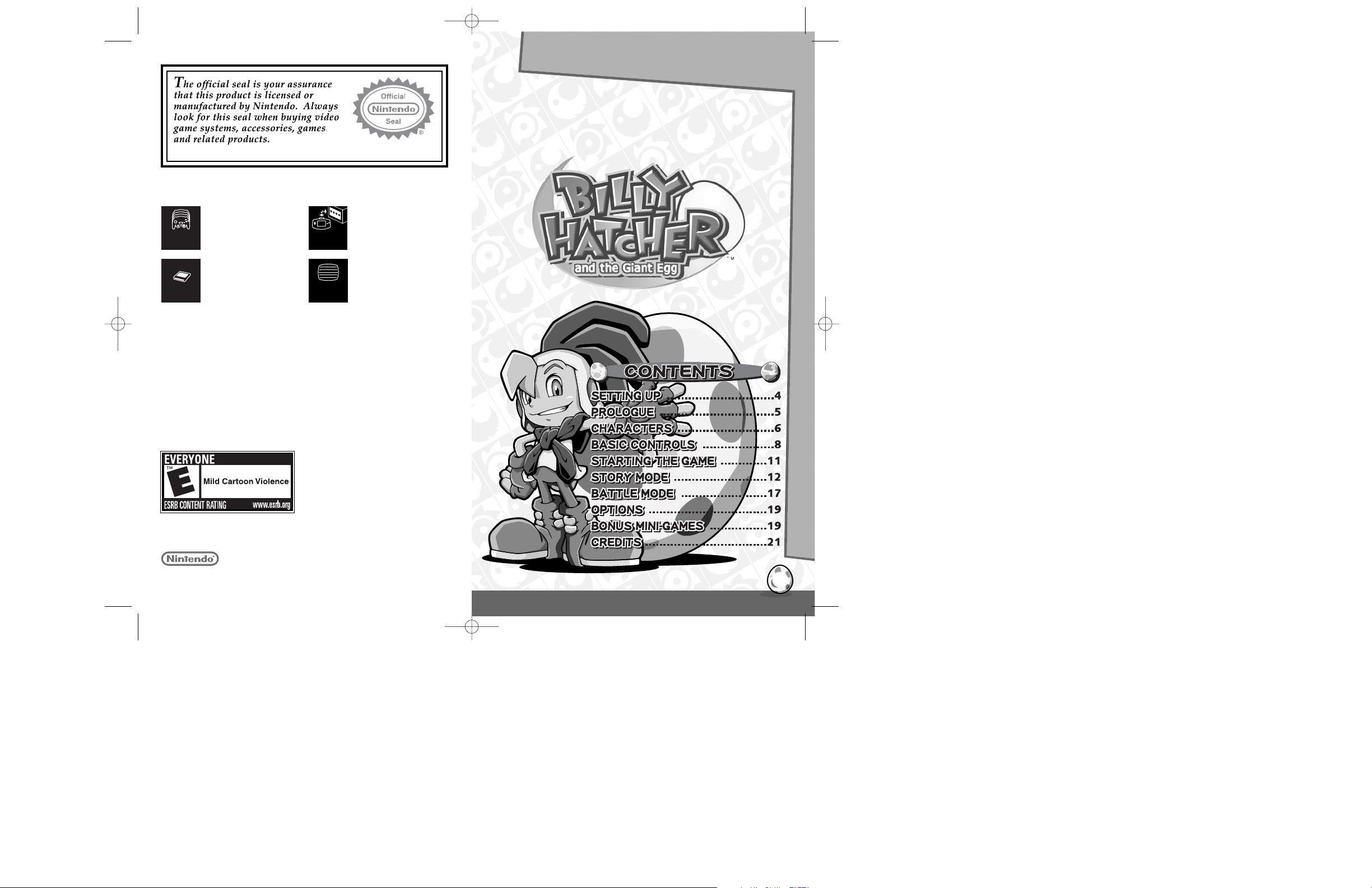
3
Thank you for purchasing Billy Hatcher and the Giant Egg™. Please
note that this software is designed only for use with Nintendo
GameCube™. Be sure to read this instruction manual thoroughly
before you start playing.
BHGE_MANUALV03.qxd 8/5/03 9:54 AM Page 2
Nintendo does not license the sale or use of products without the Official Nintendo Seal.
1-4 Player
Simultaneous
Memory
Card
THIS GAME SUPPORTS
SIMULTANEOUS GAME PLAY
WITH ONE, TWO, THREE OR
FOUR PLAYERS AND
CONTROLLERS.
THIS GAME REQUIRES A
MEMORY CARD FOR SAVING
GAME PROGRESS, SETTINGS
OR STATISTICS.
Game Boy Advance
Compatible
Progressive Scan
compatible
THIS GAME IS COMPATIBLE
WITH THE GAME BOY
ADVANCE PORTABLE VIDEO
GAME SYSTEM.
THIS GAME IS COMPATIBLE
WITH PROGRESSIVE SCAN
MODE TVs.
LICENSED BY
NINTENDO, NINTENDO GAMECUBE AND THE OFFICIAL SEAL ARE TRADEMARKS OF NINTENDO.
© 2001 NINTENDO. ALL RIGHTS RESERVED.
Page 4
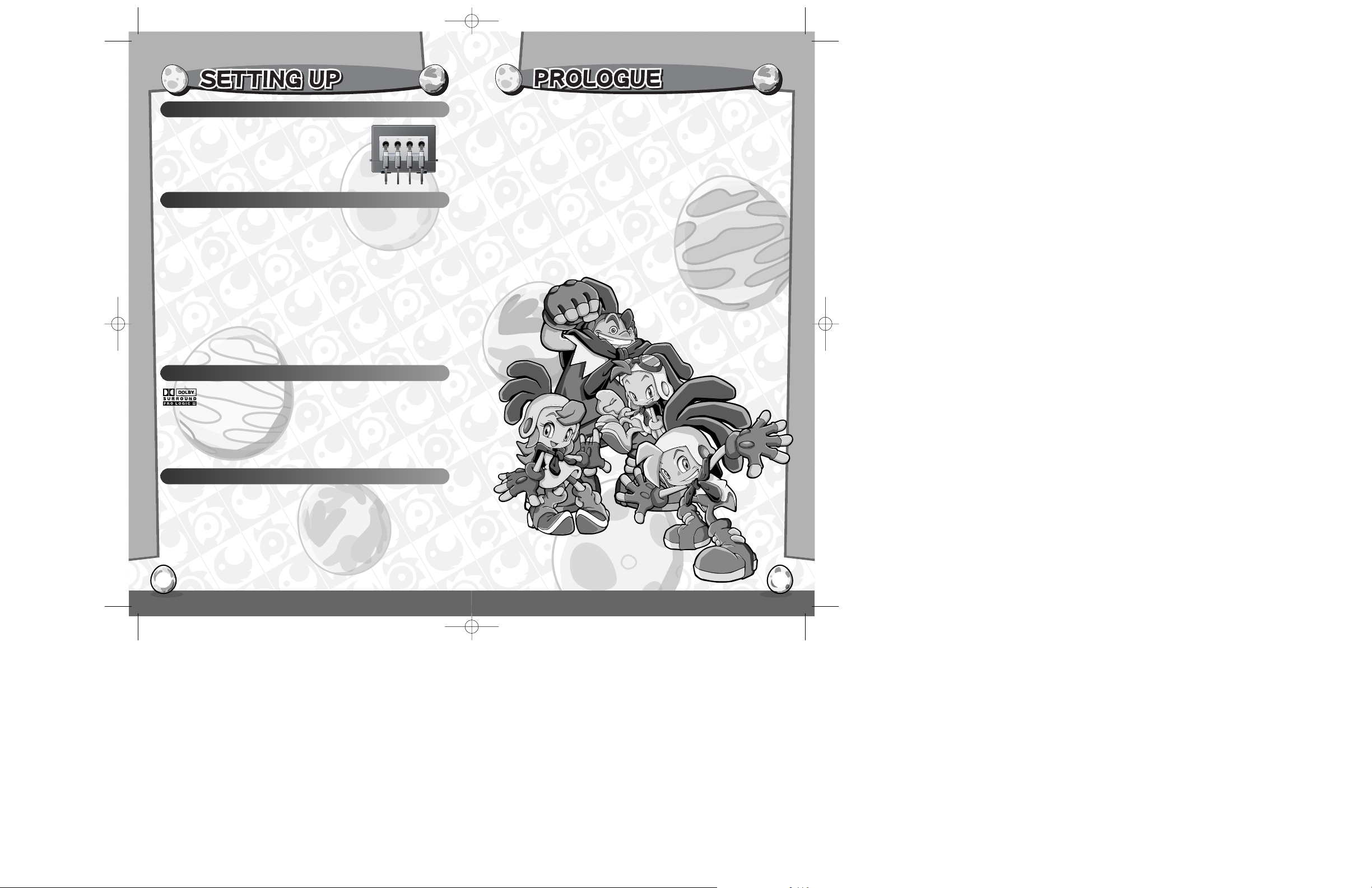
4
Billy Hatcher and the Giant Egg™ is a one to four
player game. Connect the Nintendo GameCube™
Controller to Controller Socket 1 for one player, or
Controller Sockets 1, 2, 3 and 4 for up to four
players respectively.
This game is presented in Dolby Surround Pro Logic II. Connect your
game console to a sound system with Dolby Pro Logic II, and select
"Dolby Surround PRO LOGIC II" in the Options Screen of the game to
experience the excitement of surround sound.
Dolby, Pro Logic, and the double-D symbol are trademarks of Dolby
Laboratories. Manufactured under license from Dolby Laboratories.
Hardware Setup
Using Progressive Scan TV
This game can be set to display a higher resolution image on TVs that
support progressive scan mode (EDTV, HDTV). In order to use the
progressive scan mode, you need a TV that can accept this type of
input (see your TV operation manual), and a Nintendo GameCube™
Component Video Cable (available only through Nintendo, visit
www.nintendo.com or call 1-800-255-3700).
To activate the progressive scan mode, press and hold the b Button
while the Nintendo GameCube™ logo is being displayed until the
message "DO YOU WANT TO DISPLAY THE GAME IN PROGRESSIVE
SCAN MODE?" appears. Select YES to activate the mode.
Please note that on some TVs, activating the progressive scan mode
will set the format of the image to a wide screen (16:9) format.
Save Files
Billy Hatcher and the Giant Egg™ is a Nintendo GameCube™ Memory
Card compatible game (Memory Card sold separately). 2 blocks of free
memory space are required to create a save file. Never turn OFF the
Nintendo GameCube™ power or remove the Memory Card while the
game data is being saved. Please refer to the Nintendo GameCube™
booklet (pages 18-20) for directions on how to format and erase
Memory Card files.
Using Dolby Surround PRO LOGIC II
5
Morning Land is a peaceful realm inhabited by
chickens. One day, a terrible fate befell the land.
Black Crows empowered by a mysterious magic
appeared as ferocious monsters bent on keeping
the world in eternal night. The Chicken Elders
whose voices bring dawn each day were captured
and sealed within golden eggs. Without their
morning cries, the world will remain engulfed in
darkness and human hearts will be consumed by
evil. Now, only young Billy Hatcher and his friends
from the human world can defeat the Crows,
release the elders and return morning to the world.
BHGE_MANUALV03.qxd 8/5/03 9:54 AM Page 4
Page 5
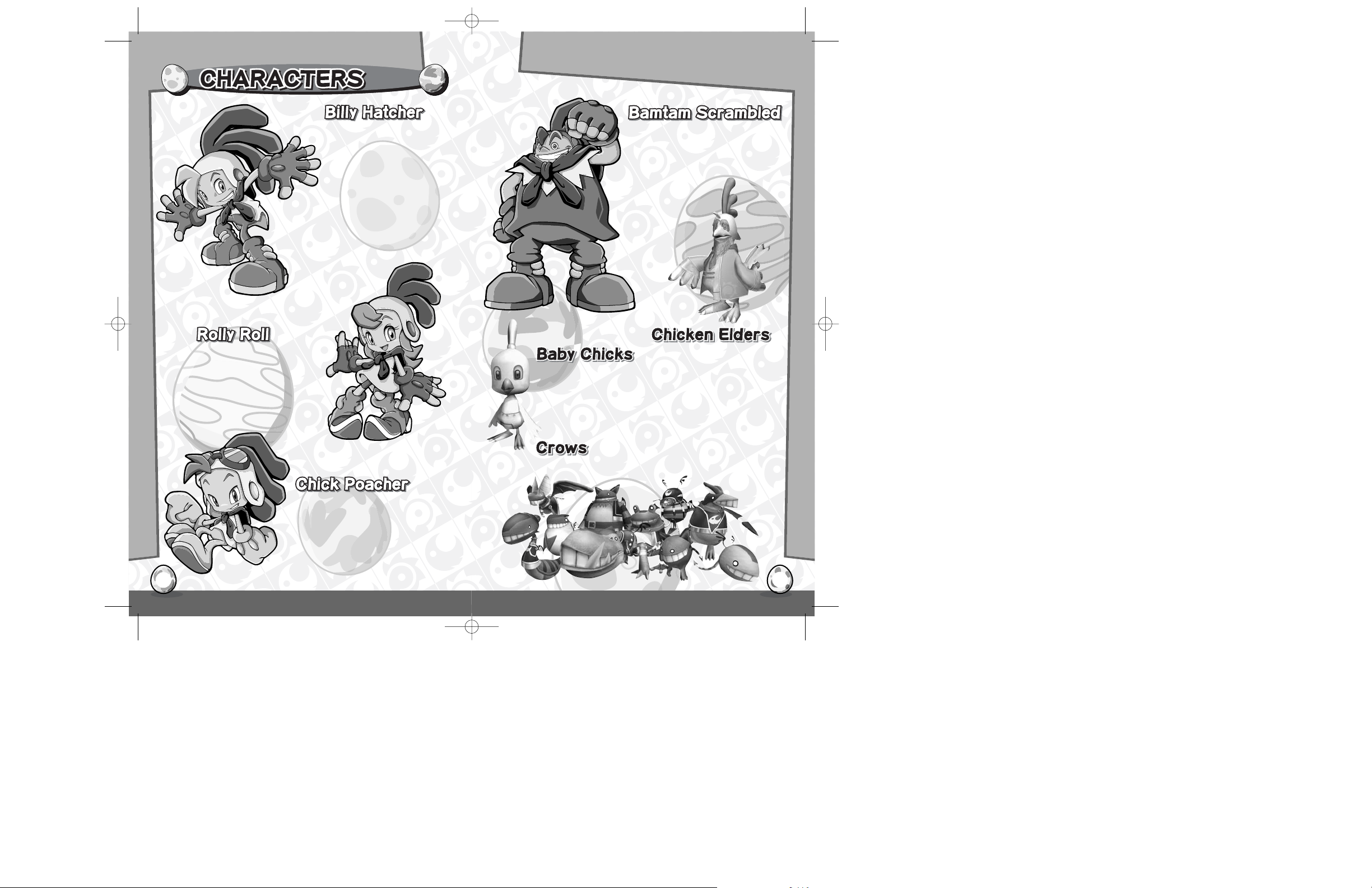
Billy is an inquisitive boy from
the human world. With the
courage bestowed upon him
by the Chicken Lords, he dons
the legendary chicken suit and
embarks on a grand adventure
to save Morning Land from
eternal night.
Rolly is a lighthearted and
carefree girl. She always tries
to help others when in trouble,
but can be a little
scatterbrained.
Chick may look small but his spirit is
strong, giving him a misplaced air of
superiority. He has a tendency to act
before thinking, which always makes
his friends a little nervous.
Bamtam is a gentle giant and only uses
his strength to look after his friends.
Despite his rough outward appearance,
he adores cuteness but hates injustice.
Residents of Morning
Land. Approach the baby
chicks for assistance and
advice as you progress
through the game.
Each of the regions of Morning
Land is ruled by an elder, who
brings morning to the world
each day with a hearty "cock-adoodle-do." The Crows however
have captured the elders and
sealed them within golden eggs.
Through some strange power, the Crows
have taken the form of ferocious monsters
and plan to engulf the world in eternal night.
76
BHGE_MANUALV03.qxd 8/5/03 9:54 AM Page 6
Page 6

8
In addition to the basic controls, the following player actions
can also be performed.
Approach an egg using the Control Stick
and push towards it to take control. You
can now run with the egg in any direction.
START/PAUSE
Game Start
Control Stick
Move cursor (Select Menu Item)
+ Control Pad
Move cursor (Select Menu Item)
a
Button
Enter Selection
b
Button
Cancel (Return to Previous Screen)
Menu Controls
START/PAUSE
Pause the game (Pause Menu)
Control Stick
Move character
b
Button
Egg Shoot / Egg Dunk / Speak
y
Button
Use Item
r
Button
Rooster Call / Dash / Roll (while jumping)
a
Button
Jump / Egg Driver / Bounce Jump
x
Button
Command Egg Animal
l
Button
Center Camera / Lock-on
c
Stick
Rotate Camera
During the Game
Rolling Eggs
Press the aButton while rolling an egg.
Jumping with an Egg
Press the bButton while controlling
an egg.
Egg Shoot
Press the b Button while jumping with
an egg.
Egg Dunk
Press the rButton while rolling an egg.
Dash
Press the a Button during
a Dash.
Long Jump
9
BHGE_MANUALV03.qxd 8/5/03 9:54 AM Page 8
Page 7

10
To save a Game File onto a Nintendo GameCube™ Memory
Card, at least 2 Blocks of free space must be available.
Press START/PAUSE during the Title
Screen to access the Game Data screen.
The Game File contains three Game
Slots. Use the Control Stick or + Control
Pad to select the Game Data you wish to
play and press the
a
Button to bring up
the Game Data Menu.
Setting Up
Use the Control Stick or + Control Pad to
select START to begin/continue the
game, COPY to make a copy of the
Game Data, or DELETE to erase the
Game Data and press the
a
Button to
enter. When copying, select another
Game Data slot to save the copied data
into and press the aButton to enter.
Game Data Menu
After you have chosen a Game Data, the
Mode Select Screen will be displayed.
Use the Control Stick or + Control Pad to
select from the following and press the
a
Button to Enter.
Mode Select Screen
STORY
Play the game to reveal the story (see p.12).
BATTLE
Multiplayer game in a split screen environment
(see p.17).
OPTIONS
Change settings for sound and Rumble Feature
(see p.19).
1
First, find an egg. There are many different kinds of eggs
containing items and Egg Animals. The content of the egg is
determined by the design.
2 Feed the egg by rolling it over fruit and watch it grow.
When fully grown, it will start glowing. Now is the time to
hatch the egg.
3 Stand facing the egg and press the
r
Button to use the
Rooster Call. This will cause the egg to hatch releasing an
Egg Animal or item.
11
Hold down the a Button while jumping
with an egg.
Egg Driver
Press and release the aButton while
jumping with an egg.
Bounce Jump
Hatching Eggs
The procedure for hatching eggs is detailed as follows.
BHGE_MANUALV03.qxd 8/5/03 9:54 AM Page 10
Page 8
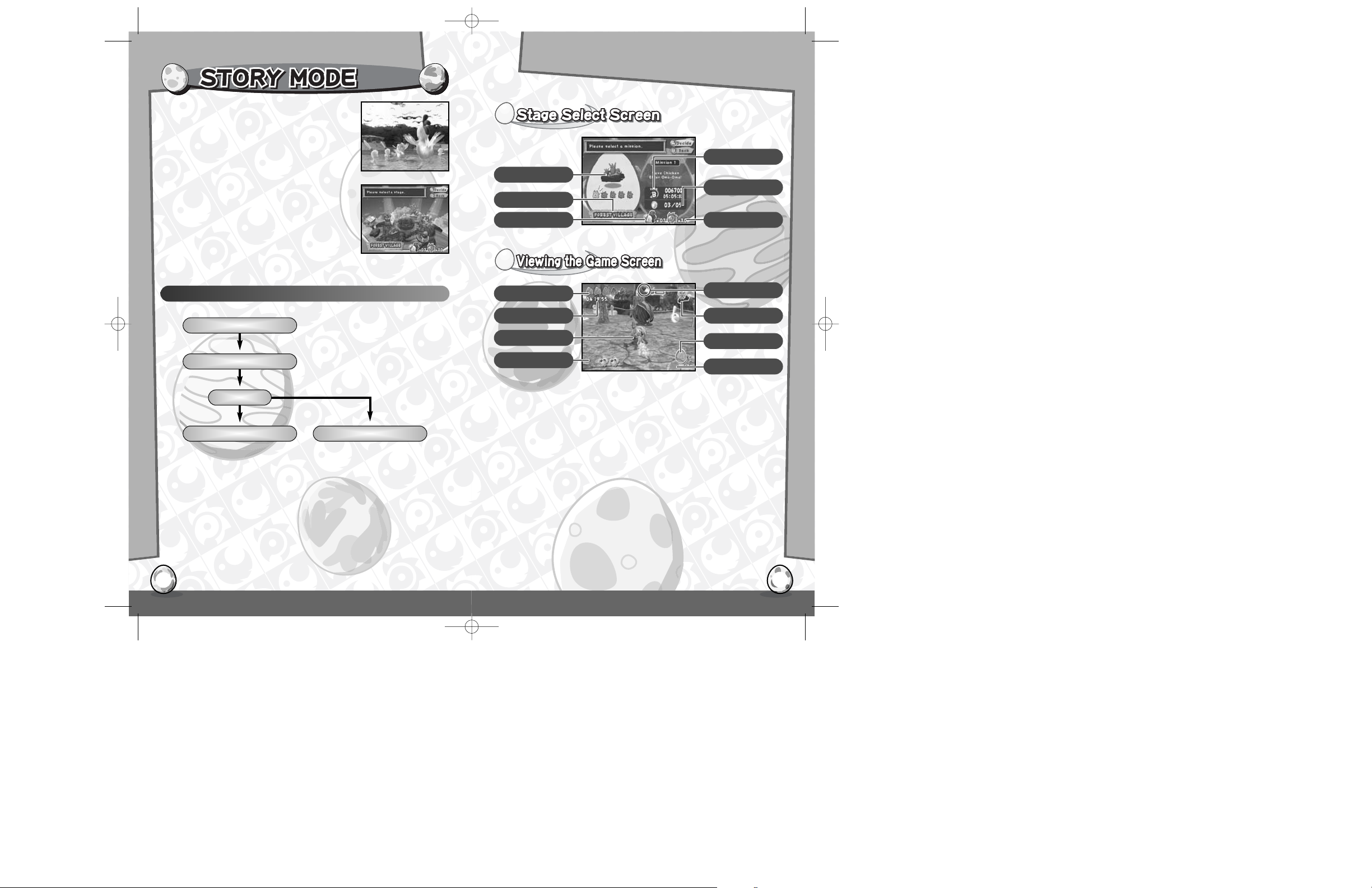
12
Stock
Number of lives remaining.
Emblems
Number of Emblems collected.
Rank
Present rank (S-A-B-C-D),
score and record time
(completed missions only).
Coins
Number of Chick Coins collected
(completed missions only)
Life Gauge (remaining energy)
Decreases as player sustains
damage.
Lock-on Cursor
Lock-on to nearby enemies.
Mission
Information varies depending
on the mission.
Time
Time taken.
Items
Items collected.
Egg Gauge
Condition and growth of the
selected egg.
An additional Egg Gallery lets you see all of the eggs that have
hatched so far.
If the selected Game Data is empty, a
new game will begin automatically. An
introductory sequence will be shown
before the game begins.
When continuing a game in progress, the
Stage and Mission Select screens will be
shown in turn. Only current and
previously completed Missions can be
selected. Use the Control Stick to select
a Stage and Mission and press the
a
Button to enter each.
At the beginning of each Mission, instructions will be given.
When the conditions have been cleared, you can progress to
the next Mission.
After the second Mission in each stage, the Dark Gate will open
and you must challenge the Boss. When defeated, you may
either proceed to the next Mission in that stage, or begin
Mission 1 in a new stage.
Game Flow
Stage 1 - Mission 1
Stage 1 - Mission 2
Stage 1 - Mission 3 Stage 2 - Mission 1
BOSS
13
Stock
Stage Name
Stage Image
Life Gauge
Egg
Emblems
Lock-on Cursor
Coins
Items
Rank
Time
Mission
Egg Gauge
Egg Animal
BHGE_MANUALV03.qxd 8/5/03 9:54 AM Page 12
Page 9
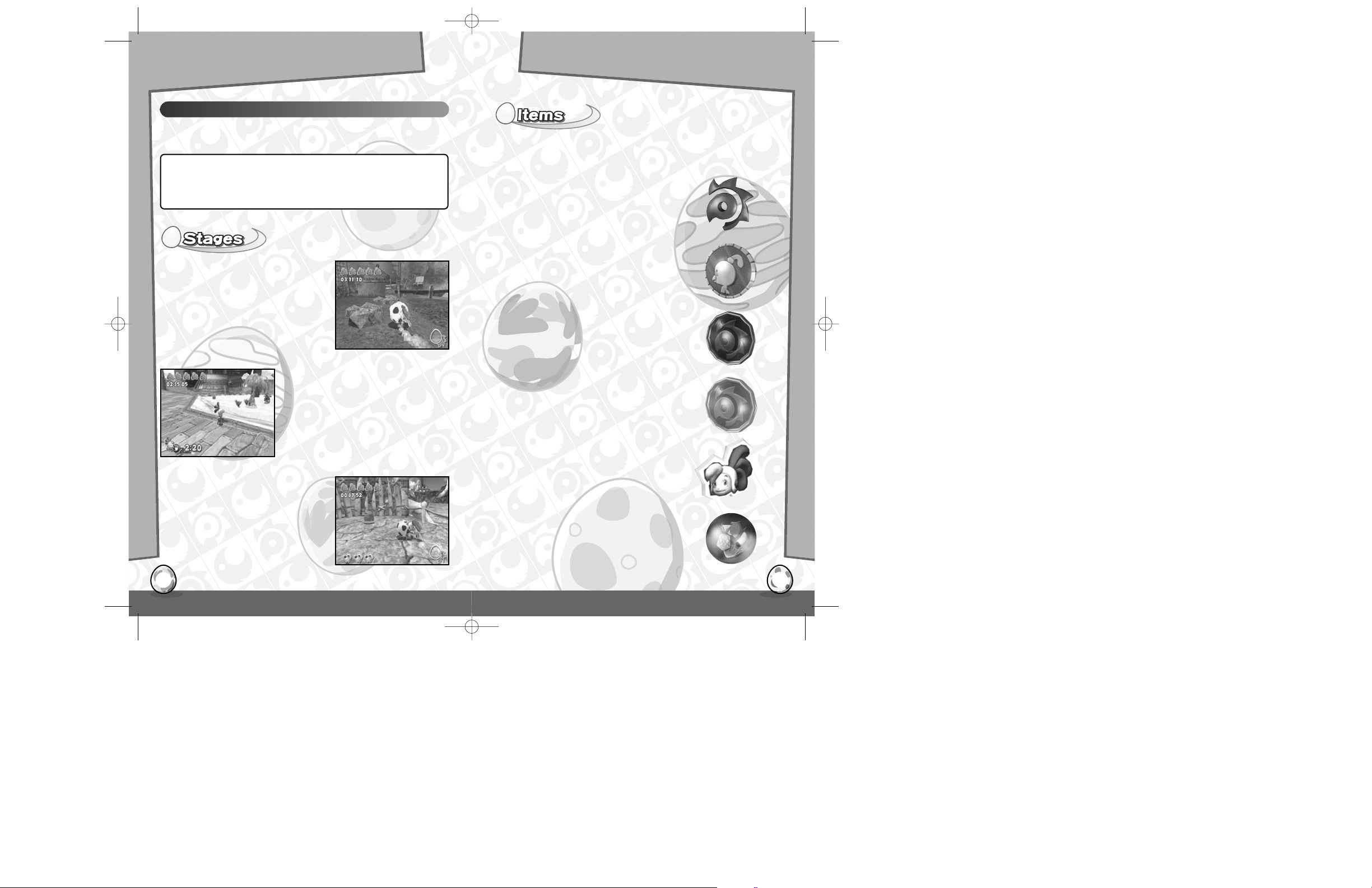
Emblem of Courage
Receive an Emblem of Courage as you
complete each mission. These may come in
useful at a later point...
Chicken Coin (blue)
Used in the mini-game missions. 1 point is
received for each coin collected.
1 UP
Pick up to receive one extra life.
Chick Coin
Collect these to receive a special prize.
Chicken Coin (red)
Used in the mini-game missions. 5 points are
received for each coin collected.
Food
Pick these up to grow the eggs. Larger food
items produce faster growth.
Forest Village
Elder: Oma-Oma
Billy begins his adventure in this
small forest village, centered around
a giant waterfall and a river leading
to a lake. Windmills can also be seen
dotted about the place.
CONTINUE
Continue the game.
RESTART
Restart the current mission.
SELECT
Return to the Stage Select Screen.
END GAME
Exit to the Title Screen.
1514
Pause Menu
During gameplay, press START/PAUSE to bring up the Pause
menu and select from the following.
Pirates Island
Elder: Uri-Uri
Asmall island inhabited by a clan of
pirate chickens. Apirate ship with the
Crow Boss onboard passes nearby,
and there's also talk of buried treasure
...
Dino Mountain
Elder: Ura-Ura
Amountain once occupied by
dinosaurs. Corrupted by the Crows,
fossilized dinosaur remains form 3
dangerous cliffs cascading red hot
magma and balls of molten lava.
A variety of items can be found within eggs and hidden around
the game field. Pick these up to improve your gameplay.
BHGE_MANUALV03.qxd 8/5/03 9:54 AM Page 14
Page 10
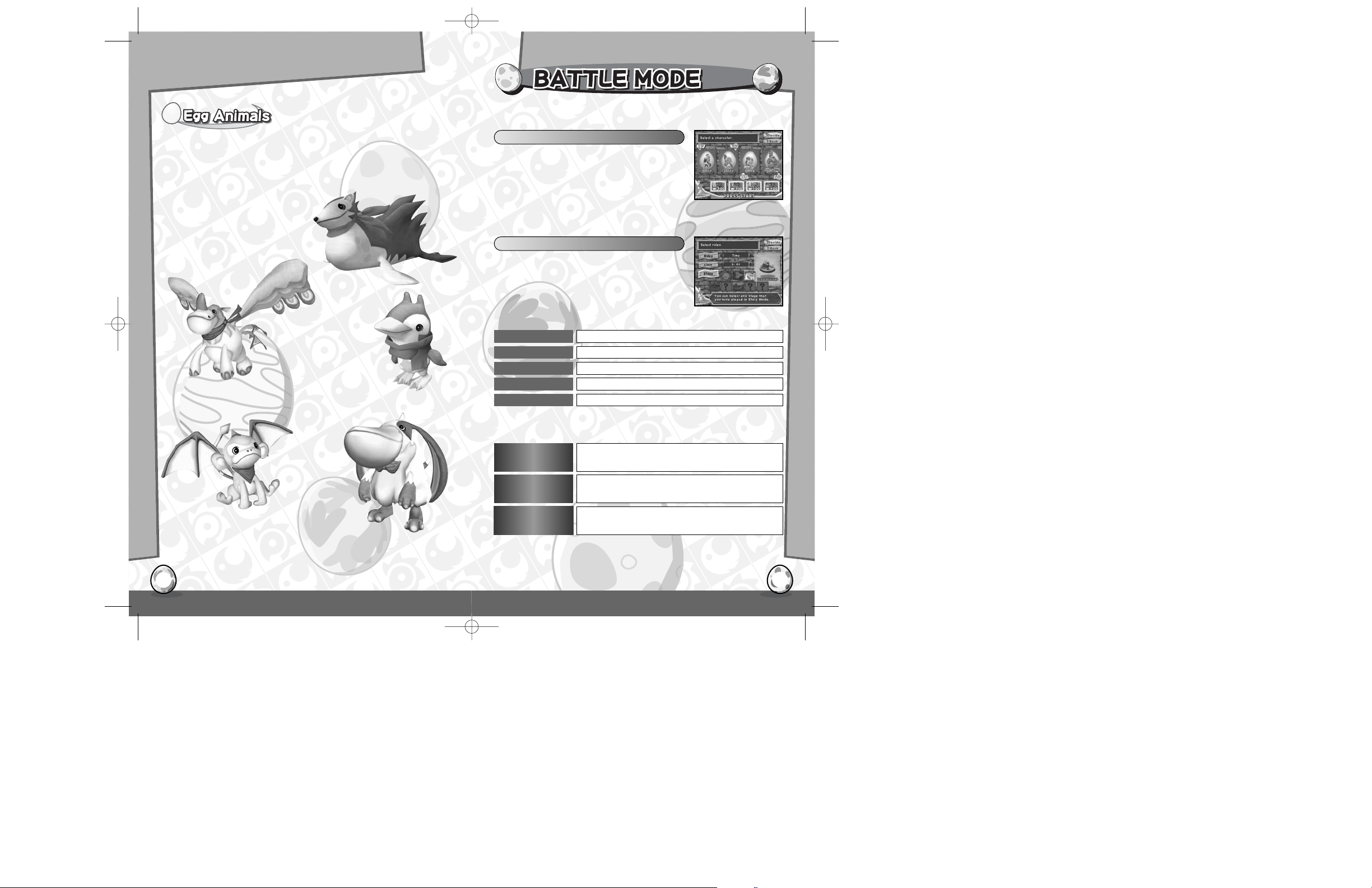
Battle Mode lets you challenge friends in a split screen display.
There are three kinds of Battle Mode game.
In Battle Mode, additional Controllers are required for
each player.
RULE
Select either Survival, Time or Hatch.
STOCK
Select either 1, 3 or 5 lives per character.
TIME
Select either 1, 3 or 5 minute time limit.
POINT
Select the points needed to win.
STAGE
Select from stages previously unlocked.
Name:Cipher
Power:Fire
Name:Peliwan
Power:Wind
16 17
Within certain eggs hide mysterious egg animals that hold power
over elemental forces. The egg animals can be befriended and
given commands to help Billy and his friends tackle situations
that would otherwise be impossible to overcome.
Name: Recky
Power: Lightning
Name:Richie
Power:Ice
Name:Clippen
Power:Water
There may be others waiting to be released too, so hatch as
many as you can!
Each player must select the character to
play as using the Control Stick and then
press the
a
Button to enter. Each player
must choose a different character. When
all players have been selected, press
START/PAUSE on any controller.
Character Select
Once the characters are selected, the
Battle Select screen will be displayed.
Use the Control Stick to select the game
rules as detailed below and then press
the aButton to begin the game.
Battle Select
TIME BATTLE
The player that topples the most opponents within
the time limit wins.
STOCK BATTLE
Players fight each other until zero lives remain.
HATCH BATTLE
Hatch egg animals to receive points. The player
with the most points wins.
BHGE_MANUALV03.qxd 8/5/03 9:54 AM Page 16
Page 11

19
In Options you can change the settings for
audio and Rumble Feature during
gameplay. Use the Control Stick or +
Control Pad to select either Audio or
Rumble Feature and press the
a
Button to
enter. Settings are stored as Game Data.
Time Battle
The Battle Mode game screen is viewed as follows.
AUDIO
Select Monaural, Stereo or Surround.
RUMBLE FEATURE
Select ON/OFF.
Player 1
Player 3
Player 2
Player 4
Timer
Survival Battle
Egg Gauge
Stock
Life Gauge
Hatch Battle
Points
Life Gauge (remaining energy)
Decreases as player sustains damage.
Timer
Game Time remaining (Time Battle Mode only).
Stock
Number of lives remaining (Survival Battle mode only).
Points
Number of points received (Hatch Battle mode only).
Egg Gauge
Condition and growth of the selected egg.
18
Hidden within certain eggs are Bonus Minigame items. Find these to unlock Bonus Minigames in the Stage Select screen for play or
downloading onto a Game Boy® Advance via
a Nintendo GameCube™ Game Boy®
Advance cable.
Necessary Items
Nintendo GameCube™ system . . . . . . 1
Game Boy® Advance system . . . . . . . . 1
Game Disc of Billy Hatcher and the
Giant Egg™ . . . . . . . . . . . . . . . . . . . . . . 1
GameCube™ Game Boy® Advance
cable . . . . . . . . . . . . . . . . . . . . . . . . . . . 1
This game is designed to work with the Game Boy® Advance handheld
video game system. To connect the Game Boy®Advance to the
Nintendo GameCube™ you will need a Nintendo GameCube™ Game
Boy® Advance cable (sold separately). See the instructions that come
with the cable for additional connection information.
BHGE_MANUALV03.qxd 8/5/03 9:54 AM Page 18
Page 12

20 21
How to Connect
1 Connect the cable to Controller Socket 4 of the Nintendo
GameCube™.
See the connection diagram on page 19 for where to insert the cable.
2 Connect the cable to the Game Boy® Advance.
3 Turn on the power of the Nintendo GameCube™ Console.
4 Turn on the power of the Game Boy® Advance.
5 Follow the Story Mode instructions on p.12 and select the Mini-
games item at the Stage Select screen.
Troubleshooting
Connection between the Nintendo GameCube™ and Game Boy®
Advance may not occur correctly in the following cases:
A cable other than Nintendo GameCube™ Game Boy® Advance
cable is used.
The cable is not inserted properly.
The cable is not connected to the Nintendo GameCube™ or Game
Boy® Advance properly.
The power on the Nintendo GameCube™ or Game Boy® Advance
is turned OFF while transferring information or the Nintendo
Executive Vice President
Shinobu Toyoda
Vice President- Marketing
Mike Fischer
Senior Product Manager
Rich Briggs
Product Manager
Heather Hall
Localization Manager
Osamu Shibamiya
Localization Producer
Klayton Vorlick
Director of QA
Deborah Kirkham
Lead Tester
Shawn Dobbins
Senior Media Specialist
Teri Higgins
Creative Services Manager
Arianne McCarthy
Public Relations Manager
Bret Blount
Package Design
Moore Design Group
Manual Production
Yoshihiro Sakuta
Satoru Ishigami
Colin Restall
Special Thanks
Lori Von Rueden
Jill Braff
Yusuke Suai
Access Communications
The following credits list the staff responsible for the
localization, marketing, and manual for the US version of Billy
Hatcher and the Giant Egg. Credits for the original
development staff are listed in the game itself.
BHGE_MANUALV03.qxd 8/5/03 9:54 AM Page 20
Page 13

22
Important Legal Information
Copying of any video game for any Nintendo system is illegal and is strictly
prohibited by domestic and international intellectual property laws. “Back-up”
or “archival” copies are not authorized and are not necessary to protect your
software. Violators will be prosecuted.
This video game is not designed for use with any unauthorized copying device or
any unlicensed accessory. Use of any such device will invalidate your Nintendo
product warranty. Nintendo (and/or any Nintendo licensee or distributor) is not
responsible for any damage or loss caused by the use of any such device. If use of
such device causes your game to stop operating, disconnect the device carefully to
avoid damage and resume normal game play. If your game ceases to operate and
you have no device attached to it, please contact the game publisher's "Technical
Support" or "Customer Service" department.
The contents of this notice do not interfere with your statutory rights.
This booklet and other printed materials accompanying this game are protected by
domestic and international intellectual property laws.
Rev-D (L)
BHGE_MANUALV03.qxd 8/5/03 9:54 AM Page 22
Page 14

*THIS LIMITED WARRANTY IS VALID FOR U.S. AND CANADIAN
NINTENDO GAMECUBE ™ MANUFACTURED FOR SALE IN AND PURCHASED
AND OPERATED IN THE UNITED STATES AND CANADA, ONLY!
Limited Warranty
Sega of America, Inc. warrants to the original consumer purchaser that the Nintendo
GameCube shall be free from defects in material and workmanship for a period of 90-days
from the date of purchase. If a defect covered by this limited warranty occurs during this 90day warranty period, the defective Nintendo GameCube™ Game Disc or component will be
replaced free of charge. This limited warranty does not apply if the defects have been
caused by negligence, accident, unreasonable use, modification, tampering or any other
causes not related to defective materials or workmanship. Please retain the original or a
photocopy of your dated sales receipt to establish the date of purchase for in-warranty
replacement. For replacement, return the Game Disc, with its original packaging and
receipt, to the retailer from which the software was originally purchased. In the event that
you cannot obtain a replacement from the retailer, please contact Sega to obtain support.
Obtaining technical support/service
To receive additional support, including troubleshooting assistance, please
contact Sega at:
* web site . . . . . . . . . . . http://www.sega.com
* e-mail . . . . . . . . . . . . . support@sega.com
* telephone . . . . . . . . . 1-716-650-6701
LIMITATIONS ON WARRANTY
ANY APPLICABLE IMPLIED WARRANTIES, INCLUDING WARRANTIES OF
MERCHANTABILITY AND FITNESS FOR A PARTICULAR PURPOSE, ARE HEREBY LIMITED TO
90-DAYS FROM THE DATE OF PURCHASE AND ARE SUBJECT TO THE CONDITIONS SET
FORTH HEREIN. IN NO EVENT SHALL SEGA OF AMERICA, DREAMCAST INC., BE LIABLE
FOR CONSEQUENTIAL OR INCIDENTAL DAMAGES RESULTING FROM THE BREACH OF ANY
EXPRESS OR IMPLIED WARRANTIES. THE PROVISIONS OF THIS LIMITED WARRANTY ARE
VALID IN THE UNITED STATES ONLY. SOME STATES DO NOT ALLOW LIMITATIONS ON HOW
LONG AN IMPLIED WARRANTY LASTS, OR EXCLUSION OF CONSEQUENTIAL OR
INCIDENTAL DAMAGES, SO THE ABOVE LIMITATION OR EXCLUSION MAY NOT APPLY TO
YOU. THIS WARRANTY PROVIDES YOU WITH SPECIFIC LEGAL RIGHTS. YOU MAY HAVE
OTHER RIGHTS WHICH VARY FROM STATE TO STATE.
Sega is registered in the U.S. Patent and Trademark Office. Billy Hatcher and the Giant Egg™
is a registered trademark or a trademark of Sega Corporation and its affiliates. All Rights
Reserved. © SONICTEAM/SEGA, 2003. This game is licensed for use with The Nintendo
GameCube System only. Copying and/or transmission of this game is strictly prohibited.
Unauthorized rental or public performance of this game is a violation of applicable laws.
Sega of America Dreamcast, P.O. Box 7639, San Francisco, CA 94120. All Rights Reserved.
www.sega.com. Programmed in Japan. Made and printed in the USA.
BHGE_MANUALV03.qxd 8/5/03 9:54 AM Page 24
Page 15

MANUAL COVER (BACK)
BHGE_MANUALV03.qxd 8/5/03 9:54 AM Page 26
