Page 1
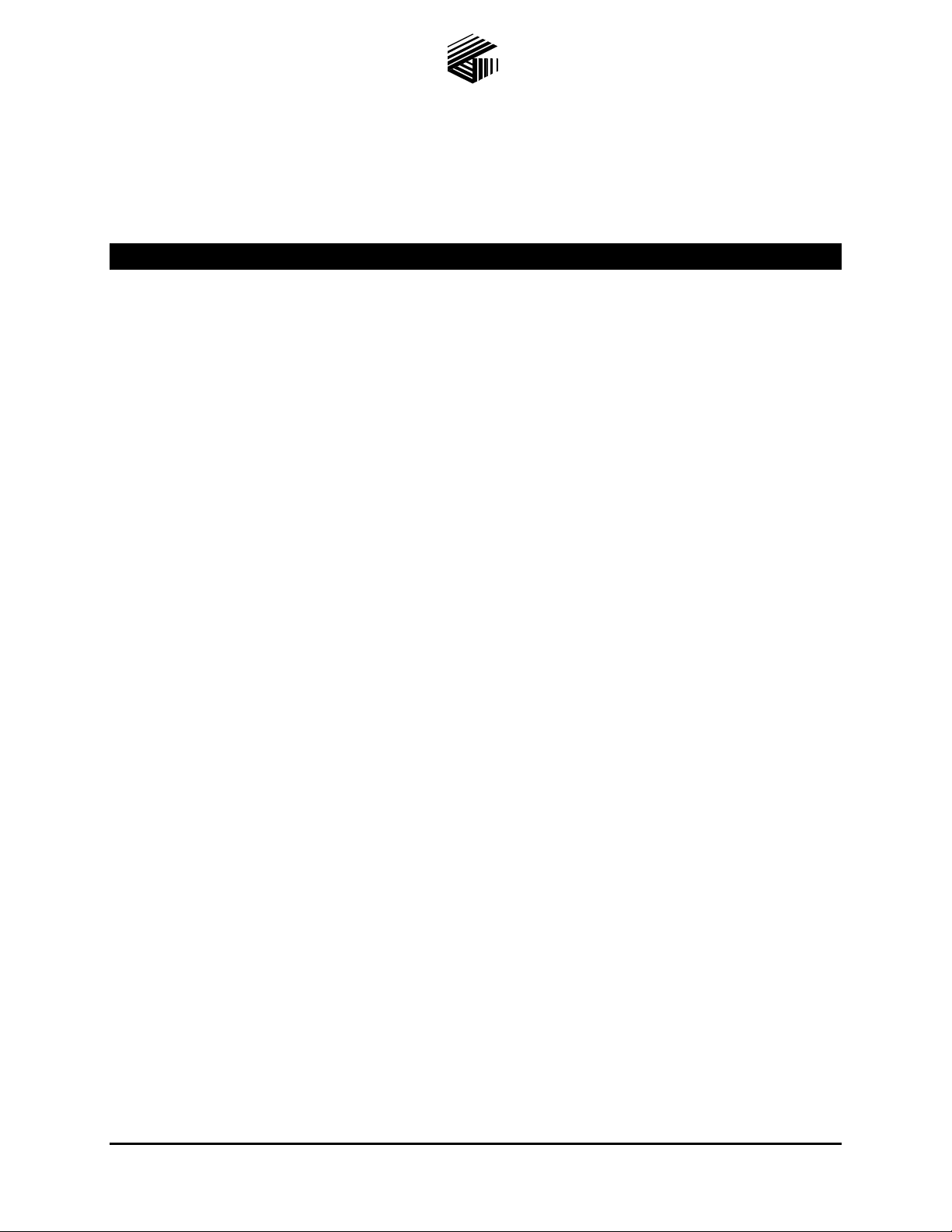
Pub. 42004-723L2G
GAI-TRONICS® CORPORATION
A HUBBELL COMPANY
Industrial Communications System
®
Hazardous Area Page/Par ty
T ABLE OF C ONTENTS
General Information .......................................................................................................................1
Product Overview ................................................................................................................................... 1
Features .................................................................................................................................................... 1
Options ..................................................................................................................................................... 2
Installation ......................................................................................................................................2
Important Safety Instructions................................................................................................................ 2
Mounting the Enclosure ......................................................................................................................... 4
Cable Entries ........................................................................................................................................... 5
Field Wiring ............................................................................................................................................. 6
Speaker Jumper Impedance Configuration ......................................................................................... 8
Station
Settings and Adjustments ................................................................................................................9
Opening the Station ................................................................................................................................ 9
Jumper Settings ..................................................................................................................................... 10
Speaker Mute ...................................................................................................................................................... 10
Speaker Gain Setting........................................................................................................................................... 10
Level Adjustments ................................................................................................................................ 11
Transmit Level .................................................................................................................................................... 11
Receiver Volume ................................................................................................................................................ 11
Speaker Volume .................................................................................................................................................. 11
Attach the Front Cover ........................................................................................................................ 11
Operation .......................................................................................................................................11
Options ...........................................................................................................................................12
ICS SmartSeries .................................................................................................................................... 12
General ................................................................................................................................................................ 12
Features ............................................................................................................................................................... 12
Adjustments ........................................................................................................................................................ 13
Opening the Station ........................................................................................................................................ 13
Setting the Address ......................................................................................................................................... 13
ALS Minimum Level ..................................................................................................................................... 13
ALS Offset Level ........................................................................................................................................... 13
SmartSeries VLC Level .................................................................................................................................. 14
Speaker Impedance Supervision ..................................................................................................................... 14
FSK Signal Gain ............................................................................................................................................. 15
Attaching the Front Cover .............................................................................................................................. 15
Operation ............................................................................................................................................................ 15
Paging with ADVANCE Head End ................................................................................................................ 15
GAI-Tronics Corporation 400 E. Wyomissing Ave. Mohnton, PA 19540 USA
610-777-1374 800-492-1212 Fax: 610-796-5954
V
ISIT WWW.GAI-TRONICS.COM FOR PRODUCT LITERATURE AND MANUALS
Page 2

TABLE OF CONTENTS P UB. 42004-723L2G
Paging without ADVANCE Head End ........................................................................................................... 15
Station Time-out Features .............................................................................................................................. 16
All Call Paging Utilizing a Merge/Isolate Cabinet ......................................................................................... 16
Emergency Party Line (EPL) ......................................................................................................................... 17
Paging with Alternate Page Destination Utilizing ADVANCE Head End ..................................................... 17
VLC ........................................................................................................................................................ 18
General ................................................................................................................................................................ 18
Features ............................................................................................................................................................... 18
Adjustments ........................................................................................................................................................ 19
Opening the Station ........................................................................................................................................ 19
50 kHz Alignment .......................................................................................................................................... 19
Speaker Mute .................................................................................................................................................. 19
Audio Alignment ............................................................................................................................................ 19
Page Disable Control ...................................................................................................................................... 20
Remote Output Switching (Available with RTU Only) ................................................................................. 20
Attaching the Front Cover .............................................................................................................................. 20
RTU ........................................................................................................................................................ 21
General ................................................................................................................................................................ 21
Features ............................................................................................................................................................... 21
With SmartSeries PCBA and ADVANCE Head End..................................................................................... 21
With VLC PCBA ............................................................................................................................................ 21
Installation .......................................................................................................................................................... 22
Opening the Station ........................................................................................................................................ 22
Field Wiring ................................................................................................................................................... 22
Attaching the Front Panel ............................................................................................................................... 22
Non-supervised Output Wiring Configuration ............................................................................................... 22
Supervised Output Wiring Configurations with SmartSeries Option ............................................................. 23
Input 1 or 2 Wiring Configuration with the SmartSeries Option .................................................................... 24
Troubleshooting ............................................................................................................................25
Opening the Station .............................................................................................................................. 25
Jumper Settings ..................................................................................................................................... 25
P4 Standard Jumper Configuration ..................................................................................................................... 25
Attaching the Front Cover ................................................................................................................... 29
Specifications ................................................................................................................................29
GAI-Tronics Corporation 400 E. Wyomissing Ave. Mohnton, PA 19540 USA
610-777-1374 800-492-1212 Fax: 610-796-5954
V
ISIT WWW.GAI-TRONICS.COM FOR PRODUCT LITERATURE AND MANUALS
Page 3
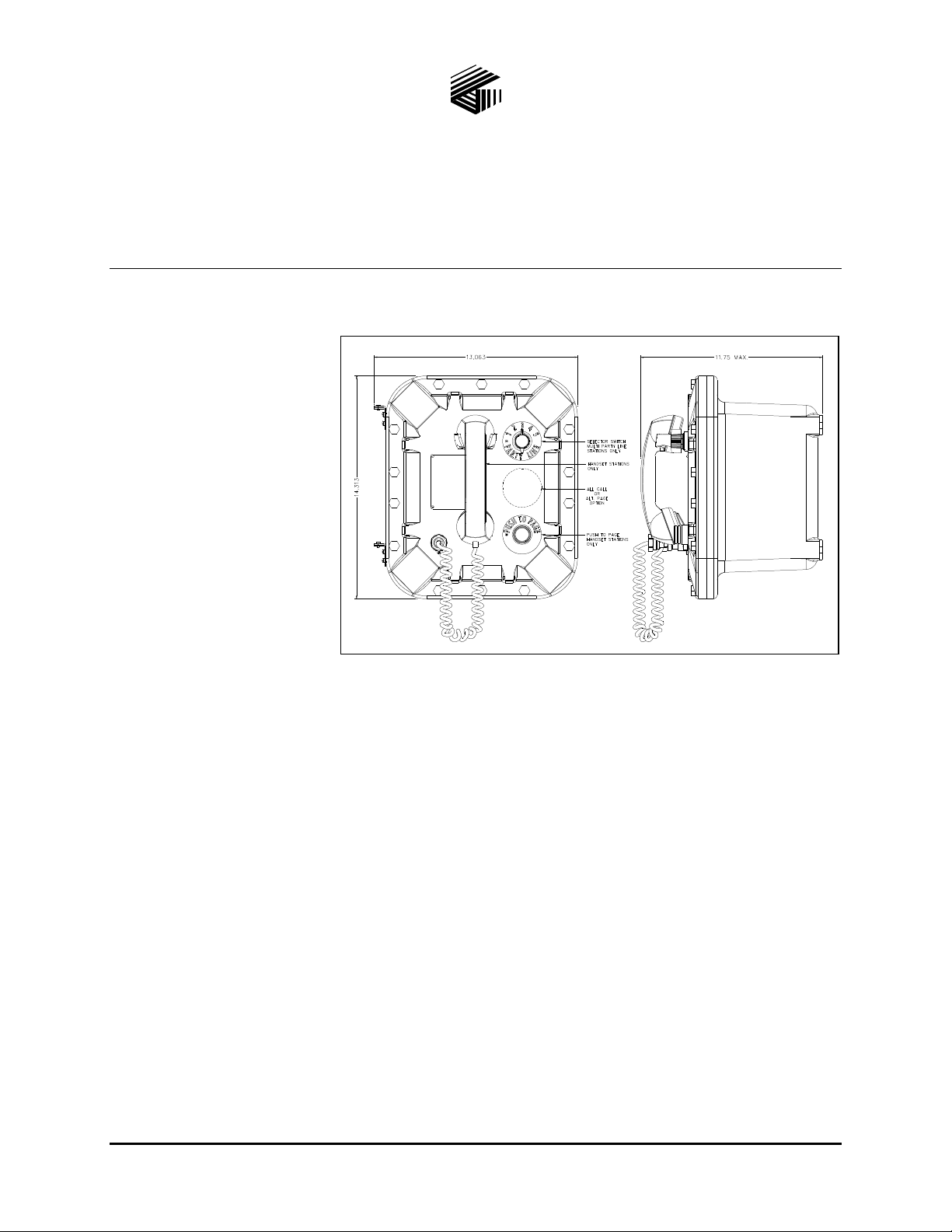
Pub. 42004-723L2G
GAI-TRONICS® CORPORATION
Industrial Communications System
Hazardous Area Page/Par ty
General Information
Product Overview
The GAI-Tronics Industrial
Communications System
(ICS) Page/Party
modular industrial
communications system that
can include from two to
possibly hundreds of stations.
stations are wired in
All
parallel and additional stations
can be added to the system at
any time.
®
is a
A HUBBELL COMPANY
®
Station
The standard configuration of
the ICS Hazardous Area
Page/Party
outdoor, multi-party,
®
station is an
Figure 1. ICS Hazardous Area Station Front Panel with all options
handset/speaker amplifier
station using ac power. They are constructed of cast aluminum and are extremely weatherproof and
corrosion-resistant. A number of options are available to add to station capabilities. See Features and
Options below for more details.
®
The ICS Page/Party
series Page/Party
Page/Party
®
systems.
Hazardous Area station is similar to and compatible with existing GAI-Tronics 700
®
systems. ICS hazardous area Page/Party® stations can replace or be added to existing
Fea tures
Provides one-way page announcements over system speakers
Includes a high efficiency (>80%) Class D paging amplifier to provide up to 30 watts of speaker
output
Provides full-duplex party line communication
Includes universal ac power supply with power factor correction
Field upgradeable options
Durable cast aluminum
enclosure
GAI-Tronics Corporation 400 E. Wyomissing Ave. Mohnton, PA 19540 USA
610-777-1374 800-492-1212 Fax: 610-796-5954
V
ISIT WWW.GAI-TRONICS.COM FOR PRODUCT LITERATURE AND MANUALS
Page 4

Pub. 42004-723L2G
ICS Hazardous Area Page/Par ty
®
Station Page 2 of 31
Options
Single party line operation
Speaker amplifier only (no handset)
Alternate page destination
Emergency page line (EPL)
Multiple hazardous area approvals
PVC or Hytrel handset cords in 6-, 15-, or 25-foot lengths
Conformal coating for PCBA
24 V dc power
Volume Level Control (VLC) technology for alternate page volume
SmartSeries technology featuring Ambient Level Sensing (ALS) and available remote monitoring
Remote Terminal Unit (RTU) operation
All Call
Installation
Important Safety Instructions
1. Read, follow, and retain instructions – All safety and operating instructions should be read and
followed before operating the unit. Retain instructions for future reference.
2. Heed warnings – Adhere to all warnings on the unit and in the operating instructions.
3. Attachments – Attachments not recommended by the product manufacturer should not be used, as
they may cause hazards.
4. Servicing – Do not attempt to service this unit by yourself. Opening or removing covers may expose
you to dangerous voltage or other hazards. Refer all servicing to qualified service personnel.
5. This permanently connected apparatus must have a UL Listed 15-amp circuit breaker incorporated in
the electrical installation of the building.
USA and Canada Consult the National Electrical Code (NFPA 70), Canadian Standards Association
(CSA 22.1), and local codes for specific requirements regarding your installation. Class 2 circuit wiring
must be performed in accordance with NEC 725.55.
WARNING
from a battery charger without the batteries connected.
In 24 V dc systems: Under NO condition should this equipment be operated
In 24 V dc systems, most chargers have an unloaded output of 35 to 45 volts that can quickly damage the
equipment designed for nominal 24 volts. The maximum battery voltage should never exceed the
maximum specified input voltage.
f:\standard ioms - current release\ 42004 instr. manuals\42004-723l2g.doc
11/14
Page 5
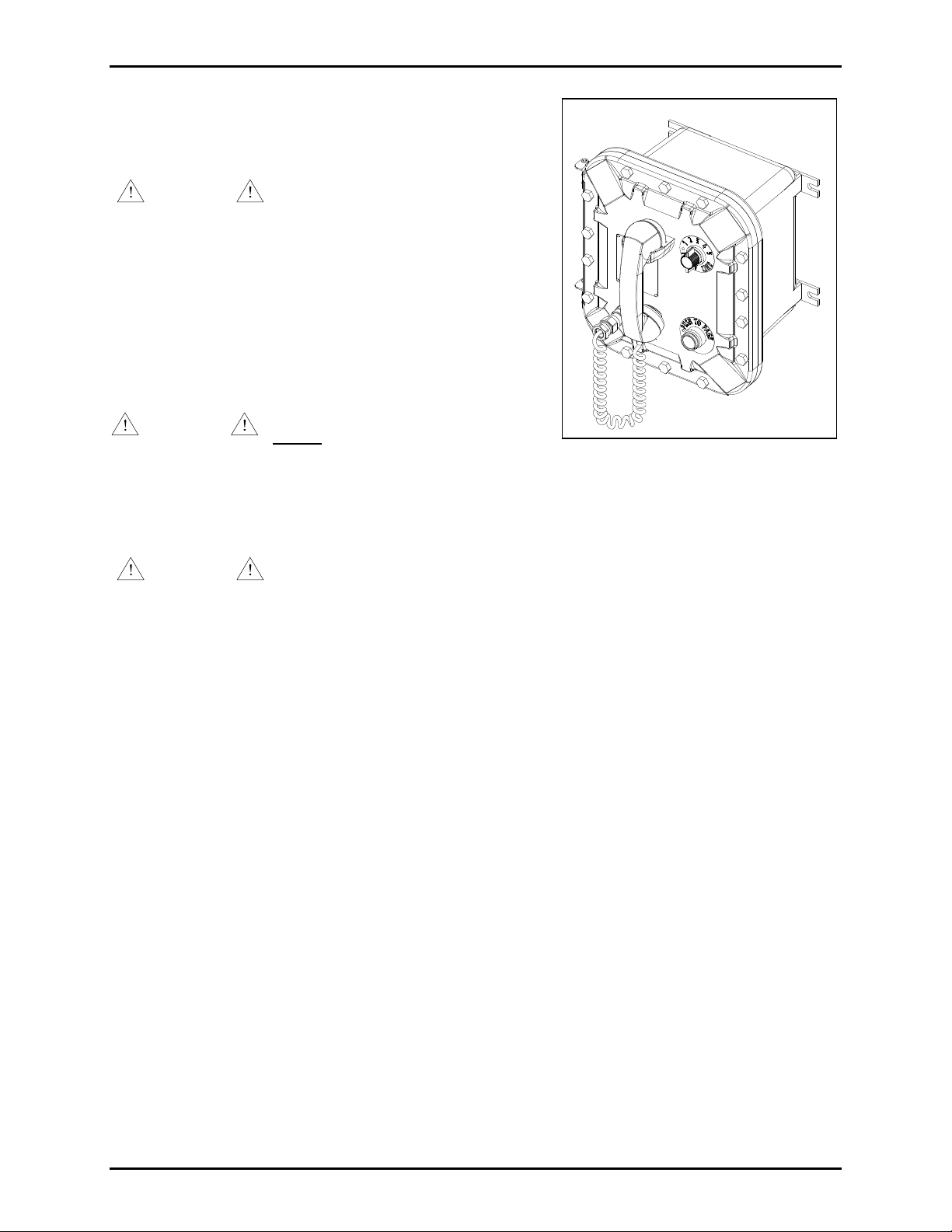
®
ICS Hazardous Area Page/Par ty
Station Page 3 of 31
These enclosures must be installed by trained, qualified and
competent personnel. Installation must comply with state and
national regulations, as well as safety practices for this type of
equipment.
Pub. 42004-723L2G
WARNING
Do not install this equipment in
hazardous areas other than those indicated on the
approval listing in the “Specifications” section of this
manual. Such installation may cause a safety hazard and
consequent injury or property damage.
The mounting location must be flat and provide proper
clearance, rigidity and strength to support the enclosure and all
contained devices. The enclosures are equipped with factoryinstalled hinges. The enclosures should be mounted with
hinges on the left.
WARNING
Do not mount the enclosure with
hinges on the top or bottom side.
Securely fasten the enclosure to the mounting location, using
3/8-inch (10mm) diameter steel mounting bolts and washers,
or washer head bolts.
WARNING
Do not disconnect equipment while energized.
Insure proper grounding to protective earthing.
Figure 2. ICS Hazardous Area Multi-
Party Station
Inspect and clean the machined flange flame joint surfaces of both the cover and box. Surfaces must be
smooth, free of nicks, scratches, dirt or any foreign particle build-up that would prevent a proper seal.
Surfaces must seat fully against each other to provide a proper explosion-proof joint. Clean surfaces by
wiping with a clean lint-free cloth.
Apply a light coat of Killark “LUBG” lubricant to flange surfaces and close the cover. Install and tighten
all cover bolts to 30 ft.-lbs. Make certain no cover bolts are omitted. Use only those bolts supplied with
the enclosure.
When installing an add-on station, consult the appropriate system layout diagrams. These figures, when
used in conjunction with the station installation information and cable layout guide, should provide all the
information necessary to install additional Page/Party stations.
f:\standard ioms - current release\ 42004 instr. manuals\42004-723l2g.doc
11/14
Page 6
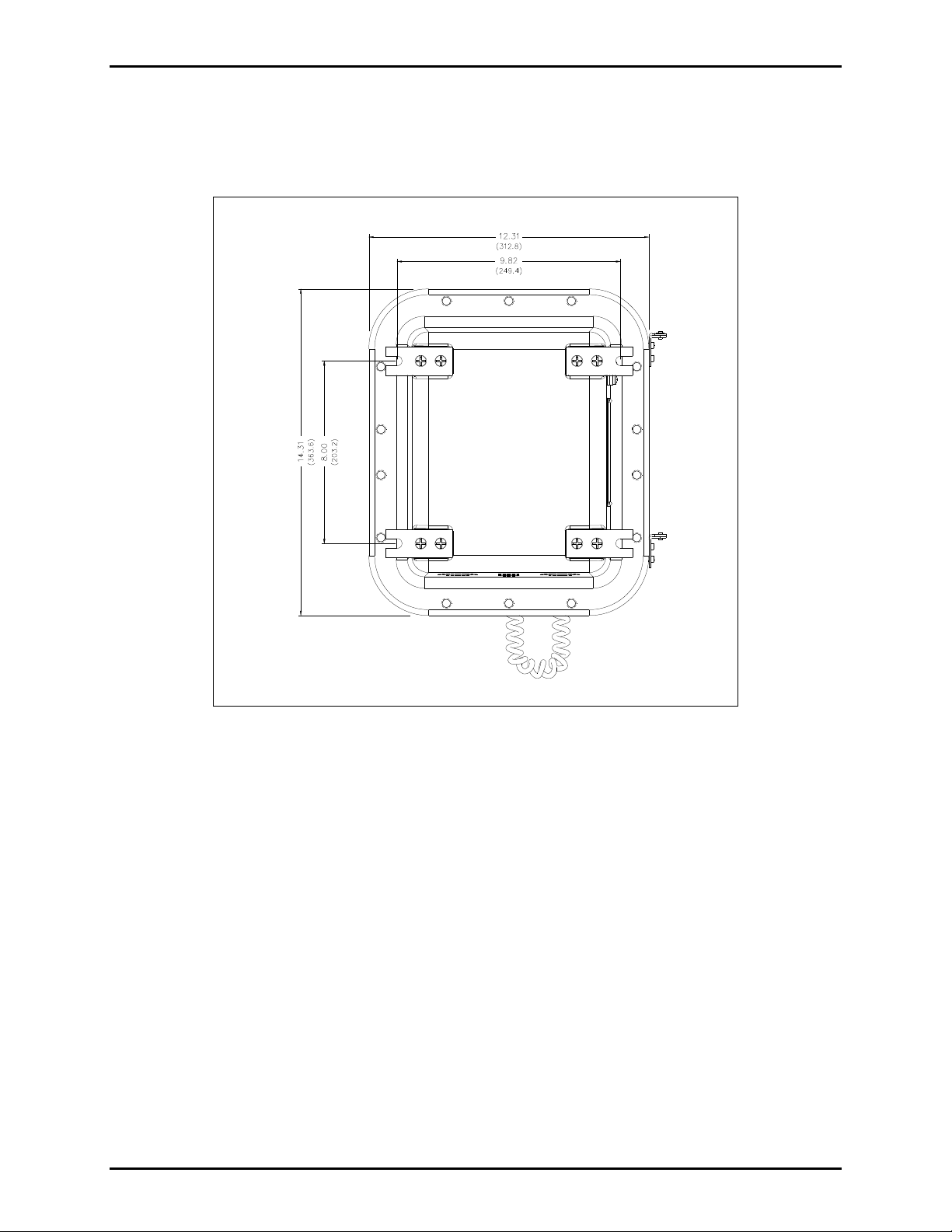
Pub. 42004-723L2G
ICS Hazardous Area Page/Par ty
®
Station Page 4 of 31
Mounting the Enclosure
NOTE: The mounting surface must be able to support the weight of the aluminum enclosure. See the
Specification section for the weights and dimensions of the unit.
Figure 3. Enclosure Mounting Details
The enclosure must be securely fastened with 3/8-inch (10mm) diameter steel mounting bolts located on
all four mounting feet. Stainless steel hardware is recommended in outdoor applications.
N
OTE: Refer to the Killark Installation, Operation, and Maintenance Data Sheet enclosed with the unit
for additional information.
The suggested mounting height for all station enclosures is 48 inches (1219 mm) to the bottom of the
enclosure.
f:\standard ioms - current release\ 42004 instr. manuals\42004-723l2g.doc
11/14
Page 7
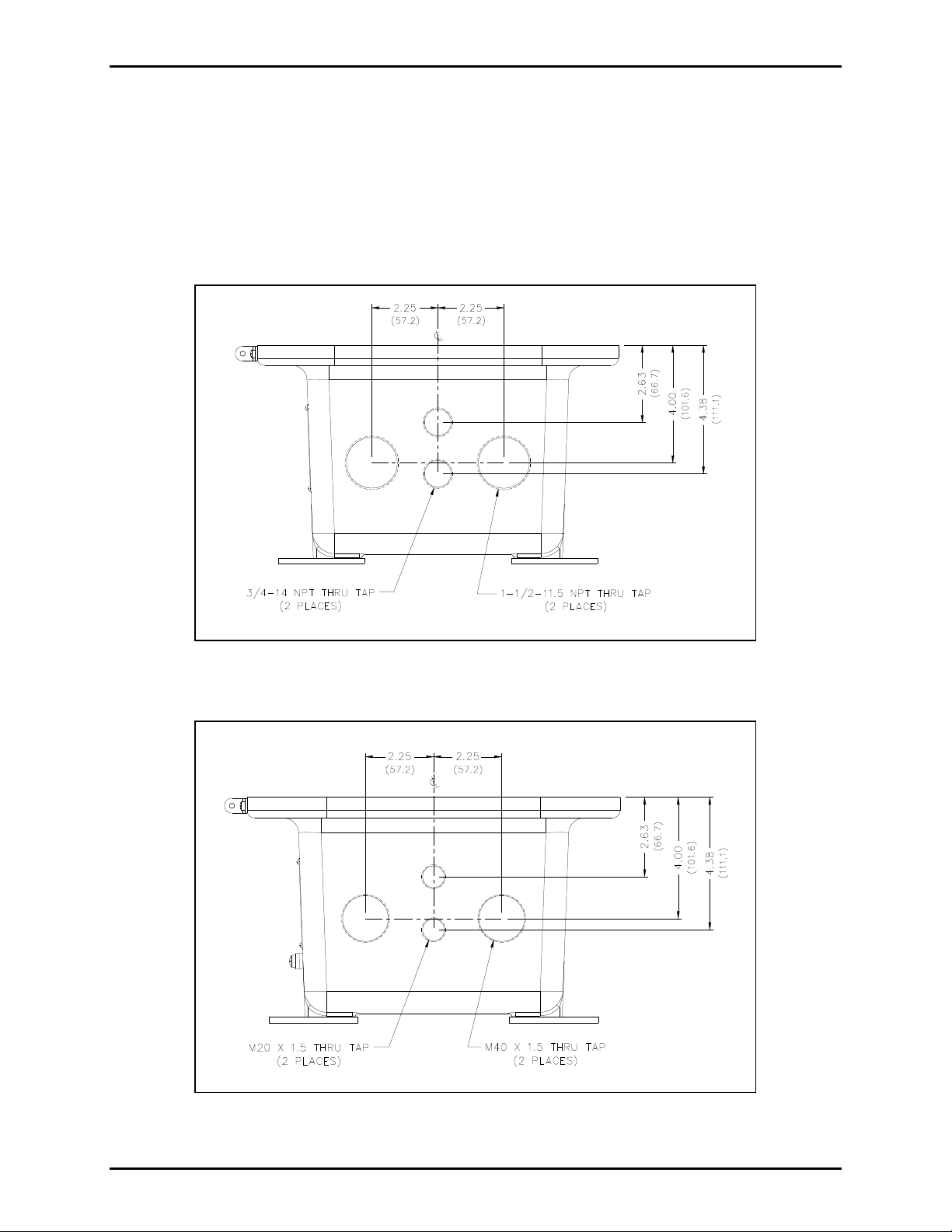
Pub. 42004-723L2G
ICS Hazardous Area Page/Par ty
®
Station Page 5 of 31
Cable Entries
Refer to Figure 4 for the standard NPT conduit entries, and Figure 5 for the standard metric cable gland
entries. Ensure any unused openings are sealed with proper fittings per local standards. All metric cable
entry devices and blanking elements shall be certified in type of explosion protection flameproof
enclosure “d” with an IP66 rating, suitable for conditions of use and correctly installed. Use field wiring
suitable for the ambient temperature. Any conduit NPT plugs (blanking elements) will need to be
explosion-proof with a Type 4X rating.
Figure 4. Standard NPT Conduit Entries
Figure 5. Standard Metric Cable Gland Entries
f:\standard ioms - current release\ 42004 instr. manuals\42004-723l2g.doc
11/14
Page 8

Pub. 42004-723L2G
ICS Hazardous Area Page/Par ty
®
Station Page 6 of 31
Field Wiring
The ICS Page/Party® Station provides terminal blocks for field wiring. Each connection for the system
cable has two terminals for daisy-chain wiring. Attach #6 spade lugs to the wires before attachment to the
terminal blocks for the most secure connection. Torque the terminal block screws to 8–10 in-lbs.
(0.90–1.13 n-m) when attaching the spade lugs.
The terminal blocks on the Termination PCBA are labeled to coincide with the color code used on GAITronics 60029 series multi-party cable or 60038 series single party cable. Refer to Figure 6 for a sample
wiring diagram.
In certain circumstances where paging audio induces feedback, muting the speakers of two or more
stations during a page, referred to as mutual muting, can eliminate such feedback problems. This function
is enabled by connecting the spare orange wire between stations to terminal block TB4-2 or TB5-2.
f:\standard ioms - current release\ 42004 instr. manuals\42004-723l2g.doc
11/14
Page 9
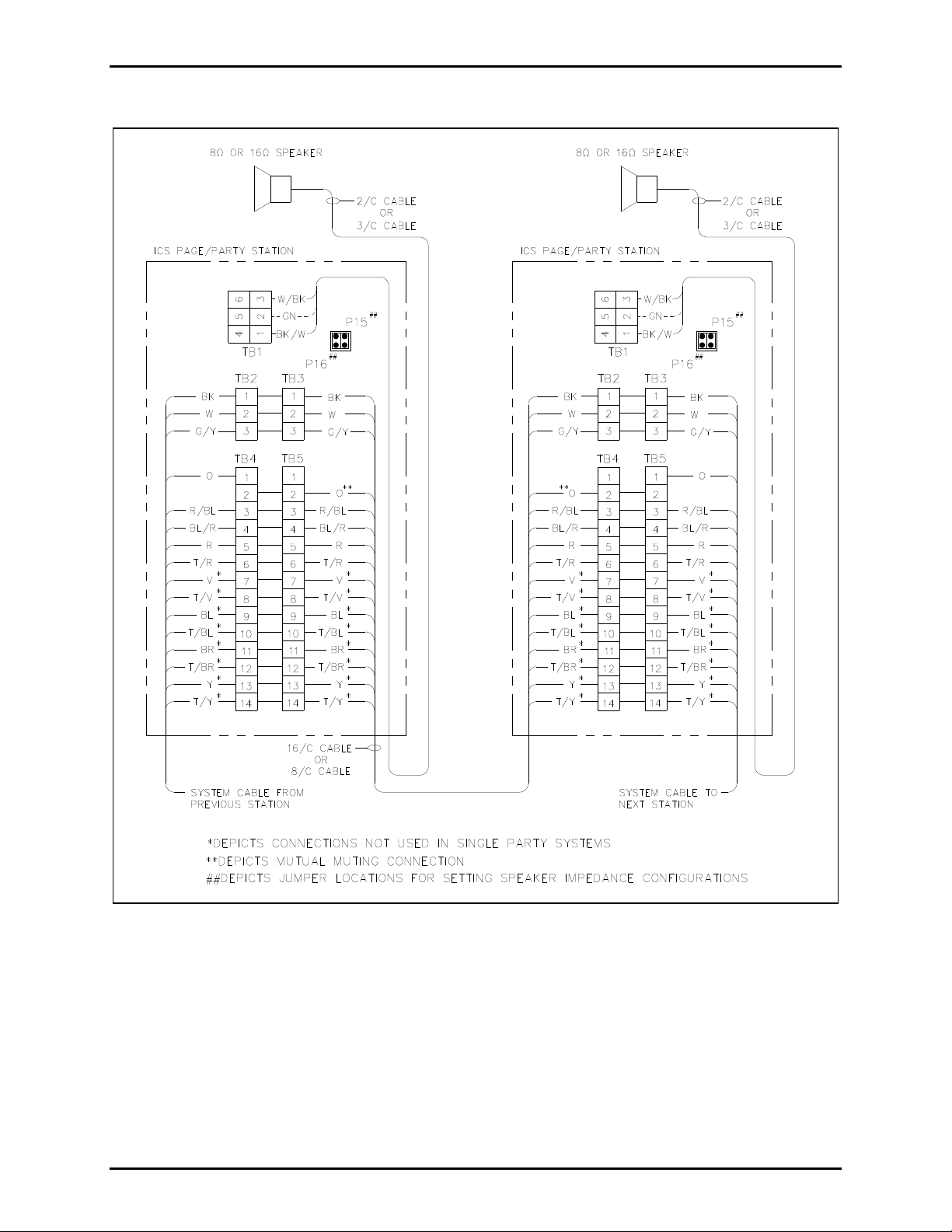
ICS Hazardous Area Page/Par ty
®
Station Page 7 of 31
Pub. 42004-723L2G
Figure 6. Typical Page/Party
®
ICS Station Wiring Diagram
After all adjustments have been completed, inspect and clean the machined flange joint surfaces of both
the cover and box. Surfaces must be smooth, free of nicks, scratches, dirt or any foreign particle build-up
that would prevent a proper seal. Surfaces must seat fully against each other to provide a proper
explosion-proof joint. Clean surfaces by wiping with a clean lint-free cloth.
Apply a light coat of Killark “LUBG” lubricant to flange surfaces and close the cover. Install and tighten
all cover bolts to 30 ft.-lbs. Make certain no cover bolts are omitted. Use only those bolts supplied with
the enclosure.
f:\standard ioms - current release\ 42004 instr. manuals\42004-723l2g.doc
11/14
Page 10
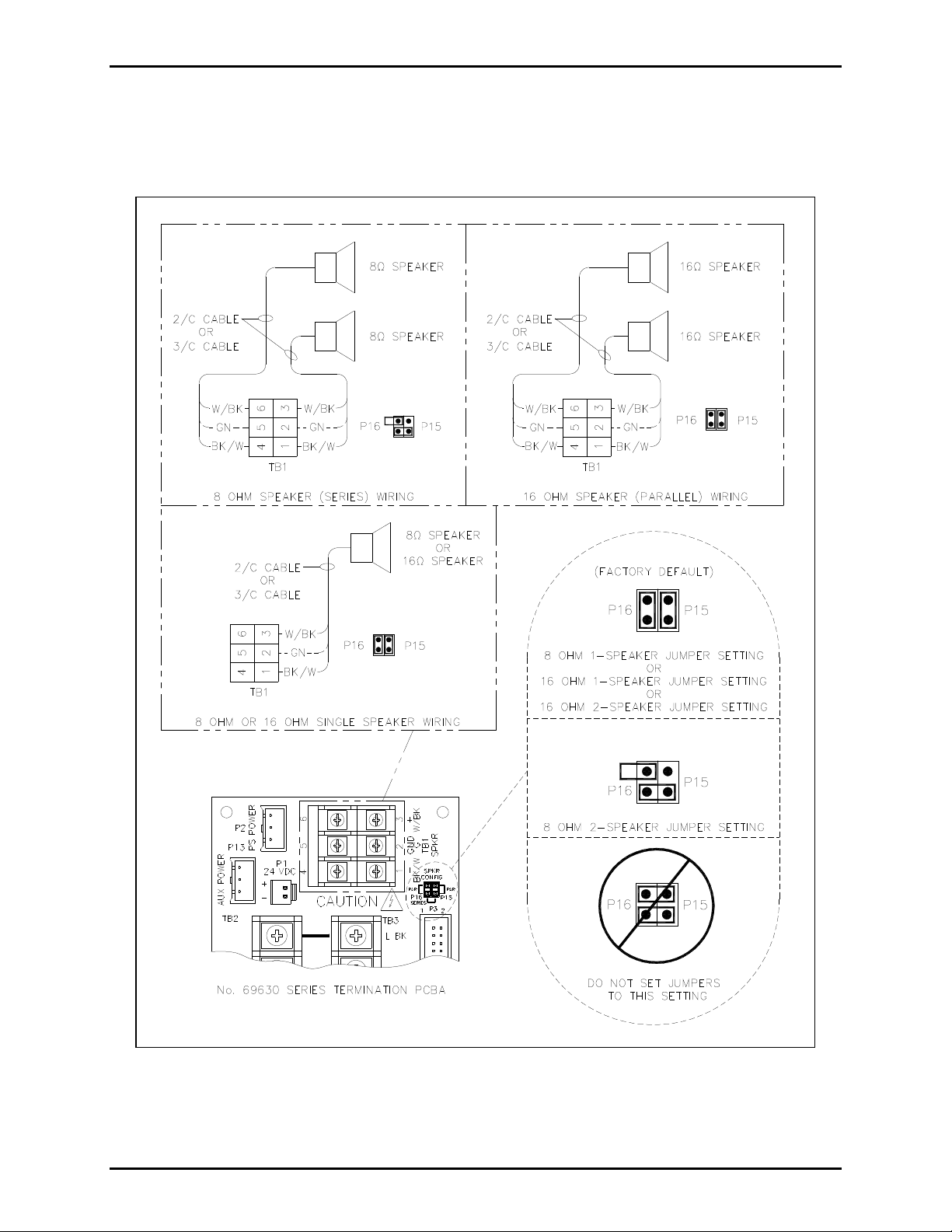
Pub. 42004-723L2G
ICS Hazardous Area Page/Par ty
®
Station Page 8 of 31
Speaker Jumper Impedance Configuration
Configure speaker jumpers P15 and P16 for the appropriate impedance for either 8-ohm or 16-ohm
speakers as shown in Figure 7 below.
Figure 7. Speaker Jumper Impedance Configuration Options for 8-ohm or 16-ohm Speakers
f:\standard ioms - current release\ 42004 instr. manuals\42004-723l2g.doc
11/14
Page 11
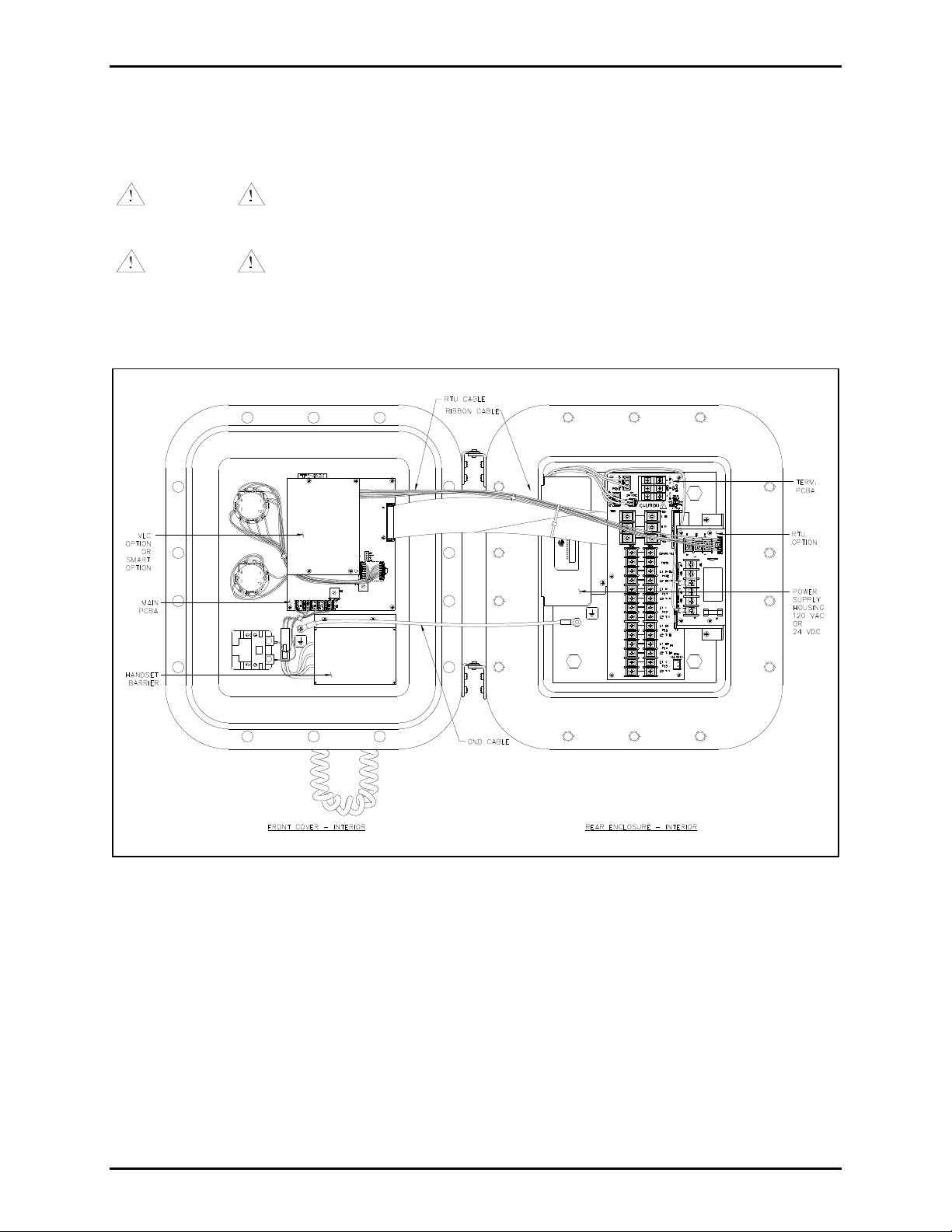
®
ICS Hazardous Area Page/Par ty
Station Page 9 of 31
Settings and Adjustments
Opening the Station
Pub. 42004-723L2G
WARNING
Before performing any of the following settings and adjustments, remove all
power from the station.
WARNING
To reduce the risk of hazardous atmospheres, disconnect the equipment
from the supply circuit before making any adjustments to the amplifier’s handset level.
Remove all cover bolts from the enclosure. Swing the front door open to access the internal PCBAs.
Figure 8. ICS Hazardous Area Station (AC Version shown) – Interior View
f:\standard ioms - current release\ 42004 instr. manuals\42004-723l2g.doc
11/14
Page 12

ICS Hazardous Area Page/Par ty
®
Station Page 10 of 31
Pub. 42004-723L2G
Figure 9. 69557 Series Main PCBA
Jumper Settings
Speaker Mute
The station can mute the speaker amplifier during page operation to eliminate feedback. P11 in the EN
position (default) mutes the speaker during page activation. P11 in the DIS position allows broadcast to
the speaker during paging.
Speaker Gain Setting
P9 can limit the maximum speaker output level. P9 in the HI position (default) represents a 30-watt
maximum output. P9 in the LO position represents a 2-watt maximum output.
WARNING
speaker damage.
Maximum output power may exceed rated speaker wattage resulting in
f:\standard ioms - current release\ 42004 instr. manuals\42004-723l2g.doc
11/14
Page 13

Pub. 42004-723L2G
ICS Hazardous Area Page/Par ty
®
Station Page 11 of 31
Level Adjustments
Transmit Level
The Transmit Level potentiometer, R34, adjusts the signal level from the handset or optional auxiliary
headset microphone to the page or party lines.
Receiver Volume
The Receiver Volume potentiometer, R5, adjusts the signal level to the handset receiver from the page or
party lines. It does not adjust the signal level to the optional auxiliary headset.
Speaker Volume
The Speaker Volume potentiometer, R91, adjusts the signal level to the speaker from the page line. The
default setting is 4 watts for an 8-ohm speaker and 2 watts for a 16-ohm speaker.
Warning – Maximum output power may exceed rated speaker wattage resulting in speaker damage.
Attach the Front Cover
After all adjustments have been completed, inspect and clean the machined flange joint surfaces of both
the cover and box. Surfaces must be smooth, free of nicks, scratches, dirt or any foreign particle build-up
that would prevent a proper seal. Surfaces must seat fully against each other to provide a proper
explosion-proof joint. Clean surfaces by wiping with a clean lint-free cloth.
Apply a light coat of Killark “LUBG” lubricant to flange surfaces and close the cover. Install and tighten
all cover bolts to 30 ft.-lbs. Make certain no cover bolts are omitted. Use only those bolts supplied with
the enclosure.
It may become necessary to re-terminate some or all of the enclosures in a system. If so, strip the wires
back to clean copper and connect only one wire to each connector to allow for easier future
troubleshooting.
OTE: Refer to the Killark Installation, Operation, and Maintenance Data Sheet enclosed with the unit for
N
additional information.
Operation
For paging and subsequent party line conversation, the station operator lifts the handset, selects a free
party line using the five-position rotary selector switch (if equipped), and presses the handset pressbar or
headset page switch. The station operator pages the desired individual and designates the party line on
which that individual should respond. The individual then responds by approaching the nearest ICS
Page/Party
Full-duplex communication can then be held on the party line without broadcasting over the speakers.
After the conversation is complete, all parties should place the handset back on hook.
®
station, selecting the appropriate party line and lifting the handset or connecting a headset.
N
OTES: The ICS Page/Party
®
station incorporates a noise-canceling microphone to reduce transmitted
ambient noise. This requires the user to place the microphone as close as possible to their mouth.
f:\standard ioms - current release\ 42004 instr. manuals\42004-723l2g.doc
11/14
Page 14

Pub. 42004-723L2G
ICS Hazardous Area Page/Par ty
®
Station Page 12 of 31
Options
The ICS Page/Party® Station options are factory installed.
ICS SmartSeries
General
The 69552 SmartSeries PCBA adds microprocessor control to the ICS Page/Party® station, providing
additional sensor and monitoring capabilities. SmartSeries and VLC PCBAs cannot be installed in the
same station.
Features
When used with or without ADVANCE head-end equipment:
Ambient Level Sensing (ALS) circuitry automatically changes the local speaker’s paging volume in
response to varying background noise
Off-hook timeout prevents noise being introduced to a party line by electronically placing the handset
“on-hook” after 8 minutes
Page timeout limits a single page broadcast to two minutes, freeing the page line for emergencies
When used with ADVANCE head-end equipment:
Station monitoring of key components (including handset, amplifier and local speaker) provides fast
notification of any faults
Ability to accept supervised contact closure inputs and provide a supervised relay output (requires
RTU option)
Figure 10. 69552 SmartSeries PCBA
f:\standard ioms - current release\ 42004 instr. manuals\42004-723l2g.doc
11/14
Page 15

ICS Hazardous Area Page/Par ty
Adjustments
Opening the Station
®
Station Page 13 of 31
Pub. 42004-723L2G
WARNING
Before performing any of the following settings and adjustments, remove all
power from the station.
WARNING
To reduce the risk of hazardous atmospheres, disconnect the equipment
from the supply circuit before making any adjustments to the amplifier’s handset level.
Remove all cover bolts from the enclosure. Swing the front door open to access the internal PCBAs.
Setting the Address
For the SmartSeries option to function properly, each station in an ADVANCE system zone must be
given a unique address using the hexadecimal switches, S1 (Hi Address) and S2 (Lo Address). Each
switch contains 16 settings, labeled 0–F. A small arrow on each switch indicates the setting.
The station address is determined by the high address setting followed by the low address setting. For
example, to assign an address of 05, the high station address is set to 0 and the low address is set to 5.
Valid address settings are 05 to FE. Record the address assigned for each station in the system for your
records. If the SmartSeries PCBA is installed in a system without an ADVANCE head end, set the
address to 04 (default).
ALS Minimum Level
The ALS minimum level is the lowest speaker output level that the station will maintain. To set the ALS
minimum level, turn R91 fully counterclockwise
. Listen for a single beep from the speaker indicating the
speaker amplifier is in the Minimum Level Adjustment mode. If the page line is in use immediately after
the beep tone, the page signal should be used to make the minimum level adjustment. If the page line is
inactive following the beep tone, a continuous tone is activated to make the minimum level adjustment.
After the tone is activated, all page line activity is ignored until completion of the adjustment.
This test tone is used as a reference to adjust the speaker amplifier output level to the desired volume.
Adjust R91 to the desired output. The test tone automatically shuts off 5 seconds after the last
adjustment. The factory default setting for minimum level is 4.0 watts nominal into an 8-ohm load.
ALS Offset Level
The ALS offset level allows the output of the speaker amplifier to maintain a set difference or “offset”
between the ambient noise level and the speaker output level. To set the ALS offset level, turn R91 fully
clockwise and listen for the two beep tones indicating that the station is in the Offset Adjustment mode.
If the page line is in use immediately after the two beep tones are heard, the page signal should be used to
make the offset level adjustment. If the page line is inactive immediately following the beep tones, a
continuous tone is activated to make the offset level adjustment. After the tone is activated, all page line
activity is ignored until completion of the adjustment. Adjust R91 to the desired offset level.
N
OTE: This adjustment should be made under maximum ambient noise level conditions. The ALS offset
level must always be set higher than the ALS minimum level setting.
f:\standard ioms - current release\ 42004 instr. manuals\42004-723l2g.doc
11/14
Page 16

Pub. 42004-723L2G
ICS Hazardous Area Page/Par ty
SmartSeries VLC Level
®
Station Page 14 of 31
When activated, the VLC overrides the ALS minimum level setting allowing the speaker volume to
change to a preset level during an emergency page. To adjust the VLC Level, force the station into the
VLC mode by having someone execute a page from a station programmed by the MCU to activate the
VLC function. During the page, turn the R91 control fully counterclockwise
, and listen for two beep
tones through the page speaker indicating the VLC Adjustment mode has been activated. After the two
beep tones, turn the R91 control to the desired speaker level using the live paging signal to adjust the
level. The station automatically exits the VLC Adjustment mode and reverts to normal operation 5
seconds after the last pot adjustment.
OTE: The system must be equipped with an ADVANCE head end to activate the VLC function.
N
Speaker Impedance Supervision
When this feature is configured, the station will supervise the speaker line for changes in the speaker line
impedance. To perform this function the station must be calibrated for the impedance of the speaker(s)
attached. If the station has never been previously calibrated, the station will report a speaker fault within
15 minutes of being configured for this feature. The station may be calibrated either “locally” at the
station or “remotely” by a system command from the ADVANCE head end. See the ADVANCE System
Programming Manual for details of “remote” calibration.
To perform a “local” calibration, first ensure that the station is configured for speaker impedance
supervision. Next, set the station's address to 0x02. Wait until you hear a single-beep tone at the attached
speaker. This should occur within 20 seconds. This tone indicates that a successful calibration was
performed.
If instead a double-beep tone is heard, this indicates that the station attempted to calibrate but was
unsuccessful (the attached impedance is out-of-range). If a tone is not heard, the station may not be
configured for speaker impedance supervision or there is an open connection to the speaker.
After hearing the single beep tone, set the address back to its original value to resume normal station
operation with the new calibration value.
NOTE: If this feature is used, then jumper P9 of the Main PCBA must be in the HI (default) position.
f:\standard ioms - current release\ 42004 instr. manuals\42004-723l2g.doc
11/14
Page 17

Pub. 42004-723L2G
ICS Hazardous Area Page/Par ty
FSK Signal Gain
®
Station Page 15 of 31
The FSK Signal Gain, R13, adjusts the FSK transmit signal strength. It is set at the factory and should
not be adjusted by the installer.
Attaching the Front Cover
After all adjustments have been completed, inspect and clean the machined flange joint surfaces of both
the cover and box. Surfaces must be smooth, free of nicks, scratches, dirt or any foreign particle build-up
that would prevent a proper seal. Surfaces must seat fully against each other to provide a proper
explosion-proof joint. Clean surfaces by wiping with a clean lint-free cloth.
Apply a light coat of Killark “LUBG” lubricant to flange surfaces and close the cover. Install and tighten
all cover bolts to 30 ft.-lbs. Make certain no cover bolts are omitted. Use only those bolts supplied with
the enclosure.
It may become necessary to re-terminate some or all of the enclosures in a system. If so, strip the wires
back to clean copper and connect only one wire to each connector to allow for easier future
troubleshooting.
OTE: Refer to the Killark Installation, Operation, and Maintenance Data Sheet enclosed with the unit for
N
additional information.
Operation
Paging with ADVANCE Head End
Paging and party line operation with the ICS SmartSeries option is similar to standard station operation.
The main differences are that when the handset pressbar or the headset page switch is pressed, a steady
“wait” tone will be heard in the handset/headset earpiece. When the “wait” tone ends, a preannouncement tone, if programmed, will sound, and the operator may place their page. If the system is
busy and the page is denied, the user will hear a busy tone in the handset/headset earpiece.
Paging without ADVANCE Head End
Paging and party line operation will be similar to standard station operation.
f:\standard ioms - current release\ 42004 instr. manuals\42004-723l2g.doc
11/14
Page 18

Pub. 42004-723L2G
ICS Hazardous Area Page/Par ty
Station Time-out Features
®
Station Page 16 of 31
The ICS SmartSeries option supports a page duration limit that sets the maximum duration of each page.
If the page is still active when the page duration limit is reached, the page will be terminated. When used
without an ADVANCE head end, the page duration limit is fixed at 2 minutes.
The ICS SmartSeries option supports an off-hook limit that sets the maximum duration that the station
may be kept off hook. If the off-hook limit is reached, the station will be placed electrically on hook. To
reset the timeout condition, the handset must be physically placed on hook momentarily. When used
without an ADVANCE head end, the off-hook limit is fixed at 8 minutes.
All Call Paging Utilizing a Merge/Isolate Cabinet
Merge/Isolate (M/I) cabinets contain switching relays that are energized by a control signal from
Page/Party
Page/Party
®
stations. When energized, the relays merge (connect together) the page lines of multiple
®
systems. This allows voice pages to be broadcast from all the systems connected to the M/I
cabinet. ICS handset stations with the All Call feature contain a push-button switch on the front panel for
activating an M/I cabinet. Refer to Figure 11.
Figure 11. All Call Selector Switch Location
f:\standard ioms - current release\ 42004 instr. manuals\42004-723l2g.doc
11/14
Page 19

Pub. 42004-723L2G
ICS Hazardous Area Page/Par ty
Emergency Party Line (EP L)
®
Station Page 17 of 31
When connected to an ADVANCE control cabinet, the EPL option enables the ICS SmartSeries Station
to automatically report the following information when the handset is taken off-hook.
Zone number
Station address
Party line (1 or 2)
Paging with Alternate Page Destination Utilizing A DVANCE Head End
For stations with the alternate page destination option, additional programmed page zones can be utilized
with the alternate page selector switch. These alternate page destinations must be software configured in
the central control cabinet of a GAI-Tronics ADVANCE system.
Figure 12. Alternate Page Selector Switch Location
f:\standard ioms - current release\ 42004 instr. manuals\42004-723l2g.doc
11/14
Page 20

Pub. 42004-723L2G
ICS Hazardous Area Page/Par ty
®
Station Page 18 of 31
VLC
General
The 69553 Volume Level Control (VLC) PCBA adds the capability of remotely controlling the local
speaker volume level. When VLC is activated, a remote device transmits a 50 kHz signal over the page
line. The station detects the 50 kHz signal and switches to an alternate speaker volume setting.
VLC and SmartSeries options cannot be used in the same station.
Features
Provides an “alternate” speaker volume setting that is activated by receiving a 50 kHz signal on the
page line.
Allows office or crew quarters speakers to be muted until a high priority message or alarm is
broadcast.
Enables outdoor speaker volume to be reduced at night.
Prevents local handset paging during emergency conditions.
Adds the ability to provide a relay output (requires RTU option)
Figure 13. 69553 Series VLC PCBA
f:\standard ioms - current release\ 42004 instr. manuals\42004-723l2g.doc
11/14
Page 21

ICS Hazardous Area Page/Par ty
Adjustments
Opening the Station
®
Station Page 19 of 31
Pub. 42004-723L2G
WARNING
Before performing any of the following settings and adjustments, remove all
power from the station.
WARNING
To reduce the risk of hazardous atmospheres, disconnect the equipment
from the supply circuit before making any adjustments to the amplifier’s handset level.
Remove all cover bolts from the enclosure. Swing the front door open to access the internal PCBAs.
50 kHz Alignment
The 50 kHz alignment, R5, adjusts the receiver’s frequency for VLC operation. It is set at the factory and
should not be adjusted by the installer.
Speaker Mute
P26 allows for the installer to mute the speaker audio during VLC operation or normal operation. In the
“50kHz” position, the audio is muted during a VLC broadcast. In the “NORM” position, the audio is
muted during normal operation. To operate the unit without the muting feature, remove P26.
Audio Alignment
To set the normal speaker output level, set DIP switch SW2-1 to the “off” position. Set SW2-2 to the
“on” position to enable a reference test tone. Adjust R91 on the Main PCBA (refer to Figure 9 for
location) to the desired audio level. To mute the audio, turn R91 fully counterclockwise and put P26,
MUTE, in the “NORM” position.
OTE: If LED2 on the VLC PCBA is on, indicating the system VLC tone is present, this adjustment
N
cannot be made.
To set the VLC controlled speaker output level, set SW2-1 to the “on” position. Set SW2-2 to the “on”
position to enable a reference test tone. Adjust R12 on the VLC PCBA to the desired audio level. To
mute the audio, turn R91 fully counterclockwise and put P26, MUTE, in the “50KHz” position.
Set SW2-1 and SW2-2 to the “off” position to return to normal system operation.
f:\standard ioms - current release\ 42004 instr. manuals\42004-723l2g.doc
11/14
Page 22

Pub. 42004-723L2G
ICS Hazardous Area Page/Par ty
Page Disable Control
®
Station Page 20 of 31
To disable local paging when the system VLC tone is present, set SW2-3 to the “on” position.
Remote Output Switching (Available with RTU Only)
To activate the RTU relay when the system VLC tone is present, set SW2-4 to the “on” position.
Attaching the Front Cover
After all adjustments have been completed, inspect and clean the machined flange joint surfaces of both
the cover and box. Surfaces must be smooth, free of nicks, scratches, dirt or any foreign particle build-up
that would prevent a proper seal. Surfaces must seat fully against each other to provide a proper
explosion-proof joint. Clean surfaces by wiping with a clean lint-free cloth.
Apply a light coat of Killark “LUBG” lubricant to flange surfaces and close the cover. Install and tighten
all cover bolts to 30 ft.-lbs. Make certain no cover bolts are omitted. Use only those bolts supplied with
the enclosure.
It may become necessary to re-terminate some or all of the enclosures in a system. If so, strip the wires
back to clean copper and connect only one wire to each connector to allow for easier future
troubleshooting.
OTE: Refer to the Killark Installation, Operation, and Maintenance Data Sheet enclosed with the unit for
N
additional information.
f:\standard ioms - current release\ 42004 instr. manuals\42004-723l2g.doc
11/14
Page 23

ICS Hazardous Area Page/Par ty
RTU
General
®
Station Page 21 of 31
Pub. 42004-723L2G
The 69627 Remote Terminal Unit (RTU) PCBA adds remotely controlled dry relay contacts to an ICS
Page/Party
®
station equipped with either a VLC PCBA or a SmartSeries PCBA in conjunction with an
ADVANCE head end. When used with the SmartSeries PCBA in conjunction with ADVANCE head
end, two supervised inputs are also available.
Figure 14. 69627 Series RTU PCBA
Features
With SmartSeries PCBA and ADVANCE Head End
Two dry-contact input circuits (input cable supervision is optional)
Input status is monitored to trigger action in the ADVANCE head end.
Double pole, Form “C” relay contact (output cable supervision is optional)
One fuse-protected contact
With VLC PCBA
Double-pole, Form “C” relay
One fuse-protected contact
f:\standard ioms - current release\ 42004 instr. manuals\42004-723l2g.doc
11/14
Page 24

ICS Hazardous Area Page/Par ty
Installation
Opening the Station
®
Station Page 22 of 31
Pub. 42004-723L2G
WARNING
Before performing any of the following settings and adjustments, remove all
power from the station.
WARNING
To reduce the risk of hazardous atmospheres, disconnect the equipment
from the supply circuit before making any adjustments to the amplifier’s handset level.
Remove all cover bolts from the enclosure. Swing the front door open to access the internal PCBAs.
Field Wiring
The RTU PCBA provides terminal blocks for field wiring. Attach spade lugs to the wires before
attachment to the terminal blocks for the most secure connection.
OUTPUT 1A and OUTPUT 1B are activated by either the VLC or SmartSeries PCBA. OUTPUT 1B is
fused on the normally open (N. O.) contact with a T1.6 amp fuse.
Attaching the Front Panel
After all connections have been completed, inspect and clean the machined flange joint surfaces of both
the cover and box. Surfaces must be smooth, free of nicks, scratches, dirt or any foreign particle build-up
that would prevent a proper seal. Surfaces must seat fully against each other to provide a proper
explosion-proof joint. Clean surfaces by wiping with a clean lint-free cloth.
Apply a light coat of Killark “LUBG” lubricant to flange surfaces and close the cover. Install and tighten
all cover bolts to 30 ft.-lbs. Make certain no cover bolts are omitted. Use only those bolts supplied with
the enclosure.
It may become necessary to re-terminate some or all of the enclosures in a system. If so, strip the wires
back to clean copper and connect only one wire to each connector to allow for easier future
troubleshooting.
OTE: Refer to the Killark Installation, Operation, and Maintenance Data Sheet enclosed with the unit for
N
additional information.
Non-supervised Output Wiri ng Configuration
Figure 15. Non-supervised Output with the VLC or SmartSeries Option
f:\standard ioms - current release\ 42004 instr. manuals\42004-723l2g.doc
11/14
Page 25

®
ICS Hazardous Area Page/Par ty
Supervised Output Wiring C onfigurations with S martSeries Option
Station Page 23 of 31
Pub. 42004-723L2G
Figure 16. Supervised Output Wiring with SmartSeries Option
OTE 1: Input 1 is used to monitor Output 1 and is not available for other functions.
*N
OTE 2: Attention: 20 k-ohm, 10-watt supervision resistor
**N
WARNING
Installation of this component shall be carried out by suitably trained personnel in
accordance with the applicable code of practice concerning equipment and protective systems intended
for use in potentially Explosive Atmospheres. This component must be in a suitable enclosure for the
potentially Explosive Atmosphere. During normal operation at 230 V this component can support a
temperature code of T4. This component shall be installed at a location acceptable to the authority having
jurisdiction.
f:\standard ioms - current release\ 42004 instr. manuals\42004-723l2g.doc
11/14
Page 26

®
ICS Hazardous Area Page/Par ty
Station Page 24 of 31
Input 1 or 2 Wiring Configuration with the SmartSer ies Option
Pub. 42004-723L2G
Figure 17. Input 1 or 2 Wiring Configuration with the SmartSeries Option
f:\standard ioms - current release\ 42004 instr. manuals\42004-723l2g.doc
11/14
Page 27

ICS Hazardous Area Page/Par ty
Troubleshooting
Opening the Station
®
Station Page 25 of 31
Pub. 42004-723L2G
WARNING
Before performing any of the following settings and adjustments, remove all
power from the station.
WARNING
To reduce the risk of hazardous atmospheres, disconnect the equipment
from the supply circuit before making any adjustments to the amplifier’s handset level.
Remove all cover bolts from the enclosure. Swing the front door open to access the internal PCBAs.
Jumper Settings
P4 Standard Jumper Configuration
For standard operation, without options, P4 requires jumper installation for proper operation. See Figure
18 for jumper locations.
Figure 18. P4 Jumper Default Settings
f:\standard ioms - current release\ 42004 instr. manuals\42004-723l2g.doc
11/14
Page 28

ICS Hazardous Area Page/Par ty
®
Station Page 26 of 31
Pub. 42004-723L2G
The following tables are provided to aid qualified service personnel in troubleshooting problems with the
ICS Page/Party
®
Station.
Table 1. General Troubleshooting
Problem Potential Cause
Station not
functional
Refer to the “Field Wiring” section on page 6 for proper terminations.
Verify incoming supply voltage at TB2 or TB3 on the Termination PCBA.
Verify regulated 24 V dc at P1 of Termination PCBA. Caution! Supply
voltage present at P2.
Excessive hum or
Inspect the Page/Party® lines for proper line terminations, shorts, and grounds.
buzz during
station operation.
Crosstalk occurs
between
Page/Party
®
lines.
Feedback occurs
Inspect the Page/Party
grounds.
Inspect the Page/Party
Check location and orientation of speakers in the area.
®
lines for proper line terminations, shorts, and
®
party line connections for crossing of the cable pairs.
during page.
Refer to the “Field Wiring” section related to mutual muting on page 6.
Squeal in handset
receiver.
Handset
microphone audio
is too low/loud.
Handset receiver
audio is too
low/loud.
Refer to Speaker Mute on page 10.
Ensure proper termination on Page/Party
®
lines.
Ensure system line balance is connected.
Disconnect headset, if connected.
Refer to the “Transmit Level” section on page 11.
Check jumper settings or cable connections at P4.
Ensure proper termination on Page/Party
®
lines.
Check handset connections.
Check proper cable terminations between Termination and Main PCBAs.
Check operation of hookswitch.
Replace handset.
Refer to “Receiver Volume” on page 11.
Check jumper settings or cable connections at P4.
Ensure proper termination on Page/Party
®
lines.
Check handset connections.
Check proper cable terminations between Termination and Main PCBAs.
Check operation of hookswitch.
Replace handset.
f:\standard ioms - current release\ 42004 instr. manuals\42004-723l2g.doc
11/14
Page 29

Pub. 42004-723L2G
ICS Hazardous Area Page/Par ty
®
Station Page 27 of 31
Table 2. Troubleshooting Standard/VLC Configurations
Problem Potential Cause
Speaker volume is
too low/loud.
Cannot place a
page.
RTU output is not
functional.
Refer to “Speaker Volume” on page 11; or for VLC, “Audio Alignment” on
page 19.
Ensure P15 and P16 are in the correct position for the application.
Ensure the speaker wiring configuration is correct.
Ensure the nominal page line level is correct.
Replace the speaker or driver.
For VLC, refer to “Audio Alignment” on page 19, and “Page Disable
Control” on page 20.
Check handset connections.
Check proper cable terminations between Termination and Main PCBAs.
Check jumper settings or cable connection at P4.
Replace handset.
Ensure the VLC PCBA is installed and operational. Refer to “Remote
Output Switching (Available with RTU Only)” on page 20.
Check fuse F1 on RTU PCBA.
Check the cable connection at P5 on the RTU and VLC PCBA.
RTU input does
not function.
Check RTU terminal connections on TB7. Refer to Figure 15.
Check operation of connected device.
Inputs are only available with SmartSeries option.
f:\standard ioms - current release\ 42004 instr. manuals\42004-723l2g.doc
11/14
Page 30

Pub. 42004-723L2G
ICS Hazardous Area Page/Par ty
®
Station Page 28 of 31
Table 3. Troubleshooting SmartSeries Configurations
Problem Potential Cause
Speaker volume is
too low/loud.
Page/Party®
operation does not
function.
RTU output is not
functional.
Refer to the ADVANCE System Programming manual, Pub. 42004-700L2,
for station configuration.
Refer to the “ALS Minimum Level”, “ALS Offset Level”, and “SmartSeries
VLC Level” sections.
Check cable connection at P4.
Ensure P15 and P16 are in the correct position for the application.
Ensure the speaker wiring configuration is correct.
Ensure the nominal page line level is correct.
Replace the speaker or driver.
Refer to the ADVANCE System Programming manual, Pub. 42004-700L2,
to ensure station address matches ADVANCE configuration.
Refer to “Setting the Address” on page 13.
Check cable connection at P4.
Check proper cable terminations between Termination and Main PCBAs.
Ensure proper termination on Page/Party
®
lines.
Refer to the ADVANCE System Programming manual, Pub. 42004-700L2,
for station configuration.
RTU input does
not function.
For supervised output, ensure no monitored output faults exist.
Check fuse F1 on RTU PCBA.
Check the cable connection at P5 on the RTU and SmartSeries PCBA.
Check RTU terminal connections on TB6 and TB7. Refer to Figure 15 and
Figure 16.
Check operation of connected device.
Refer to the ADVANCE System Programming manual, Pub. 42004-700L2,
for station configuration.
For supervised input, ensure no monitored input faults exist.
Check the cable connection at P5 on the RTU and SmartSeries PCBA.
Check RTU terminal connections on TB6. Refer to Figure 17.
Check operation of connected device.
f:\standard ioms - current release\ 42004 instr. manuals\42004-723l2g.doc
11/14
Page 31

Pub. 42004-723L2G
ICS Hazardous Area Page/Par ty
®
Station Page 29 of 31
Attachin g the Front Co ver
After all troubleshooting has been completed, inspect and clean the machined flange joint surfaces of both
the cover and box. Surfaces must be smooth, free of nicks, scratches, dirt or any foreign particle build-up
that would prevent a proper seal. Surfaces must seat fully against each other to provide a proper
explosion-proof joint. Clean surfaces by wiping with a clean lint-free cloth.
Apply a light coat of Killark “LUBG” lubricant to flange surfaces and close the cover. Install and tighten
all cover bolts to 30 ft.-lbs. Make certain no cover bolts are omitted. Use only those bolts supplied with
the enclosure.
It may become necessary to re-terminate some or all of the enclosures in a system. If so, strip the wires
back to clean copper and connect only one wire to each connector to allow for easier future
troubleshooting.
N
OTE: Refer to the Killark Installation, Operation, and Maintenance Data Sheet enclosed with the unit for
additional information.
Specification s
Power Requirements
AC/DC Input
AC Power Supply
Input voltage .............................................................................. 120/230 V ac (nominal), 50/60 Hz
Power factor @ nominal 120 V ac ............................................................................................. 0.98
DC Power Supply
Input voltage ........................................................................................................... 24 V dc +/−20%
Current/Power requirements (+/−10%)
Power Consumed
(8-ohm load)
24 V DC
120 V AC
230 V AC
Idle 165 mA/4.0 W 70 mA/8.4 VA 90 mA/20.7 VA
4-watt output (default setting) 460 mA/11.0 W 120 mA/14.4 VA 110 mA/25.3 VA
12-watt output 900 mA/21.6 W 200 mA/24.0 VA 160 mA/36.8 VA
30-watt output 1.95 A/46.8 W 400 mA/48.0 VA 220 mA/50.6 VA
Maximum Current
Consumption (8-o hm l oad)
19.2 V DC
108 V AC
253 V AC
30-watt output 2.44 A/46.8 W 450 mA/48.6 VA 260 mA/65.8 VA
Handset
Microphone ........................................................................................................... Dynamic, noise-canceling
Receiver .................................................................................................... Dynamic, hearing aid compatible
Cord ........................................................................................................... Retractile, 6-foot extended, PVC
Material .................................................................................................................................................. ABS
External control .............................................................................................. Push-to-page handset pressbar
f:\standard ioms - current release\ 42004 instr. manuals\42004-723l2g.doc
11/14
Page 32

Pub. 42004-723L2G
ICS Hazardous Area Page/Par ty
®
Station Page 30 of 31
Handset Amplifier
Output level (compression controlled) .................................................... 1.5 V
Adjustable 0–2.1 V
nominal into 33-ohm load
RMS
RMS
Frequency response ........................................................................... 250–6,500 Hz, +0/−3 dB ref. to 1 kHz
Distortion ......................................................................... <1.5% THD @ 1 kHz (below compression level)
Receiver level................................................................................................................. 200 mV
Adjustable 150–400 mV
, nominal
RMS
RMS
Speaker Amplifier
Maximum output:
8-ohm speaker* ....................................................... 30 watts into 8-ohm load with 1.5 V
input page level
RMS
Adjustable to 30 watts; default: 4 watts @ 8 ohms
16-ohm speaker ..................................................... 15 watts into 16-ohm load with 1.5 V
input page level
RMS
Adjustable to 15 watts; default: 2 watts @ 16 ohms
Frequency response ........................................................................... 250–6,500 Hz, +0/−3 dB ref. to 1 kHz
Distortion ...................................................................................................... <1% THD @1 kHz to 24 watts
<3% THD @ 1 kHz to 30 watts
Input impedance ......................................................................................................................... 50,000 ohms
16 kilohms with SmartSeries option
SmartSeries offset level adjustment range .................................................................................... 0 to 30 dB
*See Figure 19 on page 31.
Enclosure Specifications
Construction/finish ......................................................................... Cast aluminum/gray epoxy powder coat
Mounting ................................................... Wall or column, four 3/8-inch (10mm) mounting feet with slots
Connections................................................................................ Internal screw-type barrier terminal blocks
Dimensions ........................................... 14.31 H 13.06 W 11.68 D inches (363.6 331.8 296.6 mm)
Temperature range (operating and storage) ........................................... (−4º F to +140º F) −20º C to +60º C
Shipping weight ................................................................................................................... 49 lbs. (22.2 kg)
Net weight ............................................................................................................................ 47 lbs. (21.3 kg)
Enclosure ................................................................................................................................ IP66/Type 4X
VLC Option Specifications
VLC minimum input level .............................................................................................................. 50 mV
RMS
VLC tolerance ......................................................................................................................... 50 kHz +/−4%
All Call Option Specifications
All Call control output ..................................................................Sink 50 mA maximum to circuit common
pulled up to 24 V dc maximum
RTU Option Specifications
Output Relay
Maximum load current ................................................................................. 8 amps OUTPUT 1A (unfused)
1.6 amps OUTPUT 1B (fused)
Maximum voltage ............................................................................................................................. 250 V ac
f:\standard ioms - current release\ 42004 instr. manuals\42004-723l2g.doc
11/14
Page 33

Pub. 42004-723L2G
ICS Hazardous Area Page/Par ty
®
Station Page 31 of 31
RTU Input Control (with SmartSeries Option)
Switch type................................................... Normally open (N.O.) or normally closed (N.C.) dry contacts
End-of-line termination ................................................................. 20 kilohms, or 15 kilohms + 5.1 kilohms
Cable resistance .................................................................................... 100 ohms maximum loop resistance
Contact closure resistance ............................................................................................... 1 kilohm maximum
Open fault detection ................................................................................................................... >65 kilohms
Short fault detection ..................................................................................................................... <200 ohms
Approvals
NRTL listed ............................................................. Hazardous locations Class I, Div. 1, Groups B, C & D;
(USA and Canada) Class II, Div. 1, Groups F & G;
Class III, Div. 1
T6, Type 4X
CE Mark
Certificate No.
Notified Body Id No. 0539
UL International DEMKO A/S
Lyskear 8
DK-2730 Herlev
Denmark
DEMKO 09 ATEX 0909372 (ATEX) .......................................................... II 2 G Ex d [ib] IIB + H
IECEx UL 09.0009 (IECEx) .......................................................................... II 2 G Ex d [ib] IIB + H
Typical Continuous Speaker Output Power Derating
1kHz Sinewave into a 8-ohm Load
30
-30°C
25°C
40°C
50°C
60°C
70°C
Watts
25
20
15
10
5
T6
2
T6
2
0
0.1 1 10 100
Minutes
Figure 19. Typical Continuous Speaker Output Power Derating
1 kHz Sine Wave into an 8-ohm Load
f:\standard ioms - current release\ 42004 instr. manuals\42004-723l2g.doc
11/14
Page 34

Warranty
Equipment. GAI-Tronics warrants for a period of one (1) year from the date of shipment, that any
GAI-Tronics equipment supplied hereunder shall be free of defects in material and workmanship, shall
comply with the then-current product specifications and product literature, and if applicable, shall be fit
for the purpose specified in the agreed-upon quotation or proposal document. If (a) Seller’s goods prove
to be defective in workmanship and/or material under normal and proper usage, or unfit for the purpose
specified and agreed upon, and (b) Buyer’s claim is made within the warranty period set forth above,
Buyer may return such goods to GAI-Tronics’ nearest depot repair facility, freight prepaid, at which time
they will be repaired or replaced, at Seller’s option, without charge to Buyer. Repair or replacement shall
be Buyer’s sole and exclusive remedy. The warranty period on any repaired or replacement equipment
shall be the greater of the ninety (90) day repair warranty or one (1) year from the date the original
equipment was shipped. In no event shall GAI-Tronics warranty obligations with respect to equipment
exceed 100% of the total cost of the equipment supplied hereunder. Buyer may also be entitled to the
manufacturer’s warranty on any third-party goods supplied by GAI-Tronics hereunder. The applicability
of any such third-party warranty will be determined by GAI-Tronics.
Services. Any services GAI-Tronics provides hereunder, whether directly or through subcontractors,
shall be performed in accordance with the standard of care with which such services are normally
provided in the industry. If the services fail to meet the applicable industry standard, GAI-Tronics will
re-perform such services at no cost to buyer to correct said deficiency to Company's satisfaction provided
any and all issues are identified prior to the demobilization of the Contractor’s personnel from the work
site. Re-performance of services shall be Buyer’s sole and exclusive remedy, and in no event shall GAITronics warranty obligations with respect to services exceed 100% of the total cost of the services
provided hereunder.
Warranty Periods. Every claim by Buyer alleging a defect in the goods and/or services provided
hereunder shall be deemed waived unless such claim is made in writing within the applicable warranty
periods as set forth above. Provided, however, that if the defect complained of is latent and not
discoverable within the above warranty periods, every claim arising on account of such latent defect shall
be deemed waived unless it is made in writing within a reasonable time after such latent defect is or
should have been discovered by Buyer.
Limitations / Exclusions. The warranties herein shall not apply to, and GAI-Tronics shall not be
responsible for, any damage to the goods or failure of the services supplied hereunder, to the extent
caused by Buyer’s neglect, failure to follow operational and maintenance procedures provided with the
equipment, or the use of technicians not specifically authorized by GAI-Tronics to maintain or service the
equipment. THE WARRANTIES AND REMEDIES CONTAINED HEREIN ARE IN LIEU OF AND
EXCLUDE ALL OTHER WARRANTIES AND REMEDIES, WHETHER EXPRESS OR IMPLIED BY
OPERATION OF LAW OR OTHERWISE, INCLUDING ANY WARRANTIES OF
MERCHANTABILITY OR FITNESS FOR A PARTICULAR PURPOSE.
Return Policy
If the equipment requires service, contact your Regional Service Center for a return authorization number
(RA#). Equipment should be shipped prepaid to GAI-Tronics with a return authorization number and a
purchase order number. If the equipment is under warranty, repairs or a replacement will be made in
accordance with the warranty policy set forth above. Please include a written explanation of all defects to
assist our technicians in their troubleshooting efforts.
Call 800-492-1212 (inside the USA) or 610-777-1374 (outside the USA) for help identifying the
Regional Service Center closest to you.
(Rev. 10/06)
