Page 1
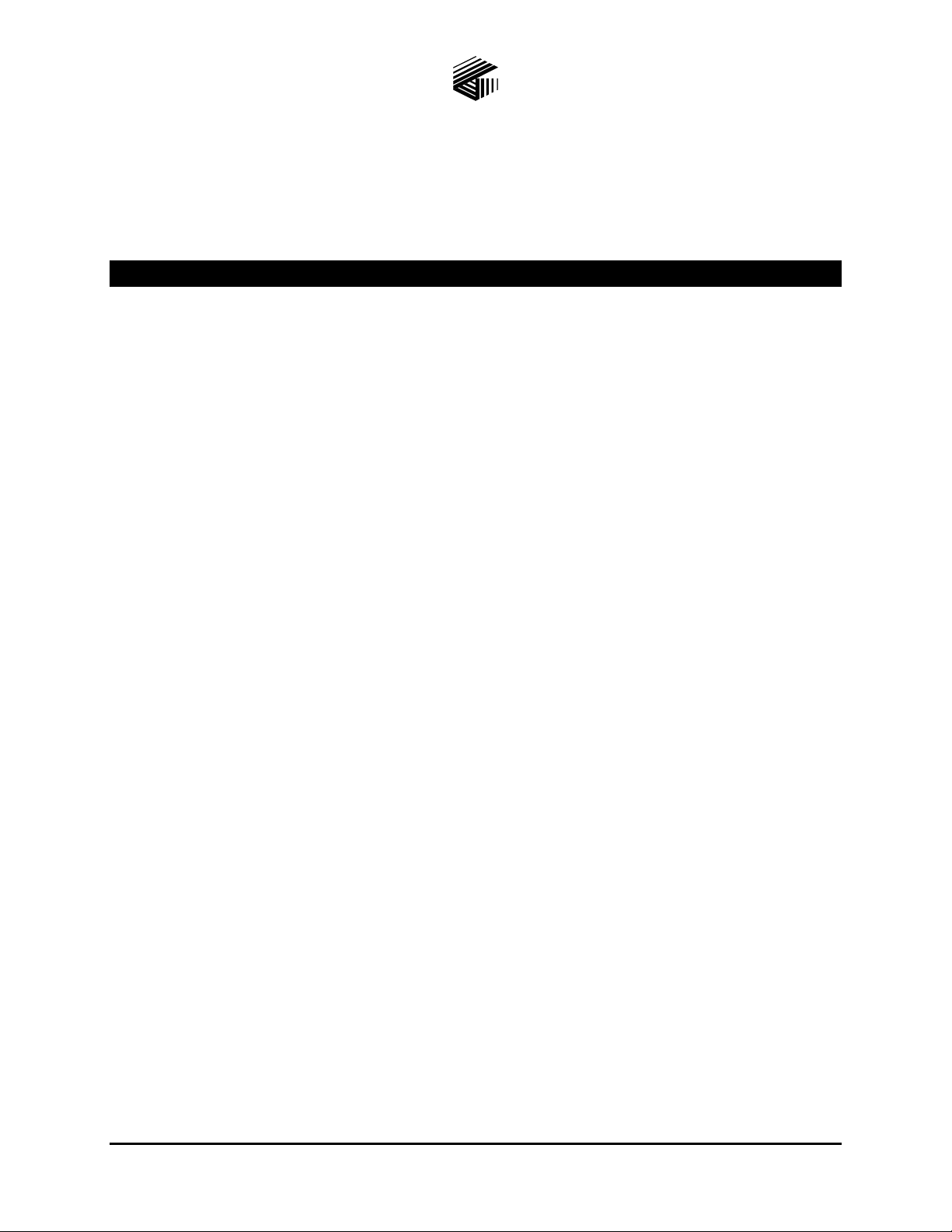
Pub.: 42004-384C
GAI-TRONICS® CORPORATION
A HUBBELL COMPANY
Model DSA-101
Remote Speaker Amplifier
T ABLE OF C ONTENTS
Confidentiality Notice.....................................................................................................................1
General Information.......................................................................................................................1
Product Overview...................................................................................................................................1
System Requirements and Limitations.................................................................................................1
Features and Functions..........................................................................................................................1
Description of Major Components........................................................................................................2
Installation ......................................................................................................................................3
General Information............................................................................................................................... 3
Mounting..................................................................................................................................................4
Conduit Installation................................................................................................................................4
Metal Conduit Installation Details ........................................................................................................................4
Field Wire Installation............................................................................................................................4
Power ....................................................................................................................................................................4
Audio Input /Output.............................................................................................................................................. 4
Speaker .................................................................................................................................................................4
Audio Adjustments.................................................................................................................................5
Volume Control ....................................................................................................................................................5
Gain Adjustment...................................................................................................................................................5
System Interconnection..........................................................................................................................7
Operation.........................................................................................................................................8
Power Status .........................................................................................................................................................8
Fault Status ...........................................................................................................................................................8
Maintenance....................................................................................................................................8
General Information............................................................................................................................... 8
Troubleshooting......................................................................................................................................9
Service ..................................................................................................................................................................9
Specifications ................................................................................................................................10
Replacement Parts................................................................................................................................10
GAI-Tronics Corporation 400 E. Wyomissing Ave. Mohnton, PA 19540 USA
610-777-1374 800-492-1212 Fax: 610-796-5954
V
ISIT WWW.GAI-TRONICS.COM FOR PRODUCT LITERATURE AND MANUALS
Page 2
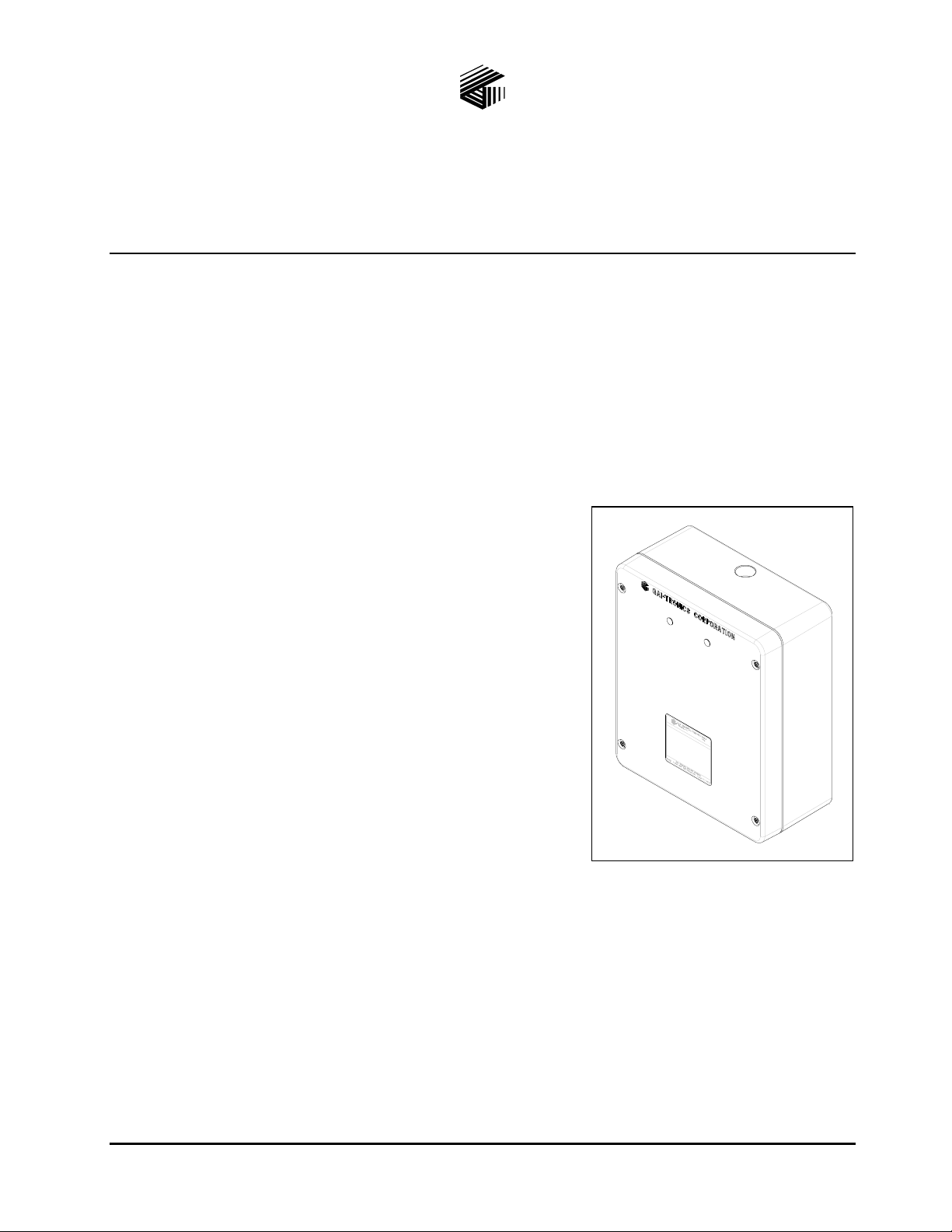
Pub. 42004-384C
GAI-TRONICS® CORPORATION
A HUBBELL COMPANY
Model DSA-101
Remote Speaker Amplifier
Confidential ity Notice
This manual is provided solely as an operational, installation, and maintenance guide and contains sensitive
business and technical information that is confidential and proprietary to GAI-Tronics. GAI-Tronics retains
all intellectual property and other rights in or to the information contained herein, and such information may
only be used in connection with the operation of your GAI-Tronics product or system. This manual may
not be disclosed in any form, in whole or in part, directly or indirectly, to any third party.
General Information
Product Overview
The GAI-Tronics Digital Intercom system is designed for use in
hazardous and non-hazardous area communications, both indoors
and outdoors, and in high noise areas.
The Model DSA-101 Remote Speaker Amplifier is designed
specifically to enable audio received by a DHX Series Intercom
Station to be broadcast into high noise areas.
System Requirements and Limitations
The DSA Series Remote Speaker Amplifier requires a 24 V ac or
dc power source to operate. A DHX Intercom Station with an
audio line output is required as the audio source.
Audio received by the DHX Intercom Station is automatically
transmitted to the remote speaker amplifier, except when the
intercom station’s handset is off-hook. A maximum of six remote
speaker amplifiers can be connected to a single Intercom Station.
Features and Functions
• 24 V ac or dc power • Power indicator
• Enclosure rated Type 4X
• 12-watt speaker amplifier
• Volume control
Fault indicator
Suitable for Div. 2 and Zone 2 Hazardous Areas
UL Listed
Figure 1. Model DSA-101 Remote
Speaker Amplifier
• Gain control
GAI-Tronics Corporation 400 E. Wyomissing Ave. Mohnton, PA 19540 USA
CE Mark
610-777-1374 800-492-1212 Fax: 610-796-5954
V
ISIT WWW.GAI-TRONICS.COM FOR PRODUCT LITERATURE AND MANUALS
Page 3
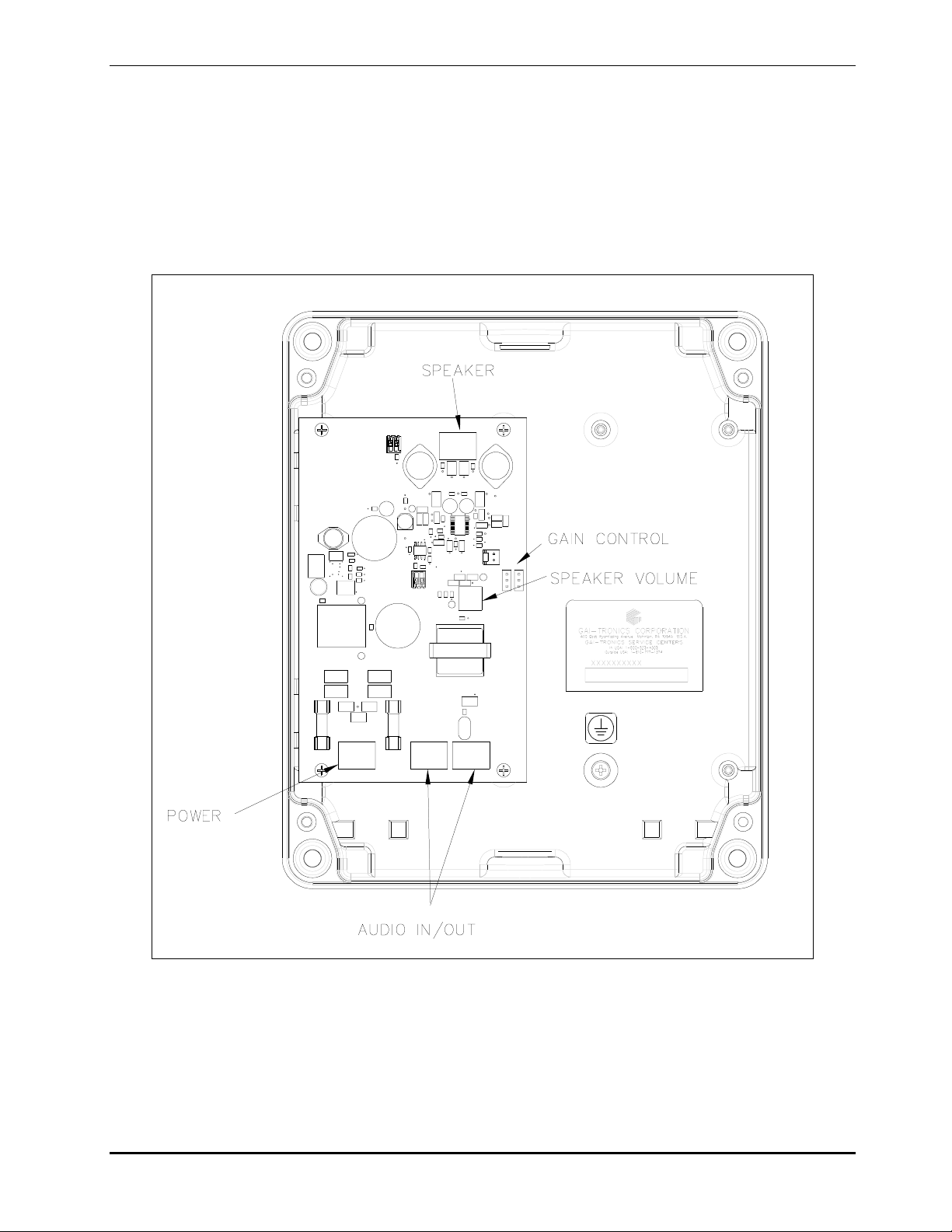
Pub.: 42004-384C
ODEL DSA-101 REMOTE SPEAKER AMPLIFIER Page 2 of 10
M
Description of Major Components
The Model DSA-101 Remote Speaker Amplifier consists of a rear enclosure and a front panel assembly.
The front panel assembly contains power and fault status indicators. See Figure 1.
Controls for speaker volume and gain are provided on the 69829-00x speaker amplifier PCBA, which is
housed in the rear enclosure. All field terminations (audio in/out, power, and speaker) are to be made in the
rear enclosure. Refer to Figure 2 and Figure 4.
Figure 2. DSA Series Remote Speaker Amplifier Outline - Interior View
f:\standard ioms - current release\42004 instr. manuals\42004-384c.doc
11/10
Page 4
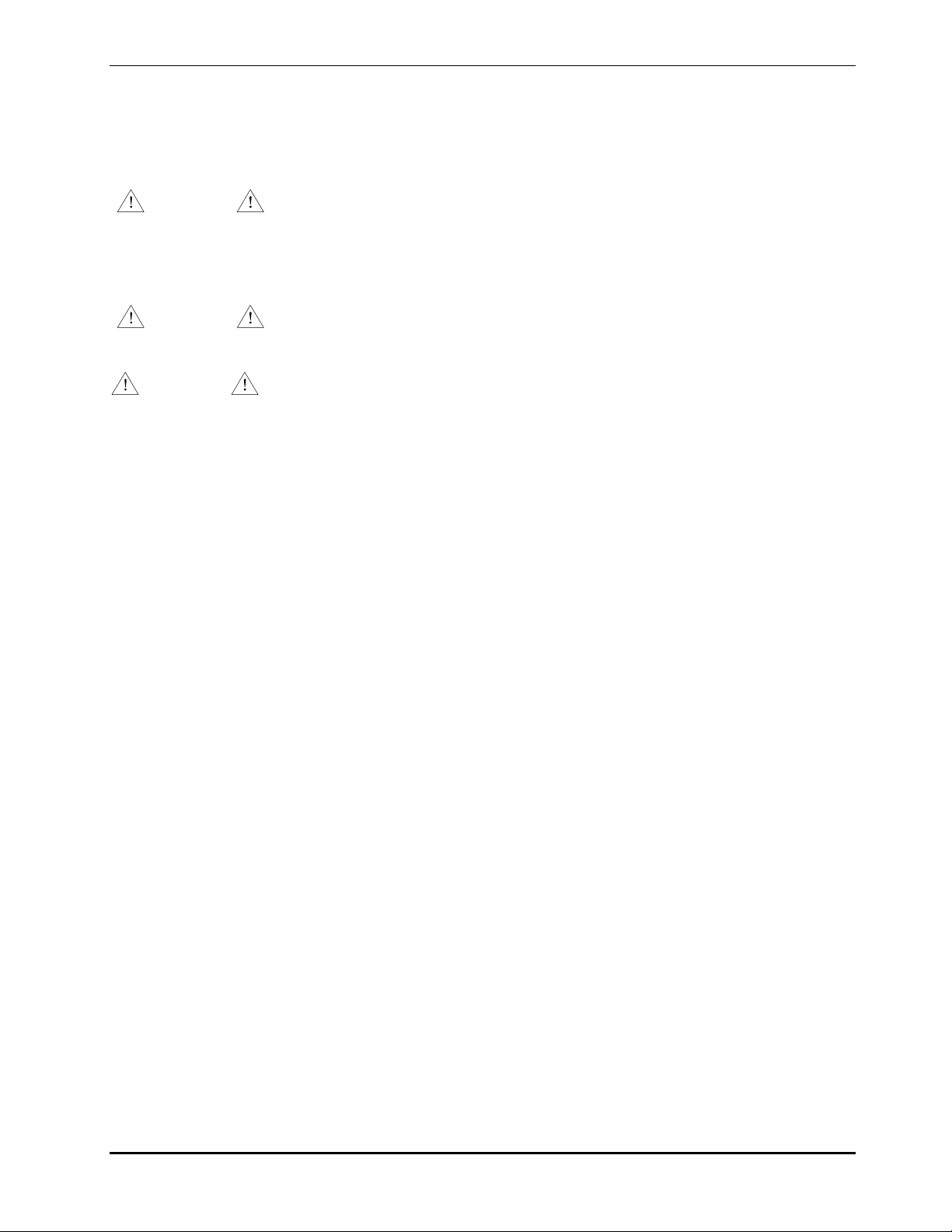
Pub.: 42004-384C
ODEL DSA-101 REMOTE SPEAKER AMPLIFIER Page 3 of 10
M
Installation
General Information
CAUTION
This equipment is suitable for use in Class I, Division 2, Groups A, B, C and D,
Class II Division 2, Groups F, and G, Class III OR non-hazardous locations only. Combinations of
equipment in your system are subject to investigation by the local Authority Having Jurisdiction at
the time of installation.
WARNING
EXPLOSION HAZARD – Do not disconnect equipment unless power has been
removed or the area is known to be non-hazardous.
WARNING
EXPLOSION HAZARD - Substitution of components may impair suitability
for Class I, Division 2.
Averttissement – Risque d’explosion - la substitition de composants peut rendre ce matériel
inacceptable pour les em-placements de Classe 1, Division 2.
Averttissement – Risque d’explosion – avant de déconnector l’equipment, couper le courant ou
s’assurer que l’emplacement est désigné non dandereux.
Install equipment without modification and according to all applicable local and national electrical codes.
USA and Canada -Consult the National Electrical Code (NFPA 70), Canadian Standards Association
(CSA 22.1), and local codes for specific requirements regarding your installation. Class 2 circuit wiring
must be performed in accordance with NEC 725.55.
Install equipment without modification and according to all applicable local and national electrical codes.
Consult the National Electrical Code (NFPA 70), Canadian Standards Association (CSA 22.1), and local
codes for specific requirements regarding your installation. Class 2 circuit wiring must be performed in
accordance with NEC 725.55.
This station contains a high gain amplifier that enables operation in high noise environments. To prevent
feedback problems in the system, the ambient noise levels, volume settings, and station placement must be
taken into consideration. This minimum spacing requirement between stations can be reduced under the
following conditions:
• Pointing the speaker as away from Intercom Stations
• Placing the speaker in separate rooms from Intercom Stations
• Reducing volume levels
f:\standard ioms - current release\42004 instr. manuals\42004-384c.doc
11/10
Page 5

Pub.: 42004-384C
ODEL DSA-101 REMOTE SPEAKER AMPLIFIER Page 4 of 10
M
Mounting
The mounting and wiring instructions are as follows:
1. Remove the four tamper-resistant screws from the front of the intercom station, and separate the front
panel from the rear enclosure. Place the front panel and the screws in a safe location.
2. Secure the rear enclosure to the mounting surface using the four 0.28-inch mounting holes provided
along with four ¼-inch diameter bolts of the appropriate length for the mounting surface.
3. Install the field wiring according to the instructions provided on page 4.
4. Adjust the audio levels as described on page 5.
5. Complete the installation by reattaching the front panel assembly to the rear enclosure using the four
tamper-resistant screws and a toque setting of 30 in-lbs. or 35 cm-kg.
N
OTE: When using the GAI-Tronics Model 231 Pole Mounting Kit, follow the mounting instructions
provided in the kit.
Conduit Installation
Metal Conduit Installation Details
To prevent moisture from entering the enclosure, we strongly recommend the following:
• Conduit should enter the enclosure from the bottom.
• Silicone sealant or equivalent should be applied around and inside all conduit entries.
Field Wire Installation
Unfasten the front panel assembly and disconnect both LEDs from the 69829-00x Speaker Amplifier PCBA
located in the rear enclosure. Pull all wiring into the termination enclosure. Remove the 69829-00x
Speaker Amplifier PCBA, if necessary. The use of ferrules is recommended on the ends of stranded wire to
create a secure, reliable connection. Install all connections as indicated below. Refer to Figure 3 for the
location of the PCBA components wiring details and Figure 4 for the wiring details of the typical system
configuration.
AND CANADA - Consult the National Electrical Code (NFPA 70), Canadian Standards Association
USA
(CSA 22.1), and local codes for the specific requirements regarding your installation. Install all equipment
without modification and according to the local and national codes. Install conduit and seals where
required. Class 2 circuit wiring must be performed in accordance with NEC 725.55.
Power
This assembly operates from a 24 V ac or dc power source. A separate power feed is recommended for
each remote amplifier. Terminal block TB8 is provided for connection of power to the station. Also, the
enclosure must be connected to earth ground. Install a ring lug on the ground conductor prior to connection
to the enclosure. Secure the ring lug to the #6 ground screw on the rear enclosure.
Audio Input /Output
Terminal block TB6 has been provided to terminate the audio input line to this amplifier. An additional
terminal block TB7 has been provided to feed the next amplifier in the chain, if applicable.
Speaker
Terminal block TB5 has been provided to terminate the speaker or horn.
f:\standard ioms - current release\42004 instr. manuals\42004-384c.doc
11/10
Page 6

Pub.: 42004-384C
ODEL DSA-101 REMOTE SPEAKER AMPLIFIER Page 5 of 10
M
Audio Adjustments
Volume Control
Potentiometer R38 has been provided for volume control. To increase the volume to the speaker, rotate
R38 clockwise. To decrease the volume to the speaker, rotate R38 counterclockwise.
Gain Adjustment
This amplifier assembly contains four user adjustable gain settings:
• 0 dB
• 6 dB
• 12 dB
• 24 dB
These settings enable the user to control the maximum gain of the amplifier. The 24-dB setting provides
the maximum gain from the amplifier and the 0-dB setting enables the minimum gain. Configuration
jumpers P9 and P6 have been supplied to set the gain. Refer to Table 1 for the desired gain settings.
Table 1. Gain Settings
Setting
0 dB
6 dB
12 dB
24 dB
Jumper
P6
Jumper
P9
0 0
0 1
1 0
1 1
f:\standard ioms - current release\42004 instr. manuals\42004-384c.doc
11/10
Page 7

Pub.: 42004-384C
ODEL DSA-101 REMOTE SPEAKER AMPLIFIER Page 6 of 10
M
Figure 3. 69829-00x Remote Speaker Amplifier PCBA
f:\standard ioms - current release\42004 instr. manuals\42004-384c.doc
11/10
Page 8

Pub.: 42004-384C
ODEL DSA-101 REMOTE SPEAKER AMPLIFIER Page 7 of 10
M
System Interconnection
Refer to Figure 4 for a typical system wiring diagram.
Figure 4. Typical system interconnection diagram
f:\standard ioms - current release\42004 instr. manuals\42004-384c.doc
11/10
Page 9

Pub.: 42004-384C
ODEL DSA-101 REMOTE SPEAKER AMPLIFIER Page 8 of 10
M
Operation
The Model DSA-101 Remote Speaker Amplifiers are designed to amplify audio received by the digital
intercom stations. The audio is transmitted to this station via the digital intercom station’s audio line. The
audio line can be routed to multiple Remote Speaker Amplifiers for broadcast into additional areas.
Power Status
The Power Status LED on the front panel indicates when power is applied to the unit.
Fault Status
The Fault Status LED on the front panel indicates when an amplifier fault (speaker line fault) has occurred.
The speaker line fault must be repaired and power to this unit must be cycled in order to reset the fault
indication.
Maintenance
General Information
WARNING
beginning any maintenance.
1. Inspect and replace frayed or cracked wiring.
2. Secure/replace loose wires, ferrules, and terminal lugs.
3. Remove corrosion from terminals.
4. Inspect fuses F5 and F6 of the Remote Amplifier PCBA.
Always remove power to this station and any associated equipment before
f:\standard ioms - current release\42004 instr. manuals\42004-384c.doc
11/10
Page 10

Pub.: 42004-384C
ODEL DSA-101 REMOTE SPEAKER AMPLIFIER Page 9 of 10
M
Troubleshooting
Problem Possible Solution
Low speaker volume Increase the volume settings via potentiometer R38 and/or increase the gain
setting via P9 and P6.
High speaker volume Decrease the volume settings via potentiometer R38 and/or decrease the gain
setting via P9 and P6.
No speaker output Increase the volume settings via potentiometer R38. Verify power is applied
to the unit at TB8. Verify audio is present at the audio input TB6.
No power indication Verify power is applied to the unit at TB8. Check fuses F5 and F6. Replace
fuses with identical rating/type if faulty.
Fault Indication An amplifier fault is an indication that a speaker line fault has occurred.
Repair the speaker line fault and cycle power (off/on) in order to reset the fault
indication.
Feedback 1. Point the speakers away from the interfering station.
2. Reduce the speaker volume.
3. Increase the distance between the speaker and the interfering station.
4. Two digital intercom stations can be barred from communication. Refer to
the “Protection against Feedback Configuration” section of the Central
Switch manual for details.
Service
If your Intercom Station requires service, contact your Regional Service Center for a return authorization
number (RA#). Equipment should be shipped prepaid to GAI-Tronics with a return authorization number
and a purchase order number. If the equipment is under warranty, repairs will be made without charge.
Please include a written explanation of all defects to assist our technicians in their troubleshooting efforts.
Call 800-492-1212 inside the USA or 610-777-1374 outside the USA for help identifying the Regional
Service Center closest to you.
f:\standard ioms - current release\42004 instr. manuals\42004-384c.doc
11/10
Page 11

Pub.: 42004-384C
ODEL DSA-101 REMOTE SPEAKER AMPLIFIER Page 10 of 10
M
Specification s
Power input (24 V ac) ......... Voltage ................................................................................ 24 V ac, 50/60 Hz
Power consumed ................................................ 44 VA, 36 watts (maximum)
Power input (24 V dc)......... Voltage................................................................................................. 24 V dc
Power consumed ............................................................. 35 watts (maximum)
Construction finish.............. Enclosure............................................... Cast aluminum painted safety orange
Speaker amplifier................ Output............................................... Class D, 12 watts minimum into 8 ohms
Frequency response............................. 200–7,000 Hz, +0/−3 dB ref. @ 1 kHz
Distortion............................................ 2% maximum THD @ 1 kHz, 12 watts
Hum and noise........................................................... −55 dB (20 Hz–20 kHz)
Loudspeaker........................................................................................................................................ 8 ohms
Inputs ................................. Audio............................................................................................. 0.775 Vrms
Outputs ..................................................................................................................... Audio line to next amp
Indicators ................................................................................................................................... Power, Fault
Controls ...................................................................................................................... Speaker volume, Gain
System cabling.................... Power..................................................................................... No. 12–18 AWG
Audio..................................................................................... No. 16–24 AWG
Temperature range ............................................................................... −4º F to + 140º F (−20º C to +60º C)
Dimensions .......................................................... 8.0 (203.2) W × 9.5 (241.3) H × 3.9 (99) D inches (mm)
Shipping weight .................................................................................................................................... 7 lbs.
Unit must be locally powered.
Approvals
NRTL Listed for USA and Canada
Class I, Div. 2, Groups A, B, C, and D, T3C
Class II, Div. 2, Groups F and G
Class III, Div. 2
Type 4X
CE Mark
Safety of Information Technology Equipment ...... UL 60950, CAN/CSA-C22.2 No. 60950-00, IEC 60950
Replacement Parts
Contact GAI-Tronics for replacement part information.
f:\standard ioms - current release\42004 instr. manuals\42004-384c.doc
11/10
Page 12

Warranty
Equipment. GAI-Tronics warrants for a period of one (1) year from the date of shipment, that any
GAI-Tronics equipment supplied hereunder shall be free of defects in material and workmanship, shall
comply with the then-current product specifications and product literature, and if applicable, shall be fit
for the purpose specified in the agreed-upon quotation or proposal document. If (a) Seller’s goods prove
to be defective in workmanship and/or material under normal and proper usage, or unfit for the purpose
specified and agreed upon, and (b) Buyer’s claim is made within the warranty period set forth above,
Buyer may return such goods to GAI-Tronics’ nearest depot repair facility, freight prepaid, at which time
they will be repaired or replaced, at Seller’s option, without charge to Buyer. Repair or replacement shall
be Buyer’s sole and exclusive remedy. The warranty period on any repaired or replacement equipment
shall be the greater of the ninety (90) day repair warranty or one (1) year from the date the original
equipment was shipped. In no event shall GAI-Tronics warranty obligations with respect to equipment
exceed 100% of the total cost of the equipment supplied hereunder. Buyer may also be entitled to the
manufacturer’s warranty on any third-party goods supplied by GAI-Tronics hereunder. The applicability
of any such third-party warranty will be determined by GAI-Tronics.
Services. Any services GAI-Tronics provides hereunder, whether directly or through subcontractors,
shall be performed in accordance with the standard of care with which such services are normally
provided in the industry. If the services fail to meet the applicable industry standard, GAI-Tronics will
re-perform such services at no cost to buyer to correct said deficiency to Company's satisfaction provided
any and all issues are identified prior to the demobilization of the Contractor’s personnel from the work
site. Re-performance of services shall be Buyer’s sole and exclusive remedy, and in no event shall GAITronics warranty obligations with respect to services exceed 100% of the total cost of the services
provided hereunder.
Warranty Periods. Every claim by Buyer alleging a defect in the goods and/or services provided
hereunder shall be deemed waived unless such claim is made in writing within the applicable warranty
periods as set forth above. Provided, however, that if the defect complained of is latent and not
discoverable within the above warranty periods, every claim arising on account of such latent defect shall
be deemed waived unless it is made in writing within a reasonable time after such latent defect is or
should have been discovered by Buyer.
Limitations / Exclusions. The warranties herein shall not apply to, and GAI-Tronics shall not be
responsible for, any damage to the goods or failure of the services supplied hereunder, to the extent
caused by Buyer’s neglect, failure to follow operational and maintenance procedures provided with the
equipment, or the use of technicians not specifically authorized by GAI-Tronics to maintain or service the
equipment. THE WARRANTIES AND REMEDIES CONTAINED HEREIN ARE IN LIEU OF AND
EXCLUDE ALL OTHER WARRANTIES AND REMEDIES, WHETHER EXPRESS OR IMPLIED BY
OPERATION OF LAW OR OTHERWISE, INCLUDING ANY WARRANTIES OF
MERCHANTABILITY OR FITNESS FOR A PARTICULAR PURPOSE.
Return Policy
If the equipment requires service, contact your Regional Service Center for a return authorization number
(RA#). Equipment should be shipped prepaid to GAI-Tronics with a return authorization number and a
purchase order number. If the equipment is under warranty, repairs or a replacement will be made in
accordance with the warranty policy set forth above. Please include a written explanation of all defects to
assist our technicians in their troubleshooting efforts.
Call 800-492-1212 (inside the USA) or 610-777-1374 (outside the USA) for help identifying the
Regional Service Center closest to you.
(Rev. 10/06)
