Furuno NX-700B User Manual
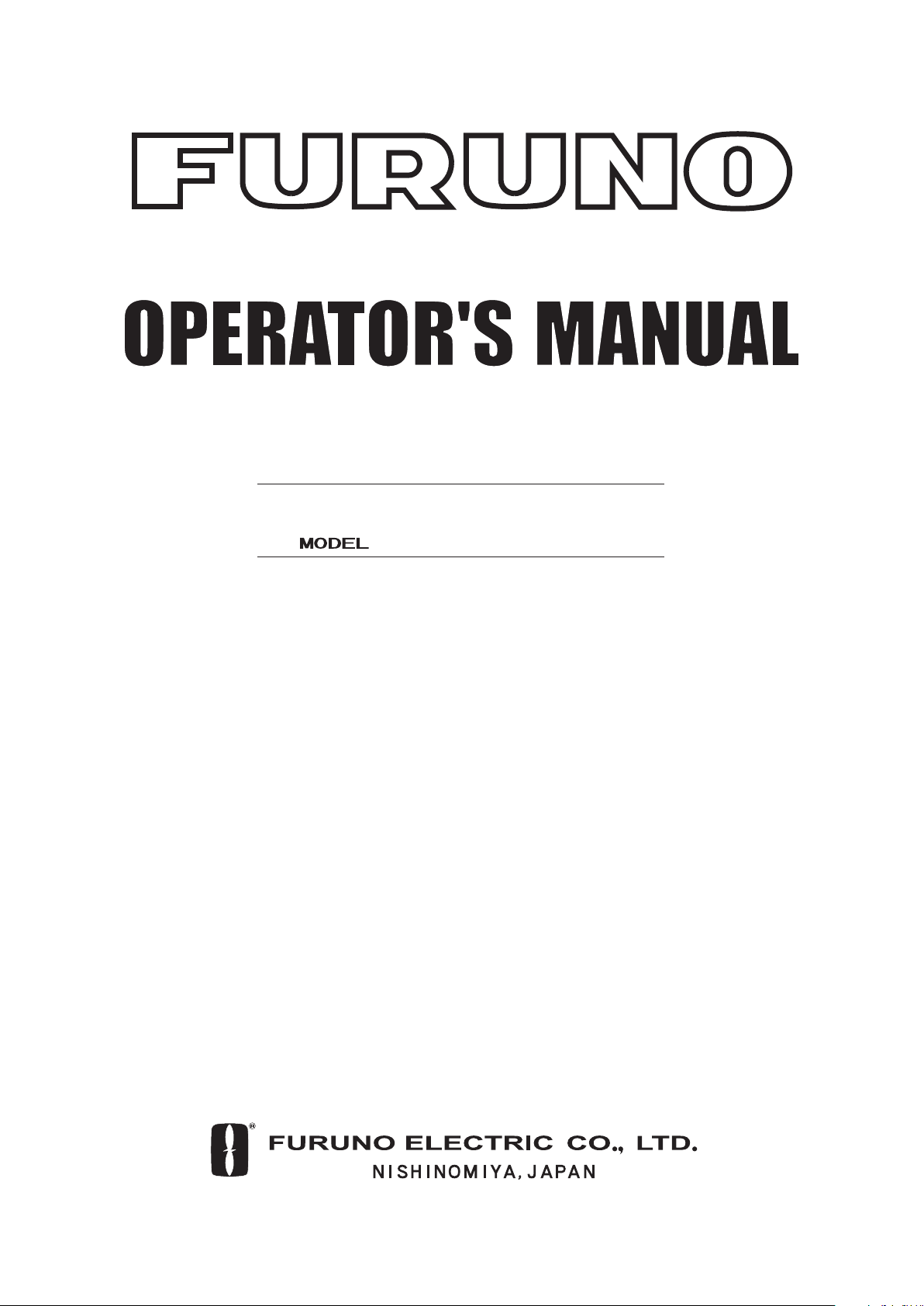
NAVTEX RECEIVER
NX-700A/B
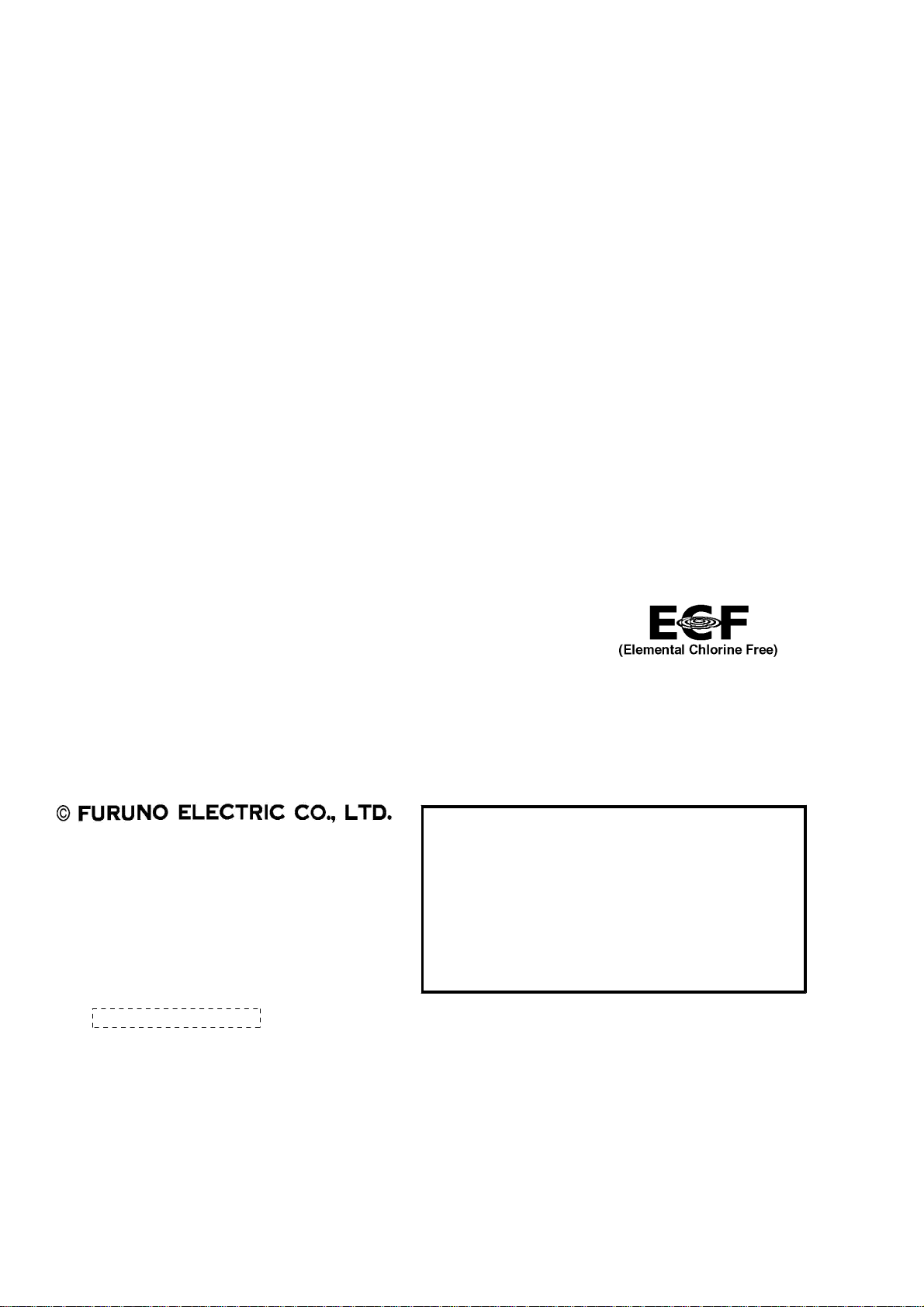
9-52 Ashihara-cho,9-52 Ashihara-cho,
x
A
A
*00015280402**00015280402*
*00015280402**00015280402*
*OME56490C00**OME56490C00*
Nishinomiya 662-8580, JAPANNishinomiya 662-8580, JAPAN
Telephone :Telephone : 0798-65-21110798-65-2111
FaxFa
0798-65-42000798-65-4200
::
The paper used in this manual
is elemental chlorine free.
FURUNO Authorized Distributor/DealerFURUNO Authorized Distributor/Dealer
ll rights reserved.
ll rights reserved.
Pub. No.Pub. No. OME-56490OME-56490
(( HIMAHIMA ))
NX-700A/BNX-700A/B
Printed in JapanPrinted in Japan
FIRST EDITION :FIRST EDITION :MAY.MAY. 20052005
CC :: JUN.JUN. 15, 200615, 2006
* 0 0 0 1 5 2 8 0 4 0 2 ** 0 0 0 1 5 2 8 0 4 0 2 *
*OME56490C00**OME56490C00*
* O M E 5 6 4 9 0 C 0 0 ** O M E 5 6 4 9 0 C 0 0 *

IMPORTANT NOTICE
• No part of this manual may be copied or reproduced without written permission.
• If this manual is lost or worn, contact your dealer about replacement.
• The contents of this manual and equipment specifications are subject to change without
notice.
• The example screens (or illustrations) shown in this manual may not match the screens
you see on your display. The screen you see depends on your system configuration and
equipment settings.
• This manual is intended for use by native speakers of English.
• FURUNO will assume no responsibility for the damage caused by improper use or
modification of the equipment or claims of loss of profit by a third party.
• Please carefully read and follow the operation and maintenance procedures set forth in
this manual.
• Store this manual in a convenient place for further reference.
i
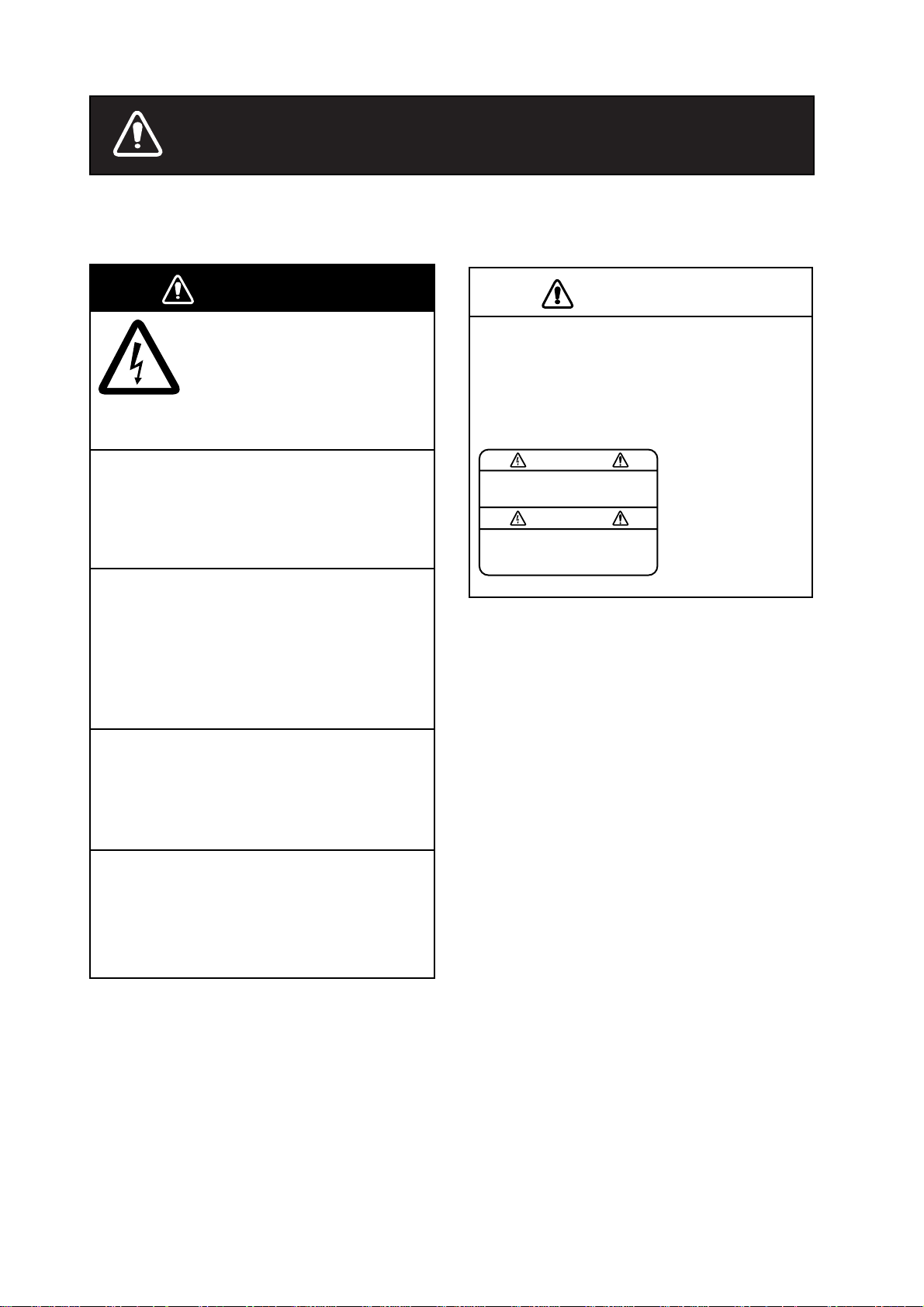
SAFETY INSTRUCTIONS
Safety information for the Operator
WARNING
ELECTRICAL SHOCK HAZARD
Do not open the equipment.
Only qualified personnel
should work inside the
equipment.
Do not disassemble or modify the
equipment.
Fire, electrical shock or serious injury can
result.
Immediately turn off the power at the
switchboard if the equipment is emitting
smoke or fire.
Continued use of the equipment can cause
fire or electrical shock. Contact a FURUNO
agent for service.
CAUTION
A warning label is attached to the equipment. Do not remove the label. If the
label is missing or damaged, contact
a FURUNO agent or dealer about
replacement.
WARNING
To avoid electrical shock, do not
remove cover. No user-serviceable
parts inside.
Name: Warning Label (1)
Type: 86-003-1011-1
Code No.: 100-236-231
Keep heater away from equipment.
A heater can melt the equipment's power
cord, which can cause fire or electrical
shock.
Use the proper fuse.
Fuse rating is shown on the equipment.
Use of a wrong fuse can result in damage
to the equipment.
ii
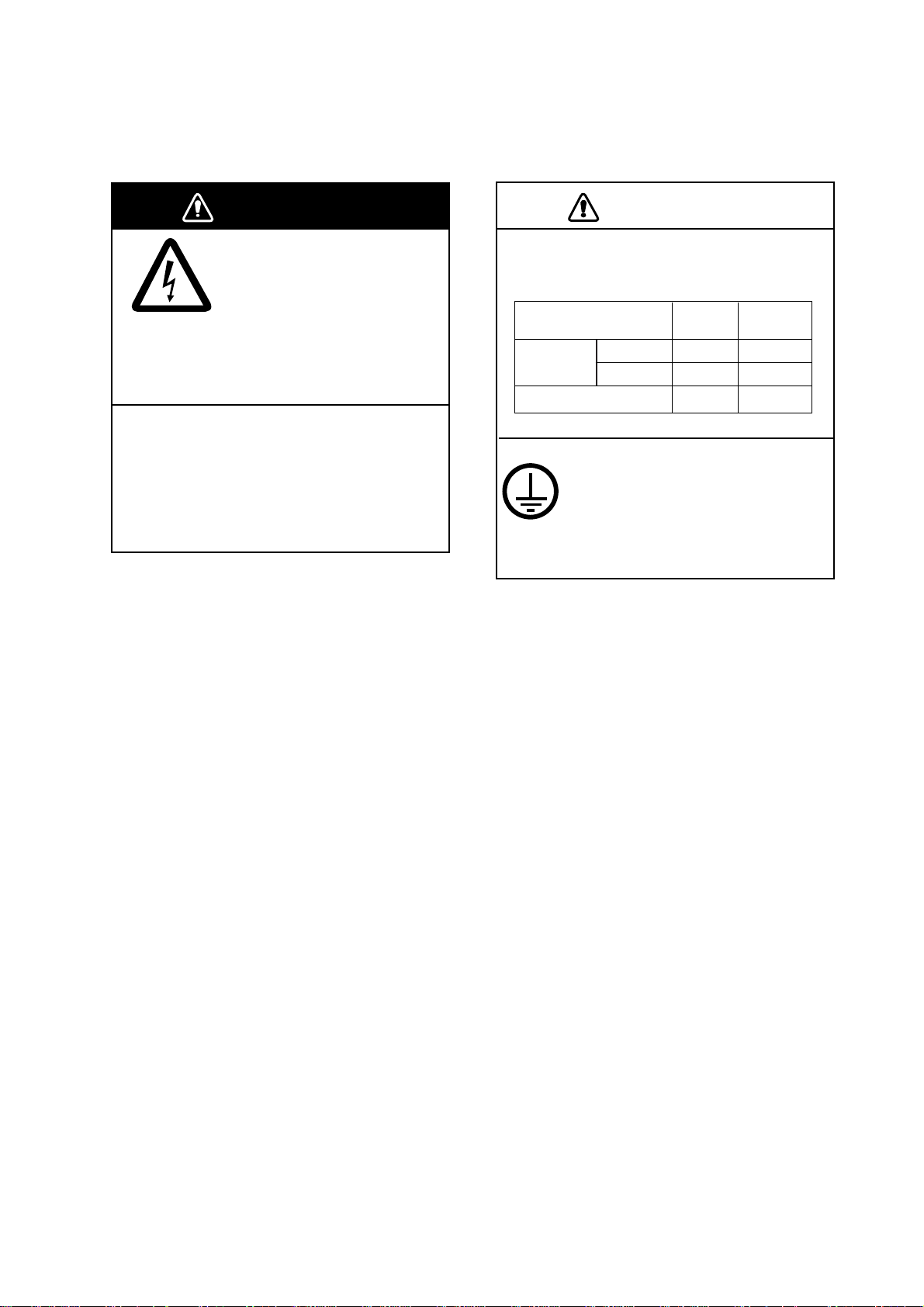
Safety information for the Installer
WARNINGWARNING
Do not open the equipment
unless totally familiar with
electrical circuits and
service manual.
ELECTRICAL
SHOCK
HAZARD
Turn off the power at the mains switchboard before beginning the installation.
Fire, electrical shock or serious injury can
result if the power is left on or is applied
while the equipment is being installed.
Only qualified personnel
should work inside the
equipment.
CAUTIONCAUTION
Observe the following compass safe
distances to prevent deviation of a
magnetic compass.
Steering
0.95 m
0.75 m
Display unit
Receiver unit NX-7001
NX-700A
NX-700B
Attach securely protective
earth to the ship's body.
The protective earth is required
to the power supply to prevent
electrical shock.
Standard
1.45 m
0.30 m 0.30 m
1.15 m
iii

v
FORWORD
Congratulations on your choice of the FURUNO NX-700A/B NAVTEX Receiver.
We are confident that you will enjoy many years of operation with this fine piece
of equipment.
For over 50 years, Furuno Electric Company has enjoyed an enviable reputation
for quality and reliability throughout the world. Our extensive global network of
agents and dealers furthers this dedication to excellence.
The NX-700A/B is just one of the many Furuno developments in the field of
marine radio communication.
NX-700A: Display unit w/printer
NX-700B: Display unit w/o printer
This NX-700A/B provides cost-effective price, high sensitivity and simple
operation in one compact and light-weight unit. In addition to its fundamental
function of receiving NAVTEX broadcasts, this unit can also function as nav data
display when connected to navigation equipment.
This unit is designed and constructed to ensure the user many years of
trouble-free operation. To obtain full performance from the equipment, however,
you should carefully read and follow the recommended procedures for
installation, operation and maintenance. No machine can perform its intended
functions unless it is installed and maintained properly.
Thank you for considering and purchasing FURUNO equipment.
i

v
Features
NAVTEX (Navigational Telex) is a world wide coastal telex broadcasting system.
Coastal NAVTEX broadcasting stations with specific ID’s transmit Navigational
warnings. Meteorological warnings, Search and Rescue (SAR) information and
other navigational information for NAVTEX receiver-equipped vessels sailing in
coastal waters.
The FURUNO NX-700 NAVTEX receiver receives NAVTEX messages and
automatically displays them together with station ID and message category
information.
If ship’s position data is fed from navigation equipment, the NX-700
automatically decides in which NAVAREA the vessel is navigating, and selects
stations. (NAVAREAs are geographical zones defined by the international
Maritime Organization.)
-Meets the following standards and regulations
MSC.148 (77) IMO A.694 (17)
IEC 61097-6 Ed.2 CDV (2005-02)
IEC 60945 Ed. 3 and 4
IEC 61162-1 and 2
EN 300 065V 1.1.3
EN 301 011V 1.1.1 (1998-09)
ITU-R M 540-2
ITU-R M 625-3
-Receives 518 kHz and another (490 or 4209.5 kHz) at the same time
-5” LCD display
-Prints out the message selected
-Bright 76 x 100 mm, monochrome LCD, 240 x 320 dots with adjustable contrast
and brilliance
-Low power consumption
-Displays the NAV data (date, own ship’s position, speed and course) or distance
(distance between own ship’s position and information mentioned in the
message) at the bottom of screen

TABLE OF CONTENTS
EQUIPMENT LISTS........................................................................................... viii
SYSTEM CONFIGURATIONS ..............................................................................x
1. PRINCIPLE OF NAVTEX SYSTEM ...............................................................1-1
1.1 How NAVTEX Works................................................................................................. 1-1
1.2 NAVTEX System Operation....................................................................................... 1-1
1.3 Message Format....................................................................................................... 1-2
1.4 NAVTEX Station Map ................................................................................................ 1-3
1.5 NAVTEX Station List.................................................................................................. 1-4
2. OPERATION...................................................................................................2-1
2.1 Operating Controls.................................................................................................... 2-1
2.2 Turn the Unit On/Off .................................................................................................. 2-1
2.3 Adjusting LCD Dimmer.............................................................................................. 2-2
2.4 Confirming the New Message.................................................................................... 2-3
2.5 Sample Messages..................................................................................................... 2-4
2.6 Choosing the Receive Mode ..................................................................................... 2-5
2.7 Choosing the Local Frequency.................................................................................. 2-6
2.8 Editing the Setting for Station and Message.............................................................. 2-6
2.9 Switching the Frequency to Display........................................................................... 2-8
2.10 Alarm Messages........................................................................................................ 2-8
2.11 Processing Messages ............................................................................................... 2-9
2.12 Printing Messages................................................................................................... 2-10
2.13 Editing the NAVTEX Station List.............................................................................. 2-12
2.14 Icons ....................................................................................................................... 2-15
2.15 Messages List......................................................................................................... 2-16
2.16 Other Functions....................................................................................................... 2-17
3. MAINTENANCE & TROUBLESHOOTING ...................................................3-1
3.1 Maintenance.............................................................................................................. 3-1
3.2 Replacement of Fuse, Battery and Thermal Paper.................................................... 3-2
3.3 Troubleshooting......................................................................................................... 3-4
3.4 Diagnostics................................................................................................................ 3-5
3.5 Restoring All Default Settings.................................................................................... 3-6
4. INSTALLATION..............................................................................................4-1
4.1 Display Unit............................................................................................................... 4-1
4.2 Receiver Unit............................................................................................................. 4-3
4.3 Antenna Unit ............................................................................................................. 4-4
4.4 Printer (NX-700B only) .............................................................................................. 4-5
4.5 Wiring........................................................................................................................ 4-5
4.6 Setting of Printer...................................................................................................... 4-10
4.7 Digital Interfacing......................................................................................................4-11
vi

MENU TREE....................................................................................................AP-1
SPECIFICATIONS........................................................................................... SP-1
PACKING LISTS ............................................................................................... A-1
OUTLINE DRAWINGS ...................................................................................... D-1
INTERCONNECTION DIAGRAM.......................................................................S-1
vii
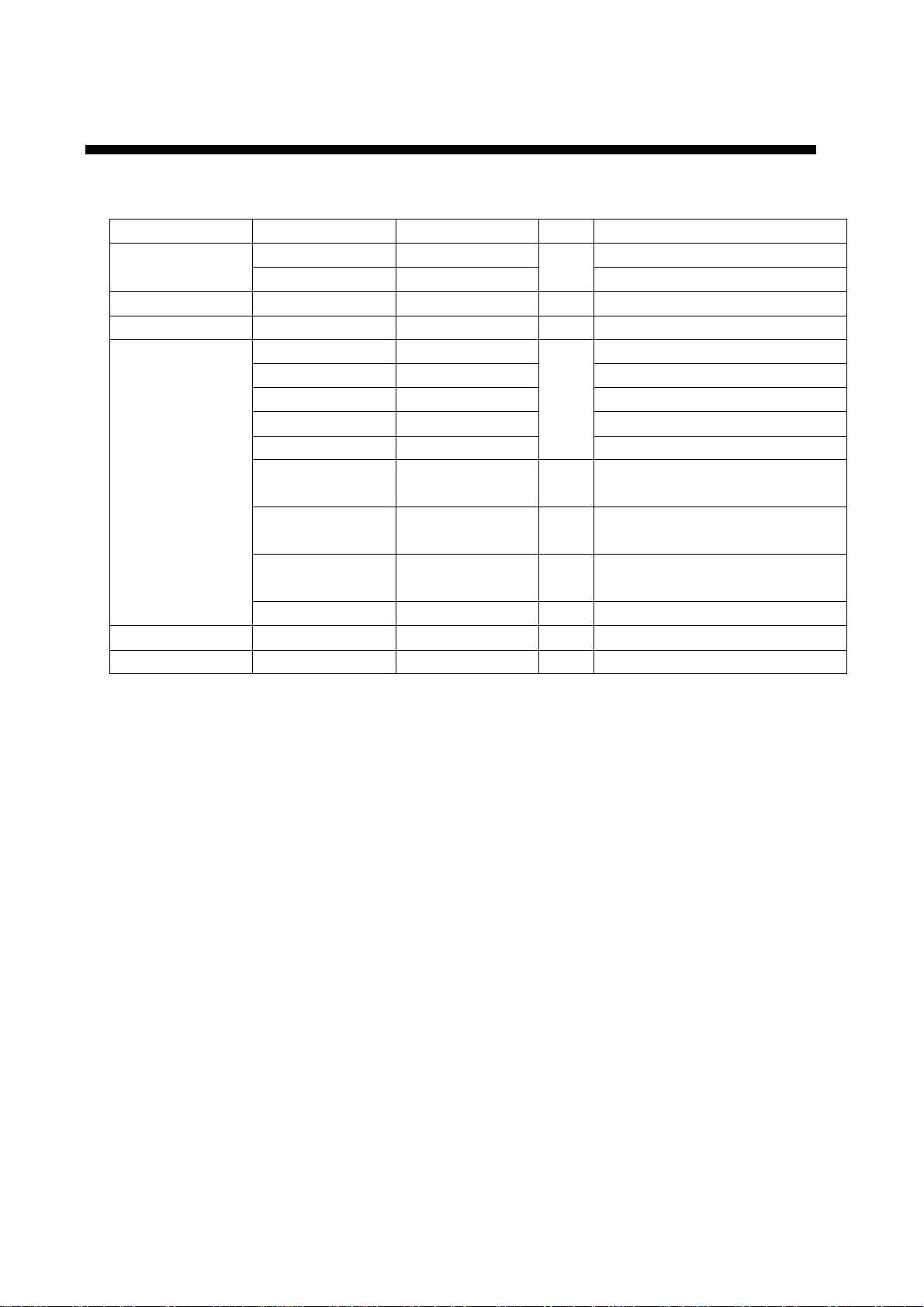
EQUIPMENT LISTS
Standard Supply
Name Type Code No. Qty Remarks
Display Unit
Receiver Unit NX-7001 - 1
Antenna Unit NX-7H - 1
Installation
Materials
Spare Parts SP08-02101* 004-514-370 1 Fuse for Receiver Unit*
Accessories FP08-00800* 000-040-396 1 For NX-700A
NX-700A - w/printer
NX-700B - 1 w/o printer
CP08-01810 000-040-180 10 m cable, CP08-01811*
CP08-01820 000-040-210 20 m cable, CP08-01811*
CP08-01870 000-040-350 30 m cable, CP08-01811*
CP08-01880 000-040-362 40 m cable, CP08-01811*
CP08-01890 000-040-363
CP08-01860 000-040-349 1
CP08-01863* 004-514-530 1
CP08-01864* 004-514-540
CP08-01861* 004-514-350 1 For Display Unit
1
50 m cable, CP08-01811*
DSUB25P cable, between
Display and Receiver Units
For Antenna Unit w/o antenna
cable
For Antenna Unit w/ antenna
cable.
*: See the back of this manual.
viii
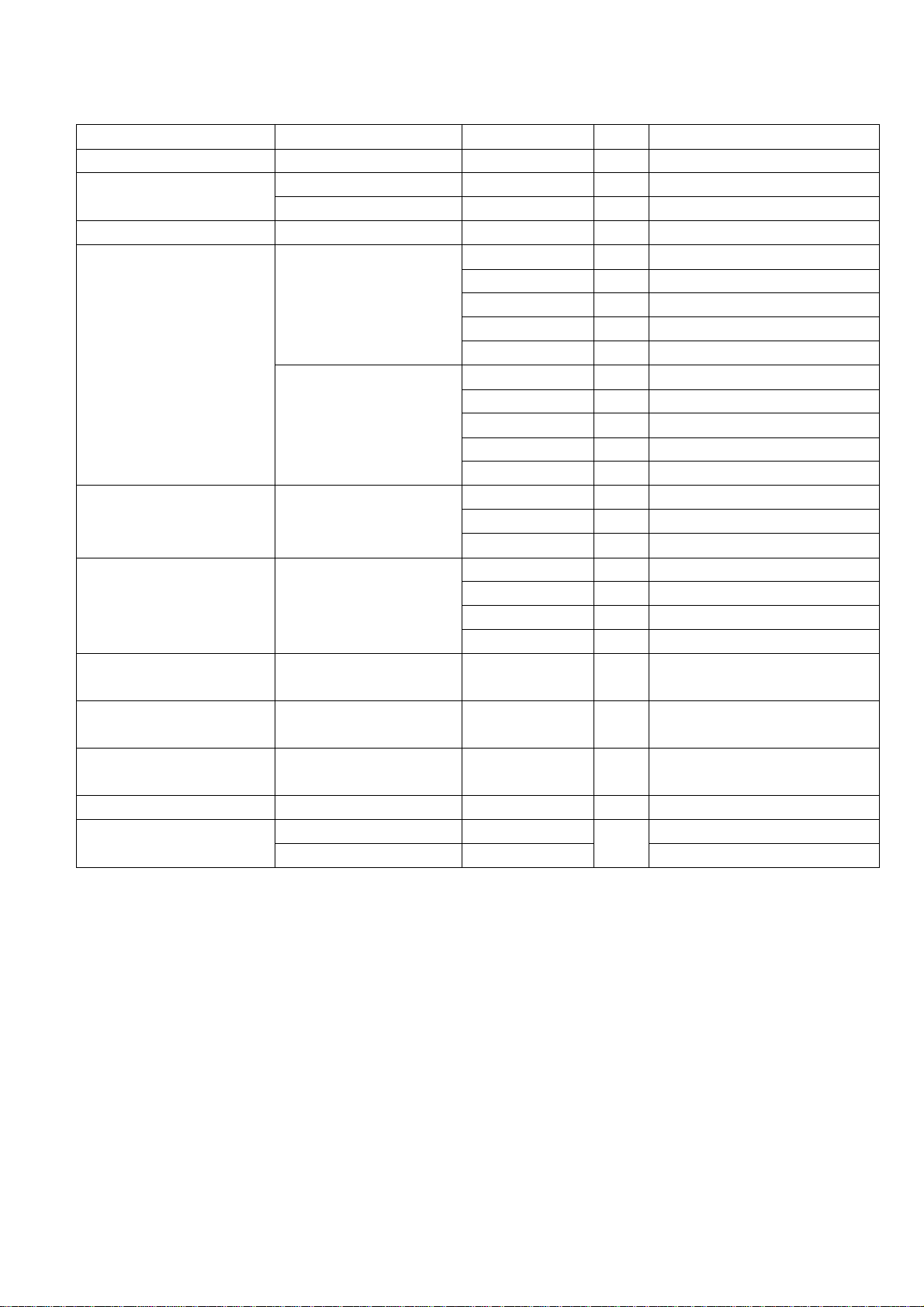
Optional Supply
Name Type Code No. Qty Remarks
Thermal Paper TP058-30CL 000-154-047 1 set For NX-700A
Flush Mount Kit
AC-DC Power PR-240-CE 000-053-373 1
Extension Cable Kit
Coaxial Cable RG-10/U-Y
Cable Assy DSUB25P-DSUB25P
Right Angle Mounting
Base
L-Angle Mounting
Base
Handrail Mounting
Base
Mast Mounting Kit CP20-01111 004-365-780 1
Display Unit
OP08-19 004-515-260 1 For NX-700A
OP08-20 004-515-270 1 For NX-700B
000-041-174 1 10 m, w/connector
000-041-175 1 20 m, w/connector
OP04-2
OP08-12
No.13-QA330 000-803-239 1
No.13-QA310 000-803-240 1
No.13-RC5160 000-806-114 1
NX-700A -
NX-700B -
000-041-176 1 30 m, w/connector
000-041-177 1 40 m, w/connector
000-041-178 1 50 m, w/connector
005-948-250 1 10 m
005-948-260 1 20 m
005-948-270 1 30 m
005-948-280 1 40 m
005-948-290 1 50 m
000-563-048 1 30 m
000-126-000 1 40 m
000-126-001 1 50 m
000-152-698 1 3 m
000-152-699 1 5 m
000-152-700 1 10 m
000-152-701 1 15 m
For antenna unit NX-7H
1
ix
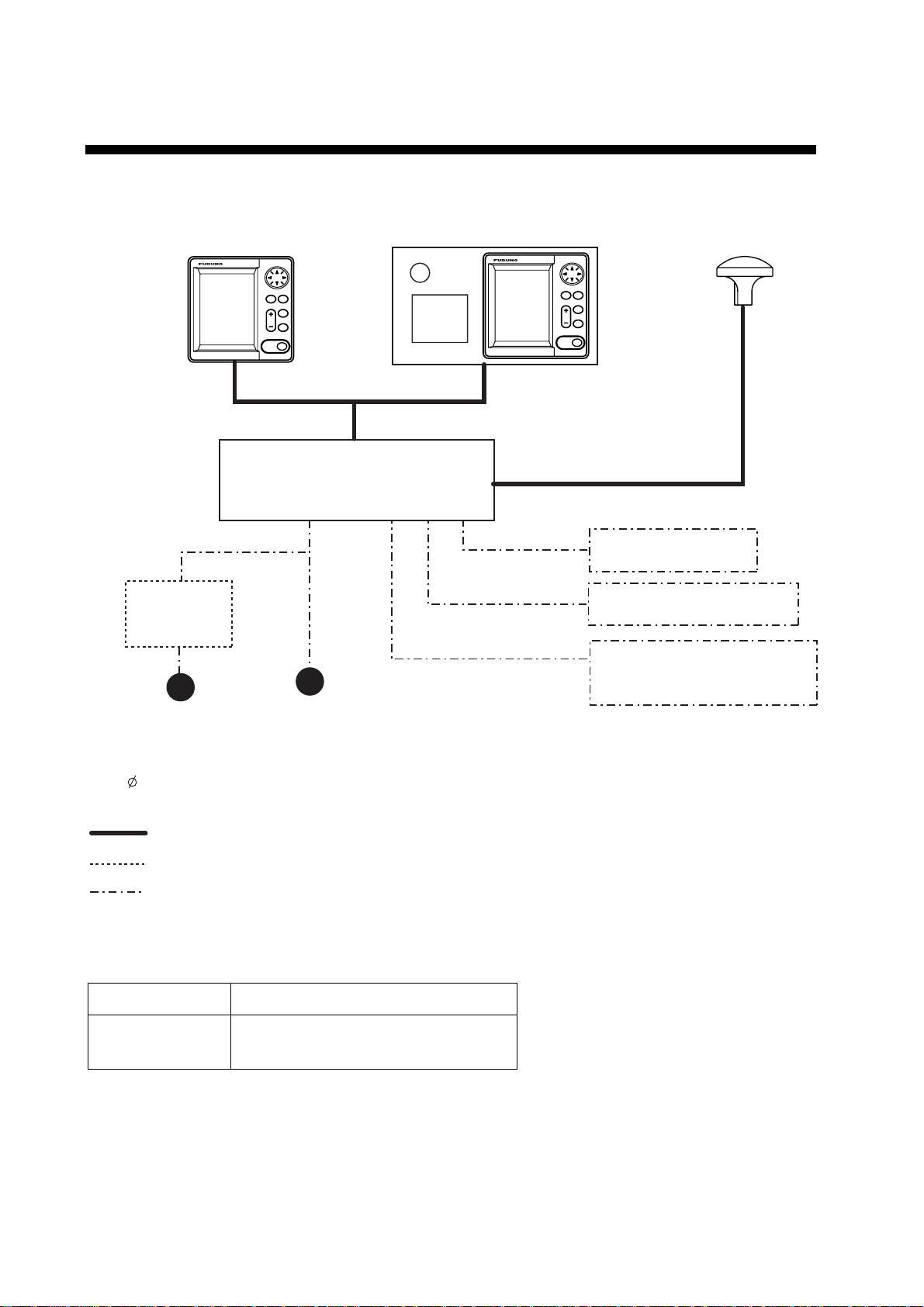
SYSTEM CONFIGURATIONS
DISPLAY UNIT
NX-700B
Rectifier
PR-240-CE
Power supply
100-115/
200-230 V A C.
1 , 50/60 Hz
or
Max. 15 m
RECEIVER UNIT
NX-7001
Power supply
12-24 VDC
DISPLAY UNIT
NX-700A
ANTENNA UNIT
NX-7H
Max. 100 m
External Alarm
Printer (NX-700B only)
INS
(Integrated Navigation System)
or
Navigator
: Standard
: Option
: User supply
Environmental Category
Antenna unit To be installed in an exposed area
Display unit
Receiver unit
To be installed in a protected area
x
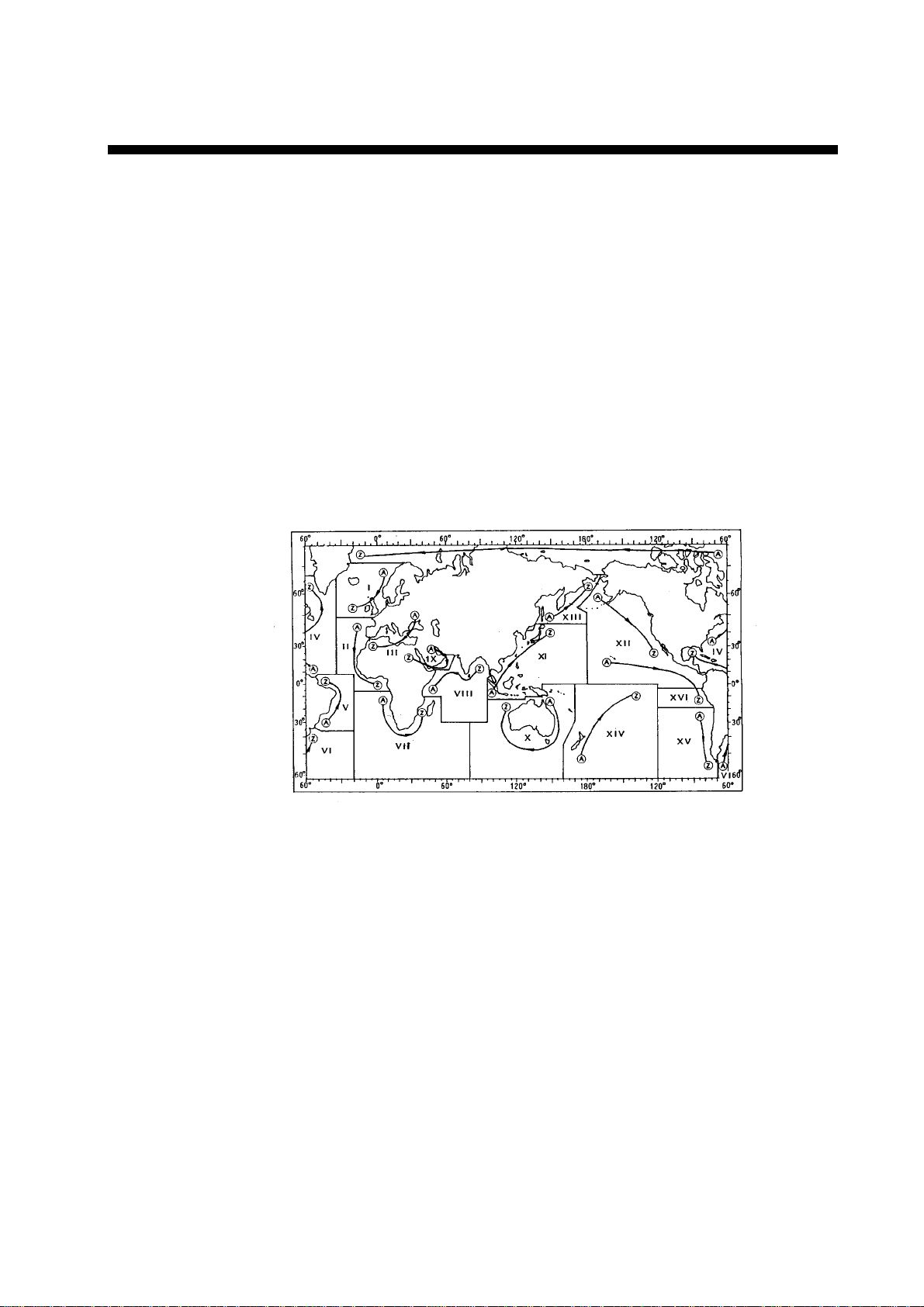
1. PRINCIPLE OF NAVTEX SYSTEM
1.1 How NAVTEX Works
NAVTEX is an acronym meaning Navigational Telex, and as its name shows, it is
a kind of narrow band radio teletype system for sending (by frequency shift
keying) text messages expressed in a 7-unit code. The difference is that a
NAVTEX transmitter transmits nine control characters (header code) ahead of
the main message, so that the receiver can identify the station, message type
and serial number automatically.
1.2 NAVTEX System Operation
For navigation purposes, the world is divided into 16 areas as shown in the
figure below. Each Navtex station has an identification code, from “A” to “Z”. The
frequency assigned to Navtex are 518 kHz and another (490 or 4209.5 kHz),
and many stations exist in the same service coverage.
If the stations were to transmit without any rule, the system would collapse due
to mutual interference. To avoid this problem, the following rules apply.
• The transmission schedule is determined so that two or more stations having
a common service area may not overlap in time.
• Each station transmits with minimum required power to cover its service area
(200 to 400 nautical miles nominal).
1-1
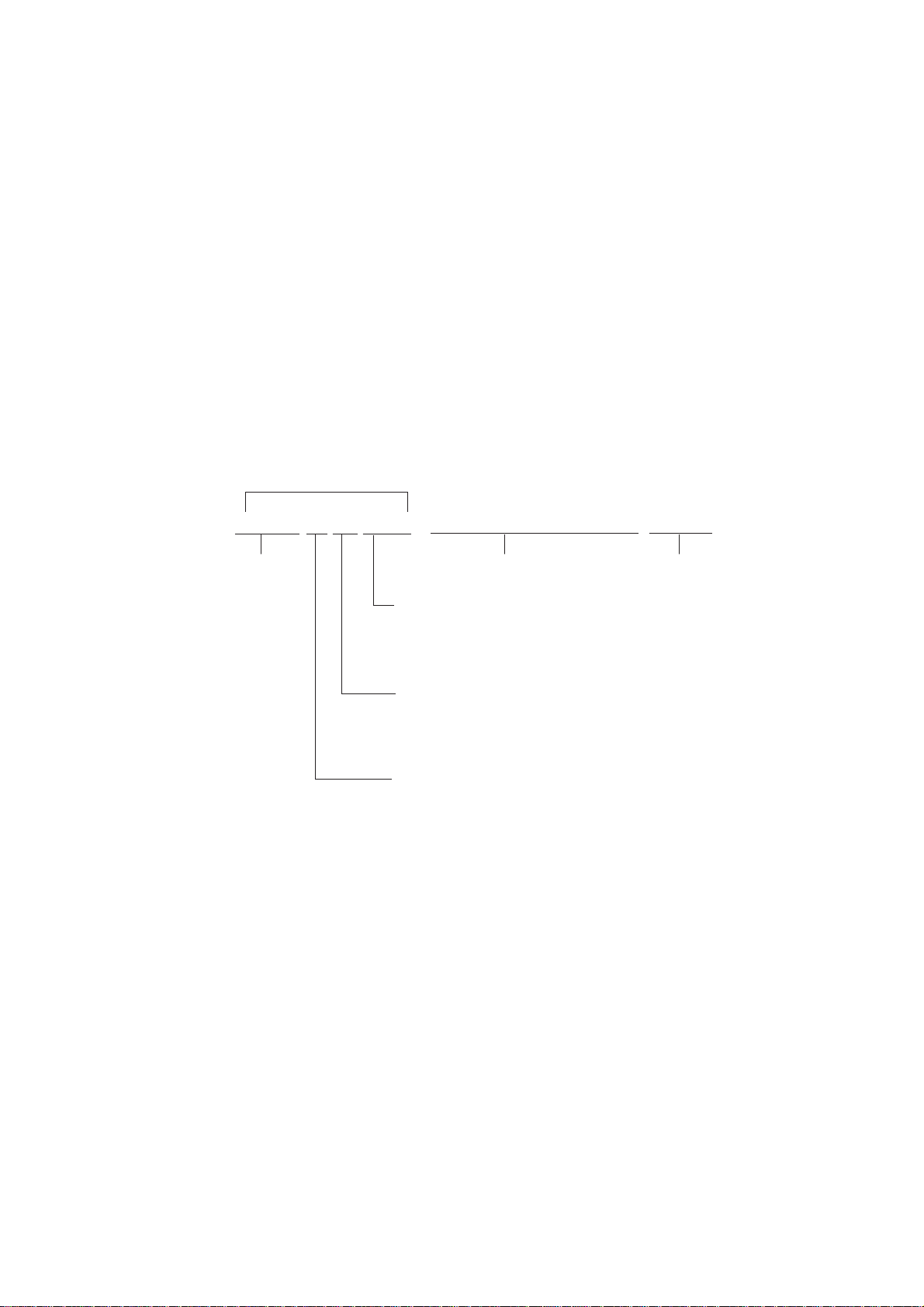
1. PRINCIPLE OF NAVTEX SYSTEM
1.3 Message Format
For automatic identification of messages, each message starts with nine control
characters, called “Header codes”.
The first five characters are always “ZCZC_“ and common to all messages. This
part is used for message synchronization. The latter four characters are
designed as B1, B2, B3 and B4 indicate origin, category and serial number of
the message.
Character B1 is the identification letter of the Navtex station “A” thru “Z”.
Character B2 indicates the type of message. “A” thru “Z”, as listed below.
Character B3 and B4 indicate the serial number of the message. The serial
numbers are counted up from “01” to “99”, and starts from “01” again. Number
“00” is specially reserved for important emergency messages.
The end of each message is indicated by “NNNN” (four successive N’s).
General message format is summarized below.
Header code
ZCZC B1 B2 B3 B4 main message NNNN
Start code
Main message
Termination code
(sync)
Serial number
"00": Emergency message
"01" - "99": Normal message
Type of message
"A" - "Z"
(See the list below.)
Station ID
"A" - "Z"
[Type of message (category)]
A: Navigational warning I: Spare
B: Meteorological warning J: SATNAV message
C: Ice report K:
D:
Search and rescue information/pirate
attack warnings
L:
Other electronic navigational aid
system message
Navigational warning (addition to
“A”)
E: Meteorological forecast
F: Pilot message
G: AIS
H: LORAN message Z: QRU (no message on hand)
1-2
V to Y
Special services allocation by the
NAVTEX Co-ordinating Panel

1.4 NAVTEX Station Map
1. PRINCIPLE OF NAVTEX SYSTEM
1-3
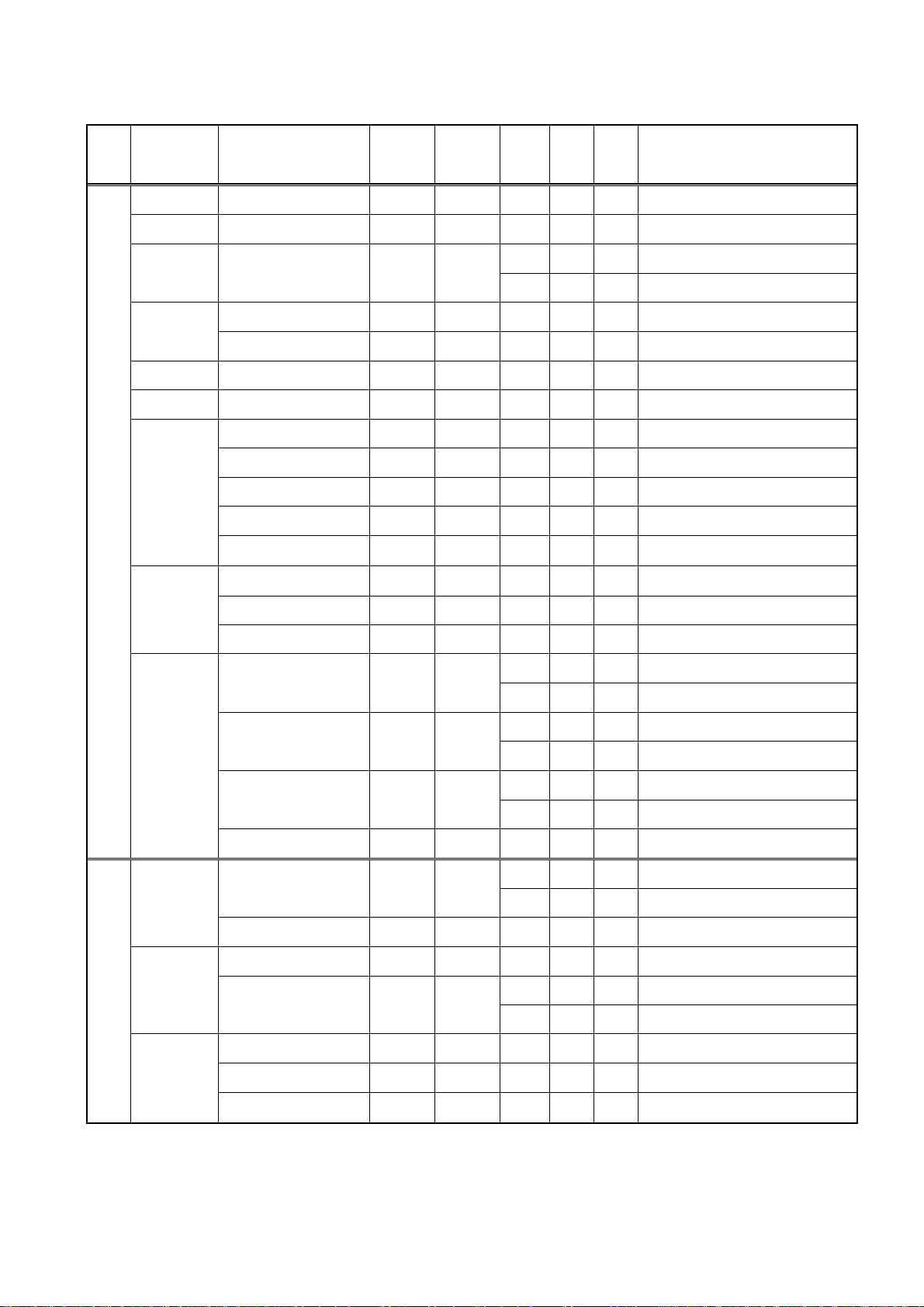
1. PRINCIPLE OF NAVTEX SYSTEM
1.5 NAVTEX Station Li st
NAV
area
I Belgium Oostende 51 11 N 02 48 E 518 55 T 0310, 0710, 1110, 1510, 1910, 2310
Country
Estonia Tallinn 59 30 N 24 30 E 518 250 U 0320, 0720, 1120, 1520, 1920, 2320
Iceland Reykjavik Radio 64 05 N 21 51 W
Ireland Valentia 51 27 N 09 49 W 518 400 W 0340, 0740, 1140, 1540, 1940, 2340
Malin Head 55 22 N 07 21 W 518 400 Q 0240, 0640, 1040, 1440, 1840, 2240
Franc e Niton 50 35 N 01 18 W 518 270 K 0140, 0540, 0940, 1340, 1740, 2140
Netherlands Den Helder 52 06 N 04 15 E 518 110 P 0230, 0630, 1030, 1430, 1830, 2230
Norway Bodo Radio 67 16 N 14 23 E 518 450 B 0010, 0410, 0810, 1210, 1610, 2010
Rogaland Radio 58 48 N 05 34 E 518 450 L 0150, 0550, 0950, 1350, 1750, 2150
Vardoe Radio 70 22 N 31 06 E 518 450 V 0330, 0730, 1130, 1530, 1930, 2330
Svalbard 78 04 N 13 38 E 518 450 A 0000, 0400, 0800, 1200, 1600, 2000
Orlandet 63 40 N 09 33 E 518 450 N 0210, 0610, 1010, 1410, 1810, 2210
Sweden Bjuroklubb 64 28 N 21 36 E 518 300 H 0110, 0510, 0910, 1310, 1710, 2110
Station
Latitude Longitude
Freq.
(kHz)
Area
Station
(nm)
518 550 R 0250, 0650, 1050, 1450, 1850, 2250
490 550 R 0318, 0718, 1118, 1518, 1918, 2318
ID
Broadcast schedule (UTC)
Gislovshammar 55 29 N 14 19 E 518 300 J 0130, 0530, 0930, 1330, 1730, 2130
Grimeton 57 06 N 12 23 E 518 300 D 0030, 0430, 0830, 1230, 1630, 2030
United
Kingdom
Portpatrick 54 51 N 05 07 W
Niton 50 35 N 01 18 W
Oostende 51 11 N 02 48 E 518 150 M 0200, 0600, 1000, 1400, 1800, 2200
II France Cross Corsen 48 28 N 05 03 W
Niton 50 35 N 01 18 W 490 270 T 0310, 0710, 1110, 1510, 1910, 2310
Portugal Horta 38 32 N 28 38 W 518 640 F 0050, 0450, 0850, 1250, 1650, 2050
Monsanto 38 44 N 09 11 W
Spain Coruna 43 21 N 08 27 W 518 400 D 0030, 0430, 0830, 1230, 1630, 2030
Cullercoats 55 02 N 01 26 W
518 270 G 0100, 0500, 0900, 1300, 1700, 2100
490 270 U 0320, 0720, 1120, 1520, 1920, 2320
518 270 O 0220, 0620, 1020, 1420, 1820, 2220
490 270 C 0020, 0420, 0820, 1220, 1620, 2020
518 270 E 0040, 0440, 0840, 1240, 1640, 2040
490 270 I 0120, 0520, 0920, 1320, 1720, 2120
518 300 A 0000, 0400, 0800, 1200, 1600, 2000
490 300 E 0040, 0440, 0840, 1240, 1640, 2040
518 530 R 0250, 0650, 1050, 1450, 1850, 2250
490 530 G 0100, 0500, 0900, 1300, 1700, 2100
Tarifa 36 01 N 05 34 W 518 400 G 0100, 0500, 0900, 1300, 1700, 2100
Las Palmas 28 10 N 15 25 W 518 400 I 0120, 0520, 0920, 1320, 1720, 2120
(Continued on next page)
1-4
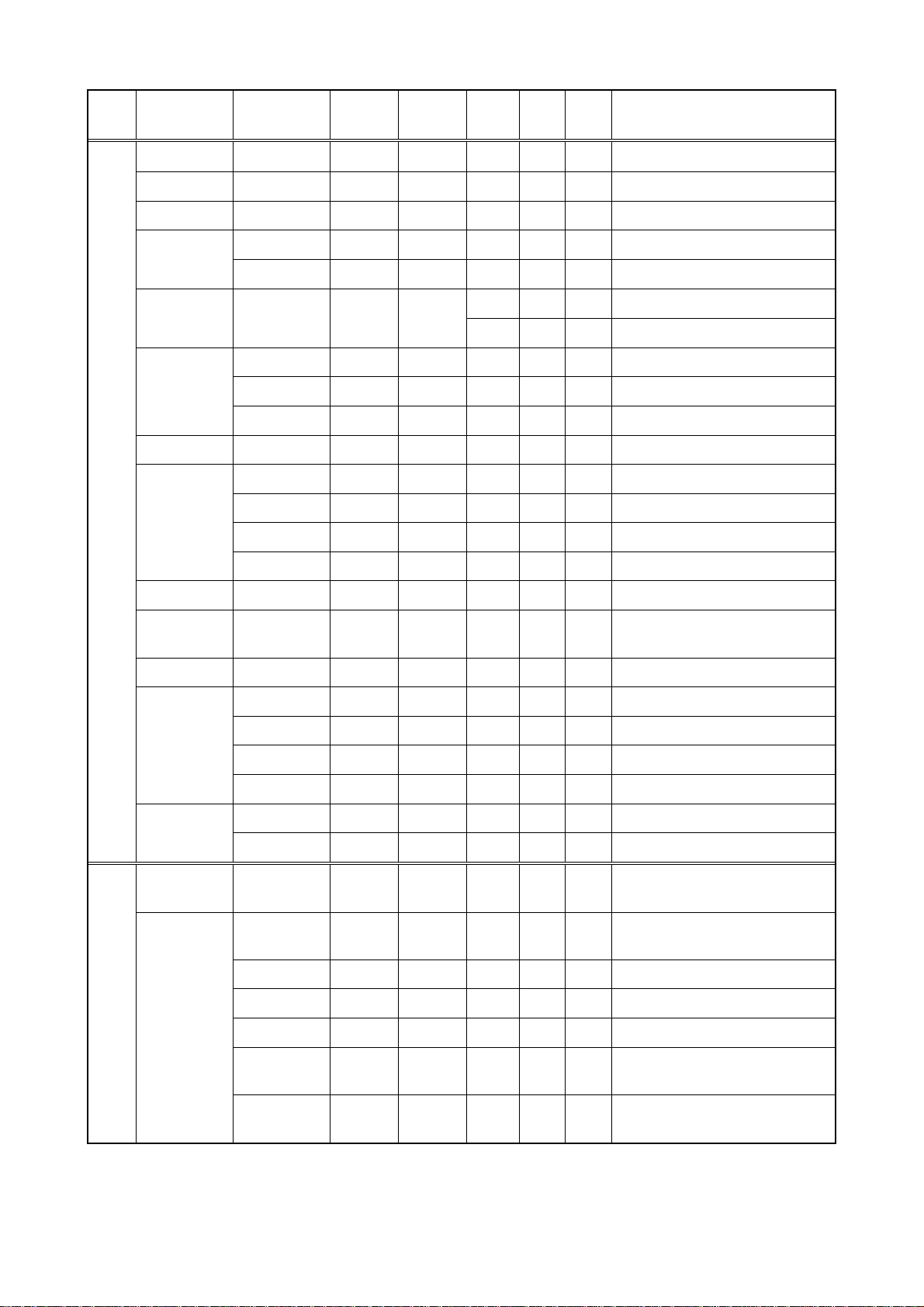
1. PRINCIPLE OF NAVTEX SYSTEM
NAV
area
III Bulgaria Varna 43 04 N 27 46 E 518 350 J 0130, 0530, 0930, 1330, 1730, 2130
Croatia Split radio 43 30 N 16 29 E 518 85 Q 0240, 0640, 1040, 1440, 1840, 2240
C yprus Cypradio 35 03 N 33 17 E 518 200 M 0200, 0600, 1000, 1400, 1800, 2200
Egypt Alexandria 31 12 N 29 52 E 518 350 N 0210, 0610, 1010, 1410, 1810, 2210
Serapeum 30 28 N 32 22 E 4209.5 400 X 0750, 1150
Country
Station
Latitude Longitude
Freq.
(kHz)
Area
(nm)
Station
ID
Broadcast schedule (UTC)
France Toulon 43 06 N 05 59 E
Greece Iraklion 35 20 N 25 07 E 518 280 H 0110, 0510, 0910, 1310, 1710, 2110
Kerkyra 39 37 N 19 55 E 518 280 K 0140, 0540, 0940, 1340, 1740, 2140
Limnos 39 52 N 25 04 E 518 280 L 0150, 0550, 0950, 1350, 1750, 2150
Israel Haifa 32 49 N 35 00 E 518 200 P 0020, 0420, 0820, 1220, 1620, 2020
Italy Roma 41 48 N 12 31 E 518 320 R 0250, 0650, 1050, 1450, 1850, 2250
Augusta 37 14 N 15 14 E 518 320 V 0330, 0730, 1130, 1530, 1930, 2330
Cagliari 39 14 N 09 14 E 518 320 T 0310, 0710, 1110, 1510, 1910, 2310
Trieste 45 41 N 13 46 E 518 320 U 0320, 0720, 1120, 1520, 1920, 2320
Malta Malta 35 49 N 14 32 E 518 400 O 0220, 0620, 1020, 1420, 1820, 2220
Russian
Federation
Spain Cabo de la Nao 38 43 N 00 09 E 518 300 X 0350, 0750, 1150, 1550, 1950, 2350
Turkey Istanbul 41 04 N 28 57 E 518 300 D 0030, 0430, 0830, 1230, 1630, 2030
Samsun 41 17 N 36 20 E 518 300 E 0040, 0440, 0840, 1240, 1640, 2040
Novorossiysk 44 42 N 37 44 E 518 300 A 0300, 0700, 1100, 1500, 1900, 2300
518 250 W 0340, 0740, 1340, 1540, 1940, 2340
490 250 S 0300, 0700, 1100, 1500, 1900, 2300
Antalya 36 53 N 30 42 E 518 300 F 0050, 0450, 0850, 1250, 1650, 2050
Izmir 38 22 N 26 36 E 518 300 I 0120, 0520, 0920, 1320, 1720, 2120
Ukraine Mariupol 47 06 N 37 33 E 518 280 B 0100, 0500, 0900, 1300, 1700, 2100
Odessa 46 29 N 30 44 E 518 280 C 0230, 0630, 1030, 1430, 1830, 2230
Bermuda
IV
(UK)
Canada
W iarton 44 20 N 81 10 W 518 300 H 0110, 0510, 0910, 1310, 1710, 2110
St. Johns 47 30 N 52 40 W 518 300 O 0220, 0620, 1020, 1420, 1820, 2220
T hunder Bay 48 25 N 89 20 W 518 300 P 0230, 0630, 1030, 1430, 1830, 2230
Sydney, NS 46 10 N 60 00 W 518 300
Yarmouth 43 45 N 66 10 W 518 300
Bermuda 32 23 N 64 41 W 518 280 B 0010, 0410, 0810, 1210, 1610, 2010
Riviere-au-Renard
50 11 N 66 07 W 518 300
C D 0020, 0420, 0820, 1220, 1620, 2020
0035, 0435, 0835, 1235, 1635, 2035
Q J 0240, 0640, 1040, 1440, 1840, 2240
0255, 0655, 1055, 1455, 1855, 2255
U V 0320, 0720, 1120, 1520, 1920, 2320
0335, 0735, 1135, 1535, 1935, 2335
(Continued on next page)
1-5
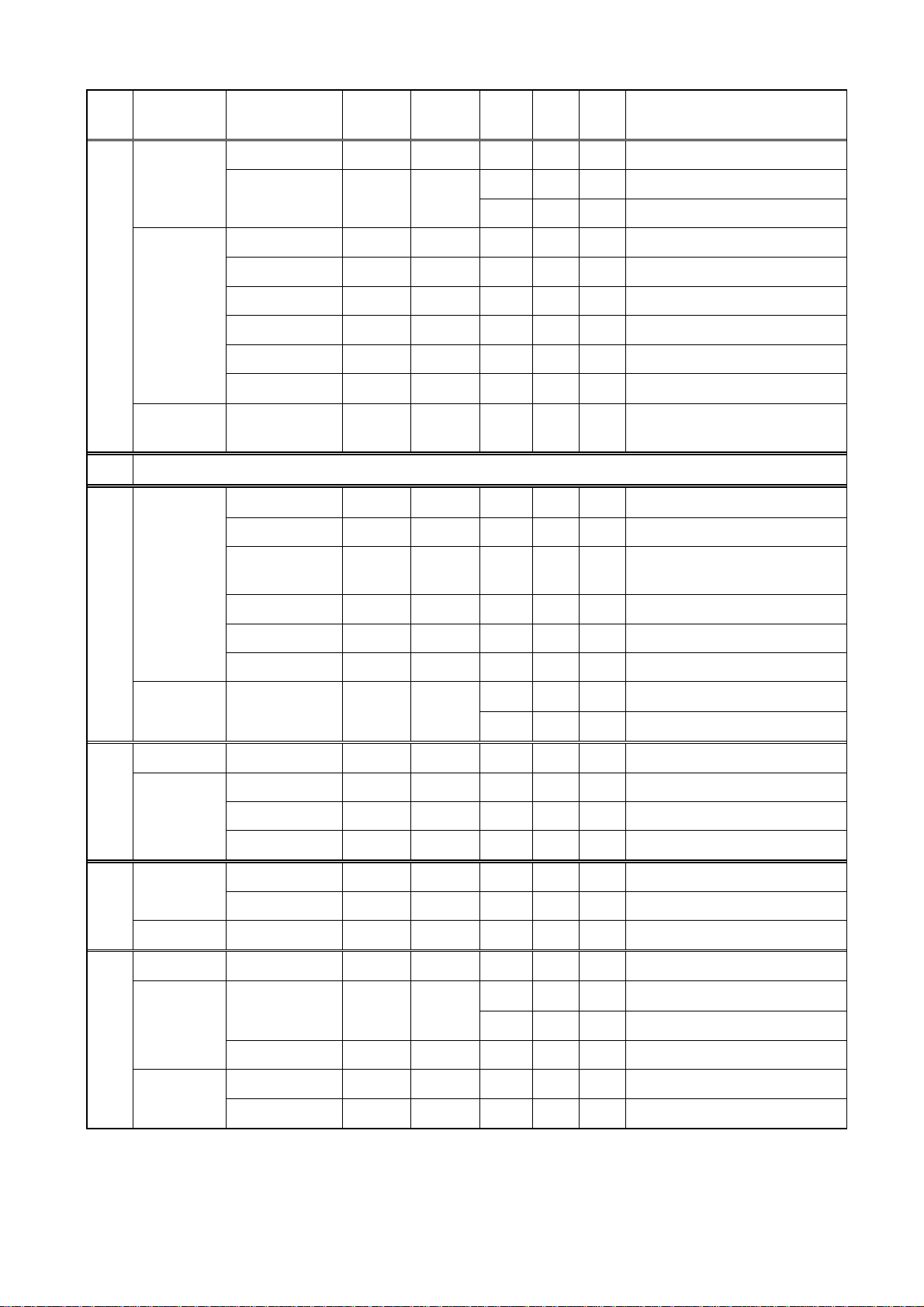
1. PRINCIPLE OF NAVTEX SYSTEM
NAV
area
IV Canada Labrador 53 42 N 57 01 W 518 300 X 0350, 0750, 1150, 1550, 1950, 2350
Country
Station
Latitude Longitude
Freq.
(kHz)
Area
(nm)
Station
ID
Broadcast schedule (UTC)
Iqaluit, NU 63 43 N 68 33 W
United States Miami 25 37 N 80 23 W 518 240 A 0000, 0400, 0800, 1200, 1600, 2000
Boston 41 43 N 70 30 W 518 200 F 0445, 0845, 1245, 1645, 2045, 0045
New Orleans 29 53 N 89 57 W 518 200 G 0300, 0700, 1100, 1500, 1900, 2300
Portsmouth 36 43 N 76 00 W 518 280 N 0130, 0530, 0930, 1330, 1730, 2130
Isabella 18 28 N 67 04 W 518 200 R 0200, 0600, 1000, 1400, 1800, 2200
Savannah, GA 32 08 N 81 42 W 518 200 E 0040, 0440, 0840, 1240, 1640, 2040
Netherlands
Antilles
V NIL
VI Argentina Ushaia 54 48 S 68 18 W 518 280 M 0200, 0600, 1000, 1400, 1800, 2200
Rio Gallegos 51 37 S 65 03 W 518 280 N 0210, 0610, 1010, 1410, 1810, 2210
Bahia Blanc a 38 43 S 62 06 W 518 280 P 0230, 0630, 1030, 1430, 1830, 2230
Curacao 12 10 N 68 52 W 518 400 H 0110, 0510, 0910, 1310, 1710, 2110
Comodoro
Rivadavia
45 51 S 67 25 W 518 280 O 0220, 0620, 1020, 1420, 1820, 2220
518 300 T 0310, 0710, 1110, 1510, 1910, 2310
490 300 S 0300, 0700, 1100, 1500, 1900, 2300
Mar del Plata 38 03 S 57 32 W 518 280 Q 0240, 0640, 1040, 1440, 1840, 2240
Buenos Aires 34 36 S 58 22 W 518 560 R 0250, 0650, 1050, 1450, 1850, 2250
Uruguay La Paloma 34 40 S 54 09 W
VII Namibia Walvis Bay 23 03 S 14 37 E 518 378 B 0010, 0410, 0810, 1210, 1610, 2010
South Africa C ape Town 33 40 S 18 43 E 518 500 C 0020, 0420, 0820, 1220, 1620, 2020
Port Elizabeth 34 02 S 25 33 E 518 500 I 0120, 0520, 0920, 1320, 1720, 2120
Durban 30 00 S 31 30 E 518 500 O 0220, 0620, 1020, 1420, 1820, 2220
VIII India Mumbay 19 05 N 72 50 E 518 250 G 0100, 0500, 0900, 1300, 1700, 2100
Madras 13 08 N 80 10 E 518 400 P 0230, 0630, 1030, 1430, 1830, 2230
Mauritius Mauritius Radio 20 10 S 57 28 E 518 400 C 0020, 0420, 0820, 1220, 1620, 2020
IX Bahrain Hamala 26 09 N 50 28 E 518 300 B 0010, 0410, 0810, 1210, 1610, 2010
Egypt Serapeum 30 28 N 32 22 E
Kosseir 26 06 N 34 17 E 518 400 V 0330, 0730, 1130, 1530, 1930, 2330
Iran Bushehr 28 59 N 50 50 E 518 300 A 0000, 0400, 0800, 1200, 1600, 2000
518 280 F 0050, 0450, 0850, 1250, 1650, 2050
490 280 A 0000, 0400, 0800, 1200, 1600, 2000
518 200 X 0350, 0750, 1150, 1550, 1950, 2350
4209.5 200 X 0750, 1150
Bandar Abbas 27 07 N 56 04 E 518 300 F 0050, 0450, 0850, 1250, 1650, 2050
(Continued on next page)
1-6
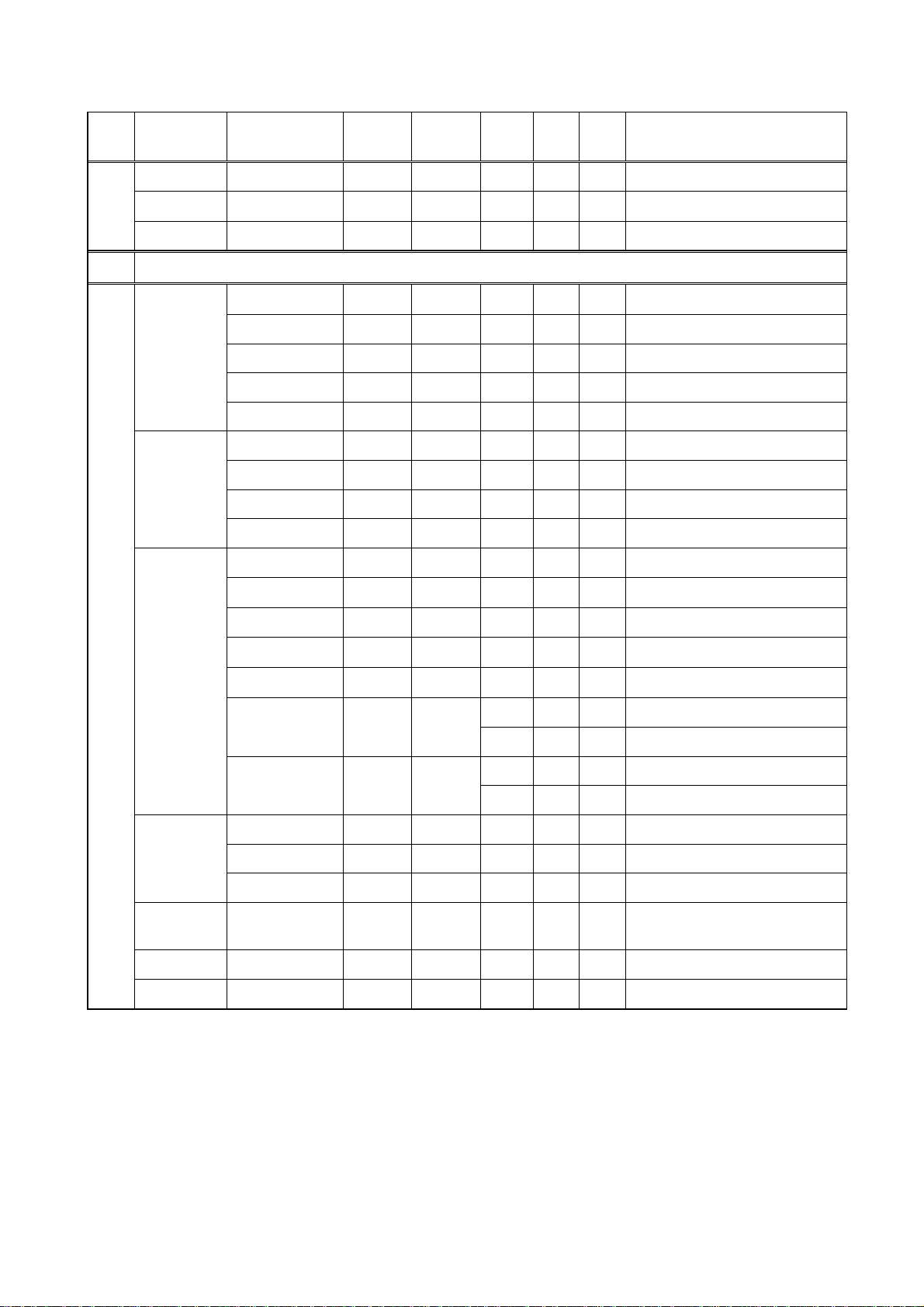
1. PRINCIPLE OF NAVTEX SYSTEM
NAV
area
IX Saudi Arabia Jeddah 21 23 N 39 10 E 518 390 H 0705, 1305, 1905
Oman Muscat 23 36 N 58 30 E 518 270 M 0200, 0600, 1000, 1400, 1800, 2200
Pakistan Karachi 24 51 N 67 03 E 518 400 P 0230, 0630, 1030, 1430, 1830, 2230
X NIL
XI China Sanya 18 14 N 109 30 E 518 250 M 0200, 0600, 1000, 1400, 2200
Guangzhou 23 08 N 113 32 E 518 250 N 0210, 0610, 1010, 1410, 2210
Fuzhou 26 01 N 119 18 E 518 250 O 0220, 0620, 1020, 1420, 2220
Shanghai 31 08 N 121 33 E 518 250 Q 0240, 0640, 1040, 1440, 2240
Dalian 38 52 N 121 31 E 518 250 R 0250, 0650, 1050, 1450, 2250
Indonesia Jayapura 02 31 S 140 43 E 518 300 A 0000, 0400, 0800, 1200, 1600, 2000
Ambon 03 42 S 128 12 E 518 300 B 0010, 0410, 0810, 1210, 1610, 2010
Makassar 05 06 S 119 26 E 518 300 D 0030, 0430, 0830, 1230, 1830, 2030
Jakarta 06 06 S 106 54 E 518 300 E 0040, 0440, 0840, 1240, 1640, 2040
Japan Otaru 43 19 N 140 27 E 518 400 J 0130, 0530, 0930, 1330, 1730, 2130
Country
Station
Latitude Longitude
Freq.
(kHz)
Area
(nm)
Station
ID
Broadcast schedule (UTC)
Kushiro 42 57 N 144 36 E 518 400 K 0140, 0540, 0940, 1340, 1740, 2140
Yokohama 35 14 N 139 55 E 518 400 I 0120, 0520, 0920, 1320, 1720, 2120
Moji 34 01 N 130 56 E 518 400 H 0110, 0510, 0910, 1310, 1710, 2110
Naha 26 05 N 127 40 E 518 400 G 0100, 0500, 0900, 1300, 1700, 2100
Korea,
Republic of
Pyongsan 35 36 N 126 29 E
Malaysia Penang 05 26 N 100 24 E 518 350 U 0320, 0720, 1120, 1520, 1920, 2320
Miri 04 28 N 114 01 E 518 350 T 0310, 0710, 1110, 1510, 1910, 2310
Sandakan 05 54 N 118 00 E 518 350 S 0300, 0700, 1100, 1500, 1900, 2300
Singapore Singapore 01 25 N 103 52 E 518 400 C
Thailand Bangkok Radio 13 43 N 100 34 E 518 200 F 0050, 0450, 0850, 1250
United States Guam 13 29 N 144 50 E 518 100 V 0100, 0500, 0900, 1300, 1700, 2100
Chukpyong 37 03 N 129 26 E
518 200 V 0330, 0730, 1130, 1530, 1930, 2330
490 200 J 0130, 0530, 0930, 1330, 1730, 2130
518 200 W 0340, 0740, 1340, 1540, 1940, 2340
490 200 K 0140, 0540, 0940, 1340, 1740, 2140
0020-0030, 0420-0430, 0820-0830,
1220-1230, 1620-1630, 2020-2030
(Continued on next page)
1-7
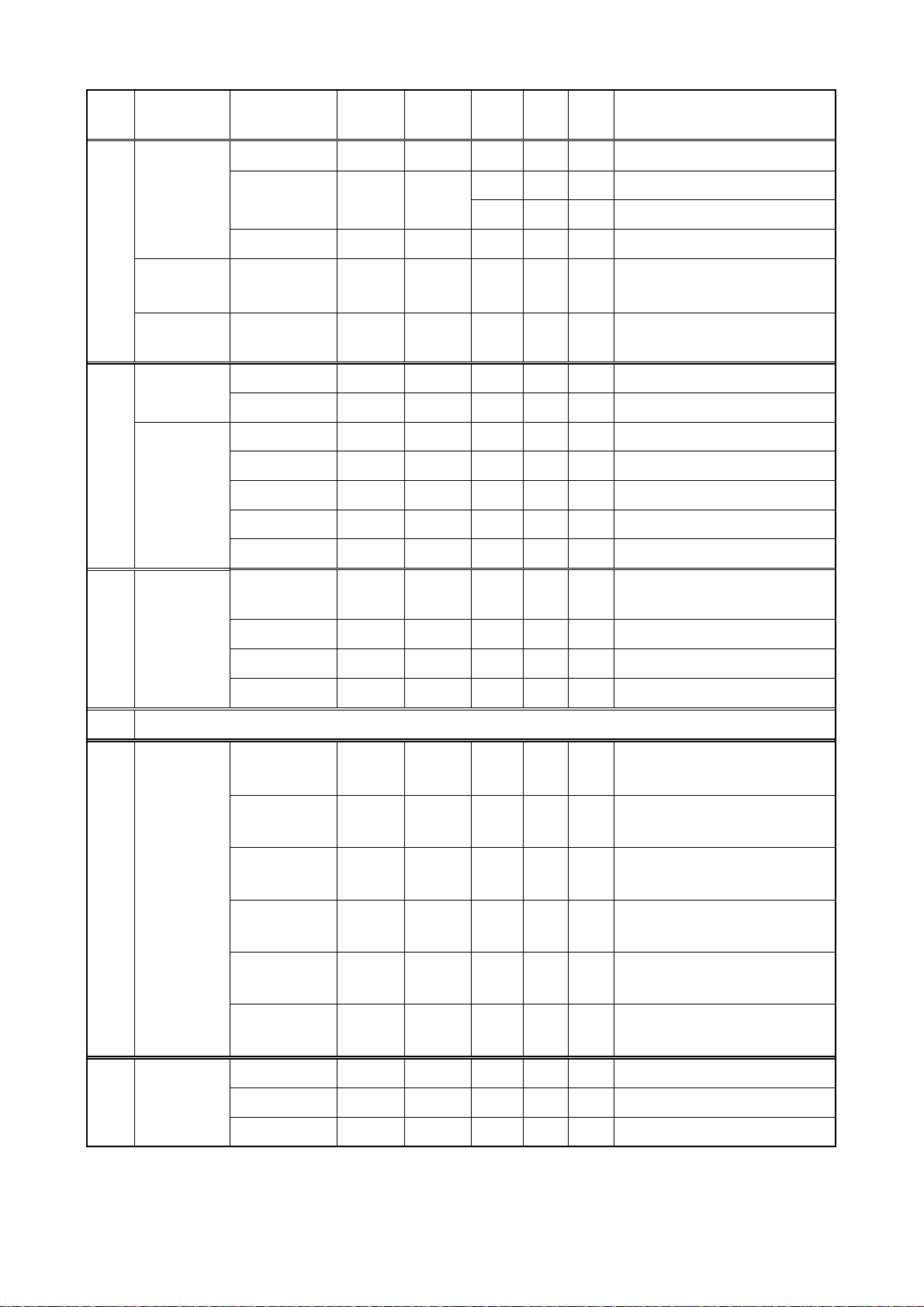
1. PRINCIPLE OF NAVTEX SYSTEM
NAV
area
XI Vietnam Ho Chi Minh City 10 47 N 106 40 E 518 400 X 0350, 0750, 1150, 1550, 1950, 2350
Country
Station
Latitude Longitude
Freq.
(kHz)
Area
(nm)
Station
ID
Broadcast schedule (UTC)
Haiphong 20 44 N 106 44 E
Danang 16 05 N 108 13 E 518 400 K 0140, 0540, 0940, 1340, 1740, 2140
Taiwan Kaohsiung 22 29 N 120 25 E 518 216 P 0230, 0630, 1030, 1430, 1830, 2230
Associate
Member of IMO
XII Canada Prince Rupert 54 20 N 130 20 W 518 300 D 0030, 0430, 0830, 1230, 1630, 2030
Tofino 48 55 N 125 35 W 518 300 H 0110, 0510, 0910, 1310, 1710, 2110
United States San Francisco 37 55 N 122 44 W 518 350 C 0400, 0800, 1200, 1600, 2000, 2400
Kodiak 57 46 N 152 34 W 518 200 J 0300, 0700, 1100, 1500, 1900, 2300
Honolulu 21 22 N 158 09 W 518 350 O 0040, 0440, 0840, 1240, 1640, 2040
Cambria 35 31 N 121 03 W 518 350 Q 0445, 0845, 1245, 1645, 2045, 0045
Astoria 46 10 N 123 49 W 518 216 W 0130, 0530, 0930, 1330, 1730, 2130
Russian
XIII
Federation
Murmansk 68 46 N 32 58 E 518 300 C 0020, 0420, 0820, 1220, 1620, 2020
Hong Kong 22 13 N 114 15 E 518 400 L 0150, 0550, 0950, 1350, 1750, 2150
Kholmsk 47 02 N 142 03 E 518 300 B 0010, 0410, 0810, 1210, 1610, 2010
490 400 W 0340, 1540
4209.5 400 W 0230, 0630, 1030, 1430, 1830, 2230
Arkhangelsk 64 51 N 40 17 E 518 300 F 0050, 0450, 0850, 1250, 1650, 2050
Astrakhan 45 47 N 47 33 E 518 250 W 0340, 0740, 1140, 1540, 1940, 2340
XIV NIL
XV Chile Antofagasta 23 40 S 70 25 W 518 300
Valparais o 32 48 S 71 29 W 518 300
Talcahuano 36 42 S 73 06 W 518 300
Puerto Montt 41 30 S 72 58 W 518 300
Punta Arenas 53 09 S 70 58 W 518 300
Isla de Pascua 27 09 S 109 25 W 518 300
XVI Peru Paita 05 05 S 81 07 W 518 200 S 0300, 0700, 1100, 1500, 1900, 2300
Callao 12 03 S 77 09 W 518 200 U 0320, 0720, 1120, 1520, 1920, 2320
A H 0400, 1200, 2000
0000, 0800, 1600
B I 0410, 1210, 2010
0010, 0810, 1610
C J 0420, 1220, 2020
0020, 0820, 1620
D K 0430, 1230, 2030
0030, 0830, 1630
E L 0440, 1240, 2040
0040, 0840, 1640
F G 0450, 1250, 2050
0050, 0850, 1650
Mollendo 17 01 S 72 01 W 518 200 W 0340, 0740, 1140, 1540, 1940, 2340
Note: The list shows the stations listed at Longwave Navtex Broadcasts (Oct. 2004).
1-8
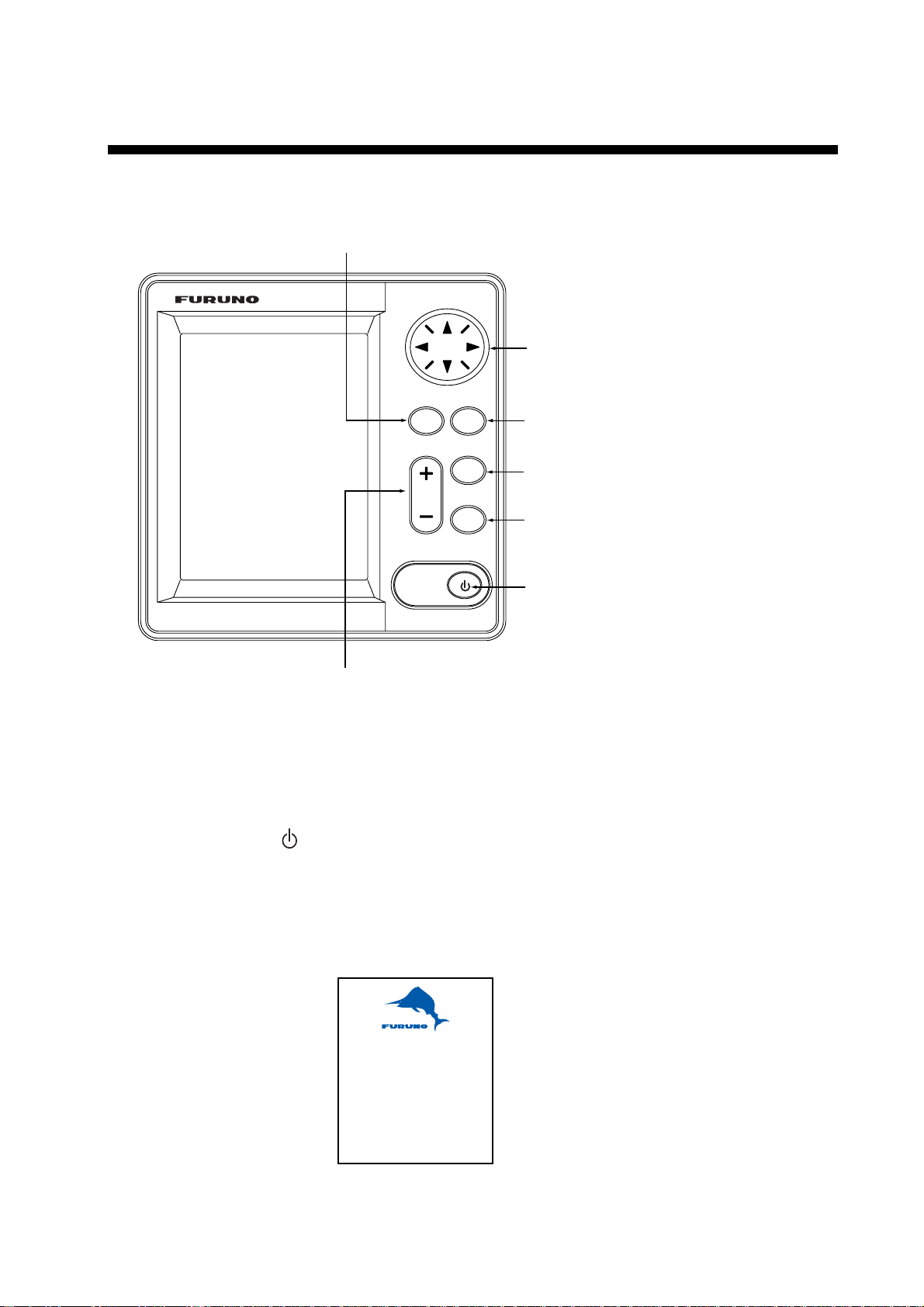
2. OPERATION
2.1 Operating Controls
Registers items on menus.
MENU
ENT
ESC
Cursor pad
-Shifts the cursor and display.
-Selects items on menus.
Opens menu/Returns to the previous display.
LIST
DIM
PRINT
Adjusts the panel and LCD dimmer.
+: Raises the setting.
- : Decreases the setting.
Display unit, front v iew
2.2 Turning the Unit On/Off
Press the
the start up display, where the ROM and RAM are checked for proper operation
and the program no. is displayed. The results of the check are shown as OK or
NG (No Good).
When the results are OK, the list display is shown after five seconds after
completion of the check, with frequency last used before turning the power off.
key to turn the unit on. A beep sounds and the equipment shows
Opens the LIST options.
Opens the PRINT options.
Turns the power on/off.
DUAL CHANNEL NAVTEX
NX-700
FURUNO ELECTRIC CO., LTD.
ROM : OK RAM : OK
Program No. 0850193-XX
XX: Program version No.
2-1
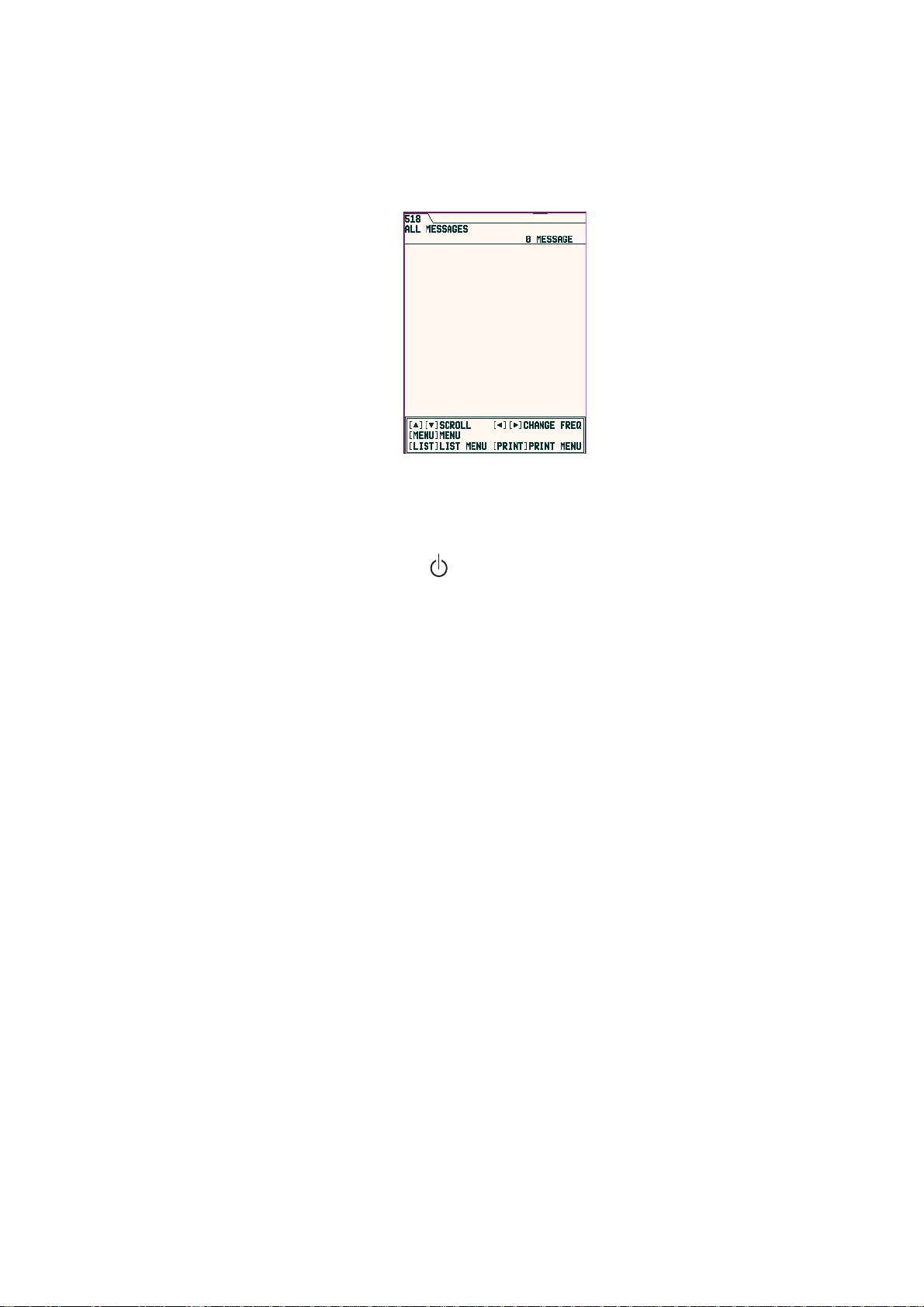
2. OPERATION
At the default setting, the equipment functions as below;
When the results of the check are OK, ALL MESSAGE display for 518 kHz
appears. This screen shows all messages received in 518 kHz.
You can switch 518 kHz (International message) and 490 kHz (local message) to
display. The NX-700A is preset to print all received message out.
Note 1: To display all received messages in 490 kHz, press ◄ or ►.
Note 2: To cancel the printing all received messages out, see page 2-11.
To turn the power off, press the
Note: If NG appears for any test, try to press any key to go to the next stage.
All message display (51 8 k Hz)
key again.
The equipment, however, may not be operated properly. Contact your
dealer if the problem persists.
2.3 Adjusting LCD Dimmer
You can adjust LCD and panel dimmer with the + DIM – key. The adjustment
range is 0 (dark) to 9 (bright).
+: Raises the dimmer.
-: Decreases the dimmer.
2-2
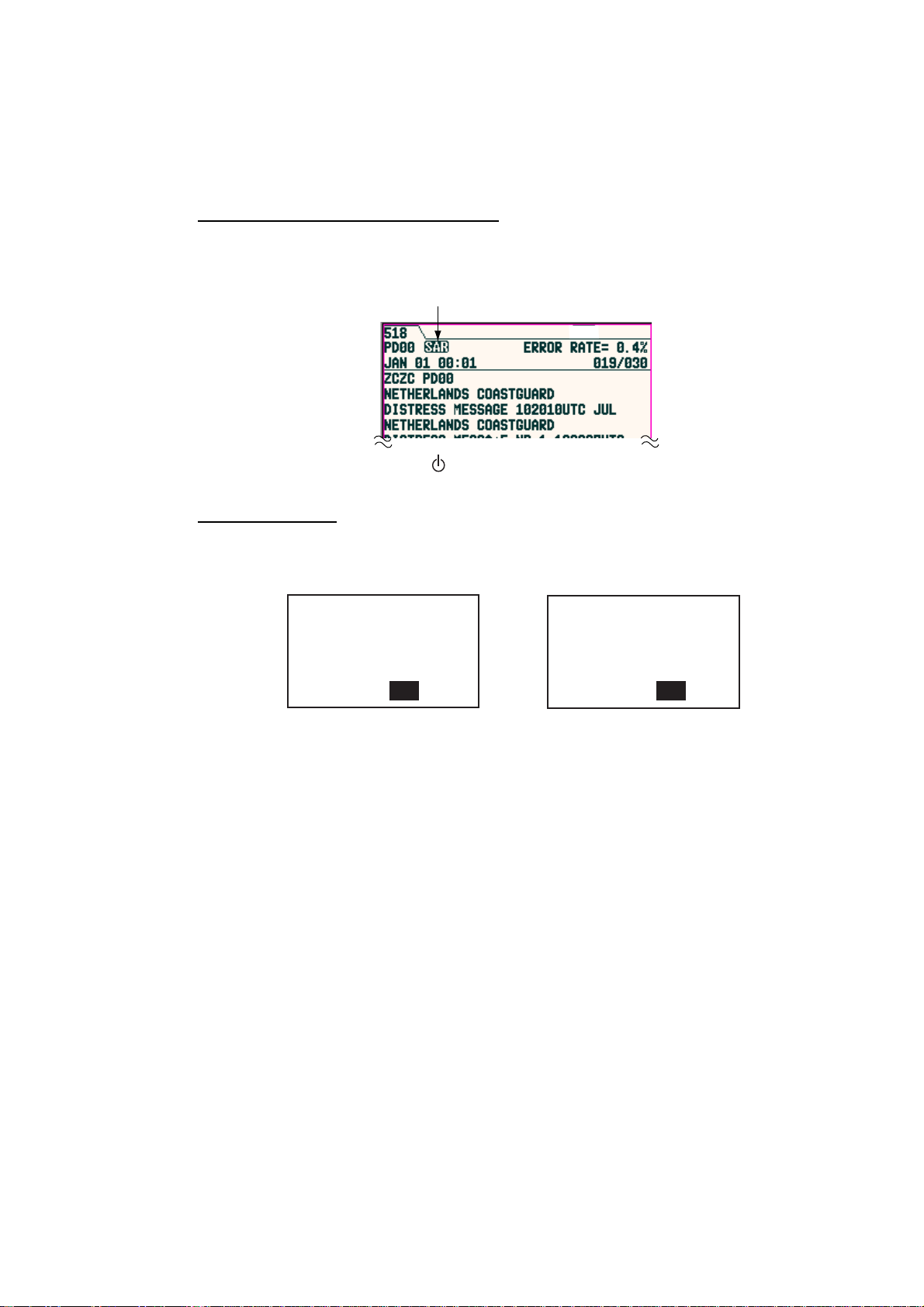
2.4 Confirming the New Message
When you receive a new message, do one of the following depending on
message received.
SAR (Search and Rescue) message
1. When an SAR message is received, the audible alert sounds and details for
the SAR message appear.
Icon for SAR message
2. Press any key other than
Other messages
key to silence the alarm.
2. OPERATION
1. When a message other than an SAR message is received, the display shows
one of the following windows.
Received new int'l msg.
Display new msg ?
Yes No
International message
2. If you want to read the message immediately, press ◄ to choose “Yes” and
then press the ENT key to display the message
To read the message later, choose “No”, and then press the ENT key to
close the window.
Received new local msg.
Display new msg ?
Yes No
Local message
2-3
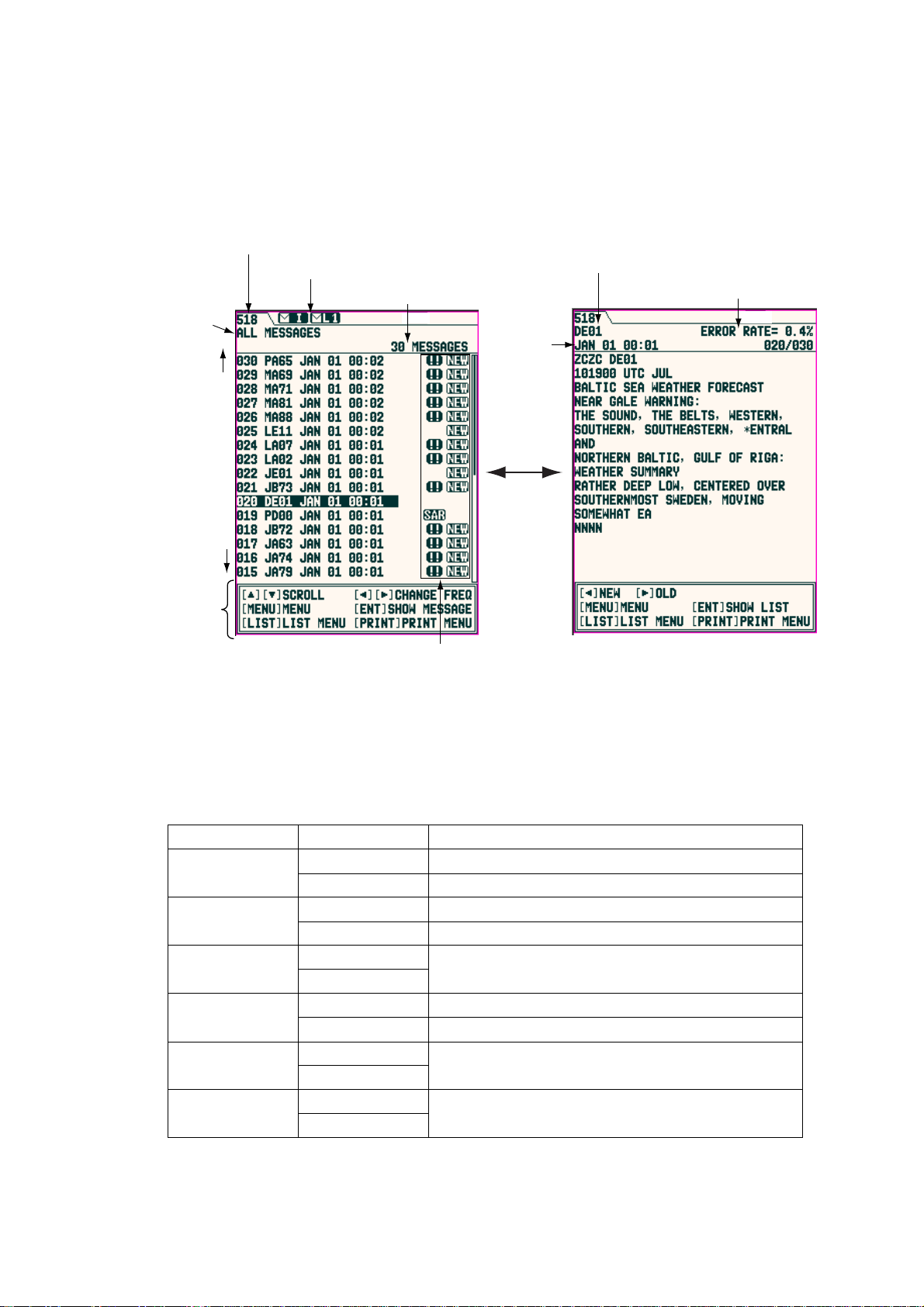
2. OPERATION
2.5 Sample Messages
Press ▲ or ▼ on the cursor pad to choose a message, and then press the ENT
key to show the detailed information for that message. The message list and
detailed message displays can be switched by pressing the ENT key.
Category of messages
(paragraph 2.11)
New
Old
Operation guide
Message list Detailed message
Frequency (paragraph 2.9)
Status icon (paragraph 2.14)
No. of saved messages
Station ID, type of message,
serial No. (two digits, paragraph 1.3)
Receiving
date
ENT key
Message icon (paragraph 2.14)
Error rate
Note 1: The operation guide at the bottom of screen shows the functions of the
keys available for use with the current screen.
Note 2: The character size can be changed. For detail, see page 2-18.
Key Display mode Function
▲▼
List Scrolls the list.
Detailed Scrolls the message.
◄►
List Switches the international and local lists.
Detailed Shows the newer (◄) or older (►) message.
MENU
List
Shows the main menu.
Detailed
ENT
List Shows the detailed message selected.
Detailed Shows the message list.
LIST
PRINT
List
Detailed
List
Detailed
Shows the list options.
Shows the print options.
2-4
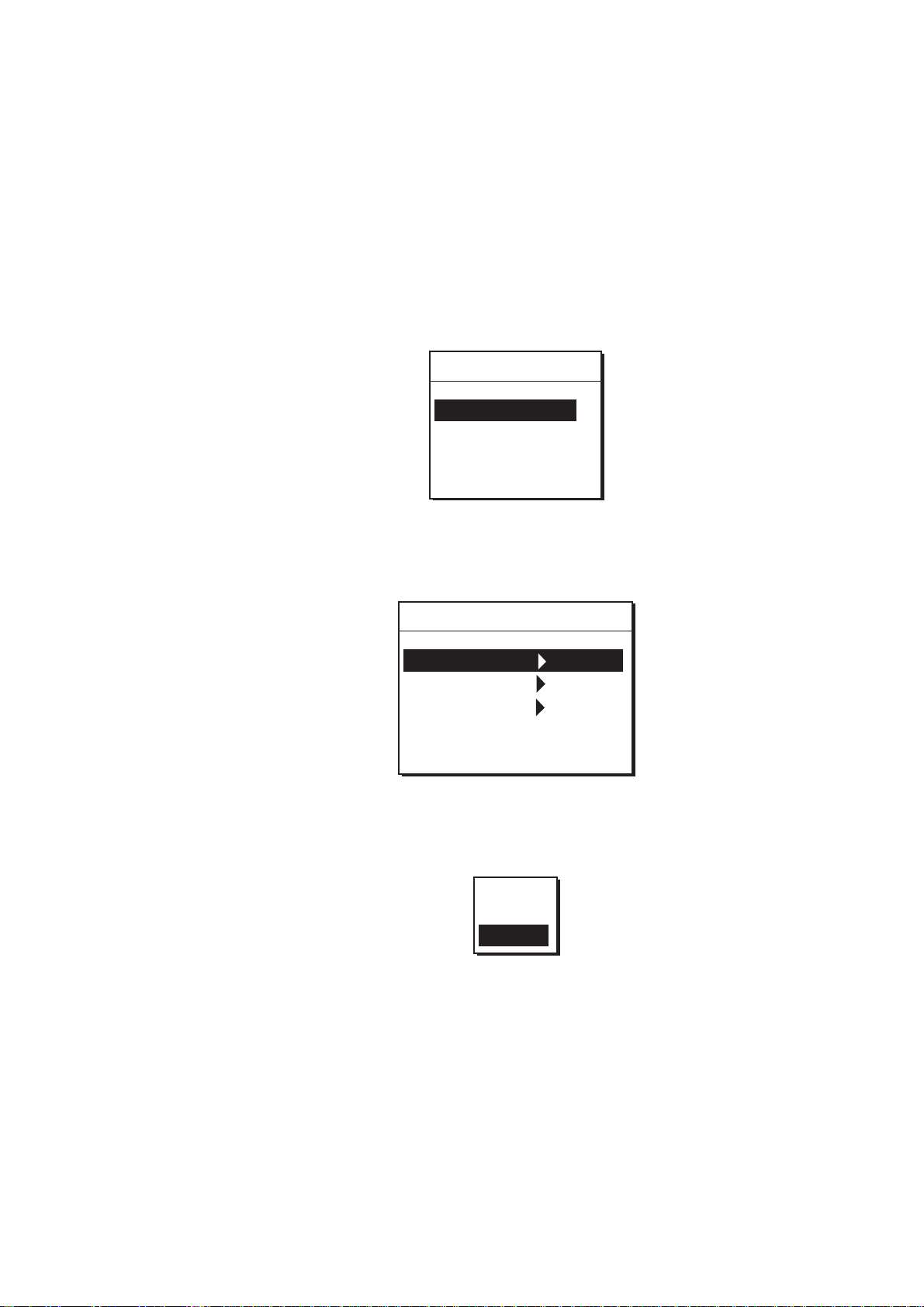
2.6 Choosing the Receive Mode
The NAVTEX menu allows you to select what station to receive, automatically,
manually. The Auto mode requires navigation data, and stations are
automatically selected according to the distance between own ship and NAVTEX
stations. If navigation data is not input, all stations are selected. The manual
mode lets you freely stations to receive. The INS mode allows you to set the
station, message and local channel from the external equipment (ex. Integrated
Navigation System, using NMK sentence) connected.
1. Press the MENU/ESC key to show the main menu.
Menu
NAVTEX
System
Display
Service
2. OPERATION
Main menu
2. Press ▲ or ▼ to choose NAVTEX.
3. Press the ENT key or ► to open the NAVTEX menu.
NAVTEX
Receive Mode Manual
Local Channel 490kHz
Auto Print All
Rcv Station & Msg
User Select Station & Msg
NAVTEX menu
4. Press ▲ or ▼ to choose Receive Mode, and then press the ENT key or ► to
show the receive mode options.
INS
Auto
Manual
Receive m ode options
5. Press ▲ or ▼ to choose INS, Auto or Manual as appropriate, and then press
the ENT key.
6. Press the MENU/ESC key several times to close the menu.
2-5
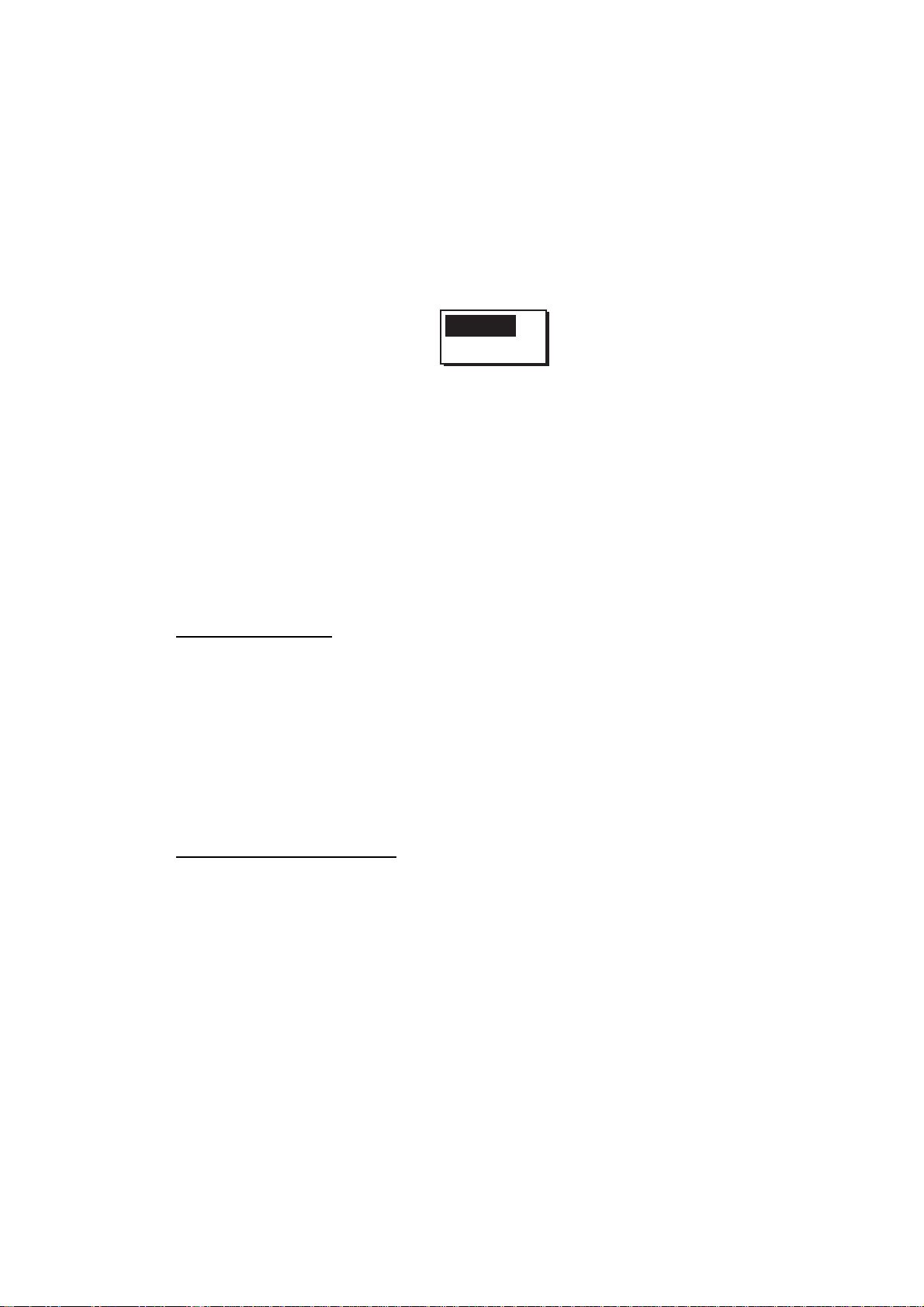
2. OPERATION
2.7 Choosing the Local Frequency
You can choose 490 kHz or 4209.5 kHz as the local frequency. This function is
only available for the Auto and Manual modes. (See paragraph 2.6.)
1. Press the MENU/ESC key to show the main menu.
2. Press ▲ or ▼ to choose NAVTEX, and then press the ENT key or ►.
3. Press ▲ or ▼ to choose Local Channel, and then press the ENT key or ► to
show the local channel options.
490kHz
4209.5kHz
Local channel options
4. Press ▲ or ▼ to choose the frequency 490 kHz or 4209.5 kHz, and then
press the ENT key.
5. Press the MENU/ESC key several times to close the menu.
2.8 Editing the Settings for Station and Message
Stations and messages for receiving/displaying on each station (message) can
be edited as below.
Rcv Stat ion & Msg
Station
You can receive messages by station when Manual is chosen as the Receive
Mode on the NAVTEX menu.
Message
You can choose the messages to receive when Manual or Auto is chosen as the
Receive Mode on the NAVTEX menu. Note that A/B/D/L cannot be rejected.
User Select Stati o n & Msg
Station
Choose the station to display on User Selected Messages, which is shown when
the LIST key is pressed.
Message
Choose the type of message to display on User Selected Messages, which is
shown when the LIST key is pressed.
Note 1: For messages, the alarm message is displayed always.
Note 2: When User Select is chosen as the Auto Print on NAVTEX menu, only
the messages chosen here are printed. (See paragraph 2-11.)
1. Press the MENU/ESC key to show the main menu.
2. Press ▲ or ▼ to choose NAVTEX, and then press the ENT key.
2-6
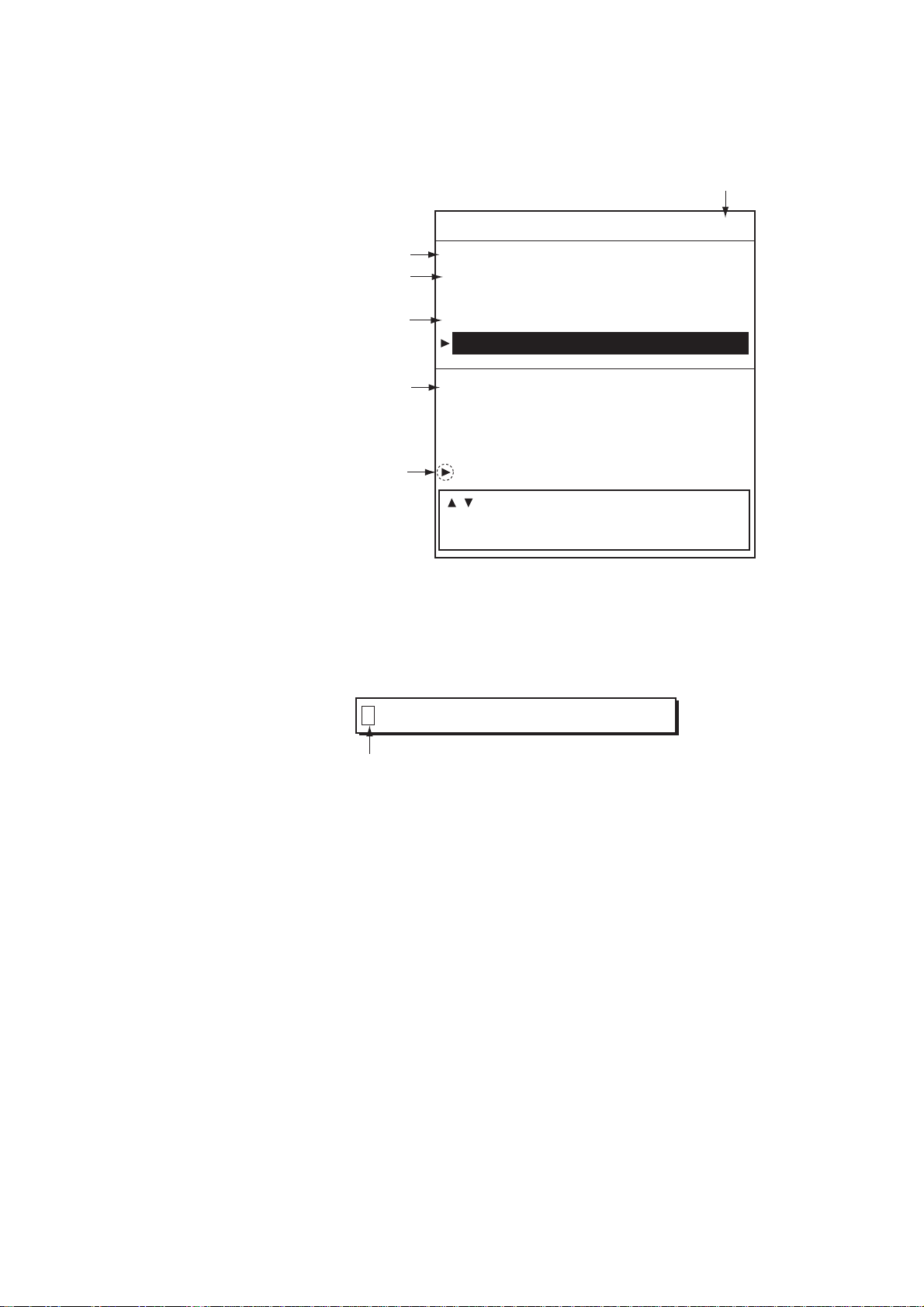
2. OPERATION
3. Press ▲ or ▼ to choose “Rcv Station & Msg” or “User Select Station & Msg”.
4. Press the ENT key to open the appropriate editing window. (Below is the Rcv
Station & Msg editing window.)
Recieve mode
Rcv Station & Msg [Auto]
Internaitional frequency
Station
Message
[518]
Station
ABCDEFGHIJKLMNOPQRSTUVWXYZ
Message
ABCDEFGHIJKLMNOPQRSTUVWXYZ
Local frequency*
[490]
Station
ABCDEFGHIJKLMNOPQRSTUVWXYZ
Message
Changeable item
ABCDEFGHIJKLMNOPQRSTUVWXYZ
[ ][ ] MOVE
[ENT] EDIT [MENU] RETURN TO MENU
*: Local channel selected at Paragraph 2.7.
Edit wi ndow (ex. Rcv Stati on & Msg)
5. Press ▲ or ▼ to choose the item to edit, and then press the ENT key to
show the alphabet selection window.
ABCDEFGHIJKLMNOPQRSTUVWXYZ
Cursor
6. Press ◄ or ► to choose the alphabet desired, and then press ▲ or ▼ to
choose to receive or not.
The alphabet you have chosen not to receive is marked with “-“ (hyphen).
7. Press the ENT key
8. Repeat steps 5 through 7 to complete.
9. Press the MENU/ESC key to close the window.
2-7
