FujiFilm X100 User Manual 2
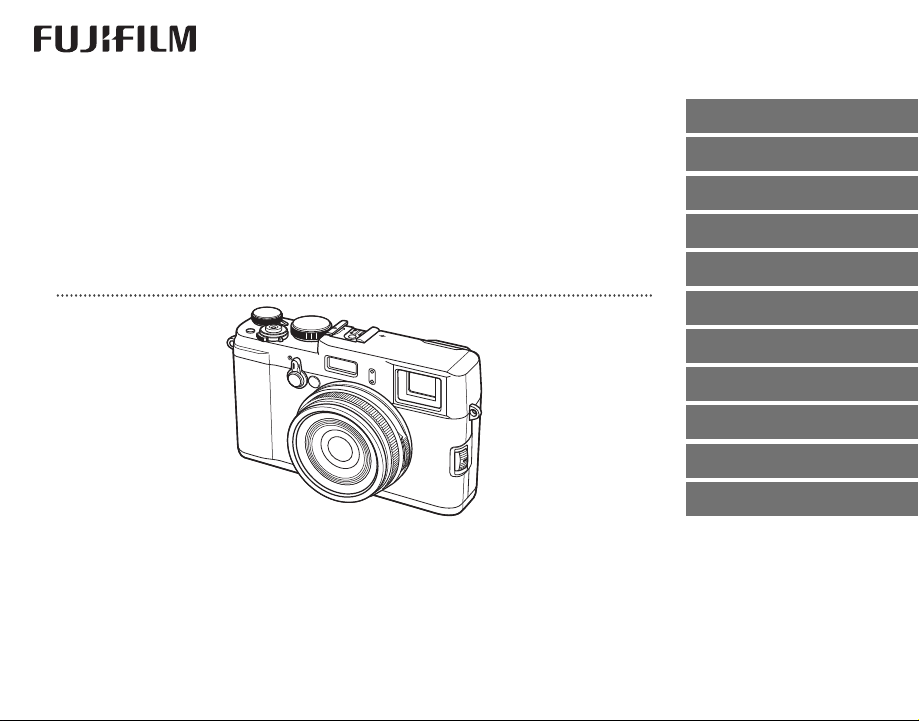
DIGITAL CAMERA
FINEPIX X100
New Features Guide
Firmware Version 1.30
BL01718-200
日本語
ENGLISH
中文简
FRANÇAIS
DEUTSCH
ESPAÑOL
NEDERLANDS
РУССКИЙ
한글
ITALIANO
POLSKI
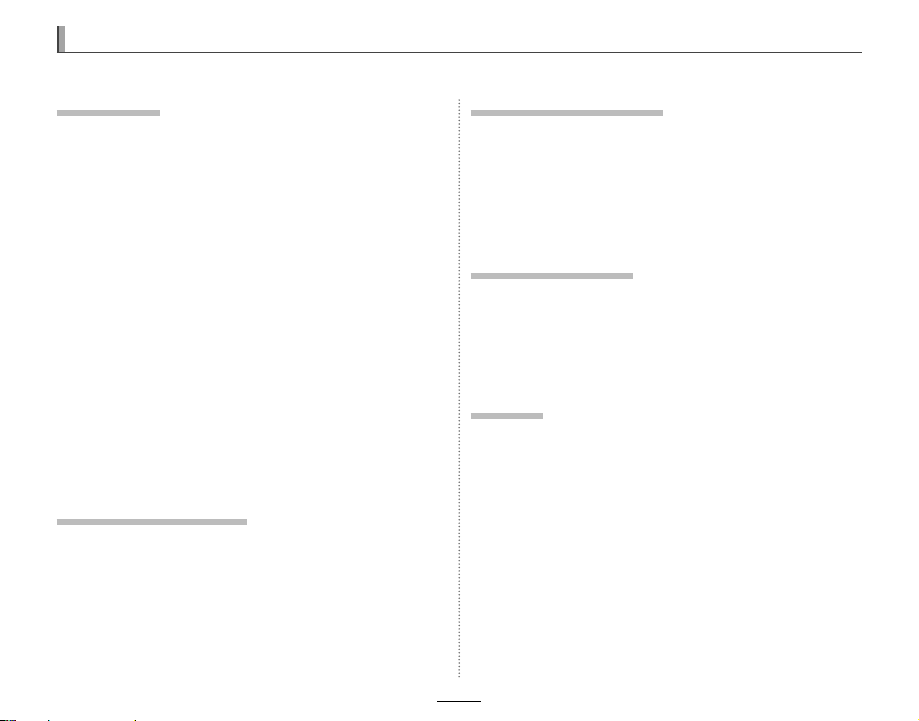
RAW
ボタン
感度
AUTO
制御の設定
AF
時のピント拡大表示
再生時の顔拡大表示
言語設定
X100
本製品は、同梱の使用説明書の記載内容の他に以下の機能が追加されています。
RAW
RAW
機能を割り当てることができます。
だけで機能を切り換えたり、設定画面を呼び出したり
できます。
RAW
F
Fn
能は次のとおりです。
• RAW •
セルフタイマー
•
画像サイズ
•
ダイナミックレンジ
•
• ND
動画
•
ワイドコンバージョンレンズ
•
R
F RAW
出せます。
追加機能ついて
ボタン
ボタンもFnボタンと同じように
ボタンの割り当ては、セットアップメニューの
ボタン設定で設定できます。割り当てられる機
被写界深度確認
感度
•
画質モード
•
フィルムシミュレーション
フィルター
ボタン設定画面は
•
モード
• AF
カスタム設定
•
ボタンを長押ししても呼び
RAW
RAW
ボタンを押す
RAW
撮影以外の
時のピント拡大表示
AF
フォーカスモードを
F
モードで t エリア選択を選んでいるときに、
AF
コマンドレバーの中央を押すと選択しているAFエリ
アポイントを中心にピント合わせのエリアを拡大表示
できます。
再生時の顔拡大表示
顔確認が表示されている画像のときに、nを押す
n
と顔を拡大表示できます。
複数の顔が検出されているときは、nを押すたびに表示さ
R
れる顔が切り換わります。
言語設定
セットアップメニューの L
と日本語以外の言語が選べます。
に設定し、撮影メニューの
AF-S
a で、
ENGLISH
感度
AUTO
撮影メニューの N 感度メニューの中でも感度
制御を設定できます。
感度
R
をご覧ください。
JA-1
制御の設定
制御の内容については、使用説明書の
AUTO
AUTO
P
109
日本語
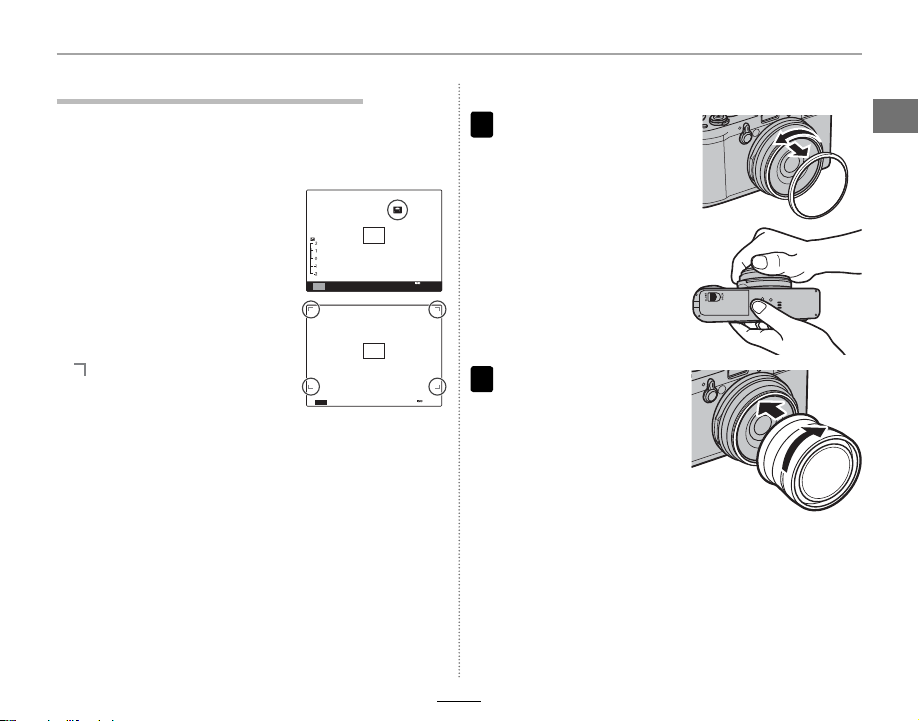
ワイドコンバージョンレンズご使用時
ワイドコンバージョンレンズご使用時
1
2
別売の専用ワイドコンバージョンレンズ
WCL-X100
を
使用するときは、撮影メニューの Y ワイドコンバー
ジョンレンズをONにしてください。
ワイドコンバージョンレンズ
R
Y
をONにすると、画面に Y アイ
コンが表示されます。
P
2000 F5. 6 200
ではブライトフレームの表示
R
OVF
範囲を超えるため、フレームは消
失し、次のように表示されます。
が示す範囲のファインダー視
野率は約80%です。より正確な
フレーミングが必要な場合には、
または
EVF
すめします。
内蔵フラッシュを使用して撮影すると、画像の一部が暗く
R
なることがあります。専用外部フラッシュのご使用をおす
すめします。
ワイドコンバージョンレンズは、Fnボタンや
R
Y
ンに割り当てることができます。
ワイドコンバージョンレンズを使用しないときは、必ず
R
Y
ワイドコンバージョンレンズを
での撮影をおす
LCD
P
F5.6
2000
にしてください。
OFF
RAW
200
ボタ
■ 取り付け方
フロントリングをはずし
ます。
フロントリングがはずれ
Q
にくいときは、フロント
リング全体をしっかり
つかんで回してください。
ワイドコンバージョンレ
ンズを取り付けます。
追加機能ついて
X100
日本語
JA-2
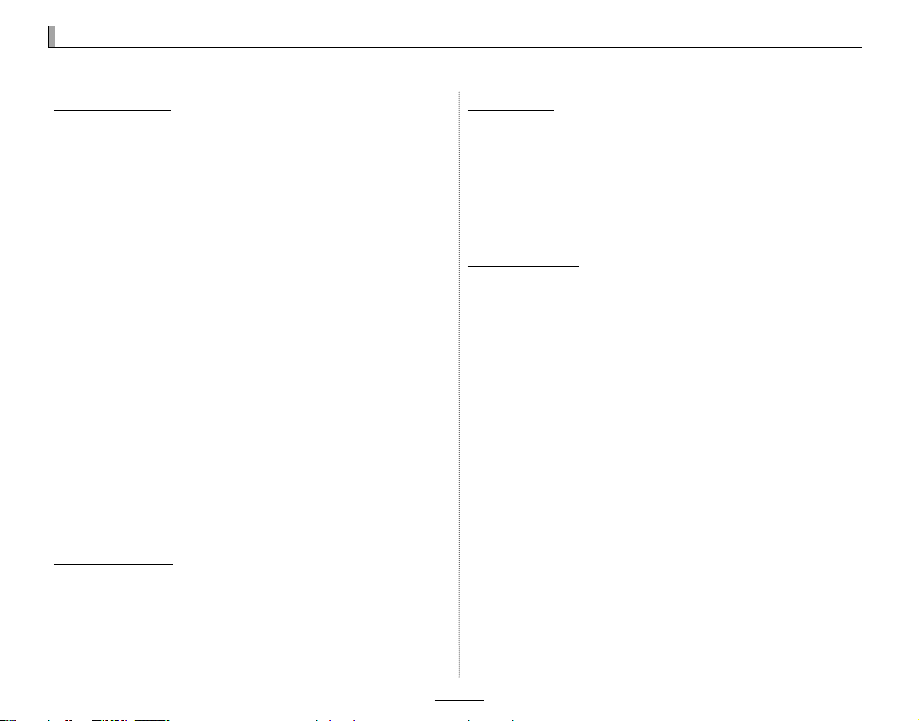
The X100: New Features
The X100: New Features
The RAW Button
ISO Auto Control
Focus Zoom
Playback Zoom
The following features have been added to those described in the camera manual.
The RAW Button
Like the Fn button, the RAW button can now be
assigned other functions in addition to RAW photography. A F Fn BUTTON option has been
added to the setup menu, allowing you to choose
a function from the options listed below. The RAW
button can then be used to toggle the assigned
function on or o , or to display menu options for
the assigned function.
• RAW • PREVIEW DEPTH OF FIELD
• SELF-TIMER • ISO
• IMAGE SIZE • IMAGE QUALITY
• DYNAMIC RANGE • FILM SIMULATION
• ND FILTER • AF MODE
• MOVIE • SELECT CUSTOM SETTING
• WIDE CONVERTER LENS
R The F RAW BUTTON menu can also be displayed
by pressing and holding the RAW button.
ISO Auto Control
ISO AUTO CONTROL can now be accessed using the N ISO item option in the shooting menu.
For more information on ISO auto control, see
page 84 of the camera manual.
Focus Zoom
When t AREA is chosen for F AF MODE in
the shooting menu and AF-S is selected for focus
mode, you can now zoom in on the active focus
frame by pressing the center of the command
control.
Playback Zoom
If n DETECTED FACE is displayed during play-
back, you can press the selector down to zoom in
on a face. If multiple faces are detected, you can
press the selector down to scroll from face to face.
EN-1 ENGLISH

The WCL-X100 Wide Conversion Lens
The WCL-X100 Wide Conversion Lens
A Y WIDE CONVERSION LENS option has been
added to the shooting menu for use with the optional WCL-X100 wide conversion lens. Select ON
when using the WCL-X100.
R A Y icon is displayed when
ON is selected.
P
2000 F5. 6 200
R Because the optical view-
nder does not cover the full
eld of view of the conversion lens, the bright frame is
replaced by brackets showing approximately 80% of the
eld of view. For accurate framing, compose pictures
using the electronic view nder or LCD monitor.
R The WCL-X100 may cast shadows in pictures taken
with the built-in ash. Use an optional external ash
approved for the X100.
R Y WIDE CONVERSION LENS can be assigned to
the Fn or RAW button.
R Be sure to select OFF for Y WIDE CONVERSION
LENS when the WCL-X100 is not in use.
P
F5.6
2000
200
■ Attaching the WCL-X100
Remove the front ring.
1
R If you have trouble re-
moving the front ring,
grip the entire ring and
rotate it as shown.
Attach the wide conver-
2
sion lens.
The X100: New Features
EN-2ENGLISH
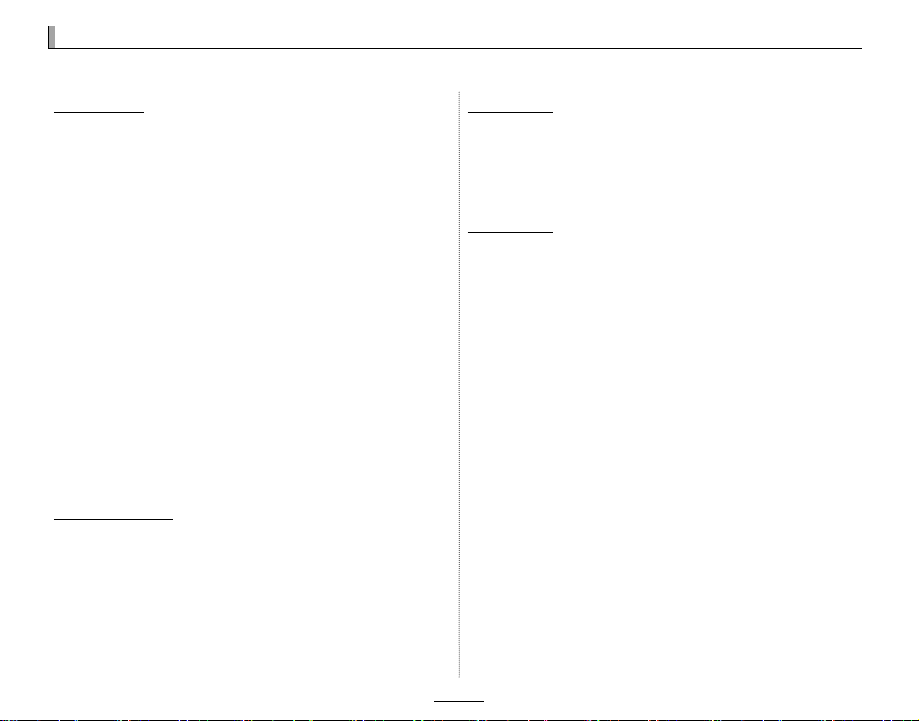
X100:新功能
X100:新功能
RAW 按钮
ISO 自动控制
对焦缩放
回放变焦
下列功能已添加到相机手册内所述的功能中。
RAW 按钮
与 Fn 按钮一样,现在除了 RAW 摄影外,您还可
将其它功能指定给 RAW 按钮。设置菜单中已添
加一个 F Fn 按钮 选项,从而您可从下列选项
中选择一个功能。RAW 按钮随后即可用于开启
或关闭被指定的功能,或者显示被指定功能的
菜单选项。
• RAW • 景深预览
• 自拍 • ISO
• 图像尺寸 • 图像质量
• 动态范围 • 胶片模拟
• ND 滤镜 • 自动对焦模式
• 动画 • 选择自定义设置
• 广角转换镜头
R 按住 RAW 按钮时也可显示 F RAW 按钮 菜单。
ISO 自动控制
ISO自动控制 现可使用拍摄菜单中的 N ISO 项
目选项进行访问。有关 ISO 自动控制的详细信
息,请参阅相机手册第 84 页。
对焦缩放
当拍摄菜单中的 F 自动对焦模式 选为 t 区域
且对焦模式选为 AF-S 时,您现可通过按下指令
控制的中央放大当前对焦框。
回放变焦
若在回放过程中显示 n 确认,您可按下选择器
下方放大一个脸部。若检测到多个脸部,您可
按下选择器下方滚动显示每个脸部。
ZHS-1
中文简

RR若无法取下前环,请如
图所示握紧整个转接环
并旋转。
WCL-X100 广角转换镜头
WCL-X100 广角转换镜头
拍摄菜单中已添加一个 Y 广角转换镜头 选
项,以与选购的 WCL-X100 广角转换镜头配合使
用。使用 WCL-X100 时,请选择 开。
R 若选择了 开,屏幕中将出现
Y 图标。
P
2000 F5. 6 200
R 由于光学取景器不能覆盖
转换镜头的整个视野,亮框
将被对角括号取代,显示
约 80% 的视野范围。为准确
构图,请使用电子取景器或
LCD 显示屏进行构图。
R WCL-X100 可能导致使用内置闪光灯所拍的照片中
出现阴影。请使用已通过验证可用于 X100 的选购
外接闪光灯。
R Y 广角转换镜头 可指定给 Fn 或 RAW 按钮。
R 未使用 WCL-X100 时,请务必将 Y 广角转换镜头
选为 关。
P
F5.6
2000
200
■
安装 WCL-X100
取下前环。
1
若无法取下前环,请如
图所示握紧整个转接环
并旋转。
安装广角转换镜头。
2
X100:新功能
中文简
ZHS-2
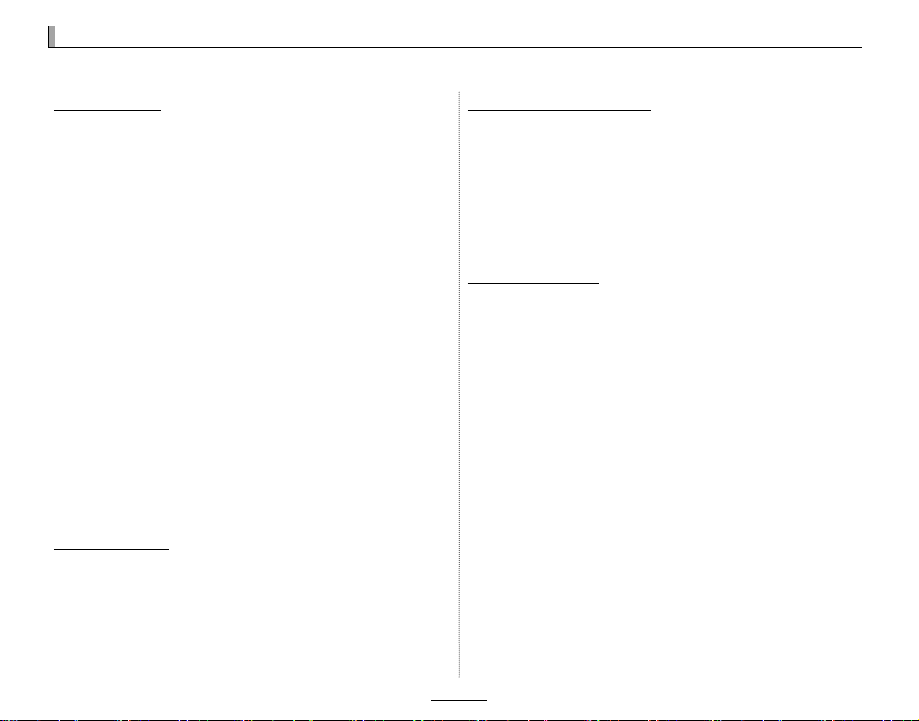
Le X100 : nouvelles fonctionnalités
Le X100 : nouvelles fonctionnalités
La touche RAW
Sensibilité auto
Zoom sur la mise au point
Lecture avec zoom
L’appareil photo a été doté d’autres fonctionnalités (voir ci-dessous) en plus de celles décrites dans le manuel.
La touche RAW
Comme pour la touche Fn, il est désormais possible
d’attribuer à la touche RAW des fonctions autres
que la photographie au format RAW. Une option
F BOUTON Fn a été ajoutée au menu con guration,
vous permettant de choisir une fonction parmi les options répertoriées ci-dessous. La touche RAW permet
alors d’activer ou de désactiver la fonction attribuée,
ou d’a cher les options de menu de cette dernière.
• RAW • PRÉV. PROF CHAMP
• RETARDATEUR • ISO
• TAILLE D’IMAGE • QUALITE D’IMAGE
• PLAGE DYNAMIQUE • SIMULATION DE FILM
• FILTRE ND • MODE AF
• VIDEO • SELECT REGL PERSO
• BONNETTE CORRECT.
R Vous pouvez également a cher le menu F BOUTON
RAW en maintenant enfoncée la touche RAW.
Sensibilité auto
Vous pouvez désormais accéder à SENSIBILITÉ
AUTO à l’aide de l’option N ISO du menu prise de
vue. Pour obtenir plus d’informations sur la sensibilité auto, référez-vous à la page 84 du manuel de
l’appareil photo.
Zoom sur la mise au point
Lorsque t AF ZONE est sélectionné pour F MODE
AF dans le menu prise de vue et que AF-S est sélec-
tionné comme mode de mise au point, vous pouvez désormais e ectuer un zoom avant sur le cadre
de mise au point actif en appuyant au centre de la
touche de commande.
Lecture avec zoom
Si n VISAGE DETECTE s’a che pendant la lecture,
vous pouvez appuyer sur la touche de sélection inférieure pour e ectuer un zoom avant sur un visage.
Si plusieurs visages sont détectés, vous pouvez appuyer sur la touche de sélection inférieure pour passer d’un visage à l’autre.
FR-1 FRANÇAIS
