Fujifilm X100 Troubleshooting guide
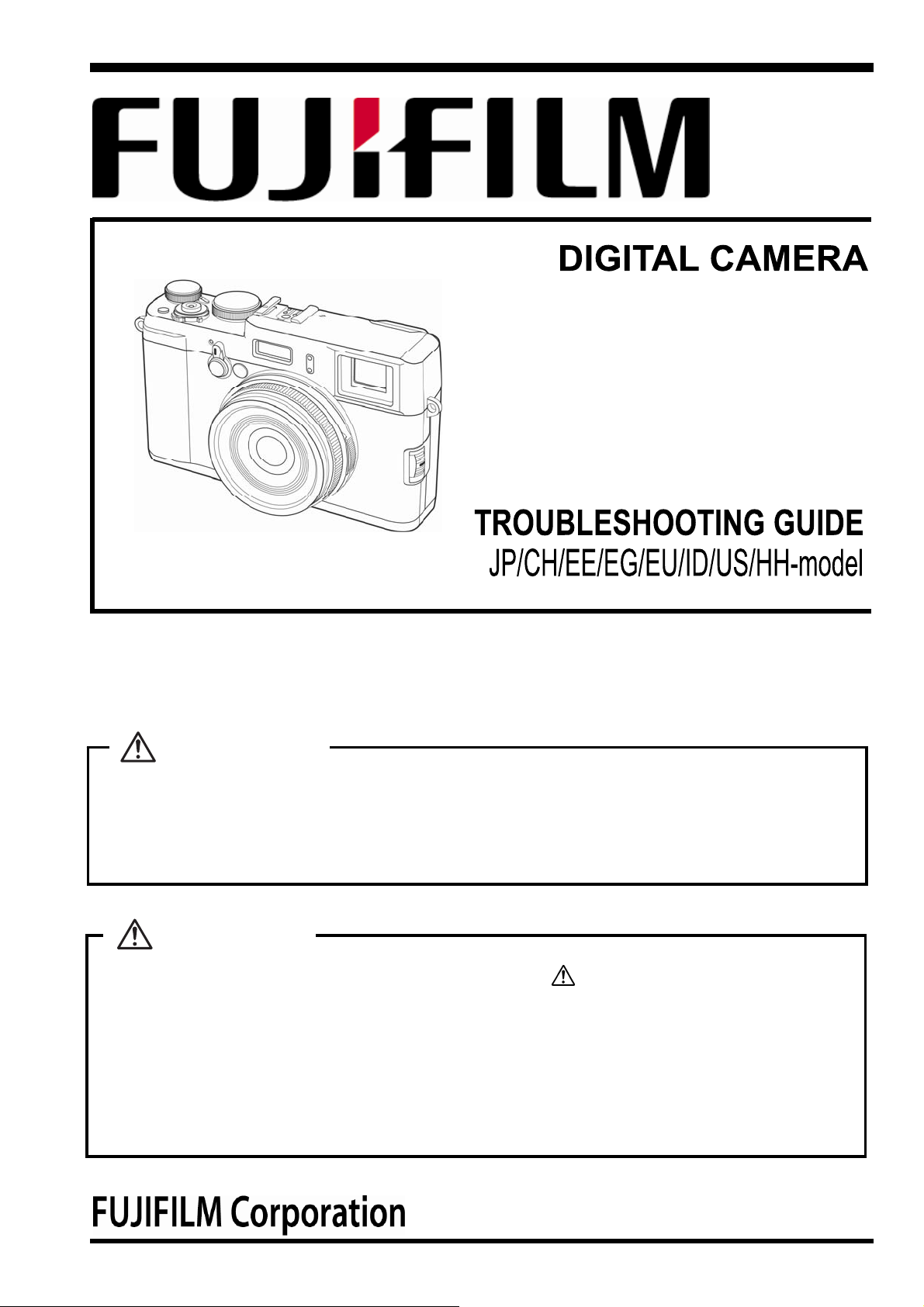
Confidential: FUJIFILM Service Center Use Only
Confidential: FUJIFILM Service Center Use Only
FinePix X100 Troubleshooting Guide
FinePix X100
CAUTION
z BECAUSE THIS PRODUCTIS RoHS LEAD-FREE COMPLIANT, USE THE DESIGNATED
AFTER-SELES PARTS AND THE DESIGNATED LEAD-FREE SOLDER WHEN
PERFORMING REPAIRS. (Refer to page 3)
WARNING
THE COMPONENTS IDENTIFIED WITH THE MARK "
z
DIAGRAM AND IN THE PARTS LIST ARE CRITICAL FOR SAFETY.
PLEASE REPLACE ONLY WITH THE COMPONENTS SPECIFIED ON THE SCHEMATIC
z
DIAGRAM AND IN THE PARTS LIST.
z IF YOU USE PARTS NOT SPECIFIED, IT MAY RESULT IN A FIRE AND AN ELECTRICAL
SHOCK.
" ON THE SCHEMATIC
Ref. No.: ZM00925-400
Printed in Japan 2012.05
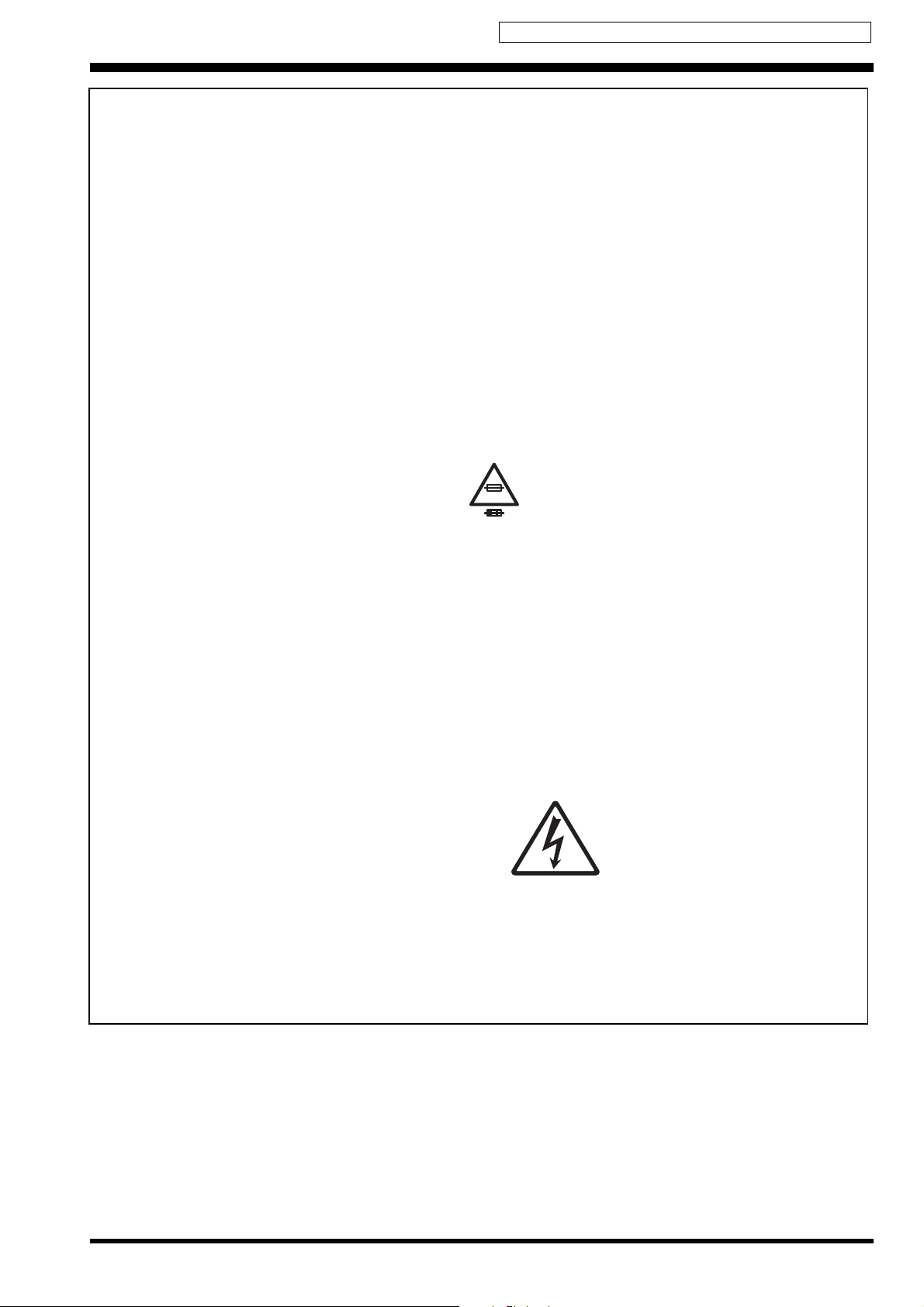
Confidential: FUJIFILM Service Center Use Only
FinePix X100 Troubleshooting Guide
SAFETY CHECK-OUT
After correcting the original problem, perform the following
safety check before return the product to the customer.
1. Check the area of your repair for unsoldered
or poorly soldered connections. Check the
entire board surface for solder splasher and
bridges.
2. Check the interboard wiring to ensure that no
wires are "pinched" or contact high-wattage
resistors.
3. Look for unauthorized replacement parts,
particularly transistors, that were installed
during a previous repair. Point them out to the
customer and recommend their replacement.
4. Look for parts which, though functioning, show
obvious
signs of deterioration. Point them out to the
7. CAUTION: FOR
CONTINUED PROTECTION
AGAINST FIRE HAZARD,
REPLACE ONLY WITH
SAME TYPE 2.5 AMPERES
125V/250V FUSE.
ATTENTION: AFIN
RISK OF FIRE-
2.5A 125V/250V
REPLACE FUSE
2.5A 125V/250V
AS MARKED
D'ASSURER UNE
PROTECTION
PERMANENTE CONTRE
LES RISQUES D'INCENDIE,
REMPLACER
UNIQUEMENT PAR UN
FUSIBLE DE MEME, TYPE
2.5 AMPERES, 125/250
VOLTS.
customer and recommend their replacement.
5. Check the B + voltage to see it is at the values
specified.
6. Make leakage - current measurements to
determine that exposed parts are acceptably
insulated from the supply circuit before
returning the product to the customer.
8. WARNING:
TO REDUCE THE
ELECTRIC SHOCK, BE
CAREFUL TO TOUCH THE
WARNING!
HIGH VOLTAGE
PARTS.
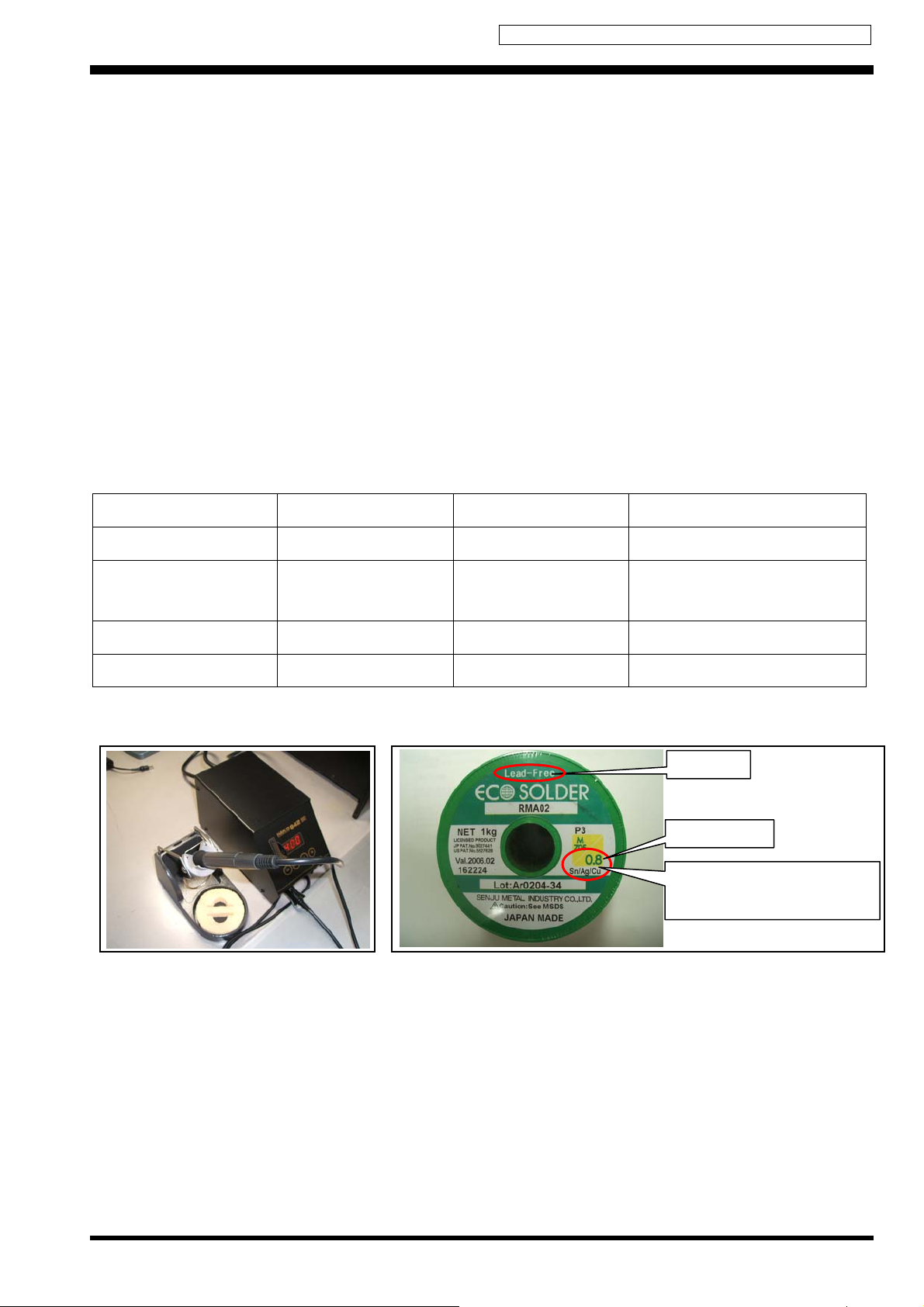
Confidential: FUJIFILM Service Center Use Only
FinePix X100 Troubleshooting Guide
RoHS lead-free compliance
With the exception of parts and materials expressly excluded from the RoHS directive, all the internal con nections and
component parts and materials used in this product are lead-free compliant under the European RoHS directive (*1). Use the
designated after-sales parts and the designated lead-free solder when performing repairs.
*1: Definition of lead-free
A lead content ratio of 0.1 wt% or less in the applicable locations (solder, terminals, electronic components, etc.)
<Lead-free soldering>
When lead-free solder is used, the solder tends to be less workable than when eutectic solder is used. When carrying out
repairs, use a designated lead-free solder, bearing in mind the differing work practices for eutectic solder and lead-free
solder.
■
Differences in the soldering work for lead-free and eutectic solder
Melting point 183°C 220°C
Soldering iron temperature 283°C 320°C
Wetting Good Poor
Surface Gloss Matte
Eutectic solder (Sn-Pb) Lead-free solder
■
Recommended equipment
(Sn-Ag-Cu)
Remark
The bonding temperature that will
give the best bond strength.
lead-free
Wire diameter
Solder type (Displayed symbol)
SnAgCu
■
Soldering iron maintenance
Because of the high soldering iron temperature in lead-free soldering, there is rapid carbonization of the flux adhering to
the tip of the soldering iron.
(1) Always cover the tip of the soldering iron with solder when it is not being used.
(2) If the tip is black from carbonization, wipe it gently with a paper towel soaked in alcohol until the solder will wet.

Confidential: FUJIFILM Service Center Use Only
FinePix X100 Troubleshooting Guide
1. Till in OVF display
2. Firmware upgrade request
3. SS dial not working
4. Dirt/scratches/smudges inside lens
5. Dirt/smudges inside viewfinder
6. Battery adapter loss
7. Not turning on
8. Power going off
9. “Turn off the camera and turn on again” error in macro mode
10. “Turn off the camera and turn on again” error
11. Aperture operation fault
CONTENTS
12. Shutter not releasing
13. Exterior scratches/smudges
14. Button does not working
15. OVF/EVF not switching
16. Freeze
17. LCD display fault
18. Images not playing back
19. Battery consumed quickly
