Follett 110CT425ALI, 110FB425ALI, 110FB425WL, 110CT425WL User Manual
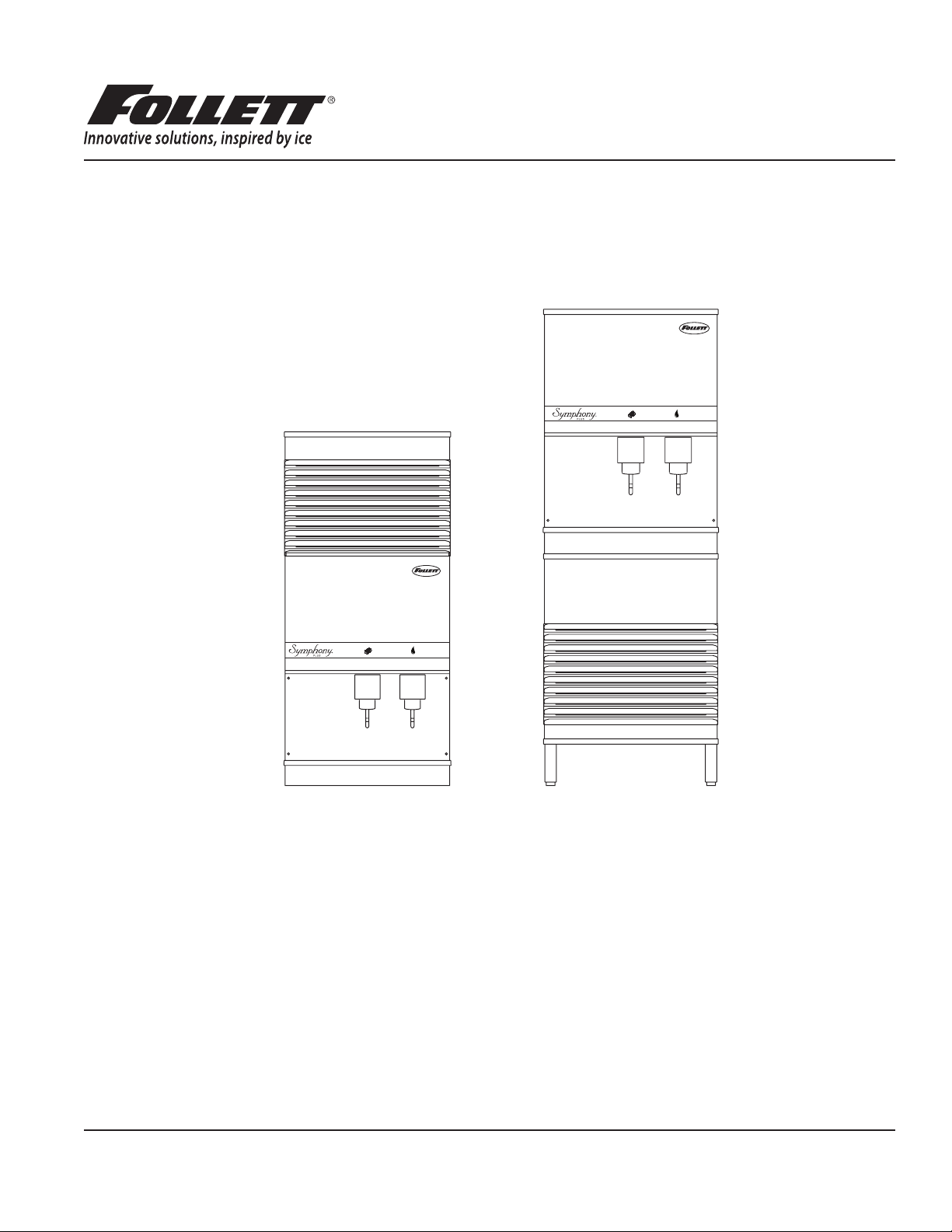
Symphony Plus™ 110 Series
Ice and Water Dispensers
110CT425A/W, 110FB425A/W
Operation and Service Manual
After serial number K39863
Please visit https://www.follettice.com/technicaldocuments
for the Operation and Service manual for your unit.
Welcome to Follett
Follett equipment enjoys a well-deserved reputation for excellent performance, long-term reliability and outstanding
after-the-sale support. To ensure that this equipment delivers that same degree of service, review this guide carefully
before you begin your installation.
Should you have need technical help, please call our Technical Service group at (877) 612-5086 or (610) 252-7301.
Please have your model number, serial number and complete and detailed explanation of the problem when
contacting Technical Service.
Getting Started
After uncrating and removing all packing material. Inspect the equipment for concealed shipping damage. All freight
is to be inspected upon delivery. If visible signs of damage exist, please refuse delivery or sign your delivery receipt
"damaged." Follett Customer Service must be notied within 48 hours. Wherever possible, please include detailed
photos of the damage with the original packaging so that we may start the freight claim process.
801 Church Lane • Easton, PA 18040, USA
Toll free (877) 612-5086 • +1 (610) 252-7301
www.follettice.com
Installation and Service Videos:
www.follettice.com/servicevideolibrary
01234632R00

Contents
Welcome to Follett. . . . . . . . . . . . . . . . . . . . . . . . . . . . . . . . . . . . . . . . . . . . . . . . . . . . . . . . . . . . . . . . . . . . . . . . . . . 3
Before you begin .......................................................................... 3
Specications .............................................................................. 4
Electrical ................................................................................ 4
Ambient ................................................................................. 4
Plumbing ................................................................................ 4
Ventilation clearances ...................................................................... 5
Approximate shipping weight ................................................................ 5
Installation ................................................................................. 5
Before you begin .......................................................................... 5
Installing freestanding dispensers ............................................................ 5
Installing countertop dispensers .............................................................. 7
Installing top mount ice machines ............................................................ 9
User information ........................................................................... 11
How the dispenser works ...................................................................11
How SensorSAFE infrared dispensing works ...................................................11
Quiet Night™/Sleep cycle (does not apply to CR units) ...........................................11
Cleaning and sanitizing ..................................................................... 12
Weekly ................................................................................ 12
Monthly ................................................................................ 12
Semi-Annually (more often if conditions dictate) ................................................ 13
Ice Machine and Dispenser ................................................................ 13
Service ................................................................................... 16
Lever models ........................................................................... 16
SensorSAFE models ..................................................................... 16
Wiring diagram - Lever .................................................................... 17
Wiring diagram - SensorSAFE .............................................................. 18
Dispenser troubleshooting .................................................................. 19
Lever model troubleshooting guide .......................................................... 19
SensorSAFE model troubleshooting guide .................................................... 20
Disassembly and replacement instructions ..................................................... 21
Ice transport tube replacement – Top mount units ............................................... 22
Ice transport tube replacement – Freestanding and RIDE models ..................................22
Thermostat replacement ................................................................... 23
Replacement parts ......................................................................... 24
Dispenser exterior ........................................................................24
Wheelmotor and drive system .............................................................. 25
Dispense chute and splash panel (models with lever dispensing) .................................. 26
Dispense chute and splash panel (models with SensorSAFE infrared dispensing) ..................... 27
Electrical components ....................................................................28
Hopper components ...................................................................... 29
Ice transport tubing ....................................................................... 30
Chilled water components ................................................................. 30
Dispenser plumbing connections ............................................................ 31
Solenoid dispense assembly ...............................................................32
Water treatment accessories for Symphony Plus ice and water dispensers .......................... 33
2 110CT425A/W, 110FB425A/W
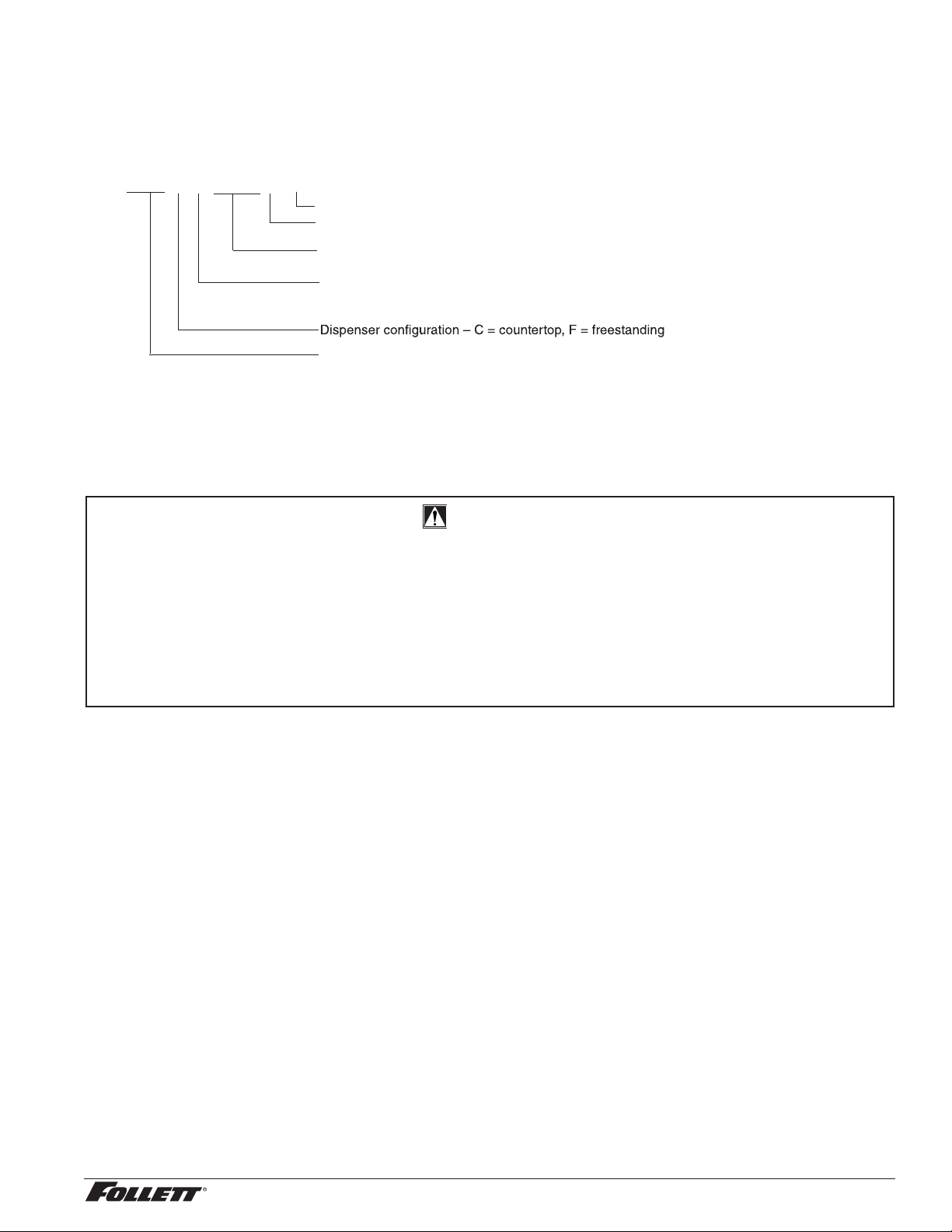
Check your paperwork to determine which model you have. Follett model numbers are designed to provide
information about the type and capacity of Follett ice dispensing equipment. Following is an explanation of the
different model numbers.
110CT425A-L
L = Lever dispensing, S = SensorSAFE infrared dispensing
Condenser type – A = air-cooled, W = water-cooled
Ice machine capacity and refrigerant – 425 = 425 lbs (193 kg)/day, R404a refrigerant
Ice machine location – R = RIDE ice machine, T = integral ice machine in top of cabinet,
B = ice machine in base of freestanding units
Approximate storage capacity in lbs
CAUTION!
§ Do not tilt unit further than 30° off vertical during uncrating or installation.
§ Dispenser bin area contains mechanical, moving parts. Keep hands and arms clear of this area at all times. If
access to this area is required, power to unit must be disconnected rst.
§ Follett recommends a Follett water lter system be installed in the ice machine inlet water line (standard capacity
#00130229, high capacity #00978957, carbonless high capacity #01050442).
§ Prior to operation clean the dispenser in accordance with instructions found in this manual.
§ Ice is slippery. Be sure counters and oors around dispenser are clean, dry and free of ice.
§ Do not block right side air intake or top air exhaust.
110CT425A/W, 110FB425A/W 3
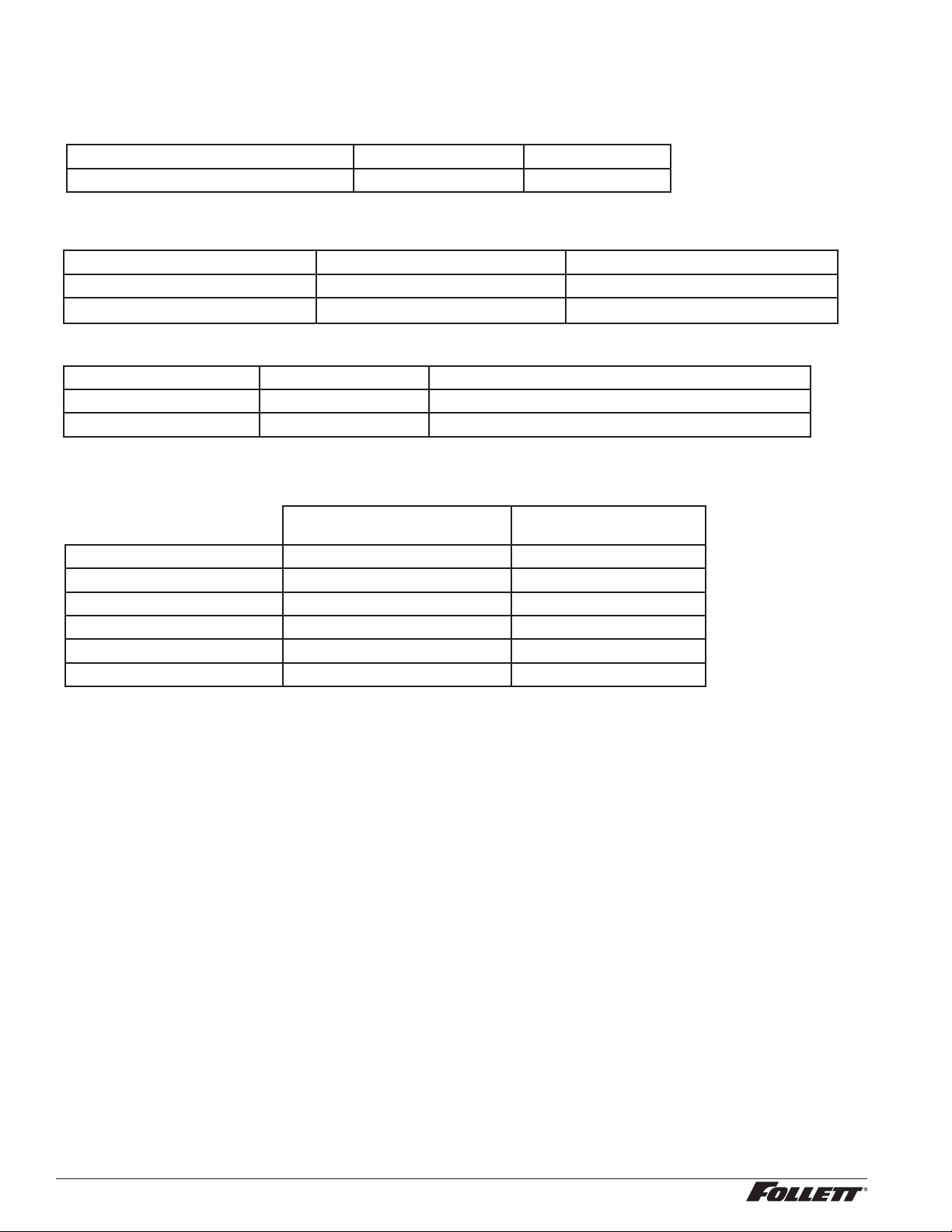
Specications
Electrical
§ Freestanding and countertop models (110FB425A/W, 110CT425A/W) require a dedicated circuit.
Total system Max. circuit
Basic electrical: 115 V/60 Hz/1 phase 11.0A 20A
§ Dispensers and ice machines are supplied with 7-foot power cord with NEMA 5-15 hospital-grade plug. Connect
to a dedicated 15A circuit.
Model Electrical connection Circuits required
110FB425A/W cord & plug provided 115/60/1, 15A max. fuse size
110CT425A/W cord & plug provided 115/60/1, 15A max. fuse size
Ambient
Air temp* 100 F/38 C Max. 50 F/10 C Min. (Best performance below 80 F/27 C)
Water temp
†
Water pressure (psi/bar) 70/5 Max. 10/0.7 Min.
*
Ambient air temperature is measured at the air-cooled condenser coil inlet.
†
Ambient water temperature is measured in the ice machine reservoir.
Plumbing
Dispenser drain 3/4" MPT 3/4" MPT
Ice machine drain 3/4 MPT 3/4" MPT
Dispenser water inlet 3/8" FPT 3/8" FPT
Ice machine water inlet 3/8" FPT —
Cond. inlet – w/c only 3/8" FPT 3/8" FPT
Cond. drain – w/c only 3/8" FPT 3/8" FPT
90 F/32 C Max. 45 F/7.2 C Min. (Best performance below 70 F/21 C)
110CT with integral ice
machine
110FB with ice machine
in base
Note: Water shut-off recommended within 10 ft (3 m) of dispenser. Drain to be hard-piped and insulated. Maintain at
least 1/4" per foot (20 mm per 1 m) run of slope.
Ventilation clearances
§ 110CT425A/W: 6" (15.2 cm) required at top.
Note: 6" (15.2 cm) at each side advised for service.
§ 110FB425A/W: 4" (10.2 cm) required at rear .
Note: 12" (30.5 cm) at top advised for service.
Approximate shipping weight
§ 290 lb (132 kg), base stand: 140 lb (64 kg)
4 110CT425A/W, 110FB425A/W

Installation
Before you begin
§ All dispensers must be installed level in both directions to ensure proper operation.
§ All countertop dispensers provide the option of taking utilities out the bottom or back of the dispenser.
See counter cut-out (Fig. 2) for bottom exiting utilities on units with and without drain pans. For installations
where utilities will exit through back of dispenser, refer to back view drawings.
Installing freestanding dispensers
1. Position dispenser in desired location and adjust legs to level in both directions.
2. Connect water supply to 3/8" FPT tting on back of dispenser (Fig. 1).
3. Connect separate drain lines to 3/4" MPT dispenser drain tting, and 3/4" MPT ice machine drain tting
on back of dispenser.
4. Run drain lines to wall or oor drain. If ice machine drain tting is below an intended wall drain, a
condensate pump must be used.
5. If ice machine is a water-cooled unit, connect water-cooled condenser supply line to 3/8" FPT condenser
inlet tting on back of dispenser.
Note: Do not run condenser supply water through ice machine water lter system.
6. Connect condenser drain line to 3/8" FPT condenser outlet tting on back of dispenser.
Important: Do not connect condenser drain line to any other drain lines.
7. Plug dispenser into 15A rated NEMA 5-15 circuit.
8. Remove front cover of base section by removing two screws at bottom corners of cover. Allow cover to
drop approximately 3/8" (5 mm) and pull forward.
9. Turn on water supply and check for leaks.
110CT425A/W, 110FB425A/W 5
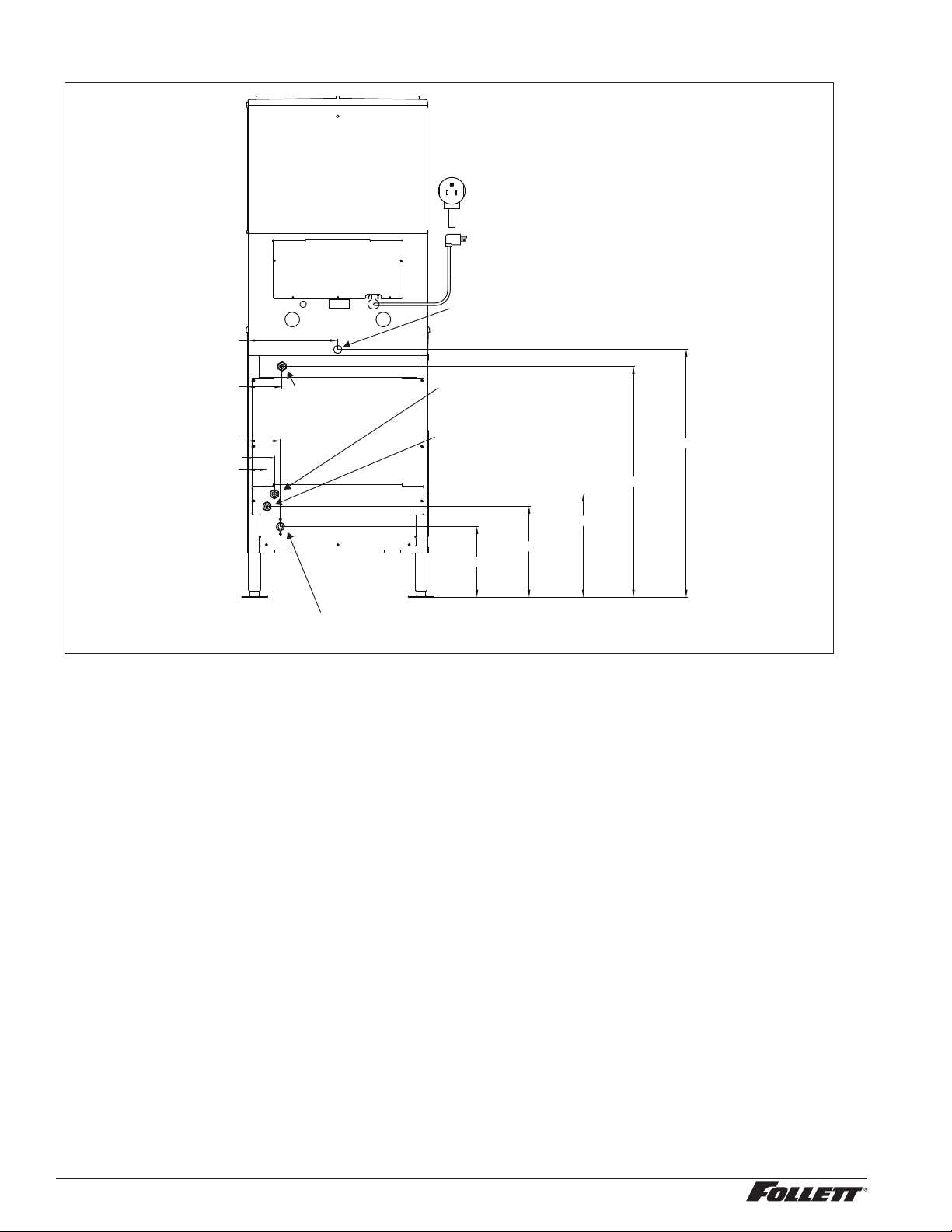
Fig. 1 – Rear connections, freestanding models
access panel
12.25" (31.2 cm)
power cord
NEMA 5-15
3/4" MPT drain
4.75" (11.9 cm)
4.5" (11.4 cm)
3.75" (9.3 cm)
2.75" (6.8 cm)
3/8" FPT
water inlet
3/4" MPT ice machine drain location
3/8" FPT condenser inlet location
(water-cooled only)
3/8" FPT condenser outlet location
(water-cooled only)
31.5" (80 cm)
14" (35.7 cm)
12.38" (31.4 cm)
9.62" (24.4 cm)
33.75" (85.8 cm)
10. Remove top front cover by removing two screws at bottom corners of cover. Lift cover slightly and pull
forward.
11. If dispenser is equipped with SensorSAFE™, remove protective plastic coating from dispense sensor
labels.
12. Turn on dispenser power and bin signal rocker switches. Check dispenser and ice machine operation.
13. Clean ice machine according to instructions in the Cleaning section. Discard ice made during cleaning
process.
14. Turn off ice machine bin signal switch.
15. Remove dispenser hopper lid; clean dispenser according to instructions.
16. Turn ice machine bin signal switch on and replace front covers, securing with screws.
6 110CT425A/W, 110FB425A/W
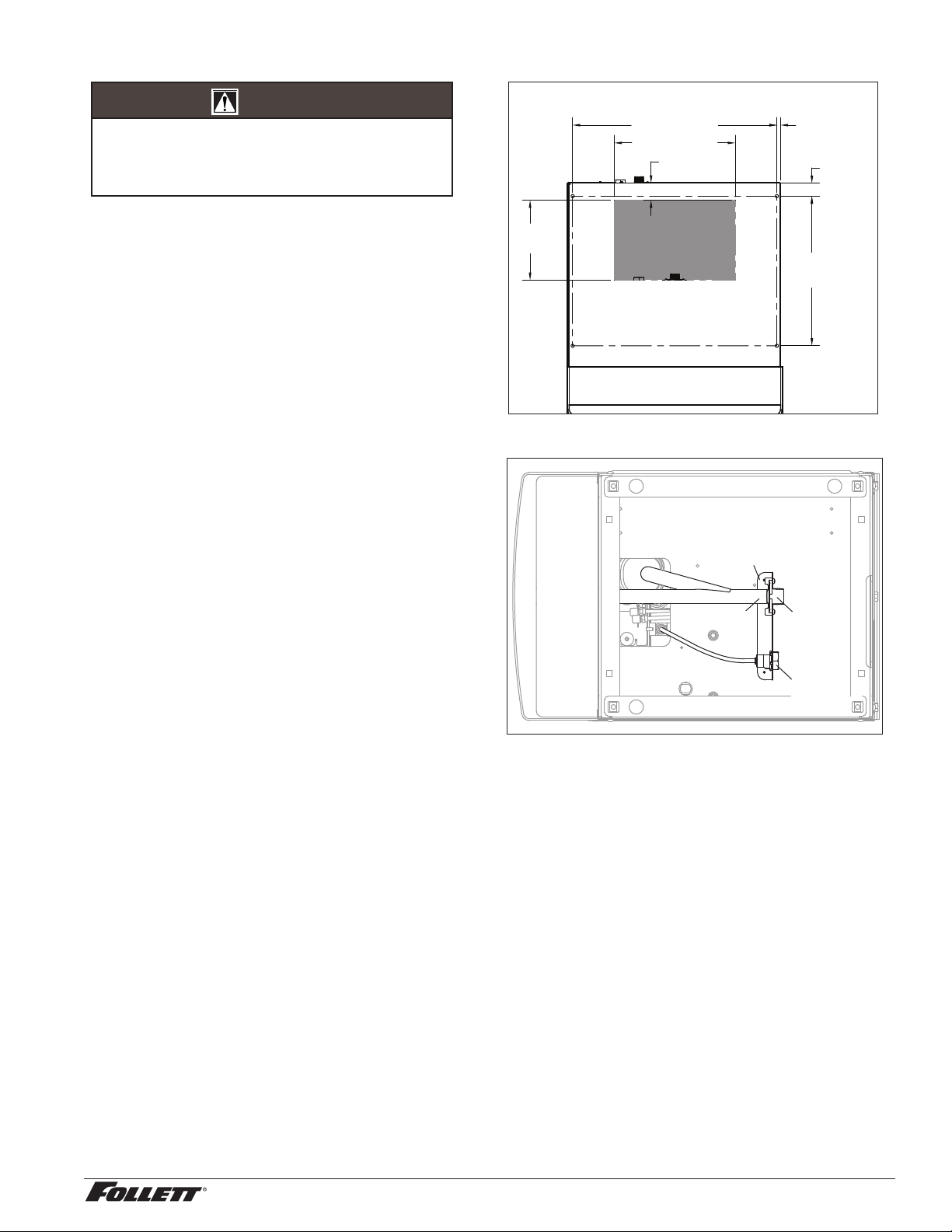
Installing countertop dispensers
bracket
inlet
tting
drain
tting
drain tube
Fig. 2
CAUTION!
Dispensers with top mount ice machines cannot
be mounted on legs. They must be bolted to
counter. Use gloves when lifting ice machine to
protect hands from sheet metal edges.
1. Position dispenser in desired location, mark
dispenser outline on counter and remove
dispenser.
2. Regardless of whether utilities will exit
through back or bottom of dispenser, drill
four (4) 3/8" holes in counter to anchor
dispenser to counter (Fig. 2).
Note: Follett countertop dispensers can have any
or all utilities run directly through counter or
out rear of dispenser. For dispensers with
any utilities exiting through counter, make
counter cut-out (Fig. 2).
3. For utilities exiting through bottom only:
(a) Make cut out as shown (Fig. 2).
(b) Move drain tting from back of dispenser
and mount where shown (Fig.3).
(c) Cut drain tube to length and attach to barbed
connection.
(d) Move inlet water tting from back of
dispenser and mount where shown (Fig.3).
(e) Cut water tubing to length and re-insert into
water tting.
Note: Utility connections can be accessed through
front of dispenser by removing stainless
steel splash panel, or by removing access
panel (Fig. 4) on back of dispenser.
UNDERSIDE VIEW OF DISPENSER
9.25"
(23.5 cm)
23.63" (60.0 cm)
14.00" (35.6 cm)
2.00" (5.1 cm)
CUTOUT
0.44"
(11 mm)
1.50"
(3.8 cm)
17.31"
(44.0 cm)
Fig. 3 – Bottom exiting utilities (countertop units)
110CT425A/W, 110FB425A/W 7
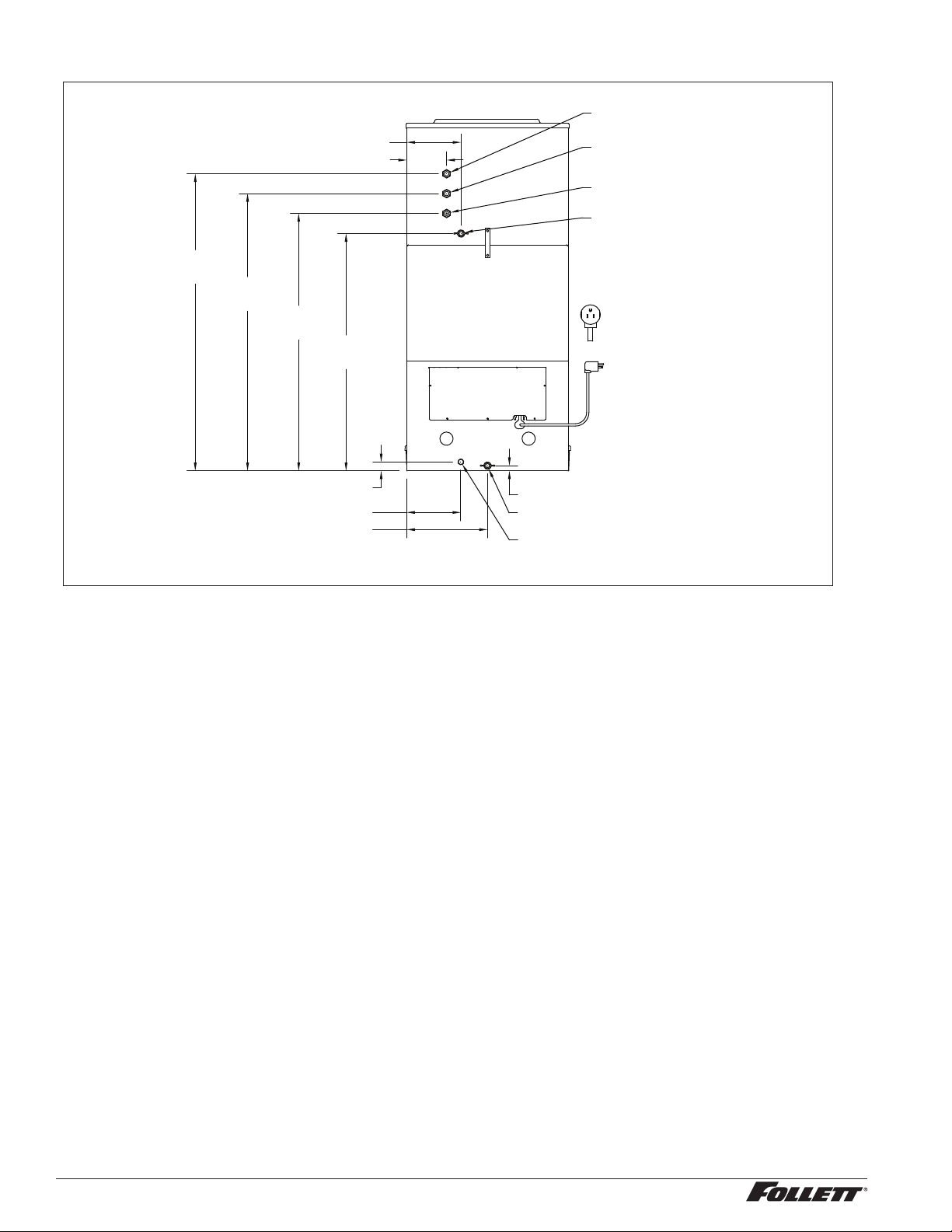
Fig. 4 – Rear connections, countertop models
8.22" (201 cm)
6.06" (15.5 cm)
44.97" (114 cm)
41.97" (106 cm)
38.97" (99 cm)
35.91" (91 cm)
CONDENSER INLET
3/8" NPT FEMALE
WATER COOLED ONLY
CONDENSER OUTLET
3/8" NPT FEMALE
WATER COOLED ONLY
POTABLE WATER INLET
3/8" NPT FEMALE
DRAIN
3/4" NPT MALE
ACCESS PANEL
1.34" (35 mm)
8.22" (20.8 cm)
12.25" (31 cm)
0.78" (20 mm)
DRAIN
3/4" NPT MALE
WATER INLET
(INTERNAL)
3/8" NPT FEMALE
4. If power is to be supplied through counter cut-out, complete steps 6-9. If power is to be supplied through
rear of dispenser, proceed to step 10.
5. Temporarily remove rear access panel (Fig. 4) from rear of dispenser.
6. Loosen junction box mounting screws. Lift junction box and power cord up until cord and mounting
screws clear notches on rear panel of dispenser. Remove Phillips-head screws from right side of junction
box.
7. Rotate junction box 90 degrees so that screw holes on right side of junction box align with holes on rear
dispenser panel. Secure junction box to dispenser using Phillips-head screws.
8. Place power cord inside dispenser and replace access panel (Fig. 4) to rear of dispenser.
Note: For dispensers to be installed with utilities connected through rear of dispenser, it may be easier to make
preliminary connections before dispenser is set in place.
9. Apply a thick bead, approximately. 1/4" (7 mm) diameter, of NSF listed silicone sealant (Dow-Corning®
RTV-732 or equivalent) 1/4" (7 mm) inside marked outline of dispenser.
10. Carefully position dispenser on counter.
11. Remove four screws securing splash panel to front of dispenser and gently lay splash panel on counter.
(Water line to solenoid valve can be disconnected from water inlet valve by pushing on ring at end of inlet
tting while pulling on tubing.)
12. Secure dispenser to counter with four 3/8" bolts (supplied by others).
13. Smooth excess sealant around outside of dispenser.
8 110CT425A/W, 110FB425A/W
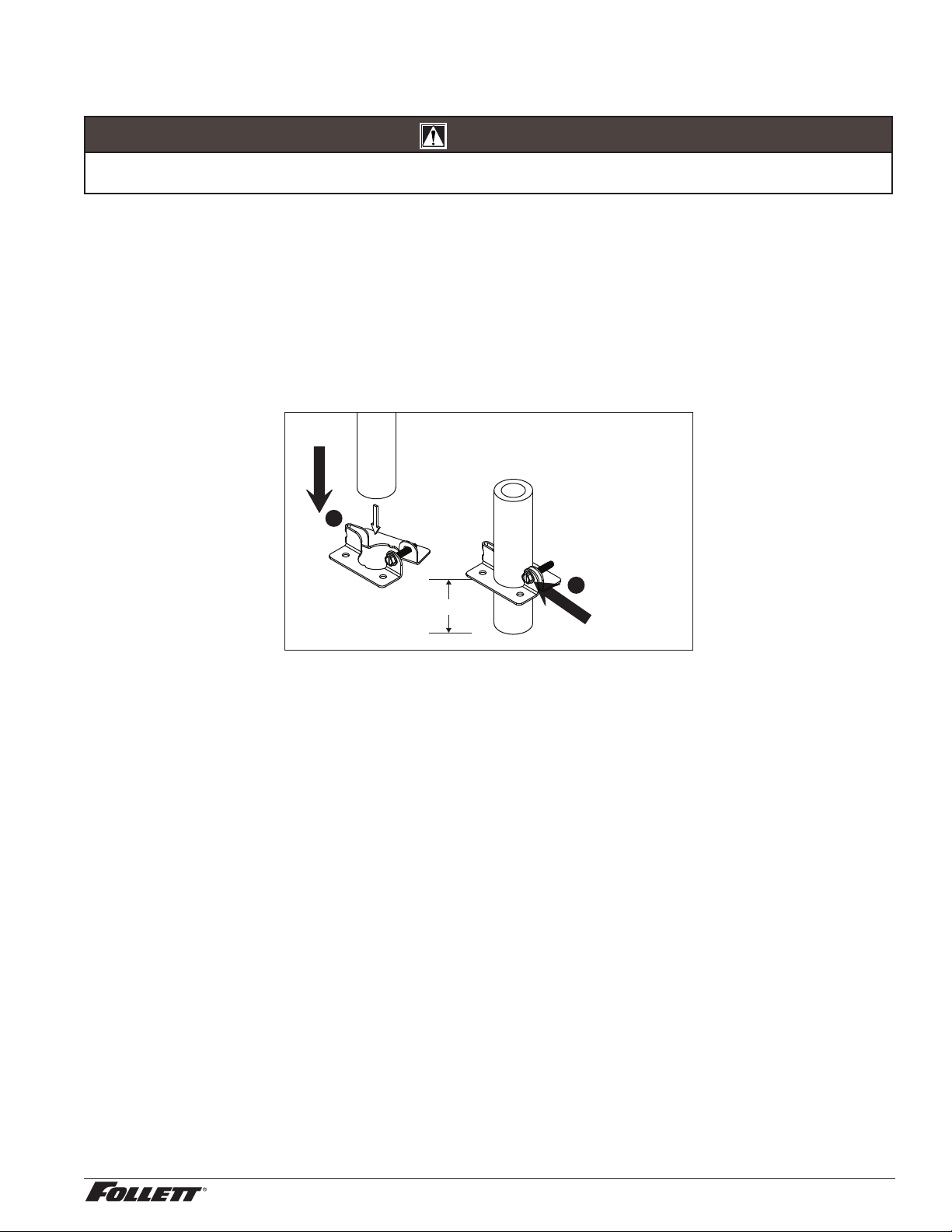
Installing top mount ice machines
3
Models 110CT425A/W
CAUTION!
Dispensers with top mount ice machines cannot be mounted on legs. They must be bolted to counter. Use gloves
when lifting ice machine to protect hands from sheet metal edges.
1. Remove dispenser top front cover by removing two screws at bottom corners of cover, lifting cover slightly
and pulling forward.
2. Remove ice machine compartment top and side panels.
3. Remove ice machine hold-down bracket from front of ice machine compartment.
4. Lift ice machine onto dispenser top and slide ice machine completely into position, compressor end rst.
5. Reinstall hold-down bracket on front of ice machine with power cord and bin signal cords in notch. Do not
cut or pinch cords.
6. Insert loose end of ice transport tube through bracket (on ice machine base) into hopper access hole.
Tighten transport tube clamp screw to secure ice transport tube.
7. Connect plastic water supply line to water ll solenoid.
1
1.00" (2.54 cm)
2
Tighten clamp
screw
110CT425A/W, 110FB425A/W 9
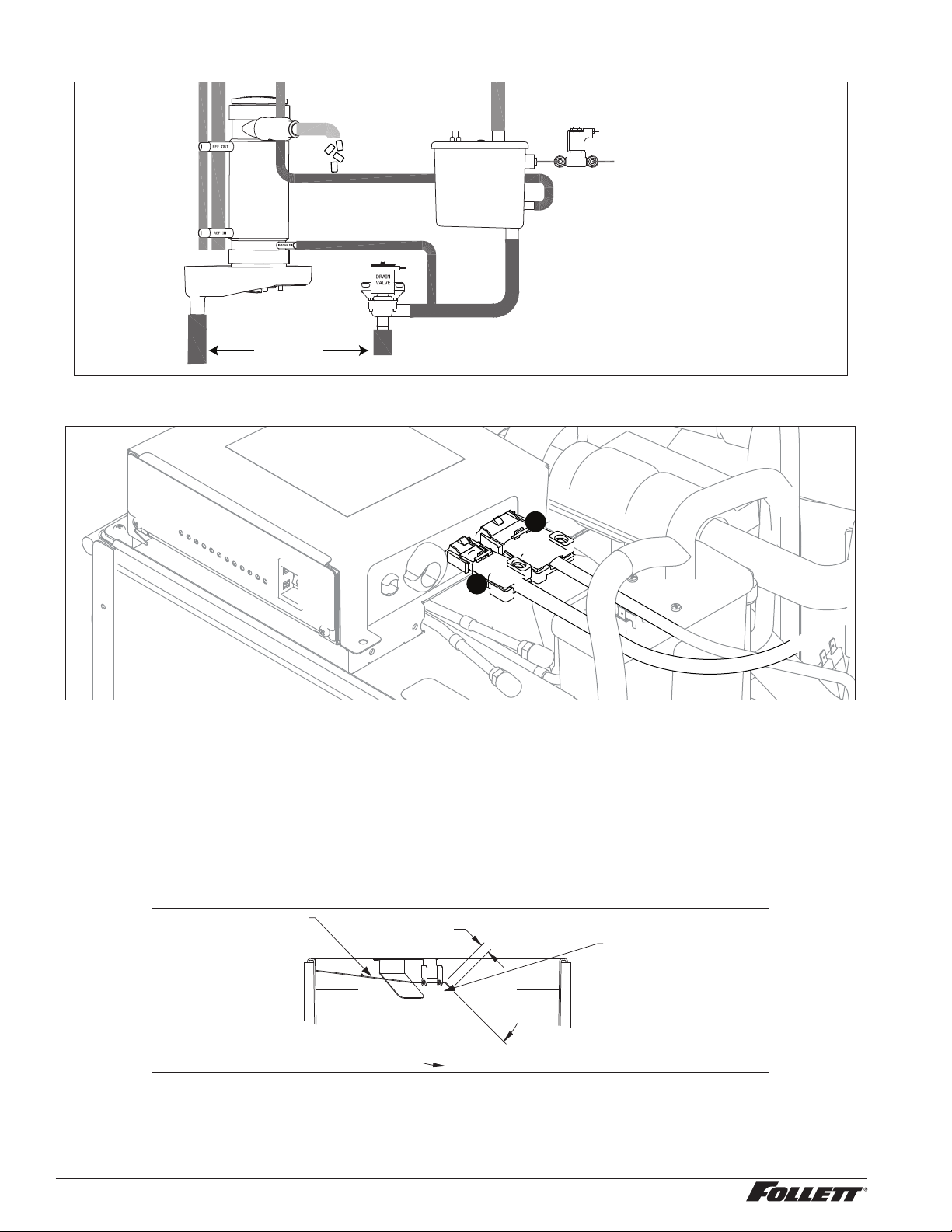
8. Connect molded drain tube to evaporator drain pan, purge solenoid and rear drain tting.
CLEANING CUP
VENT
RESERVOIR FILL
ICE
NOZZLE
SOLENOID
WATER
RESERVOIR
EVAPORATOR
DRAIN PAN
TO DRAIN CUP
WATER SUPPLY
3/8" FPT, 45-90 F (7-32 C)
10-70 PSI (69-483 KPA)
9. Connect dispenser bin signal cable to two-pin receptacle on the ice machine electrical box ➊ and
connect the three-pin receptacle to the ice machine electrical box ➋.
2
1
10. On dispensers equipped with water-cooled ice machines, connect condenser water supply and drain
lines to condenser ttings on ice machine.
11. Turn on water supply and check for leaks.
12. Plug dispenser power cord into 15A rated NEMA 5-15 circuit.
13. If dispenser is equipped with SensorSAFE, remove protective plastic coating from dispense sensor
labels.
14. Turn on power and bin signal rocker switches and test operation.
15. Clean ice machine following instructions in Cleaning section.
16. Remove dispenser hopper access lid and clean dispenser according to instructions.
1 7. Replace front cover and secure with screws. Installation is complete.
ice level control thermostat
0.75" (19 mm)
Hand bend cap tube
end to approximately
45° as shown
45°
10 110CT425A/W, 110FB425A/W

User information
How the dispenser works
Follett’s 110 series automatic-load ice and water dispensers are equipped with Follett’s 425 lb (193 kg)/day ice
machine. In the continuous icemaking process, water freezes to the inside wall of the evaporator. A rotating
stainless steel auger carries the ice to the top of the evaporator where it is compressed and extruded through an
outlet port. The ice is then pushed through a tube to the storage hopper. When the hopper is full, a bin thermostat
opens and shuts the ice machine off. When the dispense mechanism is activated, a dispense motor is turned on,
causing the wheel to turn. This moves ice to the dispense chute where it drops by gravity into the container held
below the chute.
How SensorSAFE infrared dispensing works
Follett’s SensorSAFE infrared dispensing maximizes sanitation and minimizes the possibility of crosscontamination by eliminating physical contact between the cup or container and dispenser. Sensors in the panel
use reected infrared light to detect the presence of the container and send a signal to a control board which then
activates the appropriate components for ice or water dispensing.
The SensorSAFE infrared dispensing package includes a cleaning switch under the left side of the front cover
which temporarily shuts off dispensing to allow cleaning of the panel and lenses. If the switch is not turned back on
after cleaning, the dispenser automatically resets after two minutes for normal operation.
SensorSAFE infrared dispensing also includes a time limit safety feature which automatically stops ice dispensing
after one minute of continuous dispensing. Dispensing can be resumed by moving the container away from the
dispenser and returning it to the activation zone.
Quiet Night™/Sleep cycle
The board monitors ice dispensing through a line voltage input to P15. If the ice dispense has not been initiated for
more than 5 seconds during the 20 minute time delay, the SLEEP CYCLE LED comes on. The machine will stay
off for 12 hours unless 5 seconds of dispensing is seen. After 12 hours, the SLEEP CYCLE LED goes out and the
ice making will resume if the bin thermostat is closed. The sleep cycle can be deated using the DIP switches on
the ice machine control board.
110CT425A/W, 110FB425A/W 11
