
414D, 419D, 424D
Laser Distance Meter
Users Manual
June 2012, Rev. 1, 7/16
© 2012-2016 Fluke Corporation. All rights reserved. Specifications are subject to change without notice.
All product names are trademarks of their respective companies.

Table of Contents
Title Page
Introduction .................................................................................................................... 1
How to Contact Fluke ..................................................................................................... 1
Safety Information .......................................................................................................... 2
Features ......................................................................................................................... 4
Before You Start ............................................................................................................. 5
Batteries .................................................................................................................... 5
Multifunctional Endpiece ............................................................................................ 6
Keypad ...................................................................................................................... 7
Display ....................................................................................................................... 8
Button Functions ............................................................................................................ 9
On/Off ........................................................................................................................ 9
Basics ........................................................................................................................ 9
Units of Measurement ............................................................................................... 10
Timer (419D/424D) .................................................................................................... 11
Beeper (419D/424D) ................................................................................................. 11
Backlight (419D/424D) .............................................................................................. 11
Keypad Lock (419D/424D) ........................................................................................ 11
Compass (424D) ....................................................................................................... 12
Compass Calibration ................................................................................................. 12
Automatic Calibration ............................................................................................ 12
i

414D, 419D, 424D
Users Manual
Manual Calibration ............................................................................................... 12
Magnetic Declination ............................................................................................ 13
Clear ......................................................................................................................... 15
Measurements with a Tripod ..................................................................................... 15
Reference Point ........................................................................................................ 15
Measurements ............................................................................................................... 16
Single Distance Measurement .................................................................................. 16
Minimum/Maximum Tracking .................................................................................... 16
Addition/Subtraction .................................................................................................. 17
Area .......................................................................................................................... 18
Volume ...................................................................................................................... 18
Tilt (424D only) .......................................................................................................... 19
Smart Horizontal Mode (424D only) ..................................................................... 19
Height Tracking (424D only) ................................................................................. 20
Leveling ................................................................................................................ 20
Tilt Sensor Calibration .......................................................................................... 21
Stake Out Measurement (419D/424D) ...................................................................... 22
Corner Angle Measurement (424D only) .................................................................. 24
Indirect Measurement ............................................................................................... 25
Memory (419D/424D) .................................................................................................... 29
Maintenance .................................................................................................................. 29
Message codes ............................................................................................................. 30
Specifications ................................................................................................................ 31
ii

414D, 419D, 424D
Users Manual
Safety Information
A Warning identifies hazardous conditions and
procedures that are dangerous to the user.
W* Warning
To prevent eye damage and personal injury:
• Read all safety information before you use the
Product.
• Carefully read all instructions.
• Use the Product only as specified, or the
protection supplied by the Product can be
compromised.
• Do not use the Product around explosive gas,
vapor, or in damp or wet environments.
• Do not use the Product if it operates incorrectly.
• Do not use the Product if it is damaged.
• Disable the Product if it is damaged.
• Do not look into the laser. Do not point the laser
directly at persons or animals or indirectly off
reflective surfaces.
• Do not look directly into the laser with optical
tools (for example, binoculars, telescopes,
microscopes). Optical tools can focus the laser
and be dangerous to the eye.
• Do not open the Product. The laser beam is
dangerous to eyes. Have the Product repaired
only through an approved technical site.
• Remove the batteries if the Product is not used
for an extended period of time, or if stored in
temperatures above 50 °C. If the batteries are not
removed, battery leakage can damage the
Product.
• Replace the batteries when the low battery
indicator shows to prevent incorrect
measurements.
2

Laser Distance Meter
Safety Information
Table 1 is a list of symbols used on the Product and in
this manual.
Table 1. Symbols
Symbol Description Symbol Description
W
*
P
~
Consult user documentation.
WARNING. RISK OF DANGER.
WARNING. LASER RADIATION. Risk
of eye damage.
Conforms to European Union
directives.
This product complies with the WEEE Directive marking requirements. The affixed label indicates that
you must not discard this electrical/electronic product in domestic household waste. Product Category:
With reference to the equipment types in the WEEE Directive Annex I, this product is classed as
category 9 "Monitoring and Control Instrumentation" product. Do not dispose of this product as unsorted
municipal waste.
Indicates a Class 2 laser. The following text will appear with the symbol on the product label: “IEC/EN
60825-1. Complies with 21 CFR 1040.10 and 1040.11 except for deviations pursuant to Laser Notice 50,
dated June 24, 2007.” In addition, the following pattern on the label will indicate wavelength and optical
power: λ = xxxnm, x.xxmW.
Ã
Battery status.
Battery or battery compartment.
Conforms to relevant Australian Safety and
EMC standards.
Conforms to relevant South Korean EMC
Standards.
3

414D, 419D, 424D
Users Manual
Features
Table 2 is a list of features for the Meter by model.
Table 2. Model Feature Comparison
Feature 414D 419D 424D Feature 414D 419D 424D
Display Lines 2 3 4 Timer • •
Memory
Add/Subtract • • • Keypad Lock • •
Area • • • Tripod Measurement • •
Volume • • • Compass •
Continuous Measurement • • Triangular Area •
Pythagoras Calculations 1+2 Full Full Smart Horizontal Mode (Tilt) •
Stake Out
Multifunction Endpiece • • Room Corner Angle •
Beeper • • Handstrap • • •
[1]
20 20 Display/Keypad Illumination • •
[2]
• • Height Tracking •
[1] 419D and 424D store a maximum of 20 complete display readouts.
[2] 419D uses 1 value. 424D uses 2 values.
4

Laser Distance Meter
Before You Start
Before You Start
This section has basic information about the batteries and
measurement reference point. It also describes the Meter
keypad and display.
Batteries
Replace the batteries when blinks in the display.
To install or replace the batteries:
1. Remove battery compartment lid. See Figure 1.
2. Attach the handstrap.
3. Install two AAA (LR03) batteries with the correct
polarity.
Note
Do not use zinc-carbon batteries.
4. Close the battery compartment.
1
gwo01.eps
5

414D, 419D, 424D
Users Manual
Multifunctional Endpiece
The 419D and 424D Meters adapt to multiple
measurement situations with the multifunctional endpiece.
See Figure 2:
• For measurements from an edge, fold out the
endpiece (90 °) until it locks into place. See Figure 3.
• For measurements from a corner, fold out the
endpiece (90 °) until it locks into place. Push the
endpiece lightly to the right side to fold it out fully. See
Figures 2 and 4.
• A built-in sensor automatically senses the orientation
of the endpiece and adjusts the zero point.
2
1
2
gwo02.eps
3
gwo03.eps
4
gwo04.eps
6
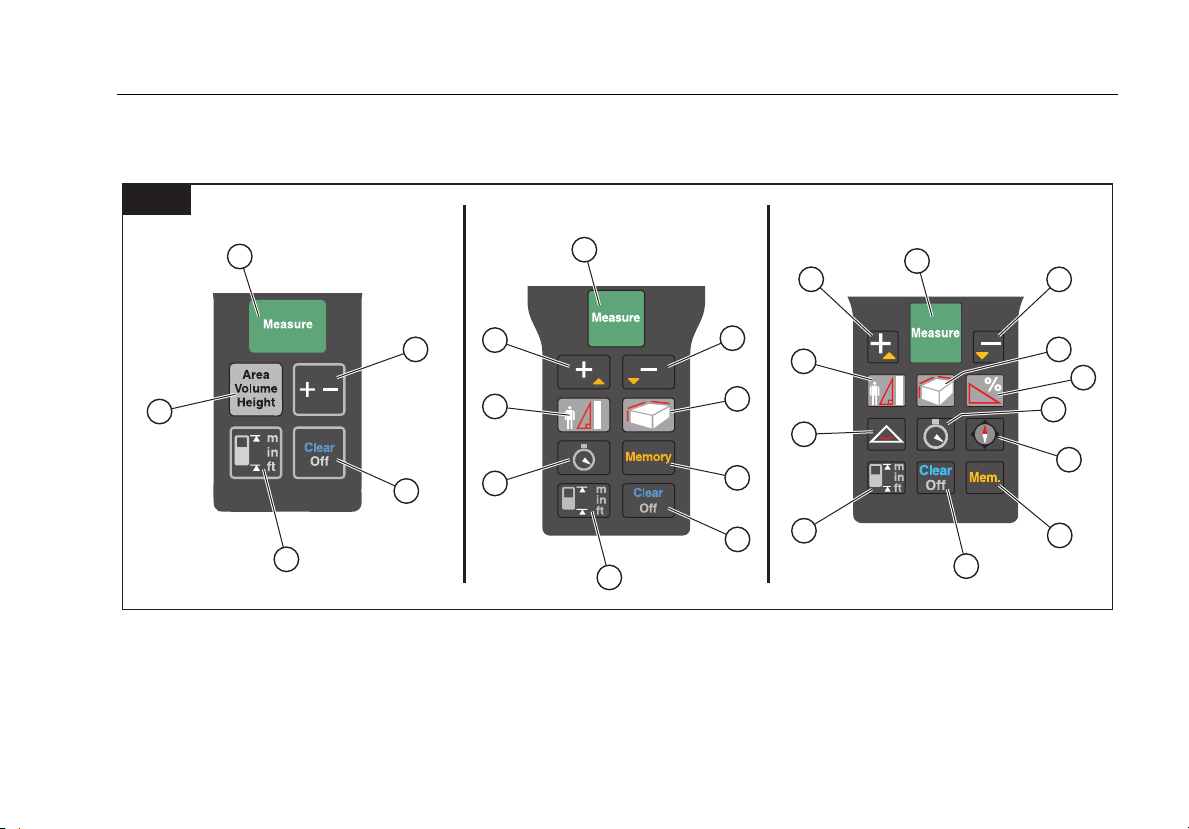
Laser Distance Meter
Before You Start
Keypad
Figure 5 shows the location of each function button on the keypad.
5
424D419D414D
1
1
3
1
4
2
7
5
6
3
8
11
6
4
8
9
13
10
5
6
5
Measure/Power On Clear/Off Area/Volume Triangle
Plus (+)/Minus (-) Reference/Change Units Memory Compass
Plus (+)/Scroll Up Area/Volume/Indirect Measurement (Pythagoras) Timer
Minus (-)/Scroll Down Indirect Measurement (Pythagoras and Stake Out) Tilt
9
11
10
12
14
gwo05.eps
7

414D, 419D, 424D
Users Manual
Display
Figure 6 shows the readout location on the display for each function.
6
14
1 8
2
3
4
4
5
12
6
10
5
11
12
7
13
3
6
2 8
1
19
9
7
14 20
4
15
10
2
11
16
18
12
13
6
424D419D414D
17
3
8
1
19
21
5
7
gwo06.eps
Battery Status Units of Measurement 2nd Result Available Timer/Compass (424D only)
Info Pythagoras Stake Out Leveling
Area/Volume Memory Tilt Angle Triangle Area
Measurement Reference Circumference Slope Distance
Min/Max Measurement (Tracking Mode) Wall Area Indirect Height
Measurement Readout Addition/Subtraction Ceiling Area
9
8

Laser Distance Meter
Button Functions
Button Functions
This section is about how to use the buttons and identifies
when a function is model-dependent. When not identified,
all models include the function.
On/Off
Push to turn on the Meter and laser. The display
shows the battery symbol until you push a different
button.
Push for 2 seconds to turn off the meter.
Note
The Meter turns off automatically if not used in
180 seconds.
Basics
414D
Measure Button
:
Push
• 1x = Laser on
• 2x = Measure
In Pythagoras calculation mode:
• 2 seconds = Tracking (min/max measurement)
Function Buttons
:
Push
• 1x = Area
• 2x = Volume
• 3x = Pythagoras 1
• 4x = Pythagoras 2
419D/424D
Measure Button
When off, push for 2 seconds = Continuous Laser On
Push :
• 1x = Laser On
• 2x = Measure
• 2 seconds = Tracking (min/max measurement)
Function Buttons
:
Push
• 1x = Pythagoras 1
• 2x = Pythagoras 2
• 3x = Pythagoras 3
• 4x = Stake Out (419D: 1 value / 424D: 2 values)
9
