Page 1
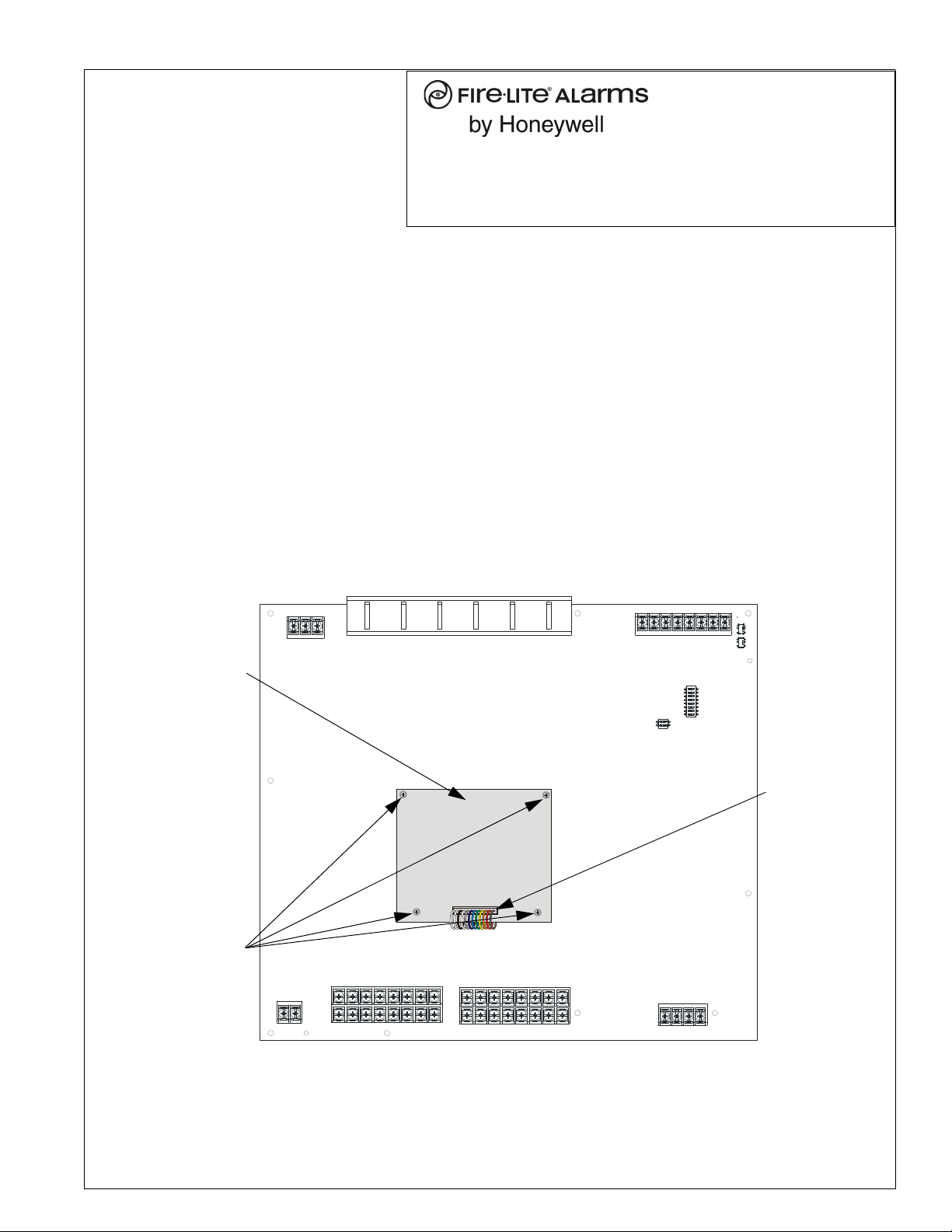
One Fire-Lite Place
Northford, CT 06472-1653 USA
203-484-7161 • FAX 203-484-7118
www.firelite.com
ECC-50WBU Backup Amplifier
Product Installation Document
PN LS10059-002FL-E:A 12/3/2013 14-121
The ECC-50WBU provides backup capability when operating the ECC-50BDA in the 100 watt with backup mode.
(Refer for the Distributed Audio Manual PN #LS10027-000FL00-E.)
The ECC-50WBU and ECC-50BDA are compatible with the ECC-50/100 Emergency Command Center (Manual PN
#LS10001-000FL00-E).
The ECC-50WBU mounts onto the ECC-50BDA board with the standoffs provided. Figure 1 shows the location of the
ECC-50WBU on the ECC-50BDA board.
To install the ECC-50WBU,
1. Make sure that all power supplied to the ECC-50BDA has been removed.
2. Insert the supplied M/F standoffs in the locations shown below.
3. Connect the backup amplifier cable harness (P/N 50116775-001) to the connector labeled “Backup Amplifier” on the
ECC-50BDA.
4. Lay the ECC-50WBU over the standoffs installed in step 2 and secure with supplied screws.
5. Connect the other end of the cable harness to the header on the ECC-50WBU.
6. Restore AC power and reconnect backup batteries.
ECC-50WBU
screw and standoff
locations
connector
cable
eccdual50daBU.wmf
Figure 1 Installing the ECC-50WBU
