Fender MUSTANG GT40, MUSTANG GT200, MUSTANG GT100 Owner's Manual

MUSTANG GT40
MUSTANG GT100
MUSTANG GT200
ADDENDUM TO
EXPANDED OWNER’S MANUAL
FIRMWARE V2.0
SEPTEMBER 2018

AMPLIFIER AND EFFECTS MODELS
AMPLIFIERS
Recently added Mustang GT amplier models:
• IIC+ CLEAN: Inspired by the clean channel of the Mesa/Boogie Mark IIC+MB.
• IIC+ LEAD: Quintessential mid-’80s metal tones inspired by the Mesa/Boogie Mark IIC+MB lead channel.
• BB15 LOW: Based on the low gain structure setting of the Bassbreaker 15.
• BB15 MED: Based on the medium gain structure setting of the Bassbreaker 15.
• BB15 HIGH: Based on the high gain structure setting of the Bassbreaker 15.
• FBE-100: Inspired by both lead channels (BE and HBE) of the Friedman BE-100.
• DUAL SHOWMAN: Based on the ’60s/’70s all-tube Fender classic used on big stages everywhere.
• TUBE PREAMP: Direct-to-mixing-desk studio purity with increased tube console-like harmonic coloration.
• ACOUSTASONIC: For use with piezo-equipped electric/acoustic guitars. Based on the preamp of Fender’s award-winning Acoustason-
ic amps; exible string-dynamics feature with selectable notch frequency.
• ACOUSTIC SIM: Six distinctive acoustic guitar simulations for transforming electric guitar with great-sounding acoustic tone. Paired
with Acoustasonic preamp for additional tone shaping.
CABINETS
Recently added Mustang GT cabinet models:
• 1x12 BB15: Based on Fender’s open-back Bassbreaker 15 cabinet with Celestion® V-Type speaker.
• 1x12 EV: Based on an open-back Mesa Boogie Mark IIC+ bubinga cabinet with EVM12L speaker.
• 2x15 D130: Based on a Fender Showman® cab with the distinctive attack of JBL® D130F speakers.
• 4x12 RCT: Based on a closed-back Mesa Boogie Rectier 4x12 cabinet with Celestion® V30 speakers.
• 4x12 SOL: Based on a closed-back Soldano 4x12 cabinet with Eminence® Legend speakers.
• 4x12 FRD: Based on a closed-back Friedman 4x12 cabinet with Celestion® Greenback speakers.
• 4x12B FRD: Brighter version of the Friedman 4x12 cabinet model.
• 4x12B V30: Brighter version of the 4x12 V30 cabinet model.
• 4x12B GB: Brighter version of the 4x12 GB cabinet model.
• 4x12B 75W: Brighter version of the 4x12 75-watt cabinet model.
EFFECTS
Recently added Mustang GT eects models:
• METAL GATE: Inspired by the ISP Technologies Decimator II G String pedal. Especially ideal for high-gain metal, with a very fast
attenuation curve.
• MOD SMALL HALL REVERB: Builds on Fender’s Small Hall Reverb by adding lush modulation to internal reverb structure. Added
high- and low-frequency cut controls further expand creative possibilities.
• MOD LARGE HALL REVERB: Similar to Mod Small Hall Reverb above, with modulation added to internal structure of Fender Large
Hall Reverb.
• MYTHIC DRIVE: Inspired by the ’90s-era Klon Centaur; a germanium-diode overdrive with smoothly subtle color and character from a complex gain structure that blends clean and distorted signals without signicantly altering guitar tone.
• SUSTAIN: Inspired by the MXR M-163 Sustain, a rare 1980s compressor pedal with a particularly strong compression eect and a
short attack time.
• 2290 DELAY: Inspired by the TC Electronic TC 2290 delay, a 1980s studio-standard digital delay still sought after today for its crisp
repeats and versatile panning/modulation options.
• MEMORY DELAY: Inspired by the Electro-Harmonix Deluxe Memory Man, a late-’70s “bucket-brigade” delay pedal that imparts distinctive character to repeats and modulation.
1
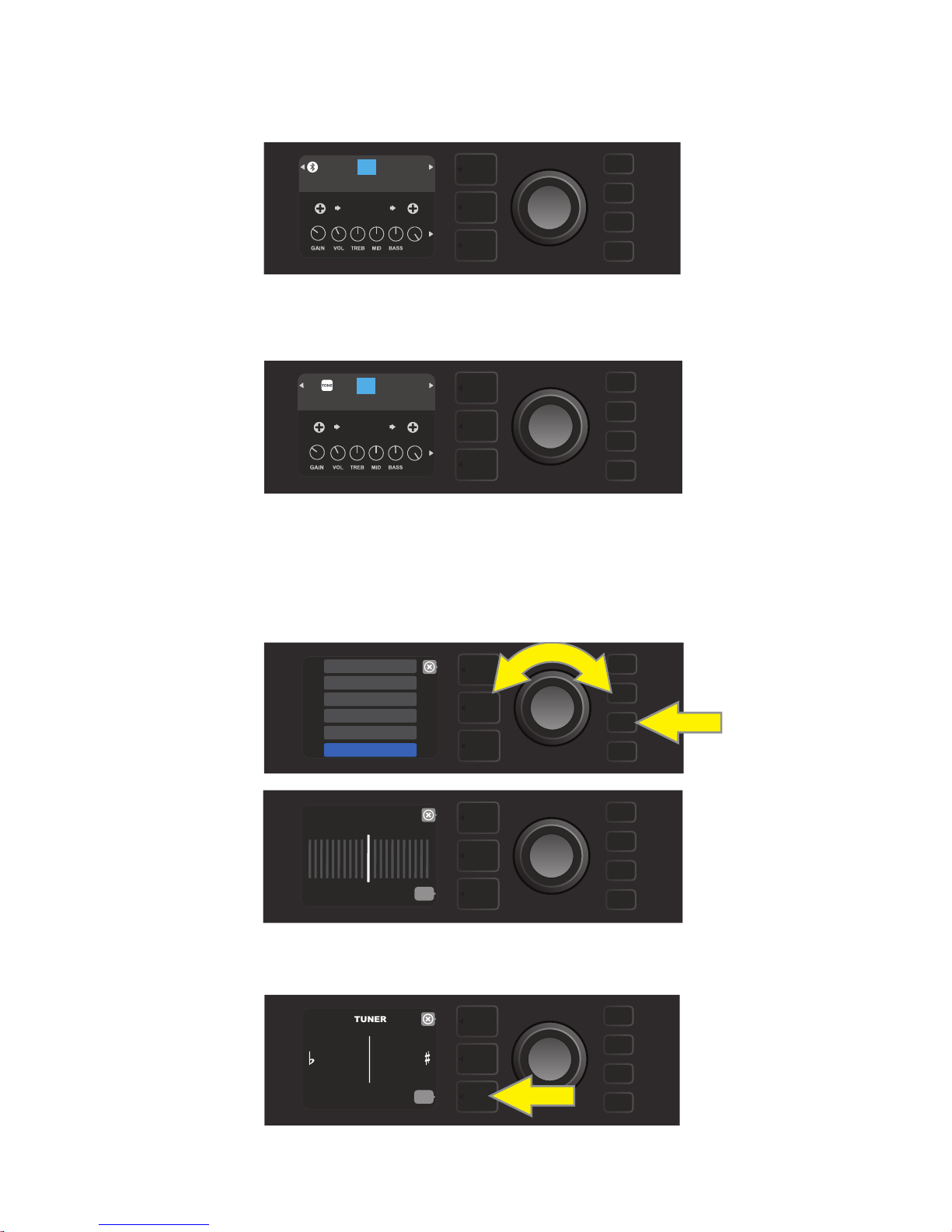
BLUETOOTH ICONS
TUNER
When a streaming device is connected to Mustang GT, a Bluetooth icon will appear at the top left of the DISPLAY WINDOW, indicating streaming readiness:
09
BASIC BROWN DELUXE
’61
DELUXE
TONE
When the Fender TONE app is connected to Mustang GT, a “TONE” icon will appear at the top left of the DISPLAY WINDOW:
09
BASIC BROWN DELUXE
’61
DELUXE
TONE
ADVANCED TUNER VIEW
A second, more advanced tuner mode has been added as the new default tuner function on Mustang GT. To
access it, press the MENU utility button and use the ENCODER to scroll to and select “TUNER”:
SETLIST
CLOUD PRESETS
WiFi & BLUETOOTH
EQ & AMP SETTINGS
FOOTSWITCH
TUNER
TUNER
-50 +50
view
The previous tuner mode is still available by pressing the bottom LAYER BUTTON corresponding to “view” in
the DISPLAY WINDOW:
MENU
MENU
Mustang GT automatically saves the user’s preferred tuner mode.
view
2

TAP TEMPO SUBDIVISIONS
A new tap tempo feature has been added to Mustang GT’s delay and modulation eects, allowing these
eects to be synched to the player’s preferred BPM rate.
To see the current BPM rate, press the TAP utility button once; the current BPM rate will appear in the DISPLAY WINDOW:
back
TAP TEMPO
120 bpm
mode: preset
TAP
There are two modes for BPM—”global” and “preset”. “Global” mode applies a single BPM to all presets. In
“preset” mode, each preset has its own BPM, which can be set individually per preset (the default rate is 120
BPM). To switch from one BPM mode to the other, press the bottom LAYER BUTTON corresponding to “mode:
preset” or “mode: global” in the DISPLAY WINDOW; turn the ENCODER to adjust the BPM rate:
back
TAP TEMPO
133 bpm
mode: global
TAP
SETTING NOTE DIVISIONS
To synch an eect to the BPM rate, the user can set a specic “note division” for modulation and delay eects.
When the note division is set, the time value is automatically calculated to t with the current BPM setting. If
the time parameter is changed, the note division is automatically set to “o”.
Note divisions values are o, whole note, half note, dotted half note, half note triplet, quarter note, dotted quarter note, quarter note triplet, eighth note, dotted eighth note, eighth note triplet, sixteenth note, dotted sixteenth note, sixteenth note triplet, thirty second note, dotted thirty second note and thirty second note triplet.
To set note divisions, go to the CONTROLS LAYER of the selected modulation or delay eect by pressing the
corresponding bottom LAYER BUTTON. Use the ENCODER to scroll to and select “NOTE DIVISION” (abbreviated “DIV”); then turn and press the ENCODER to select a note division value:
69
LEVEL ROTOR DEPTH
69
LEVEL ROTOR DEPTH
If all note divisions are o and the BPM is set, BPM will correspond to rate of last delay or modulation eect
in the signal path.
BLACK HOLE VIBE
POST FX 1
’59
BASSMAN
5.67
OFF
Hz
NOTE DIVISION
BLACK HOLE VIBE
BASSMAN
5.67
1/8
Hz
NOTE DIVISION
VIBRA-
TONE
FDBK PHASE
POST FX 1
’59
VIBRA-
TONE
FDBK PHASE
3
