Escort PASSPORT 7500 User Manual
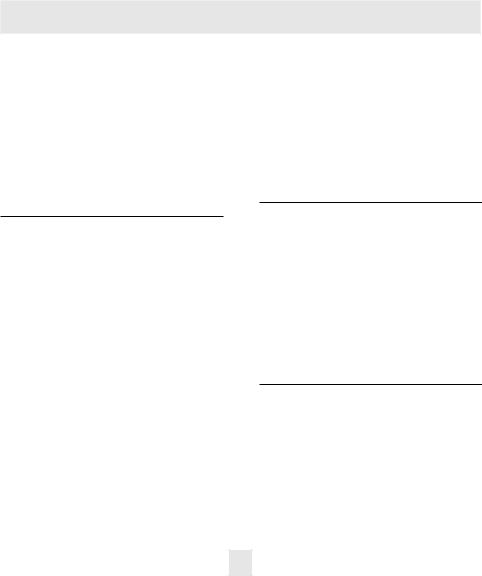
PASSPORT 7500 Radar • Laser • Safety Detector
Quick Reference Guide |
2-3 |
|
|
Installation |
4-5 |
•PowerConnection |
4 |
•MountingLocation |
4 |
•WindshieldMount |
5 |
Controls and Features |
6-9 |
•Powerandvolumecontrol |
6 |
•Power-onindication |
6 |
•AutoMute |
6 |
• Mute |
6 |
• Auto / Highway / City Switch |
6 |
• Dim / Dark Switch |
7 |
• Dark Mode |
7 |
• Audible Alerts |
7 |
• Signal Strength Meter |
8 |
•ExpertMeter |
8-9 |
EZ Programming |
10-14 |
• How to use EZ Programming |
10 |
•ExampleofProgramming |
10 |
•OverviewofProgramming |
11 |
•DetailsofProgramming |
12-14 |
Technical Details |
15-21 |
•Specifications |
15 |
• Interpreting Alerts |
16-17 |
• How Radar Works |
18 |
• How Laser Works |
19 |
• How Safety Radar Works |
20-21 |
Service |
22-25 |
•Troubleshooting |
22-23 |
• Service |
24 |
•Warranty |
25 |
• Accessories |
25 |
1
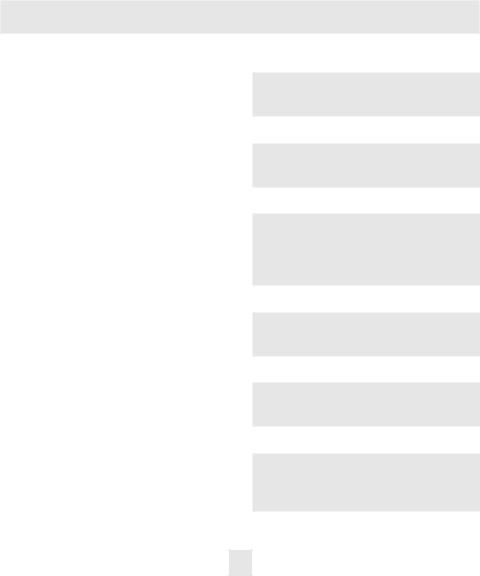
Quick Reference Guide
To begin using your Passport, just follow these simple steps
1Plug the small end of the power cord into the side jack, and plug the large end of the power cord into your car’s lighter socket.
2MountyourPassportonthewindshield usingthewindshieldmount.
3Rotate the volume thumbwheel on Passport’s left side to turn Passport onandadjustthevolume.
Pleasereadthemanualtofullyunderstand
Passport’soperationandfeatures.
EasyMountSlot
InsertPassport’sadjustableWindshield mount into this slot. Pg 4-5
EasyMountButton
PressandslidetheWindshieldmount to one of its four positions. Pg 5
AutoMute
Passport’spatentedAutoMuteautomaticallyreducesthevolumelevelof theaudioalert. Pg 6.Ifyouprefer,you can turn AutoMute off. Pg 10
Power Jack
PlugpowercordoroptionalSmartCord into this connector. Pg 4, 8, 25
Power/VolumeControl
Rotate the thumbwheel to turn Passport on and set the volume.
City Button
SwitchesbetweenAutoSensitivity,
City,andHighwaysettings.Ingeneral, we recommend the Auto mode. Pg 6
2

Quick Reference Guide
Radar Antenna and Laser Lens
ThebackofyourPassportshouldhave a clear view of the road ahead. For
bestperformance,donotmountPassport directly behind windshield wipers or tinted areas. Pg 4
Dim Button
Presstoadjustdisplaybrightness.There arethreebrightnesssettings,plusDark Mode. Pg 7
In the Dark Mode, the power-on
indicationwillbechangedtoAD,HD, orCD(indicating Auto, Highway,or CityDark).IntheDarkMode,Passport’s meterwillnotdisplayduringanalert, only the audio will alert you. Pg 7
EZ Programming
Passport is ready to go– just plug it in and turn it on. But you can also easily change 10 features for your preferences.Pressbothtopbuttonstoenter theProgramMode,theneasilyReview or Change your settings. Pg 10-14
MuteButton
Briefly press this button (next to the display)tosilencetheaudiofor
a specific alert. (The audio will alert you to the next encounter.) Pg 6
Matrix Display
Passport’sdisplaywillshow “Highway”, “Auto,” or “City” as its power-on indication. Pg6.Ifyouprefer,youcanchoose otherpower-onindications. Pg 10-12 Duringanalert,thedisplaywillindi-
cateradarband,andaprecisebar graph of signal strength. Pg 8
Note: in the Dark Mode the display will not light during an alert. Pg 7
YoucanprogramPassportforthe ExpertMeter, which displays up to 8 radar signals at once. Pg 9
The display can also show Safety Radar text messages. Pg 20-21
3

Power Connection and Mounting Location
Power Connection
To power Passport, plug the small end of the supplied coiled power cord into the telephone-type power jack on Passport's left side, and plug the lighter adapter into your vehicle's lighter socket or accessory socket.
Passport operates on 12 volts DC negative ground only. The lighter plug provided is standard size and will work in most vehicles.Ofcourse,yourlightersocketmust becleanandproperlyconnectedforproper operation.
Note:dependingonyourvehicle,thelighter socket power may either be continuously on, or it may be switched on and off with yourignitionswitch.
Passport’sstandardlighteradapterhasan integralfuseholder.Ifitisevernecessaryto replacethefuse,simplyunscrewthetipof the lighter plug and replace the fuse with an identical 2 amp fuse.
Optional power cords
See the Accessories section for details on ournewoptionalSmartCordMuteDisplay cord. Both a plug-in version and a directwireversionareavailable.
Mounting Location
WARNING: ESCORTcannotanticipatethe many ways Passport can be mounted. It is importantthatyoumountPassportwhere it will not impair your view nor present a hazardincaseofanaccident.
Where to mount Passport
For optimum detection performance, we recommendthefollowing:
•Using the Windshield Mount, mount Passport relatively level and a few inches abovethedashboard–highenoughonyour frontwindshieldtoprovideaclearviewof theroad fromthefrontandrear.
•MountPassportawayfromwindshield wipers, other solid objects, and heavily tinted areas that might obstruct the radar antennaorlaserlens.
4
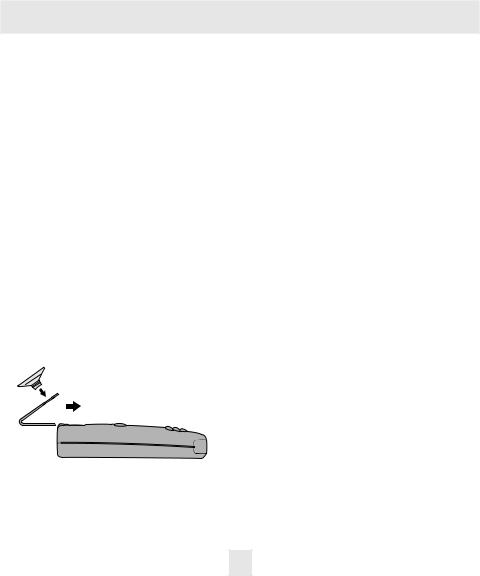
Windshield Mount
Windshield Mount
Passport’sEasyMountwindshieldbracket isdesignedforunobtrusiveandhassle-free mounting.
1Inserteachsuctioncupintolargeend of bracket hole and rotate cup outward, locking into place. A spare set of suction cups is included for your convenience. Save them for future use.
2Depresstheadjustmentbuttononthe top of Passport (by the word “ESCORT”) and slide the EasyMount bracket into the slotuntilmountislockedintotheposition which best fits the angle of your windshield (there are four settings available). For extremely horizontal or extremely slopedwindshields,theEasyMountbracket can be bent.
3 Mount Passport on your windshield. Using the EasyMount adjustment button, slide Passport forward or backward to a horizontalposition.
To ensure that the suction cups adhere to thewindshieldfirmly,besuretokeepboth yourwindshieldandthesuctioncupsclean.
Whenadjustedproperlytominimizebouncing, the back top edge of Passport should restsolidlyagainstyourwindshield.
Caution!
A few vehicles (including some Porsche 944's) have windshields with a soft “antilacerative” coating on the inside surface. Useof suction cupswillpermanentlymar thiscoating.Consultyourdealershiporthe vehicle’s owner’s manual to determine if yourwindshieldhasthiscoating.
User’s Tip
You can leave the EasyMount bracket in place on your windshield, and easily removePassportbypressingtheadjustment buttonandslidingPassportoffthemount. Again,besuretopositionthebracketwhere itwon’tpresentahazardintheeventofan accident.
5

Controls and Features
Power and volume control
To turn Passport on and adjust the alert tonevolumelevel,rotatethethumbwheel on Passport's left side. Turn the control away from you to increase the audio volume. When you turn Passport on, it goes throughasequence ofalerts.
If you prefer, you may program your Passportforashorterpower-onsequence. See the EZ Programming section for details.
Power-on indication
After Passport's start-up sequence is complete, the matrix display will show “Highway”, “City”, or “Auto” to show which operationmodeisselected.
If you prefer, you can select alternate power-on displays. See the EZ Programmingsectionfordetails.
AutoMute
YourPassporthasourpatentedAutoMute feature.AfterPassportalertsyoutoaradar encounter at the full volume, it automatically mutes the volume to a lower level. This keeps you informed without the an- noyanceofacontinuousfull-volumealert.
If you prefer, you can turn the AutoMutefeatureoff.SeetheEZProgrammingsectionfordetails.
Mute
The Mute button, located on Passport’s front panel, allows you to totally silence theaudioalertduringaradarencounter.
Tomutetheaudioforasinglespecific signal,brieflypresstheMuteButton.After thatradarencounterhaspassed,themute willautomaticallyresetandtheaudio will alert you to the next encounter.
Auto / Highway / City Switch
TheCitybuttonselectsPassport’ssensitivity mode. We recommend the “Auto” (AutoSensitivity)modeformostdriving.
Passport’snewAutoSensitivitymode provides long-range warning, with minimumfalsealarms.Inthismode,Passport’s internalcomputercontinuouslyanalyzes all incoming signals and intelligently adjusts the sensitivity circuits.
Youcanalsoselectconventional“Highway” and “City” modes. When driving in urbanareaswhereannoyingX-bandintru- sionalarmsanddooropenersarecommon, CityModecanbeengagedtolowerX-band sensitivity and reduce X-band alerts. Full sensitivityismaintainedonallotherbands. You can customize Passport’s City mode sensitivity. See the EZ Programming sectionfordetails.
6

Controls and Features
Dim / Dark Switch
Passport’s Dim button selects the brightness of Passport’s display. There are four settings:Maximum,Medium,Minimum,and Dark. Press the Dim button to select your preferredbrightness.
Each time you turn Passport on, it automaticallyselectsthebrightnesssetting youlastused.
If you prefer, you can have Passport alwaysturnonataspecificbrightness.See theEZProgrammingsectionfordetails.
Dark Mode
When you select the Dark mode with the Dim switch, Passport changes to a very inconspicuouspower-onindication:avery dim “AD”, “HD”, or “CD”. (In this display, the A, H, or C indicates Auto, Highway, or City, and the D indicating Dark.)
When Passport is in the Dark Mode, the display will not show visual alerts when Passport detects signals. Only the audible alert will tell you of detected signals.
Ifyouprefer, youcanhavePassport’s display totally dark when you are in the Darkmode.(Thisisparticularlyusefulwhen you have the optional SmartCord MuteDisplay;alightercordwithpower-on light, alert light, and a mute button.) See theEZProgrammingsectionfordetails.
Audible Alerts
For Radar signals:
Passport uses a geiger-counter-like sound to indicate the signal strength and typeofradarsignalbeingencountered.
Whenyouencounterradar,adistinct AudibleAlertwillsoundandoccurfasteras thesignalgetsstronger.Whenthesignalis very strong, the Audible Alerts will blend intoasolidtone.Thisallowsyoutojudge the distance from the signal source without taking your eyes from the road.
Eachbandhasadistincttoneforeasy identification.X-band=beeptone,K-band =raspybraptone,Ka-band=double-brap tone.
For Laser signals:
SinceLasersignalsareapossiblethreat nomatterhowweak,Passportalertsyouto all laser signals with a full laser alert.
For Safety signals:
If you have turned on the SWS and Safety Alert detection in Passport’s programming,Passportwillalertyoutothese signals with a double-beep tone, and a corresponding text message. A complete listing of the text messages is on page 21.
Ifyouhaven’tprogrammedyourPassporttodecodethesafetysignals(seepages 10, 14, 21), it will still display them as strongK-bandradarsignals.
7

Controls and Indicators
Power Connector
Passport’s new power jack uses a tele- phone-type connector. This new 4-con- ductorconnectorworkswiththeincluded coiled cord, and with our optional new SmartCordMuteDisplay.
TheSmartCordisaspecialpowercord thathasapower-onindicator,abrightalert light that warns of radar or laser, and a convenientmutebuttonrightontheplug.
It’s the perfect addition for any car where reaching the detector mute button on the windshield is a stretch. And for discreet night driving, put Passport in the DarkMode,andusetheSmartCordforyour visualalerts.Otherdriverswon’tknowyou have adetector.
Two versions are available: A SmartCord that plugs into your lighter socketand has a coiledcord,anda DirectwireSmartCordmodulethatyouwireinto yourelectricalsystem,withan8footstraight cord to routetoyourPassport.
Formoreinformationortoorder,call us toll-free at 1-800-433-3487.
Signal Strength Meter
Passport’s new matrix display consists of 280 individual LED’s, to provide an intuitive ultra-bright display of signal strength andtextmessages.
When Passport detects radar, it displays the band of the radar (X, K, or Ka), and a precise bar graph of signal strength.
When Passport detects laser, the display will show “LASER.”
NOTE:IfyouareoperatingPassportin the Dark Mode, the display will not light when a signal is detectedonly the audio willalertyou.
ExpertMeter
Passport 7500’s new ExpertMeter option is an advanced display for experienced detector users. Please use Passportforafewweekstogetfamiliarwithits other features beforeusingExpertMeter.
TousetheExpertMeterinsteadof the bar graph signal strength meter, you must select ExpertMeter in Passport’s EZ Programming (see pg 10-12).
Passport’s standard signal strength meter only displays information about a single radar signal. If there are multiple signalspresent, Passport’sinternalcomputer determines which is the most important threat to show on the bar graph meter.
8
