Page 1
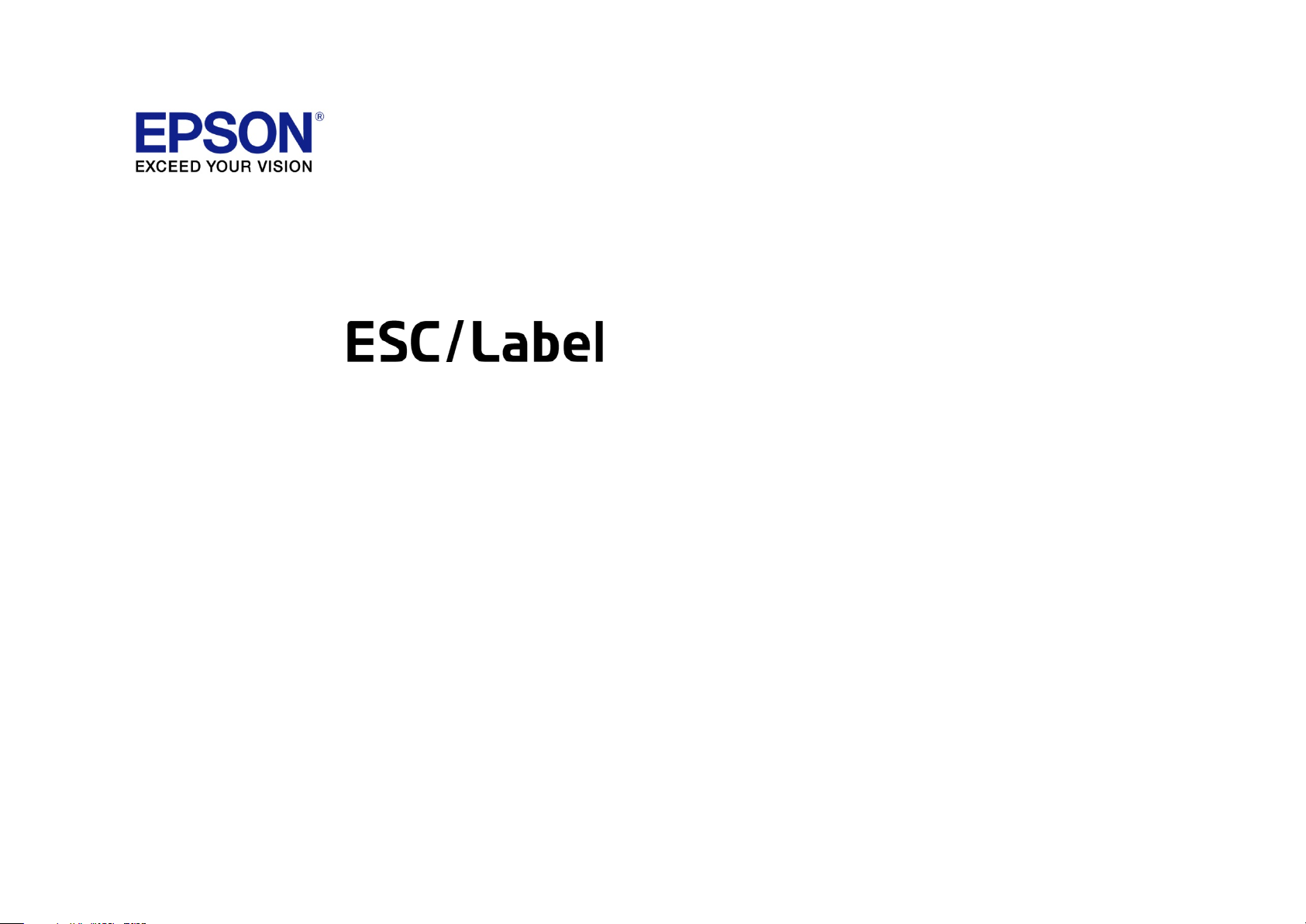
Command List
TM-C7500 Series
M00097803
Rev. D
Page 2
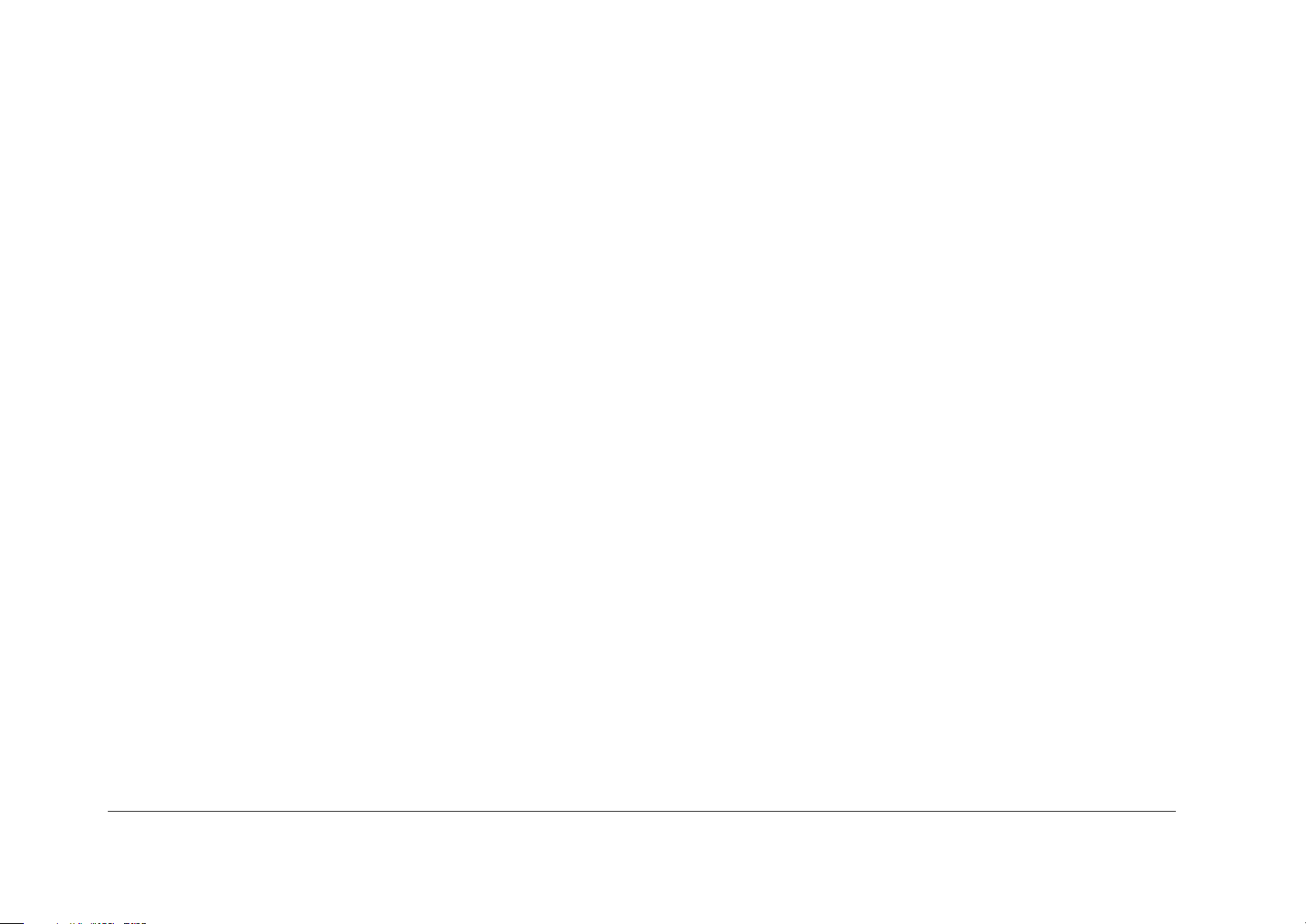
Cautions
1. No part of this document may be reproduced, stored in a retrieval system, or transmitted in any form or by any means, electronic, mechanical, photocopying, recording, or otherwise,
without the prior written permission of Seiko Epson Corporation.
2. The contents of this document are subject to change without notice. Please contact us for the latest information.
3. While every precaution has been taken in the preparation of this document, Seiko Epson Corporation assumes no responsibility for errors or omissions.
4. Neither is any liability assumed for damages resulting from the use of the information contained herein.
Trademarks
EPSON is a registered trademark of Seiko Epson Corporation.
Exceed Your Vision and ESC/Label are registered trademarks or trademarks of Seiko Epson Corporation.
Zebra Technologies Corporation and ZPL II are the registered trademarks or trademarks of Zebra Technologies Corporation.
Other product and company names used herein are for identification purposes only and may be trademarks of their respective companies.
©Seiko Epson Corporation 2016-2020. All rights reserved.
Epson ESC/Label Command List for TM-C7500Series
Alphabetical Order Rev. D
Page 3
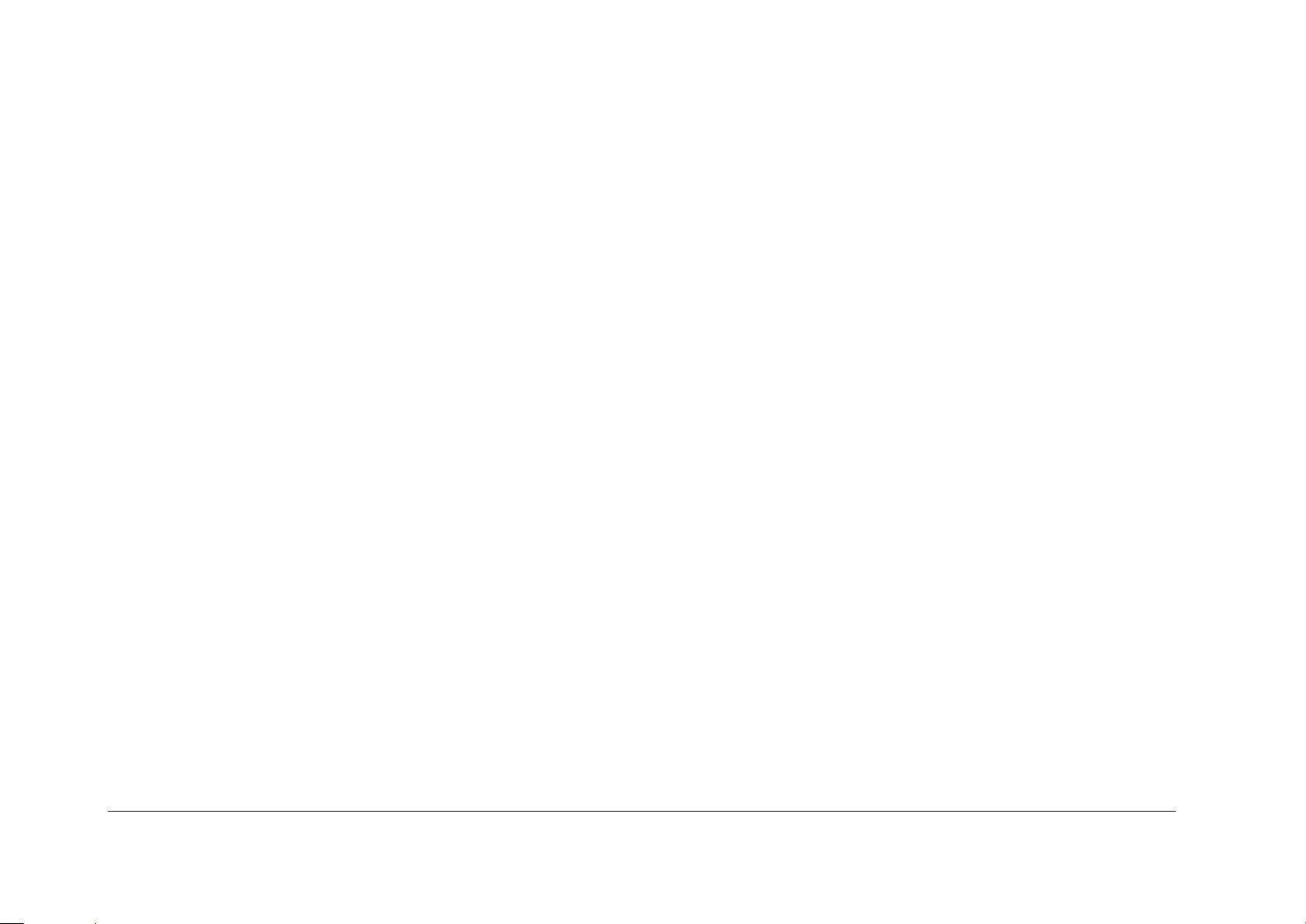
About this document
This document provides the command information indicated in the ESC/Label Command Reference Guide (Rev. E) listed alphabetically according to the
command name and includes model information.
Epson ESC/Label Command List for TM-C7500Series
Alphabetical Order Rev. D
Page 4
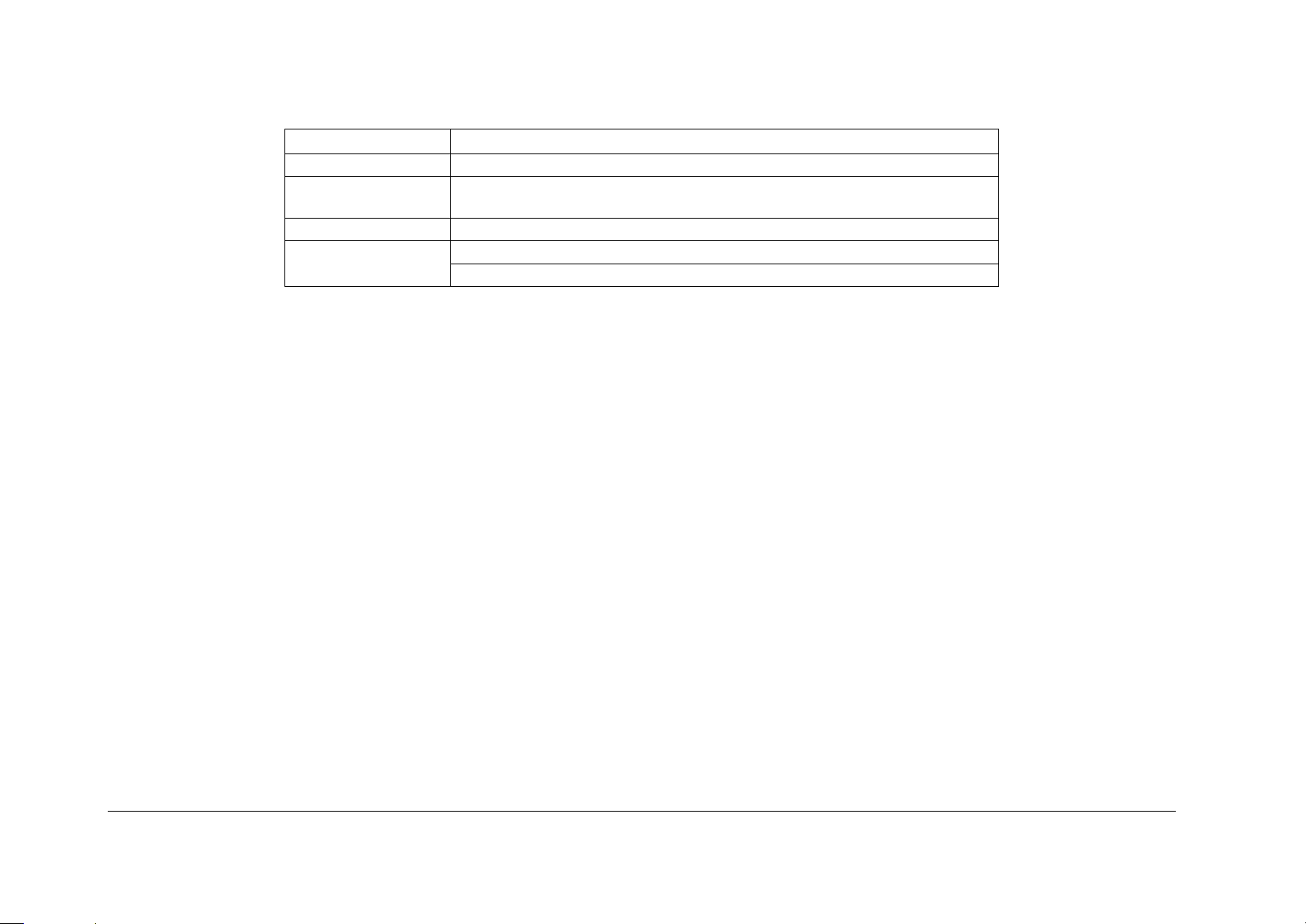
REVISION SHEET
Revision Summary
A Enactment
B The "CP: continuous paper" parameter was deleted from "Definition range for TM-C7500
series" in the "^S(CLM,F:media form".
C The "^XB: Suppress backfeed" was deleted.
D The factory-set initial value information was added.
The list of printer errors and warnings was added.
Epson ESC/Label Command List for TM-C7500Series
Alphabetical Order Rev. D
Page 5
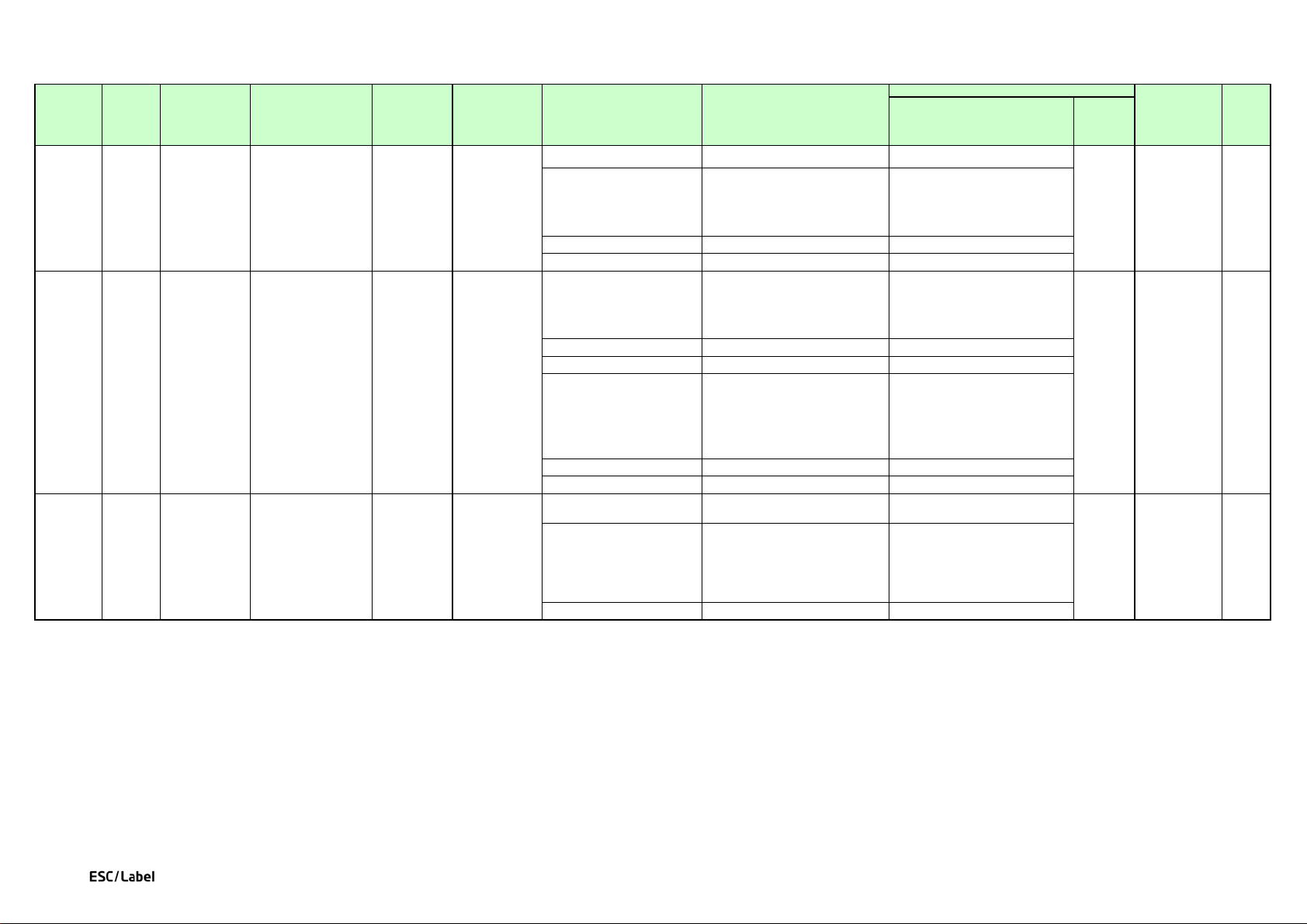
Command List of the Alphabetical Order
1
"Priority" indicates the function is executed with priority.
f: Font identifier 0 ≤ f ≤ 9, Capital letter of the alphabet (A to Z) 0 ≤ f ≤ 9, Capital letter of the alphabet (A to Z)
o: Field orientat ion
o = N/R/I/B
N: Normal
R: 90° rotati on (clockwise)
I: 180° rotation
B: 270° rotat ion (clockwise)
o = N/R/I/B
h: Character height [dot] 0 ≤ h ≤ 9999 0 ≤ h ≤ 3000
w: Character width [dot] 0 ≤ w ≤ 9999 0 ≤ w ≤ 3000
o: Field orientat ion
o = N/R/I/B
N: Normal
R: 90° rotati on (clockwise)
I: 180° rotation
B: 270° rotat ion (clockwise)
o = N/R/I/B
h: Character height [dot] 0 ≤ h ≤ 9999 0 ≤ h ≤ 3000
w: Character width [dot] 0 ≤ w ≤ 9999 0 ≤ w ≤ 3000
d: Font storage drive
d = R/E/B/A/Z
R: Volatile memory
E: Non-volatil e memory
B: Optional mem ory
A: Optional mem ory
Z: Non-rewritable m emory
d = R/E/B/A/Z
f: Font file nam e ASCII code within 8 characters ASCII code with in 8 characters
x: Extension X = FNT/TTF/TTE/DAT X = FNT/TTF/TTE/DAT
v: Micro QR Code versi on
v = 0/1/2/3/4
0: Auto
1: M1 (11 × 11)
2: M2 (13 × 13)
3: M3 (15 × 15)
4: M4 (17 × 17)
v = 0: Auto
s: Micro QR Code modul e size [dot] 1 ≤ s ≤ 99 1 ≤ s ≤ 20
TM-C7500 series
Font
Sets the font used to render
Text
^Afo,h,w
Rev.D
SHEET1
Command
^A
^A@
^B(Q
Function
identifier
Command name Description Classification Command code Description of pa rameters Definition range for ESC/Label
character strings in the field.
Font file Sets the font used to render
Micro QR Code This command creates a
character strings in the field.
Micro-QR Code symbol with a
smaller symbol size than the
QR Code.
Text ^A@o,h,w,d:f.x
Barcode ^B(Qo,v,s
o: Micro QR Code field orientation o = N (Fixed)
N: Normal
Definition range
N: Normal
R: 90° rotati on (clockwise)
I: 180° rotation
B: 270° rotat ion (clockwise)
N: Normal
R: 90° rotati on (clockwise)
I: 180° rotation
B: 270° rotat ion (clockwise)
R: Volatile memory
E: Non-volatil e memory
B: Optional mem ory
A: Optional mem ory
Z: Non-rewritable m emory
o = N (Fixed)
N: Normal
Factory-set
initial value
Corresponding ZP L II
command
^A
^A@ Low
Priority
Low
Low
1
ESC/Label Command List
Page 6
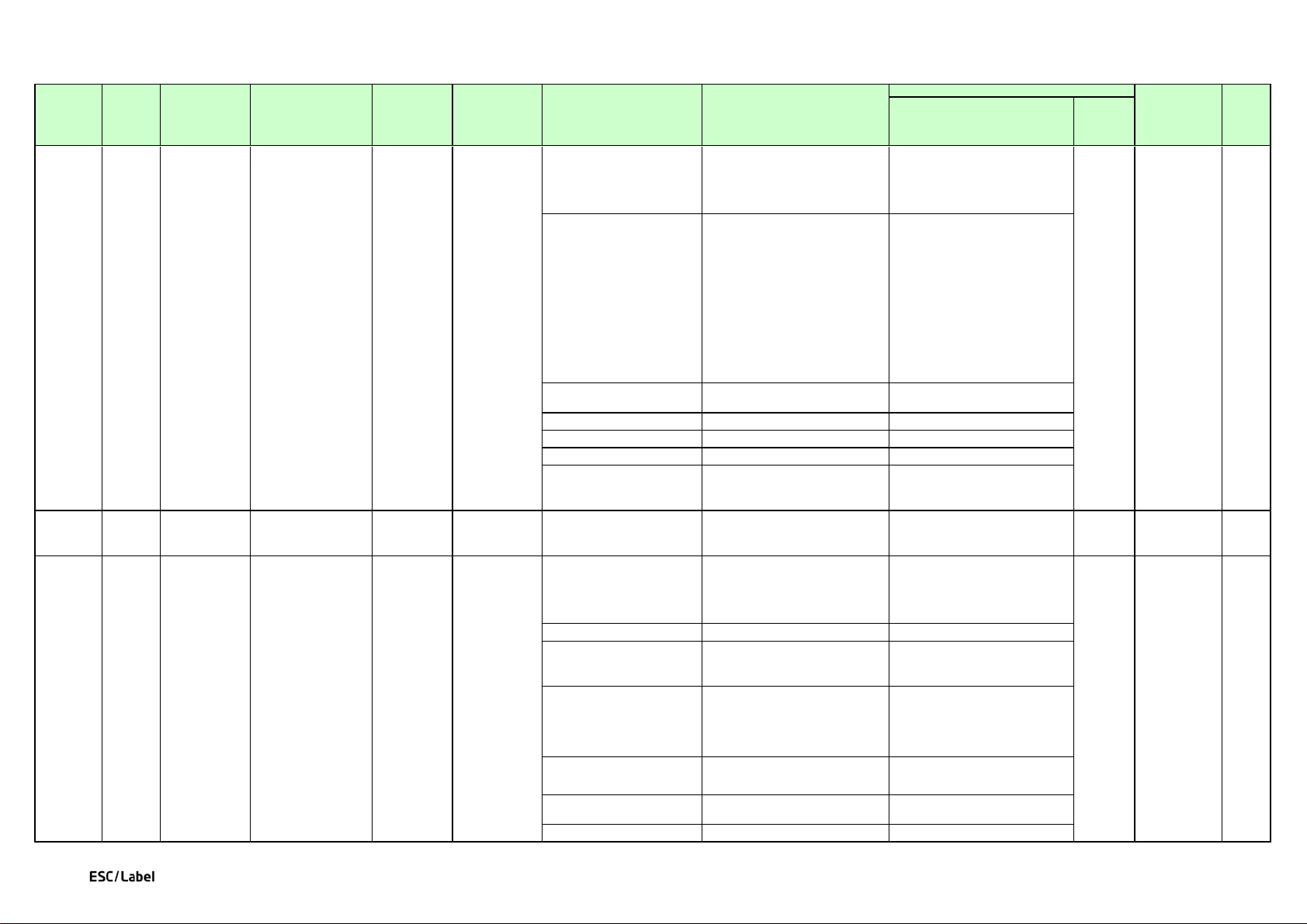
Command List of the Alphabetical Order
1
"Priority" indicates the function is executed with priority.
TM-C7500 series
a: Field orientati on
a = N/R/I/B
N: Normal
R: 90° rotati on (clockwise)
I: 180° rotation
B: 270° rotat ion (clockwise)
a = N/R/I/B
b: Type of barcode or sy mbol
1 ≤ b ≤12
1: GS1 DataBar
2: GS1 DataBar Truncated
3: GS1 DataBar Stacked
4: GS1 DataBar Stacked Omnidirectional
5: GS1 DataBar Limited
6: GS1 DataBar Expanded
7: UPC-A
8: UPC-E
9: EAN-13
10: EAN-8
11: UCC/EAN-128 and CC-A/CC-B
12: UCC/EAN-128 and CC-C
1 ≤ b ≤12
c: Magnificat ion factor of barcode or
1 ≤ c ≤ 99 1 ≤ c ≤ 20
d: Height of s eparator d = 1/2 d = 1/2
e: Height of ba rcode part [dot] 1 ≤ e ≤ 32000 1 ≤ e ≤ 14173
f: Number of segments 2 ≤ f ≤ 22, even numbers only 2 ≤ f ≤ 22, even numbers only
g: Set/cancel of H RI character addition g = Y/N
g = Y/N
Set barcode print ing
Use the ^B(V command to
Barcode ^B(Va a: Barcode printing validation function a = Y/N
a = Y/N
o = N/R/I/B
N: Normal
R: 90° rotati on (clockwise)
I: 180° rotation
B: 270° rotat ion (clockwise)
m: Aztec Code modul e size 1 ≤ m ≤ 99 1 ≤ m ≤ 20
e: Aztec Code extended channel
e = Y/N
e = N
t: Aztec Code mode type and data layer
t = 0
01 ≤ t ≤ 99
101 ≤ t ≤ 104
201 ≤ t ≤ 232
t = 300
t = 0
i: Aztec Code leader initialization
i = Y/N
i = N
n: Number of symbols for structured
1 ≤ n ≤ 26 1 ≤ n ≤ 26
id: Aztec Code message ID ASCII code with in 24 characters ASCI I code within 24 characters
GS1 Databar (HRI
^B(R command generates GS1
Barcode
^B(Ra,b,c,d,e,f,g
Rev.D
SHEET2
Command
^B(R
^B(V
Function
identifier
Command name Description Classification Command code Description of pa rameters Definition range for ESC/Label
character attachable)
validation function
Aztec Code Sets the Aztec Code symbol to
DataBar as well as ^BR
command. HRI chara cter is
attachable.
enable/disable the barcode
printing validation function.
the field.
Barcode
^B0o,m,e,t,i,n,id
symbol
o: Aztec Code fiel d orientation
Y: Set
N: Cancel
Y: Enabled
N: Disabled
Definition range
N: Normal
R: 90° rotati on (clockwise)
I: 180° rotation
B: 270° rotat ion (clockwise)
1: GS1 DataBar
2: GS1 DataBar Truncated
3: GS1 DataBar Stacked
4: GS1 DataBar Stacked Omnidirectional
5: GS1 DataBar Limited
6: GS1 DataBar Expanded
7: UPC-A
8: UPC-E
9: EAN-13
10: EAN-8
11: UCC/EAN-128 and CC-A/CC-B
12: UCC/EAN-128 and CC-C
Y: Set
N: Cancel
Y: Enabled
N: Disabled
o = N/R/I/B
N: Normal
R: 90° rotati on (clockwise)
I: 180° rotation
B: 270° rotat ion (clockwise)
Factory-set
initial value
Corresponding ZP L II
command
Priority
Low
Low
1
^B0
interpretation (ECI) enabled/disabled
count
symbol
append with Az tec Code
ESC/Label Command List
Y: Enabled
N: Disabled
Y: Yes
N: No
N: Disabled
01 ≤ t ≤ 99
101 ≤ t ≤ 104
204 ≤ t ≤ 232
N: No
^B0 Low
Page 7
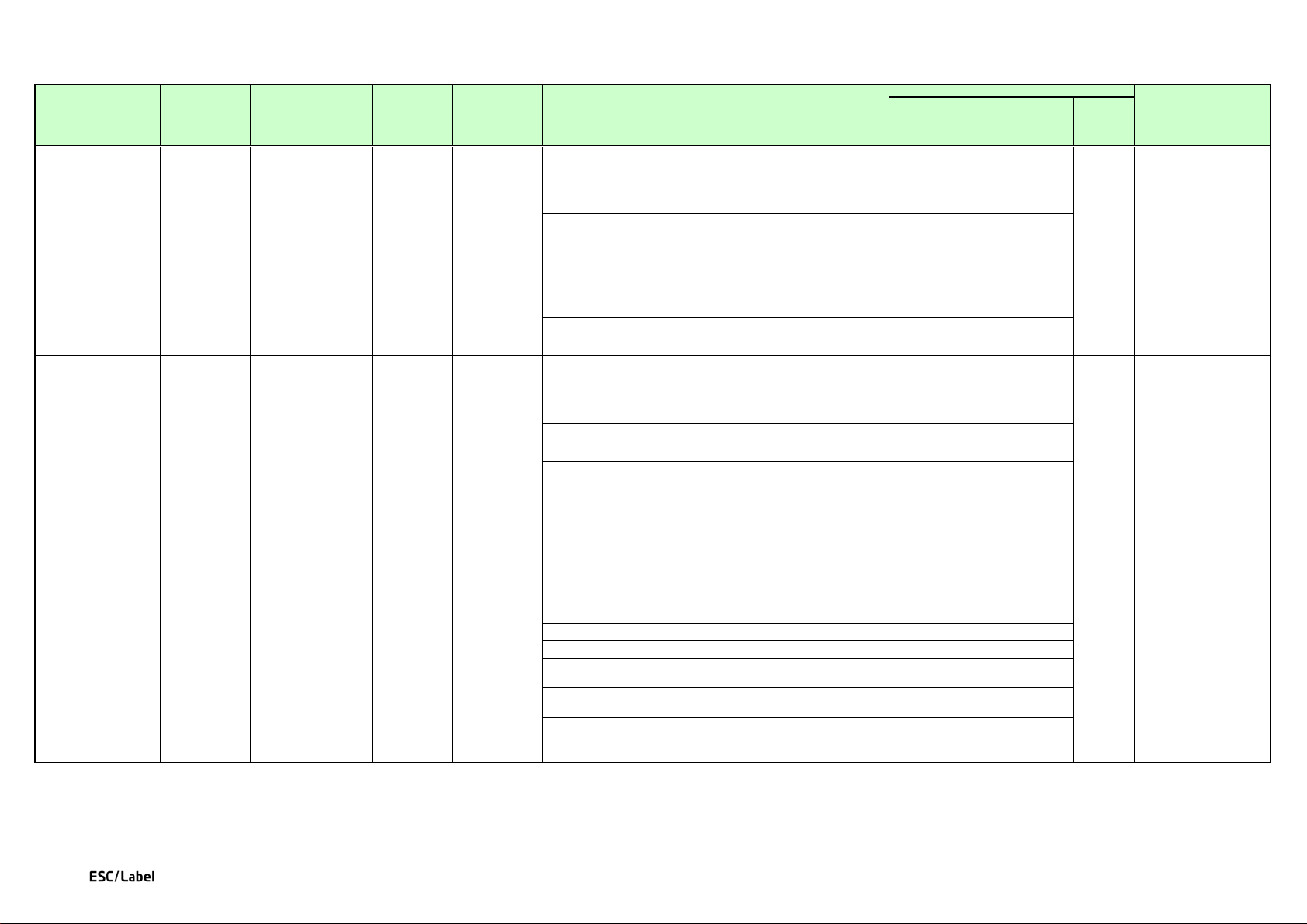
Command List of the Alphabetical Order
1
"Priority" indicates the function is executed with priority.
TM-C7500 series
o: Interleaved 2 of 5 field orientation
o = N/R/I/B
N: Normal
R: 90° rotati on (clockwise)
I: 180° rotation
B: 270° rotat ion (clockwise)
o = N/R/I/B
h: Interleaved 2 of 5 barcode height
1 ≤ h ≤ 32000 1 ≤ h ≤ 14173
i: Set/cancel of HRI character addition
i = Y/N
N: Cancel
i = Y/N
N: Cancel
a: Set/cancel of HRI character addition
a = Y/N
a = Y/N
c: Set/cancel check di git printing for
c = Y/N
N: Cancel
c = Y/N
N: Cancel
o = N/R/I/B
N: Normal
R: 90° rotati on (clockwise)
I: 180° rotation
B: 270° rotat ion (clockwise)
c: Set/cancel check di git printing for
c = Y/N
c = Y/N
h: Code 39 barcode he ight [dot] 1 ≤ h ≤ 32000 1 ≤ h ≤ 14173
i: Set/cancel of HRI character addition
i = Y/N
i = Y/N
a: Set/cancel of HRI character addition
a = Y/N
N: Cancel
a = Y/N
N: Cancel
o: PDF417 fie ld orientation
o = N/R/I/B
N: Normal
R: 90° rotati on (clockwise)
I: 180° rotation
B: 270° rotat ion (clockwise)
o = N/R/I/B
h: PDF417 row heig ht [dot] 1 ≤ h ≤ Label length 1 ≤ h ≤ 14173
e: PDF417 error correction l evel 0 ≤ e ≤ 8 0 ≤ e ≤ 8
r: PDF417 row count r = 0 (Auto)
r = 0 (Auto)
t: Truncate righ t row indicators and
t = Y/N
t = Y/N
Interleaved 2 of 5
Sets Interleaved 2 of 5
Barcode
^B2o,h,i,a,c
PDF417 barcode
Sets the PDF417 symbol to
Barcode
^B7o,h,e,c,r,t
Rev.D
SHEET3
Command
^B2
^B3
Function
identifier
Command name Description Classification Command code Description of pa rameters Definition range for ESC/Label
barcode
Code 39 barcode Sets Code 39 barcode to the
barcode to the fi eld.
field.
Barcode
^B3o,c,h,i,a
[dot]
for Interleaved 2 of 5
for top of Interl eaved 2 of 5 barcode
Interleaved 2 of 5
o: Code 39 field orientation
Code 39
for Code 39
for top of Code 39 ba rcode
Y: Set
Y: Set
N: Cancel
Y: Set
Y: Set
N: Cancel
Y: Set
N: Cancel
Y: Set
Definition range
N: Normal
R: 90° rotati on (clockwise)
I: 180° rotation
B: 270° rotat ion (clockwise)
Y: Set
Y: Set
N: Cancel
Y: Set
o = N/R/I/B
N: Normal
R: 90° rotati on (clockwise)
I: 180° rotation
B: 270° rotat ion (clockwise)
Y: Set
N: Cancel
Y: Set
N: Cancel
Y: Set
Factory-set
initial value
Corresponding ZP L II
command
^B2 Low
^B3 Low
Priority
1
^B7
the field.
N: Normal
R: 90° rotati on (clockwise)
I: 180° rotation
B: 270° rotat ion (clockwise)
c: PDF417 column count c = 0 (Auto)
stop pattern f or PDF417
ESC/Label Command List
1 ≤ c ≤ 30
3 ≤ r ≤ 90
Y: Set
N: Cancel
c = 0 (Auto)
1 ≤ c ≤ 30
3 ≤ r ≤ 90
Y: Set
N: Cancel
^B7 Low
Page 8
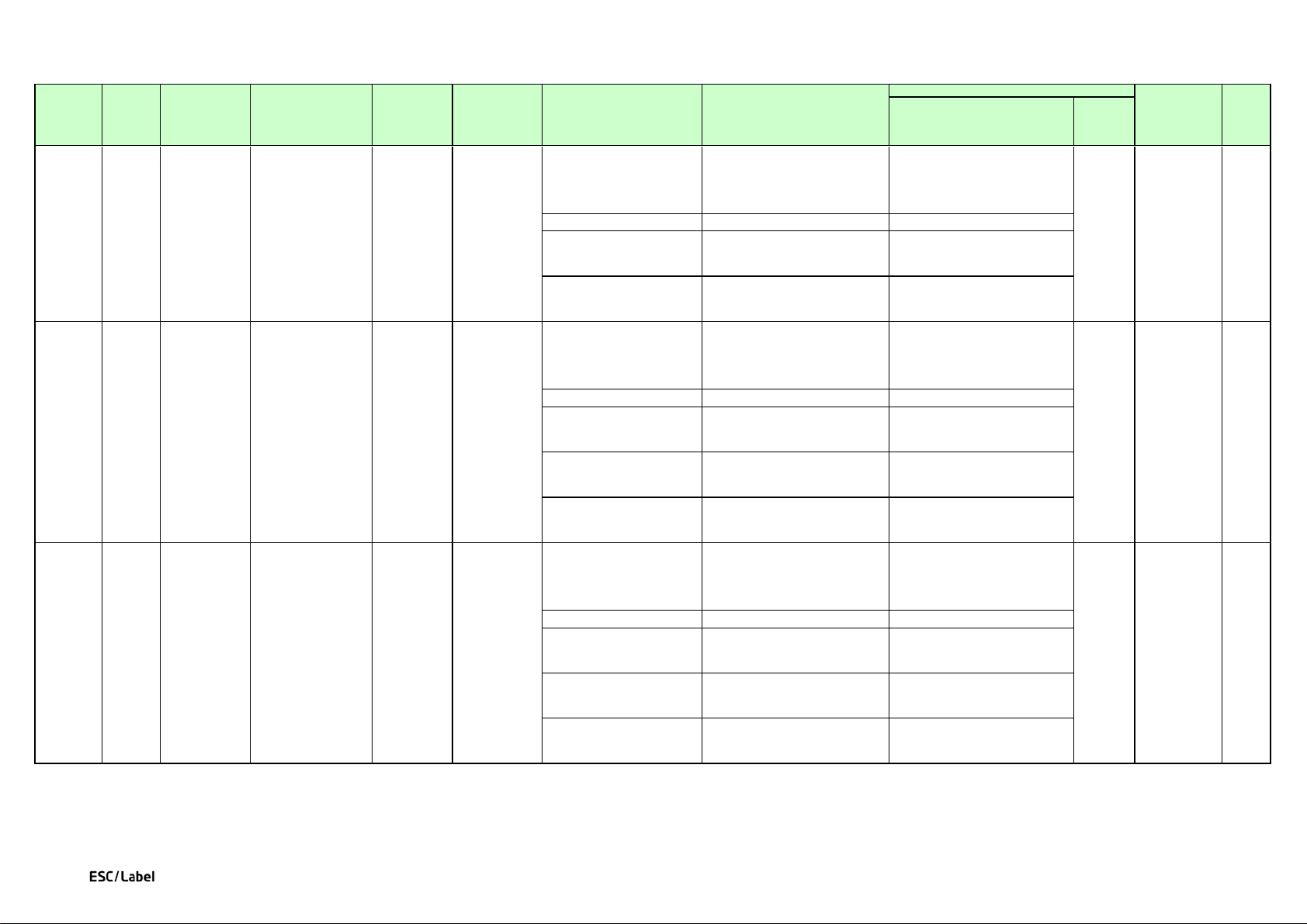
Command List of the Alphabetical Order
1
"Priority" indicates the function is executed with priority.
TM-C7500 series
o: EAN-8 fiel d orientation
o = N/R/I/B
N: Normal
R: 90° rotati on (clockwise)
I: 180° rotation
B: 270° rotat ion (clockwise)
o = N/R/I/B
h: EAN-8 barcode h eight [dot] 1 ≤ h ≤ 32000 1 ≤ h ≤ 14173
i: Set/cancel of HRI character addition
i = Y/N
i = Y/N
a: Set/cancel of HRI character addition
a = Y/N
a = Y/N
o: UPC-E field orien tation
o = N/R/I/B
N: Normal
R: 90° rotati on (clockwise)
I: 180° rotation
B: 270° rotat ion (clockwise)
o = N/R/I/B
h: UPC-E barcode height [dot] 1 ≤ h ≤ 32000 1 ≤ h ≤ 14173
a: Set/cancel of HRI character addition
a = Y/N
a = Y/N
c: Set/cancel check di git printing for
c = Y/N
c = Y/N
o: Code 93 field orientation
o = N/R/I/B
N: Normal
R: 90° rotati on (clockwise)
I: 180° rotation
B: 270° rotat ion (clockwise)
o = N/R/I/B
h: Code 93 barcode he ight [dot] 1 ≤ h ≤ 32000 1 ≤ h ≤ 14173
i: Set/cancel of HRI character addition
i = Y/N
i = Y/N
a: Set/cancel of HRI character addition
a = Y/N
a = Y/N
c: Set/cancel check di git printing for
c = Y/N
c = Y/N
^B8o,h,i,a
EAN-8 barcode
Sets EAN-8 barcode to the
Barcode
Rev.D
SHEET4
Command
^B8
^B9
Function
identifier
Command name Description Classification Command code Description of pa rameters Definition range for ESC/Label
field.
UPC-E barcode Sets UPC-E barcode to the
Code 93 barcode Sets Code 93 barcode to the
field.
field.
Barcode ^B9o,h,i,a,c
Barcode
^BAo,h,i,a,c
for EAN-8
for top of EAN-8 barcode
i: Set/cancel of HRI character addition
for UPC-E
for top of UPC-E barcod e
UPC-E
Y: Set
N: Cancel
Y: Set
N: Cancel
i = Y/N
Y: Set
N: Cancel
Y: Set
N: Cancel
Y: Set
N: Cancel
Definition range
N: Normal
R: 90° rotati on (clockwise)
I: 180° rotation
B: 270° rotat ion (clockwise)
Y: Set
N: Cancel
Y: Set
N: Cancel
N: Normal
R: 90° rotati on (clockwise)
I: 180° rotation
B: 270° rotat ion (clockwise)
i = Y/N
Y: Set
N: Cancel
Y: Set
N: Cancel
Y: Set
N: Cancel
N: Normal
R: 90° rotati on (clockwise)
I: 180° rotation
B: 270° rotat ion (clockwise)
Factory-set
initial value
Corresponding ZP L II
command
^B8 Low
^B9 Low
Priority
1
^BA
for Code 93
for top of Code 93 ba rcode
Code 93
ESC/Label Command List
Y: Set
N: Cancel
Y: Set
N: Cancel
Y: Set
N: Cancel
Y: Set
N: Cancel
Y: Set
N: Cancel
Y: Set
N: Cancel
^BA Low
Page 9
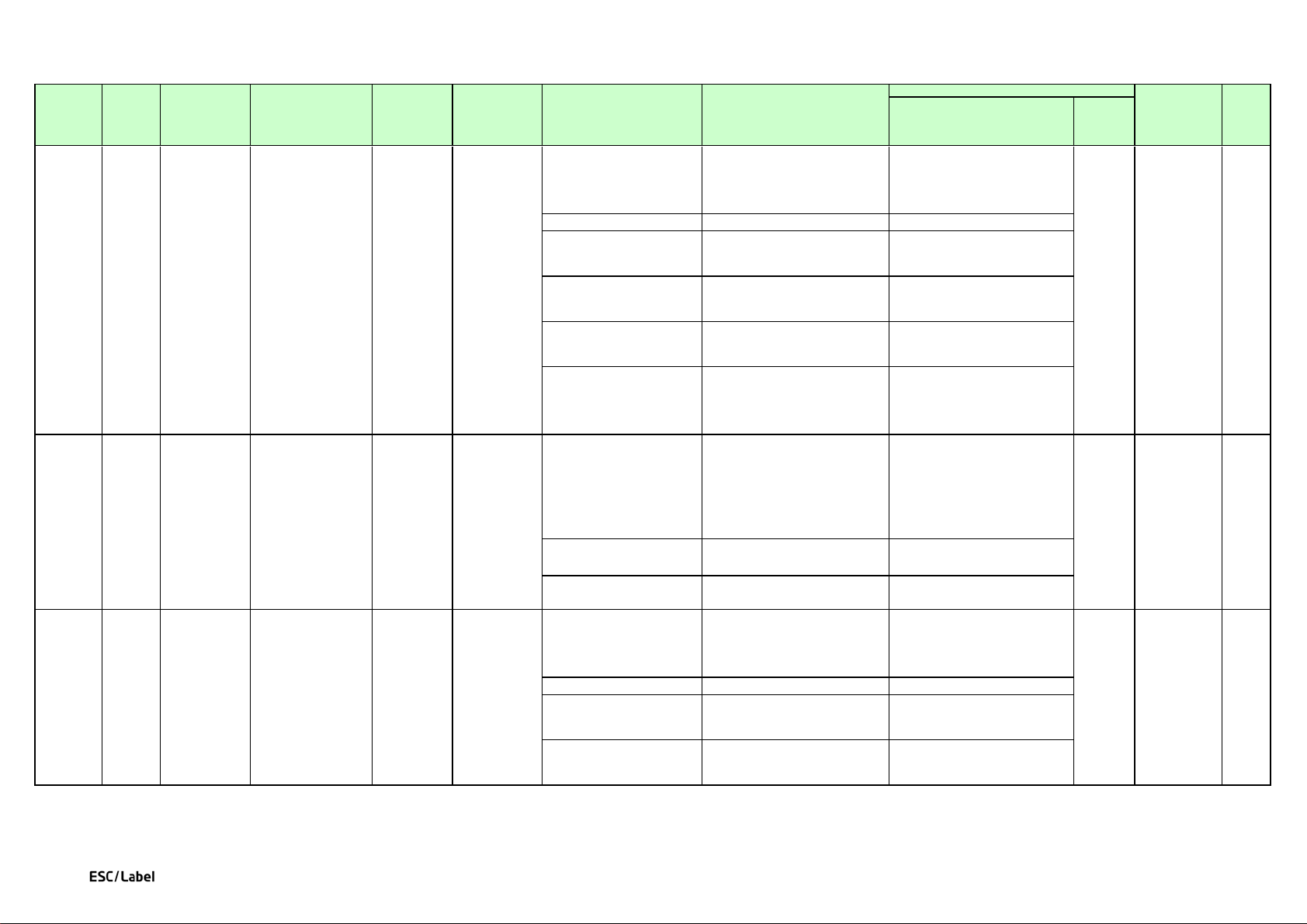
Command List of the Alphabetical Order
1
"Priority" indicates the function is executed with priority.
TM-C7500 series
o: Code 128 fie ld orientation
o = N/R/I/B
N: Normal
R: 90° rotati on (clockwise)
I: 180° rotation
B: 270° rotat ion (clockwise)
o = N/R/I/B
h: Code 128 barcode h eight [dot] 1 ≤ h ≤ 32000 1 ≤ h ≤ 14173
i: Set/cancel of HRI character addition
i = Y/N
i = Y/N
a: Set/cancel of HRI character addition
a = Y/N
a = Y/N
c: Addition of a Mod10 check digit for
c = Y/N
c = Y/N
m: Code 128 mode
m = N/U/A/D
N: Normal
U: UCC Case
A: Automatic
D: UCC/EAN
m = N/U/A/D
m: MaxiCode mode
m = 2/3/4/5/6
2: Structured carri er message:
numeric postal code (U.S .A.)
3: Structured carri er message:
alphanumeri c postal code (International)
4: Standard sy mbol
5: Full EEC
6: Reader program
m = 2/3/4/5/6
n: Number in the MaxiCode structured
1 ≤ n ≤ 8 1 ≤ n ≤ 8
q: Total numbe r of symbols in the
1 ≤ q ≤ 8 1 ≤ q ≤ 8
o: EAN-13 fi eld orientation
o = N/R/I/B
N: Normal
R: 90° rotati on (clockwise)
I: 180° rotation
B: 270° rotat ion (clockwise)
o = N/R/I/B
h: EAN-13 barcode height [dot] 1 ≤ h ≤ 32000 1 ≤ h ≤ 14173
i: Set/cancel of HRI character addition
i = Y/N
i = Y/N
a: Set/cancel of HRI character addition
a = Y/N
a = Y/N
Code 128 barcode
Sets Code 128 barcode to the
Barcode
^BCo,h,i,a,c,m
^BEo,h,i,a
MaxiCode
Sets the MaxiCode symbol to
EAN-13 barcode
Sets EAN-1 3 barcode to the
Barcode
Barcode
^BDm,n,q
Rev.D
SHEET5
Command
^BC
^BD
Function
identifier
Command name Description Classification Command code Description of pa rameters Definition range for ESC/Label
field.
for Code 128
for top of Code 128 barcode
Code 128
the field.
append
Y: Set
N: Cancel
Y: Set
N: Cancel
Y: Yes
N: No
Definition range
N: Normal
R: 90° rotati on (clockwise)
I: 180° rotation
B: 270° rotat ion (clockwise)
Y: Set
N: Cancel
Y: Set
N: Cancel
Y: Yes
N: No
N: Normal
U: UCC Case
A: Automatic
D: UCC/EAN
2: Structured carri er message:
numeric postal code (U.S .A.)
3: Structured carri er message:
alphanumeri c postal code (International)
4: Standard sy mbol
5: Full EEC
6: Reader program
Factory-set
initial value
Corresponding ZP L II
command
^BC Low
^BD L ow
Priority
1
^BE
field.
MaxiCode structured append
N: Normal
R: 90° rotati on (clockwise)
I: 180° rotation
B: 270° rotat ion (clockwise)
for EAN-13
for top of EAN-1 3 barcode
ESC/Label Command List
Y: Set
N: Cancel
Y: Set
N: Cancel
Y: Set
N: Cancel
Y: Set
N: Cancel
^BE Low
Page 10
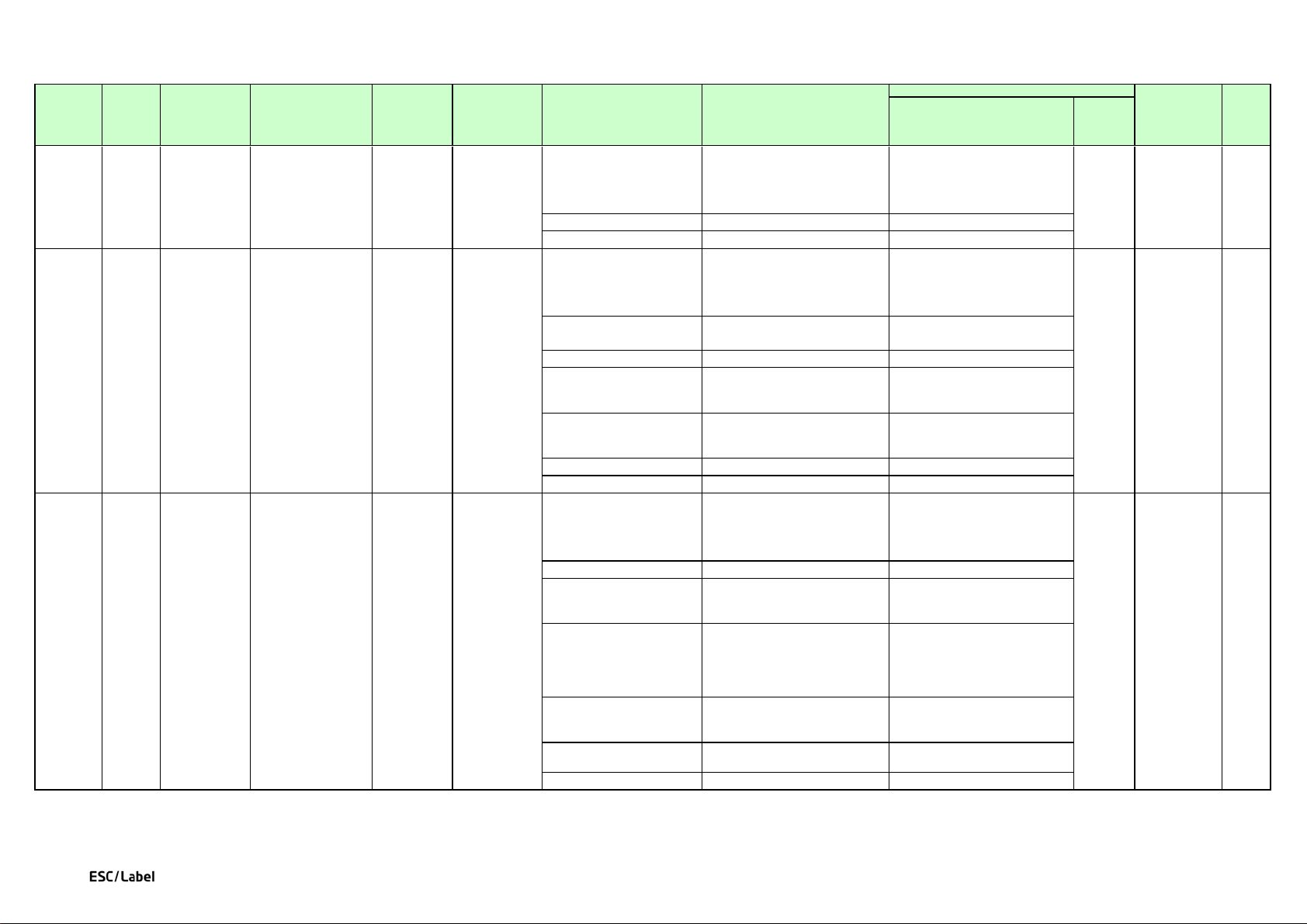
Command List of the Alphabetical Order
1
"Priority" indicates the function is executed with priority.
TM-C7500 series
o: Micro PDF417 f ield orientation
o = N/R/I/B
N: Normal
R: 90° rotati on (clockwise)
I: 180° rotation
B: 270° rotat ion (clockwise)
o = N/R/I/B
h: Micro PDF417 s ymbol height [dot] 1 ≤ h ≤ 9999 1 ≤ h ≤ 9999
m: Micro PDF417 mode 0 ≤ m ≤ 33 0 ≤ m ≤ 33
o = N/R/I/B
N: Normal
R: 90° rotati on (clockwise)
I: 180° rotation
B: 270° rotat ion (clockwise)
c: Printing of a Codabar check digit c = N (Fixed)
c = N (Fixed)
h: Codabar barcode heig ht [dot] 1 ≤ h ≤ 32000 1 ≤ h ≤ 14173
i: Set/cancel of HRI character addition
i = Y/N
i = Y/N
a: Set/cancel of HRI character addition
a = Y/N
a = Y/N
b: Codabar start character b = A /B/C/D/T/N/E/* b = A/B/C/D/T/N/E/*
e: Codabar stop charact er e = A/B/C/D/T/N/E/* e = A/B/C/D/T/N/E/*
o: Aztec Code fiel d orientation
o = N/R/I/B
N: Normal
R: 90° rotati on (clockwise)
I: 180° rotation
B: 270° rotat ion (clockwise)
o = N/R/I/B
m: Aztec Code modul e size 1 ≤ m ≤ 99 1 ≤ m ≤ 20
e: Aztec Code extended channel
e = Y/N
e = N
t: Aztec Code mode type and data layer
t = 0
01 ≤ t ≤ 99
101 ≤ t ≤ 104
201 ≤ t ≤ 232
t = 300
t = 0
i: Aztec Code leader initialization
i = Y/N
i = N
n: Number of symbols for structured
1 ≤ n ≤ 26 1 ≤ n ≤ 26
id: Aztec Code message ID ASCII code with in 24 characters ASCI I code within 24 characters
Micro PDF417
Sets the Micro PDF417 symbol
Aztec Code
Sets the Aztec Code symbol to
Barcode
^BOo,m,e,t,i,n,id
Barcode
^BFo,h,m
Rev.D
SHEET6
Command
^BF
^BK
Function
identifier
Command name Description Classification Command code Description of pa rameters Definition range for ESC/Label
to the field.
Codabar barcode Sets Codabar barcode to the
field.
the field.
Barcode ^BKo,c,h,i,a,b,e
o: Codabar field orie ntation
for Codabar
for top of Codabar barcode
N: No
Y: Set
N: Cancel
Y: Set
N: Cancel
Definition range
N: Normal
R: 90° rotati on (clockwise)
I: 180° rotation
B: 270° rotat ion (clockwise)
o = N/R/I/B
N: Normal
R: 90° rotati on (clockwise)
I: 180° rotation
B: 270° rotat ion (clockwise)
N: No
Y: Set
N: Cancel
Y: Set
N: Cancel
N: Normal
R: 90° rotati on (clockwise)
I: 180° rotation
B: 270° rotat ion (clockwise)
Factory-set
initial value
Corresponding ZP L II
command
^BF Low
^BK Low
Priority
1
^BO
interpretation (ECI) enabled/disabled
count
symbol
append with Az tec Code
ESC/Label Command List
Y: Enabled
N: Disabled
Y: Yes
N: No
N: Disabled
01 ≤ t ≤ 99
101 ≤ t ≤ 104
204 ≤ t ≤ 232
N: No
^BO L ow
Page 11
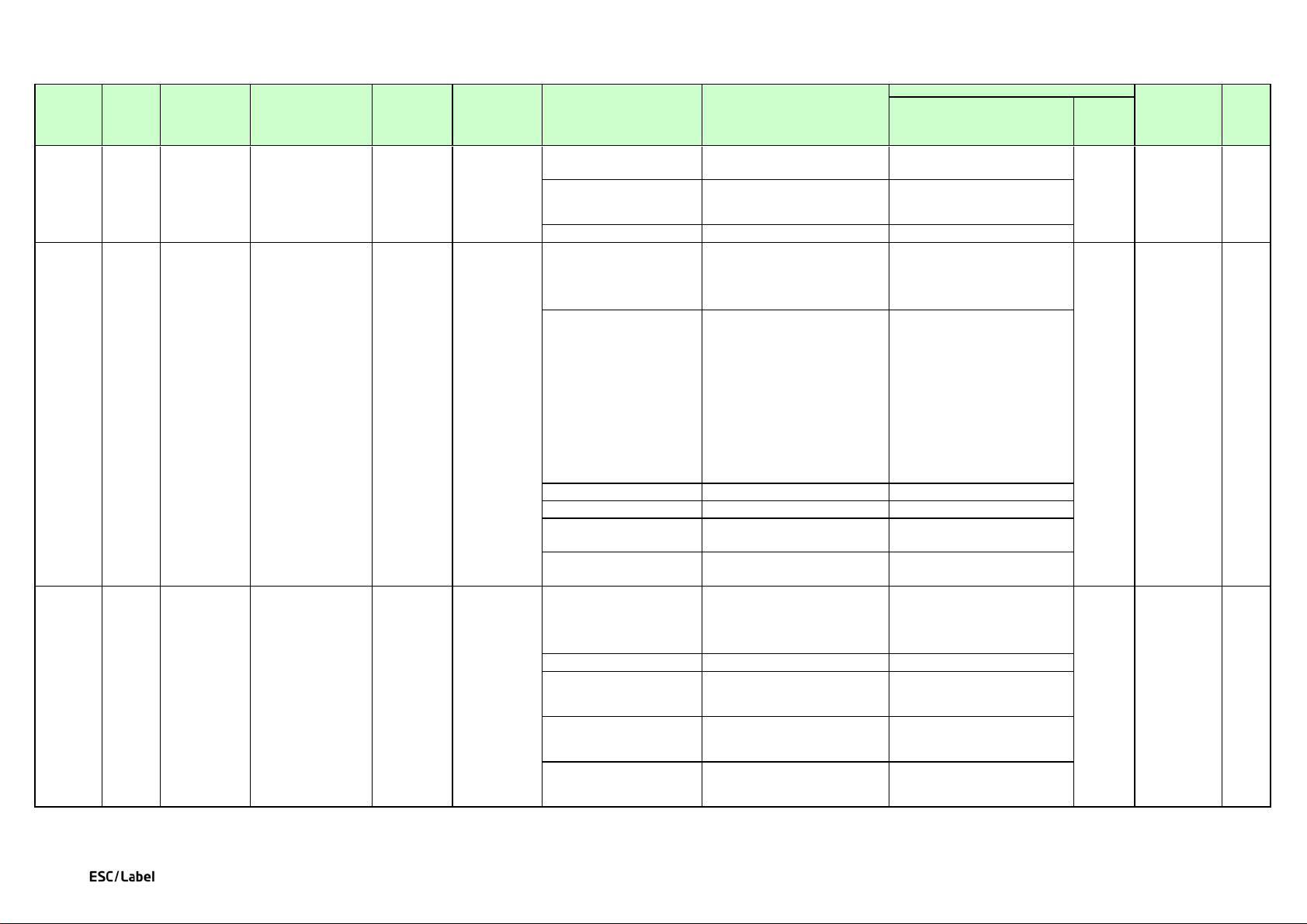
Command List of the Alphabetical Order
1
"Priority" indicates the function is executed with priority.
TM-C7500 series
o: QR Code field orie ntation o = N (Fixed)
o = N (Fixed)
m: QR Code model m = 1/2
m = 1/2
s: QR Code module s ize 1 ≤ s ≤ 99 1 ≤ s ≤ 20
o = N/R/I/B
N: Normal
R: 90° rotati on (clockwise)
I: 180° rotation
B: 270° rotat ion (clockwise)
t: GS1 DataBar symbol type
1 ≤ t ≤ 12
1: GS1 DataBar Standard
2: GS1 DataBar Truncated
3: GS1 DataBar Stacked
4: GS1 DataBar Stacked Omnidirectional
5: GS1 DataBar Limited
6: GS1 DataBar Expanded
7: UPC-A
8: UPC-E
9: EAN-13
10: EAN-8
11: UCC/EAN-128 and CC-A/CC-B
12: UCC/EAN-128 and CC-C
1 ≤ t ≤ 12
m: GS1 DataBar module size 1 ≤ m ≤ 99 1 ≤ m ≤ 20
s: GS1 DataBar separator section height
1 ≤ s ≤ 2 1 ≤ s ≤ 2
h: UCC/EAN-128 and CC-A/CC-B/CC-C
1 ≤ h ≤ 32000 1 ≤ h ≤ 14173
n: Number of segments per line in GS1
2 ≤ n ≤ 22, even numbers only 2 ≤ n ≤ 22, even numbers only
o: UPC-A field orien tation
o = N/R/I/B
N: Normal
R: 90° rotati on (clockwise)
I: 180° rotation
B: 270° rotat ion (clockwise)
o = N/R/I/B
h: UPC-A barcode height [dot] 1 ≤ h ≤ 32000 1 ≤ h ≤ 14173
i: Set/cancel of HRI character addition
i = Y/N
i = Y/N
a: Set/cancel of HRI character addition
a = Y/N
a = Y/N
c: Set/cancel check di git printing for
c = Y/N
c = Y/N
QR Code
Sets the QR C ode symbol to
Barcode
^BQo,m,s
UPC-A barcode
Sets the UPC-A barcode to the
Barcode
^BUo,h,i,a,c
Rev.D
SHEET7
Command
^BQ
^BR
Function
identifier
Command name Description Classification Command code Description of pa rameters Definition range for ESC/Label
the field.
GS1 DataBar Sets the GS1 DataBar, the
UPC, or the EAN barcode, or
Composite sym bol to the
field.
Barcode ^BRo,t,m,s,h,n
o: GS1 DataBar field orientation
barcode height [d ot]
N: Normal
1: Model 1
2: Model 2
Definition range
N: Normal
1: Model 1
2: Model 2
o = N/R/I/B
N: Normal
R: 90° rotati on (clockwise)
I: 180° rotation
B: 270° rotat ion (clockwise)
1: GS1 DataBar Standard
2: GS1 DataBar Truncated
3: GS1 DataBar Stacked
4: GS1 DataBar Stacked Omnidirectional
5: GS1 DataBar Limited
6: GS1 DataBar Expanded
7: UPC-A
8: UPC-E
9: EAN-13
10: EAN-8
11: UCC/EAN-128 and CC-A/CC-B
12: UCC/EAN-128 and CC-C
Factory-set
initial value
Corresponding ZP L II
command
^BQ L ow
^BR Low
Priority
1
^BU
current field.
DataBarExpanded
N: Normal
R: 90° rotati on (clockwise)
I: 180° rotation
B: 270° rotat ion (clockwise)
for UPC-A
for top of UPC-A barcod e
UPC-A
ESC/Label Command List
Y: Set
N: Cancel
Y: Set
N: Cancel
Y: Set
N: Cancel
Y: Set
N: Cancel
Y: Set
N: Cancel
Y: Set
N: Cancel
^BU Low
Page 12
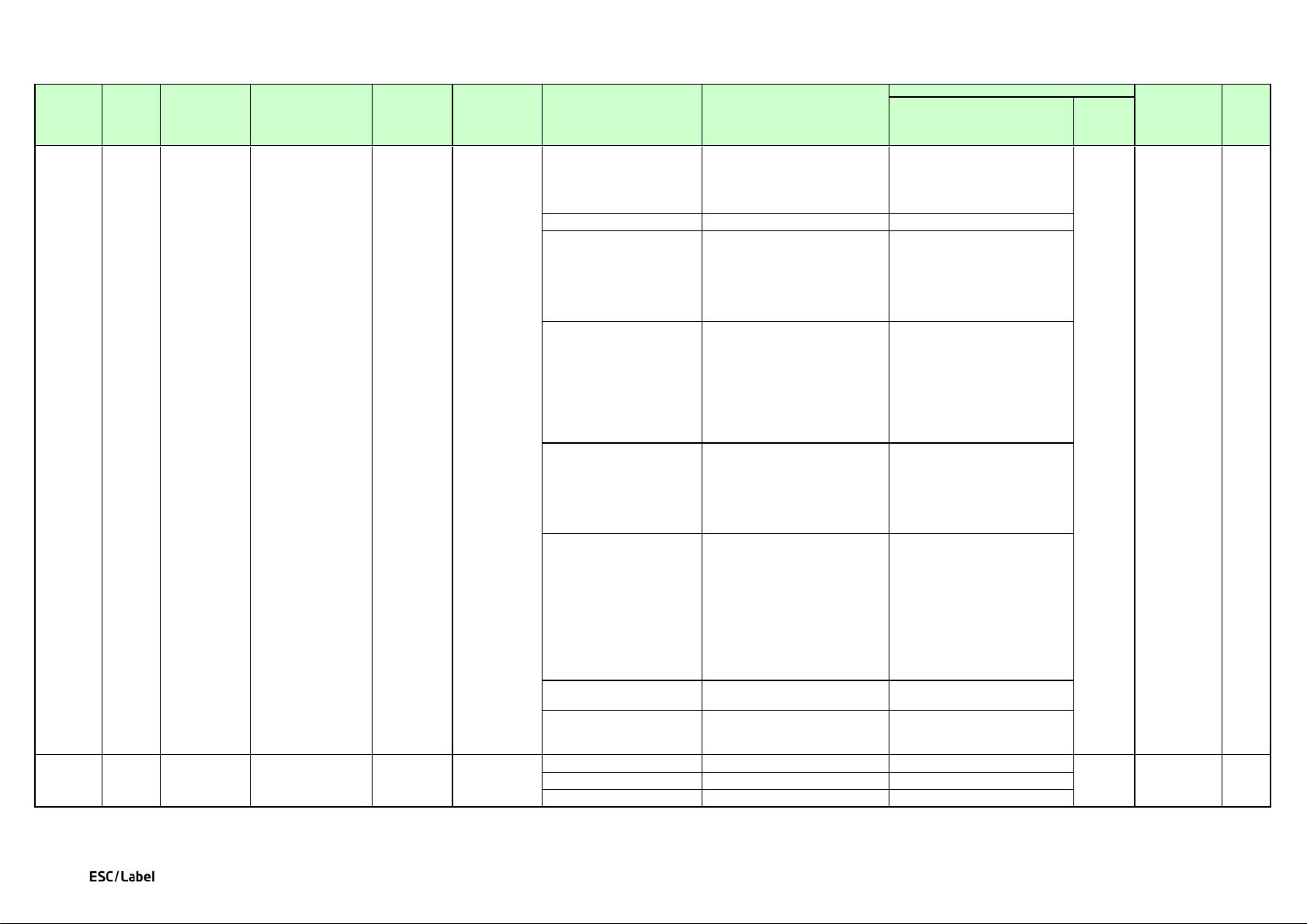
Command List of the Alphabetical Order
1
"Priority" indicates the function is executed with priority.
TM-C7500 series
o: Data Matrix field orientation
o = N/R/I/B
N: Normal
R: 90° rotati on (clockwise)
I: 180° rotation
B: 270° rotat ion (clockwise)
o = N/R/I/B
s: Data Matrix module size [dot] 1 ≤ s ≤ 32000 1 ≤ s ≤ 14173
e: Data Matrix error correction level
e = 0/50/80/100/140/200
0: ECC000
50: ECC050
80: ECC080
100: ECC100
140: ECC140
200: ECC200
e = 200
c: Data Matrix column count 9 ≤ c ≤ 49
square (f = 1):
r: Data Matrix line cou nt 9 ≤ r ≤ 49
square (f = 1):
d: Data Matrix data type
d = 1/2/3/4/5/6
1: Numerals and blank characters
2: Capital letters of the alphabet (A to Z)
and blank characters
3: Numerals, capital letters of the alphabet
(A to Z), blank characte rs, periods <.>,
commas <,>, dashes <->, and slashes </>.
4: Numerals, capital letters of the alphabet
(A to Z), and blank characters
5: ASCII code (00H to 7EH)
6: ASCII code (00H to FFH)
d = 1/2/3/4/5/6
i: Data Matrix ECC200 escape sequence
Any ASCII single character Any ASCII single character
f:Data Matrix ECC200 symbol shape f = 1/2
f = 1/2
x: Module width [dot] 1 ≤ x ≤ 9999 1 ≤ x ≤ 85
n: Bar width rati o 2.0 ≤ n ≤ 3.0 2.0 ≤ n ≤ 3.0
h: Barcode height [dot] 1 ≤ h ≤ 32000 1 ≤ h ≤ 14173
Data Matrix
Sets the Data Matrix symbol
Barcode
^BXo,s,e,c,r,d,i,f
Rev.D
SHEET8
Command
^BX
Function
identifier
Command name Description Classification Command code Description of pa rameters Definition range for ESC/Label
to the field.
If e = 200, then 10 ≤ c ≤ 144
If e = 200, then 10 ≤ r ≤ 144
Definition range
N: Normal
R: 90° rotati on (clockwise)
I: 180° rotation
B: 270° rotat ion (clockwise)
200: ECC200
c = 10/12/14/16/18/20
/22/24/26/32/36/40
/44/48/52/64/72/80/88
/96/104/120/132/144
rectangular (f = 2 ):
r = 8: c = 18/32
r = 12: c = 26/36
r = 16: c = 36/48
r = 10/12/14/16/18/20
/22/24/26/32/36/40/
44/48/52/64/72/80/88
/96/104/120/132/144
rectangular (f = 2 ):
r = 8/12/16
1: Numerals and blank characters
2: Capital letters of the alphabet (A to Z)
and blank characters
3: Numerals, capital letters of the alphabet
(A to Z), blank characte rs, periods <.>,
commas <,>, dashes <->, and slashes </>.
4: Numerals, capital letters of the alphabet
(A to Z), and blank characters
5: ASCII code (00H to 7EH)
6: ASCII code (00H to FFH)
Factory-set
initial value
Corresponding ZP L II
command
^BX Low
Priority
1
Set barcode
^BY
parameters default
values
Sets the default values for
parameters used in barcodes.
Barcode ^BYx,n,h
identifier
1: Square
2: Rectangle
ESC/Label Command List
1: Square
2: Rectangle
^BY Low
Page 13

Command List of the Alphabetical Order
1
"Priority" indicates the function is executed with priority.
TM-C7500 series
Delete image of
The ^C(D command deletes
Graphic ^C(D None None None
Load temporary
The ^C(L command loads the
Graphic ^C(L None N one None
Save image of
The ^C(S command
Graphic ^C(Sa a: Print image aft er saving a = Y/N
a = Y/N
Set prefix character
Sets the prefix character
Miscellaneous ^CCp p: Prefix character for form at command
One ASCII code character excluding <C>, <D>,
and <T>
One ASCII code character excluding <C>, <D>,
Set prefix character
Sets the prefix character
Miscellaneous ~CCp p: Prefix character for form at command
One ASCII code character excluding <C>, <D>,
and <T>
One ASCII code character excluding <C>, <D>,
Set command
Sets the chara cter which
Miscellaneous ^CDs s : Parameter separator character
One ASCII code character excluding <C>, <D>,
and <T>
One ASCII code character excluding <C>, <D>,
Set command
Sets the chara cter which
Miscellaneous ~CDs s : Parameter separator character
One ASCII code character excluding <C>, <D>,
and <T>
One ASCII code character excluding <C>, <D>,
f: Default font identifier 0 ≤ f ≤ 9, Capital letter of the alphabet (A to Z) 0 ≤ f ≤ 9, Capital letter of the alphabet (A to Z)
h: Default character height [dot] 0 ≤ h ≤ 9999 0 ≤ h ≤ 9999
w: Default character width [dot] 0 ≤ w ≤ 9999 0 ≤ w ≤ 9999
a: Character code set
<International character set>
0 ≤ a ≤ 12
<Code page>
a = 13/27/31/33/34/35/36
<Encode>
a = 14/15/16/17/24/26/28/29/30
0 ≤ a ≤ 12
s1: Source 1 (character output image) 0 ≤ s1 ≤ 255 0 ≤ s1 ≤ 255
d1: Destination 1 (character input
0 ≤ d1 ≤ 255 0 ≤ d1 ≤ 255
...
Set international
Sets the link between the
Text
^CIa,s1,d1,s2,d2 ,…
Default font
Specifies the default font used
Text
^CFf,h,w
Rev.D
SHEET9
Command
^C(D
^C(L
^C(S
^CC
~CC
^CD
~CD
^CF
Function
identifier
Command name Description Classification Command code Description of pa rameters Definition range for ESC/Label
drawing canvas saved
temporarily
saved image of
drawing canvas
drawing canvas
temporarily
for format comma nd
for format comma nd
parameter delimiter
parameter delimiter
specification
the image of drawing canvas
of format whi ch was
temporarily saved by using
^C(S command.
image of drawing canvas of
format which was temporarily
saved by using ^C(S
command, and puts the
image onto the current
format.
temporarily saves the image
of drawing canvas of current
format.
which indicates the format
command.
which indicates the format
command.
indicates a break between
command parameters.
indicates a break between
command parameters.
to render character stri ngs in
the field.
Y = Set
N = Cancel
Y = Set
N = Cancel
and <T>
and <T>
and <T>
and <T>
Definition range
Factory-set
initial value
Corresponding ZP L II
command
^CC High
~CC High
^CD High
~CD High
^CF Low
Priority
Low
Low
Low
1
font/encoding
^CI
input character code and the
rendered characters.
a = 13/14/15/16/
17/24/26/27/28/
31/33/34/35
image)
ESC/Label Command List
^CI L ow
Page 14

Command List of the Alphabetical Order
1
"Priority" indicates the function is executed with priority.
TM-C7500 series
b: Memory device to allot drive
b ,e ,r ,a = B/E/R/A
B: Optional mem ory device
E: Internal non-volatile memory device
R: Internal volatile memory device
A: Optional mem ory device
b = E/R
e: Memory device to allot drive
b ,e ,r ,a = B/E/R/A e = E/R
r: Memory device to allot drive
b ,e ,r ,a = B/E/R/A r = E/R
a: Memory device to allot drive
b ,e ,r ,a = B/E/R/A a = E/R
m: Enable/disable multiple drive
m = M/No character i nput
M: Enable multiple drive allotment
No character inpu t: Disabled
m = M/No character i nput
Set prefix character
Sets the prefix character
Miscellaneous ^CTp
p: Prefix character for con trol
One ASCII code character excluding <C>, <D>,
and <T>
One ASCII code character excluding <C>, <D>,
Set prefix character
Sets the prefix character
command.
Miscellaneous ~CTp
p: Prefix character for con trol
One ASCII code character excluding <C>, <D>,
and <T>
One ASCII code character excluding <C>, <D>,
Barcode validation
Enables/disables the barcode
Barcode ^CVe e: Enabled /disable barcode validation e = Y/N
e = Y/N
f: Font identifier alloted to the font file 0 ≤ f ≤ 9, Capital letter of the alphabet (A to Z) 0 ≤ f ≤ 9, Capital letter of the alphabet (A to Z)
d: Drive where the font file is stored
d = R/E/B/A/Z
R: Volatile memory
E: Non-volatil e memory
B: Optional mem ory
A: Optional mem ory
Z: Non-rewritable m emory
d = R/E/B/A/Z
o: Font file nam e ASCII code with in 8 characters ASCII code w ithin 8 characters
x: Extension X = FNT/TTF/TTE/DAT X = FNT/TTF/TTE/DAT
d: Storage memory device
d = R/E/B/A
R: Volatile memory
E: Non-volatil e memory
B: Optional mem ory
A: Optional mem ory
d = R/E/B/A
o: Character code conve rsion table file
ASCII code with in 8 characters
ASCII code with in 8 characters
x: Extension x = CNV x = CNV
s: Data size (bytes) of the character code
Numerical value
The maximum size depends on the model.
Numerical value
data: Character code conversion table
Binary data in CNV format Binary data in CNV format
Miscellaneous
^CMb,e,r,a,m
Set drive character
Sets the allotment of drive
Set font identifier
Allots a font identifier to the
Text
^CWf,d:o.x
Download a character
Downloads the ch aracter code
Text
~DEd:o.x,s,data
Rev.D
SHEET10
Command
^CM
^CT
~CT
^CV
^CW
Function
identifier
Command name Description Classification Command code Description of pa rameters Definition range for ESC/Label
allocation
for control comman ds
for control comman ds
allocation
character for accessi ng
memory devices.
which indicates the control
command.
which indicates the control
validation.
font file saved to the printer.
character B to
character E to
character R to
character A to
allotment
commands
commands
Y: Enabled
N: Disabled
Definition range
E: Internal non-volatile memory device
R: Internal volatile memory device
M: Enable multiple drive allotment
No character inpu t: Disabled
and <T>
and <T>
Y: Enabled
N: Disabled
R: Volatile memory
E: Non-volatil e memory
B: Optional mem ory
A: Optional mem ory
Z: Non-rewritable m emory
Factory-set
initial value
Corresponding ZP L II
command
^CM
^CT High
~CT High
^CV Low
^CW Low
Priority
Low
1
code conversion ta ble
~DE
conversion tabl e to the
printer.
name
conversion tabl e
data
ESC/Label Command List
(20H to 7EH)
R: Volatile memory
E: Non-volatil e memory
B: Optional mem ory
A: Optional mem ory
(20H to 7EH)
The maximum size depends on the model.
~DE Low
Page 15

Command List of the Alphabetical Order
1
"Priority" indicates the function is executed with priority.
TM-C7500 series
d: Drive for storing t he label format file
d = R/E/B/A
R: Volatile memory
E: Non-volatil e memory
B: Optional mem ory
A: Optional mem ory
d = R/E/B/A
o: Label format f ile name ASCII code within 8 ch aracters ASCII code withi n 8 characters
x: Extension x = FMT (Fixed) x = FMT (Fixed)
d: Storage drive
d = R/E/B/A
R: Volatile memory
E: Non-volatil e memory
B: Optional mem ory
A: Optional mem ory
d = R/E/B/A
o: Graphic file name ASCII code within 8 ch aracters ASCII code withi n 8 characters
s: Graphic data size [byte] s > 0 s > 0
w: Horizontal width [8 dots] w > 0 w > 0
data: Graphic data Hexadecim al character string Hexadecimal character string
Cancel graphic save
Cancels the graphic data
Graphic ~DN Non e None None
d: Storage drive
d = R/E/B/A
R: Volatile memory
E: Non-volatil e memory
B: Optional mem ory
A: Optional mem ory
d = R/E/B/A
o: Character code conve rsion table file
ASCII code with in 8 characters ASCII code w ithin 8 characters
s: TrueType font data size [byte] s > 0 s > 0
data: TrueType font data Hexadecimal character string Hexadecimal character string
Format
^DFd:o.x
Save label format
Saves the commands in the
Save graphic
Downloads a monoch rome
Graphic
~DGd:o.x,s,w,data
Rev.D
SHEET11
Command
^DF
~DG
~DN
~DU
Function
identifier
Command name Description Classification Command code Description of pa rameters Definition range for ESC/Label
label format t o the label
format file.
bitmap graphic t o the printer.
x: Extension x = GRF (Fixed) x = GRF (Fixed)
download and restarts normal
command analysis.
Save TrueType fonts Downl oads TrueType fonts to
the printer.
Text ~DUd:o.x,s,data
name
x: Extension x = FNT x = FNT
Definition range
R: Volatile memory
E: Non-volatil e memory
B: Optional mem ory
A: Optional mem ory
R: Volatile memory
E: Non-volatil e memory
B: Optional mem ory
A: Optional mem ory
R: Volatile memory
E: Non-volatil e memory
B: Optional mem ory
A: Optional mem ory
Factory-set
initial value
Corresponding ZP L II
command
^DF
~DG Low
~DN High
~DU Low
Priority
Low
1
ESC/Label Command List
Page 16

Command List of the Alphabetical Order
1
"Priority" indicates the function is executed with priority.
TM-C7500 series
d: Storage drive
d = R/E/B/A
R: Volatile memory
E: Non-volatil e memory
B: Optional mem ory
A: Optional mem ory
d = R/E/B/A
o: File name ASCII code withi n 8 characters ASCII code wi thin 8 characters
f: Data format
f = A/B/P
A: ASCII/ZB64
B = binary
P: PNG(ZB64)
f = A/B/P
x: Extension type
x = E/G/P/T/BGD/UCL
E: TTE
G: GRF
P: PNG
T: TTF
BGD: BGD
UCL: UCL
x = E/G/P/T/BGD
t: Graphic data size [byte] t > 0 t > 0
w: Data size per line [byte] w > 0 w > 0
r1: Foreground red component
0 ≤ r1 ≤ 255
0 ≤ r1 ≤ 255
a1: Foreground opacit y 0 ≤ a1 ≤ 255 0 ≤ a1 ≤ 255
i1: Foreground reversal
i1 = D/N/R
D: Specified by "^FR"(field reverse)/
"^LR"(label reverse)
N: Reversal canceled
R: Reversal specified
i1 = D/N/R
r2: Background red com ponent
0 ≤ r2 ≤ 255
0 ≤ r2 ≤ 255
a2: Background opaci ty 0 ≤ a2 ≤ 255 0 ≤ a2 ≤ 255
i2: Background reversal
i2 = D/N/R
D: Specified by "^FR"(field reverse)/
"^LR"(label reverse)
N: Reversal canceled
R: Reversal specified
i2 = D/N/R
Graphic
~DYd:o,f,x,t,w,data
Save file
Downloads the g raphic or
Field color settings
This command sets the color
Format
^F(Cr1,g1,b1,a1,i1 ,r2,
Rev.D
SHEET12
Command
~DY
^F(C
Function
identifier
Command name Description Classification Command code Description of pa rameters Definition range for ESC/Label
font data to the printer.
data: Data ASCI I or binary (Varies based on Parameter f) ASCII or binary (Vari es based on Parameter f)
and opacity for t he
foreground and f or the
background of text or
graphics.
g2,b2,a2,i2
g1: Foreground gree n component
b1: Foreground blue component
specified/canceled
g2: Background gre en component
b2: Background blu e component
0 ≤ g1 ≤ 255
0 ≤ b1 ≤ 255
0 ≤ g2 ≤ 255
0 ≤ b2 ≤ 255
Definition range
R: Volatile memory
E: Non-volatil e memory
B: Optional mem ory
A: Optional mem ory
A: ASCII/ZB64
B = binary
P: PNG(ZB64)
E: TTE
G: GRF
P: PNG
T: TTF
BGD: BGD
0 ≤ g1 ≤ 255
0 ≤ b1 ≤ 255
D: Specified by "^FR"(field reverse)/
"^LR"(label reverse)
N: Reversal canceled
R: Reversal specified
0 ≤ g2 ≤ 255
0 ≤ b2 ≤ 255
Factory-set
initial value
Corresponding ZP L II
command
~DY
Priority
Low
Low
1
specified/canceled
ESC/Label Command List
D: Specified by "^FR"(field reverse)/
"^LR"(label reverse)
N: Reversal canceled
R: Reversal specified
Page 17

Command List of the Alphabetical Order
1
"Priority" indicates the function is executed with priority.
TM-C7500 series
w: Width of wrap [ dot] 0 ≤ w ≤ 9999 0 ≤ w ≤ 9999
l: Maximum number of wrapped lines 1 ≤ l ≤ 9999 1 ≤ l ≤ 9999
s: Adjustment value for space between
-9999 ≤ s ≤ 9999 -9999 ≤ s ≤ 9999
j: Text justification
j = L/C/R/J
L: Align left
C: Align center
R: Align right
J: Justified (Final line aligned left)
j = L/C/R/J
h: Hanging indent [dot] 0 ≤ h ≤ 9999 0 ≤ h ≤ 9999
f: Primary clock identifier 1 character in AS CII code 1 character in AS CII code
s: Secondary clock i dentifier 1 character in ASCII code 1 character in ASCII code
t: Tertiary clock identifier 1 character in AS CII code 1 character in AS CII code
Field data
Renders the field data to the
Format ^FDdata data: Field data
Up to 3,072 byt es of ASCII code, excluding
characters set for t he prefix
Up to 3,072 byt es of ASCII code, excluding
Set hexadecimal
Sets the hexadecimal
Format ^FHi i: Hexadecimal identifier 1 characte r in ASCII code 1 character in ASCII code
x1: X coordinate of the 1st symbol [dot]
0 ≤ x1 ≤ 32000, x1 = e
e: Remove from rendering target
0 ≤ x1 ≤ 32000, x1 = e
y1: Y coordinate of the 1st symbol [dot]
0 ≤ y1 ≤ 32000, y1 = e
e: Remove from rendering target
0 ≤ y1 ≤ 32000, y1 = e
x2: X coordinate of the 2nd symbol
0 ≤ x2 ≤ 32000, x2 = e
e: Remove from rendering target
0 ≤ x2 ≤ 32000, x2 = e
y2: Y coordinate of the 2nd symbol
0 ≤ y2 ≤ 32000, y2 = e
e: Remove from rendering target
0 ≤ y2 ≤ 32000, y2 = e
... (max 60pairs) (max 60pairs)
Field number
Allots a field number to the
Format ^FNn n: Field n umber 0 ≤ n ≤ 9999 0 ≤ n ≤ 9999
x: X coordinate of field origin on label
0 ≤ x ≤ 32000 0 ≤ x ≤ 32000
y: Y coordinate of field origin on label
0 ≤ y ≤ 32000 0 ≤ y ≤ 32000
j: Specifies field origin location j = 0/1/2
j = 0/1/2
Field block
Sets wrap for renderi ng
Format
^FBw,l,s,j,h
Multiple field origin
Divides a PDF-417 or micro
Format
^FMx1,y1,x2,y2,…
Rev.D
SHEET13
Command
^FB
^FC
^FD
^FH
^FM
Function
identifier
Command name Description Classification Command code Description of pa rameters Definition range for ESC/Label
character strings in the field.
lines [dot]
Set clock identifier Sets the identi fier used when
identifier
locations in P DF417
calling the date and time of
the real-time clock in the field
data.
field.
identifier to the field.
PDF-417 barcode and rende rs
it at each specified
coordinate.
Clock
^FCf,s,t
[dot]
Definition range
L: Align left
C: Align center
R: Align right
J: Justified (Final line aligned left)
characters set for t he prefix
e: Remove from rendering target
e: Remove from rendering target
e: Remove from rendering target
Factory-set
initial value
Corresponding ZP L II
command
^FB Low
^FC
^FD Low
^FH Low
^FM Low
Priority
Low
1
^FN
^FO
field.
Field origin location Sets the field origin location
relative to t he home position.
Format
^FOx,y,j
[dot]
[dot]
[dot]
0: Left
1: Right
2: Auto
ESC/Label Command List
e: Remove from rendering target
0: Left
1: Right
2: Auto
^FN Low
^FO
Low
Page 18

Command List of the Alphabetical Order
1
"Priority" indicates the function is executed with priority.
TM-C7500 series
d: Field character stri ng rendering
d = H/V/R
H: Horizontal (Lef t-to-right)
V: Vertical (Top-t o-bottom)
R: Horizontal (Righ t-to-left)
d = H/V/R
s: Added amount of space between
0 ≤ s ≤ 9999 0 ≤ s ≤ 9999
Set field reverse print
Sets monochrome reversal for
Format ^FR Non e None None
Field separator Ends the field definition. Format ^FS None None None
x: X coordinate of fie ld rendering origin
0 ≤ x ≤ 32000 0 ≤ x ≤ 32000
y: Y coordinate of fi eld rendering origin
0 ≤ y ≤ 32000 0 ≤ y ≤ 32000
j: Rendering origin in the field j = 0/1/2
j = 0/1/2
Field variable
Renders the field data to the
Format ^FVdata data: Variable fiel d data
Up to 3,072 byt es of ASCII code, excluding
characters set for t he prefix
Up to 3,072 byt es of ASCII code, excluding
o: Default field orientation
o = N/R/I/B
N: Normal
R: 90° rotati on (clockwise)
I: 180° rotation
B: 270° rotat ion (clockwise)
o = N/R/I/B
j: Default field origin location j = 0/1/2
j = 0/1/2
Comment
Defines a character string that
Miscellaneous ^FXdata data: Comment character strin g
Up to 3,072 byt es of ASCII code, excluding
characters set for t he prefix
Up to 3,072 byt es of ASCII code, excluding
w: Rectangle width [dot] 1 ≤ w ≤ 32000 1 ≤ w ≤ 2551
h: Rectangle height [dot] 1 ≤ h ≤ 32000 1 ≤ h ≤ 14173
t: Outline thickness [dot] 1 ≤ t ≤ 32000 1 ≤ t ≤ 2551
c: Outline color
c = B/W
B: Black (Color set if color is set to field)
W: White
c = B/W
r: Size of corner roundin g 0 ≤ r ≤ 8 0 ≤ r ≤ 8
^FWo,j
Set default field
Sets the default field
Set field text format
Sets the format for character
Format
^FPd,s
Format
Rev.D
SHEET14
Command
^FP
^FR
^FS
^FT
^FV
^FW
Function
identifier
Command name Description Classification Command code Description of pa rameters Definition range for ESC/Label
direction
characters [dot]
on label [dot]
on label [dot]
0: Left
1: Right
2: Auto
0: Left
1: Right
2: Auto
orientation
string rendering in the current
field.
field rendering.
origin relative to the home
position.
field.
orientation and origin
position.
FormatField origin location Sets the fi eld's rendering
^FTx,y,j
Definition range
H: Horizontal (Lef t-to-right)
V: Vertical (Top-t o-bottom)
R: Horizontal (Righ t-to-left)
0: Left
1: Right
2: Auto
characters set for t he prefix
N: Normal
R: 90° rotati on (clockwise)
I: 180° rotation
B: 270° rotat ion (clockwise)
0: Left
1: Right
2: Auto
Factory-set
initial value
Corresponding ZP L II
command
^FP Low
^FR Low
^FS Low
^FT
^FV Low
^FW
Priority
Low
Low
1
^FX
^GB
does not affect label format
printing.
Graphic box Renders a rectangle to the
field.
Graphic ^GBw,h,t,c,r
characters set for t he prefix
B: Black (Color set if color is set to field)
W: White
ESC/Label Command List
^FX Low
^GB Low
Page 19

Command List of the Alphabetical Order
1
"Priority" indicates the function is executed with priority.
TM-C7500 series
d: Circle diameter [dot] 3 ≤ d ≤ 32000 3 ≤ d ≤ 2551
t: Outline thickness [dot] 2 ≤ t ≤ 32000 2 ≤ t ≤ 2551
c: Outline color
c = B/W
B: Black (Color set if color is set to field)
W: White
c = B/W
w: Diagonal line width [dot] 3 ≤ w ≤ 32000 3 ≤ w ≤ 2551
h: Diagonal line height [dot] 3 ≤ h ≤ 32000 3 ≤ h ≤ 14173
t: Diagonal line thickness [dot] 1 ≤ t ≤ 32000 1 ≤ t ≤ 2551
c: Diagonal lin e color
c = B/W
B: Black (Color set if color is set to field)
W: White
c = B/W
d: Diagonal line orientation
d = R/L/</>/<\>
R, </>: Top-right to bottom-left
L, <\>: Top-left to bottom-right
d = R/L/</>/<\>
w: Ellipse width [dot] 3 ≤ w ≤ 32000 3 ≤ w ≤ 2551
h: Ellipse height [dot] 3 ≤ h ≤ 32000 3 ≤ h ≤ 14173
t: Outline thickness [dot] 2 ≤ t ≤ 32000 2 ≤ t ≤ 2551
c: Outline color
c = B/W
B: Black (Color set if color is set to field)
W: White
c = B/W
f: Data format
f = A/B/C
A: Hexadecimal chara cter string
B: Binary
C: Compressed bin ary
f = A/B/C
t: Graphic data size [byte] 0 ≤ t ≤ 9999999 0 ≤ t ≤ 4521187
s: Graphic size [by te] 0 ≤ s ≤ 9999999 0 ≤ s ≤ 4521187
w: Horizontal w idth (Number of
0 ≤ w ≤ 9999999 0 ≤ w ≤ 4521187
data: Graphic data
Hexadecimal charact er string or binary
(Specified in Parameter f)
Hexadecimal charact er string or binary
o: Field orientat ion
o = N/R/I/B
N: Normal
R: 90° rotati on (clockwise)
I: 180° rotation
B: 270° rotat ion (clockwise)
o = N/R/I/B
h: Character height [dot] 0 ≤ h ≤ 32000 0 ≤ h ≤ 9999
w: Character width [dot] 0 ≤ w ≤ 32000 0 ≤ w ≤ 9999
Transmit barcode
Transmits information related
Barcode ~H(CBB,b b=M: Default value of magnification None N one
correction value applied when
Graphic circle
Renders a circle to the field.
Graphic
^GCd,t,c
Graphic ellipse
Renders an ellipse to the field.
Graphic
^GEw,h,t,c
Special font
Sets a symbol mark to the
Graphic
^GSo,h,w
Bitmap graphic
Renders the black and white
Graphic
^GFf,t,s,w,data
Rev.D
SHEET15
Command
^GC
^GD
^GE
^GF
Function
identifier
Command name Description Classification Command code Description of pa rameters Definition range for ESC/Label
Graphic diagonal line Renders a diagonal line to the
field.
bitmap graphic t o the field.
Graphic ^GDw,h,t,c,d
horizontal dots , divided by 8. Fractions
are cut off.)
Definition range
B: Black (Color set if color is set to field)
W: White
B: Black (Color set if color is set to field)
W: White
R, </>: Top-right to bottom-left
L, <\>: Top-left to bottom-right
B: Black (Color set if color is set to field)
W: White
A: Hexadecimal chara cter string
B: Binary
C: Compressed bin ary
Factory-set
initial value
Corresponding ZP L II
command
^GC Low
^GD
^GE Low
^GF
Priority
Low
Low
1
^GS
~H(C
~H(C
BB
BW
information
Send bar width
correction value
field.
to barcode size.
Sends the bar width
printing barcodes .
Barcode ~H(CBW,b b=C: Bar width correction value [dot] None None
ESC/Label Command List
(Specified in Parameter f)
N: Normal
R: 90° rotati on (clockwise)
I: 180° rotation
B: 270° rotat ion (clockwise)
^GS Low
High
High
Page 20

Command List of the Alphabetical Order
1
"Priority" indicates the function is executed with priority.
TM-C7500 series
b=A: Alias for th e drive A None None
b=B: Alias for the drive B None None
b=E: Alias for th e drive E None Non e
b=R: Alias for th e drive R None None
Send valid character
This command sends the file
the designated character code
Text ~H(CFE,b
b=T: File name of the valid character
None N one
Send background
This command sends the
Graphic ~H(CLB,b b=I: Background image setting file None Non e
b=L: Logical la bel left edge position
None N one
b=M: Physical label left edge position
None N one
b=T: Physical label leading edge
None N one
b=D: Label edge detection None N one
b=F: Media form None None
b=P: Media source None N one
b=S: Media shape Non e None
b=T: Media coatin g type None None
b=M: Paper feed adjustment [dot] None None
b=O: Cut position adjustment [dot] None None
b=B: Background image ren dering
None N one
b=M: Print resolution magnification None N one
b=P: Print res olution [dot] None None
b=Z: Print res olution of replaced printer
None N one
b=G: Left gap [dot ] None None
b=L: Label len gth [dot] None None
b=P: Label widt h [dot] None N one
b=B: Bottom marg in [dot] None None
b=L: Left margin [dot] None Non e
b=R: Right margin [dot] None None
b=T: Top margin [d ot] Non e None
b=H: Operation at change media N one None
b=P: Operation at power on None None
Media
~H(CLR,b
~H(CLW,b
~H(CCA,b
~H(CLE,b
~H(CLM,b
Miscellaneous
Media
Media
Printer setting
Send media type
Sends media type ( label edge
Send paper edge
Sends the adjustment value
Send an alias for the
Sends an alias for the drive.
~H(C
Send margins
Send label marg ins (top,
Send resolut ion
Sends resolution settings
Rev.D
SHEET16
Command
~H(C
~H(C
~H(C
~H(C
~H(C
Function
identifier
CA
FE
LB
LE
LM
LP
Command name Description Classification Command code Description of pa rameters Definition range for ESC/Label
drive
code conversion ta ble
image setting file
name
adjustment
Send paper feeding
adjustment
name of the char acter code
conversion tabl e file that links
with the character code that
makes up the f ont.
setting file name which
specify the image file for the
background image loaded in
the overlay function.
for paper edge (left edge or
leading edge) pos ition.
detection, media form, media
source, media shape, or m edia
coating type).
Sends paper feed a mount, or
cut position adjustment.
configurati on
configurati on
Media
configurati on
code conversion ta ble
adjustment [dot]
adjustment [dot]
position adjustment [dot]
~H(CLP,b
Definition range
Factory-set
initial value
Corresponding ZP L II
command
Priority
High
High
High
High
High
High
1
~H(C
~H(C
~H(C
~H(C
LR
LS
LW
MF
settings
Send media setting Sends media layout (left gap,
Send feed operation Sends the media feed
(printing, renderi ng, or
rendering of backg round
image loaded with the overlay
function).
label length, or label width).
bottom, left, or right).
sequence setting when the
power is turned on or the
media is changed.
Media
configurati on
configurati on
Printer setting ~H(CMF,b
~H(CLS,b
resolution [dot ]
b=R: Format base i n dots per inch [dot] None Non e
[dot]
ESC/Label Command List
High
High
High
High
Page 21
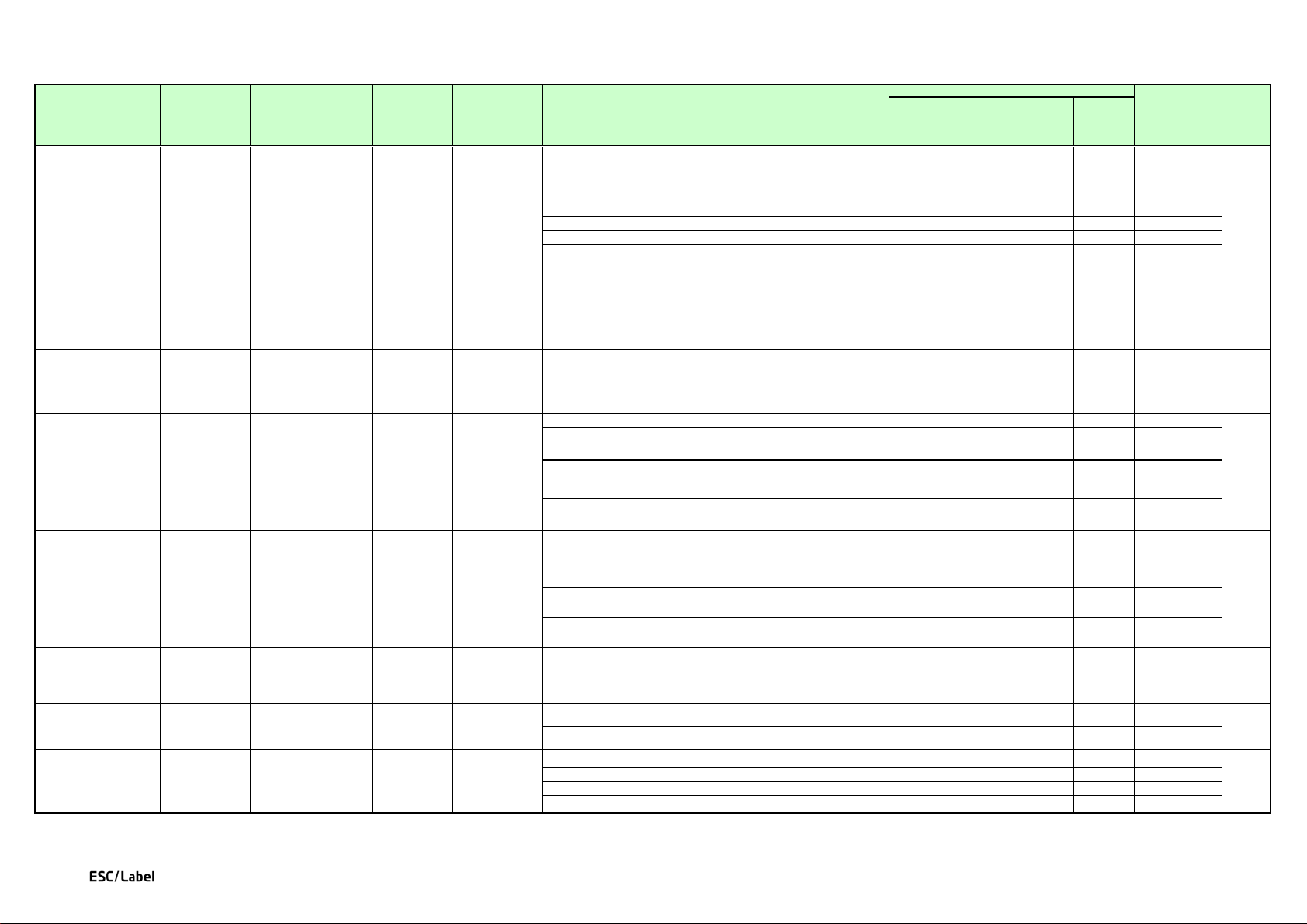
Command List of the Alphabetical Order
1
"Priority" indicates the function is executed with priority.
TM-C7500 series
Send nozzle cloggi ng
This command sends whether
the automat ic nozzle clogging
Printer setting ~H(CMN,b
b=S: Enable/disable nozzle clogging
None N one
b=F: Flush onto pa per mode None None
b=M: Print operat ion mode None None
b=S: Print spe ed None N one
b=U: Basic printer unit system None None
b=S: Enable/di sable auto cleaning on
None N one
b=T: Time to start auto cleaning None N one
b=C: Permitted clogged nozzle number None None
b=I: Self-test interval in printing
None N one
b=O: Operation at cl ogged nozzle
None N one
b=S: Enable/disable nozzle self-test None Non e
b=B: Banding reduction None None
b=C: Color correction m ode. None None
b=D: Ink profile an d brightness
None N one
b=E: Enable/disable feather edge
None N one
b=P: Ratio of bl ack to composite None None
b=S: Buzzer timing None None
b=Z: Buzzer volum e None Non e
b=B: Enable/dis able cancel button None Non e
b=C: Enable/dis able cut button None None
b=F: Enable/dis able feed button None N one
b=P: Enable/di sable pause button None None
Printer setting
~H(CMT,b
~H(CPC,b
~H(CUB,b
Send auto cleaning
Sends settings for auto
Send buzzer setting
Sends the buzzer settings for
Send image
Sends correction settings for
Printer setting
Printer setting
Rev.D
SHEET17
Command
~H(C
~H(C
~H(C
~H(C
~H(C
Function
identifier
MN
MP
MT
MV
PC
Command name Description Classification Command code Description of pa rameters Definition range for ESC/Label
recovery
enabled/disabled
Send print operat ion
mode settings
on designated time
setting
Send nozzle self-test
setting
correction settings
recovery function is
enabled/disabled.
Sends print ope ration settings
(flush ont o paper mode, print
operation mode, prin t speed,
or basic printer unit system).
cleaning on designated time
(enable/disable auto cleaning
on designated time or time to
start auto cleaning).
Sends nozzle self-test
operation settings (permitted
clogged nozzle number, selftest interval in printing
(number of label s), operation
at clogged nozzle det ection,
or enable/disable nozzle selftest).
image to be prin ted (banding
reduction , color corre ction
mode, ink profile and
brightness adjustment,
enable/disable feather edge
function, or rat io of black to
composite).
Printer setting
Printer setting
~H(CMP,b
~H(CMV,b
recovery
designated time
(number of label s)
detection
adjustment
function
Definition range
Factory-set
initial value
Corresponding ZP L II
command
Priority
High
High
High
High
High
1
~H(C
~H(C
~H(C
SL
UB
UI
Send LED notification
setting at ink
cartridge low
Send enable/disable
buttons
This command sends whether
to use the LED to notify the
user that ink cartridge low is
occurred.
printing operat ions or the
volume level.
Sends enable/disable buttons.
Control panel ~H(CSL,b b=N: LED notification setting at
Control panel
~H(CUI,b
Inkcartridge low
ESC/Label Command List
None N one
High
High
High
Page 22

Command List of the Alphabetical Order
1
"Priority" indicates the function is executed with priority.
TM-C7500 series
b=B: LCD brightn ess None None
b=C: LCD contrast None None
b=L: Panel language Non e None
Send error reprinting
This command sends the
Configurati on ~H (CWR,b
b=P: Set/cancel error repri nting
None N one
b=C: Built in font version None None
b=V: Firmware version Non e None
Send printer
This command sends the
Status ~H(IMP,b b=S: Serial number None None
Send remaining ink
Sends the remaining ink for all
Status ~H(QIQ None None None
Send available
Sends the available capacity
Status ~H(QMN N one Non e None
Send warnings
Sends all types of warnings
Status ~H(QWN Non e Non e None
b=C: Auto cutter counter None None
b=O: Operating ti me (hour) Non e None
b=C: Non-resett able counter
(centimeter)
None N one
b=I: Non-resett able counter (inch) None N one
b=L: Non-resett able counter (printed
None N one
b=A: Available capacity in drive A None None
b=B: Available capacity in drive B None None
b=E: Available capacity in drive E None None
b=R: Available capacity in drive R None None
b=E: Error status None None
b=F: Fatal error statu s None Non e
Send printer
Sends the pri nter operation
Status ~H(SMA,b b=S: Printer operation status N one None
b=C: Cover open stat us None N one
b=O: Panel operati on waiting status None N one
b=P: Paper out status None None
b=S: Pause status None None
~H(S
Send buffer full status Sends the buffer full status. Status ~H(SPB,b b=F: Buffer full status None N one
Control panel
~H(SEA,b
Status
~H(CUL,b
Send panel settings
Sends panel settings (LCD
Send error status
This command sends the error
Rev.D
SHEET18
Command
~H(C
~H(C
~H(I
~H(I
~H(Q
~H(Q
~H(Q
~H(S
~H(S
~H(S
Function
identifier
UL
WR
MF
MP
IQ
MN
WN
CM
CN
DS
Command name Description Classification Command code Description of pa rameters Definition range for ESC/Label
brightness, LCD con trast, or
panel language).
setting
Send firmware
version
individual
information
capacity in
maintenance box
Send maintenance
counter
Send non-resettable
counter
Send available
capacity in the drive
setting for the function to
reprint label printing that was
stopped due to an error midprinting.
Sends the firmware version or
font version.
printer individual information.
colors in the pri nter.
in the maintenance box.
that occurred at the point in
time when the printer
received the command.
Sends maintenance counter
value to the host.
Sends non-resettable counter
value to the host.
Sends the available capacity
in the drive accessible by the
user.
Status
Status
Status
Status
function
~H(IMF,b
~H(SCM,b
~H(SCN,b
label number)
~H(SDS,b
Definition range
Factory-set
initial value
Corresponding ZP L II
command
Priority
High
High
High
High
High
High
High
High
High
High
1
~H(S
~H(S
~H(S
EA
MA
PA
PB
operation status
Send print st opping
status
status (error nam e).
status.
Sends the status in which
factors that stop printing
occurred.
Status
~H(SPA,b
ESC/Label Command List
High
High
High
High
Page 23

Command List of the Alphabetical Order
1
"Priority" indicates the function is executed with priority.
TM-C7500 series
d: Storage drive
d = R/E/B/A
R: Volatile memory
E: Non-volatil e memory
B: Optional mem ory
A: Optional mem ory
d = R/E/B/A
o: File name ASCII code withi n 8 characters ASCII code wi thin 8 characters
x: Extension x = FMT (Fixed) x = FMT (Fixed)
d: Storage drive
d = R/E/B/A
R: Volatile memory
E: Non-volatil e memory
B: Optional mem ory
A: Optional mem ory
d = R/E/B/A
o: File name ASCII code withi n 8 characters ASCII code wi thin 8 characters
x: Extension x = GRF (Fixed) x = GRF (Fixed)
Transmit label
Transmits the label
Status ^HH None None Non e
Transmit
Sends the printer status to the
Status ~HI None None Non e
Transmit RAM
Transmits th e printer's RAM
Status ~HM None None Non e
Transmit printer
Transmits the printer status to
Status ~HS None None None
d: Target drive
d = R/E/B/A/Z
R: Volatile memory
E: Non-volatil e memory
B: Optional mem ory
A: Optional mem ory
Z: Non-rewritable m emory
d = R/E/B/A/Z
o: File name
ASCII code with in 8 characters
Wild card (Asterisk <*>)
ASCII code with in 8 characters
x: Extension All extensions
All extensions
f:Format f = c/d
f = c/d
d: Storage drive
d =R/E/B/A
R: Volatile memory
E: Non-volatil e memory
B: Optional mem ory
A: Optional mem ory
d =R/E/B/A
o: File name 1- to 8-character ASCII string 1- to 8-character ASCII s tring
x: Extension
ZB64-format tra nsmission: G/P
G: GRF
P: PNG
ZB64-format tra nsmission: G/P
^HFd: o.x
^HGd: o.x
Graphic
^HYd:o.x
Format
Graphic
Transmit bitmap file
Transmits the data of the
Transmit label format
Transmits the label format file
Transmit files
Transmits the data of the
Rev.D
SHEET19
Command
^HF
^HG
^HH
~HI
~HM
~HS
Function
identifier
Command name Description Classification Command code Description of pa rameters Definition range for ESC/Label
file
configurati on
identification
capacity
status
Transmit directory list Transmits the file information
data to the host.
black and white raster graphic
file to the host.
configuration to the host.
host.
capacity to the host.
the host.
saved on the target drive to
the host in list format.
Status
^HWd:o.x,f
Definition range
R: Volatile memory
E: Non-volatil e memory
B: Optional mem ory
A: Optional mem ory
R: Volatile memory
E: Non-volatil e memory
B: Optional mem ory
A: Optional mem ory
R: Volatile memory
E: Non-volatil e memory
B: Optional mem ory
A: Optional mem ory
Z: Non-rewritable m emory
Factory-set
initial value
Corresponding ZP L II
command
^HF
^HG
^HH Low
~HI High
~HM High
~HS High
Priority
Low
Low
1
^HW
^HY
graphic file t o the host.
Wild card (Asterisk <*>)
c: Column mode
d: Basic mode
ESC/Label Command List
Wild card (Asterisk <*>)
Wild card (Asterisk <*>)
c: Column mode
d: Basic mode
R: Volatile memory
E: Non-volatil e memory
B: Optional mem ory
A: Optional mem ory
G: GRF
P: PNG
^HY
Low^HW
Low
Page 24

Command List of the Alphabetical Order
1
"Priority" indicates the function is executed with priority.
TM-C7500 series
d: Storage drive
d = R/E/B/A
R: Volatile memory
E: Non-volatil e memory
B: Optional mem ory
A: Optional mem ory
d = R/E/B/A
o: File name
ASCII code with in 8 characters
Wild card (Asterisk <*>)
ASCII code with in 8 characters
x: Extension All extensions
All extensions
d: Storage drive
d = R/E/B/A
R: Volatile memory
E: Non-volatil e memory
B: Optional mem ory
A: Optional mem ory
d = R/E/B/A
o: File name ASCII code withi n 8 characters ASCII code wi thin 8 characters
x: Extension x = GRF/PNG x = GRF/PNG
d: Storage drive
d = R/E/B/A
R: Volatile memory
E: Non-volatil e memory
B: Optional mem ory
A: Optional mem ory
d = R/E/B/A
o: File name ASCII code withi n 8 characters ASCII code wi thin 8 characters
x: Extension x = GRF/PNG x = GRF/PNG
d: Storage drive
d = R/E/B/A
R: Volatile memory
E: Non-volatil e memory
B: Optional mem ory
A: Optional mem ory
d = R/E/B/A
o: File name ASCII code withi n 8 characters ASCII code wi thin 8 characters
x: Extension x = GRF/PNG x = GRF/PNG
p: Print after saving print image p =Y / N
p =Y /N
Execute cleaning
This command executes head
Printer control ~J(C None Non e None
Cancel all formats
Deletes all label formats in the
Printer control ~JA N one Non e None
Initialize drive Initializes the target drive. Miscellaneous ^JBd d: Target drive
d = E/B/A
E: Non-volatil e memory
B: Optional mem ory
A: Optional mem ory
d = E
~JC
Media calibration Calibrates the media. Printer setting ~JC None None None
^IDd:o.x
Miscellaneous
Delete files
Deletes files stored in the
Rev.D
SHEET20
Command
^ID
^IL
^IM
^IS
Function
identifier
Command name Description Classification Command code Description of pa rameters Definition range for ESC/Label
memory device.
Wild card (Asterisk <*>)
Draw graphic file Renders the graphic file to the
Draw graphic file with
position
Save drawing canvas Saves the drawing canvas
label format.
Renders the graphic file to the
field.
when ending the label format
with "^XZ".
Graphic
Graphic
Graphic ^ISd:o.x,p
^ILd:o.x
^IMd:o.x
Definition range
R: Volatile memory
E: Non-volatil e memory
B: Optional mem ory
A: Optional mem ory
Wild card (Asterisk <*>)
Wild card (Asterisk <*>)
R: Volatile memory
E: Non-volatil e memory
B: Optional mem ory
A: Optional mem ory
R: Volatile memory
E: Non-volatil e memory
B: Optional mem ory
A: Optional mem ory
R: Volatile memory
E: Non-volatil e memory
B: Optional mem ory
A: Optional mem ory
Factory-set
initial value
Corresponding ZP L II
command
^ID
^IL
^IM
^IS Low
Priority
Low
Low
Low
1
~J(C
~JA
^JB
Y: Print
N: Do not print
cleaning.
printer.
ESC/Label Command List
Y: Print
N: Do not print
E: Non-volatil e memory
High
~JA High
^JB Low
~JC High
Page 25

Command List of the Alphabetical Order
1
"Priority" indicates the function is executed with priority.
TM-C7500 series
Set resolution
Sets the print resolution
Printer setting ^JMd d: Print resolution magnification
d = A/B
A: Normal resolu tion
B: Low resoluti on
d = A/B
Pause and cancel
Deletes the oldest label
Printer control ~JP None None Non e
Soft reset Resets the printer. Print er control ~JR None None None
Update non-volat ile
Initializes or saves to non-
Printer setting ^JUf f: Save or read ou t configuration
f = F/N/R/S
F: Initialize printer configuration to
factory default
N: Initialize transmission configuration to
factory default
R: Initialize printer configuration to
latest configuration saved to
non-volatile memory
S: Save current prin ter configuration to
non-volatile memory
f = F/R/S
Cancel label format
definition
Deletes label formats still
being defined.
Printer control ~JX None None None
Set reprint aft er error
Enables/disables reprinting
Printer setting ^JZe
e: Enable/disable error re printing
e = Y/N
e = Y/N
Set panel language
Sets the language used to
Control panel ^KLl l: Set panel language
l =
1: English
2: Spanish
3: French
4: German
5: Italian
7: Portuguese
11: Dutch
13: Japanese
14: Korean
15: Simplified Chinese
16: Traditional Chinese
17: Russian
18: Polish
100: Greek
101: Turkish
l =
x: Home position x coordinate [dot] 0 ≤ x ≤ 32000 0 ≤ x ≤ 32000
y: Home positi on y coordinate [dot] 0 ≤ y ≤ 32000 0 ≤ y ≤ 32000
Set monochrome
Sets reversed printing for the
Format ^LRe e: Set/cancel label reverse print e = Y/N
e = Y/N
Shift horizontal
Sets the amount to adjust the
Media
^LSl
l: Label left edge position adjustment
-9999 ≤ l ≤ 9999 -2551 ≤ l ≤ 2551
Rev.D
SHEET21
Command
^JM
~JP
~JR
^JU
~JX
^JZ
^KL
Function
identifier
Command name Description Classification Command code Description of pa rameters Definition range for ESC/Label
magnification
format
configurati on
magnification for the label
format.
format among t hose not
finished printing, and
transitions to the paused
status.
volatile memory the printer
configurati on.
for labels where printing was
canceled due to an error.
display the pa nel information.
function
Y: Enabled
N: Disabled
Definition range
A: Normal resolu tion
B: Low resoluti on
F: Initialize printer configuration to
factory default
R: Initialize printer configuration to
latest configuration saved to
non-volatile memory
S: Save current prin ter configuration to
non-volatile memory
Y: Enabled
N: Disabled
1: English
2: Spanish
3: French
4: German
5: Italian
7: Portuguese
11: Dutch
13: Japanese
Factory-set
initial value
Corresponding ZP L II
command
^JM Low
~JP H igh
~JR Hi gh
^JU Low
~JX Low
^JZ Low
^KL Low
Priority
1
^LH
^LR
^LS
Set label hom e
position
reverse print
position
Sets the hom e position, which
is the basis for the print
position.
whole label.
position of th e label's left
edge.
Format
configurati on
^LHx,y
Y: Set
N: Cancel
[dot]
ESC/Label Command List
Y: Set
N: Cancel
^LH
^LR Low
^LS Low
Low
Page 26

Command List of the Alphabetical Order
1
"Priority" indicates the function is executed with priority.
TM-C7500 series
Shift vertical position
Sets the amount to adjust the
Media
^LTd
d: Label leadin g edge position
-9999 ≤ d ≤ 9999 -48 ≤ d ≤ 48
Set drawing deletion
Sets deletion for the drawing
Format ^MCe e: Set/cancel drawing canvas deletion e = Y/N
e = Y/N
o: Power on operation
o = C/F/L/N/S
C: Calibration
F: Feed
L: Measure media length
N: No feed
S: Short calibra tion
o = F/N/S
s: Media change ope ration
s = C/F/L/N/S
C: Calibration
F: Feed
L: Measure media length
N: No feed
S: Short calibra tion
s = F/N/S
Set print mode
Sets the pri nter operation for
Printer setting ^MMm m: Print mode
m = T/P/R/A/C
T: No cutting
P: Manual peeling and application
R: Rewind
A: Automat ic peeling and application
C: Cutting perf ormed
m = T/C
Set label edge
Sets the label edge detection
Media
^MNs s: Label edge detection
s = N/Y/W/M
N: Continuou s paper
(Does not detect label edge)
Y, W: Gap detection
M: Black mark detect ion
s = N/Y/W/M
Enable/disable
Enables/disables buttons. Control panel ^MPo o: Disabled but ton
o = W/F/X/M/S/E
W: Disable pause bu tton
F: Disable feed bu tton
X: Disable cancel button
M: Disable menu button
S: Disable all buttons
E: Enable all bu ttons
o = W/F/X/S/E
u: Basic printer unit system u = D/I/M
u = D/I/M
o: Print resolu tion [dpi] o = 300/600 o = 300/600
Feed to home
Feeds paper for 1 labe l. Printer control ^PH Non e Non e None
~PH
Feed to home
position
Feeds paper for 1 labe l. Printer control ~PH Non e Non e None
Rev.D
SHEET22
Command
^LT
^MC
^MF
^MM
^MN
Function
identifier
Command name Description Classification Command code Description of pa rameters Definition range for ESC/Label
position of th e label's leading
edge.
after print
Set recover operation Sets the opera tion for when
detection
canvas after printing.
turning the power on and
when changing the media.
when printing is completed.
method.
configurati on
Printer setting
configurati on
^MFo,s
adjustment [dot]
Y: Set
N: Cancel
Definition range
Y: Set
N: Cancel
F: Feed
N: No feed
S: Calibration
*TM-C7500 performs calibration with "S".
F: Feed
N: No feed
S: Calibration
*TM-C7500 performs calibration with "S".
T: No cutting
C: Cutting perf ormed
N: Continuou s paper
(Does not detect label edge)
Y, W: Gap detection
M: Black mark detect ion
Factory-set
initial value
Corresponding ZP L II
command
^LT Low
^MC Low
^MF
^MM Low
^MN Low
Priority
Low
1
^MP
^MU
^PH
button
Set units of
measurement
position
Sets the unit for specifying
the rendering position and
size.
^MUu,i,oPrinter setting
i: Rendering resolution [dpi] i = 150/200/300/600 i = 150/200/300/600
D: Dots
I: Inches
M: Millimeters
ESC/Label Command List
W: Disable pause bu tton
F: Disable feed bu tton
X: Disable cancel button
S: Disable all buttons
E: Enable all bu ttons
D: Dots
I: Inches
M: Millimeters
^MP Low
^MU
^PH L ow
~PH High
Low
Page 27

Command List of the Alphabetical Order
1
"Priority" indicates the function is executed with priority.
TM-C7500 series
Set mirror image print
Sets/cancels mirror image
Format ^PMe e: Set /cancel mirror image print e = Y/N
e = Y/N
Set 180° rotation
Sets 180° rotation print. Format ^POe e: Set/cancel 180° rotation printing e = N/I
e = N/I
Paused
Transitions the printer to the
Printer control ^PP None None None
Paused
Transitions the printer to the
Printer control ~PP None None None
t: Total print quantity 1 ≤ t ≤ 99,999,999 1 ≤ t ≤ 99,999,999
i: Printer int erval for pause and cut 0 ≤ i ≤ 99,999,999 0 ≤ i ≤ 99,999,999
c: Serialized label print quantity 0 ≤ c ≤ 99,999,999 0 ≤ c ≤ 99,999,999
p: Set/cancel pau se suppression p = Y/N
p = Y/N
Cancel pause
Cancels the printer's paused
Printer control ~PS None None None
Reset counters Resets a counter. Miscellaneous ~ROc c: Counter to be reset c = 1/2
c = 1/2
Set barcode size
Sets barcode size. Barcode ^S(CBB,b,c b=M: Default value of magnification 1 ≤ c ≤ 20 1 ≤ c ≤ 20 None
Set barcode bar widt h
This command sets the bar
Barcode ^S(CBW,b,c b=C: Bar width correcti on value [dot] -9999 ≤ c ≤ 9999 -2 ≤ c ≤ 2 0
c=A/B/E/R
A: Optional mem ory
B: Optional mem ory
E: Non-volatil e memory
R: Volatile memory
b=B: Alias for the drive B c=A/B/E/R c=E/R E
b=E: Alias for th e drive E c=A/B/E/R c=E/R E
b=R: Alias for th e drive R c=A/B/E/R c=E/R R
Set valid character
This command sets the
Text ^S(CFE,b,c
b=T: File name of the valid character
c=d: o.x
d = A/B/E/R/Z
o = ASCII code wit hin 8 characters
x = CNV
c=d: o.x
None
Set background
This command sets the
Graphic ^S(CLB,b,c b=I: Background image setting file
c=d: o.x
d = A/B/E/R/Z
o = ASCII code wit hin 8 characters
x = BGD/PNG
c=d: o.x
None
^PQt,i,c,p
Printer setting
Sets the print quantity for the
Set print quantity
Rev.D
SHEET23
Command
^PM
^PO
^PP
~PP
^PQ
~PS
~RO
^S(C
^S(C
Function
identifier
BB
BW
Command name Description Classification Command code Description of pa rameters Definition range for ESC/Label
print
correction value
print.
paused status.
paused status.
label format.
status.
width correction value that is
used when printing barcodes.
Y: Set
N: Cancel
N: Cancel
I: Set
Y: Set
N: Cancel
1: Counter 1
2: Counter 2
Y: Set
N: Cancel
N: Cancel
I: Set
Y: Set
N: Cancel
1: Counter 1
2: Counter 2
Definition range
Factory-set
initial value
Corresponding ZP L II
command
^PM Low
^PO Low
^PP Low
~PP High
^PQ
~PS High
~RO High
Priority
Low
Low
Low
1
^S(C
^S(C
^S(C
CA
FE
LB
Set an alias for the
drive
code conversion ta ble
image setting file
Sets an alias for the drive.
character code conversi on
table file which relate the
character code to th e font
data.
setting file to specify the
image file f or the background
image loaded in the overlay
function.
Miscellaneous
^S(CCA,b,c
b=A: Alias for th e drive A
code conversion ta ble
ESC/Label Command List
c=E/R
E: Non-volatil e memory
R: Volatile memory
d = A/B/E/R/Z
o = ASCII code wit hin 8 characters
x = CNV
d = A/B/E/R/Z
o = ASCII code wit hin 8 characters
x = BGD/PNG
E
^CM
Low
^CM
^CM
^CM
Low
Low
Page 28
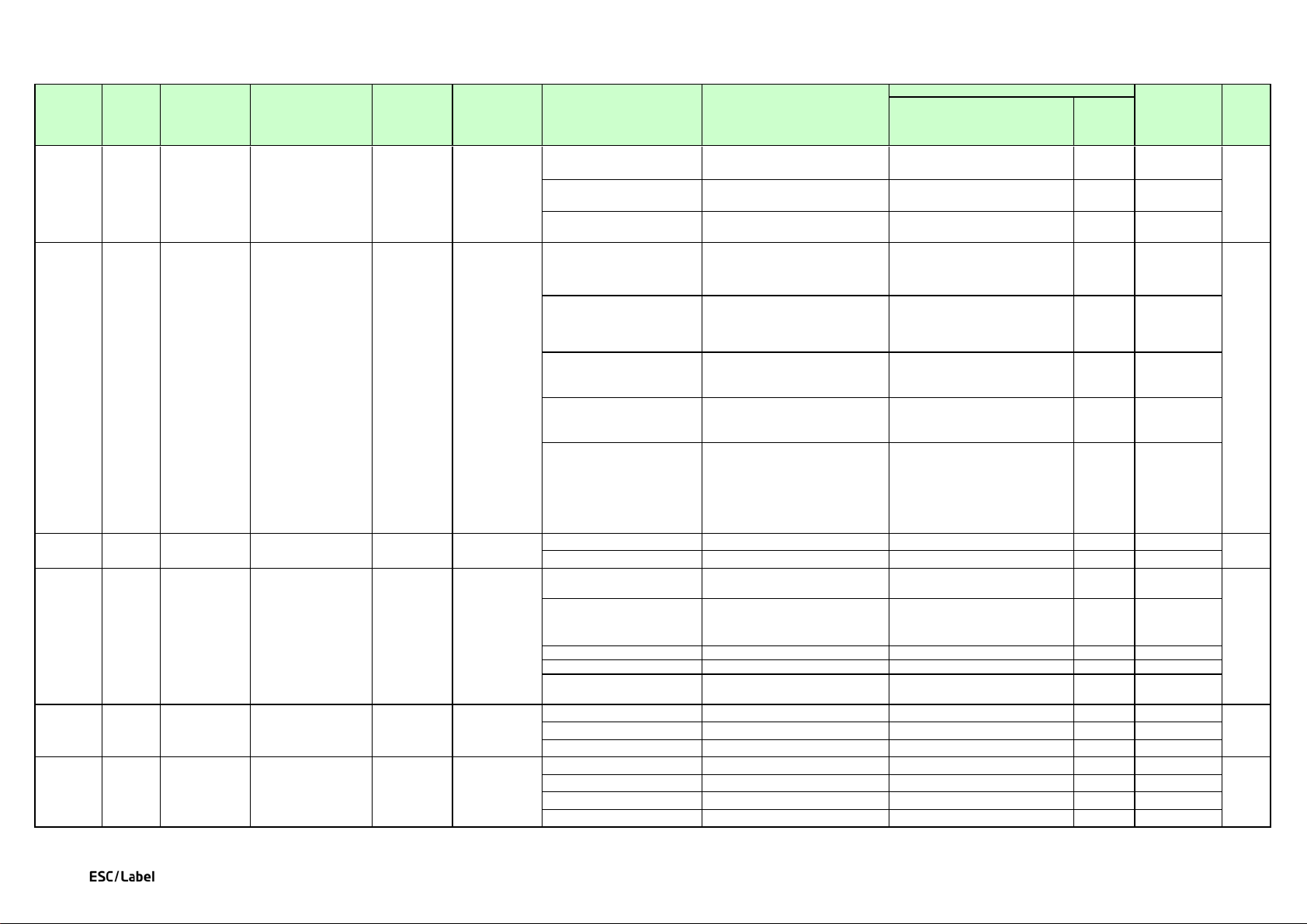
Command List of the Alphabetical Order
1
"Priority" indicates the function is executed with priority.
TM-C7500 series
b=L: Logical la bel left edge position
-9999 ≤ c ≤ 9999 -2551 ≤ c ≤ 2551 0
b=M: Physical label left edge position
-9999 ≤ c ≤ 9999 -24 ≤ c ≤ 24 0
b=T: Physical label leading edge
-9999 ≤ c ≤ 9999 -48 ≤ c ≤ 48 0
b=D: Label edge detection
c=M/W/N
M: Black mark detect ion
W: Gap detection
N: No detection
c=M/W/N
W
b=F: Media form
c = CP/DL/CL
CP: continuou s paper
DL: die-cut label
CL: continuou s label
c = DL/CL
DL
b=P: Media source c = IR/ER
c = IR/ER
IR
b=T: Media coatin g type
c=
P1/P2/P3: Plain Paper
M1/ M2 M3: Matte Paper
S1/S2/S3: Synthetic
G1/G2/G3: Glossy Paper
GS1/GS2/GS3: Glossy Film
PG1/PG2/PG3: High Glossy Paper
c=
M2
b=M: Paper feed adjustment [dot] -99 ≤ c ≤ 99 -99 ≤ c ≤ 99 0
b=O: Cut position adjustment [dot] -255 ≤ c ≤ 255 -35 ≤ c ≤ 35 0
b=B: Background image ren dering
c = 200/300/600 c = 200/300/600 600
b=M: Print resolution magnification
c = A/B
A: Normal resolu tion
B: Low resoluti on
c = A/B
A
b=P: Print res olution [dpi] c = 200/300/600 c = 200/300/600 600
^MU
b=R: Format base i n dots per inch [dpi] c = 150/ 200/300/600 c = 200/300/600 600
^MU
b=Z: Print res olution of replaced printer
c = 200/300/600 c = 200/300/600 600
b=G: Left gap [dot ] 0 ≤ c ≤ 9999 24 ≤ c ≤ 2551 47
b=L: Label len gth [dot] 0 ≤ c ≤ 99999 600 ≤ c ≤ 14173 3608
b=P: Label widt h [dot] 0 ≤ c ≤ 9999 0 ≤ c ≤ 2551 2551
b=B: Bottom marg in [dot] 0 ≤ c ≤ 9999 c = 0 / 35
b=R: Right margin [dot] 0 ≤ c ≤ 9999 c = 0 / 35
b=T: Top margin [d ot] 0 ≤ c ≤ 9999 c = 0 / 35
^S(CLW,b,c
^S(CLE,b,c
^S(CLS,b,c
Media
Media
Media
Set paper edge
Sets the paper edge (left edge
Set media
Sends media layout (left gap,
Set margins
Set label marg ins (top,
Rev.D
SHEET24
Command
^S(C
^S(C
^S(C
^S(C
Function
identifier
LE
LM
LP
LR
Command name Description Classification Command code Description of pa rameters Definition range for ESC/Label
adjustment
Select media type Selects media type ( label
Set paper feeding
adjustment
Set resolution Sets resolution(printing,
or leading edge) pos ition
adjustment.
edge detection, media form,
media source, media shape, or
media coating type).
Sets paper feed a mount, or
cut position adjustment.
rendering, or rendering of
background image loaded
with the overlay function).
configurati on
Media
configurati on
Media
configurati on
Printer setting
^S(CLM,b,c
^S(CLP,b,c
^S(CLR,b,c
adjustment [dot]
adjustment [dot]
position adjustment [dot]
IR: Internal roll
ER: External feed
b=S: Media shape c = R P/FP
resolution [dpi ]
RP: Roll paper
FP: Fanfold paper
Definition range
M: Black mark detect ion
W: Gap detection
N: No detection
DL: die-cut label
CL: continuou s label
IR: Internal roll
ER: External feed
c = RP/FP
RP: Roll paper
FP: Fanfold paper
P1:Plain Paper
M1: Matte Paper1
M2: Matte Paper2
S1: Synthetic
G1: Glossy Paper
A: Normal resolu tion
B: Low resoluti on
Factory-set
initial value
RP
Corresponding ZP L II
command
^LS
^LT
^MN
~TA
^JM
Priority
Low
Low
Low
Low
1
^S(C
^S(C
LS
LW
label length, or label width).
bottom, left, or right).
configurati on
configurati on
[dpi]
b=L: Left margin [dot] 0 ≤ c ≤ 9999 c = 0 / 35
ESC/Label Command List
35
35
35
35
Low
Low
Page 29

Command List of the Alphabetical Order
1
"Priority" indicates the function is executed with priority.
TM-C7500 series
b=H: Operation at change media
c = C/F/L/N/S
C: Calibration
F: Feed
L: Measure media length
N: No feed
S: Short calibra tion
c = F/N/S
F
b=P: Operation at power on
c = C/F/L/N/S
C: Calibration
F: Feed
L: Measure media length
N: No feed
S: Short calibra tion
c = F/N/S
F
Enable/disable nozzle
This command sets whether
the automat ic nozzle clogging
Printer setting ^S(CMN,b,c
b=S: Enable/disable nozzle clogging
c = E/D
c = E/D
E
b=F: flush ont o paper mode c = 1/2
c = 1/2
1
b=M: Print operat ion mode
c = T/P/R/A/C/D/F/L/U/K
T: No cutting
P: Manual peeling and application
R: Rewind
A: Automat ic peeling and application
C: Cutting perf ormed
D/F/L/U/K: Reserved
c = T/C
T
b=S: Print spe ed
c = 1/2/3/4/5/6/8/9/10/11/12/13/14
1:25.4 [mm/sec]
2:50.8 [mm/sec]
3:76.2 [mm/sec]
4:101.6 [mm/sec]
5:127 [mm/sec]
6:152.4 [mm/sec]
8:203.2 [mm/sec]
9:220.5 [mm/sec]
10:245 [mm/sec]
11:269.5 [mm/sec]
12:304.8 [mm/sec]
13:330.2 [mm/sec]
14:355.6 [mm/sec]
c = 6/12
12
b=U: Basic printer unit system c = D/I/M
c = D/I/M
D
^S(CMP,b,c
^S(CMF,b,c
Printer setting
Printer setting
Set feed operation
Sets the media feed sequence
Set print operat ion
Sets print ope rations (flush
Rev.D
SHEET25
Command
^S(C
^S(C
Function
identifier
MF
MN
Command name Description Classification Command code Description of pa rameters Definition range for ESC/Label
when the power is turned on
or the media is changed.
clogging recovery
function
mode
recovery function is
enabled/disabled.
onto paper mode, print
operation mode, prin t speed,
or basic printer unit system).
recovery
E: Enabled
D: Disabled
1: min.dot
2: max.cot
Definition range
F: Feed
N: No feed
S: Calibration
*TM-C7500 performs calibration with "S".
F: Feed
N: No feed
S: Calibration
*TM-C7500 performs calibration with "S".
E: Enabled
D: Disabled
1: min.dot
2: max.cot
T: No cutting
C: Cutting perf ormed
Factory-set
initial value
Corresponding ZP L II
command
^MF
^MF
^MM
Priority
Low
Low
1
^S(C
MP
ESC/Label Command List
D: Dots
I: Inches
M: Millimeters
6:152.4 [mm/sec]
12:304.8 [mm/sec]
D: Dots
I: Inches
M: Millimeters
Low
^MU
Page 30
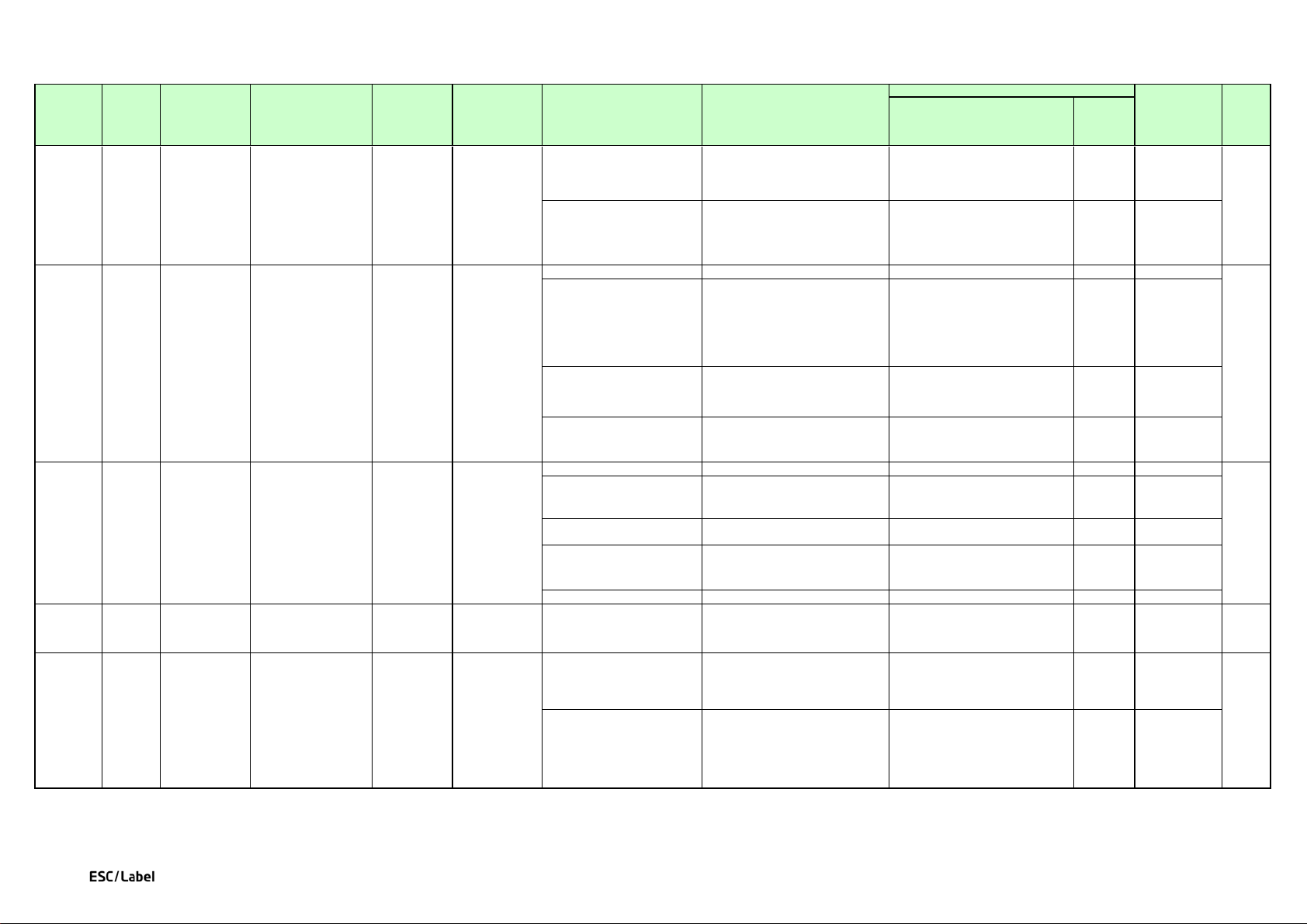
Command List of the Alphabetical Order
1
"Priority" indicates the function is executed with priority.
TM-C7500 series
b=S: Enable/di sable auto cleaning on
c = E/D
c = E/D
D
b=T: Time to start auto cleaning
c = hh:mm
hh & mm are number within two digits
hh = 00 to 23
mm = 00 to 59
c = hh:mm
00:00
b=C: Permitted clogged nozzle number 0 ≤ c ≤ 9999 0 ≤ c ≤ 10 6
b=I: Self-test interval in printing
0 ≤ c ≤ 99999999
0 ≤ c ≤ 500
0
b=O: Operation at cl ogged nozzle
c = C/N
c = C/N
C
b=S: Enable/disable nozzle self-test c = E/D
c = E/D
E
b=B: Banding reduction -9999 ≤ c ≤ 9999 -2 ≤ c ≤ 2 0
b=C: Color correction m ode c = ASCII, 1 character c = N/E
N
b=D: Ink profile an d brightness
adjustment
-9999 ≤ c ≤ 9999 -6 ≤ c ≤ 4 0
b=E: Enable/disable feather edge
c = E/D
c = E/D
D
b=P: Ratio of bl ack to composite -9999 ≤ c ≤ 9999 -6 ≤ c ≤ 4 0
Set LED notification
This command sets whether
occurred.
Control panel ^S(CSL,b,c
b=N: LED notification setting at
c = E/D
c = E/D
E
b=S: Buzzer timing
c = N/E/L
N: None
E: Each label
L: Last label
c = N/L
None
b=Z: Buzzer volum e
c = N/S/M/L/X
N: OFF
S: Soft
M: Medium
L: Loud
X: Max
c = N/S/M/L/X
M
^S(CMV,b,c
^S(CPC,b,c
^S(CUB,b,c
^S(CMT,b,c
Set buzzer
Sets the buzzer settings for
Printer setting
Printer setting
Printer setting
Printer setting
Set image correction
Sets correction for image to
Set nozzle self-test
Sets nozzle self-test
Set auto cleaning on
Sets auto cleaning on
Rev.D
SHEET26
Command
^S(C
^S(C
^S(C
Function
identifier
MT
MV
PC
Command name Description Classification Command code Description of pa rameters Definition range for ESC/Label
designated time
operation
designated time
(enable/disable auto cleaning
on designated time or time to
start auto cleaning).
operations (permi tted
clogged nozzle number, selftest interval in printing
(number of label s), operation
at clogged nozzle det ection,
or enable/disable nozzle selftest).
be printed (bandi ng reduction
, color correction mode, i nk
profile and brigh tness
adjustment, enable/disable
feather edge fu nction, or ratio
of black to composit e).
designated time
(number of label s)
detection
function
E: Enabled
D: Disabled
0: Job separator onl y
C: Continue printing
N: Notify
E: Enabled
D: Disabled
E: Enabled
D: Disabled
Definition range
E: Enabled
D: Disabled
hh & mm are number within two digits
hh = 00 to 23
mm = 00 to 59
0: Job separator onl y
C: Continue printing
N: Notify
E: Enabled
D: Disabled
N: preferred color
E: EPSON standard
E: Enabled
D: Disabled
Factory-set
initial value
Corresponding ZP L II
command
Priority
Low
Low
Low
1
^S(C
^S(C
SL
UB
setting at ink
cartridge low
to use the LED to notify the
user that ink cartridge low is
printing operat ions or the
volume level.
Inkcartridge low
ESC/Label Command List
E: Enabled
D: Disabled
E: Enabled
D: Disabled
N: None
L: Last label
N: OFF
S: Soft
M: Medium
L: Loud
X: Max
Low
Low
Page 31

Command List of the Alphabetical Order
1
"Priority" indicates the function is executed with priority.
TM-C7500 series
b=B: Enable/dis able cancel button c = E/D
c = E/D
E
b=C: Enable/dis able cut button c = E/D
c = E/D
E
b=F: Enable/dis able feed button c = E/D
c = E/D
E
b=P: Enable/di sable pause button c = E/D
c = E/D
E
b=B: LCD brightn ess 0 ≤ c ≤ 9 0 ≤ c ≤ 3 2
b=C: LCD contrast 0 ≤ c ≤ 99 0 ≤ c ≤ 10 5
b=L: Panel language
c =
1: English
2: Spanish
3: French
4: German
5: Italian
7: Portuguese
11: Dutch
13: Japanese
14: Korean
15: Simplified Chinese
16: Traditional Chinese
17: Russian
18: Polish
100: Greek
101: Turkish
c =
Depends on
d: Storage drive
d = R/E/B/A/Z
R: Volatile memory
E: Non-volatil e memory
B: Optional mem ory
A: Optional mem ory
Z: Non-rewritable m emory
d = R/E/B/A/Z
x: Extension x = CNV (Fixed) x = CNV (Fixed)
^S(CUI,b,c
Enable/disable
Enables/disables buttons.
Control panel
Select character cod e
Sets a valid character code
Text
^SEd:o.x
Rev.D
SHEET27
Command
^S(C
^S(C
Function
identifier
UI
UL
Command name Description Classification Command code Description of pa rameters Definition range for ESC/Label
button
Set panel Sets panel (LCD brightness,
LCD contrast, or pa nel
language).
Control panel
^S(CUL,b,c
E: Enabled
D: Disabled
E: Enabled
D: Disabled
E: Enabled
D: Disabled
E: Enabled
D: Disabled
E: Enabled
D: Disabled
E: Enabled
D: Disabled
E: Enabled
D: Disabled
E: Enabled
D: Disabled
1: English
2: Spanish
3: French
4: German
5: Italian
7: Portuguese
11: Dutch
13: Japanese
Definition range
Factory-set
initial value
the
destination
Corresponding ZP L II
command
^MP
^MP
^MP
^KL
Priority
Low
Low
1
^S(C
^SE
WR
Set/cancel error
reprinting function
conversion tabl e
This command sets whether
to set the function to reprint
label printing that was
stopped due to an error midprinting.
conversion tabl e.
Configurati on ^S (CWR,b,c b= P: Set/cancel error reprinting
function
o: Character code conve rsion table file
name
ESC/Label Command List
c = Y/N
Y: Set
N: Cancel
ASCII code with in 8 characters ASCII code w ithin 8 characters
c = Y/N
Y: Set
N: Cancel
R: Volatile memory
E: Non-volatil e memory
B: Optional mem ory
A: Optional mem ory
Z: Non-rewritable m emory
N
^JZ Low
^SE
Low
Page 32

Command List of the Alphabetical Order
1
"Priority" indicates the function is executed with priority.
TM-C7500 series
t: Character strin g for serialization
t = Character string comprised of D/H/O/A/N/%
D: Decimal
H: Hexadecimal
O: Octal
A: Letters of the alphabet
N: Alphanumeric
%: Character to be ign ored
t = Character stri ng comprised of
i: Increment Numerals or letters of the al phabet Numerals or letters of the alphabet
t: Timing to be set to date and time t = S
t = S
l: Language to print date and time in
1 ≤ l ≤ 18
1 = English
2 = Spanish
3 = French
4 = German
5 = Italian
6 = Norwegian
7 = Portuguese
8 = Swedish
9 = Danish
10 = Spanish 2
11 = Dutch
12 = Finnish
13 = Japanese
14 = Korean
15 = Simplified Chinese
16 = Traditional Chinese
17 = Russian
18 = Polish
1 ≤ l ≤ 18
i: Initial value Numerals and letters of the alphabet Numerals and letters of the alphabet
d:Increment or decrement
Numerals and minus symbols <-> within 12
digits
Numerals and minus symbols <-> within 12
z: Zero < 0 > paddin g
z = Y/N
Y: Yes (Does not delete zeros)
N: No (Deletes zeros)
z = Y/N
t: Clock set t = 2/3
t = 2/3
mo: Month (offs et amount) -32000 ≤ mo ≤ 32000 -32000 ≤ mo ≤ 32000
d: Day (offset amount) -32000 ≤ d ≤ 32000 -32000 ≤ d ≤ 32000
y: Year (offset amount) -32000 ≤ y ≤ 32000 -32000 ≤ y ≤ 32000
h: Hour (offset amount) -32000 ≤ h ≤ 32000 -32000 ≤ h ≤ 32000
s: Second (offse t amount) -32000 ≤ s ≤ 32000 -32000 ≤ s ≤ 32000
^SOt,mo,d,y,h,mi,s
Serialization field
Sets the serialization field.
Format
^SFt,i
Set date and time
Sets the date and time for the
Clock
Rev.D
SHEET28
Command
^SF
^SL
^SN
Function
identifier
Command name Description Classification Command code Description of pa rameters Definition range for ESC/Label
Set date and time
print
Serialization data Renders the serialization dat a
Sets the language for the date
and time and the timing to
use for the date and time to
be rendered to the label.
to the current field.
Clock ^SL t,l
Format ^SNi,d,z
S: When the label format starts
Definition range
D/H/O/A/N/%
D: Decimal
H: Hexadecimal
O: Octal
A: Letters of the alphabet
N: Alphanumeric
S: When the label format starts
1 = English
2 = Spanish
3 = French
4 = German
5 = Italian
6 = Norwegian
7 = Portuguese
8 = Swedish
9 = Danish
10 = Spanish 2
11 = Dutch
12 = Finnish
13 = Japanese
14 = Korean
15 = Simplified Chinese
16 = Traditional Chinese
17 = Russian
18 = Polish
digits
Y: Yes (Does not delete zeros)
N: No (Deletes zeros)
Factory-set
initial value
Corresponding ZP L II
command
^SF
^SL
^SN Low
Priority
Low
Low
1
offset
^SO
secondary or tertiary clock. In
this case, set the date and
time different from the
primary clock.
2: Secondary clock
3: Tertiary clock
mi: Minute (offset amount) -32000 ≤ mi ≤ 32000 -32000 ≤ mi ≤ 32000
ESC/Label Command List
2: Secondary clock
3: Tertiary clock
^SO
Low
Page 33

Command List of the Alphabetical Order
1
"Priority" indicates the function is executed with priority.
TM-C7500 series
mo: Month 01 ≤ mo ≤ 12 01 ≤ mo ≤ 12
d: Day 01 ≤ d ≤ 31 01 ≤ d ≤ 31
y: Year 2000 ≤ y ≤ 2099 2000 ≤ y ≤ 2099
h: Hour 00 ≤ h ≤ 23 00 ≤ h ≤ 23
mi: Minute 00 ≤ mi ≤ 59 00 ≤ mi ≤ 59
s: Second 00 ≤ s ≤ 59 00 ≤ s ≤ 59
f: Time format f = A/P/M
f = A/P/M
Adjust tear-off
Sets the value to adjust the
Media
~TAd d: Value to adjust tear-off position [dot] -255 ≤ d ≤ 255 -35 ≤ d ≤ 35
o = N/R/I/B
N: Normal
R: 90° rotati on (clockwise)
I: 180° rotation
B: 270° rotat ion (clockwise)
w: Block width [dot ] 1 ≤ w ≤ 9999 1 ≤ w ≤ label width
h: Block height 1 ≤ h ≤ Label length 1 ≤ h ≤ Label length
d1: Drive to be copied from
d1 = R/E/B/A
R: Volatile memory
E: Non-volatil e memory
B: Optional mem ory
A: Optional mem ory
d1 = R/E/B/A
o1: Name of fil e to be copied
ASCII code with in 8 characters
Wild card (Asterisk <*>)
ASCII code with in 8 characters
d2: Drive to be copied to d2 = R/E/B/A d2 = R/E/B/A
o2: Name of copied f ile
ASCII code with in 8 characters
Wild card (Asterisk <*>)
ASCII code with in 8 characters
x2: Extensi on to add to copied file All extensions
All extensions
Execute pattern
This command prints the
Printer control ~W(Pa a: Type of patt ern printing
a = NC/PF
NC:print nozzle ch eck pattern
PF:print paper feed regu lation pattern
a = NC/PF
Print setting label
Prints multiple pieces of
Miscellaneous ~WC None None None
^STmo,d,y,h,mi,s ,f
^TOd1:o1.x1,d2:o2.x2
Miscellaneous
Copy files
Copies files stored in the
Set date and time
Sets the date and time for the
Clock
Rev.D
SHEET29
Command
^ST
~TA
^TB
Function
identifier
Command name Description Classification Command code Description of pa rameters Definition range for ESC/Label
primary clock.
A: AM
P: PM
M: 24-hour clock
position
Text blocks Sets wrap for rendering
tear-off posit ion.
character strings in the field.
memory device.
configurati on
Format ^TBo,w,h
o: Block orientati on
Definition range
A: AM
P: PM
M: 24-hour clock
o = N/R/I/B
N: Normal
R: 90° rotati on (clockwise)
I: 180° rotation
B: 270° rotat ion (clockwise)
R: Volatile memory
E: Non-volatil e memory
B: Optional mem ory
A: Optional mem ory
Factory-set
initial value
Corresponding ZP L II
command
^ST
~TA High
^TB Low
Priority
Low
1
^TO
~W(P
~WC
printing
pattern for confirming the
operation of th e printer.
information in a list format.
x1: Extensi on of file to be copied All extensions
ESC/Label Command List
Wild card (Asterisk <*>)
Wild card (Asterisk <*>)
Wild card (Asterisk <*>)
All extensions
Wild card (Asterisk <*>)
Wild card (Asterisk <*>)
Wild card (Asterisk <*>)
NC:print nozzle ch eck pattern
PF:print paper feed regu lation pattern
^TO
~WC Low
Low
Low
Page 34

Command List of the Alphabetical Order
1
"Priority" indicates the function is executed with priority.
TM-C7500 series
d: Storage drive
d = R/E/B/A/Z
R: Volatile memory
E: Non-volatil e memory
B: Optional mem ory
A: Optional mem ory
Z: Non-rewritable m emory
d = R/E/B/A/Z
o: File name
ASCII code with in 8 characters
Wild card (Asterisk <*>)
ASCII code with in 8 characters
x: Extension All extensions
All extensions
Start label format Starts the label format. Format ^XA None None None
d: Storage drive
d = R/E/B/A
R: Volatile memory
E: Non-volatil e memory
B: Optional mem ory
A: Optional mem ory
d = R/E/B/A
o: File name ASCII code withi n 8 characters ASCII code wi thin 8 characters
x: Extension x = FMT (Fixed) x = FMT (Fixed)
d: Storage drive
d = R/E/B/A
R: Volatile memory
E: Non-volatil e memory
B: Optional mem ory
A: Optional mem ory
d = R/E/B/A
o: File name ASCII code withi n 8 characters ASCII code wi thin 8 characters
x: Extension x = GRF/PNG x = GRF/PNG
mx: Magnification factor in x axis 1 ≤ mx ≤ 10 1 ≤ mx ≤ 10
my: Magnification factor in y axis 1 ≤ my ≤ 10 1 ≤ my ≤ 10
^XZ
End format Ends the format. Format ^XZ None None None
^WDd:o.x
^XFd:o.x
Format
Miscellaneous
Load label format file
Load label format file
Print directory l abel
Prints the file information
Rev.D
SHEET30
Command
^WD
^XA
^XF
^XG
Function
identifier
Command name Description Classification Command code Description of pa rameters Definition range for ESC/Label
saved in the memory device.
Wild card (Asterisk <*>)
Draw graphic file with
magnification
Renders the graphic file to the
field.
Graphic
^XGd:o.x,mx,my
Definition range
R: Volatile memory
E: Non-volatil e memory
B: Optional mem ory
A: Optional mem ory
Z: Non-rewritable m emory
Wild card (Asterisk <*>)
Wild card (Asterisk <*>)
R: Volatile memory
E: Non-volatil e memory
B: Optional mem ory
A: Optional mem ory
R: Volatile memory
E: Non-volatil e memory
B: Optional mem ory
A: Optional mem ory
Factory-set
initial value
Corresponding ZP L II
command
^WD
^XA L ow
^XF
^XG
Priority
Low
Low
Low
1
ESC/Label Command List
^XZ Low
Page 35

Appendix A List of Printer Errors and Warnings
Ÿ Use the "~H(S" (Get printer operation status) command to get the printer error status.
Ÿ Use the "~H(Q" (Get printer status) command to get the printer warning status.
The lists of printer errors and warnings of the TM-C7500 series are indicated in Tables A-1 and A-2.
Epson ESCLabel Command List Appendix for TM-C7500Series
Rev. D Page 1
Page 36

Table A-1 List of Printer Errors
Definition Range Value Error Description
NE No error
FE Fatal error
CO Cover open error (Roll cover)
IE Replace Ink cartridge, or No Ink cartridge error
SJ Paper jam error
SN Paper out error
MF Replace maintenance box error
SS Media size error
ST Media source error
SR Paper recognition error
CI Ink cartridge cover open error
MN No maintenance box error
CM Maintenance box cover open error
SE Paper removal error
LT Maintenance error (tube life)
CS Paper cover open error
CF Front cover open error
Epson ESCLabel Command List Appendix for TM-C7500Series
Rev. D Page 2
Page 37

Table A-2 List of Printer Warnings
Definition Range Value Warning Description
IC1 Cyan ink cartridge low warning
IM1 Magenta ink cartridge low warning
IY1 Yellow ink cartridge low warning
IK1 Black ink cartridge low warning
MNF Maintenance box near full warning
NCR Nozzle clog recovering warning
NSU Nozzle check disabled
WSC Service call warning
(TM-C7500 series might send this status, when the printer is printing.)
WNC Nozzle clog warning
(TM-C7500 series might send this status, when the printer is printing.)
Epson ESCLabel Command List Appendix for TM-C7500Series
Rev. D Page 3
