Page 1
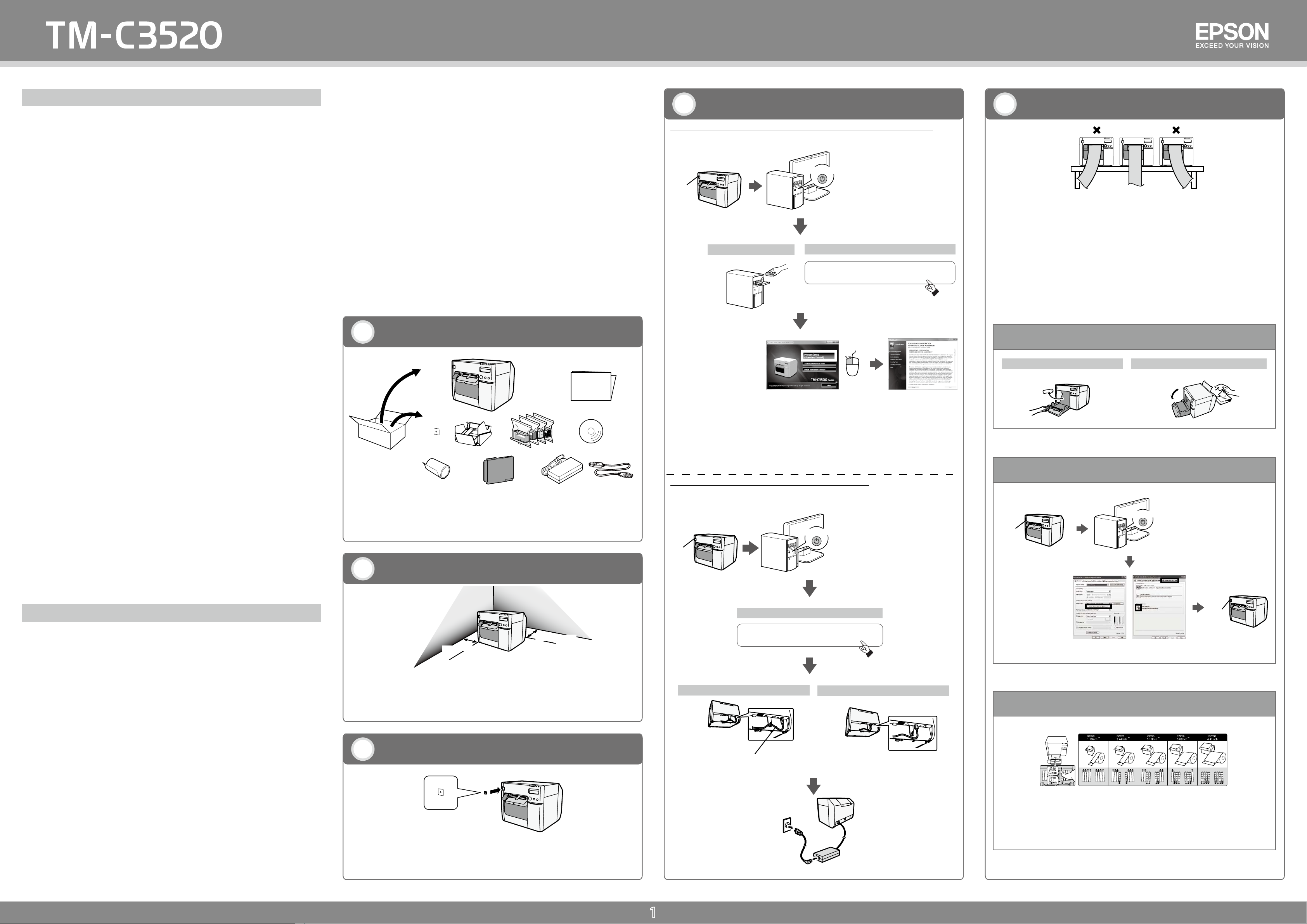
412557502
使用说明书 User’s Manual
SC
保留备用。安装、使用产品前请阅读使用说明。
版权所有。没有精工爱普生公司的正式书面许可,本手册不得复制,不得保存在可再生系统内,或以任
何形式任何手段进行电子、机械转载、复印、录制等。使用本手册内的有关信息无须授权。在编辑本手
册时我们考虑到了各项防备措施,对于手册中的错误和遗漏,精工爱普生公司概不负责。同时,也不负
责由于使用本手册中的信息内容造成的损失。
本产品由于用户或第三方造成的事故、错误使用和乱用,以及擅自改装、修理或变更式样等,不严格遵
守精工爱普生公司的操作和维修要求(美国除外),引起的危害、损失、费用和付出款项等,不论是精工
爱普生公司还是其它有关的集团公司,对于该顾客或第三方概不负有任何责任。
由于使用非正规爱普生产品或非精工爱普生公司指定许可的任何附件或任何消耗品,从而造成的损失
和故障,精工爱普生公司概不负责。
根据地区不同,产品内可能附带有接口电缆。请使用该附带的电缆。
对于因使用Epson批准产品以外的接口电缆引起电磁干扰而导致的产品故障,
Seiko Epson Corporation 不负有任何责任。关于批准电缆的详细信息请与Epson客服中心联系。
EPSON是Seiko Epson Corporation在日本、中华人民共和国及其它国家或地区的注册商标。
备注 : 本手册中的内容有可能发生更改,恕不事先通知。
Copyright© 2013 Seiko Epson Corporation. All rights reserved. 20130430
制造商 : 精工爱普生株式会社
地址 : 日本东京都新宿区西新宿2-4-1
安全注意事项
此部分介绍了有关确保安全和有效使用本产品的重要信息。请仔细阅读此部分,并妥善保管。
警告:
如果此设备冒烟、或产生强烈的气味、或发出不正常的噪声,应立即关闭设备的电源。继续使用将会导
致火灾,请立即拔下电源插头,然后与经销商或Seiko Epson 的维修中心联系。
不要试图自行修理本产品。不正确的修理将是非常
不要拆开或修改本产品,本产品的损坏将可能导致人体受伤、火灾。
只能使用规定的AC适配器(EPSON AC Adapter, K(型号: M248A))。
连接到不适当的电源上可能会导致火灾。
请确认电源电缆符合相关的安全标准,并包括电源系统接地端子(PE 端子)。
否则可能会导致电击。
不可将外物掉入设备中,外物掉入可能会导致火灾或电击。
如果有水或其他液体溅入本设备,应立即拔下电源插头,然后与经销商或Seiko Epson的维修中心联
系。继续使用会导致火灾或电击。
请勿在本产品的内部及周围使用可燃性气体的喷雾器。否则可能造成火灾。
注意:
不要使用在本手册中没有提到的方法连接电缆,不同的连接方法可能会导致设备损坏或烧毁。
确定将本设备放置在稳固,稳定的水平面上,如果摔落,将导致破裂或引致受伤。
不要在高湿度或过多灰尘的环境中使用。过多的湿气和灰尘会导致设备损坏,起火或电击。
不要在本产品上放置重物,也不要站在或靠在本产品上,设备可能会摔落或滑倒,造成破裂和可能引
致受伤。
为确保安全,在较长时间不使用前应拔下插头。
运输期间请勿从产品上拆下墨盒。
注意标签
产品上的注意标签表示如下安全注意事项。
注意:
小心自动裁纸刀的固定刀刃划伤手指。
使用限制
将本产品用于飞机、列车、船舶、汽车等的与运行直接相关的装置、防灾防盗装置、各种安全装置等要
求机能、精度等具备高度可信性、安全性的用途时,为维持这些系统整体的可信性与安全,请采取故障
自动防护设计及冗长设计等措施,在确保系统全体安全的基础上使用本公司产品。
危险的。
Never attempt to repair this product yourself. Improper repair work can be dangerous.
Never disassemble or modify this product. Tampering with this product may result in injury or fire.
Use the specified AC Adapter, K (Model: M248A) only. Connection to an improper power source may cause fire.
Be sure your power cable meets the relevant safety standards and includes a power-system ground terminal (PE
terminal). Otherwise shock may result. If you acquire a system with different safety standards, use an AC cable
that meets the acquired safety standards.
Do not allow foreign matter to fall into the equipment. Penetration by foreign objects may lead to fire.
If water or other liquid spills into this equipment, unplug the power cord immediately, and then contact your
dealer or a Seiko Epson service center for advice. Continued usage may lead to fire.
Do not use aerosol sprayers containing flammable gas inside or around this product. Doing so may cause fire.
CAUTION:
Do not connect cables in ways other than those mentioned in this manual. Different connections may cause
equipment damage and burning.
Be sure to set this equipment on a firm, stable, horizontal surface. The product may break or cause injury if it falls.
Do not use in locations subject to high humidity or dust levels. Excessive humidity and dust may cause equipment
damage or fire.
Do not place heavy objects on top of this product. Never stand or lean on this product. Equipment may fall or
collapse, causing breakage and possible injury.
To ensure safety, unplug this product before leaving it unused for an extended period.
Do not remove the ink cartridge from the product when you ship it.
Be sure to note the following when using the maintenance box:・Do not dismantle the Maintenance box.・Do
not touch the IC chip on the cartridge.・Keep out of reach of children, and do not drink.・Do not reuse a
maintenance box which has removed and detached a long period.
Caution Label
The caution label on the product indicates the following precaution.
CAUTION:
Take care not to injure your fingers on the fixed blade of the autocutter.
Restriction of Use
When this product is used for applications requiring high reliability/safety, such as transportation devices related to
aviation, rail, marine, automotive, etc.; disaster prevention devices; various safety devices, etc.; or functional/precision
devices, etc.; you should use this product only after giving consideration to including fail-safes and redundancies into your
design to maintain safety and total system reliability.
打开包装
1
SC
附件的形状根据机型和地区而异。
安装打印机 Installing the Printer
2
Unpacking
请首先阅读此部分
Start Here
EN
The shape of the accessories varies between models
and areas.
4
设定打印机
Set up the printer
使用Install Navi(推荐)时 When using the Install Navi (recommended)
打开/ON打开/ON
OFF
关闭
/
光盘
CD
SC
使用Install Navi,即可简单地设定打印机。
请从网页下载或使用光盘启动,并按照下述指
示设定打印机。向导程序将会引导您至维护箱
安装。
在Install Navi指示前,请勿打开电源。
网页
http://download.epson-biz.com/?service=pos
EN
By using the Install Navi, you can easily set up the printer.
Download it from the Web or start it from the CD, and set
up the printer by following the instructions.
It guides you up to the installation of the maintenance
box.
Do not turn the power on until you are instructed to do so
by the Install Navi.
Web
不使用Install Navi时 When not using the Install Navi
打开/ON打开/ON
OFF
关闭
/
安装/更换打印纸
5
Installing/Replacing Paper
SC
注意:
纸卷盖打开时不倾斜打印机
确保纸张从排纸导板中笔直退出,如图所示。如果由于障碍等原因致使纸张未笔直退出,可能会
导致打印结果变形。
EN
CAUTION:
Do not tilt the printer with the roll paper cover open. The roll paper cover may close unexpectedly, and your fingers
may be caught.
Make sure paper is ejected straight from the paper ejection guides, as shown in the illustration. If paper is not ejected
straight due to such causes as an obstruction, the print result may be distorted.
取出纸张
①
卷筒式记录纸
设定打印机驱动程序
②
打开/ON
。否则,纸卷盖可能意外合上,而将手指夹住。
Removing paper
Roll paper
折叠式记录纸
Setting the printer driver
打开
/ON打开/ON
Fanfold paper
EN
All rights reserved. No part of this publication may be reproduced, stored in a retrieval system, or transmitted in any form
or by any means, electronic, mechanical, photocopying, recording, or otherwise, without the prior written permission of
Seiko Epson Corporation. No patent liability is assumed with respect to the use of the information contained herein. While
every precaution has been taken in the preparation of this book, Seiko Epson Corporation assumes no responsibility for
errors or omissions. Neither is any liability assumed for damages resulting from the use of the information contained herein.
Neither Seiko Epson Corporation nor its affiliates shall be liable to the purchaser of this product or third parties for
damages, losses, costs, or expenses incurred by purchaser or third parties as a result of: accident, misuse, or abuse of this
product or unauthorized modifications, repairs, or alterations to this product, or (excluding the U.S.) failure to strictly
comply with Seiko Epson Corporation’s operating and maintenance instructions.
Seiko Epson Corporation shall not be liable against any damages or problems arising from the use of any options or any
consumable products other than those designated as Original Epson Products or Epson Approved Products by Seiko Epson
Corporation.
Depending on the area, the interface cable may be included with the product. If so, use that cable.
Seiko Epson Corporation shall not be held liable for any damage resulting from electromagnetic interference that occurs
from the use of any interface cables other than those designated as Epson approved products.
EPSON is a registered trademark of Seiko Epson Corporation in Japan and other countries/regions.
Microsoft, Windows, and Windows Vista are registered trademarks of Microsoft Corporation.
The Ethernet interface model of this product includes software developed by the University of California, Berkeley, and its
contributors.
NOTICE: The contents of this manual are subject to change without notice.
Copyright © 2013 by Seiko Epson Corporation, Nagano, Japan.
Important Safety Information
This section presents important information intended to ensure safe and effective use of this product. Read this section
carefully and store it in an accessible location.
Key to Symbols
The symbols in this manual are identified by their level of importance, as defined below. Read the following carefully before
handling the product.
Warning:
Warnings must be followed carefully to avoid serious bodily injury.
CAUTION:
Cautions must be observed to avoid minor injury to yourself, damage to your equipment, or loss of data.
Warning:
Shut down your equipment immediately if it produces smoke, a strange odor, or unusual noise. Continued use
may lead to fire. Immediately unplug the equipment and contact your dealer or a Seiko Epson service center for
advice.
10cm (3.93inch)
SC
注意:
将打印机水平安装在平坦、稳定、不会振动的表
面上。否则,纸卷盖可能无法
正常操作,还可能将手指夹住。
电源开关盖 Using the Power Switch Cover
3
SC
在电源开关上安装电源开关盖,可以防止无意
中改变电源开关。
10cm (3.93inch)
EN
CAUTION:
Install the printer horizontally on a flat, stable, and
vibration-free surface. Otherwise, the roll paper cover
may not operate correctly, and your fingers may be
caught.
EN
Installing the power switch cover onto the power switch
prevents inadvertent changing of the power switch.
网页
http://download.epson-biz.com/?service=pos
USB
电缆挂钩:防止电缆脱落。
Cable hook: prevents the cable from falling off.
①
OFF
Web
关闭
/
Ethernet
设定挡板 Setting the shutter
③
SC
③
SC
②
请从网页下载打印机驱动程序
并进行安装。
请按照纸宽打开/关闭挡板。
如果挡板设定不正确,纸张可能发生卡
塞或被弄脏。
EN
Download printer driver from the Web,
then install it.
EN
Open/close the shutter in accordance with the
paper width.
If the shutter is set incorrectly, paper may be
jammed or get dirty.
1
Page 2
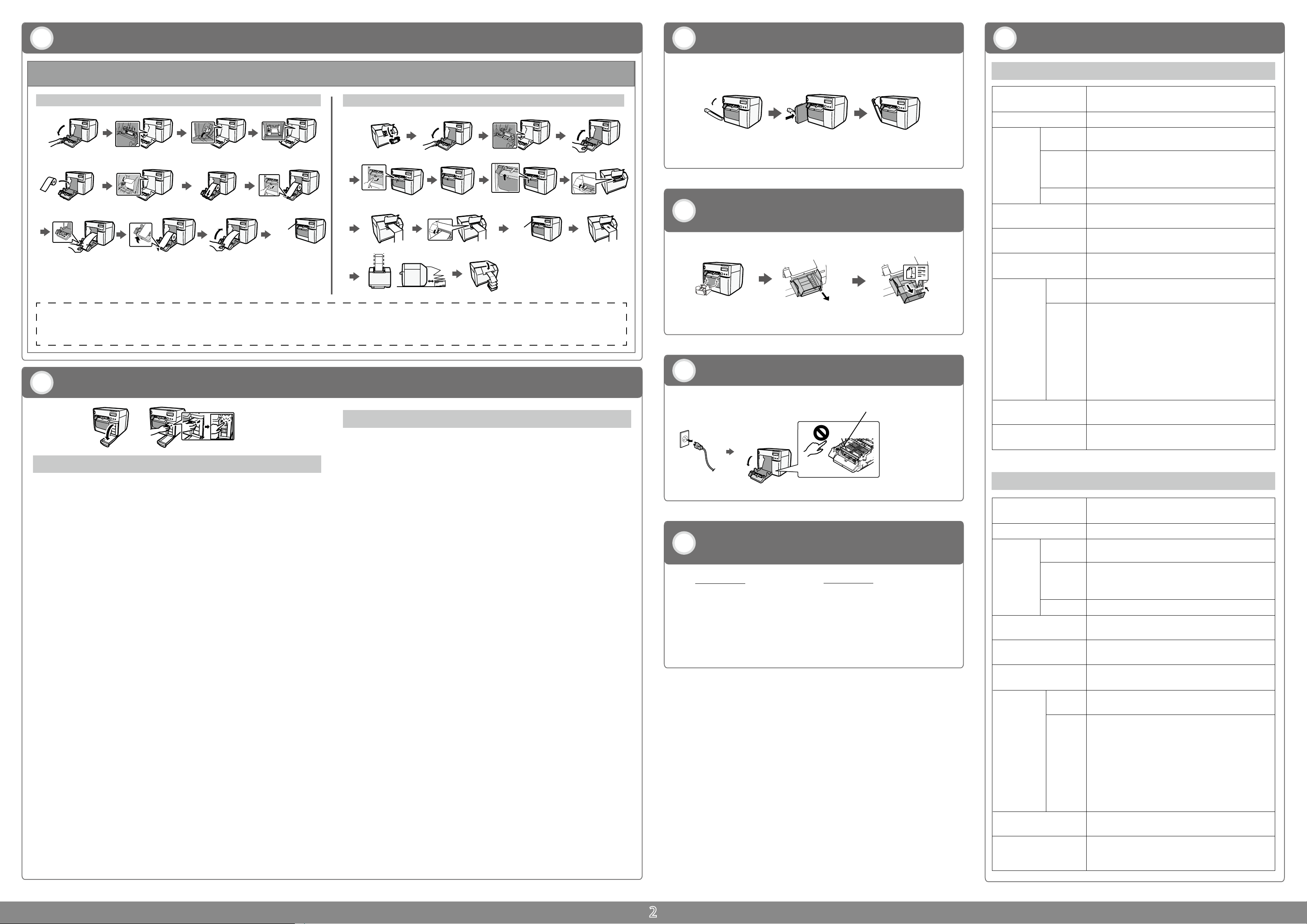
安装/更换打印纸
5
Installing/Replacing Paper
7
安装维护箱
Installing the maintenance Box
11
规格
Specication
安装打印纸
④
Installing Paper
卷筒式记录纸
Roll paper
打开/ON
折叠式记录纸
PP
Fanfold paper
打开/ON
8
安装 / 调节排纸托盘
Attaching/Adjusting the Paper Ejection Tray
SC
打印方法 串行喷墨,点阵式
四色打印
进纸
打印纸种类
类型
形式
墨盒
接口
电源
温度和湿度
打印
正向和反向摩擦进纸
普通纸、高级纸、普通纸标签、无光泽涂布纸、无光泽涂布纸
标签、人造纸标签、医用腕带纸、蜡光纸标签
连续式收据纸(带/ 不带黑色标记)
卷筒标签纸
模切标签纸(带/ 不带黑色标记)
医用腕带纸
卷筒式记录纸,折叠式记录纸
独立分体式墨盒
(型号: SJIC24P)
USB 接口(USB 2.0 高速)
Ethernet 接口(100 Base-TX/10 Base-T)
专用AC 适配器, K(型号 : M248A)供电电压: DC 42 V
额定电流: 0.85 A
10 至 35°C {50 至 95°F}
20 至 80% RH (无冷凝)
SC
注意:
仅在使用折叠式记录纸时,务必安装进纸导板。使用卷筒式记录纸时,请务必拆卸进纸导板。
切换卷筒式记录纸和折叠式记录纸时,请更改打印机驱动程序的媒体源设定。
安装/更换墨盒 Installing/Replacing the Ink Cartridge
6
SC
注意:
请勿触摸墨盒上的IC芯片。否则可能造成操作/打印时的故障。
本产品使用带IC芯片的墨盒,以便显示各墨盒中的墨水量。进行拆除后再重新安装的墨盒仍可以使
用。但是,对仅剩下少量墨水的墨盒进行拆除和重新安装后,该墨盒可能无法再使用。因为本产品
会自动确认墨盒的可靠性,每当安装墨盒时,会消耗部分墨水。
请安装所有颜色的墨盒。在仅缺一个墨盒的状态下也不能进行打印。
为维持打印头的质量,墨盒会在墨水完全用尽前停止操作,因此已使用完毕的墨盒内也会残留少量
墨水。
更换墨盒和清洁打印头时的维护操作中也会消耗所有颜色的墨水。
充填墨水(电源指示灯闪烁)时,请勿关闭本产品电源或打开墨盒盖。打开此盖会使墨水重新进行
充填,导致消耗更多墨水。此外,该操作可能会引起打印时的故障。
进行黑白打印时,打印质量及打印头质量的维护动作中也会使用到所有颜色的墨水。
请勿拆卸墨盒。否则可能导致墨水飞溅到眼睛和皮肤上。请勿拆卸或改造墨盒。否则可能会引起打
印时的故障。
使用旧的墨盒可能导致打印质量下降。请使用打开包装后6个月内的墨盒。每个墨盒的包装上都印
有其使用期限。
万一墨水飞溅到皮肤、眼睛或嘴巴时,请采取以下措施:
•墨水附着到皮肤上时,请立即用肥皂和水清洗该部分。
•
墨水飞溅到眼睛里时,请立即用水清洗。置之不理可能导致眼睛充血或轻微发炎。如出现异常症
状,请立即咨询医生。
•墨水飞溅到嘴里时,请立即吐出并咨询医生。
在拆下的墨盒出墨口周边可能沾有墨水。请注意不要弄脏桌子或其它表面。
请勿拆除墨盒(更换时除外)。请在要将墨盒装入机器前才打开其包装。
请打开墨盒盖并等待至少4秒,直到内部动作停止。如果在4秒内取出墨盒,会有墨水喷出的风险。
请勿用力摇晃墨盒。过度摇晃或用力按压两侧,可能会造成墨水泄露。请注意防止异物进入墨盒安
装部位。否则可能造成打印时的故障。
第一次充填墨水(刚购买后)时,为充填打印头喷嘴(墨水喷孔)以进行打印准备,会消耗部分墨
水。因此,与第二次后安装的墨盒相比,能够打印的纸张数量可能会少。
请按照您所居住的国家和地区的法律法规正确地处理废弃墨盒。
通过电源按钮关闭本产品时,打印头会自动被盖住,以防止墨水干燥。安装墨盒后,在不使用本产
品的期间,请务必通过电源按钮关闭电源。请勿在电源打开时拉拔电源插头或使断路器跳闸。
如在铜版纸等墨水干燥较慢的防水纸上进行打印,可能会弄脏打印面。此外,如果在蜡光纸上打
印,触摸时可能会在纸面上留下指纹或使手指沾到墨水。因此,在使用前,请选择不会造成打印脏
污的纸张。
Epson建议使用Epson原装墨盒。为实现打印机的最佳性能,建议使用Epson原装墨盒。使用非
Epson原装墨盒可能会影响到打印质量,也会阻碍打印机实现其最大性能。
Epson不能保证非Epson原装产品的质量和可靠性。对于使用非Epson原装产品引起的损伤或故
障,即使在保修期内,也将收取修理费。
本产品的色彩调整以使用Epson原装墨盒为前提。使用非原装墨盒可能会导致打印质量下降。建议
使用Epson原装墨盒。
请将墨盒放置到儿童接触不到的地方。建议将墨盒保管到凉暗处。
如墨盒长期保存在低温处,在使用前,请将其放置在室温环境内3个小时,以使其恢复温度。
如果在安装墨盒后移动或运输本产品,请在移动或运输过程中保留安装状态。
EN
CAUTION:
The paper feed guide should be attached to the printer only when you use fanfold paper. Be sure to remove the paper feed
guide when you use roll paper.
When switching between the roll paper and fanfold paper, change the media source settings of printer driver.
EN
CAUTION:
Do not touch the IC chip on the cartridge. Doing so may cause operating/printing malfunction.
This product uses ink cartridges equipped with an IC chip that monitors the amount of ink used by each
cartridge. Cartridges are usable even if they are removed and reinstalled. However, if an ink cartridge in which
little amount of ink remains is removed and reinstalled, it may not be usable. Some ink is consumed each time
cartridges are installed because the product automatically checks their reliability.
Install all ink cartridges. Printing is not possible even if only one ink cartridge is missing.
Since ink cartridges are designed to stop the operation before ink runs out completely to maintain the quality of
the print head, some ink remains in the used ink cartridge.
All the ink colors are consumed also for the maintenance operations when an ink cartridge is replaced and for
print head cleaning.
Do not turn off the product or open the ink cartridge cover while charging ink (Power light is flashing). Opening
the cover may cause the ink to be recharged, resulting in more ink being consumed. Also, it may cause printing
malfunction.
Even for monochrome printing, all the ink colors are used in an operation designed to maintain the printing and
print head quality.
Do not disassemble the ink cartridge. Doing so may cause ink to adhere eyes and skin.
Do not disassemble and remodel the ink cartridge. Doing so may cause printing malfunction.
Use of an old ink cartridge may result in reduced print quality. Use it up within six months after opening the
package. The usage period for ink cartridges is printed on the packaging of individual ink cartridges.
If ink contacts your skin, eyes, or mouth, take the following actions.
-When it gets onto your skin, immediately wash the area with soap and water.
-When ink gets into your eyes, immediately flush them with water. Leaving the ink as is may result in bloodshot
eyes or mild inflammation. If something is wrong, immediately consult with a doctor.
-When ink gets into your mouth, immediately spit it and consult with a doctor.
There may be some ink around the ink supply port on the removed ink cartridge. Take care so that it does not
stain the desk or other surface.
Do not remove the ink cartridge, except when you replace it.
Do not open the ink cartridge package until you are ready to install it in the product.
Open the ink cartridge cover, and wait at least 4 seconds until internal operations stop. If you take out the ink
cartridge in less than 4 seconds, there is a risk that the ink may spurt out.
Do not shake the ink cartridge too hard. The ink cartridge may leak if you shake it around too much or push the
sides strongly.
Do not allow foreign objects to fall into the cartridge installation section. Doing so may cause printing
malfunction.
When ink is charged for the first time (right after purchase), ink is consumed for filling the print head nozzle (ink
discharge holes) to get ready for printing. That is why the number of the printable sheets may be fewer than for
the cartridges to be installed later.
Dispose the ink cartridges properly following the law or regulations of your country and area.
If you turn the power off the product using the power button, the print head is automatically capped, which
prevents the ink from drying. After installing the ink cartridges, be sure to turn the power off using the power
button when you are not using the product. Do not pull out the power plug or trip the breaker while the power is
on.
Printing on water-repellent paper such as art paper, which is slow-drying, may cause print stains. Also, printing
on glossy paper may cause finger prints on the paper or ink may adhere to your fingers when you touch it.
Select paper not to case print stains before use.
Epson recommends the use of genuine Epson ink cartridges. For the best performance of the printer, it is
recommended to use genuine Epson ink cartridges. Use of non-genuine Epson ink cartridges can adversely
affect the printing quality and prevent the printer from realizing its maximum performance. Epson cannot
guarantee the quality and reliability of non-genuine Epson products. Repairs for any damage or breakdown of
this product due to the use of non-genuine Epson products will not be free of charge even if the warranty period
is still valid.
Color adjustment of the product is based on the use of genuine Epson ink cartridges. Use of non-genuine ink
cartridges may result in reduced print quality. Use of genuine Epson ink cartridges is recommended.
Keep ink cartridges out of the reach of children.
A cool and dark place is recommended to store ink cartridges.
If the ink cartridge is stored in a cold place for a long period of time, let it warm up at least 3 hours before using it.
If moving or transporting the product after the ink cartridges are installed, leave them installed during the
moving or transporting process.
9
清洁自动裁纸器 Cleaning the Autocutter
开放源代码软件许可
10
SC
可通过上述网址查看开放源代码软件程序(包
括本打印机产品)的一览和各许可的许可协议
全文。
* 请在网址中的下划线部分输入各打印机的IP
地址。
Open Source Software License
http://xxx.xxx.xxx.xxx/OSS/copy.html
用酒精弄湿的棉花棒
the moisten cotton swab with alcohol
http://xxx.xxx.xxx.xxx/OSS/licenseterm.html
EN
The list of open source software programs included with
this printer product and the whole license agreements of
each license can be found in the above URL.
* For the underlined part in the URL, input each printer’s
IP address.
存放
总尺寸(H×W×D)
重量
包装时:
-20至60°C {-4至140°F},
5 至85%RH ( 无冷凝,未装入墨水)
(在-20°C或60°C {-4 或140°C} 时: 最多120小时)
装有墨水时:
-20至40°C {-4至104°F}
(在-20°C {-4°F} 时: 最多120小时)
(在0至30°C {32至86°F} 时: 最多6个月)
(在40°C {104°F} 时: 最多1个月)
310×283×261mm {10.27×12.20×11.14”}
(不包括突起部分)
约12.0kg {26.45 lb}
(不包括墨盒、维护箱、AC适配器以及卷筒式记录纸)
EN
Printing methodSerial ink jet, dot matrix
four-color printing
Paper feed
Paper Category
Type
Form
Ink cartridge
Interface
Power supply
Temperature
and humidity
Overall dimensions
(W × D × H)
Mass
Printing
Storage
Forward and reverse friction feed
Plain, Fine paper, Plain label, Matte, Matte label,
Synthetic label, Wristband, Glossy label
Continuous paper (with/without black marks)
Label roll paper
Die-cut label paper (with/without black marks)
List band
Roll paper, fanfold paper
Individual Ink cartridge
(Model: SJIC24P)
USB interface (USB 2.0 High-speed)
Ethernet interface (100 Base-TX/10 Base-T)
AC adapter, K (model: M248A) supply voltage: DC 42 V
Rated current: 0.85 A
10 to 35°C {50 to 95°F}
20 to 80% RH (No condensation)
When packed:
-20 to 60°C {-4 to 140°F},
5 to 85%RH (No condensation, ink not loaded)
(At -20°C or 60°C {-4 or 140°F}: up to 120 hours)
When ink loaded:
-20 to 40°C {-4 to 104°F}
(At -20°C {-4°F}: up to 120 hours)
(At 0 to 30°C {32 to 86°F}: up to 6 months)
(At 40°C {104°F}: up to 1 month)
310 × 283 × 261 mm {10.27 × 12.20 ×11.14”}
(The protrusion excluded)
Approximately 12.0 kg {26.45 lb}
(Not including the ink cartridge, maintenance box,
AC adapter, and roll paper)
2
