Page 1
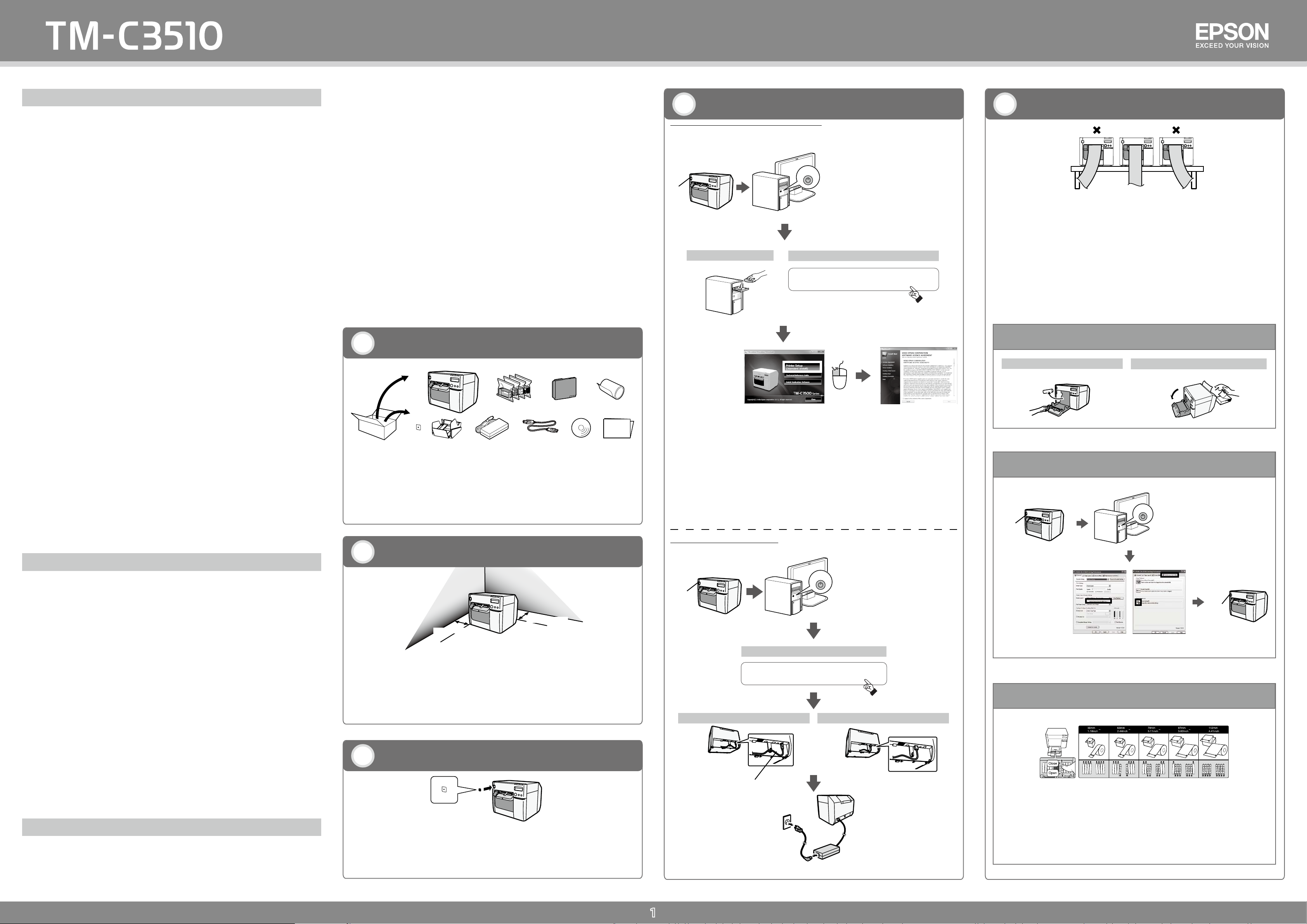
412557602
User’s Manual 使用說明書 Petunjuk Penggunaan
EN
All rights reserved. No part of this publication may be reproduced, stored in a retrieval system, or transmitted in any form or by any
means, electronic, mechanical, photocopying, recording, or otherwise, without the prior written permission of Seiko Epson Corporation.
No patent liability is assumed with respect to the use of the information contained herein. While every precaution has been taken in the
preparation of this book, Seiko Epson Corporation assumes no responsibility for errors or omissions. Neither is any liability assumed for
damages resulting from the use of the information contained herein.
Neither Seiko Epson Corporation nor its aliates shall be liable to the purchaser of this product or third parties for damages, losses,
costs, or expenses incurred by purchaser or third parties as a result of: accident, misuse, or abuse of this product or unauthorized
modications, repairs, or alterations to this product, or (excluding the U.S.) failure to strictly comply with Seiko Epson Corporation’s
operating and maintenance instructions.
Seiko Epson Corporation shall not be liable against any damages or problems arising from the use of any options or any consumable
products other than those designated as Original Epson Products or Epson Approved Products by Seiko Epson Corporation.
Depending on the area, the interface cable may be included with the product. If so, use that cable.
Seiko Epson Corporation shall not be held liable for any damage resulting from electromagnetic interference that occurs from the use of
any interface cables other than those designated as Epson approved products.
EPSON is a registered trademark of Seiko Epson Corporation in Japan and other countries/regions.
Microso, Windows, and Windows Vista are registered trademarks of Microso Corporation.
e Ethernet interface model of this product includes soware developed by the University of California, Berkeley, and its contributors.
NOTICE: e contents of this manual are subject to change without notice.
Copyright © 2013 by Seiko Epson Corporation, Nagano, Japan.
Important Safety Information
is section presents important information intended to ensure safe and eective use of this product. Read this section carefully and
store it in an accessible location.
Key to Symbols
e symbols in this manual are identied by their level of importance, as dened below. Read the following carefully before handling the
product.
Warning:
Warnings must be followed carefully to avoid serious bodily injury.
CAUTION:
Cautions must be observed to avoid minor injury to yourself, damage to your equipment, or loss of data.
Warning:
Shut down your equipment immediately if it produces smoke, a strange odor, or unusual noise. Continued use may lead to re.
Immediately unplug the equipment and contact your dealer or a Seiko Epson service center for advice.
Never attempt to repair this product yourself. Improper repair work can be dangerous.
Never disassemble or modify this product. Tampering with this product may result in injury or re.
Use the specied AC Adapter, K (Model: M248A) only. Connection to an improper power source may cause re.
Be sure your power cable meets the relevant safety standards and includes a power-system ground terminal (PE terminal). Otherwise shock
may result. If you acquire a system with dierent safety standards, use an AC cable that meets the acquired safety standards.
Do not allow foreign matter to fall into the equipment. Penetration by foreign objects may lead to re.
If water or other liquid spills into this equipment, unplug the power cord immediately, and then contact your dealer or a Seiko Epson service
center for advice. Continued usage may lead to re.
Do not use aerosol sprayers containing ammable gas inside or around this product. Doing so may cause re.
CAUTION:
Do not connect cables in ways other than those mentioned in this manual. Dierent connections may cause equipment damage and
burning.
Be sure to set this equipment on a rm, stable, horizontal surface. The product may break or cause injury if it falls.
Do not use in locations subject to high humidity or dust levels. Excessive humidity and dust may cause equipment damage or re.
Do not place heavy objects on top of this product. Never stand or lean on this product. Equipment may fall or collapse, causing breakage
and possible injury.
To ensure safety, unplug this product before leaving it unused for an extended period.
Do not remove the ink cartridge from the product when you ship it.
Be sure to note the following when using the maintenance box:・Do not dismantle the Maintenance box.・Do not touch the IC chip on the
cartridge.・Keep out of reach of children, and do not drink.・Do not reuse a maintenance box which has removed and detached a long
period.
Caution Label
e caution label on the product indicates the following precaution.
CAUTION:
Take care not to injure your ngers on the xed blade of the autocutter.
Restriction of Use
When this product is used for applications requiring high reliability/safety, such as transportation devices related to aviation, rail, marine,
automotive, etc.; disaster prevention devices; various safety devices, etc.; or functional/precision devices, etc.; you should use this product
only aer giving consideration to including fail-safes and redundancies into your design to maintain safety and total system reliability.
Matikan peralatan Anda segera jika mengeluarkan asap, bau aneh, atau kebisingan tidak biasa. Penggunaan yang berkelanjutan bisa
mengakibatkan kebakaran. Cabut peralatan dengan segera dan hubungi dealer Anda atau pusat layanan Seiko Epson untuk
mendapatkan nasihat.
Jangan pernah berusaha untuk memperbaiki produk ini sendiri. Pekerjaan perbaikan yang tidak tepat bisa berbahaya.
Jangan pernah membongkar atau memodikasi produk ini. Merusakkan produk ini bisa mengakibatkan luka atau terbakar.
Hanya gunakan Adaptor AC yang telah ditetapkan (Epson AC Adapter, K (Model : M248A)). Koneksi ke sumber daya yang tidak tepat bisa
mengakibatkan kebakaran.
Pastikan kabel daya Anda memenuhi strandar keselamatan yang relevan dan sudah termasuk terminal arde sistem daya (terminal PE)
Jika tidak maka dapat menyebabkan sengatan listrik.
Jangan biarkan bahan asing masuk ke dalam peralatan. Penetrasi oleh benda asing bisa mengakibatkan kebakaran.
Jika air atau cairan lainnya tumpah ke dalam peralatan ini, segera cabut kabel daya, lalu hubungi dealer Anda atau pusat layanan Seiko
Epson untuk mendapatkan nasihat. Penggunaan yang berkelanjutan bisa mengakibatkan kebakaran.
Jangan gunakan penyemprot aerosol yang berisi gas yang mudah terbakar di dalam atau di sekitar produk ini. Jika dilakukan bisa
menyebabkan kebakaran.
PERHATIAN:
Jangan menyambung kabel dengan cara selain yang disebutkan dalam manual ini. Sambungan yang berbeda bisa mengakibatkan
kerusakan atau kebakaran peralatan.
Pastikan untuk menyetel peralatan ini pada permukaan datar yang kokoh dan stabil. Produk tersebut bisa pecah atau mengakibatkan
luka jika jatuh.
Jangan gunakan produk ini di lokasi dengan tingkat kelembaban dan debu tinggi. Kelembaban dan debu yang berlebihan bisa
mengakibatkan peralatan rusak atau terbakar.
Jangan letakkan benda berat di atas produk ini. Jangan pernah berdiri atau bersandar pada produk ini. Peralatan bisa jatuh atau roboh,
yang mengakibatkan pecah atau kemungkinan luka.
Untuk memastikan keselamatan, cabut produk ini sebelum meninggalkannya dalam keadaan tidak terpakai untuk periode yang lama.
Jangan melepas kartrid tinta dari produk ketika anda mengirimnya.
Label Perhatian
Label perhatian pada produk mengindikasikan perhatian berikutnya.
PERHATIAN:
Berhati-hatilah agar jari Anda tidak terluka pada bilah tetap di pemotong otomatis.
Batasan Penggunaan
Saat produk ini digunakan untuk aplikasi yang memerlukan keandalan/keselamatan tinggi seperti alat transportasi yang terkait dengan
penerbangan, kereta api, laut, atau otomotif dll.; alat penanggulangan bencana; beragam alat keselamatan dll.; atau alat fungsional/presisi
dll., Anda harus menggunakan produk ini hanya setelah mempertimbangkan penyertaan keselamatan-kegagalan dan cadangan ke dalam
rancangan Anda untuk menjaga keselamatan dan keandalan sistem keseluruhan.
Unpacking 打開包裝 Membuka kemasan
1
Start Here
EN
The shape of the accessories varies between models and areas.
ID
Bentuk aksesoris bervariasi antara model dan daerah.
TC
附件的形狀根據機型和地區 而異。
4
Set up the printer 設定印表機 Menyiapkan printer
When using the Install Navi (recommended)
ONON
OFF
光盤
CD
http://download.epson-biz.com/?service=pos
EN
By using the Install Navi, you can easily set up the printer.
Download it from the Web or start it from the CD, and set up
the printer by following the instructions.
It guides you up to the installation of the maintenance box.
Do not turn the power on until you are instructed to do so by
the Install Navi.
TC
使用Install Navi,即可簡單地設定印表機。
請從網站下載或使用CD(光碟片)啟動,並 按照如下指示設定
印表機。導航程式將會引導您至維護盒安裝步驟。
在Install Navi發出指示之前,請勿打開電源。
網頁
Web
ID
Dengan menggunakan Install Navi, Anda bisa menyiapkan
printer dengan mudah.
Unduh dari Web atau jalankan dari CD, dan siapkan printer
dengan mengikuti instruksi berikut ini.
Instruksi ini memandu Anda dalam pemasangan kotak
pemeliharaan.
Jangan nyalakan daya sampai Anda diperintahkan oleh
Install Navi.
Installing/Replacing Paper 安裝/更換印表紙
5
Memasang/Mengganti Kertas
EN
CAUTION:
Do not tilt the printer with the roll paper cover open. The roll paper cover may close unexpectedly, and your ngers may be
caught.
Make sure paper is ejected straight from the paper ejection guides, as shown in the illustration. If paper is not ejected straight
due to such causes as an obstruction, the print result may be distorted.
TC
注意:
不要在紙卷蓋打開時傾斜印表機。否則,紙卷蓋可能被意外關閉,導 致手指被夾住。
確保紙張從排紙導板中筆直退出,如 圖所示。如果由於障礙等原因致使紙張未筆直退出,可 能會導致列印結果變形。
ID
PERHATIAN:
Jangan memiringkan printer ketika penutup kertas kasir dalam kondisi terbuka. Penutup kertas kasir mungkin menutup
secara tidak sengaja, dan jari-jari Anda bisa terjepit.
Pastikan kertas telah dikeluarkan langsung dari alur pelontar kertas, seperti ditunjukkan pada ilustrasi. Jika kertas tidak
dikeluarkan karena penyebab seperti halangan, hasil cetakan mungkin akan terdistorsi.
Removing paper 取出紙張 Melepas kertas
①
Roll paper
Fanfold paper
Setting the printer driver 設定印表機驅動程式
②
Mengatur printer driver
ON
ON
TC
注意:本使用手冊內容將隨時加以編修更動,恕不另行通知。
版權所有©2013年,Seiko Epson Corporation,日 本長野
安全注意事項
本節詳述如何安全且有效使用本產品的重要資料,故請仔細閱讀本節內容,並 將之妥善存放於易取得之地點。
警告:
若本產品有冒煙、異味或怪聲等情形發生時,請立即關閉其電源。若 繼續使用,可 能會導致火災。因 此,請即刻拔出本產品之電源
線,並洽詢您的經銷商或Seiko Epson服務中心。
切勿自行嘗試維修本產品。不當的維修作業可能會造成危險。
切勿拆解或修改本產品。擅自改動本產品之結構,可 能對人體造成傷害,或 導致火災。
只能使用規定的電源轉接器(EPSON AC Adapter, K(型號:M248A))。
連接到不適當的電源上可能會導致火災。
請確認電源線符合相關的安全標準,並包括電源系統接地端子(PE端子)。否則可能會導致觸電。
請勿讓外物掉入本產品中,否則可能會導致火災或電擊。
若水或其他液體潑灑至本產品,請即刻將電源線拔出,並洽詢您的經銷商或 Seiko Epson 服務中心。若繼續使用,可能會導致火災
或電擊。
請勿在本產品的內部及周圍使用可燃性氣體的噴霧器。否則可能造成火災。
注意:
請勿以本使用手冊所述以外之方式連接線路。不同的線路連接方式可能會對設備造成損害或引發火災。
務必將本產品置放於穩固之平面上。若掉落,可能導致產品碎裂或對人體造成傷害。
請勿在潮濕或多塵處使用本產品。過重的
請勿將重物置放在本產品之上。切勿站立或依靠在本產品上,否則本產品可能會掉落或倒下,進 而導致產品碎裂,可能對人體造
成的傷害。
為了安全起見,若長時間不使用本產品,請先將電源插頭拔出。
運輸期間請勿從產品上拆下墨水匣。
濕氣或過多的灰塵,可 能對本產品造成損壞或引發火災或電擊。
注意標籤
產品上的注意標籤表示下列注意事項。
注意:
小心不要觸摸自動裁刀的固定刀口,以免手指手受傷。
使用限制
將本產品用於飛機、列車、船舶、汽 車等的與運行直接相關的裝置、防災防盜裝置、各種安全裝置等要求機能、精度等具備高度可
信性、安全性的用途時,為 維持這些系統整體的可信性與安全,請採取故障自動防護設計及冗長設計等措施,在確保系統全體安
全的基礎上使用本公司產品。
ID
PEMBERITAHUAN: Isi manual ini dapat berubah tanpa pemberitahuan.
Hak cipta © 2013 Seiko Epson Corporation
Perhatian Keselamatan
Bagian ini menyajikan informasi penting yang dimaksudkan untuk memastikan penggunaan produk ini dengan aman dan efektif. Baca
bagian ini dengan teliti dan simpan di lokasi yang mudah diakses.
PERINGATAN:
Installing the Printer 安裝印表機 Memasang Printer
2
10cm (3.93inch)
10cm (3.93inch)
EN
CAUTION:
Install the printer horizontally on a at, stable, and vibration-free
surface. Otherwise, the roll paper cover may not operate
correctly, and your ngers may be caught.
ID
PERHATIAN:
Memasang printer secara horisontal pada permukaan yang
datar, stabil, dan bebas getaran. Jika tidak, penutup kertas
kasir tidak akan berfungsi dengan benar, dan jari-jari anda
bisa terjepit.
TC
注意:
請將印表機水平安裝於平坦的、穩定的、不會震動的表面上。否
則,可能無法正常操作紙卷蓋,並且您的手指有可能被夾住。
Using the Power Switch Cover 安裝電源開關蓋
3
Menggunakan Penutup Saklar Daya
EN
Installing the power switch cover onto the power switch prevents inadvertent changing of the power switch.
TC
您可以使用附帶的電源開關蓋,防止 意外按下電源開關。
ID
Memasang penutup saklar daya ke saklar daya mencegah pengubahan secara tidak sengaja pada saklar daya.
When not using the Install Navi
OFF
http://download.epson-biz.com/?service=pos
USB
Cable hook: prevents the
cable from falling o.
網頁
③
①
ONON
Web
Ethernet
EN
Download printer driver from the Web,
then install it.
②
TC
請從網站下載驅動程式,並 進行安裝。
ID
Unduh printer driver dari Web, lalu
pasang.
Setting the shutter 設定擋板 Mengatur shutter
③
EN
Open/close the shutter in accordance with the paper width.
If the shutter is set incorrectly, paper may be jammed or get dirty.
TC
請按照紙寬打開/關閉擋板。
若擋板設定不正確,可 能會引起卡紙或使紙張被弄髒。
ID
Membuka/menutup shutter sesuai dengan lebar kertas.
Jika shutter diatur dengan tidak tepat, kertas dapat macet atau kotor.
OFF
1
Page 2
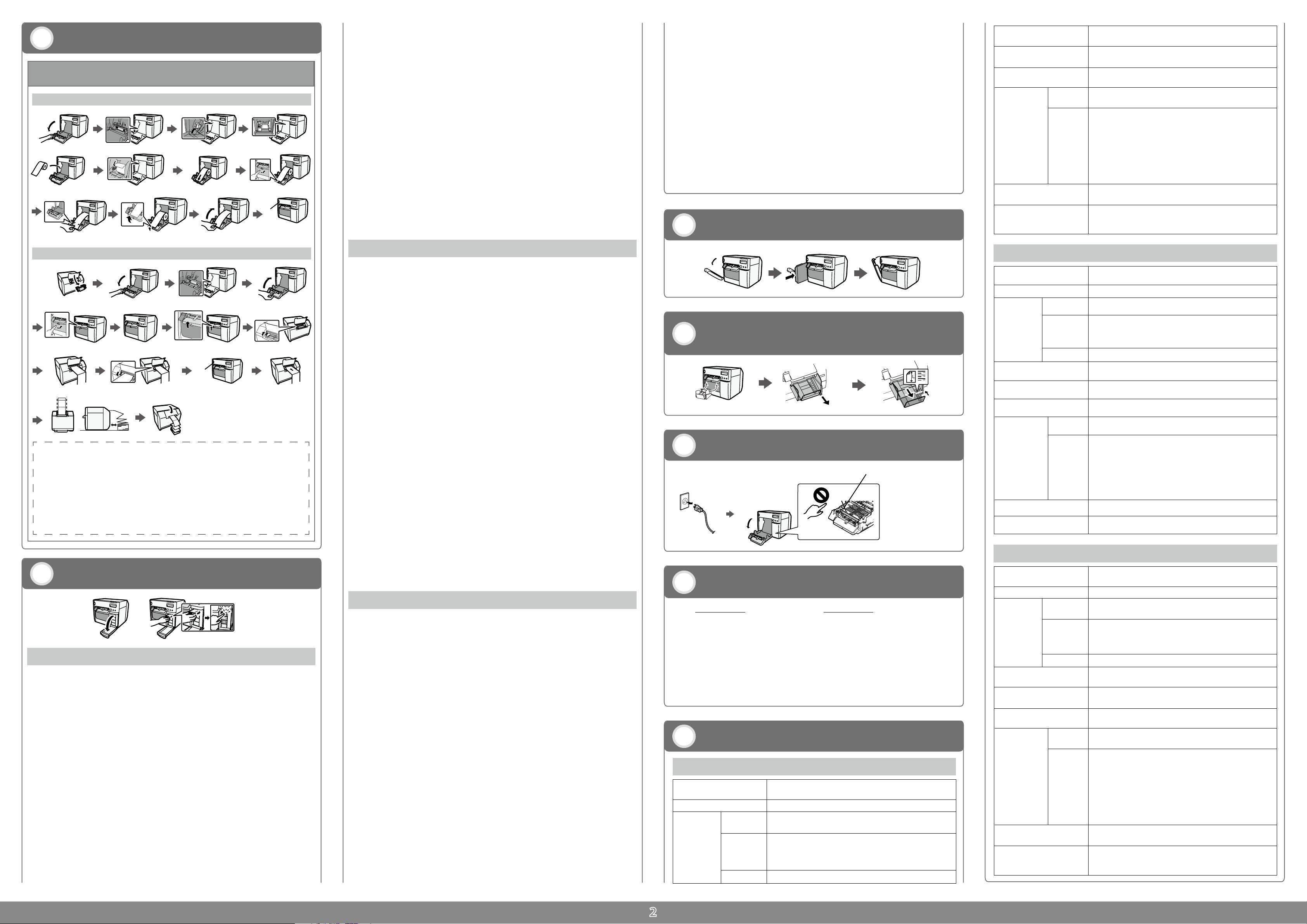
Installing/Replacing Paper 安裝/更換印表紙
5
Memasang/Mengganti Kertas
Installing Paper 安裝印表紙 Memasang Kertas
④
Roll paper
ON
Open the ink cartridge cover, and wait at least 4 seconds until internal operations stop. If you take out the ink cartridge
in less than 4 seconds, there is a risk that the ink may spurt out.
Do not shake the ink cartridge too hard. The ink cartridge may leak if you shake it around too much or push the sides
strongly.
Do not allow foreign objects to fall into the cartridge installation section. Doing so may cause printing malfunction.
When ink is charged for the rst time (right after purchase), ink is consumed for lling the print head nozzle (ink
discharge holes) to get ready for printing. That is why the number of the printable sheets may be fewer than for the
cartridges to be installed later.
Dispose the ink cartridges properly following the law or regulations of your country and area.
If you turn the power o the product using the power button, the print head is automatically capped, which prevents
the ink from drying. After installing the ink cartridges, be sure to turn the power o using the power button when you
are not using the product. Do not pull out the power plug or trip the breaker while the power is on.
Printing on water-repellent paper such as art paper, which is slow-drying, may cause print stains. Also, printing on
glossy paper may cause nger prints on the paper or ink may adhere to your ngers when you touch it. Select paper
not to case print stains before use.
Epson recommends the use of genuine Epson ink cartridges. For the best performance of the printer, it is
recommended to use genuine Epson ink cartridges. Use of non-genuine Epson ink cartridges can adversely aect the
printing quality and prevent the printer from realizing its maximum performance. Epson cannot guarantee the quality
and reliability of non-genuine Epson products. Repairs for any damage or breakdown of this product due to the use of
non-genuine Epson products will not be free of charge even if the warranty period is still valid.
Color adjustment of the product is based on the use of genuine Epson ink cartridges. Use of non-genuine ink cartridges
may result in reduced print quality. Use of genuine Epson ink cartridges is recommended.
Keep ink cartridges out of the reach of children.
A cool and dark place is recommended to store ink cartridges.
If the ink cartridge is stored in a cold place for a long period of time, let it warm up at least 3 hours before using it.
If moving or transporting the product after the ink cartridges are installed, leave them installed during the moving or
transporting process.
(lubang keluar tinta) sampai siap untuk mencetak. Itulah mengapa jumlah hasil cetakan akan lebih sedikit daripada
kartrid yang dipasang berikutnya.
Buang kartrid tinta dengan benar sesuai dengan undang-undang atau peraturan di negara dan tempat Anda.
Jika Anda mematikan produk menggunakan tombol daya, print head otomatis akan ditutup, sehingga mencegah tinta
mengering. Setelah pemasangan kartrid tinta, pastikan mematikan menggunakan tombol daya ketika Anda tidak
menggunakan produk. Jangan menarik lepas kabel daya atau memutus sekring ketika daya masih menyala.
Mencetak pada kertas anti air seperti kertas seni, yang lambat keringnya, dapat menyebabkan cetakan bernoda. Juga,
mencetak pada kertas glossy dapat menyebabkan sidik jari membekas pada kertas atau tinta bisa melekat pada jari
Anda ketika menyentuhnya. Pilih kertas yang tidak menyebabkan noda tinta sebelum menggunakan.
Epson merekomendasikan penggunaan kart
menggunakan kartrid tinta Epson asli. Penggunaan kartrid tinta Epson yang tidak asli dapat berdampak negatif pada
kualitas cetakan dan mencegah printer mencapai kinerja maksimalnya. Epson tidak menjamin kualitas dan kehandalan
produk Epson yang tidak asli. Perbaikan kerusakan produk karena penggunaan produk Epson tidak asli akan dikenakan
biaya meskipun masih dalam masa garansi.
Penyesuaian warna produk didasarkan pada penggunaan kartrid tinta Epson asli. Penggunaan kartrid tinta tidak asli
dapat menyebabkan penurunan kualitas cetakan. Direkomendasikan untuk menggunakan kartrid tinta Epson asli.
Jauhkan kartrid tinta dari jangkauan anak-anak.Simpan kartrid tinta di tempat yang sejuk dan gelap.
Jika kartrid tinta disimpan di tempat yang dingin untuk jangka waktu yang lama, hangatkan sampai 3 jam sebelum
digunakan.
Jika memindahkan atau mengangkut produk setelah pemasangan kartrid tinta, biarkan seperti itu selama pemindahan
atau pengangkutan.
rid tinta Epson asli. Untuk kinerja printer terbaik, direkomendasikan untuk
Installing the maintenance Box 安裝維護盒
7
Memasang Kotak Pemeliharaan
Ink cartridge
Interface
Power supply
Temperature
and humidity
Overall dimensions
(W × D × H)
Mass
Printing
Storage
Individual Ink cartridge
(Model: SJIC23P)
USB interface (USB 2.0 High-speed)
Ethernet interface (100 Base-TX/10 Base-T)
AC adapter, K (model: M248A) supply voltage: DC 42 V
Rated current: 0.85 A
10 to 35°C {50 to 95°F}
20 to 80% RH (No condensation)
When packed:
-20 to 60°C {-4 to 140°F},
5 to 85%RH (No condensation, ink not loaded)
(At -20°C or 60°C {-4 or 140°F}: up to 120 hours)
When ink loaded:
-20 to 40°C {-4 to 104°F}
(At -20°C {-4°F}: up to 120 hours)
(At 0 to 30°C {32 to 86°F}: up to 6 months)
(At 40°C {104°F}: up to 1 month)
310 × 283 × 261 mm {10.27 × 12.20 ×11.14”}
(The protrusion excluded)
Approximately 12.0 kg {26.45 lb}
(Not including the ink cartridge, maintenance box, AC adapter,
and roll paper)
Fanfold paper
ON
40mm
EN
CAUTION:
The paper feed guide should be attached to the printer only when you use fanfold paper. Be sure to remove the paper feed
guide when you use roll paper.
When switching between the roll paper and fanfold paper, change the media source settings of printer driver.
TC
僅在使用折疊式記錄紙時需要安裝進紙導板。使用捲筒式記錄紙時,請務必拆卸進紙導板。
切換捲筒式記錄紙和折疊式記錄紙時,請 變更印表機驅動程式的媒體源設定。
ID
Pemandu umpan kertas harus dipasang pada printer hanya jika Anda menggunakan kertas lipat. Pastikan untuk
melepas pemandu umpan kertas ketika Anda menggunakan kertas gulung.
Ketika beralih dari kertas gulung ke kertas lipat, ganti pengaturan sumber media pada printer driver.
Installing/Replacing the Ink Cartridge 安裝/更換墨水匣
6
Memasang/Mengganti Kartrid Tinta
EN
CAUTION:
Do not touch the IC chip on the cartridge. Doing so may cause operating/printing malfunction.
This product uses ink cartridges equipped with an IC chip that monitors the amount of ink used by each cartridge.
Cartridges are usable even if they are removed and reinstalled. However, if an ink cartridge in which little amount of ink
remains is removed and reinstalled, it may not be usable. Some ink is consumed each time cartridges are installed
because the product automatically checks their reliability.
Install all ink cartridges. Printing is not possible even if only one ink cartridge is missing.
Since ink cartridges are designed to stop the operation before ink runs out completely to maintain the quality of the
print head, some ink remains in the used ink cartridge.
All the ink colors are consumed also for the maintenance operations when an ink cartridge is replaced and for print
head cleaning.
Do not turn o the product or open the ink cartridge cover while charging ink (Power light is ashing). Opening the
cover may cause the ink to be recharged, resulting in more ink being consumed. Also, it may cause printing
malfunction.
Even for monochrome printing, all the ink colors are used in an operation designed to maintain the printing and print
head quality.
Do not disassemble the ink cartridge. Doing so may cause ink to adhere eyes and skin.
Do not disassemble and remodel the ink cartridge. Doing so may cause printing malfunction.
Use of an old ink cartridge may result in reduced print quality. Use it up within six months after opening the package.
The usage period for ink cartridges is printed on the packaging of individual ink cartridges.
If ink contacts your skin, eyes, or mouth, take the following actions.
-When it gets onto your skin, immediately wash the area with soap and water.
-When ink gets into your eyes, immediately ush them with water. Leaving the ink as is may result in bloodshot eyes or
mild inammation. If something is wrong, immediately consult with a doctor.
-When ink gets into your mouth, immediately spit it and consult with a doctor.
There may be some ink around the ink supply port on the removed ink cartridge. Take care so that it does not stain the
desk or other surface.
Do not remove the ink cartridge, except when you replace it.
Do not open the ink cartridge package until you are ready to install it in the product.
TC
請勿觸摸墨水匣上的晶片。否則可能會造成操作 /列印時的故障。
本產品使用帶有晶片的墨水匣,以便顯示各墨水匣中已用的墨水量。拆卸后再重新安裝的墨水匣仍可以使用。但是,
對僅剩下少量墨水的墨水匣進行拆卸和重新安裝後,該墨水匣可能無法再使用。因為本產品會自動確認墨水匣的可
靠性,每次安裝墨水匣時都會消耗部份墨水。
請安裝所有顏色的墨水匣。在缺少任一個墨水匣的狀態下都無法進行列印。
為保持印字頭的品質,墨水匣會在墨水完全用盡前停止操作,因此已使用完畢的墨水匣內也會殘留少量的
更換墨水匣和清潔印字頭時的維護操作中也會消耗所有顏色的墨水。
補充墨水(電源指示燈閃爍)時,請勿關閉本產品的電源或打開墨水匣蓋。如打開此蓋,機器可能會重新補充墨水,
導致消耗更多墨水。此外,該操作可能會引起列印時的故障。
進行單色列印時,列印質量及印字頭品質的維護操作中也會用到所有顏色的墨水。
請勿拆卸墨水匣。否則可能導致墨水飛濺到眼睛和皮膚上。
請勿拆卸或改造墨水匣。否則可能會引起列印時的故障。
使用舊的墨水匣可能會導致列印品質下降。請使用打開包裝未超過6個月的墨水匣。每個墨水匣的包裝上印有其
使用期限。
萬一墨水飛濺到皮膚、眼睛或嘴巴時,請採取以下措施:
•如 有墨水附著到皮膚,請立即用肥皂和水清洗該部位。
•如 墨水飛濺到眼睛裡,請立即用水清洗。置之不理可能會引發眼睛充血或輕微的發炎。出現異常症狀時,請立即
諮詢醫生。
•墨水飛濺到嘴裡時,請立即吐出並諮詢醫生。
在拆下的墨水匣的出墨孔周邊可能沾有墨水。請注意不要弄髒桌子或其他物品的表面。
請勿拆卸墨水匣(更換時除外)。
請在要將墨水匣裝入印表機前才打開其包裝。
請打開墨水匣蓋並等待至少 4 秒,直到內部動作停止。若在4秒內取出墨水匣,會有墨水噴出的風險。
請勿用力搖晃墨水匣。過度搖晃或用力按壓兩側,可能會造成墨水滲漏。
請注意防止異物進入墨水匣安裝部位。否則可能會造成列印時的故障。
第一次補充墨水(剛購買之後)時,為補充印字頭噴嘴(墨水噴孔)以進行列印準備,會消耗部份墨水。因此,
與第二次之後安裝的墨水匣相比,能夠列印的紙張數可能要少。
請按照您居住的國家和地區的法律法規正確地處理廢棄墨水匣。
透過電源鍵關閉本產品時,印字頭會自動被蓋起來,以防止墨水乾燥。安裝墨水匣後,在不使用本產品的期間,
請務必透過電源鍵關閉電源。請勿在電源接通的情況下拉拔電源插頭或使斷路器跳脫。
如在銅版紙等墨水乾燥較慢的防水紙上進行列印,可能會弄髒紙面。此外,若是在光面紙上列印,觸摸時可能會
在紙面上留下指紋或使手指沾到墨水。因此,在使用前,請選擇不會造成列印效果髒污的紙張。
Epson建議使用Epson 原裝墨水匣。為實現印表機的最佳性能,建議使用Epson 原裝墨水匣。使用非 Epson原
裝墨水匣可能會影響到列印品質,也會影響到印表機發揮其最佳性能。
Epson不能保證非 Epson原裝產品的品質和可靠性。對於使用非 Epson原裝產品引起的損傷
保固期內,也收取修理費。
本產品的色彩調整以使用Epson 原裝墨水匣為前提。使用非原裝墨水匣可能會導致列印品質下降。建議使用
Epson原裝墨水匣。
請將墨水匣放置到兒童碰觸不到的地方。
建議將墨水匣置於陰涼處保管。
若將墨水匣長期放置在低溫的場所,在使用前。請將其放置到一般環境中 3個小時以上,以使其恢復常溫。
若要在安裝墨水匣後移動或搬運本產品,請在移動或搬運過程中保持已安裝的狀態。
或故障,即使是在
墨水。
ID
PERHATIAN:
Jangan menyentuh chip IC pada kartrid. Jika tidak maka dapat menyebabkan malafungsi pengoperasian/pencetakan.
Produk ini menggunakan kartrid tinta yang dilengkapi dengan chip IC yang memantau jumlah tinta yang digunakan
pada masing-masing kartrid. Kartrid masih tetap dapat digunakan meskipun dilepas dan dipasang lagi. Namun, jika
kartrid tinta dengan jumlah sisa tinta yang sedikit dilepas kemudian dipasang lagi, maka tidak akan bisa digunakan
lagi. Tinta akan terpakai setiap kali kartrid dipasang karena produk secara otomatis memeriksanya.
Memasang semua kartrid tinta. Pencetakan tidak bisa dilakukan meskipun jika hanya ada satu kartrid yang tidak
terpasang.
Karena kartrid tinta dirancang untuk menghentikan operasi sebelum tinta habis seluruhnya untuk menjaga kualtias
print head, beberapa tinta masih tersisa pada kartrid bekas.
Semua warna tinta juga dipakai untuk operasi pemeliharaan ketika kartrid tinta diganti untuk pembersihan print head.
Jangan mematikan produk atau membuka penutup kartrid tinta ketika pengisian tinta (lampu daya berkedip).
Membuka penutup dapat menyebabkan tinta diisi lagi, sehingga menguras lebih banyak tinta. Selain itu bisa
menyebabkan malafungsi pencetakan.
Meskipun untuk pencetakan monokrom, semua warna tinta digunakan dalam proses yang dirancang untuk menjaga
kualitas cetakan dan print head.
Jangan membongkar kartrid tinta. Jika dilakukan, hal itu dapat menyebabkan tinta mengenai mata dan kulit.
Jangan membongkar dan mengubah kartrid tinta. Jika dilakukan, hal itu dapat menyebabkan malafungsi pencetakan.
Penggunaan kartrid tinta lama dapat menyebabkan penurunan kualitas cetakan. Gunakan sampai dengan enam bulan
sejak kemasan dibuka. Periode penggunaan kartrid tinta tercetak pada kemasan masing-masing kartrid tinta.
Jika tinta mengenai kulit, mata, atau mulut Anda, lakukan tindakan pecegahan berikut ini.
- Ketika mengenai kulit, segera cuci bagian yang terkena tinta dengan sabun dan air.
- Jika tinta mengenai mata, segera bilas dengan air. Membiarkan tinta apa adanya bisa menyebabkan mata merah atau
peradangan ringan. Bila terjadi sesuatu yang salah, segera hubungi dokter.
- Jika tinta masuk ke dalam mulut, segera muntahkan dan hubungi dokter.
Ada sejumlah tinta yang tersisa pada bagian persediaan tinta pada kartrid tinta yang dilepas. Hati-hati jangan sampai
menodai meja atau permukaan lainnya.
Jangan melepas kartrid tinta kecuali ketika Anda menggantinya.
Jangan membuka kemasan kartrid tinta sampai Anda siap memasangnya pada produk.
Buka penutup kartrid tinta, tunggu sekurang-kurangnya 4 detik sampai operasi internal berhenti. Jika Anda
mengeluarkan kartrid tinta kurang dari 4 detik, ada resiko tinta dapat menyemprot.
Jangan menggoncang kartrid tinta terlalu keras. Kartrid tinta bisa bocor jika Anda menggoncangnya terlalu banyak
atau menekan bagian sampingnya terlalu kuat.
Jangan biarkan benda asing jatuh ke bagian tempat pemasangan kartrid. Karena dapat menyebabkan malafungsi
pencetakan.
Ketika tinta diisi untuk pertama kalinya (setelah pembelian), tinta akan terkuras untuk pengisian nozzle print head
Attaching/Adjusting the Paper Ejection Tray
8
安裝/調整出紙托盤
Memasang/Menyetel Baki Pelontar Kertas
Cleaning the Autocutter 清潔自動裁紙器
9
Membersihkan Pemotong otomatis
the moisten cotton swab with alcohol
Open Source Software License 開放源代碼軟體授權
10
EN
The list of open source software programs included with this printer product and the whole license agreements of each license
can be found in the above URL.
* For the underlined part in the URL, input each printer’s IP address.
TC
可透過上述網站查看開放源代碼軟體程式(包括印表機 產品)的一覽表和各許可協議全文。
*請在URL下劃 綫部份輸入各印表機的IP地址。
ID
Daftar program perangkat lunak open source yang disertakan dengan produk printer ini dan seluruh perjanjian lisensi dari
masing-masing lisensi dapat ditemukan pada URL di atas
*Untuk bagian yang digaris-bawahi pada URL, masukkan masing-masing alamat IP printer.
11
Lisensi Perangkat Lunak Open Source
http://xxx.xxx.xxx.xxx/OSS/copy.html
http://xxx.xxx.xxx.xxx/OSS/licenseterm.html
Specication 規格 Spesikasi
EN
Printing method Serial ink jet, dot matrix
Paper feed
Paper
Category
Type
Form
four-color printing
Forward and reverse friction feed
Plain, Fine paper, Plain label, Matte, Matte label, Synthetic
label, Wristband, Glossy label
Continuous paper (with/without black marks)
Label roll paper
Die-cut label paper (with/without black marks)
List band
Roll paper, fanfold paper
TC
列印方法 序列噴墨,點陣式
進紙
紙張
種類
類型
形式
墨水匣
介面
電源
溫度和濕度 列印
存放
總尺寸(H x W x D)
重量
四色列印
正向和反向摩擦進紙
普通紙、優質紙、普通標籤紙、雪面銅版紙、雪面銅版標籤紙、
合成紙標籤、醫用腕帶紙、光面紙標籤
連續式收據紙(帶/不帶黑色標記)
捲筒標簽紙
模切標簽紙(帶/不帶黑色標記)
醫用腕帶紙
捲筒式記錄紙,折 疊式記錄紙
獨立式墨水匣
(型號:SJIC23P)
USB 介面(U SB 2.0 高速)
Ethernet 介面(1 00 Base-TX/10 Base-T)
AC電源供應器,K(型號:M248A) 供應電壓:DC 42 V
額定電流:0 .85 A
10 至 35°C {50 至 95°F}
20 至 80% RH(無冷凝)
包裝時:
-20 至 60°C {-4 至 140°F},
5 至 85%RH(無冷凝,未 裝入墨水)
(在-20°C 或 60°C {-4 或 140°C} 時:最 多120 小時)
裝有墨水時:
-20 至 40°C {-4 至 104°F}
(在-20°C {-4°F} 時:最 多120小時)
(在0 至 30°C {32 至 86°F} 時:最 多6 個月)
310 × 283 × 261 mm {10.27 × 12.20 ×11.14”}
(不包括突起部分)
約12.0 kg {26.45 lb}
(不包括墨水匣、維護盒、AC電源供應器及捲筒式記錄紙)
ID
Metode pencetakan Serial ink jet, dot matrix
Umpan kertas
Kertas Kategori
Jenis
Formulir
Kartrid tinta
Antarmuka
Sumber daya
Suhu dan
Pencetakan
kelembaban
Penyimpanan
Dimensi keseluruhan
(T × L × K)
Masa
pencetakan empat-warna
Umpan gesek maju dan mundur
Kertas biasa, Kertas halus, Label biasa, Matte, Label matte,
Label sintetik, Gelang tangan, Label glossy
Kertas Terusan (dengan/atau tanpa tanda hitam)
Kertas kasir label
Kertas label tebal (dengan/atau tanpa tanda hitam)
Pita daftar
Kertas kasir, kertas lipat
Kartrid Tinta individu
(Model: SJIC23P)
Antarmuka USB (USB 2.0 Kecepatan tinggi)
Antarmuka ethernet (100 Base-TX/10 Base-T)
Adaptor AC, K (model: M248A) tegangan catu daya: DC 42 V
Arus: 0,85 A
10 hingga 35°C {50 hingga 95°F}
20 hingga 80% Kelembaban Relatif (Tanpa kondensasi)
Dalam kemasan:
-20 hingga 60°C {-4 hingga 140°F},
5 sampai 85%Kelembaban Relatif (Tanpa kondensasi, tinta tidak
termuat)
(Pada -20°C or 60°C {-4 atau 140°F}: sampai 120 jam)
Ketika tinta termuat:
-20 hingga 40°C {-4 hingga 104°F}
(Pada -20°C {-4°F}: sampai 120 jam)
(Pada 0 hingga 30°C {32 hingga 86°F}: sampai 6 bulan)
310 × 283 × 261 mm {10,27 × 12,20 × 11,14”}
(Tidak termasuk bagian yang menonjol)
Kira-kira 12,0 kg {26.45 lb}
(Tidak termasuk kartrid tinta, kotak pemeliharaan, adaptor AC,
dan kertas gulung)
Printed in China
2
