Page 1

EPSON SYSTEM PRODUCT GUIDE 2009
POS TERMINAL IR
PRINTERS TM SERIES
CUSTOMER DISPLAYS DM-D SERIES
EPSON DISCPRODUCER
TM
Page 2
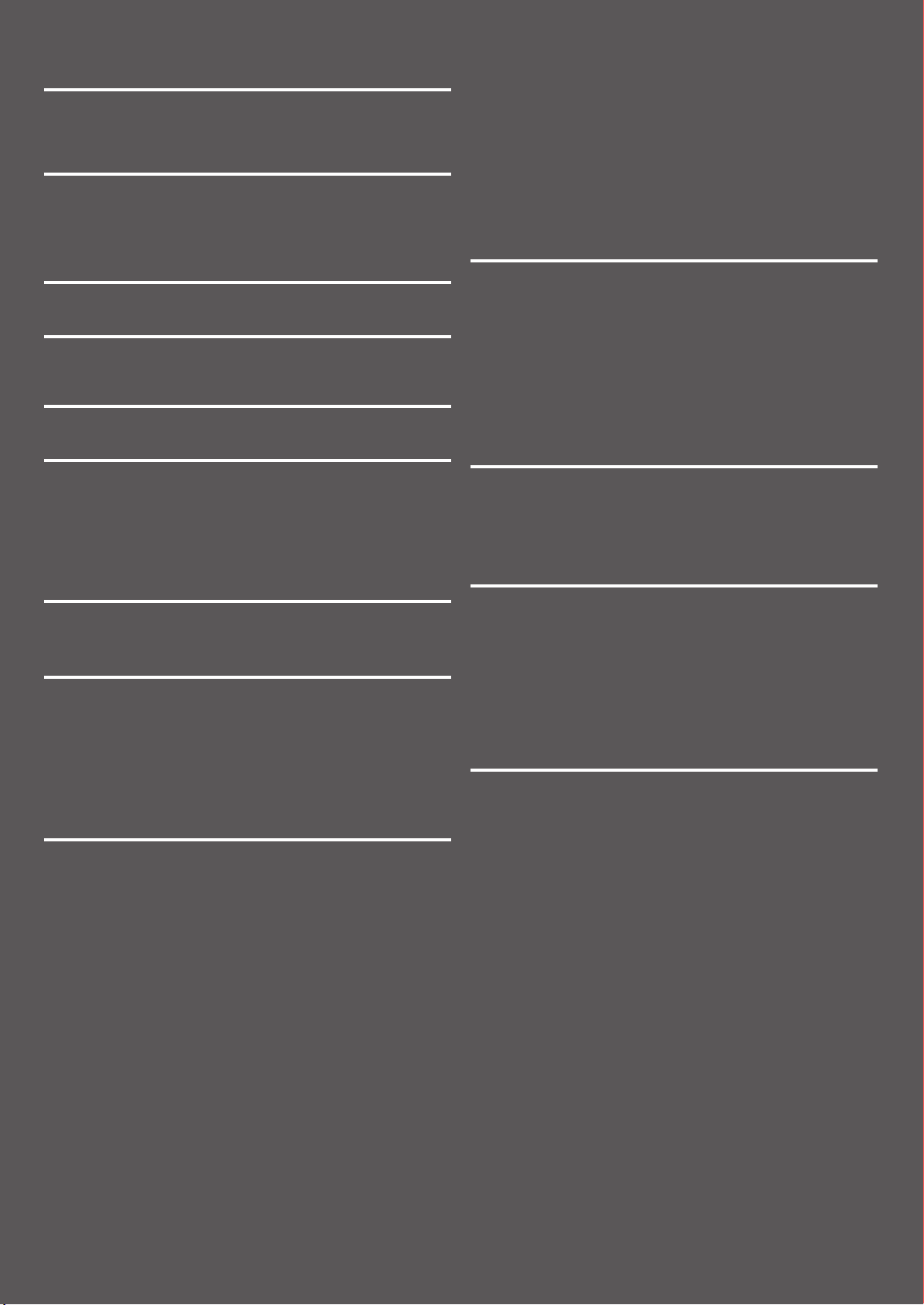
CONTENTS
THE BEST HARDWARE SOLUTIONS
FOR YOUR BUSINESS 4/5
POS TERMINALS 6/7
FAST SOLUTIONS FOR MULTIPLE
PRINTING NEEDS 8/9
INKJET PRINTERS
Epson TM-C3400 10
Epson TM-J7000 Series 11
Epson TM-C100 11
Epson TM-J9000 Series 12
CHEQUE SCANNER
Epson TM-S1000 13
THERMAL PRINTERS
Epson TM-P60 14
Epson TM-T70 15
Epson TM-T88IV 16
Epson TM-L90 17
Epson TM-T90 17
HYBRID PRINTERS
Epson TM-H6000III 18/19
Epson TM-H5000II 19
IMPACT PRINTERS
Epson TM-U220 Series 20
Epson TM-U230 21
Epson TM-U950 21
Epson TM-U675 22
Epson TM-U325 22
Epson TM-U590 23
Epson TM-U295 23
DISPLAYS
Epson DM-D500 Series 24
Epson DM-D110 Series 24
Epson DM-D210 Series 24
OPTIONS
Power supply 25
Customer display 25
Ribbon cassettes 25
Ink cartridges 25
Accessories 25
Expandability 25
TM
EPSON DISCPRODUCER
Epson PP100 26/27
3
Page 3

THE BEST HARDWARE
SOLUTIONS FOR YOUR
BUSINESS
Since its establishment, Epson has continued to strive to defi ne new
standards of performance and ease of operation.
Our aim is total customer satisfaction. To achieve this, we look
at the task at hand, and combine our extensive database and
technical expertise with our considerable experience to deliver the
optimum solution.
Naturally, we also take advantage of our global network to keep
abreast of the latest trends worldwide.
By doing this, we are always able to provide value-added products
that respond precisely to changing needs.
Innovation – it’s all part of Epson’s customer fi rst approach.
IN HARMONY WITH THE
ENVIRONMENT
In line with its commitment to
maintaining harmony with nature, Epson
has implemented a wide range of
measures to protect the environment.
These began more than ten years ago,
with the declaration that the company
would stop using CFCs. Other examples
include the reduction of CO
factories and facilities, reduction of waste
materials, and recycling. This careful
attention to the environment has enabled
a number of Epson factories to acquire
ISO14001 certifi cation.
UNRIVALLED QUALITY
All Epson products have one thing in
common – outstanding quality. This is the
result of the careful attention we pay
to customers’ particular requirements.
Thanks to this superior quality, Epson
was the fi rst mini printer manufacturer to
acquire accreditation for ISO9001, the
strictest of the ISO9000 international
quality standards, covering every aspect
of quality control, from quality assurance
systems to services. ISO9001 compliance
is just another example of the measures
Epson takes to bring you total product
satisfaction.
2 emissions at
EPSON ECOLOGY LABEL
The Epson Ecology Label is a voluntary
labelling (Type II) system applicable to all
Epson products. Epson develops new
products based on its own evolving set
of environmental standards and discloses
the products’ compliance through the
label. The products with this label are
Epson Ecology Products. Refer to the web
site (http://www.epson.co.jp/e/) for the
standards in detail.
4
Page 4

EPSON TAKES THE INITIATIVE FOR
YOUR SOLUTION
Setting the standards by providing
revolutionary products for a wide range
of applications. The facts speak for
themselves. In the area of hardware,
Epson has continued to provide countless
solutions, such as the TM-C100, the full
colour inkjet printer for POS applications.
With regards to software, Epson took the
initiative by introducing ESC/POS
®
, a
proprietary POS printer command system
including patented commands and
enabling versatile POS system
construction with high scalability.
Compatible with all types of Epson POS
printers and displays, this proprietary
control system also offers the fl exibility to
easily make future upgrades. Its popularity
is worldwide. Another world fi rst was
OLE POS (OPOS) OCX driver software for
application software development support
in Windows NT
Windows
®
, Windows® 2000,
®
XP, WEPOS and Vista
environments. For software development
support in Java
JavaPOS
TM
TM
environments, there’s
. These and other innovations
are why Epson is a leader in its fi eld. It’s
all a matter of taking the initiative.
SATISFYING NEEDS
Whenever there’s a need, Epson is there
with just the right solution. The TM Series
lineup offers models to print everything
from receipts, sales slips and journals to
tickets, cheques and invoices. And for
retail and hospitality businesses, the
IR Series features an easy-to-use
touch panel.
OVER 30 YEARS OF SATISFACTION
For over a quarter of a century Epson has
been the world’s top manufacturer of
printers. During this time, we have
produced an incredible 270 million of our
famous mini printers. At retail outlets, in
hotels, hospitals, car rental centres,
banks – wherever you look, you’ll fi nd an
Epson printer contributing to improved
productivity and effi ciency.
EPSON ROOTS
Epson’s fi rst major product
was a digital watch featuring
micromechatronics and electronic
technology. This was followed by
a printing timer used as the offi cial
timekeeper at the 1964 Olympics. Four
years later there came the EP-101, the
world’s fi rst electronic calculator mini
printer. This ultra-compact printer was
a huge hit worldwide and heralded the
start of Epson’s multi-faceted business
expansion, giving rise to many other
products or “sons.” Actually, the name
EPSON is a combination of the EP from
the EP-101 and SON. EPSON. A name
associated with cutting-edge, high
quality products around the world.
5
Page 5
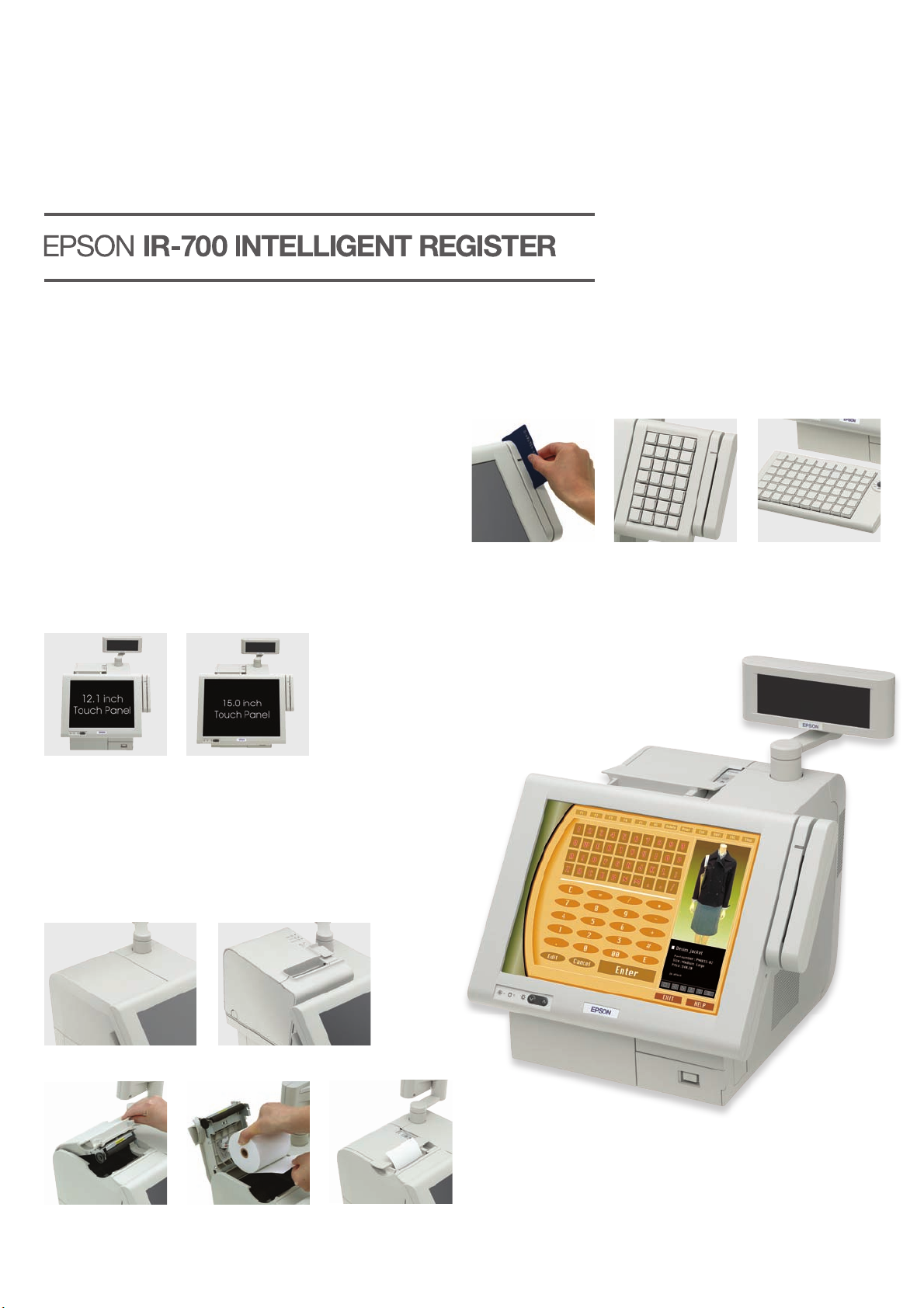
POS TERMINALS
The IR-700 is the all-in-one POS terminal with compact design and improved performance
that is the powerful successor to the IR-320. Continuing with the outstanding
expandability and an integrated concept, the IR-700 offers even more fl exibility through
an increased number of peripherals and options that suit your requirements.
STYLISH AND COMPACT DESIGN
The IR-700 boasts an attractive contemporary design that
complements any store environment. Its small footprint makes
the IR-700 fi t snugly on your counter, freeing up valuable counter
space. Cable connections are also inset behind the system and
maintain a neat appearance, saving even more space. Furthermore,
the IR-700 can be installed either horizontally or vertically to fi t to
store space. With its outstanding fl exibility and compactness, the
IR-700 makes your communication with the customer and your
store operation much improved.
USER-FRIENDLY TOUCH PANEL
The IR-700’s large display is easily readable thanks to the
TFT screen, and you can choose between a 12.1'' or 15.0''
touch panel. Its high performance touch panel is incredibly easy to
use, helping to reduce inputting errors while reducing training time
and costs.
VARIOUS AND FLEXIBLE OPTION
A wide range of options are selectable for customising your system.
These include an MSR unit, a 28-key or 60-key keyboard unit, and a
selection of customer displays. These options allow you to upgrade
your system easily and to customise it freely to meet your needs.
MSR unit 28-key keyboard unit
with MSR unit
60-key keyboard unit
FLEXIBLE PRINTING AND EASY OPERATION
You can choose either the standard thermal receipt printer or another
printer to meet your needs. The thermal receipt printer offers high
speed printing and convenient drop-in paper loading. If you attach
the optional printer tray for TM-T90/L90, both receipt and label
printing are available in one printer. There’s also an optional dummy
printer cover, which lets you use other Epson TM series printers.
Dummy printer cover
Easy paper load
Printer tray for TM-T90/L90
6
Page 6

POS TERMINAL
EASY MAINTENANCE
It is very easy to replace or access devices such as the
motherboard, HDD, LCD, and printer. So you can reduce the
downtime at the store and save maintenance costs.
Easy maintenance
MULTIPLE INTERFACES FOR EXCEPTIONAL
EXPANDABILITY
TM P/S
SPECIFICATIONS
CPU Pentium® M 1.8 GHz / Celeron® M 1.3 GHz
Memory 184-pin DDR SDRAM DIMM slots x 2 (1 GB max.)
Storage HDD: Can be equipped with 3.5-inch x 2, CompactFlash
Slots PCI x 2
I/O Serial (external x 4) w/5 V and 12 V power for external by jumper
Video Built-in on chipset (capable of dual display)
Others
Power connector
Power switch
BIOS ACPI 1.0b, APM 1.2, Plug and Play, DMI
OS supported Windows
Size base unit 250 (W) x 340 (D) x 254 (H) mm (with rear cover)
Printer units
Thermal printer
Printer tray
Printer cover
LCD with touch panel 15.0'' TFT colour (1,024 x 768), resistive touch panel
Options
Customer display
MSR unit
POS keyboard unit
Others
EMC standards VCCI class A, FCC class A, CE marking, AS / NZS CISPR22 class A
Safety standards UL / CSA / EN
slot x 1
switches parallel x 1 (EPP/ECP supported) USB x 4 ethernet x 1
(10 BASE-T / 100 BASE-TX), wake on LAN support PS/2 x 2
(for keyboard and mouse) CRT x 1 customer display x 1 24 V drawer
port x 1 sound: output to the built-in speaker, external line input /
output, microphone input
For built-in (TM-T88IIIX) / external printer and powered USB board (24V)
Software switch on front / accidental power off protection
®
2000 Professional SP4 or later, Windows® XP Professional
SP2 or later
TM-T88IIIX (80 mm paper roll)
Printer tray for TM-T90 / L90
Dummy printer cover
(355 (W) x 280 (H) mm) 12.1'' TFT colour (800 x 600), resistive touch
panel (314 (W) x 254 (H) mm)
VFD (20 x 2-line display or 256 x 64 dots graphic display), w/clamp
pole, w/extended pole (125 mm)
ISO 1 ,2 and 3 track, fi xed to LCD or keyboard unit
60-key unit, programmable, 28-key unit, programmable
Vertical stand
®
card
AC inlet
Serial I/F
Parallel I/F
Mouse
Keyboard
Serial I/F
CRT
USB I/F
Volume
HDD
PCI
PCI
LAN
Audio sound
USB I/F
Customer display
7
Page 7

FAST SOLUTION FOR
MULTIPLE PRINTING NEEDS
When Epson designs a printer, it takes everything into consideration, not just whether you
want receipt, journal, ticket or other output. This means there’s an Epson printer ready to
deliver all the functions and features you need while meeting your connection and security
requirements. Take a look at what Epson has to offer.
VARIETY
TECHNOLOGY LINEUP
Impact, thermal, hybrid and inkjet printers for a wide range of
applications.
TWO CASE COLOURS
Epson dark gray available for hospitality businesses and stores
aiming for interior colour coordination.
STATION LINEUP
A huge range of models including 1 station, 1.5 station, 2.5
station, Slip, and Label printers.
SECURITY
MAINTENANCE MEMORY
Number of lines printed and number of cutter operations performed
are stored in memory to help decide when maintenance is required.
SWITCH COVER
Prevents accidental switch operation.
CABLE MANAGEMENT
Eliminates untidy cables while assuring
fi rm connection.
SECURITY PLUG
Prevents accidental unplugging.(PS-180)
Locked Unlocked
ADVANCED TECHNOLOGY
INDUSTRY-LEADING INNOVATION
Epson doesn’t just focus on hardware
development. OLE POS application
software simplifi es POS application
development in Windows
use of modules and objects.
It also enables control of POS devices
regardless of the kind of hardware.
JavaPOS
development in a Java
There’s also ESC/POS®, Epson’s proprietary
control system enabling versatile POS
system construction with high scalability.
Other examples of Epson’s cutting-edge
technology include customer displays ready
to support USB and Ethernet interfaces.
TM
does the same for application
8
®
through the
TM
environment.
EXPANDABILITY
UNIVERSAL INTERFACE
Wide range of interfaces to meet
customers’ current needs while enabling
future upgrades.
USB interface
Ethernet interface
Page 8
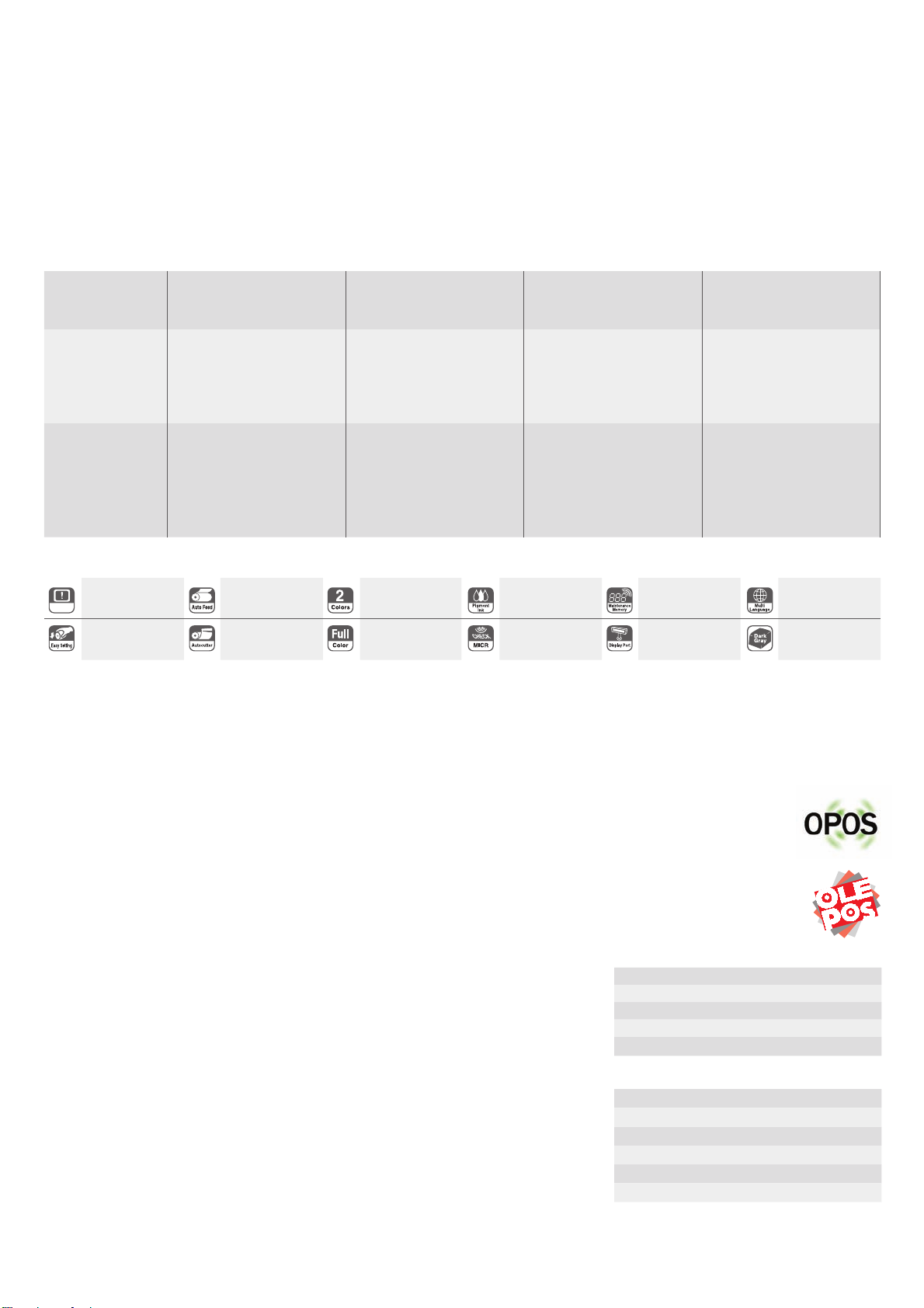
TECHNOLOGY AT A GLANCE
IMPACT THERMAL HYBRID INKJET
Features Extremely durable
Good for Speed and clarity
Recommended
Epson printers
Low maintenance requirements
Epson models feature 9-pin technology
for superior quality
Low consumables cost
(ribbons, plain paper)
Capabilities such as cheque
endorsement, validation etc.
Multi-part printing
Kitchen environments
TM-U950
TM-U675
TM-U375
TM-U325
TM-U220 Series
TM-U230
TM-U590
TM-U295
Fast and quiet
Direct printing to paper
eliminates need for ribbon
Easy paper loading
Virtually silent printing
High-resolution graphics
High-speed output
Printing labels and tickets
Barcode printing
TM-P60
TM-T70
TM-T88IV
TM-L60II
TM-T90
TM-L90
Combine thermal and impact
printing capabilities
Quiet, high-speed operation
High-resolution graphics
Multi-part printing
Enable cheque endorsement, validation
etc.
TM-H6000III
TM-H5000II
Fast and silent
Ideal printers for PC output
Plain paper printing capability
2-colour / Full-colour printing
Speed and print clarity
High-resolution graphics
High-speed printing
Barcode printing capability
Highlight printing
(company logos etc.)
TM-C3400
TM-C100
TM-J7000 Series
TM-J9000 Series
ASB
Automatic status
back function
Easy paper roll
setting
Auto feed paper
loading
Autocutter
Two-colour
printing
Full-colour
printing
Pigment ink
MICR Display port Dark gray
Maintenance
memory
EPSON SETTING POS STANDARDS
UNIFIED POS RELATED DRIVERS
Unifi ed POS combines two existing device interface standards (OPOS and JavaPOS
of Service Devices. Epson is a key player in these areas (Unifi ed POS, OPOS and JavaPOS
standardisation of peripheral device control drivers for the retail market. At the same time, we also provide drivers to
a wide range of customers to support POS applications development. Working from customer feedback, our future
aims include offering still better functions.
EPSON OPOS ADK
Epson OPOS ADK, provides the versatility and convenience of applications development
in Windows
®
2000, Windows® XP, Vista and WEPOS environments. Besides dramatically
reducing the number of application steps, Epson OPOS ADK makes system upgrading
pretty easy.
EPSON JAVAPOS
TM
Java
is a platform-independent language widely used for POS and other applications.
JavaPOS
TM
standard API makes peripheral devices easy to operate and supports quick
TM
ADK
system startup.
STANDARD SPECIFICATIONS
~ UPOS 1.11
~ JavaPOS
TM
PG 1.9
TM
) in one specifi cation of Point
TM
), and promotes the
OPOS ARCHITECTURE
JavaPOSTM ARCHITECTURE
JavaPOSTM Application
JavaPOS
Java VM Comm API
POS Application
OPOS CO
Windows® OS
Peripherals
Device services
Peripherals
SO
TM
Device control
OS
Multi language
9
Page 9
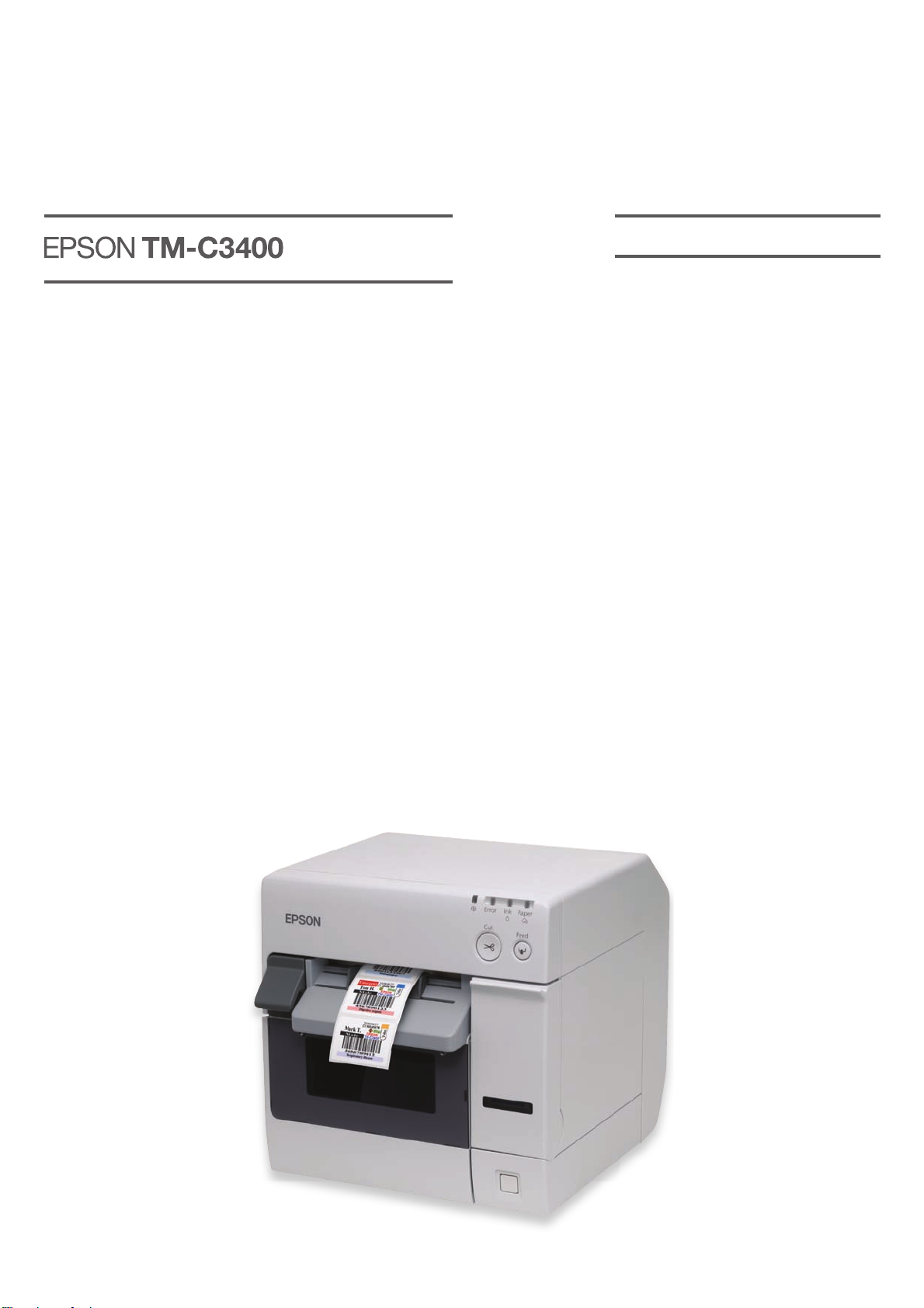
INKJET PRINTERS
®
Using its original SEAJet
printers for POS applications. Printers in the range provide a number of outstanding
features such as graphic and 2-colour / Full-colour printing, and low cost of ownership.
technology, Epson brings you an impressive range of inkjet
INKJET PRINTER
COLOUR LABELS ON DEMAND
The TM-C3400 produces full colour labels for a wide variety of
applications. The healthcare market can print critical information in
colour on patient wristbands, specimens and blood bags. In retail,
colour can be used to promote offers and create labels for accurate
tracking. And for events, tickets, passes, wristbands and badges
can all be created on demand.
HIGH QUALITY, HIGH SPEED COLOUR PRINTING
Epson’s long lasting pigment ink prints on a variety of media, from
30mm to 112 mm, up to 0.2mm thick and on fanfold format paper.
A full cut auto-cutter comes as standard.
Designed for easy operation the consumables are be effortlessly
changed and front operation means the TM-C3400 can be installed
under the counter.
EASY INTEGRATION
For easy integration with existing systems the interface options
include USB 2.0 and Ethernet.
VARIOUS PAPERS USABLE
The versatile TM-C3400 suits a wide range of printing needs
and applications. Various paper media (plain paper, fi ne paper,
synthetic paper PET fi lm, Receipt paper, continuous label paper,
Die-cut label paper) and media sizes are selectable.
IDEAL FOR A WIDE RANGE
OF APPLICATIONS
MEDICAL
For hospials, laboratories, clinics, senior homes. Wristbands,
mealtags and labels for medication, specimens and bloodbags.
EVENTS
Entrance tickets, ski lift-passes, guest wristbands, event passes,
visitor badges.
LOGISTICS
Shipping labels, security/prority/caution.
RETAIL
POP info, price tags, shelf labels, recipes, ingredients.
FACTORY
Part labels, inventory labels, caution.
TRANSPORT
Baggage tags, boarding tickets (IATA).
10
Page 10

INKJET PRINTER
ASB
HIGH QUALITY INKJET PRINTING
Thanks to Epson’s world-renowned inkjet printing technology, its
TM-J7000 series printers for POS systems provide users with
superb inkjet printing quality on receipts and slips. These printers
are capable of printing logos and graphics, and the TM-J7100/
J7600 adds a new dimension with attractive 2-colour output.
HIGH PERFORMANCE
Despite its small footprint and compact size, the TM-J7000/J7100
boasts exceptional performance. Thanks to Epson’s original
technology, endorsement on the reverse side of personal cheques
is possible in a single pass, cutting the time taken for this operation
to a mere 12 seconds, a fraction the speed of conventional printers.
Print method Serial inkjet dot matrix (180 dpi x 180 dpi)
Print Font
Column capacity (col)
Character size (mm)
Character set
Characters per inch
Interfaces RS-232, bi-directional parallel, RS-485, USB, 10 Base-T I/F
Data buffer 4 KB
Print speed Character: 14.3 lps Graphic: 43 mm / sec.
Paper Dimensions (mm)
Thickness (mm)
Ink cartridge Single colour: SJIC8 (K) : Black (for J7000 / J7500 only)
Ink life (characters) Single colour: Approx. 20,000,000
Power 24 VDC ± 10%
Power consumption Operating: Approx. 0.5 A
D.K.D. function 2 drivers
Reliability MTBF
MCBF
Overall dimensions (mm) 195 (W) x 237 (D) x 188 (H) (for J7000 /J7100)
Mass (approx.) 4.4 kg (for J7000 /J7100), 4.9kg (for J7500 /J7600)
EMC standards VCCI class A, FCC class A, CE marking, AS / NZS 3548 class B
Power supply PS-180 (option)
Factory options MICR device, Endorsement Printing (for J7000 /J7100)
Safety standards UL / CSA / EN
12 x 24 / 9 x 17
Receipt: 82.5 mm: 42 / 56 76 mm: 40 / 53
69.5 mm: 36 / 48 57.5 mm: 30 / 40
Slip: 48 / 64 Endorsement: 46 / 61 (for J7000 /J7100)
Slip: 80/106 (for J7500 /J7600)
1.69 (W) x 3.38 (H) / 1.27 (W) x 2.40 (H)
95 Alphanumeric, 37 International, 128 x 11 Graphic,
Bar code: UPC-A, UPC-E, JAN13(EAN), JAN8(EAN), CODE39,
CODE93, CODE128, ITF, CODABAR(NW7), Two-dimensional
code: PDF417
15 cpi / 20 cpi
(Paper width 76 mm, Economy, High speed mode)
Receipt: 57.5 ± 0.5, 69.5 ± 0.5, 76 ± 0.5, 82.5 ± 0.5
Slip: 68 to 230 (W) x 68 to 297 (L) (min. 68 x 152)
Endorsement: 68 to 101.6 (W) x 150 to 223 (L) (for J7000 /
J7100)
Receipt: 0.06 to 0.09 Slip: 0.09 to 0.2
Endorsement: 0.09 to 0.13 (for J7000 /J7100)
Two colour: SJIC6 (K) : Black, SJIC7 (R) : Red, SJIC7 (B): Blue,
SJIC7 (G): Green (for J7100 / J7600)
Two colour: Approx. 15,000,000 (2 colours combined)
Stand-by: Approx. 70 mA (for J7000 /J7100)
Stand-by: Approx. 80 mA (for J7500 /J7600)
180,000 hours
50,000,000 lines
251 (W) x 237 (D) x 188 (H) (for J7500 /J7600)
FULL-COLOUR INKJET PRINTER FOR BUSINESS USE
The TM-C100 is a high performance inkjet printer for on demand
full-colour printing specially designed for business use. With its
outstanding performance, your communication with the customer
and your store operation will be dramatically improved.
HIGH DURABILITY
The reliability is there. Plus a wide range of handy features
including automatic paper cutting and easy paper loading and
ribbon changing.
COMPACT AND SPACE SAVING
The compact design with a small footprint means the printer fi ts
snugly on your counter with a width of only 210 mm (8.27 in),
freeing up valuable counter space.
HIGH-PERFORMANCE FULL-COLOUR PRINTING
Offers high-performance full-colour printing using 4-colour pigment
ink (CMYK in a 4-colour combined ink cartridge). Its superior waterproof and lightfast performance meets business application needs.
INKJET PRINTER
ROLL PAPER MODEL AUTO SHEET FEEDER MODEL
Print method Serial inkjet dot matrix (Max. 360 dpi x 360 dpi)
Print Font
Bar code
Interfaces USB
Print speed Four-colour
Single-colour
Paper Type
Dimensions (mm)
Thickness (mm)
Ink cartridge Four-colour
Ink life Four-colour
Single-colour
Power AC adapter (included)
Power consumption Operating : Approx. 11W (mean)
Reliability MTBF
Overall dimensions (mm) 210 (W) x 345 (D) x 152 (H) 210 (W) x 367 (D) x 245 (H)
Mass (approx.) 2.0 kg 1.9 kg
EMC standards VCCI class A, FCC class A, CE marking, AS / NZS 3548 class B
Power supply Exclusive AC adapter (included)
Safety standards UL / CSA / EN
Operating system Microsoft Windows
Single-colour
MCBF
Barcode and font support by windows driver JAN13 (EAN),CODE39,
CODE93, CODE128, ITF, CODABAR(NW7), Two-dimensional code:
PDF417. True Type Fonts
Max. 35 mm / sec. (printing width: 60 mm, 180 dpi x 180 dpi,
bi-directional printing)
Max. 51 mm / sec. (printing width: 60 mm, 180 dpi x 180 dpi,
bi-directional printing)
Normal paper, exclusive paper
(fi ne/mat), Normal continuous
label paper
Roll paper: 45 to 105 (W) x dia.
90.0
Roll paper: 0.06 to 0.23
SJIC9P (4-colour combined, pigment ink)
SJIC10P(K) (Black, pigment ink)
660 pages ( printable area 100 x 280 mm, with each of the colours
covering 8.5% of the area, high speed mode printing )
2,500 pages ( printable area 100 x 150 mm, with each of the colours
covering 6.0% of the area, high speed mode printing )
180,000 hours
30,000,000 passes
®
2000 Professional SP4 or later
®
Microsoft Windows
XP Professional SP1 or later
Normal paper, exclusive paper
(fi ne/mat)
ASF: 55 to 135 (W) x 85 to 210
(L) Insertion by hand: 49 to 210
(W) x 120 to 297 (L)
ASF: 0.08 to 0.25 insertion by
hand: 0.08 to 0.25
11
Page 11

ASB
INKJET PRINTER
NEW BANKING PRINTER FROM EPSON
Now banks can take advantage of all the benefi ts of cheque
imaging capture with Epson’s family of inkjet printers featuring a
card image scanner function and digital cheque imaging. In
addition, these multifunction inkjet printers offer speedy
high-resolution one- and two-colour receipt printing, drop-in
validation and more.
EPSON ECOLOGY PRODUCT
This product is an Epson Ecology Product.
The product is miniaturised by unifying many functions. This
product has achieved the level equal to the TM-J7000: Stand-by
mode, 4.9 W (with PS-180).
IMAGE SCANNER SPECIFICATIONS
CHEQUE CARD
Scanner type Contact image sensor (CIS)
Resolution 203 dpi
Gradation Bi-tonal (black/white),
Data compression method Bi-tonal: CCITT/group4, JPEG JPEG
Data transmission format RAW / Bi-tonal: TIFF / 256-level gray scale: JPEG, TIFF, BMP
Scanning area 100 mm (H) x Max. 254 mm (L) 60 mm (H) x 100 mm (L)
Scanning speed 300 mm / sec. 120 mm / sec.
Cheque scanner operation 30 Document Per Min. (without endorsement printer)
Paper Type
Size
Thickness
Curvature
256-level gray scale
Normal quality paper
68 to 100 mm (H) x 152 to
230 mm (L) (min. 68 x 152 mm)
0.09 to 0.13 mm (single-ply)
-
256-level gray scale JPEG
ISO/IEC7810 compliant (except
for embossed material) 53.92 to
54.18 mm (H) x 85.47 to
85.90 mm (L)
0.5 to 0.84 mm
2 mm or less (ISO/IEC7810)
Print method Serial inkjet dot matrix (180 dpi x 180 dpi)
Print Font
Column capacity (col)
Character size (mm)
Character set
Characters per inch
Interfaces USB 2.0, Dealer option: RS-232, Bi-directional parallel, Ethernet
Data buffer 4 KB
Print speed Character: 14.3 lps (8 lines/inch), Graphic: 43 mm / sec.
Paper Dimensions (mm)
Thickness (mm)
Ink cartridge Single colour: SJIC8 (K) : Black (for J9000 only)
Ink life (characters) Single colour: Approx. 20,000,000
Power 24 VDC ± 10%
Power consumption Operating: Approx. 1.0A, Stand-by: Approx. 0.2A
Reliability MTBF
MCBF
Life
Overall dimensions (mm) 466(389) (W) x 232 (D) x 180 (H) (with ASF)
Mass (approx.) 5.2 kg (with ASF) / 4.9 kg (without ASF)
EMC standards VCCI class A, FCC class A, CE marking, AS/NZS CISPR22 class A
Power supply (option) PS-180 (option)
Factory options Auto Sheet Feeder (ASF) with Double Feed Detection Function
Safety standards UL / CSA / EN
12 x 24 / 9 x 17
Receipt: 40 / 53, Validation: 62 / 82
1.69 (W) x 3.38 (H) / 1.27 (W) x 2.40 (H)
95 Alphanumeric, 48 International, 128 x 11 Graphic,
Bar code: UPC-A, UPC-E, JAN13 (EAN13), JAN8 (EAN8),
CODE39, CODE93, CODE128, ITF, CODABAR (NW7)
15 cpi / 20 cpi
(Receipt: High speed mode, paper width 76 mm, full columns print)
Receipt: 76, Validation: 68 to 100 x 152 to 230 (H x W)
Receipt: 0.06 to 0.09, Validation: 0.09 to 0.13
Two colour: SJIC6 (K) : Black, SJIC7 (R) : Red,
SJIC7 (B): Blue, SJIC7 (G): Green (for J9100)
Two colour: Approx. 15,000,000 (2 colours combined)
180,000 hours
2,960,000 transactions (This is an average failure interval based
on failures relating to wear out and random failures up to the life of
1,000,000 transactions)
1,000,000 sheets (including those for reading cheque paper and
card)
310(236) (W) x 232 (D) x 180 (H) (without ASF)
and Pocket
SEAJet® TECHNOLOGY
®
SEAJet
is a newly developed original Epson
inkjet technology aimed at small printers for POS
and other commercial uses. This technology
allows the development of compact print heads,
energy effi cient print heads, and gives POS
printers high-resolution printing capability.
12
SEAJet® ACTING PRINCIPALS
Page 12

CHEQUE SCANNER
HIGH RELIABILITY CHEQUE AND COUPON SCANNER
Epson’s TM-S1000 cheque scanner is ideal for banks and
corporations that want to capture cheques using back offi ce
capture (BOC), remote deposit capture (RDC) or a combination of
the two. The Epson cheque scanner comes in both a 30 DPM and
60 DPM version and provides one of the highest MICR accuracy of
any desktop scanner on the market today. The TM-S1000 also
features clear electronic endorsements, a double cheque
detector that virtually eliminates double cheque feeding and a
built-in franker that prints a static message on cheques to
prevent double processing.
FLEXIBILITY TO MEET APPLICATION REQUIREMENTS
The TM-S1000 comes with two pocket support as a standard
feature. This gives you the fl exibility to process and segregate faulty
or troublesome documents for an adequate handling avoiding
slowing the process. In addition, the 100 sheet document feeder
allows high volume processing.
EASY TO USE AND CONTROL
Whether you use TM-S1000 in the back offi ce or at a busy teller
station, the TM-S1000 has been designed for easy maintenance.
The cheque scanning process is simple and replacing the franker
unit is quick and easy with no special training required. The Scanner
also features advanced self-diagnostics which keep the operator
informed of the scanner status and clear error messages.
Model TM-S1000 (30 / 60 DPM)
Feeder Automatic document feeder, capacity up to 100 documents,
Supported documents
Type
Size
Thickness
Weight
Speed Scan rate options of 30 or 60 documents per minute (DPM)
Pockets Two output pockets. Main pocket capacity up to 100 documents.
MICR Magnetic fonts E13B and CMC7
Scanner
Image format
Franking
Life of ink
Supported OS Windows® 2000(SP4) / Windows® XP(SP2, 32bit) / Windows® Vista
Interface USB 2.0
Standard accessories Special franking cartridge × 1, User’s manual × 1, Power button
Dimensions 176 mm (H) × 355 mm (W) × 160 mm (D) (6.93'' × 14.0'' × 6.30'')
Weight Approximately 4 kg (8.8 lb)
with double feed detection control (when the paper thickness is
0.13 mm or less)
Normal paper (single-ply only)
Length: 120 to 235 mm (4.72 to 9.25'')
Height: 68 to 120 mm (2.68 to 4.72'')
0.075 to 0.2 mm (0.003 to 0.008”)
60 to 120 g/m
depending on the model. Scan speed 500 mm / s (19.69''/s)
(when the paper thickness is 0.13 mm or less. However, the total
thickness must be 13 mm or less including warps.)
Sub pocket capacity up to 50 documents. (when the paper
thickness is 0.13 mm or less. However, the total thickness must
be 6.5 mm or less including warps.)
200 dpi (H) × 200 dpi (V), 120 dpi (H) × 120 dpi (V),
100 dpi (H) × 100 dpi (V), 256-level gray scale
JPEG (256-level gray scale) / CCITT Group4 (Black and White)
Built in franking
18,000 prints (based on Epson’s standard pattern used for
printing)
cover × 1, Power supply × 1 (Epson AC adapter, C), USB cable
170 cm (colour: Black), TM-S1000 Utility and Documents Disk × 1
2
(16 to 32 lb)
EPSON QUALITY AND RELIABILITY
With a MCBF of 2.47 million documents, the TM-S1000 has the
reliability you need. As a world leading manufacturer of retail and
offi ce equipment, Epson offers high quality engineering with world
class quality control and support.
13
Page 13

THERMAL PRINTERS
ASB
Extremely fast, quiet output and exceptionally clear characters are just some of the
advantages of thermal printers. There’s no need to change the ribbon because printing is
performed directly onto the paper. Paper loading is easy due to a simplifi ed paper path.
And label and ticket printing are possible including barcode capability.
MOBILE PRINTER
THE TM-P60 – MOBILE WIRELESS PRINTER
The TM-P60 can go anywhere you need it to go. Built with Epson’s
famous quality and reliability, the TM-P60 is designed to meet the
needs of both retail and hospitality for high-speed, on-the go
thermal receipt printing.
HIGH SPEED PRINTING AND AUTOCUTTER EQUIPPED
Offers clear, high-speed thermal printing up to 70 mm / sec. printing
speed and equipped with an autocutter (receipt model). It makes
operation more effi cient and it will lead to an increase in customer
satisfaction because the customers don’t have to wait for printing.
EASY OPERATION
With one-hand paper and battery replacement, the TM-P60 is so
easy to use that it requires almost no training. It will decrease not
only the risk of breakdown but also the cost of educating operators.
LONG BATTERY LIFE
The TM-P60 offers an industry-leading battery life of up to 20
hours – long enough for a full shift of on-the-go receipt and order
printing. It will surely increase the operational effi ciency that
decreases operational cost.
Print method Thermal line printing
Print Font
Column capacity (col)
Character size (mm)
Character set
Characters per inch
Interface Bluetooth
Data buffer 128 bytes
Print speed Max. 70 mm / sec.
Paper Dimensions (mm)
Thickness (mm)
Operating temperature 0 to 50˚C
Battery capacity 20 hours (It differs depending on the system
Reliability MTBF
MCBF
Autocutter life
Overall dimensions (mm) 103 (W) x 159 (D) x 65 (H)
Mass (approx.) 0.67 kg (including battery)
EMC standards VCCI class B, FCC class B, CE marking
Power supply PS-10
Accessories Li-ion battery pack LIP-2500 x 1,
Options Quick charger: OT-CH60, RS-232 cable: OT-RS60
Safety standards UL / CSA / EN
12 x 24 / 10 x 24 / 8 x 16
35 / 42 / 52 (58 mm), 36 / 43 / 54 (60 mm)
1.50 (W) x 3.0 (H) / 1.25 (W) x 3.0 (H) / 1.0 (W) x 2.0 (H)
95 Alphanumeric, 48 International, 128 x 10 Graphic
Bar code: UPC-A, UPC-E, JAN8 (EAN), JAN13 (EAN),
CODE39, CODE93, CODE128, ITF, CODABAR
16 / 20 / 25 cpi
®
, RS-232
57.5 ± 0.5 (W) x dia. 51.0 (max.)
(59.5 ±0.5 (W) by removing the spacer installed)
0.05 to 0.08
environment. For detail, please contact your Epson
representative.)
120,000 hours
16,000,000 lines
500,000 cuts
Roll paper dia. 40 mm x1
Spare battery: LIP-2500, Shoulder strap: OT-ST60
HIGH DURABILITY
The TM-P60 is built to survive drops from 1.2 m (3.9 ft.).
MAKE USE OF PROPRIETARY APPLICATIONS
The TM-P60 comes with widely used ESC/POS
and APD/OPOS/JavaPOS
TM
drivers are available, which means
®
command codes,
current applications written for Epson’s popular TM-T88 series can
instantly be used with the TM-P60 with minimum modifi cation.
AVAILABLE FOR A WIDE RANGE OF PRINTING
The TM-P60 is designed to meet a wide range of printing needs,
such as payment POS at restaurant tables, line busting POS in
busy periods at department stores and fast food restaurants,
and mobile POS for quick service at such locations as stadiums
and amusement places.
14
Page 14

THERMAL PRINTER
ASB
FULL FRONT OPERATION
The fi rst POS printer with front-facing controls, the TM-T70 is
specifi cally designed for under counter operations in retail and
hospitality. With a range of core, user-friendly features including
front paper feeding with drop-in paper rolls, auto-cutter, remote
maintenance counter and easy access operator covers, the TM-T70
enables fast, easy transactions and enhanced customer service.
ADVANCED AND HIGH-PERFORMANCE
Offering the high quality and reliability of Epson’s world renowned
TM-T88 series, the TM-T70 has advanced text, graphics and
barcode printing capability. Unlike many other printers, the TM-T70
boasts the same quiet, high, print speed for both text and graphics.
ROBUST, RELIABLE, FLEXIBLE
The compact TM-T70 includes an external rear splash cover for
increased spill resistance, enhanced cable management system
and full auto status back reporting.
INTEGRATION AND INSTALLATION MADE EASY
The TM-T70 offers increased connectivity for seamless integration
with your existing retail systems. Interface options are available
for high-speed USB, serial, parallel, powered USB, Ethernet
and wireless. It benefi ts from new drivers including OPOS ADK,
Java and Windows advanced printer driver.
Print method Thermal line printing
Print Font
Column capacity (col)
Character size (mm)
Character set
Characters per inch
Interfaces RS-232, RS-485, Parallel, USB, Powered USB, Ethernet 10 Base
Data buffer 4 KB or 45 Bytes selectable
Print speed 170 mm / sec.
Paper Dimensions (mm)
Thickness (mm)
Power 24 VDC
Power consumption 1.8 A (mean)
D.K.D. function 2 drivers in 1 port
Reliability MTBF
MCBF
Overall dimensions (mm) 125 mm x 194 mm x 114 mm (W x D x H)
Mass (approx.) 1.8 kg
EMC standards Class A, FCC class A, CE marking, EN55022 Class B, 55024,
Power supply External PS-180
Safety standards UL / CSA, TUV (EN60950-1)
12 x 24 / 9 x 17
42 / 56
1.1(w)x2.1(h) / 1.5(w)x3(h)
95 Alphanumeric, 48 International, 128 x 11 graphic
Barcode: 9 one-dimensional, 3 two-dimensional
20.0 cpi / 15.0 cpi
– 100 Base TX, IEEE 802.11b
79.5 ± 0.5mm x 93
0.06 ~ 0.07
6
hours
36 x 10
52 million lines
Canada EMI, AS / NZS 3548 Class B
15
Page 15

THERMAL PRINTER
ASB
FAST AND VERSATILE PRINTING
The TM-T88IV prints receipt at speeds of up to 200 mm per second
for both text and graphics – 30% faster than the TM-T88III. With
advanced graphic and two dimensional code (PDF417 and QR
code) printing capability, this printer provides highly customised
receipts including logos and promotional messages. Its fl exible page
mode gives you a choice of receipt layouts.
HIGH RELIABILITY
With an MCBF of 52 million lines of receipt printing, the TM-T88IV
delivers outstanding reliability that is rugged enough for the high
volume environments.
COMPACT DESIGN
The TM-T88IV has a small footprint that allows for fl exible
placement on your counter or wall using an optional wall-hanging
bracket, freeing up valuable counter space. Furthermore, the
TM-T88IV offers an improved paper cover design for increased spill
resistance. Two case colours (Epson cool white or Epson dark gray)
are available to suit your needs.
Print method Thermal line printing
Print Font
Column capacity (col)
Character size (mm)
Character set
Characters per inch
Interfaces RS-232, bi-directional parallel Dealer option: RS-485, USB,
Data buffer 4 KB or 45 bytes
Print speed Max. 200 mm / sec.
Paper Dimensions (mm)
Thickness (mm)
Power 24 VDC ± 7%
Power consumption Approx. 1.8 A (mean)
D.K.D. function 2 drivers
Reliability MTBF
MCBF
Overall dimensions (mm) 145 (W) x 195 (D) x 148 (H)
Mass (approx.) 1.8 kg
EMC standards FCC, VCCI class A CE marking, AS / NZS CISPR22 class B
Power supply PS-180 (option)
Option Wall-hanging bracket WH-10
Safety standards UL / CSA / EN
9 x 17 / 12 x 24
56 / 42
0.99 (W) x 2.4 (H) / 1.41 (W) x 3.39 (H)
95 Alphanumeric, 37 International, 128 x 11 Graphic
Traditional / Simplifi ed Chinese, Korean Bar code: UPC-A,
UPC-E, JAN8 (EAN), JAN13 (EAN), CODE39, CODE93,
CODE128, ITF, CODABAR
Two-dimensional code: PDF417, QRCode
20.0 cpi / 15.0 cpi
10 Base-T I/F
Roll paper: 79.5 ± 0.5 (W) x dia. 83.0
0.06 to 0.07
360,000 hours
52,000,000 lines
16
Page 16

THERMAL LABEL PRINTER
ASB
ASB
HIGH SPEED AND PERFORMANCE
They don’t come much faster than the TM-L90, Epson’s popular
counter-based label printer. Printing at an impressive 150 mm / sec.,
users can also enjoy the benefi ts of barcode and 2-colour labels.
Print method Thermal line printing
Print Font
Column capacity (col)
Character size (mm)
Character set
Characters per inch
Interfaces RS-232, bi-directional parallel, Dealer option: RS-485, USB, 10
Data buffer 4 KB or 45 bytes
Print speed Max. 150 mm / sec.
Paper Dimensions (mm)
Thickness (mm)
Power 24 VDC ± 7%
Power consumption Approx. 1.7 A (mean)
D.K.D. function 2 drivers
Reliability MTBF
MCBF
Overall dimensions (mm) 140 (W) x 148 (D) x 203 (H)
Mass (approx.) 1.9 kg
EMC standards VCCI class A, FCC class A, CE marking, AS / NZS 3548 class B
Power supply PS-180 (option)
Option Wall-hanging bracket WH-10
Safety standards UL / CSA / EN
9 x 17 / 12 x 24
64 / 48
1.1 (W) x 2.1 (H) / 1.5 (W) x 3.0 (H)
95 Alphanumeric, 37 International, 128 x 11 Graphic,
Barcode: UPC-A, UPC-E, JAN13(EAN), JAN8(EAN), CODE39,
CODE93, CODE128, ITF, CODABAR,
Two-dimensional code: PDF417, MaxiCode, QRCode
22.6 cpi / 16.9 cpi
Base-T I/F
Roll paper: Max. 79.5 ± 0.5 x dia. 90.0
0.06 ~ 0.15
360,000 hours
70,000,000 lines (when printing receipt)
HIGH PERFORMANCE
The Epson TM-T90 is designed with customer satisfaction in mind.
With its astonishing speed, beautiful 2-colour printing, and
extraordinary versatility, you can be sure that the TM-T90 won’t
let you down.
VERSATILE AND EASY TO USE
A simple drop-in loading system means that even inexperienced
operators can load paper rolls with the minimum of effort. Capable
of handling paper rolls of up to 102 mm in diameter, the compact
TM-T90 can be unobtrusively located in any retail environment.
THERMAL PRINTER
Print method Thermal line printing
Print Font
Column capacity (col)
Character size (mm)
Character set
Characters per inch
Interfaces RS-232, bi-directional parallel, Dealer option: RS-485, USB, 10
Data buffer 4 KB or 45 bytes
Print speed Max. 170 mm / sec.
Paper Dimensions (mm)
Thickness (mm)
Power 24 VDC ± 7%
Power consumption Approx. 1.7 A (mean)
D.K.D. function 2 drivers
Reliability MTBF
MCBF
Overall dimensions (mm) 140 (W) x 201 (D) x 148 (H)
Mass (approx.) 1.8 kg
EMC standards VCCI class A, FCC class A, CE marking, AS / NZS 3548 class B
Power supply PS-180 (option)
Option Wall-hanging bracket WH-10
Safety standards UL / CSA / EN
9 x 17 / 12 x 24
56 / 42
1.3 (W) x 2.4 (H) / 1.7 (W) x 3.4 (H)
95 Alphanumeric, 37 International, 128 x 11 Graphic,
Barcode: UPC-A, UPC-E, JAN13(EAN), JAN8(EAN), CODE39,
CODE93, CODE128, ITF, CODABAR,
Two-dimensional code: PDF417
20.0 cpi / 15.0 cpi
Base-T I/F
Roll paper: Max. 79.5 ± 0.5 x dia. 102.0
0.06 ~ 0.08
360,000 hours
70,000,000 lines
17
Page 17

HYBRID PRINTERS
ASB
Hybrid printers allow retailers to enjoy the benefi ts of both impact and thermal printing.
Including the digital cheque imaging function now offered with the TM-H6000III,
Epson’s powerful range of hybrid printers are designed to fi t a wide variety of user needs.
HYBRID PRINTER
ULTRA-FAST THERMAL RECEIPT PRINTING
The TM-H6000III prints receipt at speeds of up to 200 mm / sec.
– 15 % faster than the TM-H6000II. With two-colour*, advanced
graphic and barcode printing capability, this printer provides highly
customised receipts including logos and promotional messages.
*To print in two colours, users must load dedicated thermal paper
and set the printer to the two-colour printing mode.
CHEQUE PRINTING CONVENIENCE
Enables quick printing and endorsement of cheques in a single
pass. This eliminates the need to reverse the cheque and shortens
cheque printing time, which means faster transaction and
throughput times.
IMPROVED RELIABILITY
With an improved MCBF of 72 million lines of receipt printing, the
TM-H6000III delivers outstanding reliability that is rugged enough
for the high-volume environments.
Print method Receipt: Thermal line printing, Slip: 9-pin serial impact dot matrix E
Print Font
Column capacity (col)
Character size (mm)
Character set
Characters per inch
Interfaces RS-232, bi-directional parallel. Dealer option: RS-485, USB, 10
Data buffer 4 KB or 45 bytes
Print speed Receipt: Max. 200 mm / sec. Slip: Approx. 5.7 lps (at 40 columns,
Paper Dimensions (mm)
Thickness (mm)
Copy capability Slip: One original and three copies. E / P: One original single ply
Inked ribbon Slip: ERC-32 (Black), E / P: ERC-41 (Black)
Ribbon life Slip: 4,000,000 characters
Inked ribbon E / P: 800,000 characters
Power 24 VDC ± 10%
Power consumption Receipt: Approx. 1.8 A . Slip: Approx. 1.7 A
D.K.D. function 2 drivers
Reliability MTBF
MCBF
Overall dimensions (mm) 186 (W) x 298 (D) x 185 (H)
Mass (approx.) 5.3 kg
EMC standards VCCI class A, FCC class A, CE marking, AS / NZS 3548
Power supply PS-180 (option)
Factory options MICR device, endorsement printer (E / P)
Safety standards UL / CSA / EN
/ P: 8-pin shuttle impact dot matrix
Receipt: 9 x 17 / 12 x 24, Slip: 5 x 9 / 7 x 9, E / P: 5 x 7
Receipt: 56 / 42, Slip: 45 / 60, E / P: 40
Receipt: 0.99 (W) x 2.4 (H) / 1.41 (W) x 3.39 (H) Slip: 1.24 (W) x 3.1
(H) / 1.56 (W) x 3.1 (H) E / P: 1.1 (W) x 2.42 (H)
Receipt / Slip: 95 Alphanumeric, 37 International. Receipt: 128
x 11 Graphic. Slip: 128 x 12 graphic. Bar code: UPC-A, UPC-E,
JAN13 (EAN13), JAN8 (EAN8), CODE 39, CODE 93, CODE 128,
ITF, CODABAR. Two-dimensional code: PDF417 (receipt only).
Slip: 13.3 cpi / 17.8 cpi
Base-T I/F
17.8 cpi) E / P: Approx. 1.9 lps
Receipt: Thermal roll paper 79.5 ± 0.5 (W) x dia. 83.0 Slip & E / P:
68 to 230 x 68 to 297 mm (W x L) NOTE: The minimum paper size
is 68 x 152 mm
Receipt: 0.06 to 0.09, Slip: 0.09 to 0.31 E / P: 0.09 to 0.2
Receipt: 360,000 hours. Slip: 180,000 hours.
Receipt: 72,000,000 lines, Slip: 18,000,000 lines
EPSON TM-H6000III WITH CARD SCANNER
SCAN AND CAPTURE ID CARDS
TM-H6000III with card scanner offers not only high speed with two
colour receipt printing and superior slip printing but also
scanning and capturing customer’s ID card. In just a few seconds
for scanning and capturing the customer’s ID card, you can store
customer ID card image at the point of sales.
18
FRAUD DETERRENT
TM-H6000III with card scanner can scan the customer’s ID card at
checkout, and ID collection is one of the most powerful
deterrents to cheque fraud and fi ts the ID verifi cation laws for
every required item.
CARD SCANNER SPECIFICATIONS
Scanner type Contact image sensor (CIS)
Resolution 200 dpi (H) x 200 dpi (V)
Gradation 256-level gray scale
Scanning area 56 x 90 mm
Scanning speed 120 mm / sec.
Data compression method JPEG
Data transmission format JFIF (JPEG fi le format)
CARD SPECIFICATIONS
Type of card Based on ISO/IEC7810 (except a card with embossing)
Card size 53.92 to 54.18 mm (W) x 85.47 to 85.90 mm (L) (Card type: ID-1)
Card thickness 0.5 to 0.84 mm
Curvature of card 2 mm or less (ISO/IEC7810)
(If the data is transmitted without compressing data, raw data,
BMP format, or TIFF format)
Page 18

ASB
EPSON TM-H6000III WITH CHEQUE SCANNER
DIGITAL CHEQUE IMAGING TOOL
The popular TM-H6000III is now available with an exclusive new
feature an image scanner that uses digital cheque imaging
technology.
LEADING TECHNOLOGY
The TM-H6000III with cheque scanner converts cheque to
electronic data that can be sent to fi nancial institutions.
Leading technologies employed in this system include high quality
bi-tonal (black/white) or gray scale imaging and high-performance,
intelligent data compression.
IMPROVED EFFICIENCY
Adding an image scanner to the MICR* and cheque endorsement
capability of the TM-H6000III, reduces the retailer’s workload at the
end of the day.
*Magnetic Ink Character Recognition.
CHEQUE SCANNER SPECIFICATIONS
Scanner type Contact image sensor (CIS)
Resolution 200 dpi
Gradation Bi-tonal (black / white) or gray scale are selectable with a
Scanning speed 120 mm / sec.
Data compression method Bi-tonal: CCITT / group 4, Gray scale: JPEG
Data transmission format Bi-tonal: TIFF (If the data is transmitted without compressing data,
Memory for scanning 4M bytes
Scanning area Width: Max. 100 mm, Length: Max. 230 mm
Non scanable area Max. 2 mm from cheque bottom edge Max. 5 mm from cheque
Mechanism life 240,000 passes (when used with US personal cheques)
command.
raw data or BMP format.)
Gray scale: JFIF (JPEG fi le format) (If the data is transmitted
without compressing data, raw data, BMP format, or TIFF format.)
right edge Max. 1.5 mm from cheque left edge
THERMAL AND DOT OUTPUT
This provides application versatility with thermal and dot matrix
output. It also includes a speedy 120-mm / sec. receipt printing,
and ladder and fence barcode printing.
WIDE SLIP PRINTING
Packed with exciting features, the TM-H5000II prints slips up to a
width of 88 columns, with one original and four copies.
HYBRID PRINTER
Print method Receipt: Thermal line printing, Slip: 9-pin serial impact
Print Font
Column capacity (col)
Character size (mm)
Character set
Characters per inch
Interfaces RS-232, bi-directional parallel. Dealer option: RS-485,
Data buffer 4 KB or 45 bytes
Print speed Receipt: 120 mm / sec. (38 lps, 1/8'' conversion).
Paper Dimensions (mm)
Thickness (mm)
Copy capability Slip: One original and four copies
Inked ribbon ERC-31 (Black)
Ribbon life 4,500,000 characters
Power 24 VDC ± 10%
Power consumption Receipt: Approx. 1.7 A, Slip: Approx. 1.9 A
D.K.D. function 2 drivers
Reliability MTBF
MCBF
Overall dimensions (mm) 252 (W) x 331 (D) x 201 (H), (excluding extended table)
Mass (approx.) 6.5 kg
EMC standards VCCI class A, FCC class A, CE marking, AS / NZS 3548
Power supply PS-180 (option)
Factory options MICR device
Safety standards UL / CSA / EN
dot matrix
Receipt: 9 x 17 / 12 x 24, Slip: 7 x 9 / 9 x 9
Receipt: 56 / 42, Slip: 88 / 66
Receipt: 0.99 (W) x 2.4 (H) / 1.41 (W) x 3.39 (H),
Slip: 1.3 (W) x 3.1 (H) / 1.6 (W) x 3.1 (H)
95 Alphanumeric, 32 International, 128 x 8 Graphic
(Receipt) 128 x 10 Graphic (Slip) Traditional / Simplifi ed
Chinese, Thai, Japanese
Receipt: 20.0 cpi / 15.0 cpi, Slip: 16.7 cpi / 12.5 cpi
USB, 10 Base-T I/F
Slip: 311 / 233 cps
Receipt: Thermal roll paper 79.5 ± 0.5 (W) x dia. 83.0,
Slip: 70 (W) x 70 (L) to 210 (W) x 297 (L)
Receipt: 0.06 to 0.07, Slip: 0.09 to 0.2,
(total thickness: ~ 0.36)
Receipt: 360,000 hours, Slip: 180,000 hours
Receipt: 52,000,000 lines, Slip: 29,000,000 lines
class B
19
Page 19

IMPACT PRINTERS
Widely used for receipt printing, dot matrix printers are the only choice when the demand
is for multi-part output. Other dot matrix printer benefi ts include exceptional durability that
keeps maintenance costs low and economical operation. And the printing ribbon needs
to be changed only occasionally. With Epson dot matrix printers, you also get high quality
results thanks to the 9-pin heads.
IMPACT PRINTER
SERIES
THE TM-U220 — THE NEW INDUSTRY-WIDE STANDARD
IN PRINTING
The TM-U220 is the easy to use yet powerful successor to the
TM-U210, whose ease-of-use and reliability have made it an
overwhelming favourite around the world.
OUTSTANDING COMPATIBILITY
The TM-U220 printers are designed to be compatible with existing
systems built around a TM-U210. These systems can be upgraded
simply by dropping in a TM-U220. Moreover, since the external
dimensions are nearly identical, there is no need to change the
installation environment. The transition to the new model is as
smooth as can be.
EASY OPERATION
Free busy operators from troublesome roll paper and ribbon
cassette replacement. The TM-U220 makes these chores a snap.
Simply pop the cover, drop in the paper or ribbon, shut the cover.
You’re back in business.
HIGHER PRINTING SPEED
A full 30% faster than its predecessors, the TM-U220 printers provide
high-effi ciency throughput. Retailers can hand receipts to customers
faster. Restaurant kitchens can receive orders quickly.
Print method 9-pin, serial impact dot matrix
Print Font
Column capacity (col)
Character size (mm)
Character set
Characters per inch
Interfaces RS-232, bi-directional parallel, dealer option:
Data buffer 4 KB or 40 bytes
Print speed 4.7 lps (at 40 columns, 16 cpi),
Dimensions (mm)
Paper
Thickness (mm)
Ribbon life Black: 3,000,000 characters
Power AC adapter (included)
Power consumption Approx. 31 W
D.K.D. function 2 drivers
Reliability MTBF
MCBF
Overall dimensions (mm) Type A: 160 (W) x 286 (D) x 157.5 (H)
Mass (approx.) Type A: 2.7 kg, Type B: 2.5 kg, Type D: 2.3 kg
EMC standards VCCI class A, FCC class A, CE marking, AS /
Power supply Exclusive AC adapter (included)
Factory options Near-end sensor
Option Wall-hanging bracket WH-10
Safety standards UL / CSA / EN
7 x 9 / 9 x 9
40 / 42 or 33 / 35
1.2 (W) x 3.1 (H) / 1.6 (W) x 3.1 (H)
95 Alphanumeric, 48 International,
128 x 12 Graphic
Traditional / simplifi ed Chinese, Thai,
Japanese, Korean
17.8 / 16 cpi or 14.5 / 13.3 cpi
USB, 10 Base-T I/F
6.0 lps (at 30 columns, 16 cpi)
Roll paper: 57.5 ± 0.5, 69.5 ± 0.5, 76.0 ± 0.5,
(W) x dia. 83.0
0.06 to 0.085
B / R: 1,500,000 characters (Black) / 750,000
characters (Red)
180,000 hours
18,000,000 lines
Type B: 160 (W) x 248 (D) x 138.5 (H)
Type D: 160 (W) x 248 (D) x 138.5 (H)
NZS 3548 class B
SUPERIOR VERSATILITY
The versatile TM-U220 suits a wide range of needs and
applications. Each type is powerful, yet compact enough to fi t in
confi ned spaces. The wall-mountable Type B and Type D free
up valuable counter space in kitchens and other tight locations.
Moreover, both Type B and Type D handle your choice of 58, 69,
or 76 mm width roll paper.
MODEL ITEM STANDARD DEVICE / UNIT APPLICATIONS APPEARANCE
Type A
Type B Automatic cutter
Type D Receipt
Take up /
automatic cutter
Receipt and
journal printer
Kitchen
receipt / ticket
20
Type B
Type A
Page 20

AS
IMPACT PRINTER
WATER RESISTANT AND EASY TO CLEAN
With a water-resistant case and a unique drain channel, the
TM-U230 is a perfect addition to any busy kitchen. Its fl at surface
makes it easy to wipe clean, while a fi ne coating makes it possible
to remove oils, sauces, and other kitchen stains.
FLEXIBLE AND VERSATILE KITCHEN PRINTER
Install the TM-U230 wherever you want: vertically (paper exit at the
front), horizontally (paper exit on top), or hanging on the wall
(bracket optional). And with Ethernet and USB available as options,
you can be sure that the TM-U230 will fi t into any kitchen network.
Ethernet capability allows this unique kitchen printer to be
connected to a large network or an Order Entry System.
Print method 9-pin, serial impact dot matrix
Print Font
Column capacity (col)
Character size (mm)
Character set
Characters per inch
Interfaces RS-232, bi-directional parallel, 10 Base-T I/F
Data buffer 1 KB / 16 KB
Print speed 3.5 lps (at 40 columns, 16 cpi)
Paper Dimensions (mm)
Thickness (mm)
Inked ribbon ERC-38 (Black, Black / Red)
Ribbon life Black: 3,000,000 characters
Power 24 ~ 34 VDC
Power consumption Approx. 43 W
D.K.D. function 2 drivers
Reliability MTBF
MCBF
Overall dimensions (mm) Type A: 166 (W) x 168 (D) x 259 (H)
Mass (approx.) 2.8 kg
EMC standards VCCI class A, FCC class A, CE marking,
Power supply Power supply built-in model /
Factory options Near-end sensor
Option Wall-hanging bracket WH-10
Safety standards UL / CSA / EN
7 x 9 / 9 x 9
40 / 42 or 33 / 35
1.2 (W) x 3.1 (H) / 1.6 (W) x 3.1 (H)
95 Alphanumeric, 37 International,
128 x 8 graphic
Traditional / Simplifi ed Chinese, Korean
16 or 17.8 cpi, 13.3 or 14.5 cpi
Dealer option: RS-485, USB
6.4 lps (at 16 columns, 16 cpi)
Roll paper: 76.0 ± 0.5 (W) x dia. 83.0
0.06 to 0.085
B / R: 1,500,000 characters (Black) / 750,000
characters (Red)
180,000 hours
18,000,000 lines
AS / NZS 3548 class B
Power supply separate
OUTSTANDING PERFORMANCE AND VERSATILITY
Prints everything from slips and receipts to journals.
Ultra-fast output of up to 88 columns on A4-size paper with
bi-directional, logic-seeking printing.
RELIABILITY AND CONVENIENCE
The reliability is there. Plus a wide range of handy features
including automatic paper cutting and easy paper loading and
ribbon changing.
ASB
IMPACT PRINTER
Print method 9-pin, serial impact dot matrix
Print Font
Column capacity (col)
Character size (mm)
Character set
Characters per inch
Interfaces RS-232, bi-directional parallel
Data buffer 2 KB / 32 bytes
Print speed 311 / 233 cps
Paper Dimensions (mm)
Thickness (mm)
Inked ribbon ERC-31 (Black)
Ribbon life 4,500,000 characters
Power 24 VDC ± 10%
Power consumption Approx. 1.8 A (mean)
D.K.D. function 2 drivers
Reliability MTBF
MCBF
Overall dimensions (mm) 251 (W) x 298 (D) x 194.5 (H)
Mass (approx.) 5.6 kg
EMC standards VCCI class A, FCC class A, CE marking, AS /
Power supply PS-180 (option)
Factory options MICR device
Safety standards UL / CSA / EN
7 x 9 / 9 x 9
Receipt (Journal): 40 / 30, Slip: 88 / 66
1.3 (W) x 3.1 (H) / 1.6 (W) x 3.1 (H)
95 Alphanumeric, 32 International,
128 x 9 Graphic
16.7 cpi / 12.5 cpi
Receipt (Journal): Roll paper: 69.5 ± 0.5 (W)
x dia. 83.0
Slip: 70 (W) x 70 (L) to 210 (W) x 297 (L)
Receipt (journal): 0.06 to 0.09
Slip: 0.09 to 0.36
180,000 hours
18,000,000 lines
NZS 3548 class B
21
Page 21

IMPACT PRINTER
FAST AND SUPER QUIET
Throughput is fast thanks to bi-directional minimum distance
printing. Quieter than other impact dot matrix printers of its class.
HANDY FEATURES
ASB (Automatic Status Back) function automatically transmits
changes in printer status.
Also offers the convenience of two-way paper loading.
Print method 9-pin, serial impact dot matrix
Print Font
Column capacity (col)
Character size (mm)
Character set
Characters per inch
Interfaces RS-232, bi-directional parallel
Data buffer 4 KB or 45 bytes
Print speed Approx. 5.14 lps (at 40 columns, 17.8 cpi)
Paper Dimensions (mm)
Thickness (mm)
Inked ribbon ERC-32 (Black)
Ribbon life 4,000,000 characters
Power 24 VDC ±10%
Power consumption Approx.1.8 A (mean)
D.K.D. function 2 drivers
Reliability MTBF
MCBF
Overall dimensions (mm) 186 (W) x 298 (D) x 195 (H)
Mass (approx.) 5.8 kg
EMC standards VCCI class A, FCC class A, CE marking, AS /
Power supply PS-180 (option)
Factory options MICR device, autocutter
Safety standards UL / CSA / EN
5 x 9 / 7 x 9
Receipt: 37 / 50, Slip / Validation: 45 / 60
1.56 (W) x 3.1 (H) / 1.24 (W) x 3.1 (H)
95 Alphanumeric, 37 International,
128 x 12 Graphic
Traditional / Simplifi ed Chinese, Korean
13.3 cpi / 17.8 cpi
RS-485, USB, 10 Base-T I/F
Roll paper: 82.5 / 76.0 ±0.5 (W) x dia. 83.0
Roll paper: 0.06 to 0.085 / sheet
180,000 hours
37,000,000 lines
NZS 3548 class B
VERSATILE PRINTING
Receipt printing and multi-line validation up to 9 lines from a
compact, space-saving unit.
QUIET, FAST OUTPUT
Designed for environments where quiet operation is a must.
Features logic-seeking control for fast 6.4 lps receipt and
multi-line validation printing.
IMPACT PRINTER
Print method 9-pin, serial impact dot matrix
Print Font
Column capacity (col)
Character size (mm)
Character set
Characters per inch
Interfaces RS-232, bi-directional parallel
Data buffer 4 KB or 45 bytes
Print speed Approx. 3.5 lps (at 40 columns, 16 cpi)
Paper Dimensions (mm)
Thickness (mm)
Copy capability One original and two copies
Inked ribbon ERC-38 (Black)
Ribbon life 3,000,000 characters
Power AC adapter (included)
Power consumption Approx. 43 W
D.K.D. function 2 drivers
Reliability MTBF
MCBF
Overall dimensions (mm) 164 (W) x 240 (D) x 136 (H)
Mass (approx.) 2.3 kg
EMC standards FCC class A
Power supply Exclusive AC adapter (included)
Safety standards UL / CSA / EN
7 x 9 / 9 x 9
40 / 42 or 33 / 35 (3 half dots / 2 half dots space
1.2 (W) x 3.1 (H) / 1.6 (W) x 3.1 (H)
95 Alphanumeric / 32 International,
128 x 8 Graphic
16 or 17.8 cpi / 13.3 or 14.5 cpi
Dealer option: RS-485, USB, 10 Base-T I/F
Approx. 6.4 lps (at 16 columns, 16 cpi)
Receipt: 76.0 ± 0.5 (W) x dia. 83.0
Validation: 135 (W) x 70 (L) to 182 (W) x 182 (L)
Receipt: 0.06 to 0.085 (total thickness:0.2mm
or less)
Validation: 0.09 to 0.12 (total thickness 0.09
to 0.31)
180,000 hours
49,000,000 lines
22
Page 22

IMPACT PRINTER
VERSATILE PRINTING
Designed to handle virtually any printing task including output of
slips up to 88 columns wide.
Can also provide four copies with one original.
USER-FRIENDLY
Complete with the ESC/POS
®
command system for smooth,
error-free operation. Printer operation status provided by the
Automatic Status Back function.
ASB
Print method 9-pin, serial impact dot matrix
Print font
Column capacity (columns)
Character size (mm)
Character set
Characters per inch
Interfaces RS-232, bi-directional parallel
Data buffer 4 KB or 69 bytes
Print speed 311 / 233 cps
Paper dimensions (mm)
Thickness (mm)
Copy capability One original and two copies
Inked ribbon ERC-31 (Black)
Ribbon life 4,500,000 characters
Power 24 VDC ± 10%
Power consumption Approx. 1.9 A (mean)
D.K.D. function 2 drivers
Reliability MTBF
MCBF
Overall dimensions (mm) 252 (W) x 266 (D) x 185 (H)
Mass (approx.) 5 kg
EMC standards VCCI class A, FCC class A, CE marking,
Power supply PS-180 (option)
Safety standards UL / CSA / EN
7 x 9 / 9 x 9
88 / 66
1.3 (W) x 3.1 (H) / 1.6 (W) x 3.1 (H)
95 Alphanumeric, 32 international,
128 x 10 graphic
16.7 cpi / 12.5 cpi
Dealer option: RS-485, USB, 10
70 (W) x 70 (L) to 210 (W) x 297 (L)
0.09 to 0.2 (total thickness: ~ 0.36)
180,000 hours
29,000,000 lines
AS / NZS 3548 class B
WORLD’S SMALLEST SLIP PRINTER
Combines printing versatility and ultra-compact, space-saving
design.
PRINTING VERSATILITY
Provides a choice of character sizes, and enables printing in four
directions.
ASB
IMPACT PRINTER
Print method 7-pin, shuttle impact dot matrix
Print font
Column capacity (columns)
Character size (mm)
Character set
Characters per inch
Interfaces RS-232, bi-directional parallel
Data buffer 512 bytes or 35 bytes
Print speed 1.9 ~ 2.3 lps
Paper dimensions (mm)
Thickness (mm)
Copy capability One original and two copies
Inked ribbon ERC-27 (Black)
Ribbon life 1,000,000 characters
Power 24 VDC ± 10%
Power consumption Approx. 600 mA (mean)
D.K.D. function 2 drivers
Reliability MTBF
MCBF
Overall dimensions (mm) 180 (W) x190.5 (D) x 101.5 (H)
Mass (approx.) 1.6 kg
EMC standards VCCI class A, FCC class A, CE marking,
Power supply PS-180 (option)
Safety standards UL / CSA / EN
5 x 7 / 7 x 7
35 / 42
1.6 (W) x 2.9 (H) / 1.3 (W) x 2.9 (H)
95 Alphanumeric, 32 international,
128 x 4 graphic
13.5 cpi / 16.2 cpi
80 (W) x 69 (L) to 182 (W) x 257 (L)
0.09 to 0.25 (total thickness with copy: ~ 0.35)
180,000 hours
7,000,000 lines
AS / NZS 3548 class B
23
Page 23

DISPLAYS
S
Epson DM Series displays provide customers with exceptionally clear, easy-to-read
indications at a comfortable height and viewing angle. They are also ready to provide
graphic displays as well as text. And compliance with safety standards worldwide means
they can be used virtually anywhere. Additional valuable features include an extensive font
table, direct connection to any terminal, and ESC/POS
downloading of user-defi ned characters.
Two case colours (Epson Cool White and Epson Dark Gray) are available to suit your needs.
®
control commands for easy
EPSON DM-D500 SERIE
256 X 64 DOT MATRIX DISPLAY
Provides clear, easy-to-read display
of up to 8 lines of text. Up-down.
left / right adjustability of indications
assures optimum viewing angle.
GRAPHIC DISPLAY
The DM-D500 can also display
pictures and illustrations, an ideal
feature for advertising and when
running a campaign. Vertical and
horizontal scrolling of both text and
graphics is also possible.
A CHOICE OF STANDS
Five types of stand are available
to meet different application needs.
OPTIONS
POWER SUPPLY
PS-180
Input: 100~240V AC
Output: 24 VDC, 2.0 A
Plug: 3P Power jack
Safety standards: UL, CSA, TÜV
EPSON DM-D110 SERIES
SMALL AND EASY-TO-READ
Panel and height adjustment possible
with optional support. Ideal for
restaurants and specialty stores.
EPSON DM-D210 SERIES
CLIENT-FRIENDLY
Offers large, easy-to-read, 20-column,
2-line indications. Up / down, left / right
adjustable display panel assures optimum
viewing angle.
POLE UNIT
DP-105
254 (H) X DIA. 35MM
SPECIFICATIONS
Item
Display method / colour Vacuum fl uorescent display / Green (505 mm) Vacuum fl uorescent display / Green (505 mm)
Number of characters Max. 336 (42 columns x 8 lines) 40 (20 columns x 2 lines)
Brightness 300 cd / m
Character type
Character font 5 x 7 dot matrix, 8 x 16, 16 x 16 dot matrix 5 x 7 dot matrix, cursor 5 x 7 dot matrix, comma, decimal point, annunciator
Character size / pitch 3.5 x 5.0 mm / 5.2 mm 6.5 x 11.3 mm / 9.9 mm
Reliability Expected Life 30,000 hours Expected Life 20,000 hours
Power / current consumption 11.4 - 48 VDC / Max. 6W 11.4 - 48 VDC / Max. 5W, 5VDC / Max. 2.5W (USB Type) 11.4 - 48 VDC / Max. 10W
Overall dimensions (panel) 213 (W) x 51 (D) x 76 (H) mm 165 (W) x 50.5 (D) x 69 (H) mm 260 (W) x 60 (D) x 83 (H) mm
Viewing angle Max. 48° (5 positions) Max. 36° (4 positions)
Horizontal rotation Max. 90° (combination with DP-501 / DP-110) Max. 330° (combination with DP-210)
Case colour ECW (Epson Cool White), EDG (Epson Dark Gray)
EMC standards VCCI class A, FCC class A, CE marking, AS/NZS 3548 (CISPR22) class B
Safety standards UL / CSA / EN
Power supply PS-180 / Supplied by a TM printer or IR / SR
Interface RS-232 RS-232 / USB RS-232
95 Alphanumeric characters / 37 International characters
Graphic characters: 128 x 12 pages, Kanji characters
DM-500 Series DM-D110 Series DM-210 Series
2
2
690 cd / m
95 Alphanumeric characters / 37 International characters
Graphic characters: 128 x 12 pages
700 cd / m
2
24
Page 24

OPTIONS
POWER SUPPLY CUSTOMER DISPLAY
DM-D SERIESPS-180
Input Output Plug Safety standard
100 to
240 V AC
24 VDC,
2.0 A
3P power
jack
UL CSA TÜV
●●●
RIBBON CASSETTES
ERC-38
for TM-U220,
TM-U375,
TM-U325,
TM-U230
(Black, Black / Red)
*An Epson ribbon is recommended.
INK CARTRIDGES
SJIC3
for TM-J2100
(Black)
SJIC4
for TM-J2100
(Red, Green, Blue)
Used with SJIC3
ERC-31
for TM-U950,
ERC-27
for TM-U295 (Black)
TM-U590,
TM-H5000II (Black)
SJIC5
for TM-J2000 (Black)
SJIC6
for TM-J7100,
TM-J7600,
TM-J9100 (Black)
SJIC7
for TM-J7100,
TM-J7600,
TM-J9100
(Red, Green, Blue) Used with SJIC6
ERC-32
for TM-H6000III,
TM-U675 (Black)
SJIC8
for TM-J7000,
TM-J7500,
TM-J9000 (Black)
SJIC9P
for TM-C100
(Cyan, Magenta,
Yellow, Black)
SJIC10P(K)
for TM-C100 (Black)
ERC-41
for TM-H6000III
(Endorsement
printer) (Black)
ACCESSORIES
DC-21
DC cable set
(for TM series)
WH-10
Wall-hanging bracket
for TM-T90 / L90,
TM-T88IV, TM-U230,
TM-U220
WT-5000
Extension table for
TM-H5000II
EXPANDABILITY
UB-S01/02 UB-P02II UB-U02III
UB-U04/U06
Multiple Interfaces
TM Series printers feature a wide range of interfaces, including USB and Ethernet interfaces. Besides satisfying current customer needs,
these enable easy upgrading in the future, an important consideration for growing businesses.
UB-S01 UB-S02 UB-S09 UB-PO2II UB-U01III UB-U02III UB-U04/U06 UB-E02 UB-R03
Data transfer format RS-232 RS-485 RS-232 IEEE1284 USB USB USB W / Power 10/100BASE-TX IEEE802.11b
Remarks
For the other various options, please contact your Epson representitive.
With DM-D
connector
With hub and
DM-D connector
With DM-D
connector
UB-E02
24 VDC
UB-R03
25
Page 25

TM
EPSON DISCPRODUCER
For many companies, the need to burn and print CDs and DVDs, either individually
or in batches, is becoming increasingly important. Whether you’re an agency,
a public organisation or an independent duplication service, you’ll fi nd the Epson
Discproducer™ PP-100 will save time, add fl exibility, enhance security and reduce
process costs.
SUPERB RELIABILITY
With a solid and dust-proof body, the Epson Discproducer™
offers a long lifespan, superb reliability, intuitive operation and high
economy, with an incredible print capacity of over 1,000 prints per
set of ink cartridges.
OUTSTANDING PRINT QUALITY
The best print technology in its class! Using 6-colour Micro Piezo™
Technology, coupled with WaterShield™ media from world-leader,
Taiyo Yuden Co., Ltd. the Epson Discproducer™ delivers vibrant,
life-like and razor-sharp prints that are both smudgeproof and
water-resistant. Media from other manufacturers are also supported.
COST-EFFETIVE
Because the Epson Discproducer™ uses a separate cartridge for
each colour, you only need to change the cartridges that are near
empty. The product also features patented AcuGrip™ robotics to
ensure precision handling of CDs / DVDs and eliminate the possibility
of damage. The result is an surprisingly low total cost of ownership.
CONVENIENT
The Epson Discproducer™ is as easy to use as an ordinary offi ce
printer. It is the only system in its class that offers the ergonomic
advantages of total front-operation and status reporting.
HIGH CAPACITY
The Epson Discproducer™ has the ability to duplicate up to 100
CDs / DVDs in a single cycle, and a production capability –
depending on data type and volume – of up to 30 units per hour.
As a small-run system, the Epson Discproducer™ will reliably
deliver high-quality results, year after year.
26
Page 26

IDEAL FOR A WIDE RANGE
OF APPLICATIONS
EPSON DISCPRODUCER
TM
DUPLICATION SERVICE
The Epson Discproducer™ is the perfect tool for maximising
margins in the rapidly growing media production market. Whether
you want to use it for an individual disc or a batch job, its high
reliability, superb print quality and cost-effectiveness make it the
ideal system for service providers.
CLINICS AND PRACTICES
The switch from analogue X-ray or CT fi lm to digital imaging offers
new possibilities for cutting process costs and improving patient
service. In areas such as radiology, cardiology, ultrasound and CT
imaging, the medical community can supply a better service to its
patients through the use of digital data.
CORPORATIONS
Increasingly, sectors such as marketing, sales, product
development and customer service need to burn multimedia
documents onto CD / DVD. But manual burning and labelling of
CD / DVDs – especially short runs – carries a signifi cant labour
overhead. Automating the procedure using the Epson
Discproducer™ saves considerable time and money, while ensuring
that confi dential data stays in-house.
ADVERTISING AND PHOTO AGENCIES
The CD / DVD medium plays a dual role within advertising and
photo agencies. Not only is it an effi cient means of delivering digital
content to customers, but creative labelling can be a powerful
promotional tool, too. The Epson Discproducer™ uses 6-colour
Micro Piezo™ inkjet printing to give agencies a valuable opportunity
to showcase their design skills through high-impact labelling.
THE PUBLIC SECTOR
By automating the burning / printing process, the Epson
Discproducer™ offers organisations within the public sector a
valuable way of reducing costs, streamlining processes and
enhancing the quality and effi ciency of public services.
Publishing speed
(Burn and Print)
CD
DVD
Publishing modes
(number of copies)
External output
Standard mode
Batch mode
Print specifi cations
Speed
Head
Direction
Resolution
Ink cartridge
Type
Colours
Capacity
Print area
Max
CD / DVD
Drives
Writing speed
Supported media
Size
Form
Type
Surface
External dimensions Width 377 mm, Depth 465 mm, Height 348 mm
Mass Approximately 24 Kg (52.9 lb), including the stackers and ink
Software Total Disc Maker: Installed to the user’s PC to publish discs
Required IT-environment OS: Windows XP SP2 or later, Home / Professional, Windows
Interface Universal Serial Bus Specifi cations Revision 2.0,
Electrical Rated voltage: AC 100 V to AC 240, Frequency: 50 Hz to 60 Hz
Standards
CE Marking
Warranty 12 months (including drives) on-site
30 discs / hour, Epson specifi ed CD-R
600 MB data volume, writing speed: Drive max speed 40 x
15 discs / hour, Epson specifi ed DVD-R
3.8 GB data volume, writing speed: Drive max speed 12 x
1 – 5, 2 stackers and pick-up tray used
1 – 50, 2 stackers used (autom.)
1 – 100, 3 stackers used
60 discs / hour, bidirectional, (Fast mode)
40 discs / hour, bidirectional, (Quality mode)
Black ink 180 nozzles, Colour ink 180 nozzles x 5 colours
Bidirectional
High-speed 1440 dpi x 720 dpi (Fast mode)
High-resolution 1440 dpi x 1440 dpi (Quality mode)
Dye ink
Cyan, Magenta, Yellow, Light cyan, Light magenta, Black
1000 discs or more (Ø 45 – 116 mm, 16,7 % colour sharing,
continuous printing, mode setting: Quality)
Ø 18 mm – 119.4 mm
2 drives
CD: Maximum 40 x
DVD-R, DVD+R: Maximum 12 x
DVD-R DL, DVD+R DL: Maximum 8 x
Outside diameter: Ø 120 mm ± 0.3 mm
Inside diameter: Ø 15 mm + 0.1/-0 mm
Thickness: 1.2 mm + 0.3/-0.1 mm
Supports common 12 cm (4.7 inch) discs
Does not support specially-shaped discs
CD-R, DVD-R, DVD+R, DVD-R DL, DVD+R DL
Printable (high quality or glossy),
for glossy discs only Epson recommended is supported
(Excluding the AC cable and USB cable)
cartridge, excluding the AC cable and discs
Total Disc Monitor: Displays the status of JOBs and devices
Total Disc Setup: Installed to user’s PC to make settings of PP-100
TD Bridge System incorporation tool to use the with other
companies’ application
Adjustment Tool for PP-100
2000 SP4 or later, Professional, Vista SP1 or later
CPU: Pentium 4, 1.4 GHz or higher,
Memory: 512 Mbytes or larger
HDD: 10 Gbytes or larger, 7200 rpm or more
Graphics environment: XGA or more, 65536 colours or more
Sound environment: A sound device and a supported driver
must be installed for music media
USB 2.0 (High-speed)
USB port: This product cannot be used in USB port of the PC
equipped with some ATI’s chipset as follows: ATI’s Southbridge
IXP (SB)460 or earlier
Individual published performance results may vary depending
on processing capacity of PC
Transmission speed: 480 Mbps (High-speed Device)
EMC Directive 2004/108/EC, EN55022 Class B, EN61000-3-2
EN6000-3-3, EN55024
Low Voltage Directive 2006/95/EC, EN60950-1 (TÜV)
36 months (including drives) on-site optional
27
Page 27

System Product Guide 2009
SEIKO EPSON CORPORATION
www.epson-europe.com
All features and specifi cations described are subject to change without notice.
When Epson products are used for applications requiring high reliability/safety such as transportation devices
related to aviation, rail, marine, automotive etc.; disaster prevention devices; various safety device etc; or
functional / precision device etc., you should use the products only after giving consideration to inclusion of
fail-safes and redundancies into your design to maintain safety and total system reliability. EPSON and ESC / POS are
registered trademarks of Seiko Epson Corporation in the US and other countries.
SEAJet is a registered trademark of Seiko Epson Corporation.
MS-DOS, Windows and WindowsNT are registered trademarks of
Microsoft Corporation in the United States and/or other countries.
Intel and Celeron are registered trademarks of Intel Corporation.
CompactFlash is a trademark of SanDisk Corporation, registered in the United States and other countries.
Java and JavaPOS are trademarks or registered trademarks of Sun Microsystems, Inc in the US and other countries.
Linux is a registered trademark of Linus Torvalds in the United States and/or other countries.
The Bluetooth word mark and logos are owned by the Bluetooth SIG, Inc.
and any use of such marks by Seiko Epson Corporation is under License.
The USB-IF Logos are trademarks of Universal Serial Bus Implementers Forum, Inc.
Company and product names are trademarks or registered trademarks of their respective companies.
Printed on paper sourced from sustainable and well-managed forests that meet the criteria of national certifi cation schemes
endorsed by the PEFC. Paper made from ECF pulp which has been bleached without the use of chlorine gas.
© 2009 SEIKO EPSON CORPORATION. All rights reserved.
