Page 1
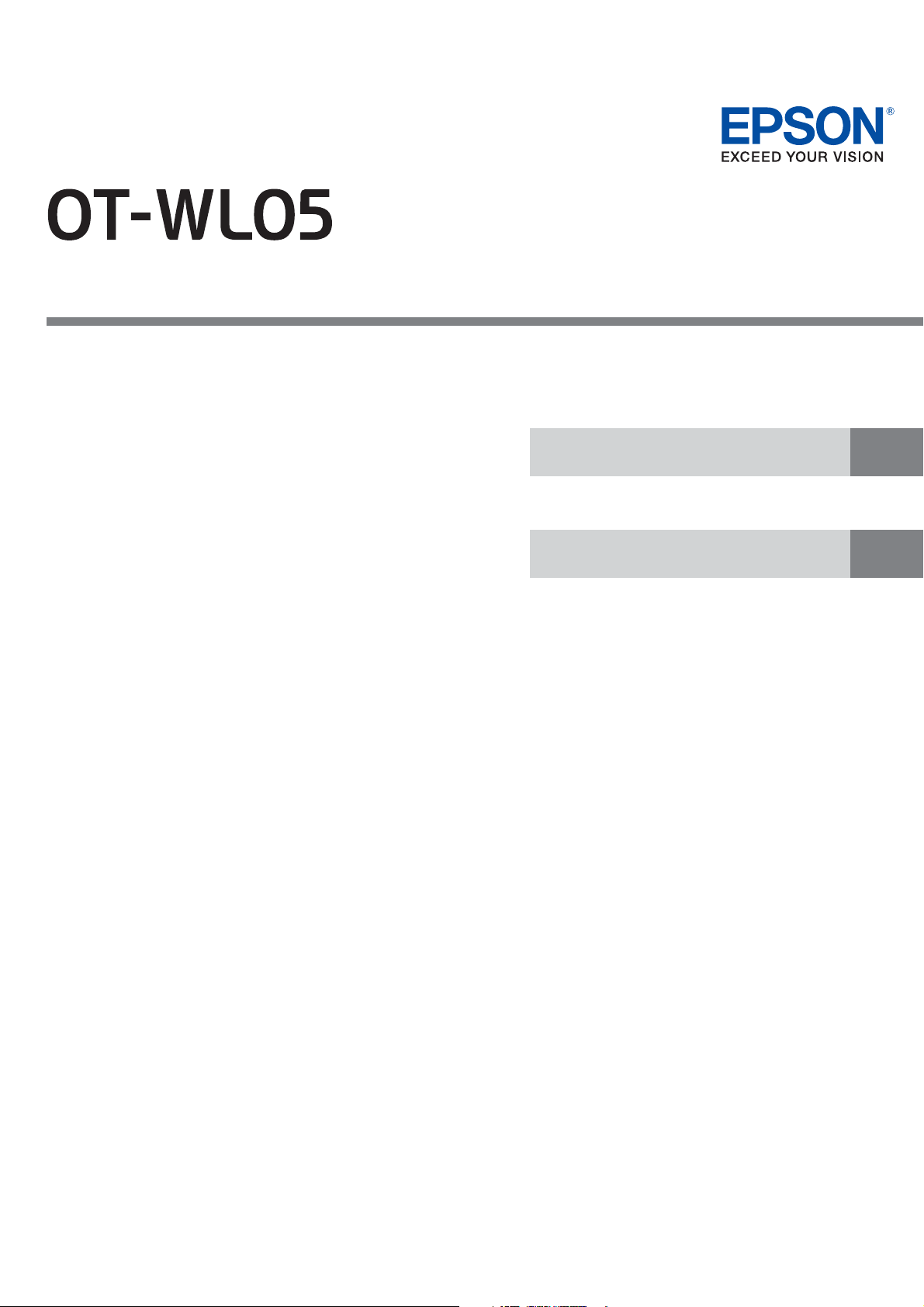
Technical Reference Guide
Product Overview
This chapter explains features, product
configuration and specifications.
Installation
This chapter explains the connection and
installation of the wireless LAN unit.
M00099500
Rev.A
Page 2

Cautions
No part of this document may be reproduced, stored in a retrieval system, or transmitted in any form or
by any means, electronic, mechanical, photocopying, recording, or otherwise, without the prior written
permission of Seiko Epson Corporation.
The contents of this document are subject to change without notice. Please contact us for the latest
information.
While every precaution has taken in the preparation of this document, Seiko Epson Corporation assumes
no responsibility for errors or omissions.
Neither is any liability assumed for damages resulting from the use of the information contained herein.
Neither Seiko Epson Corporation nor its affiliates shall be liable to the purchaser of this product or third
parties for damages, losses, costs, or expenses incurred by the purchaser or third parties as a result of:
accident, misuse, or abuse of this product or unauthorized modifications, repairs, or alterations to this
product, or (excluding the U.S.) failure to strictly comply with Seiko Epson Corporation’s operating and
maintenance instructions.
Seiko Epson Corporation shall not be liable against any damages or problems arising from the use of any
options or any consumable products other than those designated as Original Epson Products or Epson
Approved Products by Seiko Epson Corporation.
Trademarks
EPSON is a registered trademark of Seiko Epson Corporation.
Exceed Your Vision is a registered trademark or trademark of Seiko Epson Corporation.
Windows and Windows Vista are registered trademarks of Microsoft Corporation in the United States and
other countries.
, WPATM, and WPA2TM are either registered trademarks or trademarks of Wi-Fi Alliance.
Wi-Fi
IOS is a trademark or registered trademark of Cisco in the U.S. and other countries and is used under license.
Android and Google Play are trademarks of Google, Inc.
All other trademarks are the property of their respective owners and used for identification purpose only.
Product information is subject to change without due notice.
© Seiko Epson Corporation 2016. All rights reserved.
2
Page 3
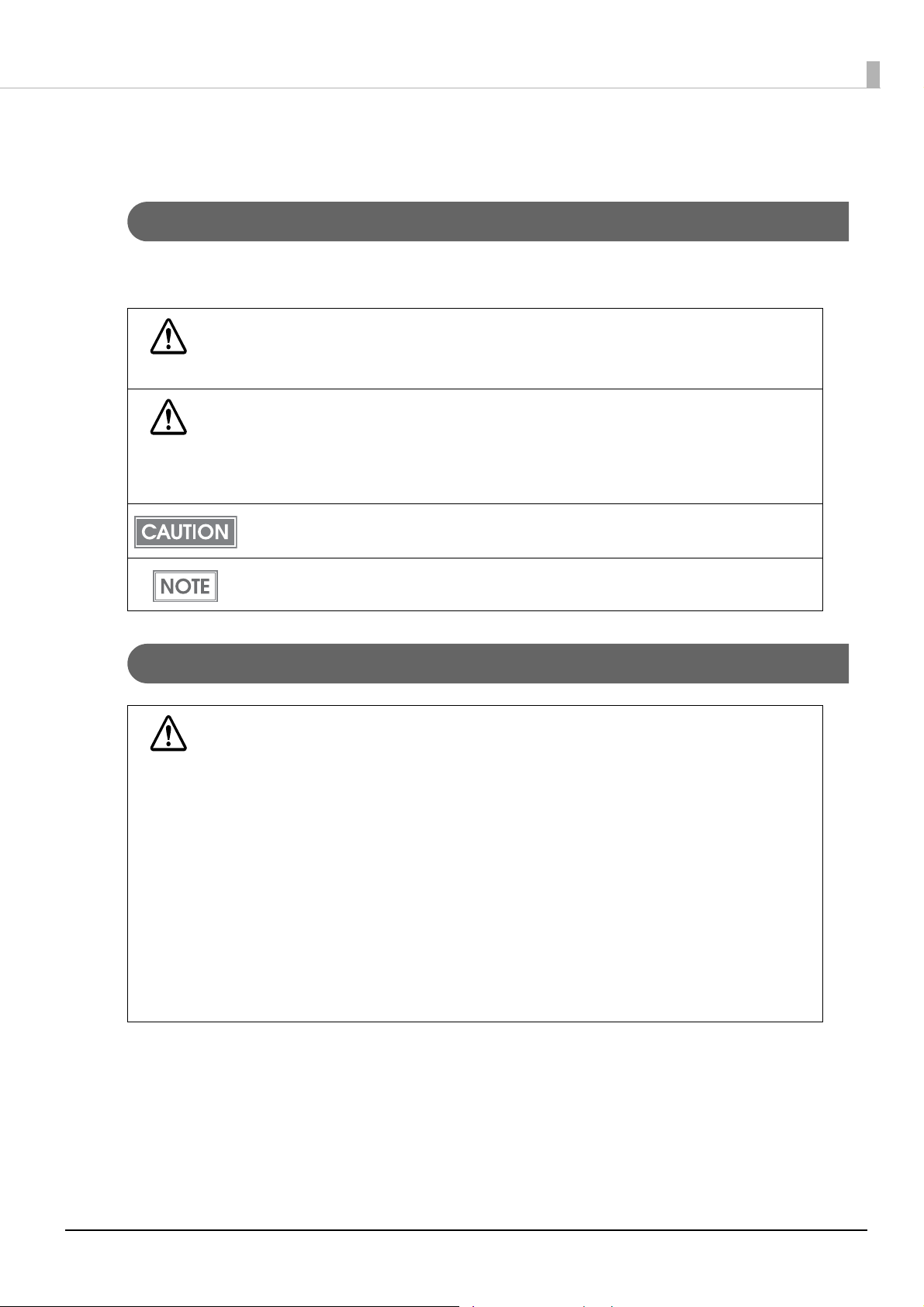
For Safety
Key to Symbols
The symbols in this manual are identified by their level of importance, as defined below. Read the following
carefully before handling the product.
You must follow warnings carefully to avoid serious bodily injury.
WARNI NG
Provides information that must be observed to prevent damage to the equipment or
loss of data.
CAUTION
Possibility of sustaining physical injuries.
Possibility of causing physical damage.
Possibility of causing information loss.
Provides information that must be observed to avoid damage to your equipment or a
malfunction.
Provides important information and useful tips.
Warnings
WARNI NG
May exert electromagnetic interference on, and cause malfunction of, cardiac
pacemakers.
Before using this product, check that there is no one in the vicinity using a cardiac
pacemaker.
May exert electromagnetic interference on, and cause malfunction of, sensitive
medical equipment.
Before using this product, check that there is no sensitive medical equipment in the
vicinity.
Use of this product on aircraft may be restricted in some countries.
Before using this product, check that use of this product is not restricted on the
aircraft.
Never attempt to repair this product yourself.
Improper repair work can be dangerous.
Never disassemble or modify this product.
Tampering with this product may result in injury or fire.
3
Page 4
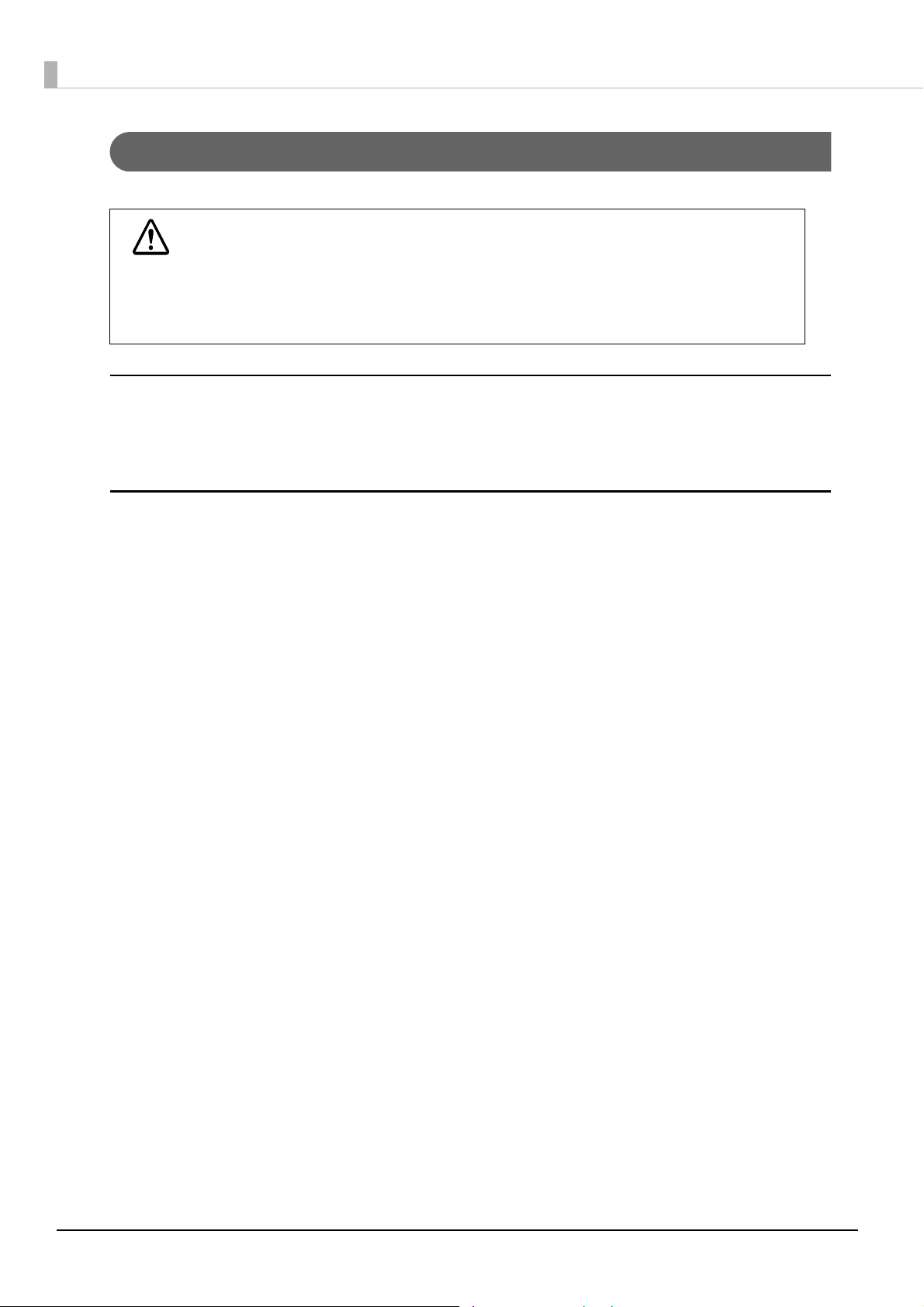
Cautions
Be sure to observe the following points to prevent failures, damages, and malfunctions.
Only connect to a compatible TM printer.
CAUTION
Do not leave for an extended period in locations that have high temperatures or
humidity levels.
Do not let this product get wet.
Do not drop or let this product receive an impact.
Usage Precautions
To comply with the requirements, a distance of at least 20 cm {7.87”} must be maintained at all times
between the antenna of this product and people in the vicinity.
Wireless Telegraphy Act Regulations
The following acts are prohibited by the Wireless Telegraphy Act.
Modifying and disassembling (including the antenna)
Removing the label of conformance
Restriction of Use
When this product is used for applications requiring high reliability/safety, such as transportation devices
related to aviation, rail, marine, automotive, etc.; disaster prevention devices; various safety devices, etc.; or
functional/precision devices, etc., you should use this product only after giving consideration to including
fail-safes and redundancies into your design to maintain safety and total system reliability. Because this
product was not intended for use in applications requiring extremely high reliability/safety, such as
aerospace equipment, main communication equipment, nuclear power control equipment, or medical
equipment related to direct medical care, etc., please make your own judgment on this product’s suitability
after a full evaluation.
Product Servicing
This product cannot be serviced at the component level. In case of a fault, replace the OT-WL05 itself.
4
Page 5
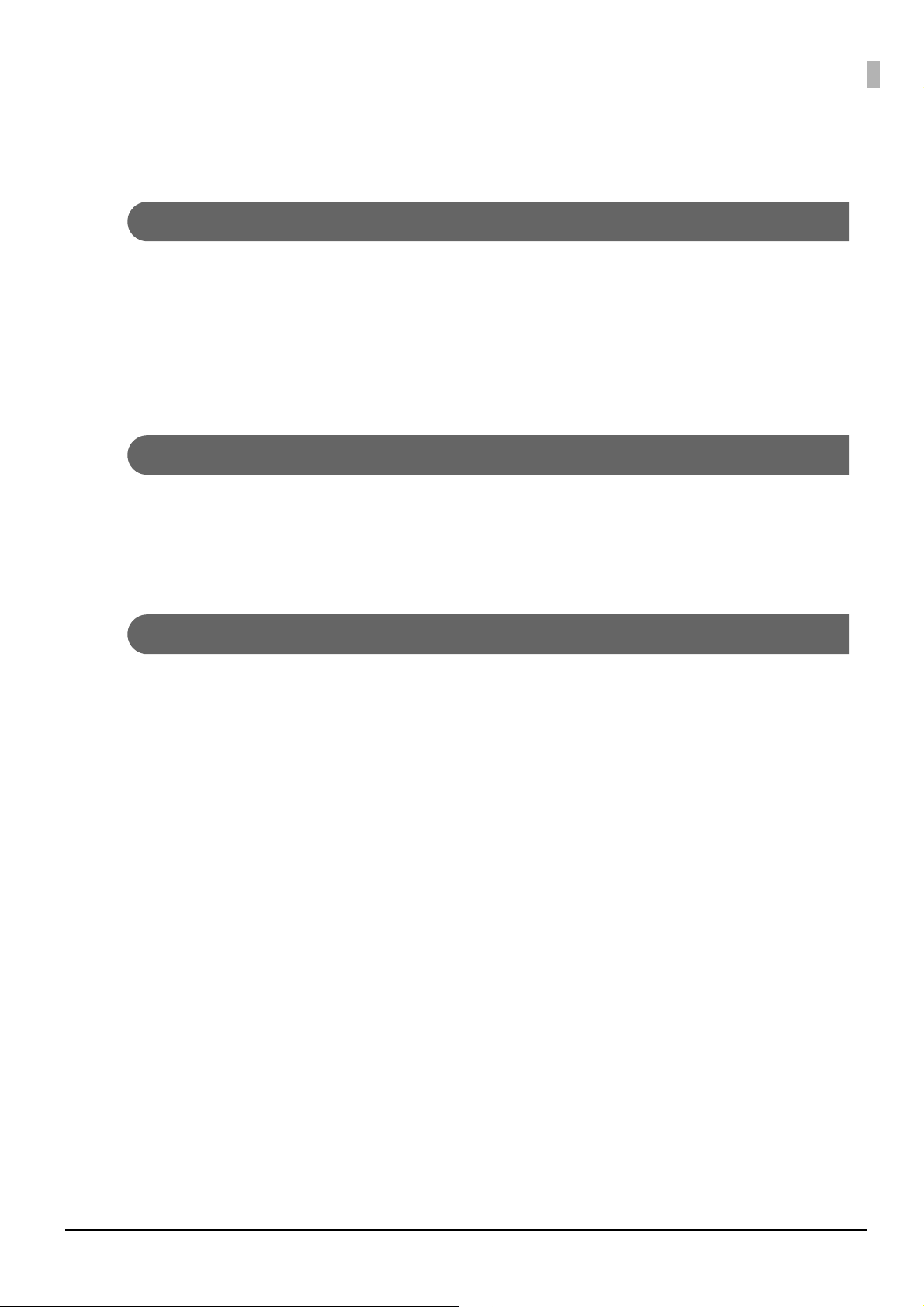
Cautions Regarding Radio Wave Radiation
The influence on the environment of radio wave radiation
❏ The electromagnetic energy radiated from this product is suppressed so that it is much lower than that
of radio equipment like cell phones.
❏ Under some situations and in certain environments, the use of this product is sometimes limited by the
owner of the building or a representative with responsibility for the group. If you do not understand
the radio device usage policy in a specific group or environment, such as an airport, ask permission
before using this product.
The influence on the human body of radio wave radiation
The output power radiated from the Radio Frequency module that can be installed in this product is much
lower than the radiation limit specified in the safety standard. However, it is best to avoid allowing this
product to contact your body during usual operation. While using, be especially careful not to touch the
wireless LAN unit.
Note about interference
❏ This product generates, uses, and can radiate radio frequency energy and, if not installed and used in
accordance with the instruction manual, may cause harmful interference to radio communications.
❏ If this product does cause harmful interference to radio or television reception, the user is encouraged
to try to correct the interference by one or more of the following measures:
Reorient or relocate the receiving antenna for radio/TV.
Increase the separation between this product and radio/TV.
Connect the printer fitted with this product to an outlet on a different circuit from the radio/TV.
Consult your dealer or an experienced radio/TV technician for help.
❏ When using this product in environments where microwaves and other devices that may interfere
radio waves are installed, observe the following points.
Keep the wireless LAN unit away from the devices that may cause radio wave interference.
Use channels that are away from the frequency bands that may cause radio wave influence.
Place shields between the wireless LAN unit and the devices that may cause radio wave interference.
Select either 2.4 GHz or 5 GHz, whichever is free from radio wave interference.
In auto channel setting for the access point, do not select a channel in which the devices may cause
radio wave interference.
❏ Never disassemble or modify this product. Seiko Epson Corporation shall not be liable for interference
to radio/TV resulting from changes or modifications to this product not expressly approved by Seiko
Epson Corporation.
5
Page 6

Cautions Regarding Wireless LAN Connections
❏ In the infrastructure mode, W53 and W56 channels are not available to connect to a stealth SSID access
point.
❏ Because not all the combinations of the product and wireless LAN devices have been checked for
operation, the operation of the product in combination with all the wireless LAN devices is not
guaranteed. Especially in the ad hoc mode, the product may not operate normally, depending on the
combination of the device to connect with. Be sure to carry out through evaluation of the operation
before use.
6
Page 7

Cautions Regarding Security
Notes on Security when Using Wireless LAN
(Important information on customer rights (maintaining privacy))
The advantage of using a wireless LAN over a LAN cable is that, because information is exchanged using
radio signals, you can easily connect to the network if you are within range of the radio signals. A
disadvantage of this is that within a certain range, the electromagnetic signals can pass through barriers
such as walls, so that if security countermeasures are not implemented in some way, problems such as the
following may occur.
Communicated data can be intercepted
A third party may be able to receive wireless transmissions without authorization, and they could obtain
personal information from these transmissions such as IDs, passwords, or credit card numbers, or they
could intercept the contents of personal e-mail messages.
Unauthorized access to the network
A third party could access an individual or intra-company network without permission and carry out any of
the following activities.
Retrieve personal data or other secret information (information leakage)
Pose as another user and send inappropriate data (impersonation)
Overwrite the contents of intercepted data and resend it (falsification)
Introduce a computer virus which could cause data loss or system crashes (damage)
Initially, the possibility that such problems could occur through settings concerning the security of the
wireless LAN product and by using the product are decreased, because the wireless LAN card and the
access point have security measures to deal with these problems. We recommend that you use this product
after making security settings using your own judgment and assuming full responsibility, and with your full
understanding of problems that may occur if you do not make any security settings.
Notes on Setting SSID (Service Set Identifier)
For protection of security, note the following precautions when setting the SSID.
Change the SSID from the default setting.
Do not set texts by which the owner can be identified as the SSID.
Notes on Setting Cryptographic Key
For protection of security, note the following precautions when setting the cryptographic key.
Avoid using words on a dictionary as practicably as possible.
Combine meaningless alphanumeric characters and symbols.
Use texts consisted of at least 13 characters or more or of 20 characters or more if possible.
7
Page 8

About this Manual
Aim of the Manual
This manual is aimed to provide the necessary information on installation and network connection for this
product.
Manual Content
The manual is made up of the following sections:
Chapter 1 Product Overview
Chapter 2 Installation
8
Page 9

Contents
■ For Safety..................................................................................................................3
Key to Symbols............................................................................................................................................................... 3
Warnings .......................................................................................................................................................................... 3
Cautions............................................................................................................................................................................ 4
■ Restriction of Use .....................................................................................................4
■ Product Servicing.....................................................................................................4
■ Cautions Regarding Radio Wave Radiation ...........................................................5
The influence on the environment of radio wave radiation .......................................................................... 5
The influence on the human body of radio wave radiation .......................................................................... 5
Note about interference............................................................................................................................................. 5
■ Cautions Regarding Wireless LAN Connections ....................................................6
■ Cautions Regarding Security ..................................................................................7
Notes on Security when Using Wireless LAN ...................................................................................................... 7
Notes on Setting SSID (Service Set Identifier)..................................................................................................... 7
Notes on Setting Cryptographic Key ..................................................................................................................... 7
■ About this Manual....................................................................................................8
Aim of the Manual ........................................................................................................................................................ 8
Manual Content ............................................................................................................................................................. 8
■ Contents....................................................................................................................9
Product Overview............................................................................. 11
■ Features ................................................................................................................. 11
Wireless LAN .................................................................................................................................................................11
■ Product Configurations........................................................................................ 11
■ Specifications ........................................................................................................ 12
Security ...........................................................................................................................................................................12
Environmental Specifications ................................................................................................................................. 13
Limitations for wireless communication ............................................................................................................13
Installation........................................................................................ 15
■ Connecting the Wireless LAN Unit....................................................................... 15
■ Connecting to the Network.................................................................................. 15
■ Software................................................................................................................. 19
Utilities ............................................................................................................................................................................ 19
Download ......................................................................................................................................................................19
9
Page 10

10
Page 11

Chapter 1 Product Overview
Product Overview
This chapter explains the product overview.
Features
The OT-WL05 is a wireless LAN cable set for Epson TM printers.
Compatible printers have a description to that effect in their manual or guide. Be sure to confirm
compatibility before using this product.
Wireless LAN
Compliance with IEEE802.11a/b/g/n wireless communication standards
Extension cable (1 m) for installation according to the radio wave conditions at the customer's
installation site
Rubber cover to prevent disconnection of the wireless LAN unit from the extension cable
1
Product Configurations
Wireless LAN unit
USB extension cable
Affixing tape
Rubber cover
User’s manual
11
Page 12

Specifications
Power-supply Voltage DC 5 V
Current Consumption Maximum 0.5 A
Frequency Range
Potential Interference Range 40 m {43.74 yd}
Appearance Wireless LAN unit:
1 Using outdoors is prohibited (excluding USA).
2 Ad hoc mode is unavailable.
3 Using outdoors is prohibited (Europe/Australia).
USA/
Canada
Europe/
Oceania
IEEE 802.11b/g/n (2.4GHz):
1 to 11ch
IEEE 802.11a/n (5.0GHz):
W52 (36,40,44,48ch)
W53 (52,56,60,64ch) *2
W56 (100,104,108,112,116,132,136,140ch) *2
W58 (149,153,157,161,165ch)
IEEE 802.11b/g/n (2.4GHz):
1 to 13ch
IEEE 802.11a/n (5.0GHz):
W52 (36,40,44,48ch) *1
W53 (52,56,60,64ch) *2, *3
W56 (100,104,108,112,116,120,124,128,132,136,140ch) *2
W × D × H: Approx. 67 mm × 20 mm × 10 mm {2.64 × 0.79 × 0.39”}
USB extension cable:
Length: 1 m {39.37”}
*1
Security
Security can be selected from among the following.
WEP
WPA-PSK (AES)
WPA2-PSK
WPA2-Enterprise
12
Page 13

Chapter 1 Product Overview
Environmental Specifications
Item Specifications
Temperature Operating Conditions 0 to 45°C {41 to 113°F} *
Storage Conditions -5 to 50°C {23 to 122°F}
Humidity Operating Conditions 10 to 90% RH
Storage Conditions 10 to 90% RH
However, the surface temperature for the wireless LAN unit is less than 70°C {158°F}.
Limitations for wireless communication
The transmission of the radio waves cannot be stopped. The only way to stop the transmission of radio
waves is to turn the TM printer off.
Countries where this product can be used are limited. Since notes are provided for each country,
check the manual supplied with the product.
When setting the encryption type, there are the following restrictions:
WPA-PSK/WPA2-PSK/WPA2-Enterprise are not available in the ad hoc mode.
When using the OT-WL05 in the ad hoc mode, printing a status sheet is subject to the following
restrictions
Even if there is no host computer to connect to, “Connect” appears as the Link Status.
Between power-on and the time when the printer to connect is found, “0dBm” appears as the Signal
Level. If the host computer connected to the TM printer discontinues communication, the value that
had been obtained immediately before discontinuation of communication is held appears.
1
13
Page 14

14
Page 15

Chapter 2 Installation
Installation
This chapter explains the connection and installation of the wireless LAN unit.
Connecting the Wireless LAN Unit
Confirm that the printer's power is off, then insert this product into the printer's USB connector (Type-A).
If it causes interference with other cables or poor transmission, connect via the USB extension cable as
shown in the figure. In that case, attach the included rubber cover to prevent the product from coming off.
Also, use the included affixing tape to affix the wireless LAN unit.
2
When detaching the affixed wireless LAN unit, be sure to hold the unit itself. Do not
detach it by pulling the USB extension cable.
Connecting to the Network
To connect to a network, use the TM printer's SimpleAP mode.
In SimpleAP mode, the printer functions as a simple access point. Therefore, you can connect to it in the
same way as connecting to an access point.
Once wireless LAN network settings are performed, the printer will not start up in
SimpleAP mode. If you want to start it up in SimpleAP mode, initialize either the printer
or the interface unit which is installed in the printer. For the initialization method, see
the User's Manual or the Technical Reference Guide for the printer or the interface unit.
15
Page 16

Setting up from a Smart Device
Necessary Items
Prepare the following items.
TM printer fitted with this product
Device for setting: iOS or AndroidTM device
Utility for setting: Epson TM Utility for iOS or Epson TM Utility for Android
Running Epson TM Utility
Run the Epson TM Utility
1
Set from “Wi-Fi Setup Wizard” in the menu.
2
Setup and Operation Work flow
Select the network you want to connect to.
Enter the passkey.
Perform a test print.
16
Page 17

Chapter 2 Installation
Setting up from a Windows Computer
Necessary Items
Prepare the following items.
TM printer fitted with this product
Computer for setting: Computer equipped with Windows 10/8/7/Vista, and a wireless LAN
function
Utility for setting: EpsonNet Config or EpsonNet Config (Web version)
The setup procedure using EpsonNet Config is explained here.
Turn on the computer.
1
Activate Windows Wireless Network Connection and select [EPSON_Printer] as the
2
connection device on the screen that appears.
If the window to enter a pass phrase appears, enter “12345678”.
Default settings on printer are the following values.
Network mode SimpleAP mode
2
SSID EPSON_Printer
Pass phrase 12345678
IP Address 192.168.192.168
An example of Connection Screen
For the setting method for the computer for setting, see the manual for your
computer.
If you are setting multiple TM printers, only turn on the power for the printer you are
setting. You cannot set multiple printers at the same time.
When connecting to the printer is complete, setup the Wireless LAN by using the EpsonNet Config or
EpsonNet Config (Web version).
For downloading and installation of the EpsonNet Config, see "Software" on page 19
EpsonNet Config (Web version) is a utility to configure the network and other settings on a web
browser. For details, refer to the Technical Reference Guide of the printer or the interface board to
which this product is fitted.
17
Page 18

Start up the EpsonNet Config of the setting computer.
3
The tool automatically detects printers connected to the network and displays a list.
It may take up to a minute for the printer to be displayed in the list.
If it is not displayed, check that [Filter] is set to "(All)" or "Network-connected devices", then click
[Refresh]. Or, select [Tools], then [Option], and check the settings of [Search Parameters].
Select the target printer, then click [Configuration].
4
If you cannot determine the target printer from the product name or the IP address, use the MAC
address. You can check the printer's MAC address on the status sheet.
Configure the [Network] settings and the [TCP/IP] settings.
5
Select an item from the menu and change the setting. Be sure to confirm the necessary setting information with your network administrator.
Once you set the necessary items, click [Transmit].
6
The changed contents are sent to the printer and the printer settings are changed.
The connection with the setting computer is cut according to the setting item and it is not displayed
in the “EpsonNet Config” window.
For details about EpsonNet Config, see the manual (operation guide) installed
together with the tool or the online help.
18
Page 19

Software
The following software is provided for application development.
Utilities
Software Description Operating environment
Chapter 2 Installation
Epson TM Utility
EpsonNet Config
A utility that can be downloaded from App Store
or Google Play
setting values on the printer from iOS and
Android devices. This utility also comes with the
following sample printing functions:
Sample receipt printing
Customized receipt printing
Printer status display
Quick pairing by NFC/QR code
Easy print by NFC/QR code
A network setting tool for Epson network
products.
TM
. Use to check and change
iOS, Android
Windows, Mac
Download
You can obtain software and manuals from one of the following URLs.
For customers in North America, go to the following web site and follow the on-screen instructions.
http://www.epsonexpert.com/
2
For customers in other countries, go to the following web site:
http://download.epson-biz.com/?service=pos
19
