Page 1
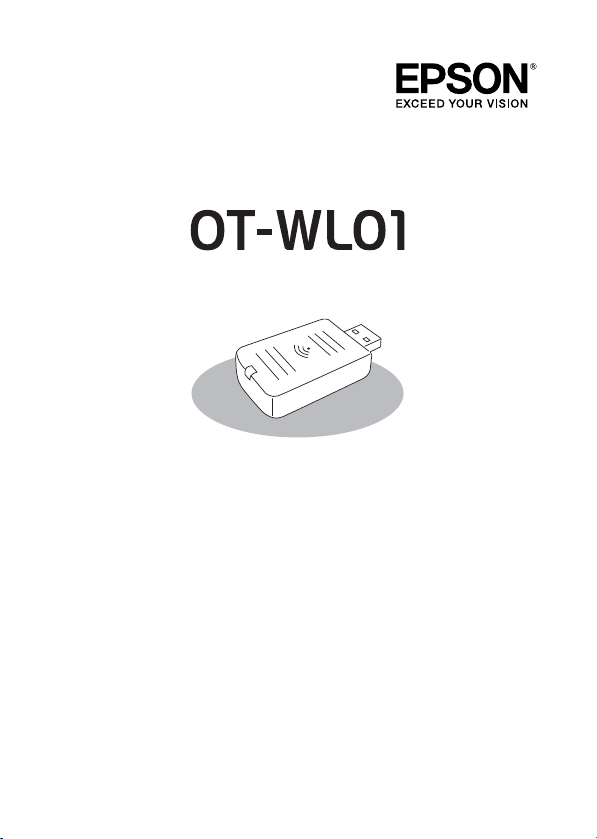
Wireless LAN Cable Set
User’s Guide .......................................... 3
使用说明书............................................ 11
使用說明書........................................... 17
Page 2

2
Page 3
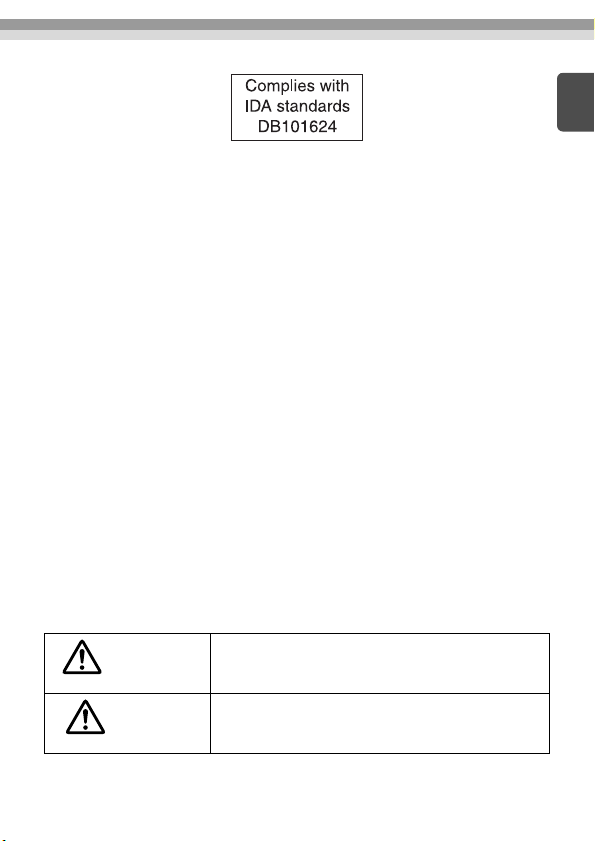
Approved by IDA for use in Singapore:
Declares that the Product
Product Name: Wireless LAN 802.11b/g/n adapter
Model: WN7512BEP
This Product can be Used Only in the Countries/
Areas Listed Below:
• OT-WL01-734 model: Singapore, Malaysia, India, and Philippines
• OT-WL01-735 model: Taiwan
Copyright © 2012 by Seiko Epson Corporation, Nagano, Japan.
Introduction
This product is Wireless LAN Cable Set for EPSON TM Intelligent Printers.
Make sure this product can be used with your printer by checking the
printer’s manuals and so on.
This manual provides information about installation and basic operations to
enable safe and correct use of this product.
Read this manual carefully, and store it in an accessible location to allow you
to solve any unknown points quickly.
Important Safety Information
This section presents important information intended to ensure safe and
effective use of this product.
The symbols in this manual are identified by their level of importance, as
defined below. Read the following carefully before handling the product.
EN
Warning
Caution
This symbol indicates information that, if ignored,
could possibly result in death or personal injury
due to incorrect handling.
This symbol indicates information that, if ignored,
could possibly result in personal injury or physical
damage due to incorrect handling.
3
Page 4
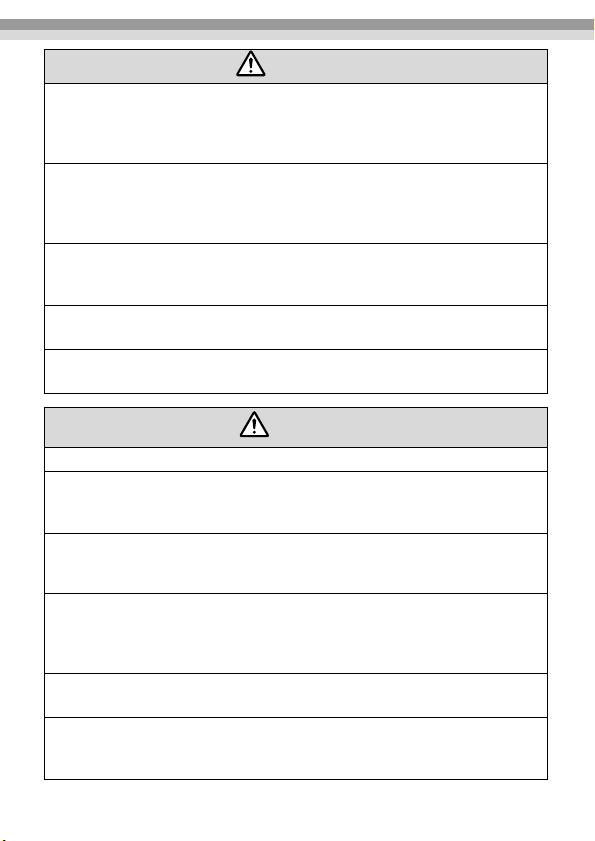
Warning
•
May exert electromagnetic interference on, and cause malfunction
of, cardiac pacemakers.
Before using this product, check that there is no one in the vicinity using
a cardiac pacemaker.
•
May exert electromagnetic interference on, and cause malfunction
of, sensitive medical equipment.
Before using this product, check that there is no sensitive medical
equipment in the vicinity.
•
Use of this product on aircraft may be restricted in some countries.
Before using this product, check that use of this product is not restricted
on the aircraft.
•
Never attempt to repair this product yourself.
Improper repair work can be dangerous.
•
Never disassemble or modify this product.
Tampering with this product may result in injury or fire.
Caution
•
This product is only for indoor use.
•
This product should only be used for EPSON TM Intelligent Printers.
If it is installed on another device, it may result in computer failure,
damage, or malfunctions.
•
To comply with RF exposure compliance requirements, a distance of
at least 22 cm {8.66
antenna of this product and people in the vicinity.
•
Do not store in locations with high temperatures or high humidity.
It may in particular be damaged or deformed if left in a vehicle with the
windows shut, or placed in locations with unusually high temperatures
for extended periods such as in direct sunlight.
•
Do not get this product wet.
This may cause malfunctions to occur.
•
Do not use near microwave ovens.
Wireless communication may be interrupted by electromagnetic
interference generated by microwave ovens.
"
} must be maintained at all times between the
4
Page 5

•
Do not drop it, subject it to shocks, or place heavy objects on it.
Usage Precautions
Wireless Telegraphy Act Regulations
The following acts are prohibited by the Wireless Telegraphy Act.
•
Modifying and disassembling (including the antenna)
•
Removing the label of conformance
International Travel Precautions
Wireless devices are designed to conform to the channel and frequency
limits of the country they are intended to be used in. This unit is based on
the specifications of the country of sale. If this unit is used outside the
country of sale, check with a local dealer for more information.
Notes on Security when Using Wireless LAN
(Important information on customer rights (maintaining privacy))
The advantage of using a wireless LAN over a LAN cable is that, because
information is exchanged using radio signals, you can easily connect to the
network if you are within range of the radio signals. A disadvantage of this is
that within a certain range, the electromagnetic signals can pass through
barriers such as walls, so that if security countermeasures are not
implemented in some way, problems such as the following may occur.
•
Communicated data can be intercepted
A third party may be able to receive wireless transmissions without
authorization, and they could obtain personal information from these
transmissions such as IDs, passwords, or credit card numbers, or they
could intercept the contents of personal e-mail messages.
•
Unauthorized access to the network
A third party could access an individual or intra-company network
without permission and carry out any of the following activities.
- Retrieve personal data or other secret information (information leakage)
- Pose as another user and send inappropriate data (impersonation)
- Overwrite the contents of intercepted data and resend it (falsification)
- Introduce a computer virus which could cause data loss or system
crashes (damage)
Initially, the possibility that such problems could occur through settings
concerning the security of the wireless LAN product and by using the
product are decreased, because the wireless LAN card and the access
point have security measures to deal with these problems. We
recommend that you use this product after making security settings
using your own judgment and assuming full responsibility, and with your
5
EN
Page 6

full understanding of problems that may occur if you do not make any
security settings.
Notes on Setting SSID (Service Set Identifier)
For protection of security, note the following precautions when setting the SSID.
•
Change the SSID from the default setting.
•
Do not set texts by which the owner can be identified as the SSID.
Notes on Setting Cryptographic Key
For protection of security, note the following precautions when setting the
cryptographic key.
•
Avoid using words on a dictionary as practicably as possible.
•
Combine meaningless alphanumeric characters and symbols.
•
Use texts consisted of at least 13 characters or more or of 20 characters or
more if possible.
Connectable Products
This product can be connected to the following products in accordance with
IEEE 802.11b, 802.11g, and 802.11n.
•
Computers with a built-in wireless LAN function
•
Access points
However, available communication modes may be restricted by the
specifications of the connected device.
Unpacking
Check whether the following items are included. If any item is damaged,
contact your dealer.
❑ Wireless LAN unit ❑ USB extension cable
❑ Affixing tape (1 pair, 2 pieces) ❑ Rubber cover
❑ User’s manual (this manual)
Connecting the Wireless LAN Unit
To connect the wireless LAN unit to the printer, you can connect it directly or
use the USB extension cable.
If connecting the wireless LAN unit directly causes interference with other
cables or bad communication situation, use the included USB extension
cable.
Connecting the Unit Directly with the Printer
Insert the wireless LAN unit to an USB connector of the printer.
The position of the USB connector varies by printer. For details, see the user’s
manual for each printer.
6
Page 7
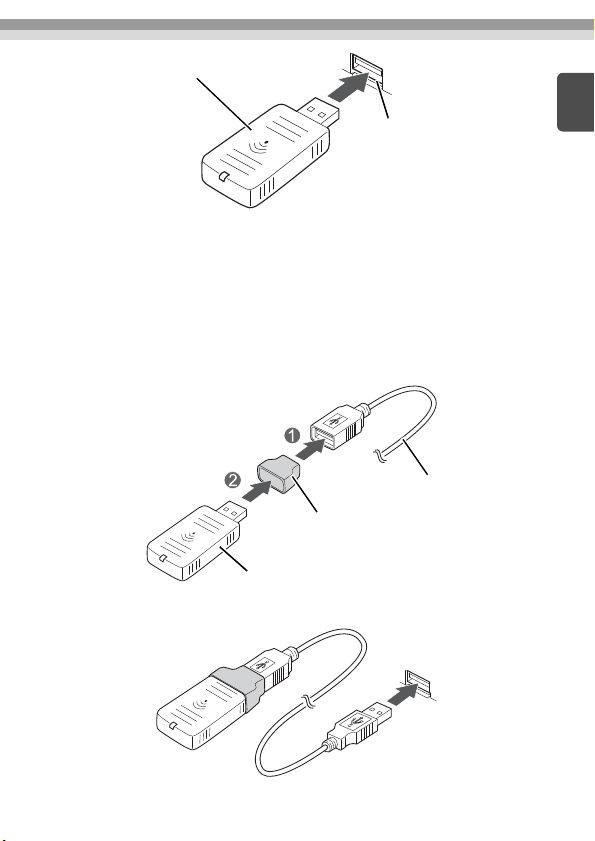
Using the USB Extension Cable
USB connector
Wireless LAN unit
USB extension cable
Rubber cover
Wireless LAN unit
1. Attach the included rubber cover to the connector of the USB extension
cable into which the wireless LAN unit will be inserted, to prevent the
unit from coming off.
2. Insert the wireless LAN unit into the connector of the cable.
CAUTION:
Adjust the position of the rubber cover so that a description of the
label on the back side of the wireless LAN unit is not covered.
3. Connect the USB extension cable to the USB connector of the printer.
EN
7
Page 8
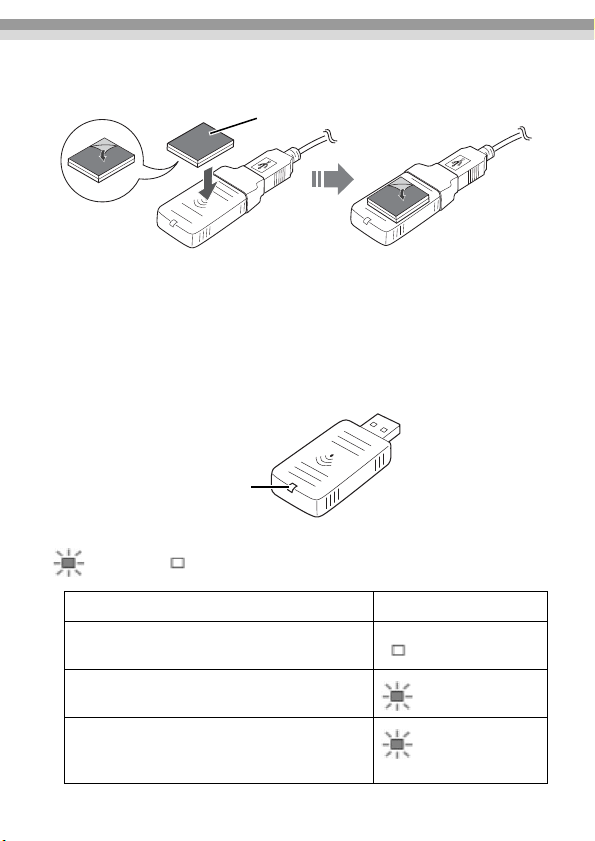
If you want to fix the wireless LAN unit, cut the included affixing tape to fit
Affixing tape
Wireless LAN indicator
and put on the unit, and fix the unit in a place of good communication
environment.
Connecting to the Network
For how to connect the TM Intelligent printer to the network with this
product, see the user’s manual packed with the printer.
Reading the Wireless LAN Indicator
The position of the wireless LAN indicator is shown in the illustration below.
: Flashing : Off
Status Wireless LAN Indicator
The wireless LAN unit is not connected to the
printer. Or the printer power is OFF.
This wireless LAN unit is connected to the
printer and is in operation. Green
This wireless LAN unit is connected to the
printer and is in operation.
This unit is communicating on a network.
Green
(Flashing rapidly)
8
Page 9

Specifications
Power- supply
Volt age
Current
Consu mption
Frequency
Range
Poten tial
Interference
Range
Overall
Dimensions
DC 4.5 - 5.5 V
Maximum 300 mA
2.4 GHz band (1 to 13 Ch)
Channels 1 to 11 are only available for North America
(including Canada) and Latin American countries.
40 m {43.74 YD}
Wireless LAN unit: Approx. 24 × 51 × 10 mm (W × D × W)
{0.94
×
2 × 0.39"} (W × D × W)
USB extension cable: 1 m {39.37"} (length)
EN
9
Page 10

10
Page 11

保留备用。安装、使用产品前请阅读使用说明。
Copyright © 2012 Seiko Epson Corporation. All rights reserved. 20120710
制造商 : 精工爱普生株式会社
地址 : 日本东京都新宿区西新宿 2-4-1
序言
本产品是 EPSON TM 智能打印机用的无线 LAN 电缆套。
请检查打印机的手册等,以确定本产品可用于您的打印机。
本手册提供本产品的安装和基本操作的信息,以确保安全和正确使用打印
机。
请仔细阅读本手册并保管在易于拿到的地方,以便很快地解决不明的地方。
重要安全信息
本章节介绍有关确保本产品的安全和有效使用的重要信息。
本手册中的记号按照重要级别进行区分。在操作本产品前,请仔细阅读以下
说明。
警告
注意
此符号指示一些信息,若忽视这些信息,则可能由
于错误操作而导致死亡或人身伤害。
此符号指示一些信息,若忽视这些信息,则可能由
于错误操作而导致人身伤害或物品损坏。
警告
• 可能会对心脏起搏器造成电磁干扰并引起故障。
使用本产品前,请确认附近是否有使用心脏起搏器的人。
• 可能会对敏感医疗设备造成电磁干扰并引起故障。
使用本产品前,请确认附近是否有敏感医疗设备。
• 有些国家可能会限制在飞机上使用本产品。
使用本产品前,请确认飞机上是否限制使用。
• 请勿试图自行维修本机。
不正确的维修是很危险的
• 请勿自行拆卸或校正。
不正确的动作会对本机造成伤害或火灾。
SC
11
Page 12

注意
• 本产品仅限于室内使用。
• 只应将本产品用于 Epson TM智能印表机。
如果安装于其他设备,例如计算机,就可能造成计算机出错、损坏或
故障。
• 为了达到射频辐射标准的要求,组件天线必须时刻与人保持 22 cm以
上的距离。
• 请勿存放在高温高湿的地方。
特别值得注意的是,如果将本组件放在车窗紧闭的汽车内或者温度很
高的地方(例如直射阳光中)很长时间,就会使它损坏或变形。
• 请勿弄湿本产品。
否则可能造成故障。
• 不要在微波炉附近使用。
无线通信可能会被微波炉产生的电磁干扰中断。
• 请勿使组件掉落、遭受撞击,或在组件上面放置重物。
使用注意事项
无线电报法上的限制
无线电报法禁止以下行为:
• 校正和拆卸(包括天线)
• 去除符合性标签
国际旅游时的注意事项
无线设备的设计符合所打算使用的国家的频道和频率限制。本组件基于销售
国家的规格。如果在销售国家外使用本组件,请与当地的经销商确认更多信
息。
使用无线 LAN 时的安全注意事项
(有关客户权利(维护隐私)的重要信息)
使用无线 LAN 替代 LAN 电缆的优点是:由于使用无线电信号交换信息,因
此只要设备在无线电信号的范围内,就可以方便地连接到网络上。这种技术
的缺点在于,在一定范围内,电磁信号可以穿过障碍物(如墙壁),因此如
果在某种程度上未能执行安全对策,可能会发生以下类似问题。
• 通信数据会被截取
第三方可能会在未经授权的情况下接收无线传输,并可能从这些传输中获
取个人信息(如 ID、密码或信用卡号)或截取个人电子邮件的内容。
12
Page 13

• 对网络的未授权访问
第三方可能会在未经许可的情况下访问个人或公司内部网络并实施以下任
意活动。
- 获取个人数据或其他秘密信息(信息泄漏)
- 假装其他用户并发送不当数据(假冒)
- 重写被截取数据的内容并重新发送(伪造)
- 带入可能导致数据丢失或系统崩溃的计算机病毒(损坏)
起初,因无线 LAN 产品的安全相关设定和使用该产品而产生此类问题的
可能性有所降低,因为无线 LAN 卡和接入点具有处理这些问题的安全措
施。我们建议您在使用本产品之前根据自己的判断进行安全设定、承担全
部责任并完全理解若不进行任何安全设定可能会发生的问题。
SSID (服务集标识符)设定的注意事项
为了保护安全,在设定 SSID 时,请注意以下注意事项:
• 请从默认值换成 SSID。
• 请勿使用可识别所有者的文字来设定 SSID。
密钥设定的注意事项
为了保护安全,在设定密钥时,请注意以下注意事项:
• 请尽量避免使用词典上的词汇。
• 请混合使用无意义的英文数字和记号。
• 如果可以,请使用由至少 13 个以上的文字或 20 以上的文字组成的文本。
可连接产品
本产品可连接到符合 IEEE 802.11b、802.11g 和 802.11n 的以下产品。
• 带有内置无线 LAN 功能的计算机
• 接入点
连接设备的规格可能会制约可使用的通信模式。
开箱
检查是否包含下列物件。 如果任何一项受损,请与销售商店联系。
❑ 无线 LAN 组件 ❑ USB 延长电缆
❑ 固定带(1 套 2 片) ❑ 橡胶盖
❑ 使用说明书(本手册)
SC
13
Page 14

连接无线 LAN 组件
USB 连接器
无线 LAN 组件
将无线 LAN 组件连接到打印机时,您可直接连接或使用 USB 延长电缆。
如果直接连接无线LAN 组件导致对其他电缆的干扰或通讯情况不良,请使用附
带的 USB 延长电缆。
将组件直接连接到打印机
请将无线 LAN 组件插入到打印机的 USB 连接器。
USB 连接器的位置因打印机而异。详情请参阅各打印机的使用说明书。
14
Page 15

使用 USB 延长电缆
USB 延长电缆
橡胶盖
无线 LAN 组件
固定带
1. 将附带的橡胶盖装在插入 LAN 组件的 USB 延长电缆的连接器上,以免组件
脱落。
2. 将无线 LAN 组件插入到电缆的连接器。
注意:
请调节橡胶盖的位置,以免无线 LAN 组件背面的标签说明被覆盖。
3. 将 USB 延长电缆连接到打印机的 USB 连接器。
如果您想要固定无线LAN 组件,请剪切附带的固定带,对准并贴在组件上,然
后将组件固定在通讯环境良好的地方。
SC
15
Page 16

连接网络
无线 LAN 指示灯
对于 TM 智能打印机与网路的连接方法,请参阅打印机附带的使用说明书。
读懂无线 LAN 指示灯
无线 LAN 指示灯的位置如下图所示。
: 闪烁 : 熄灭
状态 无线 LAN 指示灯
无线 LAN 组件没有连接到打印机,或者打印机
电源关闭。
本无线 LAN 组件连接到打印机并正在工作。
本无线 LAN 组件连接到打印机并正在工作。
本组件已连接到网络。 绿色(快速闪烁)
绿色
规格
供电电压
电流消耗
频率范围
潜在干扰范围
外观
DC 4.5 ~ 5.5 V
最大 300 mA
2.4 GHz 频带(1 ~ 13 频道)
频道 1 ~ 11 仅限于北美利用(包括加拿大)和拉丁美
洲的国家。
40 m
无线 LAN 组件:大约 24 x 51 x 10 mm (W x D x W)
USB 延长电缆:1m(长)
16
Page 17

Copyright © 2012 by Seiko Epson Corporation, Nagano, Japan.
序言
本產品是 EPSON TM 智慧型印表機用的無線 LAN 纜線套。
請檢查印表機的說明書等以確定本產品可使用於您的印表機。
此說明書提供本產品的安裝和基本操作的說明,以便於採用安全正確的方式
使用此印表機。
請詳閱此說明書並保管在容易拿取的地方,以便快速地解決不明之處。
重要安全資訊
這一部分介紹有關確保本產品的安全和有效使用的重要資訊。
此說明書中的符號依照如下所定義的重要級別來區分。操作本產品之前請先
詳閱下列說明。
TC
警告
注意
若不理會此符號,可能導致處理不當,造成傷
亡。
若不理會此符號,可能導致處理不當,造成人
身傷害或財產受損。
警告
• 可能對起搏器產生電磁干擾及造成功能失常。
使用本產品前,請確認鄰近是否有使用起搏器的人。
• 可能對敏感的醫療設備產生電磁干擾及造成功能失常。
使用本產品前,請確認鄰近是否有敏感的醫療設備。
• 在某些國家可能禁止在飛機上使用此產品。
使用本產品前,請確認飛機上是否限制使用。
17
Page 18

• 請勿試圖自己進行印表機的維修。
不正確的維修是很危險的。
• 請勿自行拆卸或維修。
不正確的動作會引起受傷或火災。
注意
• 本產品僅適用於室內使用。
• 本產品僅適用於 Epson TM智慧型印表機。
若安裝在其他裝置,例如電腦,可能會造成電腦失效、損壞或功能異
常。
• 為了達到射頻輻射標準的要求,本組件天線必須時刻與人保持
22 cm以上的距離。
• 請勿存放在高溫或高濕度的地點。
如果長時間放置在車窗緊閉的汽車內,或放置在經常高溫的地點,例
如陽光直射處,特別容易損壞或變形。
• 請勿造成本產品潮濕。
這可能會引起故障產生。
• 切勿在微波爐附近使用。
無線通訊可能會受微波爐產生的電磁干擾影響。
• 請勿使本組件掉落、受到震動或重壓。
使用注意事項
無線電信法上的限制
無線電信法禁止下列行為:
•維修和拆卸(包括天線)
•拆下符合型標籤
國際旅行注意事項
無線裝置的設計符合所欲使用的國家的頻道和頻率限制。本組件基於銷售國
家的規格。如果在銷售國家外使用本組件,請與當地的經銷商確認更多資
訊。
使用無線 LAN 時有關安全的要點
(有關消費者權益的重要資料(保留隱私))
不使用 LAN 纜線而使用無線 LAN 的好處是,因為使用射頻信號交換資料,
如果您處於射頻信號的範圍內,可以輕易地連接至網路。它的缺點是,在某
18
Page 19

個範圍內,如果不採用某些安全措施,電磁信號可以穿越牆壁等障礙物,因
此可能發生以下問題。
• 通訊數據會被截獲
第三方在未經驗證下可能接收到無線傳輸,而且他們可以從這些傳輸中獲
取個人資料,例如身份證號碼、密碼或信用卡號碼,或者他們能夠截獲個
人的電郵信息。
• 未經驗證即存取網路
第三方可能在未經許可下接入個人或公司內部網路,並且執行以下任何一
項活動。
- 擷取個人數據或其他秘密資料(資料洩漏)
- 假冒其他用戶發送不適當的數據(假冒)
- 改動遭截取的數據內容並重新發送(偽造)
- 引入會造成數據遺失或系統當機的電腦病毒(破壞)
最初,透過有關無線 LAN 產品安全的設定,和使用產品而發生這些問題
的可能性會減少,這是由於無線 LAN 卡和接入點有處理這些問題的安全
措施。我們建議您在使用本產品之前透過自己個人的判斷進行安全設定,
並且假設負有完全責任,以及完全明白如果沒有進行任何安全設定可能會
發生問題。
SSID(服務設定識別碼)設定的要點
為了保護安全,設定 SSID 時請注意下列注意事項:
• 請從內定值換成 SSID。
• 請勿使用可識別所有人的文字來設定 SSID。
密碼鍵設定的要點
為了保護安全,設定密碼鍵時請注意下列注意事項:
• 請盡量避免使用辭典上的詞彙。
• 請混合使用無意義的英文數字和符號。
• 可能的話,請使用由至少 13 個以上的文字或者 20 以上的文字構成的文
本。
TC
可連接產品
本產品可連接至符合 IEEE 802.11b, 802.11g, and 802.11n 的下列產品。
• 配備內置無線 LAN 功能的電腦
• 接入點
連接設備的規格可能會制約可使用的通訊模式。
19
Page 20

開箱
USB 插槽
無線 LAN 組件
檢查是否含有以下項目。 如果任何項目受到損壞,請與經銷商聯繫。
❑ 無線 LAN 組件 ❑ USB 延長纜線
❑ 固定帶(1 套 2 片) ❑ 橡膠蓋
❑ 使用說明書(本說明書)
連接無線 LAN 組件
將無線 LAN 組件連接至印表機時,您可直接連接或者使用 USB 延長纜線。
如果直接連接無線 LAN 組件導致對其他纜線的干擾或通信情況不良,請使用
附帶的 USB 延長纜線。
將組件直接連接至印表機
請將無線 LAN 組件插入至印表機的 USB 插槽。
USB 插槽的位置因印表機而異。詳情請參閱各印表機的使用說明書。
20
Page 21

使用 USB 延長纜線
USB 延長纜線
橡膠蓋
無線 LAN 組件
固定帶
1. 將附帶橡膠蓋裝在插入 LAN 組件的 USB 延長纜線插槽上,以免組件脫
落。
2. 將無線 LAN 組件插入至纜線的插槽。
注意:
請調整橡膠蓋的位置,以免無線 LAN 組件背面的標籤說明被覆蓋。
3. 將 USB 延長纜線連接至印表機的 USB 插槽。
如果想要固定無線 LAN 組件,請裁切附帶的固定帶,對準並貼在組件上,然
後將組件固定在通訊環境良好的地方。
TC
21
Page 22

連接至網路
無線 LAN 指示燈
對於TM 智慧型印表機與網路的連接方法,請參閱印表機附帶的使用說明書。
監看無線 LAN 指示燈
無線 LAN 指示燈的位置如下圖所示。
: 閃爍 : 熄滅
狀態 無線 LAN 指示燈
無線 LAN 組件沒有連接至印表機,或者印表
機電源關閉。
本無線 LAN 組件連接至印表機並正在工作。
本無線 LAN 組件連接至印表機並正在工作。
本組件已連接至網路。
綠色
綠色(快速閃爍)
規格
供給電壓
電流損耗
頻率範圍
潛在干擾範圍
外觀
DC 4.5~5.5 V
最大 300 mA
2.4 GHz 頻帶(1~13 頻道)
頻道 1~11 僅限於北美利用(包括加拿大)和拉丁美
洲的國家。
40 m
無線 LAN 組件:大約 24 x 51 x 10 mm(W x D x W)
USB 延長纜線:1m(長)
22
Page 23

Page 24

Printed in China
中国印刷
