Page 1

English
C
OT-CC70 Installation Manual
© 2005 by Seiko Epson Corporation
The OT-CC70 is an optional connector cover to be attached to the TM-T70 printer
to protect your cables. This manual describes the procedures and precautions for
installing and using the OT-CC70.
Printed in China 2005.12
Attaching the Connector Cover
CAUTION:
When lifting a printer with a connector cover, be sure to hold the printer body. If
you lift it holding the connector cover, the connector cover come off and the
printer body may fall.
1. Connect all the cables. The connector cover has a cable
exit on both sides. You can also make an exit on the
back of the connector cover by removing the tab by
breaking it off with your fingers. See illustration A. If
any protruding plastic remains after removing the tab,
also remove it so that the edge is smooth and does not
damage the cables.
Note:
Once you remove the tab, you cannot replace it.
2. Position the two hooks on the connector cover so that they hook the holes on
the back of the printer case, as shown in illustration B.
3. Push the connector cover down until it clicks and the upper surface of the
printer case is even with the connector cover.
4. Pass the cables out through the exits so that the connector cover does not rest
on the cable. See illustration C.
printer
case
B
hook
A
410464200
tab
Removing the Connector Cover
While holding the printer case with
one hand, hold both sides of the
connector cover with the other hand
and lift it up. Detach the two hooks of
the connector cover from the printer
case, and then pull the connector cover
backward. See illustration D.
cable exit
D
Page 2
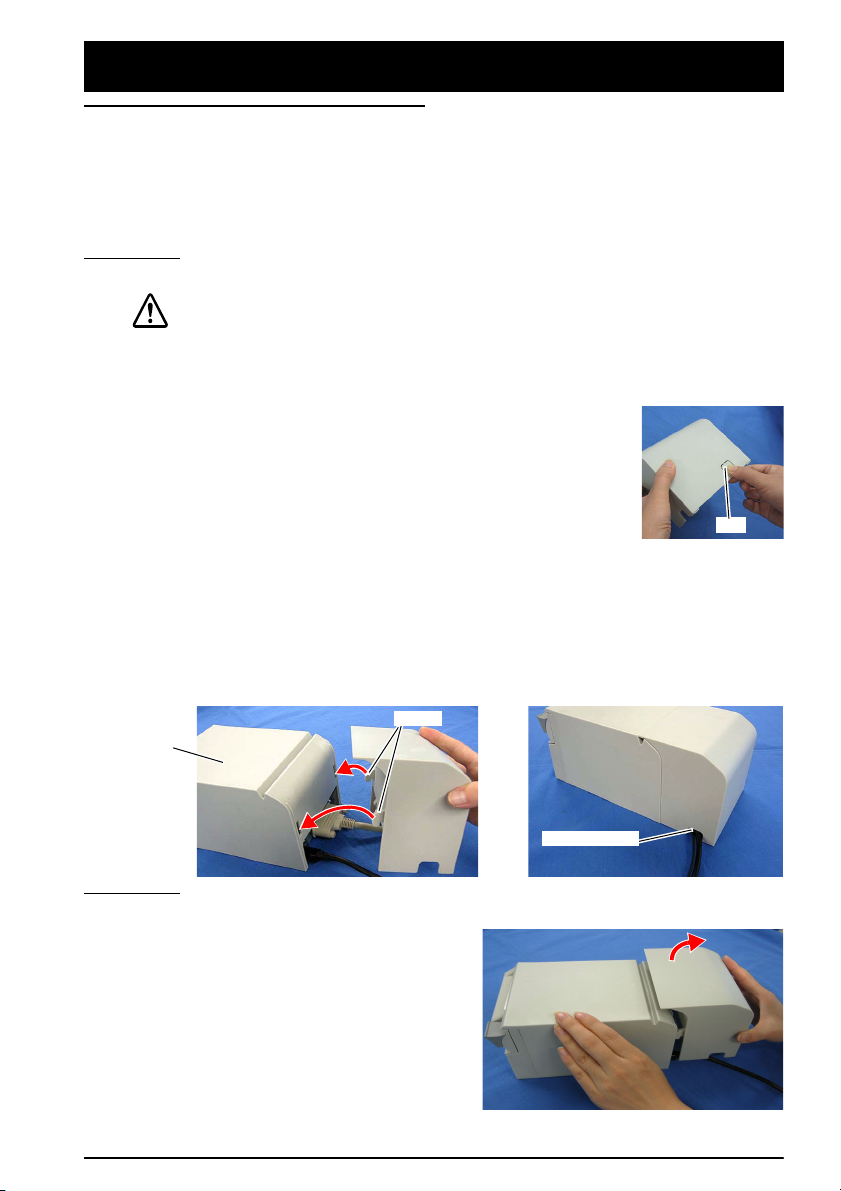
日 本 語
日本語
日本語
OT-CC70 設置マニュアル
© セイコーエプソン株式会社 2005
Printed in China 2005.12
OT-CC70 はプリンタ(TM-T70)に取り付けてケーブルを保護するためのコネクタカ
バーです。本マニュアルは OT-CC70 の取り付け方法、取り扱い上の注意点などについて
説明しています。
取り付け
注意:
コネクタカバーを取り付けた状態でプリンタを持ち上げる場合は、必ずプリンタ本体を
持って持ち上げてください。コネクタカバーを持って持ち上げると、コネクタカバーが外
れてプリンタ本体を落とす恐れがあります。
1. すべてのケーブルを接続します。ケーブルの出口はコネクタカ
バーの両側面にありますが、背面のタブを指で折って切り離して
出口を作ることもできます。写真 A を参照してください。タブを
取り外した後は、プラスチックの出っ張り部分が残っていたら取
り除いて断面をなめらかにし、ケーブルを傷つけないようにしま
す。
注記:
タブは一度取り外すと元に戻すことができません。
2. 写真 B を参照し、コネクタカバーの 2 つのフックをプリンタケース背面の穴に留まる
ように合わせます。
3. コネクタカバーとプリンタケースの上面が平らになるように、カチッとはまるまで押
し下げます。
4. ケーブルをコネクタカバーの出口から出し、コネクタカバーがケーブルの上に乗り上
げないようにします。写真 C を参照してください。
C
プリンタ
ケース
B
フック
A
タブ
取り外し
プリンタケースを押さえながらコネクタカ
バーの両側面を持って上に引き上げ、コネ
クタカバーの 2 つのフックをプリンタケー
ス背面の穴から外します。そのままコネク
タカバーを後ろに引き、プリンタケースか
ら離します。写真
D
を参照してください。
ケーブルの出口
D
Page 3
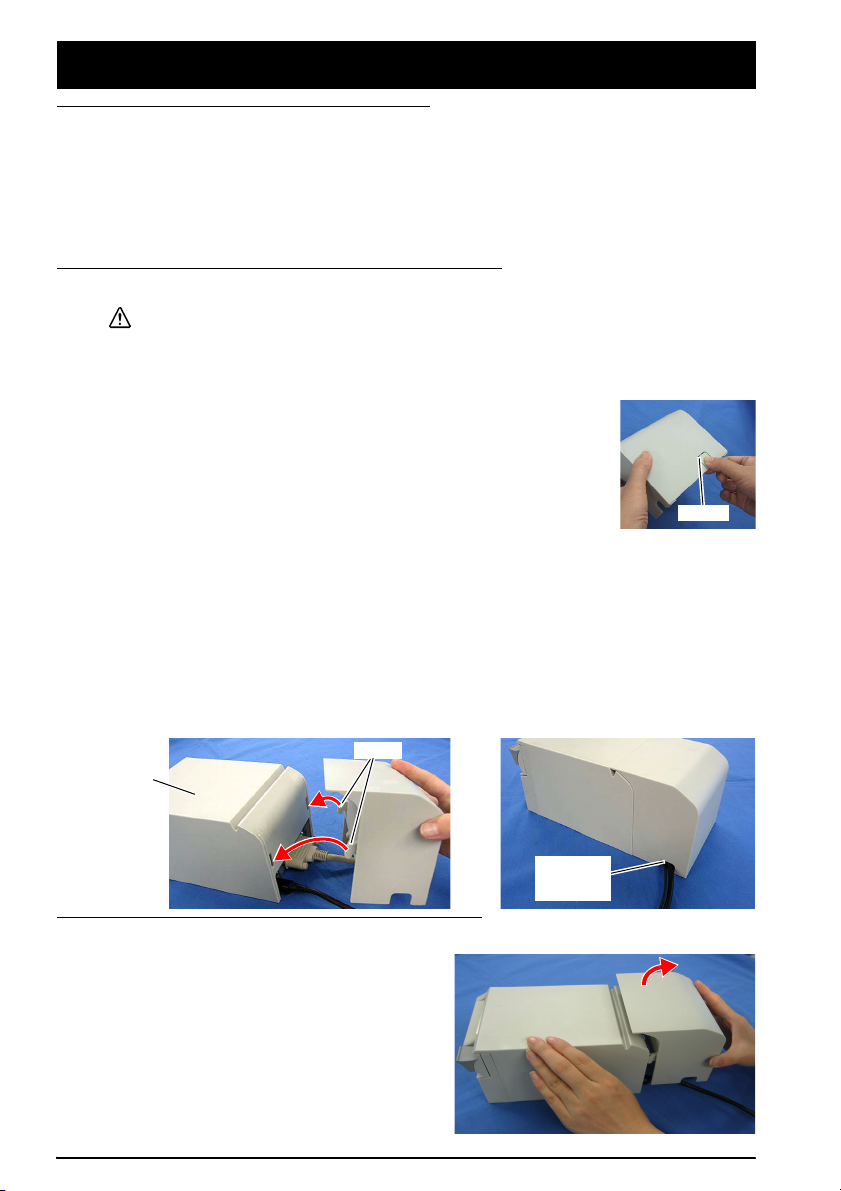
Deutsch
C
OT-CC70 Installationshandbuch
© 2005 Seiko Epson Corporation
Gedruckt in China 2005.12
Die OT-CC70 ist eine optionale Anschlussabdeckung, die am Drucker TM-T70 zum
Schutz der Kabel angebracht wird. In diesem Handbuch wird die Vorgehensweise,
einschließlich Sicherheitsmaßnahmen, zur Installation und Anwendung der
OT-CC70 beschrieben.
Anbringung der Anschlussabdeckung
ACHTUNG:
Drucker mit angebrachter Anschlussabdeckung nicht an der
Anschlussabdeckung anheben, da dabei die Gefahr besteht, dass sich die
Abeckung löst, und der Drucker herunter fällt!
1. Schließen Sie alle Kabel an. Die Anschlussabdeckung hat
an beiden Seiten je eine Ausgangsöffnung für die Kabel.
Eine dritte Öffnung auf der Rückseite der Abdeckung
kann durch Herausbrechen der Lasche hergestellt
werden. Siehe Abb. A. Scharfe Kunststoffkanten, die nach
dem Herausbrechen der Lasche ggf. verbleiben, entfernen
oder glätten, damit die Kabel nicht beschädigt werden.
Hinweis:
Der Verschluss auf der Rückseite lässt sich nach dem Herausbrechen der Lasche nicht
wiederherstellen.
2. Richten Sie die beiden Haken an der Anschlussabdeckung so mit der
Rückseite des Druckers aus, dass sie, wie in Abb. B dargestellt, in die Löcher
des Druckergehäuses eingreifen.
3. Drücken Sie die Anschlussabdeckung herunter, bis sie einrastet, und mit dem
Gehäuse des Druckers eine ebene Oberfläche bildet.
4. Ziehen Sie die Kabel durch die Ausgangsöffnungen, damit die
Anschlussabdeckung nicht auf dem Kabel aufliegt. Siehe Abb. C.
Druckergehäuse
B
Haken
A
Lasche
Abnahme der Anschlussabdeckung
Mit einer Hand am Drucker, halten Sie
beide Seiten der Anschlussabdeckung
mit der anderen Hand, und heben Sie
sie an. Lösen Sie die beiden Haken der
Anschlussabdeckung vom Drucker,
und ziehen Sie die Anschlussabdeckung
nach hinten ab. Siehe Abb. D.
D
Ausgangsöffnung für
die Kabel
Page 4

Nederlands
C
Installatiehandleiding voor OT-CC70
© 2005 Seiko Epson Corporation
Gedrukt in China 2005.12
OT-CC70 is een optionele connectorkap die op printer TM-T70 wordt gemonteerd
om uw kabels te beschermen. Deze handleiding beschrijft de procedures en
voorzorgsmaatregelen voor installatie en gebruik van onderdeel OT-CC70.
Bevestigen van de connectorkap
LET OP:
Pak de printer bij het hoofdgedeelte vast wanneer u een printer met
connectorkap optilt. Als u de printer aan de connectorkap optilt, kan de kap
loskomen en kan de printer vallen.
1. Sluit alle kabels aan. De connectorkap heeft aan
weerszijden een kabelopening. U kunt tevens een
opening aan de achterkant van de connectorkap
maken door de lip te verwijderen: breek hem met uw
vingers af. Zie afbeelding A. Als er na het verwijderen
van de lip nog uitstekende kunststofresten
achterblijven, verwijdert u ook deze zodat de rand
glad is en de kabels niet kan beschadigen.
NB:
Nadat u de lip hebt verwijderd, kunt u hem niet meer op zijn plaats terug zetten.
2. Plaats de twee haakjes op de connectorkap zodat ze vasthaken in de gaten op
de achterkant van de printerkast (zie afb. B).
3. Duw de connectorkap omlaag totdat hij klikt en het bovenoppervlak van de
printerkast ter hoogte van de connectorkap ligt.
4. Leg de kabels door de openingen zodat de connectorkap niet op de kabels
rust. Zie afbeelding C.
printerkast
B
haak
A
lip
Verwijderen van de connectorkap
Houd de printerkast met uw ene hand
tegen, pak de beide kanten van de
connectorkap met uw andere hand
beet en trek hem omhoog. Haal de
twee haken op de connectorkap los
van de printerkast en trek de
connectorkap vervolgens naar
achteren. Zie afbeelding D.
D
kabelopening
Page 5

Français
C
Manuel d’installation de l’OT-CC70
© 2005 par Seiko Epson Corporation
L’OT-CC70 est un cache de connecteur optionnel à installer sur l’imprimante
TM-T70 pour protéger les câbles. Ce manuel décrit les procédures et précautions à
suivre pour installer et utiliser l’OT-CC70.
Installation du cache de connecteur
MISE EN GARDE :
Pour soulever une imprimante équipée d’un cache de connecteur, s’assurer
de tenir le corps de l’imprimante. Si l’imprimante est soulevée en la tenant par
le cache de connecteur, le cache de connecteur se détache et l’imprimante
risque de tomber.
1. Brancher tous les câbles. Le cache de connecteur
présente une sortie de câbles de chaque côté. Il est
également possible de créer une sortie sur l’arrière du
connecteur en retirant la languette en la brisant des
doigts. Voir l’illustration A. Si des morceaux de
plastique dépassent après avoir retiré la languette, les
retirer également pour que les bords soient lisses et
n’endommagent pas les câbles.
Remarque :
Une fois la languette retirée, elle ne peut pas être remise en place.
2. Positionner les deux crochets du cache de connecteur de manière à ce qu’ils
accrochent les trous aux dos du boîtier de l’imprimante, de la manière
illustrée dans l’illustration B.
3. Pousser le cache de connecteur vers le bas jusqu’à ce qu’il s’emboîte et que la
surface supérieure de l’imprimante soient au niveau du cache de connecteur.
4. Passer les câbles au travers des sorties de manière à ce que le cache de
connecteur ne s’appuie pas sur le câble. Voir l’illustration C.
boîtier de
l’imprimantee
B
crochet
Imprimé en Chine 2005.12
A
languette
Retrait du cache de connecteur
Tout en tenant le boîtier de
l’imprimante d’une main, tenir les
deux côtés du cache de l’imprimante
de l’autre main et soulever le cache.
Décrocher du boîtier de l’imprimante
les deux crochets du cache de
connecteur, et tirer le cache de
connecteur vers l’arrière. Voir
l’illustration D.
sortie de
câbles
D
Page 6

Português
Manual de Instruções OT-CC70
© 2005 pela Seiko Epson Corporation
A OT-CC70 é uma tampa do conector opcional para afixar à impressora TM-T70
para a respectiva protecção dos cabos. Este manual descreve os procedimentos e
precauções para a instalação e utilização da OT-CC70.
Afixação da tampa do conector
ATENÇÃO:
Quando elevar uma impressora com uma tampa do conector instalada,
certifique-se de que segura o corpo da impressora. Se elevar a impressora
segurando a tampa do conector, a tampa do conector sai e a impressora
pode cair.
1. Ligue todos os cabos. A tampa do conector conta com
uma saída de cabos em ambos os lados. Também é
possível fazer uma saída na parte posterior da tampa do
conector através da remoção da patilha, quebrando-a
com os dedos. Ver a ilustração A. Se permanecer
alguma saliência de plástico após a remoção da patilha,
retire também essa saliência, de modo a que a aresta
fique uniforme e não danifique os cabos.
Nota:
Depois de remover a patilha, não é possível instalá-la novamente.
2. Posicione os dois ganchos na tampa do conector, de modo a que se encaixem
na parte posterior da caixa da impressora, tal como se mostra na ilustração B.
3. Empurre a tampa do conector para baixo até ouvir um estalido e até a
superfície superior da impressora ficar nivelada com a tampa do conector.
4. Passe os cabos pelas saídas, de modo a que a tampa do conector não assente
nos cabos. Ver ilustração C.
B
caixa da
impressora
gancho
C
Impresso na China 2005.12
A
patilha
Remoção da tampa do conector
Enquanto segura a caixa da
impressora com uma mão, segure
ambos os lados da tampa do conector
com a outra mão e levante. Desprenda
os dois ganchos da tampa do conector
da caixa da impressora e puxe a tampa
do conector para trás. Ver ilustração D.
D
saída de
cabos
Page 7

Español
C
Manual de instalación del accesorio OT-CC70
© 2005 Seiko Epson Corporation
Impreso en China 2005.12
El accesorio OT-CC70 es una tapa del conector que se coloca en la impresora
TM-T70 para proteger los cables. En este manual se describen los procedimientos
y precauciones de instalación y uso del accesorio OT-CC70.
Colocación de la tapa del conector
PRECAUCIÓN:
Al levantar una impresora con una tapa del conector, asegúrese de sujetar el
cuerpo de la impresora. Si la levanta sujetando la tapa del conector, esta
última se desprenderá y el cuerpo de la impresora caerá al suelo.
1. Conecte todos los cables. La tapa del conector tiene una
salida para cables en cada extremo. También puede
habilitar una salida en la parte posterior de la tapa del
conector si rompe y retira la pestaña con la mano.
Consulte la ilustración A. Si queda algún saliente de
plástico después de retirar la pestaña, retírelo también
para que el borde sea plano y no dañe los cables.
Nota:
Una vez retirada la pestaña, no podrá volver a colocarla.
2. Coloque los dos ganchos de la tapa del conector para que queden insertados
en los orificios de la parte posterior de la caja de la impresora, tal y como se
muestra en la ilustración B.
3. Empuje hacia abajo la tapa del conector hasta que suene un clic y la superficie
superior de la caja de la impresora se encuentre nivelada con la tapa del
conector.
4. Saque los cables al exterior a través de las salidas para que la tapa del
conector no descanse sobre el cable. Consulte la ilustración C.
caja de la
impresora
B
gancho
A
pestaña
Extracción de la tapa del conector
Sujete con una mano la caja de la
impresora y, al mismo tiempo, sujete
ambos extremos de la tapa del
conector con la otra mano y levántela.
Separe los dos ganchos de la tapa del
conector de la caja de la impresora y,
a continuación, tire hacia atrás de la
tapa del conector. Consulte la
ilustración D.
D
salida para
cables
Page 8

Italiano
C
Manuale di installazione di OT-CC70
© 2005 Seiko Epson Corporation
Stampato in Cina 2005.12
L’OT-CC70 è una copertura dei connettori opzionale installabile sulla stampante
TM-T70 per proteggere i cavi. Questo manuale descrive le procedure e le
precauzioni da seguire per l’installazione e l’uso della copertura OT-CC70.
Installazione della copertura dei connettori
ATTENZIONE:
Nel sollevare la stampante con la copertura dei connettori, tenere la stampante
per il corpo, non per la copertura dei connettori. Se la stampante viene tenuta per
la copertura dei connettori, questa si stacca e la stampante potrebbe cadere.
1. Collegare tutti i cavi. La copertura dei connettori ha
un’uscita dei cavi su entrambi i lati. È possibile creare
un’uscita sul retro della copertura dei connettori
rimuovendo la linguetta dopo averla rotta con le dita.
Vedere l’illustrazione A. Se dopo aver rimosso la
linguetta rimane della plastica sporgente, rimuovere
anche questa in modo che il bordo è liscio e non
danneggia i cavi.
Nota:
Una volta rimossa, non è più possibile rimettere a posto la linguetta.
2. Posizionare i due ganci sulla copertura dei connettori in modo che aggancino
i fori sul retro della carrozzeria della stampante, come mostrato
nell’illustrazione B.
3. Premere in basso la copertura dei connettori fino a quando si sente un clic e la
superficie superiore della carrozzeria della stampante è allo stesso livello
della copertura dei connettori.
4. Passare i cavi attraverso le uscite in modo che la copertura dei connettori non
posi sul cavo. Vedere l’illustrazione C.
carrozzeria
della
stampante
B
gancio
A
linguetta
Rimozione della copertura dei connettori
Tenendo la carrozzeria della
stampante con una mano, tenere
entrambi i lati della copertura dei
connettori con l’altra mano, quindi
sollevarla. Staccare i due ganci della
copertura dei connettori dalla
carrozzeria della stampante, quindi
tirare indietro la copertura dei
connettori. Vedere l’illustrazione D.
D
uscita
dei cavi
