Page 1

TM-L90/TM-L90 Peeler
Technical Reference
Guide
EPSON
English
410019401
Page 2

Page 3
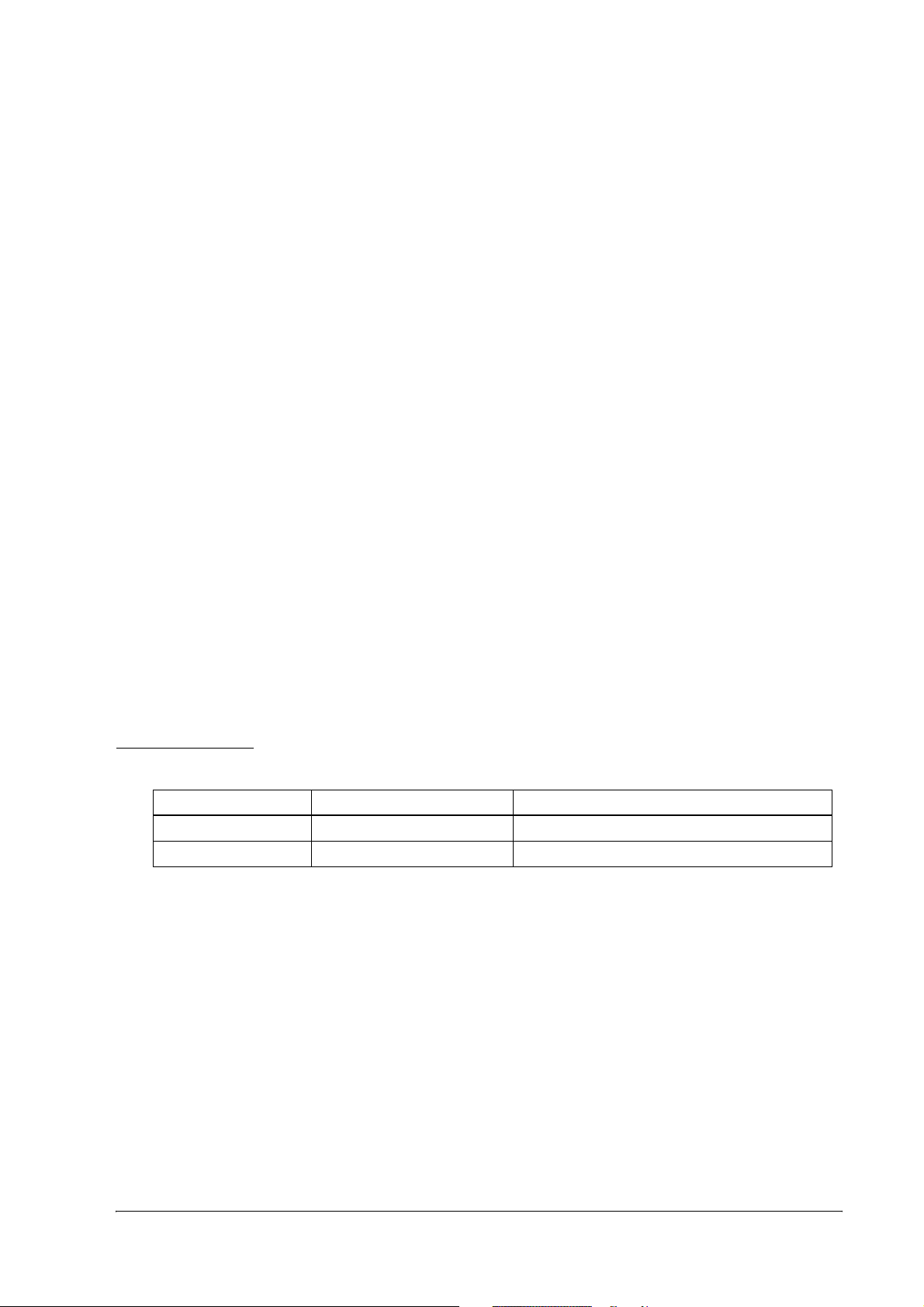
TM-L90/TM-L90 with Peeler Technical Reference Guide
Cautions
❏ No part of this document may be reproduced, stored in a retrieval system, or transmitted in any form or by any
means, electronic, mechanical, photocopying, recording, or otherwise, without the prior written permission of
Seiko Epson Corporation.
❏ The contents of this document are subject to change without notice. Please contact us for the latest information.
❏ While every precaution has been taken in the preparation of this document, Seiko Epson Corporation assumes no
responsibility for errors or omissions.
❏ Neither is any liability assumed for damages resulting from the use of the information contained herein.
❏ Neither Seiko Epson Corporation nor its affiliates shall be liable to the purchaser of this product or third parties
for damages, losses, costs, or expenses incurred by the purchaser or third parties as a result of: accident, misuse, or
abuse of this product or unauthorized modifications, repairs, or alterations to this product, or (excluding the U.S.)
failure to strictly comply with Seiko Epson Corporation’s operating and maintenance instructions.
❏ Seiko Epson Corporation shall not be liable against any damages or problems arising from the use of any options
or any consumable products other than those designated as Original EPSON Products or EPSON Approved
Products by Seiko Epson Corporation.
Trademarks
EPSON® and ESC/POS® are registered trademarks of Seiko Epson Corporation
ESC/POS® Command System
EPSON has been taking industryinitiatives with its own POS printer command system (ESC/POS). ESC/POS has a
large number of commands, including patented ones. Its high scalability enables users to build versatile POS systems.
The system is compatible with all types of EPSON POS printers and displays. Moreover, its flexibility makes it easy to
upgrade in the future. The functionality and the user-friendliness are valued around the world.
Revision Table
Rev Page Description
Rev. A all pages Newly authorized
Rev. B all pages Descriptions of horizontal installation deleted
Rev. B i
Page 4
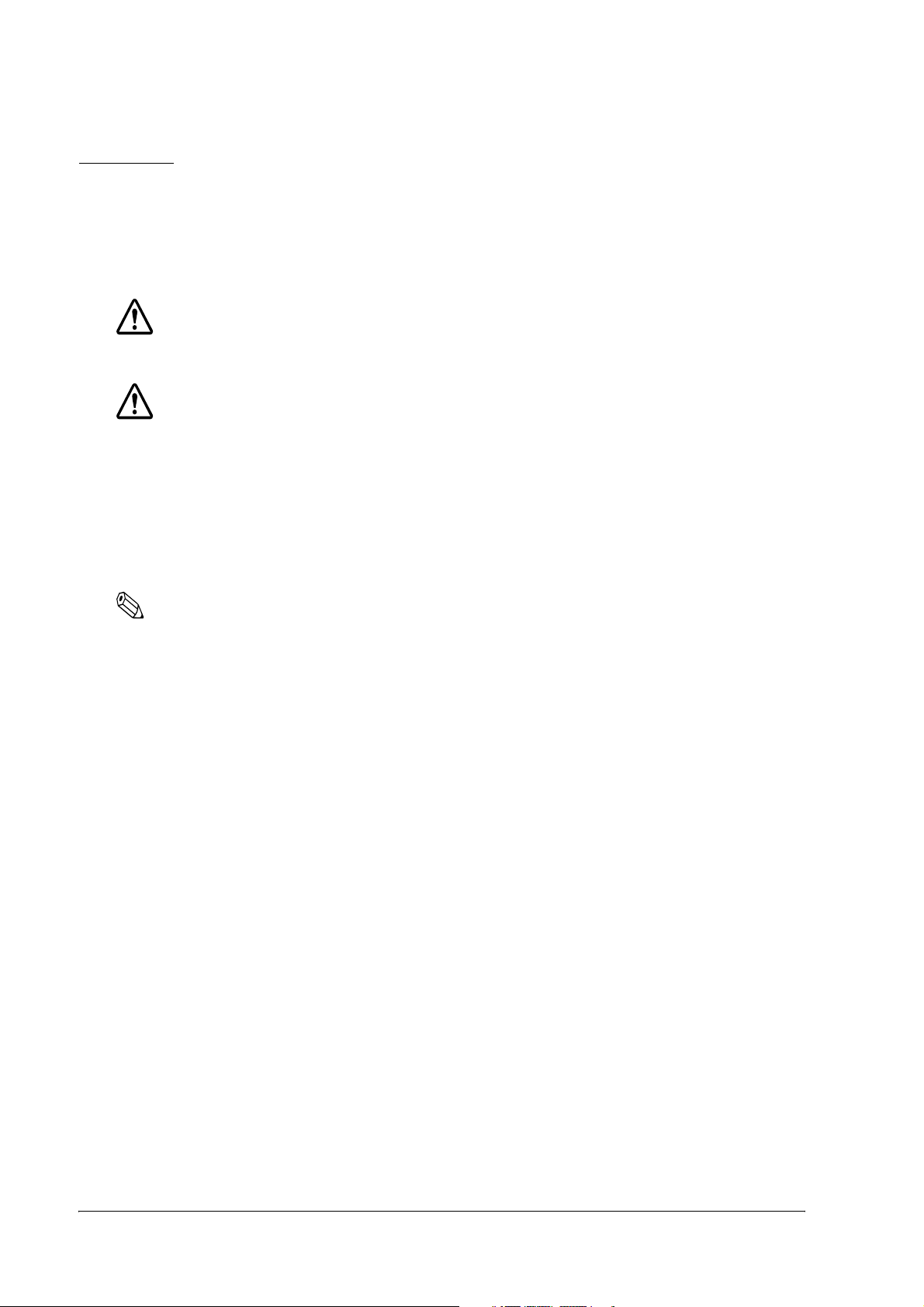
For Safety
Key to Symbols
The symbols in this manual are identified by their level of importance, as defined below. Read
the following carefully before handling the product.
WARNING:
You must follow warnings carefully to avoid serious bodily injury.
CAUTION:
Provides information that must be observed to prevent damage to the equipment or
loss of data.
❏
Possibility of sustaining physical injuries.
❏
Possibility of causing physical damage.
❏
Possibility of causing information loss.
Note:
Provides important information and useful tips on handling the equipment.
ii Rev. B
Page 5
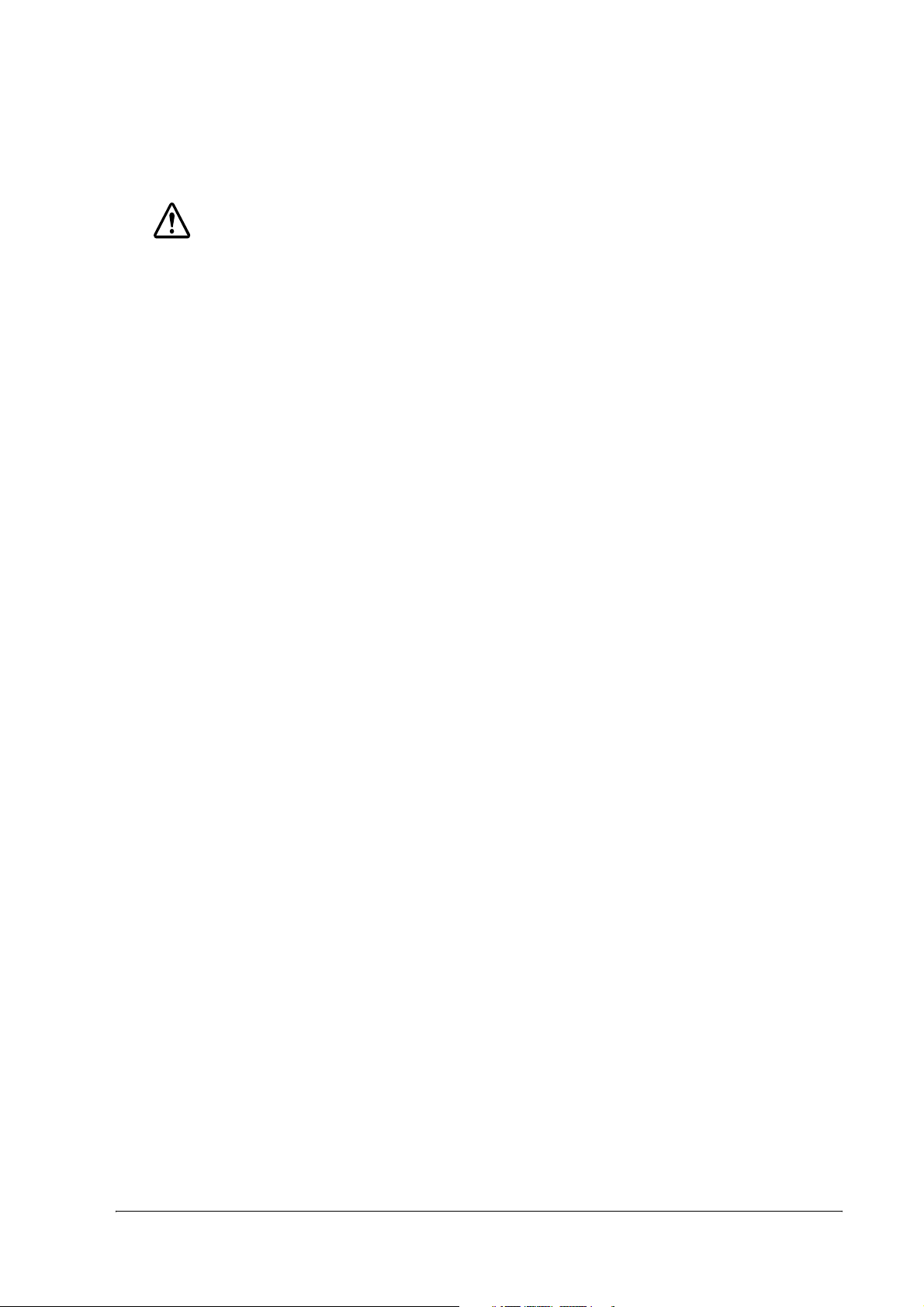
Warnings
❏
Shut down your equipment immediately if it produces smoke, a strange odor, or
unusual noise. Continued use may lead to fire or electric shock. Immediately unplug
the equipment.
❏
Only disassemble this product as described in this manual. Do not make
modifications to the unit. Tampering with this product may result in injury, fire, or
electric shock.
❏
Do not install this product or handle cables during a thunderstorm in order to avoid
risk of electric shock.
❏
Be sure to use the specified power source. Connection to an improper power source
may cause fire or shock.
❏
Never insert or disconnect the power plug with wet hands. Doing so may result in
severe shock.
TM-L90/TM-L90 with Peeler Technical Reference Guide
WARNING:
❏
Do not allow foreign matter to fall into the equipment. Penetration by foreign
objects may lead to fire or electric shock.
❏
If water or other liquid spills into this equipment, turn off the power supply switch and
unplug the power cord immediately. Continued usage may lead to fire or electric
shock.
❏
Do not place multiple loads on power outlet. Overloading the outlet may lead to
fire. Always supply power directly from a standard domestic power outlet.
❏
Handle the power cord with care. Improper handling may lead to fire or electric
shock.
• Do not modify or attempt to repair the cord.
• Do not place any heavy object on top of the cord.
• Avoid excessive bending, twisting, and pulling.
• Do not place the cord near heating equipment.
• Check that the plug is clean before plugging it in.
• Be sure to push the plug all the way in.
Rev. B iii
Page 6
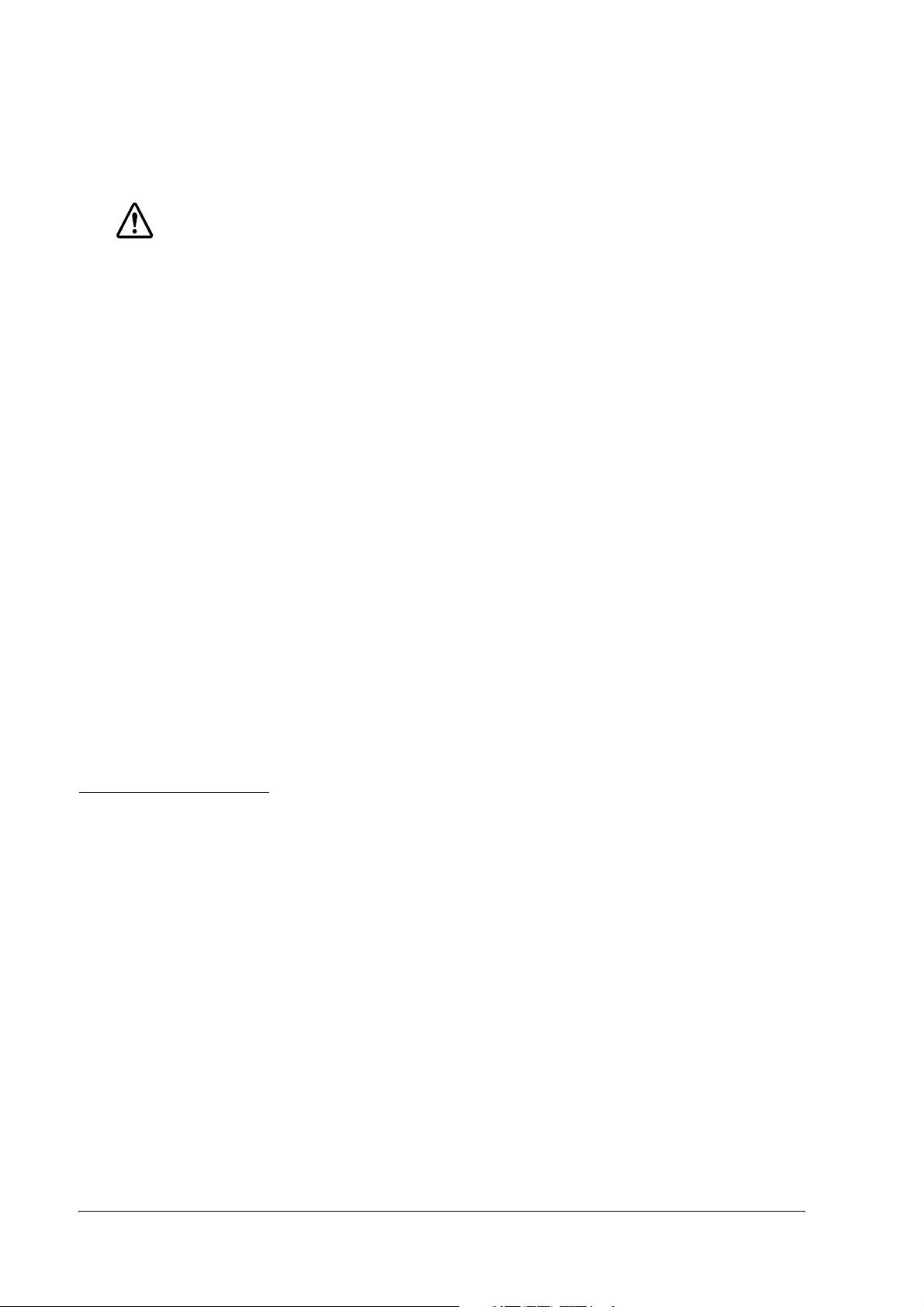
Cautions
❏
Do not connect cables in ways other than those mentioned in this manual. Different
connections may cause equipment damage and burning.
❏
Be sure to set this equipment on a firm, stable horizontal surface. Product may break
or cause injury if it falls.
❏
Do not use in locations subject to high humidity or dust levels. Excessive humidity and
dust may cause equipment damage, fire, or shock.
❏
Do not place heavy objects on top of this equipment. Never stand or lean on this
equipment. Equipment may fall or collapse, causing breakage and possible injury.
❏
To ensure safety, unplug this equipment prior to leaving it unused for an extended
period.
❏
Parts on the circuit board may become hot during operation. Therefore, wait
approximately 10 minutes after turning the power off before touching them.
❏
To avoid injury, take care not to insert fingers or any part of the hand in the roll paper
opening where the manual cutter is installed.
CAUTION:
❏
Do not open the roll paper cover without taking the necessary precautions, as this
can result in injury from the autocutter fixed blade.
❏
Be sure to replace the batteries correctly. Improper replacement may cause a
battery burst. Only use batteries provided by EPSON. Follow the requirements of your
regional to properly dispose of used batteries.
Modular Connector
Use the modular connectors specifically designed for the cash drawer for this product. Do not
connect these connectors to an ordinary telephone line.
iv Rev. B
Page 7
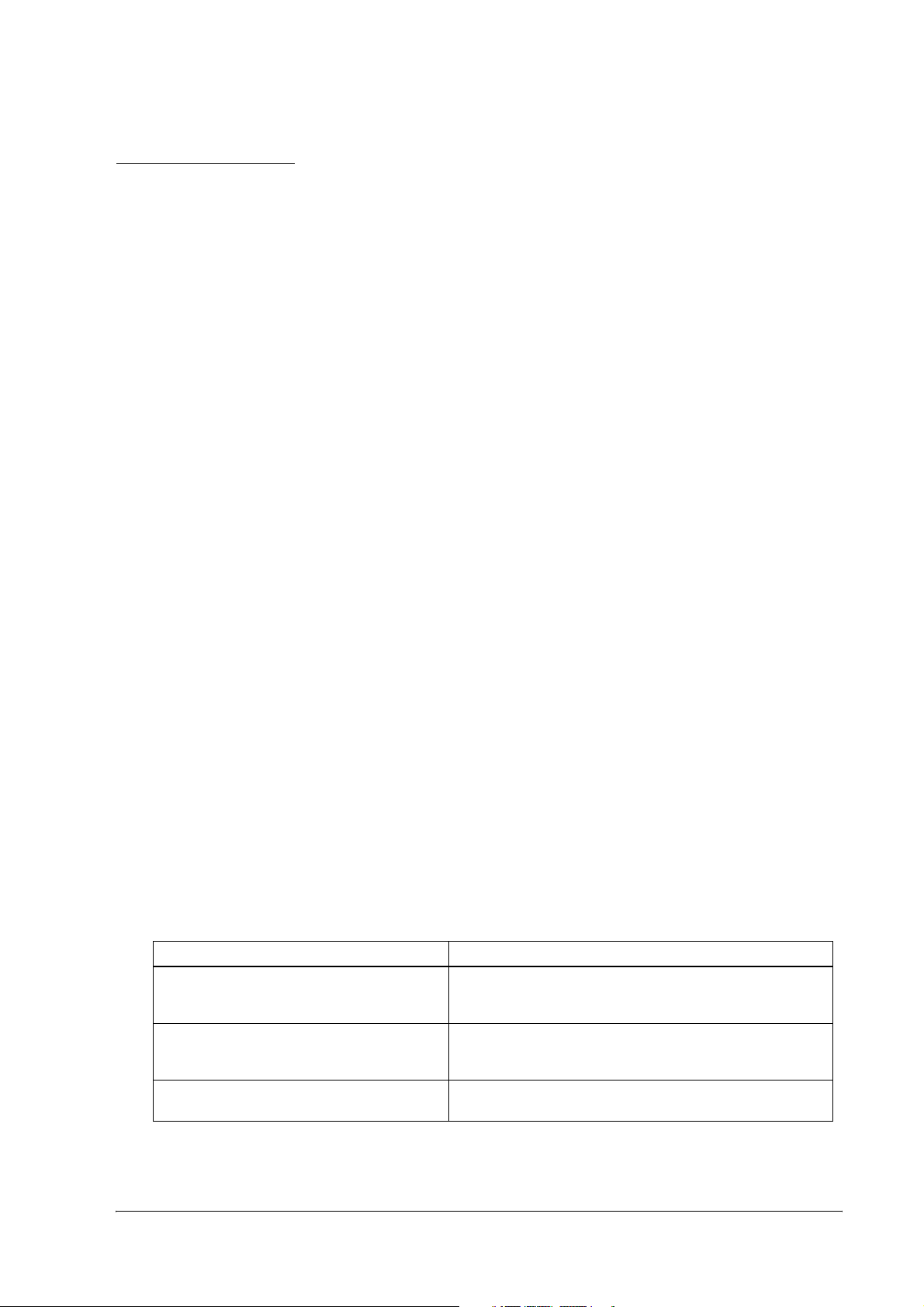
TM-L90/TM-L90 with Peeler Technical Reference Guide
About This Manual
Aim of the Manual
This manual was created to provide all information necessary for system planning, design,
installations and application of the printer for designers and developers of POS systems.
Manual Content
The manual is made up of the following sections:
Chapter 1 Product Overview
Chapter 2 Setup
Chapter 3 Connecting the Host Computer and Options
Chapter 4 Application Development Information
Chapter 5 ESC/POS Command Related Information
Chapter 6 Product Specifications
Appendix A Interfaces and Connectors
Appendix B Consumable Supplies Specifications
Appendix C Character Code Table
Appendix D Option Specifications
Appendix E Maintenance
Appendix F Troubleshooting
Appendix G Shipping Procedures
Related Documentation
The following documents also relate to the TM-L90 / TM-L90 peeler specification.
Name of document Description
TM-L90 User’s Manual Comes with the printer.
Provides information to enable POS operators to use the
TM-L90 safely and correctly.
TM-L90 with Peeler User’s Manual Comes with the printer.
ESC/POS Application Programming Guide Provides detailed ESC/POS command information.
Provides information to enable POS operators to use the
TM-L90 peeler specification safely and correctly.
Contact us to obtain this guide.
Rev. B v
Page 8

vi Rev. B
Page 9

TM-L90/TM-L90 with Peeler Technical Reference Guide
Contents
Revision Table . . . . . . . . . . . . . . . . . . . . . . . . . . . . . . . . . . . . . . . . . . . . . . . . . . . . . . . . . . . . . . . . . . . . . . . . . . . 1-i
For Safety . . . . . . . . . . . . . . . . . . . . . . . . . . . . . . . . . . . . . . . . . . . . . . . . . . . . . . . . . . . . . . . . . . . . . . . . . . . . . . 1-ii
Key to Symbols . . . . . . . . . . . . . . . . . . . . . . . . . . . . . . . . . . . . . . . . . . . . . . . . . . . . . . . . . . . . . . . . . . . . . . 1-ii
Warnings . . . . . . . . . . . . . . . . . . . . . . . . . . . . . . . . . . . . . . . . . . . . . . . . . . . . . . . . . . . . . . . . . . . . . . . . . . . 1-iii
Cautions . . . . . . . . . . . . . . . . . . . . . . . . . . . . . . . . . . . . . . . . . . . . . . . . . . . . . . . . . . . . . . . . . . . . . . . . . . . . 1-iv
Modular Connector . . . . . . . . . . . . . . . . . . . . . . . . . . . . . . . . . . . . . . . . . . . . . . . . . . . . . . . . . . . . . . . . . . . . . . 1-iv
About This Manual . . . . . . . . . . . . . . . . . . . . . . . . . . . . . . . . . . . . . . . . . . . . . . . . . . . . . . . . . . . . . . . . . . . . . . . 1-v
Aim of the Manual . . . . . . . . . . . . . . . . . . . . . . . . . . . . . . . . . . . . . . . . . . . . . . . . . . . . . . . . . . . . . . . . . . . 1-v
Manual Content . . . . . . . . . . . . . . . . . . . . . . . . . . . . . . . . . . . . . . . . . . . . . . . . . . . . . . . . . . . . . . . . . . . . . 1-v
Related Documentation . . . . . . . . . . . . . . . . . . . . . . . . . . . . . . . . . . . . . . . . . . . . . . . . . . . . . . . . . . . . . . 1-v
Chapter 1 Product Overview
1.1 Product Structure . . . . . . . . . . . . . . . . . . . . . . . . . . . . . . . . . . . . . . . . . . . . . . . . . . . . . . . . . . . . . . . . . . . . . 1-1
1.1.1 Models . . . . . . . . . . . . . . . . . . . . . . . . . . . . . . . . . . . . . . . . . . . . . . . . . . . . . . . . . . . . . . . . . . . . . . . . . 1-1
1.1.2 Accessories . . . . . . . . . . . . . . . . . . . . . . . . . . . . . . . . . . . . . . . . . . . . . . . . . . . . . . . . . . . . . . . . . . . . . 1-1
1.1.3 Option . . . . . . . . . . . . . . . . . . . . . . . . . . . . . . . . . . . . . . . . . . . . . . . . . . . . . . . . . . . . . . . . . . . . . . . . . 1-2
1.2 Name and Description of Each Part . . . . . . . . . . . . . . . . . . . . . . . . . . . . . . . . . . . . . . . . . . . . . . . . . . . . . 1-3
1.2.1 Part Names (TM-L90) . . . . . . . . . . . . . . . . . . . . . . . . . . . . . . . . . . . . . . . . . . . . . . . . . . . . . . . . . . . . . 1-3
1.2.2 Part names (TM-L90 peeler specification) . . . . . . . . . . . . . . . . . . . . . . . . . . . . . . . . . . . . . . . . . . . 1-4
1.2.3 Control Panel . . . . . . . . . . . . . . . . . . . . . . . . . . . . . . . . . . . . . . . . . . . . . . . . . . . . . . . . . . . . . . . . . . . 1-5
1.2.4 Power Switch . . . . . . . . . . . . . . . . . . . . . . . . . . . . . . . . . . . . . . . . . . . . . . . . . . . . . . . . . . . . . . . . . . . 1-7
1.2.5 Power switch cover . . . . . . . . . . . . . . . . . . . . . . . . . . . . . . . . . . . . . . . . . . . . . . . . . . . . . . . . . . . . . . 1-8
1.2.6 Mode switch (TM-L90 peeler specification only) . . . . . . . . . . . . . . . . . . . . . . . . . . . . . . . . . . . . . . 1-8
1.2.7 Connectors . . . . . . . . . . . . . . . . . . . . . . . . . . . . . . . . . . . . . . . . . . . . . . . . . . . . . . . . . . . . . . . . . . . . . 1-9
Chapter 2 Setup
2.1 Setup Flow . . . . . . . . . . . . . . . . . . . . . . . . . . . . . . . . . . . . . . . . . . . . . . . . . . . . . . . . . . . . . . . . . . . . . . . . . . . 2-1
2.2 Installation Procedures . . . . . . . . . . . . . . . . . . . . . . . . . . . . . . . . . . . . . . . . . . . . . . . . . . . . . . . . . . . . . . . . 2-2
2.2.1 Precaution For Installation . . . . . . . . . . . . . . . . . . . . . . . . . . . . . . . . . . . . . . . . . . . . . . . . . . . . . . . . 2-2
2.2.2 Instructions for Installation . . . . . . . . . . . . . . . . . . . . . . . . . . . . . . . . . . . . . . . . . . . . . . . . . . . . . . . . . 2-2
2.3 Adjusting Roll Paper Near-End Detection Position . . . . . . . . . . . . . . . . . . . . . . . . . . . . . . . . . . . . . . . . . . 2-4
2.3.1 With TM-L90 . . . . . . . . . . . . . . . . . . . . . . . . . . . . . . . . . . . . . . . . . . . . . . . . . . . . . . . . . . . . . . . . . . . . . 2-4
2.3.2 With the TM-L90 peeler specification . . . . . . . . . . . . . . . . . . . . . . . . . . . . . . . . . . . . . . . . . . . . . . . 2-8
2.4 Connecting Power Supply Unit (PS-180) . . . . . . . . . . . . . . . . . . . . . . . . . . . . . . . . . . . . . . . . . . . . . . . . . . 2-12
2.4.1 Attaching Power Supply Unit . . . . . . . . . . . . . . . . . . . . . . . . . . . . . . . . . . . . . . . . . . . . . . . . . . . . . . 2-12
2.4.2 Caution about Power Supply unit and Supply Voltage . . . . . . . . . . . . . . . . . . . . . . . . . . . . . . . . 2-13
2.5 Autocutter settings (TM-L90 only) . . . . . . . . . . . . . . . . . . . . . . . . . . . . . . . . . . . . . . . . . . . . . . . . . . . . . . . . 2-14
2.6 Setting Roll Paper Width . . . . . . . . . . . . . . . . . . . . . . . . . . . . . . . . . . . . . . . . . . . . . . . . . . . . . . . . . . . . . . . 2-17
2.7 DIP Switch Settings . . . . . . . . . . . . . . . . . . . . . . . . . . . . . . . . . . . . . . . . . . . . . . . . . . . . . . . . . . . . . . . . . . . . 2-19
2.8 Setting Memory Switches . . . . . . . . . . . . . . . . . . . . . . . . . . . . . . . . . . . . . . . . . . . . . . . . . . . . . . . . . . . . . . 2-21
2.8.1 Items that can be set in the memory switch setting mode . . . . . . . . . . . . . . . . . . . . . . . . . . . . . 2-22
2.8.2 Starting the Memory Switch Setting mode . . . . . . . . . . . . . . . . . . . . . . . . . . . . . . . . . . . . . . . . . . . 2-23
2.8.3 Ending Memory Switch Setting mode . . . . . . . . . . . . . . . . . . . . . . . . . . . . . . . . . . . . . . . . . . . . . . . 2-24
2.8.4 Operating procedure of Memory Switch Settings . . . . . . . . . . . . . . . . . . . . . . . . . . . . . . . . . . . . . 2-25
2.9 Memory Switch Functions . . . . . . . . . . . . . . . . . . . . . . . . . . . . . . . . . . . . . . . . . . . . . . . . . . . . . . . . . . . . . . 2-33
2.9.1 TM-L90 memory switch settings . . . . . . . . . . . . . . . . . . . . . . . . . . . . . . . . . . . . . . . . . . . . . . . . . . . . 2-33
2.9.2 TM-L90 peeler specification memory switch settings . . . . . . . . . . . . . . . . . . . . . . . . . . . . . . . . . . 2-36
2.10 Paper Loading Method . . . . . . . . . . . . . . . . . . . . . . . . . . . . . . . . . . . . . . . . . . . . . . . . . . . . . . . . . . . . . . . 2-39
2.10.1 With TM-L90 . . . . . . . . . . . . . . . . . . . . . . . . . . . . . . . . . . . . . . . . . . . . . . . . . . . . . . . . . . . . . . . . . . . . 2-39
Page 10

2.10.2 With the TM-L90 peeler specification . . . . . . . . . . . . . . . . . . . . . . . . . . . . . . . . . . . . . . . . . . . . . . 2-40
2.10.3 Setting Paper Layout . . . . . . . . . . . . . . . . . . . . . . . . . . . . . . . . . . . . . . . . . . . . . . . . . . . . . . . . . . . 2-44
2.10.4 Clearing Paper Layout Setting . . . . . . . . . . . . . . . . . . . . . . . . . . . . . . . . . . . . . . . . . . . . . . . . . . . . 2-48
2.11 TM Setup Items (Summary) . . . . . . . . . . . . . . . . . . . . . . . . . . . . . . . . . . . . . . . . . . . . . . . . . . . . . . . . . . . . 2-49
2.12 Operating Mode (Panel Switch Operation) . . . . . . . . . . . . . . . . . . . . . . . . . . . . . . . . . . . . . . . . . . . . . . 2-51
2.12.1 Self Test Mode . . . . . . . . . . . . . . . . . . . . . . . . . . . . . . . . . . . . . . . . . . . . . . . . . . . . . . . . . . . . . . . . . 2-51
Chapter 3 Connecting to the Host Computer and Options
3.1 Connecting the Cable . . . . . . . . . . . . . . . . . . . . . . . . . . . . . . . . . . . . . . . . . . . . . . . . . . . . . . . . . . . . . . . . 3-1
3.2 Connecting to the Host Computer . . . . . . . . . . . . . . . . . . . . . . . . . . . . . . . . . . . . . . . . . . . . . . . . . . . . . . 3-2
3.2.1 With the RS-232C interface . . . . . . . . . . . . . . . . . . . . . . . . . . . . . . . . . . . . . . . . . . . . . . . . . . . . . . . 3-2
3.2.2 With the parallel (IEEE1284) interface . . . . . . . . . . . . . . . . . . . . . . . . . . . . . . . . . . . . . . . . . . . . . . . 3-5
3.2.3 With the USB interface . . . . . . . . . . . . . . . . . . . . . . . . . . . . . . . . . . . . . . . . . . . . . . . . . . . . . . . . . . . 3-5
3.2.4 With the Ethernet interface 'IEEE802.3' (TM-L90 only) . . . . . . . . . . . . . . . . . . . . . . . . . . . . . . . . . . 3-7
3.3 Connecting to the Drawer . . . . . . . . . . . . . . . . . . . . . . . . . . . . . . . . . . . . . . . . . . . . . . . . . . . . . . . . . . . . . 3-9
Chapter 4 Application Development Information
4.1 Introduction of Control Methods . . . . . . . . . . . . . . . . . . . . . . . . . . . . . . . . . . . . . . . . . . . . . . . . . . . . . . . . 4-1
4.1.1 Windows Driver (EPSON Advanced Printer Driver) . . . . . . . . . . . . . . . . . . . . . . . . . . . . . . . . . . . . 4-1
4.1.1.1 EPSON Advanced Printer Driver Overview . . . . . . . . . . . . . . . . . . . . . . . . . . . . . . . . . . . . . . 4-1
4.1.1.2 EPSON Advanced Printer Driver Contents . . . . . . . . . . . . . . . . . . . . . . . . . . . . . . . . . . . . . . 4-2
4.1.1.3 EPSON Advanced Printer Driver Support Environment . . . . . . . . . . . . . . . . . . . . . . . . . . . . 4-3
4.1.1.4 Driver Information and Download Destination . . . . . . . . . . . . . . . . . . . . . . . . . . . . . . . . . . 4-4
4.1.2 EPSON OPOS ADK . . . . . . . . . . . . . . . . . . . . . . . . . . . . . . . . . . . . . . . . . . . . . . . . . . . . . . . . . . . . . . . 4-4
4.1.2.1 EPSON OPOS ADK (OPOS Control) Overview . . . . . . . . . . . . . . . . . . . . . . . . . . . . . . . . . . . 4-5
4.1.2.2 EPSON OPOS ADK Contents . . . . . . . . . . . . . . . . . . . . . . . . . . . . . . . . . . . . . . . . . . . . . . . . . 4-5
4.1.2.3 EPSON OPOS ADK Support Environment . . . . . . . . . . . . . . . . . . . . . . . . . . . . . . . . . . . . . . . 4-6
4.1.2.4 Driver Information and Download Destination . . . . . . . . . . . . . . . . . . . . . . . . . . . . . . . . . . 4-7
4.1.3 ESC/POS Commands . . . . . . . . . . . . . . . . . . . . . . . . . . . . . . . . . . . . . . . . . . . . . . . . . . . . . . . . . . . . 4-7
4.1.4 Various Utilities . . . . . . . . . . . . . . . . . . . . . . . . . . . . . . . . . . . . . . . . . . . . . . . . . . . . . . . . . . . . . . . . . . 4-7
4.1.4.1 Address Setup Utility for Ethernet Interface (for UB-E01/UB-E02) . . . . . . . . . . . . . . . . . . . . 4-7
4.1.4.2 Electronic Logo Registration Utility for NVRAM . . . . . . . . . . . . . . . . . . . . . . . . . . . . . . . . . . 4-7
4.1.4.3 TM Printer Memory Switch Setup Utility . . . . . . . . . . . . . . . . . . . . . . . . . . . . . . . . . . . . . . . . . 4-7
4.1.4.4 USB Interface ID Code Rewrite Utility . . . . . . . . . . . . . . . . . . . . . . . . . . . . . . . . . . . . . . . . . . 4-7
4.2 Sensors . . . . . . . . . . . . . . . . . . . . . . . . . . . . . . . . . . . . . . . . . . . . . . . . . . . . . . . . . . . . . . . . . . . . . . . . . . . . . 4-8
4.2.1 Paper sensors . . . . . . . . . . . . . . . . . . . . . . . . . . . . . . . . . . . . . . . . . . . . . . . . . . . . . . . . . . . . . . . . . . . 4-8
4.2.1.1 Roll paper near-end sensor . . . . . . . . . . . . . . . . . . . . . . . . . . . . . . . . . . . . . . . . . . . . . . . . . . 4-8
4.2.1.2 Roll Paper End Sensor . . . . . . . . . . . . . . . . . . . . . . . . . . . . . . . . . . . . . . . . . . . . . . . . . . . . . . . 4-8
4.2.2 Printer Cover Sensor . . . . . . . . . . . . . . . . . . . . . . . . . . . . . . . . . . . . . . . . . . . . . . . . . . . . . . . . . . . . . 4-8
4.2.2.1 Roll Paper Cover Open Sensor . . . . . . . . . . . . . . . . . . . . . . . . . . . . . . . . . . . . . . . . . . . . . . . 4-8
4.2.2.2 Offline . . . . . . . . . . . . . . . . . . . . . . . . . . . . . . . . . . . . . . . . . . . . . . . . . . . . . . . . . . . . . . . . . . . . 4-9
4.2.2.3 Busy state . . . . . . . . . . . . . . . . . . . . . . . . . . . . . . . . . . . . . . . . . . . . . . . . . . . . . . . . . . . . . . . . . 4-9
4.2.2.4 Receive buffer . . . . . . . . . . . . . . . . . . . . . . . . . . . . . . . . . . . . . . . . . . . . . . . . . . . . . . . . . . . . . 4-10
4.2.3 Label peeling sensor (peeler specification only) . . . . . . . . . . . . . . . . . . . . . . . . . . . . . . . . . . . . . 4-10
4.3 Setting of Paper Width . . . . . . . . . . . . . . . . . . . . . . . . . . . . . . . . . . . . . . . . . . . . . . . . . . . . . . . . . . . . . . . . 4-11
4.4 Print Density . . . . . . . . . . . . . . . . . . . . . . . . . . . . . . . . . . . . . . . . . . . . . . . . . . . . . . . . . . . . . . . . . . . . . . . . . 4-11
4.5 Print Speed . . . . . . . . . . . . . . . . . . . . . . . . . . . . . . . . . . . . . . . . . . . . . . . . . . . . . . . . . . . . . . . . . . . . . . . . . . 4-11
4.5.1 Paper to use for high speed . . . . . . . . . . . . . . . . . . . . . . . . . . . . . . . . . . . . . . . . . . . . . . . . . . . . . . . 4-11
4.6 Barcode Printing . . . . . . . . . . . . . . . . . . . . . . . . . . . . . . . . . . . . . . . . . . . . . . . . . . . . . . . . . . . . . . . . . . . . . 4-12
4.7 CODE 128 Barcode . . . . . . . . . . . . . . . . . . . . . . . . . . . . . . . . . . . . . . . . . . . . . . . . . . . . . . . . . . . . . . . . . . . 4-12
4.8 Precautions for Two-Dimensional Code Printing . . . . . . . . . . . . . . . . . . . . . . . . . . . . . . . . . . . . . . . . . . . 4-16
4.9 Two-Color Printing . . . . . . . . . . . . . . . . . . . . . . . . . . . . . . . . . . . . . . . . . . . . . . . . . . . . . . . . . . . . . . . . . . . . 4-16
4.10 NV Memory . . . . . . . . . . . . . . . . . . . . . . . . . . . . . . . . . . . . . . . . . . . . . . . . . . . . . . . . . . . . . . . . . . . . . . . . 4-16
4.11 FAQ List . . . . . . . . . . . . . . . . . . . . . . . . . . . . . . . . . . . . . . . . . . . . . . . . . . . . . . . . . . . . . . . . . . . . . . . . . . . . 4-17
Page 11

TM-L90/TM-L90 with Peeler Technical Reference Guide
Chapter 5 ESC/POS Command-Related Information
5.1 TM Printer Operation Performed When Power Supply Switch is Disabled . . . . . . . . . . . . . . . . . . . . . . . 5-1
5.1.1 Power Supply Switch-Related User Operation List . . . . . . . . . . . . . . . . . . . . . . . . . . . . . . . . . . . . . 5-1
5.1.2 Power Off Control by the Host . . . . . . . . . . . . . . . . . . . . . . . . . . . . . . . . . . . . . . . . . . . . . . . . . . . . . 5-1
5.1.2.1 When the Power Supply Switch is Enabled . . . . . . . . . . . . . . . . . . . . . . . . . . . . . . . . . . . . . 5-2
5.1.2.2 When the Power Supply Switch is Disabled . . . . . . . . . . . . . . . . . . . . . . . . . . . . . . . . . . . . . 5-2
5.2 Head Divided Control . . . . . . . . . . . . . . . . . . . . . . . . . . . . . . . . . . . . . . . . . . . . . . . . . . . . . . . . . . . . . . . . . 5-2
5.3 Control After Paper Cut . . . . . . . . . . . . . . . . . . . . . . . . . . . . . . . . . . . . . . . . . . . . . . . . . . . . . . . . . . . . . . . 5-2
5.4 NV Memory . . . . . . . . . . . . . . . . . . . . . . . . . . . . . . . . . . . . . . . . . . . . . . . . . . . . . . . . . . . . . . . . . . . . . . . . . . 5-2
5.5 Customizing Printer . . . . . . . . . . . . . . . . . . . . . . . . . . . . . . . . . . . . . . . . . . . . . . . . . . . . . . . . . . . . . . . . . . . 5-3
5.5.1 Printer initial setting up . . . . . . . . . . . . . . . . . . . . . . . . . . . . . . . . . . . . . . . . . . . . . . . . . . . . . . . . . . . 5-3
5.5.2 Changing command default values . . . . . . . . . . . . . . . . . . . . . . . . . . . . . . . . . . . . . . . . . . . . . . . 5-3
5.5.3 Using the NV Memory . . . . . . . . . . . . . . . . . . . . . . . . . . . . . . . . . . . . . . . . . . . . . . . . . . . . . . . . . . . . 5-3
5.6 Printer Status . . . . . . . . . . . . . . . . . . . . . . . . . . . . . . . . . . . . . . . . . . . . . . . . . . . . . . . . . . . . . . . . . . . . . . . . . 5-4
5.6.1 Hexadecimal Dump Mode . . . . . . . . . . . . . . . . . . . . . . . . . . . . . . . . . . . . . . . . . . . . . . . . . . . . . . . 5-4
Chapter 6 Product Specifications
6.1 Product Specifications . . . . . . . . . . . . . . . . . . . . . . . . . . . . . . . . . . . . . . . . . . . . . . . . . . . . . . . . . . . . . . . . 6-1
6.1.1 TM-L90 . . . . . . . . . . . . . . . . . . . . . . . . . . . . . . . . . . . . . . . . . . . . . . . . . . . . . . . . . . . . . . . . . . . . . . . . . 6-1
6.1.2 TM-L90 peeler specification . . . . . . . . . . . . . . . . . . . . . . . . . . . . . . . . . . . . . . . . . . . . . . . . . . . . . . . 6-3
6.2 Print Specifications . . . . . . . . . . . . . . . . . . . . . . . . . . . . . . . . . . . . . . . . . . . . . . . . . . . . . . . . . . . . . . . . . . . . 6-4
6.3 Reliability . . . . . . . . . . . . . . . . . . . . . . . . . . . . . . . . . . . . . . . . . . . . . . . . . . . . . . . . . . . . . . . . . . . . . . . . . . . . 6-5
6.3.1 TM-L90 . . . . . . . . . . . . . . . . . . . . . . . . . . . . . . . . . . . . . . . . . . . . . . . . . . . . . . . . . . . . . . . . . . . . . . . . . 6-5
6.3.2 TM-L90 peeler specification . . . . . . . . . . . . . . . . . . . . . . . . . . . . . . . . . . . . . . . . . . . . . . . . . . . . . . . 6-7
6.4 Character Specifications . . . . . . . . . . . . . . . . . . . . . . . . . . . . . . . . . . . . . . . . . . . . . . . . . . . . . . . . . . . . . . 6-8
6.5 Paper Feed Specifications . . . . . . . . . . . . . . . . . . . . . . . . . . . . . . . . . . . . . . . . . . . . . . . . . . . . . . . . . . . . . 6-9
6.5.1 Precautions for Printing and Paper Feed . . . . . . . . . . . . . . . . . . . . . . . . . . . . . . . . . . . . . . . . . . . . 6-9
6.6 Paper Specifications . . . . . . . . . . . . . . . . . . . . . . . . . . . . . . . . . . . . . . . . . . . . . . . . . . . . . . . . . . . . . . . . . . 6-9
6.7 Printing Area . . . . . . . . . . . . . . . . . . . . . . . . . . . . . . . . . . . . . . . . . . . . . . . . . . . . . . . . . . . . . . . . . . . . . . . . . 6-10
6.7.1 Thermal Paper . . . . . . . . . . . . . . . . . . . . . . . . . . . . . . . . . . . . . . . . . . . . . . . . . . . . . . . . . . . . . . . . . . 6-10
6.7.2 Label . . . . . . . . . . . . . . . . . . . . . . . . . . . . . . . . . . . . . . . . . . . . . . . . . . . . . . . . . . . . . . . . . . . . . . . . . . 6-11
6.8 Printing Position in Relation to Cutter Position (TM-L90) . . . . . . . . . . . . . . . . . . . . . . . . . . . . . . . . . . . . . . 6-12
6.9 Printing Position, Peeling Position, Manual Cutter Position (TM-L90 Peeler Specification) . . . . . . . . . . 6-13
6.10 Overview of External Dimensions . . . . . . . . . . . . . . . . . . . . . . . . . . . . . . . . . . . . . . . . . . . . . . . . . . . . . . . 6-14
6.10.1 Operating specifications . . . . . . . . . . . . . . . . . . . . . . . . . . . . . . . . . . . . . . . . . . . . . . . . . . . . . . . . 6-16
Appendix A Interface And Connectors
A.1 RS-232 Serial Interface . . . . . . . . . . . . . . . . . . . . . . . . . . . . . . . . . . . . . . . . . . . . . . . . . . . . . . . . . . . . . . . . A-1
A.1.1 Interface board specifications (RS-232 standard) . . . . . . . . . . . . . . . . . . . . . . . . . . . . . . . . . . . . A-1
A.1.2 Functions of each connector pin . . . . . . . . . . . . . . . . . . . . . . . . . . . . . . . . . . . . . . . . . . . . . . . . . A-2
A.1.3 XON/XOFF . . . . . . . . . . . . . . . . . . . . . . . . . . . . . . . . . . . . . . . . . . . . . . . . . . . . . . . . . . . . . . . . . . . . . A-3
A.1.4 Code . . . . . . . . . . . . . . . . . . . . . . . . . . . . . . . . . . . . . . . . . . . . . . . . . . . . . . . . . . . . . . . . . . . . . . . . . A-3
A.2 IEEE1284 Parallel Interface . . . . . . . . . . . . . . . . . . . . . . . . . . . . . . . . . . . . . . . . . . . . . . . . . . . . . . . . . . . . . A-4
A.2.1 Mode . . . . . . . . . . . . . . . . . . . . . . . . . . . . . . . . . . . . . . . . . . . . . . . . . . . . . . . . . . . . . . . . . . . . . . . . . A-4
A.2.2 Interface Signals . . . . . . . . . . . . . . . . . . . . . . . . . . . . . . . . . . . . . . . . . . . . . . . . . . . . . . . . . . . . . . . . A-5
Appendix B Consumable Specifications
B.1 TM-L90 Roll Paper . . . . . . . . . . . . . . . . . . . . . . . . . . . . . . . . . . . . . . . . . . . . . . . . . . . . . . . . . . . . . . . . . . . . . B-1
B.1.1 Receipt Roll Paper . . . . . . . . . . . . . . . . . . . . . . . . . . . . . . . . . . . . . . . . . . . . . . . . . . . . . . . . . . . . . . . B-1
B.1.1.1 Specified Receipt Roll Paper . . . . . . . . . . . . . . . . . . . . . . . . . . . . . . . . . . . . . . . . . . . . . . . . . B-2
B.1.1.2 Specified Original Roll Paper . . . . . . . . . . . . . . . . . . . . . . . . . . . . . . . . . . . . . . . . . . . . . . . . . B-2
B.1.1.3 Print Density Adjustment . . . . . . . . . . . . . . . . . . . . . . . . . . . . . . . . . . . . . . . . . . . . . . . . . . . . . B-3
B.1.1.4 Paper to Use for High Speed . . . . . . . . . . . . . . . . . . . . . . . . . . . . . . . . . . . . . . . . . . . . . . . . . B-3
Page 12

B.1.1.5 In case that paper other than the specified original paper is used . . . . . . . . . . . . . . . . . B-4
B.1.1.6 Requirements for Black Mark Position for Receipt Paper . . . . . . . . . . . . . . . . . . . . . . . . . . B-4
B.1.2 Die-Cut Label Roll Paper . . . . . . . . . . . . . . . . . . . . . . . . . . . . . . . . . . . . . . . . . . . . . . . . . . . . . . . . . B-5
B.1.2.1 Die-Cut Label Paper . . . . . . . . . . . . . . . . . . . . . . . . . . . . . . . . . . . . . . . . . . . . . . . . . . . . . . . . B-5
B.1.2.2 Specified Die-Cut Label Roll Paper Specifications . . . . . . . . . . . . . . . . . . . . . . . . . . . . . . . B-5
B.1.2.3 Specified Original Paper . . . . . . . . . . . . . . . . . . . . . . . . . . . . . . . . . . . . . . . . . . . . . . . . . . . . B-6
B.1.2.4 Print Density Adjustment . . . . . . . . . . . . . . . . . . . . . . . . . . . . . . . . . . . . . . . . . . . . . . . . . . . . . B-6
B.1.2.5 Paper to Use for High Speed . . . . . . . . . . . . . . . . . . . . . . . . . . . . . . . . . . . . . . . . . . . . . . . . . B-6
B.1.2.6 In case that paper other than the specified original paper is used . . . . . . . . . . . . . . . . . B-7
B.1.2.7 Requirements for Die-Cut Label Paper Thickness, Peeling Strength,
and Adhesive Agent . . . . . . . . . . . . . . . . . . . . . . . . . . . . . . . . . . . . . . . . . . . . . . . . . . . . . . . . . . . . . B-7
B.1.2.8 Requirements for Die-Cut Label Size . . . . . . . . . . . . . . . . . . . . . . . . . . . . . . . . . . . . . . . . . . . B-8
B.1.2.9 Requirements for Transparency Rate of Die-Cut Label Paper . . . . . . . . . . . . . . . . . . . . . B-9
B.1.2.10 Requirements for Black Mark Position for Die-Cut Label Paper . . . . . . . . . . . . . . . . . . . . B-9
B.1.2.11 Requirements for Black Mark Position I . . . . . . . . . . . . . . . . . . . . . . . . . . . . . . . . . . . . . . . . B-9
B.1.2.12 Requirements for Black Mark Position II . . . . . . . . . . . . . . . . . . . . . . . . . . . . . . . . . . . . . . . B-10
B.1.3 Continuous Label Roll Paper . . . . . . . . . . . . . . . . . . . . . . . . . . . . . . . . . . . . . . . . . . . . . . . . . . . . . . B-11
B.1.3.1 Continuous Label Paper . . . . . . . . . . . . . . . . . . . . . . . . . . . . . . . . . . . . . . . . . . . . . . . . . . . . . B-11
B.1.3.2 Specified Continuous Label Roll Paper . . . . . . . . . . . . . . . . . . . . . . . . . . . . . . . . . . . . . . . . B-11
B.1.3.3 Print Density Adjustment . . . . . . . . . . . . . . . . . . . . . . . . . . . . . . . . . . . . . . . . . . . . . . . . . . . . . B-12
B.1.3.4 Paper to Use for High Speed . . . . . . . . . . . . . . . . . . . . . . . . . . . . . . . . . . . . . . . . . . . . . . . . . B-12
B.1.3.5 Requirements for Size of Continuous Label Paper . . . . . . . . . . . . . . . . . . . . . . . . . . . . . . . B-12
B.2 TM-L90 with Peeler Roll Paper . . . . . . . . . . . . . . . . . . . . . . . . . . . . . . . . . . . . . . . . . . . . . . . . . . . . . . . . . . . B-13
B.2.1 Receipt Roll Paper . . . . . . . . . . . . . . . . . . . . . . . . . . . . . . . . . . . . . . . . . . . . . . . . . . . . . . . . . . . . . . . B-13
B.2.1.1 Specified Original Roll Paper . . . . . . . . . . . . . . . . . . . . . . . . . . . . . . . . . . . . . . . . . . . . . . . . . B-13
B.2.1.2 Print Density Adjustment . . . . . . . . . . . . . . . . . . . . . . . . . . . . . . . . . . . . . . . . . . . . . . . . . . . . . B-14
B.2.1.3 Paper to Use for High Speed . . . . . . . . . . . . . . . . . . . . . . . . . . . . . . . . . . . . . . . . . . . . . . . . . B-14
B.2.1.4 Requirements for Black Mark Position for Receipt Paper . . . . . . . . . . . . . . . . . . . . . . . . . . B-15
B.2.2 Die-Cut Label Roll Paper . . . . . . . . . . . . . . . . . . . . . . . . . . . . . . . . . . . . . . . . . . . . . . . . . . . . . . . . . B-16
B.2.2.1 Die-Cut Label Paper . . . . . . . . . . . . . . . . . . . . . . . . . . . . . . . . . . . . . . . . . . . . . . . . . . . . . . . . B-16
B.2.2.2 Specified Original Paper . . . . . . . . . . . . . . . . . . . . . . . . . . . . . . . . . . . . . . . . . . . . . . . . . . . . B-16
B.2.2.3 Print Density Adjustment . . . . . . . . . . . . . . . . . . . . . . . . . . . . . . . . . . . . . . . . . . . . . . . . . . . . . B-17
B.2.2.4 Paper to Use for High Speed . . . . . . . . . . . . . . . . . . . . . . . . . . . . . . . . . . . . . . . . . . . . . . . . . B-17
B.2.2.5 If paper other than the specified original paper is used . . . . . . . . . . . . . . . . . . . . . . . . . . B-17
B.2.2.6 Requirements for Die-Cut Label Paper Thickness, Peeling Strength,
and Adhesive Agent . . . . . . . . . . . . . . . . . . . . . . . . . . . . . . . . . . . . . . . . . . . . . . . . . . . . . . . . . . . . . B-17
B.2.2.7 Requirements for Die-Cut Label Size . . . . . . . . . . . . . . . . . . . . . . . . . . . . . . . . . . . . . . . . . . . B-18
B.2.2.8 Requirements for Transparency Rate of Die-Cut Label Paper . . . . . . . . . . . . . . . . . . . . . B-19
B.2.2.9 Requirements for Black Mark Position for Die-Cut Label Paper . . . . . . . . . . . . . . . . . . . . . B-19
B.2.2.10 Requirements for Black Mark Position I . . . . . . . . . . . . . . . . . . . . . . . . . . . . . . . . . . . . . . . . B-20
B.2.2.11 Requirements for Black Mark Position II . . . . . . . . . . . . . . . . . . . . . . . . . . . . . . . . . . . . . . . B-21
B.3 Notes On Paper Handling . . . . . . . . . . . . . . . . . . . . . . . . . . . . . . . . . . . . . . . . . . . . . . . . . . . . . . . . . . . . . B-22
B.3.1 Notes on Thermal Paper Handling . . . . . . . . . . . . . . . . . . . . . . . . . . . . . . . . . . . . . . . . . . . . . . . . . B-22
B.3.2 Notes on Storage . . . . . . . . . . . . . . . . . . . . . . . . . . . . . . . . . . . . . . . . . . . . . . . . . . . . . . . . . . . . . . . B-22
B.3.3 Notes on Two-Color Paper Handling . . . . . . . . . . . . . . . . . . . . . . . . . . . . . . . . . . . . . . . . . . . . . . . B-23
Appendix C Character Code Table
C.1 Page 0 (PC437 : USA, Standard Europe) . . . . . . . . . . . . . . . . . . . . . . . . . . . . . . . . . . . . . . . . . . . . . . . . . C-1
C.2 Page 1 (Katakana) . . . . . . . . . . . . . . . . . . . . . . . . . . . . . . . . . . . . . . . . . . . . . . . . . . . . . . . . . . . . . . . . . . . C-2
C.3 Page 2 (PC850: Multilingual) . . . . . . . . . . . . . . . . . . . . . . . . . . . . . . . . . . . . . . . . . . . . . . . . . . . . . . . . . . . C-3
C.4 Page 3 (PC860: Portuguese) . . . . . . . . . . . . . . . . . . . . . . . . . . . . . . . . . . . . . . . . . . . . . . . . . . . . . . . . . . . C-4
C.5 Page 4 (PC863: Canadian-French) . . . . . . . . . . . . . . . . . . . . . . . . . . . . . . . . . . . . . . . . . . . . . . . . . . . . . C-5
C.6 Page 5 (PC865: Nordic) . . . . . . . . . . . . . . . . . . . . . . . . . . . . . . . . . . . . . . . . . . . . . . . . . . . . . . . . . . . . . . . C-6
C.7 Page 16 (WPC1252) . . . . . . . . . . . . . . . . . . . . . . . . . . . . . . . . . . . . . . . . . . . . . . . . . . . . . . . . . . . . . . . . . . C-7
C.8 Page 17 (PC866: Cyrillic #2) . . . . . . . . . . . . . . . . . . . . . . . . . . . . . . . . . . . . . . . . . . . . . . . . . . . . . . . . . . . . C-8
C.9 Page 18 (PC852: Latin2) . . . . . . . . . . . . . . . . . . . . . . . . . . . . . . . . . . . . . . . . . . . . . . . . . . . . . . . . . . . . . . . C-9
Page 13

TM-L90/TM-L90 with Peeler Technical Reference Guide
C.10 Page 19 (PC858: Euro) . . . . . . . . . . . . . . . . . . . . . . . . . . . . . . . . . . . . . . . . . . . . . . . . . . . . . . . . . . . . . . . C-10
C.11 Page 255 (Blank page) . . . . . . . . . . . . . . . . . . . . . . . . . . . . . . . . . . . . . . . . . . . . . . . . . . . . . . . . . . . . . . C-11
C.12 International Character Set . . . . . . . . . . . . . . . . . . . . . . . . . . . . . . . . . . . . . . . . . . . . . . . . . . . . . . . . . . . C-12
Appendix D Option Specifications
D.1 PS-180 . . . . . . . . . . . . . . . . . . . . . . . . . . . . . . . . . . . . . . . . . . . . . . . . . . . . . . . . . . . . . . . . . . . . . . . . . . . . . . D-1
D.1.1 Electrical Characteristics . . . . . . . . . . . . . . . . . . . . . . . . . . . . . . . . . . . . . . . . . . . . . . . . . . . . . . . . . D-1
D.1.2 Case Specifications . . . . . . . . . . . . . . . . . . . . . . . . . . . . . . . . . . . . . . . . . . . . . . . . . . . . . . . . . . . . . D-1
D.1.2.1 Material . . . . . . . . . . . . . . . . . . . . . . . . . . . . . . . . . . . . . . . . . . . . . . . . . . . . . . . . . . . . . . . . . . D-2
D.1.3 AC Cable Selection . . . . . . . . . . . . . . . . . . . . . . . . . . . . . . . . . . . . . . . . . . . . . . . . . . . . . . . . . . . . . D-2
Appendix E Maintenance
E.1 Cleaning the autocutter (TM-L90 only) . . . . . . . . . . . . . . . . . . . . . . . . . . . . . . . . . . . . . . . . . . . . . . . . . . . E-1
E.2 Print Head Cleaning . . . . . . . . . . . . . . . . . . . . . . . . . . . . . . . . . . . . . . . . . . . . . . . . . . . . . . . . . . . . . . . . . . E-3
E.3 Cleaning the peeler (TM-L90 peeler specification only) . . . . . . . . . . . . . . . . . . . . . . . . . . . . . . . . . . . . . E-5
Appendix F Troubleshooting
F.1 Panel LED and Error Status . . . . . . . . . . . . . . . . . . . . . . . . . . . . . . . . . . . . . . . . . . . . . . . . . . . . . . . . . . . . . F-1
F.1.1 Power (POWER) LED . . . . . . . . . . . . . . . . . . . . . . . . . . . . . . . . . . . . . . . . . . . . . . . . . . . . . . . . . . . . . . F-1
F.1.2 No Roll Paper (PAPER OUT) LED . . . . . . . . . . . . . . . . . . . . . . . . . . . . . . . . . . . . . . . . . . . . . . . . . . . . F-2
F.1.3 Error (ERROR) LED . . . . . . . . . . . . . . . . . . . . . . . . . . . . . . . . . . . . . . . . . . . . . . . . . . . . . . . . . . . . . . . . F-2
F.1.4 Error code . . . . . . . . . . . . . . . . . . . . . . . . . . . . . . . . . . . . . . . . . . . . . . . . . . . . . . . . . . . . . . . . . . . . . . F-3
F.2 The autocutter is jammed or the roll paper cover will not open (TM-L90 only) . . . . . . . . . . . . . . . . . . F-8
F.3 When a paper jam occurs (TM-L90 peeler specification) . . . . . . . . . . . . . . . . . . . . . . . . . . . . . . . . . . . . F-9
F.4 The printer became inoperative after you change the interface reset signal
in the memory switch setting mode . . . . . . . . . . . . . . . . . . . . . . . . . . . . . . . . . . . . . . . . . . . . . . . . . . . . . . . . F-9
Appendix G Shipping Procedures
Page 14

Page 15

TM-L90/TM-L90 with Peeler Technical Reference Guide
Chapter 1
Product Overview
1.1 Product Structure
1.1.1 Models
❏ Product name: TM-L90 series/ TM-L90 peeler specification
• Printing Thermal line
Serial interface (RS-232C)
Parallel interface (IEEE-1284 standard)
USB interface (Supports USB full speed mode (12Mbps))
Ethernet interface specification
1.1.2 Accessories
TM-L90
❏ Printer
❏ Label roll paper
❏ User’s manual
❏ Power switch cover
❏ Control panel label used for horizontal installation
❏ Paper exit guide for horizontal installation
❏ Roll paper spacer
❏ Screw for installation of the roll paper spacer
❏ Hexagonal lock screws (2 pieces) (only for the serial interface)
TM-L90 peeler specification
❏ Printer (main unit)
❏ Label roll paper
❏ User's manual
❏ Power switch cover
❏ Operation label (an instruction label for the peeler open lever and the roll paper cover open
lever)
❏ Roll paper spacer
Rev. B Product Overview 1-1
Page 16

1.1.3 Option
TM-L90
❏ Velcro affixing tapes (model: DF-10)
❏ Wall hanging bracket (model: WH-10)
❏ External power supply unit EPSON PS-180 (*1)(PS-180 supports power-saving feature)
❏ Power cables (model: AC-170)
(*1) Power supply unit doesn’t come with the printer. Purchase separately if needed.
TM-L90 peeler specification
❏ Velcro for anchoring the printer (part number: DF-10)
❏ Wall fixture (part number: WH-10)
❏ External power unit Epson PS-180 (*1) (PS-180 is an energy saving item)
❏ Various interface boards (UB series excluding UB-U05)
(*1) The power unit is not included. Please purchase it separately.
1-2 Product Overview Rev. B
Page 17
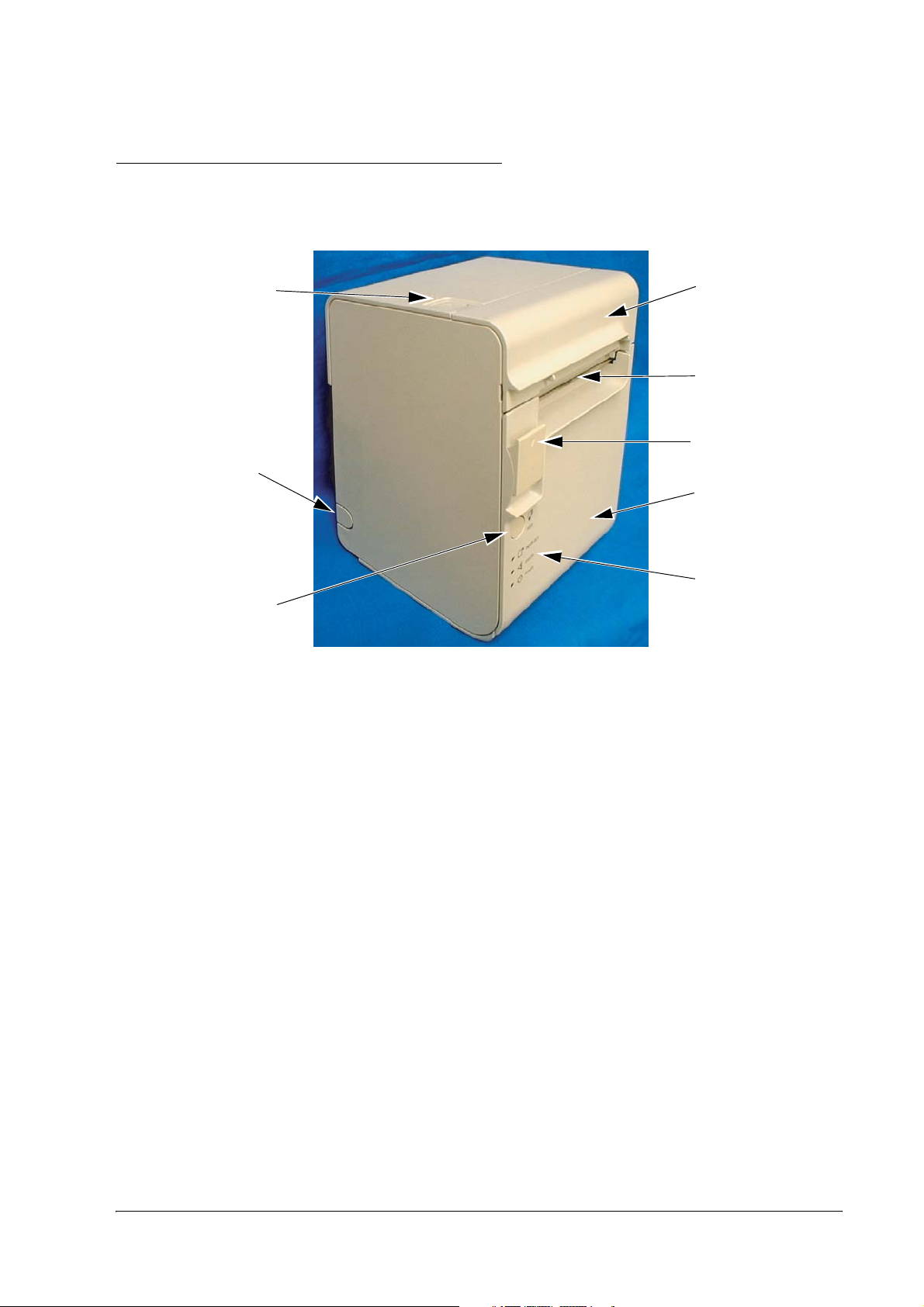
TM-L90/TM-L90 with Peeler Technical Reference Guide
1.2 Name and Description of Each Part
1.2.1 Part Names (TM-L90)
power switch
Perforation to pass
the cables through
FEED Button
Printer Part Names
* Refer to page 2-19 for the location of the DIP switches.
cutter cover
manual cutter
roll paper cover
open lever
roll paper cover
control panel
* Another FEED button is located under the roll paper cover. Refer to page 2-23 for the location.
Rev. B Product Overview 1-3
Page 18

1.2.2 Part names (TM-L90 peeler specification)
power switch
peeler cover
open lever
roll paper cover
open lever
FEED Button
control panel
cutter cover
label peeling
sensor
manual cutter
peeler cover
wiring knockout
roll paper cover
Part Names of TM-L90 Peeler Specification
* Refer to page 2-19 for the DIP switch positions.
* There is also a FEED button under the roll paper cover. Refer to page 2-23 for the position.
1-4 Product Overview Rev. B
Page 19

TM-L90/TM-L90 with Peeler Technical Reference Guide
1.2.3 Control Panel
FEED Button
PAPER OUT LED
ERROR LED
POWER LED
FEED button (with TM-L90)
Pressing the FEED button feeds the roll paper.
The printer paper feed depends on the line feed amount set. However, in the following cases,
FEED cannot be used for paper feed.
• When the roll paper cover is open
• When performing cleaning
• When performing self-testing (Press the FEED button to stop self-testing and press it
again to resume it.)
• When the FEED button has a defined function in a macro definition command.
(When using ESC/POS commands)
FEED button (with the TM-L90 peeler specification)
FEED has the following 3 functions.
• Feeding roll paper
• Initializing the mechanism
(After closing the roll paper cover, the status changes to waiting to print when FEED is
pressed)
• Recovering from errors
❏ Feeding roll paper
The printer paper feed depends on the line feed amount set. However, in the following cases,
FEED cannot be used for paper feed.
• The roll paper runs out
• When the roll paper cover is open
• When waiting for label removal
• When waiting for FEED to be pressed
• When an error occurs
Rev. B Product Overview 1-5
Page 20

❏ Initializing the mechanism(with TM-L90)
You can initialize the mechanism (paper feed operation) with the following procedure.
1. Open the roll paper cover.
2. Close the roll paper cover.
3. Press FEED.
• If the roll paper is inserted after the roll paper cover is opened and closed, the printer
waits for FEED to be pressed, and then the PAPER OUT LED flashes. In this case, press
FEED.
• Caution: When memory switch 8-6 is set to "ON," If the roll paper is inserted when the
power is off, or if the roll paper cover is opened and closed then the power is turned on,
press FEED.
❏ Recovering from errors
When error recovery with FEED is enabled by memory switch 8-1, pressing FEED when a paper
layout error occurs recovers from the error and performs automatic paper layout.
❏ Initializing the mechanism(with TM-L90 with Peeler)
You can initialize the mechanism (paper feed operation) with the following procedure.
1. Open the peeler cover.
2. Open the roll paper cover.
3. Close the peeler cover and the roll paper cover.
4. Press FEED.
• If the roll paper is inserted after the roll paper cover is opened and closed, the printer
waits for FEED to be pressed, and then the PAPER OUT LED flashes. In this case, press
FEED.
• Caution: When memory switch 8-6 is set to "ON," If the roll paper is inserted when the
power is off, or if the roll paper cover is opened and closed then the power is turned on,
press FEED.
❏ Recovering from errors
When error recovery with FEED is enabled by memory switch 8-1, pressing FEED when a paper
layout error occurs recovers from the error and performs automatic paper layout.
1-6 Product Overview Rev. B
Page 21

TM-L90/TM-L90 with Peeler Technical Reference Guide
PAPER OUT LED (with TM-L90)
❏ Lights when there is no more roll paper or there is little remaining.
(Default setting. The LED condition varies according to the memory switch settings. Refer to
“Starting the Memory Switch Setting mode” on page 2-23 and“Error code” on page F-3 for
details.)
❏ Off when there is a sufficient amount of roll paper remaining.
(Default setting. The LED condition varies according to the memory switch settings. Refer to
“Starting the Memory Switch Setting mode” on page 2-23 and“Error code” on page F-3 for
details.)
❏ Flashes when a self test is in progress or when the printer waits for the macro execution
switch to go on.
PAPER OUT LED (with the TM-L90 peeler specification)
❏ Lights when there is no more roll paper or there is little remaining.
(Default setting. The LED condition varies according to the memory switch settings. Refer to
“Starting the Memory Switch Setting mode” on page 2-23 and“Error code” on page F-3 for
details.)
❏ Off when there is a sufficient amount of roll paper remaining.
(Default setting. The LED condition varies according to the memory switch settings. Refer to
“Starting the Memory Switch Setting mode” on page 2-23 and“Error code” on page F-3 for
details.)
❏ Flashes when a self test is in progress or when the printer waits for the macro execution
switch to go on.
❏ When the roll paper is inserted and the roll paper cover is closed, one label is ejected and the
LED starts flashing. It flashes until FEED is pressed.
❏ When a label is issued, flashing starts after it is issued. The LED flashes until the label is
removed from the peeler.
POWER LED
❏ Lights when the power supply is on.
❏ Off when the power supply is turned off.
❏ Flashes during execution of each operation.
ERROR LED
❏ Lights when the printer is offline.
❏ Off under normal conditions.
❏ Flashes when an error occurs. (Refer to “Error code” on page F-3 for details)
1.2.4 Power Switch
Refer to “Printer Part Names” on page 1-3 for the power switch location.
Turn on the power by holding down the POWER button 1 second or longer. Turn off the power
by holding down the POWER button 3 seconds or longer.
Rev. B Product Overview 1-7
Page 22
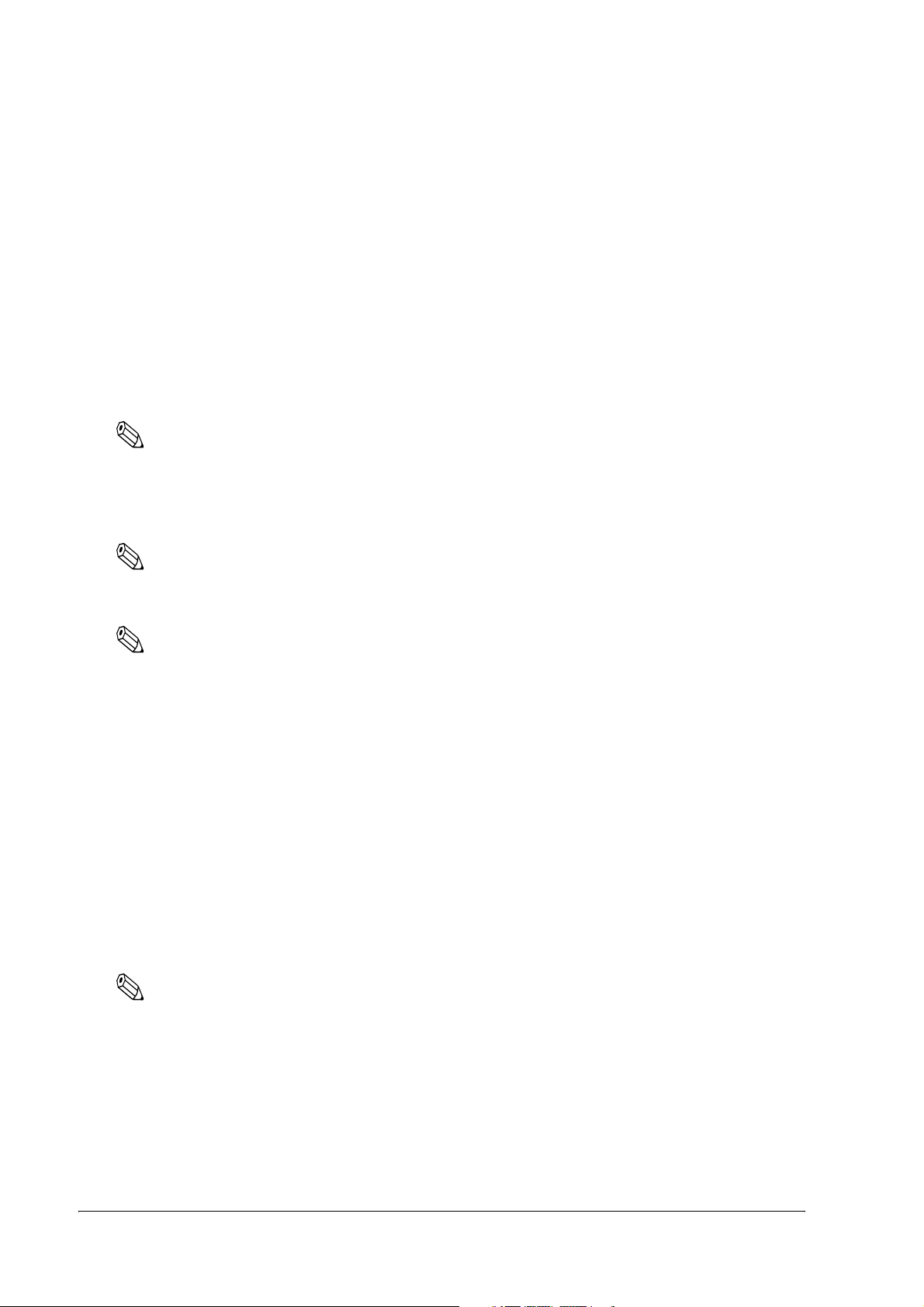
The printer is normally turned on/off with this switch. You can select whether to enable or
disable the power switch using the DIP switches.
When the DIP switches are set to OFF (power switch enabled), the power switch controls the TM
printer as follows.
When the TM is turned off:
The TM is powered ON when the power supply switch is pressed more than 1 second.
When the TM is turned on:
The TM is powered OFF when the power supply switch is pressed more than 3 seconds.
If for some reason pressing the power switch even more than 10 seconds does not turn the
power off, the TM executes a forced power off.
Note:
When the DIP switches are set to ON (power switch disabled), use direct control of the printer with ESC/
POS commands. (For details, refer to “TM Printer Operation Performed When Power Supply Switch is
Disabled” on page 5-1.) The printer may not operate normally when using OPOS or the Advanced
Printer Driver with the DIP switches set to ON.
Note:
When using OPOS or the Advanced Printer Driver, do not set the DIP switches to ON (power switch
disabled). The printer may not operate normally if the DIP switches are set to ON.
Note:
Make sure to check whether the AC adapter is connected to the power supply before turning on the power
switch of the printer.
1.2.5 Power switch cover
To prevent unintentional contact or improper changes and to improve the appearance, use a
cover. When using the power switch cover, to reset the TM printer, press the power switch
through the hole in the power switch cover.
1.2.6 Mode switch (TM-L90 peeler specification only)
With the TM-L90 peeler specification, you can select the peeling issuing mode and continuous
issuing mode with the mode switch. The mode switch switches between the peeling issuing
mode and continuous issuing mode.
The mode switch is inside the top left of the printer when the roll paper cover is opened.
Note:
Be sure that the peeler cover and the roll paper cover are open when switching the modes. The
setting is effective when the power is turned on or the covers are closed. If the mode is switched
with the covers closed, the setting will not be changed.
Be sure not to use a ball point pen to switch the modes. A ball point pen can damage the switch.
1-8 Product Overview Rev. B
Page 23

TM-L90/TM-L90 with Peeler Technical Reference Guide
mode switch
To use the peeling issuing mode, move the mode switch to the right.
To use the continuous issuing mode, move the mode switch to the left.
Rev. B Product Overview 1-9
Page 24
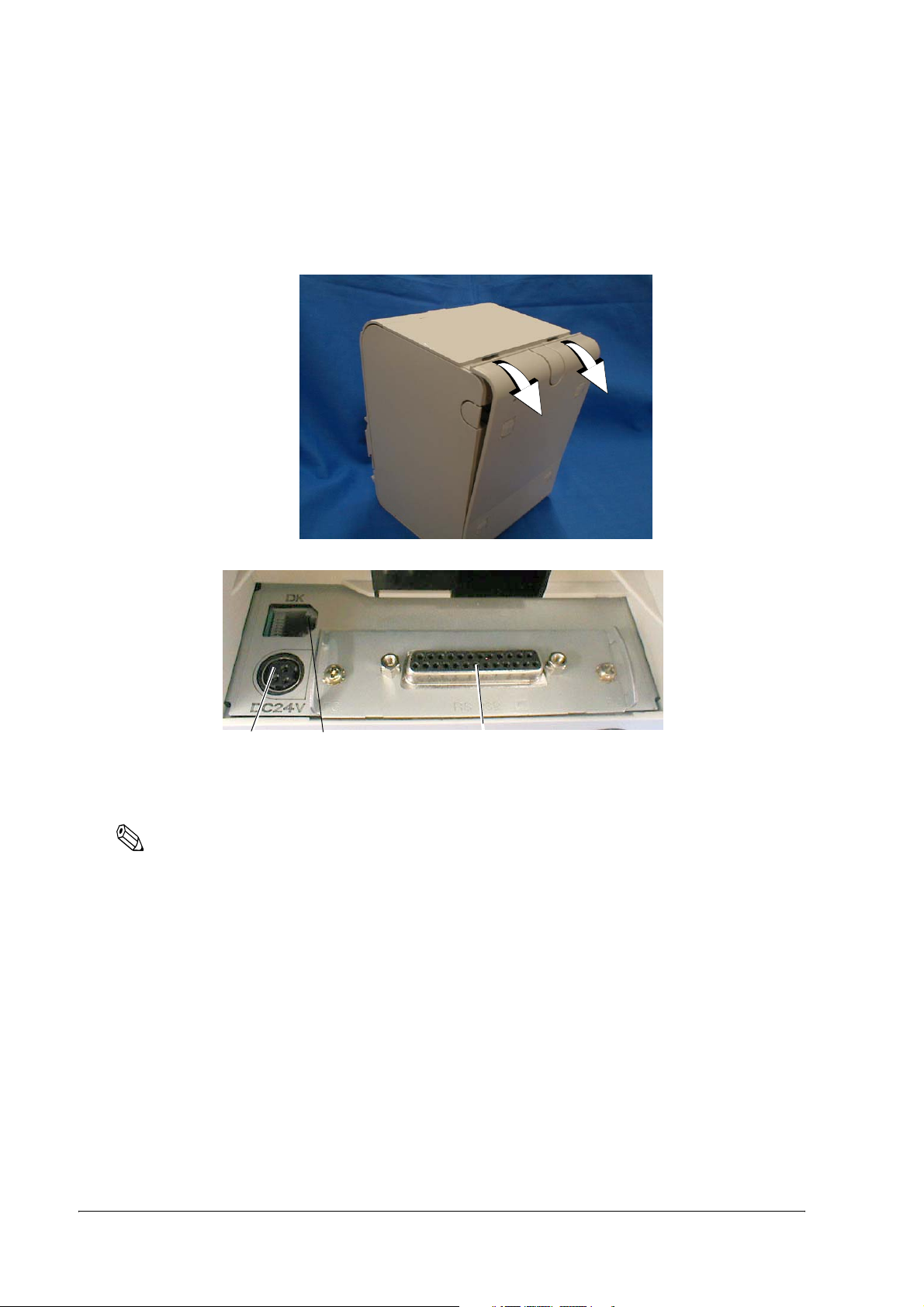
1.2.7 Connectors
Remove the bottom of the cover as shown in the illustration below. All cables are connected to
the connector panel located on the lower rear side of the printer.
power
drawer kick-out
Connector Panel
interface
Note:
The model pictured is a serial interface model. For other information on interfaces and connectors, refer to
“Connecting the Cable” (Chapter 3)
1-10 Product Overview Rev. B
Page 25

TM-L90/TM-L90 with Peeler Technical Reference Guide
Chapter 2
Setup
2.1 Setup Flow
Before using the printer, you need to set various settings to increase the printer's functionality.
Configure the printer appropriately depending on the environment.
Determine how to install the printer (install it vertically or horizontally)
↓
Set the Roll Paper Near-End Detector
↓
Connect the power supply
↓
Autocutter settings (TM-L90 only)
↓
Set the Roll Paper width
↓
DIP switch settings
↓
Memory switch settings
↓
Set the Paper layout
Rev. B Setup 2-1
Page 26

2.2 Installation Procedures
2.2.1 Precaution For Installation
❏ TM-L90
• Locate the printer on a flat surface, whichever orientation you choose.
• Avoid locations susceptible to dust and other foreign matter.
• Make sure to avoid bumping or otherwise exposing the printer to strong impact during
operation.
• Avoid resting the printer on the power supply or other cables or other objects.
• Consider vibration during paper cutting and drawer usage. Take measures to prevent
the printer from moving.
❏ TM-L90 peeler specification
• Locate the printer on a flat surface, whichever orientation you choose.
• Avoid locations susceptible to dust and other foreign matter.
• Make sure to avoid bumping or otherwise exposing the printer to strong impact during
operation.
• Avoid resting the printer on the power supply or other cables or other objects.
• Consider vibration during paper cutting and drawer usage. Take measures to prevent
the printer from moving.
• To prevent malfunction of the label peeling sensor, do not locate the printer in direct
sunlight.
2-2 Setup Rev. B
Page 27

TM-L90/TM-L90 with Peeler Technical Reference Guide
2.2.2 Instructions for Installation
The TM-L90 can be placed vertically (paper outlet in front), horizontally (paper outlet at the
top), or attached to a wall (using the optional wall hanging set WH-10).
With the TM-L90 with peeler, you can use it vertically or wall mounted with either peeling
issuing or with continuous issuing (not using the peeler).
Note:
For the TM-L90 with Peeler, horizontal installation is prohibited to avoid jams caused by re-sticking of
backing paper and a label.
The illustration below shows the vertical installation for the TM-L90 with Peeler.
Note:
To hang the printer on the wall, see the Wall Hanging Bracket Set Installation Manual provided with the
WH-10 for instructions.
It is recommended to take some measures so that the printer will be stable when paper is being loaded or a
drawer is being used. The DF-10 (velcro fastening) for fixing the printer is provided as an option.
When using the printer with the peeling issuing mode, be sure to install the printer so that a peeled label
will not contact the used backing paper. Re-sticking of a peeled label to the backing paper will cause jams.
Rev. B Setup 2-3
Page 28
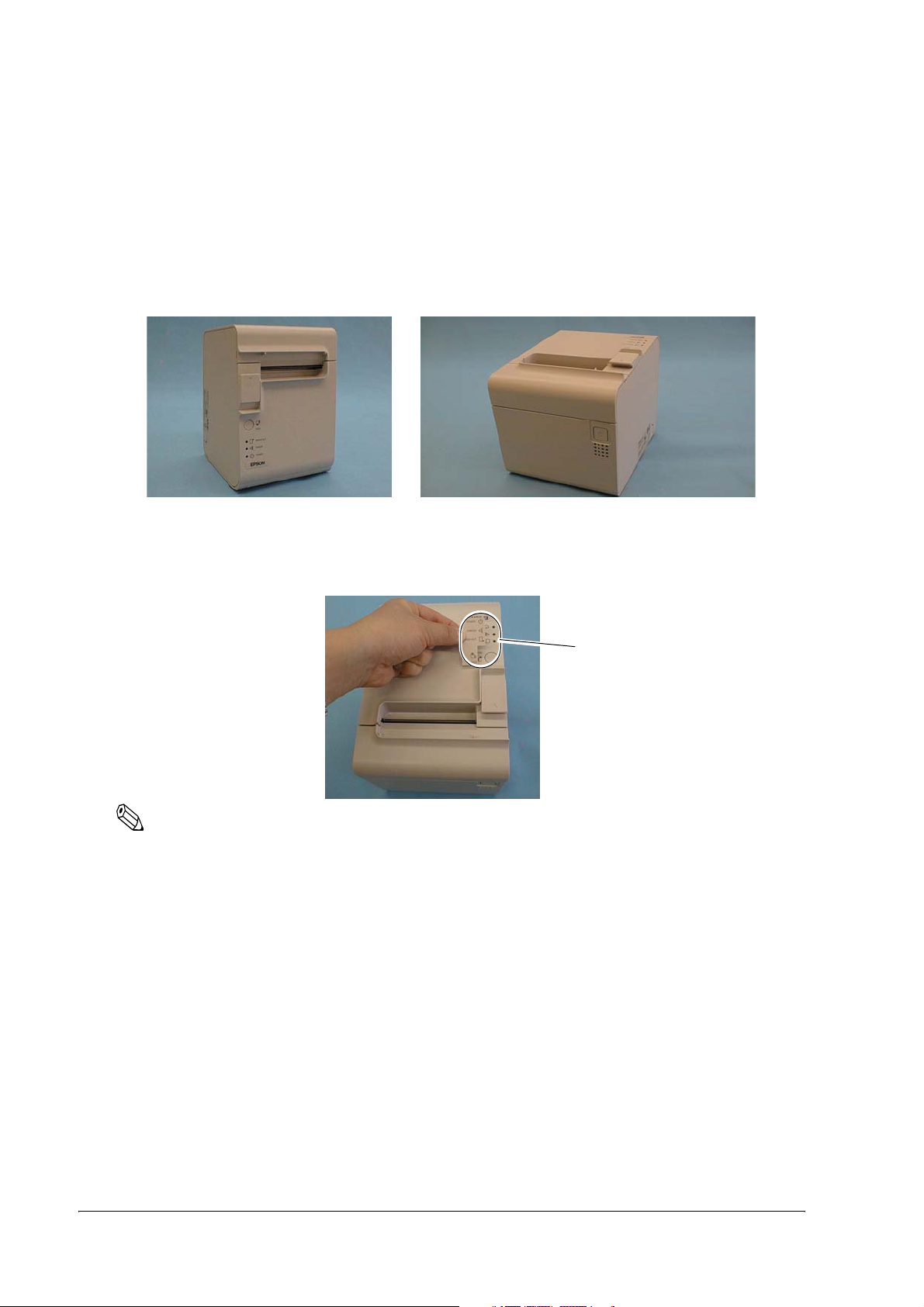
For the TM-L90, when changing the way of installation, you need to adjust the following items:
• Control panel label used for horizontal installation
• The location of the Roll Paper Near-End Detector
The following figure shows the TM-L90 placed both vertically and horizontally.
When you install the printer horizontally, attach the control panel label as shown in the
illustration below.
Control panel label
Note:
To hang the printer on the wall, see the Wall Hanging Bracket Set Installation Manual provided with the
WH-10 for instructions.
When you use TM-L90 horizontally, peel off the backing sheet of the paper exit guide and attach
it as shown below to prevent cut paper from falling inside the printer after paper is cut by the
autocutter.
2-4 Setup Rev. B
Page 29

TM-L90/TM-L90 with Peeler Technical Reference Guide
CAUTION:
When using the paper exit guide, do not use roll paper with a core that is smaller than
the specification (inside diameter: 25.4 mm, outside diameter: 31.4 mm). Using a smaller
one may cause a paper jam at the attached paper exit guide.
paper exit guide
Rev. B Setup 2-5
Page 30
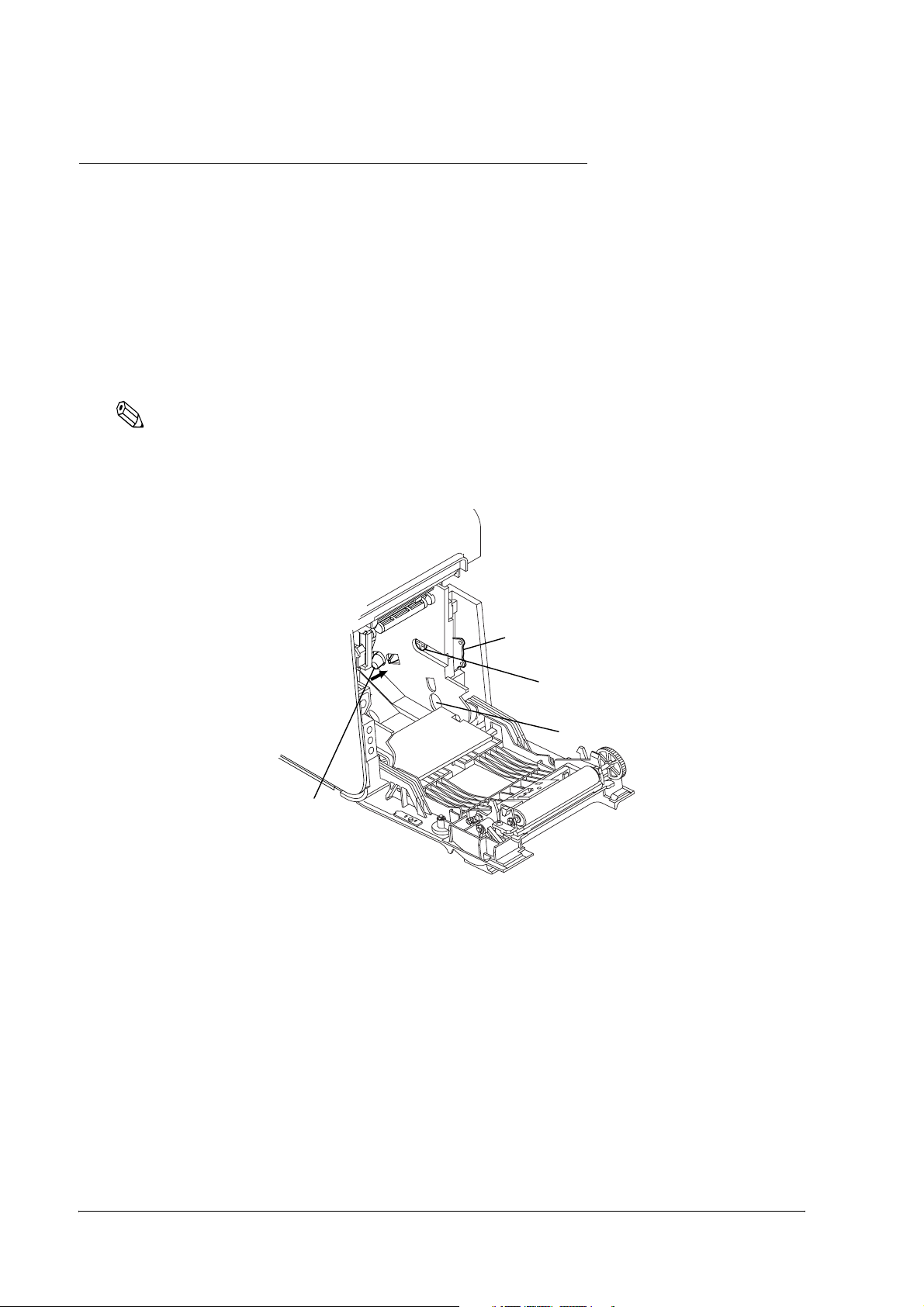
2.3 Adjusting Roll Paper Near-End Detection Position
2.3.1 With TM-L90
Below are three situations when roll paper N.E. detector adjustment is required.
❏ When changing the way of installation. (Vertically⇔Horizontally)
❏ To adjust the location of detection to suit the diameter of the roll paper core used.
❏ To adjust the amount of remaining paper desired.
Note:
Roll paper centers are manufactured according to various specifications, making it impossible to exactly
detect the remaining amount of paper.
N.E. detector
(location when
installing horizontally)
Part names and the locations of N.E. detector components
1. Open the roll paper cover.
2. Remove the roll paper.
N.E. detector holder
Detector adjustment screw
N.E. detector window
when installing vertically
2-6 Setup Rev. B
Page 31

TM-L90/TM-L90 with Peeler Technical Reference Guide
3. Loosen the detector adjustment screw using a coin or similar tool.
Detector
adjustment
screw
4. The adjustment position of the roll paper Near-End detector changes depending on the way
of installation. In either case (vertical or horizontal), adjust the detector so that its tab comes
out from the hole near the bottom of the printer. (Refer to “Adjusting Roll Paper Near-End
Detection Position” on page 2-6, “Adjustment Positions of N.E. Detector” on page 2-8
Move the N.E. detector
holder in the direction
of the arrow to make
the detector come out
from the window for
either vertical or
horizontal installation.
Note:
When changing the position of the N.E. detector in accordance with the change of installation, move the
roll paper N.E. detector as the above arrow shows while holding down the detector.
Rev. B Setup 2-7
Page 32

5. To fine tune the amount of remaining paper that is detected by the N.E. detector, move the
N.E. detector holder shown in the illustration “N.E. Detector Holder” on page 2-8 and adjust
the position.
Note:
Note that the direction to move the roll paper N.E. detector varies depending on the method of printer
installation (vertical/horizontal).
Adjustment direction for
vertical installation
N.E. detector holder
Adjustment direction for
horizontal installation
N.E. Detector Holder
Adjustment Position Number Specified Thermal Paper Dimension
#1 Approximately 36 mm {1.42"}
#2 Approximately 41 mm {1.61"}
Holder Position #1 for horizontal Holder Position #2 for horizontal
Holder Position #1 for vertical Holder Position #2 for vertical
Adjustment Positions of N.E. Detector
2-8 Setup Rev. B
Page 33

TM-L90/TM-L90 with Peeler Technical Reference Guide
6. Tighten the detector adjustment screw using a coin or similar tool.
7. Move the N.E. detect lever by hand (finger) to confirm that it moves freely.
Check that the N.E. detect lever
is operating properly.
8. Load the roll paper.
9. Close the roll paper cover.
Rev. B Setup 2-9
Page 34

2.3.2 With the TM-L90 peeler specification
In the following 2 cases, it is necessary to adjust the position of the roll paper near end sensor.
❏ When adjusting the detection position according to the thickness of the roll paper core
❏ When adjusting the amount remaining paper desired
Note:
Since the shape of the central part of the roll paper may differ slightly according to the specification, it is
not possible to detect near end exactly.
near end sensor
holder
Part names and the locations of N.E. detector components
1. Open the peeler cover.
2. Open the roll paper cover.
3. Take out the roll paper.
sensor adjustment
screw
near end sensor window (the photo
shows the sensor projecting from the
window)
2-10 Setup Rev. B
Page 35

TM-L90/TM-L90 with Peeler Technical Reference Guide
4. Using a coin or similar object, loosen the sensor adjustment screw.
sensor
adjustment
screw
5. Adjust the roll paper near end sensor so that the claw of the roll paper near end sensor
projects from the hole near the bottom of the device. (Refer to “Part names and the locations
of N.E. detector components” on page 2-6 and “Near end sensor adjustment position” on
page 2-12.)
Adjust the sensor so that it
projects from the window.
6. To make fine adjustments to the amount of paper remaining detected by the roll paper near
end sensor, finely adjust the position of the near end sensor holder by moving it in the
direction of the arrows as shown in the figure “N.E. Detector Holder” on page 2-8.
Rev. B Setup 2-11
Page 36

Note:
Move the N.E. detector in the direction shown by arrow.
Near end sensor holder
Adjustment direction
N.E. detector holder
Adjustment scale Outside diameter of specified thermal paper
#1 Approximately 36 mm {1.42"}
#2 Approximately 41 mm {1.61"}
Note:
Adjust the sensor while checking the position of the parts circled in the following figure.
when the sensor holder position is #1 when the sensor holder position is #2
Near end sensor adjustment position
2-12 Setup Rev. B
Page 37

TM-L90/TM-L90 with Peeler Technical Reference Guide
7. Using a coin or similar object, tighten the sensor adjustment screw.
8. Push the near end sensor with your finger and check that it moves smoothly.
push the near end sensor with
your finger and check that it
moves smoothly
9. Set the roll paper.
10. Close the roll paper cover.
Rev. B Setup 2-13
Page 38

2.4 Connecting Power Supply Unit (PS-180)
Be sure to use the EPSON PS-180 or the equivalent product as the power supply unit.
WARNING:
Always use the EPSON PS-180 or equivalent product as the power supply unit. Using a
nonstandard power supply can result in shocks and even fire.
Should a fault ever occur in the EPSON PS-180 or equivalent product, immediately turn
off the power to the printer and remove the power supply cable from the wall socket.
CAUTION:
Be sure to remove the power supply cable from the wall socket whenever connecting
or disconnecting the power supply unit to the printer. Failure to do so may result in
damage to the power supply unit or the printer.
Be sure to confirm that the wall socket power supply satisfies the rated voltage
requirements of the power supply unit. Never insert the power supply cable plug into a
socket that does not meet the rated voltage requirements of the power supply unit.
Doing so may result in damage to both the power supply unit and the printer.
2.4.1 Attaching Power Supply Unit
The following is an explanation of the procedure for attaching the power unit to the TM-L90.
1. Confirm that the printer's power supply is turned off and the power supply unit's power
cable has been removed from the wall socket.
2. To place cables, first break off by hand any of the three perforations to pass the cables
through indicated by circles in the illustration (the other one is on the right). Then put the
cables through the holes and replace the bottom of the cover.
2-14 Setup Rev. B
Page 39

TM-L90/TM-L90 with Peeler Technical Reference Guide
3. Remove the bottom of the cover as shown in the illustration below.
4. Install the connector of the power supply cable onto the power supply connector (labeled
DC24V).
Power supply connector
Power Supply Connector
Note:
When removing the DC cable connector from the EPSON PS-180, first confirm that the power supply
cable has been disconnected from the power supply unit; then grasp the arrow marked section of the
connector and pull straight out.
2.4.2 Caution about Power Supply unit and Supply Voltage
❏ ERROR LED flashes when a high voltage or low voltage error occurs. In such cases,
immediately turn the power off.
Rev. B Setup 2-15
Page 40

2.5 Autocutter settings (TM-L90 only)
The TM-L90 has an autocutter attached for cutting the paper. The autocutter can perform 2 cuts,
"partial cut," in which a small part is left uncut on the left edge, and "full cut" (default setting), in
which the paper is cut completely. By adjusting the attachment position of the cutter unit, you
can select between "partial cut" and "full cut."
Note:
You can't configure the autocutter setting (Partial cut/Full cut) through a software command.
You can't change from partial cut setting to full cut setting after using the printer with partial cut
setting. Since the partial cut doesn't use the tip of the blade, it might have deteriorated. Contact the
nearest EPSON service center if you'd like to do the above change.
To disable the autocutter, change the memory switch (MSW2-2) settings. (Refer to “Setting Memory
Switches” on page 2-23).
Performing full cut without the paper exit guide when the printer installed horizontally may cause a
double-cut, paper jam or autocutter error because a cut sheet may drop in the paper path. Be sure to attach
the paper exit guide when performing a full cut in the horizontal installation. (Refer to “Instructions for
Installation” on page 2-3 for instructions on attaching the guide.)
1. Turn off the power.
2. Press the roll paper cover open lever, and open the roll paper cover.
3. Push the body case outward (in the direction of the 2 arrows) and remove the cutter cover.
cutter cover
2-16 Setup Rev. B
Page 41

TM-L90/TM-L90 with Peeler Technical Reference Guide
4. Remove the single screw retaining the cutter unit and loosen the screw indicated by the
circle in the illustration below.
Remove this screw
Loosen this screw
Cutter unit
5. Lift the top of the cutter unit upward and remove it.
Lift upwards
Rev. B Setup 2-17
Page 42

6. Moving the cutter unit in a lateral direction, shift to the dowel position of the desired cut
method.
Shift to dowel of
desired cut
dowels
Partial cut Full cut
method
F
F
P
P
7. Secure the cutter unit again using the removed screw and the loosened screw.
8. Install the cutter cover.
9. Close the roll paper cover.
2-18 Setup Rev. B
Page 43

TM-L90/TM-L90 with Peeler Technical Reference Guide
2.6 Setting Roll Paper Width
The TM-L90 / TM-L90 peeler specification uses a roll paper 80 mm wide in the default state.
When using a roll paper 38 to 70 mm wide with this printer, attach the roll paper spacer in
accordance with the following procedure.
Note:
If a printer has already been used, the paper width cannot be changed from narrow to wide. This is because
the part of the head that made direct contact with the platen may have been damaged when narrow roll
paper was used. The paperless part of the cutter blade may also have worn.
Only when the printer is not yet used can the paper width be changed from narrow to wide.
The following explains the procedure for setting the roll paper width for the TM-L90.
1. When using 61 mm to 70 mm roll paper, break off the two tabs of the roll paper spacer.
Note:
You can still use widths from 38 mm to 60 mm after breaking the tabs off.
2. Open the roll paper cover.
tabs
Rev. B Setup 2-19
Page 44

3. As shown below, insert the roll paper spacer so that the front edge goes through the notch in
the printer, and fit the protrusion of the roll paper spacer on the shaft.
notch
front edge
shaft
protrusion
4. Push the roll paper spacer until it clicks.
Note:
Check that the roll paper spacer slides smoothly from side to side.
5. Slide the roll paper spacer side-to-side and set it to the appropriate position. Use the
measurement lines if necessary.
Note:
Roll paper is placed on the tab-free side of the roll paper spacer.
When positioning the roll paper spacer, provide 0.5 mm of room for the maximum roll paper width.
screw
measurement
6. Secure the roll paper spacer with the supplied screw. (See above.)
7. Set the paper width using any of various drivers, the memory setup utility or the memory
switch setting mode.
(For the memory switch setting mode, refer to “Setting Memory Switches” on page 2-23.
2-20 Setup Rev. B
Page 45

2.7 DIP Switch Settings
With the TM-L90 / TM-L90 peeler specification, you can make various settings with the DIP
switches. The DIP switches are inside the roll paper cover.
TM-L90/TM-L90 with Peeler Technical Reference Guide
DIP switch cover
Before setting DIP switches, remove the DIP switch cover.
Note:
Set the DIP switches after turning off the printer. The settings will not be enabled if they are set with
the power on.
DIP switches
Rev. B Setup 2-21
Page 46

DIP switch settings (Serial interface model)
Switch No. Function ON OFF
1 Enable/disable Power switch. Switches power supply On/Off
using commands. (Power
supply switch is disabled.)
2 Select for serial communication
condition.
3 Handshake XON/XOFF DTR/DSR
4 Bit length 7 bits 8 bits
5Parity check Yes No
6Parity type Even Odd
7 Baud rate (bps) 7 8
8
bps: Indicates the number of bits transferred per second.
DIP switches 2 to 8 are for serial communication. Not used in parallel communication.
Set using DIP switch
1-7, 1-8
ON ON :2400
OFF ON :4800
ON OFF :9600
OFF OFF :19200
Power supply switch is used to
switch power On/Off.
Set using memory switches.
Note:
When using an OPOS or Advanced Printer Driver, do not change the DIP switch 1-1 from the OFF
position (power supply switch enabled). The printer may not operate normally if the DIP switches are set
to ON.
When you set the baud rate with the memory switch, you can set faster communication than with the DIP
switch. (Refer to “Communication Condition” on page 2-29, “Error code” on page F-3)
In serial communication, intermittent printing* may occur. This is because when the communication
speed is low, a data transmission waiting state occurs frequently since the printing mechanism speed is
high. Increasing the communication speed may reduce this symptom.
* Intermittent printing: White streaks as large as one or two hairs appear horizontally in a printing result.
2-22 Setup Rev. B
Page 47

TM-L90/TM-L90 with Peeler Technical Reference Guide
DIP switch settings (Parallel, USB, Ethernet model)
Switch No. Function ON OFF
1 Enable/disable Power switch. Switches power supply On/Off
using commands. (Power
supply switch is disabled.)
2 Reserved Fixed to on --
3 Reserved -- Fixed to off
4 Reserved -- Fixed to off
5 Reserved -- Fixed to off
6 Reserved -- Fixed to off
7 Reserved -- Fixed to off
8 Reserved -- Fixed to off
bps: Indicates the number of bits transferred per second.
DIP switches 2 to 8 are for serial communication. Not used in parallel communication.
Power supply switch is used to
switch power On/Off.
Note:
When using an OPOS or Advanced Printer Driver, do not change DIP switch 1-1 from the OFF position
(power supply switch enabled). The printer may not operate normally if the DIP switches are set to ON.
2.8 Setting Memory Switches
With the TM-L90 / TM-L90 peeler specification, you can make various other settings with the
software settings saved in the non-volatile memory inside the printer called the memory
switches.
The memory switches can be set in 2 ways, using the memory switch setting mode of the printer,
or from the application. Depending on the setting items, some settings can only be set from the
application.
Note:
When using the OPOS or Advanced Printer Driver, it is generally unnecessary to set the memory
switches. However, set the memory switches in either of the following cases.
• When you want to set the communication speed (38,400/57,600/115200 bps) higher than that
available with the DIP switches in serial communication speed setting
• When you set the thermal paper width and select single color or two colors (when using the
Advanced Printer Driver)
* For thermal paper width setting and single color/two colors selection in the OPOS ADK, you
need not set the memory switches separately since the memory switches are automatically set by
making changes with the Setup POS Utility packed with OPOS ADK.
(For the OPOS and Advanced Printer Drivers, refer to “Introduction of Control Methods” on
page 4-1.
Rev. B Setup 2-23
Page 48

2.8.1 Items that can be set in the memory switch setting mode
The items that can be set in the memory switch setting mode are as follows.
❏ Autocutter settings (TM-L90 only)
❏ Paper selection / print density
❏ Serial communication conditions
• Baud Rate Setup
• data length, handshake, Parity
❏ Communication related
• Receive buffer size
• Receive error handling
• BUSY conditions
❏ Interface reset signal
• Parallel interface #31 pin: Selecting reset signal
• Serial interface #25 pin: Selecting reset signal
• Serial interface #6 pin: Selecting reset signal
❏ Paper width selection
❏ FEED button operational settings (TM-L90 peeler specification only)
❏ Label Settings
• Maximum length of automatic paper measurement
• With or without the function of feeding paper to the print starting position at power on
• Recovery from paper layout error
Note:
Turning off the power supply in the memory switch setting mode clears all settings. After performing the
complete operation, turn off the power using the correct procedure.
2-24 Setup Rev. B
Page 49

TM-L90/TM-L90 with Peeler Technical Reference Guide
2.8.2 Starting the Memory Switch Setting mode
Use the following procedure to start the memory switch setting mode.
1. For the TM-L90, open the roll paper cover. For the TM-L90 with Peeler, open the peeler
cover and the roll paper cover.
2. Load roll paper.
3. Turn on the power while pressing FEED inside the printer. Keep pressing FEED until the
POWER, ERROR, and PAPER OUT LEDs all come on. The figure shows the TM-L90.
Paper FEED button
(inside the printer)
The location of the FEED button (inside the roll paper cover)
4. While the POWER, ERROR, and PAPER OUT LEDs are on, press FEED inside the printer
twice.
5. Close the cover. The printer will print out a guidance for the memory switch setting mode
and then enter the memory switch setting mode.With the peeling issuing mode, after closing
the roll paper cover, the PAPER OUT LED flashes. After inserting the label into the peeler
path, press FEED.
6. Follow the guidance to use the mode. (Refer to the flowchart “Operating procedure of
Memory Switch Settings” on page 2-27)
Rev. B Setup 2-25
Page 50

2.8.3 Ending Memory Switch Setting mode
Once the setting is completed, the contents of the setting are stored; then the printer executes the
initialization. When initialization is finished, the printer returns to normal operating mode.
Note:
We recommend that you to perform the memory switch setting after finishing the paper layout setting
since the roll paper cover needs to be opened and closed for the memory switch setting. For paper layout
settings, refer to “Setting Paper Layout” on page 2-45.
When executing the memory switch setting mode without setting the paper layout, paper is fed every time
the roll paper cover is opened and closed, so paper is wasted.
When you'd like to change the memory switch settings with paper layout unchanged, it is better to change
it using the memory switch setting utility or other means.
2-26 Setup Rev. B
Page 51

TM-L90/TM-L90 with Peeler Technical Reference Guide
2.8.4 Operating procedure of Memory Switch Settings
The procedures used for this process are described below.
Entering Memory Switch Settings Mode
1.Open the roll paper cover, and turn on the power while pressing FEED inside the printer. You need
to keep pressing the FEED button until the POWER, ERROR, and PAPER OUT LED come on.
2.While the POWER, ERROR, and PAPER OUT LEDs are on, press FEED inside the printer twice.
3.Close the cover.
The current setting and setting guidance will be printed automatically.
Selecting Items to Set
Open the roll paper cover.
Select setting items according to the number of times FEED is pressed, and close the roll paper
cover.
Pressing the FEED button 0 times or 12 or more times will terminate this procedure.
❒1 time: Autocutter (TM-L90 only)
❒2 times: Paper/Print Density
❒3 times: Basic Serial Interface Settings
❒4 times: Advanced Interface Settings
❒6 times: Interface Reset Signal
❒7 times: Paper Width
❒8 times: Other Settings
❒9 times: FEED button operational settings (TM-
L90 peeler specifications only)
❒11 times: Label Settings
No change for numbers other
than at left
Selecting Individual Settings
Open the roll paper cover.
Press the FEED button the number of times required to select the setting for each item; then close the
roll paper cover.
Autocutter(TM
-L90 only)
(page 2-28)
Selection of Paper
Selection of Paper
and Print density
and Print density
Selection of
Paper
(page 2-28)
Selection of Print
density
(page 2-28)
Serial
communication
condition
Baud Rate Setup
(page 2-29)
Data Length,
Handshake or Parity
(page 2-30)
Communication
related
Condition
(page 2-30)
Interface reset
(page 2-31)
FEED button
operational settings
(TM-L90 peeler
specifications only)
(page 2-33)
signal
Other settings
Setting PAPER
OUT LED
(page 2-32)
Paper layout
error recovery
methods
(page 2-32)
Maximal length of
Ending Memory Switch Settings Mode
Turn the power off. The printer prints new settings and save the settings to the non-volatility memory.
Then the software is reset and the printer enters the normal printable status. Turn the power off.
Label Settings
paper auto-
measurement
(page 2-34)
With or without the
function of feeding
paper to the print
starting position at
power on
(page 2-34)
Rev. B Setup 2-27
Page 52

Selecting individual settings
❏ Setting autocutter (TM-L90 only)
First, select the setting for the paper to use by the number of times FEED is pressed. Press the
FEED button the number of times required to select the desired autocutter setting.
Press FEED button Setting to select
0 times: No change
1 time: Installed
2 times: Not Installed
3 or more times: No Change
❏ Selection of Paper and Print density
First, select the setting for the paper to use by the number of times FEED is pressed.
And then select the print density by pressing the FEED button the required number of times.
•Selection of Paper
Press FEED button Paper type
0 times: No change
1 time: Monochrome thermal roll paper
2 times: Two-color thermal roll paper
3 or more times: No change
• Selection of Print density
Press FEED button Print density Press FEED button Print density
0 times: No change 9 times: 140%
1 time: 100% 10 times: 70%
2 times: 105% 11 times: 75%
3 times: 110% 12 times: 80%
4 times: 115% 13 times: 85%
5 times: 120% 14 times: 90%
6 times: 125% 15 times: 95%
7 times: 130% 16 or more times: No change
8 times: 135%
2-28 Setup Rev. B
Page 53

TM-L90/TM-L90 with Peeler Technical Reference Guide
❏ Communication Condition
To select Transmission Conditions, first choose "Serial Interface Settings", then select "Data
Length, Handshake, or Parity."
Note:
The serial communication conditions in the memory switch setting mode take effect only when selecting
"Set using memory switches" for the DIP switch 2.
• Serial Interface Communication Condition
Press the FEED button the number of times required to select the desired "Serial interface
setting" as the communication conditions.
Press FEED button Setting to select
0 times: No change
1 time: 115200 bps
2 times: 57600 bps
3 times: 38400 bps
4 times: 19200 bps
5 times: 9600 bps
6 times: 4800 bps
7 times: 2400 bps
8 or more times: No Change
bps: Indicates the number of transmitted bits per second (bps).
Rev. B Setup 2-29
Page 54

• Data Length, Handshake or Parity
Press the FEED button the number of times required to select the desired "Data length,
Handshake or Parity" as the communication conditions.
Press FEED button Setting to select
Data Length Handshake Parity
0 times: No change
1 time: 8 bits DTR/DSR control No parity
2 times: Even
3 times: Odd
4 times: XON/XOFF control No parity
5 times: Even
6 times: Odd
7 times: 7 bits DTR/DSR control No parity
8 times: Even
9 times: Odd
10 times: XON/XOFF control No parity
11 times: Even
12 times: Odd
13 or more times: No change
❏ Communication Related Conditions
Press the FEED button the number of times required to select the desired "Receive buffer size,
Receive error sequence, or Busy condition" as communication related conditions.
Press FEED button Setting to select
Receive buffer size Receive error handling BUSY conditions
0 times: No change
1 time: Large (4,096 bytes) Change to '?' Receive buffer full or offline
2 times: Receive buffer full
3 times: Ignore Receive buffer full or offline
4 times: Receive buffer full
5 times: Small (45 bytes) Change to '?' Receive buffer full or offline
6 times: Receive buffer full
7 times: Ignore Receive buffer full or offline
8 times: Receive buffer full
9 or more times: No change
2-30 Setup Rev. B
Page 55

TM-L90/TM-L90 with Peeler Technical Reference Guide
❏ Interface Reset Signal
Pins #25 and #6 of the serial interface board unit (UB-S01/02) are input pins for the reset signal.
This item is used to "Enable (acknowledge)" or "Disable (not acknowledge)" input of the reset
signal from one of these pins. Press the FEED button the number of times required to select the
desired Interface reset signal setting.
Press FEED button Setting to select
Parallel interface #31 pin Serial interface #25 pin Serial interface #6 pin
0 times: No change
1 time: Enable Disable Disable
2 times: Enable
3 times: Enable Disable
4 times: Enable
5 times: Disable Disable Disable
6 times: Enable
7 times: Enable Disable
8 times: Enable
9 or more times: No change
❏ Selection of Paper width
Select Paper width by pressing the FEED button the number of times required.
Press FEED button Paper width
0 times: No change
1 time: 38mm
2 times: 58mm
3 times: 60mm
4 times: 70mm
5 times: 80mm
6 or more times: No change
Note:
When using label roll paper that can't be selected in the memory switch setting mode within the range
from 38 mm to 80 mm, configure the paper width using any one of 3 control systems: OPOS, Advanced
Printer Driver, or ESC/POS. The brief introduction of the control systems is in “Introduction of
Control Methods” on page 4-1.
Rev. B Setup 2-31
Page 56

❏ Other Settings
In "Other Settings", select a PAPER OUT LED setting and then choose the paper layout error
recovery methods.
•Setting PAPER OUT LED
Select the ON/OFF operation of the PAPER OUT LED at paper near-end occurrence. Make
the setting to suit your own preferences.
Press FEED button
0 times: No change
1 time: ON
2 times: OFF
3 or more times: No change
ON/OFF operation of PAPER OUT LED at paper near-end
• Paper layout error recovery methods
Select the recovery methods at paper layout error occurrence. Make the setting to suit your
own preferences.
With TM-L90
Press FEED button Paper layout error recovery means
0 times: No change
1 time: Transmit the error recovery command, or recover
from the error by opening and closing the roll paper
cover.
After recovering from the error, the printer
automatically feeds paper and changes the paper
layout setting to meet the loaded paper to avoid
error recurrence.
2 times: Send the error recovery command.
(Since the printer paper layout is not changed, a
paper layout error recurs unless correct paper is
loaded.)
3 or more times: No change
2-32 Setup Rev. B
Page 57

TM-L90/TM-L90 with Peeler Technical Reference Guide
With the TM-L90 peeler specification
Press FEED button Paper layout error recovery means
0 times: No change
1 time: Transmit the error recovery command(Since the
printer paper layout is not changed, if the correct
paper is not inserted, the paper layout error will
occur again.)
2 times: Transmit the error recovery command, or recover
from the error by opening and closing the roll paper
cover.After error recovery, the printer automatically
feeds paper. To avoid the error again, reset paper
layout for the paper inserted.
3 times: Transmit the error recovery command, or press
FEED.After error recovery, the printer automatically
feeds paper. To avoid the error again, reset paper
layout for the paper inserted.
4 times: Transmit the error recovery command, press FEED, or
open and close the roll paper cover.After error
recovery, the printer automatically feeds paper. To
avoid the error again, reset paper layout for the
paper inserted.
5 or more times: No change
Note:
A paper layout error occurs when the paper layout set to the printer differs from that of the loaded
paper.
❏ FEED button operational settings (TM-L90 peeler specification continuous issuing mode
only)
With the TM-L90 peeler specification, this sets the operation when FEED is pressed.
Number of times FEED is
pressed Feed button operation
0 times: No change
1 time: Moves the paper to the next printing start position
(feed to the start position)
2 times: Moves the paper to the manual cutter position
3 or more times: No change
Rev. B Setup 2-33
Page 58

❏ Label Settings
In "Label Settings", select the maximum length for automatic paper measurement, and then
choose whether with or without the function of feeding paper to the print starting position at
power on.
• Maximum length of automatic paper measurement
Select the maximum length of automatic paper measurement. Match the maximum length of
the auto-measurement with the black mark spacing of the paper used.
Selected maximum length for automatic paper
Press FEED button
0 times: No change
1 time: 160mm
2 times: 300mm
3 or more times: No change
measurement
• With or without the function of feeding paper to the print starting position at power on
Press the FEED button the number of times required to select whether with or without the
function of feeding paper to the print starting position at power on.
Press FEED button Selected paper
0 times: No change
1 time: Feeding paper to print starting position is executed
2 times: Feeding paper to print starting position is not
3 or more times: No change
at power-on
executed at power-on
Setting Various Items via Utilities
Besides the items that can be set in the memory switch setting mode, you can set a variety of
items using the utility software for TM series printers provided by Epson. The utilities are
explained in “Various Utilities” on page 4-7. For details, refer to the relevant materials.
How to Set Various Items with ESC/POS Commands
Besides the items that can be set in the memory switch setting mode, you can set a variety of
items using the ESC/POS commands. The ESC/POS commands are explained in “Introduction
of Control Methods” on page 4-1. (For details, refer to “Error code” on page F-3.)
2-34 Setup Rev. B
Page 59

TM-L90/TM-L90 with Peeler Technical Reference Guide
2.9 Memory Switch Functions
This printer has the following software switches, called memory switches, in the non-volatile
memory.
• Msw 1, Msw 2, Msw 8
• Customized values
• Serial communication conditions
These settings can be made by the memory switch setup utility (see page 4-7) or ESC/POS
commands. Refer to the “ESC/POS Application Programming Guide” for details of the
commands.
2.9.1 TM-L90 memory switch settings
Some settings of Msw 2 and Msw 8 can be made in the memory switch setting mode. (See page
2-27)
MSW1
Bit Function 0 (OFF) 1 (ON)
1 Send power on notification Not sent * Sent
2 Select receive buffer capacity Large (4K bytes) * Small (45 bytes)
3 Conditions for Busy status Receive buffer full or
offline *
4 Data processing when reception error occurs Substitute with "?" * Ignored
5 Automatic line feed Invalid * Valid
6 Reserved Fixed * —
7 #6 pin: Select reset signal Not used * Used
8 #25 pin: Select reset signal Not used * Used
Receive buffer full
Msw 1-7, 1-8 are effective only when serial interface is used.
*: Factory setting
MSW2
Bit Function 0 (OFF) 1 (ON)
1 Reserved -- Fixed to 1 (ON) (do not
change setting) *
2 Autocutter operation Disabled Enabled *
3-8 Reserved Fixed to OFF --
*: Factory setting
Rev. B Setup 2-35
Page 60

MSW8
Bit Function Value
0 (OFF) 1 (ON)
1 Reserved Recovery by pressing FEED No recovery by pressing
2 Paper layout error recovery means Send the error recovery
command or open/close the
cover. *
3 PAPER OUT LED behavior at paper near-end
occurrence
4 Select maximum length for automatic
measurement of paper
5 Insert left and right margins to barcode Not inserted * Inserted
6 Feeding paper to the print starting position
at power on
7 Reserved Fixed to OFF --
8 Printer cover open during operation Automatically recoverable
When [Msw 8-2] is OFF, the paper layout is automatically measured and saved into the non-volatile memory of the
printer after recovery from the error.
If [Msw8-2] is ON, the printer paper layout is not changed after error recovery. If the correct paper is not inserted, the
paper layout error will occur again.
The [Msw 8-4] setting influences initialization at power-on when “label paper” or “receipt paper with black mark” is
specified for the paper layout. Refer to “Setting Paper Layout” on page 2-45 for the paper layout.
When [Msw 8-6] is set to "Feeding paper to the print starting position at power on is disabled", the printer does not
execute the operation of feeding paper to the print starting position at power on (the printer executes the
operation when its cover is opened and closed). Hence, the user should note the following points since the printer
operates on the assumption that the paper has already been fed to the print starting position at power on.
a)Turn off the power supply after feeding of paper to the print starting position.
b)Do not open the cover while power is off.
c)If you have opened the cover with power off, turn power on, then open and close the cover once before
starting printing, and perform the operation of feeding paper to the print starting position.
If the print starting position has not been set at power-on, the printing position of the first sheet may shift, or a paper
layout error may occur.
*: Factory setting
On * Off
160 mm 300 mm
Enabled * Disabled
error
FEED
Send the error recovery
command.
Recoverable error *
(Recovered by error
recovery command)
Customized values
Item Value
Selection of user NV memory
capacity
Selection of NV graphics memory
capacity
Selection of paper width 38 mm, 39 mm, ..... 70 mm, 80 mm *
1 KB * 64 KB
128 KB 192 KB
None 64 KB
128 KB 192 KB
256 KB 320 KB
384 KB *
(43 kinds in 1 mm increments (71 to 79 mm are unavailable as
the roll paper spacer does not support them))
2-36 Setup Rev. B
Page 61

TM-L90/TM-L90 with Peeler Technical Reference Guide
Customized values
Selection of the number of parts for
the thermal head energizing
Selection of print density 70% 75%
Selection of print color Single color *, two colors
Selection of print speed Speed level 1 (max. 26 mm/s)
Black density for two-color printing Low, normal *, high
One-part energizing *
Two-part energizing
Three-part energizing
Four-part energizing
80% 85%
90% 95%
100% * 105%
110% 115%
120% 125%
130% 135%
140%
Speed level 2 Speed level 3
Speed level 4 Speed level 5
Speed level 6 (max. 120 mm/s) *
Speed level 7 Speed level 8
Speed level 9 (max. 150 mm/s)
Note:
The maximum print speed is available for only the one-part energizing mode. However, if the print duty is
too high in the one-part energizing mode, the printer will automatically reduce the printing speed.
The four-part energizing mode reduces power consumption.
The print width can be set in 43 ways with 1 mm pitches in the range from 38 mm to 80 mm. However, it
cannot be set in the range from 71 mm to 79 mm.
*: Factory setting
Serial Communication condition
Item Option
Baud rate 115200 bps 9600 bps
57600 bps 4800 bps
38400 bps 2400 bps
19200 bps
Parity None/ Odd/ Even
Flow Control DTR/DSR Control
XON/XOFF Control
Data Length 7-bit/8-bit
Note:
The memory switch serial communication conditions are applied only if the DIP switch 2 setting is "set
with memory switch."
Rev. B Setup 2-37
Page 62

2.9.2 TM-L90 peeler specification memory switch settings
Among the settings shown below, some can be set with the memory switch setting mode. Refer
to page 2-27.
MSW1
Bit Function 0 (OFF) 1 (ON)
1 Send power on notification Not sent * Sent
2 Select receive buffer capacity Large (4K bytes) * Small (45 bytes)
3 Conditions for Busy status Receive buffer full or
offline *
4 Data processing when reception error occurs Substitute with "?" * Ignored
5 Automatic line feed Invalid * Valid
6 Reserved Fixed * —
7 #6 pin: Select reset signal Not used * Used
8 #25 pin: Select reset signal Not used * Used
Msw 1-7, 1-8 are effective only when serial interface is used.
*: Factory setting
Receive buffer full
MSW2
Bit Function 0 (OFF) 1 (ON)
1 Reserved -- Fixed to 1 (ON) (do not change
setting) *
2Reserved -- --
3-8 Reserved OFF fixed
*:Default setting
MSW7
Bit Function 0 (OFF) 1 (ON)
1-7 Reserved -- --
8 FEED button operational settings
(applied only during printing with
continuous issuing)
*: Default setting
Moves the paper to the next
printing start position
Pressing FEED once moves the paper
to the manual cutter
position.Pressing FEED twice moves
the paper to the next label printing
start position.Thereafter, pressing
FEED repeats the operation above.
2-38 Setup Rev. B
Page 63

TM-L90/TM-L90 with Peeler Technical Reference Guide
MSW8
Bit Function Value
0 (OFF) 1 (ON)
1 Means of recovery from paper layout error Recovery by pressing FEED No recovery by pressing
2 Paper layout error recovery means Recovery by pressing FEED No recovery by pressing
3 PAPER OUT LED behavior at paper near-end
occurrence
4 Select maximum length for automatic
measurement of paper
5 Insert left and right margins to barcode Not inserted * Inserted
6 Feeding paper to the print starting position
at power on
7 Reserved Fixed to OFF --
8 Printer cover open during operation Automatically recoverable
If [Msw8-1] is OFF, the paper is determined automatically if the printer recovers from the paper layout error.
Furthermore, the results of automatic paper determination are overwritten if the settings for paper layout are
already saved in the NV memory.
If [Msw8-2] is OFF, the paper is determined automatically if the printer recovers from the paper layout error.
Furthermore, the results of automatic paper determination are overwritten if the settings for paper layout are
already saved in the NV memory.
The [Msw 8-4] setting influences initialization at power-on when “label paper” or “receipt paper with black mark” is
specified for the paper layout. Refer to “Setting Paper Layout” on page 2-45 for the paper layout.
When [Msw 8-6] is set to "Feeding paper to the print starting position at power on is disabled", the printer does not
execute the operation of feeding paper to the print starting position at power on (the printer executes the
operation when its cover is opened and closed). Hence, the user should note the following points since the printer
operates on the assumption that the paper has already been fed to the print starting position at power on.
a)Turn off the power supply after feeding of paper to the print starting position.
b)Do not open the cover while power is off.
c)If you have opened the cover with power off, turn power on, then open and close the cover once before
starting printing, and perform the operation of feeding paper to the print starting position.
If the print starting position has not been set at power-on, the printing position of the first sheet may shift, or a paper
layout error may occur.
*: Factory setting
On * Off
160 mm 300 mm
Enabled * Disabled
error
FEED
FEED
Recoverable error *
(Recovered by error
recovery command)
Customized values
Item Value
Selection of user NV memory
capacity
Selection of NV graphics memory
capacity
1 KB * 64 KB
128 KB 192 KB
None 64 KB
128 KB 192 KB
256 KB 320 KB
384 KB *
Rev. B Setup 2-39
Page 64

Customized values
Selection of paper width 38 mm, 39 mm, ..... 70 mm, 80 mm *
(43 kinds in 1 mm increments (71 to 79 mm are unavailable as
the roll paper spacer does not support them))
Selection of the number of parts for
the thermal head energizing
Selection of print density 70% 75%
Selection of print color Single color *, two colors
Selection of print speed Speed level 1 (max. 26 mm/s)
Black density for two-color printing Low, normal *, high
One-part energizing *
Two-part energizing
Three-part energizing
Four-part energizing
80% 85%
90% 95%
100% * 105%
110% 115%
120% 125%
130% 135%
140%
Speed level 2 Speed level 3
Speed level 4 Speed level 5
Speed level 6 (max. 120 mm/s) *
Speed level 7 Speed level 8
Speed level 9 (max. 150 mm/s)
Note:
The maximum print speed is available for only the one-part energizing mode. However, if the print duty is
too high in the one-part energizing mode, the printer will automatically reduce the printing speed.
The four-part energizing mode reduces power consumption.
The print width can be set in 43 ways with 1 mm pitches in the range from 38 mm to 80 mm. However, it
cannot be set in the range from 71 mm to 79 mm.
*: Factory setting
Serial Communication condition
Item Option
Baud rate 115200 bps 9600 bps
Parity None/ odd/ even
Flow Control DTR/DSR Control
Data Length 7-bit/8-bit
57600 bps 4800 bps
38400 bps 2400 bps
19200 bps
XON/XOFF Control
Note:
The serial communication condition of the memory switch is applied only when the setting of DIP switch
1-2 is set to "Set by the memory switch."
2-40 Setup Rev. B
Page 65

TM-L90/TM-L90 with Peeler Technical Reference Guide
2.10 Paper Loading Method
WARNING:
Do not open the roll paper cover (for the TM-L90 with Peeler, do not open the peeler
cover and the roll paper cover) during the operation. Doing so may damage the
printer.
Do not touch the manual cutter with your hands when installing or replacing roll paper.
Touching the manual cutter may result in injury.
For the TM-L90, when the printer is placed horizontally, the raised roll paper cover may
close suddenly depending on the inclining angle of the printer. Take care not to get
your finger caught in it.
Note:
Be sure to use roll paper that meet the specifications.
2.10.1 With TM-L90
1. Open the roll paper cover, using the cover open lever.
2. Pull out a small amount of remaining paper and insert new roll paper, aligning the paper
with the guide, as shown below.
3. Close the roll paper cover; then cut off the paper with the manual cutter.
WARNING:
Be careful that your finger is not inside the printer when you close the cover
because you can get your finger caught inside.
Rev. B Setup 2-41
Page 66

2.10.2 With the TM-L90 peeler specification
With the TM-L90, the paper loading method differs depending on whether peeling issuing or
continuous issuing is used. They are explained as follows.
Paper setting with peeling issuing
1. Press the peeler cover open lever, and open the peeler cover.
2. Press the roll paper cover open lever, and open the roll paper cover.
3. If there is a roll paper with little paper remaining inside the TM-L90 peeler, take it out.
4. Check that the printer is on. If it is not on, turn it on.
5. Put a new roll paper in the TM-L90 peeler. Make sure that the roll paper is oriented as
shown in the following figure.
6. Slide the mode switch to the right (peeling issuing mode).
2-42 Setup Rev. B
Page 67

TM-L90/TM-L90 with Peeler Technical Reference Guide
7. As shown in the following figure, pull the end of the paper to the bottom of the square hole
above the manual cutter (label peeling sensor), and close the roll paper cover.
Note:
Matching the leading edge of the roll paper with the printed marks on the printer ensures that the fewest
possible labels are ejected automatically.
WARNING:
Do not close the roll paper cover with your finger still inside the roll paper cover.
Doing so may lead to injury.
8. A few labels are fed automatically and the PAPER OUT LED starts flashing.
9. Pass the backing paper that you pulled out to the other side of the peeler cover as shown in
the following figure, and close the peeler cover.
10. Press FEED. The printer automatically feeds the paper to the start position, and the PAPER
OUT LED goes off.
Note:
If the paper is not set properly when FEED is pressed, there may be label adhesive on the rollers of the
peeler. Peel off one label, and remove the adhesive from the roller by lifting it off with the adhesive side of
the label. For the cleaning method, refer to page E-5. Paper setting with continuous issuing (not using the
peeler)
Rev. B Setup 2-43
Page 68

1. Press the peeler cover open lever, and open the peeler cover.
2. Press the roll paper cover open lever, and open the roll paper cover.
3. If there is roll paper with little paper remaining inside the printer, take it out.
4. Put new roll paper in the printer as shown in the following figure.
5. Slide the mode switch to the left (continuous issuing mode).
2-44 Setup Rev. B
Page 69

TM-L90/TM-L90 with Peeler Technical Reference Guide
6. As shown in the following figure, pull the end of the paper to the bottom of the square hole
above the manual cutter (label peeling sensor).
Note:
Matching the leading edge of the roll paper with the printed marks on the printer ensures that the fewest
possible labels are ejected automatically.
7. Pressing down the end of the paper, close the roll paper cover. The printer automatically
feeds the paper to the start position.
WARNING:
Do not close the roll paper cover with your finger still inside the roll paper cover.
Doing so may lead to injury.
8. Close the peeler cover and cut off the excess paper with the manual cutter.
2.10.3 Setting Paper Layout
Before printing, it is necessary to set the layout information for paper type and size in the
printer. Doing paper feeding or printing without this layout setting may result in a paper out
(no paper left) or an error. In all of the following cases, therefore, make layout settings before
use.
❏ When using label paper for the first time (except when replacing label paper of the same
type)
❏ When you change the paper type (full-surface label paper/receipt paper, label paper, receipt
paper with black mark)
❏ When changing the size of the label paper
❏ When you change the label liner color or change the liner for one of different transmittance.
There are automatic and manual layout settings. The setting procedure is as follows.
Rev. B Setup 2-45
Page 70

If you use the printer without making a layout setting and a paper out (no paper left) or an error
occurs as a result (refer to page F-3), opening and closing the cover automatically sets a new
layout.
Note:
The above automatic layout setting by opening and closing the cover is available with firmware
version 1.05 or later. It enables you to make layout setting by intentionally generating an error in
paper feeding on printing. This function can be turned off using the memory switch setup utility.
Automatic paper layout setting
Automatic paper layout setting sets a paper layout on the basis of the black mark or label
position detected by the printer.
This method is available for label paper, receipt paper, and receipt paper with black mark.
Note:
When using label paper with black mark, it is necessary to make manual setting of paper layout (set using
the memory switch setup utility or ESC/POS command).
This automatic paper layout setting can be used with any of the following three methods.
• Use the automatic paper layout setting mode provided for the printer.
• Use the memory switch setup utility.
• Directly control the printer using ESC/POS commands.
Note:
For the memory switch setup utility and ESC/POS commands, refer to “Introduction of Control
Methods” on page 4-1.
When using Advanced Printer Driver (APD) or ESC/POS commands, set the print area as required. The
print area position influences the paper layout.
Described below is a procedure for automatic setting of paper layout that allows you to
independently set the paper layout on the printer.
It is also possible to cause an error intentionally so that the printer will feed several labels and
remember the label paper size. See the instructions below.
❏ TM-L90 setting procedure (Procedure for setting the paper type and size to the printer)
1. Install the printer.
2. Connect the power and other cables.
3. Open the roll paper cover (lid).
4. Set the roll paper in the printer.
2-46 Setup Rev. B
Page 71

TM-L90/TM-L90 with Peeler Technical Reference Guide
5. With the roll paper cover open, turn on the power while pressing FEED inside the
printer.
(Keep pressing FEED until the ERROR LED comes on.)
6. Check that the ERROR LED is on, and release FEED.
7. Press FEED 6 times.
8. Then, close the roll paper cover.
The printer feeds several labels and remembers the label paper size. This completes the
task.
❏ TM-L90 peeler specification setting procedure (procedure for setting the paper type and size
in the printer)
There are the following 2 cases.
<When the power is off>
1. Open the peeler cover.
2. Open the roll paper cover.
3. Set the roll paper in the printer.
4. With the roll paper cover open, turn on the power while pressing FEED inside the
printer.
(Keep pressing FEED until the ERROR LED comes on.)
5. Check that the ERROR LED is on, and release FEED.
6. Press FEED 6 times.
7. 6.For peeling issuing, set the end of the roll paper in the peeler, and for continuous
issuing, set it in the ejection path, and close the roll paper cover. The printer feeds
several labels and remembers the label paper size. This completes the task.
8. For peeling issuing, after setting the paper, the PAPER OUT LED flashes. To print, insert
the label into the peeler path, and press FEED.
<When the power is on>
1. Open the peeler cover.
2. Open the roll paper cover.
3. With the roll paper cover open, press FEED inside the printer.
4. Close the roll paper cover.
The PAPER OUT LED flashes.
Rev. B Setup 2-47
Page 72

5. For peeling issuing, set the end of the roll paper in the peeler, and for continuous
issuing, set it in the ejection path, and close the roll paper cover. The printer feeds
several labels and remembers the label paper size. This completes the task.
6. For peeling issuing, after setting the paper, the PAPER OUT LED flashes. To print, insert
the label into the peeler path, and press FEED.
If an error occurs without completing the setting, turn the power off, and repeat the
operation from step 3.
The automatic paper layout value is set according to the following expression.
L3:(L2+1.5) mm:
4:(L2×2/5) mm:
L
5:(L1-L2-3) mm
L
L6: 4.7 mm (fixed value)
7: When the liner width is 78 mm or more:70 mm
L
When the liner width is less than 78 mm:(Liner width -8) mm
2-48 Setup Rev. B
Page 73

TM-L90/TM-L90 with Peeler Technical Reference Guide
Note:
L1 and L2 are measured by the printer. See the following sketch for the lengths L1 to L7.
Parameters Calculated for Automatic Layout Setting
Rev. B Setup 2-49
Page 74

❏ Manual paper layout setting
Manual paper layout setting is to directly enter paper data into the non-volatile memory of
the printer to execute the "paper layout setting" function. As compared to automatic setting,
manual setting enables finer adjustment of the paper layout. You can set the paper type,
mark-to-mark distance, mark length, paper width and print area.
This "manual paper layout setting" can be used in either of the following two methods. Refer
to the corresponding manuals for how to use these methods.
• Use the memory switch setup utility.
(Manual: Memory Switch Setup Utility, User's Manual)
• Directly control the printer using ESC/POS commands.
(Manual: ESC/POS Application Programming Guide)
Note:
For the memory switch setup utility and ESC/POS commands, refer to “Introduction of Control
Methods” on page 4-1.
When using the Advanced Printer Driver (APD) or ESC/POS commands, set the print area as
required. The print area position influences the paper layout. When using label paper with black mark,
always make a manual setting of paper layout.
2.10.4 Clearing Paper Layout Setting
This printer has a function to reset the paper layout set in the automatic paper layout setting
mode or by manual setting to the factory setting.
Note:
This function may be unavailable depending on when you purchased your printer. You cannot use this
function if the firmware version of the printer printed in a self test (“Self Test Mode” on page 2-53) is 1.04
or earlier. For more information, please contact your sales representative.
The method of clearing the paper layout settings in the printer is as follows.
1. Open the peeler cover.
2. Open the roll paper cover.
3. Load roll paper.
4. Until the ERROR lamp is on, hold down the FEED button (on the inside of the roll paper
cover: see page 2-25) and turn on the power supply.
(At this time, hold down the paper feed switch until the ERROR lamp is lit.)
5. When the ERROR LED comes on, release FEED (inside the roll paper cover).
6. Press FEED 4 times.
2-50 Setup Rev. B
Page 75

TM-L90/TM-L90 with Peeler Technical Reference Guide
7. Close the roll paper cover.
The paper information in the NV memory in the printer is cleared, and to indicate that
the layout information is cleared, the printer automatically feeds paper.
2.11 TM Setup Items (Summary)
Items of TM setup are shown below; refer to the table below for information about setting items
and adequate switches.
Item Description
Autocutter Setting cut type Refer to
“Autocutter
settings (TML90 only)” on
page 2-24
Paper width When changing paper
Roll paper nearend adjusting
Enable/disable
power switch (*)
Select for serial
communication
condition
Set for serial
communication
condition
width
Adjusting detector of near
end roll paper
Power switch can be
invalidated.
Serial communication
settings can be made
either by DIP switch or
memory switch. If DIP
switch 2 is on, the DIP
switch setting is read; if DIP
switch 2 is off, the memory
switch setting is read.
Handshake, Bit length,
presence of Parity check,
Parity select, Baud rate
select.
See “Setting
Roll Paper
Width” on
page 2-19
See
“Adjusting
Roll Paper
Near-End
Detection
Position” on
page 2-6
-- DIP switch
-- DIP switch
-- DIP switch
Setting method
-- Switching Enable/
Disable
-- Memory switch See “Items that can
-- -- --
-- --
1-1 “DIP
Switch
Settings”
on page
2-21
-- --
1-2 “DIP
Switch
Settings”
on page
2-21
Memory switch See “Items that can
1-3 to 1-8
“DIP
Switch
Settings”
on page
2-21
Setting Memory
switchMechanic DiP switch Memory switch
See “Items that can
be set in the
memory switch
setting mode” on
page 2-24
be set in the
memory switch
setting mode” on
page 2-24
be set in the
memory switch
setting mode” on
page 2-24
Rev. B Setup 2-51
Page 76

Select receive
buffer capacity(*)
Conditions for
Busy Status (*)
Data processing
when reception
error occurs
#6 pin signal
select for reset
#25 pin signal
select for reset
#31 pin signal
select for reset
FEED button
operational
settings
Maximum
measurable
length in autosetting of paper
layout mode.
Feeding or not
feeding paper at
power on.
Select capacity of receive
buffer: large or small.
Select condition for Busy. -- -- Memory switch See “Items that can
Select print “?” or ignored. -- -- Memory switch See “Items that can
Serial interface reset -- -- Memory switch See “Items that can
Serial interface reset -- -- Memory switch See “Items that can
Parallel interface reset -- -- Memory switch See “Items that can
FEED button operational
settings"
Maximum measurable
intervals between black
marks in auto-setting of
paper layout mode.
Determine with or without
the feeding function at
power on.
-- -- Memory switch See “Items that can
“FEED
button
operational
settings (TML90 peeler
specification
continuous
issuing
mode only)”
on page 233
-- -- Memory switch See “Items that can
-- -- Memory switch See “Items that can
-- Memory switch See “Items that can
be set in the
memory switch
setting mode” on
page 2-24
be set in the
memory switch
setting mode” on
page 2-24
be set in the
memory switch
setting mode” on
page 2-24
be set in the
memory switch
setting mode” on
page 2-24
be set in the
memory switch
setting mode” on
page 2-24
be set in the
memory switch
setting mode” on
page 2-24
be set in the
memory switch
setting mode” on
page 2-24
be set in the
memory switch
setting mode” on
page 2-24
be set in the
memory switch
setting mode” on
page 2-24
2-52 Setup Rev. B
Page 77

TM-L90/TM-L90 with Peeler Technical Reference Guide
2.12 Operating Mode (Panel Switch Operation)
In order to check the setting condition of the printer, it has the self-testing mode other than the
normal-printing mode.
2.12.1 Self Test Mode
In self test mode, following items are checked and printed out:
• Control circuit functions
• Printer mechanisms
• Print quality
• Control software ROM version
• DIP switch settings
• Memory switch setting
• Paper layout setting
Use the following procedure to start a self test.
With TM-L90
1. First, open the roll paper cover; then close the roll paper cover while pressing and holding
down the FEED button until the ERROR LED flashes. The printer prints out the various
printer states.
2. When all printer states have been printed, make sure that the following message is
displayed and the PAPER OUT LED flashes.
"If you want to continue SELF-TEST printing, please press FEED button."
The printer is now in the self test wait mode.
3. To start a test print, press the FEED button when the printer is in the self test wait mode.
4. Check that the following has been printed.
"*** completed ***"
This indicates that the printer has been initialized and made the transition to the normal mode.
Rev. B Setup 2-53
Page 78

With the TM-L90 peeler specification
1. With the roll paper cover open, turn on the power while pressing FEED. Keep pressing it
until the ERROR LED comes on.
The printer status is printed on the paper.
2. When the printer status has finished printing, the following content is printed. Check that
the PAPER OUT LED flashes.
• Control ROM version
• DIP switch setting status
• Memory switch setting status
• When the above has finished printing, the following message is printed.
"If you want to continue SELF-TEST printing, please press FEED button"
This status is the "waiting to continue self-test status."
3. Press FEED.
Test printing starts.
4. Check that the following message is printed.
"*** completed ***"
The printer is initialized, and changes to the normal mode.
2-54 Setup Rev. B
Page 79

TM-L90/TM-L90 with Peeler Technical Reference Guide
Chapter 3
Connecting to the Host Computer and Options
3.1 Connecting the Cable
This printer has 4 types of interface, serial, parallel, USB, and Ethernet. The method of
connecting such options as a customer display varies depending on the interface type. Note that
some interfaces do not accept specific connection methods.
All cables are connected to the connector panel located on the lower rear side of the printer.
Drawer kick connector
Power supply connector
Note:
The figure above shows the connector panel for RS-232 interface model printer. The shape of the interface
connector varies according to the type of interface used.
Be sure to turn off the power supply for both the printer and the host computer unit before connecting the
various cables.
Be sure to unplug the power cord before inserting or removing the interface board.
Interface connector
Connector Panel
Rev. B Connecting to the Host Computer and Options 3-1
Page 80

3.2 Connecting to the Host Computer
3.2.1 With the RS-232C interface
When the TM printer is connected to a host PC with a serial interface, the following connection
forms are possible:
•Stand alone
• Pass-through
Connections of available serial cross cables are as follows:
The types of cable (Type A or B) varies depending on the combination of the operation method
and the handshake for the TM printer. You can operate the TM printer by a Windows driver,
OPOS, or ESC/POS commands. Xon/Xoff, DTR/DSR or RTS/CTS are available as handshake
control. See tables in the following sections for the cable type for each connection.
3-2 Connecting to the Host Computer and Options Rev. B
Page 81

TM-L90/TM-L90 with Peeler Technical Reference Guide
Note:
Refer to Chapter 4 for the Windows driver, OPOS ADK, and ESC/POS commands. Refer to
“Connecting the Cable” on page 3-1 for the cable connection procedure.
DTR/DSR control is available for OPOS.
Xon/Xoff or CTS/RTS control is available for APD. When using APD in serial connection, read the Note
in “EPSON Advanced Printer Driver Support Environment” on page 4-3 that contains
precautions for TrueType font printing.
Direct Connection (Stand alone)
Both TM printer and DM-D are connected to the host PC directly via serial port. The following
table shows the application control and cable connection types.
2
1
Xon/Xoff
TM side
control setting
Xon/Xoff 1 Type A or B — —
DTR/DSR 1 — Type A or B Type B
Application
control
2 DM-D500: A, B
2— Type A or B Type B
(except OPOS)
Other DM-D: not available
DTR/DSR
(DOS, Windows
(only OPOS))
——
RTS/CTR
(DOS, Windows (hardware
control: Windows driver))
Pass-through Connections
TM printer is connected to DM-D via serial port and DM-D is connected to the host PC via serial
port. The following table shows the application control and cable connection types.
Rev. B Connecting to the Host Computer and Options 3-3
Page 82

Application
TM side
control setting
Xon/Xoff Not available — —
DTR/DSR 1 — Type A or B Type B
control
2 — Type A or B Type A or B
Xon/Xoff
(except OPOS)
DTR/DSR
(DOS, Windows
(only OPOS))
RTS/CTR
(DOS, Windows (hardware
control: Windows driver))
Connection procedure
1. Press the connector on the end of the interface cable firmly onto the interface connector
located on the connector panel.
2. When using connectors equipped with screws, use the screws to tighten the connectors
firmly in place.
Tightening Screws
Note:
The printer comes with hexagon lock bolts with bolt-head threads designed to inch specifications.
Users with interface cables that use metric thread screws can replace the inch thread lock bolts with
the metric lock bolts that come with the printer using a hexagonal (5 mm) screwdriver.
Identified by encircling line mark
With hole threaded in inches
With hole threaded in millimeters
Hexagon Bolts Threaded in Inches and Millimeters
3. For interface cables equipped with a ground line, attach the ground line to the screw hole
marked "FG" on the printer.
4. Connect the other end of the interface cable to the host computer.
3-4 Connecting to the Host Computer and Options Rev. B
Page 83

TM-L90/TM-L90 with Peeler Technical Reference Guide
3.2.2 With the parallel (IEEE1284) interface
TM printer is connected to the host PC via parallel port mounting parallel interface board
(UB-P02II). DM-D is connected to the host PC via serial port.
Connection procedure
1. Press the connector on the end of the interface cable firmly onto the interface connector
located on the connector panel.
2. Press down the clips on either side of the connector to lock it in place.
3. For interface cables equipped with a ground line, attach the ground line to the screw hole
marked "FG" on the printer.
4. Connect the other end of the interface cable to the host computer.
3.2.3 With the USB interface
A USB interface TM printer is connected to the host PC via USB. The second TM printer can be
connected via a self-powered USB hub from the printer connected to the host PC.
<Example>
*1 Only the printer with the USB hub function allows another TM printer to be connected using a USB
cable.
*2 EPSON does not supply the port driver or similar program necessary to control the USB interface
printer with the ESC/POS commands. Control it with the driver (APD, OPOS).
Rev. B Connecting to the Host Computer and Options 3-5
Page 84

Connection procedure
1. Attach the locking wire saddle at the location shown in figure below.
2. Hook the USB cable through the locking wire saddle as shown in the figure below.
Note:
Hooking the USB cable through the locking wire saddle as shown in figure below will prevent the
cable from coming unplugged.
USB upstream connector
Control panel (USB model)
Locking wire saddle
USB downstream connector
(Not all models)
DM connector
USB cable
Attaching Locking Wire Saddle
3. Connect the USB cable from the host computer to the USB upstream connector.
4. For models that have the UB-U01 installed, a maximum of two USB devices can be
connected to the USB downstream connector.
Note:
The hub installed in the USB model's control panel is a bus power-supply hub. Therefore, it is
important to note that bus power supply hubs (including other USB models) and bus power supply
functions with 100 mA or more consumption current cannot be connected directly to the printer.
Note:
To use USB model TM printer, you need to install the USB device driver on host computer after
connecting TM printer to the host computer. For information on how to obtain the required device
drivers and their installation procedures, contact EPSON or your dealer.
If you connect a customer display (DM-D), set the DIP switch settings as follows. For details, see
the User’s Manual packed with your customer display.
Item Selection
Transmission setting Transmission speed 19200 bps
Parity None
Data word length 8 bits
Before turning on the printer, be sure to turn on the customer display (DM-D). If you reverse the
order, the customer display will not be recognized correctly.
3-6 Connecting to the Host Computer and Options Rev. B
Page 85

TM-L90/TM-L90 with Peeler Technical Reference Guide
To satisfy the EMI standard, be sure to mount the ferrite core on the display module cable
mount the ferrite core, put the display module cable into the ferrite core.
3.2.4 With the Ethernet interface 'IEEE802.3' (TM-L90 only)
TM printer with the ethernet interface is connected to a network with the ethernet cable via a
Hub.
<Example>
. To
Note:
The Ethernet interface TM printer does not accept a customer display (DM-D). Connect the customer
display to a POS terminal or appropriate equipment other than the printer.
Note:
When controlling the printer with OPOS, it is necessary to use exclusive control. Therefore, when using 1
printer with several PCs, it is necessary to take into account application programming whereby a PC that
already has the exclusive right must release it, then another PC must claim it.
Rev. B Connecting to the Host Computer and Options 3-7
Page 86

Names of parts
The names of the various parts of the Ethernet interface are shown below.
10 BASE-T Ethernet
interface
connector
LED (green)
Take care not to
press LEDs by
mistake.
LED (red)
Switch
Pressing the power-supply
switch for too long when
power is on will reset the
system to its factory
defaults.
Name of Parts
Connection procedure
CAUTION:
Connecting devices directly to LAN cables that are installed outdoors will expose them
to damage from power surges caused by lightning and other inductive sources. It is best
to make sure that devices without proper surge protection are cushioned by being
connected through devices that do have surge protection. Otherwise, it is better not to
connect them to outdoor lines.
Never attempt to connect the customer display cable, drawer kick out cable or the
standard telephone line cable to the 10 Base-T Ethernet connector.
1. Confirm that the power supplies for both the printer and the host computer have been
turned off.
2. Connect the 10 Base-T cable to the 10 Base-T Ethernet connector by pressing firmly until the
connectors click.
Note:
For the various methods of setting the Ethernet interface, refer to the "Detailed UB-E01 Manual," or
the "Detailed UB-E02 Manual"
3-8 Connecting to the Host Computer and Options Rev. B
Page 87

TM-L90/TM-L90 with Peeler Technical Reference Guide
3.3 Connecting to the Drawer
CAUTION:
Be sure to connect a drawer that meets printer specifications. Connecting a drawer of
the wrong specifications may result in damage to both the drawer and the printer.
Never connect the telephone line to the drawer kick out connector (labeled "DK").
Doing so may result in damage to both the telephone line and the printer.
Never connect the drawer cable to the customer display connector (labeled "DM-D”).
Doing so may result in damage to both the drawer cable and the printer.
1. Connect the drawer cable to the drawer kick out connector (labeled DK) on the connector
panel.
Drawer kick out connector
Rev. B Connecting to the Host Computer and Options 3-9
Page 88

3-10 Connecting to the Host Computer and Options Rev. B
Page 89

TM-L90/TM-L90 with Peeler Technical Reference Guide
Chapter 4
Application Development Information
This chapter introduces how to control this printer and the information useful for development
of applications using this printer.
4.1 Introduction of Control Methods
The TM printer can print and be controlled by any of the following three methods.
1. Windows printer driver (EPSON Advanced Printer Driver)
2. EPSON OPOS ADK
3. ESC/POS commands
Depending on the driver and interface used, the IP setup tool for Ethernet specifications, USB
device driver, printing logo registration utility (TMFlash logo utility), etc. are available. Get the
latest information from the following URL.
For customers from North America, go to the following web site: http://pos.epson.com/
For customers from other countries, go to the following web site: http://www.epson-pos.com/
Select the product name from the "Select any product" pull down menu.
4.1.1 Windows Driver (EPSON Advanced Printer Driver)
EPSON Advanced Printer Driver is a Windows driver for TM printers.
4.1.1.1 EPSON Advanced Printer Driver Overview
EPSON Advanced Printer Driver has the following features.
❏ Supplies the Windows printer driver for TM printers to enable printing from a general
Windows application.
❏ Can execute POS printer-specific functions such as paper cutting and drawer opening.
❏ Can print the printer resident font by selecting the font type.
❏ Can get the printer status using programming languages such as VB via Status API. This
uses the bidirectional communication of the TM printer in the Windows standard printer
driver operation environment.
Note:
Status API is the printer control API supplied originally by EPSON. This can be used to get the printer
status and send ESC/POS commands.
Rev. B Application Development Information 4-1
Page 90

4.1.1.2 EPSON Advanced Printer Driver Contents
The installer automatically judges the target PC environment and automatically installs the DLL
and software components necessary for operation. You can select the drivers, sample programs,
and manuals to be installed.
Drivers
You can select the driver according to the purpose of use. (Drivers can be installed
simultaneously.)
They include two-color printing, smoothing, continuous printing, cutting method option and
other functions.
❏ With TM-L90
• Receipt: For receipt printing
• Reduce 35: A4 vertical size can be reduced 35% to enable printing on receipts of 80 mm
width.
• Label: For label printing
❏ With the TM-L90 peeler specification
• Receipt: For continuous printing
• Label: For printing label paper
Sample programs
Sample programs in Visual Basic and Visual C++ to use Status API can be installed.
Manuals
The following manuals can be installed.
❏ With TM-L90
• Driver: User's Manual
• Status API: Reference Manual
❏ With the TM-L90 peeler specification
• User's Guide (Developer's Guide)
4-2 Application Development Information Rev. B
Page 91

TM-L90/TM-L90 with Peeler Technical Reference Guide
4.1.1.3 EPSON Advanced Printer Driver Support Environment
Supported interfaces
• Serial, Parallel, USB, EtherNet
Supported OSs (with confirmation of system operation)
❏ WITH TM-L90
• Windows 95 Standard, OSR 2.5
• Windows 98 Second Edition
• Windows NT Ver. 4.0 SP5, SP6
• Windows 2000
•Windows XP
❏ With the TM-L90 peeler specification
• Windows NT Ver. 4.0 Workstation SP6
• Windows 2000 Professional SP4
• Windows XP Professional SP1
Refer to the release note of the driver for the latest information.
Supported development languages
• Visual Basic (5.0 or later)
• VisualC++
Supported devices
(Refer to the release note of the driver for details of available equipment.)
•EPSON receipt printer
• EPSON customer display
•EPSON cash drawer
Rev. B Application Development Information 4-3
Page 92

Note:
With TM-L90, a USB device driver is required for USB specification printers, and an IP setting utility is
required for Ethernet specification printers. For details, refer to the packaged APD manual. With the TML90 peeler specification, an IP setting utility is required for Ethernet specification printers. For details,
refer to the packaged APD manual.
When the TM-L90 is connected via a serial interface, it is recommended to use the printer resident font
since use of the TrueType font will decrease printing speed due to the transfer speed of the serial interface.
For how to use the resident font, refer to the PDF User's Manual of APD.
The other interfaces (parallel, USB, Ethernet) do not pose problems in terms of the transfer speed but may
have some influence on customer applications. In that case, use the printer resident font. When OPOS is
used, this problem does not arise because only the printer resident font is available.
4.1.1.4 Driver Information and Download Destination
Please contact EPSON or your dealer.
4.1.2 EPSON OPOS ADK
EPSON OPOS ADK supports the development environment required for OPOS application
development by OPOS Control proposed by the OLE for Retail POS (hereafter OPOS)
Technology Association to supply the OPOS-compliant printer driver (OCX).
Use this control method to develop an OPOS-compliant application. EPSON OPOS ADK has the
following features.
❏ EPSON OPOS ADK totally supports the development environment required for OPOS
application development for customers, including not only OPOS Control (CO + SO)
proposed by the OPOS Association, but also the contents necessary for development,
ranging from the installers and setup utilities to sample programs and manuals, the function
to get a log for debugging, and silent installation that realizes ease of installation to a target
PC.
❏ EPSON OPOS ADK enables you to reduce the man-hours for the application development
since it includes the following functions that application developers have to consider. The
functions are: Support with the EPSON-original Direct IO with a parameter, the power-on
notification, and off-line buffer clear processing.
Note:
For detailed information on the API functions, see the UnifiedPOS specification available at the following
web site:
http://www.nrf-arts.org/UnifiedPOS/
4-4 Application Development Information Rev. B
Page 93

TM-L90/TM-L90 with Peeler Technical Reference Guide
4.1.2.1 EPSON OPOS ADK (OPOS Control) Overview
OPOS Control included with EPSON OPOS ADK has the following features.
❏ Supplies CO for each device class and SO for EPSON devices.
❏ Direct IO with parameters available.
• Gets the maintenance counter value of the printer.
• NVRAM-registered electronic logo (bit image) printing, etc. (For the electronic logo,
refer to “Electronic Logo Registration Utility for NVRAM” on page 4-7)
❏ Power-on notification function (at power-on, this function automatically restores the printer
to the state prior to the power-off)
❏ Offline buffer clear processing (clears the print buffer contents in the offline mode)
❏ Debugging function (trace function)
• Gets a log between the application and CO (target: Used API and its return value)
• Device status getting log (gets the offline and error factors that actually occurred in the
devices)
and so on.
4.1.2.2 EPSON OPOS ADK Contents
The installer of EPSON OPOS ADK Ver. 2.10 or later has the silent installation function, which
can install the OPOS environment without a user interface, to facilitate installation. With the
installer, the following OPOS-compliant OPOS Control for EPSON devices, manuals, various
utilities and sample programs can be installed.
❏ OPOS Control for EPSON devices
Header files for CO, SO, C++, header file for VB, TLB file of CO, device information file, etc. can
be installed.
❏ Manuals
• User's Guide (Environment construction manual: Installation/uninstallation, various
utility using methods)
• Application Development Guide (Manual for OPOS-compliant application developer:
Common manual, Each device manual)
Rev. B Application Development Information 4-5
Page 94

❏ Utilities packed with various drivers
• SetUpPOS Utility
Equipment and connection ports can be selected, and various settings can be made.
(Paper size, single color/two colors selection (two-color printer only), print waiting time
setting, etc.)
• TM Flash logo utility
A bitmap file can be registered to the printer or customer display, for example.
• USB device driver
Driver necessary to connect the USB interface printer.
• Sample programs
Sample programs in VB, VC++ can be installed.
4.1.2.3 EPSON OPOS ADK Support Environment
Supported interfaces
• Serial, Parallel, USB, EtherNet
Supported OSs (with confirmation of system operation)
❏ WITH TM-L90
• Windows 95 Standard, OSR 2.5
• Windows 98 Second Edition
• Windows NT Ver. 4.0 SP5, SP6
• Windows 2000 Professional
• Windows XP Professional
❏ With the TM-L90 peeler specification
• Windows NT 4.0 Workstation SP6
• Windows 2000 Professional SP4
• Windows XP Professional SP1
Refer to the release notes of the driver for the latest information.
Supported development languages
• Visual Basic
• VisualC++
4-6 Application Development Information Rev. B
Page 95

TM-L90/TM-L90 with Peeler Technical Reference Guide
4.1.2.4 Driver Information and Download Destination
Please contact EPSON or your dealer
4.1.3 ESC/POS Commands
Printing/control via ESC/POS commands is a method proposed by EPSON to directly control
the TM printer using ESC/POS commands. The printer can be controlled directly by sending
ESC/POS commands from an application to the printer. For detailed information on the ESC/
POS commands, please contact EPSON.
Note:
The printer of Ethernet specifications requires the IP setup utility separately. Please contact EPSON or
your dealer to obtain the utility.
4.1.4 Various Utilities
We provide the utilities as described below. Get the utilities from the following URL.
For customers from North America, go to the following web site: http://pos.epson.com/
For customers from other countries, go to the following web site: http://www.epson-pos.com/
Select the product name from the "Select any product" pull down menu.
4.1.4.1 Address Setup Utility for Ethernet Interface (for UB-E01/UB-E02)
The utility, which sets an IP address to a 10BASE-T Ethernet interface for TM printer, and its
detailed manual for developers are available. The customer who purchases the Ethernet
interface TM printer needs this utility.
4.1.4.2 Electronic Logo Registration Utility for NVRAM
This utility is designed to register a logo to the NVRAM (non-volatile memory) built in the
printer. Using this utility saves shop logos to the NVRAM to increase logo printing speed.
4.1.4.3 TM Printer Memory Switch Setup Utility
This utility is designed to perform the memory switch-related functions of the TM printer easily.
❏ You can execute a communication test and self-test.
❏ You can set the switches, etc. (such as the memory switches and customized values).
❏ You can set the paper layout for the TM-L90.
4.1.4.4 USB Interface ID Code Rewrite Utility
This utility is designed to edit the identification code of a USB interface according to the purpose
of the user of USB interface TM printer. When you do not want to change the USB port setting of
the driver after replacement of the TM printer, you need not change the port number by setting
the same IP.
Rev. B Application Development Information 4-7
Page 96

4.2 Sensors
4.2.1 Paper sensors
The printer has two paper sensors.
4.2.1.1 Roll paper near-end sensor
The roll paper near-end sensor is to detect the condition when the remaining amount of the
paper is getting low and it is located on the roll paper supply unit. It detects the near-end of the
roll paper by detecting the roll paper diameter. You can adjust the sensor position. See page 2-6
for details for adjustment.
The normal printing task will be performed even in the near-end status.
Note:
The detecting the near-end status of the sensor does not necessarily indicate the complete end of the roll
paper. Use the sensor as an indication of replacing a roll paper.
4.2.1.2 Roll Paper End Sensor
The roll paper end sensor is located in the paper path. It detects the presence of paper through
the roll paper in the paper path.
When there is no paper in the path (paper end status), the ERROR LED and the PAPER OUT LED
indicator will light and it will be in the error status.
If the sensor detects the roll paper end, the printer will stop printing even in the process of
printing. It is recommended that you mainly use the roll paper near-end sensor and use the roll
paper end sensor secondarily.
4.2.2 Printer Cover Sensor
4.2.2.1 Roll Paper Cover Open Sensor
The cover-open sensor monitors the roll paper cover. When the sensor detects an open cover
while printing, the printer stops printing immediately and automatically goes offline.
Depending on the Msw 8-8 setting, an open cover error is handled as either a recoverable error
or unrecoverable error as described below.
❏ Msw 8-8 off: Automatically recoverable error. The ERROR LED flashes.
When the printer cover is closed, the ERROR LED goes off,
and the printer goes online and starts printing at the
beginning of the line it was printing when the cover was
opened.
❏ Msw 8-8 on: (Default) Recoverable error. The ERROR LED flashes. Since the
ERROR LED still flashes after the cover is closed, send the
error recovery command to recover from the error.
4-8 Application Development Information Rev. B
Page 97

TM-L90/TM-L90 with Peeler Technical Reference Guide
When the printer recovers, it feeds paper to take up the slack, and starts printing from the
beginning of the line where the error occurred. In this case, double printing and printing
position shift may occur. It is recommended to set the memory switch Msw 8-8 to ON, clear the
printer buffers by a command from the driver, and resend the print data.
Whether the cover is open or not does not affect the status reported by the roll paper end sensor.
Note:
When OPOS or Advanced Printer Driver is used, do not change the default setting of the memory switch.
4.2.2.2 Offline
This printer is not equipped with an online/offline switch. The printer goes offline under the
following conditions automatically.
• When the power is turned on (including reset using the interface) and while the printer
is ready to receive data.
• During the self test.
• When the roll paper cover is open.
• During paper feeding using the FEED button.
• When the printer stops printing due to a paper-end (in cases when an empty paper
supply is detected by roll paper end detector or when it has been set to stop printing by
the driver when the roll paper near-end sensor detects a paper end.)
• When an error has occurred.
• During macro executing standby status.
• Waiting for FEED status when inserting the roll paper (to complete the task of inserting
the roll paper by pressing FEED)
Note:
The off-line status also happens infrequently when the pulse of the drawer kick out is sent.
4.2.2.3 Busy state
Selecting conditions that invoke a BUSY State
The conditions that invoke a BUSY condition are selected with memory switch setting mode or
memory switch Msw1-3 as follows.
❏ When the receive buffer is full
❏ When the receive buffer is full or the printer is off-line
Note:
In either case indicated above, it will be a BUSY status when turning on the power (including resetting
with the interface), while the printer is in the state of receiving data and when executing a self-testing.
You do not need to change this item during the use of OPOS or Advanced Printer Driver.
Rev. B Application Development Information 4-9
Page 98

Printer BUSY conditions and the Msw1-3 status
Memory switch Msw 1-3 state
Printer status
Offline During the period from when the power is turned on
(including resetting using the interface) to when the
printer is ready to receive data.
During the self test. BUSY BUSY
When the cover is open. - BUSY
During paper feeding using the paper feed button. - BUSY
When the printer stops printing due to a paper-end.
(only when the roll paper is not present)
When an error has occurred. - BUSY
When the receive buffer becomes full. BUSY BUSY
ON OFF
BUSY BUSY
-BUSY
4.2.2.4 Receive buffer
The capacity of the receive buffer is set using memory switch setting mode or memory switch
Msw1-2. The definition of a receive buffer full is described in the following table.
The printer ignores the data received when the remaining space in the receive buffer is 0 bytes.
Memory switch
Msw1-2
ON 45 bytes From when the remaining space in the receive buffer drops to 16 bytes,
OFF 4 Kbytes From when the remaining space in the receive buffer drops to 128 bytes,
Receive buffer
capacity
Buffer full definition
to when the space increase to 26 bytes.
to when the space increase to 256 bytes.
Note:
When using OPOS or Advanced Printer Driver, you don't need to change the receive buffer.
4.2.3 Label peeling sensor (peeler specification only)
This detects whether or not there is a peeled label. If a label is removed, the next label is moved
to the printing start position.
Note:
If the printer is used in a location with direct sunlight, even when a label is removed, it may be determined
as being present due to misdetection, and the printer continues waiting for label removal status. In this
case, press FEED once to return the paper to the next label printing start position.
4-10 Application Development Information Rev. B
Page 99

TM-L90/TM-L90 with Peeler Technical Reference Guide
4.3 Setting of Paper Width
With the TM-L90 / TM-L90 peeler specification, you can set paper width to 38 to 70 mm or 80
mm.You can select the paper width by using memory switch setting mode (See “Operating
procedure of Memory Switch Settings” on page 2-27. When you'd like to set other paper width
that can't be selected in the memory switch setting mode, do the setting by using memory switch
setting utility (See “TM Printer Memory Switch Setup Utility” on page 4-7) or ESC/POS
commands.
Note:
Paper width is not set automatically by auto paper layout settings. You need to do paper width setting
before setting auto paper layout.
4.4 Print Density
It is recommended to set print density according to paper type for adequate print quality and
ensuring reliability. If the set density exceeds what is needed, it may lead to printer head dirt
and blank dot printing. Adjust the print density as needed using the memory switch setting
mode or memory switch setting utility.
Original paper number and density level
Roll Paper No. Original Paper No. Density Level
P350 90%
KF50 95%
ENTPC series
ENTPD series
ENTPE series PD160R, TF11KS-ET 105%
ENTLA series
ENTLB series
TF60KS-E, TF50KS-E, PD750R 100%
-- 130%
4.5 Print Speed
Default setting is normal print speed (120 mm/s maximum). High-speed printing (150 mm/s
maximum) is selectable when the specified paper is selected.
Adjust the print speed as needed using the memory switch setting mode or memory switch
setting utility.
4.5.1 Paper to use for high speed
If any one of the following types of thermal paper is used, the customized value setting can be
used to set the maximum print speed to 150 mm/s {5.91"/s} (level 9):
•ENTLA series
•TF60KS-E
Rev. B Application Development Information 4-11
Page 100

•PD160R
•F50KS-E
• P350
•KF50
4.6 Barcode Printing
The TM-L90 / TM-L90 peeler specification can print the types of bar code shown below.
UPC-A, UPC-E
JAN 8 (EAN 8), JAN 13 (EAN 13)
CODE 39
ITF (Interleaved 2 of 5)
CODABAR (NW-7)
CODE 93
CODE 128
Refer to each document of OPOS, Printer Driver or ESC/POS commands for the setting/
printing procedures of each barcode.
4.7 CODE 128 Barcode
The CODE 128 barcode allows a single barcode character to represent one character of a fullASCII 128-character set or two-digit number from among the combinations of 103 different bar
code characters and three different code sets.
• Code set A: Can represent ASCII characters 00H to 5FH.
• Code set B: Can represent ASCII characters 20H to 7FH.
• Code set C: One character can represent a two-digit number (100 numbers from 00 to 99).
In addition to the above characters, CODE 128 also provides the following special characters.
•Shift character (SHIFT)
The code set A handles the character right after SHIFT as a character of the code set B.
The code set B handles the character right after SHIFT as a character of the code set A.
SHIFT cannot be used in the code set C.
• Code set selection character (CODE A, CODE B, CODE C)
Changes the subsequent code set to A, B or C.
• Function character (FNC1, FNC 2, FNC3, FNC4)
The purpose of the function character changes depending on the application. The code
set C accepts only FNC1.
4-12 Application Development Information Rev. B
