Epson Perfection 1240U, PERFECTION 640U, Perfection 1240U PHOTO, Perfection 1640SU, Perfection 1640SU OFFICE BROCHURE
...Page 1
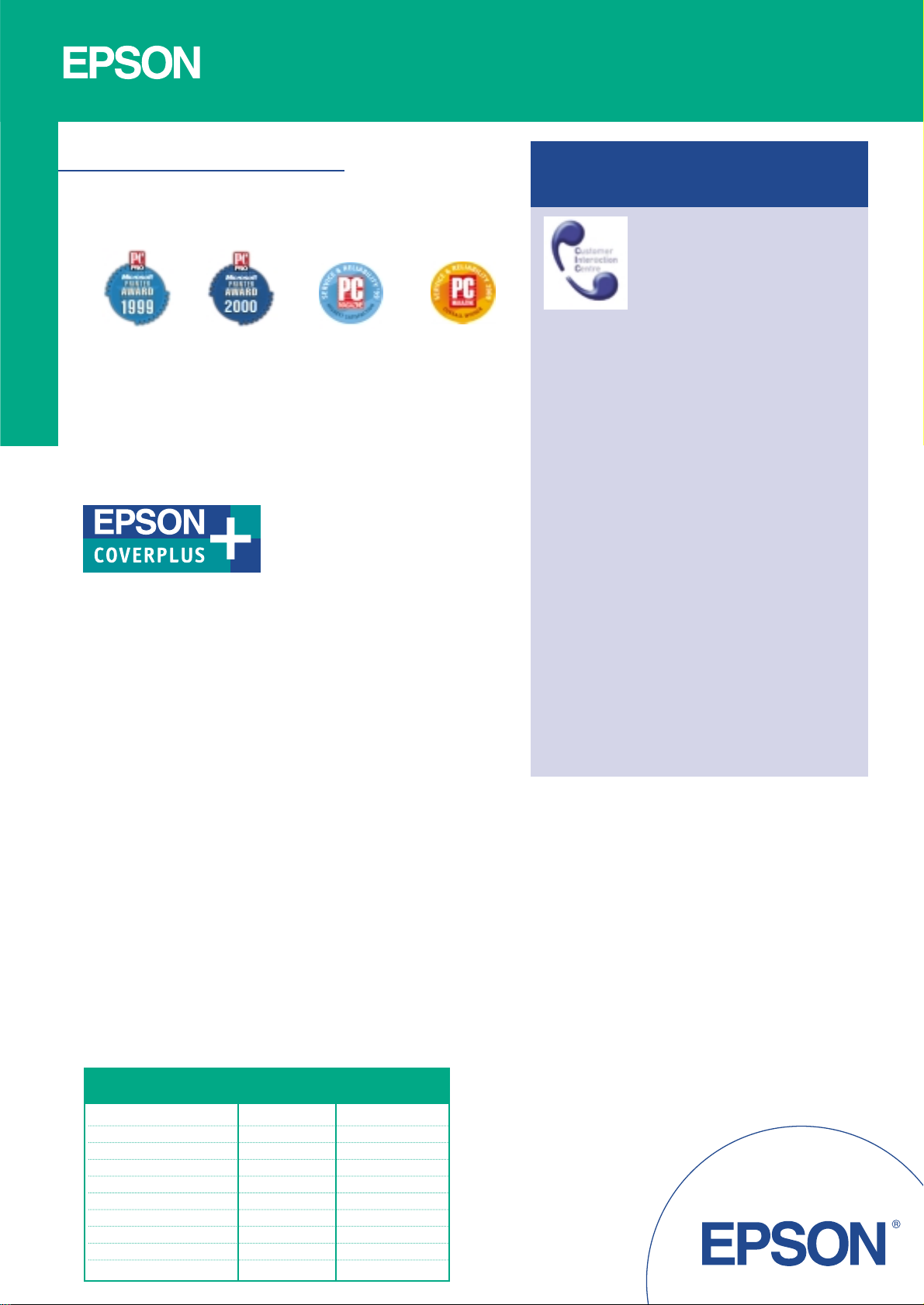
EPSON (UK) Ltd,
Campus 100, Maylands Avenue,
Hemel Hempstead, Hertfordshire HP2 7TJ. UK.
Telephone: +44 (0) 1442 261144
Fax: +44 (0) 1442 227227
E-mail: info@epson.co.uk
Home Page: www.epson.co.uk
Specifications subject to change.
All manufacturers trademarks acknowledged.
SCANRANG-10GB
Scanner Range
®
Warranty Programmes
Product 3 year warranty 3 year on-site
warranty
Perfection 640U ECPGRP10 ECPGRP20
Perfection 1240U ECPGRP20 ECPGRP25
Perfection 1240U PHOTO ECPGRP20 ECPGRP25
Perfection 1640SU ECPGRP20 ECPGRP30
Perfection 1640SU OFFICE ECPGRP20 ECPGRP30
Perfection 1640SU PHOTO ECPGRP20 ECPGRP30
Expression 1680/1680Pro N/A ECPGRP40
Expression 1640XL N/A ECPGRP70
GT-10000 + /Pro N/A ECPGRP50
GT-30000 N/A ECPGRP90
The EPSON Customer Interaction
Centre (CIC)
To ensure market-leading support into
2000 and beyond, we have recently
opened the EPSON Dedicated
Customer Interaction Centre (CIC) – a state-of-theart facility that offers 7 day telephone and e-mail
support for the entire EPSON product range.
EPSON on the Web
Available 24 hours a day, 365 days a year, the EPSON
Website is an invaluable resource which features full
technical support, the latest driver downloads,
everything you need to know about our latest
products and much, much more.
In addition to providing full support for any
questions or enquiries you may have regarding your
scanner, we want to keep you informed of all the
latest EPSON developments, not only for scanners,
but for the whole range of EPSON products.
Pre-Sales Support Information:
Tel: 0800 220546 (UK) or 1800 409 132 (Rep of Ireland)
Scanner Support Line:
08702 413 453 (UK) or 01 679 9015 (Rep of Ireland)
Web Support: For all the latest drivers, updates
and product information
www.epson.co.uk
EPSON Award-winning Support
EPSON products are supplied with award winning warranty
and support services as standard.
To ensure you continue to enjoy complete confidence in your
EPSON Scanner, it is supported by a 1 year Call-Out or 1 year
On-Site warranty. For additional peace of mind, optional EPSON
CoverPlus extended warranties can be purchased within 90 days
of the product it is to cover.
EPSON CoverPlus Extended Warranties
• 3 year warranty.
• Peace of mind.
• Minimal down time.
• EPSON Authorised Engineers and EPSON original spares used
– providing assurance that the engineer repairing the product
has been trained by EPSON and will use EPSON specific parts.
• Can be purchased like any other EPSON product. Each group
has a unique part number. *
• Cover is available in mainland UK , Northern Ireland and
the Republic of Ireland. **
• Warranty is transferable if the product is sold on.
For further details on EPSON CoverPlus Extended Warranties, contact
your EPSON dealer or call EPSON FREE on 0800 220546 (UK), or
1800 409 132 (Ireland).
* Must be registered within 90 days of purchasing
the product it is to cover.
**The mainland of these countries, islands having a direct
road connection to them and the Isle of Wight.
PC Magazine
SERVICE AND RELIABILITY
AWARD 2000
PC Magazine
SERVICE AND RELIABILITY
AWARD 1999
PC Pro
SERVICE AND RELIABILITY
AWARD 1999
PC Pro
SERVICE AND RELIABILITY
AWARD 2000
Page 2
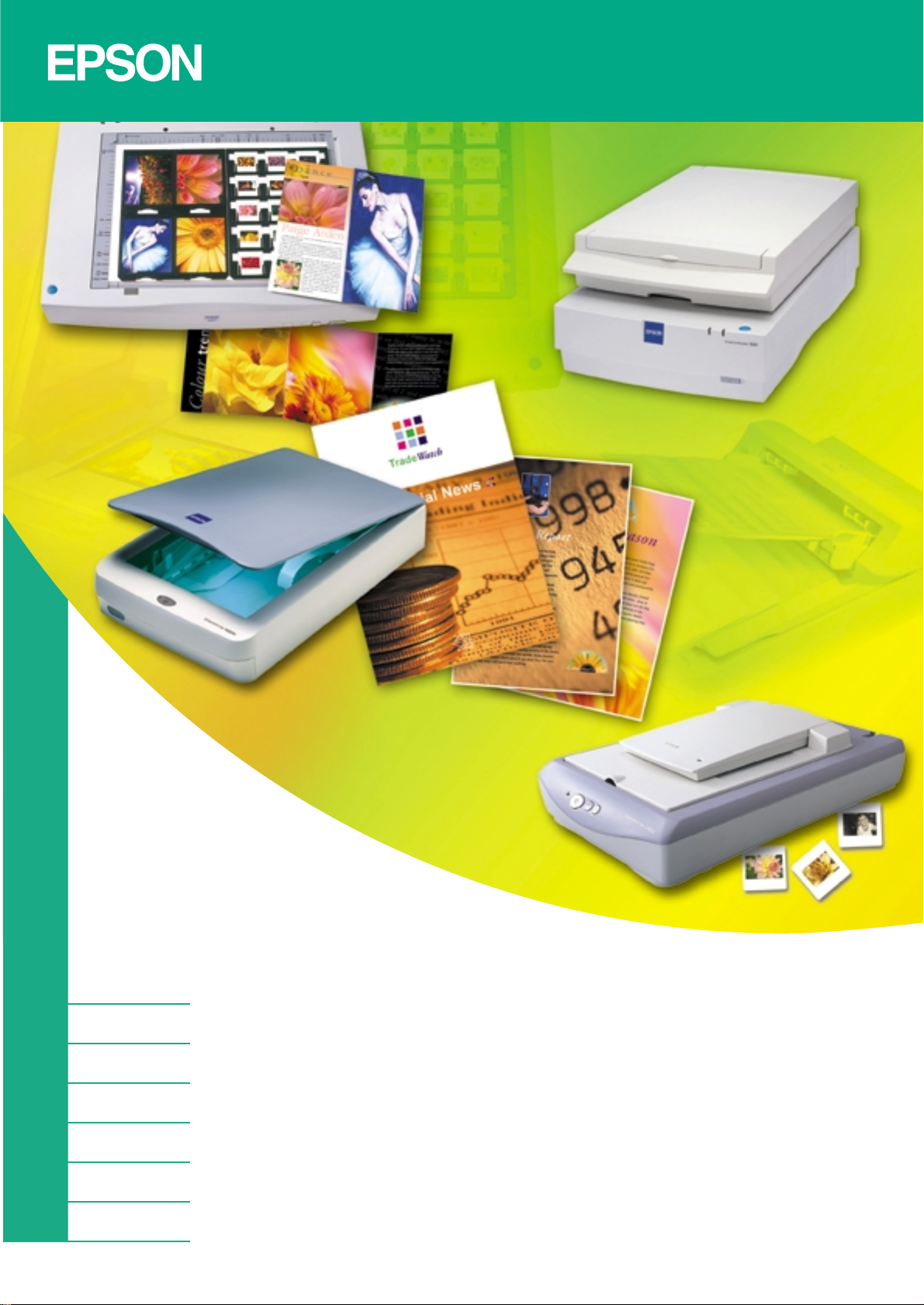
• High speed flatbed scanning up to A3+ size
• EPSON’s world beating Advanced Scanning Technologies
• 600 x 2400dpi to 1600 x 3200dpi resolution, up to 48-bit colour
• Excellent connectivity to PC, Mac and Network users
• Easy to use, fully featured scanner drivers
• Dedicated film and multiple document configurations
High quality scanning solutions
for home, graphics and business users
Scanner Range
®
Page 3

A scanner has become essential equipment for computer users at home, in
the studio or at the office. Built to add creativity and functionality to a
range of PC and Mac environments, EPSON has the perfect scanning solution
to suit your needs - whether you’re having family fun at home, or are part
of a high throughput business network.
EPSON scanners are designed to offer the ultimate combination of quality
A4, A3 or A3+ input, ease of use and value for money. EPSON’s Advanced
Scanning Technologies lead the way, enabling users to capture photos,
documents and graphics in all their original glory - but that’s just the start,
because our outstanding range of software bundles take creativity to a
new level.
EPSON Scanner Range
A digital revolution
Now anyone with a computer can make
high quality scans which were once only
available from costly bureaux or copy
shops. At the touch of a button,
photographs, transparencies, negatives,
news clippings, reports, letters,
documents and a whole host of other
keepsakes and business materials can be
captured safely and accurately as digital
files on your own desktop.
Then they can be enlarged, enhanced
or amended, incorporated into other
documents, e-mailed, posted on Web
pages, printed out or simply organised,
stored and preserved safely in virtual
filing systems.
World-beating quality and speed
EPSON’s exclusive Advanced Scanning
technologies and precision optics enable
exceptionally high resolution scanning
with minimum fuss, so you can be sure
that whether you’re scanning colour
photos or mono text documents, their
colour and sharpness will be maintained.
But this remarkable performance is
achieved without compromising speed,
so your scans will be ready to take to
the next stage in a flash.
Simple performance every time
Everything about our scanners is designed
to make the process as automatic and
straightforward as possible, and thanks
to EPSON’s Start Button, you can access
the exceptional capabilities of the
EPSON scanner range with one-touch
ease. For more experienced users,
extensive manual adjustments can be
made, but when you need great results
with minimum input, your scanner will
take care of it for you.
Designed to suit any
environment
The latest aesthetic designs ensure that
EPSON scanners look good, while compact
dimensions and quiet operation make
minimum demands on your desk space.
There are a number of configurations
available to suit networked, photographic
or high document throughput situations,
with the option of a versatile Film
Adapter for scanning transparencies or
negatives from 5" x 4" up to A3 format,
or an Automatic Document Feeder for
‘hands-free’ scanning of up to 100
pages at up to 30ppm.
EPSON scanners can also be integrated
quickly and effectively into stand-alone
or networked PC or Mac environments,
with configurations including USB, SCSI
or optional FireWire support, to ensure
perfect data accuracy at top speed.
A comprehensive range of high quality home,
graphics and business flatbed scanners from the
world leader in digital imaging solutions
Page 4
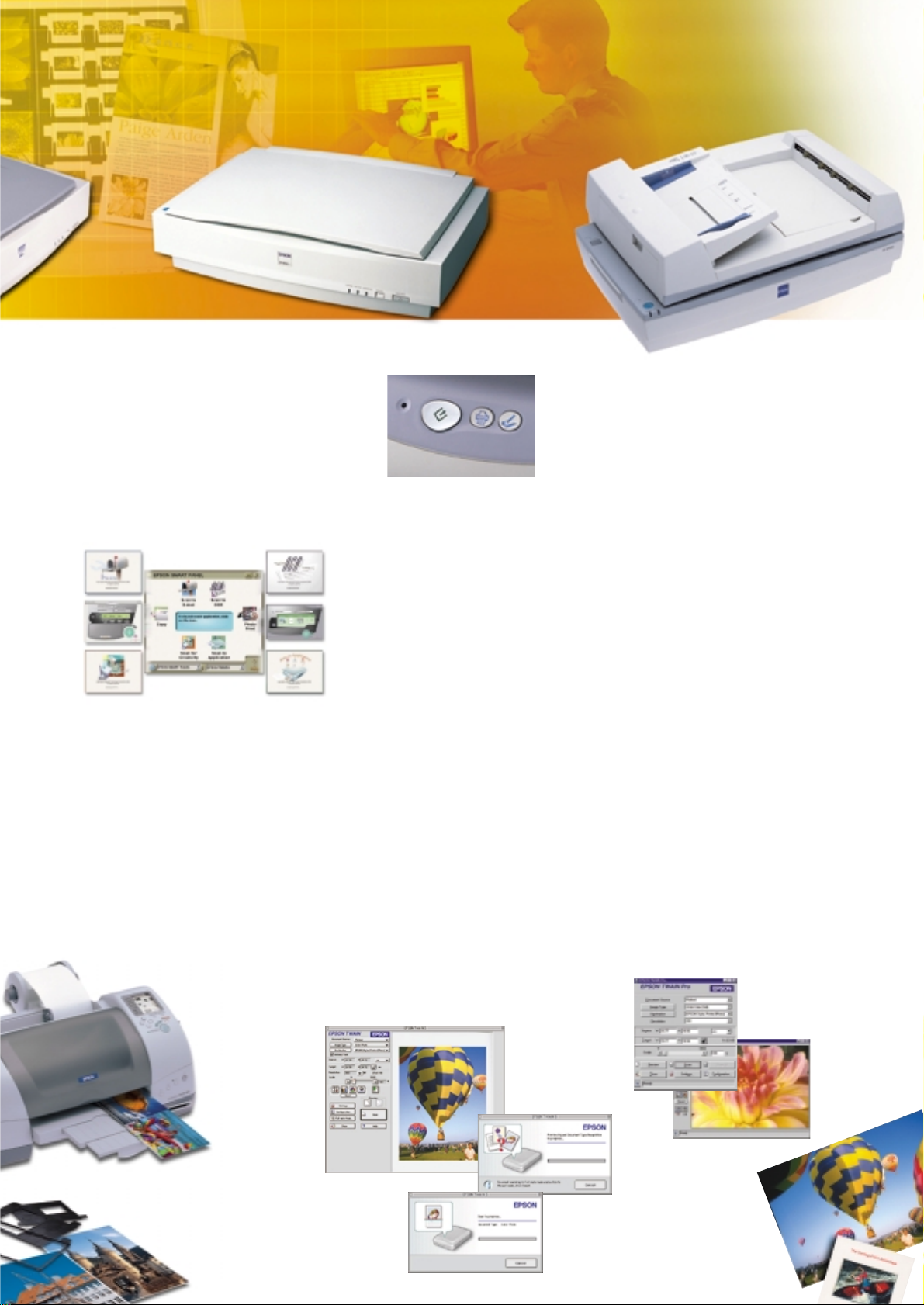
EPSON QuickStart Buttons
All EPSON scanners have the excellent
EPSON Start Button, but the EPSON
Perfection 640U and 1240U scanners
also feature EPSON’s latest QuickStart
system, comprising three simple
buttons on the front of the scanner.
In addition to the programmable
EPSON Start Button, users can use the
Copy button as a short cut to the
Smart Panel copy function or the
Scan button for scanning direct to
Adobe Photo Deluxe.
EPSON TWAIN Drivers for
flexibility and control
EPSON drivers are packed with features
designed to give you comprehensive but
simple control of the entire scanning
process. All feature clear, information-
packed user interface screens. The
Perfection Series have TWAIN L or
TWAIN 5 drivers which offer a wide
range of functions including Full Auto
mode which scans to the application
without any user involvement.
Other features include Auto Exposure for
maintaining pure white backgrounds;
Auto Document Recognition which
optimises scanner settings to match the
original (eg colour photo, mono
document), sophisticated new colour
smoothing for block-colour illustrations
and Auto Skew correction which detects
the alignment of the original (or
originals) and automatically straightens
it when the data is transferred to the
application.
In fact, by using the Multi Photo
Scanning function, several photographs
can be placed on the scanner bed, auto
located, exposed and skew corrected at
the same time, and you can even scan
each one into a separate window.
EPSON Expression and GT Series scanners
feature EPSON TWAIN Pro driver software,
which is equally simple to use but
amazingly effective. Features include
Batch scanning, Auto Exposure and
Multiple Marquees, as well as
EPSON TWAIN Pro Network and Scan
Server software for high quality
network support.
EPSON Smart Panel
EPSON’s Perfection series scanners
feature EPSON Smart Panel software -
a suite of user-friendly tools that lets
users program the Start Button to
launch the application of their choice,
and to define the type of scanning they
want to carry out. The following options
are available:
• Copy - Scans and copies the original
via a clear copier control panel
• E-Mail - Scan and send as e-mail
attachments
• OCR - Scans and converts documents
into editable text
• Photo Print - Scans and reprints in a
range of sizes and layouts
• Application - Scans and imports
images directly into the application
of your choice
• Creativity - Scans directly to Adobe®
PhotoDeluxe
Page 5
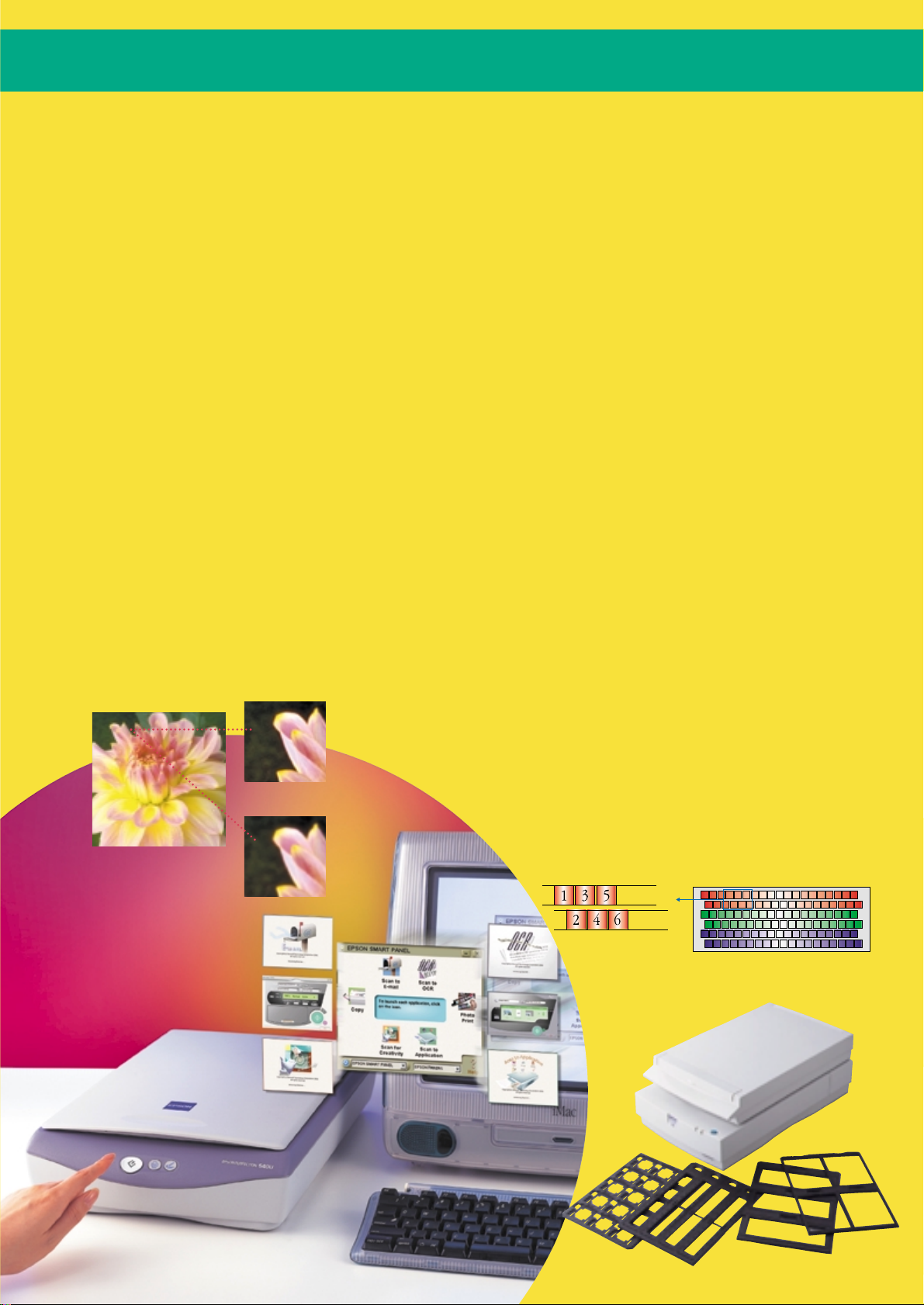
EPSON Advanced Scanning Technologies
are being continually developed to
provide the ultimate in text sharpness,
perfect focus and colour accuracy. You
can be sure that every Perfection,
Expression and GT Series scanner has
been built to offer the ultimate
performance at every stage of the
scanning process.
Leading the way in
scanning technology
Superior film and transparency
scanning
Dynamic Range Control is another
unique EPSON development, a
professional-standard technology that is
particularly effective in transparency
scans, but also ensures the best printed
or negative film scanning by taking into
account different dynamic ranges. The
result is improved overall quality with
particular improvement in shadow detail
in dark-coloured areas
EPSON MatrixCCD™ Technology
with On Demand Pixel Optimiser
The majority of the EPSON Scanner range
features EPSON’s cutting edge alternate
MatrixCCD™ technology, which utilises a
staggered array of sensors to collect
information which is then merged into
a single line to effectively double the
scanning resolution.
This is carried out by the high
performance image processing ASIC
(Application Specific Integrated Circuit)
which also assures virtually instantaneous
image display and reduces the load on
your computer, allowing it to perform
other tasks while data-intensive
high-resolution scanning is in progress.
At low resolutions, the On Demand Pixel
Optimiser allows ultra high speed
scanning by only utilising one line of
pixels, which reduces the time taken to
read the colour information as the head
moves down the scanning bed.
Excellent Text scanning
Text Enhancement Technology ensures
maximum text recognition, even when
documents feature coloured backgrounds,
have diagrams behind the text or are
printed on thin media which can ‘show
through’ printed information from the
reverse side. This is further enhanced by
Automatic Area Segmentation, which
separates text and photographic elements
of a document, processing each at
optimum settings to ensure the sharpest
text whilst maintaining subtle gradations
in images.
Colour Quality
EPSON scanners are capable of high
quality colour processing, with the
Expression 1680/PRO achieving up to
48-bit processing, recognising over 281
Trillion colours and 65,000 shades of
grey.
This is combined with colour matching
for industry standards including Windows
ICM, sRGB and Mac ColorSync to provide
a scanned image which retains all the
colour depth and accuracy of the original.
Also, simultaneous RGB scanning ensures
superior colour fidelity by continuously
capturing and processing Red, Green and
Blue data as the scan head advances.
High resolution, high
performance
EPSON’s high quality, large diameter,
precision optical lenses are quality
controlled to ensure superior sharpness
and clarity, and work seamlessly with
EPSON Micro Step Drive - an exclusive
development which advances the scan head
in tiny, highly controlled increments – to
ensure consistent quality throughout the
entire length and width of your scans at
optical resolutions from 600 x 2400dpi to
1600 x 3200dpi.
EPSON Expression 1680 PRO
1600dpi
800dpi
High resolution 1600 x 3200dpi
scanning assures superb image
detail and edge definition.
EPSON MatrixCCD™ Technology
EPSON Advanced Scanning Technologies
Page 6

An EPSON scanner comes complete
with everything you need to start
scanning straight away. In addition
to outstanding driver software, they
also include a range of bundled
software packages which provide
endless opportunities for managing,
enhancing and printing your scans.
Adobe® PhotoDeluxe
(Perfection 640U, Perfection 1240U/PHOTO,
Perfection 1640SU/OFFICE/PHOTO)
Based on Adobe® Photoshop, the worldwide
industry standard among photo professionals,
with templates, editing tools, organisers
and plenty of special effects for adding a
personal touch to your scans. Includes Adobe®
Connectables, a free monthly activities guide
accessed via the Web.
Adobe® PhotoDeluxe Business Edition
(GT-10000+)
A business-oriented version of the above,
designed to help users to create professionallooking brochures and promotional materials.
Also includes Adobe’s PDF Writer for
publishing materials in Acrobat format.
Adobe® Photoshop 5.0 Limited Edition
(Perfection 1240U PHOTO, Perfection 1640SU
PHOTO, Expression 1680/PRO, Expression
1640XL/PRO)
A specially-tailored version of the world’s
leading design and production software,
providing comprehensive image editing
facilities for general office applications.
Adobe® Acrobat Reader
(Perfection 1240U PHOTO, Perfection 1640SU
PHOTO, Expression 1680/PRO, Expression
1640XL/PRO)
This versatile software allows you to view and
print PDF files on all major platforms.
NewSoft Presto! PageManager
(GT-10000+, Expression 1680/PRO,
Expression 1640XL/PRO)
Transforms your scanner into a multi-function
scanning, filing and communications device.
Automatically opens the required application
and enables one-touch scanning directly into
e-mail, fax, image editing or OCR programs.
EPSON SmartPanel
(Perfection 640U, Perfection 1240U/PHOTO,
Perfection 1640SU/PHOTO/OFFICE)
This comprehensive software offers scanning
to e-mail, OCR and photo editing applications.
TextBridge Classic
(Expression 1680/PRO, Expression 1640XL/PRO)
An Optical Character Recognition (OCR)
package which allows you to scan documents
and capture written text to edit or use in
other work or projects without having to
type a single world yourself.
TextBridge Pro
(Perfection 1240U/PHOTO, Perfection
1640SU/OFFICE/PHOTO, GT-10000+)
Advanced OCR program that turns scanned
text into editable word processing files with
amazing speed and accuracy. It can even
recognise columns, pictures and drop caps and recreate tables as word processing cell
tables or spreadsheets.
DRIVER SOFTWARE
EPSON TWAIN L
(Perfection 640U)
Designed for simplicity, EPSON TWAIN L
offers powerful control of the Perfection
640U in only a few easy steps.
EPSON TWAIN 5
(Perfection 1240U/1640SU Series)
New EPSON TWAIN 5 driver software bring
unprecedented levels of flexibility to
scanner operation. With Full-Auto mode it
automatic previews and analyses the
content of each scan, applying exposure
settings appropriate to each original.
Features also include Automatic Skew
Correction, Document Type Recognition
and multi-image scanning.
EPSON TWAIN Pro
(1640XL/PRO, GT-10000+/PRO, GT-30000)
Enhanced driver software including Batch
Scanning, Multiple Marquees, De-screening,
Multiple Frame Scanning, Text Enhancement
Technology (TET) and Automatic Area
Segmentation (AAS). Also offers a variety
of user friendly settings.
EPSON TWAIN Pro Network and
EPSON Scan Server
(Expression 1680/PRO, 1640XL/PRO,
GT-10000+/PRO)
Network scanning is simple to set up,
using the EPSON Scan Server and TWAIN
Pro software. TWAIN Pro Network provides
all the features offered in the standard
TWAIN Pro driver.
EPSON TWAIN Pro 2
(Expression 1680/PRO)
Alongside the standard TWAIN pro features,
TWAIN Pro 2 also includes a Densitometer,
an improved 3-level unsharp mask, enhanced
auto exposure (especially for working with
film) and an upgraded colour management
system.
EPSON TWAIN HS
(GT-30000)
A higher speed version of the EPSON TWAIN
software for faster processing - ideal for
efficient document management.
A range of networking
solutions – including
the new EPSON
Network Image Express
The Expression and GT Series scanners are fully
networkable, enabling multiple users and workgroups
to share the capabilities of these high powered
scanners. This can be achieved with the inclusive
EPSON Scan Server software or with the new EPSON
Network Image Express – a new hardware scanner
server which eliminates the need for a network PC
to host the EPSON Scan Server software.
(Compatible with Expression 1680/PRO, Expression
1640XL/PRO, EPSON GT-10000+/PRO, GT-30000)
The EPSON Network Image Express replaces the need for a network
PC to host the EPSON Scan Server software, whether Windows or
Macintosh based. Access to the full use of all scanner features is
possible when EPSON TWAIN Pro Network v1.7 or later is installed.
EPSON High-Quality Bundled Software
Samples to show the creative
possibilities available using Adobe®
Photoshop 5.0 Limited Edition.
Page 7

The EPSON Perfection 640U is an
excellent introduction to EPSON’s
amazing scanner range. Built to bring
maximum colour and creativity to all
sorts of family applications, this
amazing scanner makes the whole
scanning process as quick and easy as
possible- from installation to
outstanding results that are ready to
be edited, printed, e-mailed, used in
projects or stored safely for later.
Key Features
Compact, high quality A4 scanner
bringing simple operation, flexibility
and value to home users
Professional results from your
own desktop
With EPSON’s world famous image quality
and best-in-class speed, the EPSON
Perfection 640U captures documents or
photos crisply, clearly and in rich, natural
36-bit colour. Whether you want to scan
text, handwriting, images, graphics or a
combination of them all, you can be sure
that EPSON’s Advanced Scanning
Technologies will ensure the best
results around.
Simple operation for the
whole family
With EPSON’s 3 QuickStart buttons, all
you need to do is place the original on
the scanner and push Start, Copy or Scan.
The comprehensive capabilities of
EPSON’s SmartPanel software is also just
a touch away, providing all the simple
instructions you need to tailor your
scanner to do everything just the way
you want it. It really is as simple as that
- then it’s time to get creative.
Designed for PC and Mac
set-ups
Whether you use a PC, iMac™ or other
Mac computer, the EPSON Perfection
640U can be connected quickly and
simply. Provided your computer has a
USB interface, all you need to do is
plug it in and you’re ready to go.
Good looks and practicality
The EPSON Perfection 640U is not just a
remarkable performer, it looks amazing
too. What’s more, when not in use, the
standard Upright Support Base provides
a simple, safe way to store it and keep
your desktop clear for other activities.
The Perfection 640U Scanner comes
complete with a stylish storage stand
• High Quality 600 x 2400dpi optical
resolution with Micro Step Drive
• Maximum interpolated resolution
9600dpi
• Exceptionally fast scanning speeds
• 3 QuickStart buttons for easy onetouch scanning, editing and copying
• EPSON SmartPanel for scanning to
e-mail, OCR and Photo Editing
applications
• 36-bit internal scanning capability recognises 68 billion different colours
• Easy to use plug and play USB interface
• Aesthetic design adds style to
any desktop
• PC and Mac compatible
• Space-saving with Upright Support
stand for storage
• 1 year Call-Out warranty
• Optional 3 year CoverPlus extended
warranty
WHAT PC
Best Buy
February 2001
Personal Computer
World
Editors Choice
February 2001
BUNDLED SOFTWARE:
Adobe® PhotoDeluxe
EPSON SmartPanel with built-in OCR capabilities
EPSON TWAIN L
Page 8

The EPSON Perfection 1240U is a high
specification scanner which combines
impressive resolution and 42-bit
colour without compromising speed
or ease of use. It is simplicity itself
to set up and operate, with a USB
interface, the 3 new EPSON QuickStart
buttons, enhanced EPSON TWAIN
driver and a variety of bundled
software designed to bring out the
best in a wide range of demanding
scanning activities.
Key Features
Exceptional 1200 x
2400dpi A4 scanner for
advanced family and
small home office users
World-beating technology
This advanced scanner has got what it
takes to capture amazingly crisp, clear
images and text with fine detail and
jaggy-free edge definition, and like
every EPSON scanner, this performance
is easy to access, thanks to new
standards in scanning simplicity and
convenience. There’s no better way
to achieve 1200 x 2400dpi and 42-bit
colour every time.
EPSON SmartPanel and
QuickStart Buttons
Designed to offer the simplest route to
exceptional scanning output, the EPSON
Perfection 1240U includes the latest
EPSON innovations which enable users
to tailor their scanner to their specific
needs. The EPSON Start Button provides
one-touch scanning simplicity, but with
the added benefits of the Copy and
Scan buttons, and the comprehensive
EPSON SmartPanel, your scans can be
copied, sent directly to the application
of your choice, created as e-mail
attachments, opened ready for
enhancement in Adobe® PhotoDeluxe or
arranged in various sizes and layouts.
BUNDLED SOFTWARE:
Adobe® PhotoDeluxe
TextBridge Pro
Adobe® Photoshop 5.0 Limited Edition
(1240U PHOTO only)
EPSON SmartPanel
EPSON TWAIN 5
EPSON TWAIN 5 Driver Software
In Full Auto mode, the scanner
automatically previews and analyses
the content of each scan and applies
the exposure settings that are most
appropriate for the type of original you
are working with. And you don’t need
to worry about how the originals are
placed either, because any skew will be
corrected for you - in fact, you can
even place several small images on the
platen and scan each one into a
separate window.
Fully adaptable for
photographic requirements
For comprehensive photo support and
added flexibility, an optional film
adapter is available for scanning
positives and negatives up to 5"x4"
size. This is included as standard on
the EPSON Perfection 1240U PHOTO.
EPSON Perfection 1240U
• High quality 1200 x 2400dpi optical
resolution with low noise MatrixCCD™
and Micro Step Drive
• Maximum interpolated resolution of
9600dpi
• 42-bit in/out scanning capability for
excellent colour reproduction
• Easy to use EPSON SmartPanel for
one-touch scanning to e-mail, OCR and
Photo Editing Applications
• 3 quicksmart buttons for easy one-touch
scanning, editing and copying
• Easy and intelligent EPSON TWAIN 5
software - Full Auto mode for simplicity
• Class-leading speed
• Optional Film Adapter for scanning
film and slides up to 4"x5"*
• Easy plug and play USB interface
• PC and Mac compatible
• 1 year Call-Out warranty
• Optional 3 year CoverPlus extended
warranty
*Standard on the EPSON Perfection 1240U PHOTO
WHAT DIGITAL
CAMERA
Best Buy
January 2001
PC PRO
Recommended Choice
March 2001
THE NET
Best Buy
April 2001
Page 9

The EPSON Perfection 1640SU is
EPSON’s Premium consumer scanner
– a perfect combination of 1600
x 3200dpi quality, comprehensive
connectivity and ease of use.
It brings professional levels of
performance into the home, adding
quality and flexibility to everything
from schoolwork and family fun to
advanced home office or
photographic applications.
BUNDLED SOFTWARE:
Adobe® PhotoDeluxe
TextBridge Pro
Adobe® Acrobat Reader
Adobe PhotoShop 5.0 Limited Edition (1640SU PHOTO only)
EPSON SmartPanel for Scanner
EPSON TWAIN 5
Key Features
A4 high quality, 1600 x 3200dpi superior
home and office scanning solution
EPSON Advanced Technologies
for quality and speed
Featuring a 1600dpi alternate
MatrixCCD™ with EPSON Micro Step
Drive for a subscanning resolution of
3200dpi, the EPSON Perfection 1640SU
series is able to capture images and
text in maximum detail, while the
internal and external 42-bit colour
depth enables up to 4.4 trillion colours
and 16,384 shades of grey to be
recognised.
Software support for every
application
EPSON SmartPanel software and TWAIN
5 scanner driver provide all the power
and flexibility needed to create scans
that really make an impact, simply and
EPSON Perfection 1640SU PHOTO
EPSON Perfection 1640SU OFFICE
• optical resolution with low noise
MatrixCCD™ and Micro Step Drive
• 42-bit in/out scanning capability for
excellent colour reproduction
• USB and SCSI interfaces
• EPSON SmartPanel for scanning to
e-mail, OCR and Photo Editing
applications
• EPSON Start Button for easy one-touch
scanning
• Easy and intelligent EPSON TWAIN 5
software - Full Auto mode for simplicity
• Class-leading speed
• Maximum interpolated resolution of
12,800dpi
• Optional Film Adapter for scanning
film and slides up to 4"x5"*
• Optional 30 sheet Automatic Document
Feeder** for scanning up to 5.5ppm
• PC and Mac compatible
• 1 year Call-Out warranty
• Optional 3 year CoverPlus extended
warranty
* Standard on the EPSON Perfection 1640SU PHOTO
**Standard on the EPSON Perfection 1640SU OFFICE
WHAT PC
Recommended
February 2001
with minimum effort. Everything can be
taken care of automatically - Auto Skew
correction will even ensure perfect
alignment of your originals, and you can
programme the EPSON Start Button to
launch your chosen application of
choice.
Comprehensive compatibility,
Flexible connectivity
Built-in USB and SCSI interfaces
provide a choice of simple plug and
play connectivity, or the high speed
advantages of an SCSI connection, while
compatibility with PC and Mac computers
ensures that whatever your home set-up,
you can integrate this superb scanning
partner.
A choice of configurations
to suit
To enhance the capabilities of the
standard EPSON Perfection 1640SU and
enable users to tailor their scanner to
match their high throughput photographic
or document-based activities, two
options are available - the Transparency
Unit (included as standard on the EPSON
Perfection 1640SU PHOTO) and the
Automatic Document Feeder (included
as standard on the EPSON Perfection
1640SU OFFICE).
Page 10

New software available with the
EPSON Expression scanners
Four measuring points –
four Densitometers
Simple masking, colour
correction and selective
colour are possible.
LaserSoft SilverFast Ai 5 Intelligent Scanning Software
SilverFast Ai 5
is a professional
software package
that has everything
you need to create
perfect scans,
almost regardless of what your
originals may look like. Want to
enhance or amend colours, adjust
gradations, eliminate ‘noise’, combine
images, zoom into details, remove
unwanted subjects? SilverFast Ai 5
can do all this with ease, and much
more besides.
Now you can enjoy unparalleled flexibility
and release the unlimited potential of
your scans. By incorporating ScanPilot®
software users are provided with a step-by-
step guide in order to achieve the best
possible image quality, making sure that
you get exactly the results you are
looking for every time (and probably
discovering more than a few new ideas
along the way).
Whether you are new to scanning or
highly experienced, SilverFast Ai 5 is the
perfect package. To make things simple,
it features artificial intelligence for
amazing automatic changes, or if you
want to be more involved, each operation
can be adjusted numerically and monitored
through an on-screen densitometer.
The Expression Pro models also include
the LaserSoft IT-8 Target Calibration Kit,
with both reflective and transparency
targets.
Every aspect of SilverFast Ai 5 offers
amazing sophistication combined with
flexibility and ease of use. All operations
are monitored on a large-self-adjusting
preview and are updated in real-time
through sliders or numerically, which
means that your images will change
before your eyes as you modify them.
And there’s plenty of freedom to
experiment thanks to the unlimited
undo feature that can always take you
back to previous settings.
SilverFast Ai 5 is a major addition to
the EPSON Expression scanner range. By
combining EPSON’s unbeatable scanning
technologies with this highly versatile
software, everyone can now enjoy truly
professional scanning capabilities.
LaserSoft SilverFast Ai 5
professional imaging software
New Highlights in Version 5
• Drag & Drop
• Freehand-Simple-Masking in
Selective Colour Correction
• CMYK-Channel Separation
• Colour Cast Removal Slider
• Multi-Sampling Dynamic Range
Enhancement
• Multiple Densitometer - Pipette
• New File Formats
• Three Part Histogram
• Navigation Services and
Appearance Manager Support
(Mac only)
• Better Measurement Unit Support
• Permanent Softproof
• Realtime Correction
• Macintosh OS 7.5 or later
• Windows 95/98/NT/2000
Page 11

A remarkable breakthrough in high
quality imaging, the EPSON Expression
1680 offers graphics professionals
1600 x 3200dpi optical resolution and
true 48-bit colour. Optimised to
consistently deliver enhanced colours,
subtle highlights and sharp shadow
detail, this scanner sets exceptional
standards in quality, whilst maintaining
EPSON’s dedication to ease of use and
value for money.
Key Features
Exceptional 48-bit A4 scanner
for photographers and
graphic arts professionals
Unbeatable EPSON 48-bit
colour and Dual Focus System
Whatever your original, the EPSON
Expression 1680 delivers outstanding
quality. Smooth gradations and amazing
colour are assured by the scanner’s
ability to recognise more than 280
trillion colours (48-bit) and 65,000
shades of grey (16-bit), while EPSON’s
exclusive Dual Focus System eliminates
the ‘Newton Ring’ effect often found on
less sophisticated scanners to ensure
clear, sharp results every time, on
reflective or transparent media.
The best results – quickly and
easily
Enhanced productivity is made possible
by amazingly high speed image
processing – whether you are scanning
photos, negatives, slides or documents,
the EPSON Expression 1680 will deliver
previews or finished scans in double-
quick time. And perfection has never
been easier to achieve, because
although you can control a whole host
of settings, the EPSON Start button
provides simple, one-touch perfection.
Excellent
connectivity
To ensure that quality is matched by
flexible connectivity for PC and Mac
users, the EPSON Expression 1680
includes standard SCSI and USB
interfaces, with optional IEEE-1394
(FireWire) support for unprecedented
data transfer capabilities. The scanner
can also be fully networked via EPSON
TWAIN Pro software or the dedicated
EPSON Network Image Express hardware
scanner server.
Built for photo and graphics
professionals
The optional transparency unit (standard
on the EPSON Expression 1680 Pro)
provides a simple, high quality
photographic scanning solution for
transparencies from 35mm to 8" x10"
size. For higher throughput jobs, the
optional Automatic Document Feeder
provides the perfect solution to
multiple-scanning with minimum user
input.
EPSON EXPRESSION 1680PRO
BUNDLED SOFTWARE:
Adobe® Photoshop 5.0 Limited Edition
TextBridge Classic
Presto! PageManager for Networks
EPSON TWAIN Pro 2
EPSON TWAIN Pro Network and Scan Server
SilverFast Ai5, with IT-8 Calibration
(2 IT-8 Targets included with PRO model)
• 1600 x 3200dpi optical resolution with
EPSON Micro Step Drive
• True 48-bit colour scanning
• EPSON MatrixCCD Technology for added
quality and dynamic range at high speed
• EPSON Dual Focus System
• Exceptional dynamic range - 3.6D
• PC and Mac compatible
• USB, SCSI and optional IEEE-1394
(FireWire) connectivity
• EPSON TWAIN Pro 2 and TWAIN Pro 2
Network
• High quality software bundle including
SilverFast Ai5 with IT-8 calibration –
the professionals choice
• Quiet operation
• Optional A4 Transparency Unit
*
• Optional Automatic Document Feeder
• Optional EPSON Network Image Express
hardware scanner server for simple
network integration
• 1 year On-Site warranty
• Optional 3 year CoverPlus extended
warranty
*Standard on EPSON Expression 1680 Pro
Page 12

The EPSON Expression 1640XL
provides graphics professionals with
the ultimate desktop tool for
capturing colour images up to A3+
size. Outstanding 1600 x 3200dpi
resolution, a maximum optical
density of 3.6D and 42-bit internal
and external colour depth - that’s 4.4
trillion colours - provide unbeatable
richness, detail and clarity, whilst
maintaining EPSON’s world-renowned
dedication to user friendliness,
flexibility and connectivity.
Key Features
No compromise A3+ scanning
solution for stand alone or
networked graphics professionals
Unbeatable quality
This remarkable scanner is a showcase
for EPSON’s latest, most advanced
scanning technologies, enabling
1600 x 3200dpi resolution and superior
accuracy at up to 6mm from the
flatbed. Amazingly, this performance
is all available at a faster pace than
ever, and with a zero standby time
your scanner will always be ready
when you are.
Comprehensive software makes
professional scanning simple
The latest EPSON TWAIN Pro driver
software is sophisticated but easy to
use, with professional image
management features including multiple
marquee, scan to fit, highlight/shadow
adjustment and gamma, moiré and tone
correction. You can also see a ‘live’
preview of your final scan, and add an
expert touch with bundled software
packages including Adobe® Photoshop
5.0 Limited Edition and Textbridge
Classic.
Connectivity
to suit any
environment
Perfectly suited to both Mac and PC
users, the EPSON Expression 1640XL has
standard USB and SCSI interfaces, with
optional IEEE 1394 support. It can also
be networked, either with EPSON Scan
Server software, or with the new EPSON
Network Image Express – the new
hardware server which enables direct
network access to EPSON professional
scanners.
Optional Transparency Unit*
and Automatic Document
Feeder
The optional Transparency Unit enables
exceptional scanning of transparencies
up to A3 size. 35mm scans are suitable
for instant printing up to A6 size, while
4" x 5" positives can be printed out up
to A2. In addition, the Optional 100
Sheet Automatic Document Feeder
makes short work of multi-page
originals.
*Standard on EPSON Expression 1640XL Pro
BUNDLED SOFTWARE:
Adobe® PhotoShop 5.0 Limited Edition
Presto! PageManager for Networks
TextBridge Classic
EPSON TWAIN Pro
EPSON TWAIN Pro Network + Scan Server
SilverFast Ai5 Software, with IT-8 Calibration
(2 IT-8 Targets included with PRO model)
• Optical 1600 x 3200dpi resolution
A3+ (12.2"x17.2") scanner
• 42-bit internal and external, 3.6D
maximum optical density
• EPSON Advanced Scanning Technologies
• Standard SCSI and USB interfaces
• Optional IEEE 1394 support
• EPSON TWAIN Pro/Network
professional scanning software
• High quality software bundle including
SilverFast Ai5 with IT-8 calibration –
the professionals choice
• Simultaneous RGB scanning
• Zero standby - scanning starts when
you start
• Auto Focus system for pinpoint accuracy
up to 6mm from the flatbed
• Fast, full A3 document can be captured
in less than a minute!
• Optional EPSON Network Image Express
hardware scanner server for network
integration
• Optional Transparency Unit* for
scanning transparencies up to A3 size
• Optional 100 sheet Automatic
Document Feeder
• 1 year On-Site warranty
• Optional 3 year CoverPlus extended
warranty
*Standard on EPSON Expression 1640XL Pro
PC Magazine
Editors Choice
February 2001
Page 13

GT-10000+/Pro
Advanced, versatile business network scanner
offering exceptional quality and speed
The EPSON GT-10000+ is the ideal
scanner for business users requiring
exceptional quality, A3 size and
outstanding productivity. A maximum
optical resolution of 600 x 2400dpi
and 36-bit colour processing ensure
accurate, consistent results, while
excellent connectivity brings simple
and effective integration into an
office network.
BUNDLED SOFTWARE: (Windows versions only)
TextBridge Pro
Adobe® PhotoDeluxe Business Edition
Presto! PageManager
EPSON TWAIN Pro Driver
EPSON TWAIN Pro Network and Scan Server
Key Features
Scanning flexibility
The GT-10000 provides a highly efficient
solution to the capture of reports and
presentations, the process of written
documents and archiving of important
notes and images.
Scanning simplicity
Thanks to the EPSON Start Button, the
EPSON GT-10000+ makes high quality
scanning a one-touch operation. With a
single press, the relevant application is
launched and the scanned image
imported automatically to the user’s
computer. This is also the case for
networked users, who can set scanning
parameters from their desktop and be
sent the scanned image directly.
Total control
EPSON’s TWAIN Pro driver offers
functions including multi-marquee,
scan to fit, highlight and shadow
adjustment, special effects and even
‘live’ previews of the final scan. And for
extra peace of mind, ‘target lock’
delivery keeps sensitive documents
safely on track.
Simple connectivity,
comprehensive networking
Twin SCSI interfaces and optional IEEE
1394 connectivity enable rapid data
transfer, while easy-to-install EPSON
TWAIN Pro Network and Scan Server
software bring the scanner’s extensive
capabilities to networked users. In fact,
thanks to the new optional EPSON
Network Image Express hardware
scanner server, it is no longer necessary
for the network to include a PC to host
the Scan Server software.
Optional Automatic Document
Feeder
To make light work of bigger jobs, the
optional 100 sheet Automatic Document
Feeder* enables full A3 sheet feeding
with duplex capabilities at up to 10
pages per minute.
*Standard on EPSON GT-10000+ Pro
Simple one touch
operation with
EPSON Start Button
• High speed A3, 36-bit colour scanner
• Maximum optical resolution 600
x 2400dpi with EPSON Micro Step Drive
• EPSON Start Button for one-touch
scanning
• Network scanning software with
EPSON TWAIN Pro Network
and EPSON ScanServer
• Twin standard SCSI interfaces
• Optional IEEE 1394 support
• Optional 100 sheet Automatic
Document Feeder*
• Optional EPSON Network Image Express
hardware scanner server for simple
network integration
• Comprehensive Windows support
• Xenon gas fluorescent lamp for instant
starting
• 1 year On-Site warranty
• Optional 3 year CoverPlus extended
warranty
*Standard on EPSON GT-10000+ Pro
EPSON GT-10000+ PRO
Page 14

GT-30000
The ultimate high volume, high speed
A3 colour document scanner
The EPSON GT-30000 scanner makes
space-efficient document warehousing a
simple task, enabling high volume
scanning to be carried out at up to
30ppm – at the touch of a button. The
latest TWAIN HS software, a 100-page
duplexing Automatic Document Feeder,
network connectivity and an ISIS driver
for true industry standard support all
combine to create the first choice for
comprehensive document processing.
High speed document scanning
The EPSON GT-30000 is a dedicated high
throughput scanner designed to provide
the performance required by businesses
looking to change from paper-based
filing to space-efficient virtual archives.
Unprecedented speeds are achieved for
mono materials, but with 36-bit internal
full colour capabilities, this scanner
also accommodates the increasing
importance of colour materials such as
PowerPoint presentations or pdfs which
are a combination of black and white
and colour elements. Also, Auto
Document Sizing means that the
scanner will automatically work out the
document size and adjust the settings
accordingly – up to A3 size.
No compromise in quality
Although high speed is crucial in
archiving applications, EPSON’s
scanning technologies ensure that
quality remains superb, utilising
superior document management
processing to ensure optimum results
even during complex jobs such as
duplexing. In addition, EPSON
adjustable dpi provides the flexibility to
maximise productivity by setting
different levels of resolution and, for
example, calling on EPSON’s advanced
colour processing for higher resolution
photo scans.
Advanced Network connectivity,
essential compatibility
A development of EPSON’s outstanding
TWAIN Pro software, EPSON TWAIN HS
offers even greater network performance
for multiple users. What’s more, the
inclusion of an ISIS (Image and Scanner
Interface Specification) driver ensures
complete compatibility with industry
standard document processing software.
With standard narrow and wide SCSI
interfaces and optional IEEE-1394
FireWire support, the EPSON GT-30000
can be connected to virtually every PC.
Duplexing Automatic Document
Feeder
The duplexing capabilities of the EPSON
GT-30000 also set this scanner ahead of
the competition. With a capacity of up
to 100 sheets, the standard ADF
positions this as one of the very few
scanners capable of high-speed, high
quality archiving of double-sided mono
or colour documents.
Optional IEEE-1394
FireWire interface
Key Features
• Scans in colour, and in black and white
up to A3 size
• 30ppm A4 black and white at 300dpi
(A4 landscape)
• 15ppm A4 colour at 300dpi
(A4 landscape)
• 100 page duplexing ADF as standard
• 36-bit internal scanning
• Networkable using standard TWAIN HS
Network software
• Comprehensive Windows support
• Xenon gas fluorescent lamp for instant
starting
• 1 x 50-pin and 1 x 68-pin high density
SCSI connectors for improved connectivity
• Quick Start scanning button
• Optional EPSON Network Image Express
hardware scanner server for simple
network integration
• Optional IEEE-1394 interface
EPSON Twain HS
Page 15

Specifications
Minimum operating system requirements
Standard Optional X Not available
Model:
Part Number:
B125042DA B124042DA B124112DA B126052DA B126142DA
Perfection
640U
Perfection
1240U
Perfection
1240U PHOTO
Perfection
1640SU
Perfection
1640SU PHOTO
Product/ Windows 95 Windows 98/ME Windows NT 4.0 Windows 2000 Mac PowerPC *
1
iMac™ *
2
G3 + G4*
1
Operating System
Perfection 640U Yes Yes Yes Yes Yes
Perfection 1240U Yes Yes Yes Yes Yes
Perfection 1240U PHOTO Yes Yes Yes Yes Yes
Perfection 1640SU Yes (SCSI) Yes Yes (SCSI) Yes Yes Yes Yes
Perfection 1640SU OFFICE Yes (SCSI) Yes Yes (SCSI) Yes Yes Yes Yes
Perfection 1640SU PHOTO Yes (SCSI) Yes Yes (SCSI) Yes Yes Yes Yes
Expression 1680 Yes (SCSI) Yes Yes (SCSI) Yes Yes Yes Yes
Expression 1680PRO Yes (SCSI) Yes Yes (SCSI) Yes Yes Yes Yes
Expression 1640XL Yes (SCSI) Yes Yes (SCSI) Yes Yes Yes Yes
GT-10000+ Yes (SCSI) Yes Yes (SCSI) Yes No No No
GT-30000 Yes (SCSI) Yes Yes (SCSI) Yes No No No
A4 Flatbed colour
image scanner
3 – Start, Copy, Scan
Single Pass
100 - 240V
50 - 60Hz
20W
1200 x 2400
9600
42/42 bits
14/14 bits
3.2 D
50-200% (1% increments)
USB
216 x 297mm
EPSON TWAIN 5
X
X
30,000 cycles
93 x 269 x 435mm
2.8Kg
X
X
X
X
A4 Flatbed colour
image scanner
3 – Start, Copy, Scan
Single Pass
100 - 240V
50 - 60Hz
20W
1200 x 2400
9600
42/42 bits
14/14 bits
3.2 D
50-200% (1% increments)
USB
216 x 297mm
EPSON TWAIN 5
X
X
30,000 cycles
93 x 269 x 435mm
2.8Kg
X
X
X
X
A4 Flatbed colour
image scanner
3 – Start, Copy, Scan
Single Pass
100 - 240V
50 - 60Hz
17W
600 x 2400
9600
36/24 bits
12/8 bits
X
X
X
X
X
X
X
X
X
X
X
X
X
USB
216 x 297mm
EPSON TWAIN L
X
X
X
X
30,000 cycles
93 x 269 x 435mm
2.8Kg
X
X
X
X
X
A4 Flatbed colour
image scanner
1 – Start button
Single Pass
100 - 240V
50 - 60Hz
25W
1600 x 3200
12800
42/42 bits
14/14 bits
3.2 D
50-200% (1% increments)
USB & SCSI
216 x 297mm
EPSON TWAIN 5
X
X
30,000 cycles
96 x 289 x 442mm
4.5Kg
X
X
X
A4 Flatbed colour
image scanner
1 – Start button
Single Pass
100 - 240V
50 - 60Hz
25W
1600 x 3200
12800
42/42 bits
14/14 bits
3.2 D
50-200% (1% increments)
USB & SCSI
216 x 297mm
EPSON TWAIN 5
X
X
30,000 cycles
96 x 289 x 442mm
4.5Kg
X
X
X
Characteristics
EPSON QuickStart button
Scanning
Voltage
Frequency
Maximum Power Consumption
Scanning Resolution
Scanner resolution/dpi
Max output resolution/dpi
Bits per pixel in colour
Bits per pixel in black
Optical density
Zoom
Image Corrections
T.E.T
A.A.S.
De-screening
Colour Smoothing
Drop Out
Sharpness, Exposure, Gamma,
Threshold, Colour filter, High light
and Shadow, Grey balance, Saturation,
Tone correction, Un-sharp Mask
Gamma Correction
CRT Display A 1.0
CRT Display B 1.2
Printer A/Impact 1.3
Printer B/Laser, Ink, Thermal 2.4
Printer C/High Contrast Printer 3.5
User Defined Value
Halftoning/Dithering
Error Diffusion (A,B,C)
Dither (A,B,C, D)
User defined Dither Patterns (A,B)
Standard Interfaces
Max scanning area
Driver
Twain Driver for PC or MAC platform
Batch scanning feature
Negative scanning feature
(Transparency Unit required)
Auto locate
Auto exposure feature
Document Type Recognition
Auto Skew Correction
Windows ICM
Macintosh ColorSync
Focus Adjustment
Multiple marquee scan
Network Scanning
Reliability
Dimensions
H x W x D (mm)
Weight/Kg
Options
Automatic Document Feeder
A3 Duplexing Automatic Document Feeder
Transparency Unit/Film Adapter
IEEE1394 Firewire Interface
EPSON Network Image Express
Page 16

B126232DA
B138022DA 1680
B138042DA 1680 PRO
B121022DA 1640XL
B121022DB 1640XL PRO
B107022DA GT-10000+
B107022DB GT-10000+ PRO
B106032DA
Perfection
1640SU OFFICE
Expression
1680/PRO
Expression
1640XL/PRO
GT10000+
/PRO
Model EPSON Network Image Express
Characteristics Hardware Scanner Server
Voltage 100 - 240V
Frequency 50 - 60Hz
Maximum Power Consumption 4.4W
Interfaces
Scanner Interface SCSI II
Network Interface RJ45 – 10-BaseT/100-BaseTX (Automatic Selection)
Supported Protocols TCP/IP, IP, ARP, ICMP, UDP, TCP, RARP, BOOTP, DHCP
Supported Driver Software EPSON Twain PRO Network
Reliability 10,000 cycles
Dimensions
W x D x H (mm) 155 x 110 x 27mm
Weight 500g
EPSON Network Image Express is
compatible with the GT-10000+,
GT-30000, Expression 1680 and
Expression 1640XL.
(including PRO versions)
Network
†
Yes
Yes
Yes
Yes
Yes
*
1
Must be running Mac OS
8.0 or later for SCSI and Mac
OS 8.1 or later for USB (Mac
OS 8.5 for the Expression
1600/1600 Pro)
*
2
iMac™ must be running
Mac OS 8.1 with update 1.0
or above
†
The Scan Server software
for connecting the scanner
to a network runs on
Windows 95, 98, 2000 and
NT 4.0. TWAIN Pro Network
that allows users to access
the networked EPSON scanner
can be run on Windows 95,
98, 2000, NT4.0 and Power
PCs, or greater, running Mac
OS 8.0 or greater.
GT-30000
* Standard on Expression 1640XL PRO
*
1
Standard on Expression 1680 PRO
*
2
Standard on GT-10000+ PRO
A4 Flatbed colour
image scanner
1 – Start button
Single Pass
100 - 240V
50 - 60Hz
30W
1600 x 3200
12800
48/48 bits
16/16 bits
3.6D
50-200% (1% increments)
X
USB & SCSI
216 x 297mm
EPSON TWAIN PRO 2
*
1
X
X
100,000 cycles
133 x 332 x 562mm
8.5Kg
X
*
1
A4 Flatbed colour
image scanner
1 – Start button
Single Pass
100 - 240V
50 - 60Hz
25W
1600 x 3200
12800
42/42 bits
14/14 bits
3.2 D
50-200% (1% increments)
USB & SCSI
216 x 297mm
EPSON TWAIN 5
X
X
30,000 cycles
96 x 289 x 442mm
4.5Kg
X
X
X
A3+ Flatbed colour
image scanner
1 – Start button
Single Pass
100 - 240V
50 - 60Hz
40W
1600 x 3200
12800
42/42 bits
14/14 bits
3.6D
50-200% (1% increments)
X
USB & SCSI
310 x 437mm
EPSON TWAIN PRO
*
X
X
100,000 cycles
176 x 656 x 458mm
21Kg
X
*
A3 Flatbed colour
image scanner
1 – Start Button
Single Pass
100 - 240V
50 - 60Hz
50W
600 x 2400
9600
36/24 bits
12/8 bits
X
50-200% (1% increments)
X
2 x SCSI II Interfaces
297 x 432mm
EPSON TWAIN PRO
X
X
X
X
X
X
100,000 cycles
176 x 656 x 458mm
21Kg
X
*
2
X
A3 Flatbed colour
image scanner
1 – Start Button
Single Pass
100 - 240V
50 - 60Hz
50W
600 x 2400
9600
36/24 bits
12/8 bits
X
50-200% (1% increments)
X
X
X
2 x SCSI II Interfaces
297 x 432mm
EPSON TWAIN PRO
X
X
X
X
X
X
100,000 cycles
176 x 656 x 458mm
21Kg
X
X
