Page 1
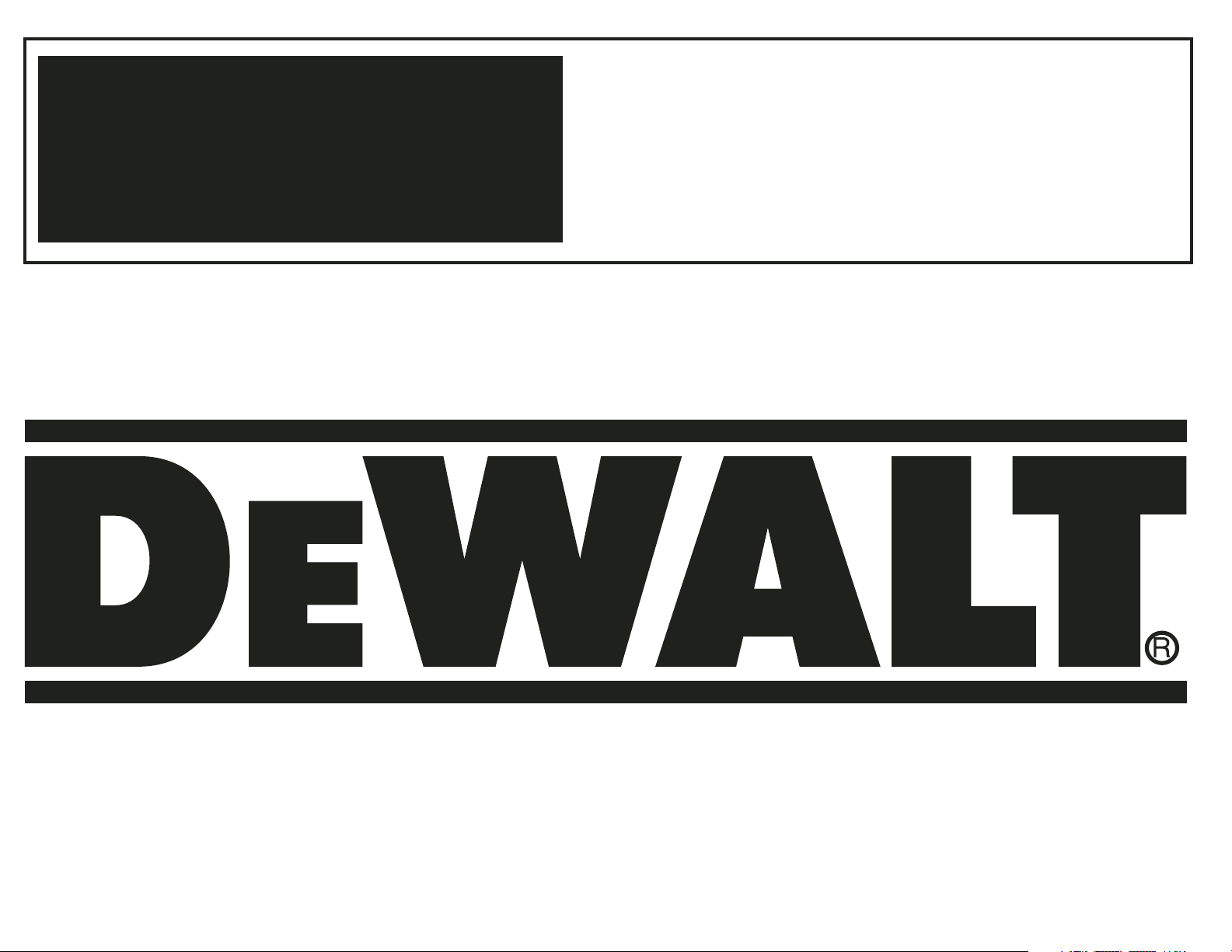
DW734
12-1/2" (318 mm) Heavy Duty Portable Thickness Planer
Raboteuse portative de service intensif de 318 mm (12-1/2 po)
Cepillo portátil de 318 mm (12-1/2") para trabajo pesado
INSTRUCTION MANUAL
GUIDE D'UTILISATION
MANUAL DE INSTRUCCIONES
INSTRUCTIVO DE OPERACIÓN, CENTROS DE SERVICIO Y PÓLIZA
DE GARANTÍA. ADVERTENCIA: LÉASE ESTE INSTRUCTIVO
ANTES DE USAR EL PRODUCTO.
Questions? See us on the World Wide Web at www.dewalt.com
Before returning this product call
1-800-4-DEWALT
IF YOU SHOULD EXPERIENCE A PROBLEM WITH YOUR DEWALT PURCHASE,
CALL 1-800-4 DEWALT
IN MOST CASES, A DEWALT REPRESENTATIVE CAN RESOLVE
YOUR PROBLEM OVER THE PHONE.
IF YOU HAVE A SUGGESTION OR COMMENT, GIVE US A CALL.
YOUR FEEDBACK IS VITAL TO THE SUCCESS OF DEWALT'S
QUALITY IMPROVEMENT PROGRAM.
Page 2

Page 3

English
1
IF YOU HAVE ANY QUESTIONS OR COMMENTS ABOUT
THIS OR ANY D
EWALT TOOL, CALL US TOLL FREE AT:
1-800-4-DEWALT (1-800-433-9258)
SAVE THESE INSTRUCTIONS
Important Safety Instructions for
All Tools
WARNING: For your own safety, read the instruction
manual before operating the planer. Failure to heed these
warnings may result in personal injury and serious damage
to the planer. When servicing this tool, use only identical
replacement parts. Have damaged cords replaced by an
authorized service center.
DOUBLE INSULATION
Double insulated tools are constructed throughout with two
separate layers of electrical insulation or one double thickness of insulation between you and the tool’s electrical system. Tools built with this insulation system are not intended
to be grounded. As a result, your tool is equipped with a two
prong plug which permits you to use extension cords without concern for maintaining a ground connection.
NOTE: Double insulation does not take the place of normal
safety precautions when operating this tool. The insulation
system is for added protection against injury resulting from a
possible electrical insulation failure within the tool.
POLARIZED PLUGS
To reduce the risk of electric shock, this equipment has a
polarized plug (one blade is wider than the other). This plug
will fit in a polarized outlet only one way. If the plug does not
fit fully into the outlet, reverse the plug. If it still does not fit,
contact a qualified electrician to install the proper outlet. Do
not change the plug in any way.
WARNING: When using electric tools, basic safety pre-
cautions should always be followed to reduce the risk of fire,
electric shock, and personal injury, including the following:
General Safety Instructions
• KEEP GUARDS IN PLACE and in working order.
• REMOVE ADJUSTING KEYS AND WRENCHES. Form
habit of checking to see that keys and adjusting wrenches are removed from tool before turning it on.
• KEEP WORK AREA CLEAN. Cluttered areas and
benches invite injuries.
• DON’T USE IN DANGEROUS ENVIRONMENT. Don’t
use power tools in damp or wet locations, or expose
them to rain. Keep work area well lighted. Always operate tool in a well-ventilated area free of combustible
materials, gasoline or solvent vapors. If sparks come in
contact with flammable vapors, they may ignite, causing
fire or explosion.
• KEEP CHILDREN AWAY. All visitors should be kept safe
distance from work area.
• MAKE WORKSHOP KID PROOF with padlocks, mas-
ter switches, or by removing starter keys.
• DON’T FORCE TOOL. It will do the job better and safer
at the rate for which it was designed.
• USE RIGHT TOOL. Don’t force tool or attachment to do
a job for which it was not designed.
• USE PROPER EXTENSION CORD. Make sure your
extension cord is in good condition. When using and
extension cord, be sure to use one heavy enough to carry
the current your product will draw. An undersized cord will
cause a drop in line voltage resulting in loss of power and
overheating. The following table shows the correct size to
use depending on cord length and nameplate ampere rating. If in doubt, use the next heavier gauge. The smaller
the gauge number, the heavier the cord. When operating
a power tool outside, use an outdoor extension cord
marked “W-A” or “W.” These cords are rated for outdoor
use and reduce the risk of electric shock.
MINIMUM GAGE FOR CORD SETS
Volts Total Length of Cord in Feet
120V 0-25 26-50 51-100 101-150
Ampere Rating
More Not more AWG
Than Than
12 - 16 14 12 Not Recommended
• WEAR PROPER APPAREL. Do not wear loose clothing,
gloves, neckties, rings, bracelets, or other jewelry which
may get caught in moving parts. Nonslip footwear is recommended. Wear protective hair covering to contain long
hair. Air vents often cover moving parts and should also
be avoided.
• ALWAYS USE SAFETY GLASSES. Also use face or dust
mask it cutting operation is dusty. Everyday eyeglasses
only have impact resistant lenses, they are not safety
glasses.
• ACTUATING TOOL MAY RESULT IN FLYING DEBRIS,
COLLATION MATERIAL, OR DUST WHICH COULD
HARM OPERATOR’S EYES. The operator and all those
persons in the general area should wear safety glasses
with permanently attached side shields. Approved safety
glasses are imprinted with the characters “Z87.1”. It is the
employer’s responsibility to enforce the use of eye protection equipment by the tool operator and other people
in the work area.
• DON’T OVERREACH. Keep proper footing and balance
at all times.
• MAINTAIN TOOLS WITH CARE. Keep tools sharp and
clean for best and safest performance. Follow instructions
for lubricating and changing accessories.
• DISCONNECT TOOLS FROM POWER SUPPLY before
servicing; when changing accessories, such as blades,
bits, cutters, and the like.
• REDUCE THE RISK OF UNINTENTIONAL STARTING.
Make sure switch is in OFF position before plugging in.
• USE RECOMMENDED ACCESSORIES. Consult the
instruction manual for recommended accessories. The
use of improper accessories may cause risk of injury to
persons.
• NEVER STAND ON TOOL. Serious injury could occur if
the tool is tipped or if the cutting tool is unintentionally
contacted.
• CHECK DAMAGED PARTS. Before further use of the
tool, a guard or other part that is damaged should be
carefully checked to determine that it will operate properly and perform its intended function–check for alignment
of moving parts, binding of moving parts, breakage of
parts, mounting, and any other conditions that may affect
its operation. A guard or other part that is damaged
should be properly repaired or replaced.
• DIRECTION OF FEED. Feed work into planer according
to direction of feed arrows on top of the unit.
• NEVER LEAVE TOOL RUNNING UNATTENDED.
TURN POWER OFF. Don’t leave tool until it comes to a
complete stop.
Additional Specific Safety Rules for
Planers
• To reduce the risk of injury, user must read and
understand instruction manual before operating planer.
• Always wear eye protection and dust mask if necessary.
• Keep hands 6" away from cutter head carriage when
feeding work piece.
• Never clear clogs, make cutter knife replacement or any
other repairs/adjustments with unit plugged in.
• Make certain that the switch is in the OFF position before
connecting plug to a power source.
• To prevent unexpected “turn on” of the tool after power is
disrupted, turn the switch OFF before restoring power.
• Be sure that the cutter knives are mounted as described
and check that all bolts are firmly tightened before
connecting unit to power source.
• To avoid injury, never rotate the cutter block directly with
your hands.
• Keep guards in place and in good working order.
• Stay alert - never operate the unit when tired or under the
influence of drugs, alcohol, or medication.
• Do not use in dangerous environments. Do not use near
flammable substances, in damp or wet locations, or
expose to rain.
• Never plane material which is shorter than 12 inches.
• Exhaust chute: remove shavings with brush or vacuum
after power has been shut off and cutter head has
stopped rotating.
• ALWAYS LOCATE PLANER WITH PROPER CLEARANCE ON THE OUTFEED SIDE of the unit to prevent
pinching or binding of the workpiece against any
obstacles.
• Clean out your tool often, especially after heavy use.
Dust and grit containing metal particles often accumulate
on interior surfaces and could create a risk of serious
injury, electric shock or electrocution. ALWAYS WEAR
SAFETY GLASSES.
WARNING: For your own safety, it is recommended that
two people carry this machine or serious injury could result.
Page 4
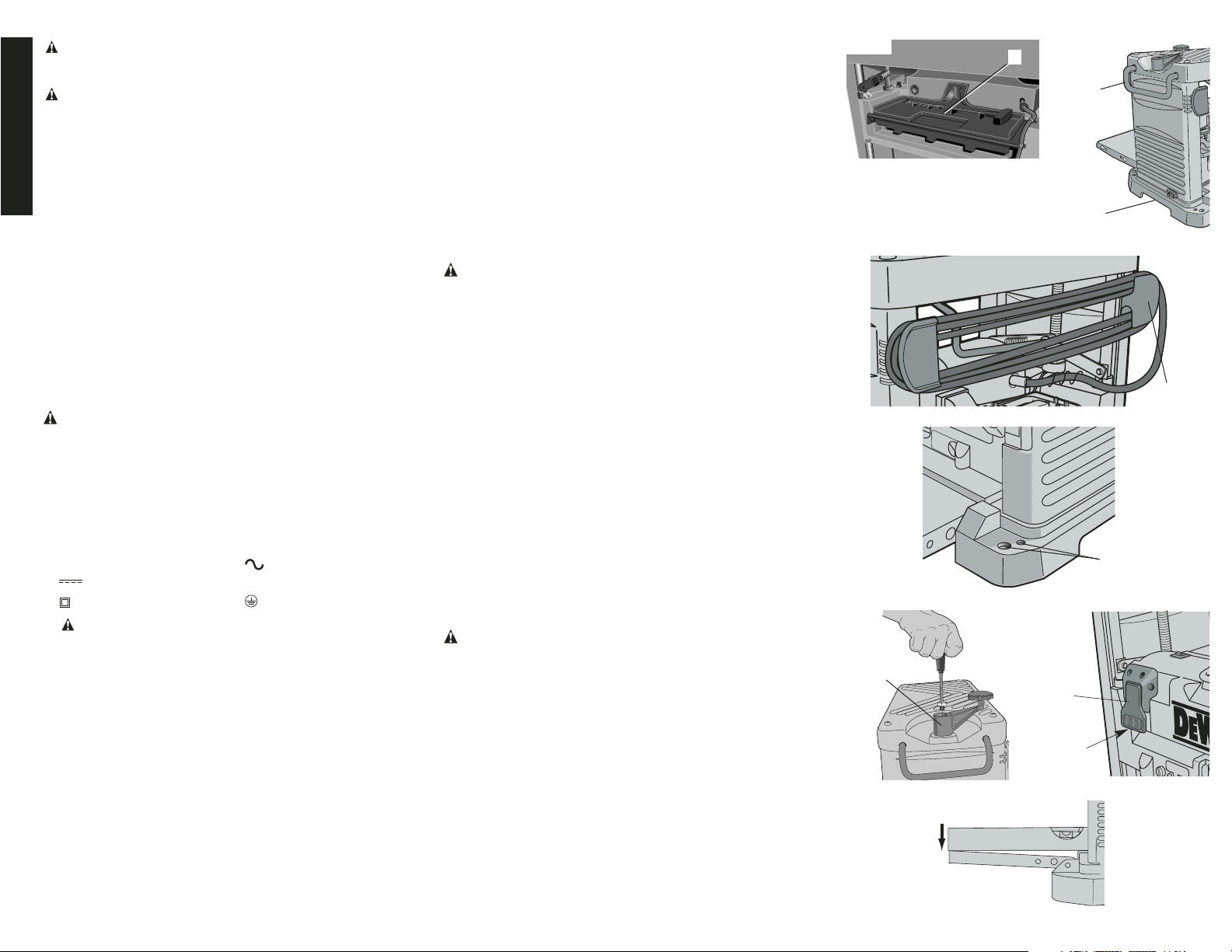
English
2
CAUTION: Wear appropriate personal hearing pro-
tection during use. Under some conditions and duration of
use, noise from this product may contribute to hearing loss.
WARNING: Some dust created by power sanding,
sawing, grinding, drilling, and other construction activities
contains chemicals known to cause cancer, birth defects
or other reproductive harm. Some examples of these
chemicals are:
• lead from lead-based paints.
• crystalline silica from bricks and cement and other
masonry products.
• arsenic and chromium from chemically-treated lumber
(CCA).
Your risk from these exposures varies, depending on how
often you do this type of work. To reduce your exposure to
these chemicals: work in a well ventilated area, and work
with approved safety equipment, such as those dust masks
that are specially designed to filter out microscopic particles.
• Avoid prolonged contact with dust from power sand-
ing, sawing, grinding, drilling, and other construction
activities. Wear protective clothing and wash
exposed areas with soap and water. Allowing dust to
get into your mouth, eyes, or lay on the skin may promote
absorption of harmful chemicals.
CAUTION: A dust mask or respirator should be worn by
all persons entering the work area. The filter should be
replaced daily or whenever the wearer has difficulty breathing. See your local hardware store for the proper
NIOSH/OSHA approved dust mask.
• The label on your tool may include the following symbols.
The symbols and their definitions are as follows:
V..........volts A........amperes
Hz........hertz W ......watts
min ......minutes ....alternating current
....direct current
n
o ......no load speed
........Class II Construction ......earthing terminal
........safety alert symbol .../min revolutions per
............ ..........minute
Specifications
Input ..................................120V AC, 15 Amp
No-load speed ..................10,000 RPM
Feed speed ......................26 ft. per minute
Planing height....................Maximum 6", Minimum 1/8"
Planing width ....................Maximum 12-1/2"
Planing depth ....................Maximum 1/8"
(for boards 6" wide or less)
Electrical Connection
Be sure your power supply agrees with the nameplate marking. Volts, 50/60 Hz or “AC only” means your planer must be
operated only with alternating current and never with direct
current. Voltage decrease of more than 10% will cause loss
of power and overheating. All DeWalt tools are factory tested, if this tool does not operate, check the power supply.
Unpacking Your Planer
Check the contents of your planer carton to make sure you
have received all parts. In addition to this instruction manual, the carton should contain:
• 1 Planer
• 1 Depth Adjustment Crank Handle
• 1 Allen Screw for Crank Handle
• 1 Dust Hood
• 1 Crescent Wrench
• 1 T-Wrench
These tools are located in the tray (A) on the back side of
your planer, as shown in Figure 1.
Transporting the Planer
WARNING: For your own safety, it is recommended that
two people carry this machine or serious injury could result.
When moving your planer, hold it by the side carrying handles (B) or by the hand indentation (C) at the base of the
planer. (Fig. 2).
When transporting or storing the planer, use the cord wrap
(D) located in the back of the tool (Fig. 3) to keep the cord in
place.
Bench Mounting
To facilitate bench mounting, two different sized holes (E) are
provided on the four corners of your planer as shown in
Figure 4. If mounting the planer with bolts, use the larger
holes. If mounting the planer with nails or screws, use the
smaller holes. It is not necessary to use both sets of holes.
Always mount your planer firmly to a secure surface to prevent movement. To enhance the tool’s portability, it can be
mounted to a piece of 1/2" (12.7mm) or thicker plywood
which can then be clamped to your work support or moved
to other work areas and reclamped.
NOTE: If you elect to mount your planer to a piece of plywood, make sure that the mounting screws don’t protrude
from the bottom of the wood. The plywood must sit flush on
the work support.
CAUTION: The mounting surface should not be warped
or otherwise uneven.
ASSEMBLY
Depth Adjustment Crank Handle
TO ATTACH THE DEPTH ADJUSTMENT CRANK
HANDLE
1. Insert the crank handle (F) over the shaft (Fig. 5).
2. Secure the crank handle in place with the Allen screw
and T-wrench provided.
OPERATION
On/Off Switch
To turn the planer on, lift up the switch (G). The planer locks
on automatically. To turn the tool off, press the switch down.
A hole (H) is provided on the underside of the switch to insert
a padlock to lock off the planer as shown in Figure 6.
A
FIG. 1
FIG. 2
C
B
FIG. 3
D
FIG. 4
E
FIG. 6
G
H
FIG. 7
FIG. 5
F
Page 5
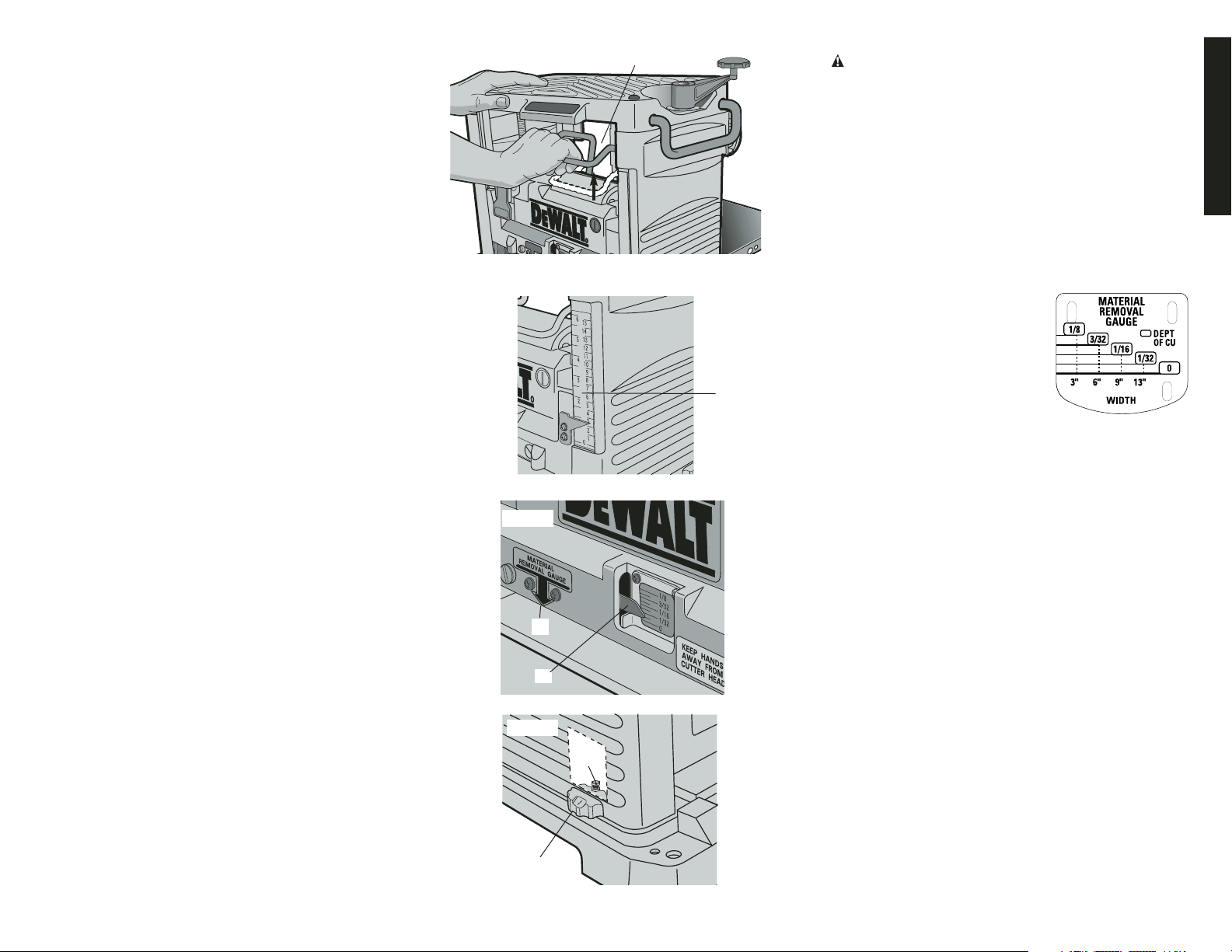
English
3
Table Extensions
Before using your planer, fold down the table extensions in
the front and back of the tool (Fig. 7). After extended use, the
table extensions may be slightly out of level. See Leveling the
Table Extensions in the Maintenance section of this manual.
NOTE: The outside edges of the extension tables are level
with the base while the inside edges (closest to the cutter
head) are below the edge of the base. This is set at the factory to reduce unnecessary friction between the material
and the table while providing adequate support at the two
points (those farthest from the cutter head) on the tables
that are integral to snipe prevention.
Carriage Head Lock
Your planer is equipped with a carriage head lock lever (I)
located on top of the motor (Fig. 8). This device secures the
carriage that holds the cutter head to the four posts of your
planer. By locking the carriage to the four posts, the movement that causes snipe is drastically minimized.
Depth Adjustment
The depth adjustment scale (J) indicates the finished thickness of your workpiece (Fig. 9). One rotation of the depth
adjustment crank is equal to 1/16"; half a rotation is equal to
1/32", etc.
TO SET THE FINISHED THICKNESS
1. Raise head lock lever to unlock the cutter head (Fig. 8).
This allows the cutter head to be adjusted.
2. Adjust the thickness. Turn the depth adjustment handle
clockwise to lower the cutter head. Turn the handle
counter-clockwise to raise the cutter head. One full rotation of the handle moves the cutter head 1/16".
3. Depress the head lock lever to re-lock before planing.
NOTE: Do not attempt to adjust the carriage height while the
carriage lock is engaged. You may damage the machine.
FINE ADJUSTMENTS
The depth adjustment handle allows for fine adjustments,
from 1/64" to 1/16".
Fine adjustments are ideal for “shaving” small amounts from
your material. For example, if your planed workpiece measures 3-1/16" thick, but should be 3" thick, adjust your planer
to remove the excess 1/16" as follows:
1. Plane and measure your workpiece. In this example, the
finished thickness is 3-1/16".
2. Turn the circular label on the depth adjustment handle
until the “0” mark aligns with the arrow on the top of the
tool. Do not make any other adjustments to the planer.
3. Turn the depth adjustment handle clockwise until the
1/16" mark aligns with the arrow.
4. Plane your workpiece. The final thickness should be 3".
Material Removal Gauge
Your planer is equipped with a material removal gauge. It is
used to indicate the amount of wood that will be removed in
one pass with the carriage set at its current height.
TO USE THE MATERIAL REMOVAL GAUGE
WARNING: DO NOT SWITCH THE UNIT ON WITH THE
MATERIAL POSITIONED UNDER THE CARRIAGE. SERIOUS INJURY COULD RESULT.
1. Slide approximately 3" of your material under the arrow
(K) located in the middle of the carriage (Fig. 10).
2. The wood must lay flat against the base of the planer. If
the material is inserted at an angle, the reading may be
inaccurate.
3. Unlock and crank the carriage down on the material until
the material removal bar engages the wood. The red
indicator (L) moves up the scale indicating the amount of
material to be removed with the carriage at that height.
4. Adjust the carriage height until the desired depth of cut
appears on the gauge.
5. Pull the material out from
under the carriage.
6. Lock the carriage lock lever.
7. Turn the unit on and feed your
material into the cutter head.
NOTE: Do not exceed the recommended depth of cut for various
widths of material recommended
on the material removal gauge
(Table A).
Turret Stop
Your planer is equipped with a turret stop (M), shown in
Figure 11, for repetitive planing of pre-set depths. Stops are
set at 0", 1/4", 1/2" and 3/4". Use the 0" setting when planing
between 1/8" and 1/4".
TO SET A PLANING DEPTH
1. Be sure the carriage is set above 1-1/4" before trying to
set the turret stop.
2. Turn the turret stop until the desired measurement
shows (Fig. 11).
3. Unlock the head lock lever (Fig. 8). Turn the depth
adjustment crank, lowering the carriage by the desired
increments, until it contacts the turret stop.
NOTE: DO NOT USE FORCE TO CRANK THE CARRIAGE
BELOW THE LEVEL THAT THE TURRET STOP INDICATES. PERMANENT DAMAGE TO THE HEIGHT
ADJUSTMENT SYSTEM ON YOUR PLANER WILL
RESULT.
NOTE: The 3/4" turret stop can be adjusted for other planing
thicknesses. Adjusting the 3/4" turret stop does not affect the
other turret stop settings.
TO ADJUST THE 3/4" STOP FOR OTHER
THICKNESSES
1. Unlock the head lock lever (Fig. 8) and turn the adjustment handle counterclockwise to raise the cutter head.
2. From the back of the tool, locate the turret adjustment
bolt (N) shown in Figure 11. This bolt is set for a 3/4"
depth of cut at the factory. Use the crescent wrench provided to loosen the jam nut. Adjust the bolt up or down to
reach the desired planing depth.
FIG. 8
I
FIG. 9
J
FIG. 11
M
K
L
FIG. 10
N
TABLE A
R
R
3
4
Page 6

English
4
3. Turn the depth adjustment crank, lowering the carriage by
the desired increments, until it contacts the turret stop.
PLANING BASICS
Proper Planing Technique
WARNING: DO NOT TURN THE UNIT ON WITH THE
MATERIAL ALREADY INSERTED UNDER THE CARRIAGE. WAIT UNTIL THE ROLLERS AND CUTTER HEAD
ARE UP TO FULL SPEED BEFORE FEEDING YOUR
MATERIAL INTO THE MACHINE.
TO PLANE YOUR MATERIAL
Your planer works best on lumber with at least one flat
surface. If both sides of your workpiece are rough, use a
jointer to level one face.
Support the workpiece adequately at all times. The maximum
depth of cut your planer can take in one pass is 1/8" (on
material less than 6" wide). Never attempt to modify your
planer to take a deeper cut. Follow the depth/width of cut
guidelines shown in Table Afor best results.
1. Lower the carriage to the desired height for your first
pass.
2. Turn the unit on and feed the material into the feed rollers.
3. Examine the finished cut and adjust the carriage to the
appropriate height for your next pass.
See the Troubleshooting Guide at the end of this section for
more information.
WARNING: Do not place your body between the work-
piece and a stationary structure while the material is feeding
out. Personal injury and/or damage to the work piece may
occur.
WARNING: Plane only wood that is free from foreign
objects, with no loose knots and as few tight knots as possible. Do not plane wood that is severely warped, twisted,
knotted or bowed.
NOTE: For best results, plane both sides of the workpiece to
reach a desired thickness. For example, if you need to
remove 1/8" from your workpiece, remove 1/16" from each
side. This not only allows the workpiece to dry with a even
moisture content, it also produces finer cuts.
NOTE: Always plane in the direction of the grain. Planing
material less than 3/4" wide is not recommended. If you must
plane narrow material, group the pieces together and plane
them as one wide workpiece whenever possible.
MINIMUM/MAXIMUM WIDTH/HEIGHT/DEPTH
NOTE: There is a certain area on the carriage of your planer
that will allow the 1/8" depth of cut on material less than 6"
wide. See Figure 12 for an approximate location of this area.
Your material must move under this section of the carriage or
planer will not take a 1/8" depth of cut. If the material is wider
than 6", it will not fit through this area with an 1/8" depth cut.
Snipe
Snipe is a depression made when an unsupported end of
your material bends downward, causing the opposite end
to lift up into the cutter head. If you are planing material that
is especially long, the use of additional material support is
recommended.
TO AVOID SNIPE
Feed the workpiece into the planer so it is level and remains
flat against the base at all times.
Keep long workpieces level throughout planing operation by
receiving or “catching” them from the rear of the planer.
WARNING: Do not place your body between the work-
piece and a stationary structure while the matertial is feeding
out. Personal injury and/or damage to the work piece may
occur.
Twisted, Cupped and Bowed Wood
If both sides of your material are very rough or if the material is cupped, bowed or twisted, the planer may not produce
the desired result. Ideally, you should have at least one level
face/surface on your material before you plane. Your thickness planer will work best with material that has been run
through a jointer to produce one flat surface. If you do not
have at least one flat surface or a jointer, see the the following recommendations:
TO PLANE TWISTED WOOD (FIG. 13)
WARNING: TWISTED WOOD MAY JAM YOUR THICK-
NESS PLANER. IF A JAM OCCURS, TURN THE POWER
OFF, DISCONNECT THE POWER SUPPLY AND RAISE
THE CARRIAGE TO RELEASE THE MATERIAL FROM
THE CUTTER HEAD.
To plane only slightly twisted material:
Plane both sides alternating from one to the other until the
desired thickness is reached.
TO PLANE CUPPED WOOD (FIG. 14)
To obtain the best possible results with cupped wood:
Rip the material down the middle and plane it as two separate pieces.
NOTE: Ripping the material reduces the severity of the cup
and allows the machine to deliver better results. More material will be removed on cupped wood to achieve the desired
thickness than on a normal board.
If ripping the material is not an option:
Plane one side of the material until flat, then plane the opposite side until flat (Fig. 15).
NOTE: Do not flip the board back and forth between each
pass as recommended by the general planing directions.
TO PLANE BOWED WOOD (FIG. 16)
The feed rollers and cutter head in your planer will push the
bow out of the material as it feeds. When the material exits
the planer, the pressure of the rollers and cutter head will
release allowing the wood to spring back into a bowed formation. To properly remove the bow, use a jointer.
FIG. 12
FIG. 13
TOP FLAT
BOTTOM FLAT
FIG. 14
FIG. 15
FIG. 16
BOWED WOOD WILL BE FLATTENED BY
FEED ROLLERS AND CUTTER HEAD…
…BUT BOW WILL RETURN AFTER
WOOD IS PLANED
R
Page 7
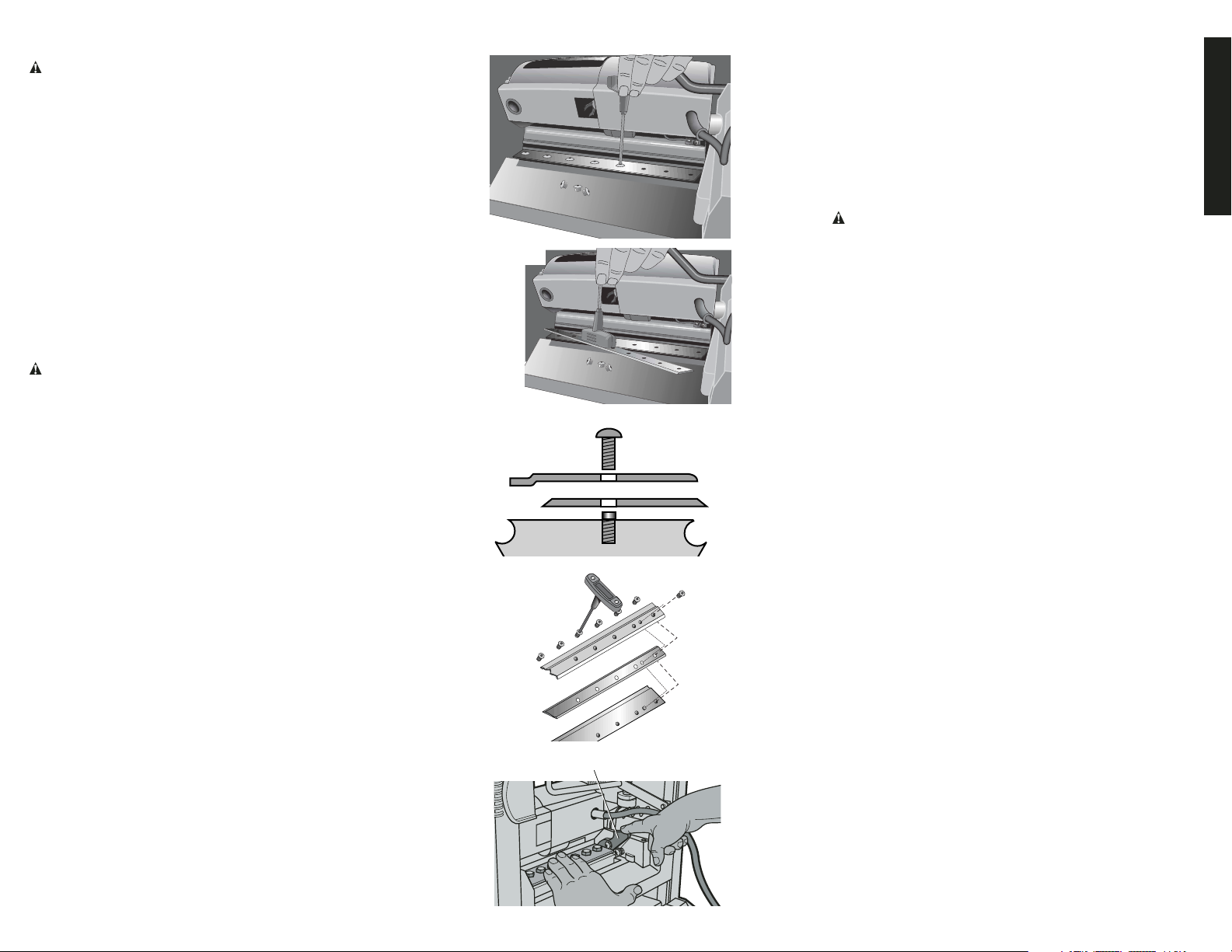
English
5
CHANGING THE PLANER KNIVES
WARNING: DISCONNECT THE PLANER FROM THE
POWER SOURCE BEFORE ATTEMPTING TO ACCESS
OR CHANGE THE KNIVES.
Your planer is equipped with a three-knife cutter head.
TO CHANGE PLANER KNIVES
1. Use the T-wrench to remove the tool tray. The cutter
head should now be exposed.
If the eight bolts in the knife clamp ARE NOT visible, use
a piece of scrap wood to carefully rotate the cutter head
until the bolts are accessible and the cutter head locking
lever engages as shown in Figure 21 (O). This will prevent further rotation of the cutter head as you change
each knife (Fig. 17).
If the bolts ARE visible, be sure that the cutter head locking lever is engaged so the cutter head does not rotate
while you are changing the knives. To do this, use a
piece of scrap wood to attempt to rotate the cutter head.
The locking lever will click into place if it is not already
engaged.
WARNING: KEEP YOUR FINGERS AWAY FROM THE
CUTTER HEAD AT ALL TIMES. USE THE TOOL PROVIDED TO HANDLE THE KNIVES.
2. Remove bolts from knife clamp.
3. Use the magnets on the top of the T-wrench to attract the
knife clamp and lift the knife off the cutter head (Fig. 18).
One of the knives should now be exposed.
4. Use the magnet on the top of the T-wrench to attract
and handle the knife. AVOID TOUCHING THE KNIFE
WITH YOUR FINGERS. The knives on your planer are
sharpened on both edges.
If only one edge of the knife is worn:
1. Turn the knife around so that the sharp, unused edge
hangs over the edge of the cutter head where it will cut
the material. Be sure to set the oblong holes in the knife
over the pins machined on the cutter head (Fig. 19).
2. To reset the knife clamp, align the beveled edge of the
knife clamp with the cutting edge of the knife (Fig. 20).
If these are not aligned correctly, the clamp will not
secure the knife properly.
3. Place the screws through the holes in the knife clamp
and knife into the cutter head.
4. Tighten the screws sufficiently.
To access and replace the other two knives:
1. Depress the cutter head lock lever (O) as shown in
Figure 21.
2. Use the piece of scrap wood to carefully turn the cutter
head until it locks into place revealing another knife
clamp and dull knife.
3. Repeat the procedure indicated above.
If the knives are dull on both edges:
1. Follow the same knife change procedure indicated
above. HOWEVER, discard the dull knives and install
new ones onto the cutter head.
2. Repeat the procedure for the remaining knives.
After installing or reversing the knives:
1. Replace the tool tray onto the unit.
2. Tighten the screws onto the tray.
NOTE: THE PLANER WILL NOT OPERATE IF THE TOOL
TRAY IS NOT INSTALLED CORRECTLY.
MAINTENANCE
Installing a new belt
NOTE: No tools are necessary to install a belt. The use of a
screwdriver or other tool to pry or stretch a belt may cause
damage to the pulleys and ultimately destroy the new belt.
WARNING: TURN OFF THE PLANER AND DISCON-
NECT IT FROM THE POWER SOURCE.
1. Remove the crank handle.
2. Remove the two Allen screws from the top, right side of
the planer.
3. Remove the two, small Phillips head screws securing
the side panels to the top of the planer.
4. Lift the side panel up out of the slot in the base and
remove the panel from the machine. Notice the grooves
inside the belt.
5. Start the belt on the top pulley (P) with 3 grooves on the
pulley, as shown in Figure 22.
6. Guide the belt between the lower pulley and the height
adjustment screw (Q), as shown in Figure 23.
7. With three grooves engaged on the large pulley, rotate
the pulley clockwise. Keep pressure on the edge of the
belt to keep the grooves engaged on the small pulley.
8. Continue pressure on the side of the belt and rotate the
large pulley while hopping the belt further onto the pulleys, as shown in Figure 24.
9. All of the belt grooves should be engaged in the final
position and the pulleys should rotate smoothly.
10. Reinstall the side cover and the screws. Do not overtighten the self-tapping screws.
Calibrating the Depth Adjustment
Scale
The depth adjustment scale on your planer is set at the factory. However, with extended use, the depth adjustment
scale could show an incorrect measurement.
TO CHECK THE DEPTH ADJUSTMENT SCALE
1. Plane a piece of wood, noting the measurement on the
depth adjustment scale.
2. Measure the finished thickness of the workpiece.
3. If the thickness of the workpiece does not match the
reading on the depth adjustment scale, loosen the two
Phillips head screws (R) shown in Figure 25.
4. Adjust the pointer up or down until its reading matches
the finished thickness of the workpiece. Securely
re-tighten the screws.
Leveling the Table Extensions
After extended use, the table extensions might become
slightly out of level. To ensure that the tables are level, place
a straight edge on the table extension. The straight edge
FIG. 20
O
FIG. 21
FIG. 17
FIG. 18
FIG. 19
Page 8
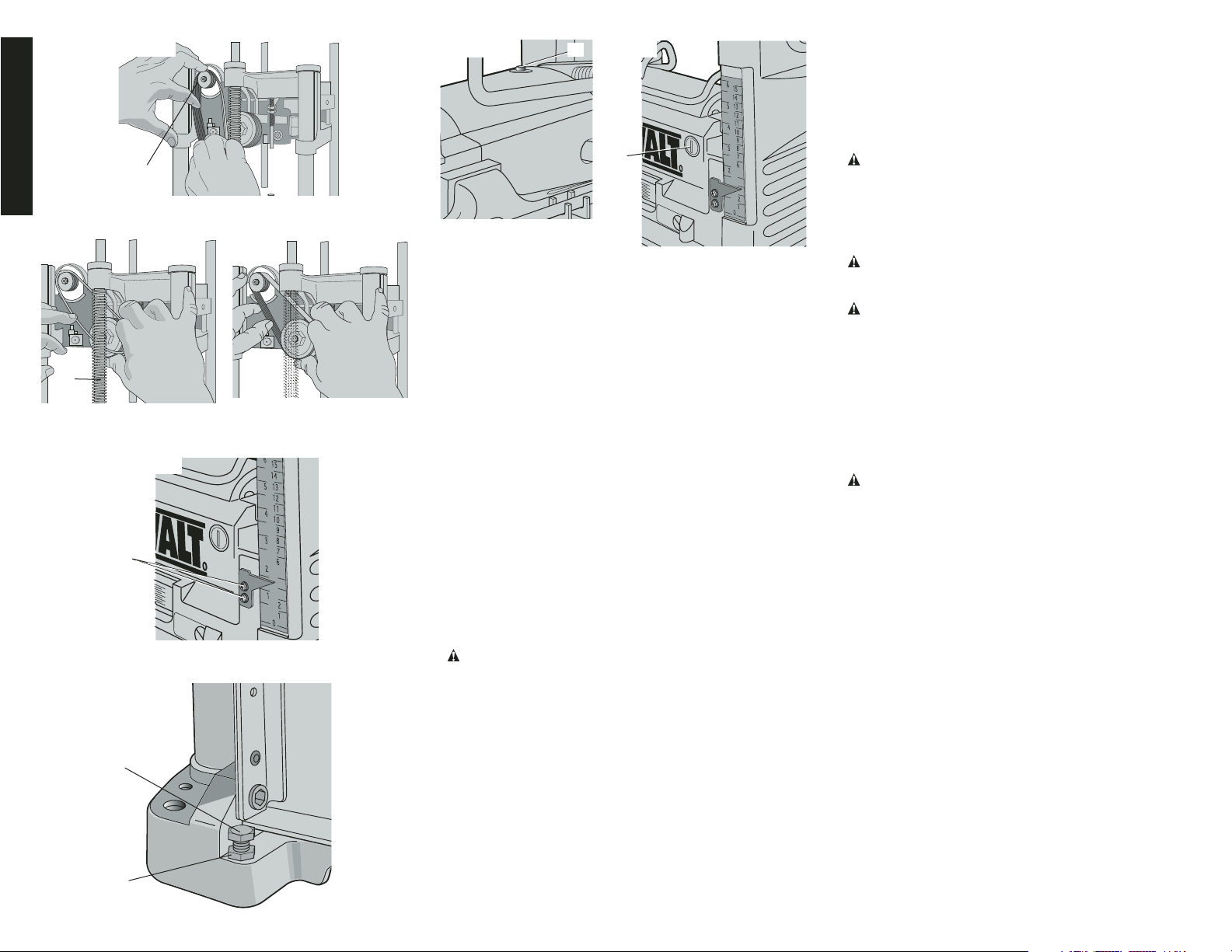
English
6
should contact the edge of the table extension and the main
table (Fig. 7). When leveling, press the edge of the table
extensions down to remove any play. For best results, use a
level long enough to contact the edges of both table extensions.
If the table extensions are not level, loosen the jam nuts (T)
and adjust the table extension support bolts (S) up or down
(Fig. 26).
NOTE: The outside edges of the extension tables are level
with the base while the inside edges (closest to the cutter
head) are below the edge of the base. This is set at the factory to reduce unnecessary friction between the material and
the table while providing adequate support at the two points
(those farthest from the cutter head) on the tables that are
integral to snipe prevention.
TABLE
Keep the table clean and free from oil, grease and pitch. Treat
the table with paste wax to help maintain its smooth finish.
Circuit Breaker Reset Button
(Fig. 27)
Your planer is equipped with an 18 amp circuit breaker. If
your planer becomes overloaded and stops operating, turn
off the planer, let the unit sit for 2 minutes and press the reset
button (U) before you resume working.
WARNING: To prevent the planer from starting unexpect-
edly if power is interrupted by a circuit breaker trip, make sure
the switch is in the OFF position before restoring power.
NOTE: Circuit breaker overload is often the result of dull
knives. Change your knives on a regular basis to avoid tripping your breaker. Check your knives before re-setting the
circuit breaker and continuing to plane.
See the Troubleshooting Guide at the end of this section for
more information.
Brushes
Inspect carbon brushes regularly. Keep brushes clean and
sliding freely in their guides. Always replace a used brush in
the same orientation in the holder as it was prior to its
removal.
Carbon brushes have varying symbols stamped into their
sides, and if the brushes are worn down to the line closest to
the spring, they must be replaced. Use only identical
D
EWALT brushes.
New brush assemblies are available at D
EWALT service
centers. After replacing brush assemblies, the tool should be
allowed to “run in” (run at no load) for 10 minutes to seat new
brushes before using.
TO REMOVE BRUSH ASSEMBLY (FIG. 28)
WARNING: DISCONNECT TOOL FROM THE POWER
SOURCE BEFORE ATTEMPTING TO REMOVE BRUSH
ASSEMBLY.
1. Remove the brush inspection cap (V).
2. Withdraw the brush assembly.
Cleaning and Lubrication
CAUTION: Never let any liquid get inside the tool; never
immerse any part of the tool into a liquid. Electric shock may
result.
CAUTION: Never use solvents or other harsh chemicals
for cleaning the non-metallic parts of the tool.
It is recommended that, once a year, you take or send the
tool to a D
EWALT certified service center for a thorough
cleaning, inspection and lubrication of the gear case.
Accessories
There are three accessories available for the DW734 thickness planer:
• DW7331 – Dust Hood for DW734 (also fits the DW733)
• DW7342 – 12-1/2" Disposable Reversible Planer Knives
• DW7350 – Mobile Stand
CAUTION: The use of any other accessory not recom-
mended for use with this tool could be hazardous.
If you need any assistance in locating these accessories,
please contact D
EWALT Industrial Tool Co., 701 East
Joppa Road, Baltimore, MD 21286 or call 1-800-4-D
EWALT
(1-800-433-9258).
Repairs
To assure product SAFETY and RELIABILITY, repairs, maintenance and adjustment should be performed by authorized
service centers or other qualified service personnel. Always
use identical replacement parts.
Three Year Limited Warranty
DEWALT will repair, without charge, any defects due to faulty
materials or workmanship for three years from the date of
purchase. This warranty does not cover part failure due to
normal wear or tool abuse. For further detail of warranty coverage and warranty repair information, visit www.dewalt.com
or call 1-800-4-D
EWALT (1-800-433-9258). This warranty
does not apply to accessories or damage caused where
repairs have been made or attempted by others. This warranty gives you specific legal rights and you may have other
rights which vary in certain states or provinces.
In addition to the warranty, D
EWALT tools are covered by our:
1 YEAR FREE SERVICE
D
EWALT will maintain the tool and replace worn parts
caused by normal use, for free, any time during the first year
after purchase.
FIG. 22
P
R
FIG. 25
S
T
FIG. 26
V
FIG. 28
FIG. 23
Q
FIG. 24
FIG. 27
U
R
R
Page 9

English
7
90 DAY MONEY BACK GUARANTEE
If you are not completely satisfied with the performance of
your D
EWALT Power Tool, Laser, or Nailer for any reason,
you can return it within 90 days from the date of purchase
with a receipt for a full refund – no questions asked.
FREE WARNING LABEL REPLACEMENT: If your warning
labels become illegible or are missing, call 1-800-4-D
EWALT
for a free replacement.
TROUBLESHOOTING GUIDE
IF THE MATERIAL DOES NOT FEED PROPERLY, CHECK FOR:
• excess clogging in the dust hood.
• excess oil/debris/pitch on feed rollers.
• excessively twisted, cupped or bowed material.
• a broken drive belt.
• dull knives.
IF THE CIRCUIT BREAKER TRIPS REPEATEDLY:
• check the sharpness of the knives.
NOTE: Circuit breaker overload is often the result of dull knives. If the circuit breaker on
your planer trips, check the sharpness of your knives before attempting to reset the
breaker in order to continue planing.
• reduce the depth of cut.
IF THE UNIT DOES NOT RUN, CHECK TO SEE:
• if the unit is plugged in.
• if the tool tray is properly in place.
• if the circuit breaker needs to be reset.
Page 10

Français
8
SI VOUS AVEZ DES QUESTIONS OU VOUS VOULEZ
NOUS FAIRE PART DE VOS COMMENTAIRES CONCERNANT CET OUTIL OU TOUT AUTRE OUTIL DEWALT,
COMPOSEZ SANS FRAIS LE :
1 800 4-D
EWALT (1 800 - 433 - 9258)
CONSERVER CES DIRECTIVES
Important consignes de sécurité
concernant
tous les outils
AVERTISSEMENTS : pour assurer la sécurité de l’util-
isateur, celui-ci doit lire les présentes directives avant d’utiliser la raboteuse; afin de réduire les risques de blessure et
d’éviter d’endommager gravement l’outil, on doit suivre à la
lettre les consignes suivantes; lors de l’entretien, n’utiliser
que des pièces de rechange identiques; tout cordon endommagé doit être remplacé auprès d’un centre de service
autorisé.
DOUBLE ISOLATION
Afin de protéger l’utilisateur contre les chocs électriques, les
outils à double isolation sont complètement recouverts de
deux couches distinctes d’isolant électrique ou d’une double
épaisseur de matière isolante. Les outils possédant ce type
d’isolation ne sont pas destinés à être mis à la terre et, par
conséquent, sont munis d’une fiche à deux broches permettant d’utiliser une rallonge ne nécessitant aucune prise de
masse.
REMARQUE : le fait que cet outil soit muni d’une double
isolation ne signifie pas que l’utilisateur doit cesser de suivre
les consignes de sécurité qui s’imposent; l’isolation offre une
protection supplémentaire contre les blessures causées par
un choc électrique lorsque les systèmes d’isolation internes
font défaut.
FICHE POLARISÉE
Afin de réduire les risques de choc électrique, l’outil est muni
d’une fiche polarisée (c’est-à-dire qu’une des lames est plus
large que l’autre), laquelle ne peut être raccordée qu’à une
prise polarisée et ce, dans un seul sens; on doit l’inverser si
on est incapable de l’enfoncer complètement. Si la fiche ne
s’adapte toujours pas, on doit faire appel à un électricien
qualifié pour qu’il installe une prise appropriée. On ne doit
jamais modifier la fiche de quelque manière que ce soit.
AVERTISSEMENT : lorsqu’on utilise des outils élec-
triques, on doit toujours suivre les consignes de sécurité de
base qui suivent afin de réduire les risques d’incendie, de
choc électrique et de blessures :
Règles générales de sécurité
• GARDER LES DISPOSITIFS DE PROTECTION EN
PLACE et en bon état de fonctionnement.
• RETIRER LES CLÉS DE RÉGLAGE; prendre l’habitude
de s’assurer que les clés de réglage soient retirées de
l’outil avant de le démarrer.
• GARDER LA ZONE DE TRAVAILPROPRE; les espaces
de travail et les établis encombrés sont propices aux accidents.
• UTILISER L’OUTIL DANS DES ENDROITS
APPROPRIÉS; ne pas exposer l’outil à la pluie ni à la
neige, ni l’utiliser dans des endroits humides ou mouillés.
Garder la zone de travail bien éclairée. Toujours utiliser
l’outil dans un endroit bien aéré, loin de toute matière
inflammable, d’essence ou de vapeurs de solvant; les
étincelles de l’outil risquent d’enflammer des gaz et produire des incendies ou des explosions.
• TENIR LES ENFANTS À L’ÉCART; s’assurer que per-
sonne ne s’approche de la zone de travail.
• S’ASSURER QUE L’ATELIER SOIT SÛR POUR LES
ENFANTS; utiliser des cadenas, des interrupteurs centraux ou enlever les commandes de démarrage.
• NE PAS FORCER L’OUTIL; pour obtenir de meilleurs
résultats et prévenir les risques de blessure, laisser l’outil
travailler à la vitesse pour laquelle il a été conçu.
• UTILISER L’OUTIL APPROPRIÉ; ne pas forcer l’outil ni
ses accessoires, ni l’utiliser pour des travaux autres que
ceux pour lesquels il a été conçu.
• UTILISER LES RALLONGES APPROPRIÉES; s’assurer
que la rallonge électrique soit en bon état et qu’elle soit en
mesure de porter le courant nécessaire à l’outil. Une rallonge de calibre inférieur entraînera une chute de tension
se traduisant par une perte de puissance et une surchauffe. Le tableau ci-dessous illustre les calibres que l’on
doit utiliser selon la longueur de la rallonge et l’intensité
nominale indiquée sur la plaque signalétique. En cas de
doute, utiliser le calibre suivant. Plus le calibre est petit,
plus la rallonge peut porter de courant. Lorsqu’on utilise un
outil électrique à l’extérieur, on ne doit utiliser que des rallonges conçues pour cet usage, comme celles de type WA ou W, afin de réduire les risques de choc électrique.
CALIBRE MINIMAL RECOMMANDÉ DES RALLONGES
Tension Longueur totale du cordon en meters
120 V De 0 à 7 De 7 à 15 De 15 à 30 De 30 à 45
Intensité (A)
Au Au Calibre moyen de fil
moins plus
12 - 16 14 12 Non recommandé
• PORTER DES VETEMENTS APPROPRIÉS; ne pas
porter de vêtements amples ni de gants, de cravate, de
bague, de bracelet ou d’autres bijoux, car ceux-ci peuvent
rester coincés dans les pièces mobiles. On recommande
le port de chaussures antidérapantes. Couvrir ou attacher les cheveux longs. Se tenir éloigné des évents puisque
ces derniers couvrent souvent des pièces mobiles.
• TOUJOURS PORTER DES LUNETTES DE SÉCURITÉ;
porter aussi un masque facial ou un masque anti-poussière lorsqu’on soulève de la poussière. Les lunettes ordinaires protègent uniquement les yeux contre les chocs et
ne sont PAS des lunettes de protection.
• LA MISE EN MARCHE DE L’OUTIL POURRAIT
ENTRAÎNER UNE PROJECTION DE DÉBRIS, D’ÉLÉMENTS D’ASSEMBLAGE OU DE POUSSIÈRE suscep-
tible de causer des blessures oculaires; l’opérateur et
toute autre personne présente dans la zone de travail
doivent porter des lunettes de sécurité munies d’écrans
latéraux fixés en permanence, telles que des lunettes
approuvées de marque « Z87.1 ». Il revient à l’employeur
d’assurer que toute personne travaillant avec des outils ou
œuvrant dans le secteur portent des lunettes de sécurité.
• NE PAS TROP ÉTENDRE LES BRAS; les pieds doivent
rester ancrés fermement sur le sol afin de maintenir son
équilibre en tout temps.
• BIEN ENTRETENIR L’OUTIL; afin d’obtenir de meilleurs
résultats et d’assurer une utilisation sécuritaire, garder
l’outil propre et bien aiguisé. Suivre les consignes
lorsqu’on lubrifie ou qu’on remplace les accessoires.
• DÉBRANCHER L’OUTIL DE SA SOURCE D’ALIMENTATION avant de procéder à l’entretien ou de remplacer
des accessoires comme les lames, les mèches, les
organes de coupe, etc.
• RÉDUIRE LES RISQUES DE DÉMARRAGE ACCIDENTEL; s’assurer que l’interrupteur soit en position d’ARR T
avant de brancher l’outil.
• UTILISER LES ACCESSOIRES RECOMMANDÉS; consulter le manuel d’utilisation pour savoir quels accessoires sont appropriés. L’utilisation d’accessoires autres
que ceux recommandés pourrait entraîner des blessures.
• NE JAMAIS METTRE LES PIEDS SUR L’OUTIL; si
l’outil se renverse ou est accidentellement mis en marche,
il pourrait entraîner des blessures graves.
• VÉRIFIER LES PIÈCES ENDOMMAGÉES; avant de
poursuivre les travaux, on doit en examiner attentivement
les dispositifs de protection, ou toute autre pièce endommagée, afin de s’assurer qu’il fonctionne toujours
adéquatement et qu’il est en mesure d’effectuer les
travaux pour lesquels il a été conçu. Vérifier les pièces
mobiles afin de s’assurer qu’elles soient bien alignées et
qu’elles ne restent pas coincées; vérifier également les
pièces et les assemblages afin de s’assurer qu’il n’y ait
aucun bris ni aucune autre condition susceptible de nuire
au bon fonctionnement de l’outil. On doit faire réparer ou
remplacer toute pièce endommagée, y compris les dispositifs de protection.
• TOUJOURS RESPECTER LE SENS D’AVANCE; faire
avancer l’ouvrage selon le sens indiqué par les flèches
situées sur le dessus de l’outil.
• NE JAMAIS LAISSER L’OUTIL FONCTIONNER SANS
SURVEILLANCE; COUPER L’ALIMENTATION et atten-
dre que l’outil s’arrête complètement avant de quitter les
lieux.
Règles de sécurité supplémentaires
concernant la raboteuse
• Lire et comprendre les présentes directives avant d’utiliser l’outil, afin d’éviter les risques de blessure.
• Toujours porter un dispositif de protection oculaire et un
masque anti-poussière lorsque nécessaire.
• Garder les mains à une distance d’au moins 15 cm (6 po)
du chariot de l’organe de coupe lorsqu’on fait avancer
l’ouvrage.
Page 11

Français
9
• Ne jamais tenter de libérer une obstruction, de remplacer
une lame ni d’effectuer tout autre réglage ou réparation
lorsque l’outil est branché à une source d’alimentation.
• S’assurer que l’interrupteur soit en position d’ARR T avant
de brancher l’outil à une source d’alimentation.
• Réduire les risques de démarrage accidentel après une
coupure de courant en mettant l’interrupteur en position
d’ARR T avant de rétablir le courant.
• S’assurer que les lames soient installées conformément
aux directives, et que tous les boulons soient fermement
serrés avant de brancher l’outil à une source d’alimentation.
• Ne jamais faire pivoter l’organe de coupe directement
avec les mains afin de réduire les risques de blessure.
• Garder les dispositifs de protection en place et en bon
état de fonctionnement.
• Rester vigilant en tout temps; ne pas utiliser l’outil
lorsqu’on est fatigué ou sous l’influence de drogues, d’alcool ou de médicaments.
• N’utiliser l’outil que dans des endroits appropriés; ne pas
l’utiliser à proximité de substances inflammables, dans
des endroits humides ou mouillés, ni l’exposer à la pluie.
• Ne jamais raboter une pièce mesurant moins de 30 cm
(12 po).
• Orifice d’éjection : retirer les copeaux seulement après
avoir coupé l’alimentation et avoir attendu que l’organe de
coupe ait cessé de tourner, et seulement au moyen d’une
brosse ou d’un aspirateur.
• TOUJOURS S’ASSURER DE DISPOSER DE SUFF-
ISAMMENT D’ESPACE DU CÔTÉ OÙ LES COPEAUX
SONT ÉVACUÉS afin d’éviter le pincement ou le blocage
de l’ouvrage contre une surface quelconque.
• Nettoyer souvent l’outil, surtout après chaque utilisation; la poussière et la saleté contenant des particules
métalliques tendent à s’accumuler sur les surfaces
internes et peuvent entraîner des risques de blessure, de
choc électrique ou d’électrocution. ON DOIT TOUJOURS
PORTER DES LUNETTES DE SÉCURITÉ.
AVERTISSEMENT : il est plus sécuritaire de transporter
l’outil à deux personnes, sans quoi on risque de se blesser
gravement.
MISE EN GARDE : porter un dispositif de protec-
tion personnel anti-bruit approprié durant l’utilisation;
sous certaines conditions et selon la durée de l’utilisation,
le bruit émanant de cet outil pourrait contribuer à une perte
d’audition.
AVERTISSEMENT : certains outils électriques, tels que
les sableuses, les scies, les meules, les perceuses ou certains autres outils de construction, peuvent produire de la
poussière contenant des produits chimiques susceptibles
d’entraîner le cancer, des malformations congénitales ou
pouvant être nocifs pour le système reproductif. Parmi ces
produits chimiques, on retrouve :
• le plomb dans les peintures à base de plomb,
• la silice cristalline dans les briques et le ciment et
autres produits de maçonnerie,
• l’arsenic et le chrome dans le bois de sciage ayant
subi un traitement chimique (comme l’arséniate de
cuivre et de chrome).
Le risque associé à de telles expositions varie selon la
fréquence avec laquelle on effectue ces travaux. Pour
réduire l’exposition à de tels produits, il faut travailler dans un
endroit bien aéré et utiliser le matériel de sécurité approprié,
tel un masque anti-poussière spécialement conçu pour filtrer
les particules microscopiques.
• Éviter tout contact prolongé avec la poussière
soulevée par cet outil ou autres outils électriques.
Porter des vêtements de protection et nettoyer les
parties exposées du corps avec de l’eau savonneuse.
S’assurer de bien se protéger afin d’éviter d’absorber par
la bouche, les yeux ou la peau des produits chimiques
nocifs.
MISE EN GARDE : toute personne qui entre dans la
zone de travail doit porter un masque anti-poussière ou un
appareil respiratoire; le filtre doit être remplacé chaque jour
ou lorsque la respiration devient difficile. Communiquer avec
une quincaillerie locale pour connaître le type d’appareil respiratoire anti-poussière approuvé par le NIOSH ou l’OSHA
approprié.
• L’étiquette apposée sur l’outil peut afficher les symboles
suivants, lesquels signifient :
V ..........volts A ..........ampères
Hz ........hertz W..........watts
min........minutes ........courant alternatif
......courant continuno ........aucune option à vide
........construction ........borne de terre
..............de classe II …/min ..tours par minute
........symbole d’alerte
Caractéristiques techniques
Alimentation ............................120 V c.a., 15 A
Vitesse à vide ........................10 000 tr / min
Vitesse d’alimentation ............7,9 m (26 pi) / min
Hauteur de rabotage ..............152 mm (6 po) max., 3,2
mm (1/8 po) min.
Largeur de rabotage ..............317,5 mm (12,5 po) max.
Profondeur de rabotage ........3,2 mm (1/8 po) max.
(planches de 152 mm de
large ou moins)
Raccordement électrique
S’assurer que l’alimentation corresponde aux valeurs nominales inscrites sur la plaque signalétique de l’outil, soit 120
volts c.a. (courant alternatif seulement), 50/60 Hz. Une
diminution de tension de 10 % ou plus entraînera une chute
de puissance et une surchauffe. Tous les outils D
EWALT sont
mis à l’essai en usine. Si cet outil ne fonctionne pas, vérifier
l’alimentation électrique.
Déballage de la raboteuse
Vérifier le contenu de la boîte afin de s’assurer d’avoir bien
reçu toutes les pièces. En plus du manuel d’utilisation, la
boîte devrait contenir :
A
FIG. 1
FIG. 2
C
B
FIG. 3
D
• une raboteuse;
• une manivelle de réglage de la profondeur;
• une vis creuse à six pans (Allen), pour la manivelle;
• une capuche anti-poussière;
• une clé en T;
• une clé à molette Crescent.
Ces outils sont rangés dans le plateau (A) situé à l’arrière de
la raboteuse (figure 1).
Transport de la raboteuse
AVERTISSEMENT : il est plus sécuritaire de transporter
l’outil à deux personnes, sans quoi on risque de se blesser
gravement.
Pour déplacer la raboteuse, la tenir par les poignées
latérales (B) ou par la base, là où des creux (C) sont prévus
à cet effet (figure 2).
Lors du transport ou de l’entreposage de la raboteuse,
enrouler le cordon aux crochets (D) situés à l’arrière de l’outil
(figure 3).
Fixation à un établi
Des trous de tailles différentes (E), aux quatre coins de la
raboteuse, permettent la fixation de celle-ci à un établi (figure
4). Utiliser les grands trous pour une fixation au moyen
d’écrous, et les petits si on utilise des clous ou des vis. Il n’est
pas nécessaire d’utiliser les deux formats de trous.
La raboteuse doit être fixée à une surface immobile. Si on
désire pouvoir la déplacer aisément, on peut d’abord la fixer
à une planche de contreplaqué de 1,3 cm (0,5 po) d’épaisseur ou plus, laquelle pourra ensuite être fixée au moyen de
pinces à divers plans de travail.
Page 12

Français
10
REMARQUE : si on opte pour la fixation à une planche, on
doit s’assurer que les vis de montage ne dépassent pas
sous le contreplaqué; celui-ci doit reposer bien à plat sur le
plan de travail.
MISE EN GARDE : la surface de montage ne doit être ni
déformée, ni inégale de quelque façon que ce soit.
ASSEMBLAGE
Manivelle de réglage de la
profondeur
FIXATION DE LA MANIVELLE DE RÉGLAGE DE LA
PROFONDEUR
1. Insérer la manivelle (F) au-dessus de la tige (fig. 5).
2. Fixer la manivelle au moyen de la vis creuse à six pans
(Allen) et de la clé en T fournies.
FONCTIONNEMENT
Interrupteur
Pour faire démarrer la raboteuse, soulever l’interrupteur (G),
lequel reste automatiquement verrouillé en position de
marche. Pour l’arrêter, rabattre l’interrupteur. Un trou (H) situé
sous l’interrupteur permet de verrouiller ce dernier en position
d’arrêt au moyen d’un cadenas (figure 6).
Rallonges de plateau
Avant d’utiliser la raboteuse, rabattre les rallonges de plateau
situées à l’avant et à l’arrière de l’outil (figure 7). Après de
longues périodes d’utilisation, ces rallonges peuvent parfois
se décaler; le cas échéant, se reporter à la section relative à
la mise à niveau des rallonges de plateau, dans la section
« Entretien ».
REMARQUE : les côtés externes de ces rallonges sont de
niveau avec la base de l’outil, tandis que les côtés internes
(ceux les plus rapprochés de l’organe de coupe) dépassent
sous la base. Ces positions sont réglées en usine afin d’éviter
la friction inutile de l’ouvrage contre le plateau, tout en procurant un soutien adéquat en deux points (soit ceux les plus
éloignés de l’organe de coupe) sur le plateau, de manière à
éviter de produire une dépression dans l’ouvrage.
Verrouillage du chariot à lame
La raboteuse est pourvue d’un levier de verrouillage (I) pour
le chariot à lame, laquelle se trouve sur le dessus du moteur
(figure 8). Ce dispositif sert à bloquer le chariot (contenant
l’organe de coupe) contre les quatre montants de la raboteuse, ce qui permet de réduire les mouvements pouvant
provoquer des dépressions dans l’ouvrage.
Réglage de la profondeur
L’échelle de réglage de la profondeur (J) indique l’épaisseur
qu’aura l’ouvrage une fois raboté (figure 9). Un tour de
manivelle permet de modifier la profondeur d’environ
1,6 mm (1/16 po), un demi-tour, de 0,8 mm (1/32 po), etc.
RÉGLAGE DE L’ÉPAISSEUR VOULUE
1. Soulever le levier de verrouillage de manière à débloquer
l’organe de coupe (figure 8), afin de pouvoir régler la
position de celui-ci.
2. Régler l’épaisseur voulue en tournant la manivelle vers la
droite pour baisser l’organe de coupe, ou vers la gauche
pour l’élever. Un tour complet de manivelle permet de
modifier le réglage d’environ 1,6 mm (1/16 po).
3. Baisser le levier de verrouillage afin de bloquer de nouveau l’organe de coupe.
REMARQUE : ne jamais tenter de régler la hauteur du chariot lorsque le levier de verrouillage est engagé, ce qui pourrait endommager l’outil.
RÉGLAGE DE PRÉCISION
La manivelle de réglage permet un réglage d’une précision
allant de 1,6 mm (1/16 po) à 0,4 mm (1/64 po). Le
réglage de précision est idéal pour « raser » une mince
pellicule sur la surface d’un ouvrage. Par exemple, si une
pièce d’une épaisseur de 77,8 mm (3 1/16 po) doit être
réduite à 76,2 mm (3 po), on doit régler la raboteuse de la
façon suivante :
1. Raboter puis mesurer la pièce à travailler; dans cet
exemple, l’épaisseur finale est de 77,8 mm (3 1/16 po).
2. Tourner l’étiquette ronde de la manivelle de réglage de la
profondeur jusqu’à ce que la marque « 0 » soit alignée
avec la flèche située sur le dessus de l’outil (ne pas
effectuer d’autres réglages).
3. Tourner la manivelle de réglage vers la droite, jusqu’à ce
que la marque « 1/16 » soit alignée avec la flèche.
4. Raboter la pièce. L’épaisseur obtenue sera de 76,2 mm
(3 po).
Indicateur d’épaisseur voulue
La raboteuse est dotée d’un indicateur permettant de déterminer l’épaisseur qu’on obtiendra après un passage en fonction du réglage de la hauteur du chariot.
FIG. 8
I
FIG. 9
J
FIG. 11
M
K
L
FIG. 10
N
FIG. 4
E
FIG. 6
G
H
FIG. 7
FIG. 5
F
R
R
3
4
Page 13

Français
11
UTILISATION DE L’INDICATEUR D’ÉPAISSEUR
VOULUE
AVERTISSEMENT : NE JAMAIS FAIRE DÉMARRER
L’OUTIL LORSQUE L’OUVRAGE EST PLACÉ SOUS LE
CHARIOT, CE QUI POURRAIT CAUSER DE GRAVES
BLESSURES.
1. Glisser la pièce, sur environ 7,5 cm (3 po), sous la
flèche (K) située au milieu du chariot (figure 10).
2. La pièce doit reposer bien à plat contre la base de la
raboteuse; si elle est le moindrement inclinée, la lecture
risque d’être faussée.
3. Déverrouiller et abaisser le chariot, au moyen de la
manivelle, sur la pièce jusqu’à ce que la barre de l’indicateur d’épaisseur voulue s’engage sur la pièce; l’indicateur rouge (L) se déplacera jusqu’à l’indication de l’épaisseur qu’on obtiendra en fonction de la hauteur du
chariot.
4. Régler la hauteur du chariot jusqu’à ce que l’épaisseur
voulue apparaisse sur l’indicateur.
5. Retirer la pièce de sous le chariot.
6. Bloquer le levier de verrouillage.
7. Démarrer la raboteuse, puis
faire avancer la pièce sous l’organe de coupe.
REMARQUE : ne pas dépasser la
profondeur de coupe recommandée pour chacune des épaisseurs indiquées sur l’indicateur
d’épaisseur voulue (tableau A).
Butée de tourelle
La raboteuse est pourvue d’une butée de tourelle (M, figure
11), laquelle sert à fixer la profondeur de rabotage pour des
coupes répétitives. La butée peut être fixée à 0, à 6,4, à 12,7
ou à 19,1 mm (0, 1/4 po, 1/2 po ou 3/4 po). Choisir le
réglage « 0 » si la profondeur voulue se situe entre 3,2 et
6,4 mm (1/8 et 1/4 po).
RÉGLAGE DE LA BUTÉE DE TOURELLE
1. S’assurer que le chariot soit réglé à plus de 31,8 mm (1
1/4 po) avant d’utiliser la butée.
2. Tourner la butée jusqu’à ce que la mesure voulue soit
indiquée (figure 11).
3. Débloquer le levier de verrouillage (figure 8); tourner la
manivelle de réglage de la profondeur, ce qui fera baisser le chariot, jusqu’à ce que dernier entre en contact
avec la butée.
REMARQUE : NE PAS EXERCER DE PRESSION SUR LA
MANIVELLE, CE QUI POURRAIT FAIRE BAISSER LE
CHARIOT EN-DESSOUS DU NIVEAU INDIQUÉ PAR LA
BUTÉE; CELA POURRAIT ENDOMMAGER DE FAÇON
PERMANENTE LE SYSTÈME DE RÉGLAGE DE LA HAUTEUR DE L’OUTIL.
REMARQUE : on peut choisir la mesure « 3/4 » pour
obtenir d’autres épaisseurs; cela n’affectera pas les autres
réglages de la butée.
RÉGLAGE DE LA BUTÉE À LA POSITION « 3/4 » POUR
D’AUTRES ÉPAISSEURS
1. Débloquer le levier de verrouillage (figure 8) puis tourner
la manivelle de réglage vers la gauche afin d’élever l’organe de coupe.
2. Un écrou de réglage (N, figure 11), situé à l’arrière de
l’outil, est réglé en usine à une profondeur de 19,1 mm
(3/4 po); desserrer le contre-écrou au moyen de la clé à
molette Crescent fournie, puis le régler, vers le haut ou
vers le bas, de manière à obtenir la profondeur de rabotage voulue.
3. Tourner la manivelle de réglage de la profondeur ce qui
fera baisser le chariot, jusqu’à ce que dernier entre en
contact avec la butée.
TECHNIQUES DE RABOTAGE
DE BASE
Technique à privilégier
AVERTISSEMENT : NE JAMAIS DÉMARRER L’OUTIL
LORSQUE L’OUVRAGE EST DÉJÀ INSÉRÉ SOUS LE
CHARIOT; ATTENDRE QUE LES ROULEAUX ET L’ORGANE DE COUPE SE SOIENT COMPLÈTEMENT
IMMOBILISÉS AVANT D’INSÉRER UNE PIÈCE À
TRAVAILLER.
RABOTER UN OUVRAGE
La raboteuse donne de meilleurs résultats lorsqu’on l’utilise
pour travailler une pièce ayant au moins une surface plane.
Si les deux côtés de la pièce sont irréguliers, on peut utiliser
une varlope pour lisser un des côtés.
L’ouvrage doit être bien supporté pendant la coupe. La profondeur maximale pouvant être obtenue en un passage est
3,2 mm (1/8 po) pour une pièce d’une largeur de moins de
15 cm (6 po). On ne doit pas tenter de modifier la raboteuse
dans le but d’obtenir une coupe plus profonde; pour obtenir
de bons résultats, les recommandations relatives à la profondeur et à la largeur données au tableau A doivent être
suivies.
1. Abaisser le chariot à la hauteur voulue pour le premier
passage de la raboteuse.
2. Faire démarrer l’outil et insérer l’ouvrage dans les
rouleaux d’entraînement.
3. Examiner la coupe obtenue et régler le chariot à la hauteur appropriée pour le passage suivant.
Se reporter au guide de dépannage, à la fin des présentes,
pour en savoir davantage.
AVERTISSEMENT : ne jamais se placer entre l’ouvrage
et une structure immobile lorsque la pièce travaillée ressort
de sous la raboteuse; cela pourrait causer des blessures ou
l’endommagement de l’ouvrage.
AVERTISSEMENT : ne raboter que des pièces de bois
libres de tout corps étranger, ne présentant aucun nœud
sautant et le moins de nœuds adhérents que possible; ne
pas raboter des pièces de bois gauchies, tordues, noueuses
ou courbées.
REMARQUE : pour s’assurer des meilleurs résultats, raboter les deux côtés de la pièce jusqu’à ce que l’épaisseur
TABLEAU A
voulue soit obtenue. Par exemple, si on veut enlever 3,2 mm
(1/8 po) d’épaisseur à une planche, il est préférable de retirer
1,6 mm (1/16 po) de chaque côté et ce, non seulement par
ce que cela favorise un séchage plus uniforme, mais aussi
parce que cela permet d’obtenir une coupe plus exacte.
REMARQUE : on doit toujours raboter dans le sens naturel
du grain; le rabotage de pièces d’une épaisseur de moins de
19,1 mm (3/4 po) n’est pas recommandé; si on doit raboter
des pièces plus étroites, on doit les regrouper ensemble et les
raboter simultanément (lorsque cela est possible).
LARGEUR, HAUTEUR ET PROFONDEUR
MINIMALES/MAXIMALES
REMARQUE : une certaine zone du chariot permet de
raboter à une profondeur de 3,2 mm (1/8 po) les pièces
d’une largeur de moins de 15 cm (6 po); la figure 12 illustre
l’emplacement de cette zone. La pièce doit suivre cette zone,
sans quoi la raboteuse refusera d’effectuer la coupe. Les
pièces de plus de 15 cm ne pourront pas être insérées dans
cette zone.
Dépressions
Des dépressions se produisent lorsqu’une extrémité non
soutenue d’un ouvrage se courbe vers le bas et pousse
l’autre extrémité, passant dans l’organe de coupe, vers
le haut. En conséquence, lorsqu’on rabote des pièces
très longues, on doit s’assurer que celles-ci soient bien
supportées.
COMMENT ÉVITER LES DÉPRESSIONS
S’assurer que l’ouvrage inséré dans la raboteuse soit de
niveau et qu’il reste bien à plat contre la base pendant toute
la coupe. La pièce doit être bien supportée, même lorsqu’elle
ressort à l’arrière de la raboteuse.
AVERTISSEMENT : ne jamais se placer entre l’ouvrage
et une structure immobile lorsque la pièce travaillée ressort
de sous la raboteuse; cela pourrait causer des blessures ou
l’endommagement de l’ouvrage.
Pièces de bois tordues, concaves
ou courbées
Si les deux côtés de la pièce à travailler sont très irréguliers,
ou si la pièce est concave, courbée ou tordue, la raboteuse
risque de ne pas procurer les résultats escomptés.
Idéalement, il est préférable d’avoir une pièce présentant au
moins une surface ou un côté uniforme. La raboteuse donnera de meilleurs résultats si la pièce est d’abord égalisée au
moyen d’une varlope. Si aucun des côtés d’une pièce n’est
égal, on doit suivre les recommandations ci-dessous :
FIG. 12
R
Page 14

Français
12
RABOTAGE DE PIÈCES TORDUES (FIGURE 13)
AVERTISSEMENT : LE BOIS TORDU RISQUE DE
RESTER COINCÉ DANS LA RABOTEUSE; LE CAS
ÉCHÉANT, ARR TER LE MOTEUR DE L’OUTIL,
DÉBRANCHER CE DERNIER DE LA SOURCE D’ALIMENTATION PUIS SOULEVER LE CHARIOT AFIN DE
LIBÉRER LA PIÈCE DE L’ORGANE DE COUPE.
Rabotage d’une pièce légèrement tordue :
Raboter la pièce en alternant d’un côté à l’autre, jusqu’à l’obtention de l’épaisseur voulue.
RABOTAGE DE PIÈCES CONCAVES (FIGURE 14)
Pour obtenir les meilleurs résultats possibles avec une
pièce de bois concave :
Couper la pièce en deux, sur sa longueur, et raboter séparément chacune des deux pièces.
REMARQUE : le fait de sectionner la pièce en deux réduit
l’ampleur de la concavité et permet à la raboteuse de donner de meilleurs résultats; toutefois, une plus grande quantité de bois devra être retirée de la pièce, par rapport à une
planche droite, avant d’obtenir l’épaisseur voulue.
FIG. 20
O
FIG. 21
FIG. 17
FIG. 18
FIG. 19
FIG. 13
FIG. 14
S’il n’est pas possible de couper la pièce en deux :
Raboter d’abord un côté de la pièce jusqu’à ce qu’il soit plat,
puis faire de même de l’autre côté (figure 15).
REMARQUE : dans ce cas-ci, on ne doit pas alterner d’un
côté à l’autre, comme il est recommandé dans les techniques de base.
RABOTAGE DE PIÈCES COURBÉES (FIGURE 16)
Avec de telles pièces, les rouleaux d’entraînement et l’organe
de coupe de la raboteuse écrasent la courbure à mesure que
la pièce est acheminée dans l’outil. Mais une fois ressortie, la
pression exercée par les rouleaux et l’organe de coupe étant
relâchée, la pièce retrouve sa courbure. On doit donc utiliser
une varlope pour éliminer cette déformation.
REMPLACEMENT DES LAMES
AVERTISSEMENT : DÉBRANCHER LA RABOTEUSE
DE SA SOURCE D’ALIMENTATION AVANT DE
PROCÉDER AU REMPLACEMENT DES LAMES OU D’Y
AVOIR ACCÈS.
La raboteuse est dotée d’un organe de coupe à trois lames.
REMPLACEMENT DES LAMES
1. Retirer le plateau à outils au moyen de la clé en T afin
d’avoir accès à l’organe de coupe. Si les huit boulons
situés dans la bride de retenue des lames NE SONT
PAS visibles, utiliser une retaille de bois pour tourner
délicatement l’organe de coupe jusqu’à ce que les
boulons soient accessibles et que le levier de verrouillage de l’organe de coupe s’enclenche (O, figure 21), ce
qui empêchera l’organe de coupe de bouger pendant le
remplacement des lames (figure 17).
Si les boulons sont visibles, s’assurer que le levier de
verrouillage soit enclenché afin d’empêcher le mouvement de l’organe de coupe. Pour ce faire, utiliser une
retaille de bois pour tourner l’organe de coupe; le levier
émettra un « clic » pour indiquer qu’il s’est enclenché, si
ce n’était déjà fait.
AVERTISSEMENT : GARDER LES DOIGTS ÉLOIGNÉS
DE L’ORGANE DE COUPE EN TOUT TEMPS; UTILISER
L’OUTIL FOURNI POUR MANIPULER LES LAMES.
2. Retirer les boulons de la bride de retenue.
3. Utiliser les aimants situés sur le haut de la clé en T pour
attirer la bride de retenue et pour retirer chacune des
lames hors de l’organe de coupe (figure 18). Une des
lames devrait être exposée.
4. Utiliser l’aimant de la clé en T pour attirer et soulever la
lame. ÉVITER DE TOUCHER LES LAMES AVEC LES
DOIGTS; les lames de la raboteuses sont aiguisées des
deux côtés.
Si un seul des tranchants d’une lame est usé :
1. Retourner la lame de manière à ce que le tranchant non
utilisé soit orienté vers le bord de l’organe de coupe où
les pièces sont rabotées; s’assurer de placer les trous
ovales de la lame au-dessus des tiges ajustées de l’organe de coupe (figure 19).
RABOTER LE HAUT
RABOTER LE BAS
FIG. 15
FIG. 16
LA COURBURE EST ÉCRASÉE PAR LES
ROULEAUX ET L’ORGANE DE COUPE...
…MAIS RÉAPPARAÎT APRÈS
LE RABOTAGE
Page 15

Français
13
2. Replacer la bride de retenue en en alignant le bord
biseauté avec le tranchant de la lame (figure 20), sans
quoi la bride ne retiendra pas la lame correctement.
3. Placer les boulons dans les trous de la bride de retenue,
de la lame et de l’organe de coupe.
4. Serrer les boulons de façon appropriée.
Accéder aux autres lames pour le remplacer :
1. Relâcher le levier de verrouillage de l’organe de coupe
(O, figure 21).
2. Au moyen d’une retaille de bois, tourner délicatement l’organe de coupe jusqu’à ce qu’il se bloque et révèle une
autre bride de retenue retenant une autre lame usée.
3. Reprendre les étapes décrites précédemment.
Si les deux tranchants d’une lame sont usés :
1. Suivre la même méthode de remplacement que décrite
précédemment, MAIS CETTE FOIS, jeter la lame usée
et en installer une nouvelle dans l’organe de coupe.
2. Reprendre les étapes décrites précédemment pour remplacer les autres lames.
Après avoir remplacé ou inversé les lames :
1. Replacer le plateau sur l’outil.
2. Serrer les vis du plateau.
REMARQUE : LA RABOTEUSE NE FONCTIONNERAPAS
SI LE PLATEAU N’EST PAS INSTALLÉ CORRECTEMENT.
ENTRETIEN
Installation d’une nouvelle courroie
REMARQUE : l’installation de la courroie ne requiert aucun
outil; l’usage d’un tournevis ou de tout autre outil pourrait
endommager les poulies, ce qui risquerait de détruire la nouvelle courroie.
AVERTISSEMENT : METTRE LA RABOTEUSE HORS
TENSION ET LA DÉBRANCHER DE SA SOURCE D’ALIMENTATION.
1. Retirer la manivelle.
2. Retirer les deux vis creuses à six pans (Allen) situées sur
le côté supérieur droit de la raboteuse.
3. Retirer les deux petites vis à tête cruciforme (Phillips) retenant
les panneaux latéraux sur le dessus de la raboteuse.
4. Soulever le couvercle de manière à le retirer de la fente
de la base, et l’enlever complètement. La surface interne
de la courroie est rainurée.
5. Commencer par faire passer la courroie sur la poulie
supérieure (P), en y accrochant trois rainures (figure 22).
6. Guider la courroie entre la poulie inférieure et la vis de
réglage de hauteur (Q, figure 23).
7. En s’assurant que trois des rainures soient enclenchées
sur la grande poulie, faire tourner cette dernière vers la
droite. Appuyer légèrement sur le bord de la courroie
afin de s’assurer que les rainures s’accrochent à la
petite poulie.
8. Continuer d’appuyer sur le côté de la courroie et faire
tourner la grande poulie afin que la courroie s’engage
complètement sur les autres poulies (figure 24).
9. Toutes les rainures de la courroie devraient alors être
enclenchées, et les poulies devraient tourner aisément.
10. Replacer le couvercle latéral et les vis; ne pas trop serrer les vis auto-taraudeuses.
Étalonnage de l’échelle de réglage
de la profondeur
L’échelle de réglage de la profondeur est étalonnée en usine.
Toutefois, après une utilisation prolongée, il est possible
qu’elle donne des mesures inexactes.
VÉRIFICATION DE L’ÉCHELLE DE RÉGLAGE DE LA
PROFONDEUR
1. Raboter une pièce de bois en prenant note de la mesure
indiquée sur l’échelle de réglage de la profondeur.
2. Mesurer l’épaisseur finale de la pièce rabotée.
3. Si l’épaisseur de la pièce ne correspond pas à la mesure
affichée sur l’échelle, desserrer les deux vis à tête cruciforme (Phillips) (R, figure 25).
4. Déplacer le pointeur vers le haut ou vers le bas jusqu’à
ce qu’il corresponde à la mesure réelle de la pièce
rabotée. Resserrer les vis.
Mise à niveau des rallonges de
plateau
Après une utilisation prolongée, il est possible que les rallonges de plateau deviennent légèrement décalées. Vérifier
le niveau des rallonges au moyen d’une règle droite; celle-ci
devrait être en contact avec le bord des rallonges et du
plateau principal (figure 7). Pendant cette vérification, appuyer sur le bord des rallonges de manière à éliminer tout jeu.
Pour assurer la précision de la mise à niveau, utiliser une
règle suffisamment longue pour atteindre l’extrémité des deux
rallonges.
Si les rallonges ne sont pas de niveau, desserrer les contreécrous (T) et déplacer les boulons de support de rallonge (S)
vers le haut ou vers le bas (figure 26).
REMARQUE : les côtés externes de ces rallonges doivent
être de niveau avec la base de l’outil, tandis que les côtés
internes (ceux les plus rapprochés de l’organe de coupe)
doivent dépasser sous la base. Ces positions sont réglées
en usine afin d’éviter la friction inutile de l’ouvrage contre le
plateau, tout en procurant un soutien adéquat en deux points
(soit ceux les plus éloignés des lames) sur le plateau, de
manière à éviter de produire une dépression dans l’ouvrage.
FIG. 22
P
R
FIG. 25
S
T
FIG. 26
V
FIG. 28
FIG. 23
Q
FIG. 24
FIG. 27
U
R
R
Page 16

Français
14
PLATEAU
Garder le plateau propre, et libre de toute trace d’huile, de
graisse ou de résidu quelconque. Traiter le plateau au
moyen de cire en pâte afin qu’il conserve son fini lisse.
Bouton de réenclenchement du
disjoncteur (Fig. 27)
La raboteuse est dotée d’un disjoncteur de 18 A; si elle surchauffe et s’arrête, on doit la mettre hors tension, la laisser
reposer pendant 2 minutes puis appuyer sur le bouton de
réenclenchement (U) avant de la réutiliser.
AVERTISSEMENT : afin d’éviter les démarrages acci-
dentels après une coupure de courant, mettre l’interrupteur
en position d’ARR T avant de rétablir le courant.
REMARQUE : les déclenchements du disjoncteur sont souvent causées par l’usure des lames. Celles-ci doivent être
remplacées régulièrement afin d’éviter ce genre d’interruption. Les lames doivent être vérifiées avant de réenclencher
le disjoncteur et de reprendre le travail.
Se reporter au guide de dépannage, à la fin des présentes,
pour en savoir davantage.
Balais
On doit inspecter régulièrement les balais de charbon.
Maintenir ces derniers propres afin qu’ils puissent glisser
librement dans leurs guides. Lorsqu’on remplace un balai,
on doit prendre soin d’installer le nouveau dans le même
sens. Divers symboles apparaissent sur les côtés de chaque
balai; on doit remplacer les balais lorsque l’usure atteint la
ligne la plus près du ressort. N’utiliser que des balais
D
EWALT identiques.
Les balais de rechange sont offerts aux centres de service
D
EWALT. Après un remplacement, laisser l’outil marcher à
vide pendant 10 minutes avant de l’utiliser afin de s’assurer
que les nouveaux balais soient bien en place.
RETRAIT D’UN BALAI (FIG. 28)
AVERTISSEMENT : DÉBRANCHER L’OUTIL DE SA
SOURCE D’ALIMENTATION AVANT D’EN RETIRER UN
BALAI.
1. Retirer le capuchon d’inspection des balais (V).
2. Retirer le balai.
Nettoyage et lubrification
MISE EN GARDE : Ne jamais laisser de liquide s’infiltrer
à l’intérieur de l’outil; ne jamais immerger ce dernier dans
quelque liquide que ce soit; cela pourrait causer des chocs
électriques.
MISE EN GARDE : ne jamais nettoyer les parties non
métalliques de l’outil au moyen de solvants ou de produits
semblables; n’utiliser qu’un chiffon propre et sec.
On recommande, une fois par année, d’apporter l’outil à un
centre de service D
EWALT autorisé afin de le faire nettoyer
et inspecter et de faire lubrifier le carter d’engrenages.
Accessoires
Les trois accessoires suivants sont conçus pour la raboteuse
DW734 :
• DW7331 – capuche anti-poussière pour le modèle
DW734 (convient aussi au modèle DW733)
• DW7342 – lames de raboteuse réversibles et jetables de
31,75 cm (12 1/2 po)
• DW7350 – support mobile
MISE EN GARDE : l’utilisation d’accessoires autres que
ceux recommandés pourrait présenter un danger.
Pour savoir où obtenir ces accessoires, s’adresser à
D
EWALT Industrial Tool Co., 701 East Joppa Road,
Baltimore, MD 21286 (aux États-Unis), ou composer le 1 800
4-D
EWALT (1 800 433-9258).
Réparation
Pour assurer la SÉCURITÉ et la FIABILITÉ de ce produit,
toutes les opérations de réparation, d’entretien et de réglage
doivent être effectuées dans un centre de service autorisé
ou par du personnel qualifié; n’utiliser que des pièces de
rechange identiques.
Garantie limitée de trois ans
DEWALT réparera, sans frais, tout produit défectueux causé
par un défaut de matériel ou de fabrication pour une période
de trois ans à compter de la date d’achat. La présente
garantie ne couvre pas les pièces dont la défectuosité a été
causée par une usure normale ou l’usage abusif de l’outil.
Pour obtenir de plus amples renseignements sur les pièces
ou les réparations couvertes par la présente garantie, visiter
le site www.dewalt.com ou composer le 1 800 433-9258 (1
GUIDE DE DÉPANNAGE
SI LA PIÈCE N’EST PAS ENTRAÎNÉE CORRECTEMENT, VÉRIFIER SI :
• il y a un encrassement dans la capuche anti-poussière;
• il y a présence d’huile, de débris ou de résidus sur les rouleaux d’entraînement;
• la pièce à rabotée est trop tordue, concave ou courbée;
• la courroie d’entraînement est endommagée;
• les lames sont trop usées.
SI LE DISJONCTEUR S’ENCLENCHE DE FAÇON RÉPÉTITIVE, VÉRIFIER SI :
• les lames sont suffisamment aiguisées;
REMARQUE : les déclenchements du disjoncteur sont souvent causés par
l’usure des lames; si le disjoncteur se déclenche, vérifier l’état des lames avant
de le réenclencher et de poursuivre le travail.
• la coupe à effectuer n’est pas trop profonde.
SI LA RABOTEUSE NE FONCTIONNE PAS, VÉRIFIER SI :
• l’outil est branché;
• le plateau est correctement placé;
• le disjoncteur a été déclenché.
800 4-DEWALT). Cette garantie ne s’applique pas aux
accessoires et ne vise pas les dommages causés par des
réparations effectuées par un tiers. Cette garantie confère
des droits légaux particuliers à l’acheteur, mais celui-ci pourrait aussi bénéficier d’autres droits variant d’un état ou d’une
province à l’autre.
En plus de la présente garantie, les outils D
EWALT sont cou-
verts par notre :
CONTRAT D’ENTRETIEN GRATUIT D’UN AN
D
EWALT entretiendra l’outil et remplacera les pièces usées
au cours d’une utilisation normale et ce, gratuitement, pendant une période d’un an à compter de la date d’achat, et la
GARANTIE DE REMBOURSEMENT DE 90 JOURS
Si l’acheteur n’est pas entièrement satisfait, pour quelque
raison que ce soit, du rendement de l’outil électrique, du
laser ou de la cloueuse D
EWALT, celui-ci peut le retourner,
accompagné d’un reçu, dans les 90 jours à compter de la
date d’achat, pour obtenir un remboursement intégral, sans
aucun problème.
REMPLACEMENT GRATUIT D’ÉTIQUETTES D’AVERTISSEMENT : en cas de perte ou d’endommagement des
étiquettes d’avertissement, composer le 1 800 4-D
EWALT
afin d’en obtenir de nouvelles sans frais.
Page 17

15
Español
GUARDE ESTAS INSTRUCCIONES
Instrucciones de seguridad
importantes para toda herramienta
ADVERTENCIA: Para su seguridad personal, lea el
manual de instrucciones antes de operar el cepillo. El hacer
caso omiso a estas advertencias podría resultar en lesiones
corporales y daños serios al cepillo. Sólo utilice piezas de
repuesto originales cuando repare esta herramienta. Si tiene
los cables dañados, mándelos a reemplazar a un centro de
servicio autorizado.
DOBLE AISLAMIENTO
Las herramientas con doble aislamiento son construidas con
dos capas diferentes de aislamiento eléctrico o una capa
doblemente gruesa de aislamiento entre usted y el sistema
eléctrico de la herramienta.
No se pretende que las herramientas construidas con este
sistema de aislamiento tengan conexión a tierra. Por este
motivo, su herramienta viene equipada con un enchufe de
dos patas que le permite utilizar alargadores sin preocuparse de mantener la conexión a tierra.
NOTA: El doble aislamiento no quita la necesidad de
seguir precauciones normales de seguridad al operar esta
herramienta. El sistema de aislamiento proporciona protección adicional contra lesiones que podrían resultar de
posibles fallas en el aislamiento eléctrico en el interior de
la herramienta.
ENCHUFES POLARIZADOS
Para reducir el riesgo de descarga eléctrica, esta herramienta viene equipada con un enchufe polarizado (con
una pata más ancha que la otra.) Este enchufe sólo tiene
una manera de ser insertado en una toma de corriente
polarizada. Si el enchufe no entra completamente en la toma
de corriente, inviértalo. Si aún así no entra, comuníquese
con un electricista calificado para instalar una toma de corriente polarizada. No altere el enchufe.
ADVERTENCIA: Cuando opere herramientas eléctricas,
siempre siga precauciones básicas de seguridad para
reducir el riesgo de incendio, descarga eléctrica y lesión corporal, incluyendo las siguientes:
Normas generales de seguridad
• NO QUITE LAS CUBIERTAS DE SEGURIDAD.
Manténgalas en buen estado.
• QUITE TODAS LAS LLAVES. Forme el hábito de revis-
ar para asegurarse que todas las llaves han sido
quitadas de la herramienta antes de encenderla.
• MANTENGA SU ÁREA DE TRABAJO LIMPIA. Los
accidentes abundan en las áreas y mesas de trabajo
desordenadas.
• NO OPERE EN AMBIENTES PELIGROSOS. No use
máquinas herramienta en lugares húmedos o mojados,
ni los exponga a lluvia. Mantenga su área de trabajo bien
iluminada. Siempre opere la herramienta en un área bien
ventilada, libre de materiales combustibles, gasolina o
vapores de solventes. Si sus chispas entran en contacto
con vapores inflamables, estos podrían encenderse y
causar un incendio o explosión.
• MANTENGA A LOS NIÑOS ALEJADOS. Toda visita
debería mantenerse a una distancia segura del área de
trabajo.
• HAGA DE SU TALLER UN LUGAR A PRUEBA DE
NIÑOS usando candados, interruptores maestros o
guardando las llaves de arranque.
• NO FUERCE LA HERRAMIENTA. Hará su trabajo mejor
y en forma más segura si se opera según fue diseñada.
• USE LA HERRAMIENTA CORRECTA. No fuerce la herramienta o su accesorio para realizar un trabajo para el
cual no fue diseñado.
• USE EL ALARGADOR APROPIADO. Asegúrese que su
alargador esté en buen estado. Cuando use un alargador,
asegúrese que sea uno apropiado para cargar con la corriente que necesitará la herramienta. Un cable de menor
calibre causará una caída en la tensión de la línea lo cual
resultará en una pérdida de potencia y sobrecalentamiento. El siguiente cuadro muestra el calibre correcto dependiendo del largo del cable y su amperaje. Si no está
seguro, use un alargador de un amperaje mayor. Mientras
menor el número del calibre, mayor el amperaje del cable.
Cuando use una máquina herramienta en la intemperie,
use un alargador de exterior marcado “W-A” o “W.” Estos
cables están calificados para uso exterior y reducen el
riesgo de descarga eléctrica.
CALIBRE MÍNIMO PARA CABLES DE ALIMENTACIÓN
Volts Longitud total del cordón en metros
120V 0-7,6 7,6-15,2 15,2-30,4 30,4-45,7
Amperaje
Más No más Calibre del cordón AWG
de de
12 - 16 14 12 No recomendado
•
VÍSTASE DEBIDAMENTE. No se ponga ropa suelta,
guantes, corbatas, anillos, u otras joyas que podrían
quedar atrapadas en las piezas en movimiento. Se
recomienda el uso de calzado antiderrapante. Amárrese
o cúbrase el pelo si lo tiene largo. Las rejillas de ventilación frecuentemente cubren piezas en movimiento y
también deberían ser evitadas.
• SIEMPRE USE ANTEOJOS DE SEGURIDAD. También
utilice una máscara facial o antipolvo para protegerse si
la operación de corte generará mucho polvo. Los anteojos para uso diario sólo tienen lentes resistentes a
impacto y no son anteojos de seguridad.
• LA HERRAMIENTA ACCIONADA PUEDE HACER QUE
VUELEN DESECHOS, MATERIAL DE ENSAMBLAJE
O POLVO, LO CUAL PODRÍA DAÑAR LOS OJOS DEL
OPERADOR. El operador y todas aquellas personas en
el área general deberían usar anteojos de seguridad con
protectores laterales permanentes. Los anteojos de
seguridad aprobados están marcados con los caracteres
“Z87.1”. Es la responsabilidad del empleador el hacer
que el operador de la herramienta y otras personas que
se encuentren en el área de trabajo cumplan con el uso
del equipo de protección ocular.
• NO SE SOBREEXTIENDA. Mantenga el equilibrio en
todo momento.
• CUIDE SUS HERRAMIENTAS. Manténgalas afiladas y
limpias para un mejor rendimiento y mayor seguridad.
Siga las instrucciones para la lubricación y el cambio de
accesorios.
• DESENCHUFE LAS HERRAMIENTAS antes de
repararlas y cuando cambie accesorios tales como hojas,
brocas, cuchillas y otras por el estilo.
• REDUZCA EL RIESGO DE ARRANQUE NO INTENCIONADO. Asegúrese que el conmutador esté en la posi-
ción OFF (apagado) antes de enchufar la herramienta.
• USE LOS ACCESORIOS RECOMENDADOS. Consulte
el manual de instrucciones para información acerca de
los accesorios recomendados. El uso de accesorios no
recomendados podría causar riesgo de lesión corporal.
• NUNCA SE PARE SOBRE LA HERRAMIENTA. Esto
podría resultar en lesiones graves si la herramienta se
cae o si se entra en contacto con la herramienta de corte
sin querer.
• REVISE LAS PIEZAS DAÑADAS. Antes de seguir
operando la herramienta, se debe revisar cualquier pieza
o cubierta protectora de la herramienta que esté dañada
para determinar que funcionará de la manera adecuada y
que realizará su función –revise el alineamiento de las
piezas en movimiento, verifique que estas no estén bloqueadas, que no hayan piezas rotas o yuxtapuestas u
otras condiciones que podrían afectar su operación.
Cualquier pieza o cubierta protectora dañada debería ser
debidamente reparada o cambiada.
• DIRECCIÓN DE ALIMENTACIÓN. Pase el trabajo por el
cepillo de acuerdo a las flechas que se encuentran sobre
la unidad, indicando la dirección de alimentación.
• NUNCA DEJE LA HERRAMIENTA ENCENDIDA SIN
SUPERVISIÓN. APAGUE LA CORRIENTE. No deje la
herramienta hasta que no se haya detenido por completo.
Instrucciones adicionales de
seguridad específicas para cepillos
• Para reducir el riesgo de lesión, el usuario deberá leer y
comprender el manual de instrucciones antes de operar
el cepillo.
• Siempre use protección ocular y máscara antipolvo, si es
necesario.
• Mantenga las manos a 6" de distancia del carril con el
mecanismo de corte cuando alimente la máquina con la
pieza de trabajo.
• Nunca despeje bloques, reemplace la cuchilla ni realice
otras reparaciones o ajustes cuando la unidad esté
enchufada.
• Asegúrese que el conmutador esté en la posición OFF
(apagado) antes de enchufarla.
• Para prevenir el arranque accidental de la herramienta
luego de un corte eléctrico, ponga el conmutador en OFF
antes de dar la corriente otra vez.
Page 18

16
Español
• Asegúrese que las cuchillas estén montadas como se
describe y verifique que todos los pernos estén firmemente ajustados antes de enchufar la unidad.
• Para evitar lesiones, nunca rote el mecanismo de corte
con las manos.
• Mantenga las cubiertas de protección puestas y en buen
estado.
• Manténgase alerta – nunca opere la unidad si está
cansado o bajo la influencia de drogas, alcohol o medicamentos.
• No use en ambientes peligrosos. No use en proximidad a
sustancias inflamables, en lugares húmedos o mojados
ni exponga a lluvia.
• Nunca aplane un material de menos de 12 pulgadas
(~30,5 cm.) de largo.
• Canal de desecho: retire virutas con una escobilla o aspi-
radora una vez que se haya apagado la herramienta y
que el mecanismo de corte haya dejado de rotar.
• SIEMPRE COLOQUE EL CEPILLO EN UN LUGAR
DONDE TENGA SUFICIENTE ESPACIO EN EL LADO
DE SALIDA DEL MATERIAL de la unidad para prevenir
que la pieza de trabajo se pinche o atasque en alguna
parte.
• Limpie su herramienta frecuentemente, especial-
mente después de uso prolongado. En las superficies
interiores frecuentemente se acumula polvo y arenilla
que contiene partículas metálicas, lo cual puede crear un
riesgo de lesiones serias, descarga eléctrica o electrocución. SIEMPRE USE ANTEOJOS DE SEGURIDAD.
ADVERTENCIA: Para su seguridad, se recomienda car-
gar la máquina entre dos personas. De lo contrario podría
resultar en una lesión grave.
ATENCIÓN: Use protección auditiva apropiada
durante el uso de esta herramienta. Bajo ciertas condi-
ciones y períodos de uso, el ruido emitido por este producto
podría contribuir a una pérdida auditiva.
ADVERTENCIA: Algunos tipos de polvo, como aquellos
generados por el lijado, serruchado, pulido y taladrado
mecánico y otras actividades de construcción, contienen
químicos que se sabe causan cáncer, defectos de nacimiento y otros daños reproductivos. Algunos ejemplos de estos
químicos son:
• plomo de algunas pinturas,
• polvo de sílice proveniente de ladrillos y cemento y
otros productos de albañilería, y
• arsénico y cromo provenientes de maderas tratadas
con químicos (arseniato de cobre cromado).
Su riesgo de exposición a estos químicos varía, dependiendo de la frecuencia con la cual realiza usted este tipo de trabajo. Para reducir su exposición a estos químicos, trabaje
en un lugar con buena ventilación y trabaje con equipo de
seguridad aprobado, como máscaras antipolvo especialmente diseñadas para filtrar partículas microscópicas.
• Evite el contacto prolongado con polvo generado por
el lijado, serruchado, pulido y taladrado mecánico y
otras actividades de construcción. Vístase con ropa
de protección y lave con agua y jabón las áreas de su
cuerpo que hayan sido expuestas. La penetración de
polvo a la boca o los ojos o el contacto de este con la piel,
puede promover la absorción de químicos dañinos.
ATENCIÓN: Toda persona que entre al área de trabajo
deberá usar una máscara antipolvo o protección respiratoria. El filtro debería ser reemplazado a diario o cuando el
usuario tenga dificultad para respirar. Puede encontrar la
máscara antipolvo apropiada aprobada por NIOSH/OSHA
en su ferretería local.
• Su herramienta tiene una etiqueta que puede incluir los
siguientes símbolos. Los símbolos y sus definiciones son
los siguientes:
V..........voltios A ..........amperios
Hz........hertzios W ..........vatios
min ......minutos ........corriente alterna
....corriente continuano ..........velocidad en vacio
......construcción …/min ..revoluciones
............de Clase II ..............por minuto
........terminal de ........símbolo de
............conexión ..............alerta de seguridad
Especificaciones
Entrada....................................120V CA (AC), 15 Amp
Velocidad en vacío..................10.000 RPM
Velocidad de alimentación......26 pies (~8 metros)
por minuto
Altura de cepillado ..................Máximo 6” (~15,3 cm.),
mínimo 1/8” (~0,32 cm.)
Ancho de cepillado..................Máximo 12-1/2"
(~31,8 cm.)
Profundidad de cepillado ........Máximo 1/8" (~0,32 cm.)
(para tablas de 6" (~15,3
cm.) de ancho o menos)
Conexión eléctrica
Asegúrese que su alimentación eléctrica sea compatible
con la indicada. “Volts, 50/60 Hz” o “AC only” significa que
su cepillo debe ser operado sólo con corriente alterna y
nunca con corriente continua. Una reducción de más de
10% en el voltaje causará que se pierda potencia y se
sobrecaliente. Todas las herramientas D
EWALT son
probadas de fábrica, si esta herramienta no funciona,
revise la alimentación eléctrica.
Desempaque su cepillo
Revise el contenido del cartón de su cepillo para asegurar
que ha recibido todas las piezas. Además de este manual de
instrucciones, el cartón deberá contener:
• 1 cepillo
• 1 guardapolvo
• 1 manivela de ajuste de profundidad
• 1 llave en T
• 1 tornillo Allen (con hueco hexagonal
• 1 llave inglesa en la cabeza) para la manivela
Estas herramientas están ubicadas en la bandeja (A) de la
parte posterior de su cepillo, como lo muestra la Figura 1.
Transporte del cepillo
ADVERTENCIA: Para su seguridad, se recomienda car-
gar la máquina entre dos personas. De lo contrario podría
resultar en una lesión grave.
Cuando mueva su cepillo, sosténgalo de las manillas de
transporte laterales (B) o de la hendidura (C) en la base del
cepillo. (Fig. 2).
Cuando transporte o almacene el cepillo, use el sujetador
del cable (D) ubicado en la parte posterior de la herramienta (Fig. 3) para mantenerlo en su sitio.
Montaje sobre la mesa de trabajo
Para facilitar el montaje sobre la mesa de trabajo, la herramienta viene con dos orificios de diferentes tamaños (E)
en sus cuatro esquinas, como lo muestra la Figura 4. Si va
a montar el cepillo con pernos, use los orificios más
grandes. Si lo montará con clavos o tornillos, use los más
pequeños. No es necesario usar ambos orificios.
Siempre monte su cepillo firmemente en una superficie
segura para evitar movimiento. Para mejorar la transportabilidad de la herramienta, puede ser montada a una pieza de
contrachapado de 1/2" (12,7 mm.) o más grueso, la cual
luego puede ser fijada con abrazaderas a su mesa de trabajo o trasladada a otras áreas de trabajo y fijada con
abrazaderas a ellas.
NOTA: Si elige montar su cepillo a una pieza de contrachapado, asegúrese que los tornillos de montaje no sobresalgan de la parte inferior de la madera. El contrachapado debe
poder ser puesto pegado a la mesa de trabajo.
A
FIG. 1
FIG. 2
C
B
FIG. 3
D
Page 19

17
Español
Luego de uso prolongado, las extensiones de la mesa
pueden quedar ligeramente fuera de nivel. Vea ‘Cómo nivelar las extensiones de la mesa’ en la sección de
Mantenimiento de este manual.
NOTA: Los bordes exteriores de las mesas de extensión
están al mismo nivel que la base mientras que los bordes
interiores (más cercanos al mecanismo de corte) se encuentran más abajo que el borde de la base. Esto queda fijado
de fábrica para reducir cualquier fricción no necesaria entre
el material y la mesa, al tiempo que proporciona un soporte
adecuado en ambos puntos (aquellos más alejados del
mecanismo de corte) de las mesas, lo cual es fundamental
para la prevención de snipe.
Bloqueo del carril
Su cepillo tiene una palanca de bloqueo para el carril
(I) ubicada en la parte superior del motor (Fig. 8). Este
dispositivo fija el carril que sujeta el mecanismo de corte a
los cuatro postes de su cepillo. Al fijar el carril a los cuatro
postes, el movimiento que causa snipe quedará drásticamente reducido.
Ajuste de profundidad
La escala de ajuste de profundidad (J) indica el grosor final
de su pieza de trabajo (Fig. 9). Una vuelta a la manivela de
ajuste de profundidad es igual a 1/16" (~0,16 cm.); media
vuelta es igual a 1/32" (~0,08 cm.), etc.
PARA FIJAR EL GROSOR FINAL
1. Levante la palanca de bloqueo del mecanismo de corte
para desbloquearlo (Fig. 8). Esto permite que se ajuste
el mecanismo de corte.
2. Ajuste el grosor. Gire la manivela de ajuste de profundidad en dirección a las manillas del reloj para bajar el
mecanismo de corte. Gírela en dirección contraria
para elevar el mecanismo de corte. Una vuelta completa de la manivela mueve el mecanismo de corte
1/16" (~0,16 cm.).
3. Presione la palanca de bloqueo del mecanismo de corte
para volver a bloquearlo antes de cepillar.
NOTA: No intente ajustar la altura del carril cuando el carril
está bloqueado. Puede dañar la máquina de esta forma.
AJUSTES DE PRECISIÓN
La manivela de ajuste de profundidad permite realizar
ajustes de precisión, de 1/64" (~0,04 cm.) a 1/16"
(~0,16 cm.).
Los ajustes de precisión son ideales para recortar pedazos
pequeños de su material. Por ejemplo, si su pieza de trabajo cepillada mide 3-1/16" (~7,78 cm.) de grosor, pero debería
medir 3" (~7,62 cm.) de grosor, ajuste su cepillo para quitarle el 1/16" (~0,16 cm.) de exceso de la siguiente manera:
1. Cepille y mida su pieza de trabajo. En este ejemplo, el
grosor final es de 3-1/16" (~7,78 cm.).
2. Voltee la etiqueta circular de la manivela de ajuste de
profundidad hasta que el “0” quede alineado con la
flecha de la parte superior de la herramienta. No haga
ningún otro ajuste al cepillo.
FIG. 4
E
FIG. 6
G
H
FIG. 7
FIG. 5
F
FIG. 8
I
FIG. 9
J
FIG. 11
M
K
L
FIG. 10
N
ATENCIÓN: La superficie de montaje no debería estar
deformada de ninguna manera. Debe ser una superficie
pareja y lisa.
ENSAMBLAJE
Manivela de ajuste de profundidad
PARA COLOCAR LA MANIVELA DE AJUSTE DE PROFUNDIDAD
1. Inserte la manivela (F) sobre el eje (Fig. 5).
2. Fíjela en su sitio con el tornillo Allen y la llave en T incluidas en el kit.
OPERACIÓN
Conmutador On/Off (de encendido
y apagado)
Para encender el cepillo, levante el conmutador (G). El cepillo se quedará encendido automáticamente. Para apagar la
herramienta, presione el conmutador hacia abajo. Hay un
orificio (H) en la parte inferior del conmutador para insertar
un candado para dejar el cepillo apagado y bloqueado, como
lo muestra la Figura 6.
Extensiones de la mesa
Antes de usar su cepillo, doble las extensiones de la mesa
en la parte anterior y posterior de la herramienta (Fig. 7).
R
R
3
4
Page 20

18
Español
3. Gire la manivela de ajuste de profundidad en dirección
de las manillas del reloj hasta que el 1/16" (~0,16 cm.)
quede alineado con la flecha.
4. Cepille su pieza de trabajo. El grosor final debería ser de
3" (~7,62 cm.).
Indicador de recorte de material
Su cepillo viene equipado con un indicador de recorte de
material. Se usa para indicar la cantidad de madera que
será recortado en cada pasada con el carril fijado en su
altura actual.
PARA UTILIZAR EL INDICADOR DE RECORTE DE
MATERIAL
ADVERTENCIA: NO ENCIENDA LA UNIDAD CON EL
MATERIAL COLOCADO DEBAJO DEL CARRIL. PODRÍA
RESULTAR EN LESIONES SERIAS.
1. Deslice aproximadamente 3" (~7,62 cm.) de su material debajo de la flecha (K) ubicada en la mitad del carril
(Fig. 10).
2. La madera debe quedar plana contra la base del cepillo.
Si el material se inserta en ángulo, la lectura puede carecer de precisión.
3. Desbloquee y mueva el carril hacia el material hasta que
la barra de recorte de material entre en contacto con la
madera. El indicador rojo (L) mostrará en su escala la
cantidad de material que será recortado con el carril a
esa altura.
4. Ajuste la altura del carril hasta que la profundidad
deseada para el corte aparezca en el indicador.
5. Retire el material debajo del carril.
6. Fije la palanca de bloqueo del carril.
7. Encienda la unidad y alimente su material en el mecanismo de corte.
NOTA: No exceda la profundidad recomendada de corte
para los diversos anchos de material recomendados en el
indicador de recorte de material (Cuadro A).
Tope tipo torreta
Su cepillo viene equipado con un
tope tipo torreta (M), como lo
muestra la Figura 11, para el cepillado repetitivo de profundidades
prefijadas. Los topes están fijados
en 0", 1/4" (~0,64 cm.), 1/2" (~1,27
cm.) y 3/4" (~1,91 cm.). Use el tope
en 0" cuando cepille entre 1/8"
(~0,32 cm.) y 1/4" (~0,64 cm.).
PARA FIJAR UNA PROFUNDIDAD DE CEPILLADO
1. Asegúrese que el carril quede fijado en 1-1/4" (~3,18
cm.) antes de intentar fijar el tope.
2. Gire el tope hasta que se vea la medida deseada
(Fig. 11).
3. Desbloquee la palanca de bloqueo del mecanismo (Fig.
8). Gire la manivela de ajuste de profundidad, bajando el
carril en los incrementos deseados hasta que tope.
NOTA: NO USE FUERZA PARA BAJAR EL CARRIL A UN
NIVEL MENOR QUE EL INDICADO POR EL TOPE.
PUEDE CAUSAR DAÑO PERMANENTE AL SISTEMA DE
AJUSTE DE ALTURA EN SU CEPILLO.
NOTA: El tope de 3/4" (~1,91 cm.) puede ser ajustado para
otros grosores de cepillado. El ajuste del tope de 3/4" (~1,91
cm.) no afecta los otros topes prefijados.
PARA AJUSTAR EL TOPE DE 3/4" (~1,91 CM.) PARA
OTROS GROSORES
1. Desbloquee la palanca de bloqueo del mecanismo (Fig.
8) y gire la manivela de ajuste en dirección contraria a
las manillas del reloj para elevar el mecanismo de corte.
2. En la parte posterior de la herramienta, ubique el perno
de ajuste de la torreta (N), como lo muestra la Figura 11.
Este perno está prefijado de fábrica para una profundidad de corte de 3/4" (~1,91 cm.). Use la llave inglesa
incluida para soltar la contratuerca. Ajuste el perno hacia
arriba o hacia abajo para alcanzar la profundidad de
cepillado deseada.
3. Desbloquee la palanca de bloqueo del mecanismo (Fig.
8). Gire la manivela de ajuste de profundidad, bajando el
carril en los incrementos deseados hasta que tope.
ELEMENTOS BÁSICOS DEL
CEPILLADO
Técnica de cepillado correcta
ADVERTENCIA: NO ENCIENDA LA UNIDAD SI EL
MATERIAL YA ESTÁ INSERTADO DEBAJO DEL CARRIL.
ESPERE HASTA QUE LOS RODILLOS Y EL MECANISMO
DE CORTE ESTÉN FUNCIONANDO EN SU VELOCIDAD
MÁXIMA ANTES DE ALIMENTAR EL MATERIAL EN LA
MÁQUINA.
PARA CEPILLAR SU MATERIAL
Su cepillo funcionará mejor con madera que tenga al menos
una superficie plana. Si ambos lados de su pieza de trabajo
son desiguales, use una juntera para nivelar un lado.
Asegúrese que la pieza de trabajo tenga el soporte debido
en todo momento. La profundidad máxima de corte que su
cepillo puede lograr en una pasada es de 1/8" (~0,32 cm.)
[en material de menos de 6" (~15,24 cm.) de ancho]. Nunca
intente modificar su cepillo para poder lograr un corte más
profundo. Siga las pautas de profundidad y ancho de corte
del cuadro A para obtener los mejores resultados.
1. Baje el carril a la altura deseada para su primera pasada.
2. Encienda la unidad y alimente el material por los rodillos
de alimentación.
3. Examine el corte final y ajuste el carril a la altura apropiada para la siguiente pasada.
Vea la Guía de Resolución de Problemas al final de esta sección para obtener mayor información.
ADVERTENCIA: No se pare entre la pieza de trabajo y
una estructura fija mientras el material esté saliendo de la
máquina. Puede resultar en lesión corporal y/o daño a la
pieza de trabajo.
ADVERTENCIA: Sólo cepille madera limpia de objetos
ajenos a ella, sin nudos sueltos y con la menor cantidad
posible de nudos firmes. No cepille madera que esté
demasiado deformada, torcida, arqueada o que sea muy
nudosa.
NOTA: Para los mejores resultados, cepille ambos lados de
la pieza de trabajo para alcanzar el grosor deseado. Por
ejemplo, si necesita recortar 1/8" (~0,32 cm.) de su pieza de
trabajo, recorte 1/16" (~0,16 cm.) de cada lado. Esto no sólo
permite que la pieza de trabajo se seque con un contenido
de humedad parejo, sino que además produce cortes más
finos.
NOTA: Siempre cepille en la dirección de la veta. No se
recomienda cepillar material de menos de 3/4" (~1,91 cm.)
de ancho. Si tiene que hacerlo, junte las piezas y cepíllelas
como una pieza de trabajo más ancha, si es posible.
ANCHO/ ALTURA/ PROFUNDIDAD MÍNIMA/ MÁXIMA
NOTA: Existe un área del carril de su cepillo que permitirá
realizar un corte de 1/8" (~0,32 cm.) de profundidad en un
material de menos de 6" (~15,24 cm.) de ancho. Vea la
Figura 12 para una ubicación aproximada de esta área. Su
material debe ser puesto bajo esta sección del carril o de lo
contrario el cepillo no aceptará una profundidad de corte de
1/8" (~0,32 cm.). Si el material es más ancho que 6" (~15,24
cm.), no cabrá en esta área con una profundidad de corte de
1/8" (~0,32 cm.).
Snipe
Snipe es una depresión en el material causada al cepillar
una pieza demasiado larga sin el soporte debido. Cuando el
extremo sin soporte se dobla hacia abajo, el otro extremo se
eleva hacia el mecanismo de corte y queda recortado en un
grosor diferente. Si va a cepillar una pieza larga de material,
se recomienda el uso de soporte adicional.
PARA EVITAR SNIPE
Alimente la pieza de trabajo en el cepillo de modo que esté
siempre recostada sobre la base en forma pareja. Para
mantener parejas las piezas de trabajo largas durante toda
la operación de cepillado, recíbalas o “atájelas” en la parte
posterior del cepillo.
ADVERTENCIA: No se pare entre la pieza de trabajo y
una estructura fija mientras el material esté saliendo de la
máquina. Puede resultar en lesión corporal y/o daño a la
pieza de trabajo.
Madera torcida, y arqueada a lo
ancho y a lo largo
Puede que el cepillo no produzca el resultado deseado si
ambos lados de su material están muy desiguales o si el
material está arqueado a lo ancho o a lo largo o torcido.
Sería idea si al menos un lado o superficie de su material
esté nivelado antes de cepillarlo. Su cepillo de grosor funcionará mejor con un material que ha sido pasado por una
juntera para producir una superficie plana. Si no tiene al
menos una superficie plana ni tampoco cuenta con una juntera, vea las siguientes recomendaciones:
PARA CEPILLAR MADERA TORCIDA (FIG. 13)
ADVERTENCIA: LA MADERA TORCIDA PUEDE BLO-
QUEAR SU CEPILLO DE GROSOR. SI ESTO OCURRE,
CUADRO A
Page 21

19
Español
APAGUE LA MÁQUINA, DESENCHÚFELA Y ELEVE EL
CARRIL PARA SOLTAR EL MATERIAL DEL MECANISMO
DE CORTE.
Para cepillar madera que está ligeramente torcida:
Cepille ambos lados alternando hasta que alcance el grosor
deseado.
PARA CEPILLAR MADERA ARQUEADA A LO ANCHO
(FIG. 14)
Para obtener los mejores resultados con madera
arqueada a lo ancho:
Corte el material por la mitad con una sierra siguiendo la
veta, a lo largo y cepíllelo en dos piezas separadas.
NOTA: El aserrar el material reduce la gravedad del arco y
permite que la máquina produzca mejores resultados. Se
recortará más material de la madera arqueada a lo ancho
para lograr el grosor deseado que de una tabla normal.
Si no puede aserrar el material:
Cepille un lado del material hasta que quede plano, y luego
cepille el otro hasta que también quede plano (Fig. 15).
NOTA: No dé vuelta la tabla entre cada pasada.
PARA CEPILLAR MADERA ARQUEADA A LO LARGO
(FIG. 16)
Los rodillos de alimentación y el mecanismo de corte de su
cepillo enderezarán el material a medida que es alimentado.
Cuando el material salga del cepillo, la presión de los rodillos y el mecanismo de corte será liberada lo cual permitirá
que la madera vuelva a arquearse. Para debidamente
enderezar la madera, use una juntera.
CÓMO CAMBIAR LAS CUCHILLAS
DEL CEPILLO
ADVERTENCIA: DESENCHUFE EL CEPILLO ANTES
DE INTENTAR CAMBIAR O TENER ACCESO A LAS
CUCHILLAS.
Su cepillo viene equipado con un mecanismo de corte de
tres cuchillas.
PARA CAMBIAR LAS CUCHILLAS DEL CEPILLO
1. Use la llave en T para sacar la bandeja de herramientas.
El mecanismo de corte quedará expuesto. Si los ocho
pernos de la abrazadera de la cuchilla NO ESTÁN visibles, use un pedazo de madera para rotar el mecanismo
de corte con mucho cuidado hasta que los pernos queden accesibles y la palanca de bloqueo del mecanismo
de corte encaje en su sitio, como lo muestra la Figura 21
(O). Esto evitará que el mecanismo de corte siga rotando cada vez que cambie una cuchilla (Fig. 17). Si los
pernos ESTÁN visibles, asegúrese que la palanca de
bloqueo del mecanismo de corte esté encajada en su
sitio para que el mecanismo de corte no rote al cambiar
las cuchillas. Para hacer esto, use un pedazo de madera
para intentar rotar el mecanismo de corte. La palanca de
bloqueo encajará en su sitio con un ‘clic’ si no estaba ya
encajada.
ADVERTENCIA: MANTENGA SUS DEDOS ALEJADOS
DEL MECANISMO DE CORTE EN TODO MOMENTO. USE
LA HERRAMIENTA INCLUIDA PARA MANEJAR LAS
CUCHILLAS.
FIG. 12
FIG. 13
PARTE SUPERIOR PLANA
PARTE INFERIOR PLANA
FIG. 14
FIG. 15
FIG. 16
LA MADERAARQUEADA A LO LARGO SERÁ
APLANADA POR LOS RODILLOS DE
ALIMENTACIÓN Y EL MECANISMO DE CORTE …
…PERO SE VOLVERÁ A ARQUEAR UNA VEZ
CEPILLADA
FIG. 20
O
FIG. 21
FIG. 17
FIG. 18
FIG. 19
R
Page 22

20
Español
3. Quite ambos tornillos de estrella que sujetan los paneles
laterales a la parte superior del cepillo.
4. Levante el panel lateral sacándolo de su ranura en la
base y póngalo a un lado. Observe las hendiduras de la
correa.
5. Inserte la correa en la polea superior (P) con tres hendiduras en la polea, como lo muestra la Figura 22.
6. Guíe la correa entre la polea inferior y el tornillo de
ajuste de altura (Q), como lo muestra la Figura 23.
7. Con las tres hendiduras enganchadas en la polea más
grande, rote la polea en dirección a las manillas del reloj.
Mantenga la presión en el borde de la correa para que
las hendiduras se mantengan enganchadas en la polea
más pequeña.
8. Mantenga la presión en el borde de la correa y rote la
polea más grande a medida que encaja la correa más y
más en las poleas, como lo muestra la Figura 24.
9. Todas las hendiduras de la correa deberían quedar
enganchadas en la posición final y las poleas deberían
rotar suavemente.
10. Vuelva a instalar la cubierta lateral y los tornillos. No
ajuste demasiado los tornillos autorroscantes.
Cómo calibrar la escala de ajuste
de profundidad
La escala de ajuste de profundidad de su cepillo viene fijada
de fábrica. Sin embargo, con el uso prolongado, la escala de
ajuste de profundidad podría mostrar una medida incorrecta.
PARA EXAMINAR LA ESCALA DE AJUSTE DE PROFUNDIDAD
1. Cepille una pieza de madera, observando la medida en
la escala de ajuste de profundidad.
2. Mida el grosor final de la pieza de trabajo.
3. Si el grosor de la pieza de trabajo no es el mismo que el
que aparece en la escala de ajuste de profundidad,
suelte los dos tornillos de estrella (R), como lo muestra
la Figura 25.
4. Ajuste la aguja hacia arriba o abajo hasta que indique el
grosor final de la pieza de trabajo. Vuelva a ajustar bien
los tornillos.
Cómo nivelar las extensiones
de la mesa
Luego de un uso prolongado, las extensiones de la mesa
pueden desnivelarse ligeramente. Para asegurar que las
mesas estén niveladas, ponga una regla sobre la extensión
de la mesa. La regla debería tocar el borde de la extensión
de la mesa y la mesa principal (Fig. 7). Cuando nivele, presione el borde de las extensiones de la mesa hacia abajo
para que no haya juego. Para mejores resultados, use un
nivel suficientemente largo como para que toque los bordes
de ambas extensiones de la mesa. Si las extensiones de la
mesa no están niveladas, suelte las contratuercas (T) y
ajuste los pernos de soporte de la extensión de la mesa (S)
hacia arriba o abajo (Fig. 26).
FIG. 22
P
R
FIG. 25
S
T
FIG. 26
FIG. 23
Q
FIG. 24
2. Quite los pernos de la abrazadera de la cuchilla.
3. Use los imanes en la parte superior de la llave en T para
atraer la abrazadera de la cuchilla y levante la cuchilla
retirándola del mecanismo de corte (Fig. 18). Quedará
una de las cuchillas expuesta.
4. Use el imán en la parte superior de la llave en T para
atraer y manejar la cuchilla. EVITE TOCAR LA
CUCHILLA CON SUS DEDOS. Ambos cantos de las
cuchillas de su cepillo están afilados.
Si sólo un canto de la cuchilla está gastado:
1. Voltee la cuchilla para que el canto afilado y sin uso
cuelgue del borde del mecanismo de corte, donde cortará el material. Asegúrese de fijar los orificios alargados
de la cuchilla sobre las clavijas del mecanismo de corte
(Fig. 19).
2. Para volver a colocar la abrazadera de la cuchilla, alinee
el borde biselado de la abrazadera de la cuchilla con el
canto de la cuchilla que será utilizado para cortar (Fig.
20). Si no quedan debidamente alineados, la
abrazadera no sujetará la cuchilla correctamente.
3. Coloque los tornillos en los orificios de la abrazadera de
la cuchilla y de la cuchilla y atorníllelos al mecanismo de
corte.
4. Ajústelos bien.
Para obtener acceso a y reemplazar las otras dos
cuchillas:
1. Presione la palanca de bloqueo del mecanismo de corte
(O), como lo muestra la Figura 21.
2. Use un pedazo de madera para voltear el mecanismo de
corte cuidadosamente hasta que encaje en su sitio y
exponga otra abrazadera de cuchilla y cuchilla roma.
3. Repita el procedimiento de más arriba.
Si las cuchillas tienen ambos cantos romos:
1. Siga el mismo procedimiento para cambiar cuchillas
indicado más arriba. SIN EMBARGO, deshágase de las
cuchillas romas e instale unas nuevas en el mecanismo
de corte.
2. Repita el procedimiento con todas las cuchillas.
Luego de instalar o invertir las cuchillas:
1. Vuelva a poner la bandeja de herramientas en su sitio en
la unidad.
2. Ajuste los tornillos de la bandeja.
NOTA: EL CEPILLO NO FUNCIONARÁ SI LA BANDEJA
DE HERRAMIENTAS NO ESTÁ BIEN INSTALADA.
MANTENIMIENTO
Cómo instalar una nueva correa
NOTA: No se necesita ninguna herramienta para instalar
una correa. El uso de un atornillador u otra herramienta para
extraer o estirar una correa puede dañar las poleas y destruir la correa nueva.
ADVERTENCIA: APAGUE Y DESENCHUFE EL
CEPILLO.
1. Saque la manivela.
2. Quite los dos tornillos Allen de la parte superior del
costado derecho del cepillo.
R
Page 23

21
Español
NOTA: Los bordes exteriores de las mesas de extensión
están al mismo nivel que la base mientras que los bordes
interiores (más cercanos al mecanismo de corte) se encuentran más abajo que el borde de la base. Esto queda fijado
de fábrica para reducir cualquier fricción no necesaria entre
el material y la mesa, al tiempo que proporciona un soporte
adecuado en ambos puntos (aquellos más alejados del
mecanismo de corte) de las mesas, lo cual es fundamental
para la prevención de snipe.
MESA
Mantenga la mesa limpia y sin aceite, grasa y brea. Trate la
mesa con cera en pasta para mantener su superficie suave.
Botón de reposición del
cortacircuitos (Fig. 27)
Su cepillo viene equipado con un cortacircuitos de 18
amperes. Si su cepillo se sobrecarga y deja de operar,
apague el cepillo, déjelo apagado por 2 minutos y luego presione el botón de reposición del cortacircuitos (U) antes de
seguir trabajando.
ADVERTENCIA: Para prevenir que el cepillo arranque
inesperadamente si la corriente se corta por una activación
del cortacircuitos, asegúrese que el conmutador esté en
OFF (apagado) antes de volver a dar la corriente.
NOTA: Las cuchillas romas frecuentemente son la causa de
una sobrecarga del cortacircuitos. Cambie sus cuchillas en
forma regular para evitar que el cortacircuitos se active.
Revise sus cuchillas antes de reposicionar el cortacircuitos
y seguir con el cepillado. Vea la Guía de Resolución de
Problemas al final de esta sección para mayor información.
Escobillas
Revise las escobillas de carbón en forma regular.
Manténgalas limpias y deslizándose libremente en sus
rieles. Siempre reemplace las escobillas usadas poniéndolas en el sujetador en la misma dirección que tenían antes
de ser retiradas. Las escobillas de carbón tienen símbolos
diferentes en sus costados, y deben ser cambiadas si se
gastan hasta la línea más cercana al resorte. Sólo use escobillas D
EWALT originales. Puede encontrar unidades de
escobillas nuevas en los centros de servicio D
EWALT. Luego
de reemplazar las unidades de escobillas, haga funcionar la
herramienta sin carga por 10 minutos para que las escobillas queden bien asentadas antes de ser usadas.
PARA SACAR LA UNIDAD DE ESCOBILLAS (FIG. 28)
ADVERTENCIA: DESENCHUFE LA HERRAMIENTA
ANTES DE INTENTAR SACAR LA UNIDAD DE ESCOBILLAS.
1. Quite la tapa de inspección de la escobilla (V).
2. Saque la unidad de escobillas.
Limpieza y lubricación
ATENCIÓN: Nunca permita que le entre líquido a la her-
ramienta; nunca sumerja ninguna parte de la herramienta en
líquido. Puede resultar en descarga eléctrica.
ATENCIÓN: Nunca use solventes u otros químicos
fuertes para limpiar las piezas no-metálicas de la herramienta.
Se recomienda que una vez al año lleve o envíe la herramienta a un centro de servicio D
EWALT certificado para
una limpieza, inspección y lubricación a fondo del cárter.
Accesorios
El cepillo de grosor DW734 tiene tres accesorios
disponibles.
• DW7331 – Guardapolvo para DW734 (también sirve
para el DW733)
• DW7342 – Cuchillas desechables e invertibles de
12-1/2" (~31,75 cm.) para cepillos
• DW7350 – Base móvil
ATENCIÓN: El uso de un accesorio no recomendado
para esta herramienta podría ser peligroso.
Si necesita ayuda para ubicar estos accesorios, por favor
póngase en contacto con D
EWALT Industrial Tool Co., 701
East Joppa Road, Baltimore, MD 21286 o llame al 1-800-4D
EWALT (1-800-433-9258).
Reparaciones
Para garantizar la SEGURIDAD y la CONFIABILIDAD,
deberán hacerse reparaciones, mantenimiento y ajustes de
esta herramienta en los centros autorizados de servicio
D
EWALT u otras organizaciones autorizadas. Estas organi-
zaciones prestan servicio a las herramientas D
EWALT y
emplean siempre refacciones legitimas D
EWALT.
Póliza de Garantía
IDENTIFICACIÓN DEL PRODUCTO:
Sello o firma del Distribuidor.
Nombre del producto: _________ Mod./Cat.: ___________
Marca: ___________________ Núm. de serie:_________
(Datos para ser llenados por el distribuidor)
Fecha de compra y/o entrega del producto: ____________
Nombre y domicilio del distribuidor donde se adquirió el
producto:
______________________________________________
Este producto está garantizado por un año a partir de la
fecha de entrega, contra cualquier defecto en su funcionamiento, así como en materiales y mano de obra
V
FIG. 28
FIG. 27
U
empleados para su fabricación. Nuestra garantía incluye la
reparación o reposición del producto y/o componentes sin
cargo alguno para el cliente, incluyendo mano de obra, así
como los gastos de transportación razonablemente erogados derivados del cumplimiento de este certificado.
Para hacer efectiva esta garantía deberá presentar su herramienta y esta póliza sellada por el establecimiento comercial donde se adquirió el producto, de no contar con ésta,
bastará la factura de compra.
EXCEPCIONES.
Esta garantía no será válida en los siguientes casos:
• Cuando el producto se hubiese utilizado en condiciones distintas a las normales;
• Cuando el producto no hubiese sido operado de
acuerdo con el instructivo de uso que se acompaña;
• Cuando el producto hubiese sido alterado o reparado
por personas distintas a las enlistadas al final de este
certificado.
Anexo encontrará una relación de sucursales de servicio de
fábrica, centros de servicio autorizados y franquiciados en la
República Mexicana, donde podrá hacer efectiva su garantía y adquirir partes, refacciones y accesorios originales.
Garantía limitada por tres años
DEWALT reparará, sin cargo, cualquier falla que surja de
defectos en el material o la fabricación del producto, por
hasta tres años a contar de la fecha de compra. Esta garantía no cubre fallas de las piezas causadas por su desgaste
normal o abuso a la herramienta. Para mayores detalles
sobre la cobertura de la garantía e información acerca de
reparaciones realizadas bajo garantía, visítenos en
www.dewalt.com o llámenos al 1 800 433-9258 (1-800-4D
EWALT). Esta garantía no aplica a accesorios o a daños
causados por reparaciones realizadas o intentadas por terceros. Esta garantía le otorga derechos legales específicos,
además de los cuales puede tener otros dependiendo del
estado o provincia en que se encuentre.
Además de la garantía, las herramientas D
EWALT están
cubiertas por:
1 AÑO DE SERVICIO GRATUITO
DEWALT mantendrá la herramienta y reemplazará las
piezas gastadas por su uso normal, sin cobro, en cualquier
momento durante un año a contar de la fecha de compra.
GARANTÍA DE REEMBOLSO DE SU DINERO
POR 90 DÍAS
Si no está completamente satisfecho con el desempeño de
su máquina herramienta, láser o clavadora D
EWALT,
cualquiera sea el motivo, podrá devolverlo hasta 90 días de
la fecha de compra con su recibo y obtener el reembolso
completo de su dinero – sin necesidad de responder a ninguna pregunta.
SUSTITUCIÓN GRATUITA DE LAS ETIQUETAS DE
ADVERTENCIA: Si las etiquetas de advertencia se vuelven
ilegibles o se pierden, llame al 1-800-4-D
EWALT para con-
seguir gratuitamente otras de repuesto.
R
Page 24

22
Español
PARA REPARACIÓN Y SERVICIO DE SUS HERRAMIENTAS
ELÉCTRICAS, FAVOR DE DIRIGIRSE AL CENTRO DE SERVICIO
MÁS CERCANO
CULIACAN, SIN
Av. Nicolás Bravo #1063 Sur - Col. Industrial Bravo (667) 7 12 42 11
GUADALAJARA, JAL
Av. La Paz #1779 - Col. Americana Sector Juárez (33) 3825 6978
MEXICO, D.F.
Eje Central Lázaro Cárdenas No. 18
Local D, Col. Obrera (55) 5588 9377
MERIDA, YUC
Calle 63 #459-A - Col. Centro (999) 928 5038
MONTERREY, N.L.
Av. Francisco I. Madero No.831 - Col. Centro (81) 8375 2313
PUEBLA, PUE
17 Norte #205 - Col. Centro (222) 246 3714
QUERETARO, QRO
Av. Madero 139 Pte. - Col. Centro (442) 214 1660
SAN LUIS POTOSI, SLP
Av. Universidad 1525 - Col. San Luis (444) 814 2383
TORREON, COAH
Blvd. Independencia, 96 Pte. - Col. Centro (871) 716 5265
VERACRUZ, VER
Prolongación Díaz Mirón #4280 - Col. Remes (229) 921 7016
VILLAHERMOSA, TAB
Constitución 516-A - Col. Centro (993) 312 5111
PARA OTRAS LOCALIDADES LLAME AL: (55) 5326 7100
GUÍA DE RESOLUCIÓN DE PROBLEMAS
SI EL MATERIAL NO SE ALIMENTA DE LA MANERA ADECUADA, REVISE LA MÁQUINA
PARA VERIFICAR QUE NO SEA DEBIDO A:
• obstrucción excesiva en el guardapolvo.
• exceso de aceite/ desechos/ brea en los rodillos de alimentación.
• material excesivamente torcido o arqueado a lo ancho o a lo largo.
• una correa de transmisión rota.
• cuchillas romas.
SI EL CORTACIRUITOS SE ACTIVA REPETIDAMENTE:
• revise el filo de las cuchillas.
NOTA: Las cuchillas romas frecuentemente son la causa de una sobrecarga del cortacircuitos. Si se activa el cortacircuitos de su cepillo, revise el filo de sus cuchillas antes de
reposicionar el cortacircuitos y seguir con el cepillado.
• reduzca la profundidad del corte.
SI LA UNIDAD NO FUNCIONA, REVISE:
• si la unidad está enchufada.
• si la bandeja de la herramienta está en su sitio.
• si el cortacircuitos debe ser reposicionado.
Información Técnica
DW734
Tensión de alimentación: 120 V AC
Consumo de corriente: AC-15 A
Frecuencia de alimentación: 60 Hz
Potencia nominal: 1674 W
Rotación sin carga: 10 000/min
IMPORTADOR: DEWALT S.A. DE C.V.
BOSQUES DE CIDROS ACCESO RADIATAS NO. 42
COL. BOSQUES DE LAS LOMAS, 3A. SECCIÓN, CP 05120
DELEGACIÓN CUAJIMALPA, MÉXICO, D.F
TEL. 5 326 7100
R.F.C.: BDE810626-1W7
Para servicio y ventas consulte
“HERRAMIENTAS ELECTRICAS”
en la sección amarilla.
Page 25

DEWALT Industrial Tool Co., 701 East Joppa Road, Baltimore, MD 21286 (JUL04) Form No. 626727-00 DW734
Copyright © 2003, 2004 D
EWALT
The following are trademarks for one or more D
EWALT power tools: the yellow and black color scheme; the “D” shaped air intake grill; the array of pyramids on the handgrip; the kit box
configuration; and the array of lozenge-shaped humps on the surface of the tool.
