Page 1

PowerLite® 4650/4750W/4855WU 3LCD Projectors
1
4855WU 3LCD Projector Shown
4650 3LCD Projector Shown
The ultimate projection solution
for any meeting space.
3 x Brighter Colors 1, and reliable performance — 3LCD, 3-chip technology
One measurement of brightness is not enough — look for both high color brightness and high
white brightness. The PowerLite 4650/4750W/4855WU has:
Color Brightness: 4000 up to 5200 lumens 2
White Brightness: 4000 up to 5200 lumens
Crisp, clear resolution — XGA, WXGA or WUXGA for incredible images
Lens shift — align images easily with horizontal and vertical lens shift
Versatile connectivity — easily integrate with any system with HDMI™ and Display Port™
Convenient remote management — remotely monitor and control presentations
Epson iProjection TM — wirelessly display and control content from your iPhone®, iPad®, iPod touch®
and Android TM devices 3
2
Page 2
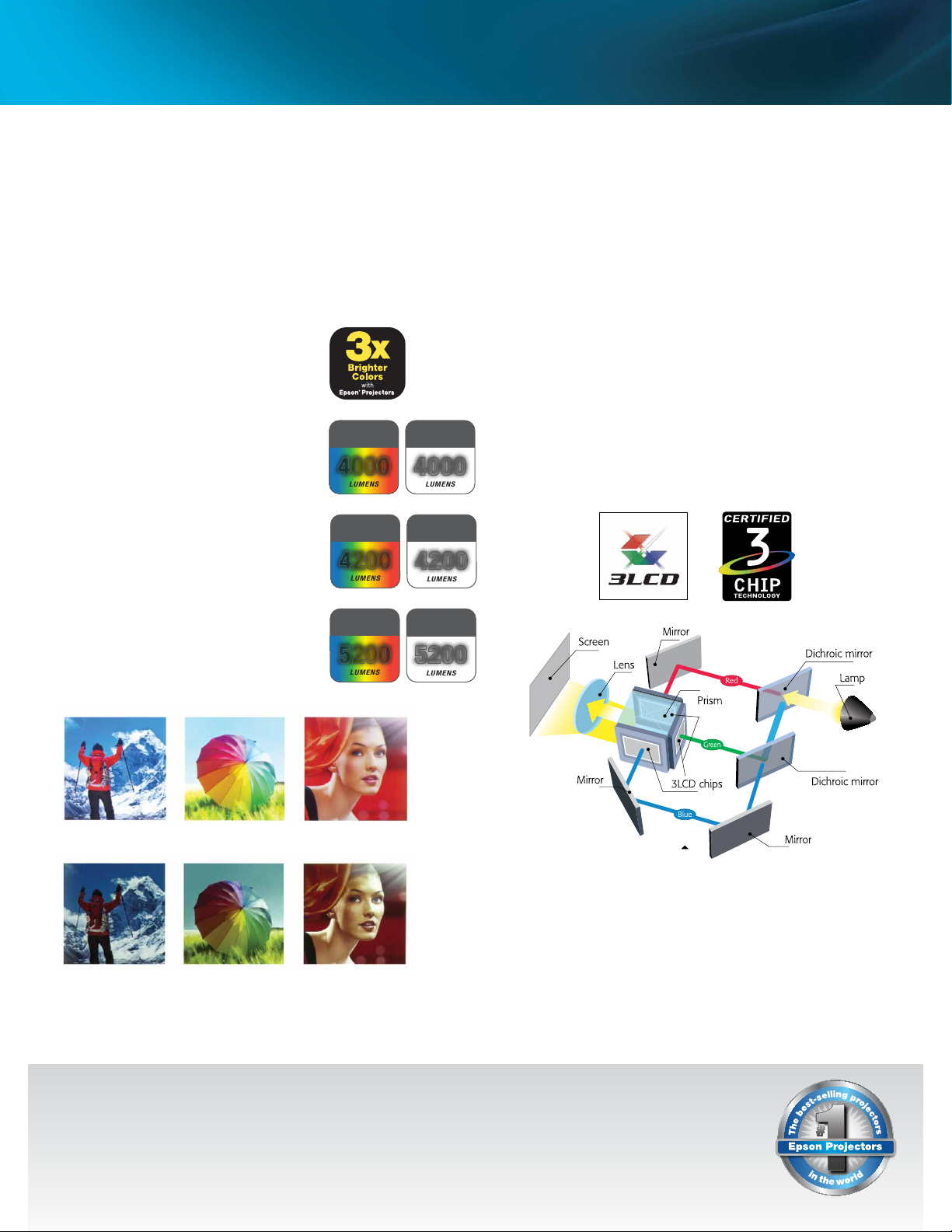
PowerLite® 4650/4750W/4855WU 3LCD Projectors
The ultimate projection solution for any meeting space.
The PowerLite 4650, 4750W and 4855WU projectors provide brilliant color and amazing image quality with up to 5200 lumens
of color brightness and up to 5200 lumens of white brightness 2, plus up to WUXGA, Full HD resolution. These powerful
products also feature Faroudja DCDi Cinema® video processing to ensure your image always looks its best. Setup is easy with
a centered lens design, up to 2 x optical zoom, and lens shift. Secure networking features allow for easy monitoring/control,
Message broadcasting4, and displaying content over the network. Whether they’re used in the boardroom, or your living room,
the PowerLite 4650, 4750W and 4855WU multimedia projectors deliver bright, vivid images that will captivate any audience.
3 x Brighter Colors with
Epson
® 1
Brilliant image quality requires high color
brightness (color light output), and Epson
3LCD projectors have 3 x Brighter Colors
than leading competitive projectors
1
.
One brightness measurement (lumens)
is not enough. A projector’s specification
needs to show both high color brightness
and high white brightness. If color
brightness is lower than white brightness,
images may be dark, dull and lose detail.
If not provided, be sure to ask for a
projector’s color brightness specification.
EPSON
COLOR
BRIGHTNESS
4000
LUMENS
COLOR
BRIGHTNESS
4200
LUMENS
COLOR
BRIGHTNESS
5200
LUMENS
1
2
BRIGHTNESS
4855WU
2
BRIGHTNESS
4750W
2
BRIGHTNESS
4650
WHITE
4000
LUMENS
WHITE
4200
LUMENS
WHITE
5200
LUMENS
3LCD — the #1 projection technology in
the world
• All 3LCD projectors have both high color brightness and high
white brightness
• All 3LCD projectors have 3 chips
2
• 25% lower power consumption for lower energy costs
• 20 years of road-tested reliability
2
2
5
High color brightness and high white brightness
COMPETITOR
3LCD, 3-chip technology
Long-life lamp that's easy to replace
This high-efficiency lamp lasts up to 5000 hours in ECO Mode
and up to 4000 hours in Normal Mode
Color brightness significantly lower than white brightness
Actual photographs of projected images from an identical signal
source. Price, resolution and white brightness are similar for
both projectors (Epson 3LCD and 1-chip DLP competitor). Both
projectors are set to their brightest mode.
quickly and easily, without having to uninstall the projector from
the ceiling.
The best-selling projectors in the world.
Built with image quality and reliability in mind, Epson projectors enhance communication and inspire
collaboration, while offering a low total cost of ownership. From ultra portable projectors designed for
educational settings to boardroom-ready business projectors, Epson has the model made for you.
6
. It can be replaced
Page 3

Award-winning Faroudja
DCDi Cinema for advanced
video quality
Faroudja DCDi Cinema is a video enhancement technology,
used primarily for film viewing, that produces exceptional
image quality without introducing artifacts. Faroudja developed
DCDi (Directional Correlational Deinterlacing) to eliminate jaggy
images by using a unique algorithm. Epson has taken this
technology and placed it into its projectors for a more enjoyable
viewing experience.
Split Screen
7
Split Screen allows you to display content from two inputs
simultaneously, side by side, on a single screen. With three
layout options, you can display video and presentation
materials. Or, you can run video on both screens.
Layout Option 1:
50-50% Split Screen
DCDi on
DCDi off
Stacked 3D solutions
Create an impressive viewing experience with twice the
brightness using Epson’s stacked 3D solution (requires two
projectors). Using polarized filters, in combination with low-cost
3D glasses, you can enjoy the 3D theater experience, right in
your own personal space.
Layout Option 2:
Main image on the left
Layout Option 3:
Main image on
the right
DICOM® Simulation Mode
8
DICOM (Digital Imaging and Communication in Medicine) is a
standard for handling, storing, printing and transmitting medical
imaging information. DICOM Simulation Mode is ideal for
viewing grayscale medical images, such as X-rays, for training
and educational purposes. It enables users to reproduce
images with an advanced grayscale level that simulates
DICOM Part 14.
Page 4

Easy Management
EasyMP® Monitor tool makes it easy to monitor and control all
networked Epson projectors, set up email notifications, verify
and change internal settings, and more. You can also remotely
power down your projector(s) to extend the lamp life and
produce energy savings.
®
Schedule function
Save energy using the convenient Schedule function.
Easily control the projector at non-networked venues.
The embedded “clock” inside the projector enables it to
do scheduled tasks without having the “network stand-by
mode” on.
Lens shift
Epson lens shift technology enables outstanding installation
flexibility with an incredible range of up to + or – 70 percent on
the vertical axis and up to + or – 38 percent on the horizontal
axis (may vary by model). Users can operate the lens shift
functions using the adjustment knobs on the top of the
projector.
Centered lens design
Featuring a centered lens design, the PowerLite
4650/4750W/4855WU series makes installation easy to plan.
Positioning the ceiling mount, screen and projector can be
performed individually and independent of one another.
Protect your investment — long-life
electrostatic air filter
The PowerLite 4650/4750W/4855WU series filter is designed
to protect the optical engine, lamp and electronics from
small dust particles that can enter any projector. It has a
recommended 10,000-hour filter cleaning schedule
Epson electrostatic filter captures particles as small as three
microns, due in part to its pleated, expanded design.
9
. The
Easy maintenance
Offering convenient access to the lamps and filter, the
PowerLite 4650/4750W/4855WU series makes maintenance
easier than ever, even if the projector is ceiling mounted. The
lamp and filter cover are located on the side panel for easy
access, even when mounted.
Epson iProjection App
Display and control content from your iPhone, iPad or iPod
touch and Android devices with the Epson iProjection App and
any nearby wireless or networked Epson projector.
application allows road warriors to travel light and present from
their mobile devices. For teachers, it makes it easy to
walk around the class and still be able to share engaging
content — larger-than-life. The app is easy to use and navigate
with intuitive menu options that make it simple to bring your
content to the big screen. Find out how to set up your Epson
iProjection App and learn more about your projector and device
compatibility. To get started, visit epson.com/projectorapp
3
This free
Arc correction
Using arc correction, you can adjust each side of a projected
image in an arc or barrel-shaped way, making it easier than
ever to get a perfectly rectangular image.
Convenient test patterns
Make sure your presentation is set up correctly before you
begin. These projectors feature nine test patterns including
checking linearity, color reproduction, bleeding and tone
production. They even detect distortion.
Page 5

List of models
Additional Features/Benefits
PowerLite 4650 PowerLite 4750W PowerLite 4855WU
Resolution:
XGA
(1024 x 768)
Color Brightness
5200 lumens
White Brightness
5200 lumens
Lens Shift Range:
Horizontal ± 38°
Vertical ± 58°
STEP
UP
2
:
Color Brightness 2:
2
:
White Brightness 2:
Lens Shift Range:
Horizontal ± 38°
Resolution:
WXGA
(1280 x 800)
4200 lumens
4200 lumens
Vertical ± 70°
STEP
UP
Color Brightness 2:
White Brightness 2:
Lens Shift Range:
Horizontal ± 10°
Resolution:
WUXGA
(1920 x 1200)
4000 lumens
4000 lumens
Vertical ± 50°
Connectivity:
HDMI, DisplayPort, VGA, Composite Video, BNC, USB, RS-232c, RJ-45
Video Processing:
Deinterlacing, Noise Reduction, Sharpness, Enhance
Point Correction, Arc Correction, H/V Keystone, Quick Corner
Image Adjustment:
®
• Centered lens design — position the ceiling mount,
screen and projector independently; the screen will align
with the lens at the center of the projector
• Lens shift — offers installation flexibility with a range of
motion of up to 70 degree vertical from center and 38
degree horizontal from center; also features lens shift lock
• Faroudja DCDi Cinema technology and 2:2
pull-down — achieve exceptional video quality without
introducing artifacts
• 3D stacking — using polarized filters and passive 3D
glasses; or, double stack the projectors to display a 2D
image and get double the brightness
• EasyMP Network Projection — easily present content
over the network
• Remote network monitoring and control — plus
Message B roadcasting
4
and built-in schedule functions
• Epson iProjection — wirelessly display and control
content from your iPhone, iPad or iPod touch and
Android devices
3
• Up to 2 x optical zoom — ensures easy setup
(Note: the 4855WU features 1.8 x optical zoom)
1 Compared to leading 1-chip DLP business and education projectors based on NPD data,
July 2011 through June 2012. Color brightness (color light output) measured in accordance
with IDMS 15.4. Color brightness will vary depending on usage conditions.
2 Color brightness (color light output) and white brightness (white light output) will vary de-
pending on usage conditions. Color light output measured in accordance with IDMS 15.4;
white light output measured in accordance with ISO 21118.
3 Check your owner's manual to determine if a separate wireless LAN module must be
purchased separately to enable wireless connection on your Epson projector. Epson
projectors can be networked either through the Ethernet port on the projector (check model
specifications for availability) or via a wireless connection. Not all Epson projectors are able
to be networked. Availability varies depending on model.
4 Works only with Epson projectors that support presentation over the network capability.
5 Data source: ProjectorCentral.com Jan, 2013. Average of 1128 shipping models for which
the manufacturers provided lumens and total power data, all resolutions and brightness
levels. Energy efficiency was measured as wattage per lumen. It was measured for both
3LCD and 1-chip projectors in each of five brightness segments. 3LCD projectors averaged
less required electricity per lumen in each of the five segments.
6 ECO Mode is up to 5000 hours. Normal Mode is up to 4000 hours. Lamp life will vary
depending upon mode selected, environmental conditions and usage. Lamp brightness
decreases over time.
7 Consult your user manual for input combinations.
8 This projector does not meet the DICOM standard Part 14 and should not be used as a
medical diagnostic device.
9 Recommendation based on normal room conditions. Cleaning requirements may vary
depending on use, environment and other conditions. Cleaning intervals may be adjusted
to accommodate the environment in which the projector is used.
10 See our website for convenient and reasonable recycling options at www.epson.com/recycle
11 SmartWay is an innovative partnership of the U.S. Environmental Protection Agency that
reduces greenhouse gases and other air pollutants and improves fuel efficiency.
• Image scale and position adjustments — adjust
displayed images, based on your source, to fill up the
entire display area — no more black bars
• Split Screen
7
— project two images (video or still)
side-by-side from two different sources simultaneously
• Digital connectivity — easily integrate your projector with
any existing system, via HDMI and Display Port
• Point and arc correction — adjust each side of an image
for a perfectly rectangular image
For more information on Epson’s environmental
programs, go to eco.epson.com
Eco Features
• Energy-efficient 3LCD light engine
• Recyclable product
• Epson America, Inc. is a
SmartWay
SM
10
Transport Partner
11
Page 6

USB (Type B)
(service only)
Computer 1
LAN RJ-45
Display Port
HDMI
Video
S-Video
Audio
R & L
10 W Speaker
PowerLite® 4650 XGA/4750W WXGA/
4855WU WUXGA 3LCD Projectors
Product Name Product Code UPC
PowerLite 4650 V11H546020 0 10343 90804 8
PowerLite 4750W V11H544020 0 10343 90806 2
PowerLite 4855WU V11H543120 0 10343 90807 9
Genuine Epson Lamp V13H010L77 0 10343 90809 3
Replacement Air Filter V13H134A45 0 10343 90810 9
Specifications
Projection System
High-aperture Epson 3LCD, 3-chip technology
Projection Method
Front/rear/ceiling mount
Driving Method
Epson Poly-silicon TFT Active Matrix
Pixel Number
4650: 786,432 pixel (1024 x 768) x 3
4750W: 1,024,000 pixel (1280 x 800) x 3
4855WU: 2,304,000 pixel (1920 x 1200) x 3
Color Brightness
4650: 5200 lumens
4750W: 4200 lumens
4855WU: 4000 lumens
White Brightness
4650: 5200 lumens
4750W: 4200 lumens
4855WU: 4000 lumens
Native Resolution
4650: 1024x768 (XGA)
4750W: 1280 x 800 (WXGA)
4855WU: 1920 x 1200 (WUXGA)
Resize
640 x 480, 800 x 600, 1280 x 1024,
1400 x 1050
Aspect Ratio
Supports 4:3, 16:9, 16:10
Pixel Arrangement
Cross stripe
Contrast Ratio
(High Brightness, Dynamic Mode)
5000:1
Brightness Uniformity (typical)
90%
Color Reproduction
Up to 1 billion colors
Size (projected distance)
4650/4750W: 30" – 300"
4855WU: 50" – 300"
Lens Shift
Vertical:
4650: ±58 percent
4750W: ±70 percent
4855WU: ±50 percent
Horizontal:
4650, 4750W: ±38 percent
4855WU: ±10 percent
2
(Color Light Output):
2
(White Light Output):
Specifications (continued)
Keystone Correction
Vertical: ±30 degrees
Horizontal: ±30 degrees
Lamp Type
4650/4750W: 280 UHE
4855WU: 260 UHE
6
Lamp Life
4650/4750W/4855WU: 5000/4000 hours
(ECO/Normal mode)
Effective Scanning
Frequency Range
Pixel Clock
13.5 MHz – 162 MHz (up to UXGA 60 Hz)
Horizontal
15 kHz – 92 kHz
Vertical
50 Hz – 85 Hz
Video I/O
Display Performance
NTSC: 480 line
PAL: 576 line
(depends on observation of the
multi-burst pattern)
Input Signal
NTSC/NTSC4.43/PAL/M-PAL/N-PAL/PAL60/SECA
M/480i/576i/480p/576p/720p/1080i/1080p
PixelWorks: video chip
3D Y/C separation, noise reduction
motion compensated
Interlace-Progressive conversion
(2 – 2, 3 – 2 film detection)
Interfaces
HDMI x 1
DisplayPort x 1
Computer: D-sub 15 pin x 1
Video-1: 5-BNC x 1
Video-2: RCA x 1
Composite video: BNC x 1
S-Video x 1
Audio-in: Mini stereo x 3
Audio-in: RCA (L&R) x 1
Network: RJ-45 x 1, 100 Mbps
Serial: RS-232c
Hardwire remote jack x 1
Monitor Out: D-sub 15 pin x 1
Audio 1 & 3
BNC Video
Power
Monitor Out
Standard Projection Lens
Type
Manual focus/zoom
F-number
1.50 – 2.14
Focal Length
16.72mm – 33.47mm
Zoom Ratio
Optical zoom
4650/4750W: 1.0x – 2.0x
4855WU: 1.0x – 1.8x
Throw Ratio Range
4650/4750W: 1.27– 2.59
4855WU: 1.26 – 2.30
Other Features
Operating Temperature
32 ˚ to 113 ˚F (0 ˚ to 45 ˚C)
Power Supply Voltage
100 – 240 V ±10%, 50/60 Hz AC
Power Consumption
4650/4750W: 409 W (Normal Mode)
4855WU: 387 W (Normal Mode)
311 W (ECO Mode)
4.3 W Standby (Communication on)
0.41 W Standby (Communication off)
Fan Noise
38 dB (Normal Mode)
32 dB (ECO Mode)
Security
Security cable hole, lens lock, Kensington
lock provision
Remote Control
Features
Power, source search selection, computer,
video, A/V mute, freeze, user ID, auto, aspect,
color mode, number, page up and down,
e-zoom, volume, help, menu, enter, esc and
pointer functions
Operating Angle
Right/left:
Front: ± 60 degrees
Rear: ± 30 degrees
Upper/lower:
Front: ± 20 degrees
Rear: +10 to + 45 degrees
Operating Distance
49 ft
Audio
Out
®
Audio 2
Remote
RS-232c
Control Panel
4855WU 3LCD
Projector Shown
Support
The Epson Connection SM
Pre-sales support U.S. and Canada
800-463-7766
Internet website www.epson.com
Service Programs
Two-year limited warranty, Epson Road Service
program, PrivateLine
support (U.S. and Canada only) and 90-day
limited lamp warranty
®
dedicated toll-free
What’s In The Box
A PowerLite projector, power cable, computer
cable (VGA), projector remote control with
batteries, user manual CD, EasyMP software CD,
Quick Setup Sheet, registration card and lens
lock screw
Dimensions (W x D x H)
Including Feet
18.58" x 13.94" x 6.26"
Excluding Feet, Lens
18.58" x 12.60" x 5.28"
Weight with standard lens 14.3 lb
Accessory Part Numbers
Genuine Epson lamp (ELPLP77) V13H010L77
Replacement air filter (ELPAF45) V13H134A45
Wireless LAN module (ELPAP07) V12H306P12
Quick Wireless Connect key
(ELPAP09) V12H005M09
Replacement remote control 158279900
AP-60 Projector Sound Solution V12H329020
DC-06 Document Camera
®
(PC / Mac
DC-11 Document Camera V12H377020
DC-20 Document Camera V12H500020
PixiePlus
Epson Projectors ELPSP10
Kensington Microsaver Security Lock ELPSL01
Universal projector ceiling mount ELPMBPJF
False ceiling plate kit ELPMBP02
Duet
Active Speakers (ELPSP02) V12H467020
Belkin Pro Series VGA Cable, 25ft F3H982-25
Belkin PureAV HDMI Cable, 12ft AV22300-12
) V12H321005
TM
Control System for
TM
screen ELPSC80
Epson America, Inc.
3840 Kilroy Airport Way, Long Beach, CA 90806
Specifications and terms are subject to change without notice. EPSON, Easy Management, EasyMP, PowerLite and Quick Corner are registered trademarks, EPSON Exceed Your Vision is a registered logomark
and Better Products for a Better Future and Epson iProjection are trademarks of Seiko Epson Corporation. PrivateLine is a registered trademark, Duet is a trademark and Epson Connection is a service mark
of Epson America, Inc. Android is a trademark of Google Inc. iPad, iPhone, iPod touch and Mac are trademarks of Apple Inc., registered in the U.S. and other countries. SmartWay is a service mark of the
U.S. Environmental Protection Agency. All other product and brand names are trademarks and/or registered trademarks of their respective companies. Epson disclaims any and all rights in these marks.
Copyright 2014 Epson America, Inc. CPD-39166R2 1/14
Epson Canada Limited
185 Renfrew Drive, Markham, Ontario L3R 6G3
www.epson.com
www.epson.ca
