Page 1

p
E
lorer®/Xplorer® plus
N)nt
Register your instrument!
www.eppendorf.com/myeppendorf
Eppendorf Xplorer®/Xplorer® plus
Adjustment
Page 2

Copyright© 2013 Eppendorf AG, Hamburg. No part of this publication may be reproduced without the prior
permission of the copyright owner.
®
Eppendorf and the eppendorf logo, epT.I.P.S.
and Eppendorf Xplorer® are registered trademarks of
Eppendorf AG.
®
Trademarks are not marked in all cases with ™ or
in this manual.
Further information can be found on the enclosed CD or on our website
www.eppendorf.com.
Adjustment - en-02/042013
Page 3

Table of contents
Eppendorf Xplorer
®
/Xplorer® plus
English (EN)
Table of contents
1 General information on adjustment . . . . . . . . . . . . . . . . . . . . . . . . . . . . . . . . . . . . . . . . . . . . . . . . . . . 5
2 Change adjustment. . . . . . . . . . . . . . . . . . . . . . . . . . . . . . . . . . . . . . . . . . . . . . . . . . . . . . . . . . . . . . . . . 7
2.1 Pswrd. protection . . . . . . . . . . . . . . . . . . . . . . . . . . . . . . . . . . . . . . . . . . . . . . . . . . . . . . . . . . . . . 8
2.2 Factory settings. . . . . . . . . . . . . . . . . . . . . . . . . . . . . . . . . . . . . . . . . . . . . . . . . . . . . . . . . . . . . . . 8
2.2.1 Reset to the factory setting . . . . . . . . . . . . . . . . . . . . . . . . . . . . . . . . . . . . . . . . . . . . . . . 9
2.3 Liquid type ethanol 75% . . . . . . . . . . . . . . . . . . . . . . . . . . . . . . . . . . . . . . . . . . . . . . . . . . . . . . . 9
2.4 Liquid type glycerol 50% . . . . . . . . . . . . . . . . . . . . . . . . . . . . . . . . . . . . . . . . . . . . . . . . . . . . . . . 9
2.5 epT.I.P.S. long . . . . . . . . . . . . . . . . . . . . . . . . . . . . . . . . . . . . . . . . . . . . . . . . . . . . . . . . . . . . . . . 10
2.6 Altitude . . . . . . . . . . . . . . . . . . . . . . . . . . . . . . . . . . . . . . . . . . . . . . . . . . . . . . . . . . . . . . . . . . . . 11
2.7 User adjustment . . . . . . . . . . . . . . . . . . . . . . . . . . . . . . . . . . . . . . . . . . . . . . . . . . . . . . . . . . . . . 11
2.7.1 1-point adjust. . . . . . . . . . . . . . . . . . . . . . . . . . . . . . . . . . . . . . . . . . . . . . . . . . . . . . . . . 12
2.7.2 2-point adjust. . . . . . . . . . . . . . . . . . . . . . . . . . . . . . . . . . . . . . . . . . . . . . . . . . . . . . . . . 15
2.7.3 3-point adjust. . . . . . . . . . . . . . . . . . . . . . . . . . . . . . . . . . . . . . . . . . . . . . . . . . . . . . . . . 16
2.8 Marking the Xplorer pipette to show the adjustment has been changed. . . . . . . . . . . . . . . . . . 17
3
3 Error . . . . . . . . . . . . . . . . . . . . . . . . . . . . . . . . . . . . . . . . . . . . . . . . . . . . . . . . . . . . . . . . . . . . . . . . . . . 18
3.1 Limiting values for measurement deviations according to ISO 8655 ddd . . . . . . . . . . . . . . . . . 18
3.1.1 Xplorer pipette, single-channel. . . . . . . . . . . . . . . . . . . . . . . . . . . . . . . . . . . . . . . . . . . 18
3.1.2 Xplorer pipette, multi-channel . . . . . . . . . . . . . . . . . . . . . . . . . . . . . . . . . . . . . . . . . . . 19
3.2 Eppendorf AG limiting values for measurement deviations . . . . . . . . . . . . . . . . . . . . . . . . . . . . 20
3.2.1 Xplorer pipette, single-channel. . . . . . . . . . . . . . . . . . . . . . . . . . . . . . . . . . . . . . . . . . . 20
3.2.2 Xplorer pipette, multi-channel . . . . . . . . . . . . . . . . . . . . . . . . . . . . . . . . . . . . . . . . . . . 21
4 Speed table Eppendorf Xplorer . . . . . . . . . . . . . . . . . . . . . . . . . . . . . . . . . . . . . . . . . . . . . . . . . . . . . . 22
4.1 Speed table for Xplorer single-channel . . . . . . . . . . . . . . . . . . . . . . . . . . . . . . . . . . . . . . . . . . . 22
4.2 Speed table for Xplorer multi-channel . . . . . . . . . . . . . . . . . . . . . . . . . . . . . . . . . . . . . . . . . . . . 22
5 Volume limit . . . . . . . . . . . . . . . . . . . . . . . . . . . . . . . . . . . . . . . . . . . . . . . . . . . . . . . . . . . . . . . . . . . . . 23
6 Additional volumes during aspiration. . . . . . . . . . . . . . . . . . . . . . . . . . . . . . . . . . . . . . . . . . . . . . . . . 23
7 Patents. . . . . . . . . . . . . . . . . . . . . . . . . . . . . . . . . . . . . . . . . . . . . . . . . . . . . . . . . . . . . . . . . . . . . . . . . . 24
Page 4

Table of contents
Eppendorf Xplorer
4
English (EN)
®
/Xplorer® plus
Page 5
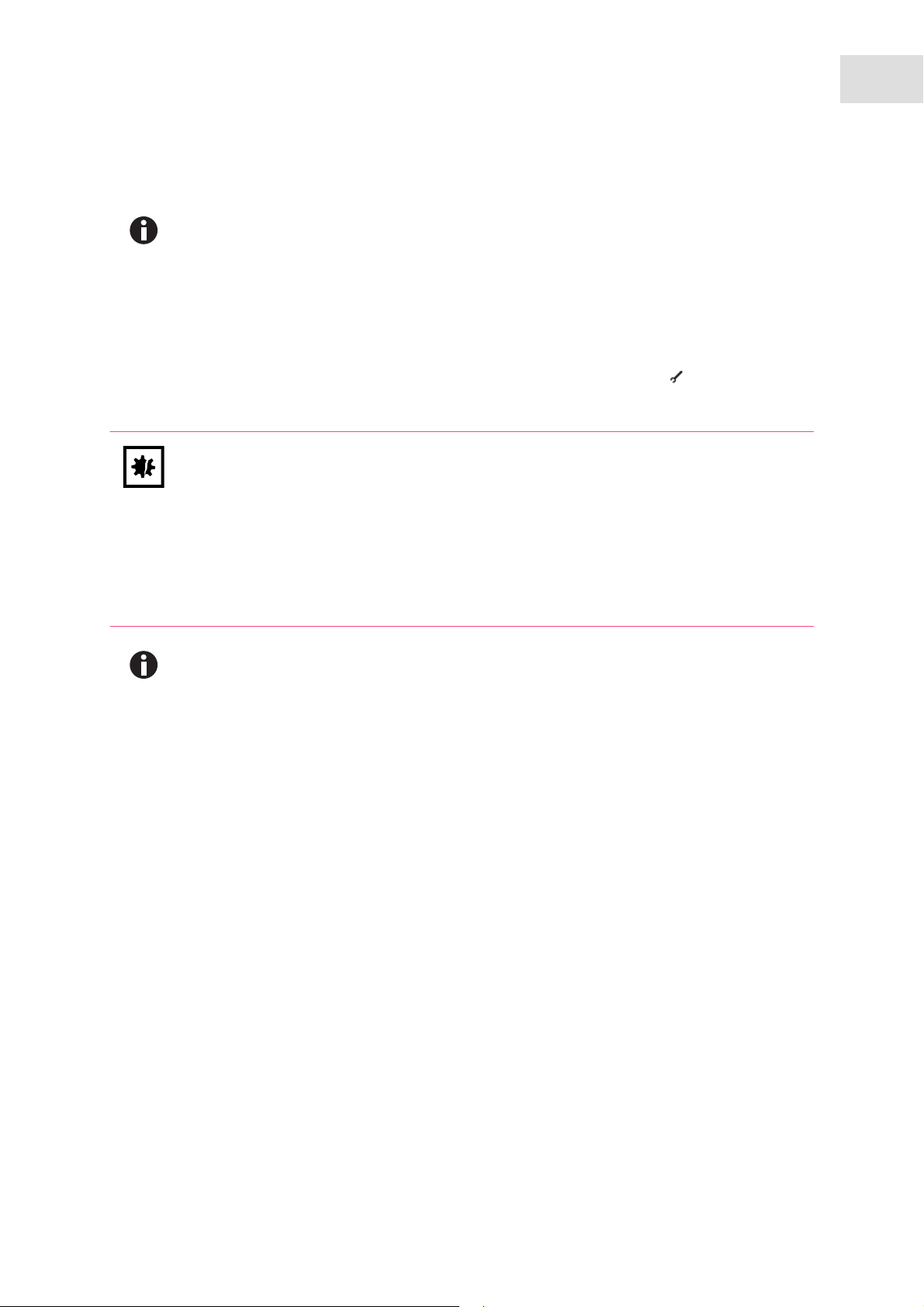
General information on adjustment
Eppendorf Xplorer
®
/Xplorer® plus
English (EN)
1 General information on adjustment
This operating manual applies to devices with software version 2.01.00 or higher.
The piston stroke of Xplorer pipettes can be changed using the Adjustment option. This document provides
information on when the Factory settings adjustment should be replaced by a different adjustment and what
items need to be observed during this process. A selected adjustment can be changed again at any time.
The adjustment can also be reset Factory settings at any time.
If the Xplorer adjustment Factory settings is not valid, this will be indicated using the symbol at the top
left of the header of the display.
NOTICE! Incorrect dispensing volume with special liquids and from temperature
differences.
Solutions which differ greatly from water in terms of their physical data, or temperature
differences between the pipette, pipette tip and liquid, can result in incorrect dispensing
volumes.
5
Avoid temperature differences between pipette, pipette tip and liquid.
Check the dispensing volume and make sure that you can affirm all the questions listed in
the general information.
The random and systematic errors determined before delivery can be found in the enclosed
Eppendorf Certificate. If the factory settings are superseded by a different adjustment, the
Eppendorf Certificate is no longer valid. If you reset the adjustment to the factory settings,
the random and systematic errors determined before delivery and the enclosed Eppendorf
Certificate are once again valid.
The Xplorer pipette was calibrated before delivery and tested with double distilled water according to ISO
8655.
Changing the adjustment of the Xplorer pipette is sometimes recommended for solutions with a density,
viscosity, surface tension and/or vapor pressure that vary greatly from that of water If the density of an
aqueous solution changes by approximately ±10%, e.g., due to the salt concentration, the volume changes
by approximately ±0.2%. This statement does not apply if other relevant properties of the liquid also
change.
If the pipette is used at extremely high altitudes, it must be calibrated to the ambient air pressure. At
1 000 m above sea level, the volume error of a 100 µL pipette is about –0.3%.
Changing the adjustment can improve the dispensing accuracy (systematic error) when using tips that have
a very different geometry than standard tips.
You can cancel a modified adjustment using simple steps.
Changes to the adjustment do not affect the precision (random error) of the dispensing. The precision
(random error) can be improved by replacing worn parts. Furthermore, handling has a strong influence on
the precision (random error).
Page 6
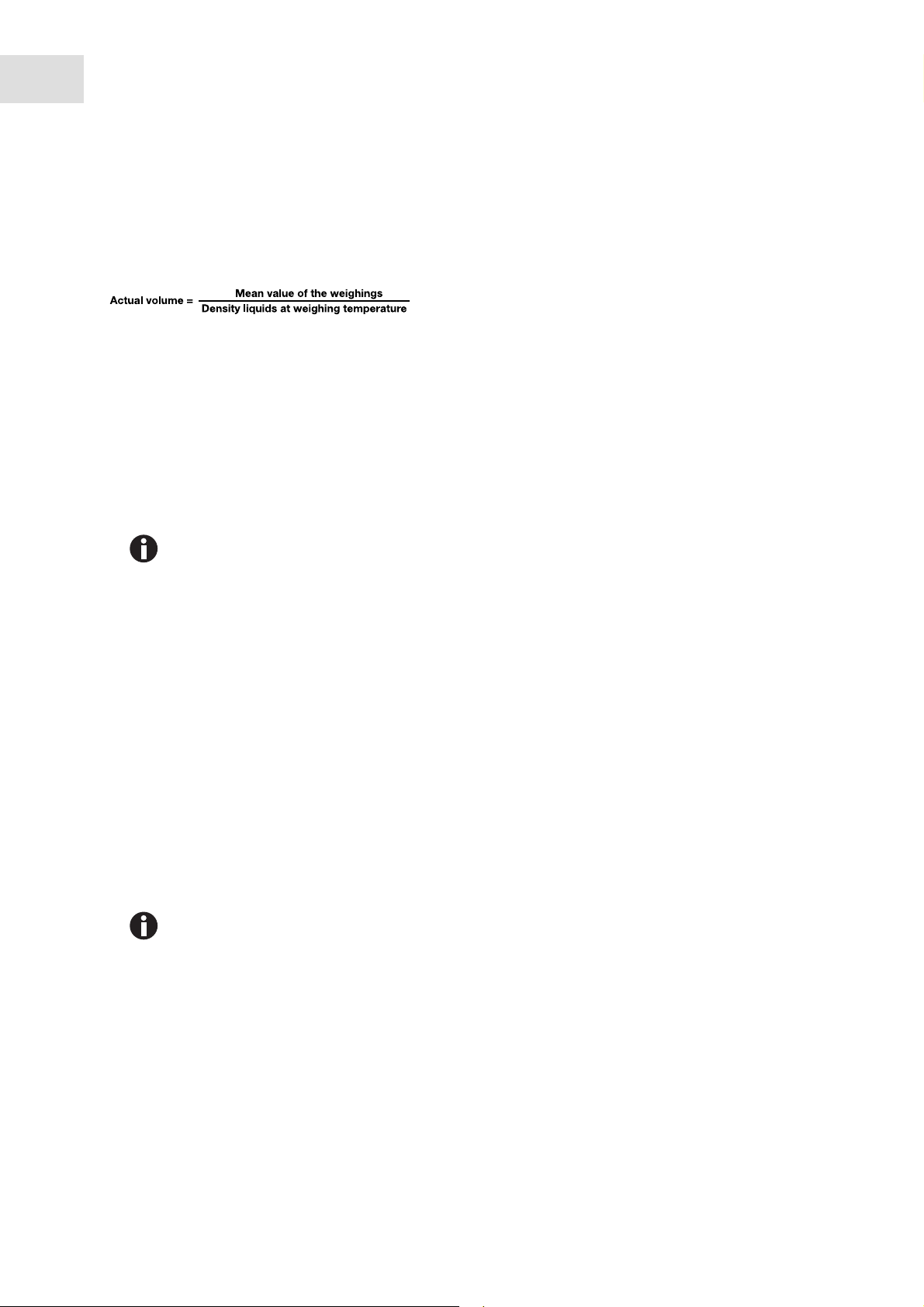
General information on adjustment
Eppendorf Xplorer
6
®
/Xplorer® plus
English (EN)
Before the adjustment is changed, the existing adjustment must be checked in the factory settings using
distilled water.
The actual volume can be checked by weighing:
The density of distilled water is Approx. 0.9982 mg/µL at 20°C and 0.9965 mg/µL at 27°C.
If the set volume corresponds to the actual volume, no correction is necessary.
If there is a difference between the actual volume and the set volume of distilled water, please check the
following:
• Is there any liquid dripping from the tip?
• Is the pipette tip fitted leak-proof?
Adequate leak tightness is ensured when no drop is formed at the pipette tip after aspiration
of the nominal volume with distilled water and a waiting time of approx. 15 s. Hold the pipette
vertically, without touching the pipette tip. Prewet the pipette tip several times.
• Is the tip cone undamaged?
• Are the piston and the cylinder leak-proof?
• Does the temperature of the pipetted liquid correspond to:
– The temperature of the device?
– The ambient air temperature?
• Is the weighing location free from drafts?
• Does the work method and pipetting speed permit complete aspiration and dispensing of the liquid?
• Has the correct numerical value for "Density liquids at weighing temperature" been used for the
calculation of the actual volume?
• Is the set volume correct?
• For very small volumes (<10 µL): is the fine balance sufficiently sensitive (balance resolution:
0.001 mg)?
• Were original epT.I.P.S pipette tips used for testing?
The pipette tip which must be used as the test tip for checking technical data is listed in the
"Technical data" chapter in the operating manual.
No adjustment changes are allowed unless you can answer all the questions with "yes".
In all other cases, the problems associated with the questions answered with "no" must be eliminated. If the
problem is remedied by exchanging a complete lower part or other parts that have an effect on the volume,
proper assembly must be verified by carrying out a gravimetric test. The systematic and random errors
which must be met are listed in the technical data.
Page 7
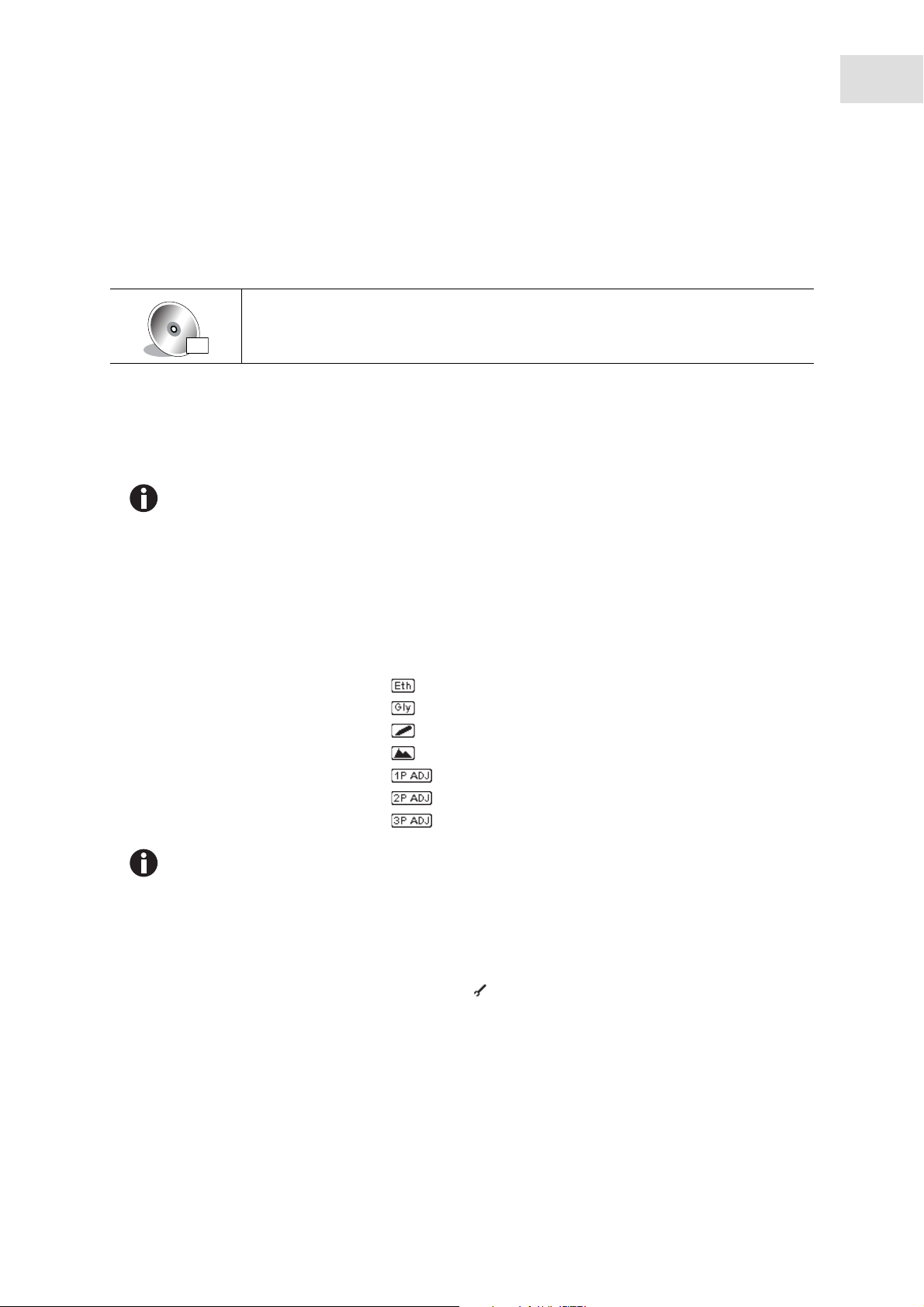
Change adjustment
Eppendorf Xplorer
If you would like to conduct a 1-3 point adjustment for a liquid other than water on the Xplorer, the items
listed above should also be precisely observed when determining the balance results. In particular, please
note that the density of the test liquid must be precisely determined at the test temperature. The density is
dependent on the temperature. The use of an incorrect density will lead to an incorrect volume calculation.
Furthermore, use the specifications in the Standard Operating Procedure for Pipettes
document on the Xplorer CD as the foundation for determining the weighing results
CD
and errors.
®
/Xplorer® plus
English (EN)
2 Change adjustment
Proceed as follows to perform an adjustment for special conditions, or to reset the adjustment to the factory
setting.
If you select the Factory setting adjustment the previously selected adjustment will be deleted.
This adjustment is not accompanied by a symbol appearing in the left half of the header in the
display.
Move the selection dial to Opt.
Select the Adjustment option with the rocker.
Press the Select softkey to open the Options.
The user has the following possibilities to change the adjustment:
7
• Factory settings
• Ethanol 75%
• Glycerol 50%
• epTIPS long
• Altitude
• 1-point adjust.
• 2-point adjust.
• 3-point adjust.
The adjustments Ethanol 75% or Glycerol 50%, epTIPS long and Altitude can be combined
with each other. Before routine use, check whether the combination of the adjustments meets
your requirements.
Use the rocker and the softkeys to activate the desired adjustment.
The adjustment is now active in all modes.
Turn the selection dial to any operating mode.
The adjustment has been activated successfully the symbol appears in the display. To the
right of the symbol, another symbol indicates the adjustment version.
Page 8

Change adjustment
Eppendorf Xplorer
8
English (EN)
®
/Xplorer® plus
2.1 Pswrd. protection
Only available for the Xplorer plus pipette
For the Xplorer plus, the adjustment can be protected with a four-digit numeric password. The password
for the Edit mode and Adjustment option can vary. The password can be changed or deactivated after it has
been entered. Please contact Eppendorf AG Application Support or conduct a reset if you lose the
password.
The adjustment can no longer be changed if the password has been lost.
Press the rocker upward to activate the password protection.
ON appears in the display.
Press the Select softkey.
Use the rocker to select the digit.
Press the Next softkey to switch to the next field.
Enter data in all of the fields.
Press the Save softkey to save the password.
Reenter the password after completing the saving procedure. Press the Enter softkey.
Password protection is now active.
2.2 Factory settings
To aspirate liquid into a pipette tip, a piston is moved upwards in a cylinder in the Xplorer pipette. The
pipette tip is approximately conical in shape. This requires that the piston stroke in the cylinder be adapted
for aspiration in the conical pipette tip. The mathematical correction of the piston stroke is different for
each volume size of the Xplorer pipette. The respective correction of the piston stroke has been optimized
in the factory setting for the test tip specified in the technical data.
The factory setting is usually the best setting for all dispensing tasks with purely aqueous
solutions at room temperature.
When verifying the measurement deviations listed in the technical data, the factory setting
must be used with the test tip listed in the technical data.
Page 9

Eppendorf Xplorer
2.2.1 Reset to the factory setting
1. Move the selection dial to Opt.
2. Select the Adjustment option with the rocker.
3. Press the Select softkey to open the adjustment.
4. Select the Factory settings option with the rocker.
5. Press the Select softkey to reset the adjustment to the factory setting.
6. Press the Yes softkey to confirm the confirmation request.
The factory setting will become active after a few seconds.
7. Turn the selection dial to any operating mode to exit the options.
The wrench symbol and the adjacent adjustment symbol have disappeared from the header.
2.3 Liquid type ethanol 75%
Change adjustment
®
/Xplorer® plus
English (EN)
9
The factory setting is changed by a factor in order to allow 75% ethanol to be dispensed with higher
accuracy (smaller systematic error) with the Xplorer pipette. The internally used factor takes into account
the density. Perform pipetting with this adjustment in the Pip operating mode as follows:
1. Hold the Xplorer pipette vertically and prewet the tip with liquid three times at room temperature. Make
sure that no outer wetting remains on the tip.
2. Use speed level 5 (standard setting) for aspiration and dispensing.
3. Dispense liquid at a slight angle against the wall of the tube of the destination tube.
4. About 2 seconds after dispensing keep the rocker pressed to trigger the blow-out (blow). Only release
the rocker after leaving the dispensing vessel.
5. Eject the pipette tip.
Before routine use, check whether this adjustment meets your requirements. If the
concentration is different, check whether the 1 – 3 point adjustment would be a better
solution.
2.4 Liquid type glycerol 50%
The factory setting is changed by a factor in order to allow 50 % glycerol to be dispensed with higher
accuracy (smaller systematic error). The internally used factor takes into account the density of the 50%
glycerol and the same work technique as described for ethanol 75% in the Pip mode.
Before routine use, check whether this adjustment meets your requirements. If the
concentration is different, check whether the 1 – 3 point adjustment would be the better
solution.
Page 10

10
Change adjustment
Eppendorf Xplorer
English (EN)
®
/Xplorer® plus
2.5 epT.I.P.S. long
In addition to the "standard tips", a second longer tip is available for most Xplorer pipettes. When
epTIPS long is selected, the tip geometry of this longer tip is considered in the internal volume calculation.
This increases dispensing accuracy when using these tips.
Xplorer
Nominal volume
Volume range
10 µL
0.5 - 10 µL
100 µL
5 - 100 µL
300 µL
15 - 300 µL
1,000 µL
50 - 1 000 µL
1 200 µL
50 - 1 200 µL
5 mL
0.25 - 5 mL
10 mL
0.5 - 10 mL
The 5 mL and 10 mL Xplorer pipettes are only available as a single-channel version. The
10 L to 1 000 L Xplorer pipettes are available as a single-channel, 8-channel and
12-channel version. All the mentioned epT.I.P.S. long are also available as epDualfilter T.I.P.S..
Color code
Xplorer rocker
Medium gray light gray 20 µL Long 46 mm
Yellow Orange 300 µL 55 mm
Orange not available
Blue dark green 1 250 µL Long 103 mm
Green dark green 1 250 µL Long 103 mm
Purple not available
Turquoise Turquoise 10 mL Long 243 mm
Color code
epT.I.P.S.
epTIPS long adjustment is valid for
Type
epT.I.P.S.
Length
epT.I.P.S.
Before routine use, check whether this adjustment meets your requirements.
Page 11

Change adjustment
Eppendorf Xplorer
®
/Xplorer® plus
English (EN)
11
2.6 Altitude
At increased altitudes there is a fall in air pressure so that the aspiration volume of a piston-stroke pipette is
reduced. The average air pressure at the corresponding height is used to correct the piston stroke of the
Xplorer pipette when this option is activated. The altitude can be selected in 250 m (820 ft) steps. The
maximum altitude that can be selected is 5 000 m. The Xplorer pipette is set to an altitude of 0 m on
delivery. This is the factory setting.
The adjustments Ethanol 75% or Glycerol 50%, epTIPS long and Altitude can be combined
with each other. Before routine use, check whether the combination of adjustments meets
your requirements.
2.7 User adjustment
For your own adjustments you can select between a 1-point adjustment, 2-point adjustment and
3-point adjustment. For this you need to know the exact density of the liquid, and, depending on the
adjustment, the corresponding mean values of the weighing results for the selected 1 – 3 volumes. The
mathematical operations required for the correction are automatically carried out by the Xplorer pipette for
the 1 – 3-point adjustment. The changed adjustment is applied in all modes. Use a fine balance with a high
resolution to determine the weighing results. Dispensing operations under 10 µL require a balance with a
resolution of 0.001 mg.
CAUTION! Falsified adjustment due to incorrect procedure.
The following steps require that the adjustment Factory settings is activated for the Xplorer
pipette. This also applies when working with an epT.I.P.S.long or at an altitude other than 0 m
above sea level.
Activate the adjustment Factory settings.
Refer to the general information before making the decision whether an adjustment should be
changed. This also contains information on verifying the determined gravimetric data.
In the case of very high densities (density above 2 mg/L) or also if the vapor pressure is very
high, you should check as an alternative whether a more precise result could be achieved by
dispensing with the positive displacer Multipette/Repeater (X)stream and the Combitips plus.
Page 12

12
Change adjustment
Eppendorf Xplorer
®
/Xplorer® plus
English (EN)
2.7.1 1-point adjust.
After you enter the density, the selected volume and the corresponding mean value of the weighing results,
the Xplorer pipette will determine a correction factor. The factor is only correct for the selected volume and
the selected work technique. However, the factor is used for the entire volume range of the Xplorer pipette.
You must carry out a gravimetric test to check the validity of the factor.
Example of the 1-point adjust.
• The systematic error of a 40% salt solution should be improved by a 1-point adjustment for the
pipetting of 500 L.
• You use a 1 000 L Xplorer pipette with the volume range 50 – 1 000 L with 1 000 L epT.I.P.S. pipette
tips.
• The adjustment Factory settings is active for the Xplorer pipette.
• The density of the salt solution is, for example, 1.43 mg/L (mg/L = g/mL) at 20°C.
• In preliminary tests you have optimized your work technique (speed, handling blow-out (blow), angle of
inclination and working speed) so that you have achieved the best possible precision (random error) and
handling for your task.
• You have carried out at least 10 weighings for the 500 L on a fine balance.
• The calculated mean value of the weighings is, for example, 709 mg.
With a density of 1.43 mg/L, 709 mg is equivalent to a volume of 495.8 L. Without changing
the adjustment, pipetting 500 L should result in a lesser finding of 4.2 L (approx. 0.8 %).
Inputting the data
1. Move the selection dial to Opt.
2. Mark the Adjustment option with the rocker. Press the Select softkey.
3. Mark the adjustment 1-point adjust. with the rocker. Press the Select softkey.
4. Set the density with the rocker (example: 1.43 mg/µL). Press the Next softkey.
5. Set the first volume with the rocker (example: 500 µL). Press the Next softkey.
6. Set the mean value of the weighings with the rocker (example: 709 mg). Press the Next softkey.
For the 5 mL and 10 mL Xplorer pipettes enter the values in mL and g.
7. Confirm the confirmation prompt with the Yes softkey.
8. To check this, turn the selection dial to a dispensing mode.
If the adjustment 1-point adjust. was successfully activated, the header of the display will show the symbols:
Page 13

Change adjustment
Eppendorf Xplorer
®
/Xplorer® plus
English (EN)
What happens in the Xplorer pipette?
The Xplorer pipette uses the data entered to carry out the volume calculation and the correction of the
piston stroke.
Example values for the calculation of the
correction factor
• Mean value of the weighings: 709 mg
• Density of the liquid: 1.43 mg/µL
Calculation of the actual volume:
709 mg ÷ 1.43 mg/µL = 495.8 µL
Calculation of the volume difference:
500 µL – 495.8 µL = 4.2 µL
• Nominal volume: 500 µL
The piston stroke of the adjustment Factory settings is increased by a factor. The factor is formed from the
specified data.
Abb. 2-1: Example: Correction of the piston stroke with "
Abb. 2-2: 1-point adjust.
Abb. 2-3: "
Piston stroke
of Xplorer
13
max.
Volume
display of Xplorer
min.
Legend:
25 % 50 % 75 %
Factory setting
1-point adjustment
max.
Fig. 2-3: Example: Correction of the piston stroke with "1-point adjust."
In this example, the piston stroke of the factory setting is increased by a factor. Strictly speaking, the
correction only applies to the test volume (example: 500 L). However, the correction with this factor is
used for the entire volume range. The correction is different to that for a mechanical pipette. A correction
with a factor for a small volume results in a smaller stroke correction than with a large volume (see Fig. 2-1
on p. 13).
For comparison purposes: The stroke of a mechanical pipette can only be changed by a fixed volume (see
Fig. 2-4 on p. 14). This volume change applies to the entire measurement range of the mechanical pipette.
The existing adjustment is changed in parallel by a fixed amount. If, for example, the volume was increased
by 10 L in order to reach the nominal volume of a 1 000 L Research plus, this increase of 10 L will also
apply to all volumes below. The correction of the piston stroke of the Xplorer pipette with a factor
corresponds rather to practical requirements.
Page 14

14
Change adjustment
Eppendorf Xplorer
English (EN)
Abb. 2-4: Example: Changing the piston stroke of a mechanical pipette
Piston stroke
of manual pipette
max.
min.
®
/Xplorer® plus
Digital volume
display of manual pipette
max.
Legend:
Factory Adjustment
Manual pipette; change by a fixed amount for all volumes
Fig. 2-4: Example: Changing the piston stroke of a mechanical pipette
Page 15

Change adjustment
Eppendorf Xplorer
®
/Xplorer® plus
English (EN)
2.7.2 2-point adjust.
After you enter the density, two different volumes and the corresponding mean value of the two weighing
results, the Xplorer pipette determines a correction factor. The factor is only correct for the selected volume
range and the selected work technique. However, the factor is used for the entire volume range of the
Xplorer pipette, i.e., below and above the two measuring points as well. You must carry out a gravimetric
test to check the validity of the factor. When entering the two volumes and the two mean values of the
weighing results, follow the instructions as for the example of 1-point adjustment (see p. 12). Strictly
speaking, the correction only applies to the range between 25% to 50% of the nominal volume (see
Fig. 2-5 on p. 15). However, the correction is used for the entire measurement range.
Abb. 2-5: Example 2-point adjustment: Correction data was entered for 25% and 50% of the nominal volume.
Piston stroke
of Xplorer
max.
15
Volume
display of Xplorer
min.
Legend:
25 % 50 % 75 %
Factory setting
2-point adjustment at 25% and 50%
max.
Fig. 2-5: Example 2-point adjustment: Correction data was entered for 25% and 50% of the nominal
volume.
Select two significantly different volumes suitable for your task. When using two slightly
different volumes (for example, 50% and 45% of the nominal volume), measured values
outside of the test volumes may be strongly falsified.
Page 16

16
Change adjustment
Eppendorf Xplorer
®
/Xplorer® plus
English (EN)
2.7.3 3-point adjust.
After you enter the density, three different volumes and the mean value of the corresponding weighing
result, the Xplorer pipette determines two correction factors. The factors are correct from measuring point
to measuring point in the selected volume regions and for the selected work technique. The respective
factor is, however, also used below the first and above the third measuring point. You must carry out a
gravimetric test to check the validity of the factors. When entering the data for the three volumes and the
three weighing results, follow the instructions as for the example of 1-point adjustment (see p. 12). In the
following example the adjustment was changed for 25%, 50% and 75% of the nominal volume (see
Fig. 2-6 on p. 16). Strictly speaking, the correction only applies to the range between 25% to 75%.
However, the correction is used for the entire measurement range.
Abb. 2-6: Example 3-point adjustment: Correction data was entered for 25%, 50% and 75% of the nominal volume
Piston stroke
of Xplorer
max.
Volume
display of Xplorer
min.
Legend:
25 % 50 % 75 %
Factory setting
3-point adjustment at 25%, 50% and 75%
max.
Fig. 2-6: Example 3-point adjustment: Correction data was entered for 25%, 50% and 75% of the
nominal volume
Select three significantly different volumes suitable for your task. When using three slightly
different volumes (for example, 55%, 50% and 45% of the nominal volume), measured
values outside of the test volumes may be strongly falsified.
Page 17

Change adjustment
Eppendorf Xplorer
®
/Xplorer® plus
English (EN)
2.8 Marking the Xplorer pipette to show the adjustment has been changed
You must carry out a gravimetric test of each Xplorer pipette whose factory setting you have changed by
selecting and carrying out one of the previously described adjustments. This is the only way of ensuring
that the selected adjustment meets your requirements regarding precision and accuracy.
1. Mark each Xplorer pipette whose adjustment has been changed with a clearly visible label indicating
the type of change made.
2. Indicate all the key information on the liquid and steps carried out on the label.
3. If the temperature of the liquid is different to that of the Xplorer pipette and the pipette tips, record the
number of piston strokes required for prewetting the pipette tips on the pipette label.
In the lab journal, record the weighing results and all the general conditions for which you have
changed the adjustment. In the lab journal, note the conditions in which the readjusted Xplorer pipette
has to be operated:
• How the blow-out (blow) is performed
• Volume range
• Operating mode
• Pipette tip type (for example, filter, LoRetention, long)
• Frequency of tip replacement
• Frequency of prewetting the tip
• Special angle of inclination during aspiration and dispensing
• Special work technique (for example, "reverse pipetting")
• Liquid (name, composition, density)
• Aspiration speed (speed)
• Dispensing speed (speed)
• Temperature
17
This way you can ensure that other users will be informed of the changes to the adjustment, in addition to
the information provided in the header of the display. This allows the Xplorer pipette to be operated exactly
according to the general conditions for the changed adjustment.
You can repeatedly change an existing 1 - 3 point adjustment. Each change is proceeded by a confirmation
request. After a 1 – 3 point adjustment has been changed, the corresponding symbol appears unchanged in
the header.
Page 18

18
Error
Eppendorf Xplorer
English (EN)
®
/Xplorer® plus
3 Error
3.1 Limiting values for measurement deviations according to ISO 8655 ddd
3.1.1 Xplorer pipette, single-channel
Model Test tip
epT.I.P.S. Color code
Volume range
Length
0.5 - 10 µL
Increment:
0.01 µL
5 - 100 µL
Increment:
0.01 µL
15 - 300 µL
Increment:
0.2 µL
50 - 1 000 µL
Increment:
1 µL
Medium gray
0.1 - 20 µL
40 mm
Yellow
2 - 200 µL
53 mm
Orange
20 – 300 µL
55 mm
Blue
50 - 1 000 µL
71 mm
Testing
volume
Systematic error Random error
± %± µL ± %± µL
1 µL ±12.0 ±0.12 ±8.0 ±0.08
5 µL ±2.4 ±0.12 ±1.6 ±0.08
10 µL ±1.2 ±0.12 ±0.8 ±0.08
10 µL ±8.0 ±0.8 ±3.0 ±0.3
50 µL ±2.0 ±0.8 ±0.6 ±0.3
100 µL ±0.8 ±0.8 ±0.3 ±0.3
30 µL ±13.0 ±3.9 ±5.0 ±1.5
150 µL ±3.0 ±3.9 ±1.0 ±1.5
300 µL ±1.3 ±3.9 ±0.5 ±1.5
100 µL ±8.0 ±8.0 ±3.0 ±3.0
500 µL ±2.0 ±8.0 ±0.6 ±3.0
1,000 µL ±0.8 ±8.0 ±0.3 ±3.0
Error limits ISO 8655
Error
0.25 - 5 mL
Increment:
5 µL
0.5 - 10 mL
Increment:
10 µL
Purple
0.1 – 5 mL
120 mm
Turquoise
1 – 10 mL
165 mm
You can select a volume up to 0.20 mL for the 5 mL Xplorer pipette. The handling significantly
affects the achievable errors for the 0.2 mL-0.5 mL volume range.
0.5 mL ±8.0 ±40.0 ±3.0 ±15.0
2.5 mL ±1.6 ±40.0 ±0.6 ±15.0
5.0 mL ±0.8 ±40.0 ±0.3 ±15.0
1.0 mL ±6.0 ±60.0 ±3.0 ±30.0
5.0 mL ±1.2 ±60.0 ±0.6 ±30.0
10.0 mL ±0.6 ±60.0 ±0.3 ±30.0
Page 19

3.1.2 Xplorer pipette, multi-channel
Eppendorf Xplorer
®
/Xplorer® plus
English (EN)
Error
19
Model Test tip
epT.I.P.S. Color code
Volume range
Length
0.5 - 10 µL
Increment:
0.01 µL
5 - 100 µL
Increment:
0.01 µL
15 - 300 µL
Increment:
0.2 µL
50 - 1 200 µL
Increment:
1 µL
Medium gray
0.1 - 20 µL
40 mm
Yellow
2 - 200 µL
53 mm
Orange
20 – 300 µL
55 mm
Green
50 – 1 250 µL
76 mm
Testing
volume
Error limits ISO 8655
Error
Systematic error Random error
± %± µL ± %± µL
1 µL ±24.0 ±0.24 ±16.0 ±0.16
5 µL ±4.8 ±0.24 ±3.2 ±0.16
10 µL ±2.4 ±0.24 ±1.6 ±0.16
10 µL ±16.0 ±1.6 ±6.0 ±0.6
50 µL ±3.2 ±1.6 ±1.2 ±0.6
100 µL ±1.6 ±1.6 ±0.6 ±0.6
30 µL ±26.0 ±7.8 ±10.0 ±3.0
150 µL ±5.2 ±7.8 ±2.0 ±3.0
300 µL ±2.6 ±7.8 ±1.0 ±3.0
120 µL ±26.67 ±32 ±10.0 ±12.0
600 µL ±5.33 ±32 ±2.0 ±12.0
1 200 µL ±2.66 ±32 ±1.0 ±12.0
Page 20

20
Error
Eppendorf Xplorer
English (EN)
®
/Xplorer® plus
3.2 Eppendorf AG limiting values for measurement deviations
3.2.1 Xplorer pipette, single-channel
pipette
Increment
µL ±µL ±% ±µL ±% ±µL
0.5 µL – 10 µL
Increment:
0.01 µL
5 µL– 100 µL
Increment:
0.1 µL
15 µL – 300 µL
Increment:
0.2 µL
50 µL – 1 000 µL
Increment:
1 µL
Pipette tip
Color code
Volume range
Length
Medium gray
0.1 µL – 20 µL
40 mm
Yellow
2 µL - 200 µL
53 mm
Orange
15 µL – 300 µL
55 mm
Blue
50 µL – 1000 µL
71 mm
Testing
volume
Systematic error Random error
1 µL ±2.5 ±0.025 ±1.8 ±0.018
5 µL ±1.5 ±0.075 ±0.8 ±0.04
10 µL ±1.0 ±0.1 ±0.4 ±0.04
10 µL ±2.0 ±0.2 ±1.0 ±0.1
50 µL ±1.0 ±0.5 ±0.3 ±0.15
100 µL ±0.8 ±0.8 ±0.2 ±0.2
30 µL ±2.5 ±0.75 ±0.7 ±0.21
150 µL ±1.0 ±1.5 ±0.3 ±0.45
300 µL ±0.6 ±1.8 ±0.2 ±0.6
100 µL ±3.0 ±3.0 ±0.6 ±0.6
500 µL ±1.0 ±5.0 ±0.2 ±1.0
1000 µL ±0.6 ±6.0 ±0.2 ±2.0
Error limits
Error
mL mL mL ±% ±mL ±% ±mL
0.25 mL – 5 mL
Increment:
0.005 mL
0.5 mL – 10 mL
Increment:
0.01 mL
Purple
0.1 mL – 5 mL
120 mm
Turquoise
1 mL – 10 mL
165 mm
0.5 mL ±3.0 ±15.0 ±0.6 ±3.0
2.5 mL ±1.2 ±30.0 ±0.25 ±6.25
5 mL ±0.6 ±30.0 ±0.15 ±7.5
1 mL
5 mL ±0.8 ±40.0 ±0.20 ±10.0
10 mL ±0.6 ±60.0 ±0.15 ±15.0
±3.0 ±30.0 ±0.60 ±6.0
Page 21

3.2.2 Xplorer pipette, multi-channel
Eppendorf Xplorer
®
/Xplorer® plus
English (EN)
Error
21
pipette
Increment
Pipette tip
Color code
Volume range
Length
Testing
volume
Error limits
Error
Systematic error Random error
µL µL ±% ±µL ±% ±µL
0.5 µL – 10 µL
Increment:
0.01 µL
Medium gray
0.1 µL – 20 µL
40 mm
1 µL ±5.0 ±0.05 ±3.0 ±0.03
5 µL ±3.0 ±0.15 ±1.5 ±0.075
10 µL ±2.0 ±0.2 ±0.8 ±0.08
5 µL – 100 µL
Increment:
0.1 µL
Yellow
2 µL –200 µL
53 mm
10 µL ±2.0 ±0.2 ±2.0 ±0.2
50 µL ±1.0 ±0.5 ±0.8 ±0.4
100 µL ±0.8 ±0.8 ±0.25 ±0.25
15 µL – 300 µL
Increment:
0.2 µL
Orange
15 µL –300 µL
55 mm
30 µL ±2.5 ±0.75 ±1.0 ±0.3
150 µL ±1.0 ±1.5 ±0.5 ±0.75
300 µL ±0.6 ±1.8 ±0.25 ±0.75
50 µL – 1200 µL
Increment:
1 µL
Green
50 µL–1250 µL
76 mm
120 µL ±6.0 ±7.2 ±0.9 ±1.08
600 µL ±2.7 ±16.2 ±0.4 ±2.4
1200 µL ±1.2 ±14.2 ±0.3 ±3.6
Page 22

22
Speed table Eppendorf Xplorer
Eppendorf Xplorer
English (EN)
®
/Xplorer® plus
4 Speed table Eppendorf Xplorer
4.1 Speed table for Xplorer single-channel
The following speed table applies to Xplorer pipettes starting with software version 2.01.00.
Speed level 10 µL 100 µL 300 µL 1 000 µL 5 mL 10 mL
(Speed) Time [s] Time [s] Time [s] Time [s] Time [s] Time [s]
1 12.0 12.0 12.0 12.0 12.0 12.0
2 8.0 8.0 8.0 8.0 8.0 8.0
3 4.0 4.0 4.0 4.0 6.0 6.0
4 2.8 2.8 2.8 2.8 4.8 4.8
5 2.2 2.2 2.2 2.2 3.6 3.6
6 1.6 1.6 1.6 1.6 3.2 3.2
7 1.2 1.2 1.2 1.2 2.8 2.8
8 0.9 0.9 0.9 0.9 2.6 2.6
You can select a volume of up to 0.20 mL for the 5 mL Xplorer pipette. For the 0.2 mL –
0.5 mL volume range, handling has a strong influence on the achievable random errors.
4.2 Speed table for Xplorer multi-channel
The following speed table applies to Xplorer pipettes starting with software version 2.01.00.
Speed level 10 µL 100 µL 300 µL 1 200 µL
(Speed) Time [s] Time [s] Time [s] Time [s]
1 12.0 12.0 12.0 12.0
2 8.0 8.0 8.0 8.0
3 4.0 4.0 4.0 4.0
4 2.8 2.8 2.8 2.8
5 2.2 2.2 2.2 2.2
6 1.6 1.6 1.6 1.6
7 1.2 1.2 1.2 1.2
8 0.9 0.9 0.9 1.0
Page 23

Eppendorf Xplorer
5 Volume limit
ep Dualfilter T.I.P.S. Volume limit
Ads/Dis Reverse pipetting
10 µL Not required Not required
100 µL Not required Not required
200 µL Not required Not required
300 µL 270 µL 260 µL
1,000 µL Not required 950 µL
1 250 µL Long* Not required 1 130 µL
5 mL 4.9 mL 4.6 mL*
10 mL* 9.75 mL 8.5 mL*
Volume limit
®
/Xplorer® plus
English (EN)
23
* When using these filter tips we recommend to use the adjustment
epTIPS long in order to increase the accuracy of dispensing. The
volume limit stated applies only to the changed adjustment.
** We also recommend these restrictions on volume limits for "reverse
pipetting" when using the 5 mL and 10 mL epT.I.P.S. without filter.
6 Additional volumes during aspiration
Xplorer
Single-channel and
multi-channel
10 µL Approx. 0.6 µL Approx. 2 µL
100 µL Approx. 7 µL Approx. 20 µL
300 µL Approx. 20 µL Approx. 60 µL
1,000 µL Approx. 65 µL Approx. 200 µL
1 200 µL Approx. 140 µL Approx. 220 µL
5 mL Approx. 0.3 mL Approx. 1 mL
10 mL Approx. 0.55 mL Approx. 1.8 mL
Ads/Dis Reverse pipetting
Additional volume during aspiration
Page 24

24
Patents
Eppendorf Xplorer
English (EN)
7 Patents
®
/Xplorer® plus
U.S. Patent No. 6,499,365 Is used by Xplorer / Xplorer plus
pipettes (single-channel and
multi-channel) with following
nominal volumes:
U.S. Patent No. 6,778,917 Is used by Xplorer / Xplorer plus
pipettes (single-channel and
multi-channel) with following
nominal volumes:
U.S. Patent No. 7,434,484 Is used by Xplorer / Xplorer plus
pipettes (single-channel and
multi-channel) with following
nominal volumes:
U.S. Patent No. 7,585,468 Is used by Xplorer / Xplorer plus
pipettes (single-channel and
multi-channel) with following
nominal volumes:
U.S. Patent No. 7,673,532 Is used by Xplorer / Xplorer plus
pipettes (multi-channel) with
following nominal volumes:
U.S. Patent No. 7,674,432 Is used by Xplorer / Xplorer plus
pipettes (single-channel and
multi-channel) with following
nominal volumes:
10 L, 100 L, 300 L, 1000 L,
1200 µL, 5 mL and 10 mL
10 L, 100 L, 300 L, 1000 L,
1200 µL, 5 mL and 10 mL
10 L, 100 L, 300 L and 1000 L
10 L, 100 L, 300 L, 1000 L,
1200 µL, 5 mL and 10 mL
10 L, 100 L and 300 L
10 L, 100 L, 300 L, 1000 L,
1200 µL, 5 mL and 10 mL
U.S. Patent No. 7,694,592 Is used by Xplorer / Xplorer plus
pipettes (single-channel and
multi-channel) with following
nominal volumes:
U.S. Patent No. 8,028,592 Is used by Xplorer / Xplorer plus
pipettes (single-channel and
multi-channel) with following
nominal volumes:
U.S. Patent No. 8,096,198 Is used by Xplorer / Xplorer plus
pipettes (single-channel and
multi-channel) with following
nominal volumes:
10 L, 100 L, 300 L, 1000 L,
1200 µL, 5 mL and 10 mL
10 L, 100 L, 300 L, 1000 L,
1200 µL, 5 mL and 10 mL
10 L, 100 L, 300 L, 1000 L,
1200 µL, 5 mL and 10 mL
Page 25

Page 26

Evaluate your manual
Give us your feedback.
www.eppendorf.com/manualfeedback
Your local distributor: www.eppendorf.com/contact
Eppendorf AG · 22331 Hamburg · Germany
eppendorf@eppendorf.com · www.eppendorf.com
